#dmenu
Explore tagged Tumblr posts
Video
youtube
Dmenu Build With A Patch Stop Showing Password In Clear Text 2025_05_15_...
0 notes
Text
I CAN FINALLY SAY IT
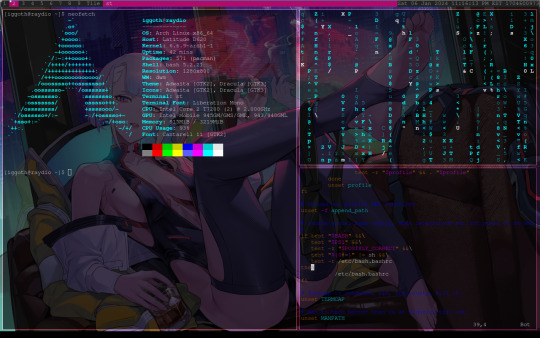
I use arch(btw)
system information below (most of it is in the neofetch, but I am writing it down for visibility)
Laptop Model: Dell Latitude d620 Cpu: duel core 2 duo t7200 Ram: 4Gb; 2Gb swp Drive: 512 Gb SATA 1 Graphics: onboard intel mobile 945GM
Os: Atch (btw) (Yes I had to mention it a second time) Window Manager: dwm (patches: useless gaps, attach below) Terminal emulator: st (patches: alpha) Menu: dmenu Wallpaper Manager: nitrogen Display Server: Xorg Text editor: vim
#unixporn#arch linux#linux#cyberpunk edgerunners#you'll never guess what color I made the window bar#vim
68 notes
·
View notes
Text
one of the good ideas i had at the start of my phd was storing all of my work-related pdfs under a fixed directory and setting a keyboard shortcut to a script with dmenu (later tofi) to search them. this is really convenient, because if you want to look at a document, you just start typing. if you know the name of the paper or book, you can open it within a couple of seconds of thinking about it.
12 notes
·
View notes
Text
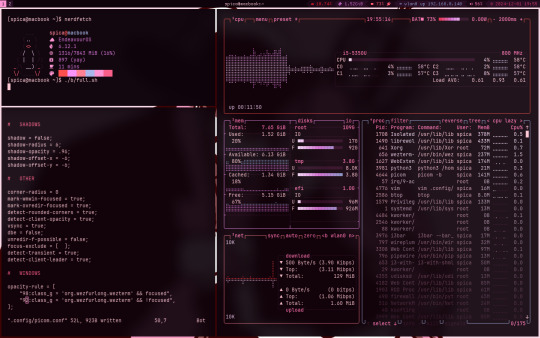
endeavourOS, x11/i3, wezterm, i3bar with bumblebee-status and dmenu, picom, feh, btop; palette is mine, wallpaper is het ship propaganda i reblogged yesterday
9 notes
·
View notes
Text
I keep going to desktop on my work computer because I keep trying to open dmenu
My brain might be fried
2 notes
·
View notes
Text
Recently I discovered MPD (Music Player Daemon), a music player based on a server/client architecture.
The design allows it to be used with a variety of different clients, all at the same time. That means you can interface with the server through simple command-line commands (mpc), through a terminal user interface (ncmpcpp), through a graphical user interface (ario), or even a web interface (ympd).
Setting it up isn't too hard, and the example configuration file (usually found at /usr/share/doc/mpd/mpdconf.example) provides lots of information and documentation about the available options. One thing you should keep in mind is that MPD's systemd service will use the config file at /etc/mpd.conf. I don't use the systemd service, so I launch it with the command $ mpd ~/.config/mpd/mpd.conf.
Once you have your server set up, you need to make it scan your music directory. All clients should have this functionality, but the most simple way to do it is with the mpc client, running $ mpc update. You should only need to do this on the first startup of MPD, and whenever you make changes to your music directory. Confirm that your library has been loaded with $ mpc stats.
To integrate MPD into my workflow, I wanted to implement keybinds to control my media. I know it can be integrated into playerctl (with mpDris2), but I would like separate media keybinding for playerctl. With that in mind, I chose to make my MPD keybinding use the super key + the media keys. In order to do that, I made 3 scripts: mpd-playpause, mpd-volume, and mpd-next. I used DWM's config to bind the relevant keys to these scripts.
These scripts (along with explanations and screenshots) can be found at https://github.com/allylikesu/mpd-scripts.
In the future, I want to implement a little dmenu control panel for MPD , so watch out for that!
2 notes
·
View notes
Link
0 notes
Video
youtube
dmenu is extremely powerful, if you get creative #linux #FOSS #CachyOS #Nobara #EndeavourOS
0 notes
Text
Gonna do some refactoring today but first I gotta install an even lighter linux on my netbook. It's insane that my RPi4 actually is better than the netbook I spent three times as much on.
Gonna start using the RPi4 instead as my weekday substitute. I gotta reinstall the OS though bc I forgor the password and can't install vscode. While I'm using Arch on the netbook, I'm keeping RaspPi OS on the RPi4 despite not liking debian-likes because they have vscode in the repo and I don't wanna compile the bloated ass IDE on a cheap ARM chip n g l.
I'll go with the Lite version and build dwm+dmenu from git. For Arch on the netbook I'll also go with dwm+dmenu and just grab a few light applications. Might go for libreoffice for simplicity but that depends on if abiword+gnumeric is lighter than using LO. Otherwise I'm gonna grab Seamonkey and Xfe to knock all the basics out (I am a simp for application suites).
#nicoisms#recent ARM news has me considering maybe getting an ARM desktop when it's time for an upgrade tbh those new ARM chips are pretty kino
0 notes
Text
ここに、入りたいのですが、無理でしょう?無理なら仕方ないですが。
dmenuニュースより
http://topics.smt.docomo.ne.jp/article/sankei/world/sankei-_world_china_WJGP4TE5L5N23EJUV6IQBLNVXI?fm=d
0 notes
Text
i3-wmのターミナル周りをいじった
ターミナルは「Terminator」だったが、Uxrvtに変更。 ついでにzshにして、「Oh-My-ZSH!」でテーマ変更。 補完関係のプラグインをいくつか入れ、「powerlevel10k」でトレインを追加。 アイコンが文字化けしてたので、Meslo Nerd Fontをインストール。 無事アイコンも表示されました。 さらにi3-wm標準のi3statusやdmenuをPolybarやRofiに入れ替え。 かなり見た目が変わっていい気分の正月です。
View On WordPress
0 notes
Video
youtube
Linux Fancy Scripts To Mount And Unmount Disk Via Dmenu 2025_05_14_03:48:50
0 notes
Text
i use dmenu with i3 and use macos launchpad similarly and i've found i cannot type discord to save my life it's always dis cod

0 notes
Photo
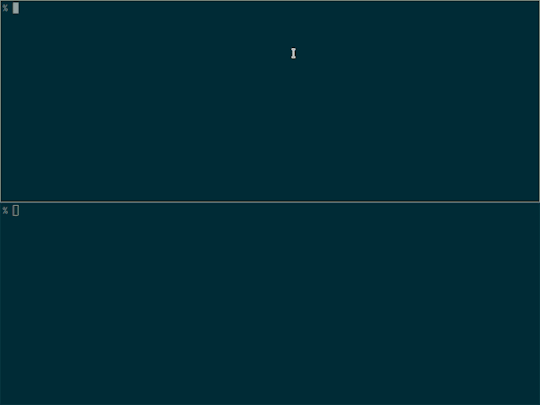
C l i p m e n u
clipmenu is a simple clipboard manager using dmenu (or rofi with CM_LAUNCHER=rofi) and xsel.
2 notes
·
View notes
Text
dmenu on arch
cd projects/my/suckless/
wget http://dl.suckless.org/tools/dmenu-5.0.tar.gz
tar -xvf dmenu-5.0.tar.gz
cd dmenu-5.0
make
sudo make install
alt+p opens dmenu and then you can type the name of app you want
0 notes
Text
Here's what you're gonna do
You're going to install dmenu and awesome and and alacritty
And you're going to put in your .xinitrc
exec awesome
And you're going to right click on the desktop and have a great time
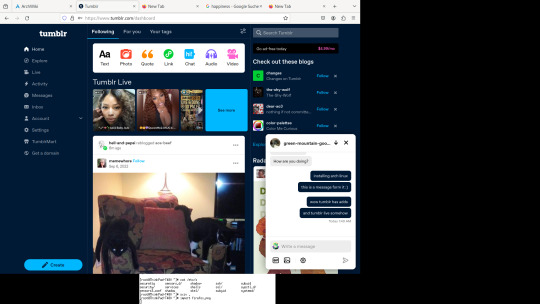

i made this post from a basically completely empty install of arch linux, with firefox a xserver and literally no window manager!
i can't resize or move anything help 0_0
17 notes
·
View notes