#dockercompose
Explore tagged Tumblr posts
Text
#DockerTutorial#LearnDocker#DevOpsTutorial#DockerForBeginners#DockerBasics#DockerTraining#DockerCompose
0 notes
Text
Updating a Tiny Tiny RSS install behind a reverse proxy

Screenshot of my Tiny Tiny RSS install on May 7th 2024 after a long struggle with 502 errors. I had a hard time when trying to update my Tiny Tiny RSS instance running as Docker container behind Nginx as reverse proxy. I experienced a lot of nasty 502 errors because the container did not return proper data to Nginx. I fixed it in the following manner: First I deleted all the containers and images. I did it with docker rm -vf $(docker ps -aq) docker rmi -f $(docker images -aq) docker system prune -af Attention! This deletes all Docker images! Even those not related to Tiny Tiny RSS. No problem in my case. It only keeps the persistent volumes. If you want to keep other images you have to remove the Tiny Tiny RSS ones separately. The second issue is simple and not really one for me. The Tiny Tiny RSS docs still call Docker Compose with a hyphen: $ docker-compose version. This is not valid for up-to-date installs where the hyphen has to be omitted: $ docker compose version. The third and biggest issue is that the Git Tiny Tiny RSS repository for Docker Compose does not exist anymore. The files have to to be pulled from the master branch of the main repository https://git.tt-rss.org/fox/tt-rss.git/. The docker-compose.yml has to be changed afterwards since the one in the repository is for development purposes only. The PostgreSQL database is located in a persistent volume. It is not possible to install a newer PostgreSQL version over it. Therefore you have to edit the docker-compose.yml and change the database image image: postgres:15-alpine to image: postgres:12-alpine. And then the data in the PostgreSQL volume were owned by a user named 70. Change it to root. Now my Tiny Tiny RSS runs again as expected. Read the full article
0 notes
Text
youtube
0 notes
Text
Simplifying SQL Server Deployment with Docker Compose

Introduction
Deploying Microsoft SQL Server can sometimes be a daunting task, especially for developers who just want to set up a quick and simple instance for testing or small-scale use. Docker Compose offers a straightforward solution to this problem, allowing you to define and run multi-container Docker applications with ease. In this blog post, we’ll walk through creating a docker-compose.yml file to deploy SQL Server efficiently.
Prerequisites
Before we begin, ensure you have Docker and Docker Compose installed on your system. If not, you can download and install them from the official Docker website.
Crafting the Docker Compose File
Below is a sample docker-compose.yml file designed to run Microsoft SQL Server in a Docker container:
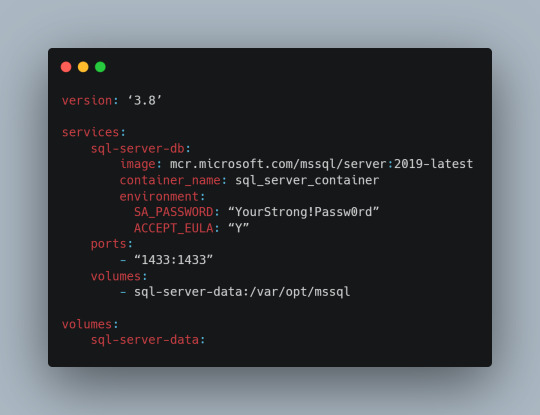
Understanding the Configuration
Let’s break down the components of this configuration file:
version: This specifies the version of Docker Compose to use, which in this case is 3.8.
services: Under this key, we define all the services (containers) we want to run.
sql-server-db: This is the name of our service.
image: This key specifies the Docker image to use. We’re using the latest version of SQL Server 2019.
container_name: We define a custom name for our container for easier reference.
environment: Here, we set necessary environment variables.
SA_PASSWORD: The password for the sa user. Ensure to replace "YourStrong!Passw0rd" with a strong, unique password.
ACCEPT_EULA: This is mandatory and must be set to Y to run SQL Server in a container.
ports: We map port 1433 on the host to port 1433 in the container, which is the default for SQL Server.
volumes: This is crucial for data persistence. We define a volume named sql-server-data mounted at /var/opt/mssql in the container.
volumes: We declare the named volume sql-server-data for use in our service.
Deploying SQL Server with Docker Compose
With the docker-compose.yml file in place, navigate to its directory in the terminal and run the command:
docker-compose up -d
This command will download the specified SQL Server image (if not already downloaded), create a container with the specified settings, and start it in detached mode.
Connecting to SQL Server
Once the container is running, you can connect to the SQL Server instance using any SQL Server client, with the server address as localhost,1433 and the sa user credentials you specified in the docker-compose.yml file.
Conclusion
Docker Compose simplifies the deployment of applications like SQL Server, making it accessible for developers at all levels of expertise. With a simple docker-compose.yml file, you can have a SQL Server instance up and running in minutes, without the hassle of manual installation and configuration. Always ensure to use strong, unique passwords and understand the licensing agreements of the software you deploy. Happy coding!
0 notes
Text
Docker Rollout: Zero-Downtime Deployments for Docker Compose Made Simple #docker #containers #kubernetes #zerodowntime #dockerrollout #dockercompose
0 notes
Video
youtube
🚨✂Remover Imágenes Docker 🚢 sin usar o Dangling colgadas 💣
🚨Borrar Imágenes #Docker Sin Usar
Te dejo esta clase 🎁 #Gratis del #Curso Multi #Tenant con #Django y #Docker
🚨🚀 ¡Próximamente! Curso donde Dominarás Multi Tenant con Django 5 y Docker 🐍🐳 🔜
#Python #dockercompose
👉 https://youtu.be/g461CaDmml4 👈
#youtube#python#docker#docker images#dangling#docker desktop#docker compose#linux#ubuntu#free#class#udemyfree#free class#clase gratis
0 notes
Video
Cómo instalar Mayan-edms usando docker-compose
Cómo instalar Mayan-edms usando Docker-compose. #docker #dockercompose #mayanedms
Prof. Daniel Flores
UFAL
0 notes
Video
youtube
Run Nodejs Microservices in Docker Container with Postgres Database Runn... Full Video Link https://youtu.be/6XrctpaTpDoHello friends, new #video on #nodejs #microservices in #dockercontainer with #Postgres db in #docker #container #dockerfile #dockerimage #sequelize #express #tutorial for #api #developer #programmers with #examples is published on #codeonedigest #youtube channel. @java #java #aws #awscloud @awscloud @AWSCloudIndia #salesforce #Cloud #CloudComputing @YouTube #youtube #azure #msazure #restapi #nodejs #api #restapitutorial @codeonedigest #codeonedigest #docker #nodejs #docker #nodejs #dockertutorial #dockerfile #dockercompose #dockerfilecreation #createdockerimagestepbystep #microservicesdockertutorial #nodejsdockermicroservices #nodejsdockertutorial #nodejsdockerimage #nodejsdockerdeploy #nodedockerfile #nodejsdocker #nodejsdockertutorial #nodejsdockerimage #nodejsdockerfile #nodejsdockersetup #nodejsdockerdevelopment #postgresqlinstallation #postgresqlconnection #postgrestutorial #nodejstutorial #node #dockertutorial #learndocker #dockercompose #postgresqldocker #databaseindocker #databaseindockerproduction #databaseindockercompose #databaseindockercontainer #postgresqlsetup #dockerfile #dockerimagedownload #dockerhubtutorial #databaseimage #downloadpostgresql #downloadpostgresqlandpgadmin #microserviceproject #microserviceprojectusingnodejs #microservicesprojectinnodejs #nodejsmicroservice #nodejsmicroservicestutorial #node
1 note
·
View note
Link
The 'docker stack' is a Docker order to oversee Docker stacks. We can utilize this order to convey another stack or update a current one, list stacks, list the undertakings in the stack, eliminate at least one stack, and rundown the administrations in the stack. We should empower swarm mode to run this order as we can convey stacks in Docker swarm mode and it is incorporated with the Docker motor so we don't need to introduce any extra bundles, just we want to empower it as it is incapacitated naturally. It is just upheld on the Docker CLI or daemon API rendition 1.25 or above.
1 note
·
View note
Link
#concourseci#concourse#docker#ubuntu#ubuntuserver#ubuntututorials#linuxtutorials#technology#hostnextra#opensource#continuousintegration#cicd#automation#linux#linuxserver#server#dockercompose
0 notes
Photo

Понеслась) Всем кому интересна тема #docker #dockercompose жду всех на открытом бесплатном практикуме от #Rebrain , который пройдёт завтра 19-00! Подробности тут https://rebrainme.com/webinars/devops-docker-compose-and-how-the-network-works-in-docker/ https://www.instagram.com/p/CPRBEN_Hus2/?utm_medium=tumblr
0 notes
Photo

Containerizing a Node.js Application for Development With Docker Compose https://morioh.com/p/42531a398049 #nodejs #doker #dockercompose #developer
0 notes
Text
Multi-Stage Docker на все случаи жизни
Докер еще с версии 17.05 поддерживает Multi-Stage сборку. Не знаю, возможно это мне так везет, но все что удалось почитать на эту тему сводится к сборке максимально минималистичного Golang образа.
Выглядит это примерно так (взял практически из официальной документации):
FROM golang:latest AS builder WORKDIR ./src COPY . . RUN go build ./src/main.go FROM alpine:latest COPY --from=builder /go/main . CMD ["./main"]
При сборке этого образа происходит дословно следующее. Первый блок FROM под названием builder собирает (компилирует) наше Go приложение. Второй блок FROM берет голый alpine образ и вставляет в него артефакт из первого блока (под артефактом подразумевается скомпилированный бинарник).
Если мы выполним нижеследующую команду, то мы действительно, и по понятным причинам получим минимальный из возможных образ.
$ docker build -t ./go-docker:latest .
И здесь начинается самое интересное. Уменьшив размер образа мы удалили из него практически все, в том и числе, и все что связано с компиляцией. Но ведь мы уже привыкли использовать докеры не только в продакшене, но и в девелоп процессах и возможность компиляции для нас критически важна. Так как же совместить эти заведомо противоречие требования? Как по мне, так это и есть основная причина использования Multi-Stage сборок, а отнюдь не размер образа.
В первую очередь Multi-Stage сборка это когда мы можем использовать один и тот же докер файл в массе сценариев. В нашем случае нам просто достаточно добавить в docker-compose один параметр и мы решаем проблему.
version: "3.4" services: go-builder: build: context: . dockerfile: ./Dockerfile target: builder container_name: go-builder
Параметр target: builder говорит нам,что нам необходимо использовать в докере именованный блок builder. И это простое действие позволяет нам ничего не менять в нашем процессе разработки. Все наши компиляторы на месте, но при этом в продакшене наш образ максимально минимизирован. Одни плюсы.
Для наглядности в наш докер файл можно добавить еще один слой. И в разработке уже использовать блок develop.
FROM golang:latest AS develop WORKDIR ./src COPY . . FROM develop AS builder RUN go build ./src/main.go FROM alpine:latest COPY --from=builder /go/main . CMD ["./main"]
Golang это компилируемый язык, а будет ли польза от использования Multi-Stage в интерпретируемых языках. Ведь интерпретатор в них должен присутствовать в любом случае, хоть в девелоп окружении, хоть в продакшене. И ответ, да.
Для примера возьмем Python и у нас имеется две среды: develop и production. А также в наличии три файла requirements. В первом (requirements.txt) содержатся пакеты необходимые для всех используемых сред (например Django). Во втором (requirements.dev.txt) содержатся пакеты необходимые нам в процессе разработки (например coverage). А в третьем (requirements.prod.txt) пакеты необходимые для развертывания приложения (например gunicorn). В данном примере наш docker файл примет примерно такой вид:
FROM python:3.7 AS stage WORKDIR /opt/app ADD requirements.txt /opt/app/ RUN pip install --no-cache-dir -r /opt/app/requirements.txt FROM stage AS develop ADD requirements.dev.txt /opt/app/ RUN pip install --no-cache-dir -r /opt/app/requirements.dev.txt FROM stage AS production ADD requirements.prod.txt /opt/app/ RUN pip install --no-cache-dir -r /opt/app/requirements.prod.txt
Думаю, из контекста все понятно. Но есть один вопрос. Как нам собрать образ для продакшена, ведь в нашем случае туда попадут все три блока, а нам бы хотелось иметь только один production. И в этом нам поможет уже знакомый по docker-compose параметр target. Только этот раз мы его используем уже непосредственно при сборке docker файла.
$ docker build — target production -t ./python-docker:latest .
Осталось только осветить как Multi-Stage дружит с kubernetes. На самом деле никак. В kubernetes нет ничего на эту тему. Какой докер образ пропишем такой и будет. А как собрать докер образ с необходимыми слоями показано чуть выше.
0 notes
Text
Gitea vs GitLab: Which one for Home Lab?
Gitea vs GitLab: Which one for Home Lab? @vexpert #vmwarecommunities #gitlab #gitea #cicd #gitops #selfhostedgit #giteavsgitlab #homelab #homeserver #virtualization #dockercompose #docker
If you are looking for a self-hosted git solution that will allow you to host your own git repositories, there are probably two solutions that you will see come up on every Reddit thread and blog post that you land on, including this one, Gitea, and GitLab. However, hopefully, I am going to fill in some blanks and questions you may wonder about between using Gitea vs GitLab. Table of…
0 notes
Photo

(via Pull and Deploy Nginx Container Images from Docker Hub)
0 notes
Video
youtube
Create Nodejs JavaScript Microservices Project with Postgres Database in... Full Video Link https://youtu.be/pTFUC6eFMLM Hello friends, new #video on #nodejs #microservices with #Postgresdb in #docker #container #dockerfile #dockerimage #sequelize #tutorial for #api #developer #programmers with #examples is published on #codeonedigest #youtube channel. @java #java #aws #awscloud @awscloud @AWSCloudIndia #salesforce #Cloud #CloudComputing @YouTube #youtube #azure #msazure #restapi #nodejs #api #restapitutorial @codeonedigest #codeonedigest #docker #nodejs #dockertutorial #learndocker #dockercompose #postgresqldocker #databaseindocker #databaseindockerproduction #databaseindockercompose #databaseindockercontainer #postgresqlsetup #dockerfile #dockerimagedownload #dockerhubtutorial #databaseimage #downloadpostgresql #downloadpostgresqlandpgadmin #microserviceproject #microserviceprojectusingnodejs #microservicesprojectinnodejs #nodejsmicroservice #nodejsmicroservicestutorial #node
#youtube#nodejs microservice#nodejs#javascript#microservice#javascript microservice#postgres database#postgresql#docker container#docker image#dockerfile#nodejs microservice with postgres db in docker container
1 note
·
View note