#doskey
Explore tagged Tumblr posts
Text

You Belong Here (White), 2012, by Tavares Strachan (North Carolina Museum of Art, Raleigh: Gift of Lawrence J. Wheeler and Donald Doskey, 2017.15.2)
7 notes
·
View notes
Text
Polyhedron of the Day #77: Tetrated dodecahedron
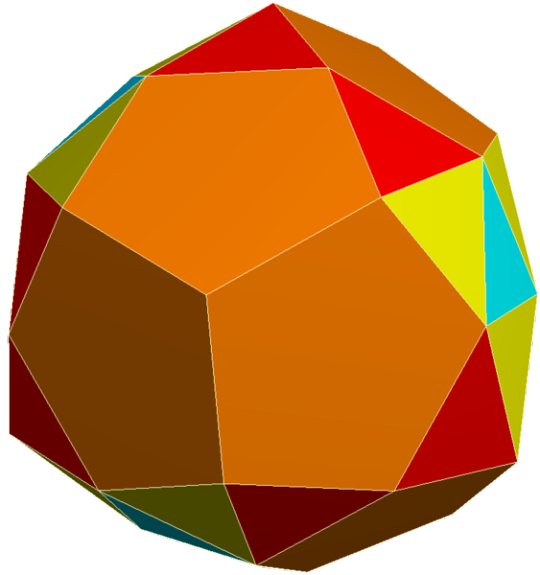
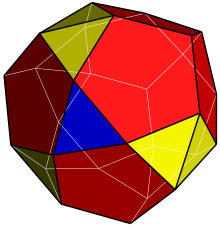
The tetrated dodecahedron is a convex polyhedron and a near-miss Johnson solid. It has 28 faces, 54 edges, and 28 vertices. All of its edges have the same length, excluding those that form the bases of the six pairs of isosceles triangle faces (shown in yellow on the right image). It has tetrahedral symmetry. It was originally discovered in 2002 by Alex Doskey and rediscovered (independently) in 2003 by Robert Austin, who named the shape.
Tetrated dodecahedron images created using Robert Webb's Great Stella and Stella software (left and right, respectively) (https://www.software3d.com/Stella.php).
3 notes
·
View notes
Text


Super Mario RPG is getting a remake and we saw Chained Kong in the trailer. His Japanese name is Dosoki Yungu which you get by using similar katakana characters for the n in Donki and the Ko in Kongu. A more literal English translation is Doskey Yung which sounds very Russian to me so I drew this. Anyway don't mistake him for someone else
6 notes
·
View notes
Text
[doskey]윈도우에서 Cmd에 alias설정하기
#설명
리눅스에서 alias를 편하게 자주 사용하는데 CMD에서도 사용하고 싶을때가 있습니다, 윈도우에도 비슷한 기��이 있는데요 바로 doskey 입니다
#doskey로 설정할 내용 텍스트 문서로 작성
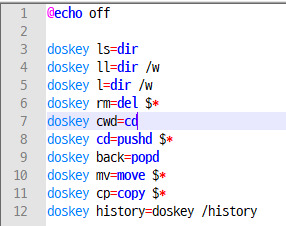
등록할 doskey 값을 텍스트로 입력한다
파일명 : doskey.cmd 로 생성 (확장자 : .cmd)
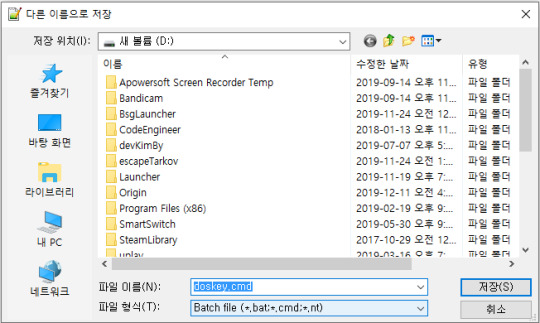
검색창에 cmd -> 파일위치 열기 -> 명령 프롬프트 속성 열기
검색창에 cmd로 실행시킬때마다 alias.cmd 설정값을 포함시켜야 하기 때문
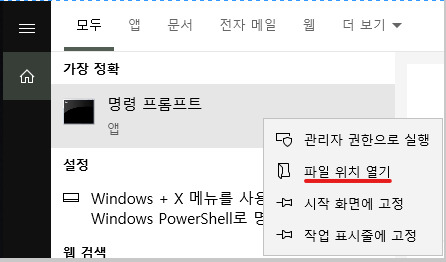

속성창에 /k 경로/alias.cmd 를 입력한다
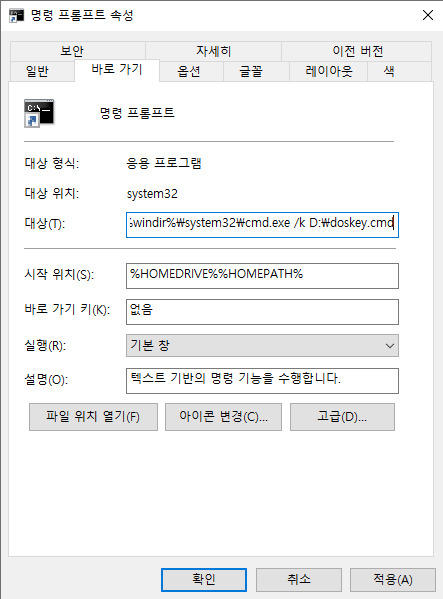
Cmd를 열어서 명령어 테스트

doskey 설정한 명령어
@echo off doskey ls=dir doskey ll=dir /w doskey l=dir /w doskey rm=del $* doskey cwd=cd doskey cd=pushd $* doskey back=popd doskey mv=move $* doskey cp=copy $* doskey history=doskey /history
0 notes
Text
How to set up command-line access to Amazon Keyspaces (for Apache Cassandra) by using the new developer toolkit Docker image
Amazon Keyspaces (for Apache Cassandra) is a scalable, highly available, and fully managed Cassandra-compatible database service. Amazon Keyspaces helps you run your Cassandra workloads more easily by using a serverless database that can scale up and down automatically in response to your actual application traffic. Because Amazon Keyspaces is serverless, there are no clusters or nodes to provision and manage. You can get started with Amazon Keyspaces with a few clicks in the console or a few changes to your existing Cassandra driver configuration. In this post, I show you how to set up command-line access to Amazon Keyspaces by using the keyspaces-toolkit Docker image. The keyspaces-toolkit Docker image contains commonly used Cassandra developer tooling. The toolkit comes with the Cassandra Query Language Shell (cqlsh) and is configured with best practices for Amazon Keyspaces. The container image is open source and also compatible with Apache Cassandra 3.x clusters. A command line interface (CLI) such as cqlsh can be useful when automating database activities. You can use cqlsh to run one-time queries and perform administrative tasks, such as modifying schemas or bulk-loading flat files. You also can use cqlsh to enable Amazon Keyspaces features, such as point-in-time recovery (PITR) backups and assign resource tags to keyspaces and tables. The following screenshot shows a cqlsh session connected to Amazon Keyspaces and the code to run a CQL create table statement. Build a Docker image To get started, download and build the Docker image so that you can run the keyspaces-toolkit in a container. A Docker image is the template for the complete and executable version of an application. It’s a way to package applications and preconfigured tools with all their dependencies. To build and run the image for this post, install the latest Docker engine and Git on the host or local environment. The following command builds the image from the source. docker build --tag amazon/keyspaces-toolkit --build-arg CLI_VERSION=latest https://github.com/aws-samples/amazon-keyspaces-toolkit.git The preceding command includes the following parameters: –tag – The name of the image in the name:tag Leaving out the tag results in latest. –build-arg CLI_VERSION – This allows you to specify the version of the base container. Docker images are composed of layers. If you’re using the AWS CLI Docker image, aligning versions significantly reduces the size and build times of the keyspaces-toolkit image. Connect to Amazon Keyspaces Now that you have a container image built and available in your local repository, you can use it to connect to Amazon Keyspaces. To use cqlsh with Amazon Keyspaces, create service-specific credentials for an existing AWS Identity and Access Management (IAM) user. The service-specific credentials enable IAM users to access Amazon Keyspaces, but not access other AWS services. The following command starts a new container running the cqlsh process. docker run --rm -ti amazon/keyspaces-toolkit cassandra.us-east-1.amazonaws.com 9142 --ssl -u "SERVICEUSERNAME" -p "SERVICEPASSWORD" The preceding command includes the following parameters: run – The Docker command to start the container from an image. It’s the equivalent to running create and start. –rm –Automatically removes the container when it exits and creates a container per session or run. -ti – Allocates a pseudo TTY (t) and keeps STDIN open (i) even if not attached (remove i when user input is not required). amazon/keyspaces-toolkit – The image name of the keyspaces-toolkit. us-east-1.amazonaws.com – The Amazon Keyspaces endpoint. 9142 – The default SSL port for Amazon Keyspaces. After connecting to Amazon Keyspaces, exit the cqlsh session and terminate the process by using the QUIT or EXIT command. Drop-in replacement Now, simplify the setup by assigning an alias (or DOSKEY for Windows) to the Docker command. The alias acts as a shortcut, enabling you to use the alias keyword instead of typing the entire command. You will use cqlsh as the alias keyword so that you can use the alias as a drop-in replacement for your existing Cassandra scripts. The alias contains the parameter –v "$(pwd)":/source, which mounts the current directory of the host. This is useful for importing and exporting data with COPY or using the cqlsh --file command to load external cqlsh scripts. alias cqlsh='docker run --rm -ti -v "$(pwd)":/source amazon/keyspaces-toolkit cassandra.us-east-1.amazonaws.com 9142 --ssl' For security reasons, don’t store the user name and password in the alias. After setting up the alias, you can create a new cqlsh session with Amazon Keyspaces by calling the alias and passing in the service-specific credentials. cqlsh -u "SERVICEUSERNAME" -p "SERVICEPASSWORD" Later in this post, I show how to use AWS Secrets Manager to avoid using plaintext credentials with cqlsh. You can use Secrets Manager to store, manage, and retrieve secrets. Create a keyspace Now that you have the container and alias set up, you can use the keyspaces-toolkit to create a keyspace by using cqlsh to run CQL statements. In Cassandra, a keyspace is the highest-order structure in the CQL schema, which represents a grouping of tables. A keyspace is commonly used to define the domain of a microservice or isolate clients in a multi-tenant strategy. Amazon Keyspaces is serverless, so you don’t have to configure clusters, hosts, or Java virtual machines to create a keyspace or table. When you create a new keyspace or table, it is associated with an AWS Account and Region. Though a traditional Cassandra cluster is limited to 200 to 500 tables, with Amazon Keyspaces the number of keyspaces and tables for an account and Region is virtually unlimited. The following command creates a new keyspace by using SingleRegionStrategy, which replicates data three times across multiple Availability Zones in a single AWS Region. Storage is billed by the raw size of a single replica, and there is no network transfer cost when replicating data across Availability Zones. Using keyspaces-toolkit, connect to Amazon Keyspaces and run the following command from within the cqlsh session. CREATE KEYSPACE amazon WITH REPLICATION = {'class': 'SingleRegionStrategy'} AND TAGS = {'domain' : 'shoppingcart' , 'app' : 'acme-commerce'}; The preceding command includes the following parameters: REPLICATION – SingleRegionStrategy replicates data three times across multiple Availability Zones. TAGS – A label that you assign to an AWS resource. For more information about using tags for access control, microservices, cost allocation, and risk management, see Tagging Best Practices. Create a table Previously, you created a keyspace without needing to define clusters or infrastructure. Now, you will add a table to your keyspace in a similar way. A Cassandra table definition looks like a traditional SQL create table statement with an additional requirement for a partition key and clustering keys. These keys determine how data in CQL rows are distributed, sorted, and uniquely accessed. Tables in Amazon Keyspaces have the following unique characteristics: Virtually no limit to table size or throughput – In Amazon Keyspaces, a table’s capacity scales up and down automatically in response to traffic. You don’t have to manage nodes or consider node density. Performance stays consistent as your tables scale up or down. Support for “wide” partitions – CQL partitions can contain a virtually unbounded number of rows without the need for additional bucketing and sharding partition keys for size. This allows you to scale partitions “wider” than the traditional Cassandra best practice of 100 MB. No compaction strategies to consider – Amazon Keyspaces doesn’t require defined compaction strategies. Because you don’t have to manage compaction strategies, you can build powerful data models without having to consider the internals of the compaction process. Performance stays consistent even as write, read, update, and delete requirements change. No repair process to manage – Amazon Keyspaces doesn’t require you to manage a background repair process for data consistency and quality. No tombstones to manage – With Amazon Keyspaces, you can delete data without the challenge of managing tombstone removal, table-level grace periods, or zombie data problems. 1 MB row quota – Amazon Keyspaces supports the Cassandra blob type, but storing large blob data greater than 1 MB results in an exception. It’s a best practice to store larger blobs across multiple rows or in Amazon Simple Storage Service (Amazon S3) object storage. Fully managed backups – PITR helps protect your Amazon Keyspaces tables from accidental write or delete operations by providing continuous backups of your table data. The following command creates a table in Amazon Keyspaces by using a cqlsh statement with customer properties specifying on-demand capacity mode, PITR enabled, and AWS resource tags. Using keyspaces-toolkit to connect to Amazon Keyspaces, run this command from within the cqlsh session. CREATE TABLE amazon.eventstore( id text, time timeuuid, event text, PRIMARY KEY(id, time)) WITH CUSTOM_PROPERTIES = { 'capacity_mode':{'throughput_mode':'PAY_PER_REQUEST'}, 'point_in_time_recovery':{'status':'enabled'} } AND TAGS = {'domain' : 'shoppingcart' , 'app' : 'acme-commerce' , 'pii': 'true'}; The preceding command includes the following parameters: capacity_mode – Amazon Keyspaces has two read/write capacity modes for processing reads and writes on your tables. The default for new tables is on-demand capacity mode (the PAY_PER_REQUEST flag). point_in_time_recovery – When you enable this parameter, you can restore an Amazon Keyspaces table to a point in time within the preceding 35 days. There is no overhead or performance impact by enabling PITR. TAGS – Allows you to organize resources, define domains, specify environments, allocate cost centers, and label security requirements. Insert rows Before inserting data, check if your table was created successfully. Amazon Keyspaces performs data definition language (DDL) operations asynchronously, such as creating and deleting tables. You also can monitor the creation status of a new resource programmatically by querying the system schema table. Also, you can use a toolkit helper for exponential backoff. Check for table creation status Cassandra provides information about the running cluster in its system tables. With Amazon Keyspaces, there are no clusters to manage, but it still provides system tables for the Amazon Keyspaces resources in an account and Region. You can use the system tables to understand the creation status of a table. The system_schema_mcs keyspace is a new system keyspace with additional content related to serverless functionality. Using keyspaces-toolkit, run the following SELECT statement from within the cqlsh session to retrieve the status of the newly created table. SELECT keyspace_name, table_name, status FROM system_schema_mcs.tables WHERE keyspace_name = 'amazon' AND table_name = 'eventstore'; The following screenshot shows an example of output for the preceding CQL SELECT statement. Insert sample data Now that you have created your table, you can use CQL statements to insert and read sample data. Amazon Keyspaces requires all write operations (insert, update, and delete) to use the LOCAL_QUORUM consistency level for durability. With reads, an application can choose between eventual consistency and strong consistency by using LOCAL_ONE or LOCAL_QUORUM consistency levels. The benefits of eventual consistency in Amazon Keyspaces are higher availability and reduced cost. See the following code. CONSISTENCY LOCAL_QUORUM; INSERT INTO amazon.eventstore(id, time, event) VALUES ('1', now(), '{eventtype:"click-cart"}'); INSERT INTO amazon.eventstore(id, time, event) VALUES ('2', now(), '{eventtype:"showcart"}'); INSERT INTO amazon.eventstore(id, time, event) VALUES ('3', now(), '{eventtype:"clickitem"}') IF NOT EXISTS; SELECT * FROM amazon.eventstore; The preceding code uses IF NOT EXISTS or lightweight transactions to perform a conditional write. With Amazon Keyspaces, there is no heavy performance penalty for using lightweight transactions. You get similar performance characteristics of standard insert, update, and delete operations. The following screenshot shows the output from running the preceding statements in a cqlsh session. The three INSERT statements added three unique rows to the table, and the SELECT statement returned all the data within the table. Export table data to your local host You now can export the data you just inserted by using the cqlsh COPY TO command. This command exports the data to the source directory, which you mounted earlier to the working directory of the Docker run when creating the alias. The following cqlsh statement exports your table data to the export.csv file located on the host machine. CONSISTENCY LOCAL_ONE; COPY amazon.eventstore(id, time, event) TO '/source/export.csv' WITH HEADER=false; The following screenshot shows the output of the preceding command from the cqlsh session. After the COPY TO command finishes, you should be able to view the export.csv from the current working directory of the host machine. For more information about tuning export and import processes when using cqlsh COPY TO, see Loading data into Amazon Keyspaces with cqlsh. Use credentials stored in Secrets Manager Previously, you used service-specific credentials to connect to Amazon Keyspaces. In the following example, I show how to use the keyspaces-toolkit helpers to store and access service-specific credentials in Secrets Manager. The helpers are a collection of scripts bundled with keyspaces-toolkit to assist with common tasks. By overriding the default entry point cqlsh, you can call the aws-sm-cqlsh.sh script, a wrapper around the cqlsh process that retrieves the Amazon Keyspaces service-specific credentials from Secrets Manager and passes them to the cqlsh process. This script allows you to avoid hard-coding the credentials in your scripts. The following diagram illustrates this architecture. Configure the container to use the host’s AWS CLI credentials The keyspaces-toolkit extends the AWS CLI Docker image, making keyspaces-toolkit extremely lightweight. Because you may already have the AWS CLI Docker image in your local repository, keyspaces-toolkit adds only an additional 10 MB layer extension to the AWS CLI. This is approximately 15 times smaller than using cqlsh from the full Apache Cassandra 3.11 distribution. The AWS CLI runs in a container and doesn’t have access to the AWS credentials stored on the container’s host. You can share credentials with the container by mounting the ~/.aws directory. Mount the host directory to the container by using the -v parameter. To validate a proper setup, the following command lists current AWS CLI named profiles. docker run --rm -ti -v ~/.aws:/root/.aws --entrypoint aws amazon/keyspaces-toolkit configure list-profiles The ~/.aws directory is a common location for the AWS CLI credentials file. If you configured the container correctly, you should see a list of profiles from the host credentials. For instructions about setting up the AWS CLI, see Step 2: Set Up the AWS CLI and AWS SDKs. Store credentials in Secrets Manager Now that you have configured the container to access the host’s AWS CLI credentials, you can use the Secrets Manager API to store the Amazon Keyspaces service-specific credentials in Secrets Manager. The secret name keyspaces-credentials in the following command is also used in subsequent steps. docker run --rm -ti -v ~/.aws:/root/.aws --entrypoint aws amazon/keyspaces-toolkit secretsmanager create-secret --name keyspaces-credentials --description "Store Amazon Keyspaces Generated Service Credentials" --secret-string "{"username":"SERVICEUSERNAME","password":"SERVICEPASSWORD","engine":"cassandra","host":"SERVICEENDPOINT","port":"9142"}" The preceding command includes the following parameters: –entrypoint – The default entry point is cqlsh, but this command uses this flag to access the AWS CLI. –name – The name used to identify the key to retrieve the secret in the future. –secret-string – Stores the service-specific credentials. Replace SERVICEUSERNAME and SERVICEPASSWORD with your credentials. Replace SERVICEENDPOINT with the service endpoint for the AWS Region. Creating and storing secrets requires CreateSecret and GetSecretValue permissions in your IAM policy. As a best practice, rotate secrets periodically when storing database credentials. Use the Secrets Manager helper script Use the Secrets Manager helper script to sign in to Amazon Keyspaces by replacing the user and password fields with the secret key from the preceding keyspaces-credentials command. docker run --rm -ti -v ~/.aws:/root/.aws --entrypoint aws-sm-cqlsh.sh amazon/keyspaces-toolkit keyspaces-credentials --ssl --execute "DESCRIBE Keyspaces" The preceding command includes the following parameters: -v – Used to mount the directory containing the host’s AWS CLI credentials file. –entrypoint – Use the helper by overriding the default entry point of cqlsh to access the Secrets Manager helper script, aws-sm-cqlsh.sh. keyspaces-credentials – The key to access the credentials stored in Secrets Manager. –execute – Runs a CQL statement. Update the alias You now can update the alias so that your scripts don’t contain plaintext passwords. You also can manage users and roles through Secrets Manager. The following code sets up a new alias by using the keyspaces-toolkit Secrets Manager helper for passing the service-specific credentials to Secrets Manager. alias cqlsh='docker run --rm -ti -v ~/.aws:/root/.aws -v "$(pwd)":/source --entrypoint aws-sm-cqlsh.sh amazon/keyspaces-toolkit keyspaces-credentials --ssl' To have the alias available in every new terminal session, add the alias definition to your .bashrc file, which is executed on every new terminal window. You can usually find this file in $HOME/.bashrc or $HOME/bash_aliases (loaded by $HOME/.bashrc). Validate the alias Now that you have updated the alias with the Secrets Manager helper, you can use cqlsh without the Docker details or credentials, as shown in the following code. cqlsh --execute "DESCRIBE TABLE amazon.eventstore;" The following screenshot shows the running of the cqlsh DESCRIBE TABLE statement by using the alias created in the previous section. In the output, you should see the table definition of the amazon.eventstore table you created in the previous step. Conclusion In this post, I showed how to get started with Amazon Keyspaces and the keyspaces-toolkit Docker image. I used Docker to build an image and run a container for a consistent and reproducible experience. I also used an alias to create a drop-in replacement for existing scripts, and used built-in helpers to integrate cqlsh with Secrets Manager to store service-specific credentials. Now you can use the keyspaces-toolkit with your Cassandra workloads. As a next step, you can store the image in Amazon Elastic Container Registry, which allows you to access the keyspaces-toolkit from CI/CD pipelines and other AWS services such as AWS Batch. Additionally, you can control the image lifecycle of the container across your organization. You can even attach policies to expiring images based on age or download count. For more information, see Pushing an image. Cheat sheet of useful commands I did not cover the following commands in this blog post, but they will be helpful when you work with cqlsh, AWS CLI, and Docker. --- Docker --- #To view the logs from the container. Helpful when debugging docker logs CONTAINERID #Exit code of the container. Helpful when debugging docker inspect createtablec --format='{{.State.ExitCode}}' --- CQL --- #Describe keyspace to view keyspace definition DESCRIBE KEYSPACE keyspace_name; #Describe table to view table definition DESCRIBE TABLE keyspace_name.table_name; #Select samples with limit to minimize output SELECT * FROM keyspace_name.table_name LIMIT 10; --- Amazon Keyspaces CQL --- #Change provisioned capacity for tables ALTER TABLE keyspace_name.table_name WITH custom_properties={'capacity_mode':{'throughput_mode': 'PROVISIONED', 'read_capacity_units': 4000, 'write_capacity_units': 3000}} ; #Describe current capacity mode for tables SELECT keyspace_name, table_name, custom_properties FROM system_schema_mcs.tables where keyspace_name = 'amazon' and table_name='eventstore'; --- Linux --- #Line count of multiple/all files in the current directory find . -type f | wc -l #Remove header from csv sed -i '1d' myData.csv About the Author Michael Raney is a Solutions Architect with Amazon Web Services. https://aws.amazon.com/blogs/database/how-to-set-up-command-line-access-to-amazon-keyspaces-for-apache-cassandra-by-using-the-new-developer-toolkit-docker-image/
1 note
·
View note
Text
Windows ユーザは cmd.exe で生きるべき 2020年版
はじめに
2016年にこんな記事を書きました。
Big Sky :: Windows ユーザは cmd.exe で生きるべき。
[D] Windowsはターミナルがダメだから使えないってのは過去の話? 基本的にはいい感じに見えますが、いくつか問題は発覚してます。 https://ift.tt/3eNjSk9...
https://ift.tt/2vBxeuK
この記事は日常からコマンドプロンプトを使うユーザに Windows で生き抜く為の僕なりの方法を教授したつもりです。最近は PowerShell を使われる方も多いと思いますが、僕はどうしても PowerShell が好きになれず、未だにコマンドプロンプトで生き続けています。
あれから4年
記事の反響は結構大きく、いろいろなコメントも頂きました。あれから幾らかこのハック方法をアップデートしてきたので、この記事で紹介したいと思います。前の記事では、こんな事を言っていました。
コマンドインから groovy を使った開発を行いたい場合は、まずこのバッチファイル(groovyenv.bat という名前にしています)を実行します。
この方法も確かに良いのですが、使いたい時に xxxenv.bat を起動する手間は意外と大きかったりもするのです。またバッチファイルを作るのも手間でした。でも PATH 環境変数の長さにも限界があるし、毎回毎回 xxxenv.bat を作るのが面倒臭い。
分かります。そこで思いついたのが以下の新しい方法です。
マクロを使え
新しい方法といっても、基本は前の方法と変わりません。レジストリエディタを起動し、以下のキーに AutoRun という文字列値を作ります。
HKEY_CURRENT_USER\SOFTWARE\Microsoft\Command Processor
文字列値の中身には以下を設定します。
%USERPROFILE%\init.cmd
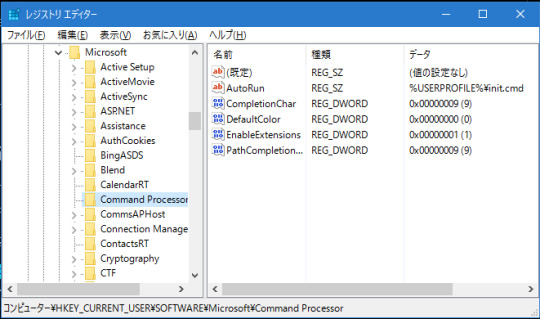
こうするとコマンドプロンプトが起動する度に %USERPROFILE%\init.cmd が実行されます。init.cmd の中身は簡単な内容です。
@echo off doskey /macrofile=%USERPROFILE%\init.macros if "%CMD_INIT_SCRIPT_LOADED%" neq "" goto :eof set CMD_INIT_SCRIPT_LOADED=1 set EDITOR=c:/dev/vim/vim.exe set GIT_EDITOR=c:/msys64/usr/bin/vim.exe set GRAPHVIZ_DOT=c:/dev/graphviz/bin/dot.exe set LANG=ja_JP.UTF-8 set GOROOT_BOOTSTRAP=c:\users\mattn\go1.13.5 set CMAKE_GENERATOR=MSYS Makefiles set GIT_SSH=c:\windows\system32\openssh\ssh.exe cls
冒頭で init.macros を doskey で読み込んでいる点を見て下さい。doskey コマンドにはエイリアス機能があるのですが、これを使って特定のコマンドをフルパスで参照しようというハックです。例えば僕の init.macros は以下の通り。
ls=ls --color=auto --show-control-chars -N $* licecap="C:\Program Files (x86)\LICEcap\licecap.exe" $* gimp="C:\Program Files\GIMP 2\bin\gimp-2.10.exe" $* vlc="C:\Program Files\VideoLAN\vlc\vlc.exe" $* code="C:\Users\mattn\AppData\Local\Programs\Microsoft VS Code\bin\code.cmd" $* ag=ag --nocolor $* ssh=c:\msys64\usr\bin\ssh.exe $* find=c:\msys64\usr\bin\find.exe $* vi=vim $* mv=mv -i $* cp=cp -i $* rm=rm -i $* grep=grep --color=auto $* java="c:\Program Files\Java\jdk-13\bin\java" $* julia=c:\users\mattn\AppData\Local\Julia-1.3.1\bin\julia $* conda=c:\users\mattn\Miniconda3\Library\bin\conda.bat $* vcvars64="C:\Program Files (x86)\Microsoft Visual Studio\2019\Community\VC\Auxiliary\Build\vcvars64.bat" choco=C:\ProgramData\chocolatey\bin\choco.exe $* vagrant=c:\dev\vagrant\bin\vagrant.exe $* docker="C:\Program Files\Docker\Docker\resources\bin\docker.exe" $* docker-compose="C:\Program Files\Docker\Docker\resources\bin\docker-compose.exe" $* tinygo=c:\dev\tools\tinygo\bin\tinygo.exe $*
短い名前をフルパスで登録する事で PATH 環境変数を弄る事無く、コマンドを直接実行できる様になるという訳です。
これらのコマンドそれぞれに PATH を通すのは面倒ですし、xxxenv.bat を作るのは面倒ですよね。この面倒さから開放されたのです。メンテするのは init.macros だけなのですから、随分と楽になりました。
注意点
この方法が使えるのは、あくまでインタラクティブシェルの中だけです。コマンドプロンプトから docker コマンドは使える様になりましたが、そのコマンドプロンプトから起動するバッチファイルの中で docker を実行してもパスが通っていないのでエラーになります。ただ、それはそのバッチファイルがちゃんとフルパスで起動するか、バッチファイルの中で PATH を通しさえすれば解決する話です。
実はこの方法は既に 2017 年の時点で思いついていて、ずっとこの環境で実践してきましたが特に問題は起きていません。
ちなみに僕が直した方法ですが、PATH には追加しない(もしくは一番後ろ)ようにして、レジストリで読ませる init.cmd に doskey git=c:\msys64\usr\bin\git.exe $* を書きました。
— mattn (@mattn_jp) September 13, 2017
Windows のコマンドプロンプトで生きておられる方にオススメしたいハックです。
from Big Sky https://ift.tt/2ZJ9XYY
3 notes
·
View notes
Text

This model was designed by Alex Doskey using Great Stella. It was then exported to VRML format, which was used to build the physical model in a ZCorp stereolithograph machine. The model is only about 6 inches across, and has all regular non-intersecting faces.
Models by Adam Stolicki
Models by Adam Stolicki
Model by Adam Stolicki Model by Adam Stolicki Models by Adam Stolicki
Model by Adam Stolicki Model by Adam Stolicki Models by Adam Stolicki
Models by Giacomo Artoni
Hollow spherical model Stellation of Small Icosihemidodecahedron Stellation of Snub Cube Stellation of Great Dodecahemidodecahedron
Hollow spherical model
designed using this tutorial Compound of 6 Dodecahedra Stellation of Small Stellated
Truncated Dodecahedron Compound of 5 Octahedra
Models by Richard Stratton
Stellation of Great Ditrigonal Dodecicosidodecahedron Stellation of Small Icosihemidodecahedron Stellation of Snub Cube Stellation of Great Dodecahemidodecahedron
Stellation of Great Ditrigonal
Dodecicosidodecahedron Stellation of Small
Icosihemidodecahedron Stellation of Snub Cube Stellation of Great
Dodecahemidodecahedron
Models by Marc Picquendar
Stellation of Rhombic Triacontahedron Stellation of Rhombic Triacontahedron Small Snub Icosicosidodecahedron
Stellation of Rhombic Triacontahedron Final Stellation of Rhombic
Triacontahedron Small Snub
Icosicosidodecahedron
Compound of 5 Cubes Stellation of Truncated Octahedron Pentagonal Hexecontahedron Pentagonal Icositetrahedron
Compound of 5 Cubes Stellation of Truncated
Octahedron Pentagonal
Hexecontahedron Pentagonal
Icositetrahedron
Models by Robert Rech
Stellation of Great Ditrigonal Dodecicosidodecahedron Stellation of Small Icosihemidodecahedron
Stellation of Strombic Icositetrahedron Stellation of Triakisoctahedron
Models by Linda Zurich
Stellation of Cubitruncated Cuboctahedron Another stellation Stellation of Icosahedron Another stellation
Stellation of Cubitruncated
Cuboctahedron Another stellation Stellation of Icosahedron Another stellation
Models by Karlos Alonso Mediavilla
Compound of 5 Tetrahedra Compound of 3 Cubes Faceted Cube Compound of Dodecahedron and Great Dodecahedron
Compound of 5 Tetrahedra Compound of 3 Cubes Faceted Cube Compound of Dodecahedron
and Great Dodecahedron
Models by Steve Waterman
Waterman polyhedra
The first ten Waterman polyhedra in each of the three types available in Great Stella.
Models by Michael Barltrop
Compound of 15 Cuboids Compound of 4 Cubes Stellation of the Small Dodecahemicosahedron
Compound of 15 Cuboids Compound of 4 Cubes Stellation of the Small Dodecahemicosahedron
Monoacral stellation of Compound of 15 Cuboids Stellation of Small Dodecahemicosahedron Stellation of Great Dodecahemicosahedron
Monoacral stellation of
Compound of 15 Cuboids Stellation of Small Dodecahemicosahedron Stellation of Great Dodecahemicosahedron
A stellation Stellation of Small Stellated Truncated Dodecahedron
Stellation of the first Faceted
Rhombicosidodecahedron found in
Stella's Library Stellation of Small Stellated
Truncated Dodecahedron
Models by Keith Davison
See also: What people have to say about Stella.
0 notes
Photo

“B.F.F.s” by Ethan Doskey -- International Museum of Surgical Science, 3.4.23
0 notes
Text
Import yummysoup into paprika

#IMPORT YUMMYSOUP INTO PAPRIKA FOR FREE#
#IMPORT YUMMYSOUP INTO PAPRIKA FULL#
#IMPORT YUMMYSOUP INTO PAPRIKA FOR FREE#
Bedrock Edition gamerule true.TipDownload Command and Conquer 3: Tiberium Wars for free - this video shows you the easiest way to download Command and Conquer 3: Tiberium Wars completely free f.If you're new to MS-DOS or the Windows command line, see: How to use the Windows command line (DOS).MS-DOS command listTipSee the complete overview for a brief description on each of the following commands.TipBrowse: internal commands, external commands, and Recovery Console | append | arp | assign | assoc | at | atmadm | attribBbackup | batch | bcdedit | bootcfg | bootsect | breakCcacls | call | cd | chcp | chdir | chkdsk | chkntfs | choice | cipher | clip | cls | cmd | color | command | comp | compact | control | convert | copy | cttyDdate | debug | defrag | del | delete | deltree | dir | disable | diskcomp | diskcopy | diskpart | doskey | dosshell | driverquery | drivparm | dumpchkEecho | edit | edlin | emm386 | enable | endlocal | erase | exit | expand | extractFfasthelp | fc | fciv | fdisk | find | findstr | fixboot | fixmbr | for | forfiles | format | ftp | fTypeGgoto | gpupdate | graftablHhelp | himem.sys | hostnameIicacls | if | ifshlp.sys | ipconfigJNoneKkeybLlabel | lh | listsvc | loadfix | loadhigh | lock | logoff | logonMmap | md | mem | mkdir | mklink | mode | more | move | msav | msbackup | mscdex | msd | msg | mwbackupNnbtstat | net | netsh | netstat | nlsfunc | nslookupONonePpath | pathping | pause | ping | popd | power |powercfg |print | prompt | pushdQqbasicRrd | reg | ren | rename | rmdir | robocopy | route | runasSsc | ScanDisk | scanreg | schtasks | set | setlocal | setver | sfc | share | shift | shutdown | smartdrv | sort | start | subst | switches | sys | systeminfo | systemrootTtaskkill | tasklist | telnet | time | title | tracert | tree | tskill | typeUundelete | unformat | unlockVver | verify | volWwmicXxcopyYNoneZNoneRecent MS-DOS forum postsSubscribe to RSS headline updates from: MS-DOS RSS feed.Version 1.0Release Date: 25th of February 2008Author: ZoneTrooperExVersion: 1.0Command Conquer 3 Tiberium Wars WalkthroughFile Size: 51.6MBPlease read the below carefully before downloading and installing.See included readmePDF file (copied during installation) or the about page for detailed information.System RequirementsCommand & Conquer3 : Tiberium WarsPC meets or exceeds the system requirements of Command & Conquer 3 : Tiberium WarsCommand & Conquer 3 : Tiberium Wars (Kane or Standard Edition) installedCNC3:TW patch 1.09 appliedWindows Installer installed (version 2.0, 3.0, 3.1 or 4.0)Minimum 100MB free temporary disk spaceLogged in as an Administrator userUser Access Control (UAC) disabled (Windows Vista only)If you download and play this modification. Java Edition gamerule value Arguments in Java Edition are case sensitive, as of 1.13.
#IMPORT YUMMYSOUP INTO PAPRIKA FULL#
Get it just right with Command® Adjustables™ Products, a full line of repositionable hooks and clips designed for lightweight, temporary decorating and organizing - perfect for banners, pennants, string lights and more.1 List of Commands 1.1 Syntax 1.2 Singleplayer Commands 1.3 Multiplayer Commands 2 Gamerules 2.1 Syntax and Usage 3 Selectors 3.1 Arguments Here are the list of game rules, which specifies what should be allowed, and what should not be allowed. Continue reading >Creativity is full of last-minute adjustments. Although the MS-DOS operating system is rarely used today, the command shell commonly known as the Windows command line is still widely used. Command Conquer 3 Tiberium Wars WalkthroughCommand And Conquer Tiberium Wars CheatsShort for Microsoft Disk Operating System, MS-DOS is a non-graphical command lineoperating system created for IBM compatible computers.MS-DOS was first introduced by Microsoft in August 1981 and was last updated in 1994 with MS-DOS 6.22.

0 notes
Photo

Designed, Displayed, & Discarded: Ephemeral Printing in Alton, Illinois, 1835-1855
Curated by Adam Doskey, RBML & Krista Gray, IHLC
February 15 – May 31, 2018
Ellen and Nirmal Chatterjee Exhibition Gallery
This exhibition features a selection of items from the Alton Telegraph Printer’s Scrapbooks, now in the collection of the Rare Book & Manuscript Library. These two workaday scrapbooks are filled with extraordinarily preserved examples of job printing produced by the Alton Telegraph newspaper for local businesses and organizations in the mid-nineteenth century. Ballots, advertisements, product labels, concert programs, posters, and other items immerse the viewer in the everyday life of Alton, Illinois, a city located fifteen miles north of St. Louis on the Mississippi River. At the same time, these items illustrate the creative use of typefaces, type ornaments, and borders by the printer. Additional contextual materials, including daguerreotypes, have been drawn from the Illinois History and Lincoln Collections.
On view for the bicentennial of Illinois statehood, this joint venture between the Rare Book & Manuscript Library and the Illinois History and Lincoln Collections examines the role of print and design in the everyday life of early Illinois.
Join us for an exhibition opening, February 15th (today!), 3 pm, with guest speakers Adam Doskey & Krista Gray.
21 notes
·
View notes
Text
Ver el historial de comandos en el cmd de Windows
Ver el historial de comandos en el cmd de Windows
El uso de la terminal es muy importante, para cualquier sysadmin de Linux o Windows, y me habían consultado si había forma de usar un comando similar a history de Linux pero en Windows, así que veamos 2 alternativas. doskey Es el comando que nos permitirá ver rápidamente que comandos se han ejecutado seguido del parámetro /history C:> diskey /history 2. Presionando la tecla F7 Con la tecla F7…

View On WordPress
0 notes
Text

Stellation by Magnus Stellation by Magnus Stellation by Magnus Stellation by Magnus Stellation by Magnus
Some stellations of duals of Waterman polyhedra made by Fr. Magnus Wenninger using Great Stella.
Projections of 4D polytopes
3D projections of 4D polytopes made using Stella4D. See more photos of these on Fr. Magnus Wenninger's website.
Models by Ulrich Mikloweit
Great Icosahedron Great Icosicosidodecahedron Great Snub Icosidodecahedron
Great Icosahedron
See more images of this model at Ulrich's site Great Icosicosidodecahedron
See more images of this model at Ulrich's site Great Snub Icosidodecahedron
See more images of this model at Ulrich's site
Stellated Truncated Cube Small Dodecicosahedron Great Truncated Icosidodecahedron
Stellated Truncated Cube
See more images of this model at Ulrich's site Small Dodecicosahedron
See more images of this model at Ulrich's site Great Truncated Icosidodecahedron
See more images of this model at Ulrich's site
Rhombicosahedron Decahedron of Kites
Rhombicosahedron
See more images of this
model at Ulrich's site Decahedron of Kites
See more images of this
model at Ulrich's site
Models by Tom Lechner
Small Inverted Retrosnub Icosicosidodecahedron
Small Inverted Retrosnub Icosicosidodecahedron (12 feet high!)
See more images of this model at Tom's site
Models by Piotr Pawlikowski
Compound of 5 W85s Compound of 6 pentagrammic crossed antiprisms Compound of 12 pentagrammic crossed antiprisms
Compound of 5 great rhombicuboctahedra Compound of 6 pentagrammic crossed antiprisms Compound of 12 pentagrammic crossed antiprisms
Compound of 2 great inverted retrosnub icosidodecahedra
Compound of 2 great inverted
retrosnub icosidodecahedra Huitzilopochtli
Deepest faceting of the dodecahedron George Olshevsky calls this model "Huitzilopochtli". It is the dual of the final stellation of the icosahedron, if you interpret that model as having irregular enneagrams for faces (ie 9-pointed stars). Both models are isogonal isohedra, meaning their vertices are all the same, and their faces are all the same.
Compounds of 10 Octahedra
Two compounds of 10 Octahedra
Compound of 5 great icosahedra Compound of 6 pentagonal antiprisms
Compound of 5
great icosahedra Compound of 6
pentagonal antiprisms
Compound of 20 tetrahemihexahedra Compound of 5 tetrahemihexahedra
Compound of 20
tetrahemihexahedra Compound of 5
tetrahemihexahedra
Models by Kyle French
Watercolor of my model of the 120-cell.
Models by Sergey Kaliberda
Models by Sebastián Naccas
Sebastián makes polyhedral lamps using templates from Great Stella.
Models by Hamp Stevens
Wooden rhombicosidodecahedra Wooden rhombicosidodecahedra crafted by Hamp Stevens with measurements from Great Stella.
Models by David Bodoh
A wooden creation Crafted from wood by David Bodoh with help from Great Stella for initial polyhedron design and evaluation of angles.
Models by Alex Doskey
Regular-faced toroid This model was designed by Alex Doskey using Great Stella. It was then exported to VRML format, which was used to build the physical model in a ZCorp stereolithograph machine. The model is only about 6 inches across, and has all regular non-intersecting faces.
Models by Adam Stolicki
Models by Adam Stolicki
Model by Adam Stolicki Model by Adam Stolicki Models by Adam Stolicki
Model by Adam Stolicki Model by Adam Stolicki Models by Adam Stolicki
Models by Giacomo Artoni
Hollow spherical model Stellation of Small Icosihemidodecahedron Stellation of Snub Cube Stellation of Great Dodecahemidodecahedron
Hollow spherical model
designed using this tutorial Compound of 6 Dodecahedra Stellation of Small Stellated
Truncated Dodecahedron Compound of 5 Octahedra
Models by Richard Stratton
Stellation of Great Ditrigonal Dodecicosidodecahedron Stellation of Small Icosihemidodecahedron Stellation of Snub Cube Stellation of Great Dodecahemidodecahedron
Stellation of Great Ditrigonal
Dodecicosidodecahedron Stellation of Small
Icosihemidodecahedron Stellation of Snub Cube Stellation of Great
Dodecahemidodecahedron
Models by Marc Picquendar
Stellation of Rhombic Triacontahedron Stellation of Rhombic Triacontahedron Small Snub Icosicosidodecahedron
Stellation of Rhombic Triacontahedron Final Stellation of Rhombic
Triacontahedron Small Snub
Icosicosidodecahedron
Compound of 5 Cubes Stellation of Truncated Octahedron Pentagonal Hexecontahedron Pentagonal Icositetrahedron
Compound of 5 Cubes Stellation of Truncated
Octahedron Pentagonal
Hexecontahedron Pentagonal
Icositetrahedron
Models by Robert Rech
Stellation of Great Ditrigonal Dodecicosidodecahedron Stellation of Small Icosihemidodecahedron
Stellation of Strombic Icositetrahedron Stellation of Triakisoctahedron
Models by Linda Zurich
Stellation of Cubitruncated Cuboctahedron Another stellation Stellation of Icosahedron Another stellation
Stellation of Cubitruncated
Cuboctahedron Another stellation Stellation of Icosahedron Another stellation
Models by Karlos Alonso Mediavilla
Compound of 5 Tetrahedra Compound of 3 Cubes Faceted Cube Compound of Dodecahedron and Great Dodecahedron
Compound of 5 Tetrahedra Compound of 3 Cubes Faceted Cube Compound of Dodecahedron
and Great Dodecahedron
Models by Steve Waterman
Waterman polyhedra
The first ten Waterman polyhedra in each of the three types available in Great Stella.
Models by Michael Barltrop
Compound of 15 Cuboids Compound of 4 Cubes Stellation of the Small Dodecahemicosahedron
Compound of 15 Cuboids Compound of 4 Cubes Stellation of the Small Dodecahemicosahedron
Monoacral stellation of Compound of 15 Cuboids Stellation of Small Dodecahemicosahedron Stellation of Great Dodecahemicosahedron
Monoacral stellation of
Compound of 15 Cuboids Stellation of Small Dodecahemicosahedron Stellation of Great Dodecahemicosahedron
A stellation Stellation of Small Stellated Truncated Dodecahedron
Stellation of the first Faceted
Rhombicosidodecahedron found in
Stella's Library Stellation of Small Stellated
Truncated Dodecahedron
Models by Keith Davison
See also: What people have to say about Stella.
Home
Gallery
Screen Shots
My Models
Users' Models
Renders
Puzzles
Exhibition at Fed Square
T.V.
MAV Converence
Download
Purchase
Research
Glossary
Search
Support
About me
0 notes
Photo

“To the reader” by Ethan Doskey -- American Writers Museum, 1.10.23
0 notes
Text
Windows 10 Insider Preview Build 19613

Windows 10 Insider Preview Build 19613.
Other updates for Insiders
Cortana app update We’re starting to roll out a Cortana app update for Insiders in the Fast ring that will turn on Bing Answers and Assistant Conversations for the following regions and languages: Australia: EnglishBrazil: PortugueseCanada: English/FrenchFrance: FrenchGermany: GermanIndia: EnglishItaly: ItalianJapan: JapaneseMexico: SpanishSpain: SpanishUnited Kingdom: English If you use Windows in one of these languages, here are some examples to try with the update: What’s the weather?What can you do?Convert one inch to centimeters Look for version 2.2004.1706.0 to know you’ve received the update. This is a staggered rollout, so you may not see it right away.
Fixes
We fixed an issue that was causing app icons in the taskbar to not display correctly, including defaulting to the .exe icon. This issue may have also caused some Insiders to have more reliability issues with explorer.exe.We fixed an issue impacting Windows Forms applications where the ImmSetOpenStatus() API wasn’t changing the IME mode correctly when setting focus to text fields while using the new Japanese or Chinese IMEs.We fixed an issue from recent builds for Insiders with multiple monitors, resulting in Visual Studio sometimes not responding to clicks.We fixed an issue where the doskey / listsize command had no effect.We fixed an issue where the doskey /reinstall command killed the commandline session rather than reloading doskey.We fixed an issue that could result in Settings crashing when uninstalling a font.We fixed an issue impacting some users that could result in Task Manager always showing 0 seconds for Last BIOS Time. We’ve made some improvements to address an underlying issue that could result in a black screen for some users for a while after logging in. If you continue seeing this issue, please try pressing WIN+Shift+Ctrl+B and then log feedback in the Feedback Hub.
Known issues
We’re aware Narrator and NVDA users that seek the latest release of Microsoft Edge based on Chromium may experience some difficulty when navigating and reading certain web content. Narrator, NVDA and the Edge teams are aware of these issues. Users of legacy Microsoft Edge will not be affected. NVAccess has released a NVDA 2019.3 that resolves the known issue with Edge.We’re looking into reports of the update process hanging for extended periods of time when attempting to install a new build.We’re investigating reports that the battery icon on the lock screen always shows close to empty, regardless of actual battery levels.We’re investigating reports of IIS configuration being set to default after taking a new build. You will need to back up your IIS configuration and restore it after the new build is installed successfully.Quickly switching between WSL distros using the File Explorer integration could cause a transient access error. We’ve identified the cause of this issue and are releasing a fix soon.We’re investigating reports that some Insiders are experiencing unexpected freezes and bugchecks with error DPC WATCHDOG VIOLATION in the last few builds. Read the full article
0 notes
Text
CMD Commands from Help Menu
ASSOC
ATTRIB
BREAK
BCDEDIT
CACLS
CALL
CD
CHCP
CHDIR
CHKDSK
CHKNTFS
CLS
CMD
COLOR
COMP
COMPACT
CONVERT
COPY
DATE
DEL
DIR
DISKPART
DOSKEY
DRIVERQUERY
ECHO
ENDLOCAL
ERASE
EXIT
FC
FIND
FINDSTR
FOR
FORMAT
FSUTIL
FTYPE
GOTO
GPRESULT
GRAFTABL
HELP
ICACLS
IF
LABEL
MD
MKDIR
MKLINK
MODE
MORE
MOVE
OPENFILES
PATH
PAUSE
POPD
PRINT
PROMPT
PUSHD
RD
RECOVER
REM
REN
RENAME
REPLACE
RMDIR
ROBOCOPY
SET
SETLOCAL
SC
SCHTASKS
SHIFT
SHUTDOWN
SORT
START
SUBST
SYSTEMINFO
TASKLIST
TASKKILL
TIME
TITLE
TREE
TYPE
VER
VERIFY
VOL
XCOPY
WMIC
0 notes
Text
एक्सटर्नल कमांड ( External Commands )
एक्सटर्नल कमांड ( External Commands )
एक्सटर्नल कमांड ( External Commands )
एक्सटर्नल कमांड वे कमाॅड होते हैं। जिन्हें चलाने के लिये विशेष फाईल की आवश्यकता होती है। उस फाईल का प्रथामिक नाम (primary name) वही नाम होता है। जो नाम कमाॅड का होता है। लेकिन द्वितीयक नाम (secondary name) .EXE, .COM, .BAT हो सकता है।
उदाहरण: -chkdsk, label, edit, diskcopy, append
LABEL Command
इस कमाॅड की सहायता से drive के label and serial number को देख…
View On WordPress
#Append Command#Attrib Command#CHKDSK Command#DiskComp Command#DiskCopy Command#DOSKEY Command#Edit Command#FDISK Command#FORMAT Command#Help Command#LABEL Command#Move Command#Partition Create करना#Partition Delete करना#Print Command#Sort Command#SYS Command#Tree Command#एक्सटर्नल कमांड ( External Commands )
0 notes