#dotnet development solutions
Explore tagged Tumblr posts
Text
6 Reasons to Hire a .NET Developer for Your Next Project
Choosing the right technology and talent is crucial for success. That’s where .NET developers come into play. By partnering with a skilled dot net development company or opting to hire dot net developers, you ensure efficiency, scalability, and performance in your application development process.
0 notes
Text
Excited to share my in-depth analysis of the groundbreaking 2009 GNN paper by Scarselli et al.! 📊
In Part 1, I explore how Graph Neural Networks revolutionized AI's ability to process complex relational data. From introducing the innovative tau function to establishing the foundations of information diffusion and universal approximation, this paper laid the groundwork for modern graph-based deep learning.
The brilliance of GNNs lies in their elegant fusion of RNN's learning capabilities with Markov models' graph processing prowess, creating a unified framework that handles any graph structure without preprocessing.
Read the full analysis: 📄 Medium: https://hussein16mahdi.medium.com/graph-neural-networks-theoretical-foundations-and-core-mechanisms-a-review-of-the-10c27ae4ffd0
🔧 Dev.to: https://dev.to/_hm/graph-neural-networks-theoretical-foundations-and-core-mechanisms-a-review-of-the-groundbreaking-1llp
you can get the paper article throw : 💻 GitHub: https://github.com/Hu8MA/Papers
Part 2 coming soon!
1 note
·
View note
Note
Hello there! do you still have an older version of evolwallpaper? I was late to the party and I can't install it properly anymore T_T
Hi anon, unfortunately I no longer have the old .exe 😩 I checked weibo, other users in China are having problems with it as well, my conclusion to this is that it's a broken app full of bugs, probably got nothing to do with regions (ノへ ̄、)
Babe because of your ask, I spent good 5 hours tonight trying to debug it, because I insist we all get the dynamic wallpapers!!!
Original guide // Deepspace PC guide
By the end of this tutorial, we should have a video like this applied to our computer wallpaper:

There's Nikki, MLQC, Deepspace and The Perceiver wallpapers.
New guide:
https://paperwall.papegames.com/

Same step as before, download this but don't install yet!
The following was actually hidden in their Q&A, you'll also need this for it to run, download the runtime version.
https://dotnet.microsoft.com/en-us/download/dotnet-framework/net48
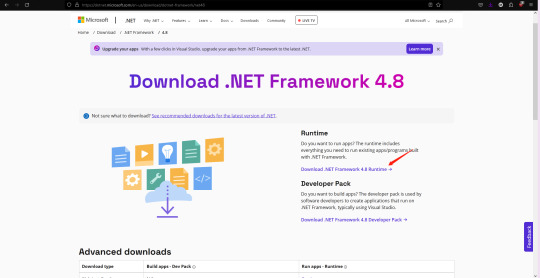
After you install the .NET Framework 4.8 go ahead and try to install the PAPERWALL .exe
→ If it works, great! We solved the problem!! 🎉 (You can skip to the section on the bottom on how to use the app)
→ If you get this error message, ugh congratulations, this is where I tried about 67 solutions for hours just so you don't have to
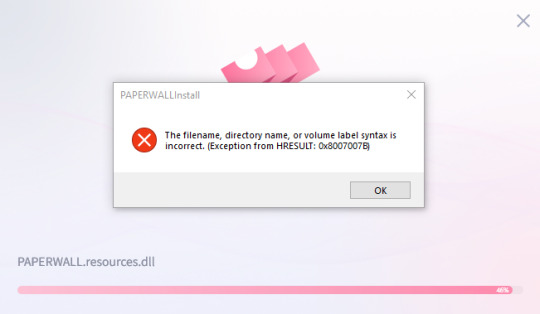
It's weird, because at this point, the thing have successfully installed on your local drive but it won't run.

Let's go back a step, if you open the .exe again, take note of where it's at on your computer. For me you can see that it's in the C drive, I presume it'll be the same for you.
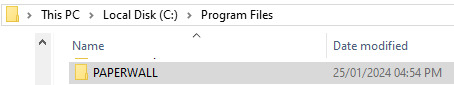
Find the folder, open it
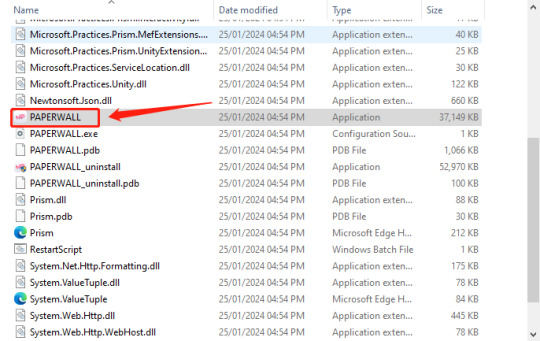
Open the app
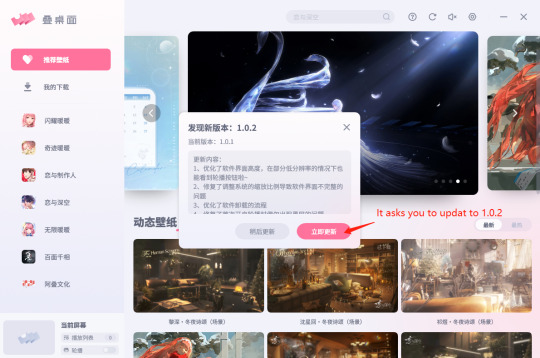
→ If it works, great! We solved the problem!! 🎉 (You can skip to the section on the bottom on how to use the app)
→ If you get the same error message, read on:

If the images haven't loaded in the 1.0.1 version it will most likely going to crash when you try to do anything on it, so read on:
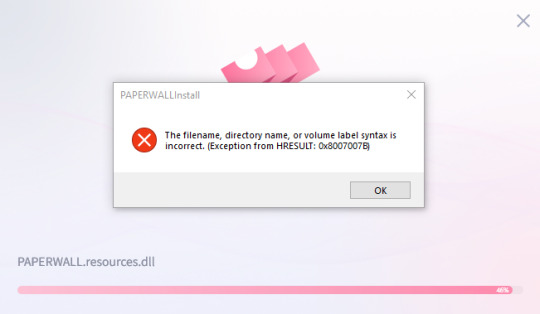
Let go back to the C drive
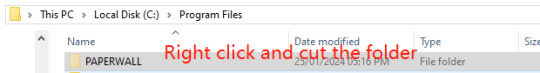
We are gonna move this somewhere else, if you have a hard drive, paste it to your hard drive, if you have another drive on your pc, you can move it to the other drive. BUT DO NOT MOVE IT TO YOUR DESKTOP!!!! Because we practice good computer hygiene 🙏
Once you've moved everything away, open it back up and try to install it again in your new file location
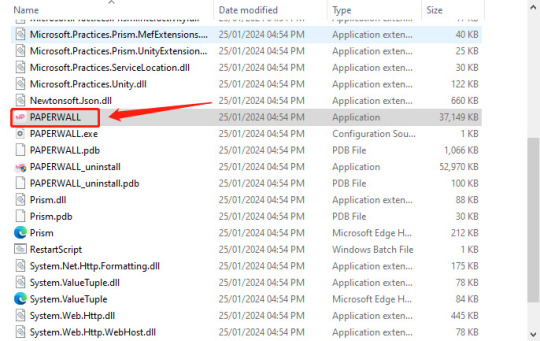

→ If it works, great! We solved the problem!! 🎉 (You can skip to the section on the bottom on how to use the app)
→ If you still get the same error message, I will send my portfolio to Paper Games to be a software developer in their office and write a new app

Once you get it running *fingers crossed* move the entire folder back to your C drive if you moved it to your hard drive, unless your hard drive is plugged in all the time.
If for whatever reason you get the "access to the path is denied" error message, try the right click and select the "Run as administrator" option.

For easy access:

Go onto your desktop, or wherever you want to access it from quickly and paste shortcut!! Remember it's the shortcut!!
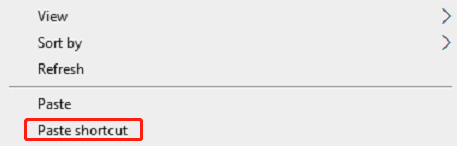
───── ⑅ ♡ ⑅ ─────
How to use the app
The UI has changed a little since the original one, but it's easy to navigate.

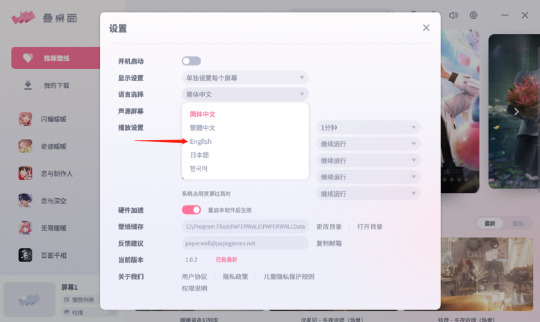
Change the language to English, it should reboot the app
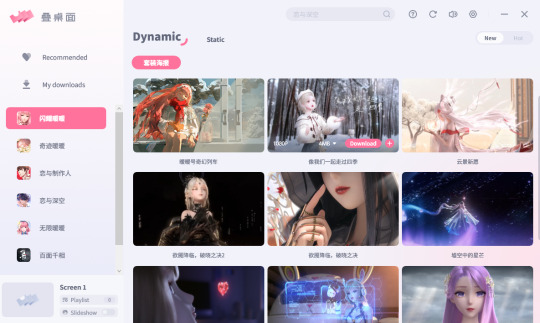
From here it's self explanatory
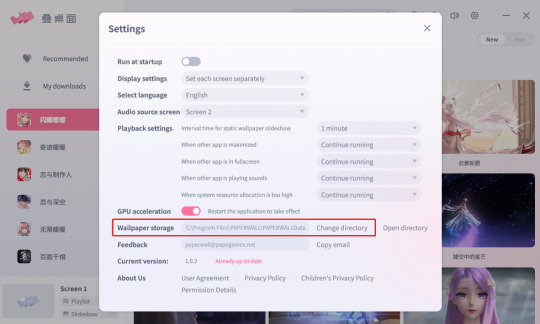
For good computer hygiene you might want to double check where the wallpapers are stored and change directory if needed.
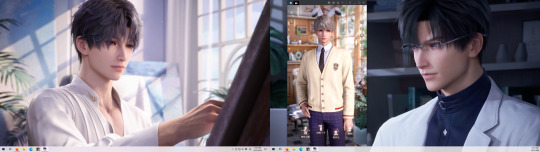
If you're like me and have 2 monitors, this is what it'll look like with the wallpapers applied and the game opened, looks like I need a 3rd monitor for Shen Xinghui ⭐
(Desktop icons should show up, I just don't have icons on the desktop)
───── ⑅ ♡ ⑅ ─────
If you still have problems, check your PC specifications against the following that were recommended on the official site:
System: Windows10 or above
RAM: 1024MB or above
Processor: 1.66Hz Intel i5 or above
Graphics: HD Graphics 4000 or above
DirectX: 10
Secret third thing: you might be able to run it and have the lovely wallpapers but it suddenly goes glitchy or black screen... that's because of the faulty app, I've seen people mention it on weibo, it's not just you 😔
───── ⑅ ♡ ⑅ ─────
Feel free to drop me an ask with images if you still run into problems, hope this helps, until next time~ (✿◠‿◠)
Check out this tag for already answered questions #/wallpaper woes
#ask#anon#love and deepspace#love and deep space#love and producer#mlqc#shining nikki#love nikki#the perceiver#mr love queen's choice#live lockscreen#this is not a good sop its written all over the place but ive spent too long sorting it out and writing this up it'll have to do for now#if this helped you out i would appreciate it if you can reblog it!#you dont have to but its a good indication for me to post more things like this in the future for the english speaking fandom 💕
71 notes
·
View notes
Text
Serverless Computing with .NET 8 and Azure Functions
In serverless computing, applications can be developed and deployed without managing infrastructure. With .NET 8 and Azure Functions, this approach becomes even more powerful and efficient. For those looking to master these technologies, enrolling at the Best DotNet Training Institute in Hyderabad, Kukatpally, KPHB can give you the skills and confidence to build modern cloud-based solutions.
What is Serverless Computing?
As a result of serverless computing, developers don't need to manage servers or worry about scaling. You simply write small functions that respond to specific events—like an HTTP request, a timer, or a message in a queue—and the cloud platform takes care of the rest.
Because you’re only charged for the resources used during the execution of your code, serverless is not only easier but also cost-effective for many types of applications.
Benefits of Using .NET 8 with Azure Functions
With the release of .NET 8, Microsoft has added several enhancements that make it a perfect match for building serverless applications using Azure Functions.
Faster Cold Starts
.NET 8 introduces Ahead-of-Time (AOT) compilation, reducing startup delays in serverless environments—crucial for improving response times.
Modern Language Features
Developers can use C# 12, which offers cleaner syntax and improved productivity, making function development quicker and easier.
Simplified Architecture
Features like minimal APIs and built-in dependency injection support make writing scalable functions more straightforward and organized.
Durable Functions
Need long-running workflows or scheduled tasks? Azure Durable Functions are capable of handling complex patterns such as chaining and parallel execution easily.
Common Use Cases for Serverless with .NET 8
Here are some scenarios where combining .NET 8 with Azure Functions works beautifully:
Building Lightweight APIs Quickly deploy APIs that automatically scale based on user demand.
Automating Tasks and Jobs Use timer triggers to run scheduled jobs like report generation or backups.
Processing Real-Time Data Handle streams of messages or sensor data using event-driven functions.
Microservices Architecture Build modular, independent services that respond to business events.
Getting Started with .NET 8 and Azure Functions
To start building serverless apps with .NET 8, you’ll need:
Visual Studio 2022 or later
Azure Functions Core Tools
An active Azure account
Once set up, you can choose a function trigger (like HTTP or Timer), write your function logic, and deploy it to Azure in just a few steps.
For beginners, guided training can make a huge difference in understanding the development and deployment process.
Conclusion: Your Career in Serverless Starts Here
Serverless computing with .NET 8 and Azure Functions is a future-ready approach to application development. It's scalable, cost-effective, and developer-friendly. Whether you’re just starting out or looking to upgrade your skills, joining Monopoly IT Solutions can help you build strong foundations in these technologies and advance your career in cloud development.
0 notes
Text
ExpertTal | Trusted Expert Staffing Solutions for IT & Tech Hiring
ExpertTal delivers expert staffing solutions tailored for modern IT and tech companies. From IT staffing and recruitment to ERP software development, we help you hire the right talent faster and smarter. Whether you're looking for skilled front-end, back-end, or full-stack developers, our team ensures top-quality hires for every project. We also specialize in Oracle development, Power BI services, and mobile & web application development.
At ExpertTal, we combine industry insight with proven hiring strategies to deliver the best IT professionals across domains. Our expert staffing solutions are trusted by enterprises seeking high-performing tech talent, including dotnet, PHP, and Android developers. Whether it's custom ERP implementation or remote staffing, we offer flexible, scalable services to match your business goals. Partner with us to accelerate growth through smart hiring and expert development.
#information technology#staffing services#software development#it consulting company#it consulting services#Hire dedicated developers#hire developers#it staffing solutions#it staffing services
1 note
·
View note
Text
Lead Consultant DotNet Developer
Genpact (NYSE: G) is a global professional services and solutions firm delivering outcomes that shape the future. Our 125,000+ people across 30+ countries are driven by our innate curiosity, entrepreneurial agility, and desire to create lasting value for clients. Powered by our purpose – the relentless pursuit of a world that works better for people – we serve and transform leading enterprises,…
0 notes
Text
Why Learning .NET Is a Smart Career Move in 2025
As the tech industry continues to evolve rapidly, choosing the right technology to build your career on is crucial. If you're looking for the best dotnet training in Hyderabad, you're already on the right track. .NET remains one of the most powerful and versatile frameworks in the software development world, and its demand is only expected to grow in 2025 and beyond.
Wide Range of Career Opportunities
Learning .NET opens the door to multiple career paths — from backend development and web applications to mobile app development using Xamarin and cloud-based solutions with Azure. Organizations across the globe continue to rely on .NET to build scalable, secure, and high-performance applications.
Cross-Platform Development with .NET Core
It is now possible to develop applications that run seamlessly across Windows, macOS, and Linux using .NET Core and .NET 6/7. This cross-platform capability increases flexibility and job opportunities, making .NET developers highly valuable in diverse IT environments.
Future-Proof Your Career
Microsoft’s strong backing of the .NET ecosystem ensures regular updates, strong community support, and evolving tools that align with modern development needs. As businesses prioritize automation, integration, and cloud services in 2025, .NET developers will be in a prime position to lead and innovate.
Conclusion: Learn from the Best
To stay ahead of the curve and gain hands-on experience with expert guidance, enroll with SSSIT Computer Education. Known for its industry-relevant curriculum and practical approach, SSSIT offers the best learning experience for aspiring developers. Start your journey with one of the most trusted names in IT training and take a smart step toward a successful career in .NET development.
#best dotnet training in hyderabad#best dotnet training in kukatpally#best dotnet training in KPHB#Best dotnet training institute in Hyderabad
0 notes
Text
Why .NET Training from Experts Makes a Difference
Choosing the best DotNet training in Hyderabad can be the key to unlocking a successful career in software development. As the tech industry rapidly evolves, having hands-on, real-world training from experienced professionals can set you apart from the competition. Expert-led .NET training not only builds your technical knowledge but also prepares you for real industry challenges.
In-Depth Understanding of Concepts
Training with experts ensures that you don't just memorize syntax—you learn how and why things work. Professionals with real-world experience can explain core .NET concepts like CLR, C#, ASP.NET, MVC, and Entity Framework in a practical context, making it easier to apply them in projects and interviews.
Real-Time Project Experience
One of the biggest advantages of expert training is exposure to real-time projects. Instead of just working on theory or basic examples, you gain experience by building applications that mirror real business needs. This gives you the confidence and portfolio needed to impress employers.
Up-to-Date with Industry Trends
Technology keeps changing, and .NET is no exception. Expert trainers stay updated with the latest tools, frameworks, and development trends. They bring this knowledge into the classroom, ensuring you learn the most relevant skills that are currently in demand.
Personalized Mentoring
Experienced trainers provide tailored guidance, answering questions, sharing career advice, and helping you build strong problem-solving skills. This mentorship can make a big difference in your overall learning experience and confidence.
Conclusion
If you're serious about starting a career in .NET development, expert training is essential. For comprehensive, industry-relevant training that truly prepares you for success, choose Monopoly IT Solutions—a trusted name in DotNet training in Hyderabad.
#best software training institute in hyderabad#best dotnet training in hyderabad#best dotnet training in kphb
0 notes
Text
.NET Web Development Services - Expert Solutions by Nodeprix
Create custom, scalable applications with our .NET development services. Hire expert .NET developers to bring your business ideas to life with secure solutions.
To know more about the service, click the link given below: https://www.nodeprix.com/dotnet

#Dot Net Web Development Services#Dot Net development Company#.Net Development services#Hire .Net developers#web development services#web development agency#web development company in india
0 notes
Text
Boost Your Business with .Net Development Services!
Looking for scalable, secure, and high-performance applications? .Net Development Services offer robust solutions for web, mobile, and enterprise apps. Unlock innovation with Microsoft-backed technology today!
Read more : https://www.sphinx-solution.com/dot-net-development-company/
DotNet #SoftwareDevelopment
0 notes
Text
Why Hiring a Dedicated .NET Developer is a Smart Business Move
Choosing to hire a dedicated .NET developer is one of the smartest moves a company can make for streamlining its development process and enhancing performance. Especially for businesses focusing on .NET eCommerce development, dedicated .NET developers bring tailored solutions that ensure scalability, flexibility, and optimized user experiences.
0 notes
Text
Building Your First .NET Console Application

Building Your First .NET Console Application: A Beginner’s Guide
Introduction
.NET is a powerful framework that allows developers to build various applications, including web, desktop, mobile, and cloud-based solutions. One of the best ways to get started with .NET is by creating a simple console application. This guide will walk you through the process of setting up and building your first .NET console app.
Prerequisites
Before we begin, ensure that you have the following installed on your system:
.NET SDK (Download from Microsoft)
Visual Studio Code (or any text editor)
(Optional) Visual Studio for a more integrated development experience
To verify that .NET is installed, open a terminal or command prompt and run:shdotnet --version
If installed correctly, this will display the installed .NET version.
Step 1: Creating a New Console Application
Open a terminal or command prompt.
Navigate to the folder where you want to create the project.
Run the following command to create a new .NET console application:
bash
dotnet new console -n MyFirstConsoleApp
This will create a folder named MyFirstConsoleApp with the necessary files.
Navigate into your project folder:
Bash
cd MyFirstConsoleApp
Step 2: Understanding the Project Structure
After creating the project, you will see the following files inside the folder:
Program.cs — Contains the main application logic.
.csproj file — Defines the project settings and dependencies.
Step 3: Writing Your First Program
Open Program.cs in a code editor and modify the content as follows:csharpusing System;class Program { static void Main() { Console.WriteLine("Hello, .NET World!"); Console.Write("Enter your name: "); string name = Console.ReadLine(); Console.WriteLine($"Welcome, {name}!"); } }
This program:
Prints “Hello, .NET World!” to the console.
Prompts the user to enter their name.
Greets the user with a personalized message.
Step 4: Running the Application
To run your console application, execute the following command inside your project directory:bashdotnet run
You should see the output:yamlHello, .NET World! Enter your name: _
After entering your name, the program will respond with:cssWelcome, [Your Name]!
Step 5: Adding More Functionality
You can expand the application by adding user input validation, looping structures, or even connecting it to a database.
For example, let’s add a simple loop to ask the user multiple times:csharpusing System;class Program { static void Main() { while (true) { Console.Write("Enter your name (or type 'exit' to quit): "); string name = Console.ReadLine(); if (name.ToLower() == "exit") { Console.WriteLine("Goodbye!"); break; } Console.WriteLine($"Welcome, {name}!"); } } }
Conclusion
Congratulations! 🎉 You’ve built and run your first .NET console application. From here, you can explore more advanced topics like:
File handling
Error handling with try-catch
Object-Oriented Programming (OOP) concepts in C#
Building .NET applications with databases
By mastering the basics, you’ll be well-prepared to build more complex .NET applications.
WEBSITE: https://www.ficusoft.in/dot-net-training-in-chennai/
0 notes
Text
Best DotNet Training Institute in Hyderabad - Monopoly IT Solutions.
Monopoly IT Solution stands out as a premier institution offering a comprehensive Dot Net Full Stack Development course tailored for aspiring developers. This program is meticulously designed to equip students with end-to-end skills, covering both front-end and back-end development using the powerful Microsoft .NET framework.
By the end of the course, participants are not only proficient in full-stack development but also job-ready, thanks to dedicated placement support. Whether you’re a beginner or looking to upskill, the Dot Net Full Stack Development course at Monopoly IT Solution is your gateway to a successful tech career.
Click Here To Enroll today and transform your career prospects!
0 notes
Text
Integrating Third-Party APIs in .NET Applications
In today’s software landscape, building a great app often means connecting it with services that already exist—like payment gateways, email platforms, or cloud storage. Instead of building every feature from scratch, developers can use third-party APIs to save time and deliver more powerful applications. If you're aiming to become a skilled .NET developer, learning how to integrate these APIs is a must—and enrolling at the Best DotNet Training Institute in Hyderabad, Kukatpally, KPHB is a great place to start.
Why Third-Party APIs Matter
Third-party APIs let developers tap into services built by other companies. For example, if you're adding payments to your app, using a service like Razorpay or Stripe means you don’t have to handle all the complexity of secure transactions yourself. Similarly, APIs from Google, Microsoft, or Facebook can help with everything from login systems to maps and analytics.
These tools don’t just save time—they help teams build better, more feature-rich applications.
.NET Makes API Integration Easy
One of the reasons developers love working with .NET is how well it handles API integration. Using built-in tools like HttpClient, you can make API calls, handle responses, and even deal with errors in a clean and structured way. Plus, with async programming support, these interactions won’t slow down your application.
There are also helpful libraries like RestSharp and features for handling JSON that make working with APIs even smoother.
Smart Tips for Successful Integration
When you're working with third-party APIs, keeping a few best practices in mind can make a big difference:
Keep Secrets Safe: Don’t hard-code API keys—use config files or environment variables instead.
Handle Errors Gracefully: Always check for errors and timeouts. APIs aren't perfect, so plan for the unexpected.
Be Aware of Limits: Many APIs have rate limits. Know them and design your app accordingly.
Use Dependency Injection: For tools like HttpClient, DI helps manage resources and keeps your code clean.
Log Everything: Keep logs of API responses—this helps with debugging and monitoring performance.
Real-World Examples
Here are just a few ways .NET developers use third-party APIs in real applications:
Adding Google Maps to show store locations
Sending automatic emails using SendGrid
Processing online payments through PayPal or Razorpay
Uploading and managing files on AWS S3 or Azure Blob Storage
Conclusion
Third-party APIs are a powerful way to level up your .NET applications. They save time, reduce complexity, and help you deliver smarter features faster. If you're ready to build real-world skills and become job-ready, check out Monopoly IT Solutions—we provide hands-on training that prepares you for success in today’s tech-driven world.
#best dotnet training in hyderabad#best dotnet training in kukatpally#best dotnet training in kphb#best .net full stack training
0 notes
Text
Upgrading .NET Framework Projects to .NET Core: A Comprehensive Guid

The transition from the .NET Framework to .NET Core is a significant step for modernizing applications. With its cross-platform capabilities, improved performance, and modular architecture, .NET Core (now unified as .NET 6 and beyond) offers a robust framework for building modern applications. In this blog, we will guide you through the process of upgrading your existing .NET Framework projects to .NET Core.
Why Upgrade to .NET Core?
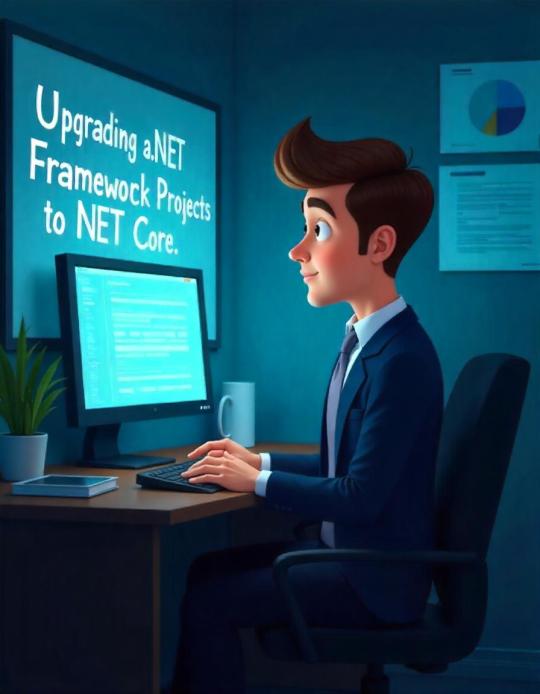
Before diving into the upgrade process, let’s understand why upgrading is beneficial:
Cross-Platform Development: Build and run applications on Windows, macOS, and Linux.
Improved Performance: Optimized runtime and faster execution.
Unified Framework: Support for all application types (desktop, web, cloud, IoT, etc.) under the unified .NET platform.
Active Development: Access to the latest features, security updates, and community support.
Containerization and Cloud: Seamless integration with Docker and cloud services like Azure.
Pre-Upgrade Considerations
Before starting the upgrade, take note of the following:
Compatibility Check: Use the Portability Analyzer to identify unsupported APIs.
Project Type: Not all .NET Framework project types can be migrated directly. Confirm that your project type is supported by .NET Core.
Third-Party Dependencies: Ensure that all third-party libraries and NuGet packages used in your project are compatible with .NET Core.
Testing: Prepare a robust test plan to validate functionality post-migration.
Step-by-Step Upgrade Process

1. Analyze Your Project
Start by analyzing your existing .NET Framework project to determine compatibility and dependencies. Tools like the .NET Upgrade Assistant can automate much of this analysis.
2. Set Up Your Environment
Install the latest .NET SDK.
Update your IDE to the latest version (e.g., Visual Studio 2022).
3. Create a New .NET Core Project
Create a new .NET Core project using your IDE or command line:mkdir MyDotNetCoreApp cd MyDotNetCoreApp dotnet new <project_type>
Replace <project_type> with the appropriate template, such as console, webapi, or mvc.
4. Migrate Code
Copy Code: Move your existing code files into the new project.
Update References: Replace any references to .NET Framework libraries with .NET Core-compatible equivalents.
Replace Configuration: Migrate configuration files (e.g., Web.config to appsettings.json).
5. Update NuGet Packages
Ensure all NuGet packages are compatible with .NET Core. Use the following command to update packages:dotnet add package <package_name>
6. Address API Changes
Resolve API compatibility issues identified during the analysis phase. For unsupported APIs, look for alternative solutions or redesign parts of your application.
7. Rebuild and Test
Rebuild your project and fix any compilation errors.
Run your test suite to verify that the application behaves as expected.
8. Optimize for .NET Core
Leverage .NET Core-specific features such as:
Dependency Injection (DI)
Asynchronous programming with async/await
Lightweight middleware in ASP.NET Core
9. Deploy the Upgraded Application
Deploy your upgraded application to your preferred environment. .NET Core supports cross-platform deployment, so you can now target multiple operating systems.
Common Challenges and Solutions

Unsupported APIs: Use the .NET Compatibility Pack or rewrite code to avoid reliance on deprecated APIs.
Third-Party Libraries: Reach out to library maintainers or explore alternatives if certain libraries are not compatible.
Performance Issues: Profile your application to identify bottlenecks and optimize them using .NET Core’s performance features.
Click here to learn more about ASP.NET
Best Practices
Incremental Migration: Upgrade one project or module at a time instead of migrating everything at once.
Leverage Tools: Use tools like .NET Upgrade Assistant and Portability Analyzer to streamline the process.
Test Rigorously: Conduct extensive testing to ensure functionality, performance, and stability.
Documentation: Maintain detailed documentation of the migration process for future reference.
Extend your knowledge by watching this video
Conclusion
Upgrading from .NET Framework to .NET Core is a strategic move that positions your application for long-term success. While the migration process requires effort and careful planning, the benefits — including cross-platform support, improved performance, and access to modern features — make it worthwhile. By following this guide and adhering to best practices, you can transition your projects smoothly and unlock the full potential of the .NET ecosystem.
Start your migration journey today and take advantage of the future-proof capabilities of .NET Core!
0 notes
Text
Dot net full stack Developer
Job Title: Technical Lead –DotNet Core +MicroservicesTotal Experience: 10+ YearsEmployment Type: PermanentJob Location: Mumbai, KolkataAbout Us:Dedicated to transforming learning and development via cutting-edge technological solutions, Company is a trailblazing one-stop shop for education technology. With a goal of improving educational experiences and empowering students, the firm has emerged…
0 notes