#drag and drop in wpf
Explore tagged Tumblr posts
Text
Revolutionizing Application Development with GUI Designers
In the evolving world of software development, creating an intuitive and visually appealing interface is as crucial as the functionality of the application itself. This is where GUI Designer (Graphical User Interface Designers) come into play. They empower developers and designers to create user-friendly, interactive interfaces with minimal effort, enhancing user experience and productivity.
What is a GUI Designer?
A GUI Designer is a software tool that facilitates the creation of graphical user interfaces. It provides a visual platform for arranging and customizing UI elements such as buttons, sliders, text boxes, and menus. Instead of writing extensive code to define layouts and interactions, developers can use GUI Designers to drag and drop components onto a canvas, configure their properties, and preview the design in real-time.
Why Use a GUI Designer?
Ease of Use GUI Designers simplify the complex process of interface design, making it accessible to developers and non-developers alike.
Time Efficiency By eliminating the need for manual coding of interface layouts, GUI Designers drastically reduce development time.
Consistency in Design Tools often come with pre-built components and templates, ensuring a consistent look and feel across the application.
Real-Time Feedback Preview changes instantly as you make them, allowing for quick iteration and refinement.
Cross-Platform Compatibility Many GUI Designers support designing interfaces that work seamlessly on multiple platforms like Windows, macOS, Linux, or mobile devices.
Features of Modern GUI Designers
Drag-and-Drop Interface: Arrange UI components effortlessly without writing code.
Customizable Widgets: Adjust properties like size, color, font, and behavior to suit your needs.
Event Binding: Link UI elements to backend logic with ease.
Responsive Design Tools: Ensure your interface adapts to various screen sizes and resolutions.
Code Generation: Automatically generate code in your preferred programming language (e.g., Python, Java, C#).
Integration with Frameworks: Compatible with popular frameworks like Tkinter, PyQt, JavaFX, or WPF.
Popular GUI Designers in the Market
Tkinter GUI Designer Ideal for Python developers, it provides tools for creating lightweight interfaces using Tkinter.
Qt Designer A powerful tool for building complex GUIs in C++ and Python (PyQt/PySide).
Electron with Figma Plugins Combine the power of web technologies with GUI design tools for desktop applications.
Visual Studio WPF Designer Best suited for .NET developers, this tool enables creating rich Windows applications.
Glade A GTK+ interface designer that integrates seamlessly with GNOME applications.
Who Can Benefit from GUI Designers?
Developers: Speed up the process of creating interactive applications.
Designers: Focus on aesthetics without worrying about the underlying code.
Educators and Students: Teach and learn GUI concepts interactively.
Startups and Businesses: Quickly prototype applications for pitching or deployment.
Steps to Create a GUI Using a Designer
Choose the Right Tool Select a GUI Designer that aligns with your project requirements and programming language.
Plan Your Interface Sketch a layout of the components and their interactions.
Design the Layout Use the GUI Designer to drag and drop components, adjust their properties, and arrange them on the canvas.
Bind Events Connect buttons and other interactive elements to the application logic.
Preview and Test Run your design in the simulator to check functionality and aesthetics.
Export and Integrate Generate the code and integrate it into your main project.
Conclusion
GUI Designers are indispensable tools in modern application development. They not only make the design process more accessible but also foster collaboration between developers and designers. Whether you’re a seasoned coder or a beginner, incorporating a GUI Designer into your workflow can enhance efficiency and elevate the quality of your applications.
So, if you haven’t already, explore the world of GUI Designers today and revolutionize how you build applications!
0 notes
Text
Unveiling the Art of Windows Application Development
Visual Studio:
Visual Studio is the flagship integrated development environment (IDE) for Windows application development. It provides a rich set of features including code editors, debugging tools, and project templates tailored for various types of Windows applications.
Universal Windows Platform (UWP):

UWP is a framework that enables developers to create apps that run across all Windows 10 devices, including PCs, tablets, Xbox consoles, and HoloLens. UWP offers a consistent user experience and access to Windows 10 features like Cortana, inking, and live tiles.
WinForms and WPF:
WinForms (Windows Forms) and WPF (Windows Presentation Foundation) are frameworks for building traditional desktop applications for Windows. WinForms offers a simple drag-and-drop interface for building user interfaces, windows mobile application development company while WPF provides a more advanced and flexible architecture for creating rich, interactive applications.
.NET Framework and .NET Core:
.NET is a powerful framework for building Windows applications, offering a wide range of libraries and tools for developers. .NET Framework is primarily used for traditional desktop applications, while .NET Core is a cross-platform framework that supports Windows, Linux, and macOS.
Best Practices for Windows Application Development:
To ensure the success of a Windows application, developers should adhere to the following best practices:
User-Centric Design:
Prioritize user experience by designing intuitive interfaces and ensuring smooth navigation within the application.
Performance Optimization:
Optimize the performance of the application by minimizing resource usage, optimizing code, and leveraging asynchronous programming techniques.
Security Measures:
Implement robust security measures to protect user data and prevent unauthorized access to the application.
Cross-Platform Compatibility:
If targeting multiple platforms, ensure compatibility and consistency across different devices and screen sizes.
Regular Updates and Maintenance:
Continuously update and maintain the application to fix bugs, introduce new features, and adapt to evolving user needs and technological advancements.
1 note
·
View note
Link

WPF has been a terrific framework for desktop app development, with amazing capabilities that assist in UI creation. Not to mention WPF's invaluable contribution to desktop app development, particularly when it comes to rendering apps quicker. WPF offers features such as animation, 2D, 3D graphics, data binding, typography, styles, etc., and uses XAML (Extensible Markup Language) to define views declaratively.
WPF support added to .NET Core may not make much of a difference in WPF stability. However, it could have less modifications in future versions. WPF would be an alternative depending on the requirements of a new project. Be it what it may, having a choice is always beneficial.
To learn more, let's take a close look at expert predictions for WPF's future.
0 notes
Photo


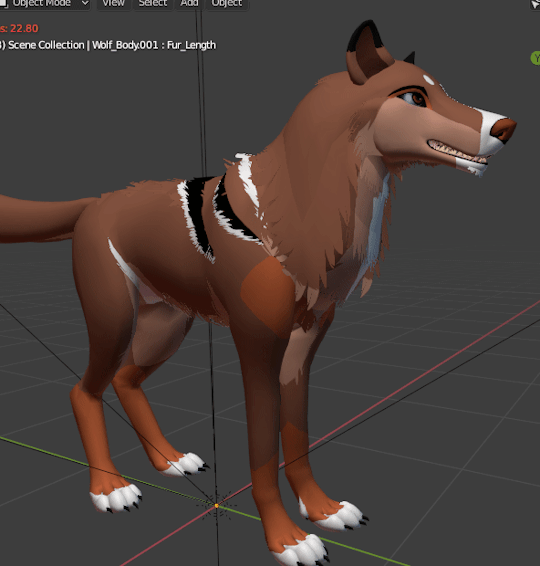
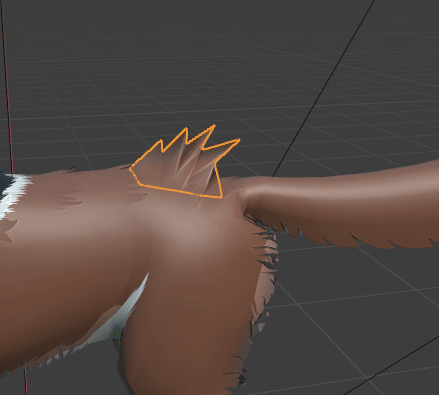
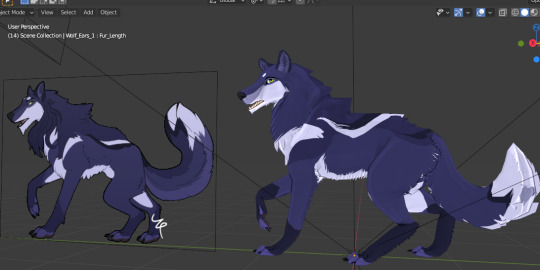
Spectrum Dev Blog #2 - 2/8/21
Hi! It’s been a while since I’ve last posted about my project, but here are a few model updates.
• I made the model use 3-4 textures instead of... so... so many. The head, body, tail, ears, claws, teeth, tongue and eyelash use the same 4k texture. I ended up making it 4k, or it pixellated the head - because I kind of suck at unwrapping things.
• Found some bad weight painting, fixed and resolved it. The base skeleton in the model should be perfect in combination with all of the new shapekeys.
• Made a handful of new shapekeys for testing purposes. Some may be scrapped, or improved upon as time goes on.
• Big change, stopped using NoesisGUI and went for Michsky’s Modern UI Pack instead because I couldn’t be asked to learn .wpf and I just wanted to get a preview ready for the public within my lifetime. Michsky provides amazing, personal support for all owners of his product. I really enjoy this asset!
• I’ve been doing tons of secret story/lore updates in the background in-between working in the game and art. It’s not polished enough for me to go public with it - the Wiki will probably be released alongside some bits of lore and characters.
• Updated the character Shader Graph to be less horrible, and made the base for all objects a ‘toon’ shader.
• The current implementation of a character creator is rough at best, but it works. A drag-and-drop layer system needs to be the final design.
• Worlds will now be generated with the help of Gaia Pro (AMAZING), and some new environment assets (not naming until finished) have added a crude, but charming basis for the game world’s environments.
• Water is controlled by CREST Ocean System URP, the sky and weather by Funly Sky Studio. Might end up writing my own in the future.
Current to-do’s:
☐ Script the shapes, manes, tufts and markings ‘manager.’
☐ Make more animations, such as social interactions and lipsync poses.
☐ Rig tufts for jiggle bone use. ( maybe during in-game test? )
☐ Either mesh eyes and animate their pupils using a shapekey, or texture eyes and figure out some parallax stuff.
☐ Randomize button
☐ Undo/redo history
☐ Biograpahy/details actually saves to a file
☐ Really simple ‘voice pack’ assets so that you don’t have to sound the same as everybody else.
☐ Titlescreen, login, options panel etc. will be made after I’ve gotten nearer to the end of the Character Creator’s design process.
Thanks for checking out this post! I’ll try to put out updates more often.
5 notes
·
View notes
Text
Boxy svg pencil tool

#BOXY SVG PENCIL TOOL FULL#
#BOXY SVG PENCIL TOOL PROFESSIONAL#
#BOXY SVG PENCIL TOOL DOWNLOAD#
View: The interface isn’t as polished as IconDeveloper, not as easy to use as the rest (thats why I haven’t got it at Nu.1), but my god look at the feature list.
#BOXY SVG PENCIL TOOL DOWNLOAD#
↓ 04 – Vectr | Free | macOS | Windows | Linuxįeatures: Easy to use, lightweight, requires no installation (portable) Supports file drag and drop Has multilanguage support (included: English, Chinese, French, German, Hungarian, Italian, Japanese, Korean, Norwegian, Polish, Portuguese (Brazilian), Serbian, Spanish) Help also available in French, separate download Click here to help us by translating the program Sample documents are included Uses dynamic color depth Opens and saves in ICO, CUR, ANI, PNG, XPM, BMP and JPEG formats Can create icons and cursors up to 256×256 32-bit, which can also be PNG-compressed for use in Windows Vista(tm) Can create animated cursors Can handle images up to 1024×1024 and larger Can extract icons and cursors from executable files and icon libraries Can batch convert image files to icons, or to another image format Has advanced selection handling (marquee, lasso and wand tools, saving/loading selections from files) Offers various gradient styles for filling shapes Lots of filters including Remove matte, Drop shadow, Inner/Outer glow and Bevel.
Clones (“live” linked copies of objects), including a tool to create patterns and arrangements of clones.
Embedded bitmaps (with a command to create and embed bitmaps of selected objects).
#BOXY SVG PENCIL TOOL FULL#
Text tool (multiline text, full on-canvas editing).
Shape tools: rectangles (may have rounded corners), ellipses (includes circles, arcs, segments), stars/polygons (can be rounded and/or randomized), spirals.
Drawing: pencil tool (freehand drawing with simple paths), pen tool (creating Bezier curves and straight lines), calligraphy tool (freehand drawing using filled paths representing calligraphic strokes).
#BOXY SVG PENCIL TOOL PROFESSIONAL#
Whether you’re a veteran professional illustrator, a designer building a dazzling website, or a budding artist eagerly experimenting with various styles and techniques, you will find Expression Design an indispensable tool for your creative tasks. The convenience and ease of editing vector graphics in Expression Design can be a cornerstone of your Windows Presentation Foundation (WPF), Microsoft Silverlight, and web images. ↓ 03 – Microsoft Expression Design | Free | Windows Furthermore, with OCIO and OpenEXR support, you can manipulate the view to examine HDR images, and use it in the most cutting edge workflows from the film and visual effects industries.
HDR Support – Krita is the only dedicated painting application that lets you open, save, edit and author HDR and scene-referred images.
Load and save to PSD when you need to take your artwork across different programs.
PSD Support – Open PSD files that even Photoshop cannot open.
The canvas will also look better when zoomed out. With OpenGL enabled, you will see increased canvas rotation and zooming speed.
OpenGL Enhanced – Krita takes advantages of OpenGL for some of its operations.
Or let it be the start of one: Krita comes with a wide variety of icc working space profiles for every need, with a color space browser to visualise and explore them.
Full Color Management – Krita supports full color management through LCMS for ICC and OpenColor IO for EXR, allowing you to incorporate Krita into your existing color management pipeline.
It offers many common and innovative features to help the amateur and professional alike. Krita has been in development for over 10 years and has had an explosion in growth recently. Krita is a complete creative sketching and painting application with advanced, commercial quality features. It is made by artists that want to see affordable art tools for everyone.

1 note
·
View note
Text

What is WPF?
Windows Presentation Foundation (WPF) is a development structure used to make a desktop application. It is a part of the .NET system. What is WPF? The WPF has a resolution-independent and vector-based rendering engine which is useful to manage current graphics hardware. In this system, the UI of the application is designed in XAML language and the Application logic is Written in C# programming language.
Making a WPF Application Using Visual Studio
Stage 1: Open Visual Studio and select Create a new project under the Get started menu. The Create another task dialog opens. Select the WPF App (.NET Framework) template and afterward select Next.
Stage 2: The Configure your new Project dialog opens. Enter the undertaking name IntroductionToWPFApplication and afterward select Create.
What is WPF? Visual Studio makes the task and opens the designer for the default application window named MainWindow.XAML.
Solution Explorer Window: It is utilized to navigate between all documents in Project. For instance, if you choose a document from this window, every one of the properties related to this record will be seen in the property window.
Properties Window: This window is utilized to change the various properties of the chosen thing in the Solution Explorer. Likewise, you can change the properties of parts or controls that you will add to the App.
Compiler Log: This window shows the error and warning messages.
Xaml Code Editor: In this window, we can write the XAML code for the UI of the App.
Preview Window: We can see the preview of the window and how the window will seem to be.
You can likewise reset the window format by setting it to default. To set the default design, go to Window - > Reset Window Layout in the Visual Studio Menu.
Stage 3: Now to add the controls to your WPF application go to the Toolbox tab present on the super left side of Visual Studio. Here, you can see a list of controls. To get to the most regularly utilized controls go to Common Controls present in the Toolbox tab.
Stage 4: Now drag and drop the controls that you wanted on the created Form. For instance, if you can add TextBox, ListBox, Button, etc. as displayed below. By tapping on the specific control in the preview window you can see and change its properties present in the furthest right corner of Visual Studio.
Stage 5: To run the program you can utilize an F5 key or Play button present in the toolbar of Visual Studio. What is WPF? To stop the program you can utilize the pause button present in the ToolBar. You can likewise run the program by going to Debug-> Start Debugging menu in the menu bar.
If you worked with Windows Forms already, then it will be extremely simple to work with WPF.
Conclusion
Windows Presentation Foundation is a UI structure that makes desktop client applications. What is WPF? The WPF development stage upholds a wide arrangement of utilization development features, including an application model, assets, controls, designs, format, information binding, documents, and security.
What is WPF? WPF is essential for .NET, so if you have recently built applications with .NET utilizing ASP.NET or Windows Forms, the programming experience ought to be familiar. WPF utilizes the Extensible Application Markup Language (XAML) to give a decisive model for application programming.
0 notes
Text
300+ TOP WPF Objective Questions and Answers
WPF Multiple Choice Questions :-
1) The TextBox control shows a default context menu with options to Cut, Copy and Paste. Can we override this context menu by defining our own in the TextBox control? A. True B. False Ans: A 2) Can we store the ContextMenu in Resource so that we can reuse it for various control on a form? A. True B. False Ans: A 3) In WPF Padding controls how much extra space gets placed around the inside edges of the element. A. True B. False Ans: A 4) Visibility (defined on UIElement) might sound like a strange property to talk about in the context of layout, but it is indeed relevant. An element’s Visibility property actually isn’t Boolean, but rather a three-state System.Windows.Visibility enumeration. One of Its value is "Collapsed" What is the meaning of this value A. The element is invisible yet still participates in layout. B. The element is invisible and does not participate in layout C. The element gets rendered and participates in layout. D. None of the above Ans: B 5) BAML can't be decompiled back into XAML A. True B. False Ans: B 6) the .NET Framework 4.0 introduces a handful of new features for the XAML language. This second generation of the XAML language is referred to as A. XAML2006 B. XAML2008 C. XAML2009 D. None of these Ans: C 7) FrameworkElement is derived from A. UIElement B. ContentControl C. Application D. Control Ans: A 8.WPF separates the appearance of an user interface from its behavior. The appearance is generally specified in the_______. A. HTML B. XAML C. XML D. XSLT Ans: B 9. Which of the following layout is not available in WPF? A. StackPanel B. Canvas C. Grid D. Table Ans: D 10.x:Static and data binding markup extensions are same.True or false? A. True B. False Ans: B

WPF MCQs 11.WPF is a replacement to DirectX.True or False? A. True B. False Ans: B 12.which is dependency property in this code: A. Width B. Canvas.Left C. Canvas D. None of above Ans: B 13. Transformations are available in which namespace? A. System.Windows.UIElement B. System.Windows.FrameworkElement C. System.Windows.Media D. None of above Ans: C 14.Which tool(s)is/are used to develop WPF applications? A. Visual Studio B. Expression Blend C. Both a & b D. Only a Ans: C 15.WrapPanel Class comes under___________ assembly. A. PresentationCore B. PresentationFramework C. milcore D. None of above Ans: B 16.Development is more efficient because designers can implement an application's appearance simultaneously with developers who are implementing the application's behavior.True or false? A. True B. False Ans: A 17.A key element of the Trustworthy Computing initiative in WPF is_______. A. XAML B. SDL C. XAP D. None of above Ans: B 18.Which of the following is routing strategy of Routed events? A. Bubbling B. Direct C. Tunneling D. All of above Ans: D 19. Child controls are virtualized and arranged on a single line that is either horizontally or vertically oriented. Is true about? A. DockPanel B. VirtualizingStackPanel C. WrapPanel D. StackPanel Ans: B 20.Child controls are positioned in left-to-right order and wrapped to the next line when there are more controls on the current line than space allows.Is true about? A. WrapPanel B. StackPanel C. VirtualizingStackPanel D. DockPanel Ans: A 21.In DockPanel Child controls are aligned to the edges of the panel.True or False? A. True B. False Ans: A 22.Which of the following is not WPF model(used to create a new control/custom control)? A. User Control Model B. Control Model C. Framework Element Model D. Element Model Ans: D 23.One of the primary architectural philosophies used in building WPF was a preference for properties over methods or events. A. True B. False Ans: A 24.Which of the following class is used to implement Trees in WPF? A. LogicalTreeHelper B. VisualTreeHelper C. AbstractTreeHelper D. a & b Ans: D 25._______class provides the GetChildren, GetParent, and FindLogicalNode methods for logical tree traversal. A. LogicalTreeHelper B. VisualTreeHelper C. AbstractTreeHelper D. a & b Ans:A 26. ________ is a DependencyProperty instance, which is obtained as a return value when registering a dependency property, and then stored as a static member of a class. A. Dependency property B. Dependency property identifier C. CLR "wrapper" D. None of above Ans: B 27. Windows Presentation Foundation (WPF) introduces _______ events that can invoke handlers that exist on various listeners in the element tree of an application. A. routed B. bubbled C. child D. None of above Ans: A WPF Objective type Questions with Answers 31.The________attribute works for FrameworkElement and FrameworkContentElement used for consistency. A. Class B. Name C. Key D. Value Ans: B 32.All XAML resources should have an________attribute in WPF. A. x:Name B. x:Class C. x:Value D. x:Key Ans: D 33. x:Null specifies null as a value for a property and can be used either for attributes or property element values.True or False? A. True B. False Ans: A 34.__________provides a value for a property by deferring that value to be a run-time reference to a resource. A. StaticResource B. DynamicResource C. RelativeSource D. Binding Ans: B 35.___________provides a value for a property by substituting the value of an already defined resource. A. StaticResource B. DynamicResource C. RelativeSource D. Binding Ans: A 36.____________provides source information for a Binding that can navigate several possible relationships in the run-time object tree. A. StaticResource B. DynamicResource C. RelativeSource D. Binding Ans: C 37._________provides a data bound value for a property, using the data context that applies to the parent object at run time. A. StaticResource B. DynamicResource C. RelativeSource D. Binding Ans: D 38. What is full form of WPF? a)Windows Presentation FoundationClass b)Windows Precomputed FoundationClass c)Windows Presentation Functions d)None of These Ans: A 39. What is XAML? a)Extensible and Markup Language b)Extensible Application Markup Language c)Xtra Application Markup Language d)None of These Ans: B 40. Does that mean WPF has replaced DirectX? a)Yes b)No Ans: B 41. Is XAML meant only for WPF ? a)Yes b)No Ans: B 42. What is the stand for is XBAP? A. extensible based application B. XAML Browser Application C. XAML Based Application D. none Ans: B 43. Which of the following have two states of Freezable object? A. Fix and Unfix B. Frozen and unfrozen. C. Static and Dynamic D. None Ans: B 44. Which layout control would be the best choice for a user interface that requires evenly spaced controls laid out? A. Grid B. Canvas C. UniformGrid D. EvenlyGrid Ans: C 45. Events Supported by WPF is are? A. Direct Event B. Bubbling Event C. Tunneling Event D. All of the above Ans: D 46. WPF transformations can be used for A. Only rotaion B. Only scaling C. Only skewing D. rotation, scaling, and skewing Ans: D 47. Which object can be used share the variable across pages in WPF? A. Application B. Session C. Cookies D. Viewstate Ans: A 48. Which of the following is true regarding XAML? A. Separation of designer code and logic B. Tools like Expression Blend do not support XAML. C. XAML is platform independent. D. All of the above Ans: A 49. How you can set a working mnemonic key for a label? A. Set the Target property to the target control. Precede the letter for the mnemonic key with an underscore symbol in the Content property of the Label control. B. You must place both the Label control and the Target property in the same container. C. Set the Mnemonic Key property on the Label control. D. None Ans: A 50. In WPF which language is used to express user interface? A. XML B. XAML C. WSDL D. C# Ans: B 51. WPF supports which type of application A. Windows Application B. Navigation Application C. XBAP D. All of the above Ans: D 52. What are the different Data Binding Modes available in WPF? 1)OneWay 2)TwoWay 3)OneWayToSource 4)OneTime A. Only 1,2 B. Only 2,3 C. Only 3,4 D. 1,2,3,4 Ans: D 53. Which class is used for data binding in WPF? A. Data B. DataReader C. Binding D. System.Data Ans: C 54. Which Two types of Logical Resources available in WPF? A. StaticResource and Dynamic Resource B. StaticResource and CompileResource C. WPF does not support Logical Resources D. None of the above Ans: A 55. By using which control you can set the property of control at run time? A. Grid B. PropertyGrid C. ChangePropertyGrid D. DynamicPropertyGrid Ans: B 56. WPF application can be deployed by? A. ClickOnce B. ClickTwice C. ClickThrice D. None Ans: A 57. How many child controls can a content control contain? A. 1 B. 2 C. 3 D. No Limit Ans: A 58. For Showing the dialog box modally which method is used? A. Show B. ShowDialog C. Show modally D. OpenDialog Ans: B 59. Which of the following is TRUE? 1. Tunneling Event is raised first by the topmost container 2. PreviewMouseDown is Tunneling Event 3. PreviewKeyDown is Tunneling Event 4. MouseDown is Bubbling Event A. Only 1,2 B. Only 2,4 C. Only 1,2,3 D. 1,2,3,4 Ans: D 60. In WPF for Drag and Drop facility which class is used? A. DragDrop B. DoDragDrop C. WPF Does not support Drag and Drop facility D. None of the above Ans: A WPF Questions and Answers pdf Download Read the full article
0 notes
Link
Intersoft Premier Studio 2017 R1
Build your Business Applications in Silverlight & WPF Platforms. Packed with powerful framework and elegant architecture such as advanced MVVM framework, event routing, commanding, journal-aware navigation, fluid drag-drop and more, and over 350 innovative user interface tools, ClientUI gives all the tools you need to rapidly build great user experiences in less time, with less effort.
https://developer.team/dot-net/21283-intersoft-premier-studio-2017-r1.html
0 notes
Link
Drag and drop software improves productivity and user experiences, but some of the application hadoffered drag and drop functionality because they believe it’s really hard. In this blog, we will discuss drag and drop functionality.
0 notes
Text
Spectrum Dev Blog #1 - 9/30/20
Been working on so many different things for Spectrum lately that are all code related, so I don’t have much to show here.
I’ve been:
• Trying to decide on toony plane fur, or buying Xfur 2.0 (I have 1.0) has been rough, and I think I might transition to Xfur instead. Hopefully, the URP hair shader I already have will look good for manes and tufts.
Because all of the transparency of the planes are on different materials, it’s quite a lot of materials for Unity to keep track of. Making a render in Blender might be nice with these, but making a MMORPG that has characters with 12+ materials isn’t something I want to do for any project of mine.
So by the end of today, I’ll probably have bought Xfur and started working on learning its new tools since they look really awesome.
• Slowly learning NoesisGUI, a cross platform WPF based UI engine. Note that it looks wrong in the screenshots (most likely using the wrong style). Today I’ll be working on data binding & event stuffs so that when you click, there are sounds, and some sort of event-forwarding-to-unity thing - though I believe Noesis already handles this.
I’ve only used WPF once for an application I don’t even have anymore, and I’ve been doing my best to make sure my project is organized well.
• I’ve started over and over on Wild Midnight so many times that I did the same for Spectrum. It uses none of my sloppy Baby’s First™ code from WM, but that means that it isn’t currently at the same place WM was.
• I made a bunch of extremely basic animations for prototyping. I’ve been trying to learn and comprehend Unity’s animation controllers, blend trees and state machines. Hopefully the game will have a dynamic animation system in the future that can be easily extended for all of the different species. I’ve considered using the Malber’s Animations Animal Controller that I got free a while ago, but for now I need to learn how to do this myself before I start buying more and more assets.
• The shadergraphs have to be completely redone. I have decided on a Sims-3-pets-esque editing system for markings and decals. You will be able to drag and drop layers, move them up, merge them down, apply gradients to them, etc. in the future. Making the character designer fun and easy to use should help people enjoy the game a whole lot more - since I plan to release it before everything else.
• I’ve learned how to make all kinds of textures in Substance Designer, so next is to learn Substance painter. I’ll have to put this off for a while until I’m ready to do more environment design.
• Gaea is a free to use terrain generator. Really good stuff.
Thank you for your time, reader. Spectrum may not be ready for another year or so, but it helps for me to make dev posts like this.

2 notes
·
View notes
Text
Visual Studio For Mac Wpf

Develop apps with MFC, Windows Forms or Windows Presentation Foundation (WPF). Use Visual Studio’s powerful debugging and diagnostics tools to deliver high quality, optimized applications that empower users. Visual Studio Community for Mac. Free, fully-featured IDE for students, open-source and individual developers. Visual Studio tooling for Windows Forms and WPF development on.NET Core 3. The dev team earlier this week announced a new roadmap for Visual Studio for Mac. The big news there was the revelation that the Mac edition's internals would be replaced by internals from the Visual Studio Code editor in an effort to improve that IDE's reliability.
Visual Studio For Mac Wiki
Visual Studio For Mac Os
Visual Studio For Mac Wp Forms
Visual Studio For Mac Wpf Support
Last month, Microsoft announced the release of Visual Studio for Mac: a full-featured development environment to help developers on the Mac create apps, games, and services for mobile, cloud,. After you install this framework on your windows, you should be able to run any application developed in WPF. Unless the application needs access to a local database, then you would need to install the database and restore the database files as well. Questions and answers. Is Python support available with Visual Studio for Mac? Not at this time, but you can up vote the request on Developer Community.The Visual Studio for Mac documentation identifies the current types of development that it does support. In the meantime, Visual Studio Code on Windows, Mac, and Linux works well with Python through available extensions.
Active1 month ago
I sell a C#/WPF application (targeting .net 3.0 at the moment) and people keep asking me for a Mac version.
The application is a time tracking application with a good GUI, there isn't that much business logic in a time tracking application so most of the application is GUI - rewriting just the GUI is equivalent to rewriting the entire application
I don't have the resources to rewrite the application or maintain two different code bases, so I need a way to run the same code on a Mac (I know I'll have to debug and modify the code, what I mean is I can support only one code base, I can't split the project into different Mac and Windows projects - I just don't have the time to work on two projects).
Porting the application to a cross-platform UI library, to a different programing language or to Silverlight are all not relevant - it will take too much time and I think I'll get more sales by investing this time in new features.
Does anyone know of a tool that can run or port C#/WPF to the Mac?
NirNir
25.2k99 gold badges6060 silver badges9898 bronze badges
9 Answers
There's absolutely no way you can run full-fledged WPF app on Mac. I'm not even sure if this is possible in Parallels. The best thing you can do is to use Silverlight, which was previously named 'WPF/E' and does run on Macintosh.
Anton GogolevAnton Gogolev
94.1k3333 gold badges184184 silver badges269269 bronze badges
We were in a similar situation. We had a working Windows project and wanted a Mac version.
Our product was in two parts, one a .Net application, the other a Director projector app.
The Director app should be easy right, cross platform and all? Git repository visual studio. Well nope, it rarely is that easy, we ended up with two versions of the Director source file.
Microsoft visual studio 2008 express editions. Microsoft visual studio 2008 free download - Microsoft Office 2008, Visual Studio Code, Real Studio, and many more programs.
Getting the .Net app running required using Mono for the underlying engine, which worked well for us as we were only number crunching byte arrays really. The UI on the otherhand we had to rewrite in Cocoa. It cost us nearly as much as making the Windows version did, as we also had to learn all the Mac stuff as we went.
Since then we've only updated the Windows version.
Iain M NormanIain M Norman
We had a similar issue. We wrote a Mac version in Silverlight 3 (which supports quite alot of WPF .NET stuff). It was sandboxed but if this isn't a problem, you can do some nice stuff. Our codebase is now on WPF and Silverlight 3 and is the same, when we compile it produces the SL3 and Desktop apps.
madhatter
You want a new feature (support a entire different platform) and you wish to put no effort in it. Sorry, most of the time that will not work.
Besides the most basic (native) .NET stuff with mono, I do not think you can run a WPF application natively on MacOSX.
If you think you can make more money by gaining Mac users. Livestream studio software for mac. You might consider using other presentation methods. Due to your current 'investment' I'd say try Silverlight (yes, I read your rant about not doing so). Another option could be Adobe AIR / Flex.
If you port your application this way. You can maintain a single codebase. one that runs on both platforms.
If you wish to spend more time on new features in your current codebase: ignore the Mac users.
RickRick
2,58811 gold badge1818 silver badges2323 bronze badges
You can use Parallels. I have our office software written in C# and WPF and people use it on Mac under Parallels all the time.
As a further note, Parallels lets you run Windows Applications side by side with Mac OSX applications, visible in their own window on the Mac desktop. It also allows copy and paste and drag and drop between Mac and Windows apps.
dodgy_coder
8,98288 gold badges4141 silver badges6161 bronze badges
KellyKelly
4,23777 gold badges4747 silver badges6363 bronze badges
You can try Nevron Open Vision. It integrates in WPF,WinForms,Silverlight and MonoMac, Xamarin.Mac projects. This is not like running a WPF application on the Mac, but will rather require you to recode your application on the NOV platform. However once you do that your application (or modules) will run on all these platforms from a single code base. A nice example of this approach working is Nevron Writer (part of Nevron Office). It runs on Windows, Silverlight and Mac from a 100% single code base.
[Disclosure: I Work for Nevron]
Ivaylo MilanovIvaylo Milanov
It cannot be done. But since your UI is in WPF, what you could do is transform XAML into something else - like GTK# for example. Of course, if you're like me and use lots of .NET 3.5 functionality, that won't help you much.
One more reason to keep your UI in plain, simplistic XML to start with.
Click the Analyze button and then select resolution/format. Dvdvideosoft free studio key.
Dmitri NesterukDmitri Nesteruk
11.4k1818 gold badges8383 silver badges139139 bronze badges
Another commercial solution is NoesisGUI (free for <100K gross annual revenue). It is a cross platform UI framework based on WPF/XAML. There is a guide for migration from WPF.
adabruadabru
Actually, there's a CrossOver for you. Other people who answer view from programmer's point. IF I were you, I'll install CrossOver then install .NET 3.5 inside CrossOver and happily run the WPF software.
Visual Studio For Mac Wiki
Mac colors for studio fix nw20. or if you prefer a free (but more difficult) solution, try wine.
VOX
Visual Studio For Mac Os
VOX
1,88022 gold badges2828 silver badges4242 bronze badges
Not the answer you're looking for? Browse other questions tagged c#wpfmacosporting or ask your own question.
Visual Studio For Mac Wp Forms
As we work to bring you Visual Studio 2019, our team will release the final update to Visual Studio 2017, version 15.9, in the coming months; you can try a preview of version 15.9 here. We’d love your feedback on this release as we finish it up; use Report-a-Problem to submit issues.
Following our standard Visual Studio support policy, Visual Studio 2017 version 15.9 will be designated as the “Service Pack”. Once version 15.9 ships, customers still using version 15.0.x (RTM) will have one year to update to version 15.9 to remain in a supported state. (Customers using versions 15.1 through 15.8 must update to the latest version immediately to remain supported.) After January 14, 2020, all support calls, servicing, and security fixes will require a minimum installed version of 15.9 for the duration of the ten-year support lifecycle.
You can install the most up-to-date version of Visual Studio 2017 by using the Notifications hub, the Visual Studio Installer, or from visualstudio.microsoft.com/downloads.
We also plan to release Visual Studio 2017 for Mac version 7.7 in the coming months, and a final significant update to Visual Studio 2017 for Mac (version 7.8) in the first half of 2019, focused primarily on quality improvements. Visual Studio for Mac continues to follow the Microsoft Modern Lifecycle Policy, and Visual Studio 2017 for Mac version 7.8 will be superseded by Visual Studio 2019 for Mac version 8.0 once released. For instructions on updating, see Updating Visual Studio for Mac.
Visual Studio For Mac Wpf Support
More information is available on the Product Lifecycle and Servicing Information for Visual Studio and Team Foundation Server page and the Servicing for Visual Studio for Mac page.

0 notes
Video
youtube
How difficult is it to convert a WPF application to a UWP app you can distribute on the Windows Store? Turns out it's not that hard at all! In fact we don't have to change any code at all! To get this working we just need to create a new UWP Project, move our View Model's and Commands over from the previous project. Then, since both WPF and UWP have App and MainPage's we can simply move our code from our code behind of our Main Window to our Main Page in UWP. Once that's done everything just works. This is largely so easy because we haven't used anything in our WPF application that would extend beyond the UWP Sandbox or any custom controls that aren't supported in UWP. The conversion process can be far more difficult in those cases. However, for our simple app it's literally as easy as dragging and dropping and that is awesome! If you do need to convert projects that contain more complex components this video unfortunately will not help you there and the process itself is largely going to depend on exactly what you are working on. For those more complex applications Microsoft has some documentation on how you can begin working to bridge your legacy code and get it onto the Windows Store running as a Universal Windows Platform app. You can browse that documentation here: http://ift.tt/22PQBOh Music Credits: "Voice Over Under" Kevin MacLeod (incompetech.com) Licensed under Creative Commons: By Attribution 3.0 License http://ift.tt/oKTIFM
0 notes
Text
What is WPF?
Windows Presentation Foundation (WPF) is a development structure used to make a desktop application. It is a part of the .NET system. What is WPF? The WPF has a resolution-independent and vector-based rendering engine which is useful to manage current graphics hardware. In this system, the UI of the application is designed in XAML language and the Application logic is Written in C# programming language.
Making a WPF Application Using Visual Studio
Stage 1: Open Visual Studio and select Create a new project under the Get started menu. The Create another task dialog opens. Select the WPF App (.NET Framework) template and afterward select Next.
Stage 2: The Configure your new Project dialog opens. Enter the undertaking name IntroductionToWPFApplication and afterward select Create.
What is WPF? Visual Studio makes the task and opens the designer for the default application window named MainWindow.XAML.
Solution Explorer Window: It is utilized to navigate between all documents in Project. For instance, if you choose a document from this window, every one of the properties related to this record will be seen in the property window.
Properties Window: This window is utilized to change the various properties of the chosen thing in the Solution Explorer. Likewise, you can change the properties of parts or controls that you will add to the App.
Compiler Log: This window shows the error and warning messages.
Xaml Code Editor: In this window, we can write the XAML code for the UI of the App.
Preview Window: We can see the preview of the window and how the window will seem to be.
You can likewise reset the window format by setting it to default. To set the default design, go to Window - > Reset Window Layout in the Visual Studio Menu.
Stage 3: Now to add the controls to your WPF application go to the Toolbox tab present on the super left side of Visual Studio. Here, you can see a list of controls. To get to the most regularly utilized controls go to Common Controls present in the Toolbox tab.
Stage 4: Now drag and drop the controls that you wanted on the created Form. For instance, if you can add TextBox, ListBox, Button, etc. as displayed below. By tapping on the specific control in the preview window you can see and change its properties present in the furthest right corner of Visual Studio.
Stage 5: To run the program you can utilize an F5 key or Play button present in the toolbar of Visual Studio. What is WPF? To stop the program you can utilize the pause button present in the ToolBar. You can likewise run the program by going to Debug-> Start Debugging menu in the menu bar.
If you worked with Windows Forms already, then it will be extremely simple to work with WPF.
Conclusion
Windows Presentation Foundation is a UI structure that makes desktop client applications. What is WPF? The WPF development stage upholds a wide arrangement of utilization development features, including an application model, assets, controls, designs, format, information binding, documents, and security.
What is WPF? WPF is essential for .NET, so if you have recently built applications with .NET utilizing ASP.NET or Windows Forms, the programming experience ought to be familiar. WPF utilizes the Extensible Application Markup Language (XAML) to give a decisive model for application programming.
0 notes
Link
Intersoft Premier Studio 2016 R1
Build your Business Applications in Silverlight & WPF Platforms. Packed with powerful framework and elegant architecture such as advanced MVVM framework, event routing, commanding, journal-aware navigation, fluid drag-drop and more, and over 350 innovative user interface tools, ClientUI gives all the tools you need to rapidly build great user experiences in less time, with less effort.
https://developer.team/dot-net/18535-intersoft-premier-studio-2016-r1.html
0 notes