#GUI Designer
Explore tagged Tumblr posts
Text






was thinking about that one blind professor post earlier today and how well it applied to the aptly named Team Dark

(really 'Team Dark' just sounds a lot cooler than 'Team Saves-On-Electricity')

#just another tally added to the board of reasons it's hard to imagine any of these guys ever entertaining guests 👍#the trickiest part of this gag was trying to think of who would ever visit these guys lmao#not the most social of butterflies this group#sth#rouge the bat#amy rose#shadow the hedgehog#e123 omega#team dark#comic#my art#doodles#sonic#sonic the hedgehog#is that really the general tag that gets used? which one of these 3 is the main one here a;sldkjf#anyways first time drawing amy!#I like her funny little shark fin from her classic design
57K notes
·
View notes
Text


me and gang at the haunted house
#i haven't seen the movie yet#i just thought this image was hilarious i needed to draw it with my tails design#i lovr that dumb gay and his genius fox buddy who is also dumb but he's 8 it's fine#harv's art#art#fanart#digital art#did this one on my phone with ibispaint x instead of my usual krita so#ibispaint x#sonic#sonic the hedgehog#sonic movie#sonic movie 3#agent stone#tails the fox#miles “tails” prower#safe fur work#sfw furry#sonic fanart#sonic fandom#how tf do i tag sonic art#furry/oc artist struggling to tag fanart#fork found in kitchen#i have more polished designs coming i promise guys im serious this time#love u gang#if u saw this already no u didnt i keep posting to the wrong blog
38K notes
·
View notes
Text


this was funnier in my head
#i was inspired by my own irl friend group#they r havin a sleepover decorating cupcakes and playing uno#dash got cupcake on raritys shirt (she wont survive the night)#also twilight is sick and thats why she couldnt go#umm ive been dealing with a lot of insecurities involving my art so its taken lot to post this but i hope you guys like it lol#also this is the first time ive shown my designs for the others#friendship is magic#my art#mlp art#mlp#mlp fim#my little pony#eqg#equestria girls#mane 6#mane 7#sunset shimmer#twilight sparkle#applejack#pinkie pie#rarity#rainbow dash#fluttershy#mlp g4
12K notes
·
View notes
Text


He is literally just a guy
#artists on tumblr#illustration#character design#oc#bad bad shadow guy#the bad bad shadow guy#postwoman#death tw#dead body#scopophobia#yeah Ill put that tag because he do be staring
12K notes
·
View notes
Text
Boost Your Productivity with a Tkinter-Based Python IDE
In the world of Python GUI development, Tkinter remains a popular choice due to its simplicity and native support. However, traditional Tkinter development often involves manually coding UI elements, which can be time-consuming and error-prone. LabDeck’s Modern Tkinter GUI Designer, integrated with a specialized Python IDE, is changing the way developers approach Tkinter-based applications. By streamlining the design process and offering advanced development tools, this combination significantly enhances productivity for both beginners and professionals.
Why Use a Tkinter-Based Python IDE?
A dedicated Tkinter-based Python IDE, such as the one provided by LabDeck, eliminates the need for complex manual coding by integrating a drag-and-drop GUI designer with an intelligent development environment. Here’s why this approach is transforming Python GUI development:
1. Simplified GUI Design with Drag-and-Drop Functionality
Traditional Tkinter development requires extensive coding for layout design, widget placement, and styling. LabDeck’s Modern Tkinter GUI Designer solves this by allowing users to visually construct their interfaces. This means you can focus on functionality instead of getting lost in repetitive UI code.
2. Faster Development with Code Auto-Generation
Instead of writing every button, label, or frame manually, LabDeck’s Python IDE automatically generates the necessary Tkinter code. This ensures that your app remains structured and efficient while reducing the chances of syntax errors.
3. Professional Debugging and Code Assistance
One of the standout features of the MatDeck Python IDE is its built-in debugging tools. With features like breakpoints, real-time error detection, and code completion, developers can quickly identify issues and optimize their Tkinter applications without spending hours troubleshooting.
4. Cross-Platform Deployment Without Extra Work
A major advantage of using LabDeck’s Tkinter-based IDE is that applications can be deployed seamlessly across Windows, Linux, Raspberry Pi, and macOS. This ensures that developers don’t have to make multiple versions of their applications—one codebase works everywhere.
5. Better Project Management with Built-in Python Module Handling
Managing dependencies can be a hassle, especially when working on complex projects. LabDeck’s Python IDE for Tkinter simplifies this with easy installation, updating, and listing of Python modules—all through an intuitive interface. No need for manual package management or complex CLI commands.
The Future of Tkinter Development with LabDeck
As more developers seek efficient ways to build professional-looking Tkinter applications, LabDeck’s Modern Tkinter GUI Designer combined with its Python IDE is becoming an essential tool. Whether you’re a beginner looking to quickly prototype applications or an experienced developer aiming to reduce development time, this solution ensures faster, smoother, and more efficient Tkinter-based development.
0 notes
Text



Made some happy mouthwashing fanart, all credit for the images go to @joetastic2739, thank you joetastic for feeding me and everyone else in the MW community <3
Also click for much better quality cuz this looks TRASH now that I’m seeing it again
(close ups and links to joetastics posts below !! )




Anya Steam awards , Anya admiring herself
Daisuke's Daisuke Dance , Daisuke as Yosuke
#update to this post cuz I’m putting links to their Posts and their account so you guys can follow them if you’d like :)#been meaning to do this for a while since seeing joes Swansea vs daisuke vid but I didn’t know how to make fanart of it plus i was burnt ou#but then they made the Anya steam awards art and I just gotten a huge burst of inspo#and also#yeah I made that ugly ass suit myself#listen I’m not a fashion designer ok I just made something up !!!#art#fanart#artists on tumblr#my art#anya mouthwashing#anya fanart#nurse anya#mw art#mouthwashing#mouthwashing fanart#mouthwashing game#anya mw#daisuke fanart#daisuke mouthwashing#daisuke mw#anya#daisuke#wrong organ#intern daisuke#anya musume#daisuke juarez#clearlydusty
14K notes
·
View notes
Text

Jayce “I’m gonna touch it” Talis

#my art#jayvik#machine herald#viktor#arcane#fanart#Jayce talis#heimerdinger#you can’t just touch a guy’s jello#and then viktor designed an armor piece to prevent this
10K notes
·
View notes
Text
fucked up and evil that i Have been drawing and writing all through january but none of you are allowed to see it
#theres uuuh. lotta school work shit#me playing dolls my my character and my friends guy#character designs i need to refine#a commission#hypothetical butch merch designs no one will see until im happy#uhh vmapire au at 16 pages#another weirdly cerebral pash sex thing
10K notes
·
View notes
Text

i took out the other people sitting at the table in the original comic because i did NOT want to draw glindas gay ass friends
#wicked movie#wicked musical#wicked#galinda upland#elphaba thropp#wicked galinda#wicked elphaba#gelphie#galinda x elphaba#glinda#glinda x elphaba#glinda upland#im sorry guys her two friends annoy me so bad i will not stay silent anymore#BEFORE ANYONE YELLS AT ME this is a scene from the movie but w my stage designs#mainly bc i havent taken the time to come up w movie vers designs yet#but i might soon bc i love character design and drawing fun outfits#anyways i love lesbians
13K notes
·
View notes
Text





that stupid little guy thar he hates
#transformers one#transformers#humanformers#d 16#bumblebee#b 127#elita one#orion pax#i wanntt more bee and dee contenttt 😭#big bro and little bro#“i will kill anyone who is mean to u but i will not share my energon icecream go away”#little annoying guy who grows on u unfortunately#people say they like my humanformer designs and its such a huge compliemtn to meee...#thx guyss :3
9K notes
·
View notes
Text

Human Bill Cipher
(Based on Alex Hirsch's "canon" design)
And just to be clear, writing dissertations at me justifying why he should instead be a conventionally attractive twink will involuntarily cause me to draw him with even fewer teeth.
#And also: i know#i know the mayor of halloween town. I know guys.#twink death dilf birth#bill cipher#gravity falls#boy oh boy im anxious about posting this here please be nice to me#“the design deoesnt fit the voice” ?? idk man like. what if it did though.#you can draw him! i dont mind#no need to ask (:
27K notes
·
View notes
Text









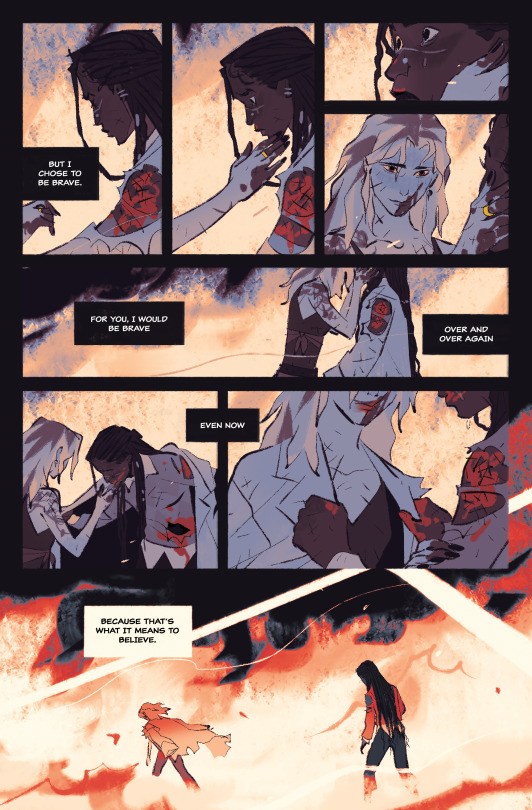





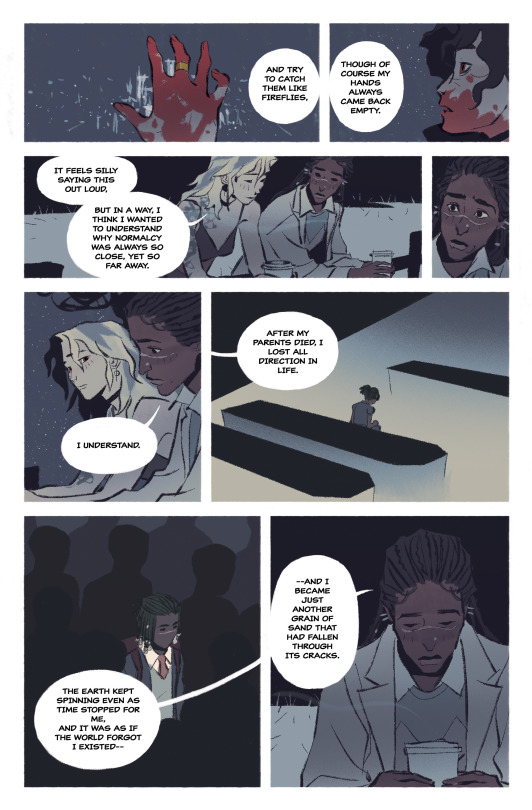
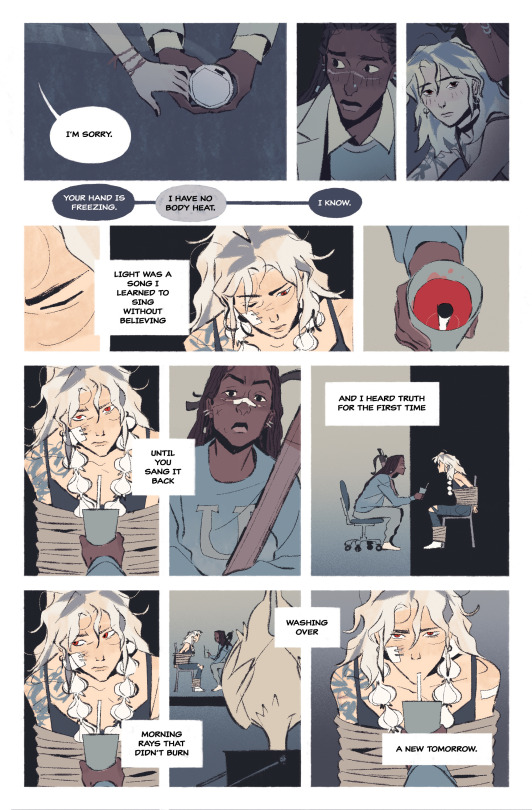

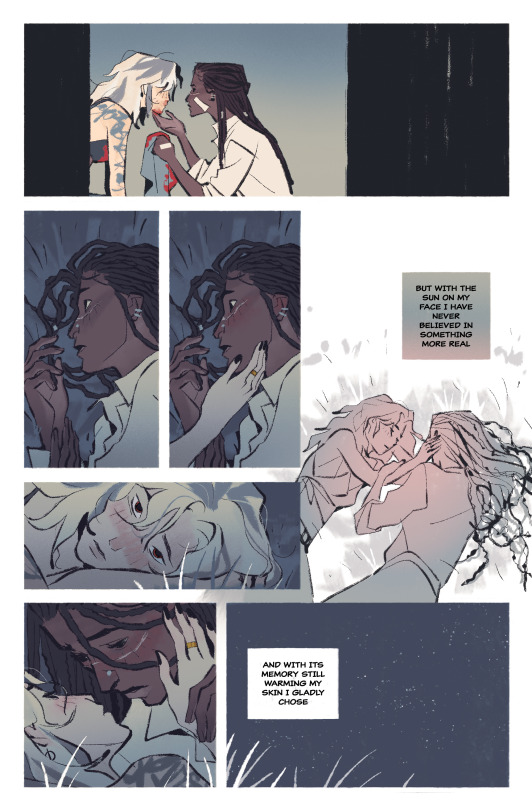






The vampire comic featuring Marty and Clarice that I made for my comics class this semester :DD enemies to lovers to ??????? but I promise eventually there's a happy ending
#character design#character art#digital illustration#character designer#ocs#digital art#comic#vampires#wyd when you're a vampire hunter but fall in love with a vampire spawn#but then she becomes a vampire lord and leaves you to take revenge on the other vampire lords#but not before you guys lowkey get married#and then you're tasked with killing her by your vampire hunter guild
4K notes
·
View notes
Text
Stat Studio: Empowering Data Analysis and Visualization
In the era of big data and data-driven decision making, the ability to efficiently analyze and visualize complex datasets has become crucial. Enter LabDeck Stat Studio, a groundbreaking tool designed to revolutionize the way data scientists, analysts, and researchers approach statistical analysis and data visualization. By combining powerful analytical capabilities with an intuitive user interface, Stat Studio is set to become an indispensable asset in the data science toolkit.
What is Stat Studio?
LabDeck Stat Studio is an innovative statistical analysis and data visualization platform tailored for data professionals of all levels. Built on the robust foundation of Python, it leverages cutting-edge libraries and frameworks to offer a comprehensive suite of tools for exploring, analyzing, and presenting data. Stat Studio bridges the gap between complex statistical methods and user-friendly interfaces, making advanced analytics accessible to a broader audience.
Key Features:
Intuitive User Interface: Navigate complex analyses with ease using a clean, modern interface.
Interactive Data Exploration: Dynamically explore datasets through interactive plots and tables.
Comprehensive Statistical Tools: Access a wide range of statistical tests and models with just a few clicks.
Advanced Visualization Capabilities: Create stunning, publication-ready visualizations using state-of-the-art plotting libraries.
Machine Learning Integration: Seamlessly incorporate machine learning models into your analysis workflow.
Real-time Collaboration: Collaborate with team members in real-time on shared projects.
Code Generation: Automatically generate clean, well-documented Python code for all analyses.
Extensibility: Easily extend functionality by integrating custom Python scripts and libraries.
Cross-platform Compatibility: Work seamlessly across Windows, macOS, and Linux.
Why Choose Labdeck Stat Studio?
Labdeck Stat Studio stands out in the crowded field of data analysis tools for several compelling reasons:
Accessibility Without Compromise: Offers an intuitive interface without sacrificing the power and flexibility of Python-based analysis.
Seamless Python Integration: Built on Python, allowing for easy integration with existing workflows and the vast Python ecosystem.
Comprehensive Analysis Pipeline: Provides tools for every step of the data analysis process, from data cleaning to advanced modeling and visualization.
Reproducibility and Transparency: Automatically generates clean, documented code for all analyses, ensuring reproducibility and facilitating peer review.
Flexibility for All Skill Levels: Caters to both beginners with its user-friendly interface and advanced users with its extensibility and code generation features.
State-of-the-Art Visualizations: Leverages modern visualization libraries to create stunning, interactive plots and dashboards.
Collaborative Features: Enables team collaboration with real-time sharing and version control capabilities.
Continuous Updates and Community Support: Regular updates introduce new features and improvements based on user feedback and advancements in the field.
Getting Started with LabDeck Stat Studio
Embarking on your data analysis journey with LabDeck Stat Studio is straightforward. Follow these steps to begin exploring your data:
Installation:
Visit the official LaDdeck website and download the Stat Studio installer.
Run the installer and follow the on-screen instructions to set up the software on your system.
Launch and Project Creation:
Open LabDeck Stat Studio.
Create a new project or open an existing one.
Data Import:
Import your dataset using the data import wizard, supporting various file formats (CSV, Excel, SQL databases, etc.).
Perform initial data cleaning and preprocessing using the built-in tools.
Exploratory Data Analysis:
Use the interactive data viewer to explore your dataset.
Generate summary statistics and initial visualizations to understand your data's structure and distribution.
Statistical Analysis:
Choose from a wide range of statistical tests and models in the analysis menu.
Configure analysis parameters and run the selected tests.
Visualization:
Create custom visualizations using the drag-and-drop plot builder.
Refine your plots with advanced customization options.
Interpretation and Reporting:
Interpret results using the built-in explanation features.
Generate automated reports summarizing your analyses and findings.
Export and Share:
Export your results, visualizations, and generated code.
Share your project with colleagues for collaboration or review.
Advanced Features and Techniques
As you become more proficient with LabDeck Stat Studio, explore these advanced features to enhance your data analysis capabilities:
Custom Model Integration
Learn to integrate custom statistical models and machine learning algorithms, expanding the tool's analytical capabilities.
Advanced Data Preprocessing
Master techniques for handling complex data preprocessing tasks, including dealing with missing data, outlier detection, and feature engineering.
Interactive Dashboard Creation
Develop interactive dashboards that allow stakeholders to explore data and findings dynamically.
Automated Machine Learning
Utilize the AutoML features to quickly prototype and compare multiple machine learning models.
Big Data Handling
Discover strategies for efficiently analyzing and visualizing large datasets using Stat Studio's optimized data handling capabilities.
Real-World Applications
LabDeck Stat Studio's versatility makes it suitable for a wide range of applications across various industries:
Business Intelligence: Analyze market trends, customer behavior, and performance metrics to drive data-informed decision making.
Scientific Research: Conduct complex statistical analyses and create publication-ready visualizations for research papers.
Healthcare Analytics: Analyze patient data, clinical trial results, and epidemiological studies to improve healthcare outcomes.
Financial Analysis: Perform risk assessments, portfolio analysis, and predictive modeling for financial institutions.
Education Research: Analyze student performance data, conduct educational studies, and visualize learning outcomes.
Environmental Science: Analyze climate data, perform ecological studies, and visualize environmental trends.
By leveraging LabDeck Stat Studio, professionals across these fields can streamline their data analysis workflows, uncover deeper insights, and communicate their findings more effectively.
0 notes
Text



post-graduation trip airport looks
#my art#jujutsu kaisen#jjk#jjk fanart#yuji itadori#megumi fushiguro#fushiguro megumi#nobara kugisaki#itafushikugi#jjk spoilers#jjk manga spoilers#jujutsu kaisen fanart#these took ages but fr once i am choosing to forgive myself given th fact tht i was coming out of A State when i drew them#im normal now dw drawing the first years wearing merch of my comfort content fixed me#when in doubt play dress up. life hack#i am holding fast 2 my hc tht megumi is a fiend @ indie platformers and is a household name on the celeste speedrun leaderboards#argue with a wall this is my jujutsu kaisen#megumi designated Drink Runner also#alr in line at a cafe texts their gc 'what do you guys want' n gets mad @ nobara fr making him go to a Second shop 2 get her bubble tea#anyway theres not much 2 say abt these just bc i needed sth Light n Easy 2 get me out of my head#no lore to fashion pieces which is both a blessing and a curse but it Is what i needed#nobara serving looks fr a flight i love u so much. it's probably 8 in the morning n she is in a fully coordinated fit#its so criminal tht we don't have more alt hairstyle official art fr her???? iirc it's Just the lost in paradise mv with her in buns no????#robbed. i am fixing it immediately.#wonder where the 3 of them wld go on a trip
17K notes
·
View notes
Text


This is just my excuse to draw Lily in a victorian goth outfit tbh
#artists on tumblr#character design#original#oc#matheo#Lily#goth and vampire couple#the guy is named Aeden and is one of Matheo's closest friends#he is very chill and laid back so thats why he confessed Lily's existence#vampire#goth
11K notes
·
View notes
Text
Why Tkinter is Still the Best Choice for Python GUI Development in 2025
When it comes to Python GUI development, developers often debate which framework is best suited for creating user-friendly applications. With various options available—such as PyQt, Kivy, and PySide—many might wonder whether Tkinter is still relevant in 2025. The answer is a resounding yes!
At LabDeck, we specialize in making modern GUI design accessible through our Custom Tkinter GUI Designer and other tools that enhance the power of Tkinter. Here’s why Tkinter remains the top choice for Python GUI development in 2025.
1. Simplicity and Ease of Use
One of the biggest advantages of Tkinter is its simplicity. Unlike other frameworks that require installing external dependencies, Tkinter is included by default in Python. This makes it an ideal choice for beginners and professionals looking for a hassle-free GUI development experience.
At LabDeck, we’ve taken this simplicity to the next level with our drag-and-drop Tkinter GUI Designer. It allows developers to create professional, responsive UIs without writing a single line of code.
2. Lightweight and Fast Performance
Tkinter is lightweight compared to other GUI frameworks like PyQt or Kivy, which can be resource-intensive. Applications built with Tkinter load quickly and consume minimal system resources, making it an excellent choice for desktop applications, Raspberry Pi projects, and lightweight business applications.
With LabDeck’s Custom Tkinter GUI Designer, users can build optimized Tkinter applications that are both memory-efficient and fast.
3. Cross-Platform Compatibility
Modern Tkinter applications run smoothly on Windows, macOS, Linux, and even Raspberry Pi. Unlike some frameworks that require separate adjustments for different platforms, Tkinter ensures that your app looks and functions the same across multiple operating systems.
LabDeck enhances this further by allowing you to design once and deploy anywhere, ensuring that businesses and developers save time and effort.
4. Dark Mode and Modern UI Customization
One of the criticisms Tkinter faced in the past was its outdated appearance. However, with LabDeck’s Custom Tkinter, this is no longer an issue. Developers can now create:
Dark mode applications
Custom-themed widgets
Advanced layouts with modern design principles
This means Tkinter applications no longer look old-fashioned but instead feel just as polished as Electron or Flutter-based apps.
5. No-Code and Low-Code Development with LabDeck
At LabDeck, we understand that not all businesses have dedicated developers, which is why our Tkinter GUI Designer is built for both programmers and non-programmers. Our drag-and-drop editor lets users design complex Tkinter applications effortlessly.
Additionally, our MatDeck Python IDE provides:
Code generation for Tkinter applications
Smart debugging tools
One-click module management
This ensures that developers of all skill levels can build professional GUI applications quickly and efficiently.
Conclusion: Tkinter’s Evolution with LabDeck
While many Python GUI frameworks exist, Tkinter remains the best choice for GUI development in 2025, thanks to its simplicity, performance, and cross-platform compatibility. With LabDeck’s modern Tkinter tools, businesses and developers can now build professional-grade applications faster and more efficiently than ever before.
If you’re looking to create powerful, beautiful, and lightweight Python GUI applications, explore LabDeck’s Custom Tkinter GUI Designer today! 🚀
0 notes