#easy canvas ideas for beginners
Explore tagged Tumblr posts
Text
youtube
Learn oil painting easily - Full Tutorial for Beginners (Part 3)
Hi Friends, This video is part 3. For those who are watching the channel for the first time, if they have not watched part1& part 2, the continuity will be lost. It took me 5 hours to complete the oil painting. I have uploaded it as 4 videos. Please subscribe and like and share.
#learn oil painting#drawing#painting#canvas#oil painting for beginners#oil painting classes near me#oil painting ideas#oil painting portrait#oil painting techniques#oil painting on canvas#oil painting landscape#oil painting supplies#oil painting online classes#oil painting of birds#easy oil painting#oil painting simple#oil painting women#oil painting classes online#woman oil painting#beginning oil painting ideas#realistic oil painting#oil painting background#Youtube
0 notes
Note
I love your writing! Thanks for the stories. If you’re still accepting prompts, have always loved the idea of Sophie being a yoga teacher and Benedict gets dragged to one of her classes where they meet! 😂
Sophie Baek was the kind of yoga teacher who made inner peace feel like a stylish accessory. With her gentle voice, perfect yet petite posture, and that effortless bun that defied gravity, she could lead a room full of Type-A Londoners into deep breathing and stillness, and keep them there.
She was grounded, graceful, and completely unaware that she was about to throw a certain Bridgerton brother, brother in law, to her best friend Kate, entirely off balance.
“You’re going,” Kate said, yanking Benedict by the arm.
“I don’t do yoga,” he replied, sipping his coffee, suspicious of anything involving incense and stretchy pants.
“You do stress, though,” she shot back. “And grumbling. And frowning at an empty canvas. I’m your sister-in-law, not your minder.... so come on, it’s one class,”
“No”
“You’re coming or i’m going to get Anthony and Colin and remember what he did last time you were stressed out with Artist Block?” Kate quipped back.
Benedict groaned. It wasn’t that he didn’t like his sister-in-law. Quite the opposite, Kate was usually right, annoyingly so, and last time his brother’s tried to cure his artist block, he ended up riding out the mother of all come-downs from some special tea…
But yoga? Really? Surely the tea would be better…
Ten minutes later, he was barefoot on a mat in a room that smelled like eucalyptus and fear (just his,).
Sophie stood at the front, beaming. She wore a fitted navy tank top and leggings, her calm energy immediately softening the edges of the morning.
“This is a beginner-friendly class, so it should not tax you too mich” she said, voice like silk. “Let’s start in Mountain Pose.”
Benedict had no idea what that meant. Everyone stood up straight. Easy enough for him to copy.
Then she smiled at him. Directly at him.
He forgot how to breathe. The entire world had stopped and exploded into colour as he toppled from just a standing position.
Kate smirked behind him like she knew exactly what was happening. And she did.
“Now inhale,” Sophie said. “Arms overhead.”
Benedict lifted his arms. One elbow cracked audibly. A few giggles rippled through the class.
“Exhale, forward fold.”
He bent, wobbled, and nearly fell into the woman in front of him.
“You alright back there?” Sophie asked, eyes dancing.
“Yep,” he said, voice a little higher than normal. “Just...engaging my core.”
Kate snorted. Loudly.
The rest of the class was a blur of downward dogs, warrior poses, and Benedict trying not to split his pants. Sophie moved with liquid grace, floating among the mats, gently adjusting postures. When she touched his shoulder to guide him deeper into a twist, he nearly forgot where he was.
Finally, they lay in Savasana, and Benedict tried to calm his racing heart. He peeked one eye open to look at her again. She was sitting cross-legged at the front, serene and glowing.
When the class ended, everyone began rolling up their mats and chatting quietly. Benedict stood too fast, got tangled in his mat, and tripped. Hard.
Flat on his back. Like a turtle.
Kate burst out laughing, snorting at the ridiculousness of her brother in law... Sophie rushed over.
“Oh my God, are you okay?”
“Totally fine,” he groaned, trying to play it cool from the floor. “I just...lost balance. Which is ironic, considering the theme of today’s class.”
Her smile widened. “I was going to say.”
He sat up, his hair wild, pride bruised, and nerves on fire. “Listen, Sophie…”
“Yes?” she said, tilting her head.
“I was wondering if you’d want to get a smoothie. Or coffee. Or anything that doesn’t involve physical humiliation for me.”
She laughed, and it was the best sound he’d ever heard.
“I’d love that,” she said. “But only if you promise to come back to class.”
Benedict groaned. “Fine. But next time, I’m bringing a helmet.”
Kate, standing behind them, gave herself a silent fist pump.
Mission accomplished
19 notes
·
View notes
Note
i fucking LOVE your art so much. I've been trying to learn how to draw myself and it's been going... lets just say badly. do you perhaps have any tips for other artists, especially beginner ones?
Thank you! I've been drawing my whole life so it's hard for me to put myself in the shoes of a full beginner, BUT learning art never stops and I've got a long way to go myself so I'll just give some "tips" that have helped me evolve.
The "finished, not perfect" mantra is always a good one. I used to be a perfectionist and overthink art to the point that I was never satisfied with how it looked and sank a lot of time in. Moving past that mentality to a more "well at least it's done" one really helps, and as you add to your pile of "finished" things your confidence grows too.
Be your biggest fan is a good one, too. Draw what you like because you like it and want to consume it yourself, in a sense? I'm not saying it's not good to consider how others will perceive your work but I think (especially as a hobbyist) it's important to make sure YOU'RE the first one to look at it and go "hell yeah"
And generally speaking, from my experience: you can absolutely stay in your comfort zone for as long as you need, if that's what makes your brain click. Eventually circumstances or boredom might force you out • High resolutions are overrated - it's easy to get lost in details and miss the overall shape or composition of a drawing if your canvas is too big. I draw tiny as shit and it helps me a ton • Playing around with brushes makes a HUGE difference to me and is definitely worth the time to find one that suits your style. Using a brush that doesn't feel right kills my motivation easily, while using a brush that feels great has the opposite effect (in digital art at least) • working smarter not harder is always a good idea lol
122 notes
·
View notes
Note
Art tutorial for talentless souls like me? 🥺
I'm not one for tutorials tbh. I can't usually push my point across enough for people to understand sooo no tutorials from me. I could give you links to random Pinterest tutorials I never used and it would be good as much as I would give you one
I can try to help you understand art I guess. Give a little advice , but still it all would be just rambling from me . You do what you want with it
Learn that artwork is a combination of 2% of talent , 20% of happy accidents , 30% of being miserable in life and having enough of today's society, and another 90% is hard work and learning how stuff work . And fun.
And there's no really easy way about it. If you don't like learning stuff art ain't for ya ( yes , ya gotta train your muscle memory how to draw shapes. Yes you gotta practice)
Art is like math but in colors
Once you get a hold of it it sticks . Once you learn how to add one color to another you start to understand what are you doing
And then some random bullshit is happening on your canvas and you have no idea what's happening
If you are a beginner - do not compare yourself too much to others - I know it's hard and it might hurt seeing other artists be better than you. It makes you unmotivated and helpless.
Yeah, I too get like that sometimes
But
You gotta have an open mind and mindset ready for finding new ways of thinking. You see art you like? Try to understand it. How does it work? Why are you liking it so much? Is it colors? Composition? Complex /simple style?
Once you find the answer, give it a try .
Don't copy
Do your own thing . Take inspiration, let your inner self bleed onto canvas and just draw.
Oh and Do not discriminate a sketch. Most of us don't even finish those
Man I got poetic today ...
27 notes
·
View notes
Note
Yarn Cat is really cute and cool! Do you have any advice you’d give to someone looking to give Pico-8 programming a go?
thanks so much! i had a lot of fun making it
so first i'll say, i think pico-8 is a great platform/system/thingy to make games with, and there are plentiful resources to help teach anyone all the things they need to know; nerdy teachers' guide is pretty comprehensive, and lazy devs on youtube also covers a lot, including things like genre and scope choices to avoid newbie pitfalls. pico-8 code is pretty bare bones and therefore easy to pickup the basics of, if you've never done ANY programming before, following some beginners guides for lua (on which pico-8 is based) is probably a good idea, to at least wrap your head around variables, if statements, for loops, and functions; that's all you'll really need.
then my advice bifurcates: if you haven't already cut your teeth making a few games, i'd encourage you to just dive in, mess around, and have fun with no expectations of making a good or even releasable game. i think a seriously pervasive trap a lot of creative people fall into is feeling the need to do it right the first time; agonising over making their first project in a new art medium the perfect one that has what it takes to become an indie darling, and in the process, they waste a lot of creative energy and learn little because they're not doing all the reckless experimentation needed to really learn.
the first step towards being successful in a medium is knowing yourself and how you create in it, which you'll never pick up first attempt at a thing, it takes iteration and reflection. people think that undertale/stardew valley/cave story struck gold on the first try, but i can guarantee you that's just because all the awkward experimentation of their lone devs didn't make it to the spotlight, or even release.
i made at least 3-4 (poorly) finished games long before yarn cat, and even in the 20 years i wasn't really 'trying to make games', i'd still tinker around with ideas that took my fancy to see what worked. even yarn cat started out as one of those messing around projects, until i landed on some fun mechanics that had potential and got serious. so if you're staring out, don't put pressure on yourself to do great, just have fun as if you were doodling in the margins of your school books, and see what you learn about how you make games.
on the other side; if you've already done all the messing around in game dev with a bunch of prototypes and such and want to make a pico-8 game, my advice is this: be earnest about it.
the bbs is full of proofs-of-concept and weekend game jam demos with 4 levels and things that feel more like shitposts and memes than games, because i think people see the limitations of pico-8 and then don't take seriously any project they create in it. to me, it's not just "limitations breed creativity" that makes pico-8 great, but that the limitations are a breath of fresh, focused air in this day and age. when you can download unity or whatever and have gigabytes of assets and scripts and built-in verlet integration physics engines to texture-map flat meshes for your faux 2d pixel-art game.... well, a blank canvas is intimidating, but an infinite blank canvas stretching off into the void when you have an expectation to use 4k textures and run at 120fps is soul crushing. whereas pico-8 says: there is a hard cap of code size, do your best within that.... and i think unfortunately, most people chose to use only a tiny section of it for a small sketch of a game, or push it to do things it's not meant to (yes it runs doom) so they can flex their code skills. i would implore you to do neither; just look at what is possible, feel out what you think you can do within it, and cram in as much of that in there as possible to make the best, fullest game you can.
i very easily could have made yarn cat 8 levels long with a silly party time ending and joke dialogue or something, but i wanted to do more - in gameplay and mood - and have a sort of thematic/emotional through line and a sense of melancholy journey far from the comforts of home... whether or not anyone sees it in the end product, i reached for it, rather than stopping short because "pico-8 is so limited anyway". conversely; there's only enough space on the map builder to have 32 screens in there; but i squeezed out just over double that by using some pretty basic 'unpack arbitrary data from a string' techniques, and ended up almost exactly landing on the code size limit, and if you look at multi-cart loading there is much, much more you can achieve... but honestly, having that limit there in front of me made it possible to finish at all. with an infinite canvas i probably would have quit without finishing a third through, but knowing there was a finite space to fill made me excited to see what i could fill it with, and make it count.
anyway, i ramble.
basically; have fun, experiment, see what you can do, and do what you can. and as with any art; know what you want to say, how you plan to say it, and ask if the thing you've made so far says that at every step along the way.
10 notes
·
View notes
Text
From UPSC Aspirant to Digital Marketer: My Unexpected but Empowering Journey
Like many graduates in India, I dreamed of serving the nation by becoming a civil servant. Right after graduation, I began preparing for the UPSC exam with full dedication. I spent years with books, current affairs, and mock tests—sacrificing time, energy, and even social life. But despite my hard work, I didn’t get the result I hoped for.
That phase of life was tough. I felt lost, unsure of my next move. But deep inside, I knew I wanted to do something meaningful, something where I could use my communication skills, creativity, and interest in public engagement. That’s when I discovered the world of digital marketing.
At first, I had no idea what digital marketing was. It sounded technical and full of English terms I didn’t understand. But I came across a beginner-friendly program titled Digital Marketing for Beginners from adda247, and that changed everything.
A New Beginning: Entering the World of Digital Marketing
The course started with a simple question: "What is digital marketing?" The answer surprised me. It’s all about promoting products, services, or ideas through the internet—on Google, Facebook, Instagram, YouTube, and more. Suddenly, I saw a new kind of career path—one that matched my interests in communication, content, and people.
The Digital Marketing Course at adda247 was designed to be easy and practical. It started from the basics and gradually built up to advanced tools and strategies. I didn’t need any technical background, just a willingness to learn and practice.
In just a few weeks, I learned how to:
Create and manage social media pages professionally
Write engaging content that attracts attention
Do basic SEO to rank websites on Google
Run simple paid ad campaigns
Track performance using tools like Google Analytics
From Confusion to Confidence
What I loved most about the program was that it was created specifically as a Digital Marketing Course for Beginners. Every module was in simple language, with real-life examples and assignments. The instructors at adda247 were supportive and made even the complex topics feel manageable.
Soon, I was applying my knowledge practically—managing social media for a local business, creating designs on Canva, writing blog posts, and even building a small website. Each task gave me a sense of achievement, something I hadn’t felt in a long time.
Why I Recommend This Course
Today, I feel empowered. I may not have cleared UPSC, but I’ve found a career that excites me, challenges me, and gives me creative freedom. If you're in a place of confusion after your studies, or you're just curious about the online world, I highly recommend checking out the Digital Marketing Course at adda247.
Whether you want to work in an agency, start freelancing, or build your own online brand, this course gives you everything you need to begin. For anyone new, their Digital Marketing for Beginners section is the perfect starting point.
From civil services to social media campaigns—my journey may have taken a turn I didn’t expect, but I’m proud of where it’s led me. And yours can start today.

2 notes
·
View notes
Text
Graphic Design Meets Digital Marketing: A Perfect Partnership
In today’s fast-moving digital world, grabbing someone’s attention is a major challenge—and holding it is even harder. This is where the combination of graphic design and digital marketing becomes essential. While digital marketing focuses on strategies to promote content and target the right audience, graphic design adds the visual element that makes those strategies effective. Together, they form a strong partnership that can make a real impact.
Graphic design is more than just making things look good. It transforms marketing messages into eye-catching visuals that are easier to understand, remember, and share. Whether it’s a bold Instagram ad, a sleek website homepage, or an engaging email banner, the design makes the first impression. When marketing goals and visual design are aligned, the result is content that not only attracts attention but also improves user interaction, builds brand trust, and increases overall success.
The Role of Graphic Design in Digital Marketing
Graphic design plays a key role in helping digital marketing campaigns succeed. It helps present ideas in a way that’s visually appealing and easy to understand. In the digital space, where countless brands fight for attention, good design is what sets a business apart.
Here’s how graphic design supports digital marketing:
🎯 Grabs attention – Bright colors, strong visuals, and smart layouts stop users from scrolling past.
🧠 Delivers messages clearly – Good design uses images, icons, and spacing to make messages easy to read and understand.
🌐 Keeps brand consistent – Repeating brand colors, fonts, and logo builds a strong and recognizable image.
📱 Improves user experience �� A clean layout helps users find what they need and encourages them to take action.
❤️ Builds trust and credibility – High-quality visuals make a brand look professional and reliable.
📈 Boosts engagement and results – Well-designed posts and ads get more clicks, likes, and shares.
How Graphic Design Strengthens Brand Identity Online
Graphic design gives a brand its visual identity. It helps people recognize and remember the brand across websites, ads, emails, and social media.
Key ways graphic design enhances brand identity:
✅ Creates Recognition – Repeating the same logo, colors, and layout builds familiarity.
✅ Builds Trust – Clean and professional visuals make a brand look serious and reliable.
✅ Shows Brand Personality – Whether modern, fun, or elegant, design helps express a brand’s style.
✅ Keeps Consistency – Using the same design language avoids confusion and builds brand strength.
✅ Stands Out Online – Unique designs grab attention and separate the brand from competitors.
Top Graphic Design Tools for Digital Marketers
The right tools make graphic design easier, faster, and more effective. Marketers use these tools to create content that’s both attractive and results-driven.
Here are top design tools to consider:
🎨 Canva – Beginner-friendly with templates and drag-and-drop features.
🧑💻 Adobe Creative Cloud – Advanced tools like Photoshop and Illustrator for professional work.
🔗 Figma – Great for team collaboration on website and app designs.
📱 Crello – Perfect for animated and social-friendly content.
🧠 Visme – Ideal for presentations, infographics, and data-driven visuals.
📈 Piktochart – Specializes in turning data into engaging infographics.
These tools empower marketers and designers to create powerful visuals that drive real results in today’s digital marketplace.
In conclusion, graphic design and digital marketing work best when combined, creating content that is both visually appealing and strategically effective. Graphic design helps capture attention, communicate messages clearly, and strengthen brand identity, while digital marketing ensures that content reaches the right audience. By using the right tools and following current design trends, businesses can create engaging, consistent, and impactful campaigns. In a competitive digital space, strong visuals not only enhance user experience but also drive better results. Together, graphic design and digital marketing form a powerful duo for online success and lasting brand recognition.
2 notes
·
View notes
Text
Book Covers
Aka the bane of every writer's existence (minus summaries of course). This was something I struggled with a long time. At first I tried using Procreate but didn't like the way it came out mostly because my art skills are not the greatest lol. So what programs/apps can you use instead?
Canva
Let's start with Canva! Canva has an app and a website and has honestly saved my life in terms of creating book covers. Even if it it's just a temporary book cover to use, this app is pretty cool and is fairly easy to use even if you have no previous editing experience. The downsides? Well, I personally found the interface a little finicky at first which meant doing a few quick googles to figure out how to reorganise layers and whatnot. Using the free version is, of course, limited which means you don't have access to as many graphics as you'd probably like/need so if you can afford it, try and get a subscription going!
But do be aware that not all of these images in the program are copyright free so make sure you own the rights to the images you're planning to use in your final book cover design. I haven't done much research into the legalities of everything just yet so once I do I'll probably make another post dedicated to Copyright.
The covers below were made using Canva just to give you an idea of the kind of stuff you can create.


Photoshop
Always a popular choice and it's easy to see why! I used it quite a bit back in college just because I could and found it cool to learn and use. However this program does require a lot more googling, tutorials, etc, and you'll have to do some research to find images you can use without any copyright issues arising. Since I don't use this program I haven't got any images to give you an example of the stuff you can create.
Desygner
This is another app that is similar to Canva (from what I've managed to gather from some research). It's a good beginner app but does require a strong internet connection and can be slow at times.
Adobe Illustrator
Another classic. This is a vector graphics editor and design tool that allows you to create your own graphics but good lord I found it a pain to use in college. It wasn't that it was hard necessarily and there are definitely benefits especially since you'll be making the designs by hand by yourself which means no copyright issues. It's a brilliant program but can be overwhelming to learn at first.
It also costs money and I made the mistake of googling how much and my bank account is crying xoxoxo
I believe that Wattpad also had a book cover app of some sort but I think it's been removed from the app store? Or maybe it's Desygner now? I have no idea anymore. Anyway, these are just a few suggestions so before deciding what program to use, make sure to do your own research!
#writing#fantasy worldbuilding#fantasy writer#writerscommunity#writer stuff#writers advice#writer tips#writing help
4 notes
·
View notes
Text

𝐏𝐨𝐫𝐭𝐟𝐨𝐥𝐢𝐨 𝐌𝐚𝐠𝐚𝐳𝐢𝐧𝐞 𝐓𝐞𝐦𝐩𝐥𝐚𝐭𝐞
A portfolio magazine template offers an easy, professional, and visually compelling way to present your work. These templates come pre-designed with layout structures, typography, and sections tailored to highlight your best pieces, making them a great solution for anyone looking to create an eye-catching portfolio without starting from scratch.
How to Choose the Right Portfolio Magazine Template
Choosing the right portfolio magazine template is key to creating a portfolio that best represents you and your work. Here are a few factors to consider when selecting the perfect template:
1. Industry and Profession
Consider your industry and profession when choosing a template. A photographer's portfolio might need a template with large image spaces and grid layouts, while a writer's portfolio could benefit from a more text-centric template with ample space for articles, essays, or project descriptions. Ensure the template you select aligns with the type of work you do.
2. Aesthetic and Style
The design of your portfolio should reflect your personal style and brand. Choose a template that complements your creative identity, whether it's minimalistic, elegant, vibrant, or avant-garde. Pay attention to the template’s color scheme, typography, and overall layout style to ensure it aligns with the aesthetic you want to communicate.
3. Ease of Customization
Look for a template that is easy to customize. Some templates come with detailed instructions or are specifically designed for beginner designers. Whether you're editing colors, adding your images, or changing fonts, the template should be easy to work with and allow you to make edits quickly and seamlessly.
4. Quality of the Template
When selecting a template, make sure it's high-quality and well-designed. Look for templates that are compatible with industry-standard design software (such as Adobe InDesign or Illustrator) to ensure that they are professional and functional. Be wary of overly simplistic or outdated designs that may not convey a modern or sophisticated aesthetic.
5. File Format
Check that the template is in a format that you’re comfortable working with. If you’re using Adobe InDesign, for example, make sure the template is available in that format. Some templates are also available in Canva, which might be a better option for those who are less familiar with graphic design software.
6. User Reviews and Feedback
Before purchasing or downloading a portfolio magazine template, check user reviews and feedback to ensure that the template is reliable, functional, and effective. Look for templates that have been tested and reviewed by others to get an idea of how it performs in real-world use.
Conclusion
Creating a portfolio doesn't have to be a difficult, time-consuming task. With the help of a portfolio magazine template, you can create a professional, visually compelling presentation of your work in a fraction of the time. By choosing the right template, customizing it to reflect your personal style, and showcasing your best work, you'll be well on your way to making a lasting impression on clients, employers, and collaborators.
#portfolio layout#modeling portfolio#portfolio magazine#portfolio#magazine design#magazine cover#fashion magazine#magazine layout#fashion design#template design#magazine template#print template
2 notes
·
View notes
Text
Advice for beginner artists:
1: Many people can be very rude and unforgiving when it comes to art, but just because one person calls your art trash doesn’t mean you shouldn’t keep trying. It can be very discouraging to see people hate on your art, but you know what? screw those people. They are needlessly spreading negativity and you are amazing and great and awesome. Keep making stuff just to spite them, be cringe, he free, draw whatever the hell you want (as long as you aren’t hurting anyone with it) and do it for your own enjoyment and to spite the jerks who think you aren’t good enough.
2: you don’t have to put “do not steal” on things. If someone wants to steal your art, I’m sorry but they are going to steal it despite that. Make a watermark and put it somewhere on your art that’s somewhat out of the way but still in a place where it can’t be cropped out, that way if someone does repost it it can be traced back to you. Just writing “do not steal” on it makes it so that it’s not identifiable only to you, so it doesn’t really help.
3: don’t fret if someone takes inspiration from a design of yours, if you see a character with similar elements that doesn’t completely rip off your design that is perfectly fine. Creatives are in a constant state of bouncing ideas between eachother and I’ll be honest, we’re hardly ever original with the stuff we make.
4: that being said, also don’t be afraid to take inspiration from other creatives! That doesn’t just apply to taking inspiration from artists, you can be inspired by music or stories as well. As long as you don’t copy them word for word with barely any changes, you are perfectly fine.
5: tracing art is perfectly fine as long as you don’t claim it as your own art and are doing in in order to learn. When tracing think about the way the lines go together and how they form to Lear as much as possible from it. Heck you can trace my art, I am perfectly a ok with that.
6: there are many actually good tutorials on YouTube, you just have to know how to look for them. When looking for something id avoid searching with question like “how to draw an owl easy for beginners” and rather use questions like “how to draw owl proportions”. The former will give crappy tutorials that don’t really show the process, and the latter will teach you the actual fundamentals. A really good channel when it comes to learning art is Winged Canvas. They have videos on Color Theory, proportions, etc…
7: don’t worry about “finding your style” just yet. As your art grows and improves your style will come naturally over time. Trust the process.
8: if you feel like you have a really cool idea but want to wait until you’re better at art to do it? Do it now. If you constantly are waiting till you are better at art, you will never do it. Do it now, and if you feel like it when you are better at art, then you can always go back and redraw it.
9: draw backgrounds. It sucks I know, but if you start now in your journey, you won’t have to go through this whole thing of being amazing at drawing everything else but backgrounds. It… it is not fun. That being said you don’t have to draw them all of the time because you’ll probably get burnt out it you force yourself to do that every single time.
10: be kind you yourself. It’s tough beginning a new hobby, you aren’t going to be as good as someone who has 10+ years of experience, so don’t compare yourself to other artists. If you stick with it and have fun doing it, eventually you will be the one with 10+ years in art, and when that happens, I can’t wait to see what you can achieve.
-sincerely, Thoth
3 notes
·
View notes
Text
youtube
Learn oil painting easily - Full Tutorial for Beginners (Part 2)
Hi Friends, This video is part 2. For those who are watching the channel for the first time, if they have watched part 1 but not part 2, the continuity will be lost. It took me 5 hours to complete the oil painting. I have uploaded it as 4 videos. Please subscribe and like and share.
#learn oil painting#drawing#painting#canvas#oil painting for beginners#oil painting classes near me#oil painting ideas#oil painting portrait#oil painting techniques#oil painting on canvas#oil painting landscape#oil painting online classes#easy oil painting#oil painting simple#oil painting women#beginning oil painting ideas#realistic oil painting#oil painting background#oil painting#oilpaint#art#portrait#coloring#artwork#learn#craft#how to#beautiful#easy#top
0 notes
Text
#1 having flashbacks of high school math because of the line function
I always wanted to learn how to code, and the idea of code always seemed both very easy and very hard at the same time. Now, trying my hand at it for the first time, I realize that I was 100% right in my assessment. This shit is based on very simple concepts, but my mind was not made for math of any kind. Not even the very simple kind.
The way Khan Academy decides to teach people code is incredibly good, as far as I'm concerned. All the times I tried to learn code before it was always based on just writing things and hoping for the best and my head cannot deal with that. I have to actually see things, see results, see the process, so going for a Processing/JS form of teaching actually makes this something my brain can at least attempt to process.
I'm not a complete beginner when it comes to the concepts of coding — I know what a function is, I can understand for loops, and stuff like that —, but I never really tried to code. And how easy this thing proves you know shit even if you think you do. They start by just telling you to create a simple snowman, without ever needing to call more than the ellipsis function and define it's parameters, and you think "but that's too easy".
And then you realize that you actually need think about how ellipsis function works to draw it, what are the coordinates you need to use so it appears in you canvas, and make the math on where the middle is. Let me be clear about something: I can't do 2+2 without a calculator. My bachelors degree is in film studies.
They actually tell you where to draw things, and give hints on the parameters for some stuff, and I thought "nah, I'm gonna just think it through, this is definitely mean for kids".
The actual snowman itself turned out alright, doing that...
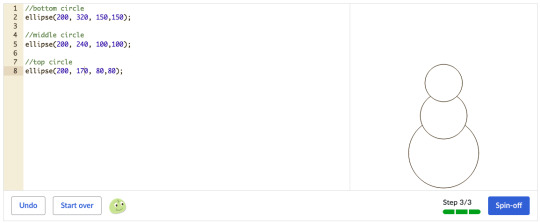
Like, it looks okay. I had to go through the parameters a couple of times to get it right, but it worked and my brain wasn't even screaming.
But then they tell you to put arms in the thing.

It turns out that the line function works in a completely different way than the other things you've learn so far. You have to tell it the coordinates of both starting and end point.
I have slight discalculia. Math in high school was a legitimate trauma, and this thing just threw me back into the hell that was analytical geometry. Fun.
From now on I'm just gonna take the hints and use the numbers they tell you to use and spare my brain from the pain of having to understand where things go. I'll just trust their method.
Between trying to remember the size of the canvas, where the coordinates start, and how each function take it's parameters and how they work, this is a lot of information. It will probably get easier as time goes by and I get used to all of it, but for a first time, it's a lot of things to remember.
Coding is one of those things that can have a pretty steep entry barrier, actually, even if you're starting from literal kids stuff, unless you're someone that has an easy time with math.
3 notes
·
View notes
Text
Tips and Tricks For Beginner Artists
I want to preface this by saying two things. Or maybe couple more.
One: This is my first ever blog post that I have written. There will be mistakes. I am still figuring out Tumblr Blogs. Deal with me. Thank you <3
Two: I am by no means a professional artist. I am still a student. I have been doing art for little over three years now and I am writing these to share my experiences as an artist that is self-taught. Also because I struggle with the mental aspect of art. I want to share and help people that are where I once was. I wish I had found somebody to give more personal, down to the bits advice to get me into the world of digital art. I am writing about what worked for me and how I did certain things. Enjoy.
(I am largely a digital artist. This is centered around digital mediums and methods. )
This blog post will be more helpful for people that are self-teaching and just starting art.
Regardless of why you want to do art, you need adequate tools to do it.
My first and current graphic tablet is One By Wacom in Small (ought to be replaced soon). I still use it and it serves just fine. It has no buttons on it, plain design. Wacom has excellent support and works smoothly. It was also a good budget decision. If you have a tablet that comes with a pen, work on that. Keep in mind, if you are intently buying a graphic pad or a tablet for purpose of art, buy something that you won't regret too much if art doesn't work out for you and it ends up collecting dust. It is easy to upgrade once your needs require it. Research what graphic tablets are out there and what would work best for you. There is a wild variety to choose from.
Now to the art program. Finding an art program to start on is not at all hard now. There are so many, each with its own quirk. I used Krita since forever. It is very professional, much like Photoshop but also easy for a beginner to grasp. And entirely free. Find an art program that you are comfortable in. Procreate, MediBang, Clip Studio Paint, Paint Tool SAI, Photoshop are only some of the choices.
Possibly in another post I will get more into Krita and how I use it as I am very fond of it.
Set Up Your Canvas
Here I am not going to go way too much into depth on this as it can vary greatly depending on what tools you use and what program but I want to stress the importance of having a workspace that works with you, not against you. Some of the best tips I have gotten for this are:
Set your canvas to a a medium gray color, somewhere in the middle of the gray value scale. Looking at a plain white canvas is daunting and quite inconvenient when you're starting off.
Pick your resolution. Usual choice is 300 dot per inch (DPI). Size of your canvas depends on your screen/machine/program. I usually go between 2000-2500 as my PC is past its prime and doesn't handle things well without sounding like a rocket about to take off. Research what your machine can do without lag.
I will give more advice on using brushes in another post but just going to say, using plain black color is usually bad idea. At least it was for me. It amplifies mistakes and leaves little room for fixing. Instead, try using a gray color somewhere between black and your canvas color. Medium value blue and red also work fine as sketch colors.
Start Comfortably
There is no point looking at all the masterpieces that ArtStation and Instagram has to offer and setting it as your short-term goal. A biggest downfall you can have is from starting too big.
Instead, focus of doing small things. Sketch a lot. Sketch basic shapes. And draw what you love. Art is a craft of heart, at least for me. Detaching yourself from that will make art will like a chore, a cold labor that you do not enjoy.
Ahem. Anyway.
One of the best exercises I have found is to just draw lines. This you can do on paper too as it is an excellent way to warm up. Try to make a straight line. Go not too fast nor slow. Make as many as you need until you get it straight. Do the same for circles. Make them as round as you can. Your hand is the biggest trickster. It does not cooperate with your mind as well as you want it to.
Sketch, sketch sketch, get yourself comfortable with it. Everyone does sketches, one way or another. Of course, you are free to try an entire piece but it can be very discouraging when it turns out nothing like you expected it to be.
I will make a post just on the ways you can practice as a beginner.
Find Inspiration
The biggest foe of artists is lack of inspiration and an artists block. I know it was mine. Finding inspiration is way easier when you are starting off as you often want to draw everything. There are plenty of places where you can get inspiration on what to draw. Pinterest in my all time favourite. You can also look at Instagram, ArtStation, your favourite shows, camera roll, world outside. Jot down what you want to draw when you get an idea and save it for later.
Find Artists You Love
This goes for everyone, but especially if you want to get into business of art. Having artists that inspire you and whose art you enjoy seeing is a must. It feeds your creativity and helps you develop your art style in the long run.
Don't compare yourself to other artists
Often, artists you see that get most views and likes have been in it for years. Do not go into art expecting that it will look perfect right away. Art takes time. A lot of it, often. Those artists whose works seem perfect have spent countless hours on sketches, studies, classes, lessons. Stressing over why your art is not good at the very start will not allow you to move on and better. Instead, appreciate and enjoy little what you created. Everyone's art journey is different and what matters is the road, not the destination
You don't have to be a natural
I never was exceptionally good at art growing up I did have an affinity for all things creative���I had passion for it, but my skills weren't out there. Majority of artists aren't naturals. In my opinion, passion and will is more important than natural skill set. Skills can be taught but without passion and will to learn, you won't get anywhere in art.
Your journey is unique
Everyone learns things at a different pace. What works for somebody, might not work for you. We all have different minds.. That is why everyone's art journey is so unique and interesting. When I started off, I was doing things exactly as I saw others do them and it resulted in frustrations because it wasn't turning out the way I imagined it would. Beginners are inclined towards this and that's alright. But it is important to realize that there is no law out there on how you have to learn the craft. Do it in a way that is most comfortable.
For example, I have quite an attention deficit. I cannot focus on a subject for longer than 15 minutes tops. So watching hour long lessons on Youtube or reading books on the subject didn't cut it for me. I either broke it up into smaller bits and only took what I needed in the moment or looked for compact, one-slide lessons, usually with examples, to tackle a subject. Rather than being told what to do, I needed to be shown how to do it. This might not be a good way for somebody, it really depends and comes down to you. You know yourself the best.
Now for the more practical tips
Outlining
This might be a controversial one out there, but I was never a strong believer in outlining. While it can be fun and it is helpful in beginning stages, it eventually stunts your growth. Instead of simply just outlining, look at how the things work and why does it look the way it does. Break down shapes and study them. Of course, there are instances where it does help to do it and I am not saying that you shouldn't do it, I just never did it. In my opinion, training your hand and mind to follow references is much better way to study and improve.
Use References
Do it. The best of artists use them or have used them for a large portion of their art journey. Do not see reference images as a cheat for artists. Drawing from mind is difficult and not something I would suggest to somebody starting off. Instead, find several references—for poses, shapes, color palette. The more references you have, more you will learn. I use Pinterest for this mostly. As I get can very easily distracted, I usually prepare them couple of hours in advance or a whole day before and store them so I can use them in the future whenever I need.
Don't just look at at the image and completely try to mirror it. Improvise. That's how you learn. Study it. Draw over the reference and then draw next to it. Do it as many times as you want and do it on several references. Sometimes it is enough to do reference thumbnails to effectively improve your art for the day.
Learn from Other Artists
I will make a special post on what artists I watched and learned from and how the self-teaching process looks for me. Regardless of how you study art (art school or not), it is important to find as many resources and sources as you can. Do not focus too much on narrowing it down to a specific thing. Look for lectures on basics that will prepare you for any course you might want to take, especially if you are self-taught.
Practice. Practice. Practice.
This advice I got from listening to my favourite art podcast from Adam Duff LUCIDPIXUL and it gives you this comparison.
If you spend a year reading fitness magazines but never go to the gym, are you going to get fit? No.
Try to make a routine and set the time when you are free to draw. More you do it, faster you will progress and develop your skill. No matter how bad it looks to you, just draw. You don't even have to complete it. Just sit down and put something on the canvas or paper. If it doesn't work, store it and move on. You learned something and will be better next time. It only looks bad if you didn't draw anything.
I hope this tips got to you and that you find them as helpful as I did. Happy drawing!
____________
I am a self-taught digital artist from Serbia. I hope to help people by sharing my art, process and advice that has and still is helping me.
#art#digitalart#artadvice#selftaughtartist#illustration#arthelp#arttips#tipsforbeginnerartists#artists on tumblr#artblog#artblr#digital artist#myartwork#artwork#drawing#digitaldrawing#digitalartprocess#artprocess#beginnertips#useful#reference#wacom#artcommunity#howtodraw#howtoart
8 notes
·
View notes
Text
The Stationery Store: A World of Endless Possibilities

In our increasingly digital world, it's easy to forget the simple joy of a well-stocked stationery store. Whether you're a student, a professional, or a creative enthusiast, these stores offer a treasure trove of supplies that can make your life easier and more enjoyable. From practical items to unleash your creativity, let's explore what exactly you can buy at a stationary store.
1. Writing Instruments: The Basics
A good place to start is with the backbone of any stationery store - writing instruments. From classic ballpoint pens to sleek fountain pens, these stores offer a wide range of options to suit your preferences. You'll find pens in various colors, sizes, and styles, allowing you to express your personality with every stroke. Don't forget mechanical pencils, highlighters, and markers, which are essential for note-taking, studying, and organizing your thoughts.
2. Paper Products: The Canvas of Your Ideas
One cannot talk about a stationery store without mentioning its vast selection of paper products. Here, you'll find everything from notebooks and journals to sticky notes and index cards. Whether you prefer lined paper for structured writing or blank pages for free-flowing creativity, there's a perfect notebook for you. Sticky notes come in handy for reminders and quick messages, while index cards are ideal for studying, organizing, and brainstorming.
3. Organizational Tools: Streamline Your Life
If you're someone who loves to keep things neat and organized, a stationery store is your happy place. They offer an array of tools to help you stay on top of your game. Binders, folders, and dividers are essential for keeping your documents in order. Planners and calendars help you manage your time effectively, while sticky tabs and page flags allow you to mark important pages or sections for quick reference. With these tools, you can streamline your life and never miss a beat.
4. Art Supplies: Unleash Your Creativity
For the artists and crafters out there, a stationery store is a haven of inspiration. Colored pencils, markers, paints, and brushes are just the beginning. You'll find sketchbooks, canvases, and specialty papers tailored to various artistic endeavors. Need calligraphy pens or brush pens for elegant lettering? They've got you covered. From beginners to professionals, these supplies can unlock the artist within and turn your ideas into beautiful creations.
5. Miscellaneous Delights: Unexpected Finds
One of the joys of exploring a stationery store is stumbling upon unexpected treasures. From quirky erasers and fun stickers to unique gift items and novelty pens, there's always something to catch your eye. You might uncover cute stationery sets, decorative tapes, or even personalized stamps. These little delights can add a touch of whimsy to your workspace or make perfect gifts for friends and loved ones.
In conclusion, a stationary store is much more than just a place to buy pens and paper. It's a world of endless possibilities, where you can find the tools to organize, create, and express yourself. So, next time you walk past a stationery store, step inside and immerse yourself in the magic that awaits. You never know what treasures you might discover.
youtube
2 notes
·
View notes
Text
Landscaping Social Media Templates – Editable Canva Templates for Gardening Services

#LandscapingMarketingTemplates 👉 Landscaping Business social Media Templates If you're in the landscaping or gardening business, you already know how much your work speaks for itself. Neat lawn lines, fresh mulch, trimmed hedges, blooming flower beds—your results are visual, and they make a big impact. But here’s something nobody tells you when you start a landscape business: you’ve got to be visible, not just skilled.And in today’s world, visibility mostly happens online. That’s where these Landscaping Social Media Templates come in. They're made specifically for people like you—hardworking landscapers and garden pros who are great at transforming yards but may not have the time (or interest) to sit down and design content for Instagram or Facebook.I didn’t make these templates to impress designers. I made them to make your business easier to run.
Why Social Media Matters for Local Landscaping Businesses
Most people think referrals are the only way to get landscaping clients. And yes, referrals are gold. But let’s be honest: even word-of-mouth leads Google you first.If your Facebook or Instagram looks dead, outdated, or disorganized—they move on. It doesn’t mean you’re not good at what you do. It just means they couldn’t see it. And in a world where people scroll fast, that makes all the difference.You don’t need a massive following. You don’t need to be a social media expert. You just need your online pages to:
Show up regularly
Look clean and up-to-date
Reflect the quality of your work
That’s it. Consistency is what builds trust before someone even calls you.
What You Get in the Landscaping Template Bundle
This bundle is simple, useful, and made for everyday use—not some one-time flashy thing. Here’s what’s included:
✦ 40 editable Canva templates made for landscaping businesses ✦ Pre-built designs for promotions, before-and-afters, service highlights, quotes, and more ✦ Sized perfectly for Instagram, Facebook, and Twitter ✦ Easy prompts and layout ideas to help you write quick captions ✦ Room to add your own photos, business info, logo, and more ✦ Clean layouts—no clutter, no mess

#EditableLandscapePosts 👉 Landscaping Business social Media Templates Everything’s editable in Canva, which is free to use and beginner-friendly. You don’t need to be a designer. You just open the template, add your info, download, and post.
Real-Life Benefits of Using These Templates
Let’s keep it real: you’re not looking for a “branding experience.” You just want something that saves you time and helps you stay consistent online. These templates will:
✅ Make your business look alive and reliable ✅ Keep your page fresh with minimal effort ✅ Help potential customers trust you faster ✅ Let you show off your actual work ✅ Save you hours of trying to make posts from scratch ✅ Help with lead generation and customer engagement—without any tech headaches
People trust what they see. If your feed looks good and updated, they assume your business runs the same way.
What You Can Post With These Templates
You don’t need to overthink your content. This pack gives you a variety of post styles that work week after week: ⁃ Before & after transformations – Show real work with real results ⁃ Weekly availability – Let people know when you’re booking ⁃ Client quotes/testimonials – Build trust by sharing kind words ⁃ Seasonal reminders – Like spring clean-ups or fall prep ⁃ Tips and quick advice – Share how to care for lawns, shrubs, and more ⁃ Weather updates – Rain delays, snow closures, etc. ⁃ Holiday or weekend messages – Stay in your followers’ feed with a personal touch
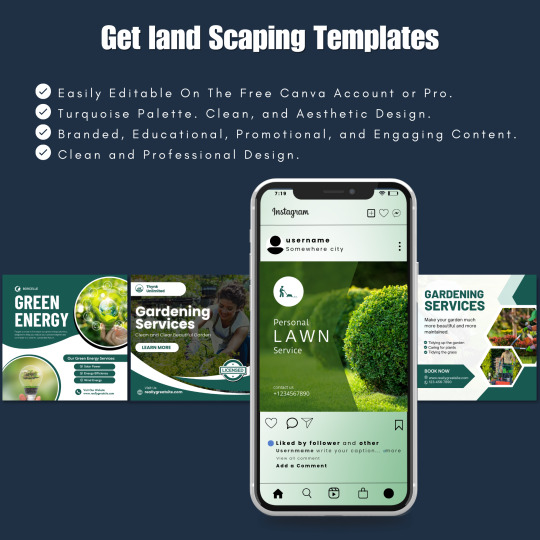
#LandscapingMarketingTemplates 👉 Landscaping Business Social Media Templates With 40 Templates, you’ve got enough variety to mix things up and keep your feed looking active.
You Don’t Need Design Skills or Fancy Tools
You won’t need Photoshop, Illustrator, or any expensive software. These templates were built in Canva so that anyone can use them. Here’s what to do:
Open the link from the PDF you get after purchase
Log into Canva (or make a free account)
Pick a template you like
Swap the text, maybe change a photo or color
Save and post on Instagram or Facebook
You don’t even have to do it all at once. Edit a few when you have time, save them, and post whenever you’re ready. This is meant to be simple and stress-free. No learning curve. No confusion.
Step-by-Step: How It Works Here’s how to get started:
Purchase the template pack from this link
Download the PDF you receive after checkout
Click the Canva link in the PDF to open your templates
Customize them with your details
Download each post as an image
Share on your business social media pages

#SocialMediaForLandscapers 👉 Landscaping Business Social Media Templates Need help? I’m just a message away if you get stuck.
A Few Things to Keep in Mind
This is a digital product only — you’ll receive instant access
You can reuse the templates as many times as you’d like
No refunds are available due to the nature of digital files
You may use the templates for your business only (not for resale)
Canva is free — you don’t need a paid subscription to use these
Why I Made This Bundle
I’ve worked with a lot of small businesses over the years — and landscape folks are some of the busiest people I know. Your days start early, end late, and are full of real, physical labor. You’re not sitting in an office with time to figure out social media. But your work deserves to be seen. These templates are just a tool to help you do that — without adding stress to your day. I didn’t make this to impress a marketing team. I made it for the guy with dirt on his boots and a list of backyards to get through before sunset. I made it for the woman who started her own gardening service and wants to grow it one job at a time.This is just a little support — to help you stay seen and booked.
Final Thoughts
You already do good work. You show up, you work hard, and your clients are happy.Now it’s time more people saw that. You don’t need to be a tech expert or spend hours each week coming up with post ideas. You just need a solid set of tools that make showing up online easier and faster.
That’s what these Landscaping Social Media Templates are for.
👉 Landscaping Business Social Media Templates
Keep posting. Keep growing. Your business deserves to be seen.
Powered By BehiveTemplates

#LandscapeSocialMediaTemplates#LandscapeCanvaTemplates#LandscapePostDesign#LawnCareTemplates#GardeningBusinessTemplates#CanvaForLandscapers#LandscapingPostIdeas#LandscapeDesignPosts#GreenBusinessTemplates#GardenCareSocialPosts#CanvaLandscapingKit#LawnBusinessMarketing#LandscapeInstagramPost#LawnServiceCanvaDesigns#GardenDesignCanvaTemplates#LandscapingFacebookPost#LawnMaintenanceTemplates#CanvaGreenBusinessTemplates#LandscaperSocialContent#PostTemplatesForLandscapers#CanvaTemplateForGardeners#GreenServiceSocialPosts#GardenBrandDesign#LandscapingCompanyTemplates
0 notes
Text
What Is Best for Graphic Design

Graphic design is everywhere — from the logos on your favorite apps to the posters you see on the street. It’s the art of visually communicating ideas, stories, and messages in a way that grabs attention and connects with people. But if you’re new to graphic design or thinking about diving deeper, you might wonder: What is the best for graphic design? Whether it’s tools, skills, or learning paths, let’s break it down in a simple and human way.
1. The Right Tools for Your Creative Journey
First things first — the tools you choose can make a huge difference, but don’t stress about having the most expensive software. It’s more about what feels comfortable and lets your creativity flow.
Adobe Creative Cloud (Photoshop, Illustrator, InDesign): These are the go-to tools in the design world. Photoshop shines when it comes to editing photos and working with pixel-based images. Illustrator is your best friend for creating sharp logos and vector graphics that scale perfectly. InDesign is ideal for putting together layouts for magazines, brochures, or any multi-page projects. If you're aiming to work professionally or freelance, getting comfortable with these tools can seriously boost your opportunities.
Canva: Perfect for beginners or anyone who wants quick, hassle-free design. It’s easy to use, web-based, and packed with ready-made templates—ideal for social posts, flyers, and fast creative projects without any complicated learning.
Affinity Designer & Photo:
A solid alternative to Adobe, these tools offer pro-level features with a one-time payment—no monthly fees. Perfect for creatives who want quality design software without the hefty price tag.
2. Skills That Matter More Than Fancy Software
While tools are important, skills and mindset matter way more. Here’s what you should focus on:
Basic Design Principles: Things like balance, contrast, alignment, and hierarchy are the backbone of any good design. Understanding these helps you create designs that look polished and professional.
Fonts aren’t just about letters — they set the mood, tone, and personality of your design. The right font pairing can make your work shine, while the wrong one can create confusion. Learning how to use type thoughtfully is one of the most powerful tools in a designer’s toolkit.
Color Theory:
Colors aren’t just pretty—they speak. They trigger emotions, tell stories, and set the tone of your design. Learning how to mix the right shades or play with contrast can completely change how your work feels and connects with people.
Creativity & Problem Solving:
Graphic design is really about finding smart, visual solutions to communication challenges. It’s about thinking outside the box, trying new ideas, and turning problems into eye-catching stories.
3. Learning Resources That Match Your Style
Not everyone learns the same—and that’s okay. Find what keeps you curious.
YouTube Channels: Check out creators like The Future, Satori Graphics, and Yes I’m a Designer for practical tips and easy-to-follow tutorials.
Online Courses: Websites like Udemy, Skillshare, and Coursera have courses ranging from beginner to advanced. Some are free, some paid — a mix works best.
Procreate:
If you love sketching or digital painting, Procreating on the iPad is a dream. It’s super intuitive, feels like real drawing, and gives artists a smooth, creative flow right at their fingertips
4. Hardware: What You Actually Need
You don’t need the latest, priciest computer to get started, but a decent setup helps.
Laptop or Desktop: A mid-range laptop or desktop with at least 8GB RAM and a good graphics card is enough for most design work. Macs are popular among designers but PCs work just as well.
Drawing Tablet: If you enjoy digital art, a tablet like Wacom or XP-Pen can boost your workflow.
Monitor: A good quality monitor with accurate colors is valuable if you want your designs to look their best.
5. Staying Inspired and Growing
Graphic design is a constantly evolving field. Trends change, tools update, and new techniques emerge. Here’s how to keep growing:
Follow Design Communities: Platforms like Behance, Dribbble, and Instagram are full of inspiration and can help you connect with other creatives.
Keep Learning: Always be curious. Explore new styles, try different software, and never stop experimenting.
Feedback: Share your work and ask for honest opinions. Constructive criticism helps you improve faster.
6.What Works Best for You?
At the end of the day, the “best” approach to graphic design is the one that fits your style, goals, and what excites you the most.
Want to work for big companies or agencies? Learn Adobe tools, master fundamentals, and build a strong portfolio.
Looking for quick social media graphics? Canva and some basic design knowledge might be all you need.
Passionate about digital illustration? Dive into Procreate or Illustrator, and make daily drawing a fun habit to sharpen your skills.
Budget-conscious? Affinity Designer and free online tutorials can take you far.
Final Thoughts
Graphic design is where creativity meets strategy in the most exciting way. The secret? Start small, master the basics, and pick tools that feel right for you and your budget. Above all, let your passion drive you and stay open to learning — the skills and tools will naturally come along the way.
0 notes