#easyeda
Explore tagged Tumblr posts
Note
do you have any tips & tricks for how to put vector art on a PCB? any specific tools you use? i ended up having to do a crazy complex mix of KiCAD and EasyEDA and Inkscape with various hacky plugins/extensions, i wish there was something easier to get artwork on PCBs.
for EagleCAD we have a python script that can insert any PNG/BMP as well as any vector font by rasterizing it into the silkscreen layers
https://learn.adafruit.com/adafruit-pinguin-for-eagle-cad
https://github.com/adafruit/Adafruit_Pinguin
however! we’re going to see what we can for a KiCAD guide, we’ll post up on tumblr too!
(and there is also this guide!)
22 notes
·
View notes
Text
It's been forever since I've posted about synth stuff on here, but I'm getting close to finishing a new design for a modern Simmons memory cassette!

Just gotta redesign the component silkscreens to look more Simmons-y, currently everything except the big header and the STM32 are still the EasyEDA default designs.
#the last board I made for this was 2.5 years ago#and used a Teensy 4.1#a Mistake™#STMs my beloved#aly rambles
8 notes
·
View notes
Text
My experience learning PCB design Pt.2
After taking some part schematics from other projects like I explained in the previous post, I got to making my own version of the PCB. The very first thing I did was make a new schematic, replacing the old AUX-IMU holes with a much cleaner 5 pin JST-ZH 1.5mm connector, which is the same connector the official SlimeVR trackers use to power, ground and receive information. This means that the cables are no longer hard soldered, increasing both reliability and repairability, as the cables can be immediately replaces and there is little to no chance of the soldering joint from coming off.
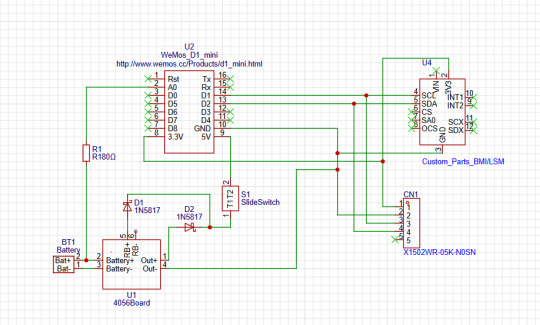
Here is a photo of my new schematic, I removed an optional jumper for skipping including diodes, as I believe charging protection is important and it was taking up valuable space ontop of the PCB.
When making the PCB, I wanted it to all be topside to use JLCPCB's economic part placement to save money, so I had to make all of the traces on the top side.

I first used EasyEDA's auto-routing to place down the traces, which finds the most efficient way to place all of the traces, but at cost to not placing them all.
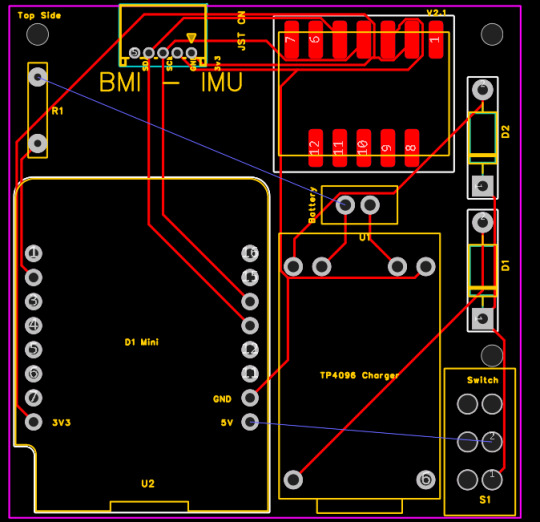
Tt ended out like this for my first design, with the red lines being traces, grey being pads and blue lines are traces that need to be connected but are not.
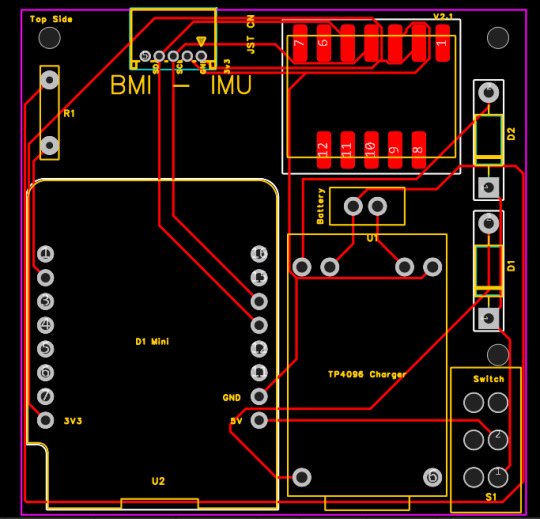
I used inspiration from Alex for one of the connections and ran the other around the board for the resistor, which although not ideal, does not affect the signal of the connection, so it ends up fine. I ended up ordering that first design, and It has been a pleasure to build with since I got it, although I believe i may have made a mistake making this trace too close to the holes as there are charging issues on the current design, this is something that I can easily fix by moving the traces only slightly down.

0 notes
Text
Best Electrical Design Softwares to Try for PCB Layouts
If you're into PCB design, having the right Electrical Design Software can make all the difference. Whether you're a beginner or a pro, here’s a list of some of the best tools to streamline your workflow:
⚡ Altium Designer – Industry-leading with powerful simulation and schematic tools. ⚡ EAGLE (by Autodesk) – Great for circuit board design with a user-friendly interface. ⚡ KiCad – Open-source and packed with features for professional layouts. ⚡ EasyEDA – Browser-based and perfect for quick PCB prototyping. ⚡ OrCAD – Advanced simulation and analysis for high-end designs.
Looking for more? Check out my Electrical Design Software list for detailed insights! 🚀💡 #PCBDesign #ElectricalEngineering #Electronics
#ElectricalDesign#EngineeringSoftware#ElectricalCAD#PowerSystemDesign#CircuitDesign#ElectricalEngineering#SoftwareForEngineers#ElectricalPlanning#AutomationDesign#EnergySystemModeling#ControlPanelDesign#WiringDiagram#LoadFlowAnalysis#ShortCircuitStudy#ElectricalSimulation
0 notes
Video
youtube
Como usar EasyEDA - Como Iniciar, primeiros passos - vídeo 1
0 notes
Text
PCB Design with EASY EDA DESIGN Tool
EasyEDA is a web-based EDA tool suite that enables hardware engineers to design, simulate, share - publicly and privately - and discuss schematics, simulations and printed circuit boards. EasyEDA Software is very important for every budding designer. This free tool gives all users some unique experience that makes them enjoy the act of designing. EasyEDA Design tool is being updated daily and it keeps getting better for users.

0 notes
Link
0 notes
Link
Download EasyEDA Pro 2 desktop ferramenta de layout PCB https://www.te1.com.br/?p=43960 Por Toni Rodrigues Toni Eletrônica Circuitos...
0 notes
Text
I keep getting ads on instagram for this godawful EDA website called flux, and goddamnit the devs are so full of themselves.
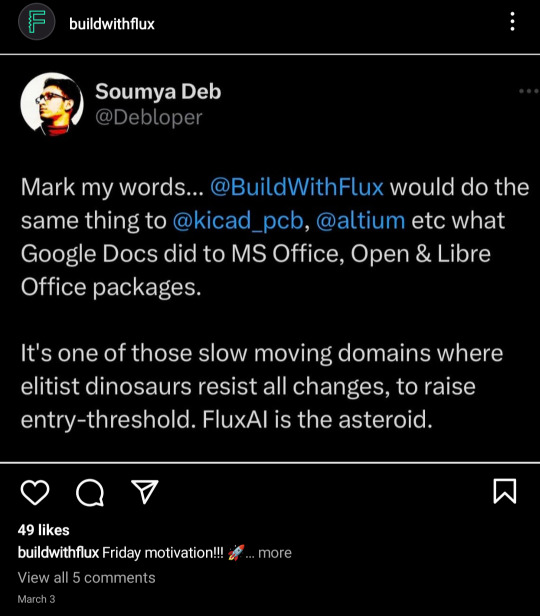
"Oh we're going to slaughter kicad and altium," like this silicon valley lobotomite can't figure out why people use kicad (spoiler alert: it's because kicad is free and open source). No, EDA isn't slow because of "elitist dinosaurs," it's slow because the electronics industry is extremely conservative.
Flux is literally just easyEDA or some other subpar online schematic capture/simulation tool, but with AI put somewhere in there. In short, it's bad, and I hope it goes under soon.
0 notes
Photo

Black PCB is 🖤 from @jlcpcb #pcb #pcbdesign #electronics #pcbassembly #makers #easyeda #tinkercad #project #engneering #automation #pcbs #black #jlcpcb https://www.instagram.com/p/Cp2fhgsr7MA/?igshid=NGJjMDIxMWI=
#pcb#pcbdesign#electronics#pcbassembly#makers#easyeda#tinkercad#project#engneering#automation#pcbs#black#jlcpcb
4 notes
·
View notes
Video
instagram
Posted @withregram • @electrobotics Now watch the world cup score on the go with this little IoT display. @techiesms Watch out his latest project tutorial on how to make your own portable live cricket score monitoring device. Link is in the bio @techiesms Or Just search for "techiesms" on YouTube Project made using Components from @lcscelectronics PCBs from @jlcpcb WiFi chip from @espressif_systems Coding in @arduino.cc . . . . . . #esp8266 #worldcup2019🏆 #iot #api #jlcpcb #easyeda #pcb #electronics #livescore #lcsc #thingspeak #techiesms #techisms_studio #sharevideoshareknowledge (at Busan, South Korea) https://www.instagram.com/p/CH2wOzul2a_/?igshid=luzolhqtjsmo
#esp8266#worldcup2019🏆#iot#api#jlcpcb#easyeda#pcb#electronics#livescore#lcsc#thingspeak#techiesms#techisms_studio#sharevideoshareknowledge
2 notes
·
View notes
Video
youtube
Как сделать печатную плату в 3D для EasyEDA 2020
2 notes
·
View notes
Text
My experience learning PCB design Pt.1
I know utterly nothing about PCB design, so the first thing I did was look to see what software Alec Probst used, who is the person who made the PCB that was in prototype 2.
Alec used KiCAD, which is an open-source EDA (Electronic Design Automation software). It's main benefit is the customisability of being an open-source project. It ends up being a drawback too though, as KiCAD feels dated compared to some other EDA programs, and the UI is an utter mess. I struggled with KiCAD for a while, pretty much just staring at it until I could understand what is going on. The documentation wasn't much use at all, although I did read getting started in KiCad and a little into the schematic editor documentation.
Images of the KiCAD UI
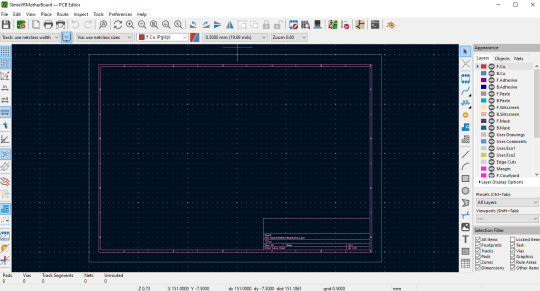

Soon after just staring at Alec's design in KiCad and realising I am way out of my depth with the program, I started looking at an alternative, EasyEDA. Easy EDA is the software that the official SlimeVR team use, therefore I had a chance to look at their PCB designs and schematics as well as take some parts that I needed, as they are open-source. I found EasyEDA much easier to work with, as it comes with a long list of online schematics for parts that you don't need to manually import, and I had the chance to take a few designs from other people's open source SlimeVR projects, like the BNO-style connector on the official SlimeVR PCB, and Gorbit99's BMI-style connector for use on my project.
I spent alot of time staring at the schematic of Alec's PCB Before I decided to any edits to it, even importing it into EasyEDA as it has an option to import KiCAD projects.
Alec's PCB in EasyEDA
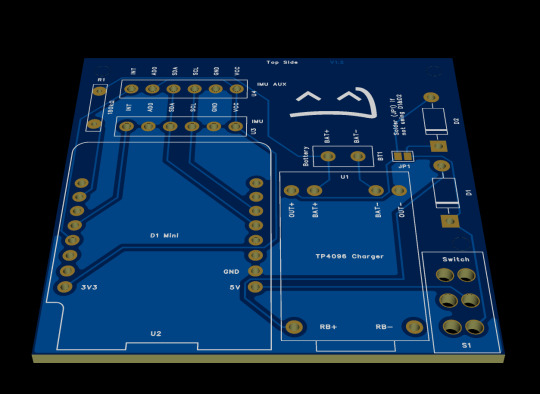
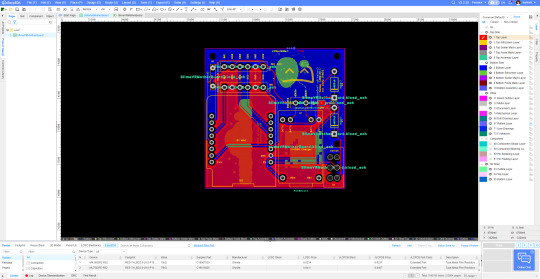
0 notes
Photo


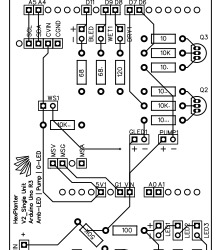
Here is the controller carriage and the V2 circuit board. The carriage took way longer to design than I expected; I had to maximize space while avoiding existing features and access points. This PCB design only supports a single unit, which I’ll be using for testing. Overall it’s pretty simple. The carriage holds the Arduino upright which makes it easy to install and leaves the USB port open and available for program updates and mods. Possible future mod will be putting an LCD display into the PCM.
designed in Rhino 3D and EasyEDA
#hexplanter#hex planter#arduino#arduino uno#arduino uno r3#electronics#led#PCB#printed circuit board#3D design#3d model#3D Printing#Rhino 3D#easyeda
2 notes
·
View notes
Text
IN ENGLISH- PCB DESIGNING-
IN ENGLISH- PCB DESIGNING-HOW TO GET MORE PCBs MANUFACTURED FOR THE SAME RATE , CHEAPEST METHOD FOR SHIPPING -BY "REGISTERED AIRMAIL". PENALIZED THE PCB IN “EasyEDA” OR SELECT “PANEL” AT JLCPCB PORTAL FOR ANY “GERBER FILE”
HOW TO GET MORE PCBs MANUFACTURED FOR THE SAME RATE , CHEAPEST METHOD FOR SHIPPING -BY “REGISTERED AIRMAIL”. PENALIZED THE PCB IN “EasyEDA” OR SELECT “PANEL” AT JLCPCB PORTAL FOR ANY “GERBER FILE” https://jlcpcb.com/ https://easyeda.com/ Dear Friends, In this blog I bring a useful information related to get manufactured PCB in a most economical way as per my practical experience getting it…

View On WordPress
#EasyEDA#generate gerber files#gerber#gerber viewer#JLCPCB MANUFACTURER#pcb#pcb designing in hindi#PENALIZE PCB IN EASYEDA#diy projects#eagle#elecronics for beginners#electronics#engineering#generate pcb gerber files#gerber files#gerber generator#gerber viewer by pcbway#how to generate gerber files#how to generate gerber files using eagle#online gerber viewer#pcb gerber files
0 notes
Photo


Once upon a time I made a little logic board that controlled the pretty LEDs in Boba’s chest display. Then one day, an evil spell overcame me and I accidentally connected the battery with the wrong polarity. TRAGEDY. The board was fried. Lo, there was hope on the horizon! Why just remake, when you can remake BETTER?
Gave easyEDA.com a try, it’s a CAD program that helps you design your own PCBs (printed circuit boards) and then lets you order them at pretty darn reasonable prices. I’m just waiting for mine to arrive--and then I get to find out if I actually did it right, or if I just designed a bunch of fancy looking green coasters. Stay tuned!
#Boba Fett#Bobafett#DIY#StarWars#Star Wars#Boba Fett Costume#Boba Fett Cosplay#Props#Cosplay#Mandolorian#Bounty Hunter#Electronics#easyEDA#ultraboltz
1 note
·
View note