#ecg tutorials
Explore tagged Tumblr posts
Text
ECG Tutorials – Learn ECG Easily with ECG Academy
Master the art of ECG interpretation with ECG tutorials from ECG Academy. Our expert-led lessons simplify complex concepts for students, nurses, and medical professionals. Learn at your own pace with clear visuals and real-world examples. Start your journey to ECG mastery today with ECG Academy!
0 notes
Text
sometimes i watch a good short film made by someone in their 20s and fantasize about what it would be like to attend a film school... then i go back to watching tutorials on how to place ecg leads on a naked torso
2 notes
·
View notes
Text
Follow up: Metaphysical Musings
Fair warning up front, this ramble goes the places that your brain goes when it's 3am and you're in a hospital ER hooked up to an ECG to see if your heart is about to give its two-weeks notice (spoiler: it appears to just be an asshat, but not actually about to quit on me). Putting it behind a cut because it goes really metaphysical as I muse about the nature of what we leave behind.
Over the past little while, I've been trying to work on some things. Finishing stories, and over on my alter-ego's (or, rather, I guess, my original-ego's) YouTube channel, lots of tutorial videos to help teachers starting with Minecraft Education learn to do cool stuff when building worlds. And entertaining some ideas with my partner-in-crime when it comes to Minecraft Education about maybe starting something like "EduSMP" (or probably CMP, if we're being honest, since I don't think either of us can resist using command blocks for long) because we just have so much fun bouncing ideas off each other and we laugh so hard. And I've been thinking about why I've been feeling more and more of a drive to make these things.. I only have one video of my Mum. It's also the only recording I have of her voice. It's a few seconds long, made when my Dad accidentally set the camera to video instead of photo. And it's one of the most important things to me. And these last nineteen months have been really hard. It's a roller coaster with goods days and bad days, and on the good days I have a lot of hope that one day science will figure it out and I'll feel better. And on bad days, like when you're walking out of an ER at 4am with a questionable relationship with what is essentially the biological engine that runs your body, I think about that video. And I think a big part of the drive I've had lately to finish stories and make these videos is so that, if things don't go the way I hope, I leave something of myself behind, and it would make me feel better knowing it's something positive to entertain or help people. And maybe I've got another 50 years ahead of me (or 500, if the whole uploading to a robot body thing comes through). But if the footprint I end up leaving on the Earth is some things that entertain or comfort or amuse people, that teach people cool things, and show people who I am while I do it, I don't know that I'd call it a legacy, per-se, but I think it's a footprint I could be proud of.
13 notes
·
View notes
Text
Best EKG Course Online: Master ECG Interpretation with Ease
Are you a medical student, nurse, or healthcare professional looking to improve your EKG interpretation skills? The best EKG course is your gateway to mastering ECGs with confidence and clarity. Designed for both beginners and advanced learners, this course combines theory with real-world examples to help you identify arrhythmias, heart blocks, ischemia, and more—faster than ever before.
Why Choose the Best EKG Course Online?
With an interactive learning format, high-quality visuals, and case-based tutorials, this EKG course offers a step-by-step approach that simplifies even the most complex tracings. Unlike generic courses, our platform focuses on practical application, helping you read EKGs like a pro in clinical settings. Whether you're prepping for exams or daily patient care, this course is tailored to your success.
Features of the Course:
Lifetime access to expert video lessons
Downloadable EKG cheat sheets
Certificate upon completion
Real-time case studies and practice quizzes
Trusted by thousands of healthcare professionals
EKG Course Reviews Prove the Impact
Don’t just take our word for it—EKG course reviews from students and practicing clinicians rave about the clarity, usefulness, and effectiveness of the lessons. Learners report greater confidence and faster ECG recognition within just weeks of joining.
Take the Next Step in Your Medical Career
Invest in your future by enrolling in the best EKG course today. Whether you're in nursing, emergency medicine, or cardiology, ECG mastery starts here.
0 notes
Text
Price: [price_with_discount] (as of [price_update_date] - Details) [ad_1] Apple Watch Series 5 is the latest Smartwatch in the Apple lineup. It offers several unique features to make the users more active and better monitor their health among several other great features for humanity. This high-end Smartwatch could be useful for business users, including improved travel notifications and call capabilities.The Apple Watch looks pretty attractive, right? You must have read and heard about the exciting features like: monitoring your ECG and heart beat rate, fitness and exercise, location navigation and many more.As amazing as all the new features are, it's not quite as easy to use like an iPhone or iPad; the lack of buttons, the smaller screen, and general UI can make a frustrating initial experience.To make things simple, Author Dale Brave has exclusive tips and tasks you can achieve with your new Apple Watch Series. He has also compared the Apple Watch Series 5 to Series 4, and Series 3 here, and that means you can see precisely what the variations and similarities are, whether you are looking to upgrade or take the smartwatch plunge.If you are overwhelmed and don't have a lot of time to comb through thousands of pages of tech-pages just to learn how to use an iwatch maximally and effectively, then this book is for you!In this book, you will learn various tips and tricks such as;- The differences difference between apple watch series 5, apple watch series 4, and apple watch series 3- What's new in WatchOS 6- How to use iwatch gestures- Apple Watch ECG monitoring features- How to sustain battery life- How to Install the ECG and Share ECG Results with your doctor- How to Setup and Pair Apple Watch with IPhone- Sending messages and making phone calls- How to enable fall detection on iWatch WatchOS 6- Adjust Brightness, Sounds, Text Sizes and Haptics on Apple Watch- Get Notification about Your Friend's Location- How to use Apple Watch to unlock Mac PC- How to avoid screen accident with Water lock- How to control Spotify with Apple Watch- How to use Apple watch Map to navigate location- How to update WatchOS- How to add music to Apple Watch...and many more!This book has exclusive tips and in-depth tutorials on the tasks you can achieve with your new Apple Watch Series with the new WatchOS 6 and ECG App. Also simple enough to understand and a follow-through guide suitable for kids, teens, dummies and seniors. This simplified book will also get you equipped with knowledge on how to take the maximum advantage of your Apple Watch. Publisher : Aos Media (16 February 2021) Language : English Paperback : 134 pages ISBN-10 : 1637501838 ISBN-13 : 978-1637501832 Item Weight : 191 g Dimensions : 15.24 x 0.74 x 22.86 cm [ad_2]
0 notes
Text
como ativar o ecg iwatch no brasil utilizando vpn
🔒🌍✨ Ganhe 3 Meses de VPN GRÁTIS - Acesso à Internet Seguro e Privado em Todo o Mundo! Clique Aqui ✨🌍🔒
como ativar o ecg iwatch no brasil utilizando vpn
Configuração do ECG no iWatch
O Eletrocardiograma (ECG) é uma ferramenta essencial para monitorar a saúde do coração. Com o avanço da tecnologia, agora é possível realizar um ECG diretamente do seu pulso, através do iWatch da Apple. Para configurar o ECG no iWatch, siga os passos simples abaixo.
Primeiramente, certifique-se de que o seu iWatch está devidamente conectado ao seu iPhone. Abra o aplicativo Saúde no seu iPhone e siga as etapas para configurar o ECG. Certifique-se de inserir corretamente as suas informações pessoais, como data de nascimento e altura, pois esses dados são importantes para uma leitura precisa do ECG.
Após inserir suas informações pessoais, vá para o aplicativo ECG no seu iWatch. Siga as instruções na tela para completar a configuração. O iWatch irá solicitar que você coloque o dedo no botão lateral do relógio para que o ECG seja realizado. Certifique-se de manter o dedo no local indicado durante o processo.
Uma vez concluída a leitura do ECG, os resultados serão exibidos no aplicativo Saúde do seu iPhone. Você poderá visualizar o gráfico do seu ritmo cardíaco e verificar se há alguma anormalidade. Em caso de dúvidas ou resultados preocupantes, é fundamental buscar orientação médica.
Configurar o ECG no iWatch é uma maneira conveniente e eficaz de monitorar a saúde do seu coração. Lembre-se sempre de realizar verificações periódicas e de seguir as recomendações médicas para manter um coração saudável.
Ativação de recurso de saúde no iWatch
O iWatch, relógio inteligente da Apple, está revolucionando a forma como acompanhamos nossa saúde. Uma das funcionalidades mais inovadoras do iWatch é a ativação de recursos de saúde que permitem aos usuários monitorar seu bem-estar de forma contínua.
Com a ativação de recursos de saúde no iWatch, os usuários podem acompanhar sua atividade física, monitorar os batimentos cardíacos, receber lembretes de medicação e até mesmo fazer um eletrocardiograma. Essas ferramentas permitem que as pessoas estejam mais conscientes de sua saúde e possam agir rapidamente em caso de necessidade.
Além disso, o iWatch também é capaz de detectar quedas e enviar alertas para contatos de emergência em caso de acidente. Essa funcionalidade pode ser essencial para pessoas idosas ou com condições médicas crônicas que necessitam de monitoramento constante.
A ativação de recursos de saúde no iWatch representa um avanço significativo no campo da tecnologia wearable e saúde digital. Com essa tecnologia inovadora, os usuários podem ter mais controle sobre sua saúde e bem-estar, podendo compartilhar informações importantes com seus médicos de forma rápida e eficiente.
Em resumo, a ativação de recursos de saúde no iWatch está mudando a forma como as pessoas cuidam de si mesmas, proporcionando uma experiência personalizada e completa de monitoramento da saúde diretamente no pulso.
Tutorial para ativar ECG no iWatch
Para os usuários que possuem um iWatch e desejam ativar a funcionalidade de ECG, também conhecido como eletrocardiograma, para monitorar sua saúde de forma mais precisa, é importante seguir um tutorial simples e prático. O ECG no iWatch é uma ferramenta poderosa que pode fornecer informações cruciais sobre a saúde do coração.
O primeiro passo para ativar o ECG no iWatch é garantir que o dispositivo esteja atualizado com a versão mais recente do sistema operacional watchOS. Para fazer isso, vá para as configurações do iWatch e verifique se há alguma atualização disponível. Em seguida, é importante configurar o app Saúde no iPhone para garantir que os dados do ECG sejam armazenados corretamente.
Após atualizar e configurar os dispositivos, abra o aplicativo ECG no iWatch e siga as instruções na tela para concluir a ativação. Durante o processo, você será orientado a tocar no botão lateral do iWatch com o dedo indicador para realizar a medição do eletrocardiograma. É crucial seguir as instruções com atenção para garantir a precisão dos resultados.
Uma vez ativado, o ECG no iWatch permitirá que você monitore a saúde do seu coração de forma contínua e obtenha insights valiosos sobre a sua condição cardiovascular. Lembre-se de sempre consultar um médico em caso de resultados incomuns ou preocupantes. Ativar o ECG no iWatch é uma ótima maneira de cuidar da sua saúde de forma proativa e preventiva.
Utilização de VPN para ativar ECG no iWatch
Com a crescente preocupação com a segurança dos dados pessoais e a privacidade online, o uso de uma Rede Virtual Privada (VPN) tornou-se cada vez mais popular entre os usuários de dispositivos móveis. No caso do iWatch da Apple, a utilização de uma VPN pode não só garantir a proteção dos dados transmitidos, mas também possibilitar a ativação do eletrocardiograma (ECG) em regiões onde essa funcionalidade não está disponível oficialmente.
Ao conectar-se a uma VPN, o tráfego de dados do iWatch é criptografado e roteado por servidores remotos, impedindo que terceiros interceptem informações sensíveis. Além disso, ao simular uma conexão a partir de um país onde o ECG está habilitado, é possível contornar eventuais restrições geográficas impostas pela Apple e desbloquear essa funcionalidade crucial para monitoramento da saúde.
É importante ressaltar que, embora a utilização de uma VPN possa ser uma solução eficaz, é fundamental escolher um provedor confiável e seguro para garantir a proteção dos dados do usuário. Além disso, a ativação do ECG por meio de uma VPN pode violar os termos de serviço da Apple, o que deve ser considerado antes de optar por essa abordagem.
Em resumo, a utilização de uma VPN para ativar o ECG no iWatch pode ser uma alternativa viável para usuários que valorizam a segurança de seus dados e desejam acessar todas as funcionalidades de seus dispositivos, mesmo em locais onde tais recursos são restritos. No entanto, é essencial ponderar os potenciais riscos e consequências legais antes de optar por esse método.
Passo a passo para configurar ECG no iWatch
Para configurar o ECG no seu iWatch, siga este passo a passo simples para garantir medições precisas e monitoramento da saúde do seu coração.
Atualização do Software: Certifique-se de que o seu iWatch está atualizado com a versão mais recente do software do sistema operacional, já que a funcionalidade do ECG pode depender disso.
Abra o App Saúde: No seu iPhone, abra o aplicativo Saúde e navegue até a seção de ECG. Aqui você poderá configurar o ECG e começar a utilizá-lo.
Configuração Inicial: Siga as instruções na tela para completar a configuração inicial do ECG. Você pode precisar inserir informações pessoais, como idade e altura, para garantir leituras precisas.
Posicione o Dedo: Usando o dedo indicador da mão oposta ao iWatch, pressione o botão da coroa digital do relógio. Mantenha o dedo pressionado no botão por cerca de 30 segundos, enquanto o ECG faz a medição.
Análise dos Resultados: Assim que a medição estiver concluída, o aplicativo irá exibir os resultados do seu ECG. Você poderá ver informações sobre a frequência cardíaca, ritmo e possíveis irregularidades que podem ser detectadas.
Compartilhamento com Profissionais de Saúde: Se desejar, você poderá compartilhar os resultados do seu ECG com profissionais de saúde, como médicos ou enfermeiros, para obter uma avaliação mais detalhada e orientações personalizadas.
Seguindo estes passos simples, você poderá configurar e utilizar o ECG no seu iWatch para monitorar a saúde do seu coração de forma conveniente e precisa. Lembre-se sempre de procurar a orientação de um profissional de saúde em caso de dúvidas ou resultados preocupantes.
0 notes
Text
Mastering ECG Placement: A Beginner's Guide

Learn the essentials of ECG electrode placement with our beginner's guide. Perfect for healthcare professionals and students, this comprehensive tutorial ensures accurate readings every time.
Introduction:
Mastering ECG placement is fundamental for healthcare professionals, whether you're a seasoned practitioner or a student just starting. Correct electrode placement is crucial for obtaining accurate electrocardiogram (ECG or EKG) readings, which are essential for diagnosing various cardiac conditions. In this beginner's guide, we'll walk you through the step-by-step process of ECG electrode placement, ensuring you're equipped with the knowledge to confidently interpret ECG tracings.
Why Proper ECG Placement Matters:
Before delving into the specifics of ECG electrode placement, let's understand why it's so critical. Proper placement ensures:
Accurate interpretation of cardiac electrical activity.
Reliable diagnosis of cardiac conditions such as arrhythmias, myocardial infarction, and conduction abnormalities.
Minimization of artifacts that could distort ECG waveforms, leading to misinterpretation.
Consistency in recordings, enabling effective monitoring of patients' cardiac health over time.
Step-by-Step Guide to ECG Electrode Placement:
Limb Electrodes Placement:
Right Arm (RA)
Left Arm (LA)
Right Leg (RL)
Left Leg (LL) Learn the precise placement of limb electrodes to capture the electrical signals generated by the heart.
Chest (Precordial) Electrodes Placement:
V1 to V6 Discover the optimal locations on the chest for attaching precordial electrodes, allowing for different perspectives of cardiac activity.
Reference (Ground) Electrode Placement:
Importance of reference electrode placement.
Common locations for the reference electrode. Ensure stable electrical reference for accurate ECG recordings.
Tips for Success:
Preparing the skin: Importance of cleaning and preparing electrode sites for optimal skin-electrode contact.
Secure attachment: Preventing electrode displacement to minimize artifacts.
Patient comfort: Ensuring patient comfort during electrode placement for a stress-free experience.
Conclusion:
Mastering ECG electrode placement is essential for healthcare professionals involved in cardiac care. With this beginner's guide, you now have the knowledge to confidently position electrodes for accurate ECG recordings. Whether you're a medical student, nurse, or physician, understanding the nuances of ECG placement enhances your ability to diagnose and manage cardiac conditions effectively. Start mastering ECG placement today and elevate your cardiac care skills to new heights.
0 notes
Text
APPLE WATCH REPAIR SERVICES
In the rapidly evolving landscape of wearable technology, the Apple Watch stands out as a revolutionary device that seamlessly blends fashion with functionality. However, like any electronic gadget, the Apple Watch is not immune to wear and tear. Whether it's a cracked screen, a malfunctioning sensor, or a worn-out battery, there comes a time when your trusty companion may require professional attention. In this comprehensive guide, we will explore the world of Apple Watch repair services, shedding light on the common issues users face, the available repair options, and tips on maximizing the lifespan of your cherished wearable.

Common Apple Watch Issues:
1.Cracked Screen:
The most common woe faced by Apple Watch users is a cracked or shattered screen. Accidental drops, impacts, or even daily wear and tear can lead to unsightly fractures, compromising the device's aesthetics and functionality.
2.Battery Degradation:
Over time, the Apple Watch's battery may experience a decline in performance, leading to shorter battery life between charges. This issue becomes more noticeable with older watch models.
3.Sensor Malfunctions:
The Apple Watch boasts an array of sensors, including heart rate monitors, GPS, and ECG sensors. Malfunctions in these sensors can impact the device's ability to provide accurate health and fitness data.
4.Water Damage:
While Apple Watches are designed to be water-resistant, prolonged exposure to water or submersion beyond their rated depth can result in water damage. This can impair various components and lead to functionality issues.
5.Software Glitches:
Occasionally, Apple Watch users may encounter software glitches or malfunctions that impede the device's performance. This could range from unresponsive touchscreens to connectivity issues with paired devices.
Apple Watch Repair Options
When faced with a malfunctioning Apple Watch, users have several repair options to consider. Apple itself provides an official repair service, where users can send their devices to Apple's authorized service centers for diagnostics and repairs. Additionally, third-party repair shops have emerged, offering specialized services for Apple Watch repairs. Users may opt for these services for a more convenient and potentially cost-effective solution.
DIY enthusiasts can also explore self-repair options, such as purchasing replacement parts and following online tutorials. However, this approach requires technical expertise and may void the device's warranty. Exploring the pros and cons of each option is crucial for users seeking the most suitable and reliable Apple Watch repair service.
Here are some general options:
1.Apple Authorized Service Provider (AASP):
● Apple has authorized service providers that can provide repairs for your Apple Watch. These are independent service providers that have been certified by Apple to perform repairs. You can find the nearest AASP through the Apple website.
2.Apple Retail Store:
● If there is an Apple Store near you, you can make an appointment with the Apple Genius Bar. Apple's in-store technicians can assess your Apple Watch and provide repair services. You can schedule an appointment through the Apple Support website or the Apple Store app.
3.Mail-in Service:
● Apple also offers mail-in repair services. You can initiate a repair request through the Apple Support website, and Apple will send you a box for shipping your Apple Watch to their repair center. After the repair is completed, they will send it back to you.
4.Third-Party Repair Shops:
● There are third-party repair shops that specialize in Apple product repairs. However, it's crucial to choose a reputable and authorized repair service to ensure quality and to avoid voiding your warranty.
5.DIY Repair Kits:
● Some minor issues can be addressed with do-it-yourself (DIY) repair kits. These kits typically include the necessary tools and replacement parts. However, be cautious, as self-repair attempts can void your warranty and may lead to further damage if not done correctly.
6.AppleCare+:
● If you have AppleCare+ for your Apple Watch, it may cover the cost of repairs, subject to certain conditions. Check the terms of your AppleCare+ coverage to understand what repairs are included and any associated service fees.
Before pursuing any repair option, it's advisable to check your warranty status, as well as any applicable AppleCare+ coverage. Also, make sure to back up your Apple Watch data before sending it for repair to avoid any potential data loss during the service process.
The Importance of Professional Repairs
While DIY repairs may be tempting, entrusting a professional service for Apple Watch repairs ensures a higher level of expertise and precision. Apple's authorized service centers employ certified technicians who have undergone rigorous training to diagnose and address a wide array of issues. Professional repairs not only guarantee the use of genuine Apple parts but also maintain the device's warranty, safeguarding it against further complications.
Furthermore, professional repair services often offer a comprehensive diagnosis, identifying underlying issues that might not be immediately apparent to users. This proactive approach ensures that the Apple Watch is not only fixed but also thoroughly examined for potential future problems.
Tips for Extending Apple Watch Longevity
Prevention is often the best solution, and users can adopt practices to extend the longevity of their Apple Watches. Regular software updates, proper cleaning, and avoiding exposure to extreme conditions, such as water or excessive heat, can contribute to the device's overall well-being. Implementing these simple yet effective measures can significantly reduce the likelihood of encountering common issues and, consequently, the need for repair services.
Here are following options
1.Protective Accessories:
Invest in protective accessories such as screen protectors and cases to shield your Apple Watch from daily wear and tear. These accessories can provide an additional layer of defense against scratches, impacts, and other potential damage.
2.Regular Software Updates:
Ensure that your Apple Watch is running the latest software updates. Regular updates often include bug fixes and improvements that can enhance the device's performance and address potential software-related issues.
3.Proper Charging Practices:
Adhere to proper charging practices to maintain the health of your Apple Watch battery. Avoid overcharging and try to keep the battery level between 20% and 80% for optimal longevity. Additionally, consider using Apple's recommended charging accessories.
4.Water Resistance Guidelines:
Follow Apple's water resistance guidelines to prevent water damage. Avoid submerging the device in water beyond its rated depth, and always ensure that the water ejection feature is functioning correctly after exposure to water.
5.Regular Health Checkups:
Leverage the Apple Watch's health monitoring features to keep tabs on your device's performance. Regularly check sensors, heart rate monitoring, and other health-related functions to identify potential issues early on.
Conclusion
The Apple Watch is more than a mere accessory; it's a reliable companion that integrates seamlessly into our daily lives. To ensure its longevity and optimal performance, users must be aware of common issues and adopt preventive measures. When issues do arise, the availability of professional repair services, whether through Apple Authorized Service Providers or Apple Stores, ensures that users can enjoy their Apple Watch for years to come. By combining these repair options with proactive care and maintenance, users can maximize the lifespan of their Apple Watches and continue to enjoy the many features and benefits these innovative devices offer.
FOR MORE DETAILS VISIT @idestiny.co.in
0 notes
Text
ESP32 Heart Rate Sensor: ECG
ESP32 Heart Rate Sensor: ECG
Introduction In this tutorial we are going to learn how to obtain a very simple ECG wave on the Arduino IDE serial plotter, using the ESP32 and a Heart Rate Sensor. We will be using the Arduino core to program the ESP32. For an introductory tutorial on how to get started with the Heart Rate Sensor module (including an electric diagram explaining how to connect it to the ESP32), please check…
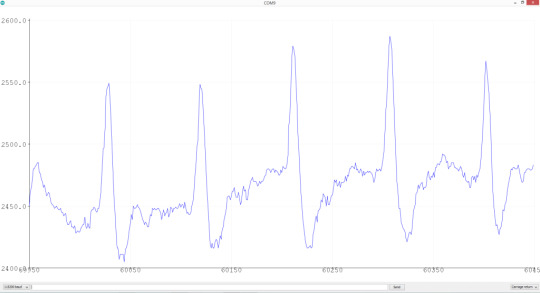
View On WordPress
0 notes
Text

13 November 2021
Soo... today's paper was a disaster, i wasnt able to finish it and there were a lot of distraction (since i did my paper at home cos of the covid restrictions), so now i have to pull my socks up for the coding assignment...
on another note, year 2 semester 1 is over, no more lectures and tutorials!☺😚 But exam season is here and now😓😭
Ft. My ECG printout (I am rushing my lab report It is due very soon ;-;) and also my new calculator (Very useful and highly recommended to stem students who do not use a graphic calculator!)
#study#himmelstudies#studyblr#engineeringblr#engineering#engineeringstudyblr#engineeringblog#engineer#school#uni#uniblr#academicsunite#bioengineeringstudyblr#bioengineeringblr#bioengineer#college#collegeblr#lab reports are killing me#lab reports#calculator#recommended#digitalnotes
64 notes
·
View notes
Text
Master ECG Interpretation: The Best ECG Tutorials for Beginners & Professionals
ECG Tutorials: Learn Electrocardiography with Expert Guidance
Electrocardiography (ECG) is a fundamental skill for healthcare professionals, enabling accurate diagnosis of heart conditions. Whether you're a beginner or an experienced practitioner, high-quality ECG tutorials can help you master ECG interpretation efficiently. With structured learning, real-life case studies, and interactive exercises, these tutorials enhance your diagnostic skills and confidence.
Why Learn from ECG Tutorials?
Step-by-Step Learning – Tutorials break down complex ECG patterns into easy-to-understand concepts.
Practical Application – Learn how to identify arrhythmias, myocardial infarction, and conduction abnormalities.
Expert-Led Guidance – Gain insights from experienced cardiologists and ECG specialists.
Flexible Learning – Access online tutorials anytime, anywhere, at your own pace.
Who Can Benefit from ECG Tutorials?
Medical students and nursing professionals
Physicians and cardiologists
Paramedics and emergency responders
Healthcare professionals seeking ECG mastery
Key Topics Covered in ECG Tutorials
📌 ECG basics: Understanding waves, intervals, and segments 📌 Identifying normal vs. abnormal ECG patterns 📌 Recognizing arrhythmias, heart blocks, and ischemia 📌 Practical case studies and ECG quiz assessments
Final Thoughts
Mastering ECG interpretation is essential for accurate cardiac diagnosis and patient care. High-quality ECG tutorials provide a structured and interactive approach to learning. Whether you're a student or a practicing professional, enrolling in the right tutorial can significantly improve your ECG reading skills. Start learning today and enhance your expertise in electrocardiography!
0 notes
Text
Master EKG Online – Best EKG Course for All Levels
Looking for the best EKG course online to strengthen your clinical knowledge or prepare for certification? Our expert-led, self-paced EKG training is designed for nurses, students, and healthcare professionals seeking high-quality, flexible learning.
Why Choose Our Online EKG Course?
1. Learn Anytime, Anywhere
Our EKG course is fully online, allowing you to study at your own pace. Whether you're a full-time student, a working nurse, or a paramedic, this course fits perfectly into your schedule.
2. Expert-Created Curriculum
Designed by experienced cardiologists and certified EKG instructors, the course includes step-by-step video tutorials, real ECG tracings, quizzes, and case studies. Learn to confidently read and interpret heart rhythms, identify arrhythmias, and understand cardiac conditions.
3. Suitable for All Skill Levels
Whether you're a beginner or want advanced EKG interpretation training, this course meets your needs. Modules range from basic waveform understanding to complex rhythm recognition.
4. Certification Upon Completion
Upon finishing the best EKG course online, you’ll receive a printable certificate—perfect for continuing education, job applications, or professional growth.
5. Affordable & Accessible
We believe quality education should be accessible. Our EKG course is priced competitively without compromising on depth or accuracy.
Start Learning EKG Online Today!
Don’t wait to advance your skills. Enroll now in the best EKG course online and become confident in reading electrocardiograms. Join thousands of healthcare professionals already mastering EKG with our trusted program.
0 notes
Photo

Vídeo de cómo tomar un ECG en Apple Watch Series 4

Apple publicó un nuevo video en su cuenta de YouTube que enseña a las personas a cómo tomar un ECG en Apple Watch Series 4.
0 notes
Video
tumblr
Here’s a sped-up version of our ECG tutorial - find the full-length, narrated version with notes, quizzes, and a drawing pad on our site: drawittoknowit.com
Sign up for a new subscription and get 1 week free, plus 20% off, with code B2School
#ditki#drawtolearn#physiology#anatomy#neuroanatomy#biochemistry#cellbiology#mcat#usmle#medicalscience#embryology#pathology#pharmacology#learnmedicine#medschooltutorials#medstudyblr#meded
13 notes
·
View notes
Text
iuhnix
It all began on an afternoon without rain In a ward where each patient had a big belly, When she said hello and said her name, After which my frail mind simply turned to jelly.
I said hello and I said I knew And I said my name just to play the game. But I let slip that I knew she knew And she shot me a look which said "that's lame".
So after all that saying was done and dusted, And much of the awkwardness had dissipated, Acquaintanceship was all that I fostered Until she came for tutorial but only chatted.
That day I guessed her family tree But completely and utterly failed miserably In a lunchtime discussion between three Was followed by a message she sent to me.
She asked for where I was; things were starting soon. Little did she know, there were greater plans For this ship to sail and fly to the moon And for me to discover she's one of JCW's fans.
And then another message came to me In a flash, I replied in capitals and emoji. But things took a turn when I reflexively Hit the button on all the stickers with glee.
But all good things must come to an end For her heart froze when she hit the movies Despite her required presence elsewhere then, As I suffered alone and became quite displeased.
Yet another time in a whole new world, I failed to see a fantastic point of view As I listened attentively to her story unfold But I knew the ECG buddy has fallen through.
How many times must I be disappointed And wonder where her posterior may be located, Before I can understand what this girl wanted And let her know this is not taken for granted?
One more time I will remind her morals That phones in autopsies are against the rules. Not even to book JJ Lin's concert undercover Even under the wraps of multiple poo poos.
And then came that thing with the thumb sign. I will not elaborate, it's not for my tongue. If that made no sense, I hope you will quickly find That pubertal boys are quite too young.
When ECG buddies were reunited again After a long odyssey through eye and ENT, But not the mind, even though there is no shame In scaling heights at night in your dreams with me.
Only this friend of mine will try to see whether I will absolutely crumble in socially difficult situations, Such as taking a photo with three other strangers, On the night which marked the end of some lectures.
A covert operation to bring me in a night call Was the secretive little plan of hers. But I could not accept and could only fall For the trick of taking awkward photos thereafter.
Scrolling documents is her favourite pastime, And telling lame jokes is yet another quirk. But do not be fooled for she can really whine When you point out all the mistakes in her work.
After this unique ENFP, my grades took a hit. Everything that happened, I fell behind one or two. Even though I thought everything was legit, I saved the damsel twenty dollars in printing too.
More on the way I followed her around, On the train to practise scripts for fun, And to her meetings which were benefit to none, For she failed to consult the mind of the ISTJ one.
Whack your shoulder, hit your knee from behind, Extend an arm in front of you, step on your shoe. Just some of the movements you can expect to find When you interact with someone not that cool.
So many things to be shared, Including fried fish that could not be had. I only know her name without a space And that our friendship is filled with grace.
1 note
·
View note
Text
DIY ECG Part 4
Part 1 Part 2 Part 3
Software
The last part of this tutorial is about the software needed to display the ECG signal on your computer. This guide is based on the tutorial found on Sparkfun (https://learn.sparkfun.com/tutorials/ad8232-heart-rate-monitor-hookup-guide/all). If you are stuck at some point in this tutorial, I would recommend you to read the section on Sparkfun, as their guide is more detailed.
Three pieces of software are needed:
Arduino IDE (https://www.arduino.cc/en/Main/Software)
Processing IDE (https://processing.org/download/)
the adapted code (https://mega.nz/#!9roDGAha!21aKPDvBIuEhjTG9IAFJlwZZrH9vBTv6E5AQN-6GP2g)
Install the version of the Arduino IDE and Processing IDE for your operating system. For the Arduino board to be recognized by Windows, one needs to install an additional driver. Refer to this site for the detailed installation instructions. I would also recommend you to get familiar with the interface and try to upload the first demo program as described under "Launch and Blink!" on the same page. Note: for Tools->Board you would choose "Arduino Nano", for Tools->Processor "ATmega 328p (old bootloader)" and for Tools->Port you would try out all options until it works!
If that worked, we can now upload the code for the ECG. Extract the zip archive with the code and open up "Heart_Rate_Display_Arduino.ino" in the "Heart_Rate_Display_Arduino" folder with the Arduino IDE. Make sure the options under Tools are set to the same values as before. Note: The port can change over time, especially if unplugging the Arduino at some time! The ECG can already be tested. Make sure, the ECG electrodes are placed correctly on your body (see last part 3 of this tutorial). Now open the Serial plotter under the Tools menu in the Arduino IDE. The "baud rate" should be set to the value 19200. This is the rate at which Arduino and computer communicate. If everything was done correctly, you should already see something very much like an ECG!
For a fancier output, open up the Processing IDE. Open the "Heart_Rate_Display_Processing.pde" file from the "Heart_Rate_Display_Processing" folder. For sound output (yes, the beeping of the ECG!) an extra programming library is needed. Go to Tools->Add Tool and there to the Libraries tab. Search for "minim" and click on the Install button on the lower left corner of the window. After it is installed, close the window. Then run the code by pressing the Play button in the main window. Probably it will crash on the first try. Increment the zero found in the code at the line with "myPort = new Serial(this, Serial.list()[0], 19200);" and try again. By doing so, one searches for the Arduino as before in the Arduino IDE. Repeat the process until it works. The correct number should be probably under 10.
If you did everything correctly, the output should look somewhat like this:
vimeo
I wish you a lot of fun with your DIY ECG monitor!
13 notes
·
View notes