#edit: added some alt text! my first time writing one so please let me know if you have notes
Text

i love when loser brothers are eternally haunted by an elder god who just thinks theyre neat and wants to put them in a box and shake them around. me too tinky. me too.
#hatchetfield#hatchetverse#starkid#peter spankoffski#pete spankoffski#ted spankoffski#theodore spankoffski#t'noy karaxis#tinky#goat bros#spankoffskis#spankoffski bros#tgwdlm#the guy who didn't like musicals#npmd#nerdy prudes must die#kinda sorta. yknow.#it's where they each feature most heavily i guess idk#nightmare time#also relevant. leave me be#edit: added some alt text! my first time writing one so please let me know if you have notes
86 notes
·
View notes
Text
Please, if possible, add alt text to your images. (Describe every image, please.)
I've seen people post before about how every image posted, ideally ought to have an image description. They generally get a lot of support from people already doing it, but also some objections, questions and even anger.
So let me first say: I understand that not everyone can add image descriptions for a variety of reasons. But, if i grab 100 random posts with images here it's lucky if one or two have a description. Now I know that not that many of you have some serious reason why you can't describe the damn images.
This simply isn't the case on other social platforms I frequent. Mastodon would be well above 60% described. Even twitter (before I left that hell-hole) had like 20% of the images described. Now both of these platforms have popular tools that will remind you if you forget a description, and frankly it's easier to edit descriptions there... so some of this is Tumblr's Fault. Tumblr make image descriptions easier and make a reminder!
But it's also about user culture. People here just don't think image descriptions matter. But they do!
I WILL NOT reblog posts if they don't have image descriptions. So I end up adding them myself, and frankly I pass over MANY posts that I would have quickly reblogged but I don't have the time to be everyone's mom and describe everything. So, I just do that for the really great posts I can't pass up. But having a description will make more people share your work since you aren't making work for us if we want to share it.
Why do I need to describe images? Because many people use screen readers and if a post makes no sense unless you know what's in the image your post is useless to all of those people.
Why do I need to describe art? Because people who are blind, and people with vision impairments also like art. My brother's kid loves my ant drawings. They're legally blind, but they can see if they enlarge an image and look close up, the description give them the context they need to understand what they are looking at. Frankly, I read image descriptions all the time myself when I find a post confusing, so it's helpful to... literal minded people too. And it just makes your post seem more complete and exciting. Why miss out on putting a neat description.
I don't know what to write! Imagine you are reading the post over the phone to a friend. What would you say "And then there is that meme with the guys in the hot tub, sitting five feet apart" put that. Even something short is better than nothing. Just explain the post for everyone. Since it's YOUR post you know best what matters most about the image. When I add descriptions after the fact they can get a little long since it's not my post and I don't know what matters most. OP's description in the alt text is the best description.
If you have other questions you can ask me. I'll find out if I don't know.
(Did you know you can add alt text to your images by clicking the "…" symbol in the lower-left corner of an image when writing a post? Having the description attached to the image is the best way and only the OP can do this, but I also often add descriptions in brackets [ ] when I reblog cool art, cats and ant stuff. So, if you can't add a description yourself, it's OK, there are people who will help.)
155 notes
·
View notes
Text
🙈 Need Mandarin translations/confirmations for the messages the lmk creators left ASAP 🙈
Long story short, we tried to spread the animation studio switch letter Sarah posted. I speedran to Xiaohongshu (LittleRedBook/RedBook/RED); Instagram equal for China cause thought no one else would do it. This was before we found out the rest of the crew would send their regards as well.
Idk Mandarin at all so would appreciate any help. Literally just dumped everything into Google Translate.
Priority is everything in the 1st image. 2nd pic is just explanations I wrote for them in case they don't know, which idk how much they know about Flying Bark besides the fact that they thought their animation was awesome. Sometimes they share the storyboards on Bilibili/Weibo but that's about it.
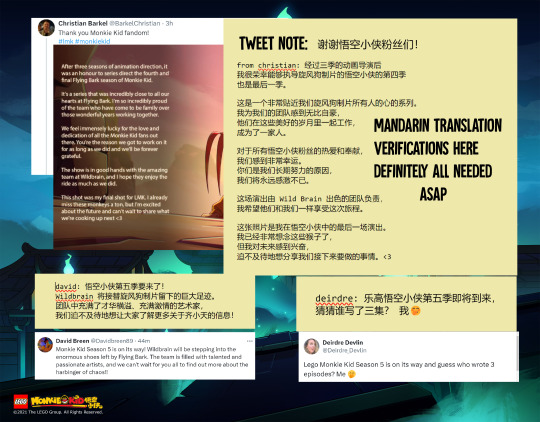

Put them as images cause I was gonna post on Twitter, but coming here first, which also might be better instead.
The RedBook Post
Might need to go through some verification check, basically sliding things across the screen. No sign in should be required to view, though it could vary between countries.
Short Link: http://xhslink.com/kkPC3I
Link: www.xiaohongshu.com/explore/663ee802000000001e01c1bb
Reasons
If I don't get any sort of translation confirmations, I'm gonna have to update the post anyways. Right now, it's also full of ugly edits cause first time ever posting and I actually ran off to make this like the minute we were asked to do so in mk central discord. Gonna make it look nicer now that I realize it's gained traction. >_>
There's a lot of upset/angry/sad/mad fans on RedBook, Douyin, and Bilibili. Much like how we had the wildfire and death threats on Twitter except I think not as extreme to the point of sending death threats... thankfully. They didn't know about the studio change. Honestly, just trying to give them facts and reminding them they have part of the power to get the show cancelled or not; but also not telling them what to like or not like/stop grieving/etc.
Literally one of the RedBook comments on the S5 trailer LEGO China uploaded contains the picture from my post (cause I added disclaimer that it's not lego official translated). So I definitely would like to have the other translations down if they're just sharing around pictures like that. 😬 And note that they're all sharing the Mandarin ones; not the English even though I did provide them. I don't have Douyin and I dunno if I can upload on Bilibili. Weibo has been covered. Idk if there's other Chinese soc med I'm missing.
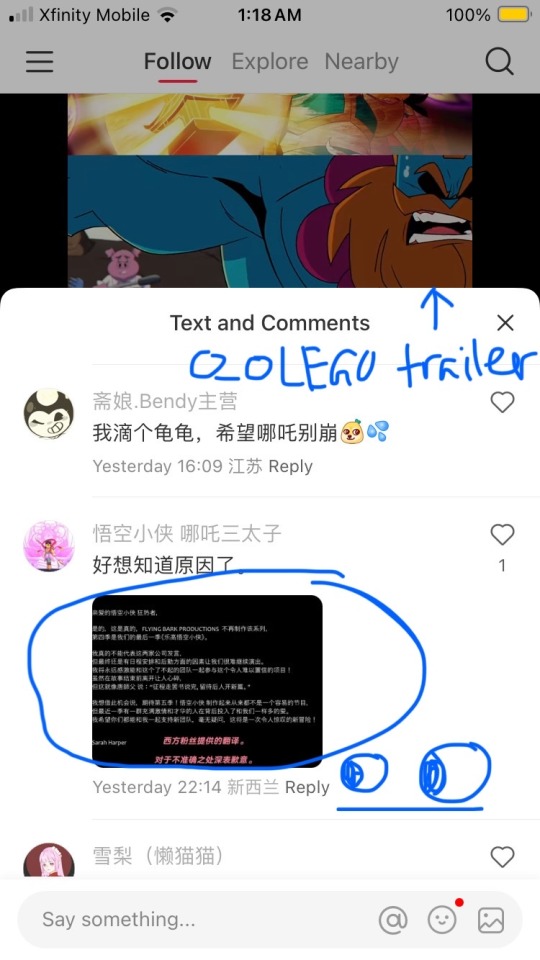

Notes for translation
Exact Mandarin/English text used in the ALTs of the pictures and "Keep Reading" section cause I realize ALT can’t copy and paste if needed
Uh please write down exactly what phrase to change, cause I do not understand any of the characters except the show title heh
1000 character limit for post, including tags and characters
Tags used: #lego乐高 #lego #悟空小侠 #乐高中国 #乐高悟空小侠 #乐高悟空小侠5年庆 #第五季 #齐小天 #孫悟空 @LEGO乐高 #乐高 If there's more that's helpful, please let me know lol been riding on these tags. If I can, I'll put English hashtags, but depends on character limit; Chinese is a priority
20 character limit for title, which I've chosen: 悟空小侠电视剧的未来🐒导演和编剧的笔记 (basically "future of LMK, directors & writers' statements/notes")
Crew member names and titles were written in the Mandarin dub credits, shown in 2nd pic. Not changing those in translations.
"Harbinger of Chaos" doesn't exist in the Mandarin version... I think? based on the s4 e7 subtitles we had way long ago. Changed Breen's tweet so it said to "find out more about MK." I guess I could've put "demon monkeys" but left that out in case they actually don't address it in the season. And idk the mandarin phrase they used for that
WildBrain Studios doesn't have a proper mandarin translation according to all the Mandarin dubbed Ninjago episodes so just kept it English
Idk if I forgot something, been having hard time keeping track of stuff oop I'll add more if there is more
Needed
From Christian: 谢谢悟空小侠粉丝们!
经过三季的动画导演后,我很荣幸能够执导旋风狗制片的悟空小侠的第四季,也是最后一季。
这是一个非常贴近我们旋风狗制片所有人的心的系列。 我为我们的团队感到无比自豪,他们在这些美好的岁月里一起工作,成为了一家人。
对于所有悟空小侠粉丝的热爱和奉献,我们感到非常幸运。 你们是我们长期努力的原因,我们将永远感激不已。
这场演出由 Wild Brain 出色的团队负责,我希望他们和我们一样享受这次旅程。
这张照片是我在悟空小侠中的最后一场演出。 我已经非常想念这些猴子了,但我对未来感到兴奋,迫不及待地想分享我们接下来要做的事情。<3
From David:
悟空小侠第五季要来了! Wildbrain 将接替旋风狗制片留下的巨大足迹。 团队中充满了才华横溢、充满激情的艺术家,我们迫不及待地想让大家了解更多关于齐小天的信息!
From Deirdre:
乐高悟空小侠第五季即将到来,猜猜谁写了三集? 我🤭
Sorta Needed
Please note that I did use a translator (and friends) to write this article. I'm a western fan but I have access to the app. And please spread the word too. I don’t have much contact with Chinese social media.
请注意,我确实使用了翻译来写这篇文章。 [Could swap to saying friends instead of translator.] 我是西方粉丝,但我可以访问应用程序。也请广而告之。 我与中国社交媒体没有太多联系。
Former series directors and writers from Flying Bark Productions, as well as current writers, have all issued statements regarding the handling of the series.
旋风狗制片(Flying Bark Productions)的前系列导演和编剧以及现任编剧都就该系列的处理发表了声明。
Sarah Harper served as series director from S1 -3 before fully becoming a writer for several episodes in S4. Some of her series credits include "The Jade Emperor" and "Rip and Tear."
莎拉·哈珀(Sarah Harper)在第一季到第三季中担任系列导演,之后在第四季的几集中完全成为编剧。她的一些剧集包括《天庭大对决》和《青毛狮之怒》。
Christian Barkel served as animation director for the first three seasons and was promoted to series director in the fourth season.
克里斯蒂安·巴克尔(Christian Barkel)在前三季担任动画导演,第四季晋升为系列导演。
David Breen is currently a writer on the show's fifth season.
He served as script supervisor for S1-3 before being promoted as one of the show's writers. Some of the episodes he has written are "The Brotherhood" and “A Lifetime of Mistakes."
大卫·布林 (David Breen) 现任该剧第五季的编剧。 在晋升为该剧的编剧之一之前,他担任第一季到第三季的剧本总监。 他编写的一些剧集有《青毛狮之谜》和《寻找美猴王》。
Deirdre Devlin is also a writer on season five. She was brought on as a writer in the fourth season. Her three episodes are "The Great Tang Man", "Court of the Yellow Robed Demon", and "Pitiful Creatures".
迪尔德丽·戴夫林(Deirdre Devlin)也是第五季的编剧之一。她在第四季中担任编剧。她的三集是《小天遇三藏》 、《神秘的“朋友”》、《受困保护咒》。
Not Needed but would be nice
Flying Bark Productions has withdrawn from the animation production of "Monkie Kid". Since 2020, they have been continuously invited to participate in new projects, such as "Disney's" "Moon Girl and the Demon Dinosaur" and "Avatar Studio"'s upcoming "Avatar" film in 2026.
旋风狗制片已退出《悟空小侠》的动画制作。 自2020年以来,他们不断受邀参与新项目,例如“Disney”的《月亮女孩與惡魔恐龍》以及2026年“Avatar Studio”即将上映的《降世神通》影片。
From now on, WildBrain Studios will animate the series. They were also responsible for the Ninjago TV series, although that was in 3D rather than a 2D TV series like Monkie Kid. The writers and voice actors remain the same, but new people could join the team.
从现在开始,WildBrain Studios 将制作该系列动画。 他们还负责《幻影忍者》电视剧,尽管该剧是 3D 的,而不是像《悟空小侠》那样的 2D 电视连续剧。 编剧和配音演员保持不变,但可能会有新人加入团队。
Some artists work as freelancers for the team. I don't know how WildBrain Studios' 2D department hires their artists. If they were invited back to the show, some of their work might be similar to their work from previous seasons. But that consistency may not hold true under new directors. We'll have to wait until the end of the season to see the TV show's credits.
一些艺术家作为团队的自由职业者。 我不知道WildBrain Studios的2D部门是如何聘请他们的艺术家的。 如果他们再次受邀参与节目,他们的一些作品可能会与前几季的作品相似。 但在新董事的领导下,这种一致性可能不会成立。 我们必须等到本季结束才能看到电视节目的制作人员名单。
Previous seasons used "frame-by-frame" animation, all drawn by hand. Based on the trailer, the new season appears to include
the use of "rig animation," which is the use of technology to move characters and objects.
前几季使用“逐帧”动画,全部由手工绘制。根据预告片,新一季似乎包括使用“装备动画”,即使用技术来移动角色和物体。
All of these changes will impact Season 5 and beyond. I don't know how fan support affects entertainment distribution in China, but over here, if a show doesn't get enough views upon release, it may be abandoned by the distributor and have a hard time continuing.
We will give as much support as possible in the West, although the success of the Monkie Kid LEGO sets and TV show has always and will always depend on its performance in China.
所有这些变化都将影响第五季及以后的内容。 我不知道粉丝的支持如何影响中国的娱乐发行,但在这里,如果一个节目在发行时没有获得足够的观看次数,它可能会被发行商放弃,很难继续下去。 我们将在西方给予尽可能多的支持,尽管悟空小侠乐高套装和电视节目的成功将始终取决于其在中国的表现。
Change can be difficult, and it's okay if you feel disappointed or upset. While waiting over the past year, we’ve been teased by the writers and voice actors that this story will be emotional and heartbreaking, and we trust the writers who have carried the story of Monkie Kid, so I hope you will consider watching season 5.
整个变化可能会令人震惊,如果您感到失望或不安也没关系。 在过去一年的等待中,我们被编剧和配音演员取笑,说这个故事将是感人且令人心碎的,我们相信那些承载了悟空小侠故事的编剧,所以我希望你能考虑观看这一季 5.
#lol okay excuse the hashtags you might not have wanted to see this post come up on the feed but yes; I need help#monkie kid#lego monkie kid#lmk#flying bark productions#monkie kid season 5#lmk s5#flying bark studios#wildbrain studios#wildbrain#translation needed#mandarin translation#mandarin translation needed
4 notes
·
View notes
Text
Image Link Building — Best of Whiteboard Friday
Posted by BritneyMuller
Last week, we took you into the future with SEO expert Britney Muller to explore link prospecting in 2021. This week, we're going back in time — all the way to 2017 — for her concrete advice on an important part of building links: image link building.
Image link building is a delicate art. There are some distinct considerations from traditional link building, and doing it successfully requires a balance of creativity, curiosity, and having the right tools on hand. Let's dive in!
Click on the whiteboard image above to open a high-resolution version in a new tab!
Video Transcription
Hey, Moz fans, welcome to another edition of Whiteboard Friday. Today we're going to go over all things image link building, which is sort of an art. I'm so excited to dig into this with you.
Know your link targets
So first and foremost, you need to know your link targets:
I. Popular industry platforms - top pages
What are those top platforms or websites that you would really like to acquire a link from? Then, from there, you can start to understand who might be influencers on those platforms, who's writing the content, who might you contact, and also what are the top pages currently for those sites. There are a number of tools that give you a glimpse into that information. Moz's OSE, Open Site Explorer, will show you top pages. SEMrush has a top page report. SimilarWeb has a popular page report. You can dig into all that information there, really interesting stuff.
II. Old popular images - update!
You can also start to dig into old, popular images and then update them. So what are old popular images within your space that you could have an opportunity to revamp and update? A really neat way to sort of dig into some of that is BuzzSumo's infographics filter, and then you would insert the topic. You enter the industry or the topic you're trying to address and then search by the infographics to see if you can come across anything.
III. Transform popular content into images
You can also just transform popular content into images, and I think there is so much opportunity in doing that for new statistics reports, new data that comes out. There are tons of great opportunities to transform those into multiple images and leverage that across different platforms for link building.
IV. Influencers
Again, just understanding who those influencers are.
Do your keyword research
So, from here, we're going to dive into the keyword research part of this whole puzzle, and this is really understanding the intent behind people searching about the topic or the product or whatever it might be. Something you can do is evaluate keywords with link intent. This is a brilliant concept I heard about a couple weeks back from Dan Shure's podcast. Thank you, Dan. Essentially it's the idea that keywords with statistics or facts after the keyword have link intent baked into the search query. It's brilliant. Those individuals are searching for something to reference, to maybe link to, to include in a presentation or an article or whatever that might be. It has this basic link intent.
Another thing you want to evaluate is just anything around images. Do any of your keywords and pictures or photos, etc. have good search volume with some opportunities? What does that search result currently look like? You have to evaluate what's currently ranking to understand what's working and what's not. I used to say at my old agency I didn't want anyone writing any piece of content until they had read all of the 10 search results for that keyword or that phrase we were targeting. Why would you do that until you have a full understanding of how that looks currently and how we can make something way better?
Rand had also mentioned this really cool tip on if you find some keywords, it's good to evaluate whether or not the image carousel shows up for those searches, because if it does, that's a little glimpse into the searcher intent that leads to images. That's a good sign that you're on the right track to really optimize for a certain image. It's something to keep in mind.
Provide value
So, from here, we're going to move up to providing value. Now we're in the brainstorming stage. Hopefully, you've gotten some ideas, you know where you want to link from, and you need to provide value in some way. It could be a...
I. Reference/bookmark Maybe something that people would bookmark, that always works.
II. Perspective is a really interesting one. So some of the most beautiful data visualizations do this extremely well, where they can simplify a confusing concept or a lot of data. It's a great way to leverage images and graphics.
III. Printouts still work really well. Moz has the SEO Dev Cheat Sheet that I have seen printed all over at different agencies, and that's really neat to see it adding value directly.
IV. Curate images. We see this a lot with different articles. Maybe the top 25 to 50 images from this tradeshow or this event or whatever it might be, that's a great way to leverage link building and kind of getting people fired up about a curated piece of content.
Gregory Ciotti — I don't know if I'm saying that right — has an incredible article I suggest you all read called "Why a Visual Really Is Worth a Thousand Words," and he mentions don't be afraid to get obvious. I love that, because I think all too often we tend to overthink images and executing things in general. Why not just state the obvious and see how it goes? He's got great examples.
Optimize
So, from here, we are going to move into optimization. If any of you need a brush-up on image optimization, I highly suggest you check out Rand's Whiteboard Friday on image SEO. It covers everything. But some of the basics are your...
Title
You want to make sure that the title of the image has your keyword and explains what it is that you're trying to convey.
Alt text
This was first and foremost designed for the visually impaired, so you need to be mindful of visually impaired screen readers that will read this to people to explain what the image actually is. So first and foremost, you just need to be helpful and provide information in a descriptive way to describe that image.
Compression
Compression is huge. Page speed is so big right now. I hear about it all the time. I know you guys do too. But one of the easiest ways to help page speed is to compress those huge images. There's a ton of great free tools out there, like Optimizilla, where you can bulk upload a bunch of large images and then bulk download. It makes it super easy. There are also some desktop programs, if you're doing this kind of stuff all the time, that will automatically compress images you download or save. That might be worth looking into if you do this a lot.
You want to host the image. You want it to live on your domain. You want to house that. You can leverage it on other platforms, but you want sort of that original to be on your site.
SRCSET
Source set attribute is getting a little technical. It's super interesting, and it's basically this really incredible image attribute that allows you to set the minimum browser size and the image you would prefer to show up for different sizes. So you can not only have different images show up for different devices in different sizes, but you can also revamp them. You can revamp the same image and serve it better for a mobile user versus a tablet, etc. Jon Henshaw has some of the greatest stuff on source set. Highly suggest you look at some of his articles. He's doing really cool things with it. Check that out.
Promotion
So, from here, you want to promote your images. You obviously want to share it on popular platforms. You want to reach back out to some of these things that you might have into earlier. If you updated a piece of content, make them aware of that. Or if you transformed a really popular piece of content into some visuals, you might want to share that with the person who is sharing that piece of content. You want to start to tap into that previous research with your promotion.
Inform the influencers
Ask people to share it. There is nothing wrong with just asking your network of people to share something you've worked really hard on, and hopefully, vice versa, that can work in return and you're not afraid to share something a connection of yours has that they worked really hard on.
Monitor the image SERPs
From here, you need to monitor. One of the best ways to do this is Google reverse image search. So if you go to Google and you click the images tab, there's that little camera icon that you can click on and upload images to see where else they live on the web. This is a great way to figure out who is using your image, where it's being held, are you getting a backlink or are you not. You want to keep an eye on all of that stuff.
Two other tools to do this, that I've heard about, are Image Raider and TinEye. But I have not had great experience with either of these. I would love to hear your comments below if maybe you have.
Reverse image search with Google works the best for me. This is also an awesome opportunity for someone to get on the market and create a Google alert for images. I don't think anyone is actually doing that right now. If you know someone that is, please let me know down below in the comments. But it could be a cool business opportunity, right? I don't know.
So for monitoring, let's say you find your image is being used on different websites. Now you need to do some basic outreach to get that link. You want to request that link for using your image.
This is just a super basic template that I came up with. You can use it. You can change it, do whatever you want. But it's just:
Hi, [first name].
Thank you so much for including our image in your article. Great piece. Just wondering if you could link to us.com as the source.
Thanks,
Britney
Something like that. Something short, to the point. If you can make it more personalized, please do so. I can't stress that enough. People will take you way more seriously if you have some nugget of personal information or connection that you can make.
From there, you just sort of stay in this loop. After you go through this process, you need to continue to promote your content and continue to monitor and do outreach and push that to maximize your link building efforts.
So I hope you enjoyed this. I look forward to hearing all of your comments and thoughts down below in the comments. I look forward to seeing you all later. Thanks for joining us on this edition of Whiteboard Friday. Thanks.
Video transcription by Speechpad.com
Sign up for The Moz Top 10, a semimonthly mailer updating you on the top ten hottest pieces of SEO news, tips, and rad links uncovered by the Moz team. Think of it as your exclusive digest of stuff you don't have time to hunt down but want to read!
0 notes
Text
Image Link Building — Best of Whiteboard Friday
Posted by BritneyMuller
Last week, we took you into the future with SEO expert Britney Muller to explore link prospecting in 2021. This week, we're going back in time — all the way to 2017 — for her concrete advice on an important part of building links: image link building.
Image link building is a delicate art. There are some distinct considerations from traditional link building, and doing it successfully requires a balance of creativity, curiosity, and having the right tools on hand. Let's dive in!
Click on the whiteboard image above to open a high-resolution version in a new tab!
Video Transcription
Hey, Moz fans, welcome to another edition of Whiteboard Friday. Today we're going to go over all things image link building, which is sort of an art. I'm so excited to dig into this with you.
Know your link targets
So first and foremost, you need to know your link targets:
I. Popular industry platforms - top pages
What are those top platforms or websites that you would really like to acquire a link from? Then, from there, you can start to understand who might be influencers on those platforms, who's writing the content, who might you contact, and also what are the top pages currently for those sites. There are a number of tools that give you a glimpse into that information. Moz's OSE, Open Site Explorer, will show you top pages. SEMrush has a top page report. SimilarWeb has a popular page report. You can dig into all that information there, really interesting stuff.
II. Old popular images - update!
You can also start to dig into old, popular images and then update them. So what are old popular images within your space that you could have an opportunity to revamp and update? A really neat way to sort of dig into some of that is BuzzSumo's infographics filter, and then you would insert the topic. You enter the industry or the topic you're trying to address and then search by the infographics to see if you can come across anything.
III. Transform popular content into images
You can also just transform popular content into images, and I think there is so much opportunity in doing that for new statistics reports, new data that comes out. There are tons of great opportunities to transform those into multiple images and leverage that across different platforms for link building.
IV. Influencers
Again, just understanding who those influencers are.
Do your keyword research
So, from here, we're going to dive into the keyword research part of this whole puzzle, and this is really understanding the intent behind people searching about the topic or the product or whatever it might be. Something you can do is evaluate keywords with link intent. This is a brilliant concept I heard about a couple weeks back from Dan Shure's podcast. Thank you, Dan. Essentially it's the idea that keywords with statistics or facts after the keyword have link intent baked into the search query. It's brilliant. Those individuals are searching for something to reference, to maybe link to, to include in a presentation or an article or whatever that might be. It has this basic link intent.
Another thing you want to evaluate is just anything around images. Do any of your keywords and pictures or photos, etc. have good search volume with some opportunities? What does that search result currently look like? You have to evaluate what's currently ranking to understand what's working and what's not. I used to say at my old agency I didn't want anyone writing any piece of content until they had read all of the 10 search results for that keyword or that phrase we were targeting. Why would you do that until you have a full understanding of how that looks currently and how we can make something way better?
Rand had also mentioned this really cool tip on if you find some keywords, it's good to evaluate whether or not the image carousel shows up for those searches, because if it does, that's a little glimpse into the searcher intent that leads to images. That's a good sign that you're on the right track to really optimize for a certain image. It's something to keep in mind.
Provide value
So, from here, we're going to move up to providing value. Now we're in the brainstorming stage. Hopefully, you've gotten some ideas, you know where you want to link from, and you need to provide value in some way. It could be a...
I. Reference/bookmark Maybe something that people would bookmark, that always works.
II. Perspective is a really interesting one. So some of the most beautiful data visualizations do this extremely well, where they can simplify a confusing concept or a lot of data. It's a great way to leverage images and graphics.
III. Printouts still work really well. Moz has the SEO Dev Cheat Sheet that I have seen printed all over at different agencies, and that's really neat to see it adding value directly.
IV. Curate images. We see this a lot with different articles. Maybe the top 25 to 50 images from this tradeshow or this event or whatever it might be, that's a great way to leverage link building and kind of getting people fired up about a curated piece of content.
Gregory Ciotti — I don't know if I'm saying that right — has an incredible article I suggest you all read called "Why a Visual Really Is Worth a Thousand Words," and he mentions don't be afraid to get obvious. I love that, because I think all too often we tend to overthink images and executing things in general. Why not just state the obvious and see how it goes? He's got great examples.
Optimize
So, from here, we are going to move into optimization. If any of you need a brush-up on image optimization, I highly suggest you check out Rand's Whiteboard Friday on image SEO. It covers everything. But some of the basics are your...
Title
You want to make sure that the title of the image has your keyword and explains what it is that you're trying to convey.
Alt text
This was first and foremost designed for the visually impaired, so you need to be mindful of visually impaired screen readers that will read this to people to explain what the image actually is. So first and foremost, you just need to be helpful and provide information in a descriptive way to describe that image.
Compression
Compression is huge. Page speed is so big right now. I hear about it all the time. I know you guys do too. But one of the easiest ways to help page speed is to compress those huge images. There's a ton of great free tools out there, like Optimizilla, where you can bulk upload a bunch of large images and then bulk download. It makes it super easy. There are also some desktop programs, if you're doing this kind of stuff all the time, that will automatically compress images you download or save. That might be worth looking into if you do this a lot.
You want to host the image. You want it to live on your domain. You want to house that. You can leverage it on other platforms, but you want sort of that original to be on your site.
SRCSET
Source set attribute is getting a little technical. It's super interesting, and it's basically this really incredible image attribute that allows you to set the minimum browser size and the image you would prefer to show up for different sizes. So you can not only have different images show up for different devices in different sizes, but you can also revamp them. You can revamp the same image and serve it better for a mobile user versus a tablet, etc. Jon Henshaw has some of the greatest stuff on source set. Highly suggest you look at some of his articles. He's doing really cool things with it. Check that out.
Promotion
So, from here, you want to promote your images. You obviously want to share it on popular platforms. You want to reach back out to some of these things that you might have into earlier. If you updated a piece of content, make them aware of that. Or if you transformed a really popular piece of content into some visuals, you might want to share that with the person who is sharing that piece of content. You want to start to tap into that previous research with your promotion.
Inform the influencers
Ask people to share it. There is nothing wrong with just asking your network of people to share something you've worked really hard on, and hopefully, vice versa, that can work in return and you're not afraid to share something a connection of yours has that they worked really hard on.
Monitor the image SERPs
From here, you need to monitor. One of the best ways to do this is Google reverse image search. So if you go to Google and you click the images tab, there's that little camera icon that you can click on and upload images to see where else they live on the web. This is a great way to figure out who is using your image, where it's being held, are you getting a backlink or are you not. You want to keep an eye on all of that stuff.
Two other tools to do this, that I've heard about, are Image Raider and TinEye. But I have not had great experience with either of these. I would love to hear your comments below if maybe you have.
Reverse image search with Google works the best for me. This is also an awesome opportunity for someone to get on the market and create a Google alert for images. I don't think anyone is actually doing that right now. If you know someone that is, please let me know down below in the comments. But it could be a cool business opportunity, right? I don't know.
So for monitoring, let's say you find your image is being used on different websites. Now you need to do some basic outreach to get that link. You want to request that link for using your image.
This is just a super basic template that I came up with. You can use it. You can change it, do whatever you want. But it's just:
Hi, [first name].
Thank you so much for including our image in your article. Great piece. Just wondering if you could link to us.com as the source.
Thanks,
Britney
Something like that. Something short, to the point. If you can make it more personalized, please do so. I can't stress that enough. People will take you way more seriously if you have some nugget of personal information or connection that you can make.
From there, you just sort of stay in this loop. After you go through this process, you need to continue to promote your content and continue to monitor and do outreach and push that to maximize your link building efforts.
So I hope you enjoyed this. I look forward to hearing all of your comments and thoughts down below in the comments. I look forward to seeing you all later. Thanks for joining us on this edition of Whiteboard Friday. Thanks.
Video transcription by Speechpad.com
Sign up for The Moz Top 10, a semimonthly mailer updating you on the top ten hottest pieces of SEO news, tips, and rad links uncovered by the Moz team. Think of it as your exclusive digest of stuff you don't have time to hunt down but want to read!
#túi_giấy_epacking_việt_nam #túi_giấy_epacking #in_túi_giấy_giá_rẻ #in_túi_giấy #epackingvietnam #tuigiayepacking
0 notes
Text
Image Link Building — Best of Whiteboard Friday
Posted by BritneyMuller
Last week, we took you into the future with SEO expert Britney Muller to explore link prospecting in 2021. This week, we're going back in time — all the way to 2017 — for her concrete advice on an important part of building links: image link building.
Image link building is a delicate art. There are some distinct considerations from traditional link building, and doing it successfully requires a balance of creativity, curiosity, and having the right tools on hand. Let's dive in!
Click on the whiteboard image above to open a high-resolution version in a new tab!
Video Transcription
Hey, Moz fans, welcome to another edition of Whiteboard Friday. Today we're going to go over all things image link building, which is sort of an art. I'm so excited to dig into this with you.
Know your link targets
So first and foremost, you need to know your link targets:
I. Popular industry platforms - top pages
What are those top platforms or websites that you would really like to acquire a link from? Then, from there, you can start to understand who might be influencers on those platforms, who's writing the content, who might you contact, and also what are the top pages currently for those sites. There are a number of tools that give you a glimpse into that information. Moz's OSE, Open Site Explorer, will show you top pages. SEMrush has a top page report. SimilarWeb has a popular page report. You can dig into all that information there, really interesting stuff.
II. Old popular images - update!
You can also start to dig into old, popular images and then update them. So what are old popular images within your space that you could have an opportunity to revamp and update? A really neat way to sort of dig into some of that is BuzzSumo's infographics filter, and then you would insert the topic. You enter the industry or the topic you're trying to address and then search by the infographics to see if you can come across anything.
III. Transform popular content into images
You can also just transform popular content into images, and I think there is so much opportunity in doing that for new statistics reports, new data that comes out. There are tons of great opportunities to transform those into multiple images and leverage that across different platforms for link building.
IV. Influencers
Again, just understanding who those influencers are.
Do your keyword research
So, from here, we're going to dive into the keyword research part of this whole puzzle, and this is really understanding the intent behind people searching about the topic or the product or whatever it might be. Something you can do is evaluate keywords with link intent. This is a brilliant concept I heard about a couple weeks back from Dan Shure's podcast. Thank you, Dan. Essentially it's the idea that keywords with statistics or facts after the keyword have link intent baked into the search query. It's brilliant. Those individuals are searching for something to reference, to maybe link to, to include in a presentation or an article or whatever that might be. It has this basic link intent.
Another thing you want to evaluate is just anything around images. Do any of your keywords and pictures or photos, etc. have good search volume with some opportunities? What does that search result currently look like? You have to evaluate what's currently ranking to understand what's working and what's not. I used to say at my old agency I didn't want anyone writing any piece of content until they had read all of the 10 search results for that keyword or that phrase we were targeting. Why would you do that until you have a full understanding of how that looks currently and how we can make something way better?
Rand had also mentioned this really cool tip on if you find some keywords, it's good to evaluate whether or not the image carousel shows up for those searches, because if it does, that's a little glimpse into the searcher intent that leads to images. That's a good sign that you're on the right track to really optimize for a certain image. It's something to keep in mind.
Provide value
So, from here, we're going to move up to providing value. Now we're in the brainstorming stage. Hopefully, you've gotten some ideas, you know where you want to link from, and you need to provide value in some way. It could be a...
I. Reference/bookmark Maybe something that people would bookmark, that always works.
II. Perspective is a really interesting one. So some of the most beautiful data visualizations do this extremely well, where they can simplify a confusing concept or a lot of data. It's a great way to leverage images and graphics.
III. Printouts still work really well. Moz has the SEO Dev Cheat Sheet that I have seen printed all over at different agencies, and that's really neat to see it adding value directly.
IV. Curate images. We see this a lot with different articles. Maybe the top 25 to 50 images from this tradeshow or this event or whatever it might be, that's a great way to leverage link building and kind of getting people fired up about a curated piece of content.
Gregory Ciotti — I don't know if I'm saying that right — has an incredible article I suggest you all read called "Why a Visual Really Is Worth a Thousand Words," and he mentions don't be afraid to get obvious. I love that, because I think all too often we tend to overthink images and executing things in general. Why not just state the obvious and see how it goes? He's got great examples.
Optimize
So, from here, we are going to move into optimization. If any of you need a brush-up on image optimization, I highly suggest you check out Rand's Whiteboard Friday on image SEO. It covers everything. But some of the basics are your...
Title
You want to make sure that the title of the image has your keyword and explains what it is that you're trying to convey.
Alt text
This was first and foremost designed for the visually impaired, so you need to be mindful of visually impaired screen readers that will read this to people to explain what the image actually is. So first and foremost, you just need to be helpful and provide information in a descriptive way to describe that image.
Compression
Compression is huge. Page speed is so big right now. I hear about it all the time. I know you guys do too. But one of the easiest ways to help page speed is to compress those huge images. There's a ton of great free tools out there, like Optimizilla, where you can bulk upload a bunch of large images and then bulk download. It makes it super easy. There are also some desktop programs, if you're doing this kind of stuff all the time, that will automatically compress images you download or save. That might be worth looking into if you do this a lot.
You want to host the image. You want it to live on your domain. You want to house that. You can leverage it on other platforms, but you want sort of that original to be on your site.
SRCSET
Source set attribute is getting a little technical. It's super interesting, and it's basically this really incredible image attribute that allows you to set the minimum browser size and the image you would prefer to show up for different sizes. So you can not only have different images show up for different devices in different sizes, but you can also revamp them. You can revamp the same image and serve it better for a mobile user versus a tablet, etc. Jon Henshaw has some of the greatest stuff on source set. Highly suggest you look at some of his articles. He's doing really cool things with it. Check that out.
Promotion
So, from here, you want to promote your images. You obviously want to share it on popular platforms. You want to reach back out to some of these things that you might have into earlier. If you updated a piece of content, make them aware of that. Or if you transformed a really popular piece of content into some visuals, you might want to share that with the person who is sharing that piece of content. You want to start to tap into that previous research with your promotion.
Inform the influencers
Ask people to share it. There is nothing wrong with just asking your network of people to share something you've worked really hard on, and hopefully, vice versa, that can work in return and you're not afraid to share something a connection of yours has that they worked really hard on.
Monitor the image SERPs
From here, you need to monitor. One of the best ways to do this is Google reverse image search. So if you go to Google and you click the images tab, there's that little camera icon that you can click on and upload images to see where else they live on the web. This is a great way to figure out who is using your image, where it's being held, are you getting a backlink or are you not. You want to keep an eye on all of that stuff.
Two other tools to do this, that I've heard about, are Image Raider and TinEye. But I have not had great experience with either of these. I would love to hear your comments below if maybe you have.
Reverse image search with Google works the best for me. This is also an awesome opportunity for someone to get on the market and create a Google alert for images. I don't think anyone is actually doing that right now. If you know someone that is, please let me know down below in the comments. But it could be a cool business opportunity, right? I don't know.
So for monitoring, let's say you find your image is being used on different websites. Now you need to do some basic outreach to get that link. You want to request that link for using your image.
This is just a super basic template that I came up with. You can use it. You can change it, do whatever you want. But it's just:
Hi, [first name].
Thank you so much for including our image in your article. Great piece. Just wondering if you could link to us.com as the source.
Thanks,
Britney
Something like that. Something short, to the point. If you can make it more personalized, please do so. I can't stress that enough. People will take you way more seriously if you have some nugget of personal information or connection that you can make.
From there, you just sort of stay in this loop. After you go through this process, you need to continue to promote your content and continue to monitor and do outreach and push that to maximize your link building efforts.
So I hope you enjoyed this. I look forward to hearing all of your comments and thoughts down below in the comments. I look forward to seeing you all later. Thanks for joining us on this edition of Whiteboard Friday. Thanks.
Video transcription by Speechpad.com
Sign up for The Moz Top 10, a semimonthly mailer updating you on the top ten hottest pieces of SEO news, tips, and rad links uncovered by the Moz team. Think of it as your exclusive digest of stuff you don't have time to hunt down but want to read!
0 notes
Text
Image Link Building — Best of Whiteboard Friday
Posted by BritneyMuller
Last week, we took you into the future with SEO expert Britney Muller to explore link prospecting in 2021. This week, we're going back in time — all the way to 2017 — for her concrete advice on an important part of building links: image link building.
Image link building is a delicate art. There are some distinct considerations from traditional link building, and doing it successfully requires a balance of creativity, curiosity, and having the right tools on hand. Let's dive in!
Click on the whiteboard image above to open a high-resolution version in a new tab!
Video Transcription
Hey, Moz fans, welcome to another edition of Whiteboard Friday. Today we're going to go over all things image link building, which is sort of an art. I'm so excited to dig into this with you.
Know your link targets
So first and foremost, you need to know your link targets:
I. Popular industry platforms - top pages
What are those top platforms or websites that you would really like to acquire a link from? Then, from there, you can start to understand who might be influencers on those platforms, who's writing the content, who might you contact, and also what are the top pages currently for those sites. There are a number of tools that give you a glimpse into that information. Moz's OSE, Open Site Explorer, will show you top pages. SEMrush has a top page report. SimilarWeb has a popular page report. You can dig into all that information there, really interesting stuff.
II. Old popular images - update!
You can also start to dig into old, popular images and then update them. So what are old popular images within your space that you could have an opportunity to revamp and update? A really neat way to sort of dig into some of that is BuzzSumo's infographics filter, and then you would insert the topic. You enter the industry or the topic you're trying to address and then search by the infographics to see if you can come across anything.
III. Transform popular content into images
You can also just transform popular content into images, and I think there is so much opportunity in doing that for new statistics reports, new data that comes out. There are tons of great opportunities to transform those into multiple images and leverage that across different platforms for link building.
IV. Influencers
Again, just understanding who those influencers are.
Do your keyword research
So, from here, we're going to dive into the keyword research part of this whole puzzle, and this is really understanding the intent behind people searching about the topic or the product or whatever it might be. Something you can do is evaluate keywords with link intent. This is a brilliant concept I heard about a couple weeks back from Dan Shure's podcast. Thank you, Dan. Essentially it's the idea that keywords with statistics or facts after the keyword have link intent baked into the search query. It's brilliant. Those individuals are searching for something to reference, to maybe link to, to include in a presentation or an article or whatever that might be. It has this basic link intent.
Another thing you want to evaluate is just anything around images. Do any of your keywords and pictures or photos, etc. have good search volume with some opportunities? What does that search result currently look like? You have to evaluate what's currently ranking to understand what's working and what's not. I used to say at my old agency I didn't want anyone writing any piece of content until they had read all of the 10 search results for that keyword or that phrase we were targeting. Why would you do that until you have a full understanding of how that looks currently and how we can make something way better?
Rand had also mentioned this really cool tip on if you find some keywords, it's good to evaluate whether or not the image carousel shows up for those searches, because if it does, that's a little glimpse into the searcher intent that leads to images. That's a good sign that you're on the right track to really optimize for a certain image. It's something to keep in mind.
Provide value
So, from here, we're going to move up to providing value. Now we're in the brainstorming stage. Hopefully, you've gotten some ideas, you know where you want to link from, and you need to provide value in some way. It could be a...
I. Reference/bookmark Maybe something that people would bookmark, that always works.
II. Perspective is a really interesting one. So some of the most beautiful data visualizations do this extremely well, where they can simplify a confusing concept or a lot of data. It's a great way to leverage images and graphics.
III. Printouts still work really well. Moz has the SEO Dev Cheat Sheet that I have seen printed all over at different agencies, and that's really neat to see it adding value directly.
IV. Curate images. We see this a lot with different articles. Maybe the top 25 to 50 images from this tradeshow or this event or whatever it might be, that's a great way to leverage link building and kind of getting people fired up about a curated piece of content.
Gregory Ciotti — I don't know if I'm saying that right — has an incredible article I suggest you all read called "Why a Visual Really Is Worth a Thousand Words," and he mentions don't be afraid to get obvious. I love that, because I think all too often we tend to overthink images and executing things in general. Why not just state the obvious and see how it goes? He's got great examples.
Optimize
So, from here, we are going to move into optimization. If any of you need a brush-up on image optimization, I highly suggest you check out Rand's Whiteboard Friday on image SEO. It covers everything. But some of the basics are your...
Title
You want to make sure that the title of the image has your keyword and explains what it is that you're trying to convey.
Alt text
This was first and foremost designed for the visually impaired, so you need to be mindful of visually impaired screen readers that will read this to people to explain what the image actually is. So first and foremost, you just need to be helpful and provide information in a descriptive way to describe that image.
Compression
Compression is huge. Page speed is so big right now. I hear about it all the time. I know you guys do too. But one of the easiest ways to help page speed is to compress those huge images. There's a ton of great free tools out there, like Optimizilla, where you can bulk upload a bunch of large images and then bulk download. It makes it super easy. There are also some desktop programs, if you're doing this kind of stuff all the time, that will automatically compress images you download or save. That might be worth looking into if you do this a lot.
You want to host the image. You want it to live on your domain. You want to house that. You can leverage it on other platforms, but you want sort of that original to be on your site.
SRCSET
Source set attribute is getting a little technical. It's super interesting, and it's basically this really incredible image attribute that allows you to set the minimum browser size and the image you would prefer to show up for different sizes. So you can not only have different images show up for different devices in different sizes, but you can also revamp them. You can revamp the same image and serve it better for a mobile user versus a tablet, etc. Jon Henshaw has some of the greatest stuff on source set. Highly suggest you look at some of his articles. He's doing really cool things with it. Check that out.
Promotion
So, from here, you want to promote your images. You obviously want to share it on popular platforms. You want to reach back out to some of these things that you might have into earlier. If you updated a piece of content, make them aware of that. Or if you transformed a really popular piece of content into some visuals, you might want to share that with the person who is sharing that piece of content. You want to start to tap into that previous research with your promotion.
Inform the influencers
Ask people to share it. There is nothing wrong with just asking your network of people to share something you've worked really hard on, and hopefully, vice versa, that can work in return and you're not afraid to share something a connection of yours has that they worked really hard on.
Monitor the image SERPs
From here, you need to monitor. One of the best ways to do this is Google reverse image search. So if you go to Google and you click the images tab, there's that little camera icon that you can click on and upload images to see where else they live on the web. This is a great way to figure out who is using your image, where it's being held, are you getting a backlink or are you not. You want to keep an eye on all of that stuff.
Two other tools to do this, that I've heard about, are Image Raider and TinEye. But I have not had great experience with either of these. I would love to hear your comments below if maybe you have.
Reverse image search with Google works the best for me. This is also an awesome opportunity for someone to get on the market and create a Google alert for images. I don't think anyone is actually doing that right now. If you know someone that is, please let me know down below in the comments. But it could be a cool business opportunity, right? I don't know.
So for monitoring, let's say you find your image is being used on different websites. Now you need to do some basic outreach to get that link. You want to request that link for using your image.
This is just a super basic template that I came up with. You can use it. You can change it, do whatever you want. But it's just:
Hi, [first name].
Thank you so much for including our image in your article. Great piece. Just wondering if you could link to us.com as the source.
Thanks,
Britney
Something like that. Something short, to the point. If you can make it more personalized, please do so. I can't stress that enough. People will take you way more seriously if you have some nugget of personal information or connection that you can make.
From there, you just sort of stay in this loop. After you go through this process, you need to continue to promote your content and continue to monitor and do outreach and push that to maximize your link building efforts.
So I hope you enjoyed this. I look forward to hearing all of your comments and thoughts down below in the comments. I look forward to seeing you all later. Thanks for joining us on this edition of Whiteboard Friday. Thanks.
Video transcription by Speechpad.com
Sign up for The Moz Top 10, a semimonthly mailer updating you on the top ten hottest pieces of SEO news, tips, and rad links uncovered by the Moz team. Think of it as your exclusive digest of stuff you don't have time to hunt down but want to read!
0 notes
Text
Image Link Building — Best of Whiteboard Friday
Posted by BritneyMuller
Last week, we took you into the future with SEO expert Britney Muller to explore link prospecting in 2021. This week, we're going back in time — all the way to 2017 — for her concrete advice on an important part of building links: image link building.
Image link building is a delicate art. There are some distinct considerations from traditional link building, and doing it successfully requires a balance of creativity, curiosity, and having the right tools on hand. Let's dive in!
Click on the whiteboard image above to open a high-resolution version in a new tab!
Video Transcription
Hey, Moz fans, welcome to another edition of Whiteboard Friday. Today we're going to go over all things image link building, which is sort of an art. I'm so excited to dig into this with you.
Know your link targets
So first and foremost, you need to know your link targets:
I. Popular industry platforms - top pages
What are those top platforms or websites that you would really like to acquire a link from? Then, from there, you can start to understand who might be influencers on those platforms, who's writing the content, who might you contact, and also what are the top pages currently for those sites. There are a number of tools that give you a glimpse into that information. Moz's OSE, Open Site Explorer, will show you top pages. SEMrush has a top page report. SimilarWeb has a popular page report. You can dig into all that information there, really interesting stuff.
II. Old popular images - update!
You can also start to dig into old, popular images and then update them. So what are old popular images within your space that you could have an opportunity to revamp and update? A really neat way to sort of dig into some of that is BuzzSumo's infographics filter, and then you would insert the topic. You enter the industry or the topic you're trying to address and then search by the infographics to see if you can come across anything.
III. Transform popular content into images
You can also just transform popular content into images, and I think there is so much opportunity in doing that for new statistics reports, new data that comes out. There are tons of great opportunities to transform those into multiple images and leverage that across different platforms for link building.
IV. Influencers
Again, just understanding who those influencers are.
Do your keyword research
So, from here, we're going to dive into the keyword research part of this whole puzzle, and this is really understanding the intent behind people searching about the topic or the product or whatever it might be. Something you can do is evaluate keywords with link intent. This is a brilliant concept I heard about a couple weeks back from Dan Shure's podcast. Thank you, Dan. Essentially it's the idea that keywords with statistics or facts after the keyword have link intent baked into the search query. It's brilliant. Those individuals are searching for something to reference, to maybe link to, to include in a presentation or an article or whatever that might be. It has this basic link intent.
Another thing you want to evaluate is just anything around images. Do any of your keywords and pictures or photos, etc. have good search volume with some opportunities? What does that search result currently look like? You have to evaluate what's currently ranking to understand what's working and what's not. I used to say at my old agency I didn't want anyone writing any piece of content until they had read all of the 10 search results for that keyword or that phrase we were targeting. Why would you do that until you have a full understanding of how that looks currently and how we can make something way better?
Rand had also mentioned this really cool tip on if you find some keywords, it's good to evaluate whether or not the image carousel shows up for those searches, because if it does, that's a little glimpse into the searcher intent that leads to images. That's a good sign that you're on the right track to really optimize for a certain image. It's something to keep in mind.
Provide value
So, from here, we're going to move up to providing value. Now we're in the brainstorming stage. Hopefully, you've gotten some ideas, you know where you want to link from, and you need to provide value in some way. It could be a...
I. Reference/bookmark Maybe something that people would bookmark, that always works.
II. Perspective is a really interesting one. So some of the most beautiful data visualizations do this extremely well, where they can simplify a confusing concept or a lot of data. It's a great way to leverage images and graphics.
III. Printouts still work really well. Moz has the SEO Dev Cheat Sheet that I have seen printed all over at different agencies, and that's really neat to see it adding value directly.
IV. Curate images. We see this a lot with different articles. Maybe the top 25 to 50 images from this tradeshow or this event or whatever it might be, that's a great way to leverage link building and kind of getting people fired up about a curated piece of content.
Gregory Ciotti — I don't know if I'm saying that right — has an incredible article I suggest you all read called "Why a Visual Really Is Worth a Thousand Words," and he mentions don't be afraid to get obvious. I love that, because I think all too often we tend to overthink images and executing things in general. Why not just state the obvious and see how it goes? He's got great examples.
Optimize
So, from here, we are going to move into optimization. If any of you need a brush-up on image optimization, I highly suggest you check out Rand's Whiteboard Friday on image SEO. It covers everything. But some of the basics are your...
Title
You want to make sure that the title of the image has your keyword and explains what it is that you're trying to convey.
Alt text
This was first and foremost designed for the visually impaired, so you need to be mindful of visually impaired screen readers that will read this to people to explain what the image actually is. So first and foremost, you just need to be helpful and provide information in a descriptive way to describe that image.
Compression
Compression is huge. Page speed is so big right now. I hear about it all the time. I know you guys do too. But one of the easiest ways to help page speed is to compress those huge images. There's a ton of great free tools out there, like Optimizilla, where you can bulk upload a bunch of large images and then bulk download. It makes it super easy. There are also some desktop programs, if you're doing this kind of stuff all the time, that will automatically compress images you download or save. That might be worth looking into if you do this a lot.
You want to host the image. You want it to live on your domain. You want to house that. You can leverage it on other platforms, but you want sort of that original to be on your site.
SRCSET
Source set attribute is getting a little technical. It's super interesting, and it's basically this really incredible image attribute that allows you to set the minimum browser size and the image you would prefer to show up for different sizes. So you can not only have different images show up for different devices in different sizes, but you can also revamp them. You can revamp the same image and serve it better for a mobile user versus a tablet, etc. Jon Henshaw has some of the greatest stuff on source set. Highly suggest you look at some of his articles. He's doing really cool things with it. Check that out.
Promotion
So, from here, you want to promote your images. You obviously want to share it on popular platforms. You want to reach back out to some of these things that you might have into earlier. If you updated a piece of content, make them aware of that. Or if you transformed a really popular piece of content into some visuals, you might want to share that with the person who is sharing that piece of content. You want to start to tap into that previous research with your promotion.
Inform the influencers
Ask people to share it. There is nothing wrong with just asking your network of people to share something you've worked really hard on, and hopefully, vice versa, that can work in return and you're not afraid to share something a connection of yours has that they worked really hard on.
Monitor the image SERPs
From here, you need to monitor. One of the best ways to do this is Google reverse image search. So if you go to Google and you click the images tab, there's that little camera icon that you can click on and upload images to see where else they live on the web. This is a great way to figure out who is using your image, where it's being held, are you getting a backlink or are you not. You want to keep an eye on all of that stuff.
Two other tools to do this, that I've heard about, are Image Raider and TinEye. But I have not had great experience with either of these. I would love to hear your comments below if maybe you have.
Reverse image search with Google works the best for me. This is also an awesome opportunity for someone to get on the market and create a Google alert for images. I don't think anyone is actually doing that right now. If you know someone that is, please let me know down below in the comments. But it could be a cool business opportunity, right? I don't know.
So for monitoring, let's say you find your image is being used on different websites. Now you need to do some basic outreach to get that link. You want to request that link for using your image.
This is just a super basic template that I came up with. You can use it. You can change it, do whatever you want. But it's just:
Hi, [first name].
Thank you so much for including our image in your article. Great piece. Just wondering if you could link to us.com as the source.
Thanks,
Britney
Something like that. Something short, to the point. If you can make it more personalized, please do so. I can't stress that enough. People will take you way more seriously if you have some nugget of personal information or connection that you can make.
From there, you just sort of stay in this loop. After you go through this process, you need to continue to promote your content and continue to monitor and do outreach and push that to maximize your link building efforts.
So I hope you enjoyed this. I look forward to hearing all of your comments and thoughts down below in the comments. I look forward to seeing you all later. Thanks for joining us on this edition of Whiteboard Friday. Thanks.
Video transcription by Speechpad.com
Sign up for The Moz Top 10, a semimonthly mailer updating you on the top ten hottest pieces of SEO news, tips, and rad links uncovered by the Moz team. Think of it as your exclusive digest of stuff you don't have time to hunt down but want to read!
0 notes
Text
Image Link Building — Best of Whiteboard Friday
Posted by BritneyMuller
Last week, we took you into the future with SEO expert Britney Muller to explore link prospecting in 2021. This week, we're going back in time — all the way to 2017 — for her concrete advice on an important part of building links: image link building.
Image link building is a delicate art. There are some distinct considerations from traditional link building, and doing it successfully requires a balance of creativity, curiosity, and having the right tools on hand. Let's dive in!
Click on the whiteboard image above to open a high-resolution version in a new tab!
Video Transcription
Hey, Moz fans, welcome to another edition of Whiteboard Friday. Today we're going to go over all things image link building, which is sort of an art. I'm so excited to dig into this with you.
Know your link targets
So first and foremost, you need to know your link targets:
I. Popular industry platforms - top pages
What are those top platforms or websites that you would really like to acquire a link from? Then, from there, you can start to understand who might be influencers on those platforms, who's writing the content, who might you contact, and also what are the top pages currently for those sites. There are a number of tools that give you a glimpse into that information. Moz's OSE, Open Site Explorer, will show you top pages. SEMrush has a top page report. SimilarWeb has a popular page report. You can dig into all that information there, really interesting stuff.
II. Old popular images - update!
You can also start to dig into old, popular images and then update them. So what are old popular images within your space that you could have an opportunity to revamp and update? A really neat way to sort of dig into some of that is BuzzSumo's infographics filter, and then you would insert the topic. You enter the industry or the topic you're trying to address and then search by the infographics to see if you can come across anything.
III. Transform popular content into images
You can also just transform popular content into images, and I think there is so much opportunity in doing that for new statistics reports, new data that comes out. There are tons of great opportunities to transform those into multiple images and leverage that across different platforms for link building.
IV. Influencers
Again, just understanding who those influencers are.
Do your keyword research
So, from here, we're going to dive into the keyword research part of this whole puzzle, and this is really understanding the intent behind people searching about the topic or the product or whatever it might be. Something you can do is evaluate keywords with link intent. This is a brilliant concept I heard about a couple weeks back from Dan Shure's podcast. Thank you, Dan. Essentially it's the idea that keywords with statistics or facts after the keyword have link intent baked into the search query. It's brilliant. Those individuals are searching for something to reference, to maybe link to, to include in a presentation or an article or whatever that might be. It has this basic link intent.
Another thing you want to evaluate is just anything around images. Do any of your keywords and pictures or photos, etc. have good search volume with some opportunities? What does that search result currently look like? You have to evaluate what's currently ranking to understand what's working and what's not. I used to say at my old agency I didn't want anyone writing any piece of content until they had read all of the 10 search results for that keyword or that phrase we were targeting. Why would you do that until you have a full understanding of how that looks currently and how we can make something way better?
Rand had also mentioned this really cool tip on if you find some keywords, it's good to evaluate whether or not the image carousel shows up for those searches, because if it does, that's a little glimpse into the searcher intent that leads to images. That's a good sign that you're on the right track to really optimize for a certain image. It's something to keep in mind.
Provide value
So, from here, we're going to move up to providing value. Now we're in the brainstorming stage. Hopefully, you've gotten some ideas, you know where you want to link from, and you need to provide value in some way. It could be a...
I. Reference/bookmark Maybe something that people would bookmark, that always works.
II. Perspective is a really interesting one. So some of the most beautiful data visualizations do this extremely well, where they can simplify a confusing concept or a lot of data. It's a great way to leverage images and graphics.
III. Printouts still work really well. Moz has the SEO Dev Cheat Sheet that I have seen printed all over at different agencies, and that's really neat to see it adding value directly.
IV. Curate images. We see this a lot with different articles. Maybe the top 25 to 50 images from this tradeshow or this event or whatever it might be, that's a great way to leverage link building and kind of getting people fired up about a curated piece of content.
Gregory Ciotti — I don't know if I'm saying that right — has an incredible article I suggest you all read called "Why a Visual Really Is Worth a Thousand Words," and he mentions don't be afraid to get obvious. I love that, because I think all too often we tend to overthink images and executing things in general. Why not just state the obvious and see how it goes? He's got great examples.
Optimize
So, from here, we are going to move into optimization. If any of you need a brush-up on image optimization, I highly suggest you check out Rand's Whiteboard Friday on image SEO. It covers everything. But some of the basics are your...
Title
You want to make sure that the title of the image has your keyword and explains what it is that you're trying to convey.
Alt text
This was first and foremost designed for the visually impaired, so you need to be mindful of visually impaired screen readers that will read this to people to explain what the image actually is. So first and foremost, you just need to be helpful and provide information in a descriptive way to describe that image.
Compression
Compression is huge. Page speed is so big right now. I hear about it all the time. I know you guys do too. But one of the easiest ways to help page speed is to compress those huge images. There's a ton of great free tools out there, like Optimizilla, where you can bulk upload a bunch of large images and then bulk download. It makes it super easy. There are also some desktop programs, if you're doing this kind of stuff all the time, that will automatically compress images you download or save. That might be worth looking into if you do this a lot.
You want to host the image. You want it to live on your domain. You want to house that. You can leverage it on other platforms, but you want sort of that original to be on your site.
SRCSET
Source set attribute is getting a little technical. It's super interesting, and it's basically this really incredible image attribute that allows you to set the minimum browser size and the image you would prefer to show up for different sizes. So you can not only have different images show up for different devices in different sizes, but you can also revamp them. You can revamp the same image and serve it better for a mobile user versus a tablet, etc. Jon Henshaw has some of the greatest stuff on source set. Highly suggest you look at some of his articles. He's doing really cool things with it. Check that out.
Promotion
So, from here, you want to promote your images. You obviously want to share it on popular platforms. You want to reach back out to some of these things that you might have into earlier. If you updated a piece of content, make them aware of that. Or if you transformed a really popular piece of content into some visuals, you might want to share that with the person who is sharing that piece of content. You want to start to tap into that previous research with your promotion.
Inform the influencers
Ask people to share it. There is nothing wrong with just asking your network of people to share something you've worked really hard on, and hopefully, vice versa, that can work in return and you're not afraid to share something a connection of yours has that they worked really hard on.
Monitor the image SERPs
From here, you need to monitor. One of the best ways to do this is Google reverse image search. So if you go to Google and you click the images tab, there's that little camera icon that you can click on and upload images to see where else they live on the web. This is a great way to figure out who is using your image, where it's being held, are you getting a backlink or are you not. You want to keep an eye on all of that stuff.
Two other tools to do this, that I've heard about, are Image Raider and TinEye. But I have not had great experience with either of these. I would love to hear your comments below if maybe you have.
Reverse image search with Google works the best for me. This is also an awesome opportunity for someone to get on the market and create a Google alert for images. I don't think anyone is actually doing that right now. If you know someone that is, please let me know down below in the comments. But it could be a cool business opportunity, right? I don't know.
So for monitoring, let's say you find your image is being used on different websites. Now you need to do some basic outreach to get that link. You want to request that link for using your image.
This is just a super basic template that I came up with. You can use it. You can change it, do whatever you want. But it's just:
Hi, [first name].
Thank you so much for including our image in your article. Great piece. Just wondering if you could link to us.com as the source.
Thanks,
Britney
Something like that. Something short, to the point. If you can make it more personalized, please do so. I can't stress that enough. People will take you way more seriously if you have some nugget of personal information or connection that you can make.
From there, you just sort of stay in this loop. After you go through this process, you need to continue to promote your content and continue to monitor and do outreach and push that to maximize your link building efforts.
So I hope you enjoyed this. I look forward to hearing all of your comments and thoughts down below in the comments. I look forward to seeing you all later. Thanks for joining us on this edition of Whiteboard Friday. Thanks.
Video transcription by Speechpad.com
Sign up for The Moz Top 10, a semimonthly mailer updating you on the top ten hottest pieces of SEO news, tips, and rad links uncovered by the Moz team. Think of it as your exclusive digest of stuff you don't have time to hunt down but want to read!
0 notes
Text
Image Link Building — Best of Whiteboard Friday
Posted by BritneyMuller
Last week, we took you into the future with SEO expert Britney Muller to explore link prospecting in 2021. This week, we're going back in time — all the way to 2017 — for her concrete advice on an important part of building links: image link building.
Image link building is a delicate art. There are some distinct considerations from traditional link building, and doing it successfully requires a balance of creativity, curiosity, and having the right tools on hand. Let's dive in!
Click on the whiteboard image above to open a high-resolution version in a new tab!
Video Transcription
Hey, Moz fans, welcome to another edition of Whiteboard Friday. Today we're going to go over all things image link building, which is sort of an art. I'm so excited to dig into this with you.
Know your link targets
So first and foremost, you need to know your link targets:
I. Popular industry platforms - top pages
What are those top platforms or websites that you would really like to acquire a link from? Then, from there, you can start to understand who might be influencers on those platforms, who's writing the content, who might you contact, and also what are the top pages currently for those sites. There are a number of tools that give you a glimpse into that information. Moz's OSE, Open Site Explorer, will show you top pages. SEMrush has a top page report. SimilarWeb has a popular page report. You can dig into all that information there, really interesting stuff.
II. Old popular images - update!
You can also start to dig into old, popular images and then update them. So what are old popular images within your space that you could have an opportunity to revamp and update? A really neat way to sort of dig into some of that is BuzzSumo's infographics filter, and then you would insert the topic. You enter the industry or the topic you're trying to address and then search by the infographics to see if you can come across anything.
III. Transform popular content into images
You can also just transform popular content into images, and I think there is so much opportunity in doing that for new statistics reports, new data that comes out. There are tons of great opportunities to transform those into multiple images and leverage that across different platforms for link building.
IV. Influencers
Again, just understanding who those influencers are.
Do your keyword research
So, from here, we're going to dive into the keyword research part of this whole puzzle, and this is really understanding the intent behind people searching about the topic or the product or whatever it might be. Something you can do is evaluate keywords with link intent. This is a brilliant concept I heard about a couple weeks back from Dan Shure's podcast. Thank you, Dan. Essentially it's the idea that keywords with statistics or facts after the keyword have link intent baked into the search query. It's brilliant. Those individuals are searching for something to reference, to maybe link to, to include in a presentation or an article or whatever that might be. It has this basic link intent.
Another thing you want to evaluate is just anything around images. Do any of your keywords and pictures or photos, etc. have good search volume with some opportunities? What does that search result currently look like? You have to evaluate what's currently ranking to understand what's working and what's not. I used to say at my old agency I didn't want anyone writing any piece of content until they had read all of the 10 search results for that keyword or that phrase we were targeting. Why would you do that until you have a full understanding of how that looks currently and how we can make something way better?
Rand had also mentioned this really cool tip on if you find some keywords, it's good to evaluate whether or not the image carousel shows up for those searches, because if it does, that's a little glimpse into the searcher intent that leads to images. That's a good sign that you're on the right track to really optimize for a certain image. It's something to keep in mind.
Provide value
So, from here, we're going to move up to providing value. Now we're in the brainstorming stage. Hopefully, you've gotten some ideas, you know where you want to link from, and you need to provide value in some way. It could be a...
I. Reference/bookmark Maybe something that people would bookmark, that always works.
II. Perspective is a really interesting one. So some of the most beautiful data visualizations do this extremely well, where they can simplify a confusing concept or a lot of data. It's a great way to leverage images and graphics.
III. Printouts still work really well. Moz has the SEO Dev Cheat Sheet that I have seen printed all over at different agencies, and that's really neat to see it adding value directly.
IV. Curate images. We see this a lot with different articles. Maybe the top 25 to 50 images from this tradeshow or this event or whatever it might be, that's a great way to leverage link building and kind of getting people fired up about a curated piece of content.
Gregory Ciotti — I don't know if I'm saying that right — has an incredible article I suggest you all read called "Why a Visual Really Is Worth a Thousand Words," and he mentions don't be afraid to get obvious. I love that, because I think all too often we tend to overthink images and executing things in general. Why not just state the obvious and see how it goes? He's got great examples.
Optimize
So, from here, we are going to move into optimization. If any of you need a brush-up on image optimization, I highly suggest you check out Rand's Whiteboard Friday on image SEO. It covers everything. But some of the basics are your...
Title
You want to make sure that the title of the image has your keyword and explains what it is that you're trying to convey.
Alt text
This was first and foremost designed for the visually impaired, so you need to be mindful of visually impaired screen readers that will read this to people to explain what the image actually is. So first and foremost, you just need to be helpful and provide information in a descriptive way to describe that image.
Compression
Compression is huge. Page speed is so big right now. I hear about it all the time. I know you guys do too. But one of the easiest ways to help page speed is to compress those huge images. There's a ton of great free tools out there, like Optimizilla, where you can bulk upload a bunch of large images and then bulk download. It makes it super easy. There are also some desktop programs, if you're doing this kind of stuff all the time, that will automatically compress images you download or save. That might be worth looking into if you do this a lot.
You want to host the image. You want it to live on your domain. You want to house that. You can leverage it on other platforms, but you want sort of that original to be on your site.
SRCSET
Source set attribute is getting a little technical. It's super interesting, and it's basically this really incredible image attribute that allows you to set the minimum browser size and the image you would prefer to show up for different sizes. So you can not only have different images show up for different devices in different sizes, but you can also revamp them. You can revamp the same image and serve it better for a mobile user versus a tablet, etc. Jon Henshaw has some of the greatest stuff on source set. Highly suggest you look at some of his articles. He's doing really cool things with it. Check that out.
Promotion
So, from here, you want to promote your images. You obviously want to share it on popular platforms. You want to reach back out to some of these things that you might have into earlier. If you updated a piece of content, make them aware of that. Or if you transformed a really popular piece of content into some visuals, you might want to share that with the person who is sharing that piece of content. You want to start to tap into that previous research with your promotion.
Inform the influencers
Ask people to share it. There is nothing wrong with just asking your network of people to share something you've worked really hard on, and hopefully, vice versa, that can work in return and you're not afraid to share something a connection of yours has that they worked really hard on.
Monitor the image SERPs
From here, you need to monitor. One of the best ways to do this is Google reverse image search. So if you go to Google and you click the images tab, there's that little camera icon that you can click on and upload images to see where else they live on the web. This is a great way to figure out who is using your image, where it's being held, are you getting a backlink or are you not. You want to keep an eye on all of that stuff.
Two other tools to do this, that I've heard about, are Image Raider and TinEye. But I have not had great experience with either of these. I would love to hear your comments below if maybe you have.
Reverse image search with Google works the best for me. This is also an awesome opportunity for someone to get on the market and create a Google alert for images. I don't think anyone is actually doing that right now. If you know someone that is, please let me know down below in the comments. But it could be a cool business opportunity, right? I don't know.
So for monitoring, let's say you find your image is being used on different websites. Now you need to do some basic outreach to get that link. You want to request that link for using your image.
This is just a super basic template that I came up with. You can use it. You can change it, do whatever you want. But it's just:
Hi, [first name].
Thank you so much for including our image in your article. Great piece. Just wondering if you could link to us.com as the source.
Thanks,
Britney
Something like that. Something short, to the point. If you can make it more personalized, please do so. I can't stress that enough. People will take you way more seriously if you have some nugget of personal information or connection that you can make.
From there, you just sort of stay in this loop. After you go through this process, you need to continue to promote your content and continue to monitor and do outreach and push that to maximize your link building efforts.
So I hope you enjoyed this. I look forward to hearing all of your comments and thoughts down below in the comments. I look forward to seeing you all later. Thanks for joining us on this edition of Whiteboard Friday. Thanks.
Video transcription by Speechpad.com
Sign up for The Moz Top 10, a semimonthly mailer updating you on the top ten hottest pieces of SEO news, tips, and rad links uncovered by the Moz team. Think of it as your exclusive digest of stuff you don't have time to hunt down but want to read!
0 notes
Text
Image Link Building — Best of Whiteboard Friday
Posted by BritneyMuller
Last week, we took you into the future with SEO expert Britney Muller to explore link prospecting in 2021. This week, we're going back in time — all the way to 2017 — for her concrete advice on an important part of building links: image link building.
Image link building is a delicate art. There are some distinct considerations from traditional link building, and doing it successfully requires a balance of creativity, curiosity, and having the right tools on hand. Let's dive in!
Click on the whiteboard image above to open a high-resolution version in a new tab!
Video Transcription
Hey, Moz fans, welcome to another edition of Whiteboard Friday. Today we're going to go over all things image link building, which is sort of an art. I'm so excited to dig into this with you.
Know your link targets
So first and foremost, you need to know your link targets:
I. Popular industry platforms - top pages
What are those top platforms or websites that you would really like to acquire a link from? Then, from there, you can start to understand who might be influencers on those platforms, who's writing the content, who might you contact, and also what are the top pages currently for those sites. There are a number of tools that give you a glimpse into that information. Moz's OSE, Open Site Explorer, will show you top pages. SEMrush has a top page report. SimilarWeb has a popular page report. You can dig into all that information there, really interesting stuff.
II. Old popular images - update!
You can also start to dig into old, popular images and then update them. So what are old popular images within your space that you could have an opportunity to revamp and update? A really neat way to sort of dig into some of that is BuzzSumo's infographics filter, and then you would insert the topic. You enter the industry or the topic you're trying to address and then search by the infographics to see if you can come across anything.
III. Transform popular content into images
You can also just transform popular content into images, and I think there is so much opportunity in doing that for new statistics reports, new data that comes out. There are tons of great opportunities to transform those into multiple images and leverage that across different platforms for link building.
IV. Influencers
Again, just understanding who those influencers are.
Do your keyword research
So, from here, we're going to dive into the keyword research part of this whole puzzle, and this is really understanding the intent behind people searching about the topic or the product or whatever it might be. Something you can do is evaluate keywords with link intent. This is a brilliant concept I heard about a couple weeks back from Dan Shure's podcast. Thank you, Dan. Essentially it's the idea that keywords with statistics or facts after the keyword have link intent baked into the search query. It's brilliant. Those individuals are searching for something to reference, to maybe link to, to include in a presentation or an article or whatever that might be. It has this basic link intent.
Another thing you want to evaluate is just anything around images. Do any of your keywords and pictures or photos, etc. have good search volume with some opportunities? What does that search result currently look like? You have to evaluate what's currently ranking to understand what's working and what's not. I used to say at my old agency I didn't want anyone writing any piece of content until they had read all of the 10 search results for that keyword or that phrase we were targeting. Why would you do that until you have a full understanding of how that looks currently and how we can make something way better?
Rand had also mentioned this really cool tip on if you find some keywords, it's good to evaluate whether or not the image carousel shows up for those searches, because if it does, that's a little glimpse into the searcher intent that leads to images. That's a good sign that you're on the right track to really optimize for a certain image. It's something to keep in mind.
Provide value
So, from here, we're going to move up to providing value. Now we're in the brainstorming stage. Hopefully, you've gotten some ideas, you know where you want to link from, and you need to provide value in some way. It could be a...
I. Reference/bookmark Maybe something that people would bookmark, that always works.
II. Perspective is a really interesting one. So some of the most beautiful data visualizations do this extremely well, where they can simplify a confusing concept or a lot of data. It's a great way to leverage images and graphics.
III. Printouts still work really well. Moz has the SEO Dev Cheat Sheet that I have seen printed all over at different agencies, and that's really neat to see it adding value directly.
IV. Curate images. We see this a lot with different articles. Maybe the top 25 to 50 images from this tradeshow or this event or whatever it might be, that's a great way to leverage link building and kind of getting people fired up about a curated piece of content.
Gregory Ciotti — I don't know if I'm saying that right — has an incredible article I suggest you all read called "Why a Visual Really Is Worth a Thousand Words," and he mentions don't be afraid to get obvious. I love that, because I think all too often we tend to overthink images and executing things in general. Why not just state the obvious and see how it goes? He's got great examples.
Optimize
So, from here, we are going to move into optimization. If any of you need a brush-up on image optimization, I highly suggest you check out Rand's Whiteboard Friday on image SEO. It covers everything. But some of the basics are your...
Title
You want to make sure that the title of the image has your keyword and explains what it is that you're trying to convey.
Alt text
This was first and foremost designed for the visually impaired, so you need to be mindful of visually impaired screen readers that will read this to people to explain what the image actually is. So first and foremost, you just need to be helpful and provide information in a descriptive way to describe that image.
Compression
Compression is huge. Page speed is so big right now. I hear about it all the time. I know you guys do too. But one of the easiest ways to help page speed is to compress those huge images. There's a ton of great free tools out there, like Optimizilla, where you can bulk upload a bunch of large images and then bulk download. It makes it super easy. There are also some desktop programs, if you're doing this kind of stuff all the time, that will automatically compress images you download or save. That might be worth looking into if you do this a lot.
You want to host the image. You want it to live on your domain. You want to house that. You can leverage it on other platforms, but you want sort of that original to be on your site.
SRCSET
Source set attribute is getting a little technical. It's super interesting, and it's basically this really incredible image attribute that allows you to set the minimum browser size and the image you would prefer to show up for different sizes. So you can not only have different images show up for different devices in different sizes, but you can also revamp them. You can revamp the same image and serve it better for a mobile user versus a tablet, etc. Jon Henshaw has some of the greatest stuff on source set. Highly suggest you look at some of his articles. He's doing really cool things with it. Check that out.
Promotion
So, from here, you want to promote your images. You obviously want to share it on popular platforms. You want to reach back out to some of these things that you might have into earlier. If you updated a piece of content, make them aware of that. Or if you transformed a really popular piece of content into some visuals, you might want to share that with the person who is sharing that piece of content. You want to start to tap into that previous research with your promotion.
Inform the influencers
Ask people to share it. There is nothing wrong with just asking your network of people to share something you've worked really hard on, and hopefully, vice versa, that can work in return and you're not afraid to share something a connection of yours has that they worked really hard on.
Monitor the image SERPs
From here, you need to monitor. One of the best ways to do this is Google reverse image search. So if you go to Google and you click the images tab, there's that little camera icon that you can click on and upload images to see where else they live on the web. This is a great way to figure out who is using your image, where it's being held, are you getting a backlink or are you not. You want to keep an eye on all of that stuff.
Two other tools to do this, that I've heard about, are Image Raider and TinEye. But I have not had great experience with either of these. I would love to hear your comments below if maybe you have.
Reverse image search with Google works the best for me. This is also an awesome opportunity for someone to get on the market and create a Google alert for images. I don't think anyone is actually doing that right now. If you know someone that is, please let me know down below in the comments. But it could be a cool business opportunity, right? I don't know.
So for monitoring, let's say you find your image is being used on different websites. Now you need to do some basic outreach to get that link. You want to request that link for using your image.
This is just a super basic template that I came up with. You can use it. You can change it, do whatever you want. But it's just:
Hi, [first name].
Thank you so much for including our image in your article. Great piece. Just wondering if you could link to us.com as the source.
Thanks,
Britney
Something like that. Something short, to the point. If you can make it more personalized, please do so. I can't stress that enough. People will take you way more seriously if you have some nugget of personal information or connection that you can make.
From there, you just sort of stay in this loop. After you go through this process, you need to continue to promote your content and continue to monitor and do outreach and push that to maximize your link building efforts.
So I hope you enjoyed this. I look forward to hearing all of your comments and thoughts down below in the comments. I look forward to seeing you all later. Thanks for joining us on this edition of Whiteboard Friday. Thanks.
Video transcription by Speechpad.com
Sign up for The Moz Top 10, a semimonthly mailer updating you on the top ten hottest pieces of SEO news, tips, and rad links uncovered by the Moz team. Think of it as your exclusive digest of stuff you don't have time to hunt down but want to read!
https://ift.tt/3q4DPd8
0 notes
Text
Image Link Building — Best of Whiteboard Friday
Posted by BritneyMuller
Last week, we took you into the future with SEO expert Britney Muller to explore link prospecting in 2021. This week, we're going back in time — all the way to 2017 — for her concrete advice on an important part of building links: image link building.
Image link building is a delicate art. There are some distinct considerations from traditional link building, and doing it successfully requires a balance of creativity, curiosity, and having the right tools on hand. Let's dive in!
Click on the whiteboard image above to open a high-resolution version in a new tab!
Video Transcription
Hey, Moz fans, welcome to another edition of Whiteboard Friday. Today we're going to go over all things image link building, which is sort of an art. I'm so excited to dig into this with you.
Know your link targets
So first and foremost, you need to know your link targets:
I. Popular industry platforms - top pages
What are those top platforms or websites that you would really like to acquire a link from? Then, from there, you can start to understand who might be influencers on those platforms, who's writing the content, who might you contact, and also what are the top pages currently for those sites. There are a number of tools that give you a glimpse into that information. Moz's OSE, Open Site Explorer, will show you top pages. SEMrush has a top page report. SimilarWeb has a popular page report. You can dig into all that information there, really interesting stuff.
II. Old popular images - update!
You can also start to dig into old, popular images and then update them. So what are old popular images within your space that you could have an opportunity to revamp and update? A really neat way to sort of dig into some of that is BuzzSumo's infographics filter, and then you would insert the topic. You enter the industry or the topic you're trying to address and then search by the infographics to see if you can come across anything.
III. Transform popular content into images
You can also just transform popular content into images, and I think there is so much opportunity in doing that for new statistics reports, new data that comes out. There are tons of great opportunities to transform those into multiple images and leverage that across different platforms for link building.
IV. Influencers
Again, just understanding who those influencers are.
Do your keyword research
So, from here, we're going to dive into the keyword research part of this whole puzzle, and this is really understanding the intent behind people searching about the topic or the product or whatever it might be. Something you can do is evaluate keywords with link intent. This is a brilliant concept I heard about a couple weeks back from Dan Shure's podcast. Thank you, Dan. Essentially it's the idea that keywords with statistics or facts after the keyword have link intent baked into the search query. It's brilliant. Those individuals are searching for something to reference, to maybe link to, to include in a presentation or an article or whatever that might be. It has this basic link intent.
Another thing you want to evaluate is just anything around images. Do any of your keywords and pictures or photos, etc. have good search volume with some opportunities? What does that search result currently look like? You have to evaluate what's currently ranking to understand what's working and what's not. I used to say at my old agency I didn't want anyone writing any piece of content until they had read all of the 10 search results for that keyword or that phrase we were targeting. Why would you do that until you have a full understanding of how that looks currently and how we can make something way better?
Rand had also mentioned this really cool tip on if you find some keywords, it's good to evaluate whether or not the image carousel shows up for those searches, because if it does, that's a little glimpse into the searcher intent that leads to images. That's a good sign that you're on the right track to really optimize for a certain image. It's something to keep in mind.
Provide value
So, from here, we're going to move up to providing value. Now we're in the brainstorming stage. Hopefully, you've gotten some ideas, you know where you want to link from, and you need to provide value in some way. It could be a...
I. Reference/bookmark Maybe something that people would bookmark, that always works.
II. Perspective is a really interesting one. So some of the most beautiful data visualizations do this extremely well, where they can simplify a confusing concept or a lot of data. It's a great way to leverage images and graphics.
III. Printouts still work really well. Moz has the SEO Dev Cheat Sheet that I have seen printed all over at different agencies, and that's really neat to see it adding value directly.
IV. Curate images. We see this a lot with different articles. Maybe the top 25 to 50 images from this tradeshow or this event or whatever it might be, that's a great way to leverage link building and kind of getting people fired up about a curated piece of content.
Gregory Ciotti — I don't know if I'm saying that right — has an incredible article I suggest you all read called "Why a Visual Really Is Worth a Thousand Words," and he mentions don't be afraid to get obvious. I love that, because I think all too often we tend to overthink images and executing things in general. Why not just state the obvious and see how it goes? He's got great examples.
Optimize
So, from here, we are going to move into optimization. If any of you need a brush-up on image optimization, I highly suggest you check out Rand's Whiteboard Friday on image SEO. It covers everything. But some of the basics are your...
Title
You want to make sure that the title of the image has your keyword and explains what it is that you're trying to convey.
Alt text
This was first and foremost designed for the visually impaired, so you need to be mindful of visually impaired screen readers that will read this to people to explain what the image actually is. So first and foremost, you just need to be helpful and provide information in a descriptive way to describe that image.
Compression
Compression is huge. Page speed is so big right now. I hear about it all the time. I know you guys do too. But one of the easiest ways to help page speed is to compress those huge images. There's a ton of great free tools out there, like Optimizilla, where you can bulk upload a bunch of large images and then bulk download. It makes it super easy. There are also some desktop programs, if you're doing this kind of stuff all the time, that will automatically compress images you download or save. That might be worth looking into if you do this a lot.
You want to host the image. You want it to live on your domain. You want to house that. You can leverage it on other platforms, but you want sort of that original to be on your site.
SRCSET
Source set attribute is getting a little technical. It's super interesting, and it's basically this really incredible image attribute that allows you to set the minimum browser size and the image you would prefer to show up for different sizes. So you can not only have different images show up for different devices in different sizes, but you can also revamp them. You can revamp the same image and serve it better for a mobile user versus a tablet, etc. Jon Henshaw has some of the greatest stuff on source set. Highly suggest you look at some of his articles. He's doing really cool things with it. Check that out.
Promotion
So, from here, you want to promote your images. You obviously want to share it on popular platforms. You want to reach back out to some of these things that you might have into earlier. If you updated a piece of content, make them aware of that. Or if you transformed a really popular piece of content into some visuals, you might want to share that with the person who is sharing that piece of content. You want to start to tap into that previous research with your promotion.
Inform the influencers
Ask people to share it. There is nothing wrong with just asking your network of people to share something you've worked really hard on, and hopefully, vice versa, that can work in return and you're not afraid to share something a connection of yours has that they worked really hard on.
Monitor the image SERPs
From here, you need to monitor. One of the best ways to do this is Google reverse image search. So if you go to Google and you click the images tab, there's that little camera icon that you can click on and upload images to see where else they live on the web. This is a great way to figure out who is using your image, where it's being held, are you getting a backlink or are you not. You want to keep an eye on all of that stuff.
Two other tools to do this, that I've heard about, are Image Raider and TinEye. But I have not had great experience with either of these. I would love to hear your comments below if maybe you have.
Reverse image search with Google works the best for me. This is also an awesome opportunity for someone to get on the market and create a Google alert for images. I don't think anyone is actually doing that right now. If you know someone that is, please let me know down below in the comments. But it could be a cool business opportunity, right? I don't know.
So for monitoring, let's say you find your image is being used on different websites. Now you need to do some basic outreach to get that link. You want to request that link for using your image.
This is just a super basic template that I came up with. You can use it. You can change it, do whatever you want. But it's just:
Hi, [first name].
Thank you so much for including our image in your article. Great piece. Just wondering if you could link to us.com as the source.
Thanks,
Britney
Something like that. Something short, to the point. If you can make it more personalized, please do so. I can't stress that enough. People will take you way more seriously if you have some nugget of personal information or connection that you can make.
From there, you just sort of stay in this loop. After you go through this process, you need to continue to promote your content and continue to monitor and do outreach and push that to maximize your link building efforts.
So I hope you enjoyed this. I look forward to hearing all of your comments and thoughts down below in the comments. I look forward to seeing you all later. Thanks for joining us on this edition of Whiteboard Friday. Thanks.
Video transcription by Speechpad.com
Sign up for The Moz Top 10, a semimonthly mailer updating you on the top ten hottest pieces of SEO news, tips, and rad links uncovered by the Moz team. Think of it as your exclusive digest of stuff you don't have time to hunt down but want to read!
0 notes
Text
Image Link Building — Best of Whiteboard Friday
Posted by BritneyMuller
Last week, we took you into the future with SEO expert Britney Muller to explore link prospecting in 2021. This week, we're going back in time — all the way to 2017 — for her concrete advice on an important part of building links: image link building.
Image link building is a delicate art. There are some distinct considerations from traditional link building, and doing it successfully requires a balance of creativity, curiosity, and having the right tools on hand. Let's dive in!
Click on the whiteboard image above to open a high-resolution version in a new tab!
Video Transcription
Hey, Moz fans, welcome to another edition of Whiteboard Friday. Today we're going to go over all things image link building, which is sort of an art. I'm so excited to dig into this with you.
Know your link targets
So first and foremost, you need to know your link targets:
I. Popular industry platforms - top pages
What are those top platforms or websites that you would really like to acquire a link from? Then, from there, you can start to understand who might be influencers on those platforms, who's writing the content, who might you contact, and also what are the top pages currently for those sites. There are a number of tools that give you a glimpse into that information. Moz's OSE, Open Site Explorer, will show you top pages. SEMrush has a top page report. SimilarWeb has a popular page report. You can dig into all that information there, really interesting stuff.
II. Old popular images - update!
You can also start to dig into old, popular images and then update them. So what are old popular images within your space that you could have an opportunity to revamp and update? A really neat way to sort of dig into some of that is BuzzSumo's infographics filter, and then you would insert the topic. You enter the industry or the topic you're trying to address and then search by the infographics to see if you can come across anything.
III. Transform popular content into images
You can also just transform popular content into images, and I think there is so much opportunity in doing that for new statistics reports, new data that comes out. There are tons of great opportunities to transform those into multiple images and leverage that across different platforms for link building.
IV. Influencers
Again, just understanding who those influencers are.
Do your keyword research
So, from here, we're going to dive into the keyword research part of this whole puzzle, and this is really understanding the intent behind people searching about the topic or the product or whatever it might be. Something you can do is evaluate keywords with link intent. This is a brilliant concept I heard about a couple weeks back from Dan Shure's podcast. Thank you, Dan. Essentially it's the idea that keywords with statistics or facts after the keyword have link intent baked into the search query. It's brilliant. Those individuals are searching for something to reference, to maybe link to, to include in a presentation or an article or whatever that might be. It has this basic link intent.
Another thing you want to evaluate is just anything around images. Do any of your keywords and pictures or photos, etc. have good search volume with some opportunities? What does that search result currently look like? You have to evaluate what's currently ranking to understand what's working and what's not. I used to say at my old agency I didn't want anyone writing any piece of content until they had read all of the 10 search results for that keyword or that phrase we were targeting. Why would you do that until you have a full understanding of how that looks currently and how we can make something way better?
Rand had also mentioned this really cool tip on if you find some keywords, it's good to evaluate whether or not the image carousel shows up for those searches, because if it does, that's a little glimpse into the searcher intent that leads to images. That's a good sign that you're on the right track to really optimize for a certain image. It's something to keep in mind.
Provide value
So, from here, we're going to move up to providing value. Now we're in the brainstorming stage. Hopefully, you've gotten some ideas, you know where you want to link from, and you need to provide value in some way. It could be a...
I. Reference/bookmark Maybe something that people would bookmark, that always works.
II. Perspective is a really interesting one. So some of the most beautiful data visualizations do this extremely well, where they can simplify a confusing concept or a lot of data. It's a great way to leverage images and graphics.
III. Printouts still work really well. Moz has the SEO Dev Cheat Sheet that I have seen printed all over at different agencies, and that's really neat to see it adding value directly.
IV. Curate images. We see this a lot with different articles. Maybe the top 25 to 50 images from this tradeshow or this event or whatever it might be, that's a great way to leverage link building and kind of getting people fired up about a curated piece of content.
Gregory Ciotti — I don't know if I'm saying that right — has an incredible article I suggest you all read called "Why a Visual Really Is Worth a Thousand Words," and he mentions don't be afraid to get obvious. I love that, because I think all too often we tend to overthink images and executing things in general. Why not just state the obvious and see how it goes? He's got great examples.
Optimize
So, from here, we are going to move into optimization. If any of you need a brush-up on image optimization, I highly suggest you check out Rand's Whiteboard Friday on image SEO. It covers everything. But some of the basics are your...
Title
You want to make sure that the title of the image has your keyword and explains what it is that you're trying to convey.
Alt text
This was first and foremost designed for the visually impaired, so you need to be mindful of visually impaired screen readers that will read this to people to explain what the image actually is. So first and foremost, you just need to be helpful and provide information in a descriptive way to describe that image.
Compression
Compression is huge. Page speed is so big right now. I hear about it all the time. I know you guys do too. But one of the easiest ways to help page speed is to compress those huge images. There's a ton of great free tools out there, like Optimizilla, where you can bulk upload a bunch of large images and then bulk download. It makes it super easy. There are also some desktop programs, if you're doing this kind of stuff all the time, that will automatically compress images you download or save. That might be worth looking into if you do this a lot.
You want to host the image. You want it to live on your domain. You want to house that. You can leverage it on other platforms, but you want sort of that original to be on your site.
SRCSET
Source set attribute is getting a little technical. It's super interesting, and it's basically this really incredible image attribute that allows you to set the minimum browser size and the image you would prefer to show up for different sizes. So you can not only have different images show up for different devices in different sizes, but you can also revamp them. You can revamp the same image and serve it better for a mobile user versus a tablet, etc. Jon Henshaw has some of the greatest stuff on source set. Highly suggest you look at some of his articles. He's doing really cool things with it. Check that out.
Promotion
So, from here, you want to promote your images. You obviously want to share it on popular platforms. You want to reach back out to some of these things that you might have into earlier. If you updated a piece of content, make them aware of that. Or if you transformed a really popular piece of content into some visuals, you might want to share that with the person who is sharing that piece of content. You want to start to tap into that previous research with your promotion.
Inform the influencers
Ask people to share it. There is nothing wrong with just asking your network of people to share something you've worked really hard on, and hopefully, vice versa, that can work in return and you're not afraid to share something a connection of yours has that they worked really hard on.
Monitor the image SERPs
From here, you need to monitor. One of the best ways to do this is Google reverse image search. So if you go to Google and you click the images tab, there's that little camera icon that you can click on and upload images to see where else they live on the web. This is a great way to figure out who is using your image, where it's being held, are you getting a backlink or are you not. You want to keep an eye on all of that stuff.
Two other tools to do this, that I've heard about, are Image Raider and TinEye. But I have not had great experience with either of these. I would love to hear your comments below if maybe you have.
Reverse image search with Google works the best for me. This is also an awesome opportunity for someone to get on the market and create a Google alert for images. I don't think anyone is actually doing that right now. If you know someone that is, please let me know down below in the comments. But it could be a cool business opportunity, right? I don't know.
So for monitoring, let's say you find your image is being used on different websites. Now you need to do some basic outreach to get that link. You want to request that link for using your image.
This is just a super basic template that I came up with. You can use it. You can change it, do whatever you want. But it's just:
Hi, [first name].
Thank you so much for including our image in your article. Great piece. Just wondering if you could link to us.com as the source.
Thanks,
Britney
Something like that. Something short, to the point. If you can make it more personalized, please do so. I can't stress that enough. People will take you way more seriously if you have some nugget of personal information or connection that you can make.
From there, you just sort of stay in this loop. After you go through this process, you need to continue to promote your content and continue to monitor and do outreach and push that to maximize your link building efforts.
So I hope you enjoyed this. I look forward to hearing all of your comments and thoughts down below in the comments. I look forward to seeing you all later. Thanks for joining us on this edition of Whiteboard Friday. Thanks.
Video transcription by Speechpad.com
Sign up for The Moz Top 10, a semimonthly mailer updating you on the top ten hottest pieces of SEO news, tips, and rad links uncovered by the Moz team. Think of it as your exclusive digest of stuff you don't have time to hunt down but want to read!
0 notes
Text
Image Link Building — Best of Whiteboard Friday
Posted by BritneyMuller
Last week, we took you into the future with SEO expert Britney Muller to explore link prospecting in 2021. This week, we're going back in time — all the way to 2017 — for her concrete advice on an important part of building links: image link building.
Image link building is a delicate art. There are some distinct considerations from traditional link building, and doing it successfully requires a balance of creativity, curiosity, and having the right tools on hand. Let's dive in!
Click on the whiteboard image above to open a high-resolution version in a new tab!
Video Transcription
Hey, Moz fans, welcome to another edition of Whiteboard Friday. Today we're going to go over all things image link building, which is sort of an art. I'm so excited to dig into this with you.
Know your link targets
So first and foremost, you need to know your link targets:
I. Popular industry platforms - top pages
What are those top platforms or websites that you would really like to acquire a link from? Then, from there, you can start to understand who might be influencers on those platforms, who's writing the content, who might you contact, and also what are the top pages currently for those sites. There are a number of tools that give you a glimpse into that information. Moz's OSE, Open Site Explorer, will show you top pages. SEMrush has a top page report. SimilarWeb has a popular page report. You can dig into all that information there, really interesting stuff.
II. Old popular images - update!
You can also start to dig into old, popular images and then update them. So what are old popular images within your space that you could have an opportunity to revamp and update? A really neat way to sort of dig into some of that is BuzzSumo's infographics filter, and then you would insert the topic. You enter the industry or the topic you're trying to address and then search by the infographics to see if you can come across anything.
III. Transform popular content into images
You can also just transform popular content into images, and I think there is so much opportunity in doing that for new statistics reports, new data that comes out. There are tons of great opportunities to transform those into multiple images and leverage that across different platforms for link building.
IV. Influencers
Again, just understanding who those influencers are.
Do your keyword research
So, from here, we're going to dive into the keyword research part of this whole puzzle, and this is really understanding the intent behind people searching about the topic or the product or whatever it might be. Something you can do is evaluate keywords with link intent. This is a brilliant concept I heard about a couple weeks back from Dan Shure's podcast. Thank you, Dan. Essentially it's the idea that keywords with statistics or facts after the keyword have link intent baked into the search query. It's brilliant. Those individuals are searching for something to reference, to maybe link to, to include in a presentation or an article or whatever that might be. It has this basic link intent.
Another thing you want to evaluate is just anything around images. Do any of your keywords and pictures or photos, etc. have good search volume with some opportunities? What does that search result currently look like? You have to evaluate what's currently ranking to understand what's working and what's not. I used to say at my old agency I didn't want anyone writing any piece of content until they had read all of the 10 search results for that keyword or that phrase we were targeting. Why would you do that until you have a full understanding of how that looks currently and how we can make something way better?
Rand had also mentioned this really cool tip on if you find some keywords, it's good to evaluate whether or not the image carousel shows up for those searches, because if it does, that's a little glimpse into the searcher intent that leads to images. That's a good sign that you're on the right track to really optimize for a certain image. It's something to keep in mind.
Provide value
So, from here, we're going to move up to providing value. Now we're in the brainstorming stage. Hopefully, you've gotten some ideas, you know where you want to link from, and you need to provide value in some way. It could be a...
I. Reference/bookmark Maybe something that people would bookmark, that always works.
II. Perspective is a really interesting one. So some of the most beautiful data visualizations do this extremely well, where they can simplify a confusing concept or a lot of data. It's a great way to leverage images and graphics.
III. Printouts still work really well. Moz has the SEO Dev Cheat Sheet that I have seen printed all over at different agencies, and that's really neat to see it adding value directly.
IV. Curate images. We see this a lot with different articles. Maybe the top 25 to 50 images from this tradeshow or this event or whatever it might be, that's a great way to leverage link building and kind of getting people fired up about a curated piece of content.
Gregory Ciotti — I don't know if I'm saying that right — has an incredible article I suggest you all read called "Why a Visual Really Is Worth a Thousand Words," and he mentions don't be afraid to get obvious. I love that, because I think all too often we tend to overthink images and executing things in general. Why not just state the obvious and see how it goes? He's got great examples.
Optimize
So, from here, we are going to move into optimization. If any of you need a brush-up on image optimization, I highly suggest you check out Rand's Whiteboard Friday on image SEO. It covers everything. But some of the basics are your...
Title
You want to make sure that the title of the image has your keyword and explains what it is that you're trying to convey.
Alt text
This was first and foremost designed for the visually impaired, so you need to be mindful of visually impaired screen readers that will read this to people to explain what the image actually is. So first and foremost, you just need to be helpful and provide information in a descriptive way to describe that image.
Compression
Compression is huge. Page speed is so big right now. I hear about it all the time. I know you guys do too. But one of the easiest ways to help page speed is to compress those huge images. There's a ton of great free tools out there, like Optimizilla, where you can bulk upload a bunch of large images and then bulk download. It makes it super easy. There are also some desktop programs, if you're doing this kind of stuff all the time, that will automatically compress images you download or save. That might be worth looking into if you do this a lot.
You want to host the image. You want it to live on your domain. You want to house that. You can leverage it on other platforms, but you want sort of that original to be on your site.
SRCSET
Source set attribute is getting a little technical. It's super interesting, and it's basically this really incredible image attribute that allows you to set the minimum browser size and the image you would prefer to show up for different sizes. So you can not only have different images show up for different devices in different sizes, but you can also revamp them. You can revamp the same image and serve it better for a mobile user versus a tablet, etc. Jon Henshaw has some of the greatest stuff on source set. Highly suggest you look at some of his articles. He's doing really cool things with it. Check that out.
Promotion
So, from here, you want to promote your images. You obviously want to share it on popular platforms. You want to reach back out to some of these things that you might have into earlier. If you updated a piece of content, make them aware of that. Or if you transformed a really popular piece of content into some visuals, you might want to share that with the person who is sharing that piece of content. You want to start to tap into that previous research with your promotion.
Inform the influencers
Ask people to share it. There is nothing wrong with just asking your network of people to share something you've worked really hard on, and hopefully, vice versa, that can work in return and you're not afraid to share something a connection of yours has that they worked really hard on.
Monitor the image SERPs
From here, you need to monitor. One of the best ways to do this is Google reverse image search. So if you go to Google and you click the images tab, there's that little camera icon that you can click on and upload images to see where else they live on the web. This is a great way to figure out who is using your image, where it's being held, are you getting a backlink or are you not. You want to keep an eye on all of that stuff.
Two other tools to do this, that I've heard about, are Image Raider and TinEye. But I have not had great experience with either of these. I would love to hear your comments below if maybe you have.
Reverse image search with Google works the best for me. This is also an awesome opportunity for someone to get on the market and create a Google alert for images. I don't think anyone is actually doing that right now. If you know someone that is, please let me know down below in the comments. But it could be a cool business opportunity, right? I don't know.
So for monitoring, let's say you find your image is being used on different websites. Now you need to do some basic outreach to get that link. You want to request that link for using your image.
This is just a super basic template that I came up with. You can use it. You can change it, do whatever you want. But it's just:
Hi, [first name].
Thank you so much for including our image in your article. Great piece. Just wondering if you could link to us.com as the source.
Thanks,
Britney
Something like that. Something short, to the point. If you can make it more personalized, please do so. I can't stress that enough. People will take you way more seriously if you have some nugget of personal information or connection that you can make.
From there, you just sort of stay in this loop. After you go through this process, you need to continue to promote your content and continue to monitor and do outreach and push that to maximize your link building efforts.
So I hope you enjoyed this. I look forward to hearing all of your comments and thoughts down below in the comments. I look forward to seeing you all later. Thanks for joining us on this edition of Whiteboard Friday. Thanks.
Video transcription by Speechpad.com
Sign up for The Moz Top 10, a semimonthly mailer updating you on the top ten hottest pieces of SEO news, tips, and rad links uncovered by the Moz team. Think of it as your exclusive digest of stuff you don't have time to hunt down but want to read!
0 notes
Text
Image Link Building — Best of Whiteboard Friday
Posted by BritneyMuller
Last week, we took you into the future with SEO expert Britney Muller to explore link prospecting in 2021. This week, we're going back in time — all the way to 2017 — for her concrete advice on an important part of building links: image link building.
Image link building is a delicate art. There are some distinct considerations from traditional link building, and doing it successfully requires a balance of creativity, curiosity, and having the right tools on hand. Let's dive in!
Click on the whiteboard image above to open a high-resolution version in a new tab!
Video Transcription
Hey, Moz fans, welcome to another edition of Whiteboard Friday. Today we're going to go over all things image link building, which is sort of an art. I'm so excited to dig into this with you.
Know your link targets
So first and foremost, you need to know your link targets:
I. Popular industry platforms - top pages
What are those top platforms or websites that you would really like to acquire a link from? Then, from there, you can start to understand who might be influencers on those platforms, who's writing the content, who might you contact, and also what are the top pages currently for those sites. There are a number of tools that give you a glimpse into that information. Moz's OSE, Open Site Explorer, will show you top pages. SEMrush has a top page report. SimilarWeb has a popular page report. You can dig into all that information there, really interesting stuff.
II. Old popular images - update!
You can also start to dig into old, popular images and then update them. So what are old popular images within your space that you could have an opportunity to revamp and update? A really neat way to sort of dig into some of that is BuzzSumo's infographics filter, and then you would insert the topic. You enter the industry or the topic you're trying to address and then search by the infographics to see if you can come across anything.
III. Transform popular content into images
You can also just transform popular content into images, and I think there is so much opportunity in doing that for new statistics reports, new data that comes out. There are tons of great opportunities to transform those into multiple images and leverage that across different platforms for link building.
IV. Influencers
Again, just understanding who those influencers are.
Do your keyword research
So, from here, we're going to dive into the keyword research part of this whole puzzle, and this is really understanding the intent behind people searching about the topic or the product or whatever it might be. Something you can do is evaluate keywords with link intent. This is a brilliant concept I heard about a couple weeks back from Dan Shure's podcast. Thank you, Dan. Essentially it's the idea that keywords with statistics or facts after the keyword have link intent baked into the search query. It's brilliant. Those individuals are searching for something to reference, to maybe link to, to include in a presentation or an article or whatever that might be. It has this basic link intent.
Another thing you want to evaluate is just anything around images. Do any of your keywords and pictures or photos, etc. have good search volume with some opportunities? What does that search result currently look like? You have to evaluate what's currently ranking to understand what's working and what's not. I used to say at my old agency I didn't want anyone writing any piece of content until they had read all of the 10 search results for that keyword or that phrase we were targeting. Why would you do that until you have a full understanding of how that looks currently and how we can make something way better?
Rand had also mentioned this really cool tip on if you find some keywords, it's good to evaluate whether or not the image carousel shows up for those searches, because if it does, that's a little glimpse into the searcher intent that leads to images. That's a good sign that you're on the right track to really optimize for a certain image. It's something to keep in mind.
Provide value
So, from here, we're going to move up to providing value. Now we're in the brainstorming stage. Hopefully, you've gotten some ideas, you know where you want to link from, and you need to provide value in some way. It could be a...
I. Reference/bookmark Maybe something that people would bookmark, that always works.
II. Perspective is a really interesting one. So some of the most beautiful data visualizations do this extremely well, where they can simplify a confusing concept or a lot of data. It's a great way to leverage images and graphics.
III. Printouts still work really well. Moz has the SEO Dev Cheat Sheet that I have seen printed all over at different agencies, and that's really neat to see it adding value directly.
IV. Curate images. We see this a lot with different articles. Maybe the top 25 to 50 images from this tradeshow or this event or whatever it might be, that's a great way to leverage link building and kind of getting people fired up about a curated piece of content.
Gregory Ciotti — I don't know if I'm saying that right — has an incredible article I suggest you all read called "Why a Visual Really Is Worth a Thousand Words," and he mentions don't be afraid to get obvious. I love that, because I think all too often we tend to overthink images and executing things in general. Why not just state the obvious and see how it goes? He's got great examples.
Optimize
So, from here, we are going to move into optimization. If any of you need a brush-up on image optimization, I highly suggest you check out Rand's Whiteboard Friday on image SEO. It covers everything. But some of the basics are your...
Title
You want to make sure that the title of the image has your keyword and explains what it is that you're trying to convey.
Alt text
This was first and foremost designed for the visually impaired, so you need to be mindful of visually impaired screen readers that will read this to people to explain what the image actually is. So first and foremost, you just need to be helpful and provide information in a descriptive way to describe that image.
Compression
Compression is huge. Page speed is so big right now. I hear about it all the time. I know you guys do too. But one of the easiest ways to help page speed is to compress those huge images. There's a ton of great free tools out there, like Optimizilla, where you can bulk upload a bunch of large images and then bulk download. It makes it super easy. There are also some desktop programs, if you're doing this kind of stuff all the time, that will automatically compress images you download or save. That might be worth looking into if you do this a lot.
You want to host the image. You want it to live on your domain. You want to house that. You can leverage it on other platforms, but you want sort of that original to be on your site.
SRCSET
Source set attribute is getting a little technical. It's super interesting, and it's basically this really incredible image attribute that allows you to set the minimum browser size and the image you would prefer to show up for different sizes. So you can not only have different images show up for different devices in different sizes, but you can also revamp them. You can revamp the same image and serve it better for a mobile user versus a tablet, etc. Jon Henshaw has some of the greatest stuff on source set. Highly suggest you look at some of his articles. He's doing really cool things with it. Check that out.
Promotion
So, from here, you want to promote your images. You obviously want to share it on popular platforms. You want to reach back out to some of these things that you might have into earlier. If you updated a piece of content, make them aware of that. Or if you transformed a really popular piece of content into some visuals, you might want to share that with the person who is sharing that piece of content. You want to start to tap into that previous research with your promotion.
Inform the influencers
Ask people to share it. There is nothing wrong with just asking your network of people to share something you've worked really hard on, and hopefully, vice versa, that can work in return and you're not afraid to share something a connection of yours has that they worked really hard on.
Monitor the image SERPs
From here, you need to monitor. One of the best ways to do this is Google reverse image search. So if you go to Google and you click the images tab, there's that little camera icon that you can click on and upload images to see where else they live on the web. This is a great way to figure out who is using your image, where it's being held, are you getting a backlink or are you not. You want to keep an eye on all of that stuff.
Two other tools to do this, that I've heard about, are Image Raider and TinEye. But I have not had great experience with either of these. I would love to hear your comments below if maybe you have.
Reverse image search with Google works the best for me. This is also an awesome opportunity for someone to get on the market and create a Google alert for images. I don't think anyone is actually doing that right now. If you know someone that is, please let me know down below in the comments. But it could be a cool business opportunity, right? I don't know.
So for monitoring, let's say you find your image is being used on different websites. Now you need to do some basic outreach to get that link. You want to request that link for using your image.
This is just a super basic template that I came up with. You can use it. You can change it, do whatever you want. But it's just:
Hi, [first name].
Thank you so much for including our image in your article. Great piece. Just wondering if you could link to us.com as the source.
Thanks,
Britney
Something like that. Something short, to the point. If you can make it more personalized, please do so. I can't stress that enough. People will take you way more seriously if you have some nugget of personal information or connection that you can make.
From there, you just sort of stay in this loop. After you go through this process, you need to continue to promote your content and continue to monitor and do outreach and push that to maximize your link building efforts.
So I hope you enjoyed this. I look forward to hearing all of your comments and thoughts down below in the comments. I look forward to seeing you all later. Thanks for joining us on this edition of Whiteboard Friday. Thanks.
Video transcription by Speechpad.com
Sign up for The Moz Top 10, a semimonthly mailer updating you on the top ten hottest pieces of SEO news, tips, and rad links uncovered by the Moz team. Think of it as your exclusive digest of stuff you don't have time to hunt down but want to read!
0 notes
Text
Image Link Building - Whiteboard Friday
Posted by BritneyMuller
Image link building is a delicate art. There are some distinct considerations from traditional link building, and doing it successfully requires a balance of creativity, curiosity, and having the right tools on hand. In today's Whiteboard Friday, Moz's own SEO and link building aficionado Britney Muller offers up concrete advice for successfully building links via images.
Click on the whiteboard image above to open a high-resolution version in a new tab!
&amp;amp;amp;amp;lt;span id="selection-marker-1" class="redactor-selection-marker"&amp;amp;amp;amp;gt;&amp;amp;amp;amp;lt;/span&amp;amp;amp;amp;gt;
Video Transcription
Hey, Moz fans, welcome to another edition of Whiteboard Friday. Today we're going to go over all things image link building, which is sort of an art. I'm so excited to dig into this with you.
Know your link targets
So first and foremost, you need to know your link targets:
I. Popular industry platforms - top pages
What are those top platforms or websites that you would really like to acquire a link from? Then, from there, you can start to understand who might be influencers on those platforms, who's writing the content, who might you contact, and also what are the top pages currently for those sites. There are a number of tools that give you a glimpse into that information. Moz's OSE, Open Site Explorer, will show you top pages. SEMrush has a top page report. SimilarWeb has a popular page report. You can dig into all that information there, really interesting stuff.
II. Old popular images - update!
You can also start to dig into old, popular images and then update them. So what are old popular images within your space that you could have an opportunity to revamp and update? A really neat way to sort of dig into some of that is BuzzSumo's infographics filter, and then you would insert the topic. You enter the industry or the topic you're trying to address and then search by the infographics to see if you can come across anything.
III. Transform popular content into images
You can also just transform popular content into images, and I think there is so much opportunity in doing that for new statistics reports, new data that comes out. There are tons of great opportunities to transform those into multiple images and leverage that across different platforms for link building.
IV. Influencers
Again, just understanding who those influencers are.
Do your keyword research
So, from here, we're going to dive into the keyword research part of this whole puzzle, and this is really understanding the intent behind people searching about the topic or the product or whatever it might be. Something you can do is evaluate keywords with link intent. This is a brilliant concept I heard about a couple weeks back from Dan Shure's podcast. Thank you, Dan. Essentially it's the idea that keywords with statistics or facts after the keyword have link intent baked into the search query. It's brilliant. Those individuals are searching for something to reference, to maybe link to, to include in a presentation or an article or whatever that might be. It has this basic link intent.
Another thing you want to evaluate is just anything around images. Do any of your keywords and pictures or photos, etc. have good search volume with some opportunities? What does that search result currently look like? You have to evaluate what's currently ranking to understand what's working and what's not. I used to say at my old agency I didn't want anyone writing any piece of content until they had read all of the 10 search results for that keyword or that phrase we were targeting. Why would you do that until you have a full understanding of how that looks currently and how we can make something way better?
Rand had also mentioned this really cool tip on if you find some keywords, it's good to evaluate whether or not the image carousel shows up for those searches, because if it does, that's a little glimpse into the searcher intent that leads to images. That's a good sign that you're on the right track to really optimize for a certain image. It's something to keep in mind.
Provide value
So, from here, we're going to move up to providing value. Now we're in the brainstorming stage. Hopefully, you've gotten some ideas, you know where you want to link from, and you need to provide value in some way. It could be a...
I. Reference/bookmark Maybe something that people would bookmark, that always works.
II. Perspective is a really interesting one. So some of the most beautiful data visualizations do this extremely well, where they can simplify a confusing concept or a lot of data. It's a great way to leverage images and graphics.
III. Printouts still work really well. Moz has the SEO Dev Cheat Sheet that I have seen printed all over at different agencies, and that's really neat to see it adding value directly.
IV. Curate images. We see this a lot with different articles. Maybe the top 25 to 50 images from this tradeshow or this event or whatever it might be, that's a great way to leverage link building and kind of getting people fired up about a curated piece of content.
Gregory Ciotti — I don't know if I'm saying that right — has an incredible article I suggest you all read called "Why a Visual Really Is Worth a Thousand Words," and he mentions don't be afraid to get obvious. I love that, because I think all too often we tend to overthink images and executing things in general. Why not just state the obvious and see how it goes? He's got great examples.
Optimize
So, from here, we are going to move into optimization. If any of you need a brush-up on image optimization, I highly suggest you check out Rand's Whiteboard Friday on image SEO. It covers everything. But some of the basics are your...
Title
You want to make sure that the title of the image has your keyword and explains what it is that you're trying to convey.
Alt text
This was first and foremost designed for the visually impaired, so you need to be mindful of visually impaired screen readers that will read this to people to explain what the image actually is. So first and foremost, you just need to be helpful and provide information in a descriptive way to describe that image.
Compression
Compression is huge. Page speed is so big right now. I hear about it all the time. I know you guys do too. But one of the easiest ways to help page speed is to compress those huge images. There's a ton of great free tools out there, like Optimizilla, where you can bulk upload a bunch of large images and then bulk download. It makes it super easy. There are also some desktop programs, if you're doing this kind of stuff all the time, that will automatically compress images you download or save. That might be worth looking into if you do this a lot.
You want to host the image. You want it to live on your domain. You want to house that. You can leverage it on other platforms, but you want sort of that original to be on your site.
SRCSET
Source set attribute is getting a little technical. It's super interesting, and it's basically this really incredible image attribute that allows you to set the minimum browser size and the image you would prefer to show up for different sizes. So you can not only have different images show up for different devices in different sizes, but you can also revamp them. You can revamp the same image and serve it better for a mobile user versus a tablet, etc. Jon Henshaw has some of the greatest stuff on source set. Highly suggest you look at some of his articles. He's doing really cool things with it. Check that out.
Promotion
So, from here, you want to promote your images. You obviously want to share it on popular platforms. You want to reach back out to some of these things that you might have into earlier. If you updated a piece of content, make them aware of that. Or if you transformed a really popular piece of content into some visuals, you might want to share that with the person who is sharing that piece of content. You want to start to tap into that previous research with your promotion.
Inform the influencers
Ask people to share it. There is nothing wrong with just asking your network of people to share something you've worked really hard on, and hopefully, vice versa, that can work in return and you're not afraid to share something a connection of yours has that they worked really hard on.
Monitor the image SERPs
From here, you need to monitor. One of the best ways to do this is Google reverse image search. So if you go to Google and you click the images tab, there's that little camera icon that you can click on and upload images to see where else they live on the web. This is a great way to figure out who is using your image, where it's being held, are you getting a backlink or are you not. You want to keep an eye on all of that stuff.
Two other tools to do this, that I've heard about, are Image Raider and TinEye. But I have not had great experience with either of these. I would love to hear your comments below if maybe you have.
Reverse image search with Google works the best for me. This is also an awesome opportunity for someone to get on the market and create a Google alert for images. I don't think anyone is actually doing that right now. If you know someone that is, please let me know down below in the comments. But it could be a cool business opportunity, right? I don't know.
So for monitoring, let's say you find your image is being used on different websites. Now you need to do some basic outreach to get that link. You want to request that link for using your image.
This is just a super basic template that I came up with. You can use it. You can change it, do whatever you want. But it's just:
Hi, [first name].
Thank you so much for including our image in your article. Great piece. Just wondering if you could link to us.com as the source.
Thanks,
Britney
Something like that. Something short, to the point. If you can make it more personalized, please do so. I can't stress that enough. People will take you way more seriously if you have some nugget of personal information or connection that you can make.
From there, you just sort of stay in this loop. After you go through this process, you need to continue to promote your content and continue to monitor and do outreach and push that to maximize your link building efforts.
So I hope you enjoyed this. I look forward to hearing all of your comments and thoughts down below in the comments. I look forward to seeing you all later. Thanks for joining us on this edition of Whiteboard Friday. Thanks.
Video transcription by Speechpad.com
Sign up for The Moz Top 10, a semimonthly mailer updating you on the top ten hottest pieces of SEO news, tips, and rad links uncovered by the Moz team. Think of it as your exclusive digest of stuff you don't have time to hunt down but want to read!
1 note
·
View note