#edit: version without the massive watermark
Explore tagged Tumblr posts
Text

someone take me out back please. now.
#kieran culkin#jeremy strong#oscars 2025#edit: version without the massive watermark#academy awards#oscars#succession#: peopleisms#500#1000#1500
2K notes
·
View notes
Text
Top Free Flyer Makers You Can Use Online
Why Flyers Still Matter in the Digital Age
You might think flyers are old school, but guess what? They’re still crushing it in marketing!
Quick Impact for Promotions
Flyers deliver a message fast and loud. Whether it’s a sale, event, or grand opening, a flyer grabs attention like a bright billboard on a boring street.
Tangible and Shareable
Unlike ads that disappear with a scroll, flyers stick around. They end up on bulletin boards, fridges, and coffee shop counters — constantly reminding people of your offer.
What to Look for in a Free Flyer Maker
Before you jump into designing, let’s cover the basics you should look for.
Easy-to-Use Interface
You don’t need a design degree to make a killer flyer. Look for tools with drag-and-drop features and simple navigation.
Customizable Templates
A good flyer maker should offer templates that fit all kinds of styles — from corporate to party vibes.
Download Options
Make sure you can download your flyer in different formats (PDF, PNG, JPG) without paying hidden fees.
Best Free Flyer Makers You Must Try
Here’s where the magic happens — the best free tools to bring your flyer ideas to life!
Canva
Features
Tons of free templates
Easy drag-and-drop editor
Free stock photos and icons
Pros and Cons
Pros:
Very beginner-friendly
Wide variety of styles
Cons:
Some premium assets are locked behind a paywall
DesignWiz
Features
User-friendly platform with a massive template library
Specifically crafted flyer templates for every niche
Allows direct downloads without watermark
Built-in tools for customizing text, colors, and layouts
Pros and Cons
Pros:
100% free templates with no hidden fees
Fast design experience
Great for both newbies and pros
Cons:
Limited advanced editing options compared to premium tools
Adobe Express
Features
High-quality templates
Free access with an Adobe account
Simple and clean design experience
Pros and Cons
Pros:
Professional-looking designs
Trusted Adobe brand
Cons:
Some features require login and occasional upselling
VistaCreate
Features
Extensive library of templates
Animation tools included
Team collaboration options
Pros and Cons
Pros:
Eye-catching animations
Easy to use for all skill levels
Cons:
More suited for digital flyers rather than print
PosterMyWall
Features
Huge selection of ready-made flyer templates
Real-time editing with simple tools
Direct print ordering available
Pros and Cons
Pros:
No learning curve
Instant download and sharing
Cons:
Free version may have lower resolution downloads
Piktochart
Features
Focused on visual storytelling
Infographic and flyer templates
Easy text and image editing
Pros and Cons
Pros:
Best for data-heavy flyers
Super customizable
Cons:
Some templates feel limited in creativity
Crello
Features
Offers free and animated flyer designs
Big stock photo and video library
Mobile app available for designing on the go
Pros and Cons
Pros:
Sleek designs and modern templates
Great mobile usability
Cons:
Some assets require credits or a paid plan
Tips for Designing a Stunning Flyer
Want your flyer to stop people in their tracks? Follow these simple tips.
Focus on Clear Headlines
Your headline should scream what your flyer is about. Don’t make people guess — tell them upfront!
Use High-Quality Images
Blurry photos? No thanks! Use sharp, high-res images to make your flyer look polished and professional.
Stick to a Color Scheme
Pick 2-3 main colors and stick to them. Consistent colors keep your design looking clean and intentional.
Conclusion
Flyers are still alive and thriving — and you don't need to shell out big bucks to create amazing ones. Thanks to free online flyer makers like DesignWiz, Canva, and others, you can design professional, eye-popping flyers in minutes. Whether you're promoting a big sale, an event, or your small business, a well-designed flyer can make all the difference. So, what are you waiting for? Jump in, get creative, and start designing your next masterpiece today!
FAQs
Are these flyer makers really free?
Yes! Most offer a wide range of free templates and tools. Some advanced features or premium templates may cost extra, but you can create amazing flyers without spending a dime.
Can I print flyers made with free tools?
Absolutely. You can download your design in high-quality formats like PDF or PNG and take it straight to a printer.
What size should a flyer be?
Common sizes include 8.5"x11" (standard letter) or 5.5"x8.5" (half-sheet). Most flyer makers offer size options.
How do I make my flyer stand out?
Use bold headlines, strong visuals, and a clean layout. Less is more — don't overcrowd your flyer with too much information.
Which flyer maker is best for beginners?
DesignWiz and Canva are super beginner-friendly with intuitive interfaces and ready-to-go templates.
1 note
·
View note
Text
CapCut Pro Premium APK: Unlocking Advanced Video Editing Capabilities
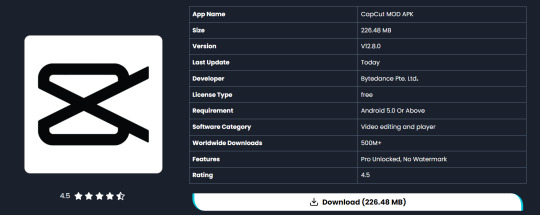
In today’s world, video content is one of the most powerful mediums for communication, storytelling, and entertainment. With the explosion of platforms like YouTube, Instagram, TikTok, and other social media, content creators are in constant need of accessible, yet feature-rich video editing tools. Enter CapCut, a free and intuitive app developed by ByteDance, the company behind TikTok. While the free version of CapCut is sufficient for basic editing tasks, its Pro Premium APK version unlocks a whole new level of creativity and control. In this article, we’ll explore everything you need to know about CapCut Pro Premium APK, from its features to its benefits and potential risks.
What is CapCut?
CapCut is a versatile video editing app available for both Android and iOS platforms. Since its launch, it has gained massive popularity among users due to its simplicity, wide range of features, and seamless integration with TikTok. It allows users to perform essential video editing tasks, apply filters and effects, add music, and export high-quality videos with ease.
CapCut’s free version offers a solid foundation for creating engaging and dynamic videos. However, for creators who need more advanced tools and features, the Pro Premium APK unlocks additional capabilities that make it a serious contender among professional-grade video editing software.
Features of the Free CapCut Version
Before diving into the premium features, let’s first look at the main features available in the free version of CapCut:
Basic Editing Tools: CapCut offers standard video editing functions like cutting, trimming, splitting, and adjusting speed. These tools are easy to use, making it a great choice for beginners.
Filters and Effects: CapCut includes a range of filters and visual effects to enhance video quality, from color correction filters to stylistic visual effects that add flair to your content.
Text and Stickers: You can add text overlays, subtitles, and even stickers, giving your videos a personalized touch. This is perfect for creating memes, instructional videos, or playful content.
Music Integration: The app provides a built-in library of music and sound effects. You can also add voiceovers or import your own music.
Smooth Transitions: CapCut offers transition effects that help blend multiple video clips together seamlessly.
Export Options: You can export videos in HD resolution, making the app a reliable tool for producing high-quality content without needing a PC.
While these features suffice for most casual creators, the Pro Premium APK opens up a much wider range of possibilities for more ambitious projects.
What is CapCut Pro Premium APK?
CapCut Pro Premium APK is a modified version of the original app, designed to provide users with access to premium features without the need to purchase a subscription. Typically, users would need to pay to unlock CapCut’s advanced tools and resources, but with the Pro Premium APK, these are available for free. This version is often sought after by video editors who want to maximize their creative potential without investing in expensive software.
Key Features of CapCut Pro Premium APK
No Watermark: One of the biggest benefits of the CapCut Pro Premium APK is the ability to export videos without the watermark. In the free version, every video you export includes a small watermark in the corner, which may detract from the professional look of your content. The Pro version removes this limitation.
Unlocked Filters and Effects: While the free version offers a decent selection of filters and effects, the Pro Premium APK unlocks an even wider range of advanced, premium filters. These allow for deeper color correction, cinematic effects, and more complex visual enhancements.
Access to Premium Music and Sound Effects: The Pro version provides access to an expanded library of music tracks and sound effects. This is especially useful for creators who want to find the perfect soundtrack to match the tone and mood of their video without worrying about copyright issues.
4K Export Support: The free version of CapCut supports high-definition (HD) video exports, but with the Pro version, you can export in 4K resolution. This is crucial for content creators who need ultra-high-definition video quality for platforms like YouTube or for professional use.
Chroma Key (Green Screen): A significant feature in the Pro version is the chroma key, or green screen editing tool. This feature allows you to remove or change the background of your videos, making it possible to create more advanced visual effects and storytelling.
Multi-Layer Video Editing: CapCut Pro Premium APK allows users to work with multiple layers of video and audio, making complex edits easier. This feature enables more detailed composition and editing, allowing you to overlay clips, images, and other visual elements seamlessly.
Advanced Text Animations and Fonts: The Pro version includes a broader selection of fonts, text styles, and animated text effects. This adds a professional edge to your videos, enabling creative transitions and dynamic storytelling through text.
Ad-Free Experience: The Pro APK also removes in-app advertisements, providing an uninterrupted editing experience. This is a significant benefit for users who spend a lot of time editing and don’t want to be distracted by ads.
How to Download and Install CapCut Pro Premium APK
Since CapCut Pro Premium APK is not available through official app stores like Google Play or Apple’s App Store, users must download it from third-party sources. Here’s how you can do it:
Find a Trusted Source: Search for a reputable website that offers the latest version of the CapCut Pro Premium APK. Make sure the site has good reviews and is known for providing malware-free files.
Download the APK File: Once you find a reliable source, download the APK file to your device.
Enable Installation from Unknown Sources: On Android devices, you’ll need to enable the option to install apps from unknown sources. You can do this by going to your device’s settings, then navigating to “Security” and toggling the switch for “Install from Unknown Sources.”
Install the APK: Open the downloaded APK file and follow the installation prompts.
Launch CapCut Pro: Once installed, open the app and start using the premium features to create professional-grade videos.
Is CapCut Pro Premium APK Safe?
While the Pro Premium APK offers tempting benefits, there are some potential risks associated with downloading and using modified APK files:
Security Risks: Downloading APK files from third-party websites can expose your device to malware, spyware, and other malicious software. To minimize this risk, always download from trusted sources and scan the file before installing it on your device.
Privacy Issues: Since the Pro APK is not an official release, there’s a chance that your personal data might be at risk. Be cautious about granting permissions and always ensure the app doesn’t access sensitive information without your knowledge.
Violation of Terms of Service: Using a modified version of CapCut could violate the app’s terms of service, potentially leading to account bans or other penalties. If you’re concerned about this, it might be better to stick to the official free version or purchase a legitimate premium subscription.
CapCut Pro Premium APK vs. Paid Subscription
While the Pro Premium APK provides a way to unlock CapCut’s premium features for free, it’s worth considering the benefits of opting for an official subscription if it’s available in your region. Paid subscriptions not only support the developers but also come with official updates, security patches, and customer support.
Final Thoughts
The CapCut Pro Premium APK offers a powerful array of tools for video creators who want to elevate their content to a professional level without the need to pay for a premium subscription. With access to advanced features like watermark-free exports, 4K support, multi-layer editing, and a broader selection of music and effects, this version provides a comprehensive solution for video editing.
However, while the Pro APK can unlock impressive capabilities, users should weigh the risks carefully, including potential security vulnerabilities and terms-of-service violations. For those who want to stay within legal and ethical boundaries, the free version of CapCut remains an excellent video editing tool for most needs. Research have been done by
0 notes
Text
Alight Motion Mod Apk v5.0.113.104435 Download For Android

We are lucky to be alive and witness today's technological development, especially in the digital world; because of it, we can now do many tasks we never thought we would be able to do on our own. Thanks to technology that now we can be an expert without even learning things; for example, if you want to edit your video and just wants to do it like a professional, you can use many apps present on the internet for absolutely free, like Alight Motion Mod APK in which you can edit your videos like a professional and even make animation. You can edit videos, share them with your friends and surprise them with your editing skills. It is easy to do and contains features you may not find in any other App for free. More details regarding this app are present in this article for free.
Get Alight Motion MOD Apk Now!
This app is a blessing for those who are into editing but cannot afford high-end editing apps and cannot even learn or take classes to be a professional. This app will help you a lot, and with its massive features, you will be surprised to see how many things you can do using this app.
Features of Alight Motion MOD Apk
Export in many Formats You can export the file in many formats through this app. You can save the video you edit using these apps in many formats and even export videos to edit no matter in which format they are; you can easily edit them through this app. Fonts Various fonts are present in this app so that you can use the appropriate fonts for your video. They are very important in making your video stand out among the others. Vector Graphics Vector graphics is one of those features which you may not find in any app that is available for free. This app allows you to use a vector graphics feature, which is very helpful in animation. Blending Modes You can use the blending mode as well. You can use as many layers to blend as you want, and there is no restriction. Effects Effects present on this app are remarkable and exceptional and help enhance the beauty of your video. You can use any effect you want to feel appropriate for your video. Premium Features When you download the modified version, this app's premium features are free. In the official app, you must buy these premium features because they are resistible, and you need to make your video look more amazing. No Watermark No watermark is present in the modified version. Another reason you should download the Mod rather than the official version of this app is that watermarks are annoying and ruin your videos.
Why Do People Like Alight Motion MOD Apk
People love using modified versions of this app, especially because it provides a huge amount of features for free. You don't have to spend any money because everything is available here for free. You can get the premium features, remove the ads, and edit your photos without paying to remove the watermarks because they are not present in the modified version at all.
Download Alight Motion MOD Apk Latest Version 2022
The latest version of this app has huge benefits and will be a big loss if you don't download it!
Alight Motion MOD Apk 2022 Download
You can easily download this app on your smartphone or any other device through the website because the modified version is never available on the Google Play Store. You can easily find it on the internet to download the modified version.
Downloading Alight Motion MOD Apk
Download the modified version of this app through the website, and once you see the downloading completed, you can easily install it on your phone or any other device you want to. You must enable third-party sources on your phone to easily download them on your device.
Final Verdict
Through this app, you can easily edit your videos and surprise people with the expert skills you will learn through this app. You can create animations and do many more things through this app for free. Apps like these are very hard to find, so download it today and recommend it to your friend so they can enjoy it too. This app is full of fun and very enjoyable.
FAQs
Q. How to get the premium features of Alight Motion MOD Apk? You can easily get the premium features of this app on your phone because they are available in the modified version for free. Mod is always beneficial for everyone. Q. Can we download Alight Motion MOD Apk for free? You don't have to pay any money to download the modified version because it is free. Read the full article
0 notes
Note
Yeah, 10th Edition (and I believe only 10th Edition) had all its foils printed free of reminder text. This notably meant that some cards with extra-wordy reminder text suddenly had room for all new flavor text (e.g. Colossus of Sardia, Shimmering Wings, Arcane Teachings - each has flavor text that ONLY shows up on a paper Magic card as a 10E foil).
'Twas a neat lil concept, but iirc WotC didn't continue that experiment bc it was a massive increase in editing and templating work for very little reward - with mostly enfranchised players even noticing, much less appreciating, that effort. Nearly a third of the cards, 125 of 383, needed a reworked template, and I'd wager the vast majority weren't ones that Booster Fun would highlight; Arcane Teachings is barely even relevant in Limited, and I own multiple copies but forgot that card existed.
It would be interesting to see how a no-reminder-text foil experiment would go over in the days of Booster Fun and Secret Lairs, when they've massively increased the responsibilities of templating across the board... Though given a few notable lapses like, say, Jin-Gitaxis becoming the first premier-set Praetor printed without a proper Phyrexian watermark (on its standard, extended-art, and promo versions I mean, and even if it's not an error per se it feels like one!) I'd say it'd be a good idea to stick with reminder text for most foil cards before introducing even more card variations...
Sorry for the small novel in your inbox, your blog is one of my favorites and I have loved reading about the minutiae of creature types and Pokemon from you, so I hoped you wouldn't mind me rambling. Cheers, stay Goblintastic :3
Great small novel. Good post.
13 notes
·
View notes
Text
portal 2 project???
portal 2 has an AMAZING narrative. AMAZING. but if you want to rewatch the story... you cant. your two options are to watch let’s plays and randomly skip around to hopefully hear all the dialogue, or to read the quotes on the wiki... which are seperated by character, not scene, and dont give environmental details. this makes it impossible for people who dont want to put in a massive amount of time in to experience the story of the game in one definitive place. so, i propose:
THE PORTAL 2 PROJECT
the end product of this project would be a video, posted to YouTube, that has all of the relevant scenes and dialogue in order. it would play out like a movie, so people who haven't or don't want to play the game can still enjoy and understand the story in its entirety. it would use screen recordings of the game, so you can see whats happening and hear it.
what would be included in the video:
-any moment where there is dialogue (exceptions listed below)
-plot relevant details: for some examples, getting the portal gun, finding a rattman den, introducing a new puzzle element, when cave says that portals can be placed on the moon. (this is to better help people who aren't familiar with the franchise understand what the things they're seeing on the screen are.) (most of these would be short clips: for example, when hard light bridges are introduced, the clip would show chell walking up to it and standing on it, and then the video would move on.)
-major scenes, obviously. an example is when chell falls into the pit or unlocks old aperture.
-small, funny details. (without lingering for too long.) it wouldn’t be portal 2 if you dont show the little details! examples include the borealis dock, the elevator room screens, or when wheatly is monologuing and you can go back and he’ll keep monologuing (”you’re at my mercy! wait- come back! (chell goes back) FOOL! you’re at my mercy, and i dont have any!”
-exploring the enviroment: for example, the screen recorder would stop to look at the awards in old aperture, zoom in on chell’s name for the potato experiment, listen to the optional/hidden cave experiment dialogue, as well as look at old posters and signs that tell you about the dangers of old ap. just so the audience is grounded.
-ive touched on this in other bullet points, but not everyone has the time or willpower to look for the little hidden things in the game. this would make sure that you get a very full, portal 2 experience.
what would NOT be included:
-puzzle solving. some chambers take a few minutes to solve, and there is no dialogue. this interrupts the story. unless the puzzle solving is relevant to the plot, like quickly introducing new mechanics to the audience, it wont be included.
-unimportant dialogue. for example, in the neurotoxin generator area, whealtly will ramble for - i think i lasted 4 or 5 minutes before i left - a while, just trying to convince the neurotoxin generator to shut itself off or something. while entertaining, it takes away from the focus of the project.
an example of the formatting:
i imagine the format to look something like this: (im using chapter 1 as an example)
-full, uncut opening with the wheately escape. the cameraman waits at the door before opening it so you get his full dialogue. ~5 minutes
-chell goes into her old relaxation vault, listens to the announcer, puts a button on the pressure pad, then enters the elevator. this introduces the button/cube mechanic. (this scene comes directly after the last, with no cuts). since there is announcer dialogue and new mechanics, this stays relatively uncut. ~1 minute
-chell exits elevator, hears funny announcer dialogue. the camera looks at the room for 5 seconds so the audience understands the setting for the scene, as well as the act. ~15-20 seconds
-chell presses a button to open a portal. this is the first time a portal is seen. she walks through the portal. this introduces the core mechanic of the game. (~30 seconds) (once the mechanic has been used once or twice, the rest of the puzzle is cut)
that would be the basic format. for things like multiple uneventful test chambers in a row, it would show slow fading shots of the test chamber number so you understand that time is passing. this would be intercut with shots of the setting.
HOW CAN I GET HELP / THIS PROJECT STARTED??
getting all of this footage is too much for one person. editing it... is too much for one person. ALL OF THE FOOTAGE HAS TO COME FROM PEOPLE WORKING ON THIS PROJECT. IT CANT COME FROM OTHER PEOPLES YOUTUBE VIDEOS. For this project, I’ll need people to record the footage, people to help edit the footage, and 1-3 people who know the story well and are willing to go over the game’s plot and determine what scenes and details we need, so the records know what to record and what to focus on.
Do you want to help capture footage? if so, youll need:
-access to the PC version of the game with LOW LAG gameplay
-a screen recorder program. it CANNOT have a watermark on the finished product. needs to be high resolution footage.
-(the recordings will NOT feature your voice or a face cam.)
-(you do not need mods and please leave the portal gun with its base texture)
-(id be comfortable with each screen recorder person to cover around 1-2 chapters... so maybe 4-5 people, unless i can find more. youd be following some directions on what to record. you do not need to edit, just get the footage.)
Can’t do that? Can you EDIT video footage? you’ll need:
-a video editor. high quality. i dont know the editing industry, i dont know what software exists.
-MUST be able to export it without a watermark and in high quality.
-(each editor will be responsible for a chapter or chapters. then render your final product. one editor will put all of the finished chapters together. this means you can use different software from the other editors, and will have a good amount of control over your assigned part. i dont have a number for how many editors there will be. id like more than one.)
Can’t do that? What about choosing the important scenes and details and acting as a sort of ‘writer’ for the plot? You’ll need:
-a good knowlege of the game and its history and fun facts. if youre obsessed with this game and franchise... yeah same. but as long as youre interested and know it well, thats fine
-be able to browse the wiki
-time to review the game by watching lets plays or playing it yourself
-be able to choose the right details and communicate that to the screen recorders and editors. remember my example about chapter one earlier? youd have to lay it out in a similarly comprehensive way.
-take constructive criticism
-must be older than 14 for this. youve gotta make a lot of decisions in this role. ive seen some really creative and talented high schoolers, so thats where im drawing the age line.
-(im hoping for 1-4 of these people, including myself.)
IF YOU’RE INTERESTED IN HELPING, SEND ME A DM. IF YOU’RE CHOSEN TO WORK ON THE PROJECT, I’LL SET UP A DISCORD FOR THOSE INVOLVED. IF THIS GETS SOME SORT OF MASS SUPPORT, I’LL SET UP A DISCORD FOR ANYONE INTERESTED IN UPDATES.
The purpose of this project is to make it so you can relive the portal 2 plot without having to replay the full game. Other methods do not exist. No one video shows the plot in order with ‘filler’ removed. Voice lines exist in text form, but do not capture the visual aspect of the game, or give context, and are not a full experience. This story is a masterpiece and deserves to be edited so it is comprehensive and all in one place. No one will claim credit for owning portal 2 or writing the story - the video is showing gameplay, and just so happens to be the relevant gameplay. However, screen capture, editing, and direction credits will be given to everyone who participates. This project will allow you to introduce friends and family to the game without sending them a video where only 5 minutes out of the 1 hour video is relevant. I have wanted this project for a while, but I’ve realized that I can’t do it alone. Even if you can’t help directly, please spread the word and reblog.
36 notes
·
View notes
Text
Survey #461
“this city looks so pretty, do you wanna burn it with me?”
Have you ever wanted a Nikon camera? Or do you have one already? My camera before the one I have now was a Nikon D3200. I use a Canon now. Who was the last person (if anyone) you said Happy Birthday to? A friend. Do you have Photoshop? If so, how often a day do you use it? I have it, but I barely use it nowadays. I use it to edit photos for character profiles or profile pictures, add a watermark for my actual photography, and I used to make Mark-oriented gifs like crazy. They mostly did really well, so... I might wanna get back into that and get That Sweet Validation. Do you watch any shows that you know your parents wouldn’t approve of? No. Have any of your exes gotten married or had kids since your breakup? None, I think. Do either of your parents have a mental illness? My mom has depression. Can you tolerate children for a long period of time? NO. Have you ever lived with someone you felt thoroughly uncomfortable around? No. Are you into dubstep? Yeah, I tend to enjoy it. Zelda or The Sims games? Can I pick neither? lol I don't feel very much at all for The Sims, and Zelda games have always looked... boring to me? Like I've watched most of the Game Grumps' playthroughs of all the games, and they make it hilarious of course, but the games themselves? Nah. Are you terrible at assigning bands their proper genre? YES YES YES YES YES YES. Even in my preferred category, that being metal, FUCK if I know the sub-genre. Have you ever made out in a closet? No, that shit sounds claustrophobic as hell. Have you ever been to a laser tag place? Yeah, on a triple-date once! It was SO fun. How do you wanna celebrate your next birthday? Have a couple friends over, pig out at The Cheesecake Factory. o3o Do you tease your parents about them being old? No, especially not Mom. She's self-conscious about getting older. Are you in love with someone? "In love" is a bit too far, buddy. But I love someone. Have you ever ridden a unicycle? No. Have you ever wanted a pet bunny? I was VERY serious about getting a lop-eared bunny for quite a while, but we just couldn't afford to adopt one (even off Craigslist) and get a cage for it, toys, etc. Are the bottom of your feet clean? I HATE seeing the bottom of my feet. Not because they're dirty, but because it's Callus City. I ain't even fuckin jokin'. Do you like really salty food? Yeah. :x When’s the last time you bled a lot? Well, I just recently finished my cycle after not menstruating for three or four MONTHS, so you can figure that one out. Have you ever watched a needle go into your own skin? Yeah. I like to know exactly when it's coming. Have you ever seen someone get a piercing/tattoo? Yes to both. When you’re done eating finger foods, do you usually lick your fingers? Usually kasdjlf;kalsdjf shut up ok I like food. What’s the most racist thing you have ever said? As a little kid, when my really good friend (a neighborhood kid, even) asked if he thought we'd be a good couple, I told him no because "blacks and whites don't date" or something like that. It was an idea I'd never been exposed to before; the idea was so foreign to little kid me. I had no idea I was being racist. It ended in a small fight and we didn't talk for a few days 'til he came to my house telling Mom that he had to "be a man" and fix this and if that ain't the cUTEST SHIT RIGHT THERE. We were friends again after that. He's still on my Facebook, and he actually semi-recently got married! :') Do you know someone that is mute, deaf or blind? No. Have you ever spent more than two weeks in a wheelchair? No. Does weed smell good? Or no? Ugh, no. Where do you see your closest friend in ten years? Successful and happy she kept pushing. Mama to so many reptiles that are blessed with the best lives possible in human care. Got at least one amazing book out there. If she's reading this, you've fucking got this. <3 Would you like to have twins? Mother of fucking god, no. Even if I WANTED kids, do fucking not give me twins. Who was the last person you got into an argument with? My mom. Want to have kids before you’re 30? Once again, I don't want kids, but IF I did, that'd be preferable before the risk of birth defects and other issues climb with age. Does anybody have a tattoo with your name on it? My older sister has my initial. Do you think somebody’s in love with you? No. Do you think you and your best friend will be friends in ten years? Yes, I genuinely do. Who were the last people to hang out at your house? Miss Tobey, our friend and landlord. Does anyone like you? Welp... I hope he still does. Guess we'll figure that out soon. What person on your Facebook do you talk to the most? VIA Facebook? Probably my friend Lyndsey. She likes to comment on stuff I share. Do you want to fall in love? I do, but I'm also utterly horrified to and risk being hurt again. Are you interested in more than one person at the moment? No. Once I realized I was so deeply into Girt, all other romantic feelings kinda just... poofed. How was your last break up? Civil and done with both of our best interests in mind. What is the hardest thing you’ve ever had to say? Probably the first time I admitted I needed to go to the hospital for suicidal thoughts. I was so, so scared of what it was going to be like. What is the hardest thing you NEEDED to hear? That if Jason wasn't happy with me, he had every right to move on. She was right. Do you treat yourself well? No... but I'm trying to change that. What was the last song you sang out loud to? This "Set Fire to the Rain" cover. Do you take good pictures? I think I do? Have you ever done any internship? No. What’s a topic you’ve drastically changed your opinion on? Holy shit, so much, especially when it comes to morality and political stances. I am now a massive supporter and member of the LGBTQ+ community, I'm pro-trans rights, pro-choice... I've done like a dozen 180s in a lot of topics. Do you know anyone who has a PhD? I mean, some doctors, but no one in my truly personal life. Do you know anyone who works as a lawyer? Yes: my cousin. Have you ever experienced sleep paralysis? LAKSDJFKLA;JWD NEVER AND I PRAY TO THE HOLY LORD THAT I NEVER DO. Does the thought of having wrinkles when you’re older upset you? Not massively? Like literally everyone gets them and is natural and inevitable. Do you know anyone who’s struggling with addiction? I know one alcoholic, and one that's probably borderline. I also have two friends who are extremely addicted to weed. Look me in the eyes and say it's not an addictive substance and I wouldn't believe you one bit. Is there a video or computer game that you can get lost in for hours? Eh, sometimes World of Warcraft. Some days I'm really into it, and others I barely touch it. What’s your favorite Disney Channel movie? I have no clue. I don't even remember movies that were made *for* Disney exclusively. Do you ever have to do yard work? No. We have a friend from the dance studio mow the lawn. Do you have any live versions of songs in your music software? My iPod has a whole live album of Ozzy. Did you or do you listen to Britney Spears songs? Both did and do. Britney is a boss bitch. Does your favorite band have a male or female lead singer? Male. Have you seen the movie Moulin Rouge? No, but I've seen some of that P!nk music video of the song and it brings out the Gay in me. Do you have a key to anything besides your house? No. Could you ever complete a 500-piece puzzle? I've done that before. I miss doing puzzles... Have you ever been to any sort of convention? I went to a reptile expo with Sara!! I REALLY want to go to another when my legs are stronger and can handle standing and walking so much. Is your mom or dad the older parent? Mom. Have you ever tried to walk on a moving vehicle and fallen over? No????? What is your favourite kind of bread? Is there any of that in your house? Pumpernickel. No. Are/were you in the school band, and if so, what instrument did you play? I played the flute all through middle school and I wanna say half of HS. Have you ever ordered an unusual drink at a bar? Never even been to one. Have you ever been pulled aside by security at the airport? I think once for some reason I don't recall? What is your favourite seasonal candy? (only available at certain times) Gingerbread men, probs. Or chocolate bunnies!!! :') How do you feel right now? My stomach is KILLING me. I'm super excited though that Girt is coming over tomorrow. Have you ever had surgery that kept you in the hospital for over a day? No. What would you like your generation to change? How we treat nature. Is there anyone that you truly could not live without? No. I learned that is a very unhealthy mentality to have. Do you like carrots more if they’re raw, or cooked? I just hate carrots. What restaurant did you last go out to dinner at with friends? With friends? I couldn't even guess. Does your refrigerator have an ice maker or do you use ice cube trays? It has an ice maker. Do you have a favorite sibling, if any? No; I love them all. Do you have a favorite brand of clothing? I STAN CLOAK. How’s the love life? Something new might start tomorrow. I think it will. Do you watch the news? No; that shit is depressing. Who do you admire most? Mark. Do you have a favorite album? Black Rain by Ozzy Osbourne takes the cake and always will.
3 notes
·
View notes
Photo

I have added a watermark to this old edit, and will be deleting the first one. Somebody posted it on their Instagram account without permission or credit (and one of my YouTube thumbnails which ended up being a massive deal) and basically a lot happened but I finally managed to get them to take them down. I’m posting a watermarked version so if it happens again at least my name will be visible on the post and it would hopefully be easier for me to get it removed.
Another thing, do not mess with me. Do not steal shit from me or my friends, because if I find out I will do whatever to get it taken down. I’ve done it before and if I need to I’ll do it again. I don’t care if you think I’m a bitch, you don’t post other people’s arts or edits. It’s theft, hun.
Original caption: I’m still trying to find a way to make these look all perfectly neat and even (my editor has somehow changed and it’s much more difficult to make things even) but after making the background for a confession yesterday I wanted to make more of these types of edits! These are just the old Myu Moons, I wanted to make another with new Myu and NogiMyu but it wasn’t happening XD.
#sera myu#sailor moon#anza ooyama#ooyama anza#fumina hara#hara fumina#miyuki kanbe#kanbe miyuki#marina kuroki#kuroki marina#edit
4 notes
·
View notes
Text

Masked Vaati
The original file was way too huge. Derp on me! Shrunk and watermarked here for your viewing pleasure. ....I am having way too much fun with this character mash-up. Doesn't help that I'm using him in an RP to cause MASSIVE amounts of chaos. Thanks to @chocochu for helping with the colour scheme!
*edit* A full sized version, without watermark, is available to download on my Patreon
31 notes
·
View notes
Photo

Underrated smartphone apps you didn’t know you needed https://ift.tt/2H49dE0
You always have your smartphone within reach, and it can serve your every whim regardless of where you are or what you’re up to. But sometimes circumstances arise when you wonder if there’s an app that can help. Chances are, there is. Both the Apple App Store and the Google Play Store host over 2 million apps each, and there’s bound to be something that suits every circumstance, no matter how specific or obscure.
We picked out some highly rated apps spanning both platforms that will help you through various situations and events. Most are free with ads, though some also have a pro version. That’s not enough? Have a look at our massive lists of best iOS apps and best Android apps for 2019.
GasBuddy


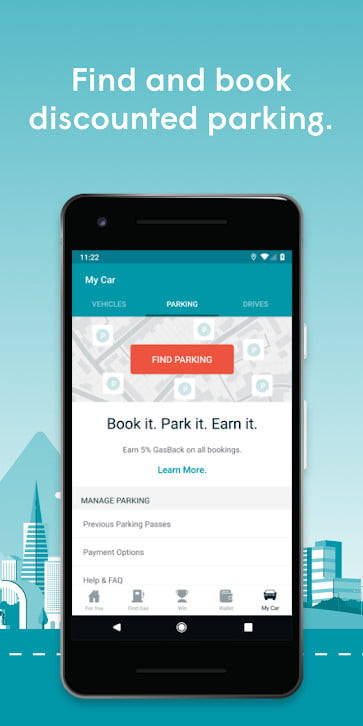
Gas prices are all over the lot. If you’re fanatical about getting the best price down to a fraction of a cent, then you’ll want to pull over to the curb to check GasBuddy before you pull into the nearest gas station. The app provides price hike alerts so you can fill up first before the price goes up, current deals from local convenience stores, and uses your phone’s motion detection to identify actions that may be bad for your fuel economy. The app quotes price information from users for the U.S., Canada, and Australia.
iOS Android
Duolingo
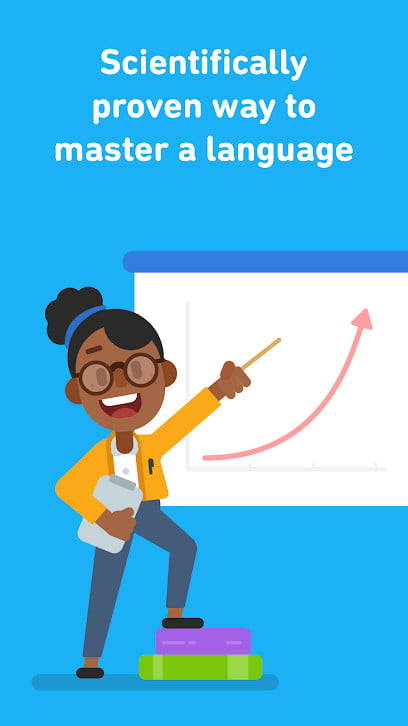
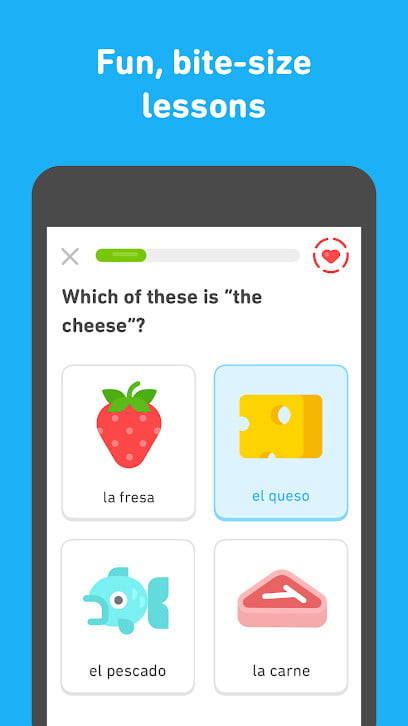
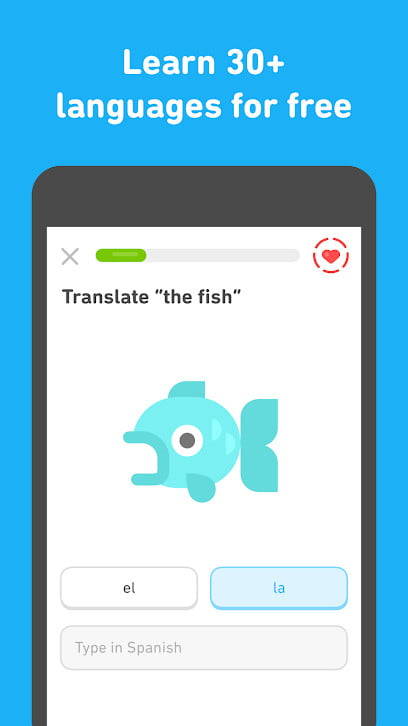
Learning a foreign language can be very challenging, but Duolingo makes the experience more pleasant and productive through very short, game-like lessons. The award-winning app facilitates practicing your speaking, reading, listening, and writing skills in a fun format. You boost your skills by responding to questions and doing lessons. The app starts you off with basic verbs, phrases, and sentences, and has you progress through new vocabulary words every day.
iOS Android
Star Chart


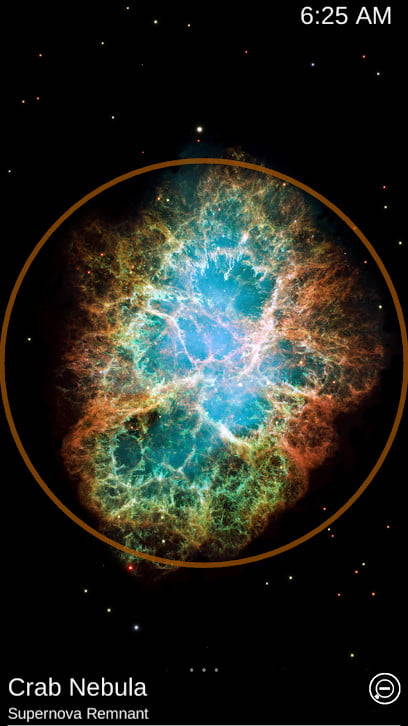
It’s 2 a.m. and you’re wide awake. Why not go outside and look up? Depending on where you are, there are twinkling little lights that humans have been staring at since the world began, and Star Chart helps you interpret what you are seeing. Assisted by your smartphone’s GPS and an accurate 3D universe, Star Chart calculates the current location of every star and planet visible from Earth and shows you where they are, even during the day.
If you want to know what that bright thing is, point your phone at it. View your immediate area or the other side of the world by pointing your phone down toward the ground. You can find out your star sign or use voice control to navigate outer space. The app displays all 88 constellations and 120,000 stars. A premium version for $5 tracks satellite positions, meteor showers, and includes Charles Messier’s catalog of exotic deep sky objects.
iOS Android
Snapseed

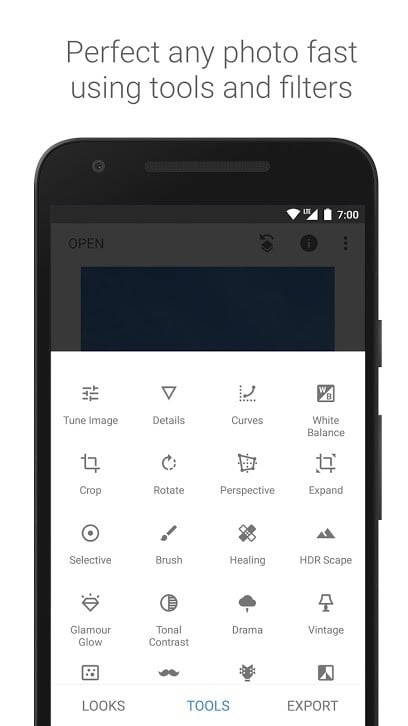
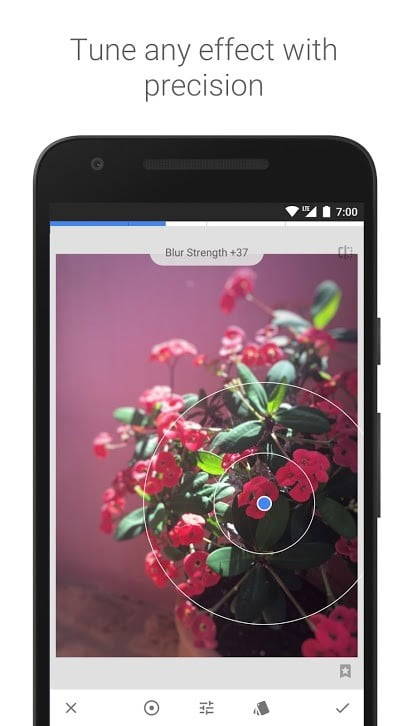
Sure, the default image editing app on your iPhone or Android smartphone is serviceable enough to do some basic improvements on your pictures, but if you’d like something a bit more comprehensive and easy to use, Snapseed is your jam. The app features 29 tools and filters to enhance any image — such as healing, brush, structure, HDR, perspective, and more. It opens both JPEG and raw files, saves custom looks to use on different photos, and has a selective filter brush. All styles can be tweaked with precise controls. You can achieve double exposures to blend two photos, face enhancements to add eye focus, improved lighting and skin softening, and enhanced portrait posing.
iOS Android
Spending Tracker

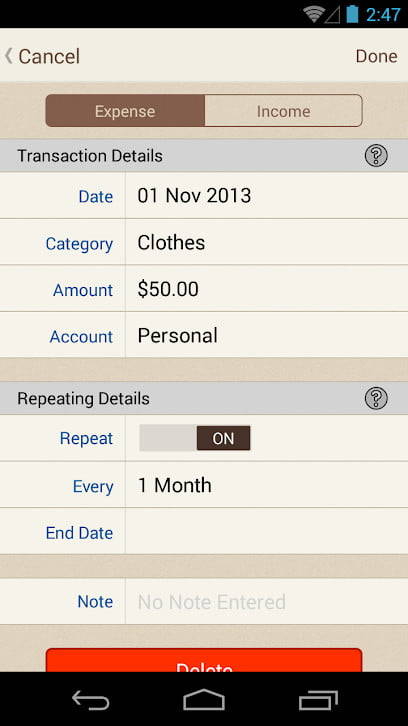
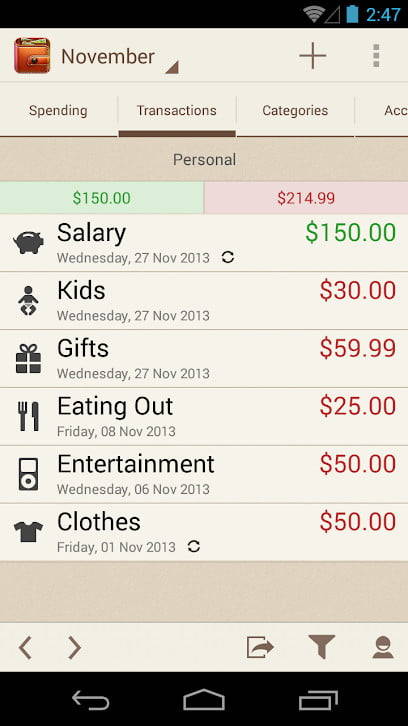
When you’re walking around town, it’s a cinch that your money is burning a hole in your pocket. A coffee here, a magazine or book there, a couple of bucks to someone in need — by the time you get home you have no idea where it all went. Keep better track of your money with Spending Tracker. You’ll still spend it all, but at least you’ll know on what. It features an intuitive interface that lets you enter and track expenses, adjust time periods, set budgets, view a summary, log income and expenses, create multiple accounts for personal and business expenses, get report charts, and back up everything to Dropbox. You’ll have to upgrade to get the syncing feature.
iOS Android
RunPee
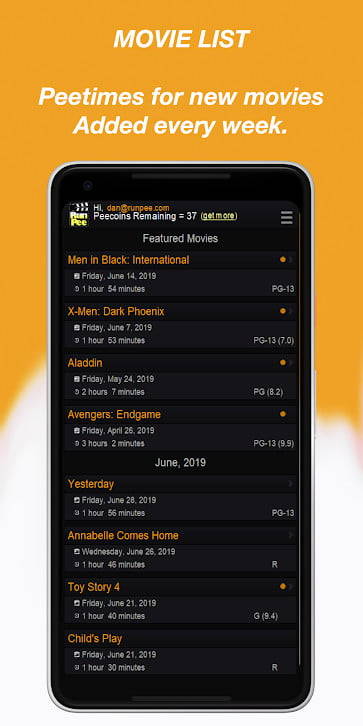
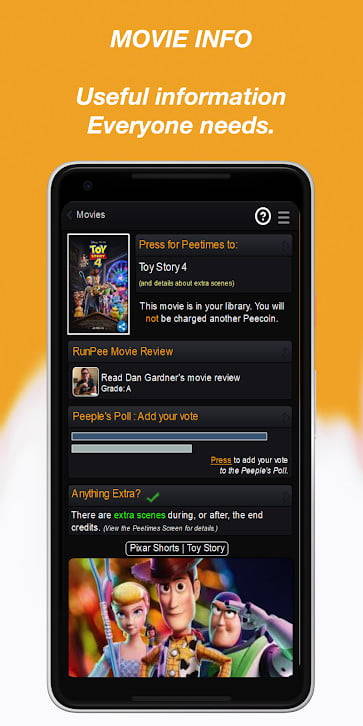
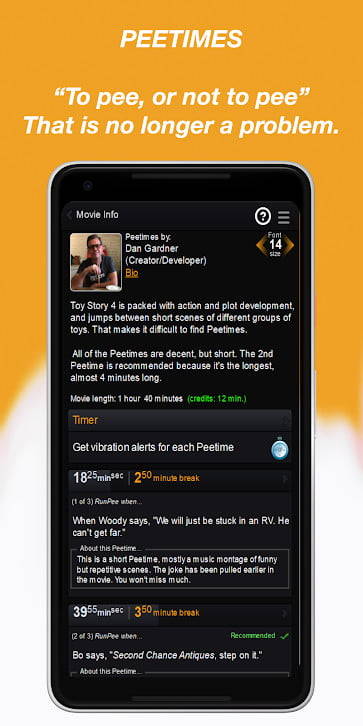
You’re at the movies and nature calls. But you can’t leave your seat as the suspense builds — or can you? RunPee is one of those apps you can’t believe really exist, but that actually serves a great purpose: It tells you at what part of the movie you can use the loo without missing anything. Seriously. The app’s timer vibrates to alert you when a good time for a pee break is coming so you don’t have to bother your companions or other moviegoers in the theater. Just enjoy the movie without stressing about when you can duck out. The database of 1,300 movies is updated weekly, whenever films open to wide distribution in theaters. It also provides a synopsis for your time out so you know what you missed. If you’re running late for the show, the app will catch you up on what you missed in the first three minutes.
iOS Android
Flush
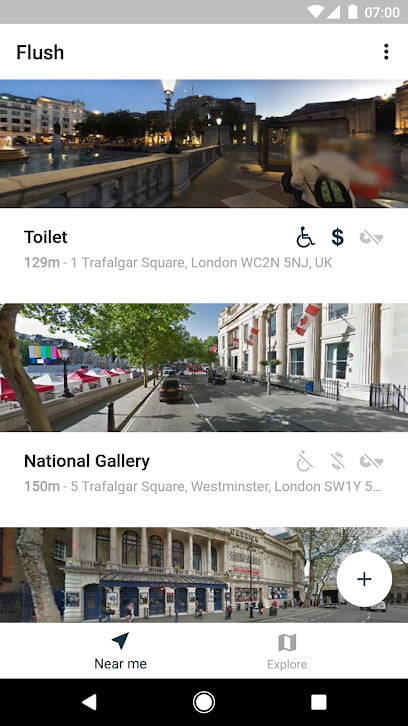
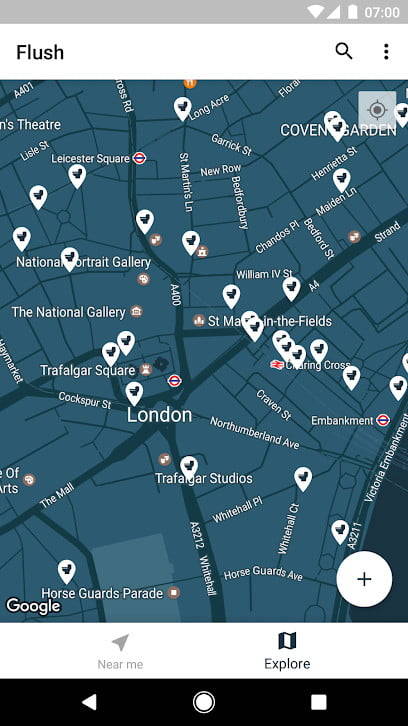

Go ahead, laugh. But just wait until you’re stuck somewhere, need to use the bathroom, and have no idea where public toilets are located. Then you will be happy to have this useful app. Flush uses geolocation technology to alert you of where a public toilet is closest to you. It’s serviceable if not perfect. The app has over 190,000 bathrooms in its database and you can search even while offline. It tells you which ones offer disabled access, charge a fee, or require a key, and gives directions on how to locate them. You can also add a toilet to augment the crowdsourced list of toilets and rate or report a toilet by swiping left on a specific toilet in the list.
iOS Android
CamScanner
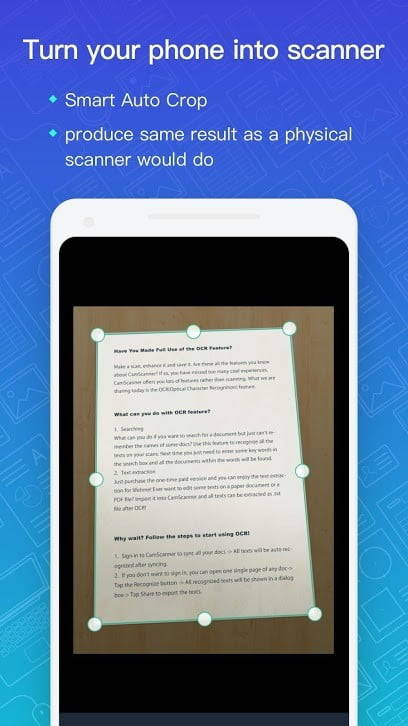

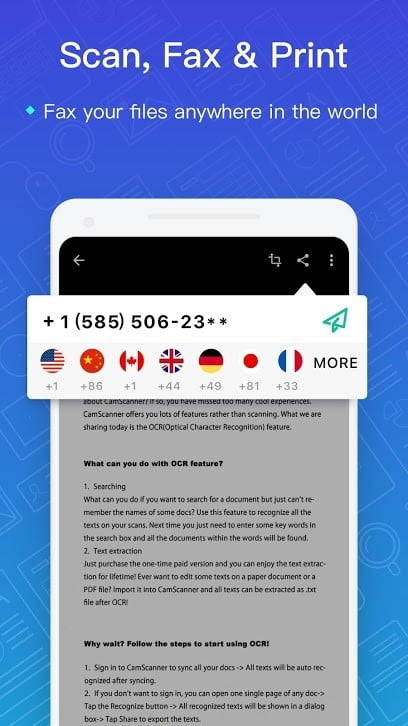
With your smartphone as a de facto record keeper, scanning is quickly becoming extinct. CamScanner reclaims that skill somewhat by giving you a nicely centered document in proper proportion and in PDF format instead of a poorly captured one. The app lets you digitize business and personal documents, optimize scan quality for professional rendition, share documents through the usual channels or print them, edit, annotate, or watermark, password protect, and search. OCR features to extract text from images are available in the premium version for $5 per month or $50 per year. You must register to sync documents across platforms.
iOS Android
Your weather app may not be as reliable as you thought. Here’s why.
The best gardening apps help you watch your garden grow
Learn how to use WhatsApp Messenger
1 note
·
View note
Text
Meet My OCs: Willow (Part 1 - Background)
Sorry this post was delayed a week. Sorry again that it’s 11pm on Sunday, so I almost missed my publication deadline AGAIN!
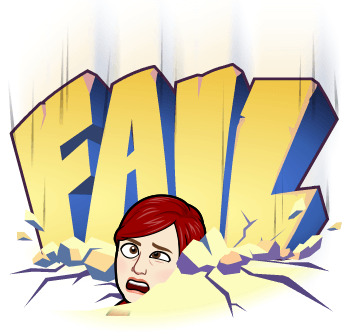
I really did aim to get this up for my weekly Sunday updates of this series. However, Willow proved to be a bit more detailed than I gave her credit, resulting in her introductory post taking the better part of a week to write up and edit.
Before I get further into this post, however, have you had a chance to read my intro posts? They're not needed, but they do provide added context.
Part 1: What is this “Meet My OCs” series, and what was my inspiration when creating the worlds these characters live in?
Part 2: What IRL inspiration helped me create my four main OCs for my Gyateara stories?
Part 3a: What is the X-Future play-by-post game, and what inspired the creation of the main characters for Glitches?
Part 3b: What X-Men canonical characters needed to be reworked for Glitches, and how have they changed to become more original creations?
Feel free to check those out, and then come back. Otherwise, links will also be at the end of this post for your convenience.
Now then, let's get into the true meat and potatoes of this series, starting with the character I tend to unintentionally favor. The one who has the most visual presence. The one whose introduction was so massive (over 30pgs long in a Word document) that I had to split it into 6 parts to avoid overwhelming people (this may still overwhelm, though; sorry). These Meet My OCs posts are getting beefy.... I think I’ll have to switch to every OTHER Sunday for the updates.... Anyway, be prepared for a nice 6-post dump onto your dash!
------------------------------
Willow “Wisp” Driver

I was the one who watermarked that pic, BTW, to make sure Willow can't be swiped by anyone...
And, can we also give another quick shout out to @edendaphne for the beautiful commission work on my baby girl?
Anyway, Willow was my second X-Future character, and quickly climbed the ranks to one of my most prominent and vocal characters of all time. Check below for Part 1 of Willow's intro, which includes a broad overview of who Willow is, and some backstory for her. In a few minutes, I'll also have up Part 2, which talks more about Willow's main relationships: her family, her friends, and her romances. Later, I'll post Part 3, which talks about her basic storyline within X-Future, and how it relates to my intended starter arc for her in Glitches. In Part 4, I showcase some more artwork of Willow, followed by some narrative scene examples in Part 5. Finally, I’ll conclude with Part 6: wrestler entrances for Hubby’s WWE13 game.
Overview:
Willow was 15 when she was first created back in 2012. She is currently 18 in our game. She's about average height at 5'4” (162.56cm), and has a fairly lean body. She's not overtly muscular, but she is sculpted due to her favorite form of exercise: parkour/free-running, an activity she started after school when she was 10 in order to help burn off extra energy. She's playful, flirty, a mischievous prankster, bubbly, and has a bit of a snarky/sarcastic attitude. She's also cunning, a bit manipulative, incredibly passionate, and surprisingly cautious and suspicious. She tends to surprise people by having a different view of life than most expect, making her playful when most might be somber, making her angered when most would be relieved, or making her harsh when most would be sympathetic. (examples of these outlooks will be in Part 5)
Further Physical Description:
Her hair is naturally a silvery-white, but that's too “grandma” and “bland” looking for her, especially with such pale Irish-American skin. So, to accent her aquamarine eye color, she routinely streaks the silver with blue. The shade of blue varies from dye to dye.
Family:
Willow's mother Meryl is a “normal” human. However, Willow's father Jacob Driver is a mutant (glitch). He has the power to “manipulate” any object so it looks like whatever he wants, as long as it's roughly the same shape, size, and weight. For instance, a chunk of cement could appear to be a large, raw ruby. A stack of blank paper can look like a first draft manuscript of a famous novel. A flashlight can look like a stick of dynamite, and children's play money can look like $100 bills. (Yes, Jacob was inspired by Hook Waters and the Shifting ability from the 2009 movie “Push,” and the categories for The GRID are also inspired by “Push”). Now, the objects aren't physically changed in any form. Instead, Jacob drapes the items within the illusionary forms he desires. His targets will 100% believe the objects are what Jacob claims, as long as they are indeed the correct size, shape, and weight; giving the items the tactile features the illusions suggest. Non-targets of Jacob's powers, however, will see the object for what it truly is. So, if someone accepts the “raw ruby” from Jacob, and takes it to a jeweler, said jeweler will simply see the original chunk of cement.
In his youth, Jacob had used his ability to manipulate items in order to swindle his way through life: making his homework appear done, his dissertation seem ingenious, his wallet always look filled with large bills, etc. He was eventually caught, and served some jail time. He was released early on good behavior, and ended up meeting Meryl, who turned him from a life of crime and swindling. (In the Glitches version, Jacob even had a bit of a playful con-artist rivalry with Ryder, and both men went legit after meeting their wives).
Now trying to stay off the radar as much as possible, Jacob resisted using his powers. He also avoided the public visibility of protesting at mutant/glitch rallies, deciding instead to silently protest mutant/glitches injustice from his home via online boards and petitions. Jacob also made a point of following the latest mutant/glitches news reports, even with his children Shawn and Willow within earshot, much to Meryl's disapproval due to the violence usually talked about in the reports. The news affected Shawn and Willow differently than Meryl originally expected, and the two would pretend to have battles using the various superpowers they heard about via the news.
Powers:
Willow has the power of illusion. To be more technical, she has the telepathic ability to make her target's brain believe an illusion so faithfully that it becomes a seemingly physical manifestation. They actually hear what Willow wants them to hear, see what she wants them to see, taste the flavors she mentally puts into their mouths, and smell the scents she coats her illusions with. Most importantly, through a secondary use of her telekinetic powers, she can have her illusions have a “physical” form to those targeted to experience them. She can lift someone off the ground to make them feel like they're flying, falling, or climbing. She can mentally push down on someone to create the feeling of weight. She can also manipulate parts of the brain so the illusions have texture. The target can feel the cool lick of water splashing against their legs, the sharpness of a needle pricking their skin, the softness of satin, the frigid cold of a snow storm, the rough texture of sandpaper, etc. For all intents and purposes, for Willow's target, the illusions are physical manifestations.
When Willow first started using her powers, she could only concentrate on the two main senses of sight and sound. If she wanted to target more than one person, or if she wanted her illusions to affect more senses, she had to shift to the psychic world of the Astral Plane, causing her to fall unconscious as her consciousness transitioned onto the other level of existence. While on the Astral Plane, she could also use her telepathy to read minds and communicate telepathically. After some practice, she was able to learn to condense the psychic energy of the Astral Plane into a weapon (psy-weapon) she could use while on that plane.
Now that Willow is 18, she has much better control of her powers. She can create fully immersive illusions targeting up to 20 people within a quarter-mile radius (402m). She can use her telepathy for communication and reconnaissance for up to 5 people within the same quarter-mile radius. She can also use telekinesis to lift a collective weight of up to 600lbs (~272kg) within a 30ft (9.14m) radius. All of this without having to shift to the Astral Plane. When she does move to the other plane of existence, her powers increase 10-fold.
One of her favorite illusions, which also truly showcases her base personally, is turning herself into her version of the Cheshire Cat. One can usually tell that Willow has a prank or other mischievous plan in mind when she manifests cat ears, a tail, and a cat-like grin.

Image generated via gen8′s Chibi Maker on deviantart.
Power Manifestation:
As mentioned above, when they were kids, Shawn and Willow would run around their backyard in San Diego, California, and pretend to use superpowers to battle either each other or an imaginary foe. They would pretend they had telepathy, telekinesis, teleportation, wings, pyrokinesis, electrokinesis, accelerated healing, energy blasts, etc. One day, when Willow was 11, she became upset that her nearly 13-year-old brother was refusing to play pretend anymore. While nagging him to play with her, she imagined herself throwing fireballs at Shawn. He then actually saw the fireballs aimed at him, as well as the fire damage the dodged balls created. Understandably, he ran, terrified, and screaming for their parents.
Jacob, still trying to stay as far off-radar as possible, avoided sending Willow to a “Mutant Only” school, and instead tried to train her to control herself and her powers. It was tricky, though, since she showcased different powers on any given day, making it hard to know what her abilities actually were. Her imagination also expanded with her powers, and she soon reveled in the thrill of pulling pranks with her ability, usually resulting in terrorizing Shawn. After two years of Willow “playfully” tormenting her brother – as well as some classmates – Jacob finally caved, and sent Willow to the Colossus Academy; a sister location to the Xavier School for Gifted Youngsters.
It was at the Academy that a telepath was able to finally figure out Willow's power of illusion and manipulation, and helped start Willow's training. While Willow continued to pull pranks, they weren't nearly as mean spirited as they were towards her brother.
In the Glitches rework, Emily’s school on the east coast is the only place Willow is sent. I’m still reworking the timeframe of everything now that I don’t have those 2 extra years between Willow discovering her powers and going to the school. I do know that Willow is sent to Emily’s school because of Jacob’s connection with her husband Ryder.
Xavier School for Gifted Youngsters:
In X-Future, Willow originally went to the west coast branch of the Xavier Institute: Colossus Academy, appropriately run by Piotr “Colossus” Rasputin. Willow stayed at the Academy from age 13 through 15; grades 8 and 9. While at the Academy, she became best friends with her roommate Noelle “Penumbra” Firada. She also became close with Marjory “Lookout” Allodis, the girl tasked to keep her safe whenever Willow went into the Astral Plane, leaving her lifeless body defenseless. A young boy named Winston “Hedge” Michaels became a bit of an unwanted tag-along. He was only two years younger than Willow, but the introverted and awkward boy with virtually no social skills latched onto her as an unwanted and bothersome younger brother figure.
When Willow was 15 and nearing the conclusion of her second year at the Academy, Colossus and his wife Jubilee were needed for a crucial X-Men-related mission. Neither of them returned home. Delegates from the Xavier Institute were sent to the Colossus Academy so the students could finish their school year, as well as figure out where to go next. Then, once summer hit, the Academy was shut down. A lot of the students were sent to the east coast and the Institute. Once there, Willow originally stuck with her core group of Noelle (Penny), Marjory (Marge), and Winston. Willow's a friendly enough person, outgoing and inviting, so it didn't take long for her to make friends with Devon, Chayse, and Lia, as well as create a playful rivalry with a classmate named William.
For more about these relationships, check out Part 2 of Meet Willow.
Willow's Style:
Her base style started off a bit punk/rocker/scene, similar to the early 2000's fashion Rogue and Boom-Boom wore in X-Men: Evolution. Over the past 7yrs since I created Willow, her style toned down a little bit. She still wears fairly form-fitting outfits and short skirts, though. Her main color scheme trends towards blue and white, to match her hair.
Willow's a borderline exhibitionist, always teetering on that line between showing off enough to excite onlookers, and leaving JUUUUUST enough to the imagination. She has budding curves, and she's perfectly fine showing them off to everyone. In fact, much like Trish, Willow has an unofficial theme song herself: “I Get Off” by Halestorm
youtube
Willow doesn’t really care who you are when she flirts and teases. All she cares about is if she's getting your blood pumping, if you end up desiring her, and if she's riling you up somehow. She's just turned on by someone else getting turned on by her. She's much more modest than she lets on, though, and rarely follows through with any sexual acts. Instead, she uses her powers of illusion to create a copy of herself, and lets the copy continue along with the act, should the other person wish to go along still. She's so used to deceit and manipulation, thanks to her powers and how she uses them, that it's actually hard for her to find full trust in others. As much as she teases that sex is all well-and-good fun, deep down she knows she, personally, would regret participating with her own body unless she fully trusted her partner.
Her desire to get others riled up and turned on even extends to using her illusions to try to draw other couples together. Especially with a bunch of “Will they; won't they”, she has fun having an illusion of one trying to seduce the other, just to see where the snag in their “will they” might be. Plus, she loves watching her classmates blush.
------------------------------
Welp, there’s your broad introduction to Willow. Now to move on to Part 2, where I’ll talk a bit more about her main relationships.
------------------------------
While waiting for Part 2, you can also check out my introductory posts for this over-all Meet My OCs series.
Quick recap this series thus far, in Part 1 I talked about why I wanted to do this series in a bit more depth than I did above, and I talk about the real world inspiration for creating my two main worlds:
Gyateara – a high fantasy world that will, presumably, house many self-contained series that may or may not interconnect beyond all taking place on the same planet
Glitches – a pseudo-cyberpunk future AU of Earth where mutated humans – known as Glitches – must fight for equality, and even survival, while also dealing with the normal dramas of puberty.
In Part 2 of my series, I explained the real-world inspiration for my four main Gyateara OCs:
Amara Yori
Jolene Crisslebalm
Natalie
Connor
Part 3 of this series went a bit long, so it was broken down into its own two-parter. In Part 3a, I talked about the creation of the four main characters of Glitches:
Chayse
Lia
Willow
Trish
For Part 3b of this series, I explained the canonical character origins of my adult Glitches, and how they've been reworked to create my still-evolving adult support characters for Glitches:
Matteo
Emily
Ryder
Keahi
Cody
Iggy
Alright, this long post is becoming more epic, so I'll catch you guys in Meet Willow Part 2 in a few minutes!
#writing#LycoRogue writing#OCs#Meet My OCs#Meet Willow#long post#Glitches#Willow Driver#Willow#Willow overview#Willow powers#Willow history#series post#5 out of ?#updates every other Sunday#LycoRogue original
1 note
·
View note
Text
Download digikam

#Download digikam portable#
#Download digikam android#
#Download digikam software#
It also gives you the option to resize the image view for speedy scrolling. Moreover, you can smoothly search for images linked to places, people, or any memories. Other than tweaking photographs, he also talks about improving productivity and administering assets.įurthermore, they promise a 30-Day refund too if their products don’t stand up to your expectations.ĭo you need an image viewer for Windows OS? Well, what’s a better tool than Microsoft Photos? This particular tool enables you to edit pictures without any difficulty. However, the most notable feature of ACDSee Ultimate is the inspiring tutorials offered by Professional Photographer Alec Watson. Some more exciting features include control over text path (write text following curves and other shapes), easy tone adjustments, rename and resizing (be it in pixels or percentage) multiple files at once, quick search feature, crop and watermark bunch of images together, and brush adjustments.įor targeting a particular piece in an image, you can choose from Luminosity selection (for bright areas), pixel (of a particular color or brightness) selection, and polygonal selection (for irregular shapes). ACDSee Ultimateįurthermore, you can link your smartphone with this tool and share photographs effortlessly.Īdding to this, some prominent editing tools that come with ACDSee Ultimate are auto exposure, contrast settings, controlled color enhancement, and refined saturation. It is designed very cleverly with a combination of GPU- layers and RAW editing. It will edit your pictures in a way that you will feel is happening for real in front of your eyes. This is an improved version with lots of new features and improved graphics.
#Download digikam software#
If you are looking for a platform to implement your exceptional skills, this image viewer software is just for you. So, to save you from trouble, we have listed some of best image viewer software for Windows. There are hundreds of image viewer software for Windows available in the market that claims to organize your photo library, but some of them have proven to be worth it. Between digital cameras and especially smartphones, there’s been a massive increase in the number of pictures we have to manage. The solution to this problem is you need good image viewer software for Windows. The difficulty doesn’t end there you also have to deal with duplicate photos, cropped photos, resized photos, enhanced photos, and so on.
#Download digikam portable#
Going digital also bought a big problem-too many images! Yes, thousands of pictures piled up on your device, including laptop, desktop, portable hard disk, cloud devices, flash drives, smartphones, etc. Those days are gone when we used to have picture negatives to store photos and develop them required.
#Download digikam android#
You can also save photos to an SD card by default on your Android for better photo management. In this article, we will be advising you to download some of the best image viewer software. Now with the selfie, the public tends to click more pictures than ever, after clicking photographs, you transmit them to your PC, but they often get mixed up with other images making them difficult to find when needed.

0 notes
Text
Aiseesoft screen recorder coupon code

#AISEESOFT SCREEN RECORDER COUPON CODE FOR FREE#
#AISEESOFT SCREEN RECORDER COUPON CODE WINDOWS 10#
#AISEESOFT SCREEN RECORDER COUPON CODE SOFTWARE#
It’s available for both macOS and Windows.
The only bad thing is that a first time user or beginner might find the interface daunting at first but you shall adapt it in a day or so.
Screen, Webcam and Mic can be recorded at same time.
You can live stream on YouTube with it too. It can record your computer screen and webcam at the same time and is the best free screen recorder for gaming. It is cross-platform and open-source, therefore it is available for Windows, Mac, and Linux.
#AISEESOFT SCREEN RECORDER COUPON CODE SOFTWARE#
The best overall free screen recording software without watermark is OBS (Open Broadcaster Software). The editor can only import active presenter files.There is also a video editor available which you can use to edit recorded videos. The paid editions are priced at $199 and $299 Basic editing options such as cropping and speeding up are available in the free version. This program is a freemium software although the free edition is good too. It is mostly used for PowerPoint Presentations, Video Tutorials or HTML5 content. Annotations are available in premium versionįree to $99.95/year Active Presenter Screen Recording SoftwareĪctive Presenter is a powerful and free screen recording software.For longer videos and adding annotations, you have to check out their premium versions Pros In the free version, you can record for up to 5 minutes, and it’s good for personal use. It also comes with a free 2 GB cloud storage option to store your videos. If you want to make a short tutorial video or presentation, then Tiny Take might be a good choice for you. QuickTime has an intuitive, easy-to-use interface that makes it easy to navigate and find the media you’re looking for. Quick Time Playerĭid you all know that your Mac has an inbuilt screen recorder like Game Bar of Windows 10? It is called the Quick Time Player. If you are making tutorial videos, then this one is not for you. It cannot record desktop or other things.Īs stated above, this app can only record games and not desktop or other apps, therefore it is one of the best free screen recorders for gaming. The highlighted part above is the screen recorder. You can access it with the keyboard shortcut – Windows + G
#AISEESOFT SCREEN RECORDER COUPON CODE WINDOWS 10#
Yes, Windows 10 has a built in screen recorder too. Let’s dive right in! Best Free and Freemium Screen recorders (for both Windows and macOS) (Desktop Software) Windows 10 Built-in Free Screen Recording Software If you want to find a great screen recorder for you, you’ll obviously LOVE this HUGE LIST! Some are FREE, some are FREEMIUM and some are paid! This is a MASSIVE LIST OF THE BEST SCREEN RECORDERS. And if you do have the money to spend, then you’ll look for something professional.
#AISEESOFT SCREEN RECORDER COUPON CODE FOR FREE#
But how the heck do you do it?īut what if you don’t have the budget? You’ll obviously look for free options which are good. Showcasing your screen can make a BIG Difference. You know, to stand out from other YouTubers, your videos need to be amazing.

0 notes
Text
Adobe flash cs6 download for pc

+ Massive image support (100+ Megapixels) + Super smooth pan and zoom at 60fps. Watch your edits render in real time and dive into the huge toolset, tailored to the demands of a professional workflow. The raw power under the hood of Affinity Photo will leave you amazed at how quickly you can work. Take your images one step further by choosing a photo effect or applying a photo filter. No time to tinker with tools? Simply click Auto Enhance, move the slider, and watch your photos come to life. If you’re on Canva Pro, use the background remover tool to quickly erase or replace the backdrop. How to change the default download folder (or picking a specific folder for each download) on your computerCreate instant mockups with the Smartmockups tool. Create online creative graphics in minutes by using Picsart’s easy-to-use FREE photo editing tools. Set the thickness and pencil shadow by using the slider according to the sketch effect you want for the image. Upload your favorite image by clicking on the Upload Image button. Just follow these three easy steps below, and use your sketched photo anywhere. Try Photo Editor Learn More Photo Editor Video Editor All Popular Photo Effects Photo Editor Background Changer Collage Maker Template Editor Background Remover Sketch Effect Text Editor YouTube Banner Maker Sticker Maker Photo Effects Add Stickers To Photos Using this AI photo to sketch tool is really easy. Try top photo editing tools to transform simple images into something truly incredible. This free PC program is developed for Windows XP/Vista/7/8 environment, 32-bit version. The most popular versions of the software 2.6 and 2.5. We cannot confirm if there is a freeload of this software available. Downloading PhotoTools Free 2.6.3 from the developer's website was possible when we last checked. Faststone is an image viewing and management software that helps you organize, edit, rename, and add text and watermark to your images. Best for varied photo management and editing options ($19.95 one-time payment). B-3 02000 digiKam is an open-source tool, hence entirely free to use. Design on the go from any deviceThe Complete Photo Tool Kit - Digital Photo Editor 4 products- in one. Share Share it instantly to your favorite platform or save it for later. Customize Take it further with stickers, graphics, frames, and more. Edit Edit your look with filters, effects, adjustments and more. Crop Crop your photo to the size you want. StudioLine Photo Basic 4 is the free version of StudioLine's photo editing and management software, providing a media viewer, and editing tools for basics like cropping. > What can it do? * View complete photo information * Batch/single delete location information of photos * Bulk/single deletion of irrelevant information for photos * Batch/single share photos without metadata > Features: * Secure A completely offline local tool that. Download Photo.Helper and enjoy it on your iPhone, iPad and iPod touch.

1 note
·
View note
Text
Top 9 Best Free Photo Video Makers for 2021
A photo video maker is a kind of software that allows you to create a movie using the images you own. For instance, you can create an amazing video of your holiday pictures with the family and share them with other members. It would be a fun way to see photos.
As you would require software that helps you create a video using the pictures, you will search for the best free photo video maker. The Internet will provide you with a plethora of information related to the programs that are branded, accessible and supportive. However, not each of the software is capable of creating wonders.
In this article, you will learn about the leading tools that have acclaimed their position by giving the customers what they need. You will further find out about the best tool that fulfills all your requirements without looking for different applications.
1. Best Photo and Video Slideshow Maker - TunesKit AceMovi
Thanks to TunesKit AceMovi, creating a mesmerizing video is no longer a challenging job. Instead, you can term it as the best photo and video slideshow maker in its category, for it provides the best of everything on a single platform.
You no longer must search for various programs to edit, trim, merge, split, crop, or create videos using photos. Preferably, the program allows you to rotate, flip, crop, zoom, split, merge, add music, add text, add subtitles, and adjust the speed of the video. In addition, you will also receive advanced features, such as PiP, transitions, keyframing, filters, and split-screen.
TunesKit AceMovi Video Editor Key Features
Step 1: Install the appropriate version of AceMovi from the official website.
Step 2: The best photo video maker software allows you to enjoy all the features without any restriction. However, there will be a watermark. If you like to remove it, you must register the copy.
Click the Help button and choose the Register feature. Now, enter the code sent to your registered email address.
Step 3: Press the Import button to select all the pictures you like to create the movie from the primary interface.

Step 4: Import the pictures added to the Media Library onto the Timeline using the drag feature.

Step 5: To create a movie from the pictures, you must add transitions so that each image is different and provides a pleasing effect while moving to the following picture. From the side menu bar, press the Transitions icon to see different options. You can choose one and drag between two images. Continue the process until you reach the end.

Step 6: You are now ready to save the file to the computer. Click the Export button and save it in the required file format. The software supports various formats. You can choose the photo video to play on a specific device by clicking the Device tab and selecting the appropriate device.

2. Nine Best Free Photo Video Makers
#1 OpenShot

OpenShot is the best photo video maker software free download for all platforms. With its robust editing tools, you can quickly create a video using your pictures. It even provides advanced features.
Pros:
1. Simple interface 2. Advanced features 3. Unlimited layers
Cons:
1. Slow rendering 2. Lags at times
#2 VSDC

VSDC is the best photo video maker free download tool for Windows. The solution provides support to all the video formats and codes. You can quickly create fun videos using images.
Pros:
1. Good visual and audio effects 2. Blending modes 3. Masking
Cons:
1. Available only for Windows 2. The free version often lags
#3 Lightworks

Lightworks is the best free photo video collage maker. The features include precision trimming, multi-cam support, and save files in full HD. The usage is simple, and anyone can start creating videos quickly.
Pros:
1. Numerous editing features 2. Perfect for YouTubers
Cons:
1. Advanced for beginners 2. Saves file in MP4 only
#4 Adobe Premiere Rush

The best free photo video maker software from Adobe, the Premiere Rush, is a new program. Although the free version has restrictions, creating videos right from the app is simple.
Pros:
1. Convenient tool 2. Creates videos from the app 3. Multi-channel accessibility
Cons:
1. Limited features in the free version
#5 Lumen5

The best free photo and video slideshow maker for beginners is Lumen5. It is an online editing tool and makes it easy to create photo videos from anywhere. You can add content, music, and text.
Pros:
1. Feature-packed online tool 2. Exports videos into 720p resolution
Cons:
1. The free version has a watermark 2. Limit of 5 videos per month
#6 Promo

Promo is the best photo video maker software free download for video marketers. It helps create amazing promotional videos with pictures instantly with the help of custom templates, music, text, subtitles, and more.
Pros:
1. Ease of use 2. Excellent customer service
Cons:
1. No video capture
#7 Biteable

Biteable best photo video maker free program is an online video editing tool. You can make ads, slideshows, and more with the free plan. However, it comes with a watermark.
Pros:
1. Studio quality animations 2. Custom uploads 3. Chat and email support
Cons:
1. Slow response 2. Watermark on videos
#8 InVideo

InVideo is another best free photo video collage maker. It is an online tool and has everything you need to create a video from pictures. You can further export videos, use text-to-speech, and ready templates.
Pros:
1. 3500+ templates 2. iStock library 3. Automated text to speech
Cons:
1. Not for professionals 2. The free version embeds a watermark
#9 Animoto

Animoto is for creative individuals and targets marketing professionals. The best free photo video maker software is an online editor and has a massive collection of templates, stock pictures, and music.
Pros:
1. Unlimited video downloads 2. 720p resolution 3. A library filled with photos and videos
Cons:
1. The free version has branding on the videos
Conclusion
Eyeing for the leading and the best free photo video maker is a challenging task. However, with the information provided in this article, you now understand what to choose for your photo video requirement. Make a wise decision in picking the appropriate video editing tool, as having a reliable partner to bring life to pictures is crucial.
Its source comes from: https://acemovi.tuneskit.com/review/best-free-photo-video-maker.html
0 notes
Text
What are the best video editing software in 2021

Are you looking for a video software for your next project? Do not stress out read this write-up to the end to know the software you can use. If you need high-end software, we present to you the best software after effects that meet your personal and business needs. To get a video maker software, read further.
Turn Your Ideas Into World-Class Animated Videos For Any Goal In ALL Shapes, Topics & Languages At Record Speed!
1. Video Creator - For The ONLY “Multi-Purpose” Video Maker You Will Need!
VideoCreator is the ONLY app in the market stacked with HUNDREDS of video templates. The app features first-to-market features not seen in any other app before.Scroll Stoppers, 3D Video Flipbooks, Corporate Commercials, 3D ECommerce & Product Demos, Local Business Videos ft. Real Human Actors, 360 Degree Animations and hundreds of other template options. There is a massive demand for animated, explainer, ecommerce, scroll stoppers and promo videos like the ones you can create with VideoCreator.
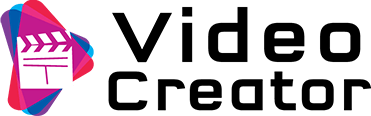
Features : - Unlimited Video Renders: No Limits, Restrictions or Monthly Fees. - Hundreds of Ready-To-Use Templates: From All The Hottest Topics & Designs Suitable For Every Business. - Videos In All Shapes & Dimensions and For All Marketing Goals : Explainer, Animated, Whiteboard, Ecommerce or any other type of video inside ONE platform. - Multi-Lingual Support: Create Videos In Any Language To Attract Global Audiences. - Copyright-Free Video, Image & Music Library To Save Thousands in Fees! - Commercial License Included: Sell Videos To Clients Online & Offline To Maximise Revenues.
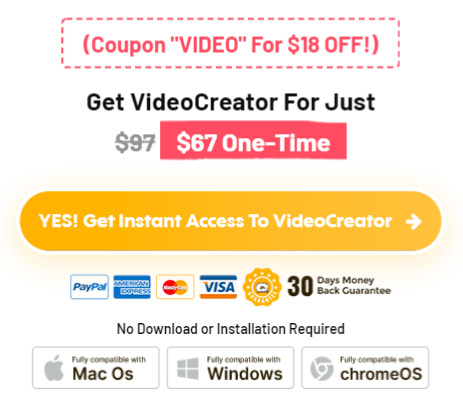
2. Explandio Is an all-in-one video creator
That focuses on helping you create attention grabbing, professional looking 2D, 3D, explainer, and training videos in just minutes.. The application has several features and functionalities that facilitate customisation to create unique animated videos that suit your goal.It is more versatile than most other software, as you can use it to create cartoons and animation.

Explaindio allows the importation of images and GIFs to your project. It will convert them into a whiteboard video. Features : - Multiple animations at the same time and Easy video creation wizard - Full multi-timeline editing - Full 3D animations, Import of external 3D elements, 3D models and animation customization - Import videos in most popular format like AVI, WMV, FLV, MOV, and MP4
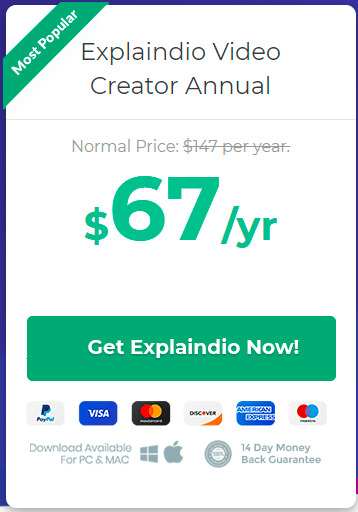
3. Doodle Maker
Doodle maker features a technology that feels like something from the future. This amazing software gives you the opportunity to convert your plain or complicated text or content into really attractive and colourful Doodle videos. The best part is you can create these videos in any language you want.

Features : - Create Unlimited Doodle Videos - No Limits! - Whiteboard, Blackboard, Glassboard Or Videos With Your Custom Backgrounds - Artificial Intelligence Video Maker - Multilingual Videos - Multi-Purpose Video Capabilities - Full Color Or Black & White https://youtu.be/1znhUSx7SbM
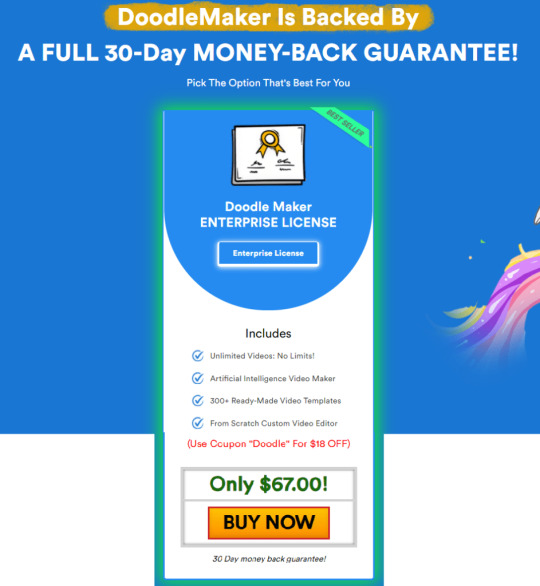
Everything You Need For Multi-Purpose Doodle Videos In ANY Language Inside One Dashboard
4. AnimationStudio Is a Serious Game-Changer For ANY Business, Marketer or Website Owner!
This software provides a wide variety of pre-done Animations to be used directly. Great collection of animated characters, various themes and Background. These templates come up with professionally pre-recorded voice-overs. Create video with a fun and attention-grabbing explainer video, you can completely transform the look, With an entertaining and catchy content video posted on Facebook, Instagram, Twitter or Youtube, you can build brand awareness for your business or website

Features : - Intuitive Custom Video Editing Interface -Our uber-intuitive “drag and drop” custom story maker interface makes creating any video from scratch a piece of cake. - Ready-Made Niche Templates Included - We include a wide variety of "done-for-you" templates for a ton of industries and niches, and with more being added each month! - Built-in Library Of Animated Assets - We include a MASSIVE collection of animated characters,themes, backgrounds and props! - Professionally-recorded Voiceovers Included - All "ready-made" templates come with professionally-recorded voiceovers and done-for-you sales scripts from some of the HOTTEST niches! - World Class Text-To-Speech Technology - Includes our award winning text-to-speech technology that supports 25 languages and 50+ male/female voice styles and accents! - One-Click Translation Technology - You get a wide variety of audio sourcing and voiceover options, as well as onboard AUTOMATIC translation. Create multiple language versions for any video ON THE FLY! -

5. Avatar Builder
Leverage Cutting-Edge 3D Animation, Artificial Intelligence & Award Winning Multilingual Technologies To Create Spectacular Videos In Any Language In Minutes!

Features : - Artificial Intelligence Smart Scene Builder To Turn ANY Text into Stunning Videos. - World's First Visual Custom 3D Avatar Builder For Effortless Video Creation. - Thousands of Done-For-You Video Templates For Total Automation. - Open-Canvas Video Builder For Custom Videos From Scratch. - Award Winning Text-to-Speech With Hundreds of Voice in All Popular Languages and Accents - Accurate Speech-To-Text Transcription To Turn Any Audio into Text For Multilingual Videos. - Next-Generation Logo Mapping To Brand 3D Avatars and Boost Credibility / Sales. - Millions of Copyright Free Images, Video & Music Assets To Spice Up Your Videos! - Dynamic Scene Transitions & Video Backgrounds For Unlimited Design Possibilities! - Ability To Add Watermarks To Your Videos To Protect Your Work and Charge More. - HD 720P Videos To WOW your audiences - Unlimited Video Renders With No Limits!

6. Video Dashboard

Features : - Discover: Research, identify and monetize exponential growth trends before they happen! - Create: Build unlimited platform specific videos that attract attention & gets you more customers. - Publish: Schedule and syndicate your stunning videos to all platforms from ONE unified app. - Automate: Grow your business without paid ads using powerful first-to-market technologies. - Commercial License: - Drive unlimited free traffic, leads and sales for yourself OR sell to clients.
Get VideoDashboard For a One-Time Payment!
7. VideoBuilder
When it comes to grabbing (and keeping) the attention of people who are being bombarded by distractions whenever they go online.

Features : - The Fast and Easy Way To Create Pro 3D/Animated Videos That Crush The Competition! - Harness Cutting-Edge Technology That Takes Video Animation and Text- to-Speech To Entirely New Levels! - Leverage The Power Of Video To Increase Visibility, Traffic And Sales - With Zero Learning Curve! - Scalable Web/Cloud-Based App Runs On Any Platform/Browser, Including Mobile Devices! Get VideoBuilder For Just $67/mo $46.95 One Time Payment"Get Instant Access To VideoBuilder!
8. VidSnatcher
Brand New Video Technology Help Entrepreneurs Create The Perfect Online Courses, Training Videos,E-learning Videos and More!

Features : - Complete Blank Canvas Editor for Full Flexibility - Jam-Packed with Must-Have Video Editing Features - Built-In Text-To-Speech Engine with Language Translator - Cloud Based for Maximum Compatibility on All Operating Systems - Create and Sell Your Videos For 100% Profit (Commercial License Included) - Unlimited Projects at A Low One-Time Fee GET INSTANT ACCESS NOW $ 49.95 One time
9. Animate360 Premium
NEW Cloud-Based Software Gives 5 Million Video Assets You Can Use With Any Video Software With A Click Of A Button Surefire Way to Capture Maximum Eyeballs to Your Videos, Memes, Sales pages and More in 3 Simple Steps

Features :
- Cloud-based All-in-one creative Media Dashboard with over 5 Million Assets. - Ever-growing library with more updated content every month. - Grab Images, Videos, PNGs, GIFs and much more in almost any niche! - Get multimedia elements in more than 10 types of formats! - Get Omni-Compatible Assets to use with the most used Video Editing Softwares in the world like Explaindio, etc. - Cut-Off your Multimedia-Stock purchasing budget. - Get Access to the Professionally Made and Tested elements. - Grab Multimedia assets which are made to convert and used by the experts. - Complete Multimedia Database with Keyword-Search option. Get Animate360 Now - Instant Access !
10. invideo
Create stunning videos in under 5 minutes with thousands of pre-made templates. We have got you covered with over 3,500 templates covering a wide range of industries. Or make something completely custom.

Features : - Automatically Convert Text to Videos- Convert an article into an engaging video with just one click using our text-to-video tool. A natural sounding voice reads out the words, and images are automatically selected to match the text. - Complete Control & Flexibility - With our easy to use platform, you can drag and drop, upload pictures and videos, add music, and add text. Our platform works across all languages!
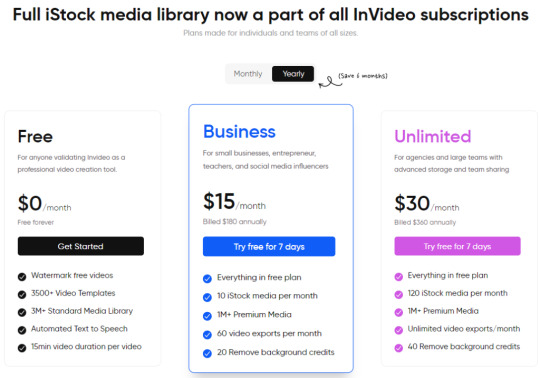
11. Canva
Customize templates by adding videos and create even more dynamic content Drag and drop videos into your design to easily personalize them. Take the free trial of Canva Pro now!

Features : - Start a new project -Sign up for Canva using Facebook or Google. Log into your account and search for the Video design type, or Facebook Video, Video Slideshow, Video Collage, YouTube Video, Instagram Stories, and YouTube Intros. From there, you can start from scratch or browse templates for inspiration. - Explore templates - In Canva’s library you’ll find templates for educational videos, review videos, explainer videos, marketing and sales videos, travel videos, beauty and fashion videos and more. Click on your favorite to make it yours. - Discover features - Explore millions of designer-made photos, images, icons, illustrations and other graphics. Add notes or duplicate pages. Work on your design with others using the collaborate tool. - Customize your video - Upload your own videos and images into the editor. Choose your own color scheme and background. Trim, edit and add filters to your clips. Add music from Canva’s free music library. Apply animations and stickers for motion. - Save and share - Happy with your design? Download your video as an MP4 or GIF. Share directly on Facebook, Twitter or Instagram with a few easy clicks. Return to the editor to make changes any time. Make a Video Read the full article
1 note
·
View note