#elementor pro full
Text
0 notes
Text
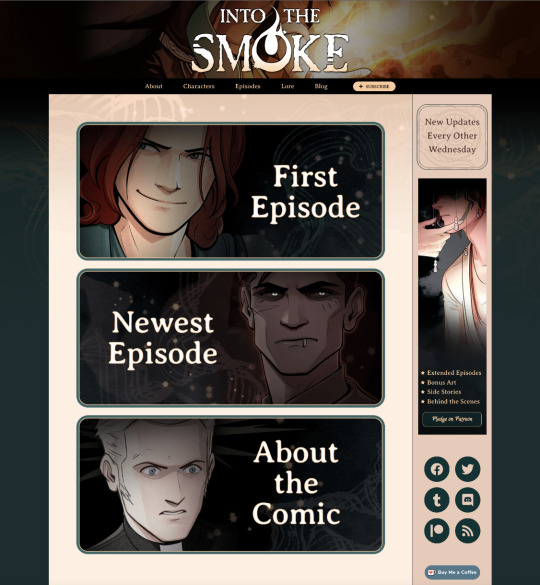
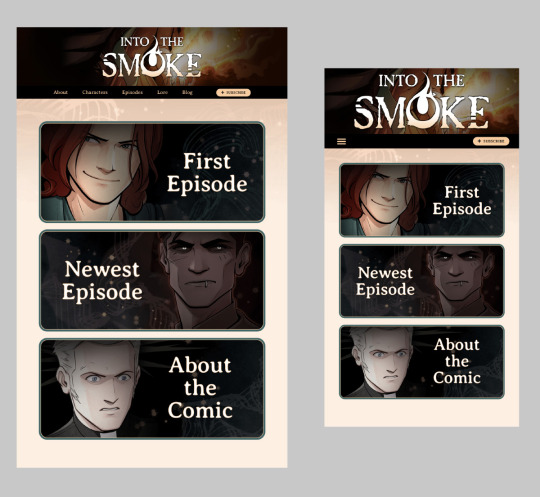
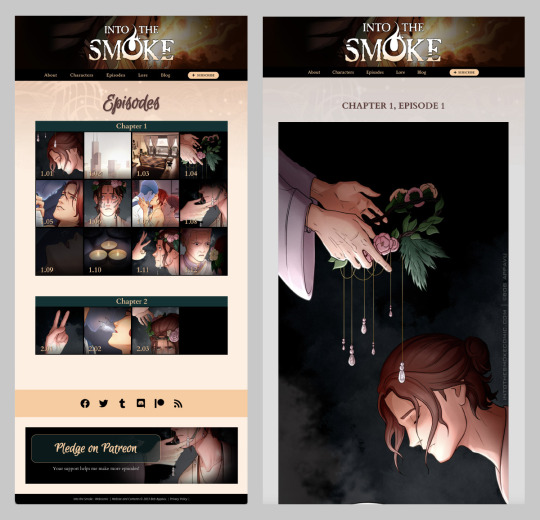
I
I just
I finished it!!!
I finished building the entire website. 62 hours of work in 5 days, but I did it. And I'm grudgingly embracing Elementor Pro, since the DOTU website's last major update took me a full month of coding and CSS wrangling and Lynda tutorials and fumbling my way through php since I'm not an actual programmer.
It's also screen reader friendly (I learned to use Mac's built-in voiceover for this), and the episodes have full alt text and expandable transcripts! More on that later...
The episode thumbnails are all placeholders, since I only have the first episode actually "done," and the rest are at various stages of inking or finished pencils. I also ran out of promo art since I've been focusing on pages, so I may swap out images later on. But the actual physical website is fully put together and functional.
I'm not sure when I'll delete all the dummy posts and migrate it from the local development server to the live site. I mean, probably soon, but I need a break. I did this immediately after June's Patreon rewards, so it was an 80-hour stretch without a day off. My brain goes into a very different mode when I do tech stuff, and time ceases to exist, haha.
So yeah, gonna take several days off if I can. I've been living on protein smoothies for a week and I need groceries.
37 notes
·
View notes
Text
Grow Your Travel Affiliate Online business
Hello,
Do you looking for a "WordPress Website design" and developer? then I am here for you, And a pleasure to meet you, I will create a full "Responsive WordPress Website design" And Customize any theme. I will do this for you at a reasonable price.
And Finding WordPress website design for increasing your business like real estate, credit repair, or selling online your products, etc.. that is easy for you to manage and edit. Read more....
#webdesign#website#website development#travel_website#website_customize#travel_affiliate_program#travelpayouts
5 notes
·
View notes
Text
4 notes
·
View notes
Text
Hackers exploit WordPress plugin flaw that gives full control of millions of sites

Source: https://arstechnica.com/information-technology/2023/03/hackers-exploit-wordpress-plugin-flaw-that-gives-full-control-of-millions-of-sites/
More info: https://blog.nintechnet.com/high-severity-vulnerability-fixed-in-wordpress-elementor-pro-plugin/
4 notes
·
View notes
Text
2023's Best-Selling WordPress Themes
Avada | Website Builder For WordPress & WooCommerce

Avada 7.9 is live! This feature-rich version introduces an expansive range of workflow advancements and new features. The list is long, so for starters: We have introduced the brand new Mega Menu Builder, Maintenence Mode/Coming Soon options, new Design Elements, Role Manager options for the Builder, advanced styling and animations options for numerous Elements, and so much more.
Click To Learn More About Avada...
The7 — Website and eCommerce Builder for WordPress

The7 - the Most Customizable Theme on the Market
The7 is the most customizable WordPress, Elementor, and WooCommerce theme available on the market up to date. It gives you creative freedom that no other theme can match. No matter if you are a beginner or a pro, a website owner, a creative professional, or a digital agency - The7 offers tremendous power and unparalleled value to everyone.
The7 is designed to work in synergy with Elementor and WooCommerce. But it is so much more than the sum of the parts!
If you have ever tried to build a website header or customize a product page with vanilla Elementor, you know what pain it is. But not with The7. We have crafted a comprehensive set of tools to build unique headers, product lists, and individual pages - you can target literally any part of your website. And do so without writing a single line of code.
You will not find a theme, a plugin, or any other tool that can match the level of customization The7 offers.
The7 packs all the features you expect from a modern multipurpose theme and much more! Here are some of them:
Click To Learn More about The7...
Betheme | Responsive Multipurpose WordPress & WooCommerce Theme

Betheme is the best product we ever did. This is more than just WordPress theme. Such advanced Theme Options panel and the Muffin Builder tool give unlimited possibilities. To show you how the theme works, we have created 650+ thematic websites so you can see how amazing this product is.
It can not be described with any words. You must see it!
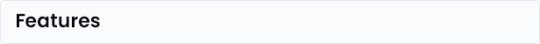
Betheme is full of different pre-built websites so you can easily import any demo website within seconds at 1 click. Constantly we add new demos at users' requests.
So far we created websites for: electric, veterinarian, loan agency, charity agency, sitter, moving company, barber, health magazine, book writer, plumber, art agency, interior design company, webmaster, application, seo agency, university, event company, developer, car rental, band, gym, designer, marketing agency, hosting company, travel agency, real estate company, photographer, renovator, small business company, hotel, mechanic, lawyer, school, shop and much more.
If you have your own idea for a great homepage, please do not hesitate and tell us about that. We consider all your ideas!
Click To Learn More...
Flatsome | Multi-Purpose Responsive WooCommerce Theme

Flatsome is the Best Selling WooCommerce Theme Ever
Flatsome is the most used and trusted theme for any kind of WooCommerce Project. We always support the latest WooCommerce versions so Flatsome is the safest theme for your project.
Flatsome Overview
Free Lifetime updates!
WordPress 4.9, 5.0, 5.8, 5.9, 6.0 + Ready
WooCommerce 3.9, 4.9, 5.5, 6.0 + Ready
WPML Ready (.po files included)
SEO Optimised
Drag and Drop Page Builder
Online Documentation – Supports Chrome, Safari, Firefox, IE8+
Catalog Mode Option (Hide cart and checkout functionality)
Easy Updates using Envato WordPress Toolkit
Child Theme included
Demo content included!
PSD files and assets included
Click To Learn More...
WoodMart - Multipurpose WooCommerce Theme

WoodMart is a premium theme optimized for creating WooCommerce online stores that provides a super-fast interface for the ultimate user experience
Compatible with the latest version of WordPress 6.0+ and WooCommerce 7.0+
WoodMart WooCommerce theme doesn’t require tons of plugins to run your online store. The most important features come out of the box and you don’t need to purchase anything extra. Wishlist, compare, product swatches, AJAX filters, built-in slider, and other features will save you from installing at least 10-20 unnecessary plugins. Use our quick setup wizard and run your online store in a few clicks.
Click To Learn More...
#wordpresstheme#wordpressthemes#wordpressthemedevelopment#wordpressthemedevelopers#videomarketing#makemoney#marketingagency#marketingmultinivel#marketingdigital#marketingonline#marketing101#marketingtips#marketing#marketingplan#theme#ThemePark#themes#themet#Themed#themedivider#themeparty#themeparks#themenclub#themeowlife#ThemeSong#ThemedParty#themecca#themessengerweb#themeline#themeaccount
5 notes
·
View notes
Text
I am an Oxygen Builder Expert who has used Oxygen's page builder to design and create numerous websites. It aids in the creation of WordPress Oxygen websites with pixel-perfect responsiveness. Not just a page builder, Oxygen Builder is a full-featured website builder.
We can serve you:
➤ From Figma to Oxygen Builder
➤ From Adobe XD Oxygen Builder
➤ From Sketch to Oxygen Builder
➤ From PSD to Oxygen Builder conversion
➤ clone/re-build the existing site.
➤ Responsive and mobile-friendly layout
➤ On-page SEO with Rankmath SEO
➤ Unlimited revision
➤ Customer satisfaction is guaranteed.
➤ VIP support for VIP clients
➤ Speed Optimization
➤ Oxygen bug fixing
More services
⭐ Elementor pro
⭐ Breakdanc builder
⭐ Divi Builder
I'm qualified for the work if you want to create your site design using Oxygen Builder. I've worked as a website developer for three years.
Thanks
#webdesign#web developers#web developing company#webdevelopment#oxygen#oxygen builder#fiverr#freelancer#marketing#ukraine#ukrajina#ukrapper#ukrayna#website#additional info#wordpress#blogger#marketing digital
2 notes
·
View notes
Text
Benefits Elementor Professional Developer at Your Wordpress Website
As a business gaining practical experience in website design and development, we are continuously making eye-catching, cutting-edge sites for our clients. Quite a while back building cutting-edge sites was a tedious cycle; editing was a challenge and building a brand new site required technical expertise. Elementor Professional Developer has turned into a famous tool for web developers as it gives admittance to the best devices to design and build engaging sites. Yet, what are the advantages of utilizing Elementor? For what reason is it one of the most outstanding ways of building a site?
What Is an Elementor Professional Developer?
Elementor Professional Developer is the superior offering accessed by paid subscription. It fills in as an extension of Elementor and offers included advantages and features on top of all that is generally given. Pro offers extended usefulness, like key professional gadgets and features. It additionally allows you to open the whole template library. You will likewise get close enough to accommodating pop-up and form builders along with various updates. Customer's frequently enquired about the extended features of Elementor Pro so we should take a look at the advantages it offers.
1. Speedy And Easy To Build Websites
While building another site there are three things you want, a speedy and simple process with incredible results. Elementor enables a smooth operation meaning designs can be immediately brought together for clients without them having to wait for long periods while it's being built. Without the high-level features of Elementor, building new sites can become a lengthy and frustrating process. This is a strong and easy builder with flexible devices like text styles, upgraded background pictures, and motion effects to successfully build unique web designs.
2. You Have Full Control Of The Theme
One of the great things about Elementor Professional Developer is that you can visually design all parts of your site. You are not generally confined to pre-designed themes and can take full control of every part of your site. This implies that you can offer clients the exact design they want and create a site that reflects their picture perfectly. This also means your site can easily be tweaked and changed after some time as and when it's needed.
3. High-level Widgets And Features
Elementor Professional Developer includes a range of key gadgets and features that are crucial to any web developer. It offers features, for example, animated headlines, post gadgets to display blogs, Woo Commerce gadgets, slides, and a media carousel. These are vital to creating a slick, interesting, and well-designed site - they assist your site with standing apart from the rest.
Conclusion
While creating a site you should ensure it is mobile-friendly. Features within Elementor Professional Developer permit you to change the design to work perfectly on every gadget. You can see your pre-designed pages in mobile, PC/laptop, or tablet mode to make changes so everything fits accurately. You can likewise utilize responsive mode to make any amendments to all parts of the site to fit and work on every gadget. These tools permit a mobile site that works with all gadgets.
2 notes
·
View notes
Text

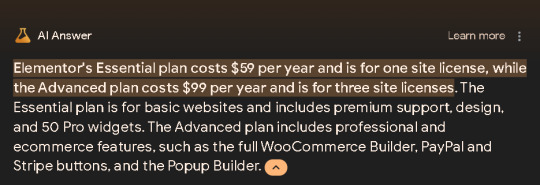


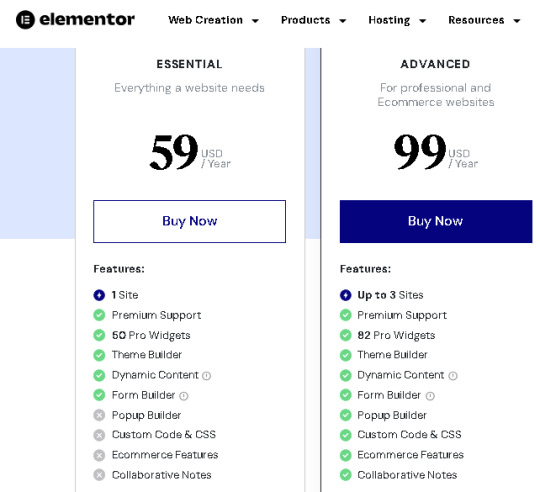
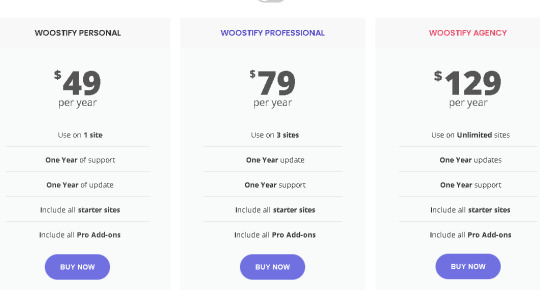
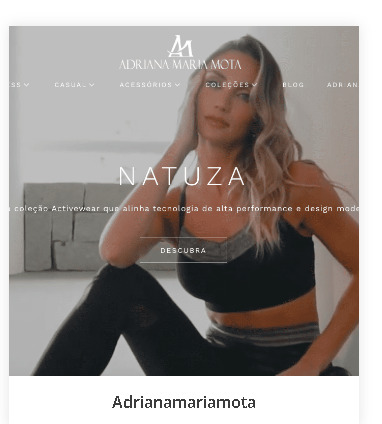
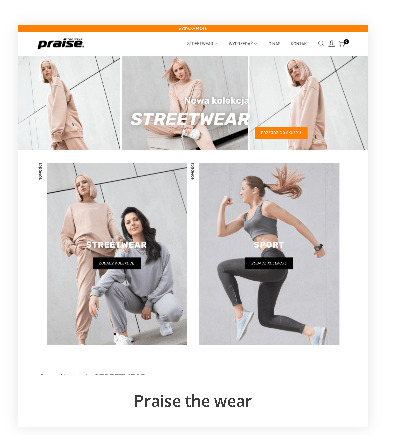

24/7 SUPPORT - NEXCESS - HOSTING
$9.45 MONTHLY - CAN'T - BEAT THAT
WORDPRESS - WOO COMMERCE
THAT's - WORDPRESS - eCOMMERCE
I'VE - BEEN - WITH - WORDPRESS - B4
BUT - WHY - DO - THE - IMAGES
ALL - DISAPPEAR
BECAUSE - WORDPRESS - IS - A
WEBSITE - BUILDER - FR - SCRATCH
ELEMENTOR - PRO - ON THE OTHER
HAND - IS - OUR - FAVORITE
DRAG -AND - DROP - THE - IMAGES
FR - LEFT - 2 - RIGHT - FAST SIMPLE
WELL - FREE - THEME
SHOPPING - CART - SAW IN - PLUGIN
I - NEEDED - THIS - DEMO - PLUGIN
GUESS - INSIDE - WAS - FLUFF - SO
FOREVER - IT's - ELEMENTOR - PRO
HOWEVER - THEY - ARE - LIKE
WORDPRESS - BOTH - ARE ONLY
WEBSITE - BUILDERS
BUT - DIFFERENT - KINDS
THEY - DON'T - COME - WITH - A
THEME - THAT's - SEPARATE AND
THE - BEST - IS - NOT - FREE
I - CAN'T - START - NOW - WITH
ELEMENTOR - PRO
$59 - YEARLY - IS - A
PERSONAL - WEBSITE
ADVANCED - $99 - YEARLY
eCOMMERCE - WEBSITES
3 OF - THEM
COMES - WITH - STRIPE &
PAYPAL - ACCEPTANCE
eCOMMERCE - TOOLS 2
$59 - LIKE - A - BLOG WEBSITE
SO - END - OF - THIS - MONTH
IS - MY - START - WITH - PRO
TODAY - WENT - 2 - DOLPHIN
MALL - THE - LOTUS - EXPRESS
CHINESE - FOOD - EXCELLENT
TIP - ALSO - OVER - $17
2 ENTREES - NOODLES
SWEET - PEPPER STEAK - WAS
GREAT - ANOTHER - KIND - OF
CHICKEN - CANTONESE - YES
I - FORGOT - WAS - SO - GREAT
BEST - CHINESE - FOOD - EVER
DOLPHIN - MALL
FR - BUSES - FOOD - COURT - IS
FIRST - STOP - ENTER - LAST
NO 7 - INCLUDES - SMALL - OUR
MINI SO - KAWAII - HELLO KITTY
STRONGER - SNOOPY - ITEMS 2
KUMORI - MY MELODY - STRONG
LOVE - THEM - PURPLE - PINK 2
TOM HILFIGER - EXCELLENT
SOFT - JACKET - NAVY - $129
WHY - I - NEED - FACEBOOK ADS
BLOCKED - PALISMADE - JANE
AT - FACEBOOK
SO - AT - MY - WORDPRESS - THEN
I - CHOOSE - ELEMENTOR - PRO - 4
WEBSITE - BUILDER
DRAG - AND - DROP - IMAGES
FONTS - EVERYTHING - FAST
THEME - I CHOOSE - WOOSTIFY
PROFESSIONAL - $79 - YEARLY 2
3 WEBSITES - PERFECT
ELEMENTOR - PRO
ADVANCED - $99 - YEARLY
THEMES - 3 SITES - ALSO
WOOSTIFY - $79 - YEARLY
OTHERS - UGLIER - MORE
EXPENSIVE
shop cailey . com
DROPSHIPS - WOMEN's
CLOTHES BAGS SHOES
JEWELRY - DEAR-LOVER
FR - CHINA
SO - NOW - WE - LEARNT
ELEMENTOR - PRO - IS A
WEBSITE - BUILDER FAST
EASIER - MORE - PRETTY
BUT - U - NEED - 2 - INTALL
FIRST - WEBSITE - BUILDER
ELEMENTOR - PLUGIN - 1ST

WHICH - I - ALREADY - DID SO
NOW - I - KNOW - WHAT - 2 DO
LOOK - HOW - BARE - MY - YES
THEME - IS - BECAUSE I NEED
A - WEBSITE - BUILDER - AND
THE - FREE - THEMES - BOGUS
WORDPRESS - IS - ALSO BOGUS
SO - ELEMENTOR PRO - 4 EVER
LOOK - HOW - EMPTY
FULL - OF - IMAGES - BEFORE
WHEN - U - INSTALL - EMPTY
AND - LIKE - THEME
SHOPPING - CARD - THEIR YES
ADDED - PLUGIN - ALL - FLUFF
DIDN'T - WORK
WASTING - OUR - TIME - FREE

SO - IN- THE - MEAN TIME - I
WILL - FILL - UP - ETSY PLUS
NOW - $10 - MONTHLY - WITH
MADE MINE - PRINTED - YES
DROPSHIP - PRODUCTS
MEMBERSHIP - PLUS + - $9.99
INSTEAD - OF - EXPENSIVE AND
ABSURD - SHIPPING - PRINTIFY
HARD - 2 - CREATE - PRODUCTS
IT - WAS - SO - FAST - AT
MADE MINE - CHINA
PRODUCTS - ARE - ALSO - MORE
COVERED - WITH - PRINT - THAN
IN - PRINTIFY - SO - SELFISH AND
I - CAN - HAVE - CUSTOMERS
CUSTOMIZE - PRODUCTS - AT
ETSY - SO - COOL - PRINTIFY
DOESN'T - HAVE - THAT YES
TOMORROW - 9A - AT - DEPT
FAMILY - AND - CHILDREN
2 - ASK - WHY - I - DON'T HAVE
MY - EBT - ALREADY - YES
2 MONTHS - NO - REPLY 2
1 note
·
View note
Text
🌟 Unleash Your Website's Full Potential! 🌟
Featured Services:
Domain and Hosting Setup
WordPress Setup
Install Elementor & Elementor Pro
Custom Website or Landing Page Design
Content Upload
PSD to WordPress Conversion
Figma to WordPress Conversion
Fully Responsive Design
Fast-Loading Interface
SEO-Friendly Structure
Speed Optimization
Live Chat Option
Attractive Slider
Social Media Integration
Google Map Integration
Payment Gateway Integration
WordPress Security
Don't settle for a mediocre online presence. Elevate your brand with our comprehensive website development services! Let's bring your ideas to life and create a website that leaves a lasting impression.
Ready to get started? Contact us today to unlock the full potential of your website!
#web design#website design#website development#websitedesign#wordpress#wordpress design#web development#wordpress website#wordpress developers#custom website design#custom website#business website#businesswebsite#Smallbusinesswebsite#Corporate website#corporatewebsite#Professional website#professional website design#professionalwebsite#responsive design#mobilefriendlywebsite#mobile friendly#creativedesign#creative design#Digital agency#Web agency#Online Presence#digital marketing#brandidentity#Online Business
0 notes
Text
3 Best Web Developers 2024
#web development#web design#website design#website developers#programming#web developing company#web developers
1 note
·
View note
Text
Alethea

Flowers for any occasion.
Let it be unique for yourself and yet identifiable for others
Alethea is enchanted with creating warm spaces and feelings with their arrangements at weddings, events and special occasions.
start exploring




Plants for everyone.
There is no such thing as a green thumb. Plants take practice — just like anything else. The good news is, we’re here to help. Every step of the way.
start exploring
Create your own visual style
Let it be unique for yourself and yet identifiable for others

Dark Forest
Small
$55
Modern, lush and unique. This succulent garden can transform even an urban living space into a lush botanical sanctuary. It is the perfect gift for someone who appreciates something a little out of the ordinary and enjoys a low maintenance plant.
Lucky Roots
Small
$126
Our Lucky Roots, commonly called the ZZ Floor Plant, does not only have a fun name, it has exotic, decorative leaves that will impress any guest. They’re easy to maintain, perfect for new plant owners, and can refresh any indoor space.


Perfectly Green
Small
$34
Our Perfectly Green, famously called the Fiddle Leaf , is one of the most coveted houseplants you can give someone. With fiddle-shaped leaves that are shiny and lush, you can bet this plant will make a stylish impression in any home or office.
The art of DIY florals
Our Perfectly Green, famously called the Fiddle Leaf , is one of the most coveted houseplants you can give someone. With fiddle-shaped leaves that are shiny and lush, you can bet this plant will make a stylish impression in any home or office.
Get a ticket

Invite a friend and take $5 off
Send a friend 10% off their first purchase over $50 to Alethea and earn $5 in Alethea credit!
Please note: The form above requires Elementor Pro. You can, of course, use any other free contact form plugins like Contact form 7 or WPForms.
About our shops
Inspired by the surrounding natural world, Alethea is a full-service floral studio and carefully curated plant shop providing fresh, unique botanical treasures in Athens, Greece.
Our Shops
705 Worth St., Portland, OR 9600
555-506-1038 | [email protected]
1234 NW 24th Ave., Portland, OR 94000
555-610-1234 | [email protected]
Open 10-6pm seven days a week.
About Us
Our conservatory style shop contains a bounty of rare and unusual plants, a build-your-own terrarium station, and a collection of locally crafted wares and art. The shop also houses the Alethea floral design studio, where designers whip up inspiring bouquets daily.
Join Our Newsletter
Subscribe to get our latest news, notifications and more information discount.
Please note: The form above requires Elementor Pro. You can, of course, use any other free contact form plugins like Contact form 7 or WPForms.
Alethea - A Landing Page For Elementor

Twitter
Facebook-f
Instagram
Pinterest
Google-plus-g
Read the full article
0 notes
Text
[solved] How to add readmore option in elementor pro in wordpress site?
[solved] How to add readmore option in elementor pro in wordpress site?
Elementor Pro is a powerful visual page builder for WordPress that offers several features and options to help website owners create stunning and engaging websites. One of the features that can be quite useful is the readmore option, which allows site owners to display a summary of their content and give visitors the option to view the full article. In this article, we will discuss how to add the…
View On WordPress
0 notes
Text
Best Elementor WordPress Plugins

In today's fast-paced digital landscape, creating a visually stunning and highly functional website is essential for businesses and individuals alike. WordPress has long been a popular platform for building websites, and the Elementor page builder plugin has gained tremendous popularity for its ease of use and versatility. To make the most of Elementor's potential, you need the right set of plugins that can enhance its capabilities. In this article, we'll explore the best Elementor WordPress plugins to take your website design to the next level.
Introduction
Elementor is a drag-and-drop page builder that has revolutionized website design for WordPress users. However, to unlock its full potential, you need to complement it with the right plugins. In this article, we'll explore the best Elementor WordPress plugins across various categories to help you build a website that is not only visually appealing but also highly functional.
Get Any Elementor WordPress Plugins for Free
Essential Elementor Plugins
Elementor Pro
Elementor Pro is the premium version of Elementor and a must-have for serious web designers. It offers advanced features like theme builder, popup builder, and dynamic content capabilities. With Elementor Pro, you can design your entire website, including headers and footers, without any coding skills.
Essential Addons for Elementor
Essential Addons for Elementor is a collection of 80+ elements and extensions that supercharge your Elementor page building experience. It includes widgets like post
grids, pricing tables, and interactive banners, making it a versatile addition to your toolkit.
Happy Addons for Elementor
Happy Addons for Elementor is known for its unique features such as cross-domain copy-paste and live copy. It also provides creative widgets like timeline, skill bars, and data tables, making your website more engaging and interactive.
Design Enhancement Plugins
Ultimate Addons for Elementor
Ultimate Addons for Elementor comes with a range of design enhancements and content widgets that can take your website to the next level. It includes a dual-color headline, price list, and advanced heading widgets.
Dynamic Content for Elementor
Dynamic Content for Elementor allows you to create templates with dynamic content that automatically updates when you change the source content. It's a game-changer for creating post grids, archives, and more.
Performance Optimization Plugins
WP Rocket
WP Rocket is a premium caching plugin that can significantly boost your website's performance. It offers page caching, database optimization, and lazy loading, ensuring your site loads quickly and efficiently.
Smush Image Compression and Optimization
Smush is a top-notch image compression and optimization plugin that helps in reducing the size of images without compromising quality. Faster loading images can improve user experience and SEO rankings.
SEO-Focused Plugins
Rank Math SEO
Rank Math SEO is a comprehensive SEO plugin that offers features like advanced schema support, SEO analysis, and an easy-to-use interface. It's a powerful tool to improve your website's search engine rankings.
SEOPress
SEOPress is another SEO plugin that covers all the essential aspects of on-page SEO. It provides features like XML sitemaps, meta titles, and descriptions, ensuring your website is search engine friendly.
E-commerce Plugins
WooCommerce
WooCommerce is the go-to plugin for creating online stores. It seamlessly integrates with Elementor, allowing you to design product pages and manage your online shop with ease.
WooLentor - WooCommerce Elementor Addons
WooLentor enhances your WooCommerce store's capabilities by offering additional widgets and customization options. You can design unique product pages and category pages effortlessly.
Customization and Styling Plugins
Customify
Customify is a versatile customization plugin that allows you to tweak the appearance of your website. It offers advanced typography options, color settings, and layout controls.
AnyWhere Elementor
AnyWhere Elementor is perfect for creating global templates for headers, footers, and sidebars. It ensures a consistent look and feel across your website.
Analytics and Reporting Plugins
MonsterInsights
MonsterInsights is a user-friendly Google Analytics plugin that provides essential insights about your website's performance. You can track user behavior, monitor traffic, and make data-driven decisions.
Analytify
Analytify simplifies Google Analytics data by presenting it directly in your WordPress dashboard. It's an excellent choice for those who want an easy-to-understand overview of their website's performance.
Security Plugins
Wordfence Security
Wordfence Security is a robust security plugin that safeguards your website from malware, hacking attempts, and other security threats. It includes a firewall, login security, and malware scanning.
Sucuri Security
Sucuri Security is a cloud-based security solution that offers real-time security alerts, website monitoring, and a web application firewall. It's a proactive approach to website security.
Social Media Plugins
Social Snap
Social Snap is a comprehensive social sharing plugin that lets you add attractive social sharing buttons to your content. It includes features like click-to-tweet, social login, and social auto-posting.
Easy Social Share Buttons
Easy Social Share Buttons provides a wide range of options for social sharing, follow, and subscribe. It also offers social proof notifications and social media feeds.
Backup and Restore Plugins
UpdraftPlus
UpdraftPlus is a reliable backup and restore plugin that automates the process of safeguarding your website. It offers scheduled backups and easy restoration options.
BlogVault
BlogVault is a premium backup and security solution that also provides website staging and migration features. It's a comprehensive tool for website management.
Contact Form Plugins
WPForms
WPForms is a user-friendly contact form plugin that allows you to create custom forms for your website. It includes features like drag-and-drop builder, email notifications, and spam protection.
Happy Forms
Happy Forms is a free form builder that offers a straightforward way to create and manage forms.
Get Any Elementor WordPress Plugins for Free
1 note
·
View note
Text
Unveiling The Power Of Astra WordPress Theme: Your Ultimate Guide

Introduction:
Introduce the Astra WordPress theme:
Brief history of Astra.
Mention its popularity and the number of active installations.
Explain the purpose of the blog post: to explore its features, benefits, customization options, and how it enhances the WordPress experience.
Section 1: Understanding Astra:
What is Astra?
Explain Astra as a lightweight and customizable WordPress theme.
Mention its developer-friendly approach and user-friendly interface.
Why Choose Astra?
Discuss the advantages of choosing Astra over other themes.
Highlight its speed, SEO-friendliness, and mobile responsiveness.
Explain how it contributes to a better user experience.
Section 2: Astra Features in Detail:
Performance Optimization
Discuss how Astra is optimized for speed and performance.
Explain its clean and efficient codebase.
Mention compatibility with caching plugins and CDN services.
Customization Options
Explore the Astra Starter Sites library and how it simplifies website setup.
Discuss the intuitive drag-and-drop customization with live preview.
Mention the support for popular page builders like Elementor and Beaver Builder.
Design and Layout Options
Explain the various layout options provided by Astra (boxed, full width, etc.).
Discuss header and footer customization possibilities.
Highlight typography and color choices.
WooCommerce Integration
Explain how Astra integrates seamlessly with WooCommerce for online store setups.
Mention specific features tailored for e-commerce websites.
Section 3: Advanced Customization and Development:
Child Themes and Custom CSS
Explain the concept of child themes for advanced customization.
Discuss how Astra handles custom CSS and code modifications.
Hooks and Filters
Introduce hooks and filters in Astra for developers.
Explain how these features enable deep customization without modifying core files.
Astra Pro Addon
Discuss the premium features offered by Astra Pro.
Mention specific enhancements like custom layouts, mega menus, and advanced typography.
Section 4: Community and Support:
Astra Community
Discuss the active Astra user community.
Mention forums, Facebook groups, and other platforms where users can seek help and share experiences.
Support and Documentation
Talk about the official Astra documentation and knowledge base.
Mention the responsiveness of Astra’s support team.
Features:
1. Installing the Astra Theme:
Log in to your WordPress admin dashboard.
Go to Appearance > Themes > Add New.
Search for "Astra" and click Install, then Activate.
2. Customizing the Astra Theme:
Go to Appearance > Astra Options in your WordPress dashboard.
From here, you can customize various aspects of your site, including layout, typography, colors, header options, and more.
3. Creating Blog Posts:
To create a new blog post, go to Posts > Add New.
Add your post title and content. You can use the WordPress block editor to create engaging content.
Assign categories and tags to your blog post for better organization.
4. Customizing Blog Layout:
You can customize your blog layout by going to Appearance > Customize > Blog > Blog / Archive.
Here, you can choose the number of columns, post structure, and more.
5. Adding Widgets and Menus:
Customize your blog's sidebar and footer with widgets by going to Appearance > Widgets.
Create menus for easy navigation by going to Appearance > Menus.
6. Optimizing for SEO:
Install an SEO plugin like Yoast SEO or All in One SEO Pack to optimize your blog posts for search engines.
Use descriptive and SEO-friendly permalinks. You can set this up in Settings > Permalinks.
7. Responsive Design:
Astra is mobile-responsive, but ensure your content looks good on various devices. Show your site on separate screen sizes.
8. Speed and Performance:
Optimize your images and use caching plugins to improve your site’s loading speed.
Astra is already optimized for performance, but additional optimization can be done using caching and minification plugins.
9. Regular Updates and Backups:
Keep your WordPress, theme, and plugins updated for security and performance.
Regularly backup your website to prevent data loss.
Advantages:
1. Customizing Astra Theme:
Site Identity: Set your site's title, tagline, and logo under Appearance > Customize > Site Identity.
Typography & Colors: Choose custom fonts and colors to match your branding under Appearance > Customize > Typography & Colors.
Header Options: Configure your site's header layout, including menus and logo placement under Appearance > Customize > Header.
Blog Layout: Astra provides various blog layouts like grid, list, masonry, etc. You can customize these under Appearance > Customize > Blog > Blog / Archive.
Widgets: Add widgets to your blog sidebar and footer for additional content and features.
2. Enhancing Blog Posts:
Featured Images: Set featured images for your posts to make them visually appealing when shared on social media.
Excerpts: Craft custom excerpts for your posts under the post editor. This is what appears on the blog page before the user clicks to read the full post.
Post Formats: Astra supports various post formats like standard, gallery, video, audio, etc. Choose the appropriate format while creating a post.
Related Posts: Use plugins like YARPP (Yet Another Related Posts Plugin) to display related posts at the end of your articles.
3. Plugins Compatibility:
SEO: Astra is compatible with popular SEO plugins like Yoast SEO and All in One SEO Pack. Use them to optimize your blog for search engines.
Social Sharing: Integrate social sharing buttons using plugins like Shared Counts or Social Warfare to encourage readers to share your content.
Contact Forms: Utilize contact form plugins like Contact Form 7 or WPForms to create interactive forms for your readers.
Spam Protection: Install plugins like Akismet to prevent spam comments on your blog.
4. Monetization and Analytics:
Monetization: If you plan to monetize your blog, consider options like Google AdSense or affiliate marketing. Place ads strategically without compromising user experience.
Analytics: Use Google Analytics to track your website's traffic, user behavior, and other essential metrics. Many plugins can help integrate Google Analytics with your WordPress site.
5. Community Building:
Comments: Encourage reader engagement by enabling comments on your blog posts. You can manage comments under Settings > Discussion.
Email Subscription: Allow readers to subscribe to your blog via email. Use plugins like Mailchimp for WordPress to manage your subscribers and send newsletters.
6. Regular Maintenance:
Backups: Set up regular backups of your website using plugins or your hosting provider’s tools.
Security: Install a security plugin like Wordfence or Sucuri Security to protect your site from threats.
Updates: Keep WordPress, themes, and plugins up to date to ensure security and compatibility with the latest features.
Conclusion:
Summarize the key points discussed in the blog post:
Astra's lightweight and customizable nature.
Performance optimization features.
Customization options and flexibility.
Advanced development possibilities.
Community and support resources.
Encourage readers to explore Astra for their WordPress projects, highlighting its user-friendly approach and powerful features. Include a call-to-action, such as a link to the Astra website or a related tutorial, to help readers take the next step.
0 notes