#embed google docs in wordpress
Explore tagged Tumblr posts
Text
⚙️ Go to desk settings on bottom left to delete tutorial
Welcome to Storipress’ collaborative real-time editor. We think it’s the best editor in the world. Why? Well, unlike other editors you’ve used like Google Docs, Storipress is designed to push content to the Web, not to a printer. So, what does that mean? Well, let’s discover its features ???? ???? Cards and Embeds Embeds How was the above YouTube embed created? Just paste a link in a new line…
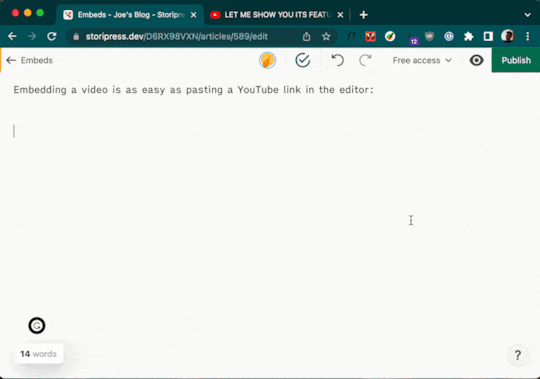
View On WordPress
0 notes
Text
How To Back Up Your Patreon Posts And Photos To Multiple Formats Automatically (Using Linux) In December 2023

Patreon Creators -- I have good news and bad news for you.
The Good News: You Can Back Up Your Posts
The good news: You can back up your Patreon posts and then -- with a bit of scripting and some linux software tools {1} -- get them, along with images in the proper places, as word processing documents or standalone web pages. There is -- as far as I can tell -- no built-in way to export your data from Patreon. I asked a year ago, and they told me "Nope, but that's a great idea." While other changes have occurred with Patreon in the last year, there's still no internal way to export what you've written on the site/app -- and if anything, Patreon seems rather set on making sure it's that way. There are some third-party WordPress plugins I've heard of (and not tested), but if you're not using WordPress, you're SOL. There are extensions and tools to download individual images and such from posts, but that's not going to help if you need a backup of what you've created on the site. Given the principle of "What you don't own can ban (or get rid of) you with no notice," it is desirable to have a copy of your Patreon posts if you want to use them for anything else, or simply have a backup.
Using the tools (Linux instructions)
So here's how we do it. First, it requires a cross-platform tool called PatreonDownloader. Download the release and unpack it to a directory of your choosing and change into that directory. If needed (for linux) make PatreonDownloader.App executable by typing chmod +x ./PatreonDownloader.App. Using the tool is pretty straightforward: ./PatreonDownloader.App --url https://www.patreon.com/ --descriptions --embeds --download-directory /path/to/save/location --use-sub-directories It will open a browser window automatically for you (chromium -- a fork of Chrome without Google), warn that the browser is being operated by an automated tool, and have you log into Patreon. You can only access creator posts that you normally can reach when logged into Patreon. And then the tool will work for a while in a terminal window. This... may take a while, depending on how many posts you have. PatreonDownloader will not download externally hosted images (e.g. on imgur) or videos (e.g. on YouTube or Vimeo). The --embeds flag will create text files in the appropriate directories with the information about those externally hosted embeds. Each post will be in its own subdirectory, and there will be a description.html file with the body of the text. And while the images have been downloaded, the links in description.html still point to an online source. It's all there... but not very easily usable. Our friends sed, awk, detox, and pandoc are here to help (sed and awk should already be on your Linux system; pandoc and detox are probably available in your package manager as well). (I also use unzip at one point as well.) I wrote a BASH script using all of those tools to go through, smarten the quotation marks (to avoid escaping errors) and producing the following: - The document, renamed with the title of the post (and the title and date posted at the top of the doc), in markdown - The document, renamed with the title of the post (and the title and date posted at the top of the doc), with images embedded in ODT (OpenDocument format) - The document, renamed with the title of the post (and the title and date posted at the top of the doc), with images embedded in DOCX (MS-Word format) - The document, renamed with the title of the post (and the title and date in the metadata of the format), in epub format - The document, renamed with the title of the post, in HTML format with links to images pointing to ./media and the image files all located in that subdirectory. The script (MIT license) is available from GitHub, GitLab, or my own repo. The usage is pretty simple: convert_patreon_downloader_files.sh /path/to/save/location If you do not specify a path, it will start at the current directory and recurse downward. If you want to have it all as a single file, I recommend taking all of the resulting epub files -- assuming their titles are different -- and combining them using the EpubMerge plugin for Calibre. While pandoc is able to take multiple files and combine them into one large ebook, if there are a lot of files and images getting pulled in, you may end up with your CPU and RAM at 100%. (Ask me how I know.) However, once Calibre combines them all into a single big epub file, you can use pandoc MyBig.epub -f epub -t docx -o MyBig.docx, for example, to make it into one big Word document. There you have it. A genuine backup of (at least) your words and images that you've posted on Patreon.
The Bad News: (Sort Of)
If you were paying attention, you already know the bad news. PatreonDownloader allows the user to use the tool with any post the user can normally see when logged into Patreon. For example, when putting this together, I was doing so on behalf of M. Sotherden (who makes glass art and often writes about her life) who wanted to have a backup of her writing. I did not need their login credentials, I just had to subscribe to their Patreon. So, at least theoretically, any patron could download every post of any creator they support.
Should I Worry?
Is that actually something to worry about? From what I've observed of Patreon -- which admittedly isn't much -- it seems like most of the patrons really are there to support artistic and creative endeavors, not to "get the most bang for their buck". There are going to be scammers who try to rip off someone else's work -- not a large percentage, but with automation and the size of the internet, a small percentage can have a big impact. If a Creator is worried about it, they can set their posts to only be visible for a period of time, so their most recent Patron will not have automatic access to their entire back catalog. I'm sure that once this gets realized, there will be a vocal few with their trousers all in a twist worrying about AI or plagarists or pirates or youths, and frantically changing the settings on their Patreon. {2} They will hit their socials, pearls firmly clutched. Again, not a large percentage of Creators, but a vocal one. They may even do something so stupid as to try to lash out at PatreonDownloader. Let me say that again. SOMETHING STUPID LIKE GOING AFTER THE TOOL. Because ultimately, this is the same issue as DRM, except a lot more personal. DRM -- or restricting how far back Patrons can look -- inherently says "I don't trust you with what I made." And Patreon is explicitly about trust and people wanting to support artists and creators rather than thinking they're "pre-ordering" something with their pledge {3}. Patrons can -- and frequently do -- support artists and creators at financial levels well over the "cost" of any tangible gain they receive. So to those creators who are thinking about doing something stupid, take a moment to reflect on that. Your Patrons are not paying you for a product or a service. They may get something out of supporting you -- something to read every week or month, a postcard, whatever -- but that is not why they are your patrons. They are not there to snag merch or take all your stuff. They are your patrons because they are supporting you.
Further Work And Promoting Creators
If you are a Windows or Mac (or BSD, hi MWL) person who can tweak this for those operating systems (particularly the BASH script), please let me know so I can link to it here as well. There are some guides for the PatreonDownloader portion in this Reddit thread: https://www.reddit.com/r/DataHoarder/comments/s15j94/simple_patreon_downloader/ And if you have a Patreon that you support, leave a comment wherever you see this telling us why you support that creator and where we can find them. (If you have a Patreon, feel free to leave yours, but then leave a second, separate comment sharing another creator, please.) I'll start with one: As previously mentioned, I started this project on behalf of M. Sotherden, who is a fascinating writer and makes some exquisite glass art. You can find their Patreon at https://www.patreon.com/MSotherden, and can read some samples of their work over at https://glasslassie.com/. {1} It is possible to get pretty much all of these tools on Windows and Macs, but that's beyond the scope of what I'm describing here, and I don't have either handy to test this on. If you write that guide, please let me know so I can link to it here. Particularly the bits for using the BASH script. {2} That is legitimately why this is going live after Christmas Day and before New Year's. {3} We know what service I'm talking about. Featured Image by tookapic from Pixabay Read the full article
0 notes
Video
youtube
How To Embed or Share Google Docs in WordPress Websites For Free? Tutorial 📃 https://www.youtube.com/watch?v=2rPvmc_wRY0 💡🔌 #Embed #WordPress #GoogleDocs #Guide
0 notes
Text
How To Publish Your Content From Google Docs To WordPress
How To Publish Your Content From Google Docs To WordPress
Google Docs To WordPress: As we are growing more and more in technology and hence finding better and easier solutions to make the tasks simpler and less time-consuming. To get to know more about how to publish google docs to WordPress, we will tell you why you require it.

Instead of performing copy paste tasks to transfer files by google docs to WordPress, this can be done simply by…
View On WordPress
#embed google docs in wordpress#export google sheets to wordpress#Google Docs To WordPress#google sheets to wordpress
0 notes
Text
🏆 Learn How To Be More Productive With Notion 🏆
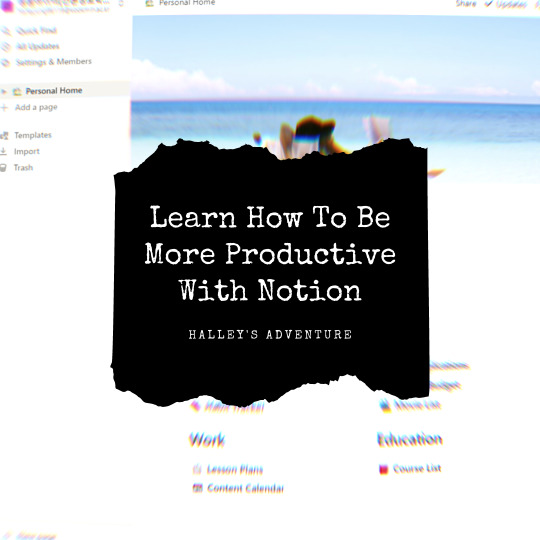
Notion is not at all an unfamiliar name, as it has been countlessly praised on social media for its aid in productivity. For me, I heard about Notion about a year ago, but only until last week that I started trying out this application (after hearing praises from my boyfriend nonstop) and I have to admit, I'm hooked.
So, what exactly is Notion? And why should you start using it asap?
____________________
1️⃣ What is Notion?
Simply put, Notion is a note taking application, just like Evernote. It impresses users with its minimalistic interface and a whole lot of tools waiting to be discovered. But, Notion doesn't stop at being "just a note taking application", it's a solution to better productivity, an all-in-one tool that you need for your personal life as well as your career.
____________________
2️⃣ What does Notion offer?
For me, Notion is like an online computer, where you can create an unlimited amount of folders and files. The only difference is that you can access to this computer anywhere you want as long as you have internet.
These are, generally, what Notion comes to offer it users:
- Unlimited pages & Blocks. - Infinite Hierarchy - Pages within pages within pages. - Tables & Databases - Categorize your data exactly how you want, and reference data from other tables or projects. - A web clipper browser extension. - A lot of premade templates. - Sync data between devices. - Native Android, iPhone, Windows, and Mac apps.
____________________
3️⃣ Why you should use Notion:
- Not just a note-taking application: You can journal, manage projects and time efficiently, etc. Almost everything is possible with Notion.
- Simple, clean, unlimited: You can create unlimited amount of folders and files and everything is navigatable through pages' map.
- Quick reference with @: At any point in your typing, you can enter an @ to create easy references to pages, people, and dates.
- Easy embeding with /: The forward-slash ( / ) character works just like the @, but for embeds. You can perform nearly 100 tasks with the forward slash.
- Teamwork 24/7 with a click: You can add people and change members' roles in each page (same thing as Google Doc). You can also keep a record on all the changes made in each page.
- Drag and drop blocks: In Notion, each paragraph, each header, each picture is consider a block of information. You can drag and drop these blocks wherever you like.
- A lot of templates to choose from: It's great if you can design your own template, but for someone who knows nothing about designing like me, templates are my life saver.
- Available on all devices: From Android to iPhone, from Mac to Windows, Notion is available everywhere.
- Import/export data easily: Notion allows users to import from various sources (like Evernote, Trello, etc.) and export data as HTML, PDF, or Markdown.
- Reasonable price: For most people only upgrading to "Personal Pro" plan is enough. And this plan is only $4/month, a pretty cheap price compare to what you can get out of this application.
____________________
4️⃣ Free Personal Pro plan upgrade
Now that I have done my part introducing Notion to you, I'm going to share a tip on how to upgrade your Notion Personal plan to Personal Pro plan FOR FREE.
However, this tip only works for those who have university emails. For example, my university email is halley*****@kookmin.ac.kr so I am eligible to get the Personal Pro plan for free from Notion.
All you have to do is sign up or sign in with your university email. Then click on "Settings & Members", on the left side, choose "Upgrade". Skip all the promotional stuffs about all the plans, scroll down until you see "Students & educators". Click "Get free Education plan".
If your email is eligible to get the plan for free, you just have to hit confirm to finalize. But if your email is not eligible then... I'm so sorry it doesn't work out for you :<
____________________
5️⃣ My personal opinion on Notion
I actually started to read a lot more after using Notion's "Reading List" template. The reason is because I can save the articles I read and kinda... decorate them the way I like. So I read to collect information and to create cool looking archives as well.
I also made a list including all the movies I watched and all the movies I want to watch. Took me a while to list everything out but the result was unexpectedly neat and satisfactory.
Lastly, I planned this post by Notion. From research, draft to official posting, I went through all the stages with Notion and I am 100% satisfied by how much help Notion offered me. I usually draft in Note, which is a mess because sometimes I cannot distinguish the main ideas I wrote down and the ideas that were still in consideration. Notion gave me a template that is clear and easy to follow, my writing had never gone to smoothly before, istg.
My conclusion is, just give Notion a try, I'm sure you will fall head over heel for it soon.
____________________
☎️ CONTACT
► Personal Instagram – halleyj96119
► Study Instagram – studywith.halley
► Tumblr – halleyj96
► Youtube – Halley’s Adventure
► Facebook – Halley’s Adventure
► WordPress – Halley’s Adventure
► Email – [email protected]
#study#studyblr#study motivation#motivation#productivity#productive#feeling productive#notion#note taking#journal#diary#time management#project management#boost productivity#efficient#work smart#study smart#mobile app#application#productivity app#evernote#trello
14 notes
·
View notes
Photo
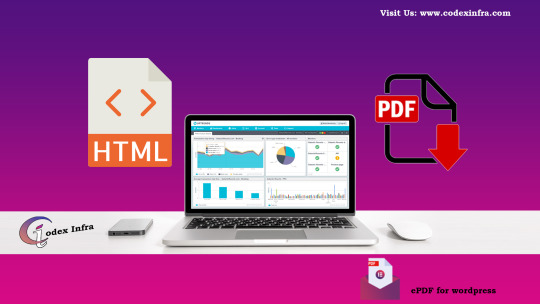
5 Best PDF Plugins for WordPress
Looking for the best PDF plugins for WordPress but don’t know where to start?
By default, WordPress cannot make, embed or create PDF files in posts or pages. This is where a PDF plugin comes in use. You can create, edit, and embed documents with ease using these plugins.
In this article, we will be going to discuss some best PDF plugins for WordPress that you can use on your website.
Why Do You Need a PDF Plugin for WordPress?
WordPress does not support PDF inserting, or transferring blog posts as PDF by default.
If you have a PDF document and try to place it in WordPress, then it will show your file as a downloadable link. This way if someone clicks on the link, they will exit out your website.
WordPress PDF plugin allows you to demonstrate your documents on your WordPress site. Your website visitors can then view them in a PDF viewer while working or staying on site.
A PDF plugin also helps your users to transfer any blog post or page as a PDF document. It ensures that the page is skillfully formatted, so people can save it or print it effortlessly.
With that said, let’s have a look at the list of best PDF plugins for WordPress.
1. ePDF
ePDF is a complete plugin that permits you to add and display PDF files in your WordPress posts and pages. It’s very accessible for using and you can upload your PDF documents through the media library and place them anywhere on your site.
ePDF also lets you upload other various types of media to your WordPress website. You can use it to add videos from YouTube, Vimeo, or Twitch.
Besides that, ePDF lets you upload Google Maps, docs, forms, sheets, Facebook posts, audio files, and much more for features.
2. E2Pdf
E2Pdf is WordPress PDF plugin that lets you create, edit, and display PDF documents to your visitors with ease.
You can show static or dynamic PDF files to your visitors or consumers. It lets you create and manage PDF documents and forms without having to exit out of your WordPress site.
This plugin also lets you auto-creates PDF forms based on your WordPress posts, pages, or web forms.
3. WPForms
WPForms is the very best for beginners, WordPress contact form plugin used by over 3 million website owners. With WPForms, you can let users to send PDF files to your website through a file upload form.
This way you don’t have to give allowance to your website’s backend to others in order to collect PDF files.
If you want to share your contact form proposals with someone else, then WPForms allows you take them as a PDF document as well.
You can check out our guide on how to create a file upload form in WordPress.
4. PDF & Print by BestWebSoft
PDF & Print by BestWebSoft, as the name proposes, this plugin adds a PDF download and print button to your WordPress posts, pages, and user post types.
You can manage your website title, featured image, custom styles, and fonts. The plugin can also execute shortcodes when creating PDFs or generating a printer friendly version.
5. WooCommerce PDF Invoices & Packing Slips
WooCommerce PDF Invoices and Packing Slips is a PDF plugin for WordPress that permits the users to create, download, and transfer PDF invoices with order confirmation emails on your WooCommerce store.
You get standard templates with the ability to modify them according to your business requirements. The plugin also assists you handle packing slips and invoices from your WooCommerce admin area.
You can follow our step by step guide on how to start an online store to get started from this link.
Conclusion:
The best WordPress PDF plugin stand upon on your requirements. If you are searching for a plugin to embed PDF documents and other media files with ease, then we suggest ePDF.
We hope this article helped you find the best PDF plugins for WordPress. You may also want to see our list of the best WordPress Affiliate plugins, then click on the link.
#web developing company#digitalmarketing#webdesign#software#website#wordpress#wordpress devlopment#wordpressdeveloper
3 notes
·
View notes
Text
Exactly How To Be In The Top 10 With Embed Google Map On Website
just How To include Google Maps To Prototypes & Wireframes
Size & Elevation-- established the size and also height for your map to fit on the page design. Leave the width to "Automobile" for a responsive map aligning instantly to fit the width of the browser.
Mount, trigger and set the area as well as its prepared to go. It's feasible to embed several Google Maps within an article. Choose from numerous layout alternatives, such as shade, tags, height, and also zoom. If you liked this, click subscribe, comment below, offer me a tweet, I would certainly enjoy to hear from you, and if you have any kind of inquiries, ask Kori.
In most of the situations the default map is sufficient and also suggest to make use of as it becomes part of Weebly editor user interface. Spacing-- established top and lower margins to leave room in between various other elements and also map on a web page. Placement-- established the left, right or facility positioning of the map.
Maps Builder-- I assume this has one of the most straightforward map contractor, and the Article Mashup feature in the Pro variation allows you immediately inhabit a map based on posts on your site. Google Maps Widget-- a good lightweight service that makes it simple to quickly stand up and also keeping up a map. As soon as you've set up those settings, you're ready to in fact deal with your map itself. Advanced Setups-- lets you allow traffic information as well as other attributes, though lots of are only readily available in the Pro version.
When was the last Google Maps picture taken?
Launch the Google Earth app on your desktop, search for any location in the sidebar and, this is important, zoom in an area as much as possible. Now hover your mouse over the map and you should see the capture date of that satellite image in the status bar as seen in the above screenshot.
Map alternatives allow you to personalize the look of your map. Go into the place you wish to show and after that clickAdd Marker.
removing A Google Map.
How do I update the picture of my house on Google Maps?
Add a photo 1. On your computer, open Google Maps and search for a place.
2. After you've selected a place, click Add a photo. You might have to scroll down to see this.

3. A box will appear. Drag the photo that you'd like to upload, or click Choose photos to upload.
Necessary or not, having a map on your site is a wonderful touch for your clients. And most importantly, putting a map on your web site is easy and will certainly take every one of 15 to 20 mins. Now, when customers get to your enrollment web page, they find a well-styled, interactive guide to finding your event once they're on site. If they're originating from a resort or an additional place, they have the versatility to examine instructions from their own coming from place without having to leave your registration page. Paste in the iframe and then search for the iframe features for width and also height.
You can extremely quickly area images on a map factors with Silk.co, too. What I did was to choose the picture, share, repair the size and replicate the html code. Many others I saw stopped at the point of realizing that the link just will not function unless you get it the means you revealed on Flickr where I had to view the photo at the size that I wanted to make use of. " Visitors can then quickly intend their day and also browse to the gallery by bring up their saved position on any kind of tool with Google Maps."
To get going, we have actually set up a basic landing web page in the block editor with the content that surrounds our map. We have left an empty block in the center of the page where the map will go. 8) Title your map by clicking on 'Untitled map' in package in the upper left edge in package where all your selections have actually been inhabiting listed below. I've got a custom-made map for my web site's language selection. This is overkill for a single venue, but you can look extra right into Google's API docs to locate specifics.
data.
Do you need wifi to use Google Maps?
Mapping Offline for Mobile Devices
Whether you're using an Android or iOS device, download Google Maps from the Google Play store or the Apple App Store. Then you can download maps of a new city or destination that you'll need later when the internet is not available.
download Et app:.
Steven Wesley is an education and learning blog writer and also technology enthusiast. He has an interest in public connections, organization, electronic advertising as well as academic, technical, and political problems. Besides, Steve believes in the mighty power of the pen to change the modern-day globe.
Zoom-- established the zoom limit by dragging the slider to the required level. That's everything about embedding Squarespace Google Maps, if something really did not benefit you try to do it detailed once again or contact us so we will certainly help you out for certain. Save the modifications and return to your internet site to see if your map displays in the footer. For us it functions completely, the only thing required is to customize the dimension of the map thanks to the width and also height worth. Obviously to make the map fitting the dimension of your internet site alter the width as well as elevation worths.
Can I see a live satellite view of my house?
All you need is a web browser and a connection to the internet. When you first start up, Google Maps displays a satellite view of North America. You can then zoom in, or pan the camera around to see any location on Earth. Once you do that, you'll get a free satellite view of your house.
, go into the title to show for this area in the text area balloon. In the Pagebuilder WYSIWYG Editor window, position your cursor at the spot where the map will certainly lie. The map element can not be modified after it has actually been conserved. You require to have actually picked" Partner map with this article" in the Map Options window when creating a map for that map to be displayed making use of Map Query tag shortcode.
After that, change to the HTML sight for the material element. In the following view, choose the HTML block and click Next. With the iframe replicated to your clipboard, return to the touchdown page editor, find the block that we left open for the map, best click and select Include Material. After that, choose the share or embed option from the menu.
You can add a map area to your motif to reveal the location of your company.
Just above the Google Maps API script in your HTML data, add a link to your Javascript documents.
The 2nd means to utilize your site to enhance your Google Maps ranking is to target it for neighborhood search.
A lot of the cost-free motifs from Shopify consist of a map section that you can contribute to your home page.
Make sure to change the src characteristic worth with the place of your very own documents.
For the read the full info here objectives of this instance, we'll put our custom Google Map code in a separate Javascript data called map.js.
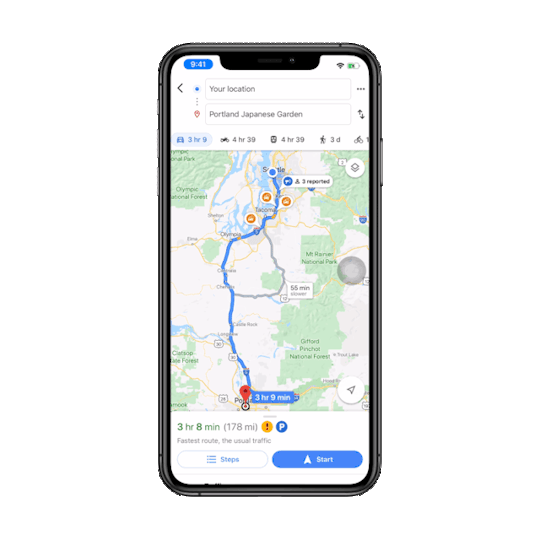
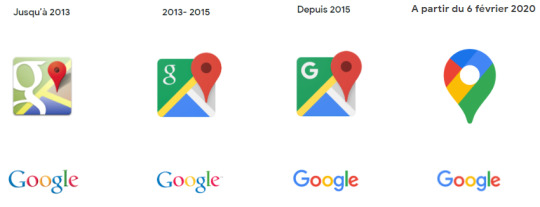
This consists of choices for submitting custom symbols, advanced store locator attributes, as well as far more. With these benefits in mind, you're probably asking How do I embed a Google Map into my WordPress website? Installing a map on your site can also assist to reduce your bounce rate, along with allow your website enjoy other Search Engine Optimization benefits.
All right, as well as allow me kind of pivot over right here a little bit so I'm not hiding Boston, there you go. Okay, so we have actually obtained Sacramento, Boston, as well as San Antonio, all throughout our beautiful map below. And also there's a lot of, if you have a favored WordCamp make sure to comment listed below and also give 'em a shoutout. I'm gon na do a number of my favorite WordCamps around the amazing United States, so allow's do Boston.
1 note
·
View note
Text
The matter concerned with illegal extortion of additional fee from the students of Pushpa Singh law college in the name of MGKVP
The matter concerned with illegal extortion of additional fee from the students of Pushpa Singh law college in the name of MGKVP
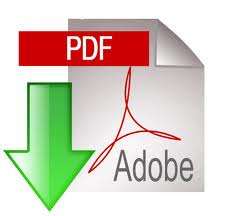
[google-drive-embed url=”https://drive.google.com/file/d/1tTcUGkqj–M9TMAce1Dr5y6udyihz6yV/preview?usp=drivesdk” title=”Attached doc pushpa law coll chunar1.pdf” icon=”https://drive-thirdparty.googleusercontent.com/16/type/application/pdf” width=”100%” height=”400″ style=”embed”]
[google-drive-embed url=”https://drive.google.com/file/d/1MPDsqwXRkO41UvG10mJ2fn5-o5acBEsr/preview?usp=driv…
View On WordPress
3 notes
·
View notes
Text
Rhode Island’s Premier 55+ Active Adult Community
Remember the vulnerability of exceptional occasion that filled you as a tyke when you found an astounding piece of sea glass on the beach?That feeling of sustaining disclosure is the sensible thought we have gotten with our new 55+ stand-out adult structure in South Kingstown, Rhode Island.
Our blend of present day, particularly created homes, managed in an amazing town just two or a short ways from the ocean, included by a working, welcoming, beguiling structure, is genuinely rise.
In any case, at South Shore Village, each new tenant induces the opportunity to change their new home. With our astonishing homes, you see open floor plans, full hurricane basements, stunning kitchens and showers, two rooms, two bathrooms and a wash room, and a spot of the more essential homes in like way join a trademark unfilled/consider. You can pick how you should need to change the choices and shades in our on zone Design Center, drawing in you to empower ask about the structure system.
Second, living in South Kingstown engages to experience the "South County Lifestyle." Ours is a lifestyle that weaves a titanic gathering of activities; paying little respect to whether you slant toward climbing, sculling, or taking an astounding walk around the shoreline, there is something for everyone, with new goals and interests fit to each season. Amazing, quiet shorelines for discharging up, salt lakes for kayaking, and surprising trails for running are adequately open. If you are sifting for a tranquil spot to unwind, or a first class diner, look not any more remote than your South County neighborhood! Our lifestyle is both free and dynamic, and dependably end you'll get yourself both satisfied, and charged for the days and the weeks to come. Despite whether it is a closed off bistro or a tranquil spot to purge up, there is for each condition more to discover when you live near the coast.
In spite of shoreline towns, little properties and farmer's business regions, and endless trails and lakes, our inhabitants can no doubt in the world make the short trip to striking structures, for instance, Wakefield, Charlestown, Narragansett, Newport and Jamestown. Past that, Providence is toward the North, and Connecticut and New York toward the South. Everything is inside reach – the air terminal is an inconsequential 40-minute head out.
Conceivably most principal is another piece of our "South County Lifestyle": social intrigue. At South Shore Village, contract holders end up huge made partners. They play a development of cards, run, walk, climb and fish, pay unique personality to their nurseries, and take off on close treks to bike, kayak, and extricate up on South Kingstown's amazing shorelines. Or of course obviously, they head out to one of the district burger joints, for instance, Matunuck Oyster Bar, for an essential night on the town.
Socome join an outstanding system, and experience our dynamic "South County Lifestyle." We esteem you will love it!. for more info follow us on Rhode Island’s Premier 55+ Active Adult Community
CONTACT
South Shore Village RI
30 Chickadee Lane
South Kingstown, RI 02879
401-601-0074
https://southshorevillageri.com
https://www.google.com/maps?ll=41.413711,-71.599065&z=12&t=m&hl=en-US&gl=US&mapclient=embed&cid=2317057159117221066
https://www.facebook.com/southshorevillageri/
MENU
Blogger Wordpress Weebly Justpasteit Tumblr Evernote Doc Spreadsheet Slide Show Form
Google Site Drawing Drive
2 notes
·
View notes
Text
How to Share a Page in Google Sites
How to Share a Page in Google Sites
I use Google Sites to create tutorial pages for my students. Sites is multimedia!! I can add video, pictures, text, Bitmoji’s, and more. Google Sites integrates with Google Drive. Your Google Docs, Sheets, Slides, etc… can easily embed right into the page. Teacher Tutorials in Google Sites Rule: Do “not” link to things you require students to view. Some research I read years ago indicated that…

View On WordPress
0 notes
Text
Google Docs will soon let you embed other apps into your documents
Google Docs will soon let you embed other apps into your documents
Illustration: The Verge The @ symbol is about to become the most important feature in Google Docs. As Google continues to invest in making Workspace a more connected and powerful platform, it’s also opening Docs up to third-party developers in a big way. Going forward, all you’ll need to type is “@” and the name of a file or app you’re looking for, and you’ll be able to see and edit it from…

View On WordPress
0 notes
Text
How to Upload a PDF File to WordPress Website
How to Upload a PDF File to WordPress Website Creating and uploading a PDF file to your WordPress website is a simple process. To get started, log into the admin area of your website and click on the Media menu. This is where you can upload photos, videos, and PDF files. Click on the Add New option to add a new file. Once the file is selected, it will take a few moments to upload. Creating a PDF file If you want to upload a PDF file to your WordPress website, you need to follow a few simple steps. To upload PDF files to WordPress, first, download the document that you want to upload. Once you've downloaded the document, you need to copy the embed code for it. You can find this code by clicking on the three dots icon and selecting 'Embed item'. After that, you can paste the code in your WordPress posts or dashboard. Next, you can use the link from the PDF to include the file in the content of your website. This link is also known as the URL, path, or address. You can find this in your WordPress website's Media Library. You can copy the link to your website or copy it to your clipboard. Using a plugin To add PDF files to your WordPress website, you can use a plugin. These programs allow you to upload multiple files at one time. They support most file types, including PDF. You can either drag and drop the files into the upload tab or click the "Select Files" button. Make sure you upload your files within the maximum file size allowed by WordPress. Otherwise, your file will not upload. The plugin comes with settings that allow you to customize the plugin. You can choose whether to use the default media uploader, or you can add a separate link for download. The free version does not offer separate download links, but it allows you to link a PDF directly onto a post. Adding a form There are a few different ways to add a link to a PDF file on your WordPress website. You can either embed the PDF into your page or use an inline embed. If you use the latter, it will display a link with an embedded PDF and a download button. The PDF can also be hidden or you can change the title of the PDF. To export the form data to a PDF file, you must install a WordPress PDFs plugin. This plugin is available in the WordPress admin panel. In order to export the form entries, you must first view and edit the form. Then, you must choose the PDF format. You can also choose whether you want to display the header in the attached PDF file. Creating a custom category When you create a PDF library on your WordPress website, it is important to use custom categories to create a scalable structure. The NER case study is a great example of this, as they created multiple categories and style guides for their PDFs. By using custom categories, they group documents that have similar characteristics together. When you create a new category, you can edit the content that will be in it. This is a great way to organize your content. When you create a new category, you can also add additional features such as a search box and a video. Using Google Sheets or Docs Google Docs is a popular productivity tool that is free and collaborative. It is part of Google Workspace, a collection of SaaS tools that make it easy to collaborate with others. Some people use it to create content for their blogs or websites. However, transferring content from Google Docs to WordPress is not without challenges. For starters, there are issues with formatting and images. Besides, you may need to copy and paste the document into your WordPress website in order to make changes. One of the main problems with PDFs is that they require constant updating. This is time-consuming and requires a lot of technical skills. One way to avoid this problem is to upload downloadable files in Google Sheets or Docs instead. Using Advanced Access Managerextension If you have a WordPress website, you may be wondering how to upload a pdf file to your site. A great solution is to install the Advanced Access Manager plugin. It is a robust and flexible management system that lets you control every aspect of your website, including user access and roles. The plugin also comes with dozens of configurations and hooks, so you can control everything about your site from the back end. This WordPress extension allows you to control the access of users to your website, restricting what files can be viewed by certain users, and allowing only certain members to edit certain files. It has an extensive access permissions infrastructure, including hooks and multiple abstract layers, so that you can control which members can access specific files and how they can edit them. How to Upload a PDF File to WordPress Website Read the full article
0 notes
Text
How to Crop, Rotate, and Adjust Images in Google Docs
How to Crop, Rotate, and Adjust Images in Google Docs
Google Docs is useful for more than just words. You can insert tables to structure data and embed drawings for helpful visuals. So, if you want to add an image, you should know how to crop, rotate, and adjust it. The nice thing about using Google Docs’ image editing features is that you can make the changes you need right within your document. This saves you from opening an external image editor.…
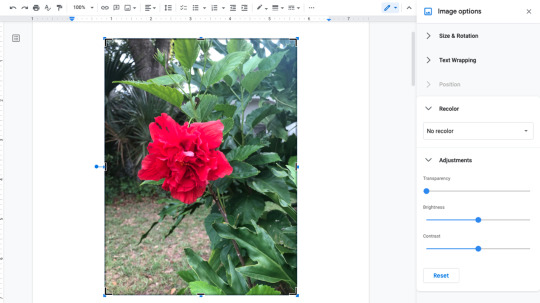
View On WordPress
0 notes
Text
10 Best Free And Open Source Static Site Generators To Build Your Website

Static site generators are excellent for getting your website up and running quickly. Check out these top SSGs. Do you need an open-source static website generator? Your search for solutions ends here.
A website can be static or dynamic. Dynamic websites usually run on CMS (Content Management Systems) like WordPress. To provide information to a user, a content management system utilizing a database populates a website.
In static sites, a server serves static web pages to clients without making any changes. Every page of a website is an HTML file. This method is straightforward to use. This is how websites were built in the early days of the web. The homepage of a static website is a file. This article showcases 10 open-source and free static site generators available for building a website.
1. Jekyll
A static site generator, Jekyll is a pioneer in the field. Tom Preston-Werner, the co-founder of Github, released it in 2008. Written in Ruby, it creates static websites using JSON, YAML, CSV, and TSV files.
By using Jekyll, users can host their websites in their GitHub repositories, it is the best free website builder.
2. Hugo
Hugo is known for its speed when creating websites. In addition, it has a powerful theme creation system. The content-type options are extensive and it's available on multiple OS platforms.
3. Publii
Publii is a free, open-source desktop-based app. You don't have to use the site's servers since it runs locally. Therefore, you can work on your site offline.
Once you have access to your server, upload the changes and it will save them. Many kinds of uploads are available, including HTTP/HTTPS servers, Amazon S3, Netlify, SFTP, and Google Cloud.
Publii allows you to create a personal blog, portfolio, or corporate website. With this app, you can create, modify, and run unlimited websites instantly. There are no databases or credentials to remember.
4. Nuxt
Nuxt is a web framework for building static sites that are based on Vue. You can host your static Website maker free on Azure Static Web Apps as it follows the open-source model. Nuxt supports server-side rendering. Thus, it is an excellent candidate to replace traditional Vue single-page applications (SPAs)
5. Gridsome
Another open-source SSG is Gridsome. It uses Vue.js and uses GraphQL to function. Jamstack is a framework that enables it to create fast, high-performance, secure, low-cost, and better-experienced websites on the fly.
With it, you can work offline even without an internet connection, using data cached during your last interaction with the app.
6. Hexo
Node. js-powered Hexo is an easy, fast, and powerful blog platform. With it, you can use most Octopress plugins and GitHub Flavored Markdown features. A powerful API makes it possible to extend the system in any direction.
There are a variety of plugins that support most template engines, such as EJS, Pug, Nunjucks, and many others. Additionally, it integrates smoothly with NPM (Node Package Manager) packages such as Babel, Post CSS, and Less/Sass.
7. Docusaurus
Facebook developed Docusaurus as an open-source static site generator 2021. The app uses React and Markdown. Docusaurus lets you write static HTML files from Markdown docs and blog posts.
Thus, you can focus on documenting your project and save time. MDX lets you embed JSX components into Markdown. Docsaurus also comes with pre-configured localizers that can translate your documents into over 70 languages.
8. VuePress
Evan You, the creator of Vue.js, built the minimalist VuePress using Vue. Vue projects need it for technical documentation. The project uses Vue, Vue Router, and Webpack. With Markdown, VuePress is a simple and free WordPress blogging platform.
9. Eleventy
Eleventy (11ty) is a simplified Open-Source Security System. It was designed to serve as an alternative to Jekyll for JavaScript. Eleventy can operate without configuration files or commands since it has zero-config. As a result, your first project is less daunting to build. It will take you less time to get your website live.
Eleventy templates use independent engines. It will make migration easier if you decide to use something else later. Furthermore, it supports several template languages. Using each one separately or together is possible.
10. Pelican
Pelican is a Python-based open-source SSG. The tool enables you to create content using reStructuredText or Markdown markup, easily host static output, and customize themes via Jinja templates. In addition, it supports atom/RSS feeds, code format highlighting, plugins, and a plugin repository, and it is multi-lingual.
Visit to Read More (Source):- https://www.itscybertech.com/2021/09/10-best-free-and-open-source-static.html
#Website maker free#website generator#static site generator 2021#Free website for small business#Create a Static Website#best free website builder
1 note
·
View note
Text
Chips, canvases, and chats: Google Workspace’s plan to crush Office
Chips, canvases, and chats: Google Workspace’s plan to crush Office
Illustration: The Verge Google’s Cloud Next developer event is today, and the Google Workspace team is using the opportunity to announce a number of new tools across Gmail, Docs, Meet, and the rest of the Workspace ecosystem. Google is investing more in its “smart canvas” concept for Docs, letting users embed information and apps inside a document. It’s also releasing some new Meet features with…

View On WordPress
0 notes