#enable error log in php
Explore tagged Tumblr posts
Text
Our step-by-step guide teaches you how to easily enable or disable PHP error logging in cPanel and manage the PHP error logs effectively.
0 notes
Text
WordPress Update Problems? Here’s How to Fix Them (No Tech Skills Needed)

Keeping your WordPress website up to date is critical for security, speed, and access to new features. But let’s face it—when an update fails, it can feel like the whole site is crashing down, especially if you don’t have a technical background.
Don’t panic.
Most WordPress update errors are easy to fix with a bit of guidance. In this beginner-friendly guide, we’ll break down why updates fail and what you can do to resolve them—no developer required.
🛑 Why Do WordPress Updates Fail?
WordPress runs on a system of interconnected parts: the core platform, themes, and plugins. If one of these components doesn’t align properly during an update, things can break.
Here are some of the most common causes:
📡 Poor internet connection that interrupts the update
🔌 Conflicts between plugins
🎨 Theme incompatibility
💾 Insufficient server memory or time limits
🔐 Incorrect file and folder permissions
🧩 Corrupted or incomplete update files
The first step toward fixing any problem is understanding where it’s coming from.
🛠️ How to Fix WordPress Update Errors (Step by Step)
✅ 1. Back Up Your Site First
Before trying anything, create a full backup of your website using a plugin like UpdraftPlus or BackupBuddy. This gives you a safety net in case something goes wrong during the troubleshooting process.
✅ 2. Clear Your Cache (It Might Be That Simple)
Sometimes, your browser or caching plugin is the culprit—not the update itself.
Clear your browser cache (Ctrl+Shift+R or Command+Shift+R on most browsers)
If you use a caching plugin (like WP Super Cache or W3 Total Cache), clear your site cache too
Now try updating WordPress again.
✅ 3. Use Troubleshooting Mode to Find Plugin Conflicts
Conflicting plugins are a frequent reason for failed updates.
You can use the Health Check & Troubleshooting plugin to safely test your site:
Install and activate the plugin
Enable troubleshooting mode—this disables all plugins temporarily (just for you)
Try updating again
If it works, re-enable plugins one by one until the error returns
That last plugin activated is your likely culprit.
✅ 4. Check Your Hosting Settings
Shared hosting plans often limit memory and execution time, which can stop updates mid-process.
Ask your host:
What’s the PHP memory limit? (It should be at least 256MB)
What’s the maximum execution time? (Aim for 300 seconds)
Can they increase these limits for better stability?
Sometimes, simply switching to a better hosting plan solves everything.
✅ 5. Try a Manual WordPress Update
If automatic updates aren’t working, a manual update might do the trick.
Here’s a simple guide:
Download the latest WordPress version from WordPress.org
Unzip the files on your computer
Use FTP software like FileZilla to connect to your website
Replace the wp-admin and wp-includes folders with the new ones
Do not touch the wp-content folder (it holds your themes and plugins)
Open your site—if needed, it will ask to update the database. Just click the button
Done right, this is a safe and effective fix.
✅ 6. Adjust File Permissions (If You’re Getting Permission Errors)
WordPress needs the correct file permissions to update itself.
Use a plugin like WP File Manager or ask your hosting provider to set:
Folders to 755
Files to 644
These permissions allow WordPress to work smoothly without opening security risks.
✅ 7. Stuck in Maintenance Mode? Here’s How to Exit
Sometimes an update gets interrupted, leaving your site stuck in maintenance mode with this message:
“Briefly unavailable for scheduled maintenance. Check back in a minute.”
To fix this:
Log into your hosting account (e.g., cPanel or via FTP)
Go to the root folder of your WordPress site
Delete the file named .maintenance
Refresh your site—it should return to normal
This is one of the easiest fixes on the list.
💬 When You Should Call in the Experts
If you’ve tried everything and the update still won’t work—or if you're unsure about any step—it’s perfectly okay to ask for help.
Here’s who you can turn to:
Your web hosting support team
A WordPress specialist
Or a reliable web development company like Websenor
✅ Final Thoughts: Keep WordPress Simple with Websenor
WordPress update errors can seem intimidating, but most are fixable with a calm, step-by-step approach—even if you're not a tech expert. The key is to:
Back up first
Rule out the simple causes
Test safely before changing live settings
Know when to ask for help
If managing updates or troubleshooting problems ever feels like too much, Websenor is here to take the weight off your shoulders. Our team specializes in WordPress maintenance, bug fixing, and website performance tuning—so you can focus on growing your brand while we handle the backend.
Let Websenor be your WordPress safety net. With us, your website stays secure, updated, and stress-free.
0 notes
Link
#Automation#cloud#configuration#containerization#deploy#DevOps#Docker#feedaggregator#FreshRSS#Linux#Monitoring#news#open-source#Performance#Privacy#RSSreader#self-hosted#Server#systemadministration#updates#webapplication
0 notes
Text
How to Build a Winning CSGO Jackpot Script for Your Platform

How to Build a Winning CSGO Jackpot Script for Your Platform
CSGO jackpot platforms are popular among gaming enthusiasts. These platforms allow users to bet skins and win prizes. A CSGO jackpot script is the core of such platforms. It handles user deposits, betting mechanics, and prize distribution. Building a winning script requires planning, development, and testing. This guide will walk you through the process step by step.
Understanding the Basics of a CSGO Jackpot Script
A CSGO jackpot script is software that powers jackpot platforms. It automates the betting process, ensuring fairness and efficiency. Key features include:
- User-friendly interface for easy navigation.
- Secure payment and skin deposit systems.
- Automated prize distribution based on bet amounts.
Understanding the CSGO jackpot source code is essential for customization and security.
Planning Your CSGO Jackpot Platform
Before building your script, plan your platform carefully.
1. Define Your Target Audience
Identify the type of users your platform will attract. Tailor features and design to meet their preferences.
2. Set Goals and Objectives
Determine the purpose of your platform. Set measurable goals for user engagement and growth.
Key Features of a Winning CSGO Jackpot Script
A successful script includes the following features:
1. User Interface (UI) Design
The UI should be clean and intuitive. Include clear buttons, bet displays, and prize information.
2. Backend Functionality
The backend manages bets, calculations, and payouts. Use secure coding practices to prevent fraud.
3. CSGO Jackpot Source Code Structure
The source code includes files written in PHP, JavaScript, and SQL. Organize the code for easy updates and maintenance.
Steps to Build a CSGO Jackpot Script
Follow these steps to build your script:
1. Choose the Right Development Tools
Select programming languages like PHP and frameworks like Laravel. Use Git for version control.
2. Develop the Core Features
Create user registration and login systems.
Implement skin deposit and betting mechanisms.
Build a provably fair system for transparency.
3. Integrate Payment and Skin Systems
Connect with the CSGO API for skin deposits.
Integrate secure payment gateways for transactions.
4. Test and Debug the Script
Conduct thorough testing for functionality and security. Use debugging tools to fix errors in the CSGO jackpot source code.
Customizing Your CSGO Jackpot Script
Customization makes your platform unique.
1. Modify the CSGO Jackpot Source Code
Start with small changes, like adjusting colors or text. Add advanced features like referral systems or leaderboards.
2. Enhance Security Features
Enable SSL encryption for secure transactions.
Implement two-factor authentication for user accounts.
Launching and Maintaining Your Platform
1. Prepare for Launch
Conduct final tests to ensure smooth functionality. Set up customer support channels for user assistance.
2. Post-Launch Maintenance
Regularly update the CSGO jackpot source code for security and performance. Monitor user feedback and make improvements.
Common Challenges and Solutions
1. Debugging the CSGO Jackpot Source Code
Use debugging tools to identify errors. Check logs for issues related to bets or payouts.
2. Ensuring Fairness and Transparency
Use a provably fair system to verify results. Display fairness proofs to build user trust.
Legal and Ethical Considerations
CSGO gambling platforms must comply with local laws. Ensure your platform promotes responsible gambling. Provide resources for users who need help.
Future Trends in CSGO Jackpot Scripts
New technologies are shaping the industry. Blockchain and smart contracts can enhance security. Mobile-friendly platforms are becoming more popular.
Conclusion
Building a winning CSGO jackpot script requires careful planning and execution. Follow this guide to create a secure and engaging platform. For expert assistance, contact AIS Technolabs. They offer reliable solutions to help you succeed.
FAQ
1. What is a CSGO jackpot script?
A CSGO jackpot script is software that powers jackpot platforms. It handles bets, deposits, and prize distribution.
2. How do I build a CSGO jackpot script?
Follow the steps in this guide: plan your platform, develop core features, and test the script thoroughly.
3. Can I customize a CSGO jackpot script?
Yes, you can modify the CSGO jackpot source code to add features or change the design.
4. Is it legal to run a CSGO jackpot platform?
Laws vary by region. Ensure your platform complies with local regulations.
5. Where can I get help building a CSGO jackpot script?
Contact AIS Technolabs for expert solutions and support.
0 notes
Text
youtube
How to fix Briefly unavailable for scheduled maintenance, please check back in a minute error in wordpress 20025 ?
The "Briefly unavailable for scheduled maintenance. Please check back in a minute." error in WordPress usually occurs when an update is interrupted or incomplete. Here's how to fix it:
1. Delete the .maintenance File
WordPress creates a temporary .maintenance file in the root directory during updates. If the update fails or gets stuck, this file isn't removed, causing the error.
Steps to Fix:
Access Your Website via FTP or File Manager
Use an FTP client like FileZilla or log in to your cPanel and open the File Manager.
Locate the Root Directory
Navigate to the public_html or the folder where your WordPress site is installed.
Find and Delete the .maintenance File
If you don’t see the file, enable "Show Hidden Files" in your file manager settings.
Reload Your Website
Your site should be back online.
2. Manually Complete or Restart the Update
If the issue persists, your update may not have finished properly.
Steps to Fix:
Go to the wp-content/upgrade Folder
Delete any files inside this folder.
Manually Update WordPress, Themes, or Plugins
If a plugin or theme update was interrupted, go to your WordPress Dashboard > Plugins or Appearance > Themes and retry the update.
3. Disable Plugins (If the Error Persists)
If your site still shows the error:
Rename the plugins Folder via FTP
Go to wp-content/ and rename the plugins folder to plugins-old.
Check if your site loads. If it does, a plugin caused the issue.
Rename the folder back and activate plugins one by one to find the culprit.
4. Check File Permissions
Incorrect file permissions can cause WordPress to fail during updates.
Correct Permissions:
Files: 644
Folders: 755
You can adjust these via your File Manager or an FTP client.
5. Increase PHP Memory Limit (If Updates Are Failing)
If the update was interrupted due to low memory:
Edit wp-config.php
Add the following line:phpCopyEditdefine('WP_MEMORY_LIMIT', '256M');
Save the file and try reloading the website.
Final Step: Clear Cache
If your website is still showing the maintenance message after following the above steps:
Clear your browser cache and WordPress cache (if using a caching plugin like WP Rocket or W3 Total Cache).
0 notes
Text
Fixing Insufficient Logging and Monitoring in Laravel
Insufficient logging and monitoring is a common vulnerability that can lead to missed or delayed detection of security incidents in web applications. In this blog, we’ll explore how Laravel developers can mitigate this issue with practical coding examples and introduce a free Website Security checker tool to evaluate your website's vulnerabilities.

What is Insufficient Logging and Monitoring?
Insufficient logging and monitoring occur when an application fails to:
Record critical events like authentication attempts, permission changes, or system errors.
Generate alerts for unusual activities.
Monitor logs for anomalies or breaches.
Without proper logging and monitoring, organizations may remain unaware of attacks, compromising their ability to respond to and mitigate potential damage.
Impact of Insufficient Logging and Monitoring
Delayed Incident Response: Attack detection is slower, giving attackers more time to exploit vulnerabilities.
Compliance Issues: Many regulations (e.g., GDPR, HIPAA) mandate robust monitoring systems.
Reputation Damage: Customers lose trust after unreported breaches.
How Laravel Handles Logging
Laravel uses the powerful Monolog library for logging, supporting multiple log handlers such as files, databases, or external tools like Slack. Laravel’s configuration files for logging are stored in:
config/logging.php
Steps to Mitigate Insufficient Logging and Monitoring
Enable Detailed Logging Configure logging levels based on your environment. Laravel supports levels like debug, info, notice, warning, error, etc. Example: Setting Up Logging in Laravel In the config/logging.php file:
return [ 'default' => env('LOG_CHANNEL', 'stack'), 'channels' => [ 'stack' => [ 'driver' => 'stack', 'channels' => ['daily'], ], 'daily' => [ 'driver' => 'daily', 'path' => storage_path('logs/laravel.log'), 'level' => 'debug', // Adjust as needed 'days' => 14, ], ], ];
This setup logs events daily and retains logs for 14 days.
Log Critical Events Ensure important actions are logged. For example, log login attempts and failed logins:
use Illuminate\Support\Facades\Log; // Successful Login Log::info('User logged in', ['user_id' => auth()->id()]); // Failed Login Log::warning('Failed login attempt', ['email' => request('email')]);
Monitor Logs and Generate Alerts Use tools like Laravel Telescope to monitor logs. Install Telescope via Composer:
composer require laravel/telescope
Publish its assets:
php artisan telescope:install php artisan migrate
Enable Telescope in production by modifying the telescope.php configuration file.
Using Free Tools for Security Checks
To ensure your Laravel application’s logging and monitoring setup is effective, it’s crucial to identify potential vulnerabilities. Our Website Security Scanner can help.

Screenshot of the free tools webpage where you can access security assessment tools.
Real-World Example: Logging Suspicious Activity
Here’s how to log suspicious activity in Laravel:
use Illuminate\Support\Facades\Log; // Log suspicious activity function detectSuspiciousActivity($user) { if ($user->login_attempts > 5) { Log::alert('Suspicious login activity detected', [ 'user_id' => $user->id, 'email' => $user->email, ]); } }
Sample Vulnerability Report
Using our tool, you can generate a detailed vulnerability assessment report, highlighting areas like insufficient logging.

An example of a vulnerability assessment report generated with our free tool provides insights into possible vulnerabilities.
Conclusion
Insufficient logging and monitoring are critical vulnerabilities that developers must address to ensure their Laravel applications remain secure. By implementing proper logging, monitoring logs, and using tools like Laravel Telescope, you can mitigate risks effectively.
Don’t wait—try our free Website Security Checker tool today to identify vulnerabilities in your application and improve your security posture!
#cyber security#cybersecurity#data security#pentesting#security#the security breach show#laravel#php#logging#monitoring#sql
1 note
·
View note
Text
Canvas ChatGPT: Your AI-Powered Writing and Coding Assistant

Presenting canvas A fresh approach to writing and coding with ChatGPT
Canvas ChatGPT, is a brand-new ChatGPT interface for writing and coding tasks that go beyond plain conversation. You can work on a project using ChatGPT while Canvas opens in a different window. This early beta offers a unique method of collaboration that involves side-by-side idea generation and improvement rather than merely talking.
While in beta, Canvas can be manually chosen in the model selector and was constructed using GPT-4o. OpenAI introducing Canvas to ChatGPT Plus and Team users worldwide as of right now. Present access will be available to Enterprise and Edu users. When Canvas is released from beta, it also intend to make it accessible to all ChatGPT Free users.
Improved cooperation with ChatGPT
Every day, people utilize ChatGPT to get writing and coding assistance. Despite being user-friendly and effective for a variety of tasks, the chat interface is constrained when working on projects that need editing and changes. A new interface for this type of work is provided by Canvas ChatGPT.
With canvas, ChatGPT is better able to comprehend the context of your task. To specify precisely what you want ChatGPT to concentrate on, you can highlight particular parts. It can provide inline comments and recommendations while keeping the project as a whole in mind, much like a copy editor or code reviewer.
In Canvas ChatGPT, you have control over the project. Code or text can be edited directly. You can ask ChatGPT to change the length of your writing, debug your code, and carry out other helpful tasks quickly by using the shortcut menu. Additionally, you can use the canvas’s back button to restore earlier iterations of your work.
When ChatGPT recognizes a situation where Canvas ChatGPT could be useful, it opens immediately. To launch Canvas and work on an existing project, you may also include the phrase “use canvas” in your prompt.
Shortcuts for writing include:
Make edit suggestions: ChatGPT provides inline comments and suggestions.
Modify the length: changes the document’s length to make it longer or shorter.
Modify reading level: Modifies the reading level from elementary school to college.
Apply the finishing touch by proofreading for consistency, clarity, and grammar.
Emoji addition: Uses appropriate emojis to add color and emphasis.
Canvas coding
It can be challenging to keep up with all the changes made to your code in chat because coding is an iterative process. It intends to keep enhancing transparency in these types of adjustments, and Canvas ChatGPT makes it simpler to monitor and comprehend ChatGPT’s changes.
Coding shortcuts include:
Examine your code: ChatGPT offers inline recommendations to help you make it better.
Include logs: adds print statements to your code to aid with debugging and comprehension.
Add comments: To make the code easier to read, add comments.
Fix bugs: Detects and rewrites problematic code to resolve errors.
Translate to a language: converts your code into Python, Java, C++, PHP, JavaScript, or TypeScript.
Training the model to become a collaborator
GPT-4o was trained to work as a creative partner. The model is aware of when to open a canvas, make specific changes, and then start over. In order to offer accurate comments and recommendations, it also comprehends the larger context.
OpenAI study team created the following fundamental behaviors to back this up:
Triggering the Canvas ChatGPT for writing and coding
Generating diverse content types
Making targeted edits
Rewriting documents
Providing inline critique
It used more than 20 automated internal assessments to gauge its success. To post-train the model for its fundamental characteristics, it employed cutting-edge synthetic data creation approaches, such as extracting outputs from OpenAI o1-preview. Without depending on human-generated data, this method enabled us to quickly adjust writing quality and new user interactions.
Determining when to trigger a Canvas ChatGPT was one of the main challenges. In order to prevent over-triggering for broad Q&A tasks, OpenAI trained the model to open a canvas for prompts like “Write a blog post about the history of coffee beans.” “Help me cook a new recipe for dinner.” For writing tasks, it prioritized improving “correct triggers” (at the expense of “correct non-triggers”), reaching 83% compared to a baseline zero-shot GPT-4o with prompted instructions.
It is important to note that the prompt utilized has a significant impact on the quality of these baselines. The baseline may still perform poorly with different prompts, but in a different way for example, by being equally inaccurate on writing and coding tasks, which would produce a different distribution of errors and other types of suboptimal performance. To prevent upsetting its power users, it purposefully slanted the model against triggering for coding. OpenAI keeps improving this in response to user input.
Determining when to make a targeted change as opposed to rewriting the entire material presented a second challenge: fine-tuning the model’s editing behavior once the canvas was activated. When users directly choose text through the interface, it trained the model to make targeted adjustments; otherwise, it favors rewrites. As it improves the model, this behavior keeps changing.
Lastly, meticulous iteration was necessary to train the model to produce high-quality comments. It is extremely difficult to measure quality in an automated manner, in contrast to the first two situations, which are readily adapted to automated evaluation with extensive manual evaluations. As a result, it evaluated the accuracy and quality of the comments using human judgment. OpenAI integrated canvas model outperforms the zero-shot GPT-4o with prompted instructions by 30% in accuracy and 16% in quality, showing that synthetic training significantly enhances response quality and behavior compared to zero-shot prompting with detailed instructions.
What’s next
Rethinking its interactions with AI is necessary to make it more accessible and helpful. Canvas ChatGPT is a novel strategy and the first significant visual interface improvement for ChatGPT since its launch two years ago.
OpenAI intends to quickly enhance Canvas’s capabilities, which are now in early beta.
Read more on Govindhtech.com
#Canvas#ChatGPT#AI#OpenAI#GPT-4o#Assistant#CanvasChatGPT#News#Technews#Technology#Technologynews#Technologytrends#Govindhtech
0 notes
Text
OpenAI Introduces Canvas
OpenAI's Canvas offers a new interface for seamless writing and coding collaboration with ChatGPT, enhancing project creation and refinement.

OpenAI is launching Canvas, a new interface designed to enhance user experience when working on complex writing and coding projects with ChatGPT. Released in beta, Canvas enables users to create, refine, and enhance projects beyond the limitations of traditional chat. Available now for ChatGPT Plus and Team users, it will soon extend to Enterprise, Edu, and later Free users after the beta phase.
Canvas opens in a separate window, allowing seamless collaboration with ChatGPT, powered by GPT-4o. It helps users overcome challenges in handling detailed projects requiring multiple edits. Users can highlight specific sections of text for ChatGPT to focus on, similar to a copy editor or code reviewer, offering targeted suggestions and feedback.
The platform provides direct control for text and code editing, with shortcuts to adjust text length, debug code, and more. It also allows easy reversion to previous versions of work with a simple back button click. ChatGPT can automatically activate Canvas for suitable projects, or users can manually engage it by typing “use canvas” to streamline ongoing tasks.
Canvas is designed to simplify both writing and coding processes. For writing, it offers features like: Suggest Edits: ChatGPT provides inline suggestions to improve clarity and coherence. Length Adjustment: Easily condense or expand text. Reading Level: Adjust complexity to suit different audiences. Final Touches: Ensure linguistic accuracy. Use of Emojis: Add emojis for emphasis or visual flair.
For coding, Canvas introduces shortcuts to make the process more efficient: Code Review: Inline recommendations to improve code quality. Add Logs and Comments: Insert logs for debugging and comments for clarity. Fix Bugs: Automatically detect and correct code errors. Port to Languages: Seamlessly convert code between languages like JavaScript, Python, and PHP.
Trained on collaboration, GPT-4o knows when to activate Canvas and how to assist effectively in projects. As an early beta, Canvas is expected to evolve rapidly, with OpenAI committed to refining the platform based on user feedback, enhancing accessibility, and improving user experiences.
For more news like this: thenextaitool.com/news
0 notes
Text

Enable PHP error logging to troubleshoot issues more effectively.
https://www.moizwordpress.com
#wordpress#businessgrowth#ecommerce#websitedesign#websitedevelopment#wordpress tips#affiliate program#like4like#webdevelopment#affiliateearnings
0 notes
Text
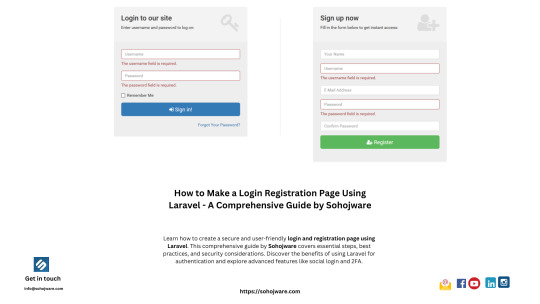
How to Make a Login Registration Page Using Laravel — A Comprehensive Guide by Sohojware
Building a secure and user-friendly login and registration system is crucial for any Laravel application. It forms the foundation for user authentication, allowing you to manage user accounts and access control within your application. This guide by Sohojware, a leading Laravel development company, will walk you through the step-by-step process of creating a robust login and registration page using Laravel.
Benefits of Using Laravel for Login and Registration:
Laravel, a popular PHP framework, offers several advantages when building login and registration functionalities:
Security: Laravel prioritizes security with built-in features like password hashing and CSRF protection, safeguarding your application from common vulnerabilities.
Authentication Scaffolding: Laravel provides pre-built authentication scaffolding to streamline the development process. This includes functionalities like user registration, login, password resets, and email verification.
Ease of Use: Laravel’s syntax is clean and well-documented, making it easier for developers to understand and implement functionalities.
Customization: While Laravel offers a solid foundation, you can still customize the login and registration process to match your application’s specific needs.
Prerequisites:
Before diving in, ensure you have the following:
A local Laravel development environment set up.
Basic understanding of Laravel concepts like models, controllers, views, and migrations.
Step-by-Step Guide:
Setting Up Database and Migrations:
Design your database schema to store user information like name, email, password, and any additional user-specific details.
Use Laravel migrations to create the necessary tables in your database.
Creating User Model:
Generate a User model using Laravel’s Artisan command:

Use code with caution:
Define the fillable attributes within the model class, specifying which user data can be saved to the database.
Implement Laravel’s User contract methods like getAuthPassword() to retrieve the password for authentication.
Building Controllers:
Create separate controllers for handling user registration and login requests.
The registration controller will handle form submissions, validate user data, and create a new user record in the database.
The login controller will authenticate user credentials and handle successful login attempts or provide error messages for invalid credentials.
Creating Views:
Design the login and registration views using Blade templating engine.
Include necessary HTML form elements for user input like email, password, and any additional registration fields.
Integrate Laravel’s form helpers to simplify form creation and error handling.
Implementing Authentication:
Utilize Laravel’s built-in authentication features like Auth::attempt for login and Auth::guard(‘web’)->register for registration.
Implement functionalities for password reset and email verification using Laravel’s functionalities or third-party packages.
Routing and Middleware:
Define routes in your routes/web.php file to handle login and registration URLs.
Consider using Laravel middleware to protect specific routes that require user authentication.
Enhancing Your Login and Registration System:
Social Login Integration: Allow users to register or log in using social media platforms like Facebook or Google for a more convenient experience.
Two-Factor Authentication (2FA): Implement an extra layer of security by enabling 2FA for user accounts.
User Activation: Require users to verify their email addresses before gaining full access to your application.
Remember Me Functionality: Offer an option for users to stay logged in for a certain period, enhancing user experience.
By following these steps and considering the enhancements mentioned, you can create a robust and secure login and registration system for your Laravel application.
Sohojware’s Laravel Expertise:
Sohojwareis a leading Laravel development company with a team of experienced developers well-versed in building secure and scalable web applications. We can assist you in creating a custom login and registration system tailored to your specific needs, ensuring a seamless user experience and robust security measures.
FAQs:
Does Sohojware offer pre-built Laravel login and registration solutions?
Sohojware can develop custom login and registration functionalities based on your project requirements. We can also integrate pre-built Laravel packages that offer functionalities like social login or 2FA.
How secure are login and registration systems built by Sohojware?
Security is a top priority at Sohojware. We follow industry best practices and leverage Laravel’s built-in security features to create secure login and registration systems.
Can Sohojware help with customizing the login and registration interface?
Yes, Sohojware can assist in customizing the login and registration interface to match your application’s branding and design preferences.
What is the typical turnaround time for developing a login and registration system using Laravel?
The turnaround time for developing a login and registration system depends on the project’s complexity and scope. However, Sohojware strives to deliver projects efficiently while maintaining high-quality standards.
Does Sohojware provide ongoing support and maintenance for login and registration systems?
Yes, Sohojware offers ongoing support and maintenance services to ensure the security and functionality of your login and registration system.
Conclusion:
Building a robust login and registration system is essential for any Laravel application. By following the steps outlined in this guide and leveraging Sohojware’s expertise, you can create a secure, user-friendly, and customizable authentication system.
Additional Tips:
Regularly update Laravel and its dependencies to benefit from security patches and improvements.
Conduct security audits to identify and address potential vulnerabilities.
Educate users about best practices for password security, such as using strong, unique passwords and avoiding sharing credentials.
Sohojware is committed to providing high-quality Laravel development services and ensuring the security of your applications. Contact us today to discuss your project requirements and get started on building a secure and efficient login and registration system.
1 note
·
View note
Text
Navigating the World of Backend Development: Key Concepts and Best Practices
Backend development is a crucial aspect of modern web and application development, powering the functionality and data management behind the scenes. Whether you're a seasoned developer or just starting out, understanding the core principles of backend development is essential for building robust and scalable applications. In this blog, we'll delve into the fundamental concepts, tools, and best practices of backend development to help you excel in this dynamic field.

What is Backend Development?
Backend development refers to the server-side of web and application development. It encompasses everything that happens on the server, including databases, server logic, and application programming interfaces (APIs). While frontend development focuses on the user interface and user experience, backend development deals with data storage, retrieval, and processing.
Key Components of Backend Development
Server: The server is a powerful computer that hosts the backend of an application. It handles client requests, processes data, and sends responses back to the client. Common server technologies include Apache, Nginx, and Node.js.
Database: Databases store and manage the data used by applications. There are two main types of databases: SQL (Structured Query Language) and NoSQL (Not Only SQL). SQL databases like MySQL and PostgreSQL are used for structured data, while NoSQL databases like MongoDB and Cassandra handle unstructured data.
Server-Side Languages: Backend development relies on server-side programming languages to build server logic. Popular languages include Python, Java, Ruby, PHP, and JavaScript (Node.js). Each language has its strengths and is suited to different types of applications.
APIs: Application Programming Interfaces (APIs) are a set of rules and protocols that allow different software systems to communicate with each other. APIs enable backend services to interact with frontend applications and third-party services, facilitating data exchange and integration.
Frameworks: Frameworks provide a structured way to build backend applications. They offer pre-written code, libraries, and tools that streamline development. Popular backend frameworks include Django (Python), Spring (Java), Ruby on Rails (Ruby), and Express (Node.js).
Best Practices for Backend Development
Security: Security is a top priority in backend development. Implement robust authentication and authorization mechanisms, use encryption to protect sensitive data, and regularly update software to address security vulnerabilities.
Scalability: Design your backend to handle increasing loads and growing user bases. Use scalable architectures such as microservices and implement load balancing to distribute traffic across multiple servers.
Performance Optimization: Optimize backend performance by using efficient algorithms, caching frequently accessed data, and minimizing database queries. Regularly monitor and profile your application to identify and resolve performance bottlenecks.
Error Handling and Logging: Implement comprehensive error handling to manage and log exceptions gracefully. Use logging tools to track errors and monitor application health, which aids in debugging and maintaining application stability.
Testing: Thoroughly test your backend code to ensure reliability and functionality. Use unit tests, integration tests, and end-to-end tests to validate different aspects of your application and catch bugs early in the development process.
Documentation: Maintain clear and up-to-date documentation for your backend services and APIs. Well-documented code and APIs make it easier for other developers to understand and work with your codebase.
Emerging Trends in Backend Development
Serverless Architecture: Serverless computing allows developers to build and run applications without managing servers. It enables automatic scaling and reduces operational costs by charging only for actual usage.
Microservices: The microservices architecture involves breaking down applications into smaller, independent services that communicate over APIs. This approach enhances flexibility, scalability, and maintainability.
GraphQL: GraphQL is a query language for APIs that enables clients to request exactly the data they need. It provides a more efficient and flexible alternative to REST APIs.
Containerization: Containers, such as those managed by Docker, package applications and their dependencies into a single unit. Containerization simplifies deployment, scaling, and management of backend services.
Conclusion
Backend development is a complex and evolving field that plays a vital role in powering modern applications. By understanding the core components, following best practices, and staying updated with emerging trends, you can build robust, secure, and scalable backend systems. Whether you're developing a new application or optimizing an existing one, mastering backend development is key to delivering high-quality software solutions.
0 notes
Text
Streamlining Sales and Marketing: Integrating HubSpot with Pipedrive

Integrating HubSpot with Pipedrive is a strategic way to enhance your sales and marketing processes by leveraging the unique strengths of these two leading CRM platforms. This integration allows you to seamlessly sync data, automate workflows, and foster collaboration across your teams.
There are three main approaches to achieving this integration: using a native app, custom API development, or third-party tools like Zapier, Make, and Boomi. This guide walks you through each method, helping you set up and maximize the benefits of this powerful integration to drive business growth.
1. Native App Integration
Steps to Integrate Pipedrive with HubSpot via Native App:
Prerequisites:
Ensure you have admin permissions in both Pipedrive and HubSpot.
Verify that your subscription plans support integrations.
Setup Integration:
Log in to your HubSpot account and go to the HubSpot App Marketplace.
Search for “Pipedrive” and select the integration.
Click “Connect app” and log in to your Pipedrive account.
Authorize HubSpot to access your Pipedrive data.
Configure the sync settings, including the data types (contacts, deals, products, and leads) to synchronize.
Sync Settings:
Utilize default field mappings for a streamlined initial setup.
Adjust custom field mappings if necessary to tailor the data synchronization to your specific needs.
Enable two-way sync to ensure real-time updates between both systems.
Technical Terms:
Field Mapping: Linking fields in Pipedrive with corresponding fields in HubSpot. For example, mapping the “Email” field in Pipedrive to the “Email” field in HubSpot.
Importance: Proper field mapping ensures data integrity, allowing accurate synchronization of contact information, deal stages, and activities.
The native app method is the most straightforward, offering a seamless setup with built-in synchronization features that minimize manual data entry and maintain data consistency across both platforms.
2. API Integration
API integration offers greater flexibility and customization, enabling you to tailor the integration to your specific business needs. This method requires technical expertise, particularly in using RESTful APIs and handling authentication tokens. Consulting with developers or specialists in Pipedrive-HubSpot integration is recommended for optimal results.
Steps to Integrate Pipedrive with HubSpot via API:
Obtain API Keys:
Pipedrive: Go to your Pipedrive settings, find the “API” section, and generate your personal API token.
HubSpot: Navigate to your HubSpot account settings, select “Integrations” > “Private App,” and create a new private app to generate an authentication token.
Develop the Integration:
Use the API keys to write custom scripts or applications that connect the two platforms.
Common coding languages for this purpose include Node.js, Python, and PHP.
Configure endpoints to manage data such as contacts, companies, deals, and custom objects.
Implement authentication using the API tokens from both platforms.
Field Mapping:
Define object and field mappings to ensure that data fields in Pipedrive correspond correctly to those in HubSpot.
Use custom fields to capture additional information specific to your business needs.
Automation:
Schedule regular syncs using cron jobs or similar scheduling tools.
Implement error logging and retries to manage potential data transfer issues.
Technical Terms:
Auth Token: A digital key that authenticates and authorizes the integration, ensuring secure data transfer.
API (Application Programming Interface): A set of rules that allows software entities to communicate, enabling data exchange between systems.
Endpoints: Specific API functions or commands where data is sent or received.
Objects: Data structures representing items within a system, such as “Contacts,” “Deals,” etc.
3. Third-Party Platforms
A. Zapier Integration
Steps to Integrate Pipedrive with HubSpot via Zapier:
Create a Zap:
Log in to your Zapier account and click “Create Zap.”
Set Pipedrive as the trigger app and choose a trigger event, like “New Deal.”
Connect Accounts:
Sign in to your Pipedrive and HubSpot accounts within Zapier.
Set Up Actions:
Choose HubSpot as the action app and select the corresponding action, such as “Create Contact.”
Map fields from Pipedrive to HubSpot to ensure accurate data transfer.
Test and Activate:
Test the Zap to ensure it functions as expected.
Activate the Zap to automate data synchronization between Pipedrive and HubSpot.
Technical Terms:
Zap: An automated workflow in Zapier that connects apps to automate tasks.
Trigger: An event in one app that starts the Zap.
Action: The event that the Zap performs in the second app.
Zapier offers a user-friendly interface for creating automated workflows without requiring extensive coding knowledge, making it ideal for quickly setting up Pipedrive-HubSpot integration with minimal technical overhead.
B. Make Integration (formerly Integromat)
Steps to Integrate Pipedrive with HubSpot via Make:
Create a Scenario:
Log in to your Make account and click “Create a new scenario.”
Add Pipedrive as the first module and select a trigger, such as “Watch Deals.”
Connect Accounts:
Connect your Pipedrive account by entering your API token.
Add HubSpot as the second module and choose an action, like “Create or Update Contact.”
Field Mapping:
Map the fields from Pipedrive to the corresponding fields in HubSpot.
Set filters to transfer only specific data.
Test and Activate:
Test the scenario to ensure it works correctly.
Activate the scenario to automate data synchronization between Pipedrive and HubSpot.
Technical Terms:
Scenario: An automated workflow in Make that connects different apps and services.
Module: Each step in a scenario, representing a specific action or trigger.
Make offers complex automations and detailed scenarios, providing a flexible solution for integrating multiple systems.
C. Boomi Integration
Steps to Integrate Pipedrive with HubSpot via Boomi:
Set Up AtomSphere:
Log in to your Boomi AtomSphere account and create a new integration process.
Add Pipedrive as the source and HubSpot as the destination.
Configure Connections:
Use the API credentials from both Pipedrive and HubSpot to set up connections.
Define the data objects, such as contacts and deals, for synchronization.
Field Mapping:
Link fields in Pipedrive with corresponding fields in HubSpot.
Set up transformation rules if needed to handle data format differences.
Deploy and Monitor:
Deploy the integration process to your Boomi Atom.
Monitor the process to ensure smooth operation and accurate data synchronization.
Technical Terms:
Connector: A component in Boomi that facilitates communication between systems.
Atom: Boomi’s runtime engine that executes integration processes.
Boomi offers robust integration capabilities, ideal for enterprises looking to connect various applications and automate workflows on a large scale.
Conclusion
Integrating Pipedrive with HubSpot streamlines your sales and marketing efforts, reduces manual data entry, and improves overall efficiency. Whether you opt for the native app for a quick setup, API for custom solutions, or third-party platforms like Zapier, Make, or Boomi for ease of use and complex automations, each method offers distinct advantages to help you achieve seamless integration. By following these steps, even those with limited technical knowledge can effectively implement and benefit from the integration.
Contact Us
To learn more about how HubSpot can revolutionize your business, or to inquire about our specialized HubSpot development service, please reach out to us. Our team offers expert HubSpot consulting to help you leverage the full potential of HubSpot. As a trusted HubSpot consultancy, we provide tailored solutions to meet your specific needs.
Whether you need assistance from experienced HubSpot consultants Ohio or require a seamless integration with a HubSpot implementation partner, we are here to support your journey. Additionally, as a premier HubSpot CMS development partner, we ensure your website is optimized for success.
0 notes
Text
How to Fix WordPress Update Issues: A Beginner-Friendly Troubleshooting Guide

Keeping your WordPress site updated is one of the most important things you can do for its security, performance, and stability. But when updates fail, especially if you’re not a tech expert, it can be confusing and even a little scary.
Don’t worry—you don’t need to be a developer to fix most update issues. This easy-to-follow guide will walk you through the most common reasons WordPress updates fail and how to resolve them step by step.
Why Do WordPress Updates Fail?
WordPress is made up of several parts: the core software, plugins, and themes. These components must work in harmony. If even one of them is outdated or incompatible, it can cause an update to fail.
Here are the most common causes:
Slow or unstable internet connection
Conflicts between plugins
Theme compatibility problems
Low server memory or resource limits
Incorrect file or folder permissions
Corrupted update files or interruptions
Understanding the cause is the first step toward resolving the problem effectively.
Beginner-Friendly Fixes for Update Errors
1. Always Start with a Full Backup
Before making any changes, backup your website. This protects your content in case something goes wrong. Use a plugin like UpdraftPlus or BackupBuddy to back up both your files and database.
2. Clear Your Browser and Site Cache
Sometimes, updates fail to reflect because of cached data.
Clear your browser cache.
If you're using a caching plugin (like W3 Total Cache or WP Super Cache), clear the site cache too.
Then try running the update again.
3. Use Troubleshooting Mode to Isolate Plugin Conflicts
Conflicting plugins can prevent updates.
Try this:
Install the Health Check & Troubleshooting plugin.
Activate troubleshooting mode. This temporarily disables plugins for your session.
Attempt the update.
If it works, re-enable each plugin one at a time to identify the troublemaker.
This method keeps your live site running while you test behind the scenes.
4. Check Your Hosting Resources
Many shared hosting plans have low default memory limits, which can block updates.
Ask your hosting provider:
Is the PHP memory limit set too low? (It should be at least 256MB.)
Is the maximum execution time long enough?
Can they increase these limits or offer a more suitable plan?
Upgrading your hosting plan or tweaking server settings can solve many update problems.
5. Try a Manual WordPress Update
If the auto-update fails, doing it manually can work just as well.
Steps:
Download the latest version from WordPress.org.
Unzip the file on your computer.
Use FTP software like FileZilla to access your site.
Upload the new wp-admin and wp-includes folders—replace the old ones.
Do not delete the wp-content folder—this holds your themes and plugins.
Visit your site to complete the update. You might be prompted to update the database—click the button if so.
Manual updates sound technical, but they’re very manageable if you follow the instructions carefully.
6. Correct File Permissions
Improper file or folder permissions can block updates.
Use a plugin like WP File Manager or ask your hosting provider to:
Set folders to 755
Set files to 644
These are standard settings that let WordPress update files without compromising security.
7. Stuck in Maintenance Mode? Here’s the Fix
If your website says “Briefly unavailable for scheduled maintenance,” the update was interrupted and left the site in maintenance mode.
Fix it by:
Logging into your hosting panel (like cPanel or using FTP).
Navigating to the root folder of your WordPress site.
Deleting the file named .maintenance.
Reloading your website.
This should return your site to normal instantly.
When to Call in a Pro
If you’re not comfortable trying these fixes yourself, or nothing seems to work, it’s perfectly okay to get help. You can contact:
Your web hosting support team
A freelance WordPress developer
Or a professional maintenance company like Websenor
It’s smart to get expert help when your site supports your business or brand and downtime could cost you visibility or sales.
Conclusion: WordPress Made Simple with Websenor
WordPress update failures can be frustrating, but they don’t have to derail your website. With some basic troubleshooting and a calm approach, even non-tech users can fix most issues quickly and confidently.
Start with a backup, clear your cache, test for plugin issues, and make sure your hosting setup is strong. These steps solve most update-related headaches.
If you're unsure where to start or don’t want to risk anything on your own, Websenor is here to help. As a trusted web development and maintenance company, we specialize in making WordPress stress-free for businesses, bloggers, and startups.
With Websenor by your side, you can leave the technical issues to us—and get back to growing your website the smart way.
0 notes
Text
woocommerce bug fixing and Their solution
Fixing bugs in WooCommerce involves a structured approach to identifying, troubleshooting, and implementing solutions for issues that arise.
Identify the Bug
Reproduce the Issue: Replicate the problem on your development or staging environment.
Check Error Messages: Look for error messages, warnings, or notices that can provide clues about the issue.
Review Logs: For relevant information, check WooCommerce logs (WooCommerce > Status > Logs) and server error logs (error_log file).
Isolate the Cause
Plugin/Theme Conflict: Disable all plugins except WooCommerce and switch to a default WordPress theme (like Twenty-One). If the issue is resolved, re-enable the plugins and themes one by one to identify the conflicting components.
Code Review: Inspect recent changes to your site, including theme modifications or custom code snippets related to WooCommerce.
Troubleshoot
Update WooCommerce: Ensure you are using the latest version of WooCommerce and all related plugins.
Clear Caches: Clear any caching mechanisms (server-side caching, CDN, browser cache) to rule out cached data causing the issue.
Test Different Scenarios: Narrow down when the issue occurs (e.g., specific products, checkout process, payment methods).
Implement Solutions
Apply Patches: Check if patches or hotfixes are available for known issues related to your version of WooCommerce.
Edit Code: If you are comfortable with PHP and WooCommerce hooks, you can directly edit your theme’s functions.php or create a custom plugin to implement fixes.
Use Filters and Hooks: Leverage WooCommerce hooks (add_action, add_filter) to modify behavior without directly editing core files.
Test and Verify
Test Fixes: Apply the solution and thoroughly test the affected functionality to ensure the bug is resolved.
Cross-Browser Testing: Check if the fix works across different browsers and devices.
User Testing: Involve users to confirm that the issue is resolved from their perspective.
Document Changes
Document Fixes: Record the bug, steps taken to diagnose it, and the solution implemented.
Notify Stakeholders: Communicate with relevant stakeholders (team members, clients) about the fix and its impact.
Prevent Future Issues
Monitor Updates: Stay informed about WooCommerce and plugin updates. Update regularly to prevent known issues and security vulnerabilities.
Backup Regularly: Ensure you have recent site backups if updates or fixes cause unexpected problems.
Seek Help
Community Forums: Utilize WooCommerce forums or WordPress.org support forums for guidance from the community.
Professional Help: If you can’t resolve the issue yourself, consider hiring a developer experienced with WooCommerce to assist.
Following this structured approach, you can effectively diagnose and fix bugs in WooCommerce, ensuring a stable and reliable e-commerce platform for your business or clients.
1 note
·
View note
Text
The Future of PHP and Securing PHP-Built Applications
PHP, a server-side scripting language that has been the backbone of web development for over two decades, continues to evolve. Despite facing stiff competition from newer programming languages, PHP's role in the development of dynamic websites and applications remains significant.
This blog post explores the future of PHP and offers insights into securing PHP-built applications, ensuring they are robust against modern cybersecurity threats.
The Future of PHP: Adaptation and Evolution
PHP 8 and Beyond
The release of PHP 8 marked a significant milestone in the language's evolution, introducing features such as JIT (Just In Time) compilation, attributes, and union types, which have substantially improved performance and developer experience. The continuous development efforts by the PHP community signal a bright future, with PHP 8.x versions focusing on optimizing performance, enhancing security features, and introducing type systems that are more strict to reduce coding errors.
Frameworks and CMS Dominance
Frameworks such as Laravel, Symfony, and CodeIgniter, and content management systems (CMS) like WordPress, Drupal, and Joomla, play a crucial role in PHP's ongoing relevance. These tools have significantly abstracted the complexity of web development, enabling developers to create sophisticated applications more efficiently. The future will likely see these frameworks and CMS platforms adopting new PHP features faster, thus providing a more secure and robust ecosystem for developers.
Community and Open Source Contribution
The PHP community remains one of its strongest assets. With a vast ecosystem of developers, contributors, and enthusiasts, PHP benefits from a continuous influx of ideas, plugins, and extensions that enhance its functionality. The open-source nature of PHP fosters innovation and collaboration, ensuring the language adapts to new web technologies and trends.
Securing PHP-Built Applications: Best Practices
In an era where cybersecurity threats are ever-present, securing PHP-built applications is paramount. Here are essential practices to enhance the security of PHP applications:
Regular Updates and Patch Management
Keeping PHP and its libraries up-to-date is the first line of defense against vulnerabilities. Developers should regularly check for and apply updates to PHP itself, along with any frameworks or libraries used in the application.
Use of HTTPS
Encrypting data in transit using HTTPS prevents man-in-the-middle attacks and ensures data integrity and confidentiality. This is especially critical for applications handling sensitive information.
Data Validation and Sanitization
Input validation and sanitization are crucial to protect against SQL injection, cross-site scripting (XSS), and other injection attacks. If businesses hire PHP developers, they should ensure all user input is properly validated against expected patterns and sanitized before processing.
Secure Authentication and Authorization
Implementing strong authentication mechanisms, such as two-factor authentication (2FA), and ensuring proper session management can significantly reduce the risk of unauthorized access. Additionally, applications should enforce strict authorization checks to ensure users can only access resources they are permitted to.
Error Handling and Logging
Proper error handling prevents the exposure of sensitive application internals to attackers, while comprehensive logging aids in the detection and analysis of security incidents.
Regular Security Audits and Penetration Testing
Conducting regular security audits and penetration testing can help identify and mitigate vulnerabilities before they can be exploited by attackers.
Secure Configuration
PHP and server configurations should be optimized for security. This includes disabling unnecessary services, using secure PHP settings (e.g., expose_php = Off, open_basedir restriction), and configuring proper file permissions.
Conclusion
The future of PHP is promising, fueled by continuous improvements and a vibrant community. As PHP evolves, so do the strategies for securing applications built with it. By adhering to security best practices and leveraging the latest PHP features, businesses leveraging php development services can create secure, efficient, and scalable web applications. As we look ahead, the trajectory of PHP suggests it will remain a critical component of the web development ecosystem, adaptable to new challenges and technologies.
0 notes
Text
Laravel Training in Indore | Laravel Internships - Infograins TCS
Are you passionate about web development and looking to embark on a rewarding career journey? Laravel, a powerful PHP framework, could be your ticket to success. In the vibrant city of Indore, we offer top-notch Laravel training in Indore that equips you with the skills and knowledge needed to excel in the world of web development. In this blog post, we'll explore the modules covered in our Laravel training program and how we can help you kickstart your career in this dynamic field.

Understanding Laravel:
What is Laravel?
Laravel is an open-source PHP web framework known for its elegant syntax, robust features, and developer-friendly tools. It simplifies the development process by providing a clean and expressive syntax, making it an ideal choice for building modern, scalable web applications.
Why Laravel?
Laravel has gained immense popularity in the web development community due to its developer-friendly nature, comprehensive documentation, and a rich set of features such as routing, Eloquent ORM, Blade templating engine, and more. It enables developers to build sophisticated web applications with ease.
Our Laravel Training Modules:
1. Introduction to Laravel:
Overview of Laravel and its ecosystem.
Installation and configuration.
2. Laravel Basics:
Understanding MVC architecture.
Routing and controllers.
Blade templating engine.
3. Database Management with Eloquent ORM:
Database migrations and seeding.
Eloquent relationships.
Query building with Eloquent.
4. Building Robust Applications:
Middleware and authentication.
Form handling and validation.
Error handling and logging.
5. Advanced Features:
RESTful API development.
Task scheduling and queue management.
Testing with PHP Unit.
6. Real-world Projects:
Hands-on projects to apply learned concepts.
Collaborative coding sessions.
7. Career Guidance:
Resume building and interview preparation.
Industry insights and trends.
Why Choose Our Laravel Training?
Experienced Instructors : Our trainers are seasoned professionals with extensive experience in Laravel development, ensuring you receive high-quality education.
Hands-on Learning : Practical sessions and real-world projects are integral to our training program, allowing you to apply theoretical knowledge in a practical setting.
Career Support : We don't just stop at training; we provide career guidance, helping you build a strong foundation for your web development career.
Community Engagement : Join a community of like-minded individuals, fostering collaboration and networking opportunities within the Laravel ecosystem.
Conclusion:
If you're eager to step into the world of web development and carve a niche for yourself, our Laravel training in Indore is your gateway to success. Embrace the power of Laravel and embark on a journey of creating innovative and scalable web applications. Your future in web development starts here!
Enroll in our Laravel training program today and unlock a world of opportunities in the dynamic field of web development!
#laravel#it training institute#software#blockchain#webdevelopment#app development#laravel development company#laravel framework#hire laravel developers
0 notes