#event ticketing system
Text
Best Tips for Event Marketing Tips for Event Success | Hytix
Event marketing is one of the crucial processes of every event organizer. Through effective marketing activities organizers can make their successful with maximum ROI from their event. Here are some most effective event marketing tips and techniques that help event organizers make their events successful and profitable.
#event marketing#event marketing tips#event ticketing software#event ticketing platform#online event ticketing#event ticketing system#marketing strategy
1 note
·
View note
Text
5 Best Event Ticketing WordPress Themes for 2024
If you are in search of the best event ticketing WordPress themes, this article is for you. Here, we have filtered and handpicked the six best event ticketing WordPress themes from which you can select the most suitable one for your business website.

In this article you will learn about the following things:
While selecting a quality WordPress theme for your event, it is essential for you to understand the type of event you are organizing. As the theme of your website creates the face of your business you need to find the one that perfectly suits its nature.
For example, the theme built for a conference is different from what is built for a wedding function.
As WordPress offers an endless number of such event themes, you must know the qualities that a good WordPress event ticketing theme should carry. We have chosen themes for this article based on the following categories:
Responsive layouts.
SEO friendly.
Easily customizable.
Compatibility with other WordPress plugins.
Let’s find out the 5 best events ticketing WordPress Themes.
5 best event ticketing WordPress Themes
Find out the 5 best event ticketing WordPress themes that you can use in 2024:
1. WP Event Manager
WP Event Manager has recently launched its feature-rich WordPress events themes that are suitable for different types of events.
With 27 modern layouts, It is a WooCommerce-compatible WordPress theme for events that makes it easy for website owners to convert their WordPress site into a ticket-selling platform.

Besides WooCommerce compatibility, it has responsive designs and customizable layouts. It is an easy-to-use, SEO-friendly, and lightweight event theme that loads quickly ensuring a great performance every time.
One of the biggest advantages of the themes is that they all are compatible with WP Event Manager addons. So if you are looking for an event ticketing WordPress theme, you will not only find the perfect theme but also a plugin (Sell Tickets) that could be a perfect solution for all your ticket sales-related issues.
Here, it is to be mentioned that all the WP Event Manager themes are highly compatible with WP Event Manager plugins.
2. Astra
The second on our list is Astra which comes with flexible layouts, various in-built websites, and different header designs. It is a user-friendly WordPress theme that easily integrates with WooCommerce to help you sell anything on your website including your event tickets.

In addition to that, you can customize it as per your requirements. Astra is designed with built-in schema markup for events which also makes it an SEO-friendly theme.
It also works well with major WordPress event management plugins like The Events Calendar, Event Expresso and more that helps event organizers display, manage and sell tickets for their events.
3. Divi
Divi is one of the well-known WordPress event ticketing themes that provides you with multiple built-in event layout options with a user-friendly interface. With responsive designs and high-quality display, it also offers users a social sharing option that enables them to connect their social media accounts and increase audience reach.
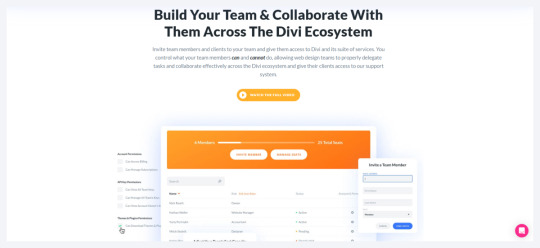
It also has a fast loading speed that guarantees performance. Divi is a multipurpose theme that also works as a page builder with drag and drop facility. Users get modern elements with a global touch for their websites.
Divi also allows users to personalize designs and element styles for their personal use. It comes with built-in WooCommerce modules that help you create an online shop with ease.
4. Neve
Neve is a multi-purpose WordPress theme that offers effortless usage without any codes. It is specially designed for mobile phones with Accelerated Mobile Principles.
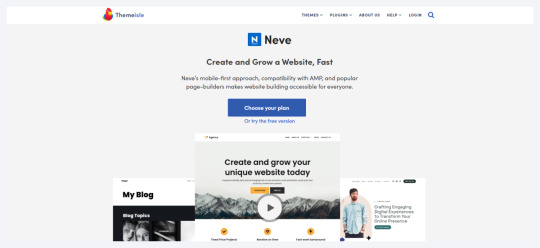
It is highly compatible with WooCommerce which helps you sell your event tickets seamlessly on your website. Users can also easily translate the theme into their preferred language which helps globalize your website.
Neve can be an ideal choice for event organizers who are planning to organize large events.
5. Avada
Avada is another popular WordPress theme that you can use to build your event ticketing website. It comes with many pre-built layouts from which you can select the most appropriate one for your events website.
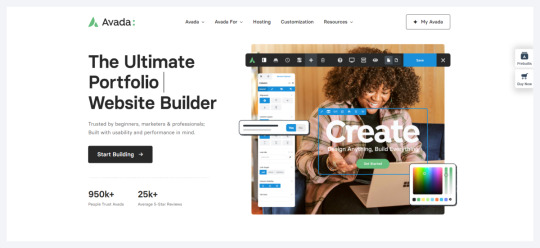
The theme is compatible with the Events Calendar plugin and other major event manager plugins. It comes with a huge array of pre-built website elements including templates, layouts and more.
Users can easily integrate Avada with WooCommerce and Eventbrite to turn their WordPress site into a full-fledged event ticketing platform and that too without any coding expertise.
Which is the Best WordPress event ticketing theme?
All the above-mentioned WordPress event ticketing themes have quality features and functionalities to help you create an event ticketing website. However, when it comes to an events website, it is always better to rely on the one that is highly compatible with event management WordPress plugins.
Here, we would recommend WP Event Manager event themes that can effortlessly be used with all the WordPress event management plugins that the brand offers. The event themes have been launched recently, and it is worth a try as the brand is known for offering great features and functionalities.
Frequently asked questions
How to add tickets to WordPress?
To add tickets to your WordPress, you need to have the right WordPress plugin. For example: WP Event Manager’s Registration and Sell Tickets addon let you create, sell, and manage your event tickets and registrations with ease.
What is the most popular WordPress theme?
WordPress offers a never-ending list of themes for different types of websites. However, when it comes to WordPress event themes, the first name that comes to mind is WP Event Manager. Though it is a newly launched theme, it carries a lot of useful features that certainly make it one of the leaders in this industry.
Is WordPress theme free?
WordPress offers a vast area of themes for its users. Some of them are free and some are paid. If you are looking for a simple and basic theme you can go for the free options, whereas for advanced customization, features, quality support etc you need to stick to the paid ones.
What is a custom theme in WordPress?
Custom themes are flexible and they offer users the scope to personalize the them which is usually not possible with the pre-made themes. Starting from making changes to the layouts and features to user experience everything is possible with custom themes.
Wrapping up
Whether you want to build an event ticketing system or an eCommerce website, the theme you select plays a great role in fulfilling your objective here. When it comes to handling transactions through your WordPress site, it is better to rely on a theme that offers WooCommerce or similar payment gateway integration.
We hope that the above-mentioned list of WordPress event ticketing themes for 2024 will help you find the best theme for your website.
#event#wordpress theme#wordpress theme 2024#theme 2024#event ticketing system#event website#eCommerce website#WordPress event ticketing themes#virtual event#eventmanagement#plugins#attendees#wpeventmanager#WordPress#ticketing system#registrations#sell tickets#registration plugin#sell tickets plugin#events plugins
0 notes
Text
#event ticketing system#event booking software#online event management system#event management software#event ticketing app
0 notes
Text

Forget the old way of organizing your events. Change the game with an efficient online event booking system.
Plan events, sell tickets, build booking pages, manage attendees lists, and do tons of more stuff with Codeware Event Ticketing Software.
Features of online event ticketing software
- Streamlined event setup
- Customized Ticketing
- Multiple payment gateways
- Ticket validation checker
- Manage ticket sales
- Event Check-In
- Analytics and reporting etc.
Learn more at https://www.codewareltd.com/produc.../event-ticketing-system
#event ticket booking system#event ticketing system#concert ticket booking#event ticket management software#event ticketing platform#theatre ticketing software#event ticketing solutions#Event management system
0 notes
Text
Eventmie Pro Advanced Custom Addons
Eventmie Pro offers comprehensive customization support for a range of new custom feature add-ons, such as Event Guestlist, Guest Checkout, Video Conferencing, Event Ticket Statistics, Offline Payment Instructions, and R.V.S.P for Free Tickets, and many more.
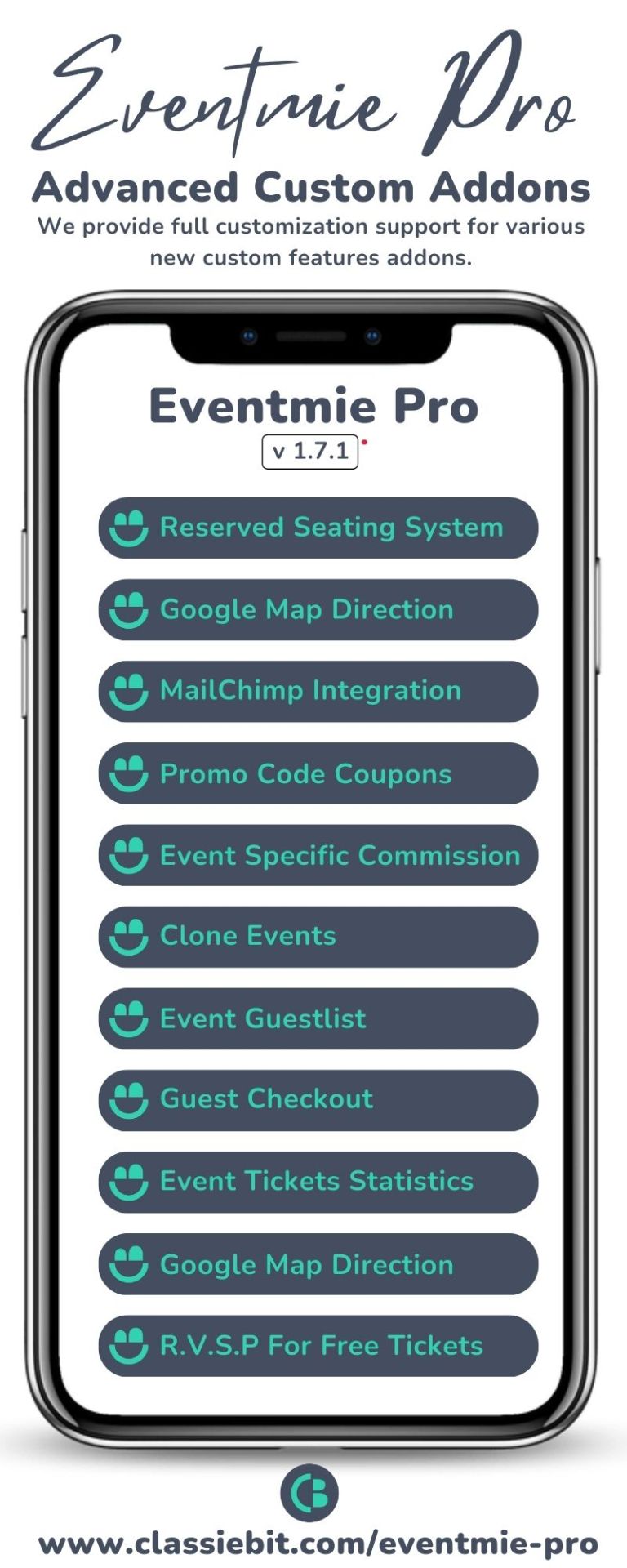
#eventmiepro#classiebit#addons#v1.7.1#features#event#event ticketing system#organise#appsumo#codecanyon
1 note
·
View note
Text
8 Benefits of Using Event Ticketing Software

If you are an event management company looking for something that can smoothen your operations, event ticketing software would be the right choice for you. It is a simple tool to automate ticketing for your event, thereby accelerating and streamlining your operations and solidifying your reputation as a promising event planner. It not only makes ticket sales easier and faster for your staff but also enables your customers to book tickets smoothly.
With a responsive design and feature-rich interface, event ticketing software can offer numerous benefits for your upcoming events. The main question remains, “do you really need it?” If you are an event management company, ticketing software will give you value by saving your time and helping you manage your event flawlessly. Here, we will highlight some of the most significant benefits of integrating event ticketing software into your system.
1. Gives You Control Over the Admissions Process
2. Allows Real-Time Tracking
3. Enables Ticket Sales Both Online and Offline
4,5,6,7,8….
Click here to continue reading…
https://blog.ticketor.com/8-benefits-of-using-event-ticketing-software?pageid=173348
0 notes
Text

Online Event Ticket Booking Software Development Company
Pinesucceed Technologies are the top event & ticket apps development company In the USA and UK. Feel free to contact at @pinesucceed
Contact us: +1 (213) 878-5914
Email us: [email protected]
#eventticketbookingapp#event ticketing system#eventticket#ticketbookingsoftware#ticket booking#online ticketing system#ticket booking app#ticket#software solutions#app developers
0 notes
Text
Why are Virtual Events coming up? and what are their benefits?
People have a whole new definition for convenience, especially with the smart world of the internet playing a pivotal role in the universal scenario. Virtual events are opportune not only for the organisers, but also for the event enthusiasts. It is true that an event becomes more eventful when people from different places come together and celebrate, which is the essence of events. But this at this point of time has become impractical on grounds of the Covid-19 Corona Virus pandemic that has hit the whole world. Maybe this large dependency of people on virtual events shall eventually prove to be a good thing, just wait and see!
Why did virtual events become people's favourite? We could draw our inferences to many conclusions, but of the several listed reasons for this favouritism towards virtual events, few are discussed below:
Economical for organisers:
There are no stages to put up, there are no podiums to be set or stalls to open since the events have gone digital. All you need to be concerned about is the performer, attendees and the organisers. You already have the smart tools with you like a system with internet, an event listing platform, an online ticketing system and a medium to streamline events! It is only fair to assume that virtual events are becoming people's new favourite because of its easy on the pocket factors!
Networking Easiness:
Considering the expenses aspect, it is true that certain events get restricted to happen less frequently (say 2-3 times a year like a conference). As a result of this, there is a void in the network! This can be repaired through virtual events that can be conducted more frequently than that of physical events. Since the whole world comes under the web-driven roof, these kinds of virtual events can not only happen frequently but also with larger participation and wider reach!
Lenience to Small Business:
Certain events are so costly that the expenses make the small companies withdraw from registering with such events. Larger stages definitely imply larger opportunities and in this regard, smaller businesses are missing out plenty of opportunities. When a virtual events platform is offered to businesses irrespective of its size, which is a fair and equivalent opportunity given to them. Small businesses will not have to worry about too much overhead cost because of the timely trade-off and less intimidation.
Everything is Online:
When an event is being organised, there arises the necessity of lots of documentation. For virtual events, everything is system based files and there is no role played by paper tickets, bills or other forms of paper. The organiser as well as the prospective audience can access their data through the online event platforms. The shared content and the conversation of the parties involved are already online, only aggregating these contents alone would be required.
Conclusion:
Event industry has been largely affected by the Coronavirus pandemic, but there is always a way out and event industries rise up from the crisis by virtually organising events. This has made the lockdown days of the public more engaging and cheerful. Virtual events will continue their triumphant journey even after these tough times, so say the event industry onlookers!

#indiaeve#educational events in india#event ticketing system#events in india#upcoming events in india
0 notes
Link
Event Ticketing System advertise your exhibitions and gatherings and for earning your selling or advertising and marketing strategies effective. They work on advanced system to provide you with an easy opportunity to track ticket selling report sell more tickets.
0 notes
Text
The Plural Association is having an event for DID Awareness Day tomorrow. We can't tell if it's just us, but the link on their emails to reserve tickets isn't working, so we went ahead and dug around their site until we finally found the link there to reserve tickets, so we could share it on here.
If you're looking to schedule for the event, click this link!
If you need a scholarship (discount) to attend the event, click this link!
If you want to know more about the event, click this link!
I hope this helps anyone who's interested in attending tomorrow's event!
#tiny rant but if there's one thing this association cannot do well it's site organization lol#... or email organization. there were several buttons to reserve tickets scattered throughout their emails and none of them worked#oh well#still enjoy and appreciate the events#plurality#pluralgang#actuallyplural#plural system#front soup.txt#did#actuallydid#flores.txt#levi.txt#eritha.txt
37 notes
·
View notes
Text
Man, I REALLY wish they'd give us like... a memory box. Where we could reread old events we've completed without the prizes. Maybe they could have it as like a photo app to keep with the phone theme. It drives me insane enough that there are cards I can never read the Devilgram of because they'll most likely never come back to obtain, but the fact that I can't reread things I unlocked until six months after, IF I give them a limited currency is genuinely the most frustrating thing about the Obey Me games to me.
#I even LIKE the Lonely Devil system#I just wish the tickets were like... time travel tokens#you could use to tab into the things like you were 'reliving' them and could get the rewards#and those were just something on top of events that you could read if you unlocked them#either with one of the token things#or by being there and playing the event#but you could always reread it after unlocked#yaknow?#let me reread shit my memory isn't perfect and i NEED to keep the details your silly mobile game crisp as a photo
5 notes
·
View notes
Text
How To Selling Tickets Online? A Complete Guide | Hytix
Selling tickets online has become the cornerstone of event planning and management. Whether you're organizing a concert, conference, sports event, or any other gathering, leveraging the power of the internet to sell tickets can significantly boost your reach and ticket sales. However, navigating the realm of online ticket sales can be daunting without the right strategies and tools in place. In this comprehensive guide, we'll explore everything you need to know about selling tickets online for your event, from setting up a robust payment system to utilizing the best ticketing platforms and maximizing ticket sales.
#sell tickets online#sell event ticket#online event ticketing software#event ticketing software#event ticketing platform#event ticketing system#how to sell ticket#online event ticketing system
0 notes
Text
Optimizing WordPress Events Calendar: Complete Guide 2023
WordPress has established itself as one of the most versatile content management systems (CMS) available today, catering to a wide range of websites and applications. One popular use case is managing events, whether it's for a business, community organization, or personal blog. To make the most of WordPress for event management, it's crucial to optimize your events calendar effectively. In this comprehensive guide for 2023, we'll walk you through the essential steps to optimize your WordPress events calendar for performance, user experience, and functionality.

1. Choose the Right Events Calendar Plugin
The foundation of a successful events calendar starts with selecting the right plugin. WordPress offers various event calendar plugins, each with its own set of features and capabilities. As of my last update in September 2021, some popular choices included The Events Calendar, Event Organiser, and All-in-One Event Calendar. However, the WordPress ecosystem evolves rapidly, so make sure to check for newer options and reviews in 2023 to ensure you're using a plugin that suits your needs.
2. Design and User Experience
a. Mobile Responsiveness
In the mobile-first era, your events calendar must be responsive. Ensure that the calendar layout adapts seamlessly to various screen sizes, making it easy for users to view and interact with events on both desktop and mobile devices.
b. Intuitive Navigation
Simplicity is key. Make sure the navigation and user interface are straightforward. Users should easily find event listings, filter options, and calendar views.
c. Customization
Tailor the calendar's appearance to match your website's design and branding. Most calendar plugins offer customization options, so take advantage of them to create a cohesive look.
3. Performance Optimization
A slow-loading events calendar can deter users. Optimize for performance with these steps:
a. Caching
Implement a caching solution to reduce server load and decrease page load times. Popular caching plugins like WP Super Cache or W3 Total Cache can help.
b. Image Optimization
Resize and compress event images to reduce page size. Use image optimization plugins or tools like TinyPNG to maintain image quality while reducing file size.
c. Lazy Loading
Enable lazy loading for images and other media assets on your event pages. Lazy loading ensures that images only load when they become visible in the user's viewport, improving initial page load times.
4. SEO Considerations
a. Optimize Event Titles and Descriptions
Craft compelling event titles and descriptions that include relevant keywords. This will improve your events' visibility in search engine results pages (SERPs).
b. Structured Data Markup
Implement structured data markup (e.g., schema.org) for your events to help search engines understand and display event information more effectively in search results.
c. SEO Plugins
Consider using an SEO plugin like Yoast SEO or Rank Math. These plugins provide valuable tools to optimize individual event pages and your overall website for search engines.
5. User Engagement and Social Integration
a. Social Sharing
Enable social sharing buttons on event pages, allowing users to easily share events on their social media profiles. This can help increase event visibility.
b. User Comments and Reviews
Allow users to leave comments and reviews for events. User-generated content adds credibility and engagement to your events calendar.
6. Ticketing and Registration Integration
If your events require ticketing or registration, integrate a reliable ticketing system or a third-party registration platform. Some calendar plugins offer built-in ticketing solutions, or you can use external services like Eventbrite or Ticketmaster.
7. Accessibility
Ensure your events calendar is accessible to all users, including those with disabilities. Use accessible design principles and consider implementing accessibility plugins or tools to audit and improve your website's accessibility.
8. Regular Updates and Backups
Stay up to date with plugin updates, WordPress core updates, and backup your website regularly. This helps maintain security, performance, and functionality.
9. Analytics and Tracking
Implement analytics tools like Google Analytics to track user engagement with your events calendar. This data can provide insights into user behavior and help you make informed optimizations.
10. Security
Security should always be a top priority. Use strong passwords, employ a security plugin, and regularly scan for vulnerabilities. Additionally, consider an SSL certificate to secure data transmission.
Conclusion
Optimizing your WordPress events calendar in 2023 requires a holistic approach that considers design, performance, SEO, user engagement, and security. By following the steps outlined in this guide, you can ensure that your events calendar not only looks great but also functions efficiently and effectively, providing a seamless experience for both you and your website visitors. Keep an eye on the latest trends and technologies to stay ahead of the curve and continue enhancing your WordPress events calendar in the years to come.
#the events calendar#wordpress plugins#WordPress events calendar#calendar#calendar addon#calendar plugin#addons#plugins#virtual event#events plugins#eventmanagement#event website#events#hybrid event#ticketing system#event ticketing system#optimizing wordpress calendar#event registration#registrations#event#wpeventmanager#attendees#wordpress plugin#wordpress event
0 notes
Text
#event ticketing system#event booking app#event ticket booking system#event ticketing software#event ticket booking app#event management system
0 notes
Text
hehe i got tickets for the 2024 olympics ✌️
#there was a random draw system to buy tickets before the official opening#my dad was drawed so he got to buy tickets for three different events#we're going to see some basket 3x3 some volley and some badminton#i 👏 can't 👏 wait 👏#my mother my sister and i still got a chance to be drawn as well as the deadline is march 15th#we'll see#but *screams*#maybe it's gonna be hell but it's also so fucking cool so i'm really excited about this#lise raconte sa vie
8 notes
·
View notes
Photo

Eventmie Pro - powerful online event management software is now listed on the G2.
Go check, compare and review us on G2.
🌐https://www.g2.com/products/eventmie-pro/
📧[email protected]
#online event ticketing system#event ticketing system#sell event tickets online#ticketing#ticketing platform#g2#online event ticketing software
0 notes