#excel basic formulas sum and percentage
Explore tagged Tumblr posts
Text
Top 30 Excel Formulas and Functions You Should Know
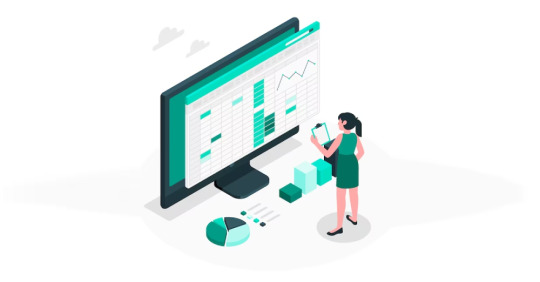
Microsoft Excel stands as a powerhouse, and at the heart of its prowess lies a tool that transforms raw data into meaningful insights — Formulas. These dynamic instructions, initiated with the humble equal sign (=), unleash a spectrum of functions, from basic arithmetic operations to intricate statistical analyses.
Join us on a journey to unravel the mysteries of Microsoft Excel Formulas, where we’ll delve into their diverse functionalities, explore how they automate tasks, and understand their pivotal role in data analysis and manipulation.
What is an Excel Formula?
In Microsoft Excel, a formula is more than just an equation; it’s an expression that operates on values within a range of cells. These formulas execute calculations, from basic arithmetic operations like addition and subtraction to more complex tasks such as calculating averages, percentages, and manipulating date and time values.
In Microsoft Excel, both formulas and functions are essential tools for performing calculations and manipulating data within a spreadsheet. While the terms “formula” and “function” are often used interchangeably, they have distinct meanings in the context of Excel.
Excel formula: a formula in Excel is an expression that performs a calculation on values in a range of cells. Formulas can be simple or complex, involving various mathematical operations, cell references, and functions. Formulas always begin with an equal sign (=), indicating to Excel that it should interpret the following characters as a formula. For example, a simple addition formula to add the values in cells A1 and B1 would be written as =A1 + B1.
In essence, a formula is a user-created instruction that Excel follows to calculate a result based on the provided data.
Excel function: a function, on the other hand, is a predefined formula built into Excel. Functions are designed to perform specific tasks or calculations and are categorized into various types, such as mathematical, statistical, logical, text, date and time, and more. Functions are like ready-made tools that users can utilize to simplify complex calculations without having to write out the entire formula manually.
Functions are typically written with a specific syntax and may have arguments (input values) that define their behavior. For example, the SUM function is used to add up a range of values. The formula =SUM(A1:A5) would sum the values in cells A1 through A5.
Differences: The key difference lies in their origin and nature:
Formula: It is a user-created expression or set of instructions for performing calculations.
Function: It is a predefined operation or task built into Excel, designed to simplify common calculations.
In summary, while all functions are formulas, not all formulas are functions. Formulas encompass a broader range of expressions, including those that users create themselves, whereas functions specifically refer to predefined operations provided by Excel for various tasks.
How to use formulas in Excel
Choose a cell: Select the target cell for your calculation.
Enter an equal sign (=): Initiate the formula with the equal sign.
Enter the address of a cell or select from the list: Specify the cells involved in the calculation.
Enter an operator: Use operators like +, -, *, / for your mathematical operations.
Press Enter: Execute the formula.
Basic Arithmetic Operations
Click on the cell where you want the result to appear.
Type the equal sign (=).
Enter the formula using cell references and operators (e.g., =A1+B1).
Using Functions
Excel provides numerous built-in functions for various purposes (e.g., SUM, AVERAGE, IF).
Type the equal sign (=).
Start typing the function name (e.g., =SUM().
Enter the range or values the function should operate on.
Close the function with a closing parenthesis.
AutoSum Feature
Select the cell below or to the right of the data you want to sum.
Click the AutoSum button (Σ) on the toolbar.
Excel will automatically suggest a range. Press Enter to apply the formula.
Common Excel Functions
SUM: Adds up a range of numbers (e.g., =SUM(A1:A5)).
AVERAGE: Calculates the average of a range (e.g., =AVERAGE(B1:B10)).
IF: Performs a conditional test and returns different values based on the condition (e.g., =IF(A1>50, “Yes”, “No”)).
VLOOKUP: Searches for a value in the first column of a table and returns a value in the same row (e.g., =VLOOKUP(“ProductX”, A1:B10, 2, FALSE)).
Dragging and Copying Formulas
After entering a formula, you can use the fill handle (a small square at the bottom-right corner of the selected cell) to copy it to adjacent cells.
Click and drag the fill handle to cover the desired range.
Absolute and Relative References
Relative Reference: When you copy a formula, cell references adjust relative to their new location (e.g., A1 becomes B1 if you copy the formula one column to the right).
Absolute Reference: Use a $ sign before the column or row reference to make it absolute (e.g., $A$1 won’t change when copied).
Error Checking
Excel provides error checking features. If a formula contains an error, a small green triangle appears in the top-left corner of the cell. Click on it for options to correct the error.
Formula Auditing Tools
Excel offers tools like Trace Precedents and Trace Dependents to visualize and understand complex formulas.
By following these steps, you can effectively use formulas in Excel to perform calculations and analyze data in your spreadsheets.
Top most useful MS Excel formulas
SUM
The SUM formula is fundamental, adding up all the numerical values within a specified range. This is useful for calculating totals, such as the sum of sales figures or expenses in a given period. Formula: =SUM(range)
AVERAGE
AVERAGE computes the mean of a range of numbers, providing a quick way to assess the central tendency of a dataset. It is commonly used to find the average score or rating. Formula: =AVERAGE(range)
COUNT
COUNT tallies the number of cells in a range containing numerical data. This is handy for tasks like counting the number of completed tasks in a to-do list. Formula: =COUNT(range)
MAX
MAX identifies the highest value in a range, helping users find the peak performance, maximum sales, or the highest recorded temperature, for instance. Formula: =MAX(range)
MIN
On the flip side, MIN locates the lowest value in a range. It’s useful for finding the minimum stock levels, lowest test scores, or minimum temperatures. Formula: =MIN(range)
IF
The IF formula introduces conditional logic into Excel. It returns one value if a given condition is true and another if false. For example, it can be employed to categorize students as “Pass” or “Fail” based on their scores. Formula: =IF(logical_test, value_if_true, value_if_false)
VLOOKUP
VLOOKUP searches for a value in the first column of a table and returns a corresponding value from another column. This is often used for tasks like retrieving product prices based on product codes. Formula: =VLOOKUP(lookup_value, table_array, col_index_num, [range_lookup])
HLOOKUP
Similar to VLOOKUP, HLOOKUP searches for a value in the first row of a table and returns a corresponding value from another row. It’s useful when dealing with datasets organized horizontally. Formula: =HLOOKUP(lookup_value, table_array, row_index_num, [range_lookup])
INDEX and MATCH
INDEX and MATCH together offer a powerful alternative to VLOOKUP. INDEX returns the value in a specified row and column intersection based on the MATCH function, allowing for more flexible searches. Formula: =INDEX(return_range, MATCH(lookup_value, lookup_range, 0), MATCH(lookup_value, lookup_range, 0))
CONCATENATE
CONCATENATE joins together two or more text strings. This is useful for combining first and last names or merging text with predefined phrases. Formula: =CONCATENATE(text1, [text2], …)
LEFT
LEFT extracts a specified number of characters from the beginning of a text string. For instance, it can be used to extract area codes from phone numbers. Formula: =LEFT(text, num_chars)
RIGHT
Conversely, RIGHT extracts a specified number of characters from the end of a text string. This is handy for capturing file extensions from filenames. Formula: =RIGHT(text, num_chars)
LEN
LEN returns the number of characters in a text string. It’s beneficial when you need to limit the length of input in a cell, such as for usernames or passwords. Formula: =LEN(text)
TRIM
TRIM removes extra spaces from a text string. It’s useful for cleaning up data, especially when dealing with imported or copied text. Formula: =TRIM(text)
LOWER
LOWER converts text to lowercase. This can be helpful for standardizing text data, ensuring consistency in naming conventions. Formula: =LOWER(text)
UPPER
Conversely, UPPER converts text to uppercase. It’s useful for making text stand out or adhering to specific formatting requirements. Formula: =UPPER(text)
PROPER
PROPER capitalizes the first letter of each word in a text string. This is beneficial for enhancing the presentation of names and titles. Formula: =PROPER(text)
IFERROR
IFERROR is employed to handle errors in formulas. It returns a specified value if a formula results in an error, ensuring that error messages are replaced with more user-friendly responses. Formula: =IFERROR(formula, value_if_error)
COUNTIF
COUNTIF counts the number of cells within a range that meet a single condition. This is valuable for situations where you need to quantify occurrences based on a specific criterion. Formula: =COUNTIF(range, criteria)
SUMIF
SUMIF adds the cells specified by a given condition. For example, it can be used to calculate the total sales for a particular product. Formula: =SUMIF(range, criteria, [sum_range])
COUNTIFS
COUNTIFS extends the functionality of COUNTIF, allowing users to count cells based on multiple conditions. This is useful for more complex data analysis tasks. Formula: =COUNTIFS(range1, criteria1, [range2, criteria2], …)
SUMIFS
Similar to COUNTIFS, SUMIFS adds cells based on multiple conditions. This is often used for intricate financial or sales analyses. Formula: =SUMIFS(sum_range, range1, criteria1, [range2, criteria2], …)
DATE
The DATE formula returns the serial number of a date. It’s helpful for various date-related calculations and is often used in conjunction with other date functions. Formula: =DATE(year, month, day)
NOW
NOW returns the current date and time. This dynamic function is useful for tracking when a particular calculation or data entry occurred. Formula: =NOW()
TODAY
TODAY, in contrast to NOW, returns only the current date. It’s frequently used for date stamping or for calculating durations. Formula: =TODAY()
TEXT
TEXT converts a value to text in a specific format. This is useful for presenting dates or numbers in a more readable or standardized way. Formula: =TEXT(value, format_text)
IFNA
IFNA is used in combination with VLOOKUP to handle #N/A errors. It returns a specified value if the VLOOKUP result is not available, preventing error messages from disrupting the spreadsheet. Formula: =IFNA(value, value_if_na)
OFFSET
OFFSET is a versatile formula that returns a sum of a specified number of rows and columns from a starting cell. It’s useful for dynamic range calculations. Formula: =OFFSET(starting_cell, rows, columns, [height], [width])
INDEX-MATCH-MATCH
This combination of functions is an advanced alternative to VLOOKUP and HLOOKUP. It allows users to find a value at the intersection of a specified row and column based on two matching criteria. Formula: =INDEX(return_range, MATCH(lookup_value1, lookup_range1, 0), MATCH(lookup_value2, lookup_range2, 0))
HYPERLINK
HYPERLINK creates clickable links in Excel. This is useful for creating navigation within a spreadsheet or linking to external documents or websites, enhancing the interactivity of the spreadsheet. Formula: =HYPERLINK(link_location, [friendly_name])
These Excel formulas cover a broad range of functionalities, from basic arithmetic and text manipulation to complex data analysis and lookup operations. They are essential tools for users working with data in various capacities.
Conclusion
Embarking on the journey of Excel formulas opens doors to a realm of unparalleled data manipulation and analysis. In the intricate dance of numbers, Excel emerges as the choreographer, and formulas, its nimble performers, transform raw data into valuable insights. From the fundamental SUM to the sophisticated INDEX-MATCH-MATCH, these formulas orchestrate a symphony of calculations, ensuring efficiency and precision in every keystroke.
Excel’s prowess lies not just in its computational abilities but in its user-friendly interface that empowers individuals, irrespective of their mathematical prowess, to delve into the depths of data manipulation. Each formula, an instrument in this orchestra, brings a unique set of capabilities, allowing users to craft tailored solutions for diverse tasks — from simple arithmetic to complex lookup operations.
The journey doesn’t end here; it evolves with every new formula mastered and every data challenge conquered. Excel, with its arsenal of functions, becomes not just a spreadsheet software but a dynamic toolkit for those seeking to navigate the vast seas of data. So, embrace the power of formulas, chart your course through the Excel landscape, and let each formula be a stepping stone toward data mastery.
Interesting headings:
Affiliate marketing case studies
Bonuses
Reviews
2 notes
·
View notes
Text
Unlock Advanced Excel Secrets with GVT Academy

Excel stands out as an incredibly versatile tool for organizing, analyzing, and visualizing data. Whether you are working in finance, marketing, or data analysis, mastering Excel can significantly boost your productivity and decision-making capabilities. At GVT Academy, we offer top-notch Advanced Excel training in Noida, empowering professionals to unlock Excel’s full potential. In this article, we’ll share some of the advanced Excel secrets that every professional should know, whether you're an Excel novice or a seasoned user looking to refine your skills.
1. Mastering Pivot Tables for Data Analysis
Pivot Tables stand out as one of Excel's most versatile and impactful tools for data analysis. This tool allows you to summarize large datasets quickly, enabling you to analyze and report data efficiently. Advanced Excel training in Noida can teach you how to create dynamic Pivot Tables that allow for deeper insights. With Pivot Tables, you can group data, calculate averages, totals, and percentages, and filter the data in multiple ways. This is essential for anyone working with large datasets and reporting requirements.
2. Advanced Functions and Formulas
Excel is packed with a variety of functions and formulas that can simplify complex calculations. While SUM and AVERAGE are often the go-to functions, Excel has advanced formulas such as INDEX & MATCH, IFERROR, VLOOKUP, and XLOOKUP. These can be used to perform data lookups, error handling, and complex conditional logic in your spreadsheets.
At GVT Academy, we dive deeper into Advanced Excel training to help you understand how to combine functions for more complex operations. Learning how to use these functions together will enable you to automate calculations and reduce errors, saving time and effort in the process.
3. Power Query for Data Importing and Transformation
Power Query in Excel enables users to link, import, and organize data from multiple sources efficiently. With Power Query, you can automatically refresh data and perform advanced data transformations like filtering, merging, and splitting columns. Whether you’re working with large databases or external data sources, Power Query simplifies these tasks and makes the process much more efficient.
If you’re new to Power Query, Advanced Excel training in Noida at GVT Academy can provide you with hands-on experience in setting up Power Query to transform raw data into a format that’s ready for analysis.
4. Data Validation and Conditional Formatting
Data validation ensures that the data entered into your Excel sheet meets specific criteria, preventing errors. With this feature, you can restrict values to specific ranges, create drop-down lists, and even set custom validation rules. Additionally, conditional formatting lets you highlight specific cells based on certain conditions, such as cells that are greater than a particular value or cells with duplicate entries.
Learning how to use these tools effectively will ensure that your data remains accurate and easy to read, and will help prevent mistakes when inputting or analyzing data.
5. Macros and VBA Programming
If you regularly perform repetitive tasks, learning how to record macros or write VBA (Visual Basic for Applications) code can save you hours. Macros automate tasks like formatting, calculations, and report generation with a single click. VBA programming takes it a step further by allowing you to create custom functions and more complex automation.
At GVT Academy, we offer specialized training on how to harness the power of macros and VBA, giving you the skills to automate almost any process in Excel. This is particularly beneficial for professionals looking to improve workflow efficiency.
6. Advanced Charting Techniques
While Excel offers basic charts like bar and line graphs, its advanced charting capabilities are often underutilized. Learning to create dynamic charts, such as sparklines, heat maps, and waterfall charts, can significantly enhance your ability to present complex data visually. Customizing chart axes, formatting, and adding trendlines can make your data visualization more impactful.
GVT Academy’s Advanced Excel training covers these techniques in detail, allowing professionals to master the art of visual storytelling through data.
7. Excel for Business Intelligence
Excel is also a powerful tool for business intelligence when combined with tools like Power Pivot and Power BI. Power Pivot allows you to analyze massive datasets by creating relationships between tables, and Power BI extends these capabilities with interactive dashboards and reporting.
For professionals looking to dive into business intelligence, Excel and Advanced Excel training in Noida at GVT Academy offers practical guidance on integrating these tools with Excel, giving you a competitive edge in the workplace.
Conclusion
Excel goes far beyond being just a basic spreadsheet application. With the right training, it can become your go-to solution for data analysis, reporting, and business intelligence. GVT Academy’s Advanced Excel training in Noida equips professionals with the skills they need to excel in today’s data-driven world. By mastering these advanced features, you’ll enhance your productivity, reduce errors, and make better, data-backed decisions.
Elevate your Excel expertise by enrolling in GVT Academy’s Advanced Excel training in Noida and discover its true potential!
0 notes
Text
Mastering Microsoft Excel: From Basics to Advanced Techniques

Microsoft Excel has long been a staple in both personal and professional settings. Known for its powerful data manipulation capabilities, Excel is a versatile tool, suitable for everything from budgeting to complex data analysis. This guide is designed to take you on a journey through Microsoft Excel's core features, advanced techniques, and tips that will enhance your productivity, whether you're a beginner or a seasoned pro.
Why Learn Microsoft Excel?
Whether you're in finance, data science, marketing, or project management, Microsoft Excel skills are essential. In fact, employers often list Excel proficiency as a requirement, making it a valuable asset in the job market. Additionally, learning Microsoft Excel formulas and Excel functions can help streamline tasks, automate calculations, and make complex data more understandable.
Key Benefits of Mastering Microsoft Excel
Data Analysis: With Excel data analysis, you can easily organize, visualize, and interpret data.
Automation: Save time by learning Excel macros and automated workflows.
Visualization: The ability to create Excel charts and graphs provides insights at a glance.
Versatility: Excel templates and functions support a variety of tasks, from budgeting to project management.
Getting Started with Microsoft Excel Basics
If you’re new to Microsoft Excel, the interface might seem overwhelming, but a good starting point is understanding its core components.
The Ribbon: This is the toolbar across the top of the screen, housing essential tools and features.
Workbooks and Worksheets: An Excel workbook contains multiple worksheets, which are the individual pages where you enter data.
Cells and Cell References: Each worksheet has rows and columns that form cells, the building blocks for Excel data entry.
Fundamental Excel Formulas and Functions
Mastering Excel formulas is essential, as formulas are the backbone of calculations and data analysis in Excel. Here are some fundamental functions you need to know:
SUM Function: Used to add up values in cells, e.g., =SUM(A1:A5).
AVERAGE Function: Calculates the mean of a set of values, e.g., =AVERAGE(B1:B10).
IF Function: Enables conditional operations, e.g., =IF(A1>10, "Pass", "Fail").
VLOOKUP Function: Searches for a value in a table, e.g., =VLOOKUP("John", A2:B15, 2, FALSE).
COUNT and COUNTA Functions: Used to count cells with numbers (COUNT) or any content (COUNTA).
Tip: Practicing these basic functions will make learning Excel shortcuts and advanced formulas easier as you progress.
Excel Formatting Techniques for Better Presentation
In addition to calculations, Excel offers several formatting options to make data more readable:
Cell Formatting: Modify fonts, colors, and borders to organize and emphasize data.
Conditional Formatting: Use it to highlight cells based on criteria, making trends or outliers more visible.
Number Formatting: Format numbers as currency, percentage, date, etc., to improve data clarity.
Mastering these Excel formatting techniques helps you present information in a clear and effective way.
Advanced Features in Microsoft Excel
Once you have a firm grasp of the basics, diving into more advanced Excel features will significantly increase your efficiency and capabilities.
1. Pivot Tables: Simplify Large Data Sets
Pivot tables are powerful tools that allow you to summarize large datasets quickly. They make it easy to reorganize data without altering the original dataset, perfect for Excel data analysis.
To create a pivot table, select your data and choose "Insert" > "PivotTable." Drag fields into rows, columns, and values to customize your table.
Use filters to narrow down your view, helping you focus on relevant data points.
Learning to master Excel pivot tables can give you a solid edge in data handling.
2. Excel Macros: Automate Repetitive Tasks
For users who often perform repetitive tasks, learning Excel macros can save considerable time. Macros in Excel allow you to record sequences of actions and run them as a single command, automating your workflow.
To enable macros, go to the "Developer" tab, select "Record Macro," and perform the task you want to automate.
Macros are created in VBA (Visual Basic for Applications), Excel's programming language, allowing further customization for advanced users.
Using macros in Excel is an excellent way to boost productivity by reducing manual work.
3. Excel Charts and Data Visualization
Excel's charting tools make it easy to visualize data, turning rows of numbers into readable graphs. To create a chart:
Select your data.
Go to "Insert" > "Chart" and choose from a variety of options, like bar charts, line charts, and pie charts.
Customize your chart with labels, titles, and colors to make it more informative.
Common types of Excel charts include:
Pie Chart: Ideal for showing proportions.
Bar and Column Charts: Useful for comparing categories.
Line Chart: Great for trends over time.
Utilizing Excel data visualization can transform complex information into simple insights.
Mastering Excel Functions for Data Analysis
Once you’re familiar with basic functions, advanced Excel functions allow for deeper analysis.
1. INDEX and MATCH Functions: Alternative to VLOOKUP
INDEX and MATCH can replace VLOOKUP and offer more flexibility:
INDEX returns the value of a cell in a specified row and column.
MATCH provides the position of a value within a range.
Used together, =INDEX(B1:B10, MATCH("Value", A1:A10, 0)) allows more versatile lookups, even when data isn’t in the first column.
2. ARRAY Formulas: Efficient Data Calculations
Array formulas are advanced formulas that perform multiple calculations on one or more items in an array. Excel's recent updates now support dynamic arrays, allowing you to spill results across cells automatically. For example, {=SUM(A1:A10*B1:B10)} calculates a sum across both arrays.
Mastering Excel array formulas can significantly speed up your data analysis.
3. Power Query: Advanced Data Transformation
For those working with external data sources, Power Query in Excel is a game-changer. This feature lets you import, clean, and transform data from various sources, such as databases, web pages, and files, with ease.
Open Power Query via the "Data" tab.
Load data, clean it, and apply transformations (like removing duplicates).
Load the transformed data back into Excel for analysis.
Using Power Query can drastically simplify your data-cleaning tasks, making it a top skill for analysts.
Tips to Boost Productivity in Microsoft Excel
To work smarter and faster, mastering a few Excel shortcuts can make a big difference:
Ctrl + C/V/X: Copy, paste, cut.
Ctrl + Z/Y: Undo and redo.
Alt + =: Quickly adds a SUM formula.
F2: Edit the selected cell.
The Power of Excel Templates
To further streamline tasks, Excel templates provide pre-built layouts for common tasks like budgeting, project tracking, and calendars. Templates save setup time and offer consistent formatting across projects.
Practical Applications of Microsoft Excel in Various Fields
Excel for Finance and Accounting
Excel is a critical tool in finance for budgeting, forecasting, and data analysis. Excel finance functions, such as NPV (Net Present Value) and IRR (Internal Rate of Return), assist with investment analysis and financial modeling.
Excel for Data Analysis and Business Intelligence
In data science and BI, Microsoft Excel’s advanced formulas and features, like Power Pivot and data analysis toolpak, allow users to model and analyze datasets efficiently. Creating dashboards that aggregate data from multiple sources provides a clear view of key metrics.
Excel for Marketing Analytics
For marketing professionals, Excel is invaluable for customer segmentation, trend analysis, and report generation. Importing social media data, website analytics, and campaign performance metrics allows marketers to optimize strategies based on real-time insights.
Final Thoughts on Mastering Microsoft Excel
From beginners just getting started with Excel basics to advanced users leveraging macros and VBA for automation, Microsoft Excel remains one of the most powerful tools across industries. By exploring the features discussed in this guide, you’ll improve your productivity and gain new insights from data. Whether you’re creating PivotTables, mastering Excel data visualization, or automating processes with Excel macros, the possibilities with Microsoft Excel are vast.
0 notes
Text
Mastering Advanced Excel: Unlocking the Full Potential of Your Data

Microsoft Excel is a powerful tool widely used for data management, analysis, and visualization. While many users are familiar with its basic functions, such as SUM, AVERAGE, and simple chart creation, the true power of Excel lies in its advanced features. Mastering advanced Excel can significantly enhance your data handling capabilities, streamline processes, and provide deeper insights into your data. This article will explore some of the most impactful advanced Excel features, including advanced formulas, pivot tables, data visualization, and automation through macros.
Advanced Formulas and Functions
Excel’s advanced formulas and functions allow users to perform complex calculations and data manipulations with ease. Here are a few key functions every advanced user should know:
1. INDEX and MATCH
INDEX and MATCH are powerful alternatives to VLOOKUP, offering more flexibility. While VLOOKUP can only search for values in the first column of a table, INDEX and MATCH can search in any column or row.
INDEX returns the value of a cell in a specified row and column.
MATCH returns the relative position of a value within a range.
By combining these functions, you can perform lookups in any direction and overcome many limitations of VLOOKUP.
2. SUMIFS and COUNTIFS
SUMIFS and COUNTIFS extend the functionality of SUMIF and COUNTIF by allowing multiple criteria. This makes it easy to sum or count cells based on various conditions.
SUMIFS(range, criteria_range1, criteria1, [criteria_range2, criteria2], ...)
COUNTIFS(criteria_range1, criteria1, [criteria_range2, criteria2], ...)
These functions are particularly useful in financial modeling and reporting where multiple conditions must be met.
3. ARRAYFORMULA
Array formulas can perform multiple calculations on one or more items in an array. To create an array formula, press Ctrl+Shift+Enter after typing the formula. An example is:
{=SUM(IF(A1:A10>0, A1:A10))}
This formula sums all positive numbers in the range A1:A10.
Pivot Tables
Pivot tables are one of Excel's most powerful features for data analysis. They allow users to summarize, analyze, explore, and present data from different perspectives. Here’s how to make the most of pivot tables:
1. Creating Pivot Tables
To create a pivot table:
Select your data range.
Go to the Insert tab and click PivotTable.
Choose where you want the pivot table to be placed.
2. Using Pivot Table Fields
Drag and drop fields into the Rows, Columns, Values, and Filters areas. This allows you to slice and dice your data, showing summaries like sums, averages, counts, and percentages.
3. Pivot Table Calculated Fields
You can add calculated fields to perform custom calculations. In the PivotTable Analyze tab, click Fields, Items, & Sets, then Calculated Field. Enter your formula to create a new field that performs calculations on the fly.
Data Visualization
Advanced Excel users leverage data visualization to present data in a clear, concise manner. Here are a few techniques:
1. Conditional Formatting
Conditional formatting helps highlight important data points. For instance, you can use color scales to show high and low values, or data bars to represent values within cells.
To apply conditional formatting:
Select the range.
Go to the Home tab and click Conditional Formatting.
Choose a rule type and configure it.
2. Advanced Chart Types
Excel offers several advanced chart types that can provide deeper insights:
Combo Charts: Combine different chart types (e.g., line and bar) to represent multiple data sets.
Pivot Charts: Create charts directly from pivot tables to dynamically visualize pivoted data.
Sparklines: Tiny charts within cells that provide a visual summary of data trends.
Automation with Macros
Macros are sequences of instructions that automate repetitive tasks. They are written in VBA (Visual Basic for Applications). Here’s how to get started with macros:
1. Recording Macros
To record a macro:
Go to the View tab and click Macros, then Record Macro.
Perform the actions you want to automate.
Click Stop Recording when done.
2. Editing Macros
You can edit macros in the VBA editor:
Press Alt + F11 to open the editor.
Find your macro under Modules and modify the code as needed.
3. Running Macros
Run a macro by going to the View tab, clicking Macros, then selecting View Macros and running the desired macro.
Conclusion
Mastering advanced Excel features can transform how you handle and analyze data. By leveraging advanced formulas, pivot tables, data visualization techniques, and automation through macros, you can work more efficiently, make better decisions, and uncover deeper insights from your data. Whether you’re a financial analyst, data scientist, or business manager, these advanced skills will enhance your productivity and analytical capabilities, making Excel an even more invaluable tool in your professional toolkit.
0 notes
Text
Understanding Child Support Laws in St. Lucie County, Florida: What You Need to Know
The different legal realities of Florida child support can be highly confusing to even the most experienced citizen. Trying to understand how much of your income will need to be set aside is no small feat considering all the different factors likely to be brought up in front of a court.

Our team at Dadan Law Firm understands how to successfully navigate these cases so you contribute a fair amount to your child’s well-being without being left financially destitute. Here is some quick information about what you should know about child support in Florida.
How Child Support is Calculated in Florida
Most courts will follow a basic framework to calculate how much you’ll be obliged to pay in child support. This is more than simply adding up the incomes of parents and then splitting them down the middle. It will look closely at essential expenses like taxes, health insurance, and other costs related to employment or daycare.
An excellent example of this understanding is busting the myth that household expenses will decrease child support payments. In reality, the aim of a formula and court’s decision is to ensure the support reflects the real financial responsibilities of both parents toward their children, not just one or the other.
The Role of Child Support Lawyers in St. Lucie
Working with qualified attorneys to navigate Florida child support in St. Lucie helps you find the best-fit situation. Every representation is based on the unique needs of your given situation to better understand:
The total incomes from all parties involved, including any hidden assets.
How often a child will spend with one parent or another (often called the percentage of overnight stays during time sharing).
Any health insurance or medical obligations.
Childcare payments for necessities, including during times of the day when you are at work.
These are only a few of the considerations. Even those parents unemployed are expected to pay their “fair share” of child support. In these cases, child support can be calculated based on the potential income of a minimum wage at the given age of that parent.
The point is, if you are facing a child support situation, there will be a way for the court to set and obligation on your income. You want a qualified Florida child support attorney on your side so your concerns are heard and the support is adjusted to your unique situation.
In the event you do not pay child support, you can expect serious consequences ranging from having your income garnished to jail time. There is even a way for parents to seek child support retroactively up to 24 months prior to filing. Without an attorney by your side, you can quickly find yourself on the wrong end of a lump sum payment that will wipe out your savings.
Get Help at (772) 579-2771
Our team at Dadan Law Firm has been helping clients all over Fort Pierce, West Palm Beach, and Vero Beach find reasonable and fair child support agreements for years. We know how to navigate Florida child support laws in St. Lucie, so you understand all the parameters of your situation and can find a pathway to move forward. Reach out today, and let’s discuss your unique situation.
1 note
·
View note
Link
In this updated version of the Excel Basic Formulas introductory video, Go Ask Debbie teaches simple ways to use the Excel Basic Formulas Sum and Percentage. It will teach you how to use the Sum Formula and how to Calculate Percentage.
#excel basic formulas#excel basic formulas sum and percentage#excel formulas#excel sum and percentage#excel sum#excel sum formula#excel percentage formula#excel functions#excel training#excel help#excel tips#goaskdebbie#go ask debbie
0 notes
Text
Actual ‘Big Pharma‘ Douchebaggery in Vet Medicine
There is a lot that could be said about ‘Big Pharma’, and most of it comes from the human medicine side, probably because it is a larger market and, well, USA. But even in the veterinary sphere I am seeing more generalized ‘douchebag moves’ made by large pharmaceutical companies.
A lot of the Anti-Pharma movement is just memes for the cult of health, that seems to think that vegetables and fresh air will cure all your ills. This is simply not the case, there are serious, legitimate needs for pharmaceutical products, but putting all those disingenuous memes aside, large pharmaceutical companies are definitely not playing nice.
The difficulty is that we need these companies to be conducting the research and development that advances veterinary medicine, but every time there is an advance there is significant push to capitalize on that advance which goes far beyond recouping investment if the share prices are anything to judge by.
And as a veterinarian, I often get blamed for the high price of treating animals. There are lots of factors that come into this, but the wholesale price of prescription (and non-prescription) medication is something that I can’t control.
Every business that sells a product has a mark up on everything they sell. You buy an item wholesale, you add your mark up and tax, then you sell it at a retail price. That’s how business works, and a veterinary clinic is still a business. There might be a fixed percentage mark up, or a fixed fee mark up, or a combination of both, but everything sold is marked up somehow.
But the wholesale prices are mostly set by the manufacturer, that is to say the ‘Big Pharma’ itself, though wholesalers or distributors might add a small margin, they make their profits with bulk buying and selling and the charging of delivery fees, not the products itself.
And the unfortunate reality is that the wholesale price of a drug is basically set by what the manufacturer thinks people are willing to pay, not what it costs to produce or even develop.
(NB: If you want to know what a wholesale price for a veterinary drug is, google a pet pharmacy, and their listed prices will be pretty close, or even below the wholesale price a vet clinic is paying. This is why we can’t compete with them. How are they getting it cheaper than our wholesalers? Hmm, I wonder.)
A couple of examples from the last ten years or so:
Cerenia (Maropitant) hit the market with basically a monopoly for an anti-emetic (stops vomiting) drug that doesn’t cause sedation, which in addition to it’s other medical uses has a significant potential for treating car sickness in dogs. Everyone used the injection, but far fewer people than expected were buying the tablets for that purpose, because they were expensive. After a couple of years of poor sales, those prices dropped to about 30% of their original.
Reconcile (Fluoxetine) was produced as a flavored chew for dogs, but it was 4 to 8 times more expensive than buying the human one and giving unflavored tablets, which most owners chose to do. As vets we’re legally obliged to used the veterinary registered product before the human one... unless the owner ‘requests’ it and we have the conversation about off label use. Which most people ended up doing because it was an awful lot cheaper. Reconcile was removed from the Australian market after a few years.
Vetmedin is a heart medication that greatly improves the quality and duration of life for most dogs it’s prescribed for. It’s really useful, but unfortunately expensive, especially for larger dogs. But its expense was just a fact of life for those that needed it, and many vet clinics were marking it up less than other products to make it more affordable. Until recently when the drug came off patent, and now a generic is available at 60% of the cost. So now the manufacturer of vetmedin is throwing about all these free product deals to try to keep their market share. If they can afford to give out that much free product, I’m pretty sure they could have lowered the price, or at least not raised it every 6 months, in these last 10 years while they had a monopoly.
Frontline Plus was offering insanely generous deals with free product for clients that bought a box in the twelve months before we stopped stocking it. Of course, by then we couldn’t even give it away.
I personally take a little bit of satisfaction seeing pharmaceutical companies go into a panic when their monopoly ends.
Some pharmaceutical companies take a different route, and copyright not the active ingredient, but the delivery method, which may be a separate chemical, or a structural component. Medicine isn’t just an active component mixed with powder or water. Some have very clever things going on, like slow release micro-spheres or encapsulated actives to produce a long duration of action or to bypass clearance mechanisms. And because they’re not drugs, as such, they’re not subject to quite the same copyright rules, which expire after ten years.
This is particularly frustrating because it means an excellent delivery method can’t be used for other drugs I would find useful in that formula, at least until someone’s copyright expires.
Speaking of copyrights expiring, there are some pharmaceutical companies out there that seem to exist only to wait for expensive meds to come off copyright, to then register a generic at significantly cheaper cost. Not gonna lie, I use these companies a lot, but their number one perk is giving the clinic more free stock, so they could have put their prices lower, if they wanted to. The other perk they gave us was sticky tape that was green.
All of this is old news though. The new douchebaggy moves have me very suspicious.
One company, one simply too big to fail, has announced it’s going to stop offering its products through wholesalers, instead forcing vet clinics to buy all its products from them directly.
This is suspicious, but also leads to worse service when it comes to ordering meds in a hurry. We also haven’t seen a price drop now the wholesalers are being taken out of the equation, and where we could previously bundle orders together from multiple different manufacturers to get free shipping from the wholesaler.
It may not look like much of a big difference, but if all the ‘big pharma’ groups do it, it makes it more difficult for smaller producers to gain a market share. Currently a clinic can do one big order to a wholesaler, and get products from all the different manufacturers. If they all split, the temptation is certainly there to just order from the few big ones to save on shipping and time.
Another, even worse offering by the pharmaceutical companies right now essentially amounts to a pyramid scheme.
This is what this particular pharmaceutical company is doing, which shall remain unnamed here, but Aussie vets probably know who it is:
Market a ‘new’ arthritis supplement. Claim it’s different for products with the same active ingredient because the extraction process is different.
Offer an online store where clients can buy this product directly, as well as all your other products, but an inflated price.
Give clinics a discount code they can give their clients, or anyone else. Purchases made with these codes are discounted generously, and the clinic earns a small commission for the referral.
The clinic is charged around about $1000 a year for this code, unless they buy and sell a lot of the product in question.
The vet clinic is charged a lump sum for the privilege of ‘maybe’ earning a commission for referring their own clients to the pharmaceutical company’s website.
That is not how commissions are supposed to work. It should be you make a referral, you earn money. Not you pay for the chance to earn your commission.
That is like Amazon saying “First you pay me money. Then you send me other people who pay me money, and I’ve give you a tiny cut.”
That absolutely reeks of a scam. And I can only really, desperately hope that business model doesn’t catch on.
Big Pharma absolutely chase the money. They make products they think there is demand and a market for (like flea products, ridiculous money is spent promoting flea products to vet clinics). Big Pharma is accused of a lot of rubbish that simply isn’t fair (all humans not needing the medication that makes their life livable/possible for example) but there are real shenanigans they’re up to as well.
323 notes
·
View notes
Text
Mastering the Basics of Microsoft Excel A Comprehensive Guide
Microsoft Excel is one of the most widely used spreadsheet applications in the world. It is a powerful tool that allows you to organize and manipulate data, perform complex calculations, and create professional-looking charts and graphs. If you are new to Excel, you may feel intimidated by the sheer amount of features and functions available. However, with a basic understanding of Excel's essential features, you can quickly become proficient in using this powerful tool.
This article will provide you with a basic course in using Microsoft Excel. We will cover the fundamental concepts, features, and functions that you need to know to use Excel effectively.
Getting Started with Excel
The first step to using Excel is to launch the application. Once you have done so, you will see a blank workbook with a grid of cells. Each cell has a unique address, which is a combination of the column letter and row number. For example, the cell in the first column and first row is A1. You can use these addresses to refer to specific cells in your worksheet.

Entering Data
The next step is to enter data into the cells. You can type data directly into the cells or copy and paste it from another source, such as a text editor or a website. Excel supports a variety of data types, including text, numbers, dates, and times.
Formatting Cells
Excel allows you to format cells to make them more visually appealing and easier to read. You can change the font, font size, and font color, as well as the cell background color. You can also apply number formatting to display numbers in a specific format, such as currency or percentages.
Using Formulas and Functions
One of the most powerful features of Excel is its ability to perform calculations using formulas and functions. Formulas are mathematical expressions that use cell references and mathematical operators to perform calculations. Functions are pre-built formulas that perform specific calculations, such as calculating the sum or average of a range of cells.
Charts and Graphs
Excel allows you to create professional-looking charts and graphs to represent your data visually. You can choose from a variety of chart types, such as column charts, line charts, and pie charts. You can also customize the chart's appearance by changing its colors, labels, and axis titles.
Sorting and Filtering Data
Excel allows you to sort and filter your data to make it easier to analyze. You can sort your data by one or more columns, either in ascending or descending order. You can also filter your data to display only the data that meets specific criteria, such as displaying only the records where a particular column value is greater than a certain value.
Conclusion
Microsoft Excel is a powerful tool that allows you to organize and manipulate data, perform complex calculations, and create professional-looking charts and graphs. With a basic understanding of Excel's essential features, you can quickly become proficient in using this powerful tool. Whether you are a student, a business professional, or a data analyst, Excel is an essential tool that can help you to succeed in your career.
For More Info:-
Ms Excel Basic Course Online Southern Africa
Excel Dashboard Certification
0 notes
Text
Excel Functions And Formulas: The Complete Guide To Data Analysis

Excel Functions And Formulas: The Complete Guide To Data Analysis
Microsoft Office's Excel facilitates data processing and visualization with calculators, graphing tools, pivot tables, and Visual Basic. Excel's speed, precision, and adaptability make it popular in business. Data analysis and manipulating data can be a daunting task for the uninitiated, but Excel simplifies the process with its versatile set of functions and formulas. Whether you're sorting, filtering, or formatting your data - Excel has a function or formula to do the job. Each function or formula performs a specific task, so customizing data can be achieved with relative ease. Learning the different types of functions and formulas, such as IF, VLOOKUP, and SUM, can vastly improve your data analysis capabilities. With a bit of practice, most data tasks become easier over time. Excel functions and formulas are the keys to unlocking the power of your data.
What Is Excel Formula?
A formula is an expression that manipulates the data in several cells at once in Microsoft Excel. No matter how many times you mess up using these Excel formulas, you will always get the same answer. Excel formulae may add, subtract, multiply, and divide. Excel lets you change date and time variables, calculate averages and percentages across columns, and more.
What Exactly Is Excel Data Analysis?
Excel data analysis cleans, processes, and analyzes raw data to assist business decisions. It focuses on translating unprocessed data into meaningful metrics, findings, and interpretations. A proper Excel course teaches consumers how to reduce decision-making risks by seeing charts, photos, tables, and graphs. Businesses need data analysis to enhance procedures, profitability, and customer happiness. That’s why having Excel training courses is always going to be imperative for professionals. Excel's built-in pivot tables are the most often used analytical tool, making it one of the most popular data analysis programs. Some tasks in data analysis might be complex, but Excel's built-in features make them easy and accessible. For these reasons, many businesses rely on Excel training for statistical analysis: Excel's data-processing features make it possible to swiftly and accurately analyze massive datasets. It is quick, easy, and accurate. There are several methods available for examining and assessing data. Several different types of data entry are possible. It allows for several conversions and storage formats for data.

An Introduction to Data Analysis Using Excel
1. Identify the Information Needs Finding out what information is required is fundamental to fruitful data analysis. Age, gender, and socioeconomic status, for instance, might be significant in population data. You may collect either numerical or categorized data. 2. Start Collecting Information Right Away Data-gathering is crucial to making reliable data-driven decisions. Excel can import data from web pages, Microsoft Access databases, SQL servers, CSV, txt, and XML files. 3. Perform Data Cleansing Even if you manage to arrange your data, it may still need critical information or include errors or duplicates. Correcting these mistakes is what data cleaning is all about. In this step, flawed data is examined for errors, missing data is filled in, and mistakes are corrected. These Excel methods can help you clean your data: Getting rid of duplicates Some records may be recorded twice when dealing with large volumes of information. Eliminating duplicates in a table is a built-in feature of Excel. Getting rid of blanks Excel's sorting, filtering, and searching may surprise you if your data has leading, trailing, or many hidden spaces. Using Excel's "Trim" tool, you may remove all spaces from a text other than those used to separate words. Column merging and separating It is usual practice to merge several columns into one or divide a single column into two or more in an Excel sheet. The application lets you separate street, city, province, and postal code into columns. Complementing or combining Excel can assist in detecting and correcting matching errors when merging two or more tables. Its "VLOOKUP" feature, for instance, may be used to see all rows in both tables or to compare them and find ones that don't match. 4. Explore the Data With Excel courses, you can learn using Excel's "Pivot Table" data analysis tool to explore your data. A "Pivot Table" summarizes data so that you can easily make calculations based on a specific criterion of your choosing. 5. Produce a Graphical Representation of Your Data To "visualize" data is to convey it graphically or pictorially. During this stage, it is crucial to graphically show analytics so stakeholders can quickly and easily understand them.
Data Analysis Fundamentals in Excel
1. IF Microsoft Excel is a powerful tool for data analysis and manipulation. Through the use of IF statements, Excel can help to analyse complex data sets with ease. An IF statement works by defining a condition and returning a result based on that condition – either true or false. If the condition is true, the value or another operation is returned; if it is false, nothing is returned. As a fundamental part of data analysis in Excel, the IF statement has been used in countless applications and helps make processing large volumes of data quick, efficient and accurate.. 2. SUMIFS SUMIFS is a powerful Excel tool which can be learned through excel online. A total is calculated for values that fulfill certain conditions. Another Excel function, SUMIF, does the same job as SUMIFS, except it can only test for a single state. As a result, SUMIFS is preferable to SUMIF and may need to be addressed. The function inputs the summation range, individual range tests, and the criteria for those tests. 3. CONCATENATE Concatenation is an essential data analysis fundamental used in Microsoft Excel. It is a process of combining multiple pieces of data or text into one cell, allowing you to quickly analyse large volumes of data. For example, if you have a list of product IDs, you can use concatenation to combine them into one cell, making it easier to search for a specific product. With concatenation, you can create the perfect report for an email newsletter, compile customer data from multiple columns, or combine data from multiple sources into a single output. With a few quick steps, concatenation can streamline and simplify any data analysis project in Excel. 4. NETWORKDAYS Using this feature, you may disregard non-workdays such as weekends and holidays. It's a standard method in the business world for determining pay based on hours put in. 5. FIND/SEARCH The function here shows where a selected text appears within a larger body of text. In contrast to the search feature, the find feature requires strict case-matching or returns an error. 6. IFERROR It helps to accurately identify and evaluate errors in data sets and can make data analysis quicker and more efficient. This function enables users to select a value if a formula evaluates to one, or if it contains an error, then specify a suitable alternative value. This can be used to gauge the accuracy of data, returning an appropriate message when an error is present. IFERROR is easy to use and can make all the difference when dealing with large amounts of data, making Excel analysis much more effective. 7. COUNTIFS Data analysis in Excel is only complete with the use of the COUNTIFS function. Similar to the SUMIFS process. The AVERAGEIFS, MAXIFS, and MINIFS functions are also available in Excel. However, they are not included in the list of the 12 most useful Excel functions for data analysis. To determine how many values fit specific criteria, you may use the COUNTIFS function. In contrast to SUMIFS, it doesn't need a sum range. 8. TRIM This smart feature lets you remove all cell spacing except word spaces. The function is often used to get rid of trailing spaces. It usually happens when users copy and paste material from elsewhere or inadvertently add spaces to the end of the text. 9. LEFT/RIGHT LEFT and RIGHT will do the inverse operation when used in conjunction with CONCATENATE. They will take out a certain amount of characters at the beginning and conclusion of the text. Parts of an address, URL, or reference may be extracted using this method. Both the LEFT and RIGHT commands make identical data requests. They need the text's location and the desired character count. 10. VLOOKUP One of the most famous and widely used features is the vlookup excel function. You may enter a value in one column, and the system will provide data from another column that is relevant to that value. It's helpful in comparing two lists for duplicates or missing items or merging data from many lists into a single unified whole. It's a vital part of Excel's data analysis arsenal. There are four fields to fill in: An ideal target value A table to look at Which column contains the data you wish to retrieve? What kind of lookup do you want to do? 11. VALUE In many cases, the data set you need to evaluate has been brought in from someplace else, either by import or copy & paste. As a result, information may be saved in an unexpected format, such as a numerical value being treated as text. If Excel does not treat them as numbers, you will be unable to execute any data analysis operations, including the SUM. The VALUE function, however, is available to assist. Its purpose is to do a numerical conversion from textual data. 12. UNIQUE Only individuals utilizing Microsoft 365 will have access to the brand-new UNIQUE feature. For this function, there are three pieces of information it requires: Select a beginning and ending point from which to get a distinct set. Determine if you need to look for unique values in each column or each row. No matter whether you are looking for a unique or separate set of things. 13. FILTER An additional list-filtering function follows the SORT operation. Another feature that is exclusive to Microsoft 365 subscribers. Inputting a range into this function will filter the input. Analyzing data and generating reports, is a dream come true, as it is a very potent function.
Conclusion
Any company, no matter how little, may benefit from using Excel courses. Whether your concentration is on marketing, human resources, sales, or service, you may benefit from these Excel hacks. Excel functions and formulas provide an effective way of analyzing large data sets quickly and accurately. With the right combination of formulas and functions, you can make intelligent decisions based on your data insights. Taking advantage of Excel to its full potential can make complicated data analysis a breeze, while providing greater precision in your business decisions. Don’t miss out on this powerful tool in today’s technologically-driven world – get started with Excel functions and formulas today! Read the full article
0 notes
Text
How to Strengthen Arithmetic Skills for Competitive Exams?
Mathematics plays a significant role in almost all competitive and entrance examinations. Whether it’s a bank, engineering, government, law, or medical exam, there are always some marks allotted for mathematics questions. Thus, it’s fairly right that candidates appearing for competitive exams should acquire adequate knowledge and skills for solving arithmetic problems quickly and accurately. Aspirants who consider mathematics to be the toughest part of competitive exams should focus on gaining clarity in the basics of arithmetic problems. But, what’s the best way to easily understand the basic concepts of mathematics and prepare for competitive examinations? Consider studying the best maths book for competitive exams!
If you are a competitive exam aspirant, you must perhaps be aware of the difficulty of developing necessary arithmetic skills to qualify for different competitive and entrance exams. Solving arithmetic problems with speed and accuracy to get a high score in the quantitative section of the question paper requires rigorous practice, a clear understanding of the subject matter, and confidence. Today, the market is flooded with plenty of mathematics books that include the basic concepts of the subject and numerous practice problems to strengthen the arithmetic base. Looking to avail of the best mathematics books for competitive exams? You may check out the mathematics book collection of popular bookstores on the web as the internet offers more options than offline stores!
Moving on, let’s have a closer look at some of the useful tips for excelling in the quantitative section of the question paper.
Tips For Excelling in Maths in Competitive Exams
Strengthen Basic Mathematics Concepts: Competitive exams are time-based assessments, hence, learning tables, formulas, and identities can help you answer more questions in less time. Memorizing percentage-related fractions, important trigonometric formulas, prime numbers, etc., can let you solve questions on Speed & Time, Profit & Loss, Vectors, and much more with speed and accuracy.
Practice Regularly: No matter whether you avail of the best mathematics books through online books shopping, it’s impossible to get a good score in the quantitative section if you don’t practice solving sums regularly. For mathematics and logical reasoning, you will have fewer chances of making mistakes if you practice the topics daily.
Focus On Weaknesses: Although you may love solving problems on your favorite topics, it’s equally essential to focus on the topics you are weak in. To attain fruitful results, you must practice sums on topics you are not too confident in.
Maintain an Effective Study Routine: Competitive exams are all about time management and the best way to excel in these tests is by utilizing time in the right way. You should ensure to invest your time proportionately on every topic of mathematics. Doing so will help you get a high score in the quantitative section of the question paper.
Now that you know the essential tips for excelling in maths in competitive exams, let’s take a look at some of the popular and best-selling mathematics books available.
List of Mathematics Books For Competitive Exams
Advances In Applied Mechanics: Volume 47
Authored by Stephane Bordas, this maths book for competitive exams includes incredible advances in various topics of applied mechanics. It covers a vast array of authoritative review articles on topics in the mechanical sciences that can interest scientists and engineers who use the results of mechanical investigations in areas like chemical, civil, mechanical, aerospace, nuclear, and environmental engineering for their work.
Numerical Linear Algebra With Applications: Using MATLAB
Authored by William Ford, this book imparts practical knowledge of modern computational techniques using MATLAB as the vehicle for computation for solving linear algebra problems. This book explains the algorithms in great detail - all that’s necessary for the accurate computation of the numerical solution to the most frequently occurring problems in linear algebra.
Introduction to Statistics With SPSS For Social Science
Students appearing for any sort of competitive or entrance exam on social science can refer to this book for statistical topics. Authored by multiple writers, this book is a perfect guide to getting started with Statistics with SPSS for Social Science.
Fast Track Objective Arithmetic
You will often come across this book spotting the first position in the list of best-selling mathematics books for competitive exams. This book is extremely useful for students preparing for public service, hotel management, banking, and several other entrance exams. Although you may come up with various books during “online books shopping”, only a handful of them covers the essential arithmetic topics. And this book is one of them - useful for toppers at various levels.
Arithmetic Subjective and Objective for Competitive Examination
This is another excellent book, specifically published for helping students prepare for a multitude range of entrance exams. It covers the basic concepts of mathematics to strengthen a student's arithmetic skills. Moreover, the subjective and objective questions included in the book provides enough practice for candidates to ace their exam.
Bottom Line
These are not the only books that can help strengthen your arithmetic skills for competitive exams. Rather, there’s a long list of books useful for mastering various topics in mathematics. Although searching for mathematics books online can provide you with varied names, ensure to choose a maths book for competitive exams that has maximum ratings as the best mathematics book.
0 notes
Text
How to Strengthen Arithmetic Skills for Competitive Exams?
Mathematics plays a significant role in almost all competitive and entrance examinations. Whether it’s a bank, engineering, government, law, or medical exam, there are always some marks allotted for mathematics questions. Thus, it’s fairly right that candidates appearing for competitive exams should acquire adequate knowledge and skills for solving arithmetic problems quickly and accurately. Aspirants who consider mathematics to be the toughest part of competitive exams should focus on gaining clarity in the basics of arithmetic problems. But, what’s the best way to easily understand the basic concepts of mathematics and prepare for competitive examinations? Consider studying the best maths book for competitive exams!
If you are a competitive exam aspirant, you must perhaps be aware of the difficulty of developing necessary arithmetic skills to qualify for different competitive and entrance exams. Solving arithmetic problems with speed and accuracy to get a high score in the quantitative section of the question paper requires rigorous practice, a clear understanding of the subject matter, and confidence. Today, the market is flooded with plenty of mathematics books that include the basic concepts of the subject and numerous practice problems to strengthen the arithmetic base. Looking to avail of the best mathematics books for competitive exams? You may check out the mathematics book collection of popular bookstores on the web as the internet offers more options than offline stores!
Moving on, let’s have a closer look at some of the useful tips for excelling in the quantitative section of the question paper.
Tips For Excelling in Maths in Competitive Exams
● Strengthen Basic Mathematics Concepts: Competitive exams are time-based assessments, hence, learning tables, formulas, and identities can help you answer more questions in less time. Memorizing percentage-related fractions, important trigonometric formulas, prime numbers, etc., can let you solve questions on Speed & Time, Profit & Loss, Vectors, and much more with speed and accuracy.
● Practice Regularly: No matter whether you avail of the best mathematics books through online books shopping, it’s impossible to get a good score in the quantitative section if you don’t practice solving sums regularly. For mathematics and logical reasoning, you will have fewer chances of making mistakes if you practice the topics daily.
● Focus On Weaknesses: Although you may love solving problems on your favorite topics, it’s equally essential to focus on the topics you are weak in. To attain fruitful results, you must practice sums on topics you are not too confident in.
● Maintain an Effective Study Routine: Competitive exams are all about time management and the best way to excel in these tests is by utilizing time in the right way. You should ensure to invest your time proportionately on every topic of mathematics. Doing so will help you get a high score in the quantitative section of the question paper.
Now that you know the essential tips for excelling in maths in competitive exams, let’s take a look at some of the popular and best-selling mathematics books available.
List of Mathematics Books For Competitive Exams
1. Advances In Applied Mechanics: Volume 47
Authored by Stephane Bordas, this maths book for competitive exams includes incredible advances in various topics of applied mechanics. It covers a vast array of authoritative review articles on topics in the mechanical sciences that can interest scientists and engineers who use the results of mechanical investigations in areas like chemical, civil, mechanical, aerospace, nuclear, and environmental engineering for their work.
2. Numerical Linear Algebra With Applications: Using MATLAB
Authored by William Ford, this book imparts practical knowledge of modern computational techniques using MATLAB as the vehicle for computation for solving linear algebra problems. This book explains the algorithms in great detail - all that’s necessary for the accurate computation of the numerical solution to the most frequently occurring problems in linear algebra.
3. Introduction to Statistics With SPSS For Social Science
Students appearing for any sort of competitive or entrance exam on social science can refer to this book for statistical topics. Authored by multiple writers, this book is a perfect guide to getting started with Statistics with SPSS for Social Science.
4. Fast Track Objective Arithmetic
You will often come across this book spotting the first position in the list of best-selling mathematics books for competitive exams. This book is extremely useful for students preparing for public service, hotel management, banking, and several other entrance exams. Although you may come up with various books during “online books shopping”, only a handful of them covers the essential arithmetic topics. And this book is one of them - useful for topers at various levels.
5. Arithmetic Subjective and Objective for Competitive Examination
This is another excellent book, specifically published for helping students prepare for a multitude range of entrance exams. It covers the basic concepts of mathematics to strengthen a student's arithmetic skills. Moreover, the subjective and objective questions included in the book provides enough practice for candidates to ace their exam.
Bottom Line
These are not the only books that can help strengthen your arithmetic skills for competitive exams. Rather, there’s a long list of books useful for mastering various topics in mathematics. Although searching for mathematics books online can provide you with varied names, ensure to choose a maths book for competitive exams that has maximum ratings as the best mathematics book.
0 notes
Text
NCERT Solutions For Class 12 Maths
The NCERT Mathematics textbook for Class 12 is divided into 13 major chapters. Practicing the problems given at the end of the chapter in the textbook allows students to quickly gain speed and master problem-solving skills. Hence, students should work on these with an updated solutions book. Working on NCERT Solutions for Class 12 Mathematics will help you brush up on your basics and understand the concept in depth.
Students will benefit from studying the CBSE Mathematics NCERT Solutions as each concept is explained in detail. To download the solutions, go to the chapter-specific link and free download the Class 12 Mathematics NCERT solutions from there. These Class 12 Mathematics solutions will also assist you in passing the most difficult engineering entrance exams such as JEE Main, JEE Advanced, BITSAT, and others.
Extramarks provides NCERT Solutions for Class 12 Mathematics that have been designed by subject experts to support the smooth and precise understanding of concepts. These NCERT solutions provide detailed, step-by-step explanations of problems found in textbooks. Aside from solutions for each chapter of CBSE Class 12 Mathematics, students can also access previous year question papers and important questions as study materials for preparing for their Class 12 board exams.
For all in-text questions, NCERT Solutions for Class 12 Mathematics provide detailed and easy-to-understand answers. These solutions are excellent learning materials for students preparing for Class 12 exams, as they will assist them in answering questions more efficiently. The solutions in this section are based on the NCERT syllabus and curriculum. With these solutions, students can better prepare for their CBSE Class 12 exams.
Mathematics solutions for Class 12 NCERT provides a solid conceptual foundation for all of the exercises included in the CBSE Class 12 Mathematics Syllabus. If you want to excel in Class 12 Mathematics, then these Chapter Wise NCERT Solutions from Extramarks by subject matter experts will be of great assistance to you. It covers all of the key theorems and formulae in each chapter. Once you have mastered the concepts and logic of all sums, you should be able to achieve a good percentage in Class 12 Mathematics.
Benefits of solving previous years question papers
Some advanced concept-oriented chapters in Class 12 require extensive practise. Solving previous year question papers is extremely beneficial when preparing for a board exam. Here are some of the benefits listed:
Students will be able to analyse the nature and types of questions asked in previous CBSE Boards. The marking scheme will also inform them about the content required for each answer and allow them to plan them in advance.
Students get a feel of what their final examinations will be like. They can improve their concentration and stamina by solving CBSE Class 10 previous year papers. This will give you a significant advantage in the exam.
By practising these question papers, students will gain knowledge about their strengths and weaknesses. This can help them strategise their answers and prepare accordingly. Also, students can boost their learning of specific topics if they feel unprepared for them.
0 notes
Text
Overview of formulas in Excel
In Excel, formulas allow you to perform calculations on data entered into the worksheet. Formulas can be used to add, subtract, multiply, and divide cells, as well as to calculate percentages and more complex operations. You can also use formulas to reference cells in other worksheets or workbooks, which is helpful for large projects that span multiple sheets or files.
Excel provides a wide variety of built-in functions that can be used in formulas, such as SUM() for adding up a range of values, or AVERAGE() for calculating the average of a range. You can also create your own custom functions using VBA (Visual Basic for Applications).
When entering a formula in Excel, it is important
1 note
·
View note
Text
Microsoft Excel: The Ultimate Guide for Beginners and Advanced Users

Microsoft Excel is one of the most widely used and powerful tools for data management, analysis, and visualization. Whether you're a business professional, student, or casual user, Excel can help you organize information, automate repetitive tasks, and make data-driven decisions. In this guide, we’ll dive deep into the various features of Excel and provide a roadmap for both beginners and advanced users. Let’s explore everything from basic functionality to advanced formulas and data visualization.
1. What is Microsoft Excel?
Microsoft Excel is a spreadsheet software developed by Microsoft, first released in 1985. It allows users to organize data in rows and columns, perform mathematical functions, and create charts and graphs. Excel is part of the Microsoft Office Suite, making it widely accessible for personal and professional use.
Excel is incredibly versatile and can be used for budgeting, financial analysis, inventory tracking, project management, and much more. Its powerful formulas and automation capabilities make it an essential tool in industries ranging from finance to engineering.
2. The Basics of Microsoft Excel
If you’re new to Excel, it’s important to familiarize yourself with the basic layout and functions. The interface consists of:
Worksheet: The main grid where data is entered.
Rows and Columns: These help organize data. Rows are numbered (1, 2, 3…), and columns are labeled alphabetically (A, B, C…).
Cells: The intersection of rows and columns, each cell can hold data such as numbers, text, or formulas.
Ribbon: Located at the top of the window, the ribbon contains all the tools and functions you need, divided into tabs like "Home," "Insert," and "Formulas."
To start, you can enter data into cells, format it, and use simple mathematical formulas like SUM or AVERAGE.
3. Essential Excel Functions for Beginners
One of the key reasons for Excel’s popularity is its vast library of functions. These functions allow users to perform complex calculations quickly and efficiently. Here are a few essential functions every beginner should know:
SUM: Adds up all the numbers in a selected range of cells. Example: =SUM(A1:A10)
AVERAGE: Calculates the average of numbers in a range. Example: =AVERAGE(B1:B10)
COUNT: Counts the number of cells that contain numbers. Example: =COUNT(C1:C10)
IF: Returns one value if a condition is true and another value if it’s false. Example: =IF(D1>10, "Yes", "No")
Learning these basic functions will help you get started with data management and analysis in Excel.
4. Understanding Excel Formulas and How They Work
Formulas are at the heart of Excel. A formula is an expression that calculates the value of a cell. You can create a formula by typing the equals sign = followed by the calculation you want to perform.
For instance, =A1+B1 adds the values in cells A1 and B1. Formulas can also include built-in Excel functions like SUM or IF.
Formulas follow a specific order of operations (known as PEMDAS: Parentheses, Exponents, Multiplication and Division, Addition and Subtraction), ensuring accurate results even in complex calculations.
5. Formatting Data in Excel
Data formatting is crucial for readability and presentation. Excel offers a wide range of formatting tools:
Number Formatting: Change how numbers are displayed, such as currency, percentages, or dates.
Cell Styles: Apply predefined formats to make data visually appealing.
Conditional Formatting: Automatically format cells based on their content, such as highlighting cells with values above a certain threshold.
By mastering data formatting, you can present data in a way that is both professional and easy to understand.
6. Data Analysis Using PivotTables
For more advanced data analysis, PivotTables are one of Excel’s most powerful features. A PivotTable allows you to summarize, analyze, and explore large datasets.
To create a PivotTable:
Select the data you want to analyze.
Go to the Insert tab and click PivotTable.
Choose where you want the PivotTable to be placed, either in a new worksheet or the existing one.
Drag and drop fields into the Rows, Columns, and Values areas to create your analysis.
PivotTables make it easy to slice and dice your data without needing complex formulas.
7. Visualizing Data with Excel Charts
Excel is not just about numbers and formulas. It also offers robust data visualization tools that can help transform your data into meaningful insights. Charts are a great way to visually represent data patterns and trends.
Excel offers several chart types, including:
Bar and Column Charts: Ideal for comparing different categories.
Line Charts: Used for displaying trends over time.
Pie Charts: Best for showing proportions or percentages.
By selecting your data and choosing the right chart type, you can make complex data easier to understand and share.
8. Automating Tasks with Macros
For advanced users, Excel Macros offer a way to automate repetitive tasks. A macro is a set of instructions that Excel follows to complete a task automatically. This is especially useful for tasks that need to be performed frequently, like data entry or formatting.
To record a macro:
Go to the View tab and click Macros > Record Macro.
Perform the tasks you want to automate.
Stop the recording, and Excel will save your steps.
You can then assign the macro to a button or keyboard shortcut for easy execution in the future.
9. Collaborative Features in Excel
In today's connected world, collaboration is key, and Excel has features designed for teamwork. Excel allows multiple users to work on the same file simultaneously through Excel Online or OneDrive.
Key Collaborative Features Include:
Real-Time Editing: See who is working on the document and track changes as they happen.
Comments and Notes: Leave feedback or instructions within the worksheet.
Version History: View and restore previous versions of the document.
These collaborative features make Excel a great tool for team projects and shared workflows.
10. Tips for Improving Productivity in Excel
Here are some tips to help you work more efficiently in Excel:
Use Keyboard Shortcuts: Learn essential shortcuts like Ctrl + C (Copy), Ctrl + V (Paste), and Ctrl + Z (Undo).
Freeze Panes: Keep headers or important rows visible while scrolling through large datasets.
Data Validation: Ensure data accuracy by setting rules for what can be entered into a cell.
By adopting these productivity tips, you’ll save time and streamline your workflow.
Conclusion: Why Microsoft Excel is an Essential Tool
Whether you’re just starting out or are an advanced user, Microsoft Excel offers something for everyone. Its versatility, powerful data analysis tools, and extensive customization options make it an invaluable tool for professionals in any industry. With continued practice, Excel can help you manage data more effectively, make smarter decisions, and boost your productivity.
0 notes
Text
The Sales Commission Dictionary
This lexicon is based on our years of experience in working with clients from a variety of industries to compute millions of Dollars in Commissions. We attempted to provide credit to such sources whenever possible. If you believe we are incorrect about a term or have failed to give credit to the creator of a definition, please contact us and we will rectify the record. We hope you like this vocabulary and find it useful.
Dictionary of Sales Commission Terms
Before you start reading further, we must inform you that the definitions mentioned here are written to the best of our judgment and may be wrong based on the context, region, and industry.
Accelerator
A higher commission rate raises a representative’s compensation in comparison to what she would have received on her standard commission rate. Accelerators are used to recognize and reward exceptional performance. They usually kick in once a salesperson has met his or her quota.
Example: Jennifer will earn $10,000 if she meets her quota of $100,000, implying that her basic commission rate is 10%. When Jennifer meets her quota, her commission rate increases to 12 percent as an added incentive to keep up her excellent performance.
Also known as: ramped rate, kicker
Achievement
A measure of a sales representative’s performance about her quota. Actual sales performance is divided by quota to determine achievement as a percentage.
• Example Sarah sells $60,000 against a quota of $80,000. As a result, her success rate is 75%.
• Also known as accomplishment
Active User
Any user who interacts with a business over a set length of time is considered an “active” user.
Agent
A sales agent is a self-employed salesman who is recruited by one or more businesses to market their products or services and enables the signing of sales contracts between the business and its consumers.
Analytics
Analytics, often known as sales analytics, refers to the tools and methods used to gather, monitor, manage, and analyze sales data. It assists the sales team in making educated judgments regarding prospects and customers, product lines, market potential, and sales team performance.
Annual Bonus
An annual bonus is an amount of money provided to workers each year in addition to their base wage. It may or may not be connected to an employee’s performance. Some organizations, for example, provide a percentage of the overall salary as a bonus (which changes depending on the employee’s performance), whilst others award a fixed bonus each year.
Annual wage adjustment
An annual pay adjustment is a yearly increase or decrease in salaries based on a certain plan formula.
ASC 606 Standard
A revenue recognition standard, often known as an accounting standard. This standard specifies that revenue should be recognized when the contact between a customer and a firm is satisfied, i.e. when a company fulfills its performance duty by delivering a promised item or service to a client.
At-risk pay
Performance-based pay is a type of pay that is dependent on how well you perform. It is not guaranteed pay in the way that a salary would be. The majority of sales compensation plans include an “at-risk” component depending on performance. This risk component is paid in addition to the base salary.
• Other names for incentive compensation, variable compensation, and pay-for-performance.
Attainment
A measure of a sales representative’s performance about his quota. Attainment is measured as a percentage by dividing actual sales performance by quota.
• For instance, Rico sells $60,000 against a quota of $80,000. As a result, his achievement rate is 75%.
• Also known as accomplishment
Base Salary/Base Salary
Base pay, often known as base salary, is the minimum payment a person receives based on their job posting and credentials. The sum is determined by Human Resources rules and is exclusive of any other kinds of remuneration, perks, or incentives.
Best Practices
Best practices are tried-and-true processes or approaches that provide outcomes that are superior to those obtained by other means and are sometimes referred to as the standard. These practices are followed by salespeople and sales managers to achieve their aims and objectives in the best way possible.
Bonus
A sales bonus is an incentive payment that is often triggered by a yes/no decision (e.g., did the sales rep achieve a threshold? If so, pay a bonus). This is not the same as a commission, which is paid progressively when greater levels of performance are attained (i.e. a rep may make a commission on each deal). It’s crucial to remember that not all sales compensation experts use the same terminology. Some sales compensation professionals use the terms “bonus” and “commission” interchangeably.
Cap
A cap is an upper limit or limitation set on the amount of money that may be spent. It is the highest financial remuneration an employee may earn in a specific period in sales.
Channel
A sales channel is a means used to distribute or sell items or services to the market. A company’s products or services might be distributed or sold through direct (website, salesforce, etc.) or indirect (brokers/agents, partners, etc.) channels.
Clawback
A clawback occurs when a company reverses or recovers a previously provided reward. Clawbacks typically occur when a consumer returns a product or cancels a contract on which a sales representative has been paid. They can, however, develop merely because there were flaws in the initial computation (e.g., the sales amount was entered incorrectly).
Coaching
Coaching, sometimes known as sales coaching, is an important component of performance management. It is the process of increasing a team’s or an individual’s performance by inspiring, training, and assisting salespeople to reach their goals. The ultimate objective is to improve KPIs (key performance indicators) like revenue growth and customer satisfaction.
Commission per sale
The most basic of all sales compensation plans. This sort of plan pays a basic percentage of each transaction, so a sales representative shares a piece of the money generated for the firm. These plans, unlike On-Target Commission programs, do not have a quota attached to them. These are often known as flat commission programs or unit rate arrangements.
•As an example, residential real estate brokers who get paid 3% of each house sale are on commission-per-sale arrangements.
Commission rate
A sales commission rate links a salesperson’s success to monetary remuneration. It is often fixed and stated as a percentage.
For example, if you establish a 20% sales commission rate and a salesperson sells $10,000 in items in a month, you must pay him/her a $2000 commission.
Commission Tracking Software
Also known as Incentive Compensation Management Software is software that automates the process of computing sales compensation and tracking salespeople’s commissions and performance.
Commissions
Commissions are a type of remuneration. Individuals receive “variable” rewards since they are contingent on performance. Commissions are often calculated as a proportion of the sale volume, revenue, gross margin, or other criteria. Commissions are paid on top of other types of remuneration, such as salary.
Commissions Expenses
Commission expenditure is an accounting phrase that refers to an entry that is used to reflect a company’s responsibility for salesperson remuneration.
Compensation Administration
Compensation administration is a subset of human resource management that handles claim monitoring and administration, report development, revenue recognition, and communication with employees, managers, insurance carriers, medical personnel, and attorneys.
It refers to the planning, organization, and management of direct and indirect payments made to employees for the work they do.
Sales management can choose from three main pay plans: salary, commission, and combination (salary + incentive).
Compensation Management Software
Compensation Management Software (CMS) is a program used to evaluate and update compensation policies, schedule bonuses, and commission components, and suggest pay modifications.
Compensation Strategy
A compensation plan is a high-level method to align a company’s incentives, perks, salary, and other types of payment with its goals.
Configuration, Pricing, and Quotation (CPQ)
Sales personnel may use CPQ systems to create correct product or service selections, pricing, and quotations. Such systems are distinguished by their ability to respond quickly and accurately to prospects’ demands while eliminating quotation mistakes and rework.
CRM
CRM (Customer Relationship Management) software is designed to aid a company’s interactions with customers, clients, and sales prospects as they go through the sales funnel.
Salesforce Sales Cloud, SAP, Oracle, and Microsoft Dynamics 365 are examples of such software.
Decelerator
A decelerator is the inverse of an accelerator. A decelerator is a lowered commission rate that reduces a representative’s compensation in comparison to what she would have earned with her basic commission rate. Decelerators can be used to punish poor performance (before a representative reaches quota) or to avoid excessive rewards (after a rep hits quota). Decelerators may demotivate a sales representative and should be used with caution.
Example (penalizing bad performance): Jennifer will earn $10,000 if she meets her quota of $100,000, implying that her basic commission rate is 10%. To compensate for below-average sales performance, her commission rate on all transactions up to $100,000 is only 8%.
Example (to minimize excessive payouts): When Jennifer meets her quota, her commission rate increases to 12 percent. This is a performance accelerator designed to recognize and reward exceptional performance. However, sales management has a strict budget for sales commissions and prefers to avoid large payouts. So, after Jennifer reaches 130 percent of her quota, her commission rate drops down to 8%.
Direct Credit
The credit is assigned to a sales representative or payee depending on any behavior, ranging from sales to meeting quotas.
Dispute resolution
It refers to a variety of techniques that can be used to address or settle issues including commission cutbacks, commission splits, confusing language in contracts or commission paperwork, and so on. Negotiation, mediation, and arbitration are three regularly utilized techniques of settling disputes without going to court.
Draw
Funds that a sales representative can borrow from the company in exchange for future commissions. Draws might be “recoverable” (the salesperson must repay the corporation with future commissions) or “non-recoverable” (no need to pay it back). Draws are commonly utilized by new reps to bridge the gap between when they start working and when they begin getting commissions on sales.
Executive Compensation
Any portion of a company’s incentive and compensation schemes for senior management. Long-term or yearly incentives, deferred remuneration, benchmarking versus competitors, and even retention programs are examples of these.
Gate
It is a qualifying component of an incentive compensation or commissions scheme that, when satisfied, allows for the payment of another component. Achieving a specific percentage of a quota, for example, might be a stepping stone to a sales incentive paid when a salesperson sells x or more units of a product.
Guaranteed pay
A minimum amount is guaranteed to be paid to a payee or salesperson, which a company may or may not reduce from future commission payments.
Hierarchy
It is a system of ranking inside an organization based on skill level, seniority, and commission paid (occasionally Multiple Hierarchies). Within a single organization, many hierarchies may exist, resulting in remuneration at multiple levels of the reporting chain.
Within a sales organization, for example, sales team leaders may report to a branch manager, who may then report to the regional sales manager, and so on.
A person higher in the hierarchy may get a percentage commission on money generated by someone lower in the hierarchy (known as a rollup).
Company hierarchies in software systems prevent specific personnel from accessing the system.
Hierarchies can also reflect relationships between two or more things, such as product categories and subcategories, customers (United States/Southeast Region/customers), and so on.
Incentive Compensation Management (ICM)
ICM, or Incentive Compensation Management, refers to software that assists Sales Compensation Administrators in automating processes such as performing computations and creating reports, with the added benefit of avoiding mistakes associated with spreadsheets.
Incentive Management
Sales incentives are prizes and bonuses given to salespeople in exchange for completing specified targets, often selling products or services, to motivate additional sales.
Individual Incentive
Individual incentive plans are based on meeting performance requirements, and they are often used when employees have influence over results, are monitored honestly, and foster healthy competition.
Indirect Plan
A sort of sales commission plan in which payees are compensated for sales that they did not close themselves.
Kicker (also known as an accelerator)
A higher commission rate raises a representative’s compensation in comparison to what she would have received on her standard commission rate. Kickers are used to recognizing and rewarding exceptional achievement. They are often triggered if a salesperson has met his or her quota.
• For example, if Jennifer meets her quota of $100,000, she would earn $10,000, therefore her basic commission rate is 10%. Jennifer’s commission rate increases to 12 percent after she meets the quota, providing additional incentive to sustain her excellent performance.
Key Performance Indicators (KPI)
Key Performance Indicators (KPIs) are high-level, quantitative metrics that assist a corporate organization track its progress toward bigger goals, such as organizational initiatives. KPIs differ depending on the company’s goal.
KPIs for growth, for example, maybe revenue and market share, whereas KPIs for better profitability could be net margin and cost of sale.
Line of Business (LOB)
A line of business refers to sectors within a company that may be distinguished by the products and services offered, the size of the customer, the customer’s expectations, the distribution channel, and the brand.
Long Term Incentive
Any incentive in which the amount is determined by the number of years of performance.
Management by Objectives (MBO)
Management by Objectives is a technique that allows managers and team members to collaborate to develop shared performance targets.
On-Demand
Anything on-demand refers to software as a service that requires little to no installation and provides value instantaneously over the web.
On-Premise
Traditional software applications or programs must be installed on a device or hardware within a business’s physical location.
On-Target Commissions (OTC)
On-Target Commissions (sometimes abbreviated as OTE) On-Target Earnings) is the amount paid to a payee if all of their objectives are met.
On-Target Earnings (OTE)
On-Target Earnings (or simply Target Earnings) is the amount paid to a payee if all of their objectives are met. A salesperson’s compensation earnings are made up of basic pay as well as variable components of a compensation plan such as bonuses and commission.
Override
Commission on sales Override is a type of indirect payment, similar to roll-up, in which an employee receives a part of the proceeds from a sale completed by another employee.
A product manager, for example, may earn a 2.5 percent override on items sold by sales representatives even though the reps do not work for them.
Pain Point
A pain point is a specific problem (such as a product or service) that annoys prospects while they are in the sales funnel.
Customers may encounter issues with online research, website navigation, product cost and availability, checkout, multi-channel purchasing, tracking, shipping, and so on.
Pay Mix
Pay Mix The percentage of a salesperson’s total remuneration that is made up of salary and on-target commission is referred to as the pay mix. It is the ratio of basic salary to incentive pay.
A 70/30 pay mix, for example, indicates that fixed base salary accounts for 70% of total on-target earnings, and variable commission accounts for 30% of total on-target earnings.
Payee
Individuals or individual entities whose income is changeable dependent on their performance as specified by the Incentive Compensation Management system are referred to as payees or participants.
Plan
Sales incentive programs are made up of numerous components, such as commission rates, regions, quotas, gates, durations, and so on, to determine how much payees are compensated.
Plan communication and acceptance
A communication strategy is a road map created to present stakeholders with a clear, precise message including information about a recently introduced product or service. It specifies who should get certain information, when that information should be supplied, and which communication channels will be utilized to do it.
An acceptance plan is a contract between a client and management that describes the activities and criteria that must be satisfied for the customer to provide final approval when the project is completed.
Plan design and Modelling
Compensation plan design refers to the process of creating a plan that includes components that add up to a sales representative’s base pay, commissions, incentives, and so on while aligning them with the company’s goals and financial objectives.
Design of a Plan Modeling tests several plan design choices to evaluate how different levels of sales outcomes affect the overall commission budget and how this affects plan members.
Position
The position of a person in an organizational structure or hierarchy is referred to as his or her position. It specifies the extent of their tasks inside a company.
Regional sales manager, sales manager, inside sales representative, outside sales representative, sales assistant, sales engineer, and more roles are examples.
Premium
An extra payment or a quantity of money added to an employee’s regular pay rate (e.g., overtime, double-time for holidays, etc.). This might also refer to the amount to be paid for an insurance contract in insurance language (e.g., a life insurance premium).
Production Run
A Production Run is a computation used to settle payment amounts for the current pay period.
Prorate
When the payout part of an incentive is adjusted based on eligibility conditions such as length of service or probationary periods.
Qualified Lead
A sales qualified lead is a prospective customer who has been researched and vetted according to an organization’s lead qualification criteria — first by the marketing department and then by the sales team — and has been deemed ready for the next stage in the sales process, i.e. they are ready to be pursued by the sales team for conversion into a full-fledged customer.
Quota
Quota, also known as the goal, aim, performance target, or target, is the amount that a salesperson must sell to receive a commission for a specific period (month, quarter, or year). It can be stated in terms of absolute numbers, percentages, or the number of products or services sold or recovered through future payments.
Recurring Revenue
Recurring revenue in sales, which is common in the SaaS (Software as a Service) business subscription model, refers to payments made at regular intervals, such as ARR (Annual Recurring Revenue), QRR (Quarterly Recurring Revenue), and MRR (Monthly Recurring Revenue) (Monthly Recurring Revenue).
Retroactive
A retroactive input or choice is one made today that must be effective as of a date that has already passed. As a result, back payments or other modifications to earlier payments may be required.
Roll-Up
A rollup is a sales commission that is rolled from one payee to another based on the two’s organizational reporting connection. For example, if a salesperson receives credit for a transaction and reports to a manager who also receives credit.
Sales (Incentive) Compensation
The amount provided to sales employees (e.g., sales representatives, sales management, and sales support) in return for selling a specified quantity of items or services is known as sales (incentive) compensation. It is not guaranteed or set in the same way that a basic wage is. It is instead paid on top of it.
The majority of sales compensation plans include an “at-risk” component depending on performance. Also known as incentive pay, variable pay, at-risk pay, and pay-for-performance.
Sales Commission
Sales commission is a sort of variable pay that is given to salespeople in exchange for completing certain sales goals.
Sales Commission Metrics
Sales commission metrics are described as an organization’s Key Performance Indicators (KPIs) for measuring a salesperson’s performance against goals and objectives.
Sales commission plans
Sales commission plans include all aspects of a sales commission, including regulations, qualifying requirements, a base wage, and variable commission compensation.
Sales Compensation
1. The amount is given to sales professionals (such as sales representatives, sales management, and sales support) in return for sales results.
2. The specific collection of operations that comprise the realm of incentive compensation for sales staff, which includes formulating plans, managing rewards, and reporting to management.
Sales Incentive Plans
Sales compensation plans explain and include the components of a salesperson’s remuneration for performance, which are often made up of basic pay, commission, and extra benefits, incentives, or bonuses.
Salesforce Automation (SFA)
Refers to the automation of duties connected to sales and sales operations.
Sales goals
Sales goals are objectives that are defined for a salesperson or a sales team.
Examples of common sales goals include growing revenue, improving client retention by a particular percentage, optimizing sales processes, increasing the number of customers, increasing sales representative productivity, and minimizing time wasted.
Sales Organization
The company’s selling unit is the sales organization. It examines the company’s sales requirements and creates them accordingly. The sales organization’s principal duty is to sell and distribute goods and services.
Other functions include recruiting and training employees, equipping the sales force, conducting market research, deciding on the brand and trademarks for the products, forecasting sales trends, managing sales budgeting, and developing policies related to channels of distribution, terms, and conditions of sale, product prices, trade, and cash discounts, conditions regarding the return of goods, the period of credit, the mode of payment, and so on.
Sales Performance Incentive Fund (SPIF)
A SPIF, or Sales Performance Incentive Fund, is an additional incentive to payees that are intended to promote specified behaviors for a limited period. This is common in contests where a sales manager may employ a SPIF to create an additional incentive for salespeople to sell aggressively until the conclusion of a quarter. It should be noted that, as with many terminologies in the realm of sales commissions, the actual words that comprise this acronym are widely debated. This may alternatively be referred to as a “Special Product Incentive Fund” or a “Special Performance Incentive Fund.” We’re not sure what the last “F” stands for when it’s spelled “SPIFF.”
Example: Catherine planned a dramatic conclusion with only four days remaining in the month. As a result, she announced a $500 SPIF for each sale until the end of the month.
Sales Performance Management(SPM)
It is concerned with the competencies required to keep the sales organization’s performance going smoothly. It aids in the planning, administration, analysis, and improvement of the performance of sales organizations. SPM integrates sales emphasis with both sales strategy and company goals.
• Plan design and modeling
• Quota and territory management
• Plan communication and acceptance
• Compensation administration and reporting
• Incentive Compensation Management
• Dispute resolution
• Analytics
Sales Quota
Quota are sales objectives that salespeople must meet in a specific time frame to be eligible for variable compensation.
Sales Representatives
Sales representatives work directly for the firm and serve as a liaison between the company and its clients. They often have exceptional communication, public speaking, and negotiation abilities, which enable them to grasp what the customer wants, build trust with the consumer, and display subject matter commands. They must guarantee that all clients receive the consumers and services they requested, as well as pitch future customers.
Sales Target
Sales Targets are goals for sales departments, teams, and individuals. Quotas and targets are used interchangeably. Typically, “Target” is used in APAC and EMEA, whereas “Quotas” is used in the US. Typically, targets and quotas are set for a specified period (aka period).
Sales Teams
A sales team is a group of employees that are responsible for selling a company’s products, subscriptions, and services to customers. It not only creates income but also has a significant influence on brand image, customer retention, long-term customer relationships, and so on.
Service Level Agreement (SLA)
Service Level Agreements (SLAs) from software providers are assurances offered, such as an SLA to have an SPM with high availability; a 99.9% uptime.
Split
Split The amount of incentive payments and expenditures that are shared between two or more employees is referred to as the split.
Split sales commission agreements
Split sales commission agreements divide the commission earned on a sale into shares to compensate all salespeople for their efforts. Split sales commissions can be allocated evenly or customized to each payee.
Targeted Incentive Compensation
The entire amount of variable compensation earned by a sales representative if she meets her target performance is referred to as target incentive compensation (i.e. she hits quota). It excludes the base wage. When you combine target incentive compensation with base salary, you receive on-target earnings.
Term
It refers to the contract’s time frame. When a contract is ended early, it is subject to a charge or penalties.
Territory
Territories are groups of prospects and customers that are assigned to certain salespeople or teams to sell products or services. Each team is in charge of its own region and is commissioned appropriately.
Threshold
The threshold is the lowest level of performance that a salesperson must accomplish to receive an incentive payment.
Tiered Commission
The milestones put into an offer are referred to as a tiered commission. Here’s how it works: a basic commission is defined, along with its kind and length, and then other gradually larger commissions are piled on top of it to drive salespeople to sell more and earn more.
For example, the salesman earns a 2% commission on sales of up to $30,000. The salesman earns a 2.5 percent fee on sales between $30,001 and $60,000.
Top Performers
A company’s Top Performers are the sales reps who accomplish better win rates than others and contribute to the improvement of sales development procedures.
Total rewards
Total Rewards also known as total compensation, encompass all components of a payee’s earnings, such as long-term incentives, recognition and reward programs, perks, training, and so on.
True-up (aka Catch up)
True- Up is a payment adjustment procedure used to match or reconcile disparities between two amounts. The correction takes place at a predetermined true-up frequency. After all other payment computations have been performed, true-up adjustments are normally provided.
Variable Pay
Variable pay is the amount of sales remuneration dependent on the payee’s degree of achievement or performance. It is also known as “pay-for-performance” or “at-risk” pay. When a payee does a bit better than normal, his/her compensation rises; when a payee underperforms, his/her pay falls.
Workflow
Workflows, as defined by Canidium, are automated business processes. Workflows inside SPM/ICM can contain procedures such as new sales rep onboarding, sales plan acceptance, dispute settlement, and so on. Workflows can be simple or complicated, depending on the needs of the organization.
0 notes
Text
The Sales Commission Dictionary - Unomok
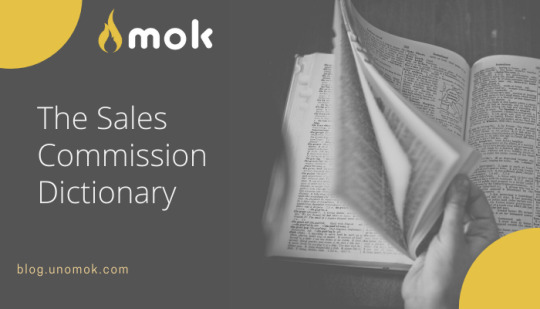
This lexicon is based on our years of experience in working with clients from a variety of industries to compute millions of Dollars in Commissions. We attempted to provide credit to such sources whenever possible. If you believe we are incorrect about a term or have failed to give credit to the creator of a definition, please contact us and we will rectify the record. We hope you like this vocabulary and find it useful.
Dictionary of Sales Commission Terms
Before you start reading further, we must inform you that the definitions mentioned here are written to the best of our judgment and may be wrong based on the context, region, and industry.
Accelerator
A higher commission rate raises a representative’s compensation in comparison to what she would have received on her standard commission rate. Accelerators are used to recognize and reward exceptional performance. They usually kick in once a salesperson has met his or her quota.
Example: Jennifer will earn $10,000 if she meets her quota of $100,000, implying that her basic commission rate is 10%. When Jennifer meets her quota, her commission rate increases to 12 percent as an added incentive to keep up her excellent performance.
Also known as: ramped rate, kicker
Achievement
A measure of a sales representative’s performance about her quota. Actual sales performance is divided by quota to determine achievement as a percentage.
• Example Sarah sells $60,000 against a quota of $80,000. As a result, her success rate is 75%.
• Also known as accomplishment
Active User
Any user who interacts with a business over a set length of time is considered an “active” user.
Agent
A sales agent is a self-employed salesman who is recruited by one or more businesses to market their products or services and enables the signing of sales contracts between the business and its consumers.
Analytics
Analytics, often known as sales analytics, refers to the tools and methods used to gather, monitor, manage, and analyze sales data. It assists the sales team in making educated judgments regarding prospects and customers, product lines, market potential, and sales team performance.
Annual Bonus
An annual bonus is an amount of money provided to workers each year in addition to their base wage. It may or may not be connected to an employee’s performance. Some organizations, for example, provide a percentage of the overall salary as a bonus (which changes depending on the employee’s performance), whilst others award a fixed bonus each year.
Annual wage adjustment
An annual pay adjustment is a yearly increase or decrease in salaries based on a certain plan formula.
ASC 606 Standard
A revenue recognition standard, often known as an accounting standard. This standard specifies that revenue should be recognized when the contact between a customer and a firm is satisfied, i.e. when a company fulfills its performance duty by delivering a promised item or service to a client.
At-risk pay
Performance-based pay is a type of pay that is dependent on how well you perform. It is not guaranteed pay in the way that a salary would be. The majority of sales compensation plans include an “at-risk” component depending on performance. This risk component is paid in addition to the base salary.
• Other names for incentive compensation, variable compensation, and pay-for-performance.
Attainment
A measure of a sales representative’s performance about his quota. Attainment is measured as a percentage by dividing actual sales performance by quota.
• For instance, Rico sells $60,000 against a quota of $80,000. As a result, his achievement rate is 75%.
• Also known as accomplishment
Base Salary/Base Salary
Base pay, often known as base salary, is the minimum payment a person receives based on their job posting and credentials. The sum is determined by Human Resources rules and is exclusive of any other kinds of remuneration, perks, or incentives.
Best Practices
Best practices are tried-and-true processes or approaches that provide outcomes that are superior to those obtained by other means and are sometimes referred to as the standard. These practices are followed by salespeople and sales managers to achieve their aims and objectives in the best way possible.
Bonus
A sales bonus is an incentive payment that is often triggered by a yes/no decision (e.g., did the sales rep achieve a threshold? If so, pay a bonus). This is not the same as a commission, which is paid progressively when greater levels of performance are attained (i.e. a rep may make a commission on each deal). It’s crucial to remember that not all sales compensation experts use the same terminology. Some sales compensation professionals use the terms “bonus” and “commission” interchangeably.
Cap
A cap is an upper limit or limitation set on the amount of money that may be spent. It is the highest financial remuneration an employee may earn in a specific period in sales.
Channel
A sales channel is a means used to distribute or sell items or services to the market. A company’s products or services might be distributed or sold through direct (website, salesforce, etc.) or indirect (brokers/agents, partners, etc.) channels.
Clawback
A clawback occurs when a company reverses or recovers a previously provided reward. Clawbacks typically occur when a consumer returns a product or cancels a contract on which a sales representative has been paid. They can, however, develop merely because there were flaws in the initial computation (e.g., the sales amount was entered incorrectly).
Coaching
Coaching, sometimes known as sales coaching, is an important component of performance management. It is the process of increasing a team’s or an individual’s performance by inspiring, training, and assisting salespeople to reach their goals. The ultimate objective is to improve KPIs (key performance indicators) like revenue growth and customer satisfaction.
Commission per sale
The most basic of all sales compensation plans. This sort of plan pays a basic percentage of each transaction, so a sales representative shares a piece of the money generated for the firm. These plans, unlike On-Target Commission programs, do not have a quota attached to them. These are often known as flat commission programs or unit rate arrangements.
•As an example, residential real estate brokers who get paid 3% of each house sale are on commission-per-sale arrangements.
#Sales Commission#motivate sales team#motivate sales#motivation of sales force#sales performance management#motivate teams#pipeline management in sales#sales incentives#channel sales strategy#marketing and sales strategy#sales incentive plan#examples of sales strategy#marketing & sales strategy#incentive plan for sales team#sales management strategies#motivating sales team#sales incentive structure#metrics sales#sales strategy plan#kpi sales dashboard#tracking sales#sales plan and strategy#sales volume quotas
0 notes