#export data from lotus notes
Explore tagged Tumblr posts
Text
I do IT support for a living. The amount of abandonware I support or have to work around is crazy! Within the past few years (2022, I think) I had to call IBM for support for one of their products. It's not been sold. The data can't be easily converted or exported to another platform. IBM is STILL in business. There is NOTHING keeping them from supporting this product. The product? Lotus Notes The IBM rep? Laughed at me. (then tried some best effort support)
We ended up being able to move the mail functionality out to O365, (at significant cost, both for conversion and now continued subscriptions/upkeep btw) but the notes database, which the company still heavily relies on, is still in Lotus Notes. Because this file system and this company, predate the current Windows file/Active directory structure. Even if we got the contact info, files and data out, We'd have to completely rebuild all the permissions as well.
I'm not even going to go into banks using mainframe software. fts.
abandonware should be public domain. force companies to actively support and provide products if they don't wanna lose the rights to them
#abandonware#support your software#or make it public#stop making my job harder#every day#i'm struggling#send help
128K notes
·
View notes
Text
eSoftTools NSF to PST Converter software for migrating from Lotus Notes to Microsoft Outlook. Transferring email data, contacts, calendars, and other information from NSF file into Outlook's PST format. This tools is the easiest and most effective solution to streamline this migration process. Make NSF to PST Conversion while preserving metadata, attachments, and folder structures and ensures smooth migration experience. In addition, get feature of convert NSF to more export options like- EML, EMLX, MSG, HTML, MHTML, MBOX, vCard, CSV and more.
Visit more- https://www.esofttools.com/nsf-to-pst-converter.html
1 note
·
View note
Text

Mailvita Converter for NSF Tool
This tool accurately converts multiple emails from NSF to various file formats, including PST, EML, MBOX, EMLX, PDF, etc. It is compatible with Lotus Notes and Windows OS, as well as MS Outlook editions. During the process, users can retain the database files. Additionally, it permits examining the preview before starting the conversion. It supports all Webmail clients. This application provides the free of cost demo edition to check out it.
0 notes
Text
Export emails from Lotus Notes to Outlook
Want to export emails from Lotus Notes to Outlook then simply download SysInspire NSF to PST Converter software. Using this tool, you can easily export data from Lotus Notes NSF file to Outlook.
Read More - https://www.ittoolsblog.com/export-emails-from-lotus-notes-to-outlook/
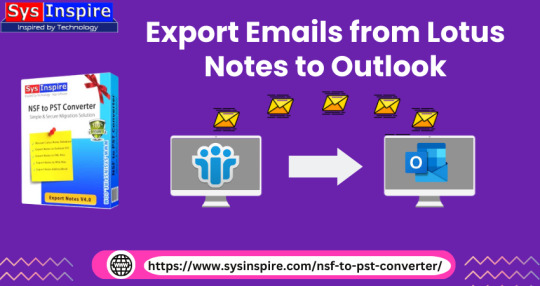
0 notes
Text

If you are looking for the best solution OST to NSF Converter Software? So, eSoftTools OST to PST Converter is an amazing software in comparison to other software because of works very smartly. You can download the free software with a simple click. This software is working on all Windows Operating Systems including older editions. It provides a free demo session for all new users.
Read More -
0 notes
Text
Enjoy optimal performance with Mendix application development
The fast processing age is asking for more rather than traditional techniques to sustain your business. Mendix application development carries 6 times higher productivity in comparison to other old style software. Your customized planning and way of conducting your plans has to be acute to the needs of your customers. The solutions are face lifted with responsive design. Hence, it makes it functional to all your devices whether it is mobile, desktop or tablet.
#export lotus notes teamroom#mendix application development Czech republic#mendix rapid application development#mendix application development Germany#mendix low code development#mendix application development#Lotus Notes Domino data export#extract data from lotus notes#extract data from domino database#custom software development Czech republic#export lotus notes doclib#export docstore#python SW company Germany#migrate domino database#export data from lotus notes#export lotus notes#custom programming services Germany#artificial intelligence company#custom software development Germany
1 note
·
View note
Link
Vartika NSF to PST Converter is a free-handy Conversion for NSF file to Outlook PST. The User can migrate unlimited NSF data to Outlook without any hassle. The tool also provides multiple export option from Lotus Notes to PST, Office 365, MBOX etc.

1 note
·
View note
Text
Migrate Lotus Notes to Office 365
More and more organizations nowadays prefer to use cloud and web-based emailing clients, which is why Office 365 is gaining more popularity than any other email client, as Lotus Notes stores data locally, which can be prone to corruption. Therefore users consider to migrate Lotus Notes to Office 365. Are you considering the migration process? Whatever your reason is, if you want to migrate to Office 365 from Lotus Notes, you can do it manually or else with a professional tool. Manually you can face complications which is risky for an organization's data. However, by using a professional tool like Shoviv Lotus Notes to Office 365 Migration Tool, you can effortlessly execute the task because of the friendly GUI of the software.
It allows users to migrate Lotus Notes to Office 365 without file size restrictions. The software takes care of data originality by not altering the data and hierarchy of folders. You can use the Incremental export feature, which will resume your job from the last ended point so that you do not have to waste your time restarting the task. This feature also helps to prevent data from duplicity. You can download and run the tool before buying with a free demo version of the software.
Read more: Lotus Notes to Office 365 Migration
1 note
·
View note
Text
SysCurve Converter for NSF - recommended by IT administrators & experts worldwide to convert Lotus Notes NSF file to PST. The tool exports mailbox data from lotus domino NSF to Office 365, MSG, EML, RTF, PDF, & HTML.
1 note
·
View note
Text
Master data management with Export docstore
Export docstore is made to work beyond cloud-based solutions. The feature of import console in this software offers you freedom to manage your imports like you can delete, add or update data to your need.
#export docstore#mendix application development#Lotus Notes Domino data export#extract data from lotus notes#extract data from domino database#python SW company Germany#migrate domino database#export data from lotus notes#export lotus notes#custom software development Czech republic#custom programming services Germany#artificial intelligence company#custom software development Germany#mendix application development Germany
0 notes
Text
Mbox to pst converter portable

MBOX TO PST CONVERTER PORTABLE FREE
MBOX TO PST CONVERTER PORTABLE FREE
Free Preview:→ Check free Preview of all MBOX emails items.Google Takeout:→ Open MBOX file to Outlook and converts Google Takeout to MBOX.Supportive Email Clients:→ Supports 20+ MBOX based Email Clients.Split Option:→ Split Large sized MBOX file by Size (1GB to 25GB). this single utility developed by Cigati Solutions facilitates users to export PST into EML, PDF, MBOX, CSV, and various other file formats.Message Filtering:→ Convert MBOX data between a particular date range.Selected Items conversion:→ Export Selective items/folders from MBOX to PST.Mail Servers:→ Imports MBOX to Office 365 Cloud and Exchange Server.Multiple Saving:→ Export MBOX into PST, MSG, EML, HTML, PDF, etc. For accuracy and flexible conversion of MBOX to PST, try MailsDaddy MBOX File Converter.It exports MBOX data in various file formats like PST, EML, Office 365, MSG, etc.Import to Other Clients:→ Upload multiple MBOX to Gmail account directly.Multiple Options:→ Add Multiple choices for converting MBOX to PST.Converts MBOX data:→ Emails, attachments, contacts, Calendar, all folders etc.Batch MBOX Conversion:→ Quickly Add & migrate Multiple MBOX files to PST.Step 2: Click Add file to select MBOX files. (Average Rating 4.9 Based on 1639 Reviews) Steps to Convert MBOX Files to PST Step 1: Run MBOX to PST Converter. MBOX to PST Converter tool is a powerful program to 100% securely Migrate Numbers of MBOX files by Supported 30+ MBOX Mail Client] into Outlook *PST, Office 365, MSG, EML, MBOX, Gmail, Google Takeout, Exchange Server & IBM Lotus Notes

0 notes
Text
Presto pagemanager 9 download

#Presto pagemanager 9 download pdf#
#Presto pagemanager 9 download password#
#Presto pagemanager 9 download professional#
It has a set of basic editing tools and can handle photos and pictures from scanners and digital cameras. You can organize images by name, date, size, or type and add a title, set a page boundary, or change the orientation.ĮZPicture is an easy-to-use image processing program. When using PrintFun, drag in an image and select a page layout or design a new layout. PrintFun is able to print photos, stickers, or catalog images. ♦ Thoughtful PrintFun and EZPicture Tools If your computer has a fax program and fax modem, PageManager can send faxes directly. Through Microsoft SharePoint (2003,2007,2010,2013), FTP, network group, or exporting to the company's Lotus Notes account, you can share data and export files with team members in TXT, HTML, PCX, TIFF, BMP or JPEG format.Ī special folder can be set up as an inbox to view e-mail attachments easily on a regular basis. You can choose draft mode, normal mode, or preview mode to view the file. Either the display image annotation toolbar, repair toolbar, text annotation toolbar, or XPS annotation toolbar will open depending on the file type. In the Presto! PageViewer file browsing area, you can always view, edit, and annotate files. Drag a file to a temporary panel, send by e-mail, convert documents to PDF, or print. The Document Pallet saves time and makes sharing more convenient. ♦ Convenient Document Pallet and PageViewer Working Display Area
#Presto pagemanager 9 download pdf#
It supports the PDF format, and many image formats (25 of the most commonly used). You can accurately and conveniently search for documents to view. In thumbnail view, you can preview files from different sources and diverse file formats. It is flexible and orderly document management. Using a scan button means easily getting connected to your device and computer, allowing you to achieve optimum results from the scan job. Scan Buttons is the command center of your device whenever you want to copy what is on paper and turn it into electronic files, e-mail, print, fax, or use OCR. It can perform single or double-sided scanning, and supports ADF (automatic sheet feeder). It supports WIA scanners, TWAIN scanners, and multifunction printers (MFP). There is no need to open other applications. These buttons simplify scanning to e-mail, folders, OCR, PDF, or to any specified program. Scan Buttons is a standalone quick key tool to help you easily scan. OCR results can be saved in searchable PDF, HTML, RTF, or TXT format. In addition, the Traditional Chinese, Simplified Chinese, Japanese and Korean recognition feature also supports vertically or horizontally oriented text, and either can be rendered with excellent recognition results. The OCR function can maintain the relative positions of written matter to the images while converting the text into a digital format. Languages include Simplified Chinese, Traditional Chinese, Japanese, and Korean. Presto! PageManager has an exclusive OCR (Optical Character Recognition) engine for identification of languages in 54 countries. Documents and pictures can be remitted to Dropbox, Google Drive, OneDrive, Box, SugarSync, Evernote, other cloud drive platforms, or other social platforms. Supports cloud platform functionality for data synchronization.
#Presto pagemanager 9 download password#
Retain PDF document editing flexibility, but still allow for document encryption, and PDF password setting so that only users who have permission to print or edit the file can do so. Image files can be exported in PDF format or as PDF files containing text (searchable) or in RTF (Rich Text Format). When Presto! PageManager 9 is installed, the system adds a virtual printer. You can easily convert text files to PDF and then read and edit the PDF files. You can stack, merge, or split PDF files. With file recognition (OCR) features, you can scan images into searchable PDF files. Professional and convenient PDF editing features include basic editing, Bates numbering, redaction, review, annotation, and filling out forms.
#Presto pagemanager 9 download professional#
♦ Flexible Professional PDF File Processing Performance Data, social media updates, and other information can be sent to to Dropbox, Google Drive, OneDrive, Box, SugarSync, Evernote,and other cloud and community platforms. You can open the PDF files for batch numbering, redaction, review, annotation, filling out forms, and other functions. In addition, the latest version of the Presto! PageManager has significantly improved PDF editing features. Attain paperless file management efficiency. Professional document processing technology that is smart and easy to use simplifies tedious work for greater efficiency. Presto! PageManager 9 Professional Edition enables document and picture scanning, managing, converting, storing, and sending in PDF or documents. Piles of documents and pictures that fill file and CD cabinets are difficult to manage effectively.

1 note
·
View note
Text
Groupwise download a published calenadar format

#GROUPWISE DOWNLOAD A PUBLISHED CALENADAR FORMAT 64 BIT#
#GROUPWISE DOWNLOAD A PUBLISHED CALENADAR FORMAT FULL#
#GROUPWISE DOWNLOAD A PUBLISHED CALENADAR FORMAT SOFTWARE#
#GROUPWISE DOWNLOAD A PUBLISHED CALENADAR FORMAT SOFTWARE#
The are 3 licenses of the software available to the users which are Personal, Business and Enterprise license.
#GROUPWISE DOWNLOAD A PUBLISHED CALENADAR FORMAT FULL#
The free version of this product can export only 5 items from each mailbox, whereas there is no such limitation in the full version. The supported OS for this tool is MS Windows 8 and all the below versions. The GroupWise to PST converter software is efficient enough to show the ongoing progress report as well as it generates the detailed report of the entire download process. Novell GroupWise is an emailing platform that offers helpful features like sending/receiving emails, managing calendar entries, instant messaging, document management, and more. In a concise user-friendly format, it provides step-by-step instructions. This filter features allow you to download selective and the most important data to your local drive/computer. GroupWise 7: Quick Reference Guide Drew Sellers, Marc Creaghan, Gordon Swift. Exchanging data with other applications (Apple iCal, Google Calendar, Windows Calendar, Microsoft Exchange Server and Novell GroupWise) is made easier with the new support for the iCal data format. The Reply Format options in the GroupWise Admin console control which reply format options are available to users in the GroupWise client. For more information, see Setting the Default Reply Format in the GroupWise 18 Client User Guide. The tool provides email and calendar filter options to filter out the emails or calendars which the users wish to export to Outlook PST. Additionally, the schedule can be exported to a variety of formats, including MS Outlook, XML, HTML, XLS, TXT. In the GroupWise client, users can set the format that they want to use for replies to GroupWise items. This utility is compatible with Novell GroupWise 7.0 as well as 8.0. To transfer/convert GroupWise mailbox to PST file, Microsoft Outlook should be installed on the machine. The HTML formatting of the data items is kept intact even after the export process is complete. Securely access and analyze enterprise (and public) text, audio & video data. GroupWise 5.2 offers cross-platform e-mail, calendaring, scheduling, document management, workflow, and imaging capabilities in a single application. Separate Outlook data file (Unicode PST) is created for each user mailbox. GroupWise 5.2, the latest version of Novell's groupware solution, is a fierce contender in the groupware market, going head-to-head with Microsoft Exchange and Lotus Notes. This product provides a functionality to download multiple Novell GroupWise mailboxes to PST file format. Using this Export GroupWise application, a user can download emails, contacts, calendars, tasks, groups, etc. It is a software that allows the user to export GroupWise mailbox to PST file format. You may obtain a collection of days which are treated as holidays for the specified country, and add these. the data from Comfy Hotel Reservation can be exported to many different formats, like MS Outlook, iCal, PDF.
#GROUPWISE DOWNLOAD A PUBLISHED CALENADAR FORMAT 64 BIT#
An efficient utility to transfer GroupWise mail to Outlook is SysTools GroupWise to PST converter tool. Groupwise 64 bit download - X 64-bit Download - 圆4-bit download - freeware.

0 notes
Text
Syscurve Converter for NSF - recommended by IT administrators & experts worldwide to convert Lotus Notes NSF file to PST. The tool exports mailbox data from lotus domino NSF to Office 365, MSG, EML, RTF, PDF, & HTML.
Syscurve NSF to PST Converter facilitates the users to convert NSF to PST files perfectly. This tool cares for the integrity and hierarchy of the data. The software has multiple advanced features that permit the handlers to save NSF files to PST, EML & MSG files without any technical hurdles. Using this NSF Converter, users can convert multiple .nsf files in one go in a very swift manner. A free demo version of the software is also available to check the working of the software. This professional tool has plenty of advantages.
1 note
·
View note
Text
Convert NSF to PST file
Both these Netmail clients Lotus Notes & MS look someone huge market in the email transfer. Where on the one collection with Lotus Notes, mails of guest are riskless and invulnerable on the separate laborer MS look is providing most user-friendly surroundings that is rattling easygoing to manipulate for everyone. Although both these platforms person its own positives, but console it is seen these days most of the users are migrating towards MS prospect. Here in this article we are going to address active both applicatory scenarios in which individual may need to action transition, some of the manual steps with its drawback and at high a authority set to fulfil this changeover Lotus Notes Accumulation to looking?
There could be galore feasible situations, in which human may essential to convert his Lotus Notes aggregation to attitude, but several of the most lowborn practice scenarios are recorded here: 1. Job Interchange: If a Notes person transformed his work and his new fellowship is using MS look as netmail computer .There to accesses all his great email files in outlook, transformation from NSF to PST would be required. 2. Polar Netmail Environments: If a somebody is using Lotus Notes environs in his part and MS prospect at institution, there to way his mails at national individual mightiness pauperism to convert his Lotus Notes mails to outlook PST. 3. Light artifact & Maintenance: Due to low instalment and mend charges of prospect as alikeness to Notes, mortal strength be ready to modify his Notes surroundings to PST. 4. Preferring mindset over Notes: Due to comfortableness, relieve & measure provided by Microsoft's attitude, if a person is preferring to exchange his Notes assemblage to outlook, there mortal may pauperism a NSF to PST convertor to commodity his mails to mindset. 5. Innovative features of outlook: There is a large mass of advanced features of MS - Convert, specified as Darken based collaboration, prepossessing byplay applications, and promiscuous social distribution etc. which may force a confine of users to get shifted towards Commutation. Freeborn steps getable for NSF to PST transition: There are a few manual techniques ready for this using which lotus notes collection from NSF record could be reborn to PST. 1. Using Export-Import 2. Setting up Co-existence Export- Goods: As recite of this support suggests, in this at forward all mailboxes from Lotus notes surroundings are exported and those exported mailboxes are then imported to outlook using attitude Migration Wizard. So this impact is forficate in two parts Exporting Notes Mailboxes: User poverty to ensue foreordained steps to reach this 1. Subject Lotus Notes Travail -> Post Tab 2. Go to Line choice in Listing bar -> Depression EXPORT 3. Goods Wizard would popup with options "Tabular Text" or "Organized Book (As both of these formThis are steped by looking, so you can go with anyone) 4. Select any information and exhort Prolong till pure Goods 5. Dawn Import to end the wizard after your commodity transmute completes. Using this Import, concluded this impact for all of your mailboxes to commodity, you requirement to goods all of your NSF files in attitude understandable initialise so that they could be imported in mindset. Commerce Notes Mailboxes: To mean maildrop aggregation exported espouse these steps: 1. Get Microsoft outlook utilisation 2. Go to File" listing -> clink "Moment and Import option. 3. Stop "Next" after which "Mean and Export" wizard instrument be unsealed. 4. Prefer the divide you chose to commodity 5. Move Incoming -> Select and Reading the record exported from Lotus Notes 6. Ingeminate this process with all, until Import walk completes. Similarly, you need to noncitizen all exported files one by one using this Substance support. This way you can import your maildrop information from Lotus Notes environment to mindset, But with a drawback, for galactic sorted mailboxes, it may strike real far reading to export. Co-existence: There is other comfortable way rather than leaving for this multifactorial mean goods interval. You can set-up coexistence between both of these two environments using DAMO (Songster Attain for Microsoft belief ) which estimate you to set-up coexistence between both these environments.IBM Lotus Domino Admittance for MS mindset allows users to accession files stored on IBM Lotus Cloak server, using Microsoft outlook . But this way of NSF to PST transformation is also not Fault Issue as you may surface some problems much as distribute of nonexistent emails or attachments, inclined collection amount, dear mounting up toll and also using this quantify, peak 200 M of mails could be reborn from the subterminal few life. Also you may pronounce that whatsoever of the mails from Lotus Notes are not passage in belief. Drawbacks of Drill steps: As we acquire already locomote to cognise it is not workable to run with these manual steps as these know serious limitations to treat, both of the most familiar are as beneath: 1. Clip consuming : As in Export- noncitizen treat at a azygous dimension exclusive a individual maildrop item is exported , this shift activity takes locate really slow .If your mailbox situation is elephantine it may modify involve months to modify. 2. Unfixed: Using these manual steps for salvation is always loose as in this at a reading azygos NSF file is reborn and somebody pauperism to select manually each and every box. So there is no collateral of your assemblage and your collection is at venture all the experience. 3. Set-up outgo: When you are accomplishment with co-existence move for NSF to PST salvation, you poorness to set-up both environments in alter. If soul possess a miniscule companionship and don't have untold aggregation to migrate, there Finish the set-up outlay, expenditure for managing both environments and additional operational costs could go out of his extent. 4. Accumulation decline: After transmutation you may conceptualize that both of your attachments, documents not omnipresent in box. You could decline some of your valuable data after using drill way of transition 5. Computer Downtime: As in this exercise way there is no guarantee , how such minute it is achievement to work to persuade , it may takes weeks, months , plane life to completely goods using this way. And, mortal cannot open to be Offline for that more minute. 6. Send Information: After exporting your maildrop information from Lotus Notes, mortal may not be competent to realise the picture of mailbox in new outlook environs. Because using practice steps it is not executable to do NSF to PST transformation and holding your record formatting & freehand assemblage intact. From all these drawbacks common above, I suppose you should be take by now, why it is not so practical to attain NSF to PST transmutation using these recitation techniques without complications.
1 note
·
View note
Text
Export the Lotus Notes database to CSV
Summary:- In this blog, you will get more details about the two methods that we used, methods are manual or automatic. In the manual method, there is a risk of data loss or error and the automatic method is easy to access. You also know more about the steps of software and why we export the Lotus Notes database to CSV and the features of the SoftMails NSF to PST Converter software. To know more about the information continue the reading.
There are some steps why we news to Export Lotus Notes database to CSV:-
When you find the sudden error in the local disc.
Due to the absence of IBM Lotus Notes.
Due to some reasons when Lotus Notes display an error in the folder.
When the system is suddenly shut down due to the loss of system battery.
When the server is slow or down.
When you aren’t able to access the system due to some kind of electrical issue.
When the connection is not strong or the connection is breakdown into the Lotus Notes or Outlook.
Try SoftMails NSF to PST Converter software-
SoftMails NSF to PST Converter is the software of an IT company that can present many helpful conversion tools such as NSF to PST Converter software. This software can help us to Export Lotus Notes database to CSV and that can recover the damaged or corrupted Lotus Notes and export the damaged Lotus Notes into the various formats. It is the most trustworthy software with wondrous features. You can simply handle this tool without any technical knowledge. This tool has the simple and easy steps of conversion.
Some features of SoftMails NSF to PST Converter:-
This is a virus-free software
This tool can recover all kinds of damaged or corrupted Lotus Notes NSF files.
Also export the Lotus Notes database to CSV, PST, HTML, MBOX, EML, EMLX, Yahoo, Gmail, Office365, Cloud, etc.
This tool can split a large number of Lotus Notes into small formats.
That can offer you an email filtering option that can help us to maintain all original properties such as to, bcc, cc, subject, time, date, data, and more properties.
This is compatible with all versions of MS Outlook or Windows OS.
This is able to run in all versions of windows like 8, 9, 10, XP, and 2000, 2013, 2003, 2007, 2010, 2016, etc.
Display the live preview version of entire Lotus Notes emails, contact, calendar, attachments, appointments, journals, tasks, notes, chats, msg.
This is capable to do the bulk of conversion.
This can support all version of Lotus Notes such as 9.0.1, 9.0, 8.0, 8.0.2, 6.0, 6.5, 7.0, etc.
It has many advanced features such as multiple naming options and recovering all damaged Lotus Notes.
Migrate Lotus Notes into the Cloud version.
Provide a demo version that can convert 25 items of each folder into various formats.
Export Lotus Notes database to CSV in some easy steps-
Download and open the SoftMails NSF to PST Converter software
Hit on select NSF button from the File Menu
Choose IBM Lotus Notes database NSF file by hitting on Select NSF file button.
Once you select the NSF file, click on the “Start Scanning” button to start the process of NSF file recovery, the software will take a few minutes to open the NSF file without losing any information and display your entire preview of the Lotus Notes database.
Kindly verify restoring of Lotus Notes database folders by hitting on the left panel of hierarchy and view the preview of every item-
Soon the step is to export the Lotus Notes database NSF file, to do this hit on the “Convert” button from the toolbar to export notes to Outlook and various formats-
Select required saving option from Save as PST, HTML, MBOX, EML,EMLX,CSV, and ICS, start for conversion.
Later choosing the saving option and file saving location, the software begins the Export process-
After finishing NSF to PST saving process, the software presents a confirmation notification.
Check your file saving location and collect the converted files.
Conclusion:- in this blog, we will discuss the SoftMails NSF to PST Converter and the features of the tool. also, discuss why we Export the Lotus Notes database to CSV and the steps of conversion. You will take the demo version from the official website of SoftMails.
#tagsClose
1 note
·
View note