#faster raspberry pi
Explore tagged Tumblr posts
Text
> writing optimized ARM > unrolled loop body is three instructions > still trying to figure out how to make it even faster
#I wonder if I can abuse MULS and do four bytes per iteration for a faster amortized loop.#spamhamandeggs#text#vanilla#RP2040#ARM#Pi Pico#Raspberry Pi Pico
0 notes
Text

I've been waiting years to get my hands on a Raspberry Pi 3 Model A+ so that I can try the PiStorm project in my Amiga 500
If you're not familiar, it allows for the Motorola 68000 CPU of an Amiga to be replaced with a Raspberry Pi that in turn emulates the original CPU in software.


At a basic level this lets you upgrade the performance of the Amiga, as it's possible to run at much faster speeds than the original CPU. Very useful
However that's only the start of the feature set. You can also simulate additional memory, hard drive support, retargetable graphics (to output via the Pi's HDMI port), networking support, upgrading the native Kickstart ROM and more.
Essentially as the CPU socket has access to all the components of the Amiga, it has the capability to override and replace any of these native chips.


What better excuse and environment to perform the upgrade than the September 2023 SWAG meet up.
After cracking open my A500 for the first time I gently unseated the 68000 from it's socket and prepared to install the PiStorm. It was only then I realised I'd forgotten to bring the vital component, a small board that allows the Pi to connect to the 68000 socket! Oh well, an excuse to play some games instead!

Once I was back in my workshop at home I decided to finish the job. Thankfully with all the correct hardware at hand it was a quick and easy task to get it up and running.
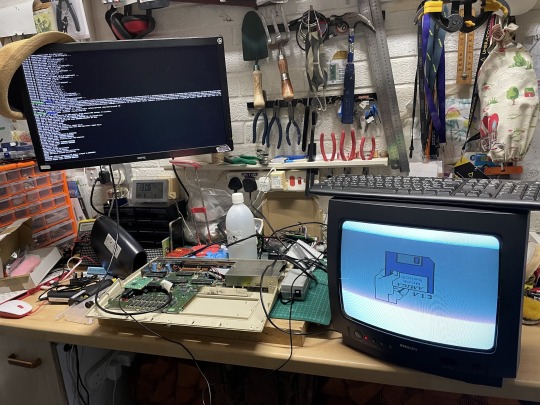
It was certainly quite a nice feeling the first time I started the emulator on the Pi and was rewarded by similar the familiar Kickstart 1.3 appear on the CRT monitor connected to the Amiga.
Seeing old and new hardware work in tandem always gives me a buzz
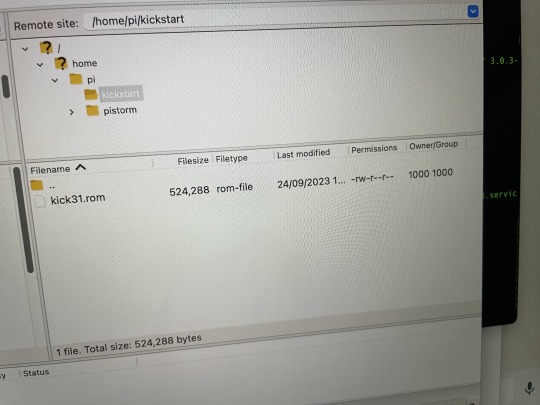

Finally I setup an FTP server on the Pi that enabled me to easily copy across a newer Kickstart version. After restarting the emulator on the Pi suddenly my A500 felt a lot newer.
Next on my list, to setup a virtual hard drive filled with classic games
90 notes
·
View notes
Note
was there a guide you were following for the raspberry pi torrent box setup? that and Plex are the ideal but it seems like a nightmare to figure out
i used this guide to integrate NordVPN via OpenVPN, then this guide from the same site to set up the Transmission client. notably, the second article is slightly outdated as of April 2022, since the "pi" default root user no longer exists to give permissions to. i went through that part of the tutorial using my username ("pihole") in place of "pi" and nothing yelled at me and everything still works so worst case scenario it did literally nothing. i didn't follow the steps for setting up LAN file sharing because im saving everything to an external SSD and then just physically plugging that into my main desktop (USB 3.0 read/write speeds are like 8x faster than Ethernet, lol)
61 notes
·
View notes
Text
Derad Network: The Crypto Project That's Taking Aviation to New Heights https://www.derad.net/
Hey Tumblr fam, let's talk about something wild: a blockchain project that's not just about making money, but about making the skies safer. Meet Derad Network, a Decentralized Physical Infrastructure Network (DePIN) that's using crypto magic to revolutionize how we track planes. If you're into tech, aviation, or just love seeing Web3 do cool stuff in the real world, this one's for you. Buckle up-here's the scoop.
What's Derad Network?
Picture this: every plane in the sky is constantly beaming out its location, speed, and altitude via something called ADS-B (Automatic Dependent Surveillance-Broadcast). It's like GPS for aircraft, way sharper than old-school radar. But here's the catch-those signals need ground stations to catch them, and there aren't enough out there, especially in remote spots like mountains or over the ocean. That's where Derad Network swoops in.
Instead of waiting for some big corporation or government to build more stations, Derad says,"Why not let anyone do it?" They've built a decentralized network where regular people-you, me, your neighbor with a Raspberry Pi-can host ADS-B stations or process flight data and get paid in DRD tokens. It's a community-powered vibe that fills the gaps in flight tracking, making flying safer and giving us all a piece of the action. Oh, and it's all locked down with blockchain, so the data's legit and tamper-proof. Cool, right?
How It Actually Works
Derad's setup is super approachable, which is why I'm obsessed. There are two ways to jump in:
Ground Stations: Got a corner of your room and a decent Wi-Fi signal? You can set up an ADS-B ground station with some affordable gear-like a software-defined radio (SDR) antenna and a little computer setup. These stations grab signals from planes flying overhead, collecting stuff like "this Boeing 737 is at 30,000 feet going 500 mph." You send that data to the network and boom, DRD tokens hit your wallet. It's like mining crypto, but instead of solving math puzzles, you're helping pilots stay safe.
Data Nodes: Not into hardware? You can still play. Run a data processing node on your laptop or whatever spare device you've got lying around. These nodes take the raw info from ground stations, clean it up, and make it useful for whoever needs it-like airlines or air traffic nerds. You get DRD for that too. It's a chill way to join without needing to turn your place into a tech lab.
All this data flows into a blockchain (Layer 1, for the tech heads), keeping it secure and transparent. Derad's even eyeing permanent storage with Arweave, so nothing gets lost. Then, companies or regulators can buy that data with DRD through a marketplace. It's a whole ecosystem where we're the backbone, and I'm here for it.
DRD Tokens: Crypto with a Purpose
The DRD token is the star of the show. You earn it by hosting a station or running a node, and businesses use it to grab the flight data they need. It's not just some random coin to trade—it's got real juice because it's tied to a legit use case.The more people join, the more data flows, and the more DRD gets moving. It's crypto with a mission, and that's the kind of energy I vibe with.
Why This Matters (Especially forAviation Geeks)
Okay, let's get real-flying's already pretty safe, but it's not perfect. Radar's great, but it's blind in tons of places, like over the Pacific or in the middle of nowhere. ADS-B fixes that, but only if there are enough stations to catch the signals.Derad's like, "Let's crowdsource this." Here's why it's a game-changer:
Safer Skies: More stations = better tracking. That means fewer chances of planes bumping into each other (yikes) and faster help if something goes wrong.
Cheaper Than Big Tech: Building centralized stations costs a fortune. Derad's DIY approach saves cash and spreads the love to smaller players like regional airlines or even drone companies.
Regulators Love It: Blockchain makes everything transparent. Airspace rules getting broken? It's logged forever, no shady cover-ups.
Regulators Love It: Blockchain makes everything transparent. Airspace rules getting broken? It's logged forever, no shady cover-ups.
Logistics Glow-Up: Airlines can plan better routes, save fuel, and track packages like champs, all thanks to this decentralized data stash.
And get this-they're not stopping at planes.Derad's teasing plans to tackle maritime tracking with AlS (think ships instead of wings). This could be huge.
Where It's Headed
Derad's still in its early ascent, but the flight plan's stacked. They're aiming for 10,000 ground stations worldwide (imagine the coverage!), launching cheap antenna kits to get more people in, and dropping "Ground Station as a Service" (GSS) so even newbies can join. The Mainnet XL launch is coming to crank up the scale, and they're teaming up with SDR makers and Layer 2 blockchains to keep it smooth and speedy.
The wildest part? They want a full-on marketplace for radio signals-not just planes, but all kinds of real-time data. It's ambitious as hell, and I'm rooting for it.
Why Tumblr Should Stan Derad
This isn't just for crypto bros or plane spotters-it's for anyone who loves seeing tech solve real problems. Derad's got that DIY spirit Tumblr thrives on: take something niche (flight data), flip it into a community project, and make it matter.The DRD token's got legs because it's useful, not just a gamble. It's like catching a band before they blow up.
The Rough Patches
No flight's turbulence-free. Aviation's got rules out the wazoo, and regulators might side-eye a decentralized setup. Scaling to thousands of stations needs hardware and hype, which isn't instant. Other DePIN projects or big aviation players could try to muscle in too. But Derad's got a unique angle-community power and a solid mission—so I'm betting it'll hold its own.
Final Boarding Call
Derad Network's the kind of project that gets me hyped. It's crypto with soul, turning us into the heroes who keep planes safe while sticking it to centralized gatekeepers. Whether you're a tech geek, a crypto stan, or just someone who loves a good underdog story, this is worth watching.
Derad's taking off, and I'm strapped in for the ride.What about you?
3 notes
·
View notes
Note
What ad and tracking blockers do you use for your phone? I’ve been wanting to download some but they always look a bit sketchy
So there are two main types of blockers: blockers that run at network level and blockers that run in the browser (actually browser blockers have two types as well, some that just hide the ads, and some that block them from loading in the first place).
you can try this page as a test to see what type of things are currently blocked (if you’re using Firefox you might get some blocking already) https://d3ward.github.io/toolz/adblock.html
I have don’t actually run anything on my phone, instead I have a DNS server running on my router that uses a blocklist so any request to load ads or tracking gets blocked at my router (there’s a few versions of this but most popular is pi-hole).
The benefits of this approach is:
Automatically works for all devices on network (I have 21 devices on my home network so this is important for me!)
completely local (no reliance on any third party service and very very fast)
no subscription/recurring costs
completely configurable to add/remove certain websites services as desired
Disadvantages:
Only local network (if I’m on cellular I don’t get any protection)
more complex to set up
you have to buy some hardware like a raspberry pi (about $60)
Dosn’t block ads in video like YouTube
But here are some other good options:
—
Instead of running your own dns server locally you could use a third party DNS server (you already are, but you can switch to use one that also does blocking).
Some of these DNS services might be paid or free, and some of them might harvest your data :/ some might also not have the resources to run a free fast DNS so might block ads but might slow down a bit, and the free options are also not configurable. I think a trustworthy free public DNS option is AdGuard DNS.
—
If you use desktop (or android), I think the best option is uBlock Origin which runs in the browser. It’s free, open source, trustworthy but not supported by iOS (yet, maybe in the future). The main benefit of browser based blockers like uBlock origin is that I think they are more successful at blocking ads in videos like YouTube (although I think YouTube is always fighting against that so not sure who’s winning right now).
—
If you’re using iOS, AdGuard also has a native iOS blocking app which will be faster, but unfortunately isn’t free and I honestly can’t make sense of their pricing structure, but I did search and see you can get a lifetime license for $20 here which probably makes sense over a monthly subscription.
—
it’s a lot of info to take in!
if you’re using a desktop browser (or android) I’d start with uBlock Origin.
if you’re on iOS, I would probably start with their free AdGuard DNS option first and see how fast it is, and if not great maybe try their paid app.
6 notes
·
View notes
Text
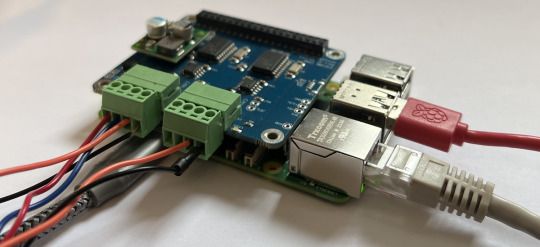
Testing PICAN CAN Bus HATs with the Raspberry Pi 5
The new Raspberry Pi 5 features the Broadcom BCM2712 quad-core Arm Cortex A76 processor @ 2.4GHz, up to three times faster than the previous generation. With RAM variants up to 8GB, this is the fastest, smoothest Raspberry Pi experience yet.
While we appreciate the increased performance of hardware and software, such an upgrade also causes major headaches for manufacturers and sellers of RPi HATs, such as our PiCAN CAN Bus HAT series. The questions that arise are: Is the HAT still hardware-compatible? Will the driver software and other software utilities still work?
2 notes
·
View notes
Text
PSA
If you want to use a Raspberry Pi Pico as a debug probe to program another Raspberry Pi Pico without the annoying BOOTSEL dance, make sure that when you run CMake on the debugprobe firmware (in the picoprobe repository), you pass DEBUG_ON_PICO=ON as option. As in,
cmake -DDEBUG_ON_PICO=ON ..
This flag is described in the Readme of that repository (also note that the repository and tool have been renamed debugprobe from picoprobe), but it's notably missing from Appendix A of the Getting started with Raspberry Pi Pico guide. That guide is probably older, before the firmware was split and renamed like that, and nobody has bothered to update it yet.
If you don't do that, the firmware will expect the SWDIO and SWCLK data on different pins than what the instructions say, and you will find yourself spending hours checking the cable connections because you keep getting "Error: Failed to connect multidrop rp2040.dap0" errors in openocd. Ask me how I know.
(Also, fuck Raspberry Pi for making so much of their otherwise really good documentation PDFs. There are several places where you need to cross-reference things, and if it were HTML, the navigation between the sections would be so much easier.)
Other tip, while we're here: Install ninja (with brew install or apt install), then when doing the cmake generating step, pass "-G Ninja" in addition. Then build by just typing "ninja" instead of "make -j4" or whatever. It's a little extra typing but it is faster and better at utilising many cores on your host computer.
2 notes
·
View notes
Text
Haven't done a computer status update in a little bit. Raspberry Pi media server has been psuedo-retired. It's currently still functioning as a media server for a christmas display at my wife's work until the end of December.
It has been successfully replaced by the Dell Optiplex that I got from work. I was able to skip the process of building a migration script for the server (to allow files to be moved and refound via filename & hash), but only because I've been mapping storage outside the server's webroot via link files in the upload directory. So on the new HD the files are actually in the upload directory rather than linked to it. As far as the server knows they're in the same place.
I transferred the software between machines by making a new install of vogon on the optiplex and then importing a mysqldump of the existing install into it, bringing the user accounts, media data, and other configuration elements with it. I did end up changing the storage engine of the data and data_meta tables into innodb (from isam) and adding some additional indexing. There were some noticeable performance differences on the generated join queries between servers. We were looking at 7sec+ lookup times for searches in the audio module. I'm still not sure if it's a mariadb version difference between raspbian and ubuntu lts, if something got corrupted in the export/import process, or if it was some strange storage lookup difference between running the database off of a SETA Hard-Drive versus an SD card. I initially thought maybe it was a fragmentation issue, but the built in optimization processes didn't really impact it, but with the adjustments to the indexing we're regularly getting query times measured in microseconds versus seconds, so it's working pretty well now.
The x86 processor and the faster storage (without the power dropout issues) have really improved the experience. Especially with reading comic books.
If I haven't explained it before, the way the CBZ reader works is that it sends a file list from the archive to the browser, the browser requests an image, and the server extracts the image data into RAM, base64 encodes it, and sends it back to the browser. It's a process that is bottlenecked by both CPU and storage speeds, so it's noticeably snappier on the new machine, even if the CPU is over a decade old at this point.
I'm actually considering taking a crack at forking mozilla's pdf.js to work a similar way, sending a page of data at a time, to decrease transfer times and allow lower memory devices to open large PDFs without having to actually download the whole thing. I suspect that means I'm going to have to build smaller single page PDF files on the fly, which would mean coming up with some kind of solution for in document links. I'm still in the phase of deciding if it's enough of a problem to put effort into solving, so I haven't done enough research to know if it will be easy or difficult. It's always hard to tell in situations like this because just about every web reader project assumes downloading the whole file, and the question is do they do it this way because it's hard to sub-divide the format, or do they do it because full clientside logic can be demoed on github pages.
3 notes
·
View notes
Text
Exploring the Possibilities with Raspberry Pi: A Guide to Buying and Utilizing Raspberry Pi 4 and Its Camera Kit
Introduction:
In the world of single-board computers, Raspberry Pi stands out as a powerful and versatile option. The Raspberry Pi Foundation has continuously pushed the boundaries of what can be achieved with these compact devices. In this blog post, we will explore the benefits of Raspberry Pi 4 kit, Raspberry pi buy, and delve into the exciting projects you can undertake using this remarkable technology.
Why Choose Raspberry Pi 4 Camera? Raspberry pi 4 camera is the latest iteration of the Raspberry Pi series, offering improved performance and enhanced features. It comes equipped with a Broadcom BCM2711 quad-core Cortex-A72 processor, clocked at 1.5GHz, which ensures smooth multitasking and faster execution of complex tasks. The availability of up to 8GB of RAM allows for efficient handling of data-intensive applications. With its support for dual-band Wi-Fi and Bluetooth 5.0, Raspberry Pi 4 provides seamless connectivity options for your projects.
Exploring the Camera Capabilities: One of the most exciting features of Raspberry Pi 4 is its compatibility with a dedicated camera module. The Raspberry Pi Camera Module v2 is a high-quality camera that can be easily connected to the board via the camera interface. The camera module offers an 8-megapixel sensor and supports video resolutions up to 1080p, enabling you to capture stunning photos and videos. Its compact size and versatility make it perfect for various applications, including surveillance systems, time-lapse photography, and even computer vision projects.
Where to Buy Raspberry Pi 4 Online: When it comes to purchasing Raspberry Pi 4 and its accessories online, there are several reputable platforms to consider. Some popular options include:
Online Retailers (e.g., Amazon, Robomart, SparkFun) Established Raspberry pi buy online platforms like Amazon, Robomart, and SparkFun also stock Raspberry Pi 4 boards, camera modules, and kits. These retailers often provide customer reviews and ratings, giving you insights into the products before making a purchase.
Specialized Electronics Retailers Various specialized electronics retailers cater specifically to the Raspberry Pi community. These retailers often have a wide range of Raspberry Pi products, including kits that include the camera module.
Exciting Raspberry Pi 4 Projects: Once you have your Raspberry Pi 4 and camera kit, the possibilities for projects are virtually endless. Here are a few ideas to get you started:
Home Surveillance System: Set up a motion-activated camera system to monitor your home remotely and receive alerts on your smartphone.
Wildlife Monitoring: Create a wildlife camera trap that captures photos or videos of animals in their natural habitats.
Time-Lapse Photography: Capture the beauty of nature or the progress of a construction project by creating stunning time-lapse videos.
Facial Recognition: Develop a facial recognition system using the camera module and explore applications in security or access control.
Virtual Assistant: Transform your Raspberry Pi 4 into a voice-controlled assistant by integrating a microphone and speaker.
Conclusion: Raspberry Pi 4, along with its camera module, opens up a world of possibilities for hobbyists, educators, and professionals alike. Whether you're interested in building a smart home system or exploring computer vision applications, Raspberry Pi 4 provides the necessary power and flexibility. With numerous online platforms available to purchase Raspberry Pi 4 and its accessories,
4 notes
·
View notes
Text










"Heron" hardware MIDI sequencer (work in progress) - 2023 Built with: - Raspberry Pi 4B - 4.3" DSI Touch Display - Midiface 4x4 USB MIDI interface - Custom PCB and various switches/encoders/GPIO expanders/LEDs/... - Shell, Python and Node.js The UI is built with Electron and React. The previous version of the UI used node-raylib - which has less overhead and is more performant, but developing in a browser window is much faster. The quad-core RPi seems to be able to handle it without too much latency. The Electron app communicates with the Python processes for IO access and shared state is stored in memory using Redis.
2 notes
·
View notes
Text
I got my siblings the Starter Max kit for the Raspberry Pi Zero W here:
There's also a good deal, for the somewhat faster Raspberry Pi Zero 2 W, but short a micro SD card, here:
Both are officially approved Raspberry Pi sellers, and I've ordered from both and can confirm their reliability.
Depending on how you do the setup, you may need more or less than are in these kits.
Here are some links on how to set it up:
https://privacyinternational.org/guide-step/4341/raspberry-pi-setup-and-run-pi-hole
Do note, you will need to be able to access your internet router settings. You basically have to tell your router to run all internet traffic by the raspberry pi, which then uses the pi-hole program to figure out what to let through.
You may also figure out that you could technically run pi-hole on any computer running linux! The benefit to using a raspberry pi rather than, say, an old laptop, is it takes up very little space and uses far less energy. You have to have the pi-hole running at all times, after all! And trust me when I say the initial investment is 1000% worth it.

>First, we’ve discovered that about a quarter of all the internet connection in or out of the house were ad related. In a few hours, that’s about 10,000 out of 40,000 processed.
>We also discovered that every link on Twitter was blocked. This was solved by whitelisting the https://t.co domain.
>Once out browsing the Web, everything is loading pretty much instantly. It turns out most of that Page Loading malarkey we’ve been accustomed to is related to sites running auctions to sell Ad space to show you before the page loads. All gone now.
>We then found that the Samsung TV (which I really like) is very fond of yapping all about itself to Samsung HQ. All stopped now. No sign of any breakages in its function, so I’m happy enough with that.
>The primary source of distress came from the habitual Lemmings player in the house, who found they could no longer watch ads to build up their in-app gold. A workaround is being considered for this.
>The next ambition is to advance the Ad blocking so that it seamlessly removed YouTube Ads. This is the subject of ongoing research, and tinkering continues. All in all, a very successful experiment.
>Certainly this exceeds my equivalent childhood project of disassembling and assembling our rotary dial telephone. A project whose only utility was finding out how to make the phone ring when nobody was calling.
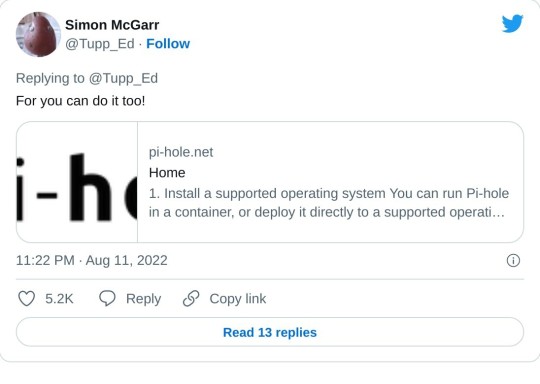
>Update: All4 on the telly appears not to have any ads any more. Goodbye Arnold Clarke!
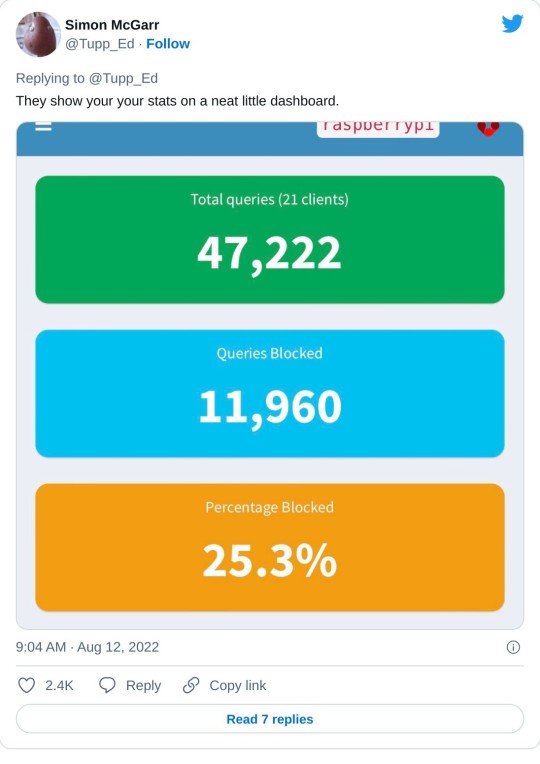
>Lemmings problem now solved.
>Can confirm, after small tests, that RTÉ Player ads are now gone and the player on the phone is now just delivering swift, ad free streams at first click.
>Some queries along the lines of “Are you not stealing the internet?” Firstly, this is my network, so I may set it up as I please (or, you know, my son can do it and I can give him a stupid thumbs up in response). But there is a wider question, based on the ads=internet model.
>I’m afraid I passed the You Wouldn’t Download A Car point back when I first installed ad-blocking plug-ins on a browser. But consider my chatty TV. Individual consumer choice is not the method of addressing pervasive commercial surveillance.
>Should I feel morally obliged not to mute the TV when the ads come on? No, this is a standing tension- a clash of interests. But I think my interest in my family not being under intrusive or covert surveillance at home is superior to the ad company’s wish to profile them.

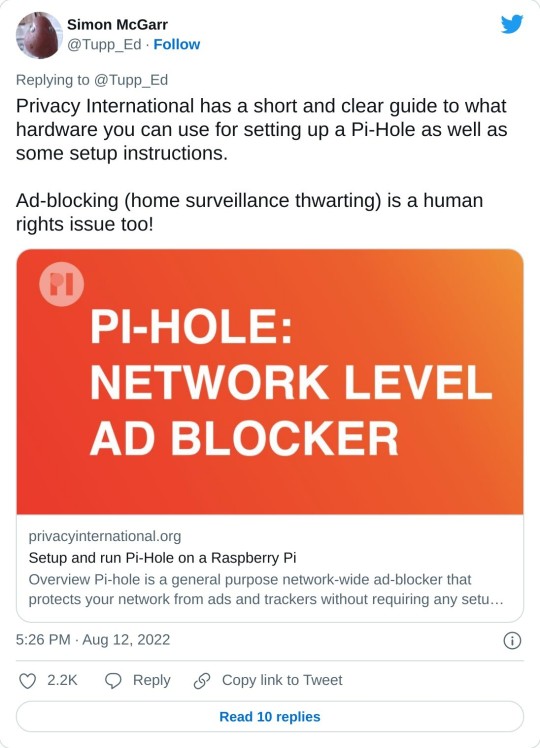
>Aside: 24 hours of Pi Hole stats suggests that Samsung TVs are very chatty. 14,170 chats a day.
>YouTube blocking seems difficult, as the ads usually come from the same domain as the videos. Haven’t tried it, but all of the content can also be delivered from a no-cookies version of the YouTube domain, which doesn’t have the ads. I have asked my son to poke at that idea.

205K notes
·
View notes
Text
Tired of Paying for Tools? These 40 Open-Source Alternatives Have You Covered?
Let’s be real for a second.
We’ve all been there—mid-project, mid-semester, or mid-burnout—when a paid tool throws up a paywall and asks for $19.99/month just to export your file. It stings, especially when you’re trying to keep your budget lean.

But here’s the good news: the open-source community has your back. 💪 There are dozens of completely free, insanely powerful tools that can do (almost) everything their paid counterparts can—without locking your best features behind a subscription.
Whether you're a freelancer, student, startup founder, or just someone who loves great software, this list is your new toolbox.
🚀 Why Open-Source Is the Underdog That Wins Before we dive in, let’s clarify something: Open-source ≠ low quality. In fact, some of the world’s biggest companies (Google, NASA, Netflix) use open-source tools every day. These aren’t sketchy knockoffs—they’re community-powered, security-tested, and constantly evolving.
Now, let’s talk about the 40 free tools that could save you hundreds—or even thousands—of dollars a year.
🧠 Smart Swaps for Everyday Tools
LibreOffice → Ditch Microsoft Office Docs, Sheets, Presentations—all offline, all free.
OnlyOffice → Google Docs Vibes, but Yours Looks and feels like MS Office, works online or self-hosted.
Joplin → Evernote for Nerds Markdown-based, syncs securely, and doesn’t sell your notes.
Zettlr → Perfect for Writers & Academics Citation support + distraction-free writing.
🌐 For Browsing, Email & Team Chat
Firefox → More Privacy, Less Google Extensible and fast—and they don’t track you.
Brave → Built-in Ad Blocker? Yes Please Faster browsing + rewards system.
Thunderbird → Outlook Without the Overkill Email, calendar, and to-do list in one clean interface.
Mattermost → Slack Without the Bill Your team chat, your server, your rules.
Jitsi Meet → Free Video Calls—No Sign-Up Needed Start a call with a link. Done.
🎨 Designers & Creators, Rejoice
GIMP → Photoshop for the People Yes, it’s that powerful. Yes, it’s free.
Inkscape → Vector Design Like a Boss Great for logos, icons, and print design.
Krita → Digital Painting Heaven Designed by artists, for artists.
Blender → Hollywood-Grade 3D Modeling Used in actual movies. Free forever.
Darktable → Lightroom Without the Monthly Bill RAW editing + professional workflow.
🎧 Audio & Video Editing
Audacity → Podcasting, Remixing, Editing, Easy Intuitive multi-track editor.
OBS Studio → Streaming & Screencasting Gold What Twitch streamers use. Seriously.
Shotcut → Video Editing That Just Works Cross-platform and powerful.
Olive → Modern Video Editor in the Making Sleek, promising, and growing fast.
👨💻 Developers, You’re Going to Love These
VSCodium → VS Code Without Microsoft Tracking Same editor, privacy-respecting build.
Atom → Hackable to the Core Loved by web devs and hobbyists.
Eclipse → Java Devs’ Old-School Favorite Still rock-solid.
NetBeans → Full IDE for Polyglot Coders Good for Java, PHP, and C++.
Hoppscotch → Postman Without the Bloat Runs in your browser, free forever.
MariaDB / MySQL → Free SQL Workhorses The backbone of many web apps.
SQLite → Tiny, Powerful, Portable Database No server required. Zero config.
✅ Organize Your Life (and Work)
Wekan → Trello Clone, But Open Kanban boards made simple.
Focalboard → Self-Hosted ClickUp Alternative Task management that respects your data.
Redmine → Jira's Open Twin Great for bug tracking & agile workflows.
Taskcafe → Asana-Style, Cleaner Interface New kid on the block, with potential.
🔐 Privacy Tools That Feel Like Superpowers
Bitwarden → Best Password Manager, Hands Down Cloud, browser, and mobile support.
KeePassXC → Local, Bulletproof Password Vault For privacy purists.
Tutanota → Private Email That Just Works End-to-end encrypted email, minimal design.
Pi-hole → Block Ads on Your Entire Network Install it on a Raspberry Pi and say goodbye to web ads.
☁️ Sync, Store, and Share Files Securely
Nextcloud → Your Own Google Drive Private cloud, full control.
Syncthing → Dropbox, But Peer-to-Peer No servers. Just your devices talking securely.
rclone → Cloud Storage on the Command Line Sync anything, anywhere.
📊 Data, Dashboards & Decisions
Metabase → BI Dashboards Without the Headache Plug in your data, get answers fast.
Grafana → DevOps’ Favorite Dashboard Tool Real-time, customizable graphs.
Apache Superset → Data Exploration for Pros Used by Airbnb, Netflix, and more.
🤖 Bonus: Automate All the Things
AutoHotKey → Make Your Computer Work For You Automate anything on Windows. Seriously.
🌍 Your Wallet and Your Future Will Thank You Switching to open-source isn’t just about saving money (though that’s nice). It’s about:
💻 Owning your tools
🔐 Protecting your privacy
🌱 Supporting innovation and community
🧰 Having control over your workflow
These tools are built by people like you, for people like you. Try just a few of them, and you’ll wonder why you ever paid in the first place.
0 notes
Text
8 Game-Changing Developer Tools to Skyrocket Your Productivity.
Let’s be honest: Sometimes coding isn’t the hard part—it’s everything else. The context switching. The bugs you can’t reproduce. The terminal black hole you get sucked into at 2AM.
Over the past year, I tried dozens of tools. These 8? They legitimately changed the game for me.

Here’s the list I wish someone handed me earlier 👇
🧠 Raycast – It’s Like Mac Spotlight, but on Steroids You know that moment when you reach for Spotlight and it’s painfully slow?
Raycast fixes that. It's lightning fast, totally extendable, and lets me do stuff like:
Run scripts
Search docs
Control GitHub PRs
Even trigger workflows
All with a couple keystrokes.
Productivity level: 🔥 Programmer with a keyboard superpower
🤖 Tabby (formerly Codeium) – AI Autocomplete, No Cloud Required This is your AI pair programmer, but local. It runs on your machine, respects your privacy, and still feels scary accurate.
You just code—and Tabby whispers the next line before you think it.
Hot take: AI autocomplete is now baseline. Tabby just does it smarter.
🖥️ Warp – The Terminal You Didn’t Know You Needed The first time I opened Warp, I was like: “Wait… why hasn’t the terminal looked like this all along?”
Input blocks
Modern UI
Real-time suggestions
Collaboration built-in
Feels like: VS Code had a baby with your terminal—and it grew up fast.
🧑🤝🧑 Zed – Pair Programming, but Actually Fun Zed is a super snappy code editor with real-time multiplayer built in. Think Google Docs, but for code—with speed that makes VS Code look sleepy.
Perfect for: Pair programming, mentoring, or just working with your future self.
🔍 LogRocket – Debug Like You’re Watching a Replay Have you ever tried to debug a user issue with just an error log?
LogRocket is like, “Here, watch the actual replay of what happened.”
See user sessions
Capture console logs
Rewind the moment everything broke
Result: 10x fewer “Can you send a screenshot?” messages.
⚡ Fig – Terminal Autocomplete That Feels Like Magic Fig turns your CLI into a cheat code machine.
Flags? Autocompleted.
Scripts? Suggested.
Git commands? Faster than your memory.
Vibe: It’s like your terminal suddenly got a brain (and a heart).
🧯 Sentry – Know When Things Break Before Twitter Does Sentry tells you when your app throws an error—in real time.
It works across languages, frameworks, and stacks. You get:
Stack traces
Performance metrics
Release tracking
Translation: Fewer angry DMs from product managers.
🔒 Tailscale – Private Networking Without the VPN Pain Need to connect your laptop, server, and Raspberry Pi like they’re in the same room?
Tailscale makes that happen with zero setup hell.
No port forwarding. No crying into your terminal.
Just install → login → done.
🎉 TL;DR: Stop Fighting Your Tools Being a dev today means juggling:
Meetings
Bugs
Context switches
200 Chrome tabs
These tools helped me claw back hours every week—and made coding feel fun again.
0 notes
Text
Prototyping in the Startup Ecosystem: Speed, Feedback, and Survival

Introduction
Startups thrive on agility. In the high-stakes world of entrepreneurship, speed and adaptability can mean the difference between market success and failure. Prototyping is a powerful tool for startups, enabling rapid development, immediate feedback, and lean operations. It turns abstract business ideas into real, testable offerings quickly and affordably.
Why Prototyping is Vital for Startups
Startups usually operate under tight constraints:
Limited time
Limited capital
Small teams
Prototyping helps mitigate these limitations by:
Getting products in front of users faster
Helping secure funding through demos
Validating assumptions before full-scale investment
It aligns well with lean startup principles like build-measure-learn.
Building the Minimum Viable Product (MVP)
A cornerstone of startup methodology is the MVP—a basic version of the product that offers core functionality. Prototyping is how the MVP is brought to life:
Simple landing pages to gauge interest
Clickable wireframes to test app flow
Functional models with partial features
Physical mockups to explore form and user feedback
These early builds help startups understand whether they’re solving a real problem.
Types of Prototypes Used by Startups
Conceptual Prototypes Low-fidelity sketches or storyboards that visualize a solution.
Digital Prototypes Wireframes or mockups created in tools like Figma or Webflow.
Hardware Prototypes 3D-printed devices, IoT mockups, or pieced-together electronics.
Service Prototypes Role-playing or trial runs of service offerings to simulate user experience.
Each prototype matches a specific stage in product and business validation.
Gathering Feedback With Prototypes
Prototypes are not just about showing ideas—they're about learning. Through user testing, startups can gather:
Insights into usability and user behavior
Opinions on design and features
Reactions to pricing or value proposition
This feedback informs product pivots and prevents launching a product nobody wants.
Prototyping to Attract Investment
Investors rarely fund vague ideas. They want proof of potential. A working prototype:
Demonstrates capability and vision
Reduces perceived risk
Clarifies the value proposition
Makes pitches more engaging and convincing
Even a simple demo can be the difference between funding and rejection.
Reducing Development Costs and Risk
Startups can’t afford mistakes. A full-scale launch based on incorrect assumptions can sink a young company. Prototyping avoids this by:
Exposing flaws early
Allowing controlled experiments
Offering a low-cost way to test pricing, positioning, and messaging
Every iteration brings the product closer to market fit without draining resources.
Tools That Empower Startup Prototyping
A wide range of affordable and easy-to-use tools exist:
Notion and Airtable: For MVPs and backend simulation
Figma, Marvel, Framer: For interface design
Bubble and Glide: No-code platforms to build functioning web apps
3D printers, Arduino, Raspberry Pi: For quick hardware testing
These tools allow even non-technical founders to build and test.
Creating a Culture of Experimentation
Startups that embrace prototyping build a culture of curiosity, speed, and learning. Teams feel empowered to:
Take risks
Share and test wild ideas
Learn from failure
This environment is essential for innovation and adaptability.
Conclusion
Prototyping is more than a development tactic—it's a survival strategy for startups. It supports faster learning, smarter spending, and better alignment with market needs. In a landscape where agility wins, startups that prioritize prototyping give themselves a better shot at long-term success.
0 notes
Link
#Automation#cloud#configuration#containerization#deploy#DevOps#Docker#feedaggregator#FreshRSS#Linux#Monitoring#news#open-source#Performance#Privacy#RSSreader#self-hosted#Server#systemadministration#updates#webapplication
0 notes
Text
🪰🪰🪰
Key Fobs: Weak Links in the Digital Chain
Cars and their so-called "smart" systems are riddled with flaws—security theater wrapped in convenience. Key fobs? They're just another exploit waiting to happen. Manufacturers assume users will trust their encryption, but I know better. Trust is a currency they don't deserve.
Key fobs use Remote Keyless Systems (RKS), operating on specific frequencies like 315 MHz—but they're far from invincible. Recording, replaying, or amplifying signals is child's play for anyone with hardware that costs less than a decent motherboard. A simple SDR and some creativity? You’re in.
Most systems rely on rolling codes, pseudo-randomly generated sequences that sync the car and the fob. If a fob gets too far ahead (say, you spam the buttons), it’s desynced, leaving your car locked and your wallet lighter after a trip to the dealer. Fun, right?
But here's the kicker: many cars’ encryption is laughable. Take Volkswagen—20 years of cars using the same encryption key. It's like locking your door with a password written in Sharpie on the wall. Once hackers reverse-engineer the ECU firmware, cloning fobs becomes trivial.
Passive Keyless Entry and Start (PKES) systems are equally stupid. They rely on low-power proximity signals, assuming the fob is nearby. But with a repeater? You can trick the car into thinking the fob's right there, even if it’s kilometers away. No decoding necessary—just signal boosting.
The tools for this? They’re everywhere. Raspberry Pi, Flipper Zero, USB dongles—it’s like handing a scalpel to a surgeon. My favorite? Quantum-encrypted systems that can outthink lesser AI defenses. But even the most basic replay or jamming attacks can leave cars wide open if the driver isn’t paying attention.
It’s not just about stealing cars—it’s about exploiting lazy systems. Cars are just a piece of the puzzle, a playground for those of us who think faster than the systems we break.
Manufacturers need to do better. Encryption isn't a luxury—it's a necessity. But until they learn, people like me will keep finding the cracks. Because fixing their mistakes? That’s where the real fun begins.
Oh, and one more thing: if your car unlocks on its own? That might’ve been me, leaving a “golden fly” behind. You're welcome.
0 notes