#figma to webflow
Explore tagged Tumblr posts
Text
Convert Figma Designs to Webflow Using a Simple Plugin
Learn how to easily convert Figma designs to Webflow using the latest plugin. Follow our simple tutorial for seamless integration and design workflow.

#figma to webflow#figma design#webflow#figma design to webflow#conversion#conversion services#convert figma design to webflow#convert figma to webflow
0 notes
Text
0 notes
Text

The Power of UI/UX Design: Enhancing User Experiences
Introduction: In today's digital age, where user interfaces and experiences play a crucial role in capturing and retaining users, the significance of UI/UX design cannot be overstated. UI (User Interface) design focuses on creating visually appealing and intuitive interfaces, while UX (User Experience) design ensures that the overall user journey is seamless, engaging, and satisfying. This blog post dives into the world of UI/UX design, exploring its importance, principles, and the impact it has on businesses and users alike.
Understanding UI Design: UI design encompasses the visual aspects of a digital product, such as websites, mobile applications, and software interfaces. It involves selecting colors, typography, icons, and layouts to create an aesthetically pleasing and cohesive user interface. Effective UI design aims to enhance usability, guide users through the interface effortlessly, and create a positive first impression.
Key aspects of UI design: a. Consistency: Maintaining visual consistency throughout the interface helps users navigate smoothly, as they become familiar with the design patterns and elements. b. Accessibility: Designing interfaces that are accessible to users with disabilities ensures inclusivity and expands the product's reach. c. Visual Hierarchy: Organizing information using appropriate contrast, size, and spacing allows users to prioritize and focus on essential elements.
Exploring UX Design: UX design focuses on the overall user experience by understanding user behavior, needs, and goals. It involves research, user testing, and iterative design to create intuitive and delightful experiences. A well-executed UX design enables users to accomplish tasks efficiently, creates emotional connections, and encourages user loyalty.
Key aspects of UX design: a. User Research: Understanding the target audience's preferences, motivations, and pain points is crucial for designing a product that meets their needs effectively. b. Information Architecture: Organizing and structuring content in a logical and intuitive manner helps users find information quickly and easily. c. Usability Testing: Conducting user tests at various stages of the design process uncovers usability issues and allows for improvements based on real user feedback.
The Business Impact of UI/UX Design: Investing in UI/UX design yields several benefits for businesses, ultimately contributing to their success and growth. a. Enhanced User Satisfaction: Intuitive interfaces and seamless experiences result in satisfied users who are more likely to engage with the product, recommend it to others, and become loyal customers. b. Increased Conversions: Well-designed interfaces with clear calls to action and intuitive navigation can boost conversion rates, leading to higher sales and revenue. c. Competitive Advantage: In a saturated market, a superior UI/UX design sets a product apart, attracting users and establishing a competitive edge over rivals. d. Reduced Development Costs: Identifying and addressing usability issues early in the design process minimizes the need for costly redesigns and rework down the line.
Trends and Evolving Practices: UI/UX design is an ever-evolving field, and staying up to date with the latest trends and best practices is vital for designers. Some current trends include: a. Dark Mode: Providing a dark-themed interface option for users, which is not only visually appealing but also reduces eye strain and saves battery life on certain devices. b. Microinteractions: Adding small, subtle animations and interactive elements to delight users and provide feedback on their actions. c. Voice User Interfaces (VUI): With the rise of smart speakers and voice assistants, designing interfaces that can be controlled and navigated through voice commands is gaining prominence.
Conclusion: In a world where user experiences define the success of digital products, UI/UX design plays a critical role. The collaboration between UI and UX designers results in aesthetically pleasing interfaces that are easy to use, efficient, and memorable. By prioritizing UI/UX design, businesses can drive user satisfaction, increase conversions, and gain a competitive advantage in today's digital landscape. As technology continues to evolve, staying attuned to the latest trends and user preferences will be key to creating outstanding UI/UX experiences that truly resonate with users.
4 notes
·
View notes
Text

🌟 Webflow Tip of the Day – Use Custom Code Embed for Ultimate Design Flexibility
Sometimes, Webflow’s built-in tools might not cover everything — and that’s where the power of Custom Code Embed comes in. Whether it's adding a widget, integrating a third-party tool, or creating complex interactions, the Embed element is your gateway to limitless functionality.
🔧 How to Use:
Drag the “Embed” element into your Webflow canvas.
Paste HTML, CSS, or JavaScript code inside.
Save and preview to see the live effect.
💡 Popular Use Cases:
Add custom animations using GSAP or Lottie.
Insert third-party forms like Typeform, HubSpot, or Calendly.
Embed widgets like reviews, live chat, or countdown timers.
Add schema markup or custom tracking scripts in the <head> or <body>.
⚠️ Pro Tip: Use Webflow’s Page Settings to insert custom code in the head or body tags for site-wide functionality — especially useful for SEO, analytics, or cookie consent.
🎯 Boost your site’s power beyond Webflow's native limits!
🔗 Explore My Work & Hire Me: 🌐 Webflow Portfolio: www.webflowwork.com 🎯 Upwork: https://bit.ly/4iu6AKd 🎯 Fiverr: https://bit.ly/3EzQxNd
#webflow#freelancewebdeveloper#web development#web design#webflowdesign#webflowexperts#webflowlandingpage#website#nocode#ui ux design#figmatowordpress#figma#figmadesign#figma figure#motion design#graphic design#figmacommunity#webflowcms#web desgin company#fiverr top rated seller#fiverr#freelance#onlinebusiness#workfromhome#startup
0 notes
Text
Best Web Design Tools for Beginners and Pros in 2025
Web design continues to evolve, and in 2025, having the right tools is essential for creating stunning, user-friendly websites. Whether you are a beginner or a seasoned professional, using the best web design tools can streamline your workflow, enhance creativity, and improve efficiency. Below, we explore the top web design tools that cater to different needs and skill levels.
Best Web Design Tools for Beginners
1. Wix
Wix is an excellent platform for beginners who want to create professional websites without coding. Its drag-and-drop interface and vast selection of templates make it easy to build stunning websites quickly.
Key Features:
User-friendly interface
AI-powered website builder
Extensive template library
Free and premium plans available
2. Canva
While Canva is primarily known for graphic design, it also offers features for creating website mock-ups and landing page designs.
Key Features:
Pre-designed templates for web graphics
Drag-and-drop functionality
Easy integration with social media
3. WordPress
WordPress powers over 40% of websites worldwide, making it a great choice for beginners. With its themes and plugins, users can create anything from blogs to e-commerce sites.
Key Features:
Flexible and customizable
Thousands of themes and plugins
SEO-friendly structure
Open-source with a large community
Best Web Design Tools for Professionals
4. Adobe XD
Adobe XD is a powerful tool for UX/UI design, offering features that streamline wire framing, prototyping, and collaboration.
Key Features:
Vector-based design and prototyping
Seamless integration with Adobe Creative Suite
Real-time collaboration
Advanced animation and interactive elements
5. Figma
Figma is a cloud-based design tool that enables teams to collaborate in real-time, making it a favorite among web design professionals.
Key Features:
Cloud-based collaboration
Responsive design capabilities
Plugins and integrations
Free and premium versions
6. Sketch
Sketch is another industry-favorite for UI/UX design, providing robust features tailored for designing modern web interfaces.
Key Features:
Intuitive vector-based design tools
Extensive plugin library
Great for macOS users
Best All-in-One Web Design Tools
7. Webflow
Webflow combines design and development, allowing designers to create responsive websites without coding.
Key Features:
No-code development
Drag-and-drop builder
CMS integration
Hosting and SEO tools built-in
8. Framer
Framer is ideal for designers looking to create high-fidelity prototypes and interactive elements without code.
Key Features:
Advanced animations and interactions
Code export options
Seamless team collaboration
Conclusion
Choosing the right web design tool depends on your experience level and project needs. Beginners may prefer Wix or WordPress, while professionals might opt for Figma, Sketch, or Adobe XD. If you’re looking for a no-code solution, Webflow and Framer are excellent choices. As web design continues to evolve in 2025, leveraging these tools will help you stay ahead in the industry and create visually appealing, functional websites.
#WebDesign#UIUX#WebDevelopment#DesignTools#GraphicDesign#UXDesign#WebsiteBuilder#Coding#Figma#AdobeXD#Webflow#Canva#CreativeDesign#DesignLife
0 notes
Text
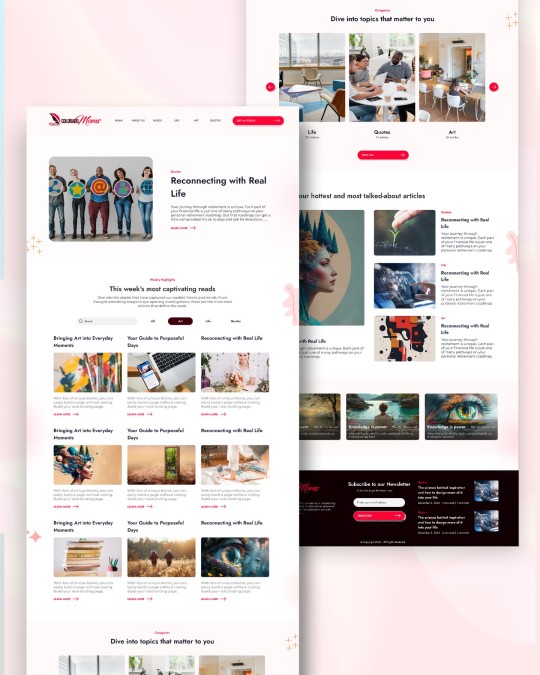
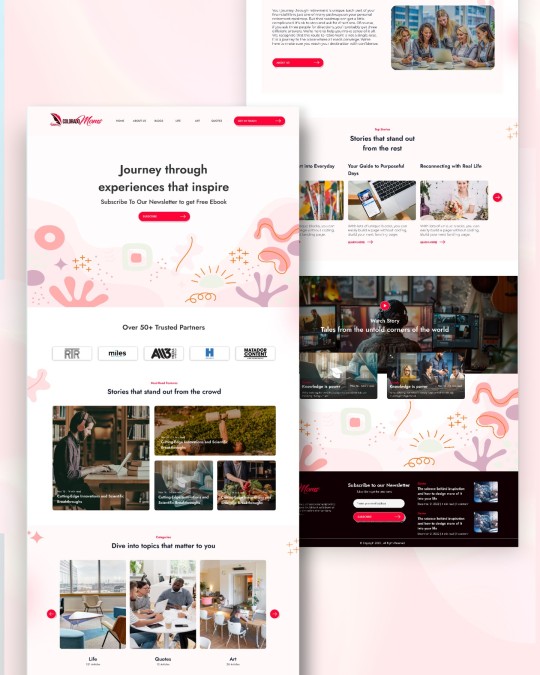
Blog Website UI Design 🔥
Designing a blog website is an exciting challenge that combines great design with easy usability for readers and writers.
I’m excited to take on new projects! Need a website design that connects with your audience? DM @websitedorkar for a free consultation.
Share your thoughts in the comments—I’d love to hear from you!
#blogwebsite #blogwebsitedesign #websitedesign #WebDesign #webdesigner #webdeveloper #wordpress #wordpresswebsite #shopify #shopifywebsite #userinterfacedesigner #uiux #figma #figmadesign #landingpagedesign #ecommercewebsite #userinterfacedesign #travellers #figmadesign #uidesign #uidesigner #uitrends #userinterface #webflow #webflowdesigner
#blogwebsite#blogwebsitedesign#websitedesign#WebDesign#webdesigner#webdeveloper#wordpress#wordpresswebsite#shopify#shopifywebsite#userinterfacedesigner#uiux#figma#figmadesign#landingpagedesign#ecommercewebsite#userinterfacedesign#travellers#uidesign#uidesigner#uitrends#userinterface#webflow#webflowdesigner
0 notes
Text
Figma to Webflow – a common migration path for designers. Figma's robust design features are a great starting point, and Webflow lets you breathe life into those designs with powerful development tools. But how do you make the switch smoothly?
This blog post unveils a step-by-step guide to transition your Figma designs to Webflow. We'll cover everything from creating a new Webflow project to exporting assets and replicating your design layouts. Get ready to streamline your design workflow and turn stunning Figma creations into functional websites!
0 notes
Text
Creating Engaging Web Experiences with Webflow: A Step-by-Step Tutorial

In today’s digital age, having a dynamic and engaging web presence is crucial for any business or individual looking to stand out. Webflow offers a unique platform that combines the simplicity of template-based web design with the customization depth of traditional web development.
This tutorial will guide you through creating engaging web experiences using Webflow, from initial design to final launch.
Introduction to Webflow
Webflow is a powerful web design tool that allows designers to build professional, responsive websites without coding knowledge.
It provides the flexibility to visually design and develop at the same time, making it a popular choice for designers and marketers alike.
Step 1: Setting Up Your Webflow Account
Visit the Webflow website and sign up for an account.
Choose your plan based on your needs (you can start with the free tier to explore the platform).
Once signed in, create a new project and select a template or start from scratch.
Step 2: Designing Your Website
Navigating the Interface: Familiarize yourself with the Webflow interface, including the designer panel, elements panel, and style panel.
Adding Elements: Start by adding structural elements like sections, containers, and grids to your page.
Customizing Layout: Use the style panel to adjust your elements’ layout, spacing, and alignment.
Incorporating Design: Add colors, fonts, and images to bring your website to life. Webflow’s asset manager makes organizing and using your design assets easy.
Step 3: Adding Interactivity
Animations: Utilize Webflow’s interactions panel to add animations and transitions to elements on your site.
Hover States: Create dynamic hover states for buttons and links to enhance user engagement.
Scroll Effects: Implement scroll-based animations to make your website more interactive and engaging.

Step 4: Making Your Site Responsive
Responsive Design: Use Webflow’s breakpoints to design your site for different screen sizes, ensuring it looks great on desktop, tablet, and mobile.
Testing Responsiveness: Preview your site in different views and adjust your design as needed.
Step 5: Publishing Your Website
Domain Setup: Connect your domain or use a Webflow subdomain.
SEO Settings: Configure your site’s SEO settings to ensure it’s discoverable by search engines.
Launch: Once satisfied with your site, hit the publish button to make it live.

Conclusion
Webflow empowers you to create professional and engaging websites without deep coding knowledge. By following this step-by-step tutorial, you can harness the full potential of Webflow to design, develop, and launch dynamic web experiences that captivate your audience.
Remember, the key to a successful website is its visual appeal, usability, and functionality. Keep testing and iterating on your design based on user feedback and analytics.
Happy designing with Webflow!
#webflow#e commerce#business#e commerce business#ux desgin#ui design#ux ui design#ui ux design#web design#graphic design#canva#adobe#adobe photoshop#adobe illustrator#adobe stock#adobe firefly#figma#figmadesign#figma to html#sketch#xd#liquid#apps#outsourcing
0 notes
Text
Streamlining Your Design Workflow: Figma to WordPress and Webflow to WordPress Migration

In today's fast-paced digital landscape, the ability to streamline your design workflow is essential for staying competitive. WP Creative understands the importance of efficiency and offers seamless solutions for integrating Figma and Webflow designs into WordPress websites.
With Figma's collaborative interface design tool, designers can create, prototype, and collaborate on designs in real-time. WP Creative harnesses the power of Figma to translate these designs into fully functional WordPress websites. Whether you're a solo designer or part of a team, the transition from Figma to WordPress is smooth and hassle-free with WP Creative's expertise.
Similarly, Webflow empowers designers to create responsive websites visually, without writing code. WP Creative recognizes the value of Webflow's design capabilities and offers comprehensive migration services to seamlessly transfer Webflow designs to WordPress. By leveraging Webflow's advanced design features, WP Creative ensures that your WordPress website retains its original design integrity while benefiting from the platform's flexibility and scalability.
WP Creative's migration process is meticulously executed to preserve every aspect of your design, from layout and typography to interactive elements and animations. Our team of experienced developers meticulously translates your Figma and Webflow designs into clean, efficient WordPress code, ensuring pixel-perfect accuracy and optimal performance.
Furthermore, WP Creative prioritizes user experience and accessibility, ensuring that your WordPress website is not only visually stunning but also user-friendly and accessible to all users. From responsive design to cross-browser compatibility, we ensure that your website looks and functions flawlessly across all devices and platforms.
Whether you're launching a new website or revamping an existing one, WP Creative's Figma to WordPress and Webflow to WordPress migration services offer a seamless solution for bringing your design vision to life. With our expertise and commitment to excellence, we empower you to achieve your digital goals with confidence.
Experience the difference with WP Creative and elevate your design workflow to new heights.
1 note
·
View note
Text
#adobeXD#axure#figma#invision#justinmind#marvel#origami#protopie#sketch#top10#ui/ux#webdesign#webflow#gauravgo#gauravgoposts
1 note
·
View note
Text
Follow these tips to speed up your website.
#Estrellatechnologies#websitespeed#webdesign#webdesignerlife#WebsiteDesign#Adobexd#adobecloud#figma#sketch#webflow#canva#wix#wordpress#website#EstrellaTechnologies#webdevelopment#codeeditors#CCS#JavaScript#webdevelopmentservices#programming#database#taskrunners#UIUX#HTML#PHP#Python#Java
0 notes
Text

https://bit.ly/3EzQxNd
Webflow Tip of the Day
🚀 Supercharge Your Webflow CMS with Finsweet’s CMS Library
If you're building advanced Webflow websites with dynamic content — like real estate listings, e-commerce shops, or portfolio galleries — you may hit the limits of native Webflow filtering and pagination.
That’s where Finsweet’s CMS Library comes in! It adds powerful custom filtering, real-time search, and advanced load functionality — all without writing complex code.
🔍 Why Use Finsweet CMS Library?
✅ Multi-Filter Support: Users can filter listings by multiple fields (like category, location, or price) in real-time. ✅ Load More + Infinite Scroll: Improve UX by loading more content only when needed. ✅ Live Search: Allow users to search CMS items without refreshing the page. ✅ Highly Customizable: Control the design completely using Webflow Designer.
📘 Example Use Case: Real Estate Website
Imagine you're building a real estate site using Webflow CMS. You want to let users filter by:
🏙️ City (e.g., Mumbai, Delhi, Rajkot)
🏠 Property Type (Apartment, Villa, Commercial)
💰 Price Range
You can set up a Finsweet filter system with checkboxes, dropdowns, and range sliders. No more duplicate CMS Collections or manual work — just dynamic, filtered content that updates instantly!
🧠 Pro Tips:
Use Webflow CMS’s reference/multi-reference fields to create relationships (e.g., agent, property category).
Combine this with Conditional Visibility to show or hide optional content like badges or tags.
Make sure all images have lazy loading turned on for speed.
Don’t forget to set alt text on dynamic images for better SEO.
🔗 Work With Me — Vishal Solanki
As a Webflow expert with years of experience, I can help you build fast, scalable CMS-powered websites — whether it's for real estate, portfolios, services, or startups.
✅ Remote Webflow & WordPress Developer ✅ Specialist in CMS Architecture & Custom Filters ✅ Startup & Real Estate Site Expert
📂 Explore My Work & Hire Me:
🌐 Portfolio: www.webflowwork.com 🎯 Fiverr: bit.ly/3EzQxNd 🎯 Upwork: bit.ly/4iu6AKd 🔗 LinkedIn: Vishal Solanki 📧 Email: [email protected] 📱 WhatsApp: +91 9904941937
📈 Hashtags for SEO & Reach:
#WebflowTips #FinsweetCMS #WebflowDeveloper #WebflowIndia #NoCodeTools #RealEstateWebsite #DynamicWebDesign #CMSFiltering #LiveSearch #PortfolioSite #WebflowExpert #FreelanceWebflowDeveloper #StartupWebDesign #RemoteWebflowJobs
#webflow#freelancewebdeveloper#web design#web development#webflowdesign#webflowexperts#webflowlandingpage#website#nocode#ui ux design#webflowexpert#web desgin company#uidesign#webflowcms#figmatowordpress#figmadesign#figma#figmacommunity#upwork#fiverr top rated seller#fiverr gigs#fiverr#freelance#onlinebusiness#startup#workfromhome
0 notes
Text
Top 19+ AI Website Builders to Use in 2025
In 2025, the demand for intuitive, fast, and intelligent website creation tools has reached an all-time high. Whether you're a solo entrepreneur, startup, or large enterprise, an AI website builder can help you launch a professional site in minutes—without writing a single line of code.
AI is transforming web design by automating layout decisions, generating high-converting content, and personalizing the user experience. If you're planning to build or rebuild your website this year, these AI-powered platforms are the smartest choice.
Why Choose an AI Website Builder?
Gone are the days of relying solely on developers or rigid templates. Today’s AI website builders offer:
Drag-and-drop interfaces powered by smart algorithms
Real-time content generation (text, image, and even code)
SEO optimization suggestions
Mobile responsiveness by default
Smart design layouts based on industry, brand, and preferences
Whether you're building a portfolio, an e-commerce store, or a SaaS product site, AI-based tools can accelerate your workflow while maintaining quality.
Here’s a curated list of the best AI website builders and generators leading the way this year:
1. Wix ADI (Artificial Design Intelligence)
Wix ADI uses AI to design websites automatically based on your answers to a few questions. It’s fast, intuitive, and beginner-friendly.
2. Zyro by Hostinger
Zyro offers AI tools like logo makers, heatmaps, and content generators—all integrated into their AI website generator system.
3. Bookmark’s AIDA
AIDA (Artificial Intelligence Design Assistant) creates a full website in less than two minutes. Just answer a few questions and get a personalized site.
4. Durable
Popular with small businesses, Durable claims to build websites in under 30 seconds using smart AI suggestions.
5. 10Web
An AI-powered WordPress platform that can clone websites, optimize for Core Web Vitals, and auto-generate content.
6. Framer AI
Framer uses AI to turn text prompts into interactive websites. Perfect for designers and prototypers.
7. TeleportHQ
A code-generating visual platform that turns your design into production-ready code using AI.
8. Jimdo Dolphin
Dolphin’s AI asks a few questions and builds your website accordingly, handling layout, content, and even business listings.
9. GetResponse Website Builder
Combines marketing automation and AI site building for solopreneurs and marketers.
10. Weblium
Offers ready-made templates enhanced by AI to adapt your layout and design intelligently.
11. B12
Focuses on business websites, offering AI-powered content writing, scheduling, and website layout generation.
12. Appy Pie Website Builder
No-code and AI-powered, ideal for mobile-first design and quick deployment.
13. Builder.ai
Although more known for apps, Builder.ai also enables custom website building with minimal input using AI logic.
14. Bookmark AI Website Builder
A highly intuitive AI design assistant focused on small business owners and freelancers.
15. Webflow (with AI Assistants)
Though not fully AI-powered, Webflow is integrating AI assistants into its already powerful design platform.
16. Unbounce Smart Builder
Tailored more toward landing pages, this smart builder uses AI to maximize conversions and UX.
17. Hostinger Website Builder
Offers AI tools like a copy generator and logo builder, great for beginners and bloggers.
18. Telepathy AI
One of the newer entries, known for AI-powered interactive and dynamic websites.
19. Siter.io
A design-focused AI website builder that converts Figma-like designs into functional websites.
20. Kleap
A mobile-first AI site builder that’s trending among influencers and personal brand creators in 2025.
How AI Tools for Website Design Are Changing the Game
AI isn't just building pages; it’s designing experiences. Modern AI tools for website design offer everything from automatic color palette matching to dynamic content suggestions, chatbot integration, and A/B testing for user behavior.
Designers and non-designers alike can now launch beautiful, responsive, SEO-optimized websites in a fraction of the time it used to take. These tools analyze trends, scan your niche, and auto-suggest layout, typography, image placement, and calls-to-action based on what’s most effective.
Choosing the Best AI Website Builder for Your Needs
Every platform listed has strengths, so your choice depends on:
Your technical expertise (Beginner vs. Designer)
Project type (Portfolio, Store, Blog, SaaS, etc.)
Required features (E-commerce, SEO, Lead generation)
Budget (Free vs. Premium plans)
Design flexibility
If you're looking for automation, scalability, and performance optimization, choose a builder that combines intelligent design logic with robust customization options.
Final Thoughts: Best AI Website Builder 2025 & Beyond
As the web continues to evolve, so do the tools that power it. In 2025, using the best AI website builder 2025 isn’t just a time-saver—it’s a strategic move. These platforms are redefining how websites are conceived, created, and maintained.
Whether you're launching a startup or refreshing your online presence, AI website generators are your fastest route to a high-quality, high-converting digital experience. Visit my company website appsontechnologies.com/ for more details.
Original Source: https://bit.ly/3HW69Ma
0 notes
Text
Top UI/UX Design Institutes in India with Placement Support
In today’s digital-first world, your first impression often happens through a screen. Whether you're navigating a mobile app or browsing a website, how it looks and feels plays a huge role. That’s where UI/UX designers step in—blending creativity with usability to build better experiences.

If you're planning a career in this exciting space, your learning journey matters. Not only do you need strong design skills, but you also need the right platform that supports your growth. That’s why choosing from the Top UI/UX Design courses in India—especially those with placement support—is so important.
Let’s explore your best options.
Why UI/UX Design Is Worth Learning Today
To begin with, UI/UX design is no longer a niche skill. In fact, companies across industries—from e-commerce and fintech to education and health—need professionals who understand user behavior and design clean, functional interfaces.
Moreover, the demand is growing. As more businesses go digital, the need for designers with UI and UX expertise has skyrocketed. Even better, salaries in this field are attractive, and growth opportunities are abundant. Whether you're a student or a working professional, learning UI/UX can open the door to exciting career paths.
What Makes a Good UI/UX Design Course?
Before you choose an institute, it’s worth asking: what makes a course truly effective?
First, the curriculum should be up to date. It should cover tools like Figma, Adobe XD, and Sketch. Additionally, a strong course should include practical assignments, hands-on projects, and portfolio-building support.
Furthermore, placement support is a major plus. A course that helps you land a job—or even prepares you for interviews—adds real value.
Now that we know what to look for, let’s dive into the top institutes in India that offer quality education with job assistance.
🏆 Top UI/UX Design Institutes in India with Placement Support
1. Inframe Design School – Jodhpur
To start with, Inframe Design School is a leading choice for anyone seeking a comprehensive UI/UX education. The course is ideal for beginners as well as professionals looking to switch careers.
Why it stands out:
100% placement assistance
Real-time tools like Figma, Webflow, and Adobe XD
Experienced mentors from the industry
Live projects and case studies
Online and offline options available
✨ Best for: Students who want a job-ready, project-based UI/UX course 📍 Location: Jodhpur, with online classes available
2. Designerrs Academy – Delhi, Mumbai, Bangalore
Designerrs has made a name for itself with its user-centric approach. Not only do they focus on design tools, but they also dive deep into UX research, user flows, and prototyping.
Key features include:
Live mentorship and career guidance
Design thinking and usability testing
Mock interviews and recruiter connections
🧩 Best for: Learners who want mentorship and an offline classroom experience
3. ImaginXP – Nationwide + Online
ImaginXP is known for offering university-certified UI/UX design courses in collaboration with colleges across India. In addition to technical training, they emphasize future tech skills like AI in design and design for AR/VR.
Program highlights:
University-level certifications
Curriculum aligned with industry needs
Internship opportunities and placement help
📘 Best for: Students looking for academic certification and structured learning
4. MAAC – UI/UX Design Program
Although MAAC is primarily known for animation and multimedia, it now offers a UI/UX design course that’s gaining popularity.
Why consider MAAC?
Hands-on software training
Portfolio development
Offline batches in many Indian cities
Job assistance through creative placement cells
🎯 Best for: Students who prefer in-person training and creative environments
5. FITA Academy – Chennai, Bangalore, Coimbatore
FITA’s UI/UX design course is designed for both beginners and career changers. Not only does it cover the basics, but it also trains you in user psychology and interface wireframing.
Why FITA works:
Project-based learning
Strong focus on usability testing
Good industry tie-ups for placement
🎨 Best for: Working professionals who want weekend or fast-track options
What Will You Learn in a UI/UX Course?
A well-rounded UI/UX design course usually includes:
Visual Design Principles (colors, fonts, spacing)
UX Research Methods (interviews, personas, journey maps)
Prototyping Tools like Figma and Sketch
User Testing and Feedback Collection
Building a Portfolio Website
In addition, many top courses also include soft skills like communication, team collaboration, and design presentations. These are crucial when you start working in real teams.
Career Options After UI/UX Course Completion
Once you complete one of the Top UI/UX Design courses in India, you’re ready to apply for roles such as:
UI Designer
UX Designer
Product Designer
User Researcher
Interaction Designer
Visual Designer
On top of that, if your institute offers mock interviews, resume workshops, or placement drives, you’re already one step ahead of the competition.
Final Thoughts
To sum it up, learning UI/UX design is one of the smartest moves you can make in 2025. The digital world is growing fast, and the need for skilled designers is growing with it.
While there are many courses out there, the best ones don’t just teach you tools—they prepare you for a real job. That’s why enrolling in one of the Top UI/UX Design courses in India that includes placement support is a smart and strategic decision.
If you're ready to take the leap, explore your options, compare what each course offers, and choose what fits your career goals.
Thanks For Sharing
0 notes