#landingpagedesign
Photo
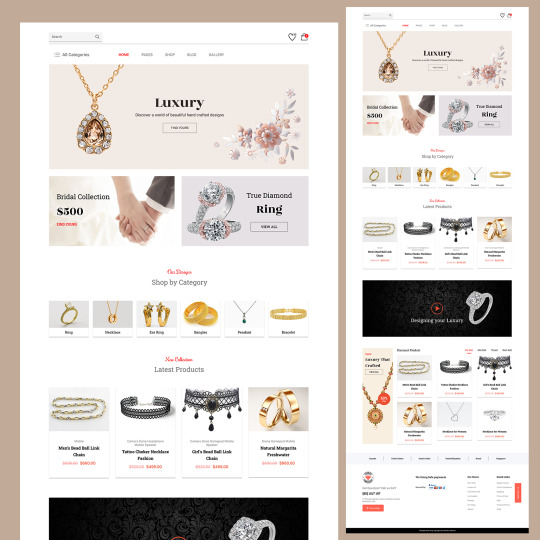

Check my design and press the "❤️"
--
I'm Available For freelance or remote position
DM me
[email protected]
👉 My portfolio: linktr.ee/solimanapu
#design#visualdesign#interiorwebsite#uidesign#websitedesign#landingpagedesign#productdesign#uidesigner#website#projects
15 notes
·
View notes
Text

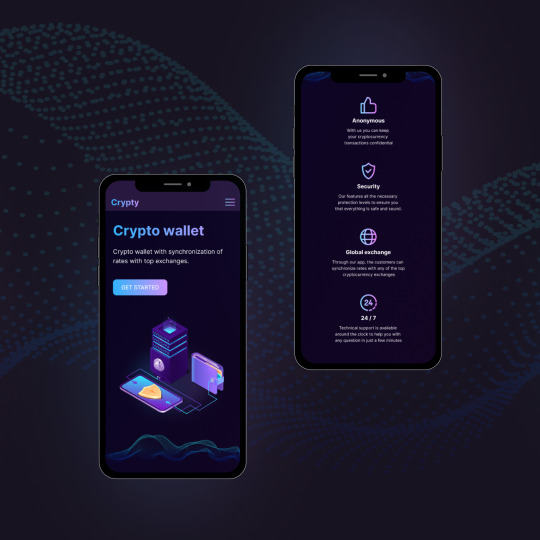




Landing page design for crypto wallet
15 notes
·
View notes
Text

Landing Page UI design (bid).
Landing Page UI design for Brand Item Design.
Completed project (By: NUR - via Direct)
PROFESSIONAL EXTENDED DESIGNER.
(Graphic Design, UI/ UX Design, Motion Graphics, Web Design & Digital Marketing)
⭐ +88 017 47 96 36 43 (WhatsApp)
👉 [email protected]
✨ https://linktr.ee/NUR_expert
Linkedin Behance Dribbble Instagram Pinterest Twitter Facebook Tumblr Medium Youtube
#UI#UIdesign#LandingPageUIdesign#WebsiteUIdesign#UIKitsDesign#AgencyUIdesign#PortfolioUIdesign#LandingPageDesign#WebsiteDesign#WebPageDesign#WebUIKits#DesignerslandingPage#Nur
9 notes
·
View notes
Text

Why do you need website redesign?
There are several reasons why you may need to redesign your website. The first reason is to improve its visual appeal and user experience. A well-designed website can help you attract and retain visitors, improve engagement, and increase conversion rates. A redesign can help you update the look and feel of your website, making it more modern, attractive, and user-friendly.
Another reason to redesign your website is to optimize it for search engines. A website that is properly optimized can rank higher in search engine results, improving your visibility and attracting more traffic to your site.
Additionally, you may need to redesign your website to improve its functionality or add new features. For example, if your business has expanded, you may need to add e-commerce capabilities to your site to sell products or services online.
If you're considering a website redesign, consider working with freelancer Sadique Patel, who offers web design services. You can visit his website at https://sadiquepatel.in/ to learn more about his services and view his portfolio.
Overall, a website redesign can help you improve your online presence, attract more visitors, and increase your conversion rates. By working with a skilled designer like Sadique Patel, you can ensure that your website is visually appealing, user-friendly, and optimized for search engines, helping you achieve your business goals.
#commercial#ecommerce#entrepreneur#founder#marketing#startup#website redesign#websitedeveloper#website#globally#landingpagedesign
3 notes
·
View notes
Text
https://www.fiverr.com/share/dLm053
Alhamdulillah
Got 8.8 on Fiverr Skill Test. You can also find me on Fiverr by clicking on the link.
#website#webdevelopment#webdesign#fiverr#fiverrgig#fiverrskilltest#homepage#landingpage#landingpagedesign#html#html5#css#css3#javascript#bootstrap#jquery#wordpress#seo#smm
4 notes
·
View notes
Text
Book Selling Ecommerce Landing Page Design

Hello Creatives,👋 I'm presenting a Book Selling Ecommerce Landing Page Design. My goal is to create a smooth user journey through creative visuals. Always appreciate your valuable critique. Feel Free to share your significant feedback.
I'm highly interested in making your idea successful through innovative digital products. Let’s design a great experience for your users on the web💻 and mobile📲 platforms.
📧 • Work Inquiries: [email protected]
🎯 • My Portfolio: www.manjurulislam.com
#uidesign#uxdesign#userdesign#mobileui#webdesign#mobileapp#webui#uiux#uiuxdesign#userexperience#userinterface#productdesign#dashoardui#appui#websiteui#websitedesign#landingpage#landingpagedesign
2 notes
·
View notes
Text

design landing page squeeze page using elementor, swipe page landing:
Hi There! A well-designed and responsive landing page, squeeze page, sales page, lander page, single page, add page, can make or break a campaign and can significantly increase your ROI if executed properly.
If youre advertising a special offer or a certain product, do you want to send them a page that only addresses what theyre looking for? Then, you need a high converting landing page.
Included in this service:
Create high converting landing page
Unique Sales Page design
Fully responsive one page design
Dynamic Content
Product lander page or squeeze page
Any Business sales Page
Elementor pro, SWIPE PAGE landing page
Real estate squeeze page
premium Design sales-page
Landing Page for ebook/book launch
Thank You Page
Social media integration
100% Security
Extra features for saving 40%:
24/7 time flexibility
Easy and Friendly Communication
Quality Design guaranteed
skyrocket and clean delivery
Security and backup ensured
After sale support.
**Let our team show you how to turn visitor data into real results**

#landingpagedesign#squeezepage#designing
Click here for hiring me...
0 notes
Text

Don't let a poorly designed website hold your business back. Upgrade your website into a lead generation machine with our Unbounce Landing Page Design Service.
Stop losing potential customers due to outdated web design.
#connectinfosofttechnologies#connectinfosoft#UnbounceDesign#LeadGeneration#WebsiteUpgrade#LandingPageDesign#DigitalTransformation#BusinessGrowth#WebDesign#ConversionOptimization#OnlinePresence#CustomerRetention#UserExperience#MarketingStrategy#DigitalMarketing#BestDesignService#LeadGenerationMachine#BusinessBoost#appdevelopment#softwaredevelopment#itconsultant#itcompany#itindustry#itservices#usa#india#canada#unitedstates#bulgaria#sofiacity
1 note
·
View note
Text
20% Discount on Our Premium WordPress Template!
Greetings from Websitia! We understand the unique journey that astrologers embark upon, and we're thrilled to offer you an exclusive opportunity to enhance your online presence. Elevate your Astro Counsel insights with our premium WordPress template tailored for astrological enthusiasts.
link - https://payhip.com/b/7bgAy
0 notes
Text
#DigitalMarketing#AdCampaigns#MarketingTips#AdCreatives#TargetAudience#SocialMediaAds#PPC#LandingPageDesign#MarketingStrategy#AdTesting#OnlineAdvertising#MarketingSuccess
0 notes
Text

Get a converting Landing Page🌐 for your business NOW.
🤙 Call on 9278222000
✅ FREE Cyber security (SSL)
✅ Chatbot
✅ Modern UI
✅ Many CTA
✅ FAQ Page
Call🤙 NOW at 9278222000 to get your landing page ready asap.
#landingpagedesign#landingpagedesigner#onepage#portfoliowebsite#realestatewebsite#websitedevelopmentcompany#websitedeveloper
0 notes
Photo
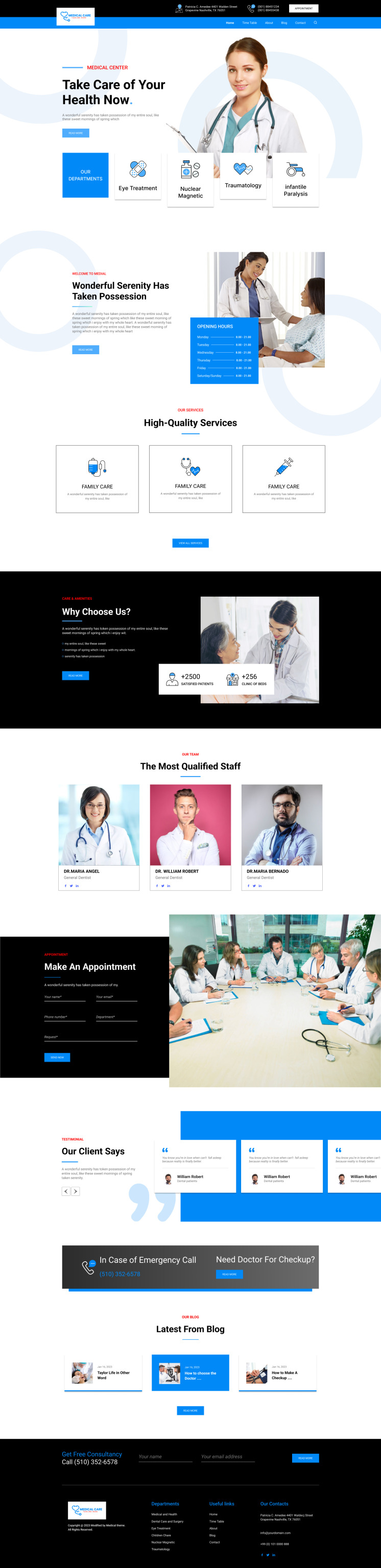
Hi, guys! 👋
I have Provide You High-Quality Costume Website & Mobile UI/UX Design. Are You Looking for an Eye-Catching UI/UX & Branding Design for your Business? 😍😍
My Portfolio: https://linktr.ee/solimanapu
Full-time position (Remote), Project basis, Contract
Drop your words here:
✅ E-Mail: [email protected]
✅ WhatsApp: https://wa.me/+8801747412211
✅ Skype: solimanapu
✅ Website: https://sites.google.com/view/solimanapu
View This Design:
✅ Behance: https://www.behance.net/.../Medical-Care-UI-Templated-Design
✅ Dribbble: https://dribbble.com/.../20857221-Medical-Care-UI...
✅ Uplabs: https://www.uplabs.com/.../medical-care-ui-templated-design
Best Regards
Soliman Apu
#design#designer#uidesign#ui#ux#uxdesign#uidesigner#uxdesigner#userinterface#userexperience#userinterfacedesign#userexperiencedesign#landingpage#landingpagedesign#uxresearch#uiresearch#Wireframes#Prototype#website#webdesign#Webdesigner#webdevelopment#websitedesign#Appdesign#appdesigner#Applicationdesign#Mobiledesign#webdesignagency#Mobileappdesign#Mobileinterfacedesign
3 notes
·
View notes
Text
First Impressions Matter: Your Landing Page Expert | RichestSoft
Elevate your online presence with RichestSoft, your trusted Landing Page Design Company. Our expert team specializes in creating visually stunning and high-converting landing pages tailored to your brand. With a focus on user engagement and strategic design, we ensure your digital presence leaves a lasting and positive impression on visitors.
0 notes
Text

𝐔𝐧𝐥𝐨𝐜𝐤 𝐭𝐡𝐞 𝐏𝐨𝐰𝐞𝐫 𝐨𝐟 𝐏𝐫𝐞𝐜𝐢𝐬𝐢𝐨𝐧 𝐰𝐢𝐭𝐡 𝐄𝐱𝐩𝐞𝐫𝐭𝐥𝐲 𝐂𝐫𝐚𝐟𝐭𝐞𝐝 𝐋𝐚𝐧𝐝𝐢𝐧𝐠 𝐏𝐚𝐠𝐞𝐬!
Transform clicks into conversions with strategically designed pages that engage and convert.
Would you be ready to maximize your ad campaign impact?
Let's build landing pages that drive results. 🚀🔗
🌐: https://waywedesign.com/
📞: 079946 43673
0 notes
Text
Creating Webinar Replays Pages in Unbounce
Title: Unleashing the Power of Unbounce for Webinar Replays
In the digital landscape of affiliate marketing, utilizing Unbounce for creating compelling webinar replay pages can significantly enhance your strategy. In this post, we delve into specific features that make Unbounce a game-changer for maximizing the impact of your webinar replay content.
III. Unbounce Features for Webinar Replays
1. Drag-and-Drop Functionality:
Unbounce's drag-and-drop functionality stands out as a user-friendly tool that empowers marketers to design visually stunning webinar replay pages effortlessly. Without the need for coding expertise, you can arrange elements on your page intuitively, ensuring a seamless and engaging user experience.
2. Customizable Templates:
One of Unbounce's strengths lies in its diverse range of customizable templates tailored to various needs. For webinar replays, this means having the flexibility to align your page with the branding of the webinar series or your affiliate marketing strategy. Stand out from the crowd by creating a unique visual identity that resonates with your audience.
3. Mobile Responsiveness:
In an era where mobile usage is paramount, Unbounce ensures that your webinar replay pages are not only visually appealing on desktop but also optimized for mobile devices. This feature is crucial for reaching a wider audience and providing a seamless viewing experience across different platforms.
By leveraging these Unbounce features, you can elevate your webinar replay pages, capturing and retaining the attention of your audience.
Note: Remaining word count allows for customization based on your specific preferences or additional points you may want to include.
In the realm of digital marketing, Unbounce has proven to be a versatile tool for crafting effective affiliate marketing strategies. As we delve into the intricacies of this platform, we explore specific tips and best practices to optimize Unbounce for unparalleled success in the realm of affiliate marketing, particularly focusing on product review pages.
Optimizing Unbounce for Affiliate Marketing Success:
Leverage Dynamic Text Replacement (DTR): Unbounce allows you to dynamically change text on your pages based on search queries. Utilize DTR to align your content with the keywords your potential customers are searching for, enhancing relevance and engagement.
Mobile Optimization is Non-Negotiable: With an increasing number of users accessing the internet via mobile devices, ensure that your Unbounce pages are not just mobile-friendly but optimized for an exceptional user experience. This can significantly impact your affiliate marketing conversions.
Craft Compelling Headlines and CTAs: In the world of affiliate marketing, capturing attention is paramount. Create attention-grabbing headlines and compelling calls-to-action (CTAs) to drive visitors towards the desired conversion actions on your product review pages.
A/B Testing Strategies for Product Review Pages:
Iterate on Design Elements: Conduct A/B tests on different design elements such as color schemes, layouts, and imagery to determine which resonates best with your target audience. Small tweaks can sometimes lead to substantial improvements in conversion rates.
Experiment with CTA Placement: Test various placements for your call-to-action buttons. Whether it's above the fold, at the end of the content, or floating, A/B testing will help you identify the most effective positioning for driving conversions.
Refine Copywriting: The language you use can significantly impact conversion rates. Experiment with different copies for headlines, product descriptions, and persuasive content to understand what resonates best with your audience.
By implementing these tips and A/B testing strategies, you can fine-tune your Unbounce pages for maximum affiliate marketing impact, ensuring that your product review pages stand out in a crowded digital landscape.
In the next segment, we'll address the challenges often encountered in the utilization of Unbounce for affiliate marketing and explore effective solutions and workarounds. Stay tuned for insights into overcoming hurdles and optimizing your affiliate marketing campaigns with Unbounce.
Title: Enhancing Affiliate Marketing Success with Unbounce: Optimizing User Experience
In the world of affiliate marketing, the success of your campaign is often determined by how well you engage and convert visitors on your product review pages. In this post, we'll explore key strategies and best practices for optimizing Unbounce, a powerful landing page builder, to maximize your affiliate marketing success.
V. Optimizing User Experience
Strategies for Enhancing Overall User Experience on Webinar Replay Pages
Engaging Visuals: Capture your audience's attention with high-quality visuals. Incorporate engaging images and graphics that highlight key product features and benefits. A visually appealing page can significantly improve user engagement.
Mobile Optimization: Ensure your product review pages are optimized for mobile devices. With an increasing number of users accessing content on smartphones, a mobile-friendly design is crucial for reaching a wider audience.
Load Time Optimization: Users expect fast-loading pages. Optimize image sizes, leverage browser caching, and minimize unnecessary scripts to enhance page load speed. A faster website contributes to a positive user experience and can positively impact your search engine rankings.
Importance of Clear Calls-to-Action and Easy Navigation
Strategic CTA Placement: Place clear and compelling calls-to-action (CTAs) strategically on your product review pages. Guide visitors towards taking the desired actions, whether it's making a purchase, signing up, or downloading additional information.
Intuitive Navigation: Streamline the navigation process to make it easy for users to find the information they're looking for. A well-organized layout with intuitive navigation menus can reduce bounce rates and keep users engaged.
Consistent Branding: Maintain consistent branding across your Unbounce pages. This includes using the same color scheme, fonts, and imagery as your main affiliate marketing website. Consistency builds trust and reinforces your brand identity.
VI. Conclusion
In the competitive landscape of affiliate marketing, optimizing Unbounce for user experience is a game-changer. By implementing these strategies, you'll not only capture your audience's attention but also increase the likelihood of converting visitors into loyal customers. Stay tuned for our next post, where we'll delve into common challenges faced in using Unbounce for affiliate marketing and provide effective solutions and workarounds.
Title: Enhancing Unbounce for Affiliate Marketing: Multimedia Integration Mastery
Introduction:
In the ever-evolving landscape of affiliate marketing, the effectiveness of product review pages is paramount. Unbounce, a powerful landing page builder, offers a myriad of opportunities for web agencies and affiliate marketers to optimize their campaigns. In this post, we delve into the often overlooked aspect of multimedia integration on Unbounce and explore tips, strategies, and potential challenges.
VI. Integrating Multimedia Elements
When it comes to captivating an audience and conveying information effectively, multimedia elements play a crucial role. Here's how you can seamlessly integrate videos, slide presentations, and other multimedia content into your Unbounce product review pages:
Strategic Placement:
Consider the user's journey and strategically place multimedia elements to enhance the overall flow of the page. Whether it's a compelling video demonstration or a concise slide presentation, ensure it aligns with the narrative and engages the audience.
Engaging Visuals:
Leverage the power of visuals to convey information quickly and effectively. High-quality images, infographics, and videos can significantly impact user engagement, making your product review pages more memorable and persuasive.
Interactive Content:
Incorporate interactive elements within multimedia content to encourage user participation. This could include clickable hotspots in images, interactive slides, or embedded quizzes that enhance user engagement and provide valuable insights.
Optimizing Load Times:
Multimedia elements can sometimes slow down page loading times. Optimize your media files for the web, use efficient compression techniques, and consider lazy loading to ensure a smooth and responsive user experience.
Mobile Responsiveness:
Given the increasing use of mobile devices, ensure that your multimedia elements are responsive. Test how they appear and function on different devices to guarantee a seamless experience for users regardless of their chosen platform.
Cross-Platform Compatibility:
Verify that your multimedia elements are compatible with various browsers and operating systems. This ensures that your audience can access and enjoy your content without any technical hitches.
Conclusion:
Integrating multimedia elements into your Unbounce product review pages is a powerful strategy to elevate your affiliate marketing efforts. By strategically placing engaging visuals, optimizing load times, and ensuring cross-platform compatibility, you can create an immersive experience that resonates with your audience. Stay tuned for more insights on mastering Unbounce for affiliate marketing success.
Title: Unleashing the Power of Unbounce in Affiliate Marketing: Customization and Branding Mastery
Introduction:
In the world of affiliate marketing, a distinctive brand identity can set you apart from the competition and foster trust with your audience. Unbounce, a versatile landing page builder, offers a myriad of customization options to align your pages seamlessly with your brand. In this post, we'll delve into the art of customization and share tips for maintaining a cohesive branding experience on Unbounce.
Customization with Unbounce:
Unbounce empowers affiliate marketers with a robust set of tools for customization. From color schemes to font choices, you can tailor every element of your product review pages to reflect your brand's personality. Utilize the platform's intuitive drag-and-drop editor to position elements precisely and achieve the desired aesthetic.
Tips for Alignment with Brand Identity:
Consistent Color Palette: Stick to a consistent color palette that aligns with your brand. Unbounce allows you to match specific shades effortlessly, ensuring a harmonious look across all pages.
Branded Typography: Choose fonts that resonate with your brand's voice. Unbounce offers a diverse range of font options, enabling you to maintain typographic consistency with your brand guidelines.
Logo Placement: Strategically place your brand logo on the page to enhance brand recall. Unbounce's editor makes it easy to resize and position logos for optimal visibility.
Imagery in Line with Branding: Select images that resonate with your brand values and message. Unbounce supports high-quality visuals, allowing you to create visually appealing pages that reinforce your brand narrative.
Maintaining Cohesive Branding Experience:
Template Customization: Save time and ensure consistency by creating custom templates. This ensures that every page you create adheres to your brand guidelines.
Global Elements: Leverage Unbounce's global elements feature to make updates across multiple pages simultaneously. This ensures that any branding changes are reflected uniformly.
Version Control: Implement version control to track changes and revert to previous versions if needed. This safeguards your brand integrity, especially during collaborative editing.
Collaboration with Team Members: Unbounce facilitates collaboration with team members. Clearly communicate brand guidelines and encourage collaboration to maintain a unified brand front.
In Conclusion:
Unbounce's customization capabilities provide affiliate marketers with a powerful toolkit for creating pages that not only convert but also align seamlessly with brand identity. By following these tips and best practices, you can elevate your affiliate marketing game, fostering trust and recognition among your audience. Stay tuned for our next segment, where we'll address common challenges in using Unbounce for affiliate marketing and provide effective solutions and workarounds.
Title: IX. Measuring Success: Analytics and Insights
In the realm of affiliate marketing using Unbounce, understanding the performance of your campaigns is paramount. This post explores the analytics and insights that can propel your efforts to new heights.
Overview of Tracking Tools and Analytics within Unbounce
Unbounce provides a robust set of tracking tools and analytics features to help you gauge the effectiveness of your affiliate marketing strategies. The platform offers detailed insights into visitor behavior, conversion rates, and other crucial metrics.
Conversion Tracking: Unbounce allows you to set up conversion tracking effortlessly. By implementing conversion goals, you can monitor the actions that matter most, whether it's a product purchase, sign-up, or another desired outcome. This data provides invaluable insights into the success of your affiliate marketing initiatives.
Visitor Behavior Analysis: The behavior of your visitors tells a story. Unbounce's analytics tools enable you to analyze user interactions on your product review pages. From click-through rates to time spent on the page, understanding how visitors engage with your content can guide optimization efforts.
A/B Testing Results: Measuring success involves continuous experimentation. Unbounce's A/B testing capabilities allow you to test different elements on your pages, from headlines to call-to-action buttons. By reviewing the results, you can identify what resonates best with your audience and refine your affiliate marketing approach accordingly.
Key Metrics to Monitor for Webinar Replay Pages
For affiliates leveraging Unbounce for webinar replay pages, specific metrics hold particular importance:
Viewership Metrics: Track the number of viewers for your webinar replays. This includes both live and on-demand views. Understanding the reach of your content helps in tailoring future strategies.
Conversion Rates: Measure the percentage of viewers who take the desired action after watching the replay. Whether it's making a purchase, signing up for a newsletter, or engaging in another meaningful way, conversion rates provide a clear picture of your webinar's impact.
Engagement Analytics: Dive into engagement metrics such as average watch time, drop-off points, and interactions during the replay. These insights help in identifying the most engaging segments and refining content for future webinars.
Conclusion
Measuring success in affiliate marketing with Unbounce requires a keen eye on analytics. By leveraging the platform's tracking tools and focusing on key metrics for webinar replay pages, you can refine your strategies, enhance user experience, and ultimately drive greater affiliate marketing success. Stay tuned for more insights on mastering Unbounce for affiliate marketing in our upcoming posts.
Key Metrics to Monitor for Webinar Replay Pages
For affiliates leveraging Unbounce for webinar replay pages, specific metrics hold particular importance:
Viewership Metrics: Track the number of viewers for your webinar replays. This includes both live and on-demand views. Understanding the reach of your content helps in tailoring future strategies.
Conversion Rates: Measure the percentage of viewers who take the desired action after watching the replay. Whether it's making a purchase, signing up for a newsletter, or engaging in another meaningful way, conversion rates provide a clear picture of your webinar's impact.
Engagement Analytics: Dive into engagement metrics such as average watch time, drop-off points, and interactions during the replay. These insights help in identifying the most engaging segments and refining content for future webinars.
Title: Troubleshooting Unbounce for Webinars: A Comprehensive Guide
Introduction:
In the realm of digital marketing, Unbounce has emerged as a versatile tool for creating effective webinar replay pages. However, like any platform, users may encounter challenges during the process. This post explores common issues associated with Unbounce for webinar replay pages and provides practical solutions along with answers to frequently asked questions.
IX. Challenges and Solutions:
Page Loading Speed:
Challenge: Slow-loading pages can result in a higher bounce rate.
Solution: Optimize images and minimize scripts to enhance page speed. Unbounce's built-in tools can help compress images without compromising quality.
Responsive Design Issues:
Challenge: Inconsistencies in page appearance across devices.
Solution: Utilize Unbounce's responsive design features and preview your page on various devices during the creation process. Ensure that elements are appropriately scaled for mobile and tablet views.
Integration Problems:
Challenge: Difficulty integrating Unbounce with other marketing tools.
Solution: Explore Unbounce integrations or use Zapier to connect Unbounce with your preferred CRM or email marketing platform. Ensure that the integration settings are correctly configured.
Conversion Tracking:
Challenge: Inaccurate or incomplete tracking of conversions.
Solution: Set up conversion tracking properly using Unbounce's tracking scripts. Regularly test and verify that all conversion events are being recorded accurately.
Limited Customization Options:
Challenge: Feeling constrained by the default design options.
Solution: Unlock advanced customization by delving into Unbounce's CSS and JavaScript editors. Leverage custom scripts to add unique elements and functionalities to your webinar replay pages.
X. Troubleshooting and FAQs:
Issues with Video Playback:
Problem: Users experiencing difficulties playing webinar replays.
Solution: Ensure your video is hosted on a reliable platform, and embed it using Unbounce's video widget. Test playback on multiple browsers to identify and address compatibility issues.
Form Submission Errors:
Problem: Users unable to submit forms on the webinar replay page.
Solution: Check form fields for errors, and verify that form actions are correctly configured. Test the form on different browsers to identify and address compatibility issues.
SSL Certificate Concerns:
Problem: Users encountering security warnings on the page.
Solution: Ensure your Unbounce domain has an SSL certificate installed. Unbounce provides a secure environment, but custom domains may require additional SSL setup.
Frequently Asked Questions:
Q: Can I embed third-party widgets on Unbounce pages?
A: Yes, Unbounce supports the embedding of various widgets. Simply use the HTML widget to add custom code for third-party integrations.
Q: How can I monitor the performance of my webinar replay page?
A: Utilize Unbounce's analytics features and integrate with Google Analytics to track key metrics such as page views, conversions, and bounce rates.
Glossary: Creating Webinar Replays Pages in Unbounce
Landing Page Optimization (LPO): The process of enhancing specific elements on a webpage to improve its performance in terms of conversions and user engagement.
Conversion-Centric Design: Designing web pages with a primary focus on encouraging visitors to take a desired action, such as signing up for a webinar replay.
Lead Magnet: An incentive offered to potential webinar attendees in exchange for their contact information, often in the form of a downloadable resource.
Above-the-Fold: The content visible on a webpage without the need to scroll, crucial for capturing attention and conveying key information.
CTA (Call-to-Action): A prompt or button that encourages users to take a specific action, such as registering for a webinar replay.
Responsive Design: Ensuring that the webinar replay page adapts and displays optimally on various devices, including desktops, tablets, and mobile phones.
Session Playback: A feature that allows users to review and analyze past webinar sessions.
Embed Code: A piece of HTML code that enables the integration of external content, such as videos or webinar replays, into a webpage.
Heatmap Analysis: Utilizing visual representations of user interactions on the webinar replay page to identify hotspots and areas of interest.
Engagement Metrics: Measurements of user interaction with the webinar replay, including click-through rates, viewing duration, and interaction with embedded elements.
Exit Intent Pop-ups: Pop-up messages that appear when a visitor is about to leave the webinar replay page, designed to capture their attention and encourage them to stay or take action.
Progressive Profiling: Gradually collecting more detailed information about webinar attendees over multiple interactions, avoiding overwhelming them with lengthy forms.
404 Error Page: A standard web page indicating that the requested page is not found, important to customize for a seamless user experience.
UTM Parameters: Tags added to URLs for tracking and analyzing the effectiveness of marketing campaigns, beneficial for understanding webinar replay page traffic sources.
Whitespace: Empty space around elements on the webinar replay page, strategically used to enhance readability and focus.
CRM Integration: Connecting the webinar replay page with Customer Relationship Management software to streamline lead management and communication.
Exit Survey: A questionnaire presented to users leaving the webinar replay page, gathering feedback on their experience and reasons for departure.
Multivariate Testing: Simultaneously testing multiple variations of elements on the webinar replay page to determine the most effective combination.
Browser Compatibility: Ensuring the webinar replay page functions correctly across different web browsers.
SSL Certificate: Providing a secure connection for users accessing the webinar replay page, crucial for trust and data protection.
Favicon: A small icon displayed in the browser tab, contributing to brand recognition.
404 Monitoring: Regularly checking for broken links and ensuring a seamless navigation experience for users on the webinar replay page.
Retargeting: Displaying ads to users who have visited the webinar replay page but did not complete the desired action.
Conversion Funnel: The step-by-step process that users go through from landing on the webinar replay page to completing the desired action.
Cohort Analysis: Evaluating the behavior of specific groups of webinar attendees over time for more targeted improvements.
Gamification Elements: Incorporating game-like features on the webinar replay page to enhance user engagement.
Dynamic Text Replacement: Personalizing content on the webinar replay page based on user attributes or behavior.
Exit Link: A strategically placed link on the webinar replay page that directs users to relevant content upon exit.
404 Redirect: Automatically redirecting users to a functional page if they encounter a 404 error on the webinar replay page.
Infinite Scroll: A design technique where content on the webinar replay page continuously loads as the user scrolls, eliminating the need for pagination.

#Unbounce#WebinarReplays#LandingPageDesign#DigitalMarketing#UserExperience#WebinarMarketing#ContentCreation#MultimediaIntegration#Analytics#OnlineEvents
0 notes
Text
ARHAM Techpro-UI/UX Design, Web Design & Development, App Design & Development, & Branding
ARHAM Techpro is a creative Digital Product & UX Design Agency with multiple services which is combination of Experience + Innovations that grow your business exponentially.

#ui ux design#uidesign#ux#uxuidesign#ui ux company#branding#web design#app design#product design#arham_techpro#arhamtechpro#landingpagedesign
1 note
·
View note