#file successfully overwritten
Text
More cryptic, heavily symbolic overwritten art with lyrics from the song that inspired the drawing yippie!
This one is called "Nori's Song of Sirens." The lyrics are from Fialeja's lyrical cover of Davy Jones.

Image description: Nori Doorman (Murder Drones) standing in the midst of a stormy ocean. She is somewhat of a silhouette, but has the features of a disassembly drone, large cracks on her face, and a hoodie with a hole burnt into it via nanite acid. There is white text that says "cruel and cold, like winds on the sea / will you ever return to me?", with the word "you" highlighted in purple.
#murder drones#mzoyart#murder drones au#file successfully overwritten#nori doorman#murder drones nori
53 notes
·
View notes
Text
(Just added Overwritten!Uzi to the character document. Anyone wanna interact with the cryptic ass AU? :3)
16 notes
·
View notes
Text
We offer HDD Recovery for a Functional Hard Drive

Don't give up if restoring your Mac, PC, or laptop is too costly or impossible; there's still a chance we can retrieve your crucial data and treasured family images. If the hard drive in your system is still stable, we can place it in an attachment so you can use it as a portable hard drive. In the event that your hard drive becomes defective, we will do the whole thing within our power to efficiently recover your data and transfer your files including documents, music, and other content to your new computer.
Hard Drive Failure - Restoring a Hard Drive
The degree of damage incurred by your hard drive will dictate our ability to successfully retrieve your information from it. Hard drive data loss can be repaired using one of two methods, depending on how you encountered the issue. The first tactic is called a "hardware repair," and it's typically required following physical harm like being dropped or an atypical natural disaster. Although the second approach is called "software repair," data loss usually results from corrupted, overwritten, or deleted data. Solid-state drives, or SSDs for short, have a limited number of read and write operations in addition to fragile components like capacitors, controller chips, and power sources that might break over time. A corrupted system memory chip could potentially lead to an SSD failure. The engineers at hard drive repair Brisbane have developed a variety of efficient data recovery techniques for SSDs with different model drives from different providers, despite the fact that SSD data recovery is not simple.
Occasionally, your broken portable hard disk may allow us to retrieve your data. External hard drives need to be handled very carefully because they are such delicate pieces of technology. Unfortunately, dropping or hitting your external hard drive while backing it up will reduce your chances of recovering data.
0 notes
Text
Data Recovery & Disk Repair Service

Our data restoration company solely works on your information with computer systems that are not connected to the internet. This successfully isolates your knowledge from a dangerous online world. Data recovery services can be found to help convey misplaced data again from the data graveyard, and they have a surprisingly excessive success rate in doing so. While some corporations have intricate firewalls to keep hackers out of their computers , others take this approach to security a step additional. After fixing the difficulty, technicians extract as a lot of your knowledge as is possible and transfer it to a fresh drive, which they return together with the original drive. Some recovery firms securely eliminate the original drive if you want. If you need it yesterday, the recovery company can do the repair and restoration work on a rush foundation - Best Data Recovery.
This method is worked on until the project is done, and you have your data back. A simple software program downside might cost several hundred dollars, while a minor mechanical failure may run a thousand dollars or more. We can return the original drive, together with the brand new one, destroy it securely, or ship it to the producer for a warranty claim. One month after the information is returned to you, our data recovery wipes your company's records data from its techniques - HDD Data Recovery.
This is expensive and doesn’t actually resolve the basis cause of the ransomware infection. It could only be a matter of time until you’re paying one other ransom after the unique cost except you’re fortunate sufficient to be working with an honest hacker. Without the option of recovering the file, each deletion turns into permanent. More than any method, having an efficient backup process for all of your company's knowledge is one of the best insurance coverage in opposition to drives going dangerous. The way it really works is that anytime a file is changed, it is incrementally backed up on-line, regionally or on a file server.
Our Data Recovery's gear lags slightly behind that of other recovery services. The service handles a variety of software program problems, including by chance deleted recordsdata, damaged links and file allocation table errors. We have developed the best software and hardware technology and coaching applications to make sure our specialists are equipped with the proper tools to get the job done successfully. Sometimes knowledge just isn't recoverable when deleted. Some mechanical faults cannot be fixed, generally deleted files are overwritten right away. For more information please visit our site https://www.nowdatarecovery.com/
0 notes
Text
Recover Data From Formatted SD Card
Recover Data From a Formatted SD Card: A Comprehensive Guide

Introduction: Accidentally formatting an SD card can be a nightmare, especially when it contains important photos, videos, or documents. However, all hope is not lost. With the right approach and tools, it's possible to recover data from a formatted SD card and retrieve those precious files. In this article, we'll explore various methods and techniques to help you recover your data and minimize the impact of a formatting mishap.
Understanding Data Loss Due to Formatting: When you format an SD card, the file system information is erased, making the data inaccessible through conventional means. However, the actual data isn't necessarily deleted immediately. Instead, the space occupied by the data is marked as available for new information to be written over it. This means that until new data is written to the same sectors, there's a good chance the original data can be recovered.
Precautions Before Recovery: Before attempting to recover formatted SD card, it's essential to take some precautions to maximize the chances of successful recovery:
Stop Using the SD Card: Continued use of the SD card increases the risk of overwriting the data you're trying to recover. As soon as you realize the card has been formatted accidentally, remove it from the device and avoid using it until the recovery process is complete.
Use Write Protection: If your SD card has a physical write protection switch, enable it to prevent any further writing to the card. This will help ensure that the data you're trying to recover remains intact.
Handle the SD Card Carefully: Physical damage to the SD card can further complicate the recovery process. Handle the card with care and avoid exposing it to extreme temperatures or moisture.
Methods for Data Recovery:
Data Recovery Software:
One of the most straightforward methods for recovering data from a formatted SD card is to use data recovery software.
There are many software options available, both free and paid, that specialize in recovering lost or deleted files from various storage devices.
Examples of popular data recovery software include EaseUS Data Recovery Wizard, Recuva, and Stellar Data Recovery.
To use data recovery software, simply download and install it on your computer, insert the formatted SD card into a card reader, and follow the software's instructions to initiate the recovery process.
The software will scan the SD card for traces of the old file system and recover any data that hasn't been overwritten.
Command-Line Data Recovery:
For more advanced users comfortable with command-line interfaces, there are command-line data recovery tools available, such as TestDisk and PhotoRec.
These tools offer powerful features for recovering lost or deleted data from various storage devices, including SD cards.
Command-line formatted sd card data recovery involves executing commands to analyze and recover data from the formatted SD card.
While it may require a bit more technical expertise, following step-by-step guides and tutorials can make the process manageable for intermediate users.
Professional Data Recovery Services:
If you're unable to recover the data using software tools or command-line methods, you may consider seeking assistance from professional data recovery services.
Professional data recovery software companies specialize in recovering data from severely damaged or inaccessible storage devices, including formatted SD cards.
While professional data recovery services can be costly, they often have advanced tools and expertise to handle complex recovery scenarios.
Conclusion:
Accidentally formatting an SD card can be a stressful experience, but it doesn't have to mean permanent data loss. By following the precautions outlined in this article and employing the right recovery methods and tools, you can increase your chances of successfully recover formatted SD card. Whether you opt for user-friendly data recovery software, command-line utilities, or professional services, remember to act swiftly, handle the SD card with care, and avoid further writing to it until the recovery process is complete. With patience and persistence, you can retrieve your valuable data and breathe a sigh of relief.
0 notes
Text
Python3: ImportError: No module named '_ctypes' when using Value from module multiprocessing
I am using Ubuntu and have installed Python 2.7.5 and 3.4.0. In Python 2.7.5 I am able to successfully assign a variable x = Value('i', 2), but not in 3.4.0. I am getting:
Traceback (most recent call last): File "<stdin>", line 1, in <module> File "/usr/local/lib/python3.4/multiprocessing/context.py", line 132, in Value from .sharedctypes import Value File "/usr/local/lib/python3.4/multiprocessing/sharedctypes.py", line 10, in <module> import ctypes File "/usr/local/lib/python3.4/ctypes/__init__.py", line 7, in <module> from _ctypes import Union, Structure, ArrayImportError: No module named '_ctypes'
I just updated to 3.3.2 through installing the source of 3.4.0. It installed in /usr/local/lib/python3.4.
Did I update to Python 3.4 correctly?
One thing I noticed that Python 3.4 is installed in usr/local/lib, while Python 3.3.2 is still installed in usr/lib, so it was not overwritten.
https://codehunter.cc/a/python/python3-importerror-no-module-named-ctypes-when-using-value-from-module-multiprocessing
0 notes
Text
Picture And Video Recovery In Springfield MA
In Springfield MA and beyond, there are many instances where it is necessary to recover digital media such as photos and videos. Whether due to accidental deletion, hardware failure, file corruption or other causes, the need for picture and video recovery in Springfield MA can be paramount for businesses and individuals alike. In this blog article we will explore picture and video recovery in Springfield MA, including the different methods of data recovery used by professional companies as well as tips and tricks for DIY data recovery. We’ll also discuss why it is important to use a professional company when attempting any sort of data or photo/video recovery.
What is Picture And Video Recovery?
Picture and video recovery is the process of retrieving lost or deleted photos and videos from a storage device. This can be done using special software or hardware, depending on the type of file you are trying to recover. In most cases, picture and video files can be recovered successfully if they have not been overwritten by new data.
How to Recover Deleted or Lost Pictures And Videos
It can be devastating to lose precious photos and videos, whether it's due to accidental deletion, a formatting error, or corruption of the storage device. However, all is not lost! There are a few ways you can recover your lost pictures and videos.
One way is to try a data recovery software program. These programs can scan your storage device for any lost or deleted files and attempt to recover them. Many of these programs are available for free online; however, some may charge a fee. Be sure to read reviews before downloading any software to ensure that it is reputable and will work on your specific type of storage device.
If you have a backup of your pictures and videos (such as on an external hard drive or in the cloud), you may be able to restore them from there. If you don't have a backup, don't despair! You may still be able to recover your lost files using one of the methods described above.
If you've tried everything and still can't seem to recover your pictures and videos, you can always consult with a professional data recovery specialist. These experts have the tools and knowledge necessary to recovery even the most difficult cases. However, this option will likely be more expensive than other methods.
We hope this article has been helpful in providing you with information on how to recover lost or deleted pictures and videos.
0 notes
Text
How To Restore Deleted Photos From A Memory Card - Step By Step Guide
Accidentally deleted some photos from your memory card? Don’t panic! This article will provide you with a step-by-step guide on how to restore those precious memories. Learn more about the tools and techniques available to help you get your photos back, and start restoring your memories today!
Introduction
When it comes to digital cameras, one of the most important pieces of equipment is the memory card. This is because the memory card stores all of the photos that are taken with the camera. If something happens to the memory card, then all of those photos could be lost forever.
That's why it's important to know how to Restore Photos Memory Card. This way, if you accidentally delete a photo or if the card becomes corrupted, you can still get your precious memories back.
In this article, we'll show you step by step how to restore deleted photos from a memory card. We'll also give you some tips on how to avoid losing photos in the first place.
What to Do Before You Start Restore Photos Memory Card
Before you start restoring deleted photos from your memory card, there are a few things you need to do:
1. Check the file system of your memory card to make sure it is not corrupted. If it is, you will need to format the card before you can continue.
2. Connect your memory card to a computer and use a photo recovery software to scan the card for recoverable files. We recommend using Recuva for this purpose.
3. Once the scan is complete, select the files you want to recover and save them to a safe location on your computer.
4. Format your memory card after you have successfully recovered your photos. This will help prevent future data loss.
Steps to Restore Deleted Photos from Memory Card
If you have accidentally deleted photos from your memory card, there is no need to panic! In most cases, it is possible to restore deleted photos using specialized recovery software. This guide will show you how to recover deleted photos from a memory card step by step.
Before we begin, it is important to note that trying to recover deleted files using a regular file recovery tool will not work. This is because when you delete a file from a memory card, the space occupied by that file is simply marked as free and can be overwritten by new data. For this reason, it is essential to use a recovery tool designed specifically for memory cards.
Now, let's get started!
1) First, insert the memory card into your computer using a card reader.
2) Download and install a reputable photo recovery tool such as Recuva or PhotoRecovery.
3) Run the recovery tool and select the memory card as the location to scan for deleted files.
4) Once the scan is complete, preview the recovered files to check if they are intact. If they are, save them onto your computer or another storage device.
Conclusion
Restore Photos Memory Card is an easy process and well worth it if you want to recover your precious memories. We hope that this step-by-step guide has given you the confidence to attempt restoring them yourself, but remember there are always professional services available should you need help. Follow these steps and don’t forget back up regularly so this never happens again!

0 notes
Text
Phonerescue crack
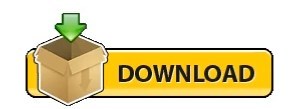

Phone rescuer can restore the various kind of files like doc, HTML, PDF, text, MP3, MP4, and many. Who was a cure the latest version can do all the operations at maximum speed? Phonerescue Keygen code supports many various types of file formats. By using this program, you can convert or change data format as well as font size and style. PhoneRescue For Mac With the help of these features, you can recover data from the device as well as cloud accounts such as iTunes and iCloud, etc.

PhoneRescue 6.4.1 Crack + Activation Code.
Now copy and paste the crack setup in the crack directory.
First of all, download PhoneRescue Crack From Bellow Download Button.
Best technologies to give you the fastest scan, instant preview, and lightning recovery.
Save your app settings, preferences, and personal data from App document.
Recovery of data is easy due to intuitive UI & straightforward workflow.
A complete solution to recover WhatsApp data, even attachments as well.
Find lost and hidden data on the device with or without root.
The ONLY software that restores lost data directly to the phone.
Retrieve messages, photos, contacts, and everything you want.
100% safely recover your data with the highest success rate.
As we never peek into your device, all your personal data and files will remain confidential. With just one simple tap, you can get full access to your phone again. Whether your screen is locked with password, pattern or fingerprint, PhoneRescue License Code safely removes them for you without losing any data. But when you forget the password or your fingerprint is not able to unlock screen after a restart, you are blocked too. The lock screen is set to prevent prying eyes. PhoneRescue 7 Final License Code freeload Here Just feel free to select and save them to your windows computer, along with all the memories from the old days. It digs all the way into your phone even without root, and brings these hidden or forgotten files back to you. Your phone stores more of your precious data than you know – the video clips you once received in WhatsApp or even the photos scattered in every corner of your device storage. You can always find a way back, easily and completely. No more fear of mis-deleting important data anymore. First time ever, you can restore statistics directly to your phone just like they were never deleted. PhoneRescue Full Crack saves all your deleted data with one simple click. It may be a birthday message from your beloved ones or the contact of an important client. It is so easy to mistakenly delete some important data without a backup. This makes sure you get back your lost data and files with the highest success rate. The software adopts customized technologies based on each specific phone and tablet. Now, you are able to save lost data before they’re overwritten & gone forever. Thus, it applies the best technologies to give you the fastest scan, instant preview, and lightning recovery. PhoneRescue License Key knows quicker work gives a better chance of recovery. PhoneRescue 6.4.1 Crack Full Torrent Download It asks no tech knowledge at all and even novice users can easily get back what’s lost all by them. With intuitive UI, straightforward workflow, and a step-by-step wizard, it makes complicated data recovery as plain as a few clicks. Recovering lost data can be a complicated technical task, but PhoneRescue Crack makes it as plain as a few clicks. There are also multiple solutions available to ensure you what you want to retrieve under any conditions. PhoneRescue Keygen is the world’s ONLY software that recovers data & files up to 31 types, covering photos, messages, and all your irreplaceable essentials.

Now, entire your lost data can be carefully retrieved and you are definitely the only person who can access them. Since this magical software has successfully saved over 5,700,000 iOS and Android users from data disasters. PhoneRescue firmly believes that loss of data is just temporary. It is covering literally all Android devices from Samsung, Huawei, LG, Google, or any manufacturer in the market.100% secure and World’s top success rate. It can save you from any data disaster from the very first moment. PhoneRescue full version Crack recovers deleted data from iOS & Android devices. PhoneRescue 6.4.1 Crack with Activation Code Review
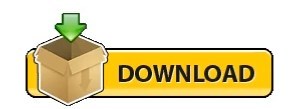
0 notes
Text
Stellar data recovery professional free

#STELLAR DATA RECOVERY PROFESSIONAL FREE FOR MAC#
In most cases, data recovery software can successfully recover lost files with little to no damage. Once they have located the data, they can then rebuild the files and save them to a new location. Data recovery tools work by scanning your hard drive for any traces of the lost data. As long as the old data is not overwritten, it can be recovered using special software. Instead, the file space occupied is simply marked as empty and available for new data. When a file is deleted, the data is not actually erased from your hard drive. Choose one of the best data recovery tools:ĭata recovery software is a program that can be used to recover lost or deleted files from your computer. What is the best data recovery software for Windows 10/11?ĥ Best Data Recovery Software for Windows 10/11 are listed here. Click the Restore button to restore the data to its original locations. Find the files or folders you wish to restore.ģ. Double-click the Recycle Bin on your desktop to open it.Ģ. How can I recover deleted files from a PC for free?ġ. If you're unsure whether it's safe to use data recovery software, it's always best to consult with a professional. However, it's essential to be careful when using these programs, as they can sometimes cause more damage to your device. In general, however, data recovery software is safe and can be a helpful tool if you've lost important files with intuitive graphic user interface. This is a difficult question because it depends on some factors, including the specific software you're using and the type of damage to your device. Yes, if you are using a if you are using a file recovery tool file recovery tool. Is it safe to use data recovery software? Disk Drill Data Recovery (Windows and Mac) Stellar Data Recovery Free (Windows and Mac) EaseUS Data Recovery Wizard Free (Windows and Mac) Top 10 best free data recovery programs in 2022:
#STELLAR DATA RECOVERY PROFESSIONAL FREE FOR MAC#
All in all, Stellar Data Recovery Professional is a powerful data recovery software for Mac users.What is the best free data recovery program? The new overhaul of the software is the inclusion of Drive Monitor feature, which helps to know the health of the storage drive. Stellar Data Recovery Professional for Mac supports the recovery of encrypted files system, Fusion drives, and Time Machine Backup. Utilizing the functionality of Load Scan, Save Scan, Create Image, and Load Image, users can save their time and even recover data from severely corrupt storage drive. If the volume is lost, users can use Can’t Find Volume to recover data from the lost volumes. Moreover, the utility can be used to recover data from FAT, FAT16, FAT32, exFAT, NTFS and CD/DVD file system such as CDFS or UDF.ĭuring scanning, the tool automatically switches to Deep Scan for better results. The tool completely supports APFS, APFS Encrypted file system and is compatible with HFS+, HFS. The software also provides option to change the language from the Advanced Setting post installation.įurther, it supports macOS Big Sur 11 and all previous Mac OS version until OS X El Capitan. Users can install the software in any one of the 6 major international languages: English, French, German, Spanish, Italian & Japanese. With nominal requirements, Stellar Data Recovery Professional can be easily installed on Mac where data loss incident has occurred. Additionally, the software provides Online Help for those who want to know more about the tool comprehensively. Documents, audios, videos, photos, or emails, the software recovers all the lost data with ease. Users can implement the software to recover lost or deleted data from any data storage device (internal or external) and even from non-booting Macs, damaged, or lost volumes. The software with its new and enriched Graphical User Interface (GUI) simplifies the recovery process. Stellar Data Recovery Professional is one of the most advanced data recovery software available for Mac.

0 notes
Text
High sierra force empty trash

HIGH SIERRA FORCE EMPTY TRASH FOR MAC OS X
HIGH SIERRA FORCE EMPTY TRASH SOFTWARE
HIGH SIERRA FORCE EMPTY TRASH PC
HIGH SIERRA FORCE EMPTY TRASH DOWNLOAD
HIGH SIERRA FORCE EMPTY TRASH FOR MAC OS X
The final version available for Mac OS X 10.6.Įver since I purchased the "all apps" licensing version, it has proven to be one of the BEST DEALS I have EVER encountered! As well as allowing me access to this particular app, it has given me access to other software, about which I had never even thought about! The company also is setup to LISTEN TO their CUSTOMERS, and therefore have come out with feature after feature that almost ALWAYS have proven very useful. Now that the terminal is opened, you should insert the command as mentioned below. ’ If not, you can use the spotlight feature to open ‘ Terminal. First of all, you should go to ‘ Applications. This version may also run on Mac OS X 10.6, but no guarantees. You Can Follow the Steps Mentioned Below with Mac’s Terminal and Force Empty the Trash for Good. This is the last version of MacPilot certified for Mac OS X 10.7. Last version for Mac OS X 10.10 and 10.11 Next version was Catalina (10.15) and up. Last version that supports 10.13 through 10.15 inclusively. Sure hopes this helps some of you! Two System Folders on your Mac can be disconcerting.These versions are no longer supported and are listed primarily for customers owning older licenses. Alas, as advanced as macOS 10.12 Sierra is, it can’t haul your garbage can out to the curb. If you have data that needs to be protected then implement FileVault. Macs built-in SIP (Security Integrity Protection) makes sure larger files are overwritten first, the smaller ones dont really matter as they are allocated. You really dont gain anything from Secure Empty. I know that this solution works in new iMacs and Powerbooks using High Sierra and Mohave. No Jon, Secure empty Trash is unnecessary. deleting unnecessary media files from iTunes, emptying trash can. How do I force empty trash in High Sierra It seems like the old Terminal commands dont work anymore. The most common issues are iMovie problems since macOS Sierra update. The Startup Integrity Protection will be instantly restored. Question: Q: How do I force empty trash in High Sierra. Finally restart in Recovery Mode…go to Terminal…enter csrutil enable. Hey Guys, after successfully installing mac os high sierra and updating it to rav3lo Thread. When the Finder opens drag the PREVIOUS SYSTEM FOLDER to the Trash and empty the Trash and the folder is gone. Fix 5: Force Quite App or Uninstall App thats Buggy. Then type in Terminal reboot your Mac will restart. This will disable the Startup Integrity Protection. In Recovery Mode access the TERMINAL and when it opens type in csrutil disable. Method 3: Force Empty Trash on Mac by Restarting and Try Again. Choose empty trash so as to help delete trash from your Mac computer.
HIGH SIERRA FORCE EMPTY TRASH SOFTWARE
Once the software has been successfully installed, launch it and then look among its five features for a dire action. In case you are facing problem emptying the trash from Mac, there is a way to force empty trash Mac by using the Terminal application which provides a convenient solution if the steps are followed right.
HIGH SIERRA FORCE EMPTY TRASH DOWNLOAD
It has happened to me and a couple of others I have talked to. To force empty trash Mac, download Cocktail app to your Mac computer. Recover 550+ formats of data from your Mac (macOS 10.13 High Sierra), including images, videos, documents, emails, audio files and more. If you use some disk management utility to try to force delete the folder you may well corrupt you drive.
HIGH SIERRA FORCE EMPTY TRASH PC
If you try to throw it away, you get an error message saying that CANNOT BE DELETED REQUIRED BY THE SYSTEM". Question: Q: Force empty trash (10.12.6) (10.12.6) If I remember correctly this function was removed when El Capitan arrived and ever since Ive been having issues when trying to delete files that were used on a PC as well. Twice when reinstalling High Sierra or Mohave or updating either I have found that when I restart I have in my main directory a folder named PREVIOUS SYSTEM.

0 notes
Text

I wonder what this is?
Icons are taken from the Murder Drones Wiki.
#tw blood#tw cartoon gore#murder drones#file successfully overwritten#murder drones au#mzoyart#mzoyaverse#au
54 notes
·
View notes
Text
Mac os x dmg virtualbox

#Mac os x dmg virtualbox mac os x#
#Mac os x dmg virtualbox install#
#Mac os x dmg virtualbox install#
Next rebuild VirtualBox and install it into /Applications/OpenSource/. You can prevent that by adding the following to LocalConfig.kmk: Starting with VirtualBox 4.1, extra debug symbols are created. It may also make sense to disable some of the development only stuff, like test cases. VBOX_PATH_APP_DOCS = "/Applications/OpenSource/VirtualBox.app/Contents/MacOS" VBOX_PATH_SHARED_LIBS = "/Applications/OpenSource/VirtualBox.app/Contents/MacOS" VBOX_PATH_APP_PRIVATE_ARCH = "/Applications/OpenSource/VirtualBox.app/Contents/MacOS" If you like to change that, say into /Applications/OpenSource/VirtualBox.app/, you need to add the following to the LocalConfig.kmk: The default install directory of VirtualBox is /Applications/VirtualBox.app/. Hardening needs some additional configuration and post-build steps. Never disable hardening (see previous section) when creating packages for redistribution. Enter out/darwin.x86/release/dist/VirtualBox.app/Contents/MacOS/.Execute and make sure the modules loads successfully. These can be found in out/darwin.x86/release/dist along with a small script ( loadall.sh) to load them. Load all the kernel extension modules.The default is to a release build, should you wish to do a debug or profile build add BUILD_TYPE=debug or BUILD_TYPE=profile as argument to kmk or export it as an environment variable in your shell. Whenever you want to build VirtualBox, you have to open a shell and source the generated environment setup script env.sh, i.e.This step only has to be done once (if something changes in your build tool setup, you might have to repeat it but keep in mind that both output files will be overwritten). Also, it will create an environment setup script called env.sh. If it finds everything it needs, it will create a file called !AutoConfig.kmk containing paths to the various tools on your system. You can manually set the target architecture with -target-arch=x86 or amd64, if some architecture related problems occur. Change to the root directory of the sources and execute the configure script:.If you are running 10.10 (Yosemite) there is a boot-args option for allowing the loading of unsigned kexts. Loading self-built kernel extensions (kexts) on more recent OS X may require changes to the system config unless you have a kext signing certificate and is running 10.14 (High Sierra) or earlier.įor 10.11 (El Capitan) and later boot to the recovery partition and either enabling loading of unsigned kexts:įor 10.15 (Catalina) and later you also need to disable the reboot requirement (also from recovery partition):.Sudo port install libidl acpica yasm subversion doxygen texlive texlive-latex-extra texlive-fonts-extra x86_64-elf-gccĭoxygen, texlive* and x86_64-elf-gcc are optional (first two for documentation, latter for the validation kit). Until recently the official builds were done using Xcode 6.2 (you may use the tools/darwin.amd64/bin/ script to 'install' the necessary bits on later OS X versions).Īfter installing MacPorts, do not forget to make sure the following two lines are in your ~/.profile or ~/.zprofile file and actually loaded in the shell you're using:Įxport PATH=/opt/local/bin:/opt/local/sbin:$PATHĮxport MANPATH=/opt/local/share/man:$MANPATH
#Mac os x dmg virtualbox mac os x#
Xcode matching your Mac OS X version ( ).10.10.x (Yosemite) or later running on Intel hardware (PowerPC hardware is not supported nor is building an X11 variant).Mac OS X build instructions Prerequisites on Mac OS X

0 notes
Text
Data Recovery Company

Our company offers services for recovering your data from a damaged hard drive. There are two major types of HDD recovery. You can choose between them depending on the nature of your HDD failure. The two types of HDD recovery are hardware recovery and software recovery. This problem generally occurs due to infections from viruses, corrupt system files, or corrupt operating systems. The data in the HDD can be recovered through data or file recovery software. Data protection and recovery is all about ensuring that the data can be properly accessed so that professionals can utilize it. It is most important that the use of data involves the proper flow as well as the assurance that the data is genuine and safe - Best Data Recovery.
Our data recovery professionals are extremely conscious of the fact that your data is sacred and irreplaceable to you, so they handle the issue with great care. Data recovery is an easy process but in a few cases, an exhaustive and detailed analysis may be required to recover the data. Physical damage will at times result in data loss and logical damage needs to be corrected since it may result in inaccessible files or corrupt files. Data can be stored in many ways like removable disks, hard drives, pen drives, DVDs or CDs etc. Though these storage products are reliable, at any time of the day or night an electronic or mechanical device can fail to function in a proper way - Data Recovery Cost.
We have developed the best software and hardware technology and coaching applications to make sure our specialists are equipped with the proper tools to get the job done successfully. Sometimes knowledge just is not recoverable when deleted. Some mechanical faults cannot be fixed, generally deleted files are overwritten right away. We also offer a line of hardware-encrypted secure storage devices including flash drives and external exhausting drives. Looking into the turnaround time for knowledge recovery is another important feature, especially when your small business is relying on the info in a query - Best Data Recovery. For more information, please visit our site https://www.nowdatarecovery.com/
0 notes
Text
Tenorshare 4ddig cost

TENORSHARE 4DDIG COST HOW TO
TENORSHARE 4DDIG COST FOR MAC
TENORSHARE 4DDIG COST FULL
TENORSHARE 4DDIG COST SOFTWARE
TENORSHARE 4DDIG COST FREE
So you can retrieve your lost photos, videos, audio, and documents from any of your devices conveniently.
TENORSHARE 4DDIG COST SOFTWARE
When it comes to supported file types, the software can help you recover files in over 1000 different file types, such as NTFS, FAT, HFS+, HFS X, etc. Tenorshare 4DDiG works with both Mac and Windows, and you can use it to recover lost deleted files from most storage media, including hard drives, solid-state drives, USB flash drives, memory cards, CD drives, and even cameras and music players. What Devices and File Types Does Tenorshare 4DDiG Support? So you do not have to worry about scanning time. Similarly, 4DDiG also comes with what it calls a flexible resume recovery, which allows you to stop scanning for lost files in the middle and resume whenever you want. IMAGE: Tenorshareīesides a higher success rate, another factor that makes 4DDiG a better data recovery solution than its counterparts is the assurance of data integrity, which ensures your data gets recovered in its original format and size. So in an event where you lose valuable data on your computer, be it due to accidental deletion, formatting, lost partition, corruption, etc., you have higher chances of retrieving the same with 4DDiG. It is easy to use and has a higher success rate than some other data recovery utilities.
TENORSHARE 4DDIG COST FOR MAC
Tenorshare 4DDiG is a data recovery software for Mac and Windows. Successfully Recovering Deleted Files Using Tenorshare 4DDiG.
TENORSHARE 4DDIG COST HOW TO
How to Use Tenorshare 4DDiG Data Recovery Software.
When Can You Use Tenorshare 4DDiG Data Recovery?.
What Devices and File Types Does Tenorshare 4DDiG Support?.
You can also give aWhen your device is seriously damaged, try using data recovery services. Tenorshare 4DDiG is definitely useful when needed, and the data recovery service proves itself when the can't get the data back. It can be concluded that the best data recovery software is a boon for individuals and companies that lose data due to accidental deletion, virus attack, unexpected system shutdown, hard drive failure, system crash and other undefined reasons.
TENORSHARE 4DDIG COST FULL
It features full partition recovery, surface scanning, easy preview and support for all file types. Its patented technology makes it an authentic data recovery tool.Įasy to use and fast, according to user reviews. Tenorshare 4DDiG Data Recovery is a one-stop solution to recover lost data without technical knowledge. It works with most digital devices and drives. Tecnoshare 4DDiG can help you recover any document or multimedia file in no time.
Large files recovery will cost time to scanned out.
TENORSHARE 4DDIG COST FREE
No free recovery, only free to preview files.
User-friendly interface make data recovery process easier.
Supports over 1000+ different type files recovery, including videos, word, excel,photos and so on.
Supports various devices data recovery, including SD Card, USB, external hard drive, and so on.
This might result in permanent data loss. It is not recommended to save recovered files to the partition where they were lost. After the scan results are generated, you can click on a specific file type topreview details.Ĭlick the "Recover" button and choose a location to save the found files. It takes a while to scan all deleted files. Part 2: How to Use Tenorshare 4DDiG to Recover All Lost Data from Windows and Mac The vendor claims that all files are recoverable, even permanently deleted ones, as long as they are not overwritten by updated data.
Preview Recoverable Files: The application allows you to preview recoverable files before submitting a lengthy recovery scan.
Multiple File Formats: The software helps users recover multiple types of files, including office documents, RAR/ZIP archives, and system files such as NTFS and FAT.
The software can repair and restore photo and video files if these files are damaged or corrupted. It can even extract images and videos directly from most digital cameras, enabling you to recover media files directly from the source.
Media Recovery: This product is equipped with tools to help users recover audio, photo and video files from damaged storage media.
It also allows a deep scan of all partitions to make sure you haven't missed any important information.
Dynamic Device Recovery: The program can recover data from multiple devices and platforms, including laptops, computers, formatted storage media, and external media such as USB thumb drives and CD/DVDs.
Corrupted Files: Tenorshare 4DDiG retrieves damaged data such as virus-corrupted files, corrupted documents and accidentally deleted information from the emptied Recycle Bin.
Tenorshare 4DDiG is available for installation on both Windows and Mac machines. It also saves time by giving you a preview of your recoverable media before doing a lengthy recovery operation. The product can also recover files from partitions and removable storage devices such as external drives and USB sticks.

0 notes
Text
Game remote for mac

GAME REMOTE FOR MAC HOW TO
GAME REMOTE FOR MAC FOR MAC
GAME REMOTE FOR MAC UPGRADE
This information is the PC name you intend to use as the gateway, an IP address, or a domain name.
You’ll need to enter the Server Name when prompted.
Select the “+” button at the bottom of the table.
Navigate to Preferences, then Gateways within the Connection Center.
You can generate or manage gateways within the app preferences or during the desktop connection process.
That means you’ll need to access an RD gateway. You’ll need to access the computer with the information you need on your network.
Add a remote resource or Remote Desktop connection.
Accessing it directly from your device or computer ensures that you get the correct version.
You can find the Microsoft Remote Desktop app to download from your Mac App Store.
You’ll want to follow these steps if you don’t have the Microsoft Remote Desktop already installed on your MacBook, iMac, or Mac Mini. Once you have the remote desktop functionality ready on your Windows PC, you can start the installation process and configure RDP on your Mac.
GAME REMOTE FOR MAC FOR MAC
It’s also what you need to do to access Remote Desktop for Mac successfully.Īfter you have the Enable Remote Desktop option selected and the PC name noted, you’re ready to install the app on your Mac so that you can access those resources. That means you can use the PC name through another Windows computer, an Android app, or an iOS mobile device. Once you follow these steps, your Windows PC is ready to accept remote connections from any device operating RDP. You might consider changing it to something more user-friendly if you don’t have a way to write it down. You’ll see a menu option called Enable Remote Desktop to select.
When you’re ready to use RDP, go to Start, head to Settings, and choose Remote Desktop.
GAME REMOTE FOR MAC UPGRADE
Click on it to see what you have and upgrade if necessary. You’re looking for the Edition selection. Go to your Start menu, click on Settings, go to System, and choose the About option.
You will want to be using Microsoft Windows 10 Pro on your PC to get the best results.
If you follow these steps in order, you’ll create the first half of the structure you need to use Microsoft Remote Desktop for Mac successfully.
Recuva for Mac: Top 3 Best Recuva Alternatives for macOS in 2022īefore an Apple MacBook, iMac, or Mac Mini can access the resources on a Windows PC, you must allow a remote connection.
Best 5 Alternatives to Diskwarrior: There ARE Better Options, Trust Us.
Disk Drill Review: Is the Mac Version Worth Your Attention in 2022?.
GAME REMOTE FOR MAC HOW TO
How to Recover Mac Partitions That Have Been Deleted or Lost.How to Recover a Formatted Hard Drive on a Mac.How to Recover Data From External Hard Drive on macOS.Top 5 Best Mac Disk Repair Software in 2022 (That Actually Worth Your Time!).Top 10 Best Data Recovery Software for Mac in 2022.Is It Possible To Recover Overwritten Or Accidentally Replaced Files On A Mac?.How to Restore From a Time Machine Backup.How to Recover Deleted Files on Mac: Best 5 Essential Methods.How to Clean Install macOS 12 Monterey in a Few Simple Steps.How to Create a Bootable USB macOS Installer.How to Play Windows Games on a Mac in 2022.How to Open EXE Files on Mac: 3 Best Ways to Open Windows Files on Mac in 2022.

0 notes