#FileTypes
Explore tagged Tumblr posts
Text
The Importance of Formatting: Enhancing Readability in Microsoft Word Documents
Document Formatting Services: Common Questions Answered
1. Which two are examples of document formats?
Two examples of document formats are PDF (Portable Document Format) and DOCX (Microsoft Word Document). PDF is commonly used for sharing and preserving document formatting, while DOCX is a file format used by Microsoft Word for creating and editing text documents. Both formats serve different purposes in document management and sharing.
2. What type of file is a document?
A document is typically a file that contains text, images, or other content and is used for communication, record-keeping, or information sharing. Common formats for documents include Word (.doc, .docx), PDF (.pdf), and plain text (.txt). These files can be created, edited, and shared using various software applications, making them versatile for personal and professional use.
3. How to format a MS Word document?
To format a Microsoft Word document, use the "Home" tab to adjust font type, size, and color. Use the "Paragraph" section to set alignment, line spacing, and indentation. For margins, go to the "Layout" tab. Insert headers, footers, and page numbers via the "Insert" tab. Finally, save your document using "File" > "Save As."
4. What is the standard document format?
The standard document format commonly used is PDF (Portable Document Format). It preserves formatting across different devices and platforms. Other widely used formats include DOCX (Microsoft Word) and TXT (plain text). The choice of format often depends on the intended use, such as sharing, editing, or printing documents.
5. What is the purpose of the file formatting?
File formatting serves to organize and structure data within a file, making it readable and usable by software applications. Different formats (like .txt, .jpg, .csv) dictate how data is stored, accessed, and interpreted, ensuring compatibility and efficiency in data management and sharing. Proper formatting enhances data integrity, reduces errors, and facilitates easier data manipulation and retrieval.
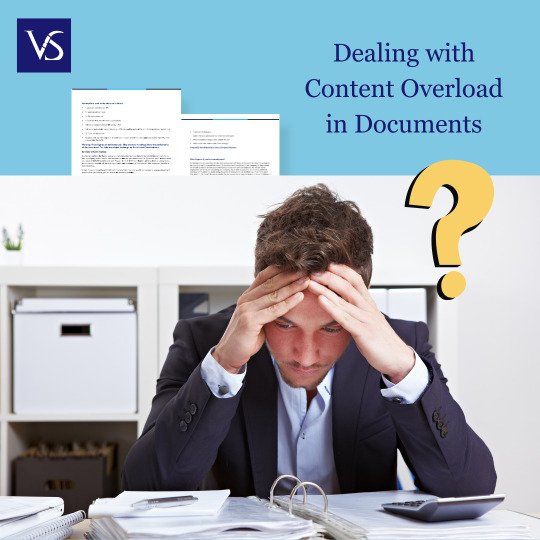
Visit: VS Website See: VS Portfolio
0 notes
Text
File Extensions (Category)
Category by @warrenwoodhouse #warrenwoodhouse
List of file extensions found throughout this blog are listed below.
AV1 Image File (AVIF)
Extensible Markup Language (XML)
Wiki Page (WIKI)
Shortcut Link (LNK; URL)
Portable Document Format (PDF)
TrueType Format (TTF)
Font File (FONT; FON; TTF; OTF)
WebP Image (WEBP)
Graphic Interchange Format (GIF)
Scalable Vector Graphic (SVG)
Post-It Note (POSTIT)
Apple Notes File (NOTE)
Apple Keynote File (KEYNOTE)
RAW Photo Image (RAW; CRW; NCR)
JPEG Image (JPG; JPEG)
Portable Network Graphic (PNG)
Email Message (EML)
Newsgroup Message (NWS)
Google My Maps File (GMAP)
Google Sheet File (GSHEET)
Google Document File (GDOC)
YouTube Video File (FLV)
0 notes
Text
youtube
In this informative tutorial, we will guide you through the process of uploading AVIF images to your WordPress website. If you've encountered the frustrating issue that displays a message saying "Sorry, you're not allowed to upload this file type," we've got you covered! Follow along as we provide step-by-step instructions on fixing this problem and effortlessly uploading AVIF images to your WordPress media library.
✅ Learn the exact steps to bypass the file type restriction and upload AVIF images hassle-free. ✅ Understand the benefits and advantages of using AVIF image format on your WordPress site. ✅ Discover various methods and handy plugins that can fix the "Sorry, you're not allowed to upload this file type" error. ✅ Enhance your website's performance and improve loading speed with AVIF images.
Don't let restrictions hold you back from utilizing the highly efficient AVIF image format. Increase your site's visual appeal while optimizing loading times by incorporating AVIF images seamlessly into your WordPress media library. Watch this tutorial now and revolutionize your website!
For more insightful videos and tutorials, subscribe to our channel and hit the notification bell to stay updated. If you found this tutorial helpful, don't forget to give it a thumbs up and share it with others who might benefit! Leave any questions or suggestions in the comments section below.
🔗 Related links:
Plugin 1: [Link]
Plugin 2: [Link]
Connect with us on social media: Facebook: [Link] Twitter: [Link] Instagram: [Link]
Thank you for watching! Stay tuned for more valuable content.
#WordPress#ImageUpload#Avif#FileTypes#WordPressTips#Tutorial#WordPressHelp#ImageFormat#WebDevelopment#WebsiteMaintenance#WordPressError#FileUpload#Troubleshooting#WebDesign#WordPressSolutions#Bloggers#WordPressExperts#WebsiteManagement#WordPressSupport#DigitalMarketing#Youtube
0 notes
Text
quitting onedrive is like healing your computer of a sickness btw.
#one thousand deaths upon you onedrive#i can preview my unique filetypes from my file explorer now!#i didnt even know that was a onedrive issue#like its not just a big csp logo or firealpaca logo anymore yay!!!!#and no stupid ass red Xs next to my files#.txt
12 notes
·
View notes
Text
ive been thinking about names i would like to use that also dont make me feel weird to use irl & i like vinny because its similar to one of my current names (vinyl. yes after the dj horse from my little pony. okay) but also im a big as hell fan of red vox & vinesauce so its gonna for sure seem like i named myself after vinny vinesauce
and i feel like that would be weird. but but also i just have anxiety over being misinterpreted, so it may just be that im unnecessarily scared of someone thinking i named myself after binyot of the sauce when i didnt, even if they just assumed the wrong thing and dont actually think its weird at all?
like idk im thinking that maybe it doesnt actually matter & i just have an anxiety disorder, but i also cant really tell because. you know. the disorder.
#is this stupid. probably#idk man. my spiraling has been stupid as hell lately. i can convince myself im a bad person over anything. its awesome tee hee#i love having a completely messed up sense of literally everything & having to consult with normal people to figure shit out#ack. whatever#btw i'll probably keep amalgam still also. maybe as like a collective name if im ever not too scared to be openly plural lol#but not .png at least not offically. you can still call me that though#i like .png a lot but also its long to say and hard to shorten easily#it only really works online & even then the fact its a filetype can mess with certain types of markdown &stuff#and the period can make it hard to use it as my name on stuff cause a lot of name textfields dont accept punctuation#awoo
13 notes
·
View notes
Text
i have wanted to watch twin peaks for a long time but now it has gotten so bad that i am genuinely considering paying for paramount+
#i just think as a riverdale girlie who has never seen twin peaks i lowkey should be shot#i found it on google drive but the filetype won’t play on my phone :(
7 notes
·
View notes
Text
I wanted to show this episode of a TV show in class but then I was like, well the b plot is a little silly so I'll cut that part of the episode out and save some time for more class discussion. so I did that. and then I was like oh well now the subtitle track is all messed up so I had to learn how to edit the subtitles, so I just spent like the last 2 hours doing that instead of writing stupid gay fanfiction like I wanted to do today. my dedication to accessibility knows no bounds
2 notes
·
View notes
Text
[steps out of my lab covered in blood] i think i should try that again when i wake up
#im about to lose it#i exported this stupid motherfucking thing at least thirteen times using three different softwares and four different filetypes and setting#and none of the ways WORKED PROPERLY this is going to make me go bald#whyywhywhywhywhywhywhywhywhywhywhy
4 notes
·
View notes
Text
heyyy guess whos finally writing a new song for the first time in like 6 months!!

5 notes
·
View notes
Text
is anyone else having trouble posting...my notifs are all frozen too so it might just be a me problem...I scanned a bunch of furoku too and uploaded it to archive.org but I can't upload anything! my posts aren't saving right either!
#chirps#had to reupload those campus summit pics so many times cause it kept giving errors...#it's not the filetype either cause I changed it twice!
8 notes
·
View notes
Text
".webp"
literally kill yourself
#talking to myself#im glad i can say the k word here#but damn do i hate getting that filetype#and the forced conversion doesnt always work
7 notes
·
View notes
Text
Love my little mp3 player. Gonna do some tinkering today on it to see what the proper limits on it are bcos the documentation is wicked lacking
#it can play videos as long as theyre amvs so i need to find a decent converter#it can display images but idk which filetypes#and the txt files get fucked up if theyre encoded wrong so im gonna fiddle w that and find out whats best
2 notes
·
View notes
Text
my favourite thing to do? convert file types with reckless abandon. make that thang a .txt file live your life baby.
3 notes
·
View notes
Text
JUST FOUND OUT ABT OPENCUBICPLAYER
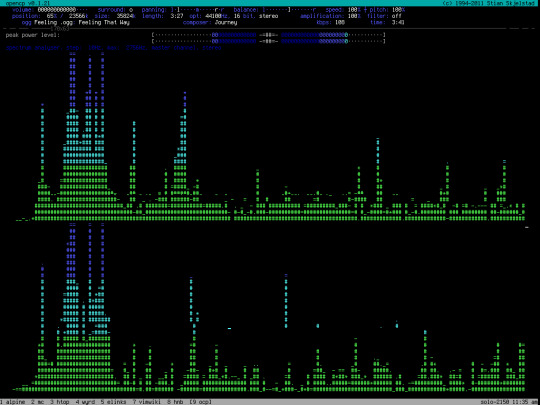
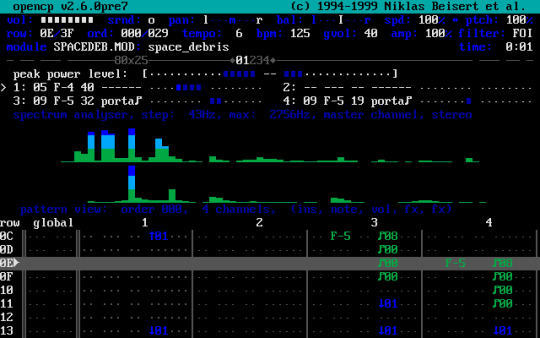
LIKE!!!
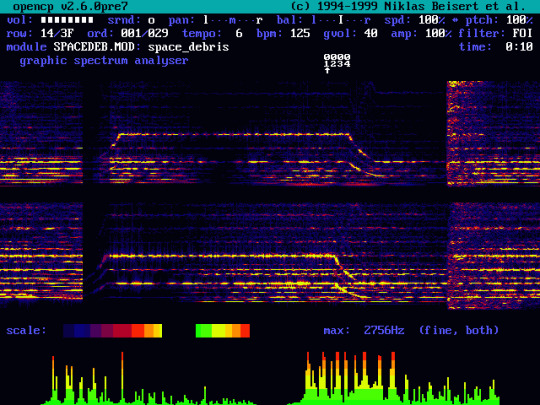
LOOK AT HER!!!
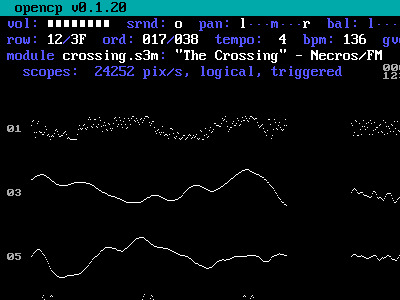
SHES FUCKING GORGEOUS!!!!!!
#has a hard time playing some filetypes but others work fine#the navigation is like trying to learn vi for the first time#its older so finding documentation is kind if difficult#but isnt she fucking sexyyyy#dedicating a large amount of my life to actually learning coding so i can make a more modern configurable port of this#half joking half not#come play tracker music and xm and mods and midis and flacs and all sorts of shit with me!!!!!#ough#oughough#ough ough ough#desperately need to make out in a dim room strewn with classic 90s cyberpunk crts everywhere analog and eurorack overhead switches#amber incandescence i feel it in my bones#layla.txt
5 notes
·
View notes
Text
THIS
i fuckig hate when you have to download something off googl and you're so excited and its perfect for what you need but then its WEBP
like why tf are my only choices to suffer immensely no matter what but either search for a different img/the same img in a different file type
or search for a converter that knows how to FUCKIJNG CONVERT IT CORRECTLY and potentially get 180000000000000 viruses
UGH

webp. more like wet ppee.
also on bsky
52K notes
·
View notes
Text
Complete List of File Types Indexable by Google
Discover all File Types Indexable by Google, including PDFs, DOCX, images, videos, and code files. Learn how to optimize non-HTML formats for search visibility and use the filetype: operator effectively. File Types Indexable by Google: A Comprehensive Guide for Webmasters and SEOs When it comes to search engine optimization (SEO), content is king—but so is the format that content comes in.…
#DOCX SEO#file types indexed by Google#filetype operator Google Search#Google indexable file types#Google indexing media files#Googlebot file support#image formats indexable#index CSV XML HTML Google#optimize PDFs for SEO#PDF indexing Google#search file types in Google#searchable documents Google#SEO document formats#text files indexed by Google#video formats indexable by Google
0 notes