#flash8
Text
Animation How To Train Your Dragon Movie Series 1-3 Anime Film Producer Review8-)#LivestreamReaction
Watch How I Review How To Train Your Dragon Movie Animated Series Through A Livestream Reaction Through The Lens of A Animation Film Producer - https://youtube.com/live/Wf84c6utzvY
Learn More About This Live Creation Through The Movie "How To Train Your Dragon"
Supported Link's 🔻
Official Creator's Book 📚
https://www.cressidacowell.co.uk/landing-page/cressida-cowell/cressida-cowell-how-to-train-your-dragon/
Official Book Trailer 📖
https://youtu.be/-dO6MqSIvNw
Official Movie Site 🍿 🎥
📣 https://www.dreamworks.com/movies/how-to-train-your-dragon-the-hidden-world
Official Movie Trailer 🎥 (Streamed)
📣)) https://youtu.be/OQYUF_M1jcY
Intro 🎵
Navigator -
https://m.youtube.com/watch?v=i1OWRDiU3Rc
Blankz -
https://m.youtube.com/channel/UC5WkzqmJxoHu0MBv6MqLXAw
Thanks For Watching
Subscribe Now For More Live Content 👇
http://www.youtube.com/user/The8ntertainer?sub_confirmation=1
|
|
|
|
|
|
|
|
|
Tags:
#HowToTrainYourDragon #Livestream #The8ntertainer #dailyanimation #the8live #Art #youtubestream #youtuber #Gamer #writer #creator #rapper #joker #philosopher #anime #everyday #the8 #streamer #8nter #the8ent #buffalolivestream #Livestorys #Story #youtubers #artist #Newtopics #Study #Motivation #reference #tuesdayLivestream #digitalart #share #Officialmovietrailereaction #TheEightEntertainer #LivestreamReaction #FilmproducerReacts #AnimeFilmproducer #creators #ireviewhowtotrainyourdragonmovie #movietrailercreator #the8ntertaineranimationhowto
#EightEntertainer #LivestreamReaction #IReact #Officialmovietrailer #animationhowto #8ntertaineranimationhowto
#AnimationFilmproducer #FilmProducer #FilmProducerReaction
#Howtotrainyourdragonanimation #TheeightentertainerLive #The8ntertainerLivestream #8ntertainerLivestream #TrailerReaction #howto
#TheeightentertainerLivestream #Howtotrainyourdragonbook #Livestreamer #howtotrainyourdragonmovie #digitalanimation #donate #tips #the8 #oc #originalcharacter #entertainment #somethingtowatch #superchat #animation #animator #animecharacter #AnimationStream #animationcharacter #illustration #adobeanimate #flash8 #kritaanimation #kritaart #artstream #artistonyoutube #animationMarch #HowtotrainyourdragonArt #howtotrainyourdragonreview #ireacttohowtotrainyourdragonmovie
The'8ntertainer - (How To Train Your Dragon Movie Series Review 1-3 #Livestream ) - New Intro, Funny moments,Movies Reviews,entertainment Livestreamer , 1st video
The-EightEntertainer-How To Train Your Dragon Movie Series Review 1-3 | Livestream Reaction |
The-8ntertainer Animation How To Train Your Dragon Movie Series 1-3 Anime Film Producer Review8-)#LivestreamReaction
#8ntertainer#the8ntertainer#producer#the8#streaming#livestream#Howtotrainyourdragonbook#howtotrainyourdragonmovie#Howtotrainyourdragonanimation#animationhowto#HowToTrainYourDragon#flash8#Officialmovietrailereaction#The8ntertainerLivestream#the8live#AnimationFilmproducer#FilmProducer#FilmProducerReaction#IReact
0 notes
Text

It is them!
I don't have a group name for these guys yet. That's it, I don't have a name for 'em lol.
These guys are a bit older than everyone else I've made for this universe so far (Stuff being an exception), and they live in a completely different area. A small city, where something always seems to happen (more often than not involving a weird criminal gang).
Hank (the crate in the front) runs a small family coffee shop in the city. He's gruff, he's tough, and he's usually not in the mood to deal with anyone. He's easy to irritate, and he can get argumentive. He's the older brother of Stuff, and Kairos and Ricochet are friends of his. When he's in a good mood though, you'll often catch him goofing off.
Kairos (the clock) is the brains of the group. He's also not very approachable if you weren't already his friend. He's stern, and wants to always efficiently use his time. When there's work to be done, he will make sure, he will kinda boss everyone around to make sure the goals are met (especially if it's for something important).
Ricochet (the rubber ball) is outgoing and friendly one. She's girly, but she also likes working out and practicing combat. She has a lot of hobbies she does in her freetime. She likes to jog, she makes beaded bracelets, and likes to style her "hair" in all sorts of ways. She often carries around her "rubber ball gun", which is like a gun, but it shoots out small rubber balls instead.
Stuff (the crate towards the left) is Hank's little brother. Stuff only really comes along with Hank to the coffee shop on weekends, and most of what he does while he's there is do his homework or sit around fidgeting with things. Stuff always has a look of disinterest and has a monotonous tone to his voice. He just really doesn't care about much; he just goes with the flow.
Rusty (the coin) wasn't initially supposed to be a part of the team. He always was a regular at the coffee shop, but after making his order, he would just...not leave. He would hang around the store all day until it closed, or Hank kicked him out. However, Rusty gets a kick out of annoying others, and one day, Hank and the others just kinda learned how to tolerate him. Rusty kinda became an unofficial member of the team after that. Rusty is the crudest of the group, and as said before, likes getting under others' skin for fun.
As for that trash can? He's not actually a part of the group, but he is there, and lives right next to the shop. He's basically a 2010s era "le random" type lol.
Also bonus version without background:

#osc#object show community#object shows#object show#object oc#object show oc#2000s#2000s nostalgia#2000s aesthetic#2000s internet#old web#newgrounds#flash 8#flash8#arting
0 notes
Text
Random Real Thoroughbred: LIGHTNING FLASH
LIGHTNING FLASH is a mare born in Zimbabwe in 1998. By GREEN LIGHTNING out of WHITE EDGE.
Link to their pedigreequery page: https://www.pedigreequery.com/lightning+flash8
0 notes
Text


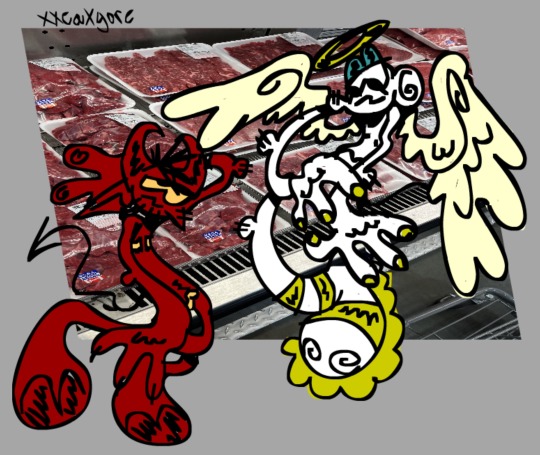

Ive been quite a busy bee since i pirated flash8
44 notes
·
View notes
Text
So, I went shopping for socks, and came back with a white and gold nutcracker... and socks. Since I LOVE nutcrackers, and plan on doing a theme... I absolutely LOVED the idea of painting my own unique nutcracker!

When I got home and saw my holly throw blanket, I decided upon a theme and color. Though I did research blue and silver, I couldn't get over the idea of a holly themed one. And of course found this beauty to the left. I really liked the simplicity of the face from the cartoon one and the cute tiny smile!! (^-^)

After uploading my nutcracker into Macromedia Flash8(still don't have/use Photoshop or anything else), I painted over it and created the Green and Holly ones you see. After deciding which elements I liked of each, combined them into the Green Holly Nutcracker. :D I can't wait to paint him, but since tomorrow is Thanksgiving... I'll wait. XD

I did create the traditional face too, but look at him! He's so cute!!
Looking forward to uploading my finished boy! Think I'll name him Holland. :D
2 notes
·
View notes
Note
hey!!! im back mb on tumblr and i noticed that u replied like months ago to my ask.. so anyways! u said that it has a trojan? if its only like 1 positive in a list of like a bunch of anti viruses it could be a false positive due to old programs being weird, however i did find the safest version macromedia flash8, its on the internet archive and i found it after 2 days after leaving an ask on your page. Also, how are you doing? also forgot to mention last time, i love your user! brings back memories :3 (the flash version on internet archive is i think the safest out there? if you want the link i can send it however im not very sure myself if its safe but my pc seems to be alright, ive ran it through a lot of anti virsues and such)
PLSSS COULD U SEND THE DOWNLOAD LINK 🙏🙏🙏🙏🙏 altho the internet archive has tons of copies of the same thing so idk which one would be the safest. I did find another one at oldversion.com, checked it with virus total and it was "clean" but again I'm not so suree
but anyways yeah pls send the link
edit: somehow I didn't see the middle part of the ask....anyways I'm doing fine thx !!! wbu ??
YEAHHH thx fluttershys lament was my fave video when I was little
#ask#kimmyzzs#btw if u wanna chat then see my fixed post (is that how u say post fijado in english...sorry i don't feel like using google rn)#yknow like the first post that appears#im moving blogs so#anyway#yea
1 note
·
View note
Text
Shelly Plus PM Mini: Cleverer Einsatz für eine intelligente Energieüberwachung

Wie du mit dem Shelly Plus PM Mini intelligent deine Stromverbraucher überwachen kannst, erfährst du hier in meinem neuen Beitrag. Mit dem kleinen Shelly Plus PM Mini kannst du zwei Verbraucher gleichzeitig überwachen und das mit einer Leistung von 3840W. Somit kannst du deine Waschmaschine, welche im Keller steht, überwachen und wenn diese Fertig ist dir eine Pushbenachrichtigung senden lassen, aber dazu später mehr.
https://youtu.be/wEUXLevuE-g
Disclaimer: Der Shelly Plus PM Mini wurde persönlich erworben, während die dritte Generation des Shelly-Produkts für diesen Beitrag freundlicherweise von der Firma Shelly zur Verfügung gestellt wurde. Diese Sponsoring-Zusammenarbeit ermöglicht es, einen objektiven Vergleich der beiden Produkte zu präsentieren. Die Meinungen im Beitrag spiegeln jedoch stets meine eigene Erfahrung und unabhängige Sichtweise wider.

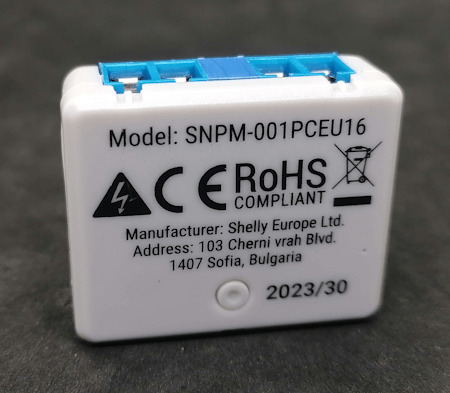


Technische Daten des Shelly Plus PM Mini
Schauen wir uns zunächst den Shelly Plus PM Mini genauer an und vergleichen diesen auch gleich einmal mit der neuen Version.
Shelly Plus PM Mini Shelly Plus PM Mini Gen. 3Preis15,35 €max. Messspannung240 VACmax. Messstrom16 Amax. Messleistung3840 WFeaturesinterner TemperatursensorWiFi2,4 GHz, 802.11 b/g/n
bis zu 30 m drinnen, 50 m draußenCPUESP32ESP-Shelly-C38FSpeicher4 MB Flash8 MB FlashVergleich der technischen Daten des Shelly Plus PM Mini & Gen. 3
Aus der Tabelle können wir entnehmen, dass die Leistung beider Geräte gleich sind, ausgenommen von der CPU und dem Speicher. Ein weiterer Unterschied ist, dass bei dem neuen Gerät Kabel mit größerem Querschnitt angeschlossen werden können. Dadurch das der Preis auch gleich ist, würde ich derzeit zum neuen Gerät tendieren, denn dieses ist mit der leistungsstärkeren CPU auch besser für kommende Features gerüstet.
Aufbau der Schaltung - Shelly Plus PM Mini zum Messen von zwei Verbraucher
Wie du einen Shelly zum Messen von Stromverbrauch in eine Schaltung einbaust, habe ich dir bereits anhand des Shelly Plus 1 PM gezeigt. An diesem Shelly haben wir jedoch "nur" vier Schraubanschlüsse, welche mit N, L, O, O (v.r.n.l.) bezeichnet sind.

Jedem Shelly liegt eine kleine Anleitung bei, aus welcher wir zusätzlich entnehmen können, wie die Schaltung aufgebaut wird. Auf der Seite https://kb.shelly.cloud/knowledge-base/shelly-plus-pm-mini findest du die offizielle englische Seite mit der Dokumentation zu diesem Gerät.

Aus der Grafik können wir nun entnehmen, dass die Verbraucher mit dem Leiter "L" mit dem Shelly verbunden werden. Die Stromquelle des Shellys wird hierbei an die Verbraucher durchgeschleift.
Ich habe dir hier einfach mal exemplarisch eine Lampe und eine Steckdose in die Grafik eingebaut, du kannst natürlich auch zwei Steckdosen einbauen und messen. Du musst jedoch beachten, dass die Summe der Leistung niemals über das Maximum von 3840 Watt erreicht wird!
Da ich viel mit den Shellys experimentiere, habe ich mir etwas gebastelt an welchem ich eine Lampe, Steckdose, Schalter und Taster habe. Mit diesem kann ich die meisten Schaltungen, welche du im Smarthome erstellen kannst, nachstellen.

Als Zuleitung benutze ich ein 3 adriges, flexibles Kabel mit einem Schukostecker.
Besonderheiten des Shelly Plus PM Mini
Der hier vorgestellte Shelly hat kein Relais und kann somit keinen Verbraucher schalten! Du kannst somit nur den Stromverbrauch messen. Auch wird dir in der App der kumulierte Verbrauch angezeigt, dir fehlt also eine separate Anzeige für den Stromverbrauch der beiden Kanäle.
Wenn du einen Verbraucher schalten und den Stromverbrauch messen möchtest, dann benötigst du einen Shelly Plus 1PM Mini oder den Shelly 1PM.

Shelly Plus 1PM Mini

Shelly 1 PM - Vorderseite
Einrichten in der App - Shelly Smart Controll
Wenn wir die Schaltung wie folgt aufgebaut haben, dann können wir dieses smarte Gerät in der App Shelly Smart Controll einrichten. Die App Shelly Smart Controll bekommst du für iOS und Android in den einschlägigen Stores kostenfrei zum download.


Ich gehe im nachfolgenden davon aus, dass du dir die App bereits eingerichtet hast und wir somit gleich mit dem Einbinden des Shelly beginnen können.
Das kleine smarte Gerät kann mit wenigen Klicks in der App eingerichtet werden und wird zum Schluss in die Cloud eingebunden. Mit dem Feature der Cloud kannst du quasi von jedem Punkt der Welt aus auf dein Gerät zugreifen (vorausgesetzt du hast Internet).
Um ein neues Gerät einzurichten müssen wir zunächst auf das kleine blaue Plus unten rechts klicken.


Im nächsten Schritt wählen wir im neuen Dialog "+ Fügen Sie ein neues Gerät hinzu" aus.
Der kleine Shelly Plus PM Mini verfügt über Bluetooth und kann somit recht einfach darüber hinzugefügt werden.
Daher wählen wir hier den ersten Auswahlpunkt aus und klicken auf "Weiter".

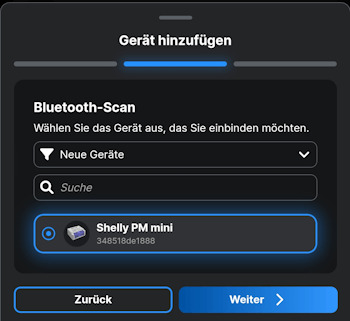
In meinem Fall wurde das Gerät nach wenigen Sekunden gefunden.
Sollte dein Gerät nicht gefunden werden so kannst du über den RESET-Taster auf der Rückseite des Gerätes diesen zurücksetzen.
Die Shellys arbeiten nur in einem 2,4 GHz Netzwerk, ich habe hier ein separates Netzwerk für diese eingerichtet und das wurde automatisch gefunden, somit muss ich nur die Schaltfläche "+ Gerät hinzufügen" wählen.


Das Gerät wird nun in das Netzwerk eingebunden, dieser Vorgang kann etwas dauern und auch bleibt scheinbar der Prozess stehen, aber in jedem Fall wird das Gerät eingerichtet.
Im nächsten Schritt vergeben wir dem Gerät einen Namen, da ich den Shelly später an eine Waschmaschine anschließen möchte, vergebe ich den Namen "Waschmaschine" und bestätige diese Auswahl mit "Weiter".
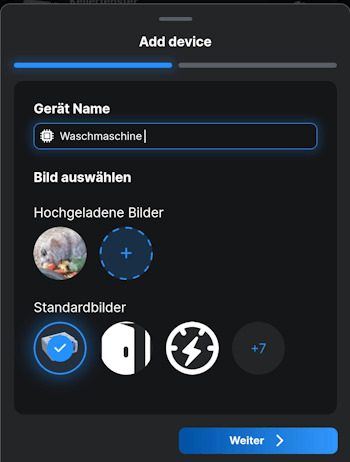

Zum Abschluss wählen wir noch einen Raum aus und beenden diesen Prozess mit dem klick auf "Speichern".
Der Shelly wird nun mit dem Konto verknüpft und kann später somit in der Cloud gefunden werden.


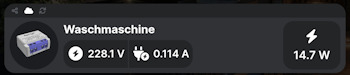
Wenn das Gerät in der App hinzugefügt wurde, dann wartet die App auf eine Verbindung. Diese Zeit kann man etwas verkürzen, indem man den kleinen RESET-Taster auf der Rückseite betätigt.
In meinem Fall habe ich in die Schaltung eine 15W LED eingebaut, welche jetzt leuchtet und der Verbrauch wird mir sogleich angezeigt.
Du kannst jetzt in der App den aktuellen Verbrauch sowie den Verbrauch in der Vergangenheit einsehen.
In dem oben verlinkten YouTube-Video erläutere ich dir zusätzlich, wie du jetzt noch eine intelligente Szene erstellen kannst, um dir eine Benachrichtigung senden zu lassen.

Read the full article
0 notes
Photo










some of my art
2 notes
·
View notes
Video
instagram
Autorretrato. Desaparecí un par de semanas porque la vida es complicada, pero estoy de vuelta con uno de mis cineminutillos preferidos. - - - #AnimaciónBastiánPascal #AnimandoAndo #animacióndigital #framebyframes #movingdrawing #awfulanimation #walkcycleanimation #macromediaflash #macromediaflash8 #goodbyeflash #flashisdead #oldanimation #smears #smearanimation #flash8 #animationpracticing #selfportraitanimation #selfportraitartists #selfportraitartwork #selfcartoon #selfcartoonportrait #autorretratos_latinoamerica #blackandwhiteanimation #bnwanimation https://www.instagram.com/p/CTNUdAWn0wF/?utm_medium=tumblr
#animaciónbastiánpascal#animandoando#animacióndigital#framebyframes#movingdrawing#awfulanimation#walkcycleanimation#macromediaflash#macromediaflash8#goodbyeflash#flashisdead#oldanimation#smears#smearanimation#flash8#animationpracticing#selfportraitanimation#selfportraitartists#selfportraitartwork#selfcartoon#selfcartoonportrait#autorretratos_latinoamerica#blackandwhiteanimation#bnwanimation
0 notes
Text
The 2017 FULL animation clip...
#art#drawing#drawings#illustration#memories#character art#macromedia#macromediaflash#flash8#characterillustration#character design#female characters#animated stories#animation#animations
0 notes
Text

OTIE!!!!!
hey fuckers i’m probably gonna make a series of oties hellhole but i fucking suck at flash8 currently but IM DOING IT!!! (maybe)
3 notes
·
View notes
Photo

1/12/2020 - Flash died ...
https://andarky.space/blog
Adobe finally buried it 🙁
How did this happen?
After all, once flash was the main tool of advertisers, the main means of playing video / audio on media sites. Well, games, games, games ... it wasn't until iOS and Android mobile platforms appeared that did not implement this miracle on their platform 🙁 so they began to develop the HTML5 format, which eventually ruined both Flash and the entire modern WEB :(
Today HTML5, along with WebGL, has confidently and finally defeated Flash and all other third-party browser plugins. But there are a lot of browsers - that's why everything works everywhere through crutches - there is still no clear standard for so many years. With flash it was easier - it was either enabled or disabled, and the plugin worked the same everywhere and the speed and capabilities were no worse, but where something better!
What did Adobe give us? : Adobe Animate ... this is some kind of Flash only in terms of capabilities at the level of 2003, i.e. Macromedia Flash8 was 3 heads HIGHER !!
All Adobe Animate did was to retain the familiar flasher interface, and that's it ... and the rest is done by the CreateJS library. This is just a graphical editor - that is more correct to call it 🙁 all scripts in ActionScript, both 2.0 and 3.0, everything goes to hell - everything needs to be rewritten. In addition, the problem with 3D is essentially gone. How to work with WebGL - in the documentation, there are no examples either, although the capabilities of WebGL have no limitations. Game engines such as Unity3D were able to fully implement the project porting to WebGL. Adobe did nothing :( The question arises - why and why this flaw of the 2000 level weighs like a cast-iron elephant, eats resources, strains the computer and constantly falls ??
Was WEB good without Flash?
And this is how you look ... Everyone scolded this very Flash for the fact that funny web designers shoved it where it was not necessary and all the sites shone like Christmas trees. But all this masquerade was a simple solution - DISABLE THE PLUGIN and that's it!
Now everyone writes in JS. Hundreds of libraries ... For graphics on the web now both Canvas and WebGL for 3D as well as audio / video codecs. As a result, the browser has become gluttonous at times worse than games. Funny web designers stuffed the sites with "beauty" and if you want / don't want to, you can't go anywhere - turn off JS and the site will die altogether :(
#flash#adobe#adobe animate#macromedia#swf#html5#WEB#internet#JavaScript#webgl#web development#die#dead#bad date#1-12-2020#2020#joyreactor#joyreactor.cc
8 notes
·
View notes
Video
WATCH MY NEW VIDEO. IT’S LIT
#Cartoon#Art#Animation#Storytime#Comedy#Funny#Hilarious#Laugh#Entertainment#artstyle#Hoodtales#C-DIon#Humor#Comics#Design#Flash8#adobephotoshop
0 notes
Photo

Man. Found some straight up #gold. Vital ingredients. #flash8 #flash #installer #harddisk #hardcopy (at Blufish Design)
0 notes
Link
Evil Ryu & Akuma Vs God Rugal (Sprite Animation) Ryu and Akuma are training to reach new levels but got interrupted by God Rugal sent to extract their dark hado to create a new fighter. If you enjoyed my animations leave a like, share with friends and subscribe to see more sprite animations. Thank you for watching Follow me on NEWGROUNDS //ghostartorias.newgrounds.com/follow Check my Animation on Newgrounds// https://www.newgrounds.com/portal/view/701220 Get these sprites on - https://www.spriters-resource.com Massive thanks to Hyuns Dojo, Klasique tv & Genus Entertainment for their Sprite Tutorials. Instagram ♕ https://www.instagram.com/bantermist/ Twitter ♕ https://twitter.com/ghostxciii
#animation#street fighter#king of fighters#flash8#action#fighting#Sprite animation#repost#Japan#epic#anime
0 notes
Text
Xiaomi Mi Max 3 Price in India at Jaipur

Performance ▾
Octa core (1.8 GHz, Quad Core + 1.6 GHz, Quad core)Snapdragon 6364 GB RAM
Display ▾
6.9 inches (17.53 cm)1080×2160 px, 350 PPIIPS LCD
Camera ▾
12 MP + 5 MP Dual Primary CamerasDual-color LED Flash8 MP Front Camera
Battery ▾
5500 mAh Fast Charging 3.0
Read more information : Xiaomi Mi Max 3 Price in India at jaipur
1 note
·
View note