#flatlogic
Explore tagged Tumblr posts
Link
1 note
·
View note
Photo

Angular vs React: Which One to Choose for Your Web App - Flatlogic Blog ☞ http://bit.ly/2Pes2rQ #angular #javascript
2 notes
·
View notes
Photo

Using React with Express - Flatlogic Blog ☞ https://bit.ly/3dZM4Am #reactjs #javascript
1 note
·
View note
Photo

Using HTML and JavaScript to Manipulate Videos - Flatlogic Blog ☞ http://bit.ly/33giNxn #vuejs #javascript
2 notes
·
View notes
Text
How to Choose the Best React Drag and Drop? Top 15 Free Libraries to Set Up
New Post has been published on https://flatlogic.com/blog/how-to-choose-the-best-react-drag-and-drop-top-15-free-libraries-to-set-up/
How to Choose the Best React Drag and Drop? Top 15 Free Libraries to Set Up
What is Drag and Drop? Drag and Drop types Basic Concepts How to choose the Drag and Drop? Typescript vs Javascript How to build a custom React Draggable Component? How do I drag and drop in React dnd? React Drag and Drop Library List Wrapping Up About Flatlogic
User experience is crucial when you interact with your website or web app. Though it may seem that choosing a drag and drop element is no big deal, after all, it’s just a basic functionality component! But, the drag and drop module lets you transfer the items between drag handlers, tables and lists, touch devices, animations, previews, and placeholders, thus resolving the simple but still integral step that allows you to ‘take an object’ and drag it to another location.
What is Drag and Drop?
Drag and drop is an action carried out by the user in order to move one or another element to a different place in UI. There are lots of well-known applications where you use the drag and drop function as the basic one, let’s remind ourselves of just a few of them: Trello, Jira, Zapier, Monday, and others, where we one way or another using drag and drop to move things.
This simple action may be comfy not only as a part of the modern user experience, especially for those people who have disabilities or some difficulties with performing manual-type actions.
But why does such a simple element take quite a while to develop? The answer is simple: it takes a lot of code to build high-quality, neat and clean JavaScript forms. And it is much faster to run any ready-made library where you can easily borrow some pieces of code.
Check out React Material Admin Full!
Material UI No jQuery and Bootstrap! Fully Documented Codebase
Drag And Drop Types
There are dozens of open-source libraries that help to create draggable and movable elements (e.g. lists, cards, tables, etc) in your React app. And, this option can simplify the UX route, in comparison to the process of filling in forms, and shortens the time of one or another formal action.
The most common use cases for drag-and-drop in React include: uploading files; replacing the components within created lists and rearranging images and assets.
Basic Concepts
DragDrop Container: where you held and then taken out the component (data)
Children: the content of dataItem; DragDropContext: is the place where drag-and-drop is carried out;
Droppable: the component which allows draggable components to be able to drop at the targeted area;
Draggable: the component which will be replaced;
As well as Droppable, it requires several properties to make the component displaceable;
onDragStart: onDragStart component occurs when the user starts to drag an element;
onDragEnd: the component known as DragEnd occurs after the action has been accomplished;
DataTransfer: the component that can hold data about the dragged object;
DropTarget: component that contains drop data;
How to Choose a Good Drag and Drop?
Surely, this is a relatively controversial question, because if you have enough time at your disposal, you may start coding on your own. Moreover, if you’re a junior programmer, we would not recommend that you use any ready libraries, but try to figure out the problem using your own code. Yes, bugs are inevitable, though after each challenge there will surely be progress.
In Flatlogic we create web & mobile application templates built with React, Vue, Angular and React Native to help you develop web & mobile apps faster. Go and check out yourself! See our themes!
Typescript vs. Javascript Library
The vast majority of drag and drop libraries are written with the help of Typescript prevalence because Typescript is known for being structured, highly secure, and more consistent than vanilla Javascript. At the same time, it takes longer to compile the code in TypeScript, whereas JavaScript is more easy and flexible in terms of development.
Do you like this article? You can read also:
React Pagination Guide And Best React Pagination Libraries
So, if you are an old-school adherent, who is devoted to JS, you should understand that you need to know Typescript peculiarities to write with it. Plus, the size of the code will increase, because Typescript requires extremely detailed and accurate coding.
How to Build Custom Draggable Components in React?
To enable dragging on the component we need to proceed this path:
First off, create a drag component (drop area), in other words — container, where you will further drag dataItem. Set the draggable attribute on the dataItem
Handle onDragStart event Add here event.dataTransfer.setData
event.dataTransfer.setData component will contain some data, dataItem Create a function startDrag event Create a dropTarget component; it will call an event handler when dataItem with children will be dropped in Handle onDragOver event Create event.preventDefault() function that will enable the dropping process of the component Handle onDrop event Set the consent function – getData
Call the dropped component onItemDropped
Finally, return the components to their initial state,
<div onDragOver=dragOver onDrop=drop> props.children </div>);
Voila! This way your component will be ‘transferred’ from the container to the DropTarget.
How to Make Drag and Drop With React dnd library?
React Drag’n’Drops Libraries List
1. React Beautiful Dnd
React beautiful dnd is the most popular library to build React Drag and Drop lists easily. It has already won the heart of 23.8k developers on GitHub, thanks to its high performance. It has a clean and powerful API that is easy to work with and it fits well with any modern browser.
GitHub
2. React Drag and Drop Container
Here the name of the library speaks for itself. React Drag Drop container offers functionality for mouse and touch devices; i.e. it allows you to set up a draggable element, drop a target for it, plus, it highlights the drop target when dragging over it (highlightClassName). Also, you can drag an element copy of the element, or let the element disappear while dragging (disappearDraggedElement).
GitHub
3. Draggable
Another well-deserved library, does not perform any sorting behaviour while dragging, it has the following modulers: Droppable, Sortable, and Swappable. Draggable itself does not perform any sorting behaviour while dragging, but does the heavy lifting, e.g. creates mirror, emits events, manages sensor events, makes elements draggable.
GitHub
4. React Grid Layout
React Grid Layout library has 13,5k stars on GitHub. Inside you will get a fluid layout with sensible breakpoints, static widgets, draggable and resizable widgets. You can drag the elements, and resize them. The closest similar instrument is called Packery, though this is a bin-packing layout library using jQuery, which React Grid Layout doesn’t use.
: React-Grid-Layout works well with complex grid layouts that require drag-and-drop, such as dashboards which can be resized(e.g., looker, data visualization products, etc.)
: Because of the clunky API, React-Grid-Layout may need more calculations and it’s obviously a better fit for large-scale apps.
5. React Dropzone
React Dropzone is an example of simple HTML5 drag and drop zone with React.js. It requires a standard installation process with npm command and using a module bundler like Webpack or Browserify. React Dropzone has 8.2 Github stars and is based on Javascript.
GitHub
6. React DND
React DND got 15.9k stars on GitHub, and was written mainly with the help of TypeScript, as well as JavaScript and CSS. It has the sort option, group option, delay option, delayOnTouchOnly option, swapThreshold option, and many other essential features for implementing drag and drop components. React DND works well with grids, one-dimensional lists, but it’s harder to work with than for instance the well-known react-beautiful-dnd when you need to customize something individually.
GitHub
7. React SortableJS
React sortable is one more brilliant instrument made with Javascript and HTML, commonly used for creating drag-and-drop lists. It has all the basic functionalities of sorting/delaying/swapping/inverting and lots of others. Available on all touch modern browsers and touch devices.
GitHub
8. Interact.js
Snap, resize, customize your drag and drop elements with Interact.js. The library has also an advanced version, check it here. It also supports evoking simultaneous interactions; interaction with SVG and works well with desktop and mobile versions of Chrome, Firefox, and Opera as well as Internet Explorer 9+. Sharp has 10.2 k on GitHub and
GitHub
9. React Kanban
React Kanban is a relatively young but super pluggable library positioning itself as ‘one more Kanban/Trello board lib for React’. Kanban was written with the help of JavaScript, SCSS and HTML. But, be careful using this library with lots of cards (more than 1k), cause then you may face some performance hurdles. In this case, virtual lists may become the solution.
GitHub
10. Juggle and Drop
Juggle and Drop is an instrument to manage your tasks made with pure Javascript, with the help of React, redux, MLAB, express mongodb, Google Analytics. With Juggle and Drop you can add, edit, delete cards and lists; clone the component, navigate to the root directory, and other.
GitHub
11. React Motion
One more highly recommended and really powerful package for working with animation functions in JS. This package has 19.7k on GitHub, and 612,446 installations according to NPM. And among others, it has sorting lists with drag and drop. How to get started? npm install — save react-motion and keep working!
GitHub
12. React Smooth DnD
The React-smooth drag and drop package is a super lightweight and highly customizable library for React with 1,5k stars on GitHub and with lots of configuration options covering d&d scenarios. The cardboard and fonts look really neat and pleasant to the eye.
GitHub
13. Nested DND
Nested DND in juicy colors helps to drag a part of the stack with the items lying on top of the dragged one. Drop it on top of any plays, and see how simple and intuitive it is.
GitHub
14. React Nestable
React Nestable, an example of JavaScript drag and drop library, is a drag & drop hierarchical list made with a neat bit of deduction. This package is finalizing our list of open-source drag and drop libraries recommended while building the dnd option.
GitHub
15. React Files Drag and Drop
One more relatively fresh library to manage and customize your inner drag and drop component easily is React-files-drag-and-drop. It has a list of basic properties and was developed with TypeScript and CSS language.
GitHub
Check more examples of React drag and drop on codesandox or here.
Wrapping Up
Now you know enough about React DnD libraries and it is high time to explore further the rest of the documentation in detail! Stay motivated, don’t be afraid of making mistakes, and debugging them! Well, this is a good place to tell: if you’ve never made a mistake, you’ve probably never done anything.
About Flatlogic
At Flatlogic, we carefully craft dashboard templates on React, Vue, Bootstrap and React Native to bootstrap coding. We are mentioned in the Clutch top-performing agencies from all over the world. In the last 6 years, we have successfully completed more than 50 templates and large-scaled custom development projects for small startups and large enterprises. We love our work and know that only beauty (beautifully designed templates 🙂 ) can save the world.
Suggested Posts:
Top 30 Open Source And Paid React Charts + Examples React Table Guide And Best React Table Examples Best React Open Source Projects
The post How to Choose the Best React Drag and Drop? Top 15 Free Libraries to Set Up appeared first on Flatlogic Blog.
1 note
·
View note
Text
Using React with Express
React is an open source frontend library. Let us dig deep for learning why you must hire React JS development services to build a blog with React.
0 notes
Photo

Angular vs React: Which One to Choose for Your Web App - Flatlogic Blog ☞ http://bit.ly/3clVJBt #angular #javascript
1 note
·
View note
Text
Flatlogic Web App Generator — Full-stack CRUD web apps in minutes
Discussion | Link المصدر: Flatlogic Web App Generator — Full-stack CRUD web apps in minutes

View On WordPress
0 notes
Photo

React Native vs. Ionic: What Cross-Platform Framework is the Best? via @Flatlogic https://t.co/hjacEjvRbK https://twitter.com/stalinkay/status/1483605142553387013
0 notes
Text
Is It Worth Buying Admin Dashboard Templates In 2021?

Using a template is the most cost-effective and fastest option when you aim for admin panel integration and extensive customization. Admin template is the best way for several developers to create the back-end of UI applications.
The best advantage of a template is that it saves your time and reduces costs. If you are confused about the selection of technology for creating your website then we suggest Bootstrap because it is the best option that offers you multiple possibilities.
Websites that are built using the technology of Bootstrap display features like modern browsers. If you want to use a real way to build the mobile app and site then choose Bootstrap because it is a challenge to design the front-end pages from scratch.
You can say that it’s a time-consuming and pricey challenge. If you want to build an admin dashboard from scratch then it will cost you 500-1,000 person-hours or approximately $25000-50,000. It is based on the salary of the average developer in the U.S.
And if you want to purchase a licensed template then you have to pay $1,000. Templates offer you much more than just saving costs and time. Admin templates work to address more specific and broader businesses. Let’s say you are creating an admin panel in order to manage specific data.
The data is collected in the setting of the smart factory from a machine network. Going for the option of the customized template is a great option unless your needs are fulfilled by the available market solutions that are ready-made.
Always consider this rule for development projects that need a back-end UI. Following are the best bootstrap admin dashboards that you can use for free in 2021. Choose the templates from the attractive admin dashboard list that is given below.
Modular Admin
It is a Bootstrap 4 admin template that works to boost a simple and clear design. This design is fully customizable and scalable in use. The theme of Modular admin is arranged neatly. The open-source dashboard theme offers you several useful widgets.
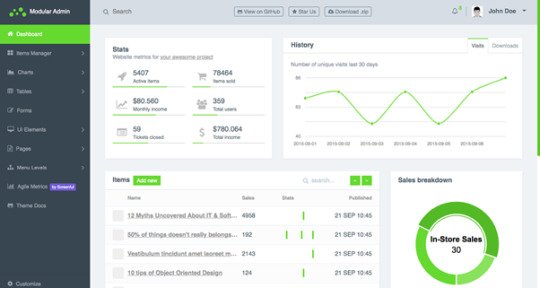
Examples of these widgets are the history of visits, pie charts, stats, tasks lists, sales items, sales by countries, and sales breakdown pie-chart. All the elements of UI are highlighted and drawn carefully in vivid colors. Modular admin provides insights into the sales activity. These insights are real-time.
Sing App HTML5 Lite
It is a free dashboard that you can use for email marketing automation, eCommerce plans, mobile apps, and promo deals. Sing App HTML5 Lite is a perfect platform for the project management system, SAAS projects, and your application’s back-end platform.
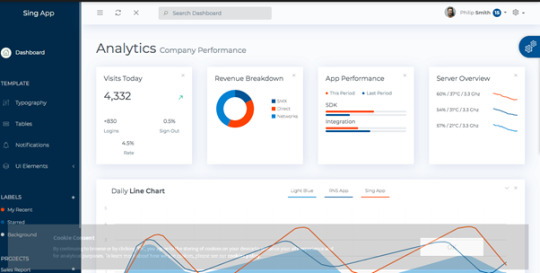
This template is painted in the blue background that is Prussian and the theme of chiseled typography that adds decisiveness and formality to the management of your business. It is a fully responsive template built on vanilla Javascript and Bootstrap 4.
Data visualization through many morris charts, sparkline charts, and rickshaw charts is the definitive advantage of this template. Prefer Sing App HTML5 Lite to take your project to the next level.
Matrix Admin
Matrix Admin is a basic yet useful bootstrap 5 dashboard template for your and your clients projects. If you are looking for a modern admin template for your backend project. Matrix Admin is the right choice for you. If your application requires more options. We like to suggest you the Premium Templates.
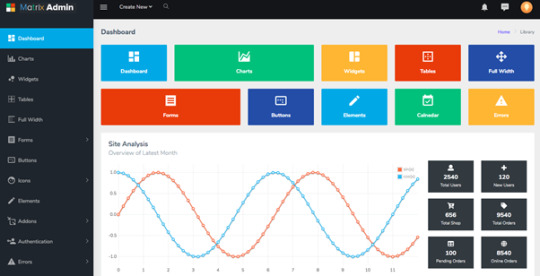
Flatlogic One Bootstrap
It is a brand new template in the dashboard templates of Flatlogic. You can use Flatlogic One Bootstrap to build data tables applications and deep analytics.

It offers you integral dashboards to check the number of returns, average order value, upsell take rate, conversion rate, and much more. The UI interface is pleasing to the user’s eyes with cheerful colors. Moreover, you can use the UI interface for eCommerce, SAAS, loT DashboardCMS, and others.
Soft UI Dashboard
It is a Bootstrap 5 Dashboard template that you can freely use to visualize your data on all online businesses. The designs of Soft UI Dashboard are combined with realistic textures, gradients, and bold colors to create an innovative and modern look.

The template has different prebuilt design blocks that help you to create a customized admin panel. It has 70 components similar to inputs, buttons, cards or alerts, navbars, nav tabs, and a set that contains seven pre-built example pages.
Soft UI Dashboard is MIT licensed, free to download, and completely responsive. It also provides you complete documentation.
0 notes
Text
Comprehensive Guidance on Crafting a React Native Video Consultation Healthcare App with Twilio!

Since the introduction of mHealth apps, healthcare organizations have witnessed a sea-change in the way patients relate to doctors. Now the patients have more control over their medical decisions and the overall system has become more patient-centric. Owing to this, a variety of mHealth apps have emerged in the market and a video consultation healthcare app is one such innovation. This app enables the patients and doctors to communicate instantly in case of an emergency or when it is not possible to visit the hospital. The doctors can send ePrescriptions online and provide medical assistance. So, having an Online Medical Consultation App with a video calling facility can always be a lucrative decision for any medical body or even an individual practitioner.
So, today’s topic is about creating a video consultation healthcare app. We will consider the React Native framework for this purpose since React Native development services are a perfect pick for developing native-like cross-platform apps. Also, we will talk about Twilio as a cloud communications platform that is being widely used in video calling apps. Let’s get started with what Twilio is and then the process to create the app.
What is Twilio?
Twilio is an American cloud-based service or cloud communications platform as a service (CPaaS). It acts as a powerful communication tool and bridges the gap between various mobile devices, other systems, services, etc. and telephony. In React Native development, APIs offered by Twilio enables the developers to implement several communication services like making and receiving audio/video phone calls, sending and receiving text messages, etc. These services also include AI bots, emails, etc. In this process, in addition to audio/video calling, other features like account recovery, phone verification, in-app calls or in-app chats, etc. can also be worked upon.
To integrate Twilio in the app, React Native developer will need existing knowledge on Cocoapods, React Native Navigation, React, etc. Twilio
Here are a few top benefits of using Twilio
Twilio is quite easy to learn and so, there are a plethora of developers available.
It follows a standard method of communication: HTTP.
Switching between technologies is also much easier.
Owing to Platforms as a Service (PaaS), capital costs are somewhat lower. Even the deployment costs are lower and they increase gradually as the company grows.
Steps for Creating a Video calling Healthcare app with React Native using Twilio WebRTC
While using Twilio WebRTC for the healthcare video calling app, a React Native app development company should follow the step-by-step procedure as given below. This procedure is divided into two major parts where the first part is about generating a token using Twilio and the second part talks about installing dependencies using a React Native starter kit. Also, we will consider a React Native Android app for now. So let’s get started with the first part.
Part 1: Token Generation with Twilio
Twilio provides both IOS/Android SDKs and JavaScript. But for React Native, Twilio does not provide any direct support. So, the React Native developers can use the JavaScript SDK for a few services but this isn’t possible for other services, because to a great extent it depends on browser APIs. There is one more alternative and that would be by porting the native Android/IOS SDK to React Native. So here, we have used this combination: Twilio Video (WebRTC) for React Native.
Firstly, create an account on https://www.twilio.com/. Sign-up for a trial and verify your credentials such as phone number, email, etc. You will now be directed to the Dashboard.
You will need ACCOUNT SID along with an API key and a Secret key for generating a token. For generating an API key, navigate to API keys through the settings. The creation of API key here will give both the Secret key and the API key. It is now possible to generate a token by using npm install which uses npm package. The tokens can also be generated in multiple languages as well. The identity value should be changed for every token as the same token cannot be used at different places.
There is one more way to create a token by the use of Twilio tools. Click on Twilio tools and write an identity and a room name. This will generate the access token. Securely save these keys for the later part.
The Twilio part of the video consultation healthcare app ends here. Now let us start with the React Native development part.
Part 2: Installing Dependencies using a React Native Starter Kit
Here we will be using React Native starter kit that can be copied from the GitHub link- https://github.com/flatlogic/react-native-starter. You need to run the command- “npm install https://github.com/blackuy/react-native-twilio-video-webrtc --save” in the terminal project directory and then write the required code in App.js file.
Make sure that all the required dependencies are installed by the execution of the command- “npm install” in the project directory. Also, you need to make some configurations for utilizing Twilio and also use audio, camera, etc.
For making the goto Android folder, you should add the following code lines in settings.gradle file-
include ':react-native-twilio-video-webrtc'
project(':react-native-twilio-video-webrtc').projectDir = new File(rootProject.projectDir, '../node_modules/react-native-twilio-video-webrtc/android')
Now, go to Android > app > build.gradle file and search for dependencies. After that, add the below-mentioned code in the block.
compile project(':react-native-twilio-video-webrtc')
Also, add the below-mentioned code in Android > app > SRC > main > JAVA > com > reactnativestarter > MainApplication.java.
import com.twiliorn.library.TwilioPackage;
After this, replace the getPackages() method with the required code.
Now for requesting the permissions to the user, it is essential to modify AndroidManifest.xml by adding the required code in this file. Also ensure that in your Twilio account, the client-side room creation is enabled.
Running the Application
Finally, when all the steps are implemented and code is executed, run your React Native healthcare app by the execution of the command- “react-native run-android” from the terminal window.
Final Verdict:
Here we have developed a simple React Native app to demonstrate the video-calling capability of Twilio. But we just need to remember that few things like user connections, user access token generation, room creation, etc. must be very diligently handled on the backend.
You can develop a Video Consultation healthcare app in React Native with Twilio as outlined above. We hope these steps will be helpful to React Native developers as well as a React Native app development company in developing a doctor on demand video consultation healthcare app.
To know more about our other core technologies, refer to links below
Angular app Development Company
Ionic App Development Company
Blockchain App Development
#React Native app development company#React Native developers#Video Consultation healthcare app#Twilio for healthcare#Doctor on demand#medical consultancy app with react-native
0 notes
Text
Flatlogic: An excellent Admin Dashboard Templates and Theme Developer
Flatlogic: An excellent Admin Dashboard Templates and Theme Developer
Web applications play an important role in the popularity of any business on an online platform. These web applications or mobile applications should be fully responsive and user-friendly. A well-experienced team at Flatlogic realizes this fact more than many others in the field. Therefore, the team has kept all the key points into consideration while creating hundreds of well-structured and…
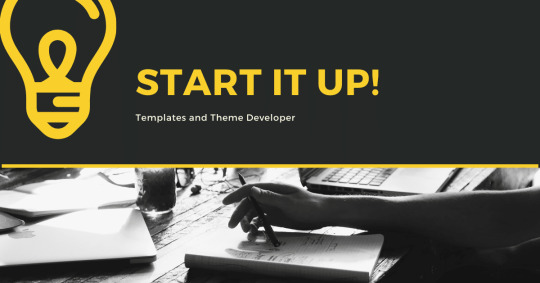
View On WordPress
0 notes
Photo

Angular vs React: Which One to Choose for Your Web App - Flatlogic Blog ☞ http://bit.ly/2Pes2rQ #angular #javascript
0 notes
Photo

Angular vs React: Which One to Choose for Your Web App - Flatlogic Blog ☞ http://bit.ly/3clVJBt #angular #javascript
0 notes
Photo

Angular vs React: Which One to Choose for Your Web App - Flatlogic Blog ☞ http://bit.ly/3clVJBt #angular #javascript
0 notes
Photo

Angular vs React: Which One to Choose for Your Web App - Flatlogic Blog ☞ http://bit.ly/2Pes2rQ #angular #javascript
0 notes