#fluidsynth
Explore tagged Tumblr posts
Text
Qsynth ~ Fluidsynth Qt GUI
Qsynth is a fluidsynth GUI front-end application, written in C++ around the Qt framework, using Qt Designer. Eventually it may evolve into a softsynth management application allowing the user to control and manage a variety of command line softsynths. sourceforge.net/projects/qsynth

View On WordPress
0 notes
Text
Some Resources Related to Windows 16-Bit Programs
WineVDM/OTVDM & NTVDM64.dll:
WineVDM & OTVDM help you run 16-bit programs on 64-bit Windows. NTVDM64.dll is for running WineVDM & OTVDM on ARM64 Windows so you can run 16-bit Windows programs on ARM Windows.
BeCyclonGrabber:
This program lets you extract full color icons from 16-bit Windows programs. Useful for changing said programs icons back to full color when you keep getting 1-bit black and white icons on your desktop instead of the colorful icons you're probably more nostalgic for.
KolourPaint:
A Microsoft Paint alternative that has transparency as a color option. It's perfect for pixel-perfect resizing and adding transparency to pixel art.
Qsynth:
A quick and easy way to get a MIDI soundtrack in windows games working on Linux, just download a soundfont (.sf2 file) from the internet (preferably the Default Windows MIDI Soundfont) and then load the soundfont in Qsynth and the MIDI soundtrack should work now. Just make sure Qsynth is running before and while your Windows program with the MIDI soundtrack is running.
Here is a Steam Deck Guide for getting MIDI working:
5 notes
·
View notes
Text
I pulled out an old project I have that I called the "PiPiano". It's just an old Raspberry Pi 2B computer that I've set up to be a synthesizer; it uses the FluidSynth software synthesizer and some glue logic I set up to connect to USB MIDI instruments and output faux piano sounds (or any other instrument that's in the General MIDI soundfont). I mostly wanted to verify that it still works, since I don't think I've used it in literal years, so I just plugged it in, hooked up my little Alesis QX25 keyboard and some headphones, and started messing with it.

And almost immediately it sounded wrong. Oh, it sounded like a piano, sure, but if I played too hard, or lingered too long on the keys, the audio started to develop a vibrato, a quick wavering in pitch, just as if I'd turned up the modulation wheel. What the hell? But then I realized what was going on:
I had never before used the PiPiano with a controller that had MIDI aftertouch.
To over explain, keyboard controllers come in levels of complexity. At the most basic, when you hit the keys, you get a note. More advanced ones (most of the ones you can get now) have what's called "Velocity", where if you hit the key more softly, you get a quieter note, and you hit the key harder for a louder note, modeling what goes on in a piano when the speed of your playing gets transferred to the hammers.
But the step of complexity after that is "Aftertouch", where there's a separate pressure sensitive layer under the keyboard (or even under each key), where you can affect the note after you've played it by holding the key and pressing even harder. The default mapping of that in FluidSynth is into this vibrato pitch modulation, and I'd just never had a keyboard good enough to find this out!
(Not that the QX25 is a super amazing keyboard, mind; it used to be the "good enough" sub-$100 25-key model, and I found mine at a thrift store, covered in kids' stickers and glitter, for $15. But I'd previously used with this, at best, sub-$100 49-key keyboards, or even the Rock Band keytar, so it's not surprising that none of them had aftertouch!)
11 notes
·
View notes
Text
Hi!
I managed to install Linux Mint on my own computer, some days ago (dual boot). The installation was very scary, as I was afraid to kill the computer. Cutting your disk into multiple partition is stressful! And BitLocker is even more stressful!
On Windows 11, before trying to install another OS, be sure to have access to a long code of numbers, that should be located in your Microsoft account, online.
I managed to install everything I did on the other test laptop.
There was still things to test, like softwares. Guitar Pro 8 works like a charm with Wine, which was a big relief. I had to do it twice, because the first installation didn't work. Guitar Pro 5 doesn't have MIDI sounds, as expected, but I cannot select Fluidsynth. TuxGuitar works very well and has evolved since the last time I used it!
Shortcuts are broken when targeting another drive. So doing a Shell line is the way to go. But that's shitty for opening folders in apps. I don't know if there are aliases on Linux.
Steam games don't open, unfortunately. I tried different versions of Proton but cannot play Just Cause 3 :c
I still have to try Clip Studio Paint, Piano From Above / Synthesia, Dolphin and vGBA.
Discord works great. Messenger, WhatsApp and Teams are now in browser only, where they belong lmao
I'll keep Windows to play Steam games, I guess.
2 notes
·
View notes
Text
Capturing the ambience of LEGO Island 2 (2001)
This minigame-packed adventure explores many classic LEGO themes.
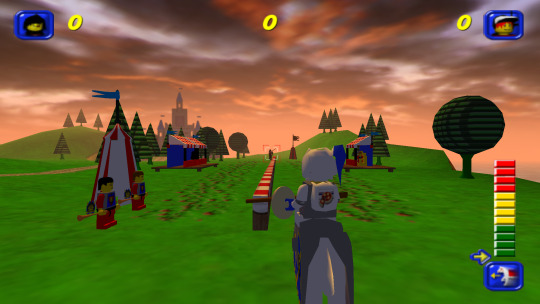
Running the game
There are two main versions of the game to chose from: the original 2001 release, and an improved 2007 version released as part of a two-pack. There is also apparently an unfinished, unreleased v1.1 with some bug fixes.
Curiously, the version hosted on MyAbandonware seems nearly identical to other 2001 releases I found. There appear to be minimal differences between the two.
All versions use a simple disk check; mounting an ISO with a tool like Daemon Tools suffices. There are also No-CD hex-edits available if you're interested.
Debug menu and Level-select
We can access LI2's debug menu by altering the main menu options. I found some hex-edits for this on RRU. If you're not comfortable with hex-edits you can try using a patcher or patch, or LI2 Mod Manager.
04 00 00 00 02 -> 01 00 00 00 11 43 52 45 44 49 54 53 -> 44 45 42 55 47 00 00
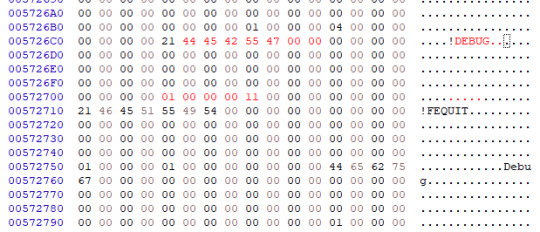
Widescreen
Use the resolution and widescreen hacks offered by LI2 Mod Manager. See this thread for more detail on how it works.

Hiding UI and Player-character
This is possible using Lego Island 2 Game Editor. It's a powerful albeit buggy application for modifying LI2 assets.
If LI2GE doesn't work, for example to edit fonts, you can use Lego Island 2 Extractor and/or Lego Island 2 Explorer. Once installed, be sure to disable automatic updates inside the program's INI to avoid startup crashes.
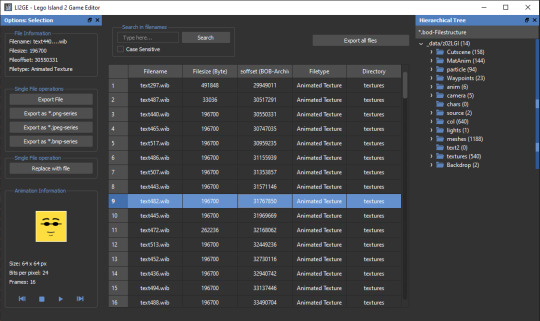
LI2 will prefer to load files from identically-named folders if they are present in the _data directory. For example, if a Fonts folder exists, its files will be used and Fonts.bob/bod won't be loaded.
We can also pause the game to remove the HUD, screenshot this state, and create a no-HUD overlay for our footage.
(Not) Free camera
A modder devised a way to summon a glider at any time.
Rendering ambience sequences
I recommend using the Fruity LSD effect with FL Studio. First, open the MID file in LEGO Island 2's level files, for example Fishing_Amb.mid. Be sure to select MIDI Out with Fruity LSD in the subsequent dialog.
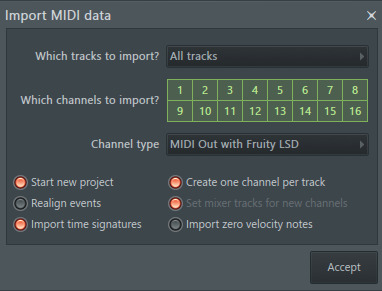
Afterward, click the folder icon in the top left to specify a DLS file - use one found in your MID file's folder. Once it's loaded, populate each channel by clicking it, and picking the corresponding patch. Don't forget to populate the "percussive" one-shots as well (Channel 10 in the screenshot below).
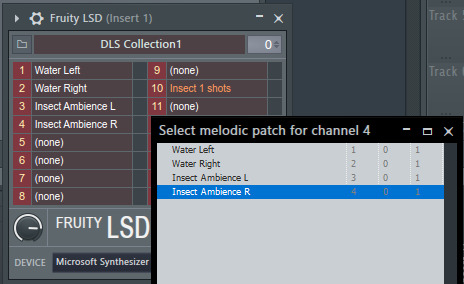
You are now ready to play your MID with the intended samples attached, or export it to a WAV file.
Appendix: Rendering music sequences
Download DirectMusic Producer. Supposedly this program allows you to export samples and sequence data. You could then render the pair using the MIDI renderer of your choice, such as OpenMPT or FL Studio's Directmusic plugin.
Appendix: Ambience sequence dead-ends
I tried VLC, with the DLS configured under FluidSynth, but this gave no output. I tried Miles Sound Tools with a DLS specified, but again - no output. I tried Winamp but seemingly couldn't get in_midi to use a custom DLS file, despite specifying one in the setting dialogs.
Appendix: Other LI2 developer tools
A soak test can be activated by pressing F8 while in windowed mode. You can also spawn a debugger window by pressing F9.
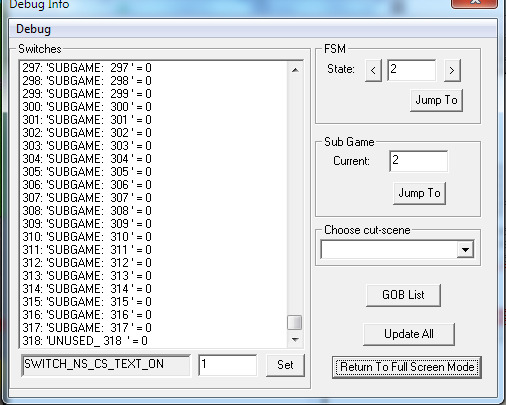
6 notes
·
View notes
Text
Ubuntu
not exactly related to Linux but when my SSD died. it was probably caused by me trying to compile WebKit on 2GB of RAM with a 4GB swap file.
I did on a chroot so technically but not really
I have windows 10 installed on an old HP laptop for the sole purpose of taking tests because the stupid software doesn't work in wine and has stupid VM detection and stuff. I also have windows XP on some old hard drives that I took out of old computers and didn't wipe
no, I kinda like bash
not really afraid but I find its more of a hassle than what it's worth a lot of time so I don't really bother making git repos for my stuff
my Lenovo laptop, I installed Ubuntu on it way back in 8th grade and that started my journey
nope.
probably syncthing, I'm still shocked at how well it works. I was thinking that I'd need to set up some sort of weird rsync hodge podge to get bidirectional syncing but no, syncthing does it perfectly fine
id initially say networking, especially with WiFi, due to the poor driver support, and I can't figure out how to get any networking set up properly without networkmanager. but since when NM is installed it's pretty seamless, I'd have to say sound servers for the sole problem of overhead. they're all pretty great, but cause too much overhead a lot of the time, and I have started to just use alsa on a lot of my machines.
I feel that the community is starting to become more open and friendly with newcomers. it used to be really hard because of how toxic people are but it seems to be getting a lot better. however, a lot of them are pissing on the poor. so many times I ask a question and people respond with a solution that I already said in my question doesn't work.
yeah! I wish Debian had a bit better packaging system, but a lot of the other distros are a lot more bloated, have less packages, or are a lot easier to break
why not both?
there's a lot of software I really like and I can't really think of one that I would never use again because it was bad, but if I had to choose one I'd probably say timidity because when you have fluidsynth it's kinda pointless and also limited and hard to use.
idk what "yak shaving" particularly means in this context but personally I love barebones distros so that I can set everything up the way I like it.
yes! I've compiled it on my poor Satellite laptop, which was working for over 24hrs to compile it. I've also partially compiled it on my netbook when I was trying out Gentoo but gave up halfway because it was taking too long and I had to do other stuff.
Linux ask game
1 - what was your first distro? 2 - what was your biggest linux fuckup? 3 - have you ever run rm / on real hardware? 4 - do you dual boot or have a secondary machine with windows? 5 - did you change your default shell? 6 - are you afraid of git? 7 - what was the first machine you installed linux on? 8 - do you know your way around vim keybinds? 9 - what is your favourite non-os software? 10- biggest linux pet peeve? 11- biggest annoyance with the community? 12- do you like your current distro? 13- Xenia or Tux? 14- what software are you never using again? 15- stock distro or hours of yak shaving? 16- have you compiled the kernel?
152 notes
·
View notes
Text
I feel like I just went through hell and back trying to figure out how to play a .midi file in 2023. I had (foolishly) hoped that just installing VLC would include the necessary codecs, but that wasn't the case. I ended up installing fluidsynth and then running:
fluidsynth -a alsa FluidR3_GM.sf2 wb.midi
Where "FluidR3_GM.sf2" is a soundfont. Wat?
Whatever, it worked well enough.
0 notes
Text
*ponders FluidSynth*
Observations on emulating the Asspull IIIx on Linux via Wine:
Menu item icons are a fuck -- solved by detecting Wine and not setting any.
Menus don't pull up until a selection is made. Don't know why, can't fix.
Dark mode is broken (see pic). What even is going on there?
No sound. Note the empty "MIDI device" list, but PCM is also silent. Is it my VM settings or something more sinister?
Three of these could be fixed by rewriting it to Dear ImGui, but I don't think I will.

Now, I have a theory on the dark mode thing. Perhaps I'm doing it Subtly Wrong in a way that works fine in Win32 but fails on Wine.
But then on the other hand, it works fine on Wine once per run…
5 notes
·
View notes
Text
Solmire. On-line MIDI Tools
five hundredth Video Converter allows you to efficiently carry out video conversions, burn video recordsdata, extract audio tracks and more. WinGroove is among the most well-known of these applications - with this program the MIDI output of your bizarre sound card will sound virtually pretty much as good as that of a high end card - but beware, WinGroove eats into your processor sources like somebody who has been starving for per week. The reason is that behind the scenes, WinGroove converts your MIDI stream right into a WAV stream realtime. So it may entail better sense to actually open a MIDI file in WinGroove and convert it into a WAV file - after that your WAV file is like some other WAV file. Navigate to your WAV file that you need to convert to MP3 and press the Open button. That video made my point better than any of us may: mp3 to MIDI is principally a pipe dream. Even with easy monophonic audio, the results had been close to useless. Convert to one thousand+ codecs, like AVI, MKV, MOV, MP4, and so on. We hope you take pleasure in all of the options we have put into our super fast reply Direct MIDI to MP3 Converter. its a stand alone backing observe player Or its simple sufficient to hook up with Mac and Home windows computers or Tablet as a MIDI Module and SOUND EXPANSION MODULE to play backing tracks. Use this software to rework MIDI data to mp3, m4a, and wav audio recordsdata. You could both select a neighborhood file or input a distant file location for conversion. If you're logged in (get a free account right here ) you may opt-in to get notified by e-mail as soon because the conversion is completed. Switch combines exceptional audio compatibility, web audio recording means, and an easy to make use of interface multi function program. It is a prime of the road converter able to changing a number of audio formats and quick audio conversion with out errors. One unique characteristic that you simply won't discover in lots of audio converter software is the Audio stream wizard. Switch lets you stream and report music from the web, breaks the method into three steps and walks you thru the steps. Convert video to MP3, WMA, midi to mp3 converter online software free download WAV and more and convert between tons of audio codecs. An alternative choice worth noting is one that lets you set as much as three preset conversion formats so to right-click on on an audio file and choose one of those formats for a fast conversion. It is a huge time saver. YouTube to MP3 Converter saves your favorite music from YouTube to MP3 format simply with this useful, simple to make use of app. We'll introduce you in the following textual content prime three online MP3 to MIDI converter. An advantage of on-line converter is comfort. You don't have to obtain a desktop-based mostly converter and it's helpful to make use of. This system information as much as sixteen tracks at a maximum of a 192 kHz pattern rate. It helps WAV, AIFF, FLAC, and OGG Vorbis audio codecs. It consists of plug-ins for sequencing, effects (including KristalMultiDelay, KristalChorus, KristalReverb, Kristalizer), midi to mp3 converter online software free download and for using VST effects in realtime. Here we take ofoct" as an example of the right way to convert MID to MP3 online. Constructed-in Media Participant allows you to add and browse local or downloaded information, making it extremely easy to import media files to the program. Then it saves the information in two places in iTunes, in the albums and in another place referred to as TO MP3 CONVERTER FREE. Delete one, and it deletes each. There's a variety of MIDI to MP3 converters on the market on the internet, but the MP3's you find yourself with normally sound a bit of completely different in comparison with the original MIDI. That's where Synthfont is available in, since it lets you choose your individual soundbank for rendering MIDI's. Программа позволяет организовать в удобную библиотеку все компакт-диски а также OGG, WMA, MPC, FLAC, APE, WAV и MP3-файлы. QCP to WAV, MP3, OGG, AAC, FLAC, MPC, AMR, AU, AIFF, MMF. ChrisPC Free Video Converter can convert your loved ones videos, most well-liked films or downloaded movies to the format you need on your transportable gadgets. thats all i may help you with as there is no midi to mp3 converters that work. you need to re report a new wav file within the editor while taking part in the midi in winamp or different player. winamp use to have a plugin that was a stacker. - ConverterLite is predicated on FFmpeg and helps the following audio codecs: MP3, WMA, QTS, QuickTime Audio, Actual Audio, Wave format, WAV, M4A, MP4, AC3, PCM, AAC, FLAC, MP2, OGG, Vorbis, and more. Mainly you possibly can either play a MIDI file or synthesize it to audio. FluidSynth permits non-realtime synthesis which is faster than the playback. Export mix as a RealAudio G2, MP3 or a WMA file with a click for streaming on the Internet.
1 note
·
View note
Text
Thank god I managed to configure Linux Mint so it can have a MIDI output for Windows softwares via Fluidsynth!
I found the motivation to open Guitar Pro again!
1 note
·
View note
Text
so the problem was I think pipewire running alongside fluidsynth?? which is a midi audio library that runs with lutris for some msdos games i was playing
but I couldn't see that until I just tried removing pipewire and switching to pulse, which also did not work but I found more information on why pulse wasn't working and so I purged pipewire a second time because rhw first time didnt workand added something to fluidsynrhs configs from the arch wiki and now pulse audio works!
sometimes
but when it doesn't I can restart fluidsynth then restart pulse audio and it'll work again
SOUND FIXED ON LINUX THIS IS NOT A DRILL
6 notes
·
View notes
Text
Gzdoom latest

#Gzdoom latest install#
#Gzdoom latest update#
#Gzdoom latest upgrade#
#Gzdoom latest full#
Glslang/glslang/MachineIndependent/./Include/PoolAlloc.h:244:21: note: declared 'operator=' is a private member of 'glslang::TPoolAllocator' Glslang/glslang/MachineIndependent/./Include/PoolAlloc.h:307:54: error: Glslang/glslang/MachineIndependent/./Include/Common.h:107: In file included from glslang/glslang/MachineIndependent/SymbolTable.h:68: In file included from MachineIndependent/glslang.y:60: One more small cleanup, forgotten yesterday.
#Gzdoom latest upgrade#
Per discussion with bapt on helping pkg handle the changing of theseĭeps and avoiding impossible upgrade senarios. Graphics/mesa-libs: Bump reverse deps for libglvnd
#Gzdoom latest update#
While we're here, slim down the dependencies a little bit - many ofĪudio/fluidsynth: Update to upstream version 2.2.3 Some of the names areįairly generic, but not likely to conflict with other doom ports. That gzdoom searches for game data already. This update moves data up to share/doom, which is a standard location (Only the first 15 lines of the commit message are shown above )Īudio/fluidsynth: Update to upstream version 2.2.4ĭevel is accurate, but audio is much more precise.Ĭhangelogs for all of the intervening versions can be found on the There have been several proposals to make a project URL available asĪ macro in the ports' Makefiles, over time. Port specific URL to further information. The port INDEX, but for many ports only the last line did contain the Present in a pkg-descr file, only the first one was tarnsfered into URLs should point at a project website or other relevant resources.Īccess to these URLs required processing of the pkg-descr files, and Ports' pkg-descr files, one per line and prefixed with "WWW:". It has been common practice to have one or more URLs at the end of the This commit removes the WWW: lines of moved-over URLs from these Remove WWW entries moved into port MakefilesĬommit b7f05445c00f has added WWW entries to port Makefiles based on
#Gzdoom latest full#
Number of commits found: 27 Commit History - (may be incomplete: see SVNWeb link above for full details) USES: cmake compiler:c++11-lang gl gnome jpeg pkgconfig sdlįreshPorts was unable to extract/find any pkg message Master Sites: Expand this list (1 items) Collapse this list. There are no ports dependent upon this portĬonfiguration Options: No options to configure Options name: games_gzdoom
libgdk_pixbuf-2.0.so : graphics/gdk-pixbuf2.
libfontconfig.so : x11-fonts/fontconfig.
SIZE (coelckers-gzdoom-g4.7.1_) = 19562412 Packages (timestamps in pop-ups are UTC):ĭependencies NOTE: FreshPorts displays only information on required and default dependencies. PKGNAME: gzdoom Flavors: there is no flavor information for this port. NOTE: If this package has multiple flavors (see below), then use one of them instead of the name specified above.
#Gzdoom latest install#
To install the port: cd /usr/ports/games/gzdoom/ & make install clean To add the package, run one of these commands:
share/doom/fm_banks/gs-by-papiezak-and-sneakernets.wopn.
/usr/local/share/licenses/gzdoom-4.7.1_1/BSD3CLAUSE.
/usr/local/share/licenses/gzdoom-4.7.1_1/LICENSE.
/usr/local/share/licenses/gzdoom-4.7.1_1/catalog.mk.
WWW: SVNWeb : git : Homepage pkg-plist: as obtained via: make generate-plist Expand this list (18 items) Collapse this list. GZDoom boastsĮnhanced modding support, as well as support for the following games: It is based on the source code of id Software's DOOM. Maintainer: Port Added: 17:18:03 Last Update: 21:58:51 Commit Hash: fb16dfe License: BSD3CLAUSE GPLv3 LGP元 Description: GZDoom is a GL-enhanced fork of ZDoom, a source port of ID Software's DOOMĮngine. Gzdoom GL-enhanced source port for Doom-engine gamesĤ.7.1_1 games =0 Version of this port present on the latest quarterly branch. This is not a primary server, but it used for development. Want a good read? Try FreeBSD Mastery: Jails (IT Mastery Book 15)įreshPorts needs to find a new hosting provide willing to take a 2U chassis and host it free of charge. FreshPorts - games/gzdoom: GL-enhanced source port for Doom-engine gamesĪs an Amazon Associate I earn from qualifying purchases.

0 notes
Link
Beast 0.12.0-beta.1
Long time no see.
It's been a while since the last #Beast release, mainly because we have a lot of code migrations going on, some of which caused severe regressions. Here are the tarball and Debian package:
https://beast.testbit.org/pub/testing/beast-0.12.0-beta.1.tar.xz
https://beast.testbit.org/pub/deb/beast_0.12.0~beta.1+20.gac2f0b3_amd64.deb
At this point, we hope the code is reasonably stabelized so we can produce a final 0.12.0. The beta.1 release is here for people to poke into an prove us wrong. So please give the tarball or pre-built Debian package a shot and file any regressions in the issue tracker: https://github.com/tim-janik/beast/issues/
This release removes the #Rapicorn dependency as well as the runtime dependency on CPython. To achieve that, a number of utilities from Rapicorn had to be integrated, which has made the code base a fair bit larger:
639 files changed, 75204 insertions(+), 44290 deletions(-)
Most notably, this is the first release that installs the new ebeast UI. Tracks, piano rolls and dB meters are already displayed, but not much beyond that as it's still in pre-alpha stage. However it's a good showcase for our future UI direction, you can start it and take a quick look with:
/opt/beast-0-12/bin/ebeast # replace '/opt' with your build prefix
Beast 0.12.0-beta.1
* EBEAST: development of a new user interface based on Electronjs has
started and the first (pre-alpha) bits are shipped and installed
with this release under $prefix/beast-0-12/bin/ebeast.
* EBEAST: added About, Tracks with dB meters, Parts with thumbnails.
* EBEAST: added Play controls, Piano roll, color picker palette.
* Upgrade to Electron-1.8, Vue-2.5, Chrome-59.0, V8-5.9, Node-8.2.
* Added internal integrity tests.
* Added various documentation improvements.
* Fixed memory corruption crash, #25. [stw]
* Fixed FluidSynth test on Bionic, #42. [stw]
* Fixed crash when adding mixer bus during playback. [stw]
* Merged and enhanced the new Beast IDL layer AIDA.
* Introduced asynchronous Events to replace signals.
* Removed all C procedures, migrated method calls to Aida IDL.
* Removed large chunks of old and outdated code.
* Integrated required utilities from Rapicorn.
* Removed Rapicorn as build and runtime dependency.
* Removed Python runtime dependency.
* Work around apport reporting assertion tests.
* Handle UTF-8 mixed with Latin-1 gracefully.
* Renamed Demos/, Effects/, etc resource directories.
* Added shared memory allocator with external bookkeeping (without
boundary tags). Communicate dB meter levels and other values via
shared memory between DSP engine and UI code.
* Continued migration of C structs to C++ classes.
* Adjusted remote reference GC for Beast work loads.
* Added ANSI colors to logging output for non-dumb terminals.
* Reduced libbse.so size down to 14% by splitting debug syms.
* Clarified licensing, Beast is released under LGPL-2.1+.
* Adapted code to depend on and make use of C++14.
* Fixed code to compile cleanly with g++-7.2.
https://testbit.eu/2018/beast-0-12-0-beta-1
#DAW #Linux #Audio
2 notes
·
View notes
Text
How To Play Wrf Files In Vlc

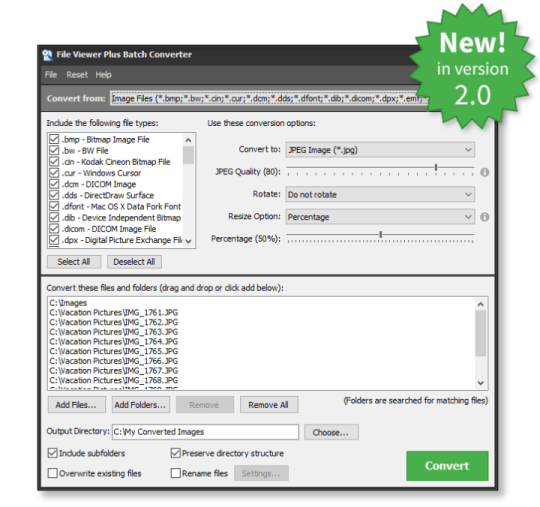

After uploading the WRF file you can play it to see if it is the appropriate file that you want to convert. As you play the WRF file click on the “File” menu and select “Convert” option. From the formats displayed click on the “MP4 (MPEG-4) Format” option. As far as we know, it's not possible to play WebEx recordings (. Wrf) in VideoLan (VLC) or any other multimedia player. Nevertheless, WebEx supports export to several formats, including WMV format (Windows Media Video) format and that one is playable in pretty much anything, including VLC player. Open WRF file Open VLC file. I don't think you got the correct file type and I also do not know any third-party tools that can support.webex file type. Have you tried changing the file extension from.webex to.wrf or.arf and using one of the below WebEx player? WebEx Network Recording Player for Advanced Recording Format (.arf) files. WebEx Recorder and Player for. No, VLC media player can not directly play the WRF files. In order to play WRF files in VLC, you need to convert that file in different format such as WMV. Then, you can easily play the files on VLC media player. To know more about the process, refer to this article.
On the recent days, i was experimenting with guitar tabs software, which lead me to work with Midi files, weird XML files and other stuff. For my surprise, my favorite open source media player VLC was unable to play Midi files by default, so i need to do some extra stuff to make it work.
In this article, we will explain you how to configure VideoLan VLC media player to play Midi files on your Windows system.
1. Download SoundFont file
Wrf File Converter
In order to play Mid, Midi files in VLC player, you will need an extra file that is required for the synthesizer to work properly. This file is a SoundFont file. SoundFont is basically a file format for sample-based instrument sounds. This has a deeper background, however if you only need to play General Midi files, these SoundFonts are known to work quite well:
S. Christian Collins GeneralUser GS- 30 MB
Fluid (R3) General MIDI SoundFont (GM)- 140 MB
In this case, we will use the GeneralUser sound font which is very complete and lightweight. You can download it on the mentioned link, it will contain a zip with multiple files, of our interest is however the sound font file (GeneralUser GS v1.471.sf2), which is necessary to play midi files. We will place the file in the same VideoLANVLC directory as we don't need it in other places:
2. Configuring VLC Player
Now, you will need the following steps to configure properly VLC to play Midi files. Open VLC Player and go to Tools > Preferences:
On the emergent dialog, go to the left bottom area and check the Show All radio button, this will allow you to see the preferences window with all the available settings of the program:
Then, on the Advanced Preferences dialog, go to Input/Codecs > Audio codecs > FluidSynth. On this tab, you will be able to select the SoundFont file downloaded on the first step, just click on Browse, select the path to the file and save:
How To Play Wrf File In Vlc Player
This should be enough to let you play that Midi file that you want to listen on your computer with VLC.

0 notes
Text
Free Digital Audio Workstation For Mac
Version 1.2.2:
Digital Audio Workstation
Best Daw For Apple
Digital Workstation Free Download
Free Digital Audio Workstation For Mac Os


The 10 Best Free DAW Apps. With that out of the way here are the 10 best free DAW apps to get you started creating music on your computer: 1. Audacity is the original free DAW. It’s an open source multi-track audio editor and recorder that works on many different operating systems. With Digital Performer, you can effectively manage plug-ins to maximize your computer's performance. FL Studio (Paid) Available on Windows and macOS. Best for Professionals. FL Studio is 'Fruity Loops Studio, a versatile music production environment or a digital audio workstation (DAW).
General improvements


Stop filtering out valid characters from file name while exporting tracks (#5282)
Fix Invalid warning about 'dummy-MIDI-client' (#5509)
UI improvements
Note selection: Editing values works in dialog (#5438)
Digital Audio Workstation
Bug Fixes
Best Daw For Apple

Digital Workstation Free Download
Piano Roll - Fix retrigger with vol/pan sliders (#5271)
Fix a rare crash on export (#5293)
Fix LMMS not launching when AppImage has spaces in name (#5297)
Fix vertical piano being unresponsive when clicked too fast (#5262)
Fix crash with Grooove VST (#5300)
Fix crash on deleting instrument with controller connections on knobs (#5306)
Fix notes being placed at negative positions on MIDI import (#5343)
Fix scrolling direction in the song editor due to stuck Ctrl/Shift (#5286)
Fix stuck notes with Helm VST on tempo automation (#5365)
Fix file factory delimeter position (#5378)
Fix a muted demo project 'Greippi - Krem Kaakkuja (Second Flight Remix)' (aeac24c)
Fix controls linking misbehaviors (#5336)
Fix loading and saving of .fxb/.fxp files on Windows (#5411)
Fix crashes and hangs on importing some Hydrogen drum kit songs (#5420)
Fix freeze when replacing Mallets with another instrument (#5428)
DrumSynth: ensure correct envelope length in any sample rate (#5467)
AFP: fix loading start and loop points if the loop point is automated (#5472)
Select the correct piano key for marking semitones (#5478)
Ensure consistent use of effect gate (#5475)
Fix Piano roll crashing when window is vertically scaled too large (#5449)
Fix some memory errors with JACK audio/MIDI (#5452)
JackMidi: Remove confusing warnings at shutdown (737fcd3)
Fix SF2 player crashing when file is not a soundfont, with FluidSynth 2 (#5487)
BB editor: fix mouse event affecting wrong beats due to the cursor shape (#5489)
Fix knobs moving too fast on some platforms (#5360)
Fix notes created in BB editor resizing incorrectly when resizing a selection (#5515)
Fix some patterns not being saved in project (#5537)
Free Digital Audio Workstation For Mac Os
Localization
0 notes