#font bundle
Text




Complete Artegra Sans Family (162 Fonts) - only $17!
When it comes to strong, high-quality typefaces, you certainly can't go wrong with Artegra Sans! This typeface was designed between 2014-2017 by the Turkish type designer Ceyhun Birinci. The project started with the idea of making one of the most comprehensive typeface families in the world while maintaining top quality in design. Artegra Sans does exactly that, offering quality and quantity in 162 fonts combined.
Each glyph was designed with the utmost care to meet the highest quality expectations, making Artegra Sans a unique typeface not only in magnitude but in usefulness and readability as well. It’s beautiful to look at and easy to read and thus can be used for both display and text purposes. It’s a perfect choice for branding, magazines, posters, advertising, Web and mobile application design, packaging design, and more.
For more amazing design deals, visit Mighty Deals website.
#thedsgnblog#design#typography#font#font family#typeface#type family#font bundle#design deals#mighty deals
37 notes
·
View notes
Photo


Script Fonts Bundle
6 notes
·
View notes
Text

Looking for your indie video game title's logo? Look no more! We gathered the best creative fonts you need to make the best looking project!
DOWNLOAD NOW!
#video game fonts#font bundle#decorative fonts#display fonts#blackletter fonts#vintage fonts#retro fonts#title fonts#bold fonts#grunge fonts#handmade fonts#indie fonts#spooky fonts#creepy fonts
1 note
·
View note
Text

31 Graffiti Font Set, Graffiti Font, Graffiti Designs, POD Designs, Font Set, Font Download, Fonts For Clothing Brand, Urban Graffiti Bundle
#31 Graffiti Font Set#Graffiti Font#Graffiti Designs#POD Designs#Font Set#Font Download#Fonts#Clothing Brand#Urban Graffiti#font bundle#Urban Rebel#The Broster#Sweet Blood
1 note
·
View note
Video
Modern Classic Fonts Bundle 8 Best selling modern fonts UP TO 75% Off.
Modern Classic Fonts Bundle of 8 fresh & trendy display fonts product, the perfect collection for content creators who want to stand out but be easy to understand.
You'll get lots of variety with fonts ranging from sleek, subtle & elegant, to luxurious.
Perfect for branding, logos, headings, advertising, product packaging, web design, print design and more!
Take advantage of this amazing deal now - your only chance to purchase these products at a discounted price. With this font bundle you can take home all eight products (without having to spend $122!)
so click here now!
https://crmrkt.com/Pg6dMX
For just $28 dollars you can own all eight products - but don't wait around because our supplies are limited and when they run out - they're gone for good!
1 note
·
View note
Text





First - Next?>>
#rc9gn#torn pages au#randy cunningham 9th grade ninja#rc9gn first ninja#first ninja#randy cunningham#ok. i downloaded a bunch of bundles for krita that i rarely use. and also a bunch of cool free fonts. somehow it translated into#me making a ridiculously dramatic intro comic for TPau knowing perfectly well im not going to be able to maitain it#especially on this lvl lol krita is slow and keeps stuttering on my old laptop ;( despite all the cool brushes...cant draw there#so uh despite a tbc written dont expect anything??? imma working on another thing >;)#also as stated before this au is just me blatantly using opportunities to draw first in various pretty ways ;3#tho is it pretty if its just me slapping neon lightning everywhere???... i cant shade to save my life ok! i just slap things together#also trying to figure out what size comic i want to make is a nightmare i like kinda phone-screen sized but standard also looks ok??
234 notes
·
View notes
Text
17 of the Best New Font Releases: March 2024
New Post has been published on https://thedigitalinsider.com/17-of-the-best-new-font-releases-march-2024/
17 of the Best New Font Releases: March 2024
Check out the best new font releases for March 2024! Often new fonts are released with some nice discounts, so it can be the perfect time to pick them up when they’re fresh out of the font foundry. Some of these typefaces have up to 60% off, and certain fonts can even be downloaded free!
[embedded content]
Up first is an expertly designed font called Garrison, it’s a nice modern sans serif with a humanist style, a little like the classic Gill Sans. This one comes packed with 21 individual fonts in a variety of weights and styles, and what’s more it’s currently 60% off as part of its launch sale.
Next up is a great looking new condensed sans named Entropia. It’s another family of loads of styles, including a rather unusual backslant version, for those rare occasions you might want an italic but leaning the opposite way. The full collection is quite pricey at almost £300, but you can pick up 3 versions for free. You could even combine them with a selection Regular, Bold, Black and Heavy fonts to build your own much more cost-effective bundle.
Petrov Sans is another highly ranked new release. This modern sans has quite a futuristic look to it and includes 19 styles ranging from Thin and Extra Light all the way to Black and Extra Black. It’s another font that is currently on offer at 60% off.
Greater Neue Condensed… Or ‘NOIER’ is if I was to pronounce it correctly… is a nice new industrial style condensed sans that’s right up my street. I can see myself only using this in its heavier weights and only in all caps for logos or headlines, so the full price of £200 probably wouldn’t be worth it for me, but it just happens that you can pick up the individual Greater Neue Condensed Heavy font for free.
Script fonts have been in trend for several years now, but this new Retro Script named The Original stands out with a pretty unique style. It’s based on vintage car badge inscriptions, so it’s much slimmer than some other scripts and has a large selection of elegant swashes to completely customise its appearance.
Font Duos take the hassle out of having to find two separate typefaces to pair together. Hajime is the perfect combo of bold condensed sans and a cursive script. You can use them individually in your regular design work, or together to create cool quote art. At the $10 discount price it’s definitely worth adding to your collection.
Brush scripts are one handwritten lettering style that fully makes use of SVG font technology. With SVG Fonts like the new Beast Mode you can include the authentic texturing of hand painted lettering directly into each glyph, rather than it just being a solid letter shape. Several of Sam from Set Sail Studio’s fonts are amongst my go-to favourites in my library so I think Beast Mode definitely needs to be added to the collection, especially with such a memorable name!
The name of Qumer Pefolijqey probably *isn’t* one of the most memorable font names, but this new script font needs to be one to remember for when you need a cursive, monoweight typeface. With 363 glyphs comprising of multilingual characters and several ligatures it’s capable of displaying whatever words you need it to. This is one of a few fonts in this roundup from Envato Elements, so it can be downloaded as part of your subscription if you’re a member like me. Check the link in the description to sign up to the biggest creative library out there.
Millaris is another font with extensive multilingual support, but the reason I chose it for this roundup is its lovely design. It’s described as a modern retro serif. It doesn’t come in any other weights or styles, but with a decent selection of alternates and ligatures it would be a great choice for logos or even editorial titles.
Kirgina is a Modern Condensed Sans with a cool unique style. It has some really high contrast in its letter shapes and tight angles which makes it almost a display font, but it comes in plenty of styles from Light to Extra Bold. This is another font that’s available to download from Envato Elements.
Brickers is a really narrow condensed sans that doesn’t come in any additional weights, but some of the ligatures do transform this font with some quirky and unusual layouts that would make great logos or quote art. It’s available in an inline version too, but to be honest you could save some money by just picking up the main regular version and apply your own stroke.
The Brucken is another brush script, but this one is more in the style of the popular brush script fonts with its fatter appearance and simpler swooshes. There are loads of these kinds of brush scripts out there but the best ones are those that include lots of stylistic alternates so you can tweak it to perfectly suit your wording. The Brucken has plenty to choose from!
If you already have some of the classic Swiss neo grotesque fonts such as Helvetica, Univers or Akzidenz then there might not be much reason to spend $360 on Solidus Open as a newcomer in 2024 compared to those timeless typographic icons from centuries past. But if you look closely it does have some really nice features, namely the opened up terminals which gives it a really cool appearance. It also comes in a huge selection of 19 styles with weights from Hairline to Black.
Massivemoon is one font I wasn’t going to include in this roundup with it being more of a display typeface, but I really like its retro style and it has some unique alternate characters that can inject ludicrously stretched out letters. I’m not entirely sure when you might need to create such a typographic layout, but the main reason it made the pick was its bargain price at just $5 for the main desktop version.
Variable Fonts are the latest typographic technology. Rather than have several separate font files for each weight, variable fonts combine them into one so you can essentially stretch the font to the exact size you need and the font will fill the space with the relevant weight without affecting the typefaces proportions. Check out Graveur as a classy looking serif that’s ideal for headings and even small book text.
Corsario is another variable serif font, but this time with a much more modern style. This was designed with magazine and editorial use in mind, so if you’re in that field of graphic design, it could be a great choice for a headline, especially with it being easily accessible directly in InDesign via Adobe Fonts.
And to finish off this first roundup of the best new fonts we have another variable font choice from Adobe Fonts named Picholine Antique. This one is a slab serif with some nice curves that help soften it up compared to many other hard slab serif styles. What’s great about the Adobe Fonts library is not only are these hot new variable fonts available for use directly in your software at no extra cost, they’re also cleared for commercial use too.
#2024#adobe#Art#badge#book#bundle#Design#desktop#display#editorial#Features#fonts#Full#Graphic design#hand#icons#it#italic#layout#Light#Link#Logos#mind#money#namely#News#One#opposite#Other#price
2 notes
·
View notes
Text
Love DaFont. Don't love when people categorize their font as 100% free, and then you open the download and the license says it's only free for personal use.
#like friend#you should have put it in the “free for personal use” category on the website#i filter my searches so that we DON'T get these sorts of fonts bundled up with the ones we can use#it's especially sigh-inducing when the license is sassy about it#“ignorance of the law is not an exCUSE"#believe me i am not ignorant of your license terms#in fact i am so aware that i am leaving a friendly comment clarifying your miscategorization to those who might download & not double-check
6 notes
·
View notes
Text
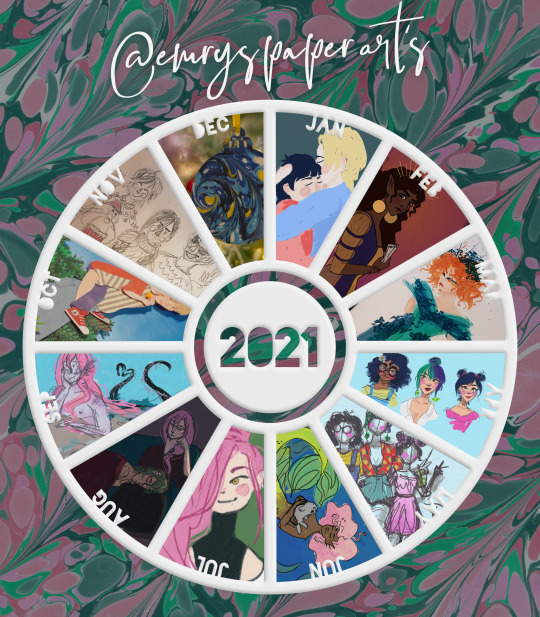

two years of art.
i'm not where i want to be and i felt like i got nothing made this year because i've struggled so much with finishing anything, and honestly makin this year's wheel helped a lot to recalibrate my brain and appreciate the stuff i Have managed to make. there was only one month i couldn't find any files or drawings for, and that's so much better than it felt like.
i finished 1 paper art in 2021, 2 in 2022, here's aiming for finishing 3 paper arts in 2023 <3
#j: paper art#j: marbling#j: draws#j: year of art#art summary#2022 year of art#banana fish#sk8 the infinity#matchablossom#i lost the file for the font i used in my @ during my computer switch and im devastated#it came in a premium font bundle so ill have to dig it out bc i HATE not having the alternate glyphs in the free version#i also forgot to save an editable copy of the cut-out year lmao#will def fix that for 2023 cos i do like this wheel#j: art
9 notes
·
View notes
Photo

The Best MyFonts & Monotype Alternatives
Read the article here.
Follow WE AND THE COLOR on:
Facebook I Twitter I Pinterest I YouTube I Instagram I Reddit
#myfonts#monotype#font#fonts#typography#creative market#fontspring#design#graphic design#adobe#adobe fonts#google fonts#best fonts#font bundles#youworkforthem
16 notes
·
View notes
Photo




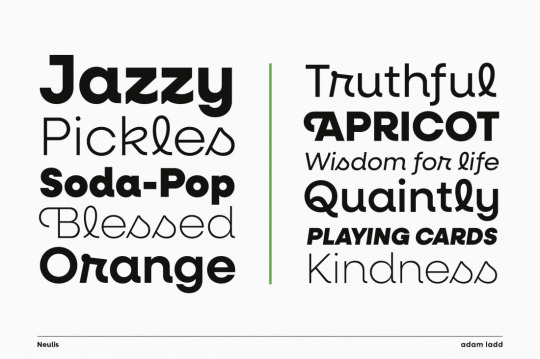
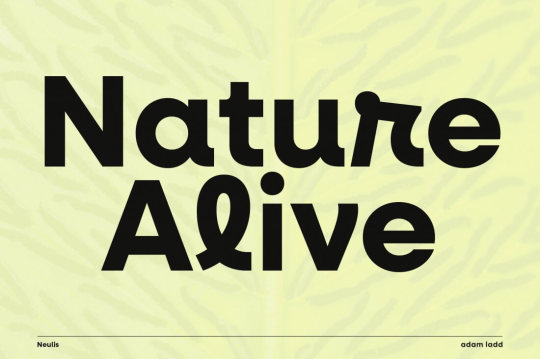
Neulis: A Modern & Clean Font Design - $15
The Neulis design presents a unique display of characters that are inspired by script letterforms (such as l, k, r, s) along with script-style exit strokes (such as a, n, u) that blend into the overall geometric skeleton of the typeface. The Neulis Alt design gives a bit more of a restrained option by keeping with more classic sans serif letterforms.
With a monoline appearance, the type looks clean and modern. The two family options can be paired together to fit the need for both display and text situations. Neulis provides a distinct, creative, and expressive message for branding, advertising, packaging, headlines, magazines, websites, logos, and more.
For more amazing design deals, visit Mighty Deals website.
#thedsgnblog#design#typography#font#font family#type#typefamily#font bundle#design deal#mighty deals#fonts#graphicdesign#print
59 notes
·
View notes
Photo

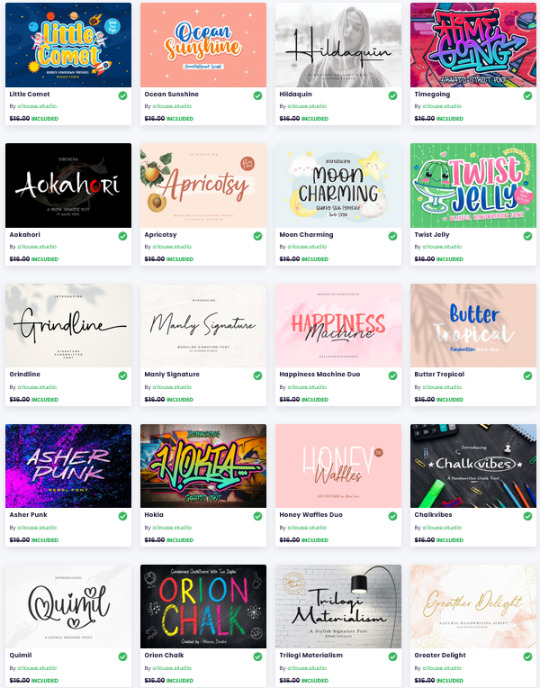
The Wonderful Collection 211 Font Bundle
7 notes
·
View notes
Text

44 cute, casual, free fonts from Creative Fabrica
This bundle of 44 fonts includes some really fun fonts for logos, invitations, flyers, etc. The font bundle includes handwritten fonts, script fonts, comic fonts and more.
You can get these fonts for free from Creative Fabrica for about a week form the time I post this so click here to get them before they go back to full price.


#free fonts#free font bundle#free fun fonts#typography#typographers#best free fonts#creative fabrica#graphic design#graphic designers#illustrators
3 notes
·
View notes
Text
Shany - An Enchantress Handwritten Free Font | Pixelo Freebies Bundle

Shany is the Enchantress among all fonts. The most beautiful handwritten free font made for your graphic design. An invincible bold look in every stroke of this font is tinted with feminine blush.
Create stunning blog banners. Design your cards, invites, and scrapbooks. Also, you can print products like T-shirts, mugs, caps, portraits, etc.
Express your art to the world with Shany and attract your desired audience.
Be a graceful designer❤️
#graphic design#typography#serif font#fonts#calligraphy#freebies#bundle#pixelo#writers#design#art#font style#typeface#editorial design#type#content writing#blogs
7 notes
·
View notes
Text
i have to ask did editors all collectively get access to this one pretty title font bc i swear to god i’ve seen this one really thick serif font with pretty swirlies Everywhere
#like what guys did that shit get included in a new update bundle for. after effects?#if you know the everything goes on mv for league’s star guardian event#i think it uses that font for a bunch of star guardian promo stuff#so like did we all decide to use it or did the font maker just release it for free
0 notes
Text
How to Add Fonts to Cricut for Your Crafting: Stepwise Guide
Fonts are a great way to create designs with your Cricut. But, have you ever wondered How to Add Fonts to Cricut? All the old fonts are overrated and sometimes even boring. Luckily, some websites offer some good fonts for your everyday needs. So, you can add these fonts to your Cricut to create various projects such as shirts, coffee mugs, etc.
I will show you all those websites where you can get newer fonts and download them for Cricut. Therefore, this guide will help you understand the download process for all the newer fonts you are looking for. Let’s get started!
What Are the Top Websites to Get the Latest Fonts for Cricut?
When you are looking for the best Cricut font online, you might come across several websites. But how do you know which is best? Basically, there are many top websites you can directly search for on your browser.
For instance, you can search for Creative Fabrica, Dafont, Fontspace, Font Freak, Creative Market Font Bundles and many more such websites. All these are top sites for getting the latest fonts for Cricut. Hopefully, you will get your desired fonts on these sites easily.
How to Add Fonts to Cricut on Windows 10?
If you have a desktop computer like Windows, you can easily access the newer fonts on your Cricut. There are some easy steps you need to go through to download and install them correctly. Have a look at them.
Go to your browser, search for the website, Cricut.com/setup and download its file.
Then, find the downloaded file in the Downloads section.
Now, navigate to your downloaded file and open it by right-clicking on it.
After that, select the Extract option to open the file you downloaded.
At last, right-click on your file and hit the Install button.
That’s how you’ll get the new fonts for Cricut.
How to Add Fonts to Cricut on Mac?
When you are using a Mac computer, you can follow these steps to access your new fonts for Cricut. Learn the steps from here.
In the first step, download a font file on your desktop.
Then, head to the downloaded folder and double-click on the file to extract it.
Now, choose your fonts and open the Menu.
After that, choose Open with and then hit the Font Book option.
Next, a pop-up option will appear to install the latest fonts.
At last, hit the Install button to begin the installation process.
Finally, you got the Cricut fonts on your Mac device. Let’s learn the steps for smartphones.
How to Add Fonts to Cricut on Android/iPhone?
If you don’t have a desktop computer and you want to download the latest Cricut fonts on Android, use these steps to do it correctly.
For Android
First of all, you need to install a font manager app through the Play Store.
Then, download the desired fonts from it.
Now, move to the Downloads section where these files are stored.
After that, extract that file and unzip it.
Next, open the font app and head to the My Font option.
Then, click on the My Font option.
At last, click on the Set option to complete the installation.
Now, you can use your new fonts in the Design Space.
For iPhone
You can easily download fonts for Cricut on your iPhone or iPad. Use the steps below to get it.
Firstly, head to the App Store and install a font manager app.
Then, download that font on your system.
Now, your file will be downloaded in .zip format.
After that, unzip your file and open your font manager app.
In the following step, hit the Font Finder option.
Next, choose the Open Files option and move to the font file you like to install.
Click on the Installer tab and hit the Install button.
Hit the Continue button and select the Allow option.
Then, you can close the app and head to your Settings.
Afterward, tap on the Profile Downloaded.
Also, hit the Install button.
You will receive a message saying Profile Installed.
In the last step, click on the Done button.
Now, you can freely use your new fonts in the Design Space.
Conclusion
I have shared the process of how to add fonts to Cricut?. If you are bored of using old fonts every time, it’s time to give yourself a new start with the latest Cricut fonts that you can download from the best websites on the internet. I am sure you’ll get some of the best fonts for everyday use. All you need to do is browse a website to download your desired fonts, and then you’re all ready to access them on your Design Space software.
FAQs
How to Add Fonts to Cricut Online?
If you want to add new fonts to Cricut online, you can do it easily in a few simple steps. You need to select a top website that offers all the latest Cricut fonts like Dafont, Fontspace, Creative Fabrica or any website and download the font from them. Once you have the downloaded file, you can extract it and add it to your Design Space.
How to Upload New Fonts to Cricut?
If you have to use a new font in your Design Space, you can use these steps.
In the first step, download a font you like from any top website.
Then, extract your downloaded file and unzip it.
After that, double-click on your file.
Continue with the on-screen prompts to install the font file on your desktop.
Next, launch your Cricut Design Space software.
Then, select the New Project option.
Now, you need to add a new text box.
At the end, you can hit the drop-down menu to select a font.
How to Unzip My Downloaded Font File?
To unzip your downloaded font file, use these steps.
First, right-click on the .zip file.
Then, hit the Extract option.
After that, choose the TrueType or OpenType file.
Next, right-click on the file and click to install it.
Finally, tap on the Yes option to allow changes.
Source: How to Add Fonts to Cricut
Visit here for more Information: Cricut.com/setup
Cricut explore 3
Cricut Design Space
#How to Add Fonts to Cricut#cricut.com/setup#cricut explore 3#cricut maker bundle#design space cricut#Cricut Design Space
0 notes