#free online HTML editor
Explore tagged Tumblr posts
Text
you should make a website!
"my favorite social media site is shutting down!"
"the CEO of the site i use just committed another atrocity!"
"i want a webspace that's all my own!"
if any of these sound like you (and if you're on tumblr, i know at least one applies) you should make your own website!
why make a website?
incredibly customizable
you can put whatever you want on it
it's, well, your own! like a house you build with your own hands
things you'll need
a computer. you can maybe get away with doing this on a mobile device, but i have zero experience there
a code editor. i like VScodium, which is a de-microsoft-ed version of VScode.
a will to learn ;)
site hosting
neocities. everyone knows neocities. at this point i do feel like it's become a bit too centralized, but it's a good option nonetheless. do note that there are filetype restrictions for free users, but that shouldn't be a huge issue for most. what may be an issue, though, is that there's a content security policy that prevents sites made after jan 1st, 2024 to use outside scripts. also, you have to pay to use your own domain
nekoweb. similar to neocities, but there's no filetype restrictions or a content security policy. some differences are outlined in the FAQ (thinking about moving here... i am a traitor...) i'm not sure if domain support is free or paid.
github pages or codeberg pages. you'll need an understanding of git for this
pages.gay: run by besties.house, uses git
teacake: free hosting is currently closed, but paid hosting starts at 2 bucks a month.
leprd.space: i know next to nothing about this.
a web server. don't recommend this if you don't know computer stuff but it is an option (you'll likely have to provide your own domain though)
gripes & solutions (?)
i'm not comfortable maintaining pages in pure HTML / templating with JS sucks!
with a static site generator, you can write pages in markdown and they'll be converted into HTML and (if you'd like) be put into a template of your choosing. my personal choice is 11ty but there are tons of options!
static site generators can be a bit of a learning curve (and you will have to write some html for templating) but if you're making a lot of pages or blogging regularly it's something to consider
there are starters for 11ty online but i might make a more beginner-proofed starter and/or guide in the future? don't count on it
i don't want to write/maintain CSS
simpleCSS is a tiny CSS file you can use to make semantic HTML ("naked" HTML) look nice. it's got decent customization options too. it's not particularly fancy or opinionated, but it's a good starting point if you need something
i don't know what to put on my website!
small list of ideas:
weblog
art/writing/music gallery
movie/show/book tracker
place to store bookmarks/links
scary! i'm scared!
my askbox/messages/e-mail inbox/etc. are open to anyone who'd like to ask for help!
407 notes
·
View notes
Text
PSA: Winterfox/Requires Hate/Benjanun Sriduangkaew/Maria Ying
I'm starting to see recs for Benjanun Sriduangkaew crop up in fandom again, so here's your reminder that Benjanun Sriduangkaew, aka Maria Ying, is actually Winterfox/Requires_Hate, a well-known serial harasser, blackmailer and abuser who decided that the best thing to do with her multimillionaire heiress time and money is to do real and lasting harm to many communities and many writers (especially writers of color) that she saw as rivals.
with how fast things move online right now, I imagine she's banking on people just forgetting everything she pulled: please don't! But even if you won't deny her your attention, at least keep yourself safe and remember that her modus operandi used to be either love bombing people until they let slip something she then blackmailed them with, or literally decades of unhinged harassment.
feel free to share.
original sources:
Mixon report: https://feralsapient.com/?p=889
The letter to Apex editors: https://web.archive.org/web/20170216003240/http://awitin.likhain.net/2017/02/a-letter-to-apex-editors-re-the-intersectional-sff-roundtable/
Zen Cho's report (start here of you never heard of any of this): https://web.archive.org/web/20200808225250/https://zencho.org/being-an-itemised-list-of-disagreements/
*she had once upon a time deleted her blog, hence the Wayback link; but now it's re-uploaded by her here, as she explicitly still stands by her words: https://zencho.org/articles/being-an-itemised-list-of-disagreements/
Rachel Manija Brown's report: https://rachelmanija.dreamwidth.org/1288081.html
#winterfox#benjanun sriduangkaew#maria ying#psa#her being a multimillionaire just puts such a cherry on this shit sundae#imagine being able to write#publish#commission#anything you want#how much she could do#and she chose to be that
1K notes
·
View notes
Text
Ok I am getting asked several times a day about this so I am going to break this down into steps and then pin this post.
How I Got a Job as a Travel Writer (aka the ten steps I took that eventually got me hired in the writing world)
I started writing unpaid for a magazine when I was in high school. I got a leg up because I knew someone whose parent knew the editor of an indie mag and gave me an email address. Unless you are lucky enough to find a connection like that, I suggest reaching out to indie mags and local publications to see if anyone will let you write for them for free.
Got a college degree (cultural anthropology)
Did an unpaid marketing internship one summer in college (it was at night so I could work during the day)
Did all the copywriting and marketing for a club on campus
Graduated in spring 2020, worked a bunch of dead-end jobs
Eventually ended up unemployed and directionless, lived off the government and savings and was generally lost and unhappy.
Decided I wanted a copywriting job but couldn't get hired. Spent months and months applying, never even got an interview.
Saw that several related jobs requested experience in stuff like SEO, html, Google Analytics, and WordPress. Took free online classes to learn those things. Also picked up some copywriting gigs from Upwork on the side to make some money and beef up my portfolio.
To practice WordPress and make myself seem more professional, I started a blog that functioned as a literary journal and published submissions from other young writers.
Found an opening at a copywriting agency and wrote some SEO articles on contract. This didn't pay enough to live on, but it was fun and made my resume way more impressive.
Eventually the agency work dried up and they didn't have any assignments for me, so I went back to Indeed with my new beefed up resume. I saw a job for travel writing and applied. I got hired.
61 notes
·
View notes
Text

Advice; Where to Make Rules and About Pages
If you've read my advice post about the difference between about and rules pages and why they're both important, you may not be wondering the best way to make them. The good news is, there are plenty of options!
Tumblr
The simplest choice. In the past, people would make custom pages on their theme. However, since dash view has become popular (and you can't view custom pages via it, nor can you view them on mobile), most people simply post their about/rules page as a normal text post, and link to it in their pinned post. If you have a custom theme, make sure to link the pages in the navigation bar too!
Using a plain Tumblr post increases your page's readability, but reduces the amount of formatting you can do. If you make your pages elsewhere, you will be able to customise them a lot more.
Carrd
A free website maker. You can make a small site with a free account, and the prices are pretty reasonable if you need to make a bigger site. Carrd has a minimalist aesthetic, and it will also adjust what you make to fit a mobile browser (though this may break your formatting if you have designed something complicated).
Carrd is easy to use, but it is best used for simple designs. If you want to do something more complicated than a basic Carrd layout, you're going to spend a lot of time trying to make the formatting work. If you want multiple pages for your site, you're also going to spend a lot of time formatting as you can't clone pages, therefore have to recreate each one every time instead.
It uses markdown for formatting text. If you're familiar with it, this can speed up writing, but it may slow you down if you've never used it before.
One of the benefits of Carrd is that there are lots of free templates available within the rpc! Here are resources I found with a quick Google search, but there are plenty more out there if you look for them: [x] [x] [x]
Weebly
Another free website maker. You can make more for free here than you can on Carrd. Weebly sites should adapt to work on a mobile browser.
I've never seen anybody use Weebly for about/rules pages, but I do recommend it! It's very easy to use, and, unlike Carrd, you can copy and paste entire pages. This makes it ideal if you have lots of muses that you want to make individual about pages for.
It uses a more typical text editor than Carrd. Instead of markdown, it's more like Microsoft Word - where you highlight text and click buttons to add formatting. You also have HTML/CSS options.
Weebly does offer some free templates, but you're likely to want to edit them to suit your needs more. This is okay! It isn't difficult to do!
Google Docs
A popular, completely free option. As with Carrd, there are plenty of templates and resources within the rpc (here are three examples: [x] [x] [x]). These pages will be viewable on a mobile browser, but the theme may not translate well. Keep readability in mind if you use this option.
If you use this option, also make sure the link you share is viewer only and doesn't have editor permissions!
Other Options (WordPress, Self-Hosting, etc)
Don't feel you have to follow the crowd. If you like to use WordPress, use WordPress. You could also use Neocities, or any other website builder!
Personally, I already own a web domain because I have websites for other online activities, so I use about pages that I've coded from scratch and host them myself. For my rules page, I just use a Tumblr text post that's linked in my pinned post. In the past, I've used Carrd and Tumblr pages for about pages.
If you want to write your site using HTML, some free website hosters will allow you to do this (Neocities, for example). If you're interested in coding, I do recommend this! It allows you to have full customisability, and coding can be a really useful skill. However, one downside of this is it can make your pages hard to read on a mobile browser. It's up to you to decide how important this is.
If you're interested in learning HTML (as well as CSS, JavaScript, and other coding languages), this site is a great resource!
39 notes
·
View notes
Text
There is something very weird about the relatively short nature of the culture surrounding website creation. As in, like, internet-user-created websites have been around for like 30-31 years at this point, and the culture surrounding them has changed so very much.
People used to create websites left and right for their own needs, their little shops and their little blogs about what they liked. Some websites of course housing horrible content since their dawn, and some being as mundane but as unique as the person behind its code. I have seen older sites, archived, that promoted creating your own site, and that was interesting to see. That culture of creating your own website and of sharing that knowledge on a still-growing facet of communication.
And then at some point social media appeared, and that was interesting, because now everyone was able to quickly present themselves without the need of a website, but that didn't mean people stopped making websites. I mean, hell, Geocities died in 2009, so a lot of people were creating their own websites for free before that time, no need to pay for domain names or hosting. And even without Geocities, there were other website hosting things that yes, while not as customizable, were still a resource for people to work with them. There's still a website floating around that I made when I was a kid using one of these services. Cool stuff.
All this to say that I do feel a weird sense of dread looking back and cross-referencing with the present and seeing things like "website creator powered by AI" and shit like that, because just ?? How did it go plummeting so quickly. There is a weird feeling of having lost a developing culture to corporations making quick access to posting things that, as corporations' nature dictates, are used to sell data or to train models or what have you. Similarly, we get pretty same-y looking pages because of the need to be slick or whatever with designs that just leaves everything looking the same. ALSO, the loss of spaces for kids, or just the gradual lowering of them in favor of cocomelons and whatever else the devil's machine has spawned is like watching an apple decay before having ripened. I do feel like there is this phenomenon in which how to make a site has been lost in the notion of "making a website falls into the realm of evil and scary coding and I could never be a programmer, plus who would look at it, plus we have tools to make them," etc etc etc. Here is a little secret: website creation is not exactly hard to pick up at all. You might say it's very similar to using a rich text editor like Word or a notes app or whatever you use. Similarly, have you used markdown for things like messages or D iscord messages, you know, with the asterisks for bold text and the likes? Markdown is based on html's structures. And truly, you do not have to even learn to code using Javascript if you don't want to, you can just go full html + css and structure your things as you go, adding your little images and your updates. Because guess what !! Html and css are not programming languages, they're a markup language and a stylesheet language respectively, which is a fancy way to say "you make the structure of your page with the first one and make it pretty with the second one". This includes cool stuff like tables, lists, grids, colors, transitions, etc. All of that without any programming. (That being said, if you are interested in programming, Javascript isn't too bad to pick up. The language itself *is* kind of evil, but using it in conjunction with html is not too difficult). I do have to say though, I am glad that there is a push to making your own websites and things, especially with Neocities sprawling a huge community of avid website creators, as well as the huge amount of tutorials and stuff making the push forward with making sites and online spaces and experiences more widely available. Hopefully this becomes a trend that keeps going up, considering the state of seemingly every single social media that has existed since the 2000s- 2010s.
#web#website#old web#dog discourse#ramblings#internet#computer#tech#but for real what the fuck#it's very bizarre to see this just pop in and out
7 notes
·
View notes
Note
Hellu))
I looked at your neocities thingy, and I just wondered how you did that with the text boxes and the background and stuff. If you are willing to share, if you aren't, then sorry for wasting ur time)
I'm very new to coding (I suck) and "Penelope the cat" doesn't really help much T-T
Hi! Don't worry about asking, I'm always happy to help and give info on anything I know to the best I can! (Though to be completely honest, I too don't know much of HTML so... lol)
I used a <table> tag and the other tags that come with it. I also used boarder, boarder style, and background color, which would be in the CSS part of the code. Makes the boarder that's around it, The style that boarder will be in, and the background color of that table.Here's a website that explains it better then I can and also helps me out A LOT.
I heavily recommend this site, it's a life saver and will explain everything.
Also here is some CSS to help with the boarder and background!
Some other extra tips I'll throw in here:
I recommend using "Visual Studios". It's a free program and you can get a plug-in that allows you to see how your website looks without having to edit, go to the website, refresh, over and over. It also helps with coding as well, overall I'm loving it!
Now, by no means am I saying you should copy somebody else code and steal it. That's wrong. However, if you see something you like and want to know how it works, inspect the page and look at the code! I've learned a lot from doing this and it's help me figure out how things work too. Once again, do not straight up steal lines of somebody else's code. By that point you're not coding, you're copying, pasting, and stealing.
I also think you should learn the basics of HTML, and if you really want to make things then I say take the time to learn HTML. Personally for me, I love the look of broken ugly websites. Just some basic CSS will do for me! But if you're not like me, then yes, I think you should learn more then just the basics.
I'm sure there's some HTML nerds that can explain this way better then what I can so like I always say when it comes to learning stuff, look it up! The internet has unlimited free information, somebody 12 years ago on reddit probably asked the same question you did and the answer will be in the comments of that post. Always search for things!
9 notes
·
View notes
Text
Hellooooo!! Introduction post!!
I made a fresh tumblr account, because I was a lurker for years (I know, I know, arrest me, criminal) and began to grow uncomfortable with that.
Anyway, tumblr ettiquette, whats that? But actually I don't know everything, so remind me kindly if I do things wrong. I've been in fandom spaces since I was a tiny little teenager, but tumblr always seemed a bit intimidating (I don't know HTML), but now I am here for more than just sims custom content.
So let's get started with the main part of this post, me! I am a talker when I'm comfortable, which you might be able to guess, so I am putting the main part under a cut off.
So: Name: Arlo Age: 19 (it feels like I've been 19 for ages, while 18 was about two months long) Pronouns: he/him or they/them Hobbies: too many, a selection of them here: Crochet, Knitting, Fiber Arts Any crafts I can get my hands on Reading, when I'm not currently chronically online I play marimbaphone, took a break, but now I am at it again, althought I am not very good Picking up new hobbies and discarding them after a week Coaching (I volunteer in childrens sports classes, with children 3 y/o and up, and I lead rhythmic gymnastics courses for kids and teens in secondary education at the school I used to be at) Love to practice some RG myself, but I sadly don't really have the space or functioning body for that Interests: equally too many, most of them fandoms, again a selection: BBC Merlin Percy Jackson Video Games Minecraft Hermitcraft and when I manage to find time: the life series, as well as some Solo Projects of some of the Hermits I watch Good Omens technically, but I have not interacted much with it, since the stuff about the author came out, still kind of on the fence if I will watch "season" 3, because so many people worked on that and it's not just his, but at the same time he was a co-creator In a similar vein: Dead Boy Detectives I'm a fan of fans and fandom as I like to say, meaning I am fascinated about not a singular fandom, although that would also be true, but instead I am fascinated how fandom evolves, fandom etiquette, fandom terms, everything in that vein. Fanlore is basically my favourite website. Somehow I am in the 9-1-1 fandom without ever having watched the show. I don't have any way to access it currently, and buying the whole show is a bit too expensive imo. But TikTok somehow managed to rope me into the show and considering I only ever saw clips, I know too much from fan edits and fanfiction. I have no idea if people think you should watch the source material to be in a fandom, so I say I am fandom-adjacent with 9-1-1. Other than that, I am a queer + trans man-adjacent person so queer rights are obviously important for me. I'm disabled, so once again disability rights are also important to me, generally I try my best to respect and support minorities and their rights. In terms of disabilities: my collction includes being autistic, ADHD, and most likely some physical undiagnosed disability, we suspect POTS, but go try and get my GP to listen to my symptoms, good luck. I have a long history with mental illness, starting at about 12 years old, but for probaly the first time in years I believe I might at some point be able to handle it and I am approaching 1.5 years hospital free.
I live in my beautiful little apartment, one house away from my parents, who help me financially, which I am very grateful for and want to repay them for one day. I would love to work in the film industry one day, most likely as an editor, which I imagine would be the most forgiving in terms of disabilities, but it will be hard due to said disabilities. For now I am still a student in general education from home.
I am german, so my english is not perfect, but I have a lot of english speaking friends. While we are at it, if Germans see this post AND have read this far: Go Vote, this is an important election, and please consider minorities and their safety when you use your vote! What will I post here: no idea, I just know that I like the way tumblr is structured, although intimidating, it seems like a relieve from other social media plattforms. I will try to learn a bit of HTML so I can make my blog look good, and there will be me being a nerd on here. Maybe I'll just update on my current hyperfixations and impulsive project starts.
This was a long one, I am a talker as mentioned in the beginning. If you want to be friends or silently repost post that you think are good/funny, I welcome every potential new friend. Also tell my anything you think is interesting!!
Goodbye for now
#introductory post#introduction#intro post#pinned intro#looking for moots#i love people#and hate some at the same time#bbc merlin#pjo#new tumblr#first post#new who this?#interests#not sure how to tag this
2 notes
·
View notes
Note
Ur website so cool!! ❤️❤️ Do you have by any chances coding tips? Been trying to make my own website for a while but adhd won't let me concentrate a second when it comes to learning coding
Thank you! And 100% It is deceptively approachable but also time consuming, I'm familiar enough with html from a highschool class where we did need to write code out by hand, and then soft practice with coding toyhou.se profiles and futzing around with free code snippets. Largely though I don't think you need to know everything or to write everything by hand, you just need to frankenstein code pieces together (As long as they're free ofc).
I used this first, it's fucking insanely handy and lets you make a simple layout with sidebars, navigation, header, footer and a body base ect, and then just generate and copy the code. The html itself also has greyed out little notes about what parts do what!
I'll be real the rest of it after that is just me googling what I want to do or googling html snippets bc I forgot them. So like html image link with size attributes ect ect, how to make a html image gallery. I don't use one site exclusively but w3schools.com has a bunch of common ones and also has a little live code editor in its tutorials.
Like I still get greatly stumped for hours bc code's kinda sensitive and one or two characters out of place will break sections of it especially when ur just frankensteining. Trying out little segments in live code editors is really helpful because you can kinda break it apart and diagnose the issue before putting it into your site html.
Also if it helps this is kind of how I break it down in my brain as another ADHD-er. so fuckign sorry for how this looks im doing it in snipping tool. But code bits love to live in cages even if it all looks the same, iit would also help if you clean your code up mine is pretty horrid but you just want to familiarize yourself with the little "Sections" ig that's where doing things by hand would help because you would 100% know what each chunk is for but yk yk.
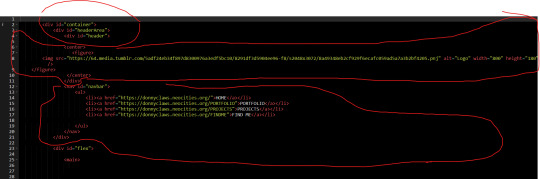
CSS is a different beast I barely understand. The parts of code where it starts stacking on top instead of being horizontal is css and it's basically how you do fancier things to your code, it's linked to stuff you already have down. So like changing the background in the body text box or something, you can only do so much in there. Css targetting the body text box is where you can level it up. Again the sadgrl layout builder has notes so you're not completely blind in there. There's also 100% so many resources to explain what all these words mean, my mmethod is incredibly avoidant I don't know what flex is I haven't needed to fight her yet ect ect.

Sorry if this is confusing this is just my hack and slash understanding atm. Be humbled by code I've spent too long trying to fix up hysterical margin issues just because I had a random apostrophe somewhere or because I tried to spell it colour and not color ect.
33 notes
·
View notes
Note
Yo. How do you code? (I only know the basics to HTML and CSS :/)
Idk which specific question you’re asking, like like how do I code as in what tools do I use, or what do I do and what is my process, or how did I learn to code, or can you teach me to code
And because I don’t know I’ll answer all of them :3
1. What tools do I use?
I use a few things to code, VS Code for actually writing the code, GitHub for storing projects and collaboration, Google and StackOverflow and depending on the project various other apps
2. How do I do it and my workflow process
Uh I have like no idea, I kinda just learn how certain things work via Google and then I slot them together, But the workflow process, I know exactly how to do that, ok so get a white board or a notepad or something, write what you want your program to do, and then break it down into steps and then break it down again and again, so for example,
For my current project, (The Incorrect Quote Generator), I need to take inputs, from a list of quotes choose one that fits the parameters, replace names in the quote with the inputted ones and then print the whole thing
Breaking down the first bit I need the inputs, what inputs do I need? I need the amount of characters and the names of the characters, ok done, second bit, take the quotes, sort them based off of character amount, using the amount of characters from the previous step, pick a set of quotes that match, replace the names, last bit, take the quote with it replaced and done
Breaking down again, first bit, done already, second bit, do we want something like autocapitalisation to make it nicer , yeah sure, what about capitalising the entire name if it fits the circumstance, makes it smoother, done, last bit done
Ok what about formatting, do we want all of this on one line or do we want separate lines for each person speaking, yeah we want separate lines, ok use an “&” symbol to represent a space and when the piece of code that assembles the end string encounters it, print the string and reset continuing from where we are to make a new line
That’s the design process for that
But first you make a prototype of it, to see if it works, like I didn’t have the autocaps or anything at first, I only added that when one of the submissions needed it
Anyways-
3. How did I learn to code
Through a number of ways, first I had gone to this computer club thing when I was like 8 or something and I found Scratch and learned about that, then when I was about 10 I was curious about html and websites, so I ended up making websites for classmates, then lockdown hit and I had nothing to do, I wanted to make a game, so what did I do? I jumped headfirst into Unity and struggled to get absolutely anything done (DON’T DO THIS), at some point I ended up joining this thing called Coderdojo which is like a coding class which worked really well (I actually still go there every Saturday although I’m at more advanced stuff now) and I learned about python and then kept learning more, then I made my own projects and learned more on my own from that
If you are looking to learn on your own, I’d recommend W3Schools, they have tons of courses, are entirely free and very in depth
But first I’d recommend you check out Scratch, it’s great for learning how to think in computer terms
4. Can I teach you to code
I know this probably wasn’t what you were asking but I’ll answer it anyway
Sure, I’d love to, coding one of the things I enjoy a lot because it combines logic and making things, and I love helping and teaching people things so teaching someone else to code sounds good to me :3
Stuff mentioned here
5 notes
·
View notes
Text

Best Offline Website Builder Software: Building Websites without Internet
In today's world, having an online presence is vital for businesses and individuals alike. Whether you’re a small business owner, a freelancer, or someone looking to showcase your portfolio, having a website is no longer a luxury—it's a necessity. While plenty of online website builders are available, such as Wix, Squarespace, and WordPress, not everyone has access to a stable internet connection. This is where offline website builders come in handy.
Offline website builder software allows you to create, edit, and design websites without being connected to the internet. Once your design is complete, you can publish it online when you’re ready. These tools are excellent for those who prefer to work on their websites offline, whether due to limited internet access or personal preference. In this article, we'll explore some of the best offline website builder software available, and their features, pros, and cons.
Why Choose Offline Website Builders?
Before diving into the best offline website builders, let’s first discuss why you might want to use an offline builder over an online one. There are several reasons why someone might prefer to work offline:
No Need for Constant Internet Access: With offline website builders, you can create your website at your own pace, even if you don’t have a stable internet connection.
Increased Control and Flexibility: Many offline builders allow you to work directly with HTML, CSS, and JavaScript. This provides more control over the design and functionality of your website.
Faster Load Times: Since everything is stored locally, there’s no need to wait for images, templates, or other assets to load over the internet. This can significantly speed up your design process.
Backup and Security: All your website files are stored on your local machine, which means you don’t have to worry about server outages or security breaches affecting your website.
Best Offline Website Builder Software
Now that we understand the benefits of offline builders, let’s dive into some of the best offline website builder software available today.
1. Adobe Dreamweaver
One of the most well-known and robust tools for building websites is Adobe Dreamweaver. A part of the Adobe Creative Cloud suite, Dreamweaver is a powerful tool that allows users to design, code, and manage websites. It is widely used by both beginners and advanced users alike.
Key Features:
Code and Design View: Dreamweaver offers both a visual editor and a text-based code editor. You can toggle between the two as you design your site.
Live Preview: You can view a live preview of your site as you make changes, allowing you to see exactly how it will look once published.
Responsive Design: Dreamweaver makes it easy to create responsive websites that look great on all devices.
Supports Multiple Languages: You can use Dreamweaver to code in HTML, CSS, JavaScript, and more.
Pros:
Highly customizable for developers.
Supports a wide range of web technologies.
Excellent support for responsive design.
Cons:
Steep learning curve for beginners.
Requires a subscription to Adobe Creative Cloud.
Best For: Professional developers and those familiar with HTML and CSS.
2. Mobirise
Mobirise is a free offline website builder software that allows users to create mobile-friendly websites with ease. It’s a great tool for those who don’t have extensive coding knowledge but still want to create a professional-looking site.
Key Features:
Drag-and-Drop Builder: Mobirise uses a drag-and-drop interface, making it easy for beginners to use.
Pre-made Templates and Blocks: The software comes with a variety of templates and content blocks, which you can customize to your liking.
Mobile-Friendly: Websites built with Mobirise are automatically responsive and optimized for mobile devices.
Works Offline: You can work on your website completely offline and then publish it when you're ready.
Pros:
Easy to use for beginners.
Free to use, with optional paid themes and extensions.
Supports Google AMP and Bootstrap 4.
Cons:
Limited customization compared to more advanced builders.
Requires third-party hosting for publishing.
Best For: Beginners and small business owners who need a simple and quick solution.
3. Pinegrow
Pinegrow is a desktop website builder that allows users to create responsive websites using a visual editor. What sets Pinegrow apart is its focus on providing professional web designers and developers with powerful tools while still being accessible to beginners.
Key Features:
Drag-and-Drop Interface: Pinegrow allows users to drag and drop elements onto the page, making it easy to build layouts without coding.
Real-time Multi-page Editing: With Pinegrow, you can edit multiple pages of your site at once, and changes are reflected in real time.
Framework Support: Pinegrow supports popular frameworks such as Bootstrap, Tailwind CSS, and Foundation.
Responsive Design: The builder makes it easy to create responsive websites that look good on all devices.
Pros:
Supports frameworks like Bootstrap and Tailwind.
Suitable for both beginners and advanced users.
Provides a good balance between code-based and visual editing.
Cons:
Some users might find the interface cluttered.
Not as beginner-friendly as other builders.
Best For: Web designers and developers who want more control over their designs without sacrificing ease of use.
4. WYSIWYG Web Builder
WYSIWYG Web Builder is another offline website builder that’s popular among beginners. The acronym stands for "What You See Is What You Get," meaning the design view shows you exactly what your final website will look like.
Key Features:
Visual Editor: You don’t need to know any coding to create a website with WYSIWYG Web Builder. Simply drag and drop elements onto the page.
Pre-made Templates: Choose from a variety of templates and customize them to suit your needs.
Responsive Web Design: Create websites that are optimized for mobile devices.
Extensions: WYSIWYG Web Builder supports a wide range of extensions that can add functionality to your site, such as image galleries, sliders, and contact forms.
Pros:
Easy for beginners to use.
No coding required.
Offers a wide range of pre-made templates.
Cons:
Limited customization options for advanced users.
Some features are outdated compared to more modern builders.
Best For: Beginners who want a simple, no-coding-required website builder.
5. Webflow (with Offline Features)
Although Webflow is primarily an online website builder, it offers a unique option to work offline through its desktop application. Webflow is ideal for designers who want to create sophisticated websites without diving too deeply into code. It combines the ease of a visual editor with the power of custom coding.
Key Features:
Responsive Design: Webflow lets you create fully responsive websites that look great on all devices.
CMS Integration: Webflow has a built-in CMS, making it easy to manage dynamic content like blogs or product catalogs.
Custom Code: For users who want more control, Webflow allows the addition of custom HTML, CSS, and JavaScript.
Offline Capabilities: The Webflow desktop app allows users to work on their designs without being connected to the internet, and then sync changes once they’re back online.
Pros:
Combines visual design with the power of code.
Great for designers and developers who want flexibility.
Offline capabilities through the desktop app.
Cons:
Steeper learning curve compared to drag-and-drop builders.
Premium features require a subscription.
Best For: Designers and developers who need advanced features and offline editing capabilities.
Conclusion
Choosing the best offline website builder software largely depends on your level of expertise, specific needs, and the type of website you want to create. If you're a beginner looking for a straightforward solution, tools like Mobirise or WYSIWYG Web Builder are excellent choices. For more advanced users or those who prefer to have greater control over their design and code, Adobe Dreamweaver, Pinegrow, and Webflow offer the features and flexibility you need.
if you need more information then see more>>>
2 notes
·
View notes
Text
Fanfic writer bingo
Tagged by @greypetrel and @shivunin and thank you so much for the tag!! I had a blast with this XD XD XD XD Let's go!!

We got ourselves a bingo!!!!! (I think. I never played bingo)
Some notes on the above below the cut
I do roleplay online!! Apart from playing D&D of course, I have met some really cool people here with whom I also roleplay my Dragon Age OCs. It's a ton of fun
I have beta-read for friends from time to time and I enjoy it! I like going through a text and picking up what works and doesn't work and also squeal about it
All my published fics are unbeta'd (though I do rewrite each chapter once before publishing it)
Screams and typesmashes are a love language and go with more analytical bits like salt and vinegar go on potato chips (best flavor)
Fanfiction is a literary genre with its own conventions, rules, sets of expectations, and so forth. Fight me
I have so many unpublished fics and stories. Mostly from other fandoms. I have been writing since I was 11
Editing and formatting before posting was once hell to me (now it is no longer). I formatted everything I posted on AO3 with html. Which means I went through the whole chapter to put this <p> before every paragraph and this </p> at the end of every paragraph just to get a paragraph spacing I liked. Not to mention italics and shit. It was exhausting. Thank God for the rich text editor, now I do about a quarter of the work for the same result
I have never written drunk, but I have written sleep-deprived, which has about the same effect
And when I write I don't need any food or drinks, but precious we wants them!! What I do absolutely need is music. Mostly ambiences. Skyrin, the Witcher, Unravel (which I know nothing about except that it has a beautiful very calming soundtrack), AmbientGuild, or ambiences of the places in DAO are all things I have running in the background on a regular basis. For action music I also sometimes put on D&D battle music. For extremely calming music I recommend this DAO camp ambience (link takes you to Youtube)
All my fics deserve more attention, and I say this very flippantly. I really don't look at the numbers anymore right now XD XD XD XD The story is worth the writing
I will have published at least one fantasy novel before I die
This was very great fun XD XD XD XD I am going to tag, of you want to participate, all of my ficwriter friends. @oxygenforthewicked @bumblewarden @icy-warden @wild-houseplant @scribbledquillz @kingdomvel @the-iron-lion @yukichouji feel free to take a go at this if it feels fun ^^ And also you, if you have gotten this far and would like to participate. Have a lovely day all of you!!
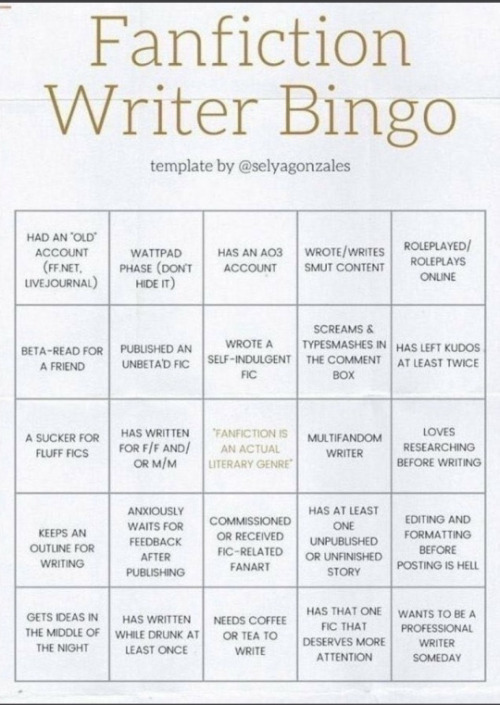
15 notes
·
View notes
Text
Architect Nulled Script 3.0.3

Unlock Limitless Creativity with Architect Nulled Script – The Ultimate HTML & Site Builder Are you searching for a powerful, intuitive, and feature-rich website builder that lets you create stunning designs without coding? Look no further than Architect Nulled Script—a premium HTML and site-building tool that empowers developers and designers to craft visually appealing, responsive websites effortlessly. Whether you're a freelancer, agency, or business owner, this tool offers unmatched flexibility and ease of use. With Architect Nulled Script, you get access to a drag-and-drop interface, pre-built templates, and a host of customization options—all for free. No need to break the bank on expensive licenses when you can download this powerful tool directly from our website and start building professional-grade websites in minutes. Why Choose Architect Nulled Script? This cutting-edge website builder is designed to simplify the web development process while delivering exceptional results. Here’s why it stands out: Drag-and-Drop Builder: No coding skills required—design with ease. Pre-Made Templates: Jumpstart your projects with ready-to-use designs. Fully Responsive: Ensures your site looks great on all devices. SEO-Friendly: Built to help your pages rank higher on search engines. Regular Updates: Stay ahead with the latest features and improvements. Technical Specifications Before downloading, here’s what you need to know about Architect : Compatibility: Works with all modern browsers (Chrome, Firefox, Safari, Edge). Framework: Built with HTML5, CSS3, and JavaScript for seamless performance. License: Free to use (nulled version available for download). Support: Includes documentation and community forums for troubleshooting. Key Features and Benefits Architect Nulled Script is packed with features that make website building a breeze: 1. Intuitive Drag-and-Drop Interface Say goodbye to complex coding. The user-friendly interface allows you to design by simply dragging elements onto your canvas. 2. Extensive Template Library Choose from a wide selection of professionally designed templates for various industries, saving you time and effort. 3. Mobile-Optimized Designs Every site built with Architect Nulled Script is fully responsive, ensuring a flawless experience on smartphones, tablets, and desktops. 4. SEO-Ready Structure Built with clean code and optimized elements to help improve your search engine rankings effortlessly. 5. Customizable Elements Adjust colors, fonts, layouts, and more to match your brand identity perfectly. Who Can Benefit from Architect Nulled Script? This versatile tool is ideal for: Web Developers: Speed up client projects with ready-made components. Agencies: Deliver high-quality websites faster. Small Businesses: Create a professional online presence without hiring a developer. Bloggers & Content Creators: Design engaging, visually appealing sites with ease. How to Install and Use Architect Nulled Script Getting started is simple: Download: Get the Architect Nulled Script from our website. Upload: Extract the files and upload them to your hosting server. Configure: Follow the setup wizard to customize your preferences. Build: Start designing your website using the drag-and-drop editor. Frequently Asked Questions (FAQs) Is Architect Nulled Script safe to use? Yes! Our version is thoroughly tested to ensure security and functionality. Download with confidence. Do I need coding knowledge to use this tool? Not at all. The drag-and-drop interface makes it easy for anyone to build a website. Can I use this for commercial projects? Absolutely. Architect Nulled Script is perfect for personal and commercial use. Are updates included? Yes, we provide regular updates to keep your version running smoothly. Where can I get support if I encounter issues? Our website offers documentation, and you can also check community forums for additional help. Ready to transform your web
design process? Download Architect today and unleash your creativity without limits! For more premium tools, check out our Slider Revolution Nulled collection. If you're looking for a powerful theme, explore the7 NULLED for even more design possibilities.
0 notes
Text
Transforming Lecture Notes into Interactive Mind Maps Using AI
While this isn't strictly a Toastmasters-focused AI project, I thought this experience was worth sharing due to its simplicity and practical benefits. At my magic club this week, I recorded a lecture using my AI transcription device, the Bee computer. The lecturer discussed various brainstorming methods and highlighted mind mapping—a technique I've relied on for many years to organize ideas and project requirements.
This sparked an idea: Could I leverage AI to turn the lecture notes into an easy-to-navigate mind map?
My Process
Here's the straightforward process I followed:
Recording and Summarizing:
First, I used the AI agent integrated into my recording device to create a summarized outline of the lecture, neatly grouped into distinct topics. Impressively, it delivered a near-perfect outline on its first attempt.
Converting to Markdown:
Next, I requested the AI to format this outline in Markdown. Markdown is ideal because it's both readable and easily convertible to other formats, making it perfect for visual mapping tools.
Creating the Mind Map:
To convert the Markdown outline into an interactive mind map, I used a fantastic, free tool called Markmap (markmap.js.org).
I simply pasted the Markdown content into Markmap’s online editor. Instantly, it transformed the outline into an interactive, expandable, and collapsible mind map.
Markmap offered several customization options, such as starting fully expanded or collapsed and enabling word wrap.
Sharing the Result:
Once satisfied with the map, I downloaded the HTML version and uploaded it to GitHub, making it easy to share with others.
Within minutes, I had turned lecture notes into an engaging, interactive visual resource that makes exploring complex topics straightforward and intuitive.
Check Out the Result
Here’s the original outline and a link to the interactive mind map:
Mind Map: Interactive Mind Map
Give it a try yourself—it's an effective and enjoyable way to explore detailed information!
0 notes
Text
Online HTML Editor
Here's a cool online html editor powered by CKEditor. You can edit your code straight in the browser. There's two methods to edit the html via code or through the WYSIWYG editor (kind of feels like editing a MS Word doc). Speaking of Word, you can also import and export to and from Word, Google Docs, Excel or LibreOffice. This is easily done via the copy and paste function of your device. This is a pretty powerful software and can be very helpful for web projects. Sometimes I use MS Word as a preview of my website edits that are reviewed prior to approval. I can then convert this information into HTML that will make the publishing process much more efficient and accurate.
The browser editor allows you to format and embed items (links, pictures, videos, etc.). This is great if you want to have a live preview of your edits.
Hit the jump to check it out!
#html#coding#web coding#web tools#html to word#word to html#convert word to html#convert to web#web editing#edit html#web master#online tool
0 notes
Text
More free resources!
Really basic overviews of a bunch of languages:
Browse a bunch of cool web dev and see the code behind it and fiddle with it:
Coding is a tool for problem solving and some people will pick up a book or YouTube series or online course that's very informative but it doesn't stick until they actually use it to solve problems.
So here are some resources that give you little puzzles to solve.
My favorite is Advent of Code. Every year around Christmas they post an advent calendar of vaguely Christmas themed, supremely silly, progressively harder puzzles. You can go back to previous years whenever and there are forums full of solutions to look at
Exercism is like a solve and then discuss with the group type of scenario that starts at super beginner and gets progressively harder.
Project Euler is pretty hard problems, I don't usually recommend it because of that, but if you are coming from a math background can be a fun place to start
please learn how to code
like, if you're bored today, and not doing anything,
learn a little bit of coding please
34K notes
·
View notes
Text
A Simple Guide to Converting Kruti Dev 010 to Unicode
Introduction
Kruti Dev 010 has been a popular font for typing in Hindi for decades. Despite its widespread use in India for typing official documents, books, and forms, Kruti Dev 010’s encoding system has limitations, especially when it comes to modern platforms. Unicode, on the other hand, is a universal standard for text encoding and ensures consistent display of text across various devices, browsers, and applications. If you are working with Hindi text, converting Kruti Dev 010 to Unicode is essential for greater compatibility and efficiency. In this article, we’ll explore why it’s crucial to convert Kruti Dev 010 to Unicode and provide practical steps on how to do it.
What is Kruti Dev 010?
Kruti Dev 010 is one of the most widely used fonts for typing in Hindi, especially for governmental, legal, and business purposes in India. It is based on the Remington typewriter layout and was initially designed for use on typewriters. While it served its purpose well for the print era, Kruti Dev 010 is not suited for modern digital usage due to its proprietary encoding, which is not supported across all systems. As more people rely on digital platforms for communication and content creation, the need to convert Kruti Dev 010 to Unicode has become more urgent.
What is Unicode?
Unicode is the global character encoding standard that represents characters from virtually every writing system in the world. Unlike Kruti Dev 010, which is specific to a particular font encoding system, Unicode assigns a unique code point to each character, ensuring text is displayed consistently across all platforms. It is the encoding format used by most websites, mobile applications, and operating systems today. For Hindi text, Unicode ensures that your content is accessible, searchable, and editable across different devices and systems.
Why Convert Kruti Dev 010 to Unicode?
There are several compelling reasons to convert Kruti Dev 010 to Unicode. Here’s why you should make the switch:
1. Universal Compatibility
Kruti Dev 010 is not universally supported across all platforms. Text written in Kruti Dev 010 may not render properly on all devices, especially on non-Windows operating systems, which can create compatibility issues. Unicode is widely supported across all devices, operating systems, and browsers, ensuring your content is accessible and displayed consistently everywhere.
2. Better Web and App Integration
If you’re working on a website or mobile app, it’s essential to use Unicode. Modern web technologies, including HTML, CSS, and JavaScript, are designed to work with Unicode, not Kruti Dev 010. By converting Kruti Dev 010 to Unicode, you ensure that your Hindi content displays properly across different browsers, operating systems, and devices.
3. Improved Search Engine Optimization (SEO)
Search engines like Google are optimized for Unicode. Websites that use Kruti Dev 010 may face issues with indexing, as the search engine might not recognize or index the text correctly. By converting Kruti Dev 010 to Unicode, you improve your chances of ranking well in search engine results, as the text is more easily indexed and processed by search engines.
4. Easier Text Editing and Formatting
Unicode is compatible with most modern text editors, word processors, and content management systems (CMS), making it much easier to edit and format your content. On the other hand, Kruti Dev 010 often requires specific software for editing, and the formatting may not always transfer correctly when moving between different systems. Unicode simplifies the process and ensures that your text is ready for any platform.
How to Convert Kruti Dev 010 to Unicode?
Converting Kruti Dev 010 to Unicode is easier than you might think. Below are the most common methods for performing this conversion:
1. Use Online Conversion Tools
The simplest way to convert Kruti Dev 010 text to Unicode is by using an online converter. These free, user-friendly tools allow you to paste Kruti Dev 010 text and instantly get the Unicode equivalent. Some of the most reliable online converters include:
Kruti Dev to Unicode Converter
Hindi Unicode Converter
These online tools are great for quick conversions, and they work well for one-off tasks or small blocks of text.
2. Use Software Applications for Bulk Conversion
For larger documents or bulk conversions, dedicated software solutions can automate the process. Tools like Kruti Dev Font Converter or Hindi Unicode Converter allow you to import Kruti Dev 010 files and convert them into Unicode text in one go. This is ideal for users who need to process multiple files or large volumes of text.
3. Manual Conversion Using Keyboard Layouts
Some people prefer to manually convert Kruti Dev 010 to Unicode using keyboard layouts that simulate Kruti Dev typing while converting the input to Unicode in real time. Many online tools provide this feature, where you can type in Kruti Dev 010, and the system will convert it as you type.
Tips for Successful Conversion
To ensure the conversion from Kruti Dev 010 to Unicode goes smoothly, here are a few tips to keep in mind:
Check for Formatting Errors: After the conversion, make sure the formatting (such as paragraph breaks and spacing) is maintained properly. Some conversion tools may slightly alter the formatting, so it's essential to review the converted text.
Proofread the Text: Always proofread the text after converting it to Unicode. Even though most conversion tools are accurate, there can still be occasional discrepancies in character rendering.
Use High-Quality Tools: Choose reliable and trusted conversion tools for the most accurate results. Some free tools may not be capable of handling complex text or characters correctly, which can lead to errors in the conversion.
Conclusion
Converting Kruti Dev 010 to Unicode is a crucial step to ensure your Hindi text is compatible with modern digital platforms. Unicode provides consistent, universal encoding support for all devices, browsers, and applications, making it the ideal choice for anyone working with digital Hindi content.
By converting Kruti Dev 010 to Unicode, you improve the accessibility, SEO, and usability of your content, ensuring it can be easily shared and edited across multiple platforms. Whether you are working on a website, mobile app, or document, making the switch to Unicode is a necessary step for modern content creation.
With various online and offline tools available, the conversion process is fast, simple, and effective. So, don't wait—convert your Kruti Dev 010 text to Unicode today and future-proof your content!
1 note
·
View note