#free online learning apps
Text
Bluebird
✨NOT SAFE FOR PHOTOSENSITIVE PEOPLE!!!✨
The shopping trolley icon to buy the premium with x3 the resources keeps flashing non stop, despite the number of emails that I've sent
164 languages (all of which get equal treatment, the vocab given for Irish is the exact same vocab provided for French. Minority languages are actually given equal treatment here)
99 topics from colours to software vocab that I don't even understand in English (I am moronic when it comes to technology)
Audio lesson recordings, where it explains the whole topic to you verbally
Interactive quizzes w/listening, spelling, reading comp and matching exercises
Speaking practice. Everyone always underestimates the importance of actually being able to speak the language.
THOUSANDS of flashcards
Review option where it says the word in target language while showing the written of the word in 1st + target language => great for active recall when making notes
Here's some visual examples






And all of this is in the free vocab section. The common phrases and verbs section require a subscription (even though there are several sections on verbs in the vocab section) but my word of advice is, take what's free. There is SO much content available for free. THOUSANDS of vocab words per language, with all of the above resources applied to each and every one of them. And there is NO AI!!! If this app is safe for you use, take advantage of it. If it's not safe for you to use, that's not fair for you, you deserve better and people should use a bit of common sense when they're coding to make it safe for you.
#ash’s originals#adhd studyblr#spoonie studyblr#studyblr#study tips#online resources#free resources#language resources#langblr#app recommendations#minority languages#language learning
4 notes
·
View notes
Text
im finally getting ads completely in spanish now including the close/exit/proceed/shop now buttons that are on them ^_^ gonna start a journal soon for it as well!
#not spiderstuff#small rambling and updates feel free to skip or read that#im still really scared to speak it in front of my friends and family bc they'll just make fun of me for trying to learn and being so quiet#BUT. ill get there or ill die#i have a lot of plans so i havent actually been posting much here or reblogging much but i come on here every now and then#and i deleted the app like ages ago to discipline myself anyway. not that u guys asked BUT i just wanted to share!#but yeah. doing work constantly and trying to have fun drawing again (working btw! yay) and writing in free time and exercise with my dog +#for his health and my skin and just overall being healthier ! and less online#in preparation for a shit ton of things about to be thrown my way and idk if ill ever really BE prepared but. yknow thats life#and im going back to counseling and seeing if i can get back on meds to help with issues. i don't think ill be able to tell them everything#bc thats so dangerous rn? i don't trust anybofy like that#but i gotta. fuck this stupid baka human experience <- reference.#i cant beliebve adulthood is so close. like what the hell#i can't use my llittle guy excuse for attacking politicians anymore omg nooo
11 notes
·
View notes
Quote
Jesus answered, 'I am the way and the truth and the life. No one comes to the Father except through me.'
John 14:6
#this is one of my favorite Bible verses#the context makes it better so read the book in the Bible if you want to learn more#there's free bible apps and websites too#youversion's bible app is one I use although i dont like the plans much#and biblegateway.com is great if you dont want to download anything and just want to read it online for free
6 notes
·
View notes
Text
i woke up today to find out my icloud has FINALLY started working (after months) and now i magically have 6GBs of free storage on my phone. surreal
#i downloaded the tumblr app back after like. at LEAST a year holy shit#after learning to make do w max 10 mbs of free storage its a bizarre experience#anyways expect me to be MUCH more online now bc i can afford to <33333333#rolan rambles
6 notes
·
View notes
Text
How can I learn Quran online for free?
Learning the Quran can be a challenging task, especially if you’re trying to do it on your own. However, with the advent of technology, it has become easier than ever to learn the Quran online for free. Here are a few ways you can take advantage of the internet to learn the Quran without spending any money.
Online Quran Courses: There are many websites that offer free online Quran courses. These…
View On WordPress
#community Quran#free Quran#Hifz#Islamic education#online Quran#Quran#Quran apps#Quran courses#Quran learning#Quran tutors#Quranic studies#recitation#Tajweed#YouQaria#YouTube Quran
2 notes
·
View notes
Text
Learning English Slang and Idioms with Interactive Apps

Mastering English goes beyond understanding grammar and vocabulary; it also involves learning the rich variety of slang and idioms that are commonly used in everyday conversations. Slang and idioms add color and nuance to language, making communication more vibrant and natural. Interactive apps have become an essential tool in helping learners grasp these informal expressions in a fun and engaging way. Here’s how you can use these apps to improve your understanding of English slang and idioms.
1. Comprehensive English Courses Online
Interactive apps often include a variety of English course speaking online options that cater to different learning levels. These courses cover not just the basics, but also delve into the more complex aspects of the language, such as slang and idioms. By following these courses, learners can systematically build their understanding of informal language, integrating it into their everyday speech.
2. Practice Talking in English
One of the best ways to learn slang and idioms is by using them in conversation. An app for talk in English provides the perfect platform to practice these expressions in real-life scenarios. These apps often include conversation simulations where you can engage in dialogues that incorporate common slang and idioms, helping you to become familiar with their usage in context.
3. Interactive Learning with Free English Speaking Apps
Many English speaking learning apps free of charge offer interactive lessons and quizzes specifically designed to teach slang and idioms. These apps use a variety of teaching methods, including matching games, fill-in-the-blank exercises, and flashcards, to reinforce the meaning and usage of these expressions. The interactive nature of these apps makes learning fun and helps to solidify your understanding.
4. Flexibility with Online English Courses
For those who prefer structured learning, online English speaking course free apps offer comprehensive modules that include lessons on slang and idioms. These courses are often self-paced, allowing you to learn at your own speed while still getting the benefit of guided instruction. The flexibility of these courses means you can fit your learning around your schedule, making it easier to incorporate into your daily routine.
Conclusion
Learning English slang and idioms is essential for achieving fluency and sounding more like a native speaker. Interactive apps provide a dynamic and engaging way to master these expressions, offering everything from structured courses to real-time conversation practice. Whether you’re using an English course speaking online, practicing with an app for talk in English, or exploring lessons on a free English speaking learning app, these tools are invaluable for expanding your knowledge and confidence in using English slang and idioms. With consistent practice and the right resources, you’ll be able to navigate informal English conversations with ease.
0 notes
Text
#Forex trading#online Forex trading platforms#top Forex trading companies#best Forex trading company#Forex trading apps beginners#how to open Forex trading account#FX Learn Pro review#Forex trading brokers comparison#free Forex trading demo account#Forex trading account setup#Forex trading platform reviews#Forex trading software#Forex market trading platforms#best online Forex brokers#Forex trading simulator#Forex trading account benefits#Forex market trading apps#virtual Forex trading platform#Forex trading company reviews#Forex trading tips beginners#Forex trading websites#Forex trading tutorial beginners#Forex trading platform comparison#Forex trading strategies#Forex trading demo#learn Forex trading online#best Forex trading platforms#top Forex trading apps#online Forex trading brokers#Forex trading software reviews
0 notes
Text
#tumx#edx#node.js#js#javascript#framework#web#application#development#app#learn#edu#online#free#education
0 notes
Text
Photoshop Graphic Design Tutorial
Introduction
Graphic design has become an essential skill in today's digital age, and Adobe Photoshop stands out as one of the most powerful tools for creating stunning visual content. Whether you’re a novice or looking to refine your skills, this tutorial will guide you through the essentials of Photoshop, helping you bring your creative visions to life.
Understanding the Basics of Photoshop
Before diving into complex designs, it's crucial to understand the basic interface and tools that Photoshop offers. The workspace in Photoshop consists of panels, tools, and menus, each designed to help you work more efficiently. Key tools include the Move Tool, the Brush Tool, and the Eraser Tool, each serving a unique purpose in your design process. Familiarizing yourself with basic navigation and shortcuts can significantly enhance your workflow.
Setting Up Your First Project
Creating a new project in Photoshop is the first step towards bringing your design ideas to life. Start by choosing the right canvas size and resolution for your project. For web graphics, a resolution of 72 PPI is typically sufficient, while print projects require a higher resolution of 300 PPI. Setting up grids and guides can help maintain alignment and structure in your design. Remember to save your project frequently to prevent data loss.
Working with Layers
Layers are fundamental to Photoshop, allowing you to organize and manipulate different elements of your design independently. Each layer acts like a transparent sheet, stacking on top of others without affecting them. Understanding layer basics, such as creating, deleting, and managing layers, is essential. You can also apply layer styles and effects, such as shadows and glows, to enhance the visual appeal of your elements.
Essential Tools for Graphic Design
Photoshop offers a vast array of tools, but certain ones are indispensable for graphic designers. The Move Tool allows you to reposition elements within your canvas. Selection tools, like the Marquee and Lasso, enable you to isolate parts of your design for editing. The Brush Tool, with its customizable brushes, is perfect for adding artistic touches. The Pen Tool, though advanced, is essential for creating precise vector paths.
Creating and Editing Text
Text is a vital component of many graphic designs, and Photoshop provides robust text-editing features. Adding and formatting text is straightforward with the Type Tool. You can customize fonts, sizes, colors, and apply text effects such as shadows and gradients. Working with typography in Photoshop allows you to create visually appealing text that complements your overall design.
Applying Color and Gradients
Color plays a significant role in design, and Photoshop offers extensive options for applying and manipulating color. The Color Picker and Swatches panels allow you to choose and save your favorite colors. Gradients can add depth and interest to your designs, with customizable gradient tools at your disposal. Adjusting color balance and tone helps you achieve the desired mood and feel for your project.
Using Filters and Effects
Filters and effects can dramatically enhance your designs by adding unique visual elements. Photoshop provides a variety of filters that can be applied to images and layers to achieve different looks, from blurring to sharpening. Blending modes offer creative ways to combine layers and produce interesting visual results. Exploring Photoshop's built-in effects, such as drop shadows and glows, can add professional touches to your work.
Photo Editing and Retouching
Photoshop is renowned for its powerful photo editing capabilities, perfect for enhancing and retouching images. Basic photo corrections, like adjusting brightness and contrast, can make your images pop. Removing blemishes and imperfections is easy with tools like the Healing Brush and Clone Stamp. For more advanced users, photo manipulation techniques, such as compositing multiple images, can create striking visual effects.
Exporting and Sharing Your Work
Once your design is complete, it's essential to export it correctly for various platforms and purposes. Choosing the right file format is crucial; JPEGs are great for photographs, while PNGs are ideal for images with transparency. Export settings for web and print ensure your designs look their best on different mediums. Sharing your work online is easy with Photoshop’s integration with social media and portfolio platforms.
Conclusion
Mastering Photoshop opens up a world of possibilities in graphic design, enabling you to create professional-quality visuals. This tutorial has covered the basics of Photoshop, from understanding the workspace to exporting your final project. As you continue to practice and explore, you’ll discover even more features and techniques that will enhance your design skills. For further learning, numerous online resources and communities can provide additional support and inspiration.
#Photoshop graphic design tutorial#Photoshop graphic design course#Photoshop graphic design tips#Photoshop for graphic design#Graphic design in Photoshop#Photoshop graphic design projects#Photoshop graphic design ideas#Photoshop graphic design software#Photoshop graphic design examples#Photoshop graphic design course online#Photoshop graphic design techniques#Learn graphic design in Photoshop#Graphic design using Photoshop#Photoshop graphic design free#Photoshop graphic design app#Photoshop graphic design templates#Photoshop graphic design posters#Photoshop graphic design books#Photoshop graphic design lessons#Photoshop graphic design services
0 notes
Text
What are the benefits of using WordPress?
#WordPress #benefits #webdesign #SEO #CMS #contentmanagement #websitebuilder #digitalmarketing #userfriendly #opensource #flexibility #customization #responsivedesign #onlinepresence #blogging #ecommerce #plugins #themes #savetime #drivegrowth
#premium wordpress themes#consulting business wordpress theme#wordpress premium themes#premium wordpress theme#paid wordpress themes#education wordpress theme#wordpress plugins#app landing wordpress theme#online learning wordpress theme#education & online course wordpress theme#free wordpress themes#wordpress#website
0 notes
Text
Zero idea if it'll help or fade into the background but I downloaded stuff to track things and smacked widgets onto my homescreen to not forget. Initially searched for pain ones (where I downloaded two just for good measure ig) but saw that one is customizable for like anything you want and no purchase stuff for me bc included in that one pass and said sure fuck it. I think at the min I need to track pain bc by my memory do I go mental thinking if it just feels frequent n all or if it actually is and mind goes blank when at the doc (will just be fun translating to ger OTL I learn sm to describe stuff in eng but then it lacks in first language). Alas for whatever reason lil me never thought abt actually writing these things down (prob bc every adult anyways dismissed them to the point of not being sure if the pain was actually there so what was the point. but now. now I'm the adult in my life who calls the shots for their own life even if anxiety makes it hard).
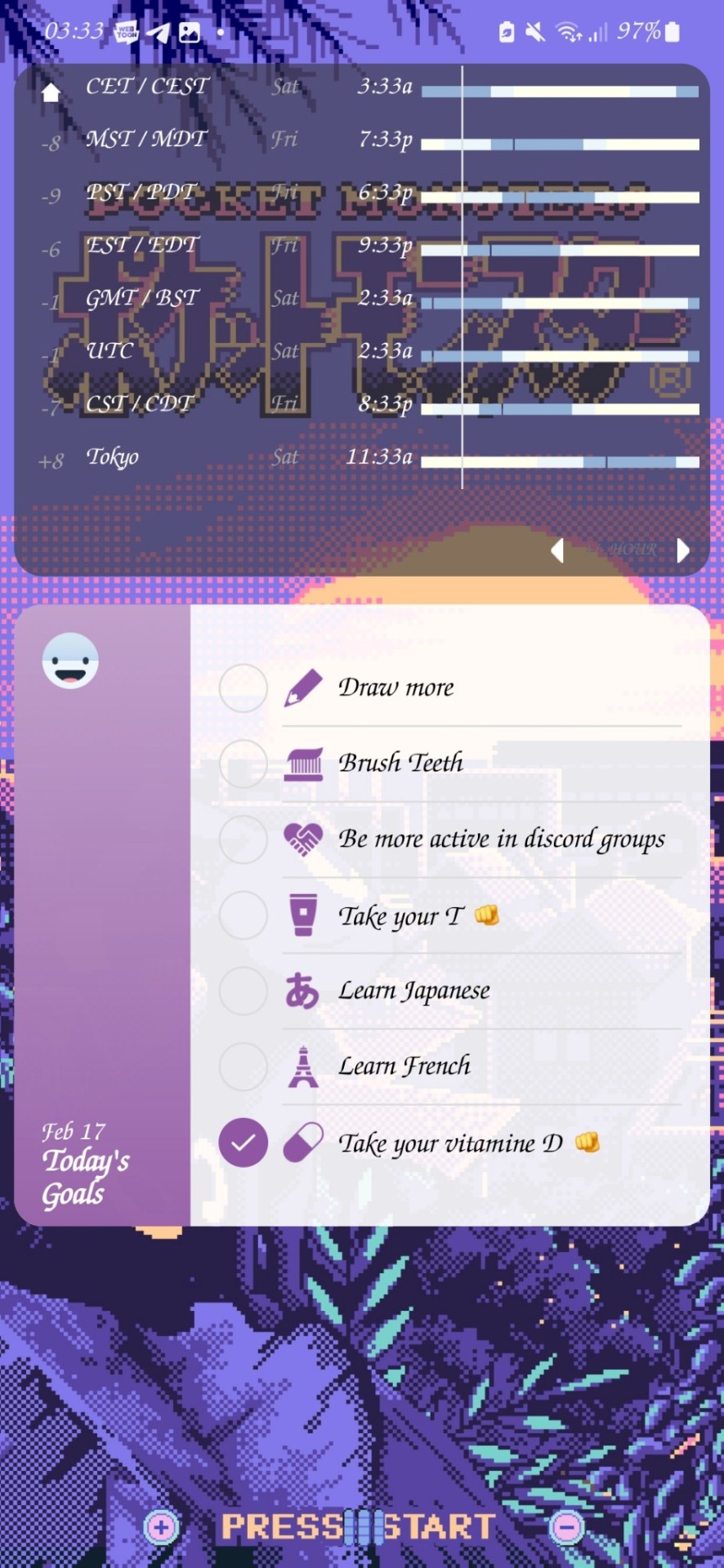

#a wild lux appears#randomly downloaded stuff when my headache almost made me want to cry again thank fuck for that binaural vid#Btw I will not tackle both languages full on at once they're just both there to not forget either#The group goal will prob be the hardest but at least I now realize I instead of beating myself up I just become avoidant#Which isn't good either but at least knowing what I do helps tackling it ykno#Btw the apps I got are dailyio. manage my pain. and. chronic insights (which is specifically for pain my recommendation since it's made by#one w it and completely free of ads n all. got a lot you can add n visually really nice. just fancy stuff behind paywall)#Zero idea if my stuff is chronic maybe I am since years in my denialism era either way pain is pain and I learned more online from disabled#ppl than from doctors which is just oh so great. but after learning not suprising yikes.#Also reg every adult I remember school trips being nightmares bc I ran out of energy and breath fast and the stops were not even close to#what I needed to recover.#Safe to say I became a v seething child who w reasons hated forced outdoors stuff#Got lots of fun stories which totally don't make me want to combust#This one is like. The tamest I think. Got literally locked out of my room to be foces to go outside#But all that is more stories abt one specific horrendous place I wish(ed) to burn to the ground than physical pain focused talk.#So gon cut it here#Need to shower anyways I just woke up I need v quickly food after it so cya#(just woke up I say. As if I'm not since like three hours awake but just since shortly out of my bed. anyways-)#Also last thing even if a child fakes pain to get out of stuff maybe talk w them as to why they feel the need to do that#Believe kids they know their body etc etc or I will hit you cartoon style w a piano over your head#Fuck wrote one app wrong I meant *daylio
1 note
·
View note
Text
The 20 Best Programming Languages to Learn in 2024
In this article, I’ll share the best programming languages in 2024. Choosing the best programming language can be tricky. Plus, when you consider that the Stack Overflow developer survey alone lists more than 40 different programming languages, there’s a lot to choose from! So, if you’re curious about the best programming language to learn, I’m here to help! Perhaps you’re interested in data, and…
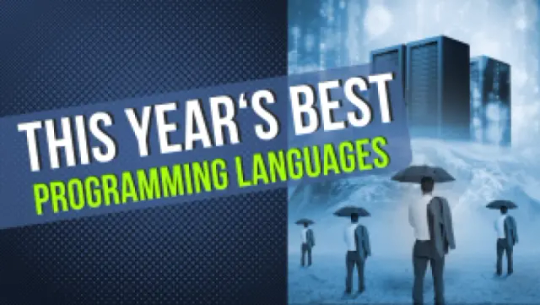
View On WordPress
#best code to learn#best coding classes near me#best coding language to learn#best coding language to learn first#best graphic design bootcamp#best language for android app development#best programming language to learn#best programming language to learn 2024#best programming languages#best python programming course#best python training#best sites to learn coding#best way to get into coding best way to learn#best way to learn coding#best way to learn coding free#best way to learn coding online#best way to learn programming#best way to start coding#best websites to learn coding#coding languages to learn#easiest coding language to learn#easiest programming language to learn#most popular programming languages#top programming languages 2024#web development languages
0 notes
Text
Unveiling Profit Paradox: Freemium Model of Global Business Success
In the dynamic landscape of the business world, the conventional wisdom dictates that profit is generated through the exchange of goods or services for monetary compensation. However, a fascinating paradox has emerged in recent years – businesses providing free services to users while still reaping substantial annual profits. This freemium model challenges traditional business model and raises…
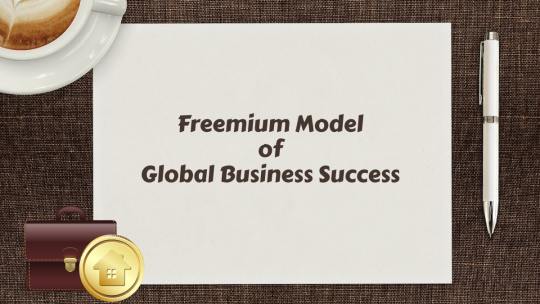
View On WordPress
#cloud computing profitability#customer data value#digital media monetization#e-commerce platforms#e-learning platforms#free cloud services business#freemium business models#freemium model#gaming industry strategies#grow business#mobile app monetization#online advertising strategies#online marketplace models#open source collaboration#open source software revenue#search engine monetization#social media profitability#streaming service economics#technology business innovations#user data analytics
1 note
·
View note
Text
o
#okay so i could just post this normal#or i can just#cower in the tags like i normally do#anyway question: is there like. i noce starter place i cant start learning Japanese for free?#like i know duolingo is a thing but i have such bad like#when an app tries to tell me what to do or remind me to do something i think i hate that#i know i could probs find so classes online as well but i thought id ask for some recs#from people who know; have learned; or are learning Japanese#i just..i wanna be able to read stuff you know?
0 notes
Text
Free Learning Spoken English in Easy Way by TreeCampus

TreeCampus is suitable for anyone who wants to learn spoken English for free and in an easy way. Whether you need English for work, study, travel, or personal interest, TreeCampus will help you achieve your goals and enhance your communication skills. Join TreeCampus today and start your journey to speak English like a pro.
Know More -- https://treecampus.in/
#spoken english online free#free learning spoken english#learn english speaking online free#free app for english speaking practice#best english learning app for free
1 note
·
View note
Text
How to Master the Art of Screen Time: 5 Mind-Blowing Hacks to Keep Your Kids
Discover innovative techniques to strike a healthy balance in your children's screen time, ensuring both technology engagement and real-world experiences. #ScreenTimeBalance #ParentingHacks #TechAwareness #ChildDevelopment
Navigating the Digital Age
In today’s digital age, screens have become an integral part of our lives, and our children are growing up in a world where smartphones, tablets, and computers are the norm. While technology offers many benefits, it also poses challenges, especially when it comes to managing screen time for our kids.
As parents, we strive to find the right balance between harnessing…

View On WordPress
#Balancing Entertainment and Learning#Creating a Screen Time Schedule#Educating Kids on Online Safety#Encouraging Balanced Tech Use#Encouraging Educational Content#Engaging in Tech-Free Family Time#Finding Screen-Free Alternatives#Fostering Digital Literacy#Healthy Screen Time Habits#Mastering the Art of Screen Time#Mind-Blowing Hacks for Managing Kids&039; Screen Time#Mindful Tech Management#Monitoring App Usage#Nurturing Healthy Tech Habits#Open Conversations About Tech#Parenting Strategies#Prioritizing Outdoor Activities#Promoting Offline Hobbies#Setting a Positive Tech Example#Setting Screen Time Limits#Using Parental Control Tools
0 notes