#best websites to learn coding
Explore tagged Tumblr posts
Text
The 20 Best Programming Languages to Learn in 2024
In this article, I’ll share the best programming languages in 2024. Choosing the best programming language can be tricky. Plus, when you consider that the Stack Overflow developer survey alone lists more than 40 different programming languages, there’s a lot to choose from! So, if you’re curious about the best programming language to learn, I’m here to help! Perhaps you’re interested in data, and…
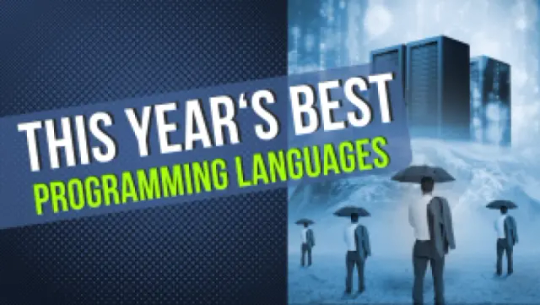
View On WordPress
#best code to learn#best coding classes near me#best coding language to learn#best coding language to learn first#best graphic design bootcamp#best language for android app development#best programming language to learn#best programming language to learn 2024#best programming languages#best python programming course#best python training#best sites to learn coding#best way to get into coding best way to learn#best way to learn coding#best way to learn coding free#best way to learn coding online#best way to learn programming#best way to start coding#best websites to learn coding#coding languages to learn#easiest coding language to learn#easiest programming language to learn#most popular programming languages#top programming languages 2024#web development languages
0 notes
Text
Top Free Websites to Learn Coding: Become a Developer Without Spending a Dime
Learning to code has never been more accessible, and the best part? You can do it for free! Whether you’re dreaming of building websites, apps, or diving into data science, coding is a skill that opens countless doors. But where do you start? With so many resources out there, it can be overwhelming to choose the right platform. Don’t worry; I’ve got you covered. In this post, we’re diving into…
#beginner coding resources.#best free coding websites#Codecademy courses#coding for beginners#coding skills free#free coding platforms#free coding tutorials#freeCodeCamp coding#full-stack development free courses#learn programming online free#learn to code for free
1 note
·
View note
Text
⭐ So you want to learn pixel art? ⭐
🔹 Part 1 of ??? - The Basics!
Edit: Now available in Google Doc format if you don't have a Tumblr account 🥰
Hello, my name is Tofu and I'm a professional pixel artist. I have been supporting myself with freelance pixel art since 2020, when I was let go from my job during the pandemic.


My progress, from 2017 to 2024. IMO the only thing that really matters is time and effort, not some kind of natural talent for art.
This guide will not be comprehensive, as nobody should be expected to read allat. Instead I will lean heavily on my own experience, and share what worked for me, so take everything with a grain of salt. This is a guide, not a tutorial. Cheers!
🔹 Do I need money?
NO!!! Pixel art is one of the most accessible mediums out there.
I still use a mouse because I prefer it to a tablet! You won't be at any disadvantage here if you can't afford the best hardware or software.
Because our canvases are typically very small, you don't need a good PC to run a good brush engine or anything like that.
✨Did you know? One of the most skilled and beloved pixel artists uses MS PAINT! Wow!!
🔹 What software should I use?
Here are some of the most popular programs I see my friends and peers using. Stars show how much I recommend the software for beginners! ⭐
💰 Paid options:
⭐⭐⭐ Aseprite (for PC) - $19.99
This is what I and many other pixel artists use. You may find when applying to jobs that they require some knowledge of Aseprite. Since it has become so popular, companies like that you can swap raw files between artists.
Aseprite is amazingly customizable, with custom skins, scripts and extensions on Itch.io, both free and paid.
If you have ever used any art software before, it has most of the same features and should feel fairly familiar to use. It features a robust animation suite and a tilemap feature, which have saved me thousands of hours of labour in my work. The software is also being updated all the time, and the developers listen to the users. I really recommend Aseprite!
⭐ Photoshop (for PC) - Monthly $$
A decent option for those who already are used to the PS interface. Requires some setup to get it ready for pixel-perfect art, but there are plenty of tutorials for doing so.
Animation is also much more tedious on PS which you may want to consider before investing time!
⭐⭐ ProMotion NG (for PC) - $19.00
An advanced and powerful software which has many features Aseprite does not, including Colour Cycling and animated tiles.
⭐⭐⭐ Pixquare (for iOS) - $7.99 - $19.99 (30% off with code 'tofu'!!)
Probably the best app available for iPad users, in active development, with new features added all the time.

Look! My buddy Jon recommends it highly, and uses it often.
One cool thing about Pixquare is that it takes Aseprite raw files! Many of my friends use it to work on the same project, both in their office and on the go.
⭐ Procreate (for iOS) - $12.99
If you have access to Procreate already, it's a decent option to get used to doing pixel art. It does however require some setup. Artist Pixebo is famously using Procreate, and they have tutorials of their own if you want to learn.
⭐⭐ ReSprite iOS and Android. (free trial, but:) $19.99 premium or $$ monthly
ReSprite is VERY similar in terms of UI to Aseprite, so I can recommend it. They just launched their Android release!
🆓 Free options:
⭐⭐⭐ Libresprite (for PC)
Libresprite is an alternative to Aseprite. It is very, very similar, to the point where documentation for Aseprite will be helpful to Libresprite users.
⭐⭐ Pixilart (for PC and mobile)
A free in-browser app, and also a mobile app! It is tied to the website Pixilart, where artists upload and share their work. A good option for those also looking to get involved in a community.
⭐⭐ Dotpict (for mobile)
Dotpict is similar to Pixilart, with a mobile app tied to a website, but it's a Japanese service. Did you know that in Japanese, pixel art is called 'Dot Art'? Dotpict can be a great way to connect with a different community of pixel artists! They also have prompts and challenges often.
🔹 So I got my software, now what?
◽Nice! Now it's time for the basics of pixel art.
❗ WAIT ❗ Before this section, I want to add a little disclaimer. All of these rules/guidelines can be broken at will, and some 'no-nos' can look amazing when done intentionally.
The pixel-art fundamentals can be exceedingly helpful to new artists, who may feel lost or overwhelmed by choice. But if you feel they restrict you too harshly, don't force yourself! At the end of the day it's your art, and you shouldn't try to contort yourself into what people think a pixel artist 'should be'. What matters is your own artistic expression. 💕👍
◽Phew! With that out of the way...
🔸"The Rules"
There are few hard 'rules' of pixel art, mostly about scaling and exporting. Some of these things will frequently trip up newbies if they aren't aware, and are easy to overlook.
🔹Scaling method
There are a couple ways of scaling your art. The default in most art programs, and the entire internet, is Bi-linear scaling, which usually works out fine for most purposes. But as pixel artists, we need a different method.


Both are scaled up x10. See the difference?
On the left is scaled using Bilinear, and on the right is using Nearest-Neighbor. We love seeing those pixels stay crisp and clean, so we use nearest-neighbor.
(Most pixel-art programs have nearest-neighbor enabled by default! So this may not apply to you, but it's important to know.)
🔹Mixels
Mixels are when there are different (mixed) pixel sizes in the same image.


Here I have scaled up my art- the left is 200%, and the right is 150%. Yuck!
As we can see, the "pixel" sizes end up different. We generally try to scale our work by multiples of 100 - 200%, 300% etc. rather than 150%. At larger scales however, the minute differences in pixel sizes are hardly noticeable!
Mixels are also sometimes seen when an artist scales up their work, then continues drawing on it with a 1 pixel brush.

Many would say that this is not great looking! This type of pixels can be indicative of a beginner artist. But there are plenty of creative pixel artists out there who mixels intentionally, making something modern and cool.
🔹Saving Your Files
We usually save our still images as .PNGs as they don’t create any JPEG artifacts or loss of quality. It's a little hard to see here, but there are some artifacts, and it looks a little blurry. It also makes the art very hard to work with if we are importing a JPEG.

For animations .GIF is good, but be careful of the 256 colour limit. Try to avoid using too many blending mode layers or gradients when working with animations. If you aren’t careful, your animation could flash afterwards, as the .GIF tries to reduce colours wherever it can. It doesn’t look great!

Here's an old piece from 2021 where I experienced .GIF lossiness, because I used gradients and transparency, resulting in way too many colours.
🔹Pixel Art Fundamentals - Techniques and Jargon
❗❗Confused about Jaggies? Anti-Aliasing? Banding? Dithering? THIS THREAD is for you❗❗ << it's a link, click it!!
As far as I'm concerned, this is THE tutorial of all time for understanding pixel art. These are techniques created and named by the community of people who actually put the list together, some of the best pixel artists alive currently. Please read it!!
🔸How To Learn
Okay, so you have your software, and you're all ready to start. But maybe you need some more guidance? Try these tutorials and resources! It can be helpful to work along with a tutorial until you build your confidence up.
⭐⭐ Pixel Logic (A Digital Book) - $10 A very comprehensive visual guide book by a very skilled and established artist in the industry. I own a copy myself.
⭐⭐⭐ StudioMiniBoss - free A collection of visual tutorials, by the artist that worked on Celeste! When starting out, if I got stuck, I would go and scour his tutorials and see how he did it.
⭐ Lospec Tutorials - free A very large collection of various tutorials from all over the internet. There is a lot to sift through here if you have the time.
⭐⭐⭐ Cyangmou's Tutorials - free (tipping optional) Cyangmou is one of the most respected and accomplished modern pixel artists, and he has amassed a HUGE collection of free and incredibly well-educated visual tutorials. He also hosts an educational stream every week on Twitch called 'pixelart for beginners'.
⭐⭐⭐ Youtube Tutorials - free There are hundreds, if not thousands of tutorials on YouTube, but it can be tricky to find the good ones. My personal recommendations are MortMort, Brandon, and AdamCYounis- these guys really know what they're talking about!
🔸 How to choose a canvas size
When looking at pixel art turorials, we may see people suggest things like 16x16, 32x32 and 64x64. These are standard sizes for pixel art games with tiles. However, if you're just making a drawing, you don't necessarily need to use a standard canvas size like that.
What I like to think about when choosing a canvas size for my illustrations is 'what features do I think it is important to represent?' And make my canvas as small as possible, while still leaving room for my most important elements.
Imagine I have characters in a scene like this:

I made my canvas as small as possible (232 x 314), but just big enough to represent the features and have them be recognizable (it's Good Omens fanart 😤)!! If I had made it any bigger, I would be working on it for ever, due to how much more foliage I would have to render.
If you want to do an illustration and you're not sure, just start at somewhere around 100x100 - 200x200 and go from there.
It's perfectly okay to crop your canvas, or scale it up, or crunch your art down at any point if you think you need a different size. I do it all the time! It only takes a bit of cleanup to get you back to where you were.
🔸Where To Post
Outside of just regular socials, Twitter, Tumblr, Deviantart, Instagram etc, there are a few places that lean more towards pixel art that you might not have heard of.
⭐ Lospec Lospec is a low-res focused art website. Some pieces get given a 'monthly masterpiece' award. Not incredibly active, but I believe there are more features being added often.
⭐⭐ Pixilart Pixilart is a very popular pixel art community, with an app tied to it. The community tends to lean on the young side, so this is a low-pressure place to post with an relaxed vibe.
⭐⭐ Pixeljoint Pixeljoint is one of the big, old-school pixel art websites. You can only upload your art unscaled (1x) because there is a built-in zoom viewer. It has a bit of a reputation for being elitist (back in the 00s it was), but in my experience it's not like that any more. This is a fine place for a pixel artist to post if they are really interested in learning, and the history. The Hall of Fame has some of the most famous / impressive pixel art pieces that paved the way for the work we are doing today.
⭐⭐⭐ Cafe Dot Cafe Dot is my art server so I'm a little biased here. 🍵 It was created during the recent social media turbulence. We wanted a place to post art with no algorithms, and no NFT or AI chuds. We have a heavy no-self-promotion rule, and are more interested in community than skill or exclusivity. The other thing is that we have some kind of verification system- you must apply to be a Creator before you can post in the Art feed, or use voice. This helps combat the people who just want to self-promo and dip, or cause trouble, as well as weed out AI/NFT people. Until then, you are still welcome to post in any of the threads or channels. There is a lot to do in Cafe Dot. I host events weekly, so check the threads!
⭐⭐/r/pixelart The pixel art subreddit is pretty active! I've also heard some of my friends found work through posting here, so it's worth a try if you're looking. However, it is still Reddit- so if you're sensitive to rude people, or criticism you didn't ask for, you may want to avoid this one. Lol
🔸 Where To Find Work
You need money? I got you! As someone who mostly gets scouted on social media, I can share a few tips with you:
Put your email / portfolio in your bio Recruiters don't have all that much time to find artists, make it as easy as possible for someone to find your important information!
Clean up your profile If your profile feed is all full of memes, most people will just tab out rather than sift through. Doesn't apply as much to Tumblr if you have an art tag people can look at.
Post regularly, and repost Activity beats everything in the social media game. It's like rolling the dice, and the more you post the more chances you have. You have to have no shame, it's all business baby
Outside of just posting regularly and hoping people reach out to you, it can be hard to know where to look. Here are a few places you can sign up to and post around on.
/r/INAT INAT (I Need A Team) is a subreddit for finding a team to work with. You can post your portfolio here, or browse for people who need artists.
/r/GameDevClassifieds Same as above, but specifically for game-related projects.
Remote Game Jobs / Work With Indies Like Indeed but for game jobs. Browse them often, or get email notifications.
VGen VGen is a website specifically for commissions. You need a code from another verified artist before you can upgrade your account and sell, so ask around on social media or ask your friends. Once your account is upgraded, you can make a 'menu' of services people can purchase, and they send you an offer which you are able to accept, decline, or counter.
The evil websites of doom: Fiverr and Upwork I don't recommend them!! They take a big cut of your profit, and the sites are teeming with NFT and AI people hoping to make a quick buck. The site is also extremely oversaturated and competitive, resulting in a race to the bottom (the cheapest, the fastest, doing the most for the least). Imagine the kind of clients who go to these websites, looking for the cheapest option. But if you're really desperate...
🔸 Community
I do really recommend getting involved in a community. Finding like-minded friends can help you stay motivated to keep drawing. One day, those friends you met when you were just starting out may become your peers in the industry. Making friends is a game changer!
Discord servers Nowadays, the forums of old are mostly abandoned, and people split off into many different servers. Cafe Dot, Pixel Art Discord (PAD), and if you can stomach scrolling past all the AI slop, you can browse Discord servers here.
Twitch Streams Twitch has kind of a bad reputation for being home to some of the more edgy gamers online, but the pixel art community is extremely welcoming and inclusive. Some of the people I met on Twitch are my friends to this day, and we've even worked together on different projects! Browse pixel art streams here, or follow some I recommend: NickWoz, JDZombi, CupOhJoe, GrayLure, LumpyTouch, FrankiePixelShow, MortMort, Sodor, NateyCakes, NyuraKim, ShinySeabass, I could go on for ever really... There are a lot of good eggs on Pixel Art Twitch.
🔸 Other Helpful Websites
Palettes Lospec has a huge collection of user-made palettes, for any artist who has trouble choosing their colours, or just wants to try something fun. Rejected Palettes is full of palettes that didn't quite make it onto Lospec, ran by people who believe there are no bad colours.
The Spriters Resource TSR is an incredible website where users can upload spritesheets and tilesets from games. You can browse for your favourite childhood game, and see how they made it! This website has helped me so much in understanding how game assets come together in a scene.
VGMaps Similar to the above, except there are entire maps laid out how they would be played. This is incredible if you have to do level design, or for mocking up a scene for fun.
Game UI Database Not pixel-art specific, but UI is a very challenging part of graphics, so this site can be a game-changer for finding good references!
Retronator A digital newspaper for pixel-art lovers! New game releases, tutorials, and artworks!
Itch.io A website where people can upload, games, assets, tools... An amazing hub for game devs and game fans alike. A few of my favourite tools: Tiled, PICO-8, Pixel Composer, Juice FX, Magic Pencil for Aseprite
🔸 The End?
This is just part 1 for now, so please drop me a follow to see any more guides I release in the future. I plan on doing some writeups on how I choose colours, how to practise, and more!
I'm not an expert by any means, but everything I did to get to where I am is outlined in this guide. Pixel art is my passion, my job and my hobby! I want pixel art to be recognized everywhere as an art-form, a medium of its own outside of game-art or computer graphics!

This guide took me a long time, and took a lot of research and experience. Consider following me or supporting me if you are feeling generous.
And good luck to all the fledgling pixel artists, I hope you'll continue and have fun. I hope my guide helped you, and don't hesitate to send me an ask if you have any questions! 💕
My other tutorials (so far): How to draw Simple Grass for a game Hue Shifting
28K notes
·
View notes
Text

Are you ready for the ultimate gaming experience? Introducing the best gaming club for kids where the fun never stops! Join us and level up your gaming skills! 💥🎉
🔥 Immerse yourself in the world of gaming and connect with fellow young gamers who share your passion! 💪🎮
🌈 From thrilling multiplayer battles to exploring virtual worlds, our gaming club offers a variety of exciting games that will keep you entertained for hours! 🌍✨
0 notes
Text
a headcanon about every gravity falls character I can think of off the top of my head:
- dipper’s chewing pen habit came from his mother, who tried to get him to stop biting his nails by handing him a pen instead. he doesn’t bite his nails anymore, but he’s uncomfortably used to the taste of ink now
- mabel learned how to knit out of spite. an adult at school told her it was probably too hard for her and she learned it all by herself out of pure rage. she can and will knit nearly 2 sweaters per week now
- stan keeps a journal to document all the things he begins to remember. sometimes he’ll be talking to ford and cut himself off mid-sentence to jump up and rush to grab his journal excitedly. he jokingly calls it journal 4
- when visiting a new city, ford decides to get a tattoo to match stan’s. finally he has a tattoo that he actually likes
- soos is BELOVED as the new mr mystery. sales are even better than when stan ran it, but he keeps that a secret from stan so as to not hurt his feelings
- along with all of the obvious stuff wendy is good at like cutting lumber and climbing trees, she also holds a world record in cup stacking
- melody is trying really hard to beat wendy’s score. they have a friendly competition. soos doesn’t understand why they can’t BOTH hold the world record. he loves them both and can’t root for either and it’s stressing him out
- once the therapism took away his arts and crafts hour, they gave bill a piano. he’s surprisingly good at jazz
- when fiddleford moves into the northwest mansion, he adopts two raccoons and one opossum from the junkyard to bring with him. he is very good at taking care of them and they adore him
- pacifica collects pokémon cards. she’s very secretive and very territorial about them. no one she battles can beat her. her favorite pokémon is drifblim
- when robbie hit puberty his hair actually started getting curly, so he straightens it every day. it is completely and utterly dead from all the heat but he keeps telling himself it’s a later problem
- gideon is coding his own website to blog his journey of becoming a better person. it’s slow-moving and frustrating but he thinks he’s…having fun??
- grenda and candy have been friends since candy moved from korea at age 6. grenda saw she was sitting alone at school and had no problem going to ask her if she liked boys. to this day candy is so grateful that grenda has always been more direct than she is
- abuelita just adores melody. she affectionately calls her mija whenever she visits
- blubs and durland have their honeymoon at disneyland. durland likes the teacups the best. they make blubs sick but he does it for him
- lazy susan’s home is full of home goods decorations like “I like cats more than people” and “autumn leaves and pumpkins please!”
- toby determined finds himself settling well into his role as bodacious t. although shandra jimenez still doesn’t like him back, she’s nicer to him now. she even introduced him to a friend of hers, whom he has taken on several dates
- mayor tyler still likes to gossip and encourage fighting whenever he can, even within his own office. he insists upon a good natured rivalry with the neighboring towns, which results in some destroyed property. his approval rating is through the roof
- blendin blandin finally discovers xanax
#gravity falls#dipper pines#mabel pines#stanley pines#stanford pines#bill cipher#wendy corduroy#soos ramirez#melody gravity falls#fiddleford mcgucket#pacifica northwest#grenda grendinator#candy chiu#robbie valentino#gideon gleeful#deputy durland#sheriff blubs#lazy susan#toby determined#tyler cutebiker#blendin blandin#all these guys just rotating in my head for the past month#I love headcanons#maybe I should think of more#my post
354 notes
·
View notes
Note
you were on cohost? i guess too late now, how was it for you?
cohost had its fair share of problems and i could often find the community there a bit too tumblr-core fingerwaggy if you know what i mean. but the site's dead now so it's kind of a moot point. what i find myself reflecting on most these days are the positives.
first, no numbers. i think their no numbers policy was probably a bit over-aggressive, but it quelled some of the rat race popularity contest aspect of social media that often makes it so tedious. i liked their tag tracking system, their robust content warning options, and the absence of infinite scroll. what i miss most about cohost is that their text editor supported CSS, which led to people programming elaborate text effects and puzzles and games in-site that harkened back to the days of flash animations. there was something in this combination of elements that drew out a rebellious creativity in users.
cohost came at a time when social media was across the board feeling terrible (and it's only gotten worse hahaha), particularly as someone who makes shit that relies on you clicking links that take you away from the website or app. algorithms hate this and punish it. users also just seem kind of lazy and disinterested in using the internet so much as letting the internet happen to them passively. but when a post of mine went viral on cohost, people engaged with it. it wasn't just likes and shares, it was comments and additions. it felt like a place that (at its best) encouraged actual conversation and the development of new ideas among like-minded peers. when my posts did well and i included a donation link, people gave me money. it felt genuinely like a website that COULD support professional blog work in a way that was more customizable even than substack yet still RSS friendly, and the Following tab which let you easily see posts of specific users was a REVELATION, like a mini RSS reader within the website itself.
but the enterprise was unsustainable for various reasons (not all of them outside the dev crew's control) and the haters got what they wanted. now our big social media alternative is bluesky, a website that dares to ask the question "what if there was another twitter?" the answer is that it fucking sucks. i hate microblogs so much dude, why on EARTH are we still acting like these disambiguited 300-character-limit posts are the most preferable means of social communication online??? why would you set out to make a better twitter and then deliberately choose to replicate literally every aspect of the user experience that encouraged low-information high-drama conflict fabrication? WHY WOULD YOU MAKE A VERSION OF TWITTER WHERE YOU CAN EASILY LOOK UP THE ACCOUNT OF EVERYONE WHO HAS YOU BLOCKED AND IT'S SUPPOSED TO BE A FEATURE NOT A BUG???????? i just don't get it. i don't even get the optimism of the early adopters. i've seen people decry the post-election decay of the platform like "of course the cishets come in to ruin a community that was defined by trans & queer people" i'm sorry HELLO???????? from literally day zero bluesky was aiming to be a hands-off centrist IPO-friendly tech startup, there was never anything structurally embedded within the platform itself to keep this kind of decay from happening, you just happened to be on there when there were dramatically fewer users most of whom were curious tech enthusiasts. seriously, how have we not learned this lesson yet? you can't define a digital culture by the vibes of random user behavior! unless you have LAWS and GUIDELINES whereby you fucking BAN people for being shitheads, unless you enforce an actual code of conduct and punish bigoted speech and design a system that encourages constructive conversation, you are always always ALWAYS going to wind up at unhinged facebook boomer slop!
the death of cohost and the utterly predictable decay of bluesky are a big part of the reason why i've been posting so much more on tumblr. this is like the last bastion of anything even remotely resembling the old web, with its support of longposts and tagging and how easy it is to find random hobbyists doing cool shit you never knew existed before. like, yeah, you have to search that shit out and tailor your feed to not drive you crazy, but that's what i like about it!!! i am an adult with agency who understands that life is complicated and as such i expect to have to put some work into making my experience with a website positive! but in the hellworld of the iphone everything is walled garden apps for aggregating content where the content and its creators are structurally established as infinitely replaceable and uniquely worthless punching bags to be used and cast aside. everyone's given up on moderation and real jobs don't exist anymore especially if you happen to work in the "creative economy" IE are a writer or critic or artist or hobbyist of literally any kind. we've given up on expecting anything from the rich moneyboys who own and profit immensely off of the platforms whose value we literally create!!! especially now with the rise of "AI" grifters, whose work has ratcheted good old fashioned casual sexism and racism and homophobia up to levels not seen in such mainstream spaces since the early 2000s.
i like tumblr because i don't have to use a third party app to get & answer asks at length, and because it is a visual artist friendly platform where i won't be looked at funny for reblogging furry postmodernism or transgender homestuck OCs. it is a site that utterly lacks respectability and that's what makes it even remotely usuable. unfortunately it also sucks! partly it sucks because this place was ground zero for the rise of puritanical feminist-passing conservatism in leftist spaces, so it's like a hyperbolic time chamber for brain-melting life or death discourse about the most inconsequential bullshit you could ever imagine. but it also sucks because it's owned by a profit-motivated moneyboy who has consistently encouraged a culture of virulent transphobia and frequently bans trans women who call this out. so like, yeah, this place is cool compared to everywhere else, but it is exactly like everywhere else in that is also on a ticking clock to its own inevitable demise. the owners of this website will destroy everything that makes it interesting and will EAGERLY delete the nearly twenty years (!!!!!!) of posts it's accumulated the instant it will profit them to do so. this will be immensely unpopular and everyone will agree it's a tragedy and it won't matter. the culture and content of a social media platform is epiphenomenal to its rote economic valuation. i mean, obviously it isn't, zero of these massive tech companies would be what they are if so many people weren't so eager to give their time and labor away for free (and yes, writing a dumb dick joke on tumblr IS a form of labor in the same way that doing a captcha is labor, just because it's a miniscule contribution in an economy of scale doesn't mean you didn't contribute!), but once a tech company reaches a certain threshold its valuation ceases to be tethered to anything that actually exists in reality.
all of which is why i remember cohost with a heavy heart. yeah, it was imperfect. it was also independently owned, made with the explicit goal of creating a form of social media that actually tries not to give you a lifelong anxiety disorder so it can sell you homeopathic anti-anxiety sawdust suppositories. for the brief window of time when it was extant, i was genuinely hopeful for the future of being a creative on the internet. part of why i spend so much time on godfeels, a fucking homestuck fanfiction with no hope of turning a profit or establishing mainstream legitimacy, is that my readers actually ENGAGE with the material. what brought me back to using this website consistently was precisely the glut of godfeels-related questions i got, and the exciting conversations that resulted from my answers. meanwhile i put so many hours into my videos and even when they do well numerically, i barely see any actual engagement with the material. and that is a deliberate design choice on the part of youtube! that is the platform functioning as intended!! it sucks!!!
what the memory of cohost has instilled in me is a neverending distaste for the lazy unambitious also-rans that define the modern internet. i remember the possibility space of the early web and long for the expressiveness that even the most minor of utilities offered. we sacrificed that freedom for a convenience which was always the pretense for eventually charging us rent. i am thinking a lot these days about what a publicly funded government administrated social media utility would look like. what federal open source standards could look in an environment where the kinds of activities a digital ecosystem can encourage are strictly regulated against exploitation, bigotry, scams, and literal gambling. what if there was a unionized federal workforce devoted to the administration of internet moderation, which every website above a certain user threshold must legally take advantage of? i like to imagine a world where youtube isn't just nationalized but balkanized, where you have nested networks of youtubes administrated for different purposes by different agencies and organizations that operate on different paradigms of privacy and algorithmic interaction. imagine that your state, county, and/or city has its own branch of youtube meant to specifically highlight local work, while also remaining connected to a broader national network (oops i just reinvented federation lmao). imagine a world where server capacity is a publicly owned utility apportioned according to need and developed in collaboration with the communities of their construction rather than as a deliberate exploitation of them. our horizons for these kinds of things are just so, so small, our ability to imagine completely captured by capitalist realism, our willingness to demand services from our government simply obliterated by decades of cynical pro-austerity propaganda. i imagine proposing some of this stuff and people reacting like "well that's unrealistic" "that'll never happen" "they'd just use it for evil" and i am just SO! FUCKING! TIRED!!!!
like wow you're soooooo cool for being effectively two steps left of reagan, i bet you think prison abolition and free public housing are an impossible pipedream too huh? and exactly what has that attitude gotten you? what've you gained by being such a down to earth realist whose demands are limited by the scope of what seems immediately possible? has anything gotten better? have any of the things you thought were good stayed good? is your career more stable, your political position more safe, your desire to live and thrive greatly expanded? or do you spend every day in a cascading panopticon of stress and collapse, overwhelmed to the point of paralysis by the sheer magnitude of what it's cost us to abandon the future? you HAVE to dream. you HAVE to make unrealistic demands. the fucking conservatives have been making unrealistic demands forever and look, they're getting everything they want even though EVERYONE hates them for it! please i'm begging you to see and understand that what's feasible, what's reasonable, what's realistic, are literally irrelevant. these things only feel impossible because we choose to believe The Adults (and if you're younger than like 45, trust me, to the ruling class you are a child) whose bank accounts reflect just how profitable it is to convince us that they're impossible. all those billions of dollars these fuckers have didn't come from nowhere, it was stolen from all of us. there is no reason that money can't and shouldn't be seized and recirculated back into the economy, no reason it can't be used to fund a society that is actually social, where technological development is driven not by what's most likely to drive up profits next quarter but by what people need from technology in their daily lives.
uh so yeah basically that's my opinion of cohost lmao
#sarahposts#cohost#social media#politics#long post#political diatribe#i miss cohost#this is what happens when my ritalin kicks in mid-stream#i promise i didn't MEAN to make this a whole Thing#but i've been thinking a lot about this stuff and cohost is a big part of why
111 notes
·
View notes
Text
Fuck Grammarly

Okay I need to rant about Grammarly. A program I never used before and never will now. Doubly pissed because their ads keep interrupting my peaceful 4-hour Minecraft music session with their fake-ass influencers.
Guys. Gals. Nonbinary pals.
“As a corporate girlie—” learn how to write a proper concise email.
“I used to spend hours proofreading—” enjoy the process, and then the product.
If you hate proofreading, to the point where you’ll consult a robot to do it all for you, then you hate writing. If all you care about is the end product, sorry to say but ‘writing’ is like, 30% of writing. The other 70% is editing, by design. You’re supposed to like it.
Of course I’d love to have beautiful artwork of whatever’s in my head, but I’m going to love whatever I make a whole lot more than whatever I type into some garbage generator. Because I love the process of creation.
Do I think editing is tedious as hell? Absolutely, but it’s still a tedium that I enjoy. I like fixing my mistakes, I like improving my sentence flow. I like thinking about patterns and connections that I didn’t see before and revising and reworking until I’m satisfied.
For the humdrum day to day work emails that some of us have to write—if you’re sending out whole essays to your coworkers that you need a robot to write for you, you’re doing it wrong. Corporate emails are boring and trite, but I can type out a “hey please do this thing for me” faster than I can load up ChatGPT or Grammarly, type out my prompt, make sure the result is what I actually want to say, and then send it to my coworker. If you can’t, learn.
Apparently, Grammarly used to be a helpful way to check for spelling and grammar errors. I don’t have any issue with the AI that runs spellchecker whatsoever. I type so fast and miss typos constantly and when the spellchecker is absent, like on this website, it’s annoying af.
But that’s not what Grammarly is about anymore, and that’s not what the above ad was trying to sell you, either.
You won’t get better if you don’t practice. You won’t get better if you aren’t the one making, seeing, and fixing your mistakes. Especially if you write fiction where grammar rules are a suggestion at best. My published novel is littered with flagged words and sentence fragments that I know are technically improper English, but I sacrificed an MLA-proof paper for something fun and entertaining.
AI does not understand nuance and flavor text and aesthetic choices. It never will.
If you train yourself by using a crutch you don’t need, you will end up needing it because you’ll be too afraid to act without it.
Fuck up. Make a mess. Make mistakes. You won’t make them for long once you see them. You do not need a robot to do it for you. We’ve been writing books for hundreds of years and all the authors who came before did it just fine without a robot.
This isn’t even about writing novels, it’s about communicating in the written medium. Fucking. Learn. It’s not rocket science, it’s not coding in C++, it’s not brain surgery. It’s stringing words together in a comprehensible sentence.
And obligatory disclaimer: To anyone who has an impairment and needs these tools, this is not about you and you know it.
#writing#writeblr#writing a book#fuck ai#anti ai#anti generative ai#fuck chatgpt#prowritingaid#openai#grammarly#ai is the magic conch
184 notes
·
View notes
Text
🎩
You're Off-key
Prologue

Reader X Gravity Falls
Warnings ⚠
⚠ The Book of Bill SPOILERS HERE! Do NOT read if you don't want any spoils of the book. Other than that, enjoy. -mentions of madness, blood, cryptids, italics= thoughts, ya know..the usual. Oh! And for our old pal Stan, some swear words. ⚠

You missed this.
Being one of the weird kids who loved the supernatural, interested in solving puzzles, uncovering secrets. Of course you ended up watching Gravity Falls.
Never really growing out of it, you'd still watch videos about ghosts or getting a heavy duty flashlight and a pair of brass knuckles for whatever made a noise in your apartment.
Ghost or not, they'd learn not to mess with you!
At some point you got The Book of Bill.
It was so cool! Little funny and silly at times. There was also the triangle's descent into madness. Man those pictures were good.
Also an axolotl?
You don't know but it looked cute.
As you kept reading, the more you wanted to experience everything you didn't get to when you were younger.
So you decided on a road trip!
A road trip to all the places that inspired the creator of the show and the final stop would be Bill's statue!
Best friend in the passenger seat! Sun glasses in the glove boxes! And snacks to last you a while before the next gas station stop!
You even brought a camera!
"Ready for the time of your life?", you asked excitedly.
"In this heat?", your best friend fanned their face with the paper map. "It'll be meh but yeah, I'm ready for the car AC."
You both were in the car, ready to begin the adventure to Oregon, but you were just double checking before it actually began.
"Ok, ok. I'll start the car.", you said and put the key in the ignition, turning it and starting the car.
Immediately putting the AC on high, both of you were ready and you slowly backed out the driveway.
"Let's get that fucking pie!", you said and put on the sun glasses.
It was really bright today.
First you went to the famous diner with the pie. It was a give in, honestly but the pie was really good. Next to the Oregon Vortex. Now that was a really weird shack! Everything was leveled but you were standing slanted a bit. Then you both went to every roadside attraction that you could and got some key chains for souvenirs. It's been really clear weather since you started the road trip, which was a bit of a surprise. It was supposed to sprinkle at some point.
Finally, the last thing on the list arrived.
Playing the song "We'll Meet Again" by Vera Lynn as you drove to the parking area and both of you were singing along to it before you had to turn off the car.
You brought The Book of Bill for fun.
Deciding to joke around, you bought some spaghetti to go and went to park the car before venturing into the woods where Bill's Statue was.
"Are you seriously gonna try it?", your best friend laughed.
"Why not?", you smiled while putting a water bottle in your pack. "It's ok to be silly. Mabel says so. Trust the silliness!"
"Yeah, ok.", they agreed with a smile. "If we get mauled by a bear, I'm sacrificing you first."
.....
"Fair."
Camera, spaghetti, book of Bill, and water! (Also a flashlight.) You were ready for a photo shoot with the oh so famous Dream Demon!
Looking back to see the sun, you guessed that you had about two hours to find Bill's statue before it got too dark. Your best friend had a map they downloaded off the internet that would lead you straight to it. Of course, with you having some attention issues, you'd get sidetracked by anything you found interesting, hence needing the two hours.
⯅
You were right!
The two hours were needed because you were still trying to solve one of the codes in the book, while also getting distracted by some cool looking bugs around the area.
"Did you try the Caesar cipher?", your friend asked.
"Yeah, but this is new. It's something else.", you sighed. "I should have tried the website before leaving.", you grumbled sadly.
"Hey, it's totally fine!", they said and patted your back a few times. "You'll get to do that when we go back home.", then they pointed towards the right with their thumb. "By the way, Bill statue is next to us, over by those bushes."
"WHAT!?", you screeched and ran over, whispering a few ouches as the branches of the bush scratched your legs.
That's when you saw it.
In all of its odd glory was the Bill statue with its hand out, waiting for a hand shake.
"Eeeeee!", you cheered as you got closer, hearing your friend laugh behind you as you did so. "I gotta give him spaghetti!"
Opening up your bag, you took out the take-out box that held the noodley deliciousness and took a quick forkfull for yourself before putting it in front of the stone triangle.
"I really thought you were joking.", says your friend as they watch you take out the book and camera from your backpack.
"Nope!", you smile, snapping a quick picture of the statue with spaghetti. "Ok, now for the silliest part."
You take out Parmesan cheese and a cheese grater.
"Oh this is fucking hilarious.", your best friend says and takes pictures of you with their phone.
The sun hits the horizon and the sky is slowly darkening, you start grating the cheese and when you think it's enough, you stop.
"Hey, take a pic with me shaking his hand.", you say and get closer to the statue, reaching out to touch it.
"Sure thing jellybean.", they say and lift their phone up. "It's my turn after you."
"Ok!", you say and put a thumbs up as you put your other hand on the statue's.
As you look to where your best friend is, all you can see is darkness.
You call their name in confusion. "Are you there?", you ask. "Turn on the flashlight, its really dark out here."
But you get no response.
And then you hear something odd.
Kinda sounds like someone with a weird sound filter over their laughing.
"Ok, ha ha.", you roll your eyes. "Quit playing the Bill audio and take the picture already."
When you try to get a better hold on the statue, you realize you weren't holding anything at all.
"What?", you say and look at your hand. "Wait.. Why can I see my hand perfectly fine when everything else is-"
"Well, well, well!", says a familiar voice from behind you.
What?
Turning around you see a floating, glowing Dorito chip with a fancy bow tie and a top hat.
Holy shit.
"Here we are at last! I've been waiting an eternity to meet you."
How is this happening? Was one of the snacks you ate expired? Did you eat the wrong brownies!?
"Thanks for reading my best seller kid!", Bill says and twirls his cane into existence in his hand. "And for the handshake.", he blinks. Winks?
"Wait, hold on! I-!", you start.
"See you in Gravity Falls!", the triangle snaps his fingers and suddenly there's a hole beneath your feet that reveals a cartoon animated forest.
"Wha-"
"Don't break your neck on the way down!", the one eyed demon waves.
And you begin to fall.

ZKDW D QLFH VXQQB GDV
~Seline, the person.
Part 1
Taglist@
@+?
YO-🎹 | GF List🏞️
#gravity falls x reader#bill cipher#the book of bill mention#Mabel pines#Mabel pines mentioned#gravity falls fic#gravity falls fanfiction#swearing#song mention#we'll meet again#don't know where#don't know when#but I know we'll meet again#some sunny day#codes#gravity falls#road trip! Woooo!#omg pie#fuck yeah!#now I want pie#pieeeeeeeeee#fanfic#fanfiction#prologue#book of bill spoils in this fic!
215 notes
·
View notes
Text
if yall want to have fun on the internet while feeling like apart of a community you should join neocities and make your own personal website im so srs.
you’ll need to learn html coding but there are loads of free templates you can use! this layout generator is a great place to start, and neocities also has their own starter guide. i promise coding is not as scary as it looks, once you learn the basics it is rewarding & fun!
having a personal website on neocities is like having a little virtual house that you can freely customise how you want then you can go and visit other ppls virtual houses. it’s comfy, slow-paced and very welcoming compared to current social media.
if you don’t want to join, i still recommend checking out peoples websites ^_^ they are interactive works of art! keep in mind most are best viewed on a computer rather than mobile.
here is my website if you’d like to check it out :3
#i use neocities to host my art portfolio too ^_^ Its something ill always have access to unlike if tumblr/twitter/etc shutdown#neocities#also i think only a handful of websites being popular on the modern internet SUCKS… lets bring back websurfing#its like a virtual treasure hunt!#and its free!
512 notes
·
View notes
Note
Seeing how you are interested in writing Matrix pics, you won't mind writing some relationship headcanons for Neo (I love this hackerman so much)
Thanks btw!
Of course!! Sorry for the extremely late response, I die on this website quite often ;-;
I hope this is what you wanted, I did both red and bluepill Neo!
As you can probably tell after reading, I've never written headcanons in my life
✰✰ Neo relationship headcanons✰✰

->Bluepill
Neo would be too absorbed in his double life as a programmer and as Neo for a relationship, at the start. But then he met you.
It was nothing at first, but as time went on, he noticed you were always on his mind, one way or another. Being lectured by his boss, writing code? Anything? He wondered what you were up to. It drove him crazy.
He would try to deny his feelings. Definitely not the one to confess first. He'd sit around wallowing until you confessed, and even then he'd be like a deer caught in headlights.
If you weren't a hacker like him, he'd be more worried. Now he had to factor in his actions causing you harm, in some way.
Worry or no worry, that wouldn't change what he felt about you. He'd be attentive whenever you talked. He would ask about your day. If you were tired, he would rub your shoulders without hesitation.
He would almost always be the little spoon, unless you wanted it otherwise.
Sometimes he'd surprise you by renting movies to watch together at home. Blankets, microwave popcorn and snuggles should go without saying.
Once he warmed up to you, he’d be very needy. He'd love morning kisses and hugs. His love language? Words of affirmation.
Slowly, he would start taking better care of his clothes, hair, appearance to impress you.
He'd try his best to be a good partner, searching for “cute gifts for valentine's day” and the like because my man is CLUELESS.
His work being as it is, you might find him sleeping at his desk more often than not. He would be flustered in the morning, noticing the blanket you'd put on his shoulders.
Sometimes when you do that he wakes up. But he keeps his eyes closed anyway, just barely holding back a smile.
He'd be willing to learn and try new things, just for you.
->Redpill
Outside of the Matrix, Neo would more or less be just as loving as he was inside of it.
Only he'd be much, much more protective. He wouldn't want you to run into trouble. It was always an uneasy feeling he had.
He would train with you when he could manage it. Neo always learnt things from you, and taught you things in return.
Don't be surprised if you wake up and find him holding you tight, he'll be doing that a lot more now.
You're one of the many reasons he wants to end the war and save humanity, he would never want to see you hurt.
Whenever he slept, he slept with the hope that he could wake up to your face the next morning.
Forget being The One-
He wants to be the one for you more than anything.
#neo imagines#neo x reader#neo#neo matrix#keanu reeves#keanu reeves x reader#the matrix x reader#the matrix
246 notes
·
View notes
Text
"Bots on the internet are nothing new, but a sea change has occurred over the past year. For the past 25 years, anyone running a web server knew that the bulk of traffic was one sort of bot or another. There was googlebot, which was quite polite, and everyone learned to feed it - otherwise no one would ever find the delicious treats we were trying to give away. There were lots of search engine crawlers working to develop this or that service. You'd get 'script kiddies' trying thousands of prepackaged exploits. A server secured and patched by a reasonably competent technologist would have no difficulty ignoring these.
"...The surge of AI bots has hit Open Access sites particularly hard, as their mission conflicts with the need to block bots. Consider that Internet Archive can no longer save snapshots of one of the best open-access publishers, MIT Press, because of cloudflare blocking. Who know how many books will be lost this way? Or consider that the bots took down OAPEN, the worlds most important repository of Scholarly OA books, for a day or two. That's 34,000 books that AI 'checked out' for two days. Or recent outages at Project Gutenberg, which serves 2 million dynamic pages and a half million downloads per day. That's hundreds of thousands of downloads blocked! The link checker at doab-check.ebookfoundation.org (a project I worked on for OAPEN) is now showing 1,534 books that are unreachable due to 'too many requests.' That's 1,534 books that AI has stolen from us! And it's getting worse.
"...The thing that gets me REALLY mad is how unnecessary this carnage is. Project Gutenberg makes all its content available with one click on a file in its feeds directory. OAPEN makes all its books available via an API. There's no need to make a million requests to get this stuff!! Who (or what) is programming these idiot scraping bots? Have they never heard of a sitemap??? Are they summer interns using ChatGPT to write all their code? Who gave them infinite memory, CPUs and bandwidth to run these monstrosities? (Don't answer.)
"We are headed for a world in which all good information is locked up behind secure registration barriers and paywalls, and it won't be to make money, it will be for survival. Captchas will only be solvable by advanced AIs and only the wealthy will be able to use internet libraries."
#ugh#AI#generative AI#literally a plagiarism machine#and before you're like “oH bUt Ai Is DoInG sO mUcH gOoD...” that's machine learning AI doing stuff like finding cancer#generative AI is just stealing and then selling plagiarism#open access#OA#MIT Press#OAPEN#Project Gutenberg#various AI enthusiasts just wrecking the damn internet by Ctrl+Cing all over the damn place and not actually reading a damn thing
46 notes
·
View notes
Note
your oc website is SO SO SO SO INCREDIBLY COOL how the hell do you even start learning how to do this ?? if you learned how to do this by yourself online, are there any tutorials or resources you can share with us? was making this website free??
omg THANK YOU SO SOOOOOO MUCH!!! It makes me so happy to hear that folks like my little site. I code my site with Phoenix Code (for the live viewer and number dials) and I host my site on Neocities - it is all free. Phoenix can be used in browser or on desktop, but I like having it on desktop more for big projects in case my files get deleted. I use the browser version when I just want to test something quickly.
The 2 videos I use and can not recommend enough to anyone who asks me are this HTML tutorial and this CSS tutorial. They are simple and easy to understand, but I recommend watching it the first go, and then following along the next few watches until you get the flow of basic parts to a website, how they're organized, and what order they go in. At this point, I've memorized exactly where everything goes, and it is all thanks to these 2 videos.
If I am being honest, I learned how to code by myself, not quite even with online tutorials but just from being stupid and messing around myself (1, because I was a kid, and 2, because I didn't understand English very well to know what tutorials are saying.) I used to do html coding for Neopet pages when I was a kid with too much online time, first by just editing the default petpages and adding info and images, and then just doing trial and error with the html. I'll just try something and then if it doesn't turn out the way I want it, I try to find out why it didn't work and also get inspiration from other similar sites to figure out where things go or how they coded (with this nifty thing called right click > inspect page or right click > view page source). And BOOM, working webpage.
It was rudimentary, white blank background without any boxes or anything, you just scrolled down the page and sections were separated by a horizontal bar. OH and every text was centered! I had no idea how to make scrolling boxes or fancy assets, but damn I still had so much fun working on it every weekend. When you find authentic selfmade sites from the 90s and 2000s, most of them aren't super fancy either unlike what modern nostalgia makes you think. So I hope you don't feel discouraged if you begin making a website and feel it isn't "fancy", you're already doing a first big step which is making a webpage and learned your first set of html code!
It was over a decade later before I coded webpages with html again. I've gotten lazy and started relying on site builders, but nothing was quite as versatile as html. I wanted to try coding my own OC site again, so that was when I started working on OutKrop (the site I posted). Until I started coding again, I had literally no idea what CSS even is (and let me tell you, it's a game changer!)
Personally, I work best when I can do things hands on. I don't read through tutorials, I code first then go back and read through coding help sites like w3schools when I find myself stuck and unable to figure something out. Sometimes I grab existing codes and play around with them to see what changes and what I can do with it, cuz having visual context is what helps me a lot.
I can also share my process:
Once I gather up some ideas, I make a sketch, including what boxes (divs in css) should approximately go. It is very rough, but shows me exactly what I need to know.
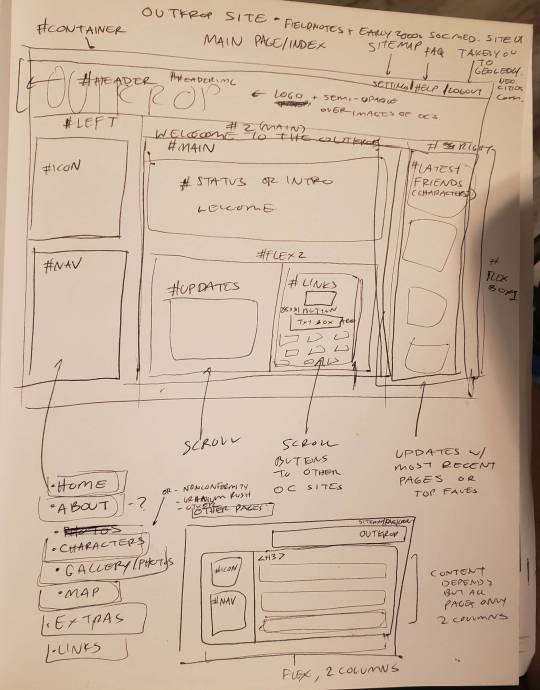
Next I load up my coding app (Phoenix Code in my case) and "sketch" the layout. Nothing fancy going on here, just putting things where they need to be, and fixing size of boxes and margins if needed. I give my boxes all a background color so I can easily see how big they are and where they are located.

After some adjustments like moving stuff around and adding assets like backgrounds and images, and changing colors of the boxes, rounding off corners, etc., we get this!
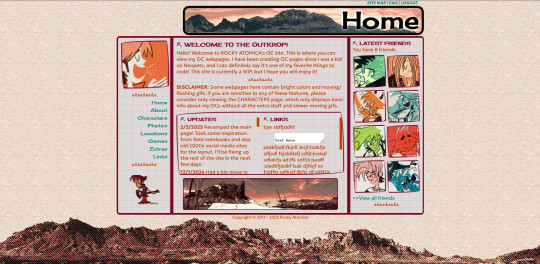
so recap + additional useful sites I use:
Coding app: Phoenix Code
Site hosted on: Neocities
Video tutorials: HTML and CSS
Sites for learning code: w3schools, also lissa explains is a great site that is written for kids to learn html so it's easy to understand. Finally, sadgrl has a lot of great resources for coding as well!
I recommend looking through these sites AFTER you tried taking a spin at coding - it doesn't have to be anything fancy just follow the HTML video tutorial I linked!
Thanks for the ask, and I hope this helps you and many others out there who are interested in building a site with html/css! Don't be afraid to get things "wrong" or have an "un-fancy" site. This is how you learn to code, and it'll become so easy once you get the hang of it.
Anyone is always more than welcome to reach out for coding help and advice :-]
58 notes
·
View notes
Text
Hi! I'm Abigail. I write stories and games.
All of my work can be found on my website. Below there's a sampling of stories that are good places to begin.
I have a discord that's very friendly and I'm very responsive on it. I have a mailing list that goes out when I make new things.
I have an Ao3 account of fan fiction that is, at the moment, almost entirely dedicated to vampires from Baldur's Gate 3 being bad at communication. My most active story on it is currently: The Last Will and Testament of Cazador Szarr.
(Note--Cazador is dead and does not appear in the story.)

A visual novel game in development.
You are John Watson. You're very worried about your best friend, Sherlock Holmes. You're right to be worried. Left to his own devices, he'll destroy himself with overwork and cocaine. Don't let him do that.
Wishlist here.

I have a Patreon that is a new experiment. It is very low pressure Patreon. I inevitably, create things. I will put many of them there. If you are interested in subscribing, please think of it as supporting my ability to create in general rather than purchasing monthly entertainment.
If you are in any way financially vulnerable, please don't give me money. I am stable and safe. If you want access to the stories here but can't afford a subscription please message me and I'll give you a free subscription.
That is a general rule. If you can't afford anything I've created, please ask me for it and I'll give it to you.
Read things here.

A text-based videogame. Cost: $3.99
Open Sorcery follows the development of an Elemental Firewall: a fire elemental bound with C++ code to protect a network of people and places. You guide her as she makes decisions and grows. She can learn things, develop relationships, and even gain sapience. Or she can burn everything with fire.
Play on Steam.
Play on Android.
Play on iPhone.

A text-based fangame of BG3. Cost: Free.
Art by @cymk8
There's a monster made of dreams. It has its teeth in your companions. It builds nightmares out of their worst memories and drinks their pain. One of your companions has a very bad worst memory. A long, text-based video game.
Play online.

A text-based videogame. Cost: Free
You're a vampire hunter on your night off. You're getting a manicure, seeing a movie, and eating fast food.
But there's a vampire in this McDonalds. If you don't do something, then in one hour it will eat the cashier.
Play online.
68 notes
·
View notes
Text
So you want to go to grad school: An FAQ for people considering a humanities PhD in the US
There’s a lot of qualifiers in the title of this post and that’s because I can really only speak to the specific experience that is humanities PhDs in the US. Science PhDs are different, PhDs in Britain are different, getting a master’s is different.
I’m an English PhD student. I have friends in the comparative literature, Middle Eastern studies, religious studies, classics, history, and art history departments. My information is based on my own experiences as well as theirs but should not be taken as 100% true in all cases.
The following questions are addressed under the cut:
What does getting a PhD involve?
Where should I apply? / How should I decide where to apply?
Should I get a master’s degree first?
What does PhD funding look like?
What kind of jobs can I get with a humanities PhD?
Why should I not get a PhD?
1. What does getting a PhD involve?
Broadly speaking, there are three stages to getting a PhD:
coursework
exams
dissertation
The requirements for these will be different at each university/in each department.
Coursework means taking classes; sometimes these will be grad-only classes and sometimes they will be grad/undergrad combined classes. How many classes and which classes you’re required to take will depend on the program you’re looking at.
Additionally, many programs will have foreign language requirements. They might require that you learn German and French or they might require any three languages; it depends.
The exams are the tests you take to prove that you are ready to be a PhD candidate. These vary from school to school and department to department. (Are you sensing a theme yet?) Exams can be written (whether that’s a standard short-answer exam or a longer series of essays), oral (answering questions posed by faculty or giving a presentation), or a combination.
The dissertation is the long paper that proves you’re ready to do academic work. Typically, this is a book-length document (roughly 200 pages, but again, it depends) that presents a research project. Some departments allow students to do alternative dissertations (video projects, coding projects, creative projects), but that depends on the school and the department. Finishing and defending/presenting your dissertation is typically the last step to getting your PhD.
All requirements vary by school and department, so make sure you check what each school you’re applying to would require of you.
2. Where should I apply? / How should I decide where to apply?
The key here is FIT, not prestige.
The main thing to consider, in my opinion, is what you want to study. If you’re really into Judaism academically, you don’t want to go to a religious studies department that doesn’t have any Jewish studies scholars, even if it’s a really good department! Look at what classes are offered, what the professors are interested in, and what the current grad students are interested in. This should all be on the website.
Also, I recommend talking to your advisor in your field/the person who will be writing your recommendation letters. They probably have some knowledge of the field and what schools are good for what you want to study.
Besides that, some other things to consider:
Location — You have to live there for around five years or more, so you want to make sure it’s somewhere you can tolerate. The political climate of Florida or the literal climate of upstate New York might put you off of those places.
Department size — Small departments can be hotbeds of drama; large departments can make you feel like you’re getting lost in the shuffle. What is going to work best for you?
Vibe — What’s the grad student culture like? Do the graduate students hang out with each other outside of classes? Is it cliquey? Is it cutthroat? The best way to figure this out is to talk to some current grad students in the department.
Degrees — Does the school give you a master’s degree on your way to a PhD? This is important because you might change your mind after three years, and you want to have a master’s degree to show for those three years.
Funding — This one is less for applications and more for picking a school once you have your offers because it’s hard to know about funding ahead of time, but you can ask how funding is typically handled.
I applied to twelve places for undergrad but only five for grad school. The “safety school” logic of undergrad doesn’t really apply to PhD programs, and there’s usually not a point to applying anywhere you feel wouldn’t be a good fit. If circumstances permit, it’s better to take a year off for a job (or to stay in your current job) and apply again next year than to go somewhere that wouldn’t be a good fit.
3. Should I get a master’s degree first?
Ehhhh maybe? It depends on your circumstances.
Pros of getting a master’s first:
It makes you a more competitive candidate for PhD programs.
It’s a good way to feel out the field and get an idea of what you might want your area to be without committing to a full PhD program (which is usually at least a five-year commitment) immediately.
It can help you become more confident in your knowledge and your writing and research skills.
If you find you don’t want to continue with academia, you will still have a master’s degree, and they can be useful.
Cons:
Master’s degrees cost money (usually).
If you do two years of a master’s degree, you might still have to do two years of coursework in your PhD program, so it adds to the overall time until you have your degree.
For me, the extra time and money were really big strikes against the master’s degree, but that was based on my specific circumstances. Your circumstances may be different.
To be clear, master’s degrees don’t always cost money - it’s possible to get fellowships that cover the cost of tuition completely. But, based on what I’ve seen, master’s funding usually happens semester by semester, while PhD funding is based on a contract, so you know ahead of time how many years you’re guaranteed funding for. More about PhD funding in the next question.
4. How does PhD funding work?
It, like everything else, depends on the school and department.
Generally, funding is composed of two parts:
tuition remission — money you don’t have to pay the school for tuition
a stipend — money the school gives you, often in exchange for some labor (teaching or assisting a professor with research)
When you get accepted, you should get an offer letter outlining what your funding looks like and how many years of funding you are guaranteed. Sometimes, the school will guarantee only four or five years of funding even though they know that it takes the average student more time than that to complete their PhD. Sometimes there may be opportunities for post-contract funding (funding beyond what is guaranteed) and sometimes there aren’t.
The advice you’ll hear is that you should not pay for a PhD. You should not have to pay anything in tuition and you should not have to take out loans to cover living expenses.
How feasible this advice is in the modern day is going to depend on your field, but I think it’s a good baseline to work from. Go in with the expectation that you won’t have to pay and then moderate your ideas from there. Personally, I did have to pay for one semester of tuition.
The amount of work you’re expected to do to earn your stipend and how livable a stipend it will be are also factors that depend on where you go. Some places expect you to TA for one class a semester, some places expect you to solo teach two classes a semester, and some places give you the money in exchange for you simply continuing your studies.
The best way to find out about funding at a particular location is to talk to current grad students.
5. What kind of jobs can I get with a humanities PhD?
Great question!
PhDs train you for a very specific job: doing academic research. There are not that many jobs out there that you can get that involve doing academic research. There are, very generally, three categories of jobs:
Faculty positions
Alt-ac positions
Other positions
The ideal job that most PhD students want is a tenure-track faculty job that involves both teaching and research. There are other faculty jobs that are not tenure track, such as short-term appointments like “visiting professor” or “adjunct professor.” There are also positions that are long-term contract positions but not tenured, like teaching positions.
Alt-ac stands for alternative academic positions. This means positions that are in academia but are not teaching or research positions. This includes writing center professionals, administrative positions, and academic advisors.
Other. This is everything else, and I’m not really the best person to speak on this, as I’m not super informed. One option is consulting, as consulting firms like to recruit humanities PhDs for their problem-solving skills, but that’s a very specific option (and in my opinion, a not-very-moral one). Another option is teaching at the high school level, which of course comes with its own problems. There are also field-specific opportunities. Art history PhDs, for instance, often end up working in art museums.
The best way to find out about what your options might be professionally is to talk to people who have recently gotten their PhD in the field or to faculty members who have been keeping tabs on the recent PhD grads.
6. Why should I not get a PhD?
To be honest, you probably didn’t ask this question, but I feel obliged to answer it anyway.
I have a couple of warnings about getting a PhD. First, grad school is hard for many people. Grad school may be difficult for your mental health, especially if you rely on having a set structure, have a history of depression, or suffer from impostor syndrome. This isn’t to say that people who have depression shouldn’t go to grad school (that would be hypocritical!), but just to say that you should be aware that it might present challenges.
The second reason is more practical, and that is that academia is not particularly healthy right now. The job market isn’t good, and funding is getting cut for all disciplines. It may be hard monetarily while you are in grad school, and it may continue to be hard even after you have a PhD. The current presidential administration has definitely made this worse, but we have been seeing trends in this direction for at least twenty years.
Getting a PhD is a lot of work, it can negatively affect your mental health, and it does not guarantee you a job at the end of it. I would encourage you to talk to PhD students in your field or any young professors to get a sense of whether or not getting a PhD is right for you.
If you have any other questions, feel free to ask me and I will answer to the best of my ability. Or ask a grad student or professor in your field!
38 notes
·
View notes
Text
Friendly reminder that Wix.com is an Israeli-based company (& some website builders to look into instead)
I know the BDS movement is not targeting Wix.com specifically (see here for the companies they're currently boycotting) but since Wix originated in Israel as early as 2006, it would be best to drop them as soon as you can.
And while you're at it, you should leave DeviantArt too, since that company is owned by Wix. I deleted my DA account about a year ago not just because of their generative AI debacle but also because of their affiliation with their parent company. And just last month, DA has since shown their SUPPORT for Israel in the middle of Israel actively genociding the Palestinian people 😬
Anyway, I used to use Wix and I stopped using it around the same time that I left DA, but I never closed my Wix account until now. What WAS nice about Wix was how easy it was to build a site with nothing but a drag-and-drop system without any need to code.
So if you're using Wix for your portfolio, your school projects, or for anything else, then where can you go?
Here are some recommendations that you can look into for website builders that you can start for FREE and are NOT tied to a big, corporate entity (below the cut) 👇👇
Carrd.co

This is what I used to build my link hub and my portfolio, so I have the most experience with this platform.
It's highly customizable with a drag-and-drop arrangement system, but it's not as open-ended as Wix. Still though, it's easy to grasp & set up without requiring any coding knowledge. The most "coding" you may ever have to deal with is markdown formatting (carrd provides an on-screen cheatsheet whenever you're editing text!) and section breaks (which is used to define headers, footers, individual pages, sections of a page, etc.) which are EXTREMELY useful.
There's limits to using this site builder for free (max of 2 websites & a max of 100 elements per site), but even then you can get a lot of mileage out of carrd.
mmm.page

This is a VERY funny & charming website builder. The drag-and-drop system is just as open-ended as Wix, but it encourages you to get messy. Hell, you can make it just as messy as the early internet days, except the way you can arrange elements & images allows for more room for creativity.
Straw.page

This is an extremely simple website builder that you can start from scratch, except it's made to be accessible from your phone. As such, the controls are limited and intentionally simple, but I can see this being a decent website builder to start with if all you have is your phone. The other options above are also accessible from your phone, but this one is by far one of the the simplest website builders available.
Hotglue.me

This is also a very simple & rudimentary website builder that allows you to make a webpage from scratch, except it's not as easy to use on a mobile phone.
At a glance, its features are not as robust or easy to pick up like the previous options, but you can still create objects with a simple double click and drag them around, add text, and insert images or embeds.
Mind you, this launched in the 2010s and has likely stayed that way ever since, which means that it may not have support for mobile phone displays, so whether or not you wanna try your hand at building something on there is completely up to you!
Sadgrl's Layout Editor

sadgrl.online is where I gathered most of these no-code site builders! I highly recommend looking through the webmaster links for more website-building info.
This simple site builder is for use on Neocities, which is a website hosting service that you can start using for free. This is the closest thing to building a site that resembles the early internet days, but the sites you can make are also responsive to mobile devices! This can be a good place to start if this kind of thing is your jam and you have little to no coding experience.
Although I will say, even if it sounds daunting at first, learning how to code in HTML and CSS is one of the most liberating experiences that anyone can have, even if you don't come from a website scripting background. It's like cooking a meal for yourself. So if you want to take that route, then I encourage to you at least try it!
Most of these website builders I reviewed were largely done at a glance, so I'm certainly missing out on how deep they can go.
Oh, and of course as always, Free Palestine 🇵🇸
#webdev#web dev#webdesign#website design#website development#website builder#web design#websites#sites#free palestine#long post#I changed the wording multiple times on the introduction but NOW I think im done editing it
501 notes
·
View notes
Note
Hihihihi this isn't a request, is like a question, how do you put different colors on the texts? I saw you have pretty colors and I just can't do it bc I just have the 7 predeterminated colors 😭😭😭
Okkk I'll try to teach in an easy way.
it took me a long time to learn because each site i visited said something different and it never worked. in the end, i had to seek help from my brother who graduated in IT😭
I don't know if it's possible to do this through the app because most of the time, I use the website to publish my works
the secret of this is html code.

step by step:
firstly find the color code you want here
now create a new post > configuration button in the top right corner > text editor > change rich text to html
then you will use this code:
<span style="color: #000000"><b>write your text here</b></span>
and... tada! :
memorabilia album of the year.
code that I used
<span style="color: #8B0000"><b>memorabilia album of the year.</b></span>

you can also make a gradient effect. to do this, you will have to change the color of each word or letter, depending on how you want it to look.
like this:
heeseung best all-rounder in kpop
code that i used
<span style="color: #ffefd5"><b>heeseung</b></span>
<span style="color: #ffe4b5"><b>best</b></span>
<span style="color: #ffe4b5"><b>all-rounder</b></span>
<span style="color: #EEE8AA"><b>in</b></span>
<span style="color: #EEE8AA"><b>kpop</b></span> </p>
notice that I added one word at a time and changed the colors in the code? In fact, I'm still learning how to mix colors for a gradient effect, this one didn't look so good but I just wanted to show you how to do it
I hope you understand, with time you'll get the hang of it

when I finally discovered how to change the colors, I spent a whole day just playing with it was so much fun😭
#divider by animatedglittergraphics n more#helping writers#font#htmlcoding#how to change text color#how to change font color
159 notes
·
View notes