#generative ai in a timesheet
Explore tagged Tumblr posts
Text
Where does TimeControl stand in the use of AI?
Where does TimeControl stand in the use of AI? Further than you might think.
HMS started using AI techniques in TimeControl back in 1999. Surprised? Artificial Intelligence has been around awhile and you probably wouldn’t have noticed how we leveraged it back in 99. At that time we created a communications protocol called “HMI” for TimeControl to transmit enormous volumes of TimeControl data through the Internet. It had the capability of re-routing traffic based on…

View On WordPress
#ai#ai timesheets#artificial intelligence#best practices#chris vandersluis#Christopher Peter Vandersluis#christopher vandersluis#generative ai in a timesheet#is ai good for everything#TimeControl
0 notes
Text
Excel for Accountants & Payroll: Advanced 2025 Guide

In the fast-paced world of finance and payroll, precision and efficiency are not just advantages—they’re necessities. As we navigate through 2025, one tool continues to dominate the back-end operations of businesses across the globe: Microsoft Excel. Despite newer tools entering the market, Excel remains the gold standard, especially for accounting and payroll professionals who rely on its flexibility and computational power to handle complex financial data.
However, Excel is no longer just about entering numbers into cells. Its advanced capabilities now allow for automation, data visualization, error tracking, and real-time financial analysis. That's exactly what this Advanced Excel Guide 2025 aims to help with—equipping accountants and payroll teams with the modern-day skills to do more in less time, and with greater accuracy.
Why Excel Still Reigns Supreme in Accounting and Payroll
The beauty of Excel lies in its versatility. Whether you’re working for a small business or part of a large enterprise payroll department, Excel can be scaled and tailored to your needs. From setting up employee pay structures and managing timesheets to forecasting budgets and generating financial statements, Excel is the ultimate companion for finance professionals.
With the 2025 updates and integrations, Excel has gone beyond the basics. Now, with powerful features like Power Query, XLOOKUP, dynamic arrays, and pivot charts, accountants can dive deeper into financial insights without relying on multiple software tools. Excel for Payroll isn’t just about calculations anymore—it’s about strategic analysis and decision-making, all happening in one robust spreadsheet.
Mastering Advanced Features in 2025
This year, the focus of many Excel upgrades is about making the tool smarter and more intuitive. For those pursuing an Excel course in 2025, the emphasis is on automation, error reduction, and efficiency. Advanced users are expected to go beyond SUM and VLOOKUP, diving into real-time dashboards, macros, and data modeling.
Understanding tools like Power Pivot is crucial for accountants who need to analyze large datasets quickly. Payroll professionals, meanwhile, benefit from learning IF statements, nested formulas, and conditional formatting, all of which help flag discrepancies, highlight patterns, and maintain consistency in payroll records.
With built-in templates and AI-assisted formula suggestions, Excel is becoming a proactive partner in your financial workflow rather than just a reactive tool. This shift makes learning from an advanced Excel guide all the more essential for staying relevant in the field.
Excel for Accountants: Going Beyond the Ledger
Accounting isn’t just about recording transactions—it’s about interpreting them. Excel gives accountants the power to visualize financial data with tools like charts, sparklines, and scenario managers. Imagine creating a monthly report where every key metric updates automatically when you change a single cell. That’s not just efficient; it’s transformational.
In the Excel guide 2025, special emphasis is placed on data validation, protection, and linked workbooks, which are essential for accountants handling sensitive or collaborative files. Also, auditing tools such as the formula tracer and watch window help reduce the risk of errors and improve overall financial integrity.
Today’s accountant needs to think like a data analyst. With Excel’s robust functionalities, you can forecast sales trends, model financial outcomes, and provide real-time insights to stakeholders—all without switching to different software.
Excel for Payroll: Automating the Repetitive
Payroll processing is one of the most repetitive yet critical functions within any HR or finance team. Mistakes here can lead to compliance issues, dissatisfied employees, and even legal troubles. That’s why modern payroll professionals are leaning heavily on Excel for Payroll automation.
In 2025, payroll experts are expected to understand how to set up dynamic pay scales, automate leave tracking, and generate tax summaries using Excel’s advanced features. Functions like TEXT, DATE, EOMONTH, and NETWORKDAYS are essentials for creating error-free, compliant pay reports.
Using pivot tables, payroll teams can instantly group and filter employee data across departments, track overtime trends, or assess bonus distributions. Excel’s macro recorder can automate the monthly salary sheet generation, saving hours of manual effort.
The Advanced Excel Guide 2025 places a clear focus on these automation techniques—helping professionals cut down on repetitive tasks and spend more time analyzing data for accuracy and trends.
Getting the Most Out of Excel Courses in 2025
If you’re serious about upskilling this year, enrolling in a structured Excel course is a smart move. But not all courses are created equal. The best programs in 2025 go beyond basic functions, offering real-world case studies that mirror the day-to-day work of accountants and payroll professionals.
Look for courses that include hands-on training in financial reporting, data modeling, and payroll scheduling. Learning how to build an interactive dashboard or automate monthly close processes can be a career-changer. Not only will it make your job easier, but it will also add tremendous value to your organization.
Today’s employers expect accountants and payroll managers to be self-sufficient with data tools. With the right Excel guide 2025, you can confidently step into that expectation and even go a step beyond.
Real-World Application of Advanced Excel Skills
Think of Excel not as a spreadsheet but as a business engine. Imagine you’re working in a midsize company and your monthly payroll file includes data for 500 employees. With the right formulas, you can calculate taxes, deductions, and net pay automatically. With pivot charts, you can provide HR with insights on salary distribution. And with data validation, you ensure no one enters invalid values or dates.
Similarly, in accounting, you can use Excel to build cash flow projections or break-even analyses using just a few linked sheets. Want to track financial KPIs or set up alerts when expenses exceed a threshold? Excel makes it possible—all with a bit of setup and understanding of its deeper features.
This is the power of Excel when it’s in the hands of a trained professional.
Why This Guide Matters in 2025 and Beyond
The need for accuracy, speed, and automation in finance roles has never been greater. As regulations evolve and business demands grow, accountants and payroll specialists can’t afford to stick with outdated methods. The Advanced Excel Guide 2025 is more than just a manual—it’s a strategic resource for professionals who want to elevate their roles and future-proof their careers.
By learning how to leverage the full capabilities of Excel, you not only enhance your individual productivity but also contribute to a more agile and responsive organization. Whether you’re generating payroll summaries, auditing financial statements, or analyzing expense patterns, Excel has the tools—you just need to know how to use them.
Conclusion: Step Into the Future of Finance with Excel
Excel isn’t just a spreadsheet; it’s your financial Swiss Army knife. With 2025’s features and advanced tools, it’s time to move beyond basics and embrace the power of smart spreadsheets. For accountants and payroll professionals alike, mastering Excel is no longer optional—it’s a competitive edge.
So, whether you’re self-taught, seeking formal training, or simply looking to refresh your skills, the Excel guide 2025 is your roadmap to a more productive, insightful, and efficient financial workflow.
Don’t just use Excel. Master it—and make 2025 your most productive year yet.
0 notes
Text
Top AI Benefits for IT Companies in 2025 and Beyond

Artificial Intelligence (AI) is quickly becoming the foundation of innovation in IT services. As we move into 2025 and beyond, AI is not just optimizing operations—it’s revolutionising how IT companies deliver services, manage teams, and scale efficiently. And at the core of this transformation lies AI-enabled PSA software.
Professional Services Automation (PSA) software, when powered by AI, offers IT companies a centralised, intelligent platform to manage the end-to-end project lifecycle—from opportunity to invoicing.
Let’s explore the top AI-driven benefits IT firms can unlock through PSA software in 2025 and beyond.
1. Predictive Resource Planning
Staffing projects accurately is a constant challenge for IT companies. AI-powered PSA software helps solve this by forecasting resource demand, matching the right skills to the right projects, and optimising utilisation across geographies.
By analysing workload patterns and availability, PSA software reduces bench time, improves billable utilisation, and supports strategic hiring decisions before shortages arise.
2. Smarter Project Execution
In traditional systems, project delays and budget overruns often go undetected until it’s too late. With AI integrated into PSA software, IT leaders gain real-time visibility into project health, delivery risks, and timeline slippages.
Capabilities like automated Work Breakdown Structure (WBS) generation, milestone tracking, and delivery predictions help project managers stay ahead of problems and deliver on time, every time.
3. Real-Time Executive Insights
C-level executives no longer have the luxury of delayed reports or gut-based decisions. AI-enabled PSA software offers dashboards with predictive insights, margin analysis, and scenario modelling—so leadership teams can act decisively and with clarity.
Whether it's evaluating project profitability, planning resource capacity, or identifying delivery bottlenecks, PSA software makes strategic decision-making faster and smarter.
4. Automated Time, Billing, and Compliance
PSA software automates timesheet compliance, effort tracking, and billing workflows. AI takes it further by flagging anomalies, ensuring accurate invoicing, and mapping time to specific contracts or service agreements.
This not only improves revenue recognition but also eliminates revenue leakage—a common challenge in high-volume service delivery environments.
5. Proactive Risk Management
AI in PSA software doesn’t wait for things to go wrong. It continuously scans data for risk patterns—like overloaded resources, missed SLAs, or underperforming teams—and alerts stakeholders before issues impact delivery or profitability.
In an industry where client trust is paramount, this proactive approach becomes a major differentiator.
6. Elevated Client Experience
Today’s clients expect transparency and speed. PSA software provides real-time project views, automated reports, and consistent communication—reducing friction and enhancing client satisfaction.
AI ensures that clients stay informed and engaged, without teams spending hours manually updating reports or chasing status updates.
Final Thoughts
As IT companies look to scale operations, reduce inefficiencies, and deliver more value to clients, AI-enabled PSA software becomes a non-negotiable part of the tech stack.
0 notes
Text
Equipr Software: Revolutionizing Civil Construction Operations
Civil construction projects in Queensland face relentless challenges: equipment downtime, scheduling chaos, compliance headaches, and paperwork overload. Equipr Software (developed by industry veteran Anthony Roche) is the game-changer for businesses in Sippy Downs and beyond. This blog dives into how Equipr's suite of tools—from crane rigging software to QR code systems—streamlines operations, slashes costs and keeps projects on track.

1. Allocation & Scheduling Software: Precision Meets Power
Allocations & Scheduling for Plant Hire
Problem: Manual scheduling leads to equipment clashes and idle time.
Solution:
Automate plant hire software to assign excavators, cranes, and trucks in real-time.
Drag-and-drop calendars for seamless construction scheduling software.
GPS tracking to monitor equipment location and utilization.
Result: Brisbane Earthworks reduced downtime by 52% using Equipr's allocation tools.
2. Mobile Dockets & Timesheets: Ditch the Paperwork
Operator Mobile Dockets & Timesheets
Problem: Lost dockets, inaccurate timesheets, and payroll delays.
Solution:
Digitize field reports with mobile-friendly operator docket software.
Auto-sync timesheets to payroll systems (GST/TDS compliant).
QR code scans for instant equipment check-in/out.
Result: Sunshine Coast Civil cut admin hours by 70% monthly.
3. Servicing & Maintenance: Prevent Downtime, Boost Lifespan
Servicing & Maintenance Software
Problem: Reactive repairs cost $10k+ per breakdown.
Solution:
Schedule proactive maintenance with service and maintenance software.
AI alerts for oil changes, part replacements, and compliance checks.
Generate audit-ready logs for ISO and Worksafe QLD.
Result: Gold Coast Cranes eliminated unplanned repairs for 6+ months.
4. Crane Hire & Rigging: Safety Meets Efficiency
Mobile Crane Hire & Rigging Software
Problem: Crane mismanagement risks accidents and delays.
Solution:
Crane rigging software with load calculators, lift simulations, and SWL checks.
Track mobile crane hire availability and operator certifications.
Integrate with QR code systems for instant lift-plan access.
Result: Townsville Logistics reduced rigging errors by 90%
5. QR Code Systems: Scan, Track, Succeed
QR Code System
Problem: Lost equipment records and manual data entry.
Solution:
Tag machinery with unique QR codes for instant access to:
Maintenance history
Operator licenses
Rental agreements
Scan via smartphone to update logs on-site.
Result: Mackay Mining saved 200+ hours/year on audits.
Why Equipr Stands Out in Sippy Downs, QLD
Local Expertise: Built for Queensland's harsh climates and strict compliance standards.
All-in-One Platform: From plant hire software to construction management software, no more juggling 10+ tools.
Mobile-First: Access dashboards offline in remote sites.
Security: HTTPS encryption and daily backups.
Real-World Success: Coastal Civil's Story
"Equipr's civil construction operations software transformed our workflow. We schedule equipment in 15 minutes (down from 3 hours), track crane lifts with QR codes, and pass audits effortlessly. Anthony Roche's team even customized our scheduling software for construction to handle cyclone season delays!"
How to Get Started
Free Trial: Test-drive Equipr's tools here.
Custom Demo: Book a 1:1 session with Anthony's team.
Call Now: 1300 100 365 for urgent needs.
#crane rental software#crane scheduling software#allocation software#equipr software#construction scheduling software#mobile dockets#urban cranes#maintenance software#construction management software#mobile crane hire
0 notes
Text
How Microsoft Dynamics 365 Business Central vs. Microsoft Dynamics 365 Finance and Operations

Introduction
Microsoft Dynamics 365 is a robust package of business applications that helps firms streamline operations and increase productivity. Two of its most popular ERP packages, Microsoft Dynamics 365 company Central and Microsoft Dynamics 365 Finance and Operations, provide extensive capability for managing company processes. However, they cater to a variety of business sizes and complexities.
In this extensive comparison, we look at the differences between Business Central and Finance and Operations in a variety of areas, including Financial Management, Supply Chain, Procurement, Sales, HRMS, Manufacturing, Retail, Project Accounting, and more.
Overview of Microsoft Dynamics 365 Business Central
Microsoft Dynamics 365 Business Central (previously Dynamics NAV) is a cloud-based ERP solution aimed at small and medium-sized businesses (SMBs). It provides critical capabilities for managing finances, supply chains, and customer interactions while remaining cost-effective and simple to adopt.
Key Capabilities:
Financial Management
Supply Chain Management
Procurement and Sourcing
Sales and Customer Relationship Management (CRM)
Project Accounting
Inventory and Warehouse Management
Basic Manufacturing and Service Management
Timesheet and Resource Management
Overview of Microsoft Dynamics 365 Finance and Operations
Microsoft Dynamics 365 Finance and Operations (formerly Dynamics 365 Finance and Dynamics 365 Supply Chain Management) is an enterprise-level ERP software designed for large and complex businesses. It includes comprehensive features for managing worldwide operations, finances, supply chains, and manufacturing processes.
Key Capabilities:
Advanced Financial Management
Supply Chain and Procurement Optimization
Sales and Order Management/strong>
Complex Manufacturing and Product Management
Human Resource and Payroll (HRMS)
Retail and E-commerce
Project Accounting and Advanced Analytics
Global Compliance and Multi-Entity Management
Advanced Service and Maintenance Management
Detailed Feature Comparison
1. Financial Management
Business Central:
General ledger, accounts payable/receivable.
Budgeting and cash flow management.
Bank reconciliation and asset management.
Basic intercompany transactions.
Finance and Operations:
Advanced financial reporting and budgeting.
Multi-currency, multi-entity, and multi-country financials.
Global tax management and compliance.
AI-powered financial insights and risk management.
Finding:
Finance and Operations provides more detailed financial controls and reporting, making it suited for large organizations with complicated financial systems.
2. Supply Chain Management
Business Central:
Inventory and stock level management.
Basic demand planning and reordering.
Basic warehouse management and order fulfillment.
Finance and Operations:
Advanced inventory tracking and demand forecasting.
Real-time supply chain optimization.
Multi-location and warehouse automation.
Vendor collaboration and inbound/outbound logistics.
Finding:
Finance and Operations excels at managing complicated supply chains across multiple locations.
3. Procurement and Sourcing
Business Central:
Basic purchase order management.
Vendor management and approval workflows.
Inventory restocking and supplier performance tracking.
Finance and Operations:
Advanced procurement workflows with supplier portals.
Vendor bidding, evaluation, and contract management.
Compliance and risk management in sourcing.
Finding:
Finance and Operations is better suited to organizations that require advanced procurement processes.
4. Sales Order Management
Business Central:
Manage sales quotes, orders, and invoices.
Customer credit limit checks and payment tracking.
Basic sales forecasting and pricing models.
Finance and Operations:
Advanced order fulfillment, returns, and refunds.
Complex pricing structures and promotions.
Integration with e-commerce platforms and CRM.
Finding:
Finance and Operations offers a more comprehensive approach to handling high-volume sales and order processing.
5. Product Information Management (PIM)
Business Central:
Basic product catalog and inventory tracking.
Bill of materials (BOM) and item attributes.
Finance and Operations:
Advanced PIM with detailed product attributes.
Multi-tier product versioning and lifecycle management.
Variant and configuration management.
Finding:
Finance and Operations is better suited for companies with complex product management needs.
6. Human Resource Management System (HRMS)
Business Central:
Basic employee records and payroll.
Leave and attendance management.
Finance and Operations:
Comprehensive HRMS with payroll, benefits, and compliance.
Talent management, performance tracking, and workforce planning.
Integration with LinkedIn for talent acquisition.
Finding:
Finance and Operations offers a complete HRMS solution for large organizations.
7. Project Accounting
Business Central:
Basic project tracking, budgets, and billing.
Resource allocation and cost control.
Finance and Operations:
Advanced project management with cost breakdowns.
Milestone-based billing and complex project accounting.
Integration with Microsoft Project for better tracking.
Finding:
Finance and Operations is the preferred choice for enterprises managing complex projects.
8. Manufacturing and Production
Business Central:
Basic manufacturing processes.
Bill of materials and work orders.
Basic capacity planning.
Finance and Operations:
Advanced manufacturing with lean, process, and discrete models.
IoT-enabled smart manufacturing.
Real-time production control and optimization.
Finding:
Finance and Operations is ideal for large-scale manufacturing environments.
Read more....
0 notes
Text
Top 10 Time Tracking Apps for Remote Workers Across Different Countries

Remote work is becoming the new norm across the world, making Time Tracking Apps essential for businesses to monitor productivity and ensure fair compensation. Whether it’s for freelancers, small businesses, or large enterprises, time tracking helps in efficient work management. Among the top solutions, Desktrack Demo provides an insightful look into how tracking software can improve workflows. Additionally, Clock-In Clock-Out Apps are crucial for maintaining accurate work records.
In this article, we explore the top 10 Time Tracking Apps used by remote workers globally.
1. Desktrack
Why Choose Desktrack?
Automated time tracking and activity monitoring
Real-time application and website tracking
Desktrack Demo available for testing features before purchase
Screenshot capturing for transparency
Payroll and invoice generation integration
Desktrack is ideal for businesses looking for a detailed monitoring system to improve productivity and optimize workflows.
2. Toggl Track
Key Features:
One-click time tracking
Intuitive and simple UI
Detailed reports and analytics
Works across multiple devices
Toggl Track is a great choice for freelancers and teams that need flexible time tracking with minimal manual input.
Read More: Top 16 Free & User-Friendly Timer Apps for Windows in 2025
3. Clockify
Key Features:
Unlimited users for free
Clock-in and clock-out tracking
Project and task tracking
Integration with multiple work tools
Clockify is perfect for businesses seeking a cost-effective solution with unlimited tracking features.
4. Hubstaff
Key Features:
GPS tracking for remote teams
Screenshot monitoring
Payroll and invoice generation
Productivity measurement tools
Hubstaff is best suited for companies managing large remote teams that require real-time monitoring.
5. Time Doctor
Key Features:
Focused on productivity tracking
Website and application usage monitoring
Automated time tracking
Distraction alerts
Time Doctor is perfect for organizations that want to prevent time wastage and maximize employee efficiency.
6. Harvest
Key Features:
Time and expense tracking
Seamless invoicing features
Integration with project management tools
Easy-to-read reporting dashboards
Harvest is a great tool for freelancers and consultants who need to track both billable hours and expenses.
7. RescueTime
Key Features:
Automatic activity tracking
Productivity analysis
Goal-setting for better time management
Focus mode for distraction-free work
RescueTime is best for individuals and professionals looking to enhance focus and time management.
8. Timely
Key Features:
AI-powered time tracking
Calendar-based tracking system
Easy integrations with work tools
Automatic timesheet generation
Timely is ideal for businesses that need minimal manual intervention and AI-driven tracking for improved accuracy.
9. Everhour
Key Features:
Team collaboration features
Task and project tracking
Works within project management tools
Budgeting and forecasting tools
Everhour is best for teams that need seamless integration with project management software.
10. QuickBooks Time (formerly TSheets)
Key Features:
GPS-based tracking
Clock-in and clock-out options
Payroll and invoicing integration
Mobile-friendly interface
QuickBooks Time is a great choice for businesses needing accurate time tracking and seamless payroll integration.
Read More: 15 Best Computer Tracking Software in India for 2025
How to Choose the Right Time Tracking App?
When selecting a Time Tracking App, consider the following factors:
Ease of Use – Is the app user-friendly?
Features – Does it offer time tracking, invoicing, and reporting?
Integration – Can it integrate with your existing work tools?
Pricing – Is it budget-friendly?
Demo Availability – Try the Desktrack Demo before purchasing to test features.
Conclusion
Time tracking is essential for remote workers and businesses to maintain productivity and ensure accurate billing. From AI-powered solutions like Timely to manual options like Clockify, there is a variety of Clock-In and Clock-Out Apps available to suit different needs. Whether you opt for Desktrack for its advanced tracking features or QuickBooks Time for payroll integration, choosing the right app can significantly impact work efficiency. Start with a demo version to find the best fit for your business!
0 notes
Text
Employee Productivity Tracking Made Easy with TrackOlap’s Advanced Features
Introduction

This blog will explore howTrackOlapmakes employee productivity tracking effortless, its key features, and how businesses can leverage it for optimal workforce management.
The Importance of Employee Productivity Tracking
1. Why Track Employee Productivity?
Tracking productivity isn’t just about monitoring employees; it’s about optimizing operations, reducing inefficiencies, and enhancing employee engagement. Companies that implement productivity tracking experience:
Better resource allocation by identifying areas of improvement.
Higher efficiency through automation and real-time monitoring.
Improved employee accountability while maintaining transparency.
Data-driven decision-making for business growth and workforce development.
2. Challenges in Traditional Productivity Tracking
Many businesses struggle with outdated productivity tracking methods such as manual timesheets, spreadsheets, or subjective performance evaluations. Common challenges include:
Inaccuracy in data collection.
Lack of real-time insights.
Employee resistance due to micromanagement concerns.
Difficulty in tracking remote employees effectively.
With TrackOlap’s advanced features, these challenges are effectively addressed, ensuring accurate, real-time, and employee-friendly productivity tracking.
How TrackOlap Simplifies Employee Productivity Tracking
1. Automated Time Tracking
TrackOlap offers automated time tracking that eliminates the need for manual entries. Employees can log their working hours, breaks, and productivity levels with minimal effort. Key benefits include:
Accurate time tracking without human errors.
Real-time insights into employee work patterns.
Automated reports for payroll and performance analysis.
2. AI-Powered Analytics & Reporting
Data is at the core of productivity tracking, and TrackOlap provides AI-powered insights that help businesses understand workforce performance better. With customizable reports, organizations can:
Monitor time spent on tasks and identify productivity trends.
Detect bottlenecks and inefficiencies in workflows.
Generate real-time performance analytics to support decision-making.
3. Employee Activity Monitoring
With TrackOlap’s real-time activity monitoring, managers can ensure employees remain focused on their tasks without feeling micromanaged. Features include:
Website & app tracking to analyze work-related activities.
Screenshot captures (with employee consent) to verify engagement.
Idle time detection to minimize unproductive hours.
4. Geofencing & Field Employee Tracking
For businesses with field employees, TrackOlap’s GPS-enabled tracking ensures better workforce management. Benefits include:
Live location tracking to monitor field staff movements.
Automated attendance marking through geo-tagging.
Route optimization to improve productivity and reduce travel time.
5. Task & Project Management Integration
TrackOlap isn’t just about tracking work hours; it also integrates task and project management tools. This helps in:
Assigning and tracking tasks in real-time.
Setting deadlines and reminders to enhance time management.
Monitoring project progress with a centralized dashboard.
6. Customizable Performance Metrics
Every business has unique productivity KPIs. With TrackOlap’s customizable performance tracking, companies can:
Define key productivity indicators based on roles.
Set automated benchmarks for employee efficiency.
Receive alerts for productivity deviations.
7. Employee Self-Assessment & Feedback
TrackOlap promotes a healthy productivity culture by allowing employees to self-assess their work performance. This includes:
Daily/weekly productivity insights for self-improvement.
Peer and manager feedback options for constructive discussions.
Goal-setting features to keep employees motivated.
Business Benefits of Using TrackOlap for Productivity Tracking
1. Increased Operational Efficiency
By automating time tracking, reporting, and activity monitoring, businesses reduce manual work, allowing teams to focus on their core tasks.
2. Better Remote Workforce Management
With the rise of remote and hybrid work, TrackOlap ensures that businesses stay connected, track productivity, and maintain transparency without being intrusive.
3. Enhanced Employee Accountability & Motivation
Transparency in productivity tracking fosters a culture of accountability. Employees can see their own performance metrics, identify areas for improvement, and receive recognition for their efforts.
4. Data-Driven Decision-Making
The ability to analyze productivity trends, detect inefficiencies, and measure workforce output enables businesses to make strategic decisions for workforce optimization.
5. Compliance & Payroll Accuracy
Accurate time tracking ensures error-free payroll processing, minimizing disputes related to work hours and overtime claims.
Implementation & Best Practices for Using TrackOlap
1. Educate Employees on the Benefits
To ensure employee buy-in, businesses should communicate the benefits of productivity tracking and how it helps both the organization and the employees.
2. Set Clear Productivity Goals
Define realistic and measurable KPIs for different roles to ensure fair productivity evaluation.
3. Encourage Transparency & Trust
Use TrackOlap’s employee self-assessment tools to promote a culture of self-improvement rather than surveillance.
4. Regularly Analyze Reports
Leverage AI-powered insights and reports to continuously refine workforce strategies and improve overall efficiency.
5. Integrate with Other Business Tools
TrackOlap can be integrated with HRMS, payroll, project management, and CRM systems, providing a seamless workflow experience.
Conclusion
Tracking employee productivity doesn’t have to be a challenge. With TrackOlap’s advanced features, businesses can automate productivity tracking, gain real-time insights, and optimize workforce performance effortlessly.
From AI-powered analytics to automated time tracking, task management, and employee self-assessment, TrackOlap is an all-in-one workforce management solution that makes employee productivity tracking easy, efficient, and insightful.
Looking to enhance workforce productivity? Try TrackOlap today and experience smarter business automation!
#smarter business automation#employee productivity#payroll#productivity tracking#employee productivity tracking software#employee tracking software#employee tracking app#employee tracking#employee time tracking#employee monitoring software#sales automation software#business automation software#employee time tracking software#lead automation
1 note
·
View note
Text
AI-Powered Automated Timesheet Software | Japfu
Boost productivity with Japfu’s AI-powered timesheet software. Automate submissions, simplify approvals, and generate detailed reports with ease, all while saving time and reducing errors.
0 notes
Text
How AI Can Improve the Accuracy of Matter-Level Budgeting and Tracking

In the dynamic landscape of modern business, precise budgeting and meticulous tracking are essential for managing financial resources efficiently. This need is especially critical in legal and professional services firms, where matter-level budgeting and monitoring are crucial. The advent of artificial intelligence (AI) offers groundbreaking solutions to enhance the accuracy and effectiveness of these processes. This article explores how AI can revolutionize matter-level budgeting and tracking, offering unparalleled benefits to organizations. Understanding Matter-Level Budgeting and Tracking Matter-level budgeting refers to the process of creating detailed financial plans for individual legal matters or projects. It involves forecasting costs, allocating resources, and setting financial goals for specific cases or projects. Tracking, on the other hand, consists of monitoring actual expenditures against the budget, ensuring that financial performance aligns with the initial plan. Accurate matter-level budgeting and tracking are vital for several reasons: Cost Control: Helps manage expenses and prevent budget overruns. Resource Allocation: Ensures optimal use of resources. Financial Transparency: Provides clear insights into financial performance. Client Satisfaction: Enhances trust and satisfaction by managing financial expectations. The Role of AI in Enhancing Accuracy AI technologies, including machine learning (ML) and natural language processing (NLP), have the potential to transform matter-level budgeting and tracking in numerous ways. Here’s how AI can improve accuracy and efficiency: 1. Predictive Analytics for Budget Forecasting AI-driven predictive analytics can analyze historical data to identify patterns and trends. By leveraging this data, AI can generate more accurate budget forecasts. For instance, AI can predict the likely costs of a legal matter based on similar past cases, considering factors such as case complexity, duration, and resource requirements. This leads to more precise and reliable budget estimates. 2. Automated Data Collection and Processing Manual data entry is prone to errors and can be time-consuming. AI can automate data collection and processing, reducing human error and improving accuracy. AI-powered tools can extract relevant data from various sources, including invoices, timesheets, and financial reports, and integrate it into the budgeting system seamlessly. 3. Real-Time Tracking and Alerts AI enables real-time tracking of expenses and budget utilization. AI-powered systems can continuously monitor financial transactions and compare them against the budget. If there are any deviations or potential overruns, the system can send instant alerts to relevant stakeholders, allowing for timely interventions and adjustments. 4. Enhanced Financial Reporting AI can enhance financial reporting by generating detailed and accurate reports. These reports can include insights into budget performance, cost trends, and financial forecasts. AI-powered analytics can also identify anomalies and discrepancies in the data, ensuring that financial reports are accurate and reliable. 5. Natural Language Processing for Contract Analysis NLP, a subset of AI, can analyze legal contracts and documents to identify cost-related clauses and terms. This capability helps in understanding the financial implications of contractual agreements and ensures that all budget considerations are accounted for. NLP can also assist in identifying potential risks and liabilities, enhancing the overall accuracy of matter-level budgeting. 6. Continuous Learning and Improvement One of the most significant advantages of AI is its ability to learn and improve over time. AI systems can continuously analyze new data and feedback to refine their algorithms and enhance accuracy. This means that the more data an AI system processes, the more accurate and reliable its predictions and analyses become. Real-world applications of AI in Matter-Level Budgeting and Tracking Several organizations are already leveraging AI to improve matter-level budgeting and tracking. Here are a few examples: 1. Legal Firms Legal firms use AI to predict case costs, allocate resources efficiently, and monitor real-time expenses. AI-powered tools help in generating accurate budget forecasts based on historical case data and ongoing trends. This enables firms to provide more accurate cost estimates to clients and manage their financial resources better. 2. Project Management In project management, AI is used to forecast project costs, allocate budgets, and track expenditures. AI-powered project management tools can analyze historical project data to predict costs and resource requirements accurately. These tools also provide real-time tracking and alerts, ensuring that projects stay within budget. 3. Financial Services Financial services firms use AI to manage budgets and track expenses at a granular level. AI-driven analytics help identify cost-saving opportunities, optimize resource allocation, and ensure compliance with financial regulations. AI-powered financial management systems also provide detailed and accurate financial reports, enhancing transparency and accountability. Challenges and Considerations While AI offers significant benefits, there are also challenges and considerations to keep in mind: 1. Data Quality The accuracy of AI predictions and analyses depends on the quality of the data. Organizations must ensure that their data is accurate, complete, and up-to-date to leverage AI effectively. 2. Integration with Existing Systems Integrating AI with existing budgeting and tracking systems can be complex. Organizations need to ensure that their AI solutions are compatible with their current infrastructure and processes. 3. Ethical Considerations The use of AI raises ethical considerations, particularly regarding data privacy and security. Organizations must ensure that their AI solutions comply with relevant regulations and ethical standards. 4. Training and Adoption Successful implementation of AI requires training and adoption by all stakeholders. Organizations must invest in educating their employees about AI technologies and their benefits. Conclusion AI has the potential to revolutionize matter-level budgeting and tracking, offering unparalleled accuracy, efficiency, and transparency. By leveraging predictive analytics, automated data processing, real-time monitoring, and enhanced reporting, AI can help organizations manage their financial resources more effectively. While challenges exist, the benefits of AI in matter-level budgeting and tracking far outweigh the risks, making it a valuable tool for the future of financial management. As AI technology continues to evolve, its impact on budgeting and tracking will only grow, driving innovation and transforming how organizations manage their finances. Read the full article
0 notes
Text
Is HR Automation The Future Of Your Business?
Digital transformation of the business on Wave. Businesses are looking forward to their transformation into AI to enhance the productivity and efficiency of the business in various domains. However, determining if HR automation software suits your business is a crucial. Before judging the option, you should know what HR automation is and how it can transform your business.
HR Automation
HR automation is all about using software to automate repetitive and time-consuming tasks like employee onboarding and benefit administration, freeing the staff to focus more on strategic initiatives. Business automation solutions for HR improve the scrutiny and reduce human error. Transforming from manual processes to automation solutions, however, requires specific skills and training in using the technology for HR operations. The benefits of HR automation software outweigh the time and cost invested in bringing it to the organization. AI-human collaboration is revolutionizing different aspects of workplace dynamics. The ability of business automation software to reduce the load, streamline administrative tasks, and improve decision-making is invaluable.

Automation of the HR process
Hiring Process
HR automation tools facilitate the hiring process by creating automated workflows for different tasks like job posting, resume screening, scheduling interviews, and background verification. By simplifying the hiring process with automated solutions, you can bring the right talent to your organization in no time.
Employee Onboarding
Automation solutions can play a key role in automating the onboarding process of employees in the organization by providing an easy-to-follow checklist and creating automatic notification and approval workflows. The automation technology mechanizes collecting signed documents and generating official PDF documents to complete the onboarding process. Employees will now have all the needed information from the app before they begin their first day.
Time and Attendance
Time and attendance are more crucial HR functions that can be automated through AI software. The automation of time and attendance tracking saves time and reduces the possibility of human errors. AI business automation software is empowered with face recognition technology, eliminating time theft. GPS geofencing features ensure that workers are paid accurately for hours worked.
Time Management
Manual time tracking can be a time-consuming task for the HR team, s when they are operating a large organization. Automated timesheets are aligned with employee details and others to facilitate easy tracking and maintain high accuracy.
Leave Management
Leave management can be a hassle for the department when handled manually because it involves checking employee leave balances, getting approval from managers, and recording them for payroll circulation. Manual leave management creates room for human error. Implementing automation software facilitates digital requests, making it easy to track leaves for both employees and employers.
Employee Benefits
Business automation software provides employees with insights about the benefits they can enjoy from working in the organization, like health care benefits, compensation, retirement plans, and other related employee benefits. Access to these details for employees improves transparency in the organization and fosters employee retention.
Performance Management
HR automation solutions simplify the most complex job of the HR department, performance management. The automation sofware program gives accessible data to determine pay hikes, bonuses, terminations, or disciplinary action. Automation solutions give easy access to these records to prepare performance reviews for employees. Automation helps the department make accurate and unbiased decisions while giving reference points to both employees and employers.
Tax Filing
Tax laws vary in different states, local, national, and international employees. The rules are implemented depending on the location where the organization operates. It can be complex for the HR department to implement dynamic tax laws. Automating payroll taxes ensures the employees will receive proper contracts based on relevant laws. The HR department can quickly locate the relevant file during the audit. Automating tax filing facilitates easy and quick filing.
HR Analytics
By automating the HR process with AI-driven solutions, it is easy to streamline data collection and analysis for better insights into employee engagement, workforce trends, and performance. The HR department can adopt the right strategies for improved outcomes aligned with business goals.
Off boarding
Offboarding employee is as important as the onboarding process in workforce management, and it needs great attention from the HR department. HR automation can simplify the offboarding process by providing an automated checklist for automated workflows during the offboarding process. Automation completes document uploading, schedules exit interviews, and finally removes them from the company directory.
Conclusion
HR automation is a blend of technology and human knowledge that creates an optimal balance for organizational success. Automation solutions are capable of transforming human resource management. It establishes a symbiotic relationship between technology and humans. The essence of automated solutions is to enhance accuracy, reduce human errors, and create an engaging employee experience. HR automation solutions identify repetitive tasks that need automation and set clear goals. HR automation is a strategic decision, and it is vital to determine where human intervention is indispensable before implementing it.
#automation software#business automation#business automation software#automate workflows#automate it software
0 notes
Text
Navigating the IT Talent Landscape: A Guide to Modern Staffing Solutions

The IT industry is a relentless engine of innovation, constantly evolving and demanding a highly skilled workforce to keep pace. But in this dynamic environment, a major challenge has emerged: a global shortage of qualified IT professionals. This talent gap creates a critical bottleneck for businesses, hindering their ability to implement new technologies, maintain existing infrastructure, and drive growth.
This blog post delves into the world of IT staffing solutions, exploring various approaches to bridge the talent gap and empower your organization. We'll cover:
Contract Staffing Solutions: A flexible approach for temporary needs.
Generative AI in Staffing Solutions: Leveraging technology to streamline recruitment.
Workforce Management Solutions: Optimizing your existing talent pool.
Staffing Shortages: Understanding the causes and consequences.
Automated Workforce Management: Empowering efficiency through automation.
V2Soft: A comprehensive solution for your IT staffing needs (consider replacing V2Soft with a placeholder for a specific company if you prefer a more general approach).
Contract Staffing Solutions: The Power of Flexibility
Contract IT staffing solutions provides a strategic way to fill temporary or project-based positions. This approach offers several advantages:
Cost-Effectiveness: Hiring contract staff eliminates expenses associated with full-time recruitment, benefits, and onboarding.
Focus on Core Business: Contract staff frees up internal resources to concentrate on core competencies.
Access to Specialized Skills: Staffing agencies maintain a pool of pre-vetted professionals with specialized skillsets, reducing time to hire.
Scalability: Easily adjust your workforce up or down to meet project demands.
Generative AI in Staffing Solutions: The Future is Now
Artificial intelligence (AI) is rapidly transforming the IT staffing landscape. Generative AI, a specific branch of AI, is making significant strides in:
Resume Screening: AI algorithms can efficiently scan resumes, filtering out unqualified candidates and highlighting best-fit profiles.
Automated Interview Scheduling: AI can schedule interviews based on candidate availability and interviewer preferences, streamlining the process.
Skills Assessment: AI-powered tests can objectively assess technical skills and aptitude, providing valuable data for decision making.
Workforce Management Solutions: Optimizing Your Talent
Before seeking external solutions, it's crucial to optimize your existing workforce. Workforce management solutions can help you:
Skill Gap Analysis: Identify gaps in your existing employee skillsets and devise training programs to bridge them.
Resource Allocation: Efficiently allocate staff based on project requirements and individual strengths.
Performance Management: Track employee performance and provide feedback to promote ongoing development.
Staffing Shortages: A Global Challenge
The staffing shortages is a complex issue with several contributing factors:
Rapid Technological Growth: Emerging technologies like cloud computing and cybersecurity create a demand for professionals with specialized skillsets.
The Skills Gap: Educational systems often struggle to keep pace with the rapid evolution of the IT industry, leaving a gap between required skills and available talent.
Geographic Disparity: The concentration of skilled workers in specific regions creates regional imbalances.
Automated Workforce Management: Boosting Efficiency
Automation plays a crucial role in modern workforce management. Tasks like timesheet tracking, leave management, and payroll processing can be automated, freeing up valuable human resources for more strategic tasks.
V2Soft: Your Partner in IT Staffing Success
V2Soft offers a comprehensive suite of IT staffing solutions, designed to meet your specific needs. From contract staffing and WFM solutions to leveraging AI-powered recruitment tools, V2Soft can help you bridge the talent gap and build a high-performing IT team. (Modify this section to reflect the specific services offered by the company you choose)
Conclusion: Building a Future-Proof IT Workforce
In today's competitive IT landscape, effective staffing strategies are essential for success. By embracing a combination of contract staffing solutions, AI-powered recruitment, and robust workforce management techniques, businesses can overcome the talent shortage and build a future-proof IT workforce. By leveraging the right tools and partnering with experienced staffing providers like V2Soft you can ensure your organization has the skilled personnel it needs to stay ahead of the curve and achieve its strategic goals.
0 notes
Text
The Ultimate Guide to Project Management Software for IT Companies in 2025

In today’s fast-paced IT industry, project management is no longer just about Gantt charts and task lists. IT companies face complex projects that demand constant adaptation, real-time collaboration, and tight control over budgets and resources. In 2025, project management software (PMS) has evolved into a strategic tool that empowers IT teams to not only deliver projects successfully but also improve client satisfaction and business profitability.
Why Project Management Software Matters for IT Companies
IT companies juggle multiple projects simultaneously — software development, IT infrastructure rollouts, cloud migrations, application support, and more. Each project involves cross-functional teams, external stakeholders, distributed resources, and ever-changing requirements. Handling this with spreadsheets or disconnected tools is a recipe for chaos.
Modern project management software helps IT organizations streamline project planning, execution, monitoring, and delivery. It acts as the backbone of project operations, ensuring every task, resource, and milestone is aligned to the project’s success.
Must-Have Features of Project Management Software in 2025
As technology advances, so do client expectations and project complexities. Here are the essential features IT companies should look for when selecting project management software in 2025:
1. Agile and Hybrid Project Management
Support for Agile, Scrum, Kanban, Waterfall, or hybrid models to suit diverse project needs.
2. AI-Powered Insights
AI-driven recommendations for resource allocation, risk prediction, and project forecasting help project managers make informed decisions faster.
3. End-to-End Resource Management
Manage internal and external resources efficiently, match the right skills to the right projects, and optimize utilization.
4. Automated Time Tracking & Billing
Integrated timesheets and billing automation improve compliance, reduce errors, and ensure accurate invoicing.
5. Collaboration & Communication Tools
Built-in chats, task comments, document sharing, and meeting notes reduce dependency on external tools like emails or messaging apps.
6. Real-Time Dashboards & Reports
Track project health, risks, financials, and team performance in real-time with customizable dashboards.
7. Seamless Integrations
Compatibility with DevOps, ERP, CRM, HRMS, and finance systems ensures data consistency across the organization.
Benefits of Using Project Management Software
Project management software offers IT companies significant advantages:
Better Project Control Plan, track, and deliver projects with greater control, reducing delays and cost overruns.
Higher Productivity Automation reduces manual effort, allowing teams to focus on value-added activities.
Enhanced Collaboration Distributed teams stay aligned, whether working remotely, on-site, or across time zones.
Data-Driven Decisions AI-powered analytics offer deep insights into performance, risks, and project profitability.
Improved Client Satisfaction On-time delivery, transparent reporting, and effective communication strengthen client relationships.
Emerging Trends in 2025
The project management software landscape is rapidly evolving. Here are key trends shaping 2025:
AI-Driven Project Execution Automated task assignment, AI-generated project schedules, and predictive risk alerts are becoming mainstream.
Integrated Project Financials Project managers and finance teams can now collaborate better with unified project budgeting, cost tracking, and revenue forecasting.
Focus on Resource Optimization Given the global talent crunch, resource management will take center stage, helping companies do more with less.
Increased Adoption of Hybrid Work Models PMS will further integrate remote work capabilities, making virtual project management seamless.
Project management software is no longer just a tool — it is a competitive advantage for IT companies. In 2025, investing in the right solution can be the difference between project success and failure.
0 notes
Text
What is jpetto? Introduction our service.
Features at launch will include:
* Create projects related to accounts/clients
* Create project teams with roles showing who is who and how to contact them
* Create sprints per project
* Create work items for projects (bugs, user stories, dev/admin tasks, etc., with progress tracking similar to tools like JIRA or Azure Devops)
* Generate timesheets automatically per user and pay period
* Log hours to work items per user
* Timesheet submission and approval processes
* Show project financial estimates based on project team hourly rates, estimated hours vs. budget, rate billed to the client, and billable vs. non-billable hours
* Custom-built messenger that links conversations to a single record, user, etc.
* Optional messenger integration with Slack so that each work item/client/etc. It can have its Slack channel, and communication can occur seamlessly between Salesforce and Slack at the record level
* Customer portal access (with salesforce digital experience licenses) to allow clients real-time access to project progress, work items, reports, dashboards, etc.
* Fully integrated and built on the Salesforce platform
Other features that are in development mostly done but just need final testing and refinement:
* Clockify integration to boost timesheet features and add things like productivity monitoring with screenshots throughout the day
* Quickbooks integration to autogenerate invoices based on hours logged, project rates, etc.
* Custom-built, drag-and-drop form builder fully native to Salesforce (similar to apps like form assembly, conga, etc.)
* Advanced admin and budget notification systems for things like what to do when a project budget has been reached (change hours to non-billable without client approval, send change requests for support, send requests for approved overages which then get automatically added to the overall budget, and more)
* Manager Dashboard that shows all accounts, projects, work items, logged hours, timesheet submissions, timesheet approvals, and more in a single dynamic view
Long-term goals/features
* B2B connector, so that a client org can install a lightweight connector that will allow them to see the same limited view of data related to the project in their salesforce instance. This would reduce the cost of licenses on the consultant since clients already have licenses, and allow them to see all of the data they could see on the portal as an alternative to help keep costs low for startups & SMB
* Integration with Teramind to provide integrated productivity tracking at a much deeper level than clockify can provide
* Potential features include tracking hours automatically per client based on the URLs used within a timeframe, apps used, conversations with users or emails based on domain names, etc.
* AI Integration(s)
* chatGPT or similar to assist with creating code templates and optimizing code that developers, project summaries and forecasts, etc, have written.
* Sales Cadences, similar to High-Velocity Sales or SalesLoft. Many clients have requested a feature but cannot afford the few options available right now.
* Additional integrations for the messenger such as ms teams, WhatsApp, etc
* Integration with google workspace
And that’s only the tip of the iceberg!
Now, this is all important to me because I want to help others take control of their business and do so in an affordable, reliable way. I don’t want to charge tens of thousands of dollars each month so that you can run your business. I want to provide a quality product that can deliver scalable core business features as your company grows. I want to provide users with innovative features, suggested and selected by end users, that cater to a range of needs affordably vs. singleton use cases for a premium price.
One of the significant advantages of Salesforce is that whatever feature you may need, it can be added by anyone with determination and time. That means the core features JPETTO provides can be near-infinitely expanded upon to fit your precise needs. For JPETTO clients needing assistance with such configurations, whether related to JPETTO or a completely different project or process, I plan to offer deeply discounted rates that fall well below the industry average for hourly development and customization support. I would much rather work with a company to help us mutually succeed than nickel and dime someone simply doing what they need to provide for themselves and their families.
0 notes
Text
What is Robotic Process Automation?

Robotic Process Automation (RPA)
Best Engineering College in Rajasthan has many courses, It has use of software with artificial intelligence (AI) and machine learning capabilities to handle high-volume, repeatable tasks that previously required humans to perform These tasks can include queries, calculations, and maintenance of records and transactions also RPA technology, sometimes called a software robot or bot, mimics a human worker, logging into applications, entering data, calculating and completing tasks, and logging out, So RPA software, is not part of an organization's IT infrastructure, Instead, it sits on top of it.
EVOLUTION OF RPA
RPA evolved from three key technologies:
Screen scraping
Workflow automation
Artificial intelligence
Collecting screen display data from a legacy application so that the data can be displayed by a more modern user interface and Workflow automation software, which eliminates the need for manual data entry and increases order fulfillment rates, include increased speed, efficiency, and accuracy also AI involves the ability of computer systems to perform tasks that normally require human intervention and intelligence.
BENEFITS OF RPA
1) Enabling better customer service.
2) Business operations and processes comply with regulations and standards.
3) Processes to be completed much more rapidly.
4) Improved efficiency by digitizing and auditing process data.
5) Cost savings for manual and repetitive tasks.
6) Enabling employees to be more productive
Top Applications Of RPA Include:
Customer service: It can help companies offer better customer service by automating contact center tasks, including verifying e-signatures, uploading scanned documents, and verifying information for automatic approvals or rejections.
Accounting: It is used for general accounting, operational accounting, transactional reports, and budgeting.
Financial services: It can use RPA for foreign exchange payments, automating account openings and closings, managing audit requests, and processing insurance claims.
Healthcare: It is handling patient records, claims, customer support, account management, billing, reporting, and analytics.
Human resources: It can make HR tasks, including on boarding and off boarding, updating employee information, and timesheet submission processes.
Supply chain management: It can be used for procurement, automating order processing and payments, monitoring inventory levels, and tracking shipments.
6 Steps of RPA
Your Virtual Employee
No Physical Robot
Time-to-market within a few weeks
Uses your Existing applications
No Changes in your Existing Infrastructure needed
Documents every step constantly
TOP RPA VENDORS
Automation Anywhere Inc.:- procure-to-pay, quote-to-cash, HR, claims processing, and other back-office processes.
Blue Prism: - It focuses on providing organizations in regulated industries with more agile virtual workforces, offering desktop-aligned robots that are defined and managed centrally.
Edge Verve Limited: - It helps enterprises modernize customer service, improve business processes and enhance operational productivity.
Help Systems: - It streamlines IT and business operations by automating tasks and workflows without the need to write code.
Ui Path: - It offers an open platform to help organizations efficiently automate business processes.
Work fusion: - AI-powered cognitive automation, and workforce orchestration to automate enterprise business processes.
WHAT TO LOOK FOR IN RPA SOFTWARE
Scalability:
Speed:
Reliability:
Simplicity:
Intelligence:
Enterprise-class:
C-LEVEL DECISION-MAKING AROUND RPA
Improve RPA software and When software robots do replace people in the enterprise also C-level executives need to be responsible for ensuring that business outcomes are achieved and new governance policies are met also Robotic process has automation technology also requires that the CTO/CIO take more of a leadership role and assume accountability for the business outcomes and the risks of deploying RPA tools so the COO, CIO.
Conclusion
Best Engineering College in Jaipur Rajasthan says a Global Market Insights Inc. report expects the RPA market to reach $5 billion by 2024 also The increased adoption of RPA technologies by organizations to enhance their capabilities and performance.
Source: Click here
#best btech college in jaipur#top engineering college in jaipur#best btech college in rajasthan#best private engineering college in jaipur#b tech electrical in jaipur#best engineering college in jaipur#best engineering college in rajasthan
0 notes
Text
Salesforce Time Tracking Integration
Measure time invested in leads or calls, and seamlessly track lead conversion, optimize productivity, and refine processes directly within Salesforce via Flowace's automated one-click time tracker. Simply create a task and our integrated tracker duplicates it on Flowace eliminating tab shifts, resulting in a tenfold enhancement of productivity dynamics.

Add Timer Button to Salesforce Tasks
Follow these three easy steps to activate the Flowace time tracker within Salesforce. The setup process takes no more than two minutes
1
How to Sign up for Flowace + Salesforce Time Tracking
An advanced time tracking app for Salesforce offering automated time tracking, project tracking, lead generation, and reporting functionalities
2
Download and Install Browser Extension
Download the Flowace plugin, a convenient browser/desktop add-on enabling effortless one-click time tracking for commonly used web applications
3
Start Tracking
Proceed to log in to your Salesforce time tracking app account and initiate the tracking process (Switch on the timer, create tasks and our tracker does the rest)
Benefits of Salesforce Time Tracking with Flowace
Measure Productive Hours
Delivering precise time monitoring of employee work durations and breaks to understand individual proactive efforts.

Accurate Resource Utilization
Facilitating smoother adoption of variable work hours by allowing employees to distribute their work time across the day

Measuring Payroll Calculation
Integrating seamlessly with payroll systems, automating the calculation and inclusion of employee hours and overtime into the payroll

Streamlined Task Completion
Aiding in project management and ensuring timely project completion, presenting a detailed breakdown of project expenses and the specific time allocated to each task

Accurate Analysis of Workforce KPIs
Supplying comprehensive statistics on customer service team performance through automated time entries

Identifying Productivity Bottlenecks
Facilitating the identification of communication bottlenecks and streamlining tiresome administrative duties for optimization
Automated Time Tracking
Easy Synchronized Time TrackingFlowace seamlessly integrates with Salesforce, extracting deals, leads, and tasks. It then clearly mirrors the time allocation for each activity on the Flowace dashboard. Once the time tracker initiates, metrics promptly populate the timesheet for managerial review. This empowers leaders and employees to assess progress, identify areas for improvement, and optimize workflows to minimize time inefficiencies.
Seamless Task CreationOnce a task is generated on Salesforce, Flowace’s time tracker seamlessly retrieves it without necessitating tab switches for timer updates. Task creation and classification automatically ensure accurate replication of tracked minutes, enabling employees to maintain a smooth workflow without interruptions.

Project Time Management
AI Bubble Project TrackingThe AI bubble function enables smooth project management no matter where employees work. By categorizing projects, employees can effortlessly switch tabs or multitask, without having to worry about shifting tabs to manually update their timers. This cultivates an environment fostering unhindered communication and collaboration, sustaining optimal workflow, and enhancing productivity during workdays.
Triple Task Duplication FeatureA major benefit of the Flowace Salesforce time tracking tool is its seamless duplication of tasks across Salesforce, Flowace, and Dropbox. When a user has accounts on all three platforms, Flowace syncs and organizes work time automatically, bypassing the need to classify the Ai bubble feature. This exceptional convenience ensures heightened productivity by 31% and precisely captures employee work minutes.

Measure Workforce Performance
Actual Time vs Predicted TimeAdmins or users can predict the time taken to complete a task by manually setting an expected time to complete the task. However, the Salesforce flowace time tracker calculates the actual time taken to finish a task. This gives leaders insight into possible unproductive activities conducted by employees and helps eliminate them to maximize time spent on things that really matter.
Smarter workflowFlowace not only measures time but also adapts to your team’s workflow. The Salesforce integration with Flowace helps in effortlessly importing projects and creates accurate task structures into the Flowace dashboard. By aligning timesheets and scrutinizing work reports, leaders can identify inefficiencies and excessive workloads, enabling resource allocation adjustments for optimal productivity outcomes within the organization.
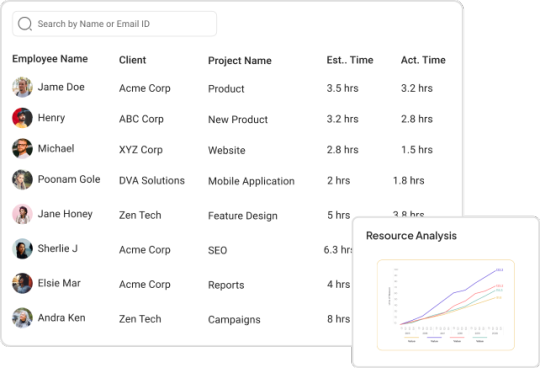
#salesforce time tracking app#salesforce time tracking#Salesforce Time Tracking Integration#salesforce timesheet app#salesforce timesheet#salesforce case time tracking#salesforce employee time tracking#case time tracking salesforce#salesforce time clock
0 notes
Text
Empowering HR and Payroll Operations: Harnessing the Potential of Artificial Intelligence for Efficiency and Cost Savings

Artificial Intelligence (AI) is increasingly being integrated into HR and Payroll Software to enhance efficiency, accuracy, and decision-making. Here are some key ways AI is used in HR and Payroll Software: Automated Payroll Processing: AI can automate the payroll process by calculating wages, taxes, deductions, and benefits based on complex rules and regulations. This reduces manual errors, ensures accurate payments, and saves time. Predictive Analytics: AI analyzes historical HR and payroll data to make predictions about future trends, such as turnover rates, recruitment needs, and compensation adjustments. This helps businesses plan strategically. Employee Onboarding and Self-Service: Chatbots powered by AI can assist new employees during the onboarding process, answering questions, providing information, and guiding them through necessary tasks. AI-driven self-service portals allow employees to access information and complete transactions independently. Resume Screening: AI can review and screen resumes, identifying qualified candidates based on predefined criteria. This accelerates the recruitment process and helps HR professionals focus on higher-value tasks. Employee Engagement and Feedback: AI-powered surveys and sentiment analysis tools can gauge employee satisfaction and sentiment. This data helps HR departments address concerns and make improvements. Performance Management: AI can assist in tracking and evaluating employee performance by analyzing data such as project outcomes, peer feedback, and individual goals. This informs performance reviews and development plans. Personalized Learning and Development: AI can recommend personalized training and development programs based on an employee's role, skills, and career aspirations. Predictive Turnover Analysis: AI analyzes historical data to predict which employees are at risk of leaving, allowing HR to take proactive steps to retain valuable talent. Compensation and Benefits Optimization: AI analyzes market data to recommend competitive compensation and benefits packages, ensuring businesses attract and retain top talent. Workforce Planning: AI helps forecast future workforce needs, assisting HR in planning recruitment, training, and succession strategies. Bias Reduction in Hiring: AI can help reduce unconscious bias in the hiring process by focusing on skills and qualifications rather than demographic factors. Time and Attendance Tracking: AI-powered systems can track time and attendance, including remote work hours, and integrate this data directly into payroll processing. Fraud Detection: AI algorithms can identify irregular patterns or anomalies in timesheet data, flagging potential instances of time fraud. Data Insights and Reporting: AI generates meaningful insights from HR and payroll data, helping businesses make data-driven decisions for improved efficiency and cost savings. Natural Language Processing (NLP): NLP allows AI to understand and respond to human language, enabling chatbots and virtual assistants to handle HR queries, leave requests, and other employee interactions. Compliance Management: AI helps monitor and ensure compliance with labor laws and regulations, reducing the risk of costly legal issues. By incorporating AI into HR and Payroll Software, businesses can streamline processes, improve accuracy, enhance employee experiences, and make more informed decisions, ultimately leading to cost savings and increased operational efficiency.
#online hr software pricing for malaysia#payroll software malaysia#online payroll processing software for malaysia#hr and payroll system#online payroll software for malaysia#online payroll hr software malaysia#payroll processing software malaysia#hr and payroll software malaysia
0 notes