#PSA software
Explore tagged Tumblr posts
Text
Mastering the Opportunity-to-Cash Workflow in PSA Software

In professional services, success doesn’t end with winning a deal—it starts there. What follows is a chain of operational tasks that need to flow seamlessly from opportunity capture to cash collection. This is what the Opportunity-to-Cash (O2C) workflow represents. And when managed through Professional Services Automation (PSA) software, this workflow becomes not just efficient, but intelligent and scalable.
Let’s explore how PSA software enables businesses to master the O2C process—and why it matters more than ever.
1. Opportunity Management That Sets the Stage
The O2C process begins at the moment a new opportunity is identified. In traditional setups, sales pipelines often sit in CRM systems, disconnected from delivery planning. PSA software closes this gap by integrating opportunity tracking directly with project forecasting and resource planning.
This ensures that when a deal moves through the funnel, the system can start preparing delivery scenarios in parallel—whether that means estimating effort, checking resource availability, or forecasting margins. It helps you sell what you can deliver—and deliver what you sold.
2. Seamless Project Kickoff and Resource Allocation
Once a deal is won, PSA software automates the transition into project creation. The software can carry forward all relevant information—scope, timelines, budget, and client expectations—into the project plan. Resource managers can immediately start mapping the right skills to the right projects, reducing bench time and eliminating bottlenecks.
Instead of scrambling for availability or duplicating data, you get a smooth, error-free launch that’s aligned with business goals from day one.
3. Effort Tracking and Cost Visibility in Real Time
The middle of the O2C cycle is where most organisations lose control—tasks get delayed, hours go untracked, and expenses go unnoticed. PSA software fixes this with integrated timesheet and expense management.
Employees can log time and costs against specific tasks, while managers get real-time visibility into progress, variances, and risks. The software can also flag effort overruns, update forecasts, and ensure accurate cost accruals—giving finance and operations a single source of truth.
4. Automated Billing and Revenue Recognition
Timely invoicing is critical for cash flow. PSA software automates billing based on project milestones, time & material models, or fixed-price contracts. It ensures that no billable hour slips through the cracks and that every invoice reflects accurate data.
Additionally, PSA tools often come with revenue recognition features that align billing with accounting standards—reducing revenue leakage, improving DSO, and supporting audit readiness.
5. Cash Collection and Business Insights
The final step in the O2C cycle is cash collection. With PSA software, finance teams can track overdue invoices, send automated reminders, and reconcile payments quickly. But more than that, PSA platforms offer powerful analytics—providing insights into client profitability, utilisation rates, billing efficiency, and project health.
These insights fuel smarter decisions on pricing, staffing, and client engagement—helping organisations scale without compromising financial performance.
Final Thoughts
Mastering the Opportunity-to-Cash workflow is essential for any professional services firm aiming to boost efficiency, profitability, and client satisfaction. PSA software makes this mastery achievable—by automating handoffs, unifying data, and enabling real-time decision-making. When every phase of the O2C cycle is connected, organisations move faster, deliver better, and grow stronger.
0 notes
Text
youtube
0 notes
Text
Soundop
The multitrack editor allows for mixing an unlimited number of audio and bus tracks using a robust engine that supports sends, side-chaining, and automatic latency compensation. Both tracks and clips feature an FX rack and fully support the automation of effect parameters. Soundop includes well-designed built-in effects and is compatible with VST and VST3 effect plug-ins. It also supports…
#audio effects#audio mixing#audio recording#audio software#Batch Processing#business software#high-precision audio#IT software#multimedia projects#multitrack audio editor#Music Production#project management software#PSA software#software solutions#sound design#Soundop#VST plug-ins
0 notes
Text
Transforming Proposal Management with Kytes: Automate and Win More Deals

In today’s competitive business landscape, creating compelling and accurate proposals quickly can be the key to winning new clients. For many companies, however, the proposal process is time-consuming, labor-intensive, and prone to errors. This is where Kytes PSA steps in, transforming how businesses manage proposals with automation, helping you streamline the process and close more deals.
Why Automate Proposal Management? Manual proposal creation is not only time-consuming but also susceptible to mistakes such as inconsistent pricing or outdated project details. These issues can delay the proposal process, leading to missed opportunities and a negative impact on your credibility. With Kytes PSA’s proposal automation, businesses can generate customized, accurate proposals in a fraction of the time. By automating key aspects of the process, you can focus on what truly matters: winning deals and building relationships.
Key Benefits of Kytes PSA Proposal Automation Speed and Efficiency Kytes PSA allows you to create proposals quickly by automatically pulling relevant data from integrated systems like ERP and CRM. This reduces manual input, shortens turnaround times, and ensures that your proposals are sent out faster than your competitors.
Accuracy and Consistency By automating the data entry process, Kytes PSA ensures that every proposal is consistent, accurate, and up-to-date. You’ll eliminate costly mistakes and provide a professional, polished proposal every time.
Customization at Scale Despite the automation, Kytes PSA allows for deep customization. You can easily tailor proposals to fit the unique needs of each client while maintaining the efficiency of automated processes.
Conclusion With Kytes PSA, proposal automation becomes a strategic asset for your business. By streamlining proposal management, increasing accuracy, and improving speed, Kytes PSA enables you to win more deals and drive business growth effortlessly. Transform your proposal process today and start closing more deals with Kytes PSA.
0 notes
Text
1 note
·
View note
Text
for no reason in particular, i am once again saying that even if the work you're doing is with a content creator you love and on a project you're all passionate about and you trust everyone involved and they would never, say, ghost everyone involved for months leaving you in legal limbo in regards to the ip you've spent the past three years of your life on while everyone is clamoring for a statement or any guidance at all from you...
you should write a fucking contract.
and if someone tells you "we don't need contracts it'll be better that way", run the other direction.
you know. for no reason in particular.
#iskall#this is not me blaming the vh devs for the record this kind of bullshit can Just Happen#and it was iskall's job as the employer/commissioner here to do that in many cases not the devs#if anything it looks like the devs DID try to write a fucking contract. i respect them for this#but. boy howdy. write a contract. ESPECIALLY with ip. ESPECIALLY ESPECIALLY with ip as thorny as software dev work.#this has also been my psa for artists as always.#the fact iskall doesn't seem to have written many contracts REALLY MAKES HIM COME ACROSS AS A BAD BOSS HUH.#you know. amongst all the other far more severe reasons he was a bad boss.
712 notes
·
View notes
Text
once again going through it and working towards getting energy to create stuff but i do want to casually post about a thing
some of you may have already noticed, but aster's coat tail (tails as aldebaran) canonically acts like a real tail now... i couldn't resist. it was just defying laws of gravity but having it wag is the cutest shit
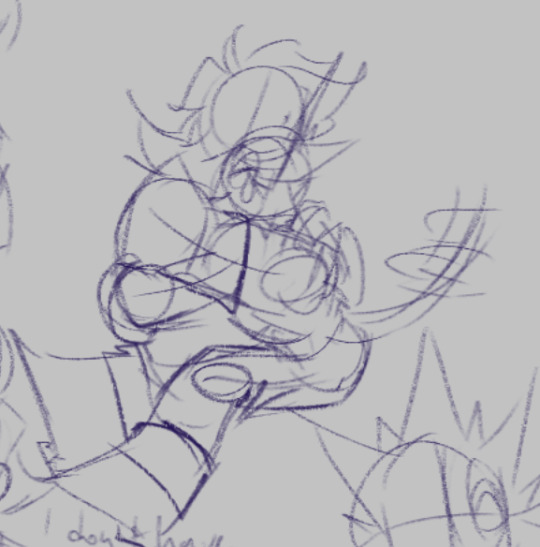

#doodle post#text post#CaelOS#aster#urs novak#that's it that's the psa#the terror star ukagaka isn't going to have that but Maybe if assistant software ever gains a shell overhaul...
68 notes
·
View notes
Text
PSA: Free Software
Reading this may really save your time, privacy, and money! Reblog or share to spread awareness!
Folks often use software that’s expensive and sometimes even inferior because they don’t know there are alternatives. So to those unfamiliar: basically, free and open-source (FOSS) or "libre" software is free to use and anyone can access the original code to make their own version or work on fixing problems.
That does not mean anyone can randomly add a virus and give it to everyone—any respectable libre project has checks in place to make sure changes to the official version are good! Libre software is typically developed by communities who really care about the quality of the software as a goal in itself.
There are libre alternatives to many well-known programs that do everything an average user needs (find out more under the cut!) for free with no DRM, license keys, or subscriptions.
Using libre software when possible is an easy way to fight against and free yourself from corporate greed while actually being more convenient in many cases! If you need an app to do something, perhaps try searching online for things like:
foss [whatever it is]
libre [whatever it is]
open source [whatever it is]
Feel free to recommend more libre software in the tags, replies, comments, or whatever you freaks like to do!
Some Libre Software I Personally Enjoy…
LibreOffice
LibreOffice is an office suite, much like Microsoft Office. It includes equivalents for apps like Word, Excel, and Powerpoint, which can view and edit files created for those apps.

I can't say I've used it much myself yet. I do not personally like using office software except when I have to for school.
OpenShot
OpenShot Video Editor is, as the name suggests, a video editing program. It has industry-standard features like splicing, layering, transitions, and greenscreen.

I've only made one video with it so far, but I'm already very happy with it. I had already paid for a video editor (Cyberlink PowerDirector Pro), but I needed to reinstall it and I didn't remember how. Out of desperation, I searched up "FOSS video editor" and I'm so glad I did. There's no launcher, there's no promotion of other apps and asset packs—it's just a video editor with a normal installer.
GIMP
GNU Image Manipulation Program is an image editor, much like Photoshop. Originally created for Linux but also available for Windows and MacOS, it provides plenty of functionality for editing images. It is a bit unintuitive to learn at first, though.

I've used it to create and modify images for years, including logos, really bad traceover art, and Minecraft textures. It doesn't have certain advanced tech like AI paint-in, but it has served my purposes well and it might just work for yours!
(Be sure to go to Windows > Dockable Dialogs > Colors. I have no idea why that's not enabled by default.)
Audacity
Audacity is an audio editing program. It can record, load, splice, and layer audio files and apply effects to them.

Audacity is another program I've used for a long time. It is not designed to compose music, but it is great for podcasts, simple edits, and loading legacy MS Paint to hear cool noises.
7-Zip
7-Zip is a file manager and archive tool. It supports many archive types including ZIP, RAR, TAR, and its own format, 7Z. It can view and modify the contents of archives, encrypt and decrypt archives, and all that good stuff.

Personally, I use 7-Zip to look inside JAR files for Minecraft reasons. I must admit that its UI is ugly.
Firefox
Firefox is an internet browser, much like Google Chrome, Microsoft Edge, or Safari. While browsers are free, many of them include tracking or other anti-consumer practices. For example, Google plans to release an update to Chromium (the base that most browsers are built from these days) that makes ad blockers less effective by removing the APIs they currently rely on.

Aside from fighting monopolies, benefits include: support for animated themes (the one in the picture is Purple Night Theme), good ad blockers forever, an (albeit hidden) compact UI option (available on about:config), and a cute fox icon.
uBlock Origin
As far as I know, uBlock Origin is one of the best ad blockers there is.

I was on a sketchy website with my brother, and he was using Opera GX's ad blocker. Much of the time when he clicked on anything, it would take us to a random sponsored page. I suggested that he try uBlock Origin, and with uBlock Origin, that didn't happen anymore.
Linux
Linux is a kernel, but the term is often used to refer to operating systems (much like Windows or MacOS) built on it. There are many different Linux-based operating systems (or "distros") to choose from, but apps made for Linux usually work on most popular distros. You can also use many normally Windows-only apps on Linux through compatibility layers like WINE.




I don't have all four of these, so the images are from Wikipedia. I tried to show a variety of Linux distros made for different kinds of users.
If you want to replace your operating system, I recommend being very careful because you can end up breaking things. Many computer manufacturers don't care about supporting Linux, meaning that things may not work (Nvidia graphic cards notoriously have issues on Linux, for example).
Personally, I tried installing Pop!_OS on a laptop, and the sound output mysteriously doesn't work. I may try switching to Arch Linux, since it is extremely customizable and I might be able to experiment until I find a configuration where the audio works.
Many Linux distros offer "Live USB" functionality, which works as both a demo and an installer. You should thoroughly test your distro on a Live USB session before you actually install it to be absolutely sure that everything works. Even if it seems fine, you should probably look into dual-booting with your existing operating system, just in case you need it for some reason.
Happy computering!
#196#psa#foss#open source#tech#software#apps#computer stuff#I really hope Tumblr doesn't block this for having links or something. Someone mentioned that being a possibility and now I'm worried.#please reblog#2024-01-26
47 notes
·
View notes
Text
Mastering the Opportunity-to-Cash Workflow in PSA Software

In professional services, success doesn’t end with winning a deal—it starts there. What follows is a chain of operational tasks that need to flow seamlessly from opportunity capture to cash collection. This is what the Opportunity-to-Cash (O2C) workflow represents. And when managed through Professional Services Automation (PSA) software, this workflow becomes not just efficient, but intelligent and scalable.
Let’s explore how PSA software enables businesses to master the O2C process—and why it matters more than ever.
1. Opportunity Management That Sets the Stage
The O2C process begins at the moment a new opportunity is identified. In traditional setups, sales pipelines often sit in CRM systems, disconnected from delivery planning. PSA software closes this gap by integrating opportunity tracking directly with project forecasting and resource planning.
This ensures that when a deal moves through the funnel, the system can start preparing delivery scenarios in parallel—whether that means estimating effort, checking resource availability, or forecasting margins. It helps you sell what you can deliver—and deliver what you sold.
2. Seamless Project Kickoff and Resource Allocation
Once a deal is won, PSA software automates the transition into project creation. The software can carry forward all relevant information—scope, timelines, budget, and client expectations—into the project plan. Resource managers can immediately start mapping the right skills to the right projects, reducing bench time and eliminating bottlenecks.
Instead of scrambling for availability or duplicating data, you get a smooth, error-free launch that’s aligned with business goals from day one.
3. Effort Tracking and Cost Visibility in Real Time
The middle of the O2C cycle is where most organisations lose control—tasks get delayed, hours go untracked, and expenses go unnoticed. PSA software fixes this with integrated timesheet and expense management.
Employees can log time and costs against specific tasks, while managers get real-time visibility into progress, variances, and risks. The software can also flag effort overruns, update forecasts, and ensure accurate cost accruals—giving finance and operations a single source of truth.
4. Automated Billing and Revenue Recognition
Timely invoicing is critical for cash flow. PSA software automates billing based on project milestones, time & material models, or fixed-price contracts. It ensures that no billable hour slips through the cracks and that every invoice reflects accurate data.
Additionally, PSA tools often come with revenue recognition features that align billing with accounting standards—reducing revenue leakage, improving DSO, and supporting audit readiness.
5. Cash Collection and Business Insights
The final step in the O2C cycle is cash collection. With PSA software, finance teams can track overdue invoices, send automated reminders, and reconcile payments quickly. But more than that, PSA platforms offer powerful analytics—providing insights into client profitability, utilisation rates, billing efficiency, and project health.
These insights fuel smarter decisions on pricing, staffing, and client engagement—helping organisations scale without compromising financial performance.
Final Thoughts
Mastering the Opportunity-to-Cash workflow is essential for any professional services firm aiming to boost efficiency, profitability, and client satisfaction. PSA software makes this mastery achievable—by automating handoffs, unifying data, and enabling real-time decision-making. When every phase of the O2C cycle is connected, organisations move faster, deliver better, and grow stronger.
0 notes
Text
The Role of Resource Management in Agile Project Environments

Resource management plays a pivotal role in ensuring Agile projects meet their objectives without overburdening teams or wasting resources. By adopting dynamic, skills-focused, and collaboration-driven resource management practices, organizations can enhance their Agile execution and drive greater success.
As Agile continues to redefine project management, resource management strategies and tools must evolve to align with its principles, delivering the flexibility and efficiency needed to thrive in today’s fast-paced business environment.
For organizations looking to optimize resource management in Agile environments, exploring solutions like Kytes PSA can provide the framework for seamless integration and enhanced outcomes.
0 notes
Text
If your Microsoft 365 Subscription Price went up, this is relevant to you:
youtube
Hoping this saves someone some $$$$. In short, Microsoft auto-upgraded people on the Basic tier of their 365 subscription to the middle tier that includes copilot (with no option to turn it off), renamed the middle tier to Basic, and renamed the original Basic tier AND hid it from the subscription types options, in hopes that people won't realize they've just been auto-"upgraded" to a more expensive tier that also allows them to train their AI on your work. If you contact Microsoft support and are stubborn, or possibly (according to some of the comments on that youtube video) if you turn off auto-renewal and then look at options for re-subscribing, you can still get the original Basic tier that you had before, for the same price as you had before. Given that they are obviously not trustworthy has a subscription service, though, I'd recommend instead trying the LibreOffice (my personal favorite) or OpenOffice software suites (including Word Processor software, Spreadsheets software, etc) - both of which are 100% free. And both of which can save documents in Microsoft 365 formats so that others can still open and read your documents using Microsoft products.
#recommendation#microsoft#microsoft 365#late stage capitalism#eat the rich#open source#libreoffice#openoffice#Microsoft Word#ms word#microsoft excel#ms excel#word processor#spreadsheets#software#software recommendation#psa#scam alert#< I do think this counts#it's not less scummy just because it's Microsoft#corporate hellscape#subscriptions#consumer protection#Youtube
5 notes
·
View notes
Text
PSA: Update 7-Zip ASAP
If you use 7-Zip, I strongly encourage you update your software if you're on a version older than 24.07 (as of writing the current version is 24.09, so I'd imagine this is like, a majority of users).
Basically, a pretty nasty remote code execution flaw was found that can work just by opening specially crafted files.
The update is perhaps the most painless update experience I've ever had for software. DL'd the exe, ran it, two clicks and I was done.
#psa#7zip#zero day#software#tech#it#how do you even tag something like this for reach#this is why we ended up with a Global Feed on Cohost but it only worked bc Cohost was overall p. chill.
3 notes
·
View notes
Text
Kytes PSA Integration: Your Complete Guide to Streamlining Project and Service Management

In today's competitive business landscape, managing projects and services efficiently is critical to success. Professional Services Automation (PSA) software, like Kytes PSA, offers a powerful solution to streamline these processes. However, the real magic happens when PSA integrates with your existing business systems, enhancing collaboration, accuracy, and productivity across the board. This blog will guide you through how Kytes PSA integration can transform your project and service management.
Why PSA Integration Matters PSA integration connects your PSA software with essential tools such as Enterprise Resource Planning (ERP), Customer Relationship Management (CRM), and Human Resources Management Systems (HRMS). When these systems work together seamlessly, they provide a comprehensive view of project performance, resource allocation, and financial management, leading to faster decision-making and better results.
Key Benefits of Kytes PSA Integration
Enhanced Project Management With Kytes PSA integrated into your existing systems, project managers gain real-time insights into timelines, resources, and budgets. This integration ensures that all relevant data is easily accessible, helping teams to collaborate more effectively and keep projects on track.
Improved Resource Utilization Kytes PSA, when integrated with HRMS, offers a clear picture of available resources, skills, and utilization rates. Managers can allocate resources optimally, reduce bench time, and boost billability.
Streamlined Financial Processes By integrating Kytes PSA with ERP, businesses can automate invoicing, track expenses, and improve cash flow. This integration ensures accurate financial data, reducing errors and accelerating billing cycles.
Transform Your Business with Kytes PSA Integration Integrating Kytes PSA with your business systems offers a comprehensive solution to manage projects, resources, and finances seamlessly. Whether in IT, pharmaceuticals, or professional services, Kytes PSA integration ensures streamlined operations, improved efficiency, and better business outcomes. Transform your project and service management today with Kytes PSA integration!
0 notes
Text
#msp#psa#psa software#best psa software for msps#best psa software for msp#best psa for msps#managed service providers
0 notes
Text
1 note
·
View note
Text
sorry for the ping, but since most of us deal with zip files here, I thought this was important.
PSA: If you use 7-zip, please check which version you are using.
24.07 and earlier are no longer secure and have a serious vulnerability so be sure to update to 24.08 (released 11-Aug-2024) if you have not updated or downloaded it recently.
Note that 7-zip does not auto-update, and should never be downloaded from anywhere except for from the Developers own website: https://7-zip.org/
https://cybersecuritynews.com/7-zip-vulnerability-arbitrary-code/,

#7zip#zip files#software#security#alert#alerta#virus#breach#fyi#psa#safety#computer#android#apple#apps#application#app#ausgov#politas#auspol#tasgov#taspol#australia#fuck neoliberals#neoliberal capitalism#anthony albanese#albanese government#cybersecurity#cyber security
3 notes
·
View notes