#githubrepos
Explore tagged Tumblr posts
Link
The first is to explain where to ask questions and find resources for this initiative. So, there is a GitHub repo to store all resources, after that we will know and understand the exam objectives.
1 note
·
View note
Photo

Being a web developer there are many resources to follow up and learn.Googling and Youtube surfing from good content creators has ease the process to learn web development. Github is another platform where you can get many resources to learn .Read more about GitHub Repo every web developer should follow by @_s_ujan at blogue. #webdevelopment #css #html #devlife #programming #coding #frontend #frontendev #github #githubrepo https://www.instagram.com/p/CIFzi3Zg6Xy/?utm_medium=tumblr
0 notes
Text
GitHub Repos That You Won’t Believe Exist
GitHub is an important tool for every developer. Whether it's version control or teams working together on a project, it makes life easier. There are millions of repositories on GitHub, and many of them teach you concepts and let you use them in your projects. Some of them are
https://codipher.com/best-github-repositories/
1 note
·
View note
Text
JSON Text Compactness for Database Storage
Today, we'd like to share a simple innovation in how we structure the JSON documents that are stored in the database - we coalesce the redundant / repeated information in the JSON doc to come up with a compact JSON document that is reduced in size without losing any textual readability in the JSON doc. Our compactness technique is somewhere between the JSON Compression techniques and JSON Normalization techniques (IMHO, JSON Compression focuses on serializing json for storage and loses text readability and JSON Normalization techniques normalize the JSON into flat dataframe structures which is somewhat different from what we are trying to achieve)
Though, the redundancy and repeatedness of the information that we've solved for is unique to our usecase, we do believe similar patterns can be used in different situations to compact JSON documents by identifying redundancy and repeatedness in these usecases as well.
We've used AWS Dynamo DB as our database - it has worked well for the usecases that we've had and made development a breeze. We've also experimented the same JSON document storage on the Azure Cosmos DB which also has worked like a charm.
So, without further ado, lets setup our example and see how we compact the JSON document.
Usecase
Lets say we have a Songs table in the database that stores the details about the different Songs that the users have played / are available in the library.
Our app is available in multiple marketplaces (US, Canada, UK etc) and our JSON document stores the song details for each of these marketplaces in the same JSON document (simplifies cross region song sharing usecases - a consumer in US shares a song with a friend in the UK).
From experience, we've observed that for a large majority of the songs, the song attributes do not differ between the different marketplaces. In some cases the song attributes do differ in different marketplaces. Lets suppose we have the following Song JSON document with a single albumID attribute that is a string type and we have 7 marketplaces. In the example below, marketplace1-4 have same album Id (AlbumID1) and marketplace5-7 have a different album Id (AlbumID2).
{ "songID": <system generated PartitionKey unique across all marketplaces> "albumID": { "<marketplace1>": "<albumID1>", "<marketplace2>": "<albumID1>", "<marketplace3>": "<albumID1>", "<marketplace4>": "<albumID1>",
"<marketplace5>": "<albumID2>", "<marketplace6>": "<albumID2>", "<marketplace7>": "<albumID2>" } }
We compact the Song JSON document's albumID attribute by defining a defaultSet that is the largest set of marketplaces with the same value and then save the defaultSet and defaultValue for these marketplaces. The marketplaces that are are different are kept as is. The json doc with the compacted albumID attribute would look like the following:
{ "songID": <system generated PartitionKey unique across all marketplaces> "albumID": { "defaultSet": [ "<marketplace1>", "<marketplace2>", "<marketplace3>", "<marketplace4>" ], "defaultValue": "<albumID1>", "<marketplace5>": "<albumID2>", "<marketplace6>": "<albumID2>", "<marketplace7>": "<albumID2>" } }
There is an additional optimization that could be made - defining ranked default sets with the repeat frequency - but we did not feel the need to implement these.
{ "songID": <system generated PartitionKey unique across all marketplaces> "albumID": { "defaultSet1": [ "<marketplace1>", "<marketplace2>", "<marketplace3>", "<marketplace4>" ], "defaultValue1": "<albumID1>", "defaultSet2": [ "<marketplace5>", "<marketplace6>", "<marketplace7>" ], "defaultValue2": "<albumID2>" } }
Performance
Our app is available in 32 marketplaces and each song has approximately 16 attributes that are to be duplicated for each marketplace, the average document sizes for each song JSON document came out to ~ 405KB (song contains a bunch of song metadata specific to each marketplace etc). With the JSON Text Compactness algo, we reduced the JSON doc size to ~64 KB without any noticeable impact in serialization / deserialization performance.
Implementation
In terms of implementation, we defined a java class with the following interface (this is for storing String value type):
class StringStringDefaultMap {
// Serialize constructor that serializes a <marketplace, albumId> map to a compact representation public StringStringDefaultMap(CaseInsensitiveMap<String, String> valueMap, Context context);
// Deserialize constructor that deserializes a dynamo db attribute value compacted map to a <marketplace, albumId> map public StringStringDefaultMap(AttributeValue stringAttributeValueMapAttrVal, Context context);
// Get an attribute value for the compacted map represented by this class - it will create the JSON document per the DynamoDB JSON format where type is encoded into the json public AttributeValue getMapAttributeValue(Context context);
// Get the <marketplaceId, albumId> value map represented by this class public CaseInsensitiveMap<String, String> getValueMap();
// Get the default <marketplace, albumId> key value pairs - albumId should be the same for all the marketplaces in this map since its the default map public CaseInsensitiveMap<String, String> getDefaultMap()
// Get the default keyset for the compacted map public Set getDefaultKeySet(); }
The implementation for the compacted attributes for AWS Dynamo DB encodes the type into the JSON document as required by the DynamoDB JSON format. This implementation also reuses the Dynamo DB String Set type to store the defaultSet. here is what the above example would look like:
{ "songID": { "S": "<system generated PartitionKey unique across all marketplaces> " } "albumID": { "M": { "defaultSet1": { "SS": [ "<marketplace1>", "<marketplace2>", "<marketplace3>", "<marketplace4>" ], } "defaultValue1": { "S": "<albumID1>", } "<marketplace5>": { "S": "<albumID2>", } "<marketplace6>": { "S": "<albumID2>", } "<marketplace7>": { "S": "<albumID2>" } } }
In this example, the album ID value type String so we used a StringStringDefaultMap. There are also implementations for the different types that DynamoDB supports such as
<String marketplace, Integer attribute value> // Dynamo DB's number attribute type <String marketplace, List<Map<String, Object>>> // Dynamo DB's List Attribute Type where each list element is map attribute type <String marketplace, List<String>> // List<String> attribute type <String marketplace, List<Object>> // List<Object> attribute type <String marketplace, Set<String>> // String Set attribute type <String marketplace, Map<String,String>> // Map<String, String> attribute type
Another trick we had to implement is to replace marketplace specific references in an attribute value with a placeholder for storage in the database and resolve these at deserialization time. For example, the following data urls were coalesced to a placeholder data url:
https://www.letsresonate.net/us/albums?id=<albumId1> https://www.letsresonate.net/ca/albums?id=<albumId1> https://www.letsresonate.net/uk/albums?id=<albumId1> => https://www.letsresonate.net/{PLACE_HOLDER}/albums?id=<albumId1>
Usage
The code is shared in the repository: https://github.com/resonancedeveloper/JSONTextCompactness
The Tests in the TestDefaultMaps demonstrate on how to use each of the default map classes and serialize / deserialize into dynamo db json. Here is one such example:
@Test public void testStringStringDefaultMap() {
// test default set int defaultVal = 100; int defaultThreshold = 10; Set<String> defaultSet = new HashSet<>(); Set<String> countryCode = new HashSet<>(); CaseInsensitiveMap<String, String> countryCodeValueMap = new CaseInsensitiveMap<>(); for (int i = 0 ; i < 30 ; i++) { countryCode.add("cc"+i); if (i < defaultThreshold) { countryCodeValueMap.put("cc" + i, "value" + defaultVal); defaultSet.add("cc" + i); } else { countryCodeValueMap.put("cc" + i, "value" + i); } }
Map<String, AttributeValue> attrValMap = new HashMap<>(); attrValMap.put("defaultSet", new AttributeValue().withSS(defaultSet)); attrValMap.put("default", new AttributeValue().withS("value"+defaultVal)); for (int i = 0 ; i < 30 ; i++) { if (defaultSet.contains("cc"+i)) { continue; } attrValMap.put("cc"+i, new AttributeValue().withS("value"+i)); }
// serialize Assert.assertEquals(new AttributeValue().withM(attrValMap), new StringStringDefaultMap(countryCodeValueMap, context).getMapAttributeValue(context));
// deserialize Assert.assertEquals(countryCodeValueMap, new StringStringDefaultMap(new AttributeValue().withM(attrValMap), context).getValueMap()); }
#json#compression#serialization#deserialization#compactness#java#aws#dynamodb#document#database#storage#githubrepo
1 note
·
View note
Text
17 Google Custom Search Engines for Sourcing
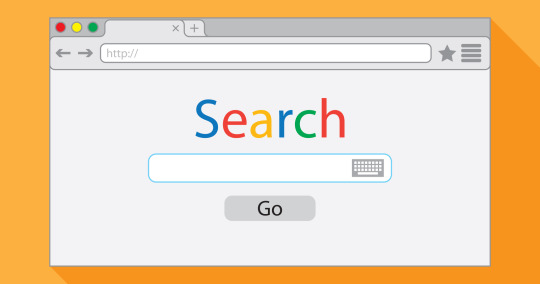
Enjoy! Google No-Captchas(a.k.a. Search Like a Human) Public link: Search Like a Human– just search for anything without being tested for not being a bot Email Formats – use to discover email patterns for any corporation LinkedIn – Countries– X-Rays LinkedIn profiles; offers a dozen refinements by country Emails in Resumes– not only looks for resumes but also pushes email addresses in the resumes to be seen in snippets Document Finder– looks for documents that are stored in one of a dozen popular document storage sites, such as Slideshare File Types– looks for certain file types such as Excel and PDF. It is helpful if you are searching for lists or resumes Software Engineers in the Bay Area– exactly what it says (created by Julia) Hidden Resumes– triggers a resume search without any search operators. It is used on the site http://hiddenresumes.com Diversity Associations http://bit.ly/LinkedIn-XRay - just LinkedIn X-Ray http://bit.ly/LanguageSpeakers - X-Ray LinkedIn for language proficiency (search by a language name) http://bit.ly/developerresumes - Developer resumes http://bit.ly/GithubRepos - find Github users by programming languages http://bit.ly/Find-Accountants - find Accountants http://bit.ly/Find-Physicians - find Physicians http://bit.ly/hiddenprofiles - find social profiles (my most popular CSE!) http://bit.ly/findpersons - find people on the Internet Read the full article
0 notes