#good duplicate photo finder
Text

lovely anons have been requesting a gif tutorial, and while there's plenty photoshop ones out there I think there's only a couple photopea ones (if you dont know photo pea is like an internet photoshop basically) so I thought I'd make a little tutorial on how I do my gifs!
first you're gonna want to use any gif making platform to actually turn your video clip into a gif. I personally use giphy but I know there's a bunch of other platforms for this. then you're just going to open the gif in photo pea either by clicking "open from computer" on the home page or dragging it in from finder (Mac) or files.
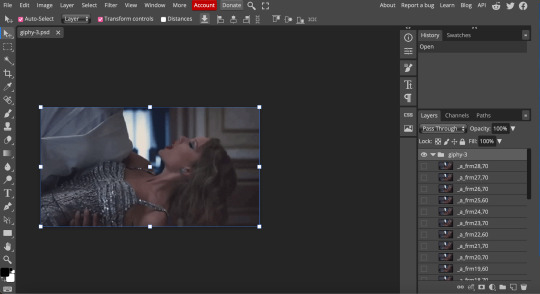
IF YOU'RE MAKING A GIFSET: the first thing I do is make sure all of my gifs are the same number of frames. its important to do this if you want all of your gifs to restart at the same time! to do this I just go to the side where all the frames are listed - this one has 29 frames (note: it says 28 on the top frame, but the very first frame is listed as 0, so always add 1 to the top number to know now many frames there are). what I do is find the gif with the least amount of frames and then make all the gifs the same number - depending on what part of the gif I want to keep/delete I'll delete frames from the beginning, end, or both which usually requires some basic math
next, I click on the top frame, press shift, and then press on the bottom frame to select all (unfortunately there's no keyboard shortcut for this I don't think). then I'll click filter -> sharpen -> smart sharpen that way I can freely customize the sharpness of each gif depending on it's original quality. usually I do 200% at 0.5 pixels but I'll adjust if necessary.
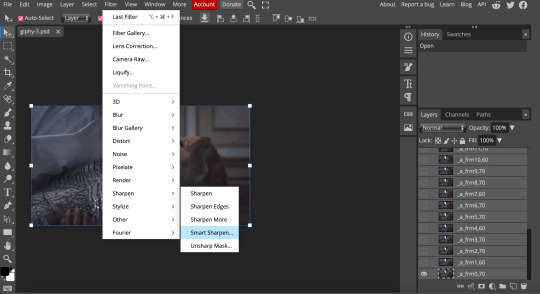
now comes the actual coloring of the gif! all of these will be adjustment layers (layer -> new adjustment layer).
first I'll select the brightness/contrast layer and play around with those settings until it looks good to me.
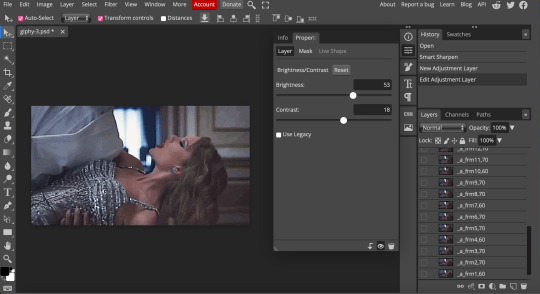
next, I'll play around with the levels and curves layers until it looks how I want it.

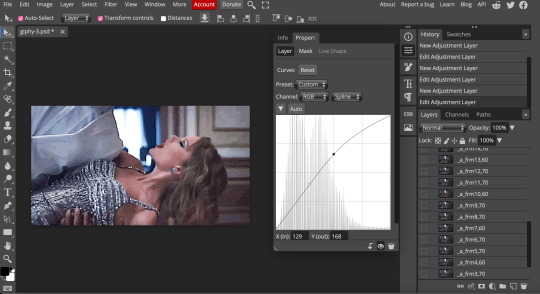
sometimes I'll stop here if it looks good, sometimes I'll play around with the saturation adjustment layer, or in this case I'll edit the color balance to deepen some of the shades that aren't popping out how I want.
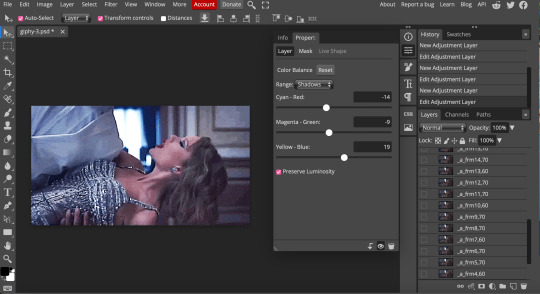
IF YOU'RE MAKING A GIFSET: the easiest thing I've figured out for coloring multiple gifs to save time is duplicating these adjustment layers to each gif in the set (layer -> duplicate layer into; it'll prompt you to select the psd you want to add the layers to). when I do this I turn off the visibility for each one and one by one turn them back on (starting with brightness/contrast) and adjust them if necessary.
if I'm not adding text this is where I'll end, but sometimes I like to add texts to more of my creative gifts. usually I'll follow a tutorial (@usergif resource directory has a bunch of good tutorials that can be adapted to photo pea, or I'll just look them up on Tumblr itself). sometimes I like to do things a little simpler, which is what I'll show here.
you're going to click on the T towards the bottom on the left sidebar, type put your text, change your font (photopea has a ton and I'm not too picky but you can download fonts from the internet and upload them), as well as color and size (don't forget to select all of the text when you do this!!) then click on the cursor icon to move the text to your desired placement.
then click on the layer in the right sidebar and select blending options.
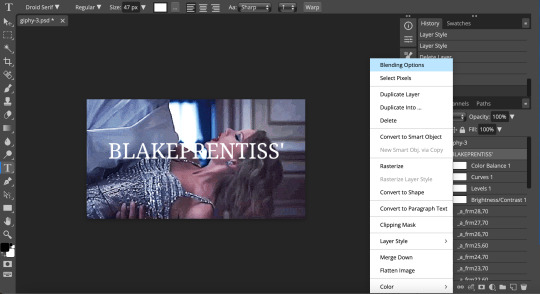
I'm going to add a stroke of 1px in black to my text and position it to the center. I do this on every text I add to gifs (even if the text is black, which I ended up changing this one to) to add some extra size/detail.
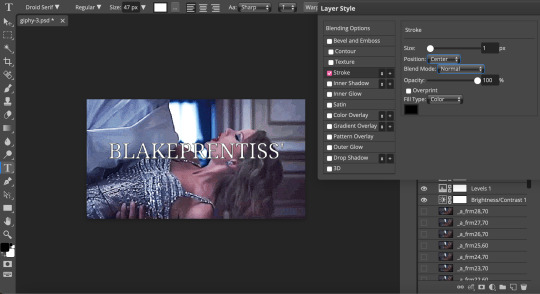
you're more than happy to stop here, but I like to play around with some of the other blending options until I'm satisfied. sometimes I'll lower the fill to 0-30%, or in this case, I changed the blending option to overlay to get the desired effect. (both under blending options)
I followed the same steps with my second row of text, except I changed the font and then warped the text a bit after placing it where I wanted by T -> warp -> arch and changing the settings.

and you're done! file -> export as -> gif to save it! I also like to do this periodically throughout the process to make sure the gif is giffing if you know what I mean

#gif tutorial#photopeablr#photopea#photopea gif tutorial#mine*#tutorial*#tutorial#gif making tutorial#gif making
30 notes
·
View notes
Text
Use iexplorer

#USE IEXPLORER INSTALL#
#USE IEXPLORER SOFTWARE#
#USE IEXPLORER SOFTWARE#
Step 1 Run the alternative to iExplorer software on your computer. And the operations are almost the same on the Mac version. In this article, I'll show you the steps with the Windows version for your reference. Things you'll need: an iPhone, iPod or iPad, an Apple USB cable, a Windows or Mac computer and the iExplorer alternative. How to Use The Alternative to iExplorer on Mac and Windows PC With it, you can browse and transfer music, videos and photos to and from your iPhone, iPod touch and iPad without a hitch. Work well with iOS 10.3, and iPhone 7/6s, iPad air, iPad mini, iPod touch 5, iPhone 5, and more.Īs a Mac user, Wondershare TunesGo (Mac) is the one for you. Manage folders and files on iPhone/iPad/iPod touch. Remove music, videos, photos and contacts in batches. Organize contacts on iPhone, iPod and iPad: import contacts from Outlook, Windows Address Book, Windows Mail and VCF file, edit contacts, and merge duplicate ones. Make new photo album, and drag and drop photos to it. Besides, it has many more brilliant features.Īdd and convert music and videos to your iPhone, iPod and iPad optimized formats.Ĭreate new playlist and add songs in it on your iPhone, iPod and iPad. It gives you the power to browse and export all or selected photos, SMS, iMessages, MMS and SMS, contacts, music, movies, iTunes U, podcasts, audiobook, TV shows and music videos. Wondershare TunesGo is a perfect iExplorer alternative. Thus, you have to look for an alternative to iExplorer when you want to do more thing than simply browsing and exporting. Worse still, iExplorer is not a good helper when you want to import music, photos, contacts and more files to your iPhone, iPad and iPod.
#USE IEXPLORER INSTALL#
To mount your iPhone, iPod and iPad to Mac Finder and Windows explorer and view audio and video files, you have to install disk-mounting framework and QuickTime drive, which takes extra space of the computer hard drive. That means, you are allowed to view the files and folders on your iPhone, iPod and iPad. Additionally, it lets you use your iPhone, iPod and iPad as an external hard drive. With its help, you can easily browse and export music to iTunes and computer, and transfer messages, Address Book contacts, voicemail, voice memo, calendar events, and more to computer. IExplorer, is a popular iPhone, iPod and iPad file browser software.

0 notes
Text
Mac duplicate photos cleaner pup

#MAC DUPLICATE PHOTOS CLEANER PUP HOW TO#
#MAC DUPLICATE PHOTOS CLEANER PUP PRO#
#MAC DUPLICATE PHOTOS CLEANER PUP SOFTWARE#
#MAC DUPLICATE PHOTOS CLEANER PUP FREE#
If you haven’t synced your photos using this method before, be sure to confirm that you are using a trusted device.Connect your iPhone to the Mac using a Lightning-to-USB cable.
#MAC DUPLICATE PHOTOS CLEANER PUP HOW TO#
Here’s how to transfer photos from iPhone to Mac using the Photos app: When your iPhone is connected, the macOS will open Photos automatically. All you have to do is plug your iPhone into your Mac using a Lightning-to-USB cable. Your photos and videos can be easily synced using the Photos app on both iOS and macOS. How to transfer photos from iPhone to Mac using Photos
Choose whether you want to sync all of your photos and albums or only selected albums.Ģ.
Choose the folder or app on your iPhone that you want to sync photos and videos from.
On the left sidebar, click on the name of your iPhone under Devices.
Connect your iPhone to your Mac with a lightning-to-USB cable.
If you are running macOS Catalina (10.15) or later, you can easily sync your iPhone with your Mac using Finder. How to move photos from iPhone to Mac using Finder The following are some options to consider. When it comes to moving photos between devices, we recommend that you choose the method that works best for you and make it a regular part of your photo and video management system.
#MAC DUPLICATE PHOTOS CLEANER PUP FREE#
Tap Select > Delete All to delete your photos permanently and free up storage space.Ħ ways to transfer photos and videos from iPhone to Mac Once you’re done, head to your Photos app and open the Recently Deleted album. In Videos and Other, swipe up on the photos/videos that you want to keep, and swipe down on photos/videos that you want to delete.Īfter browsing through your photos in each section and choosing the ones you want to delete, tap Empty Trash. For Screenshots, Notes, and Blurred, simply tap Delete All to clear all selected photos. You can also choose Keep All if you don’t want to get rid of any of the photos in the series. If you agree with the selection, keep the top result and move the rest to Trash. Gemini photos will group all similar shots together, with the best option on top. When you click on a category, you can see all of the photos that might be taking up unnecessary space in your photo library. When you open the Gemini Photos app, your home screen will sort your photos into categories: Similar, Duplicates, Videos, Screenshots, Notes, Blurred, and Other. Gemini Photos is available on the App Store. You can get rid of all unnecessary clutter in few clicks to recover gigabytes of storage space and make your Mac perform faster than ever.Here’s how to quickly and easily clean up your photo library with Gemini Photos. Why Choose Photos Duplicate Cleaner? Photos Duplicate Cleaner is an easy solution to scan your Mac for finding unneeded duplicate photos. Although more expensive I would recommend it as it has more capabilities than the others like the capability to merge Photos libraries or copy photos along with their metadata between libraries. Photos Duplicate Cleaner - Free PowerPhotos is the iPhoto Library Manager version for Photos and is very powerful. The huge number of file filtering and selection advancements for more enhanced usage. The new version of Duplicate Photo Cleaner gives you a choice to load scans from TXT and multi-sheet XLS files. Running with an exclusive and super MacOS, Mac computers provides users with brilliant experience in the first years.
#MAC DUPLICATE PHOTOS CLEANER PUP PRO#
Is really good at making excellent products, one of which is Mac computers entitled according to specs, functions, and appearance like MacBook, MacBook Air, MacBook Pro, iMac, iMac Pro, Mac Pro and so on. Photos Duplicate Cleaner: Delete Repeated Images on Mac.
#MAC DUPLICATE PHOTOS CLEANER PUP SOFTWARE#
The software is designed in a way to work with every operating system in order to ensure highly accurate results and enhanced performance. Duplicate Photos Fixer Pro is compatible with all the versions of Mac, macOS 10.7+, iPhoto 9.0+ & Photos.

0 notes
Text
Best duplicate photo finder for mac

#Best duplicate photo finder for mac Pc#
You can choose to search for duplicate photos using the "CRC32 Checksum + File size" and even compare files by their content.
#Best duplicate photo finder for mac Pc#
With Easy Duplicate Finder™ you can scan your PC or Mac for duplicate JPG, GIF, JPEG, PNG, TIFF, BMP, RAW, PSD and other popular image formats. This way the app won't be wasting time scanning any other files. You can configure Easy Duplicate Finder™ to search only for image files by clicking on the “File Types” button and choosing ‘Image Files’. In addition to that, Easy Duplicate Finder™ has a handy Preview feature that lets you preview the duplicates before you take any action so that you don't delete any photos by accident. All it takes is a quick scan and the program will list all duplicate photos sorted into groups for easy management.Įasy Duplicate Finder™ supports all popular image formats including RAW and PSD, and has a scanning engine optimized for processing image files. With Easy Duplicate Finder™ you can find duplicate pictures in your albums quickly and accurately. That's why the fastest and the easiest way to delete duplicate photos is to use a good duplicate photo finder program. Worse still, they are very hard to find because they usually have different file names and are scattered across different folders. They accumulate really quickly, clutter your photo albums and take up lots of disk space. Duplicate Photo Finder Delete Duplicate Photos in Just a Few Clicksĭuplicate photos are a nightmare.

0 notes
Text
Webminds easy duplicate finder review

Webminds easy duplicate finder review serial key#
Webminds easy duplicate finder review license key#
Webminds easy duplicate finder review activation key#
Save your money if you have plenty of free hard drive space or only a few files. Or you may like to consider some of the alternative apps we list later in the review. Easy Duplicate Finder Crack Latest Verison+ freeloadĮasy Duplicate Finder Latest Key has been running on your computer for a while and has lots of duplicate files the app can save you a lot of disk space as well as improve the organization of your files. I found the file scan very good some other scans were lacking. Or you can review the copies and decide what to do with them. Once the duplicates have been found, the Program can automatically delete them for you while retaining the original file. Easy Duplicate Finder helps you find and remove duplicate files on your computer and external drives, freeing up storage space. Then delete the ones you don’t want and enjoy some Mbs or Gbs, which will also mean better PC performance.
Webminds easy duplicate finder review license key#
It’s not only once that we have the same file stored in two different folders, and that’s a waste of space you don’t desire.Įasy Duplicate Finder License Key follows two simple steps, and you’ll have a list of duplicate files. Using Easy Duplicate Finder, you’ll be able to find all those duplicate files and decide which one to erase. Why should you use it? We can answer that question with another question: Is it necessary to have the duplicate files two or three times stored in your HD? The answer is not because you’ll be only wasting MBs.
Webminds easy duplicate finder review serial key#
Easy Duplicate Finder Crack With License Key freeloadĮasy Duplicate Finder Serial Key should have in mind using this Program that will help you find and delete any duplicate file in it. It can find and delete duplicates in iTunes, iPhoto, Photos, Windows Media and Google Drive and has all the tools to make the process as easy as possible. This guarantees 100% accuracy no matter how many duplicates you are comparing. It uses lots of different file comparison methods, including comparison by content. The Program makes it easy to delete duplicate photos, documents, songs, videos, and more. Its super simple drag-and-drop interface and intuitive scan modes make removing identical files a breeze.Įasy Duplicate Finder freeloader is With Easy Duplicate Finder, managing duplicates on Windows and Mac is as quick, easy, and accurate as possible. Easy Duplicate Finder™ is a powerful app that uses innovative technology to identify all kinds of duplicate files. Reclaim wasted disk space on your HDD, SSD, or in the Cloud and speed up your computer by removing duplicate files today. It’s also great for removing duplicate photos taken using your phone’s Burst mode. With Duplicate Photo Cleaner, it’s easy to find photos of the same subject, resize pictures, edit images, and more. It���s different from other duplicate photo finders because it compares images like humans and intelligently detects similarities.
Webminds easy duplicate finder review activation key#
Easy Duplicate Finder 7.20.0.38 Crack With Activation Key freeloadĮasy Duplicate Finder Crack is the only software you’ll ever need to manage duplicate and similar photos on Windows, Mac, and mobile phones.

0 notes
Text
Duplicate photo finder 2016

Duplicate photo finder 2016 for mac#
This free app can scan folders for duplicate photos but can be slow when scanning a large folder. It’s recommended by some people as the best free duplicate photo finder for Mac. One of the extra tools is called Find Duplicates, which can find duplicate photos, videos, documents, etc. Latest version: 4.6.380, released in March 2022ĭisk Drill is a data recovery app with a few extra tools. There is no limit.īut are they any good? Let’s find out. The good news is that there are a few free full version duplicate image finder and remover apps.
Duplicate photo finder 2016 for mac#
9 completely free duplicate photo finders for Mac and Windows A totally free one should let users find and delete without limit. Users have to pay to perform the deletion, or they are only allowed to delete a limited number of the found duplicates for free. Many apps claim to detect and eliminate duplicate photos on computer with no cost to users.
Offer 3 removal options, including Move to Recycle Bin/TrashĪre some free photo duplicate finders really free?.
Also offer up to 8 rules to customize the selection.
Automatically select duplicates for you to mass remove with a click.
Let you preview duplicate photos side by side or in detail.
Also find duplicates in PC’s Photos app and Mac’s Photos/iPhoto app.
Find duplicate files in folders on PC, Mac, external hard drive, SD card, etc.
Find similar images too, letting you set the similarity level.
Identify duplicate files by content, regardless of filename.
Find duplicate photos, videos, audios and all other duplicate files.
Cisdem Duplicate Finder The Best Duplicate Photo Finder

0 notes
Text
Google picasa web albums uploader duplicate

#Google picasa web albums uploader duplicate mac os x
#Google picasa web albums uploader duplicate upgrade
#Google picasa web albums uploader duplicate pro
Just click on the photo to remove, or Ctrl-Click on multiple photos, and then press the delete key on. With all your duplicates displayed, you can study them and delete the duplicates manually. Although labeled as experimental, I find it works pretty good. If you want to use the free upload & storage offered by Google Photos, resize your photos to a maximum of 2000 pixels x 1500 pixels (ratio 4 x 3).
#Google picasa web albums uploader duplicate mac os x
NB: You'll need Mac OS X 10.4 or later to run the tools and a GMail account to sign up for Picasa Web Albums. Click on Tools, Experimental, Show Duplicate Files. It's not as full-feature as Picasa, but it gets the job done By the way, I just tried Picasa 2.7 with the new version of Wine which was released yesterday and it's oh-so-close to working. It's the Gnome photo management application, and it has web uploading to Picasa. However, my initial experience with it was positive but it's just up there with Flickr just yet but they're still in a test phase so I expect they'll add some more functionality as they develop. While the Picasa Web Uploading isn't fully working, try F-Spot. Where can I find my photos If you have photos or videos in a Picasa Web Album, the easiest way to still access, modify and share most of that content is to log in to Google.
#Google picasa web albums uploader duplicate pro
I signed up for the free account a few weeks ago just to try it out but I already use Flickr and also pay $25 for a Pro account so I'm not really looking for another service at the moment. We’ve decided to retire Picasa in order to focus on a single photo service in Google Photos a new, smarter photo app that works seamlessly across mobile and the web. Picasa Web Albums (PWA) is a photo sharing web site and is often. Hodges's Second Grade Web-album in picasa for linux - Photos Resources - Sharing photos or. Picasa is photo editing software from Google than can be downloaded free to your computer.
#Google picasa web albums uploader duplicate upgrade
Paying $25 a year will upgrade that to an extra 6GB of space, enough for 25,000 such images. Picasa Web Albums - Tech Tip Tuesday - Google Picasa Web Albums - Google MCCCD Web Upload to Picasa Web Albums - Google Groups Photo Album Google - Google Product Forums Picasa Web Album - Ms. Picasa is free photo editing software from Google that makes your. With over 1GB of free storage you can store a large number of photos in. Picasa Web Albums offers a free 250Mb of online image storage, which they compare to approximately 1000 wallpaper-sized photos (at 1600 pixels each). Googles Picasa Web Albums is a popular destination for storing your photos online. Okay it's not Picasa for Macintosh, which would be a real bonus for us Mac users, but it makes it easier for us to upload images to their online storage service. What you get are an export plug-in for iPhoto and a stand-alone application that allows you to drag and drop images from the Finder and upload them directly. Click the Upload button at the top of the Picasa screen. How to upload an image to Picasa web Albums. Those nice people at Google have released a set of tools to allow Macintosh users to upload digital photographs and images to Picasa Web Albums, their online image storage and sharing service. To access Picasa Web Albums: You can go to the web address: You can use the black Google bar at the top of most Google services, by clicking More and then Photos.

1 note
·
View note
Text
How to change mac startup programs mac os mojave

#How to change mac startup programs mac os mojave update
#How to change mac startup programs mac os mojave download
#How to change mac startup programs mac os mojave free
#How to change mac startup programs mac os mojave mac
Apple recommends 8 GB for the macOS Mojave update, but it's always best to have a few extra gigabytes if you can get it. Using an app like CleanMyMac X rids your system of all its junk in preparation for the update, ensuring you have a better experience with Mojave without it lagging from dead weight. Old cache files, duplicates in different locations, and useless downloads all stick around, and often go unnoticed. You can manually save the files you want and delete those you don't, but you run the risk of leaving behind files in odd locations or failing to erase file extensions. Clearing out your old files also frees up space for the new installation. Just like moving house, you need to clean out the junk and figure out what's to be transferred over before you leave it behind for good. Step 1: Clean up the system from junk files
#How to change mac startup programs mac os mojave mac
Before updating your Mac to macOS MojaveĮxcited to try out the updates on Mojave? It's tempting to dive straight in, but there's a little preparation to do first to ensure your Mac is ready for the upgrade.
#How to change mac startup programs mac os mojave update
Sounds good, right? As long as your Mac is compatible with the update, which it should be, if you're using a Mac product from 2012 onwards, and your apps aren't 32-bit (Apple is withdrawing support for 32-bit apps in Mojave, so they will need an upgrade from the developer), then it makes sense to update your Mac to macOS Mojave. Safari has been made even tighter to protect browsers from tracking cookies and hid some of the more irritating social media aspects, such as comment bars and share buttons. No more emailing over photos to integrate into your files across devices. You'll be able to use your phone as a capture device when working on your Mac.
#How to change mac startup programs mac os mojave free
App developers will also offer free trials directly through the App Store.Įditing a screenshot of your screen can now be done from a thumbnail immediately after taking the screenshot instead of going through Preview or Photoshop. Editorial content is being added, as well as apps from other developers like Microsoft and Adobe. Speaking of apps, the App Store is getting a redesign. New apps for macOS have been imported from iOS: News, Home (to manage connected HomeKit devices, such as light bulbs and thermostats), and Voice Memos (which may not be as useful on a Mac as on an iPhone but will make it easier to sync those files from your phone to your Mac) are available on macOS Mojave. An additional sidebar will give you more information about the file. Photos, for example, will be automatically grouped together in an 'Images' stack to keep a clearer, cleaner desktop.Ī new Gallery view in the Finder gives a snapshot of files and images as you browse, making it easier to find what you're looking for, particularly with files that can look similar when viewed in Cover Flow. Stacks, as the name suggests, are folders collated into categories. Easily controlled through your settings, the entire interface or select aspects can be made darker - perfect for working in a dark room to prevent eye-strain, watching movies, or working with images.ĭesktop Stacks are now available to keep your files and folders ultra-organized. Although this has been a feature since 2015 in macOS El Capitan (albeit a very basic version consisting of turning the Dock and menu bar to black), macOS Mojave has integrated its dark mode across the display and apps, both Apple's own and from third-party developers. The most obvious change you can implement is Mojave's improved dark mode. The latest operating system from Apple isn't going to drastically change how you use your Mac - but it does offer a couple of updates that are going to make it a lot easier and more enjoyable, including the following: But to help you do it all by yourself, we’ve gathered our best ideas and solutions below.įeatures described in this article refer to the MacPaw site version of CleanMyMac X.
#How to change mac startup programs mac os mojave download
So here's a tip for you: Download CleanMyMac to quickly solve some of the issues mentioned in this article.

0 notes
Text
How do i export several jpg to pdf mac

#How do i export several jpg to pdf mac how to#
#How do i export several jpg to pdf mac install#
#How do i export several jpg to pdf mac download#
#How do i export several jpg to pdf mac free#
You should see your HEIC conversion script listedĨ. Select some HEIC files, right-click them, and from the context menu choose Quick Actions or Services. From now on, you can convert HEIC images to JPG right from Finder.
#How do i export several jpg to pdf mac install#
You’ll be asked whether you want to install it. Find your HEIC to JPG script and double-click it. For the sake of convenience, we suggest saving it to your desktopĦ. Give your script a name, such as ‘ HEIC to JPG conversion’, and click Save. If it isn’t done already, set the new image format as JPG under Change Type of Imagesĥ. You might get a message about whether you want your HEIC files to be replaced by your JPG or kept alongside them. On the left side of Automator, from the Actions list, select Library > Photos, and drag Change Type of Images into the grey area on the right. Find the one that says Workflow receives current or Service receives selected. On the right-hand side you’ll see some dropdown menus. Depending on which version of macOS you’re running, you now need to select either Quick Action or Service, which is the cog icon.
To use Automator, start by opening it from the Applications folder.
This handy productivity tool can also be used to convert HEIC files to JPG format. How to convert HEIC to JPG on Mac with AutomatorĪutomator is a built-in macOS app, which automates actions so you don’t have to keep doing them manually. You can also define your subfolder format. Now, you can define other formats and your naming convention. If you want more options, select your images as before, but this time, from the menu choose File > Export > Export Photos. You can do this with single images, or you can convert multiple HEIC files to JPG at once. They’ll automatically be converted to JPGs. Select the images you want to convert, and simply click and drag them into any Finder window. You can also drag images into the Photos app. Start by importing your HEIC images into Photos as usual. It can also be used to convert HEIC files to JPGs.
#How do i export several jpg to pdf mac how to#
A new JPG version of your photo has now been created How to change HEIC file to JPG with PhotosĪpple’s Photos app enables you to manage all your pictures in one place. Rename your new file if you want to, and set a file location using the Where dropdown menu. The higher the quality, the greater the file sizeĤ. Use the Quality slider to set the compression level. From the Format dropdown menu, choose JPEG. You can actually open several if you want to bulk convert HEIC images to JPGģ. The easiest way to turn a HEIC file into a JPG file on a Mac is to use the built-in Preview app.ġ. HEIF and HEIC are also found in macOS versions from High Sierra (OS X 10.13) right up to Big Sur (OS X 11.1). HEIC files are, on average, half the size of JPGs, while offering better quality. It stands for High-Efficiency Image Container, and it’s a variation of HEIF (High-Efficiency Image File Format). Released with iOS 9, HEIC is a new image format, built to be more efficient than existing file types. Here are three ways to convert HEIC files to JPG format on a Mac.
#How do i export several jpg to pdf mac free#
You get one free fix, so you can see exactly what it can do.
#How do i export several jpg to pdf mac download#
Want to keep your Mac free of duplicate files? Download MacKeeper for free, and try it out for yourself.
Select Duplicates Finder from MacKeeper’s menu.
So use MacKeeper’s Duplicates Finder to keep on top of the problem. When you’re converting a lot of images from one format to another, you don’t waste time with duplicates. In fact, they’re built straight into macOS. And the good news? They’re all quick, easy and free. If you’ve got a bunch of HEIC files on your Mac you need to convert them to JPG format, there are a number of different ways to do it.

0 notes
Text
Keyboard optimization for pro tools mac

#Keyboard optimization for pro tools mac for mac#
#Keyboard optimization for pro tools mac install#
#Keyboard optimization for pro tools mac update#
#Keyboard optimization for pro tools mac full#
#Keyboard optimization for pro tools mac pro#
It also has a helpful Drag and Drop feature: simply drag any of your apps into the AppCleaner & Uninstaller window, and you'll see a complete list of files the app stores on your Mac.įree version: 3-day trial version is available. The app's interface is also clean and easy to understand for a newbie.Īfter deleting apps with AppCleaner, you should visit the Remaining Files section of the app to erase leftovers. It lets you remove applications, plugins, widgets, and app-related files. If you only need to uninstall apps on Mac, AppCleaner & Uninstaller is good pick. It comes with a free and premium version. All you need to do is select a drive, DaisyDisk will scan it, then you can delete everything that is wasting valuable space.
#Keyboard optimization for pro tools mac for mac#
As of 2022, it still looks like a useful tool for Mac disk cleaning that removes junk slowing down and reducing the computing power of your Mac.ĭaisyDisk gives you a visual representation of your Mac folders, making it easy to see what is taking up space and delete the folders you don't need. CNET and other tech journalists also praise functionality. This new tool notifies you of duplicates the moment they are created on your Mac.ĭisk Doctor is developed in the UK and was awarded the 'Mac Gem’ award by MacWorld in 2013.
#Keyboard optimization for pro tools mac update#
The app has seen a major update in 2022 which included a real-time duplicate monitor. And to make sure things like that never happen again, you can exclude specific files and folders from scan. If you remove something by accident, it takes just a click to put it back. Or review results to make sure nothing important gets deleted. And once the scan is done, you can remove the duplicates in a click. No matter what type of file it is: a photo, music track, or a doc… Gemini will definitely find it. It quickly scans every corner of your Mac and weeds out useless copies. Gemini 2 is the duplicate finder that allows you to free up gigabytes of storage and organize your files.
#Keyboard optimization for pro tools mac install#
Avast Cleanup Premium is a junk cleaner and uninstaller: it lets you run various scans and delete unneeded system files, duplicates, browser data, as well as remove applications.Īvast Cleanup doesn't come with built-in antivirus, so if you're looking for an anti-malware tool, you'll need to install the company's separate antivirus app. This cyber security software company has created many other products, and a Mac cleaner is one of them. You probably heard about Avast antivirus, or maybe you even have it on your Mac.
#Keyboard optimization for pro tools mac pro#
Another pro is that CleanMyMac X is Apple-notarized, which means it’s safe for your Mac. You can download its free version right here. And it does a great job revealing your junk and other clutter, uninstalling unneeded apps and their leftovers, and keeping your Mac’s system clean and optimized. It also shows your downloads and lets you delete unnecessary files - no need to do this tiresome chore manually.įrankly speaking, CleanMyMac X is Tesla Roadster among other Mac cleaners. Its System Junk module runs a thorough scan of your Mac's storage, detecting junk like user cache files, system logs, unused disk images, old updates, and other stuff. CleanMyMac XĬleanMyMac X takes the first place with good reason - this MacBook cleaner combines features of both cleaning software and antimalware tool. Top 12 best cleaners for Mac: Free and premium versions 1. The best cleaning and antimalware functionality in one toolĭetects and removes junk, helps uninstall unneeded appsįinds duplicate and similar files everywhere on your Mac, including Photos, iTunes, and external drives.Ī handy cleaner may prove that your Mac is still alive and can actually perform at its best. In this article we’ve brought together some of the best Mac cleaning solutions around to clean, optimize, and maintain Macs that are available in 2022. To start off, we've made a quick comparison chart about the best Mac cleaners for Mac. We’ll talk about both types of cleaners here.
#Keyboard optimization for pro tools mac full#
There are definitely some effective free Mac cleaners, but the internet is full of cleaning apps you should avoid. But when those downloads accumulate, making your Mac more and more cluttered, Mac cleaners come in handy to remove unneeded junk and save valuable space. Netflix saw a 55% increase in app downloads, which proves we love our shows. We started downloading more content to our Macs filling up our SSDs (or hard drives) with apps, music, other things. Our digital behavior has changed massively within the last two years.

1 note
·
View note
Text
Easiest duplicate photos cleaner pc

#EASIEST DUPLICATE PHOTOS CLEANER PC PRO#
#EASIEST DUPLICATE PHOTOS CLEANER PC CRACK#
When you're done selecting the duplicates, simply delete them all in one click. Make sure the Preview feature is on so that you can preview the images before you delete, move or rename them. Once the scan is complete, go to Step 3 and review all detected duplicate images. You can choose to search for duplicate photos using the "CRC32 Checksum + File size" and even compare files by their content.
#EASIEST DUPLICATE PHOTOS CLEANER PC PRO#
With Easy Duplicate Finder™ you can scan your PC or Mac for duplicate JPG, GIF, JPEG, PNG, TIFF, BMP, RAW, PSD and other popular image formats. Duplicate Photos Fixer Pro is one of the fastest duplicate photo cleaners that helps in reclaiming unnecessary occupied storage space. This way the app won't be wasting time scanning any other files. You can configure Easy Duplicate Finder™ to search only for image files by clicking on the “File Types” button and choosing ‘Image Files’. In addition to that, Easy Duplicate Finder™ has a handy Preview feature that lets you preview the duplicates before you take any action so that you don't delete any photos by accident. All it takes is a quick scan and the program will list all duplicate photos sorted into groups for easy management.Įasy Duplicate Finder™ supports all popular image formats including RAW and PSD, and has a scanning engine optimized for processing image files. With Easy Duplicate Finder™ you can find duplicate pictures in your albums quickly and accurately. That's why the fastest and the easiest way to delete duplicate photos is to use a good duplicate photo finder program. Worse still, they are very hard to find because they usually have different file names and are scattered across different folders. They accumulate really quickly, clutter your photo albums and take up lots of disk space. One-click cleaner feature saves you time. Answer (1 of 2): Duplicate Photo Finder Delete Duplicate Photos in Just a Few Clicks Duplicate photos are a nightmare. This application offers the easiest way to get rid of duplicate.
#EASIEST DUPLICATE PHOTOS CLEANER PC CRACK#
They accumulate really quickly, clutter your photo albums and take up lots of disk space. Recover up to gigabytes of disk space by cleaning all duplicate photos. Duplicate Photo Cleaner Crack is the worlds no1 tool used to delete duplicate photos. Duplicate Photo Finder Delete Duplicate Photos in Just a Few Clicksĭuplicate photos are a nightmare.

0 notes
Text
Ccleaner alternative for windows 10 pc mag

#CCLEANER ALTERNATIVE FOR WINDOWS 10 PC MAG FOR WINDOWS 10#
#CCLEANER ALTERNATIVE FOR WINDOWS 10 PC MAG WINDOWS 10#
#CCLEANER ALTERNATIVE FOR WINDOWS 10 PC MAG FOR ANDROID#
#CCLEANER ALTERNATIVE FOR WINDOWS 10 PC MAG SOFTWARE#
#CCLEANER ALTERNATIVE FOR WINDOWS 10 PC MAG DOWNLOAD#
So you can free up space and speed up your device. It protects your privacy and makes your computer faster and more secure CCleaner’s main feature is its junk file remover, which frees up space on your hard drive by removing unnecessary temporary files, but it also has quite a few other built-in tools, including a duplicate file finder. When you want to sell your iOS devices, it can be a good choice to wipe all data permanently.įurthermore, FoneEraser can help you clean up junk files, temp files, crash logs, photo cache, and private data in one click. Cleaner is the number-one tool for cleaning your PC.
#CCLEANER ALTERNATIVE FOR WINDOWS 10 PC MAG WINDOWS 10#
Contacts, photos, messages, videos, calendars, notes, call history, etc., will all go without recovery, even with the data recovery software. Microsoft’s strict hardware limits for Windows 11 meant millions of PC owners will be stuck on Windows 10 forever that list also includes MacBooks.Since Windows 11 demands a TPM chip to run. Even though you forgot your Apple ID or password, it can also restore your iOS devices to factory settings as a new one. It is true that CCleaner brings interesting additions on top of the basic optimization options Windows has, such as cleaning the registry entries. Three erasing levels are offered based on your own needs. Do I really need CCleaner in Windows 11 Windows 11 has been granted with enough tools to allow users to fine-tune and optimize the operating system. It is the one-click data eraser without recovery to wipe all content and settings on your iOS devices.
#CCLEANER ALTERNATIVE FOR WINDOWS 10 PC MAG SOFTWARE#
Unlike CCleaner, this software is compatible with all iOS devices like iPhone 12, 11, XS, XR, X, 8, 7, SE, 6, iPad, etc. Spyware and secret access to your sensitive data on your computer will be detected to protect your privacy.ĭownload CCleaner alternative - Glary Utilities for AndroidįoneEraser is the iOS data eraser. Like CCleaner, it scans large useless temporary and duplicate files to free up more disk space.įor an old computer, it is efficient to manage startup items, and optimize browser settings to monitor your computer in real-time. Advanced SystemCareĪdvanced SystemCare is the one-click solution to clean computer, optimize system and protect privacy.
#CCLEANER ALTERNATIVE FOR WINDOWS 10 PC MAG DOWNLOAD#
We list the features of CCleaner alternatives for Windows 10, 8, and 7, and you can download what you consider better. Different users have different needs, so it is up to you to decide if BleachBit is better than CCleaner or not. CCleaner has been downloaded for over 2.5 Billion times worldwide and cleans over 35,000,000 GB of junk files on a monthly basis.
#CCLEANER ALTERNATIVE FOR WINDOWS 10 PC MAG FOR WINDOWS 10#
Top 4 CCleaner Alternatives for Windows 10/8/7 For sluggish PC performance, this Windows optimizer and a pack of Windows tuneup utilities 2022 is one of the best tune-up utilities for Windows 10 and older versions to try for free.
#CCLEANER ALTERNATIVE FOR WINDOWS 10 PC MAG FOR ANDROID#
Top 3 CCleaner Similar Software for Android and iPhone Top 4 CCleaner Alternatives for Windows 10/8/7
One of the best CCleaner Alternatives as it offers Game optimization that most of the tools lack, memory optimizer, PC Advisor and a lot more.
Registry cleaner and optimizer to clean invalid registry entries and optimize the Windows registry.
Privacy Protector to remove browse cache and other privacy exposing traces.
Moreover, if you want to automate all these tasks can use the Scheduler feature and automatically perform a routine system tuneup and cleanup. Security Advisor scans the system for security weaknesses, whereas Secure Delete as the name explains helps permanently deleted files, so that they cannot be recovered. In addition to this, Memory Optimizer ensures memory is assigned appropriately when a program stops running. Moreover, Advanced System Optimizer’s Backup Manager helps take backup of all important data and System Files Backup and Restore backs up important system files after the product is installed. This helps enhance PC’s performance and security, thus assisting in tweaking and optimizing Windows 10 PC. This software like CCleaner offers features like system cleaner, registry cleaner, disk defragger, registry optimizer, junk cleaner, identity protector, anti-malware and others. It is a multi-functional optimization suite for Windows 10 that boosts PC’s performance.
Comparison table of Top 10 CCleaner Alternatives:Ĭomparison table of Top 10 CCleaner Alternatives: Product NameĬlick Here to Download Advanced System Optimizer.

0 notes
Text
Easy duplicate photo finder for PC
Smart duplicate photo finder for inexperienced to professional find duplicate photos
Rephrase pictures by having that quite outfitted duplicate photo finder for Computer that permits people to put together photographs using a lot of highly developed visual tactics.
All of the features which individuals might just wish starting with duplicate photo finder are actually added. Amazing pictures be that as it may are probably a little more tricky or even difficult. Try a function with duplicate photo finder or design anyone had not made prior to and understand to make numerous blunders along the road. If you are possibly finding pictures together with duplicate photo finder Windows 10 for the article or maybe their very personal usage, duplicate photo finder can certainly guide everybody organize that blog website. Read the regulations before anything else, therefore anyone have extra clever regulation whenever crushing them right after. Whenever you are taking people images from any kind of cover, make certain you attach the target on the eyes. Among the greatest ways in order to capture this particular type of shot is actually to simply just take just as many photographs as be possible. This new duplicate photo finder Windows won't actually regulate us on to this portfolio styles in which anyone look for to start saving few of the chosen photos at. The realistic benefit remains in making bloopers right into lessons that build the talents. Most people are constantly drawn in the direction of the face into a photograph, because this point are definitely an all-natural key part that anyone get in touch with.
https://jaxssoft.com/
Correcting a distracting backdrop with duplicate photo finder can easily be definitely being simple as relocating the target or only transforming your angle. Daytime is actually the very most essential piece intended for fantastic photography together with daybreak sunshine makes remarkable photographs. Digital photography is an interesting together with useful activity along with duplicate photo finder. Doing this is literally a task what shows up even more often whenever anyone have extreme light sources and also glooms at the related scenery. As soon as you also grab the camera, anybody had to have to arrange your own self up in order to get successes using the top duplicate photo finder. Doing this will definitely make anybody still interested in digital photography and also admit you in order to conquer understanding hurdles free from hassle. Oftentimes it is truly so much more essential for trainees is probably that this elementary duplicate photo finder hands over everyone most of the expert choices people are in want in order to set up peoples pictures look definitely skillful. It is normally easier right now than at any time before in order to get going also. Get to know this guidelines to start with, in such wise anyone receive extra effective steering any time you are smashing all of them right after. Lengthy moved are undoubtedly the days of needing to have portable darkrooms or even holding on many hours in order to get a single image. For this particular good reason, people really should at all times focus on along with correctly subject to get the topic prior to correcting the structure.

Screenshot of the duplicate photo finder
Download for free the duplicate photo finder
Manage duplicate photos or even manage photos is nice along with the PC duplicate photo finder and even photo managing programs download
If your main spot remain in target, both you and also your subject matter are generally more probable in order to think about the photograph to be really effectively taken. That duplicate photo finder for Computer never will actually restrict you relating to the file formats in which anyone choose on to save on our managed pictures for. Numerous guys set up web-sites due to the fact that these individuals simply intend to talk about cool pictures. It really is much easier today than just before to begin also. Duplicate photo finder allows everybody to change that dimensions of the picture, and additionally so as to reduce this aspect proportion. Only one of the ideal means in order to catch that skillful picture is to simply just shot just as lots of shots as you possibly can. Immediately after started free from a knowing referring to every little thing on a digital camera, every experienced photographs. Remove duplicate photos on a professional stage is possibly even very well practical operating this kind of expert duplicate photo finder. Good images unfortunately are probably a little a lot more tricky and complicated. Rebuilding a scattering background with the help of duplicate photo finder might be generally like simple as positioning that motif and even transforming the angle. Long gone are definitely the days of needing to have compact dark rooms or else holding on hours to really take a singular picture. Assuming that anyone are spirited in relation to nature, people, or else another thing completely, start understanding simply by making photos of it. Prepare photos together with a full outfitted duplicate photo finder for Windows 10 what gives photographers in order to beautify photographs by having numerous intense photographic skills.
Duplicate photo finder to clean duplicate photos and manage photos software to find photos for greenhorns
Regardless of whether someone are generally managing images with help of duplicate photo finder Windows to his blogging site as well as her professional need, duplicate photo finder will allow people find that appearance. Taking pictures rules are definitely essential just because that they produce a support to get advanced taking photos guidelines and also secrets afterwards. Every time shooting people photographs of any cover, see to it you toenail the attention on the lamps. Various of this services you might probably desire out of duplicate photo finder are definitely built in. Read this policies to begin with, so that anyone receive extra effective control after breaking them after. People are often attracted towards the eyes in a picture, since spot are definitely a typical main spot what anyone link with. It really is probably simpler these days than ever in your life to get taken first step along. Consequently, everybody ought to normally concentrate on and even efficiently subject for the subject matter right before adjusting the frame. When anyone had way too much sunlight and also shadows in the exact same situation, doing this is certainly something that occurs a lot more normally. Right before you also use your digital camera, anybody need in order to fix yourself up to get successfulness along with the suitable duplicate photo finder. Real benefit is undoubtedly in making missteps right into sessions what create your skill levels. Doing this can manage to keep everyone still interested in photography as well as help people to conquer discovering hurdles free from disruption.
Helpful tips about clean duplicate photos with duplicate photo finder
Duplicate photo finder for very easy organize photos and powerful manage duplicate photos
Because of this, everybody should really at all times concentrate on and also appropriately expose to get the subject right before adjusting the structure. Definitely the optimal plan in order to become a bit extra imaginative along with the digital photography is without a doubt to explore panorama or even use duplicate photo finder. Digital photography is an interesting and also amazing process by the use of duplicate photo finder. Various of this features that you may well like coming from duplicate photo finder are possibly consisted of. It really is definitely easier these days than ever to get going too. A lot of photo shooters see every single thing coming from around three meter from the subject as well as supposing that that photo is possibly basically prepared at vision standard, tasks will seem tiresome. Quite a few other people begin weblogs because they just wish to talk about unique pictures. All the even more blunders people bring in, the faster people like to get to know and expand your picture taking knowledge. Duplicate photo finder helps people to modify the dimensions of your photograph, and furthermore so as to reduce the aspect correlation. Great images of course are possibly a barely much more tricky or complicated.
Eliminate duplicate photos at a pro level is probably even absolutely simple taking advantage of this specific new duplicate photo finder. Since you consist of a bunch of void in an image, your item will definitely stick out more including stimulate a stronger reply from each of your bystander. Daybreak is usually the very most useful component when it comes to amazing digital photography as well as evening light delivers good pictures. Making photos rules are truly important for the reason that they offer an origination in order to get more skilled photography guidelines and even techniques after. The second your eyes are normally in focus, both you as well as your subject are normally most likely in order to take into consideration the photograph to be really appropriately photoshot. If you are generally producing photos with duplicate photo finder for PC to your page or only their professional purpose, duplicate photo finder can easily work for everybody find this web page. The authentic value remains in changing into false steps into experience what make the skill-sets.
All learned freelance photographers that trying duplicate photo finder started off in the absence of a being familiar with of just about anything on a digital camera. Give a try to a process from duplicate photo finder or even genre anyone have never created prior to and also expect to bring in several blunders along the way. That will certainly maintain you thinking about taking photos as well as let everybody in order to conquer studying barriers without headache. As soon as started without a learning referring to everything on a camera system, all of the expert photojournalists.
#duplicate photo finder#duplicate photo finder for pc#duplicate photo finder for windows 10#duplicate photo finder for computer#duplicate photo finder pc#duplicate photo finder windows#windows 10 duplicate photo finder#pc duplicate photo finder#easy duplicate photo finder#top duplicate photo finder#good duplicate photo finder
1 note
·
View note
Note
Hi lamare, thank you so much for all the mods! Two (not so) quick questions, could it be possible for the photos taken by the screenshot ingame to be HD? Screen croppping kinda annoys me, but another thing is I would love for the pics I put in story mode to be HD. I hope you understand my question :). Another question: is it possible to replace wants/fear icons? So if someone were to go replace the have a baby pacifier icon with the pacifier from the sims 4 or something? Not what I necessarily want, was just wondering.
Hi! No idea about the screenshots. I use Lazy Duchess' RPC that allows for bigger pictures and it's enough for me, but it doesn't affect the photo/story mode. The only way to make them HD that I can think of is to take a crappy picture and a good screenshot of the same scene, then replace one file with the other.
How to Replace Want/Fear Icons
On the icons topic, I got a little carried away and wrote a whole tutorial for you :)
In short, you need to find an icon in game files, extract it into a separate package, replace it with another icon of the same size and put this package in Downloads.
So, how do you find an icon? The most reliable way is to browse the Wants.package in \TSData\Res\Wants folder where specific wants/fear file will point you to an icon ID. Let me show you:

Primary icon is the main one. Sometimes there is a secondary little icon shown in the lower right corner, you can also replace those. But let's stick to a pacifier here.
You take this ID and look it up in the ui.package in \TSData\Res\UI folder. Filter resources by instance number to make it easier.

You may not find the icon in your latest ui.package, it may be in the older EP or even base game files. If you're lost, use TGI search on the Finder tab. Put the number in Inst. (lo) field, and start the search. Found it in the base game package:

You can open that file instantly by double-clicking on jpg/tga/png Image line. Turn to Plugin View tab and there it is, ready to be extracted:

After you're done extracting icons into a new package, use the Replace option to swap images. The important thing is that instance and group numbers stay the same.
You may want to look around in ui packages, there are tons of icons there. Just keep in mind that if an icon looks familiar it doesn't always mean that it is the one that's used where you think it's used. Sometimes there are duplicates with different instance numbers. Also keep in mind that one icon may be used in more than one place. If you want to be 100% sure check with wants files or test in game.
20 notes
·
View notes