#google ads tutorial
Explore tagged Tumblr posts
Text

Mastering Google Ads: A Step-by-Step Guide for Beginners
Google Ads is one of the most powerful online advertising platforms that allows businesses to reach potential customers effectively. Whether you are an entrepreneur, a small business owner, or a marketer, understanding how to use Google Ads efficiently can significantly boost your online presence and revenue. This guide will walk you through the basics of Google Ads, helping you set up and optimize your campaigns for the best results.
0 notes
Text
Google Ads क्या है और इसका अपने ब्लॉग के लिए क्या फायदा है
आज के डिजिटल युग में ऑनलाइन विज्ञापन का महत्व दिन-ब-दिन बढ़ता जा रहा है। किसी भी व्यापार को तेजी से बढ़ाने के लिए Google Ads सबसे प्रभावी और पॉपुलर टूल्स में से एक है। Google Ads क्या है? (What is Google Ads in Hindi) Google Ads एक ऐसा ऑनलाइन विज्ञापन प्लेटफ़ॉर्म है जिससे व्यापारियों को अपने प्रोडक्ट्स और सर्विसेज़ को Google सर्च और अन्य गूगल नेटवर्क में प्रमोट करने का मौका मिलता है। यह…
#Google Ads analytics#Google Ads best practices#Google Ads bidding#Google Ads campaign#Google Ads conversion tracking#Google Ads cost#Google Ads dashboard#Google Ads for beginners#Google Ads guide#Google Ads keywords#Google Ads management#Google Ads optimization#Google Ads ROI#Google Ads strategy#Google Ads targeting#Google Ads tips#Google Ads tutorial#Google Ads vs SEO#how to use Google Ads
0 notes
Text
Copy My $800/Day Affiliate Marketing Method For FREE
Copy my entire affiliate marketing method that is generating me over $800 per day working from home. MY #1 WAY TO MAKE …
View On WordPress
#adwords#affiliate marketing#affiliate marketing 2023#affiliate marketing for beginners#affiliate marketing step by step#affiliate marketing tutorial#affiliate marketing without a website#google ads#google ads 2023#google ads for beginners#google ads tutorial#google adwords#google adwords tutorial#how run google ads#how to start affiliate marketing#passive income affiliate marketing#start affiliate marketing#what is affiliate marketing#Wisdom speaks
0 notes
Text
Every "Gouache tutorial" I'm coming across: Hi! Welcome to my gouache tutorial! I love doing gouache! What is gouache? It's a water-soluble paint. Here is what brand of gouache I use. Here is the brush you should buy, here is the paper you should buy. Voilà, now you can do gouache! Thanks for watching my tutorial!
Me: That's not a "tutorial", you're not teaching me SHIT!
I'm losing it. I don't understand why I'm struggling so much when they all make it sound and look so easy. I keep getting holes in my paintings (the paint doesn'tstick anymore so we see the paper under. Adding more paint will not cover it), and with acrylic it means there's too much water, and I need to let it dry. However, this is gouache, which I keep seeing people use with way more water than me and never meet the same issue. And even when I use as little water as possible, I still get holes. I cannot blend the paint, because adding water or paint to an area already paint once makes a hole.
I don't know. I just need someone to give me a process with actual steps, not some three-four stages where nobody actually explains HOW to paint with gouache.
#gouache#pls help#I'm so frustrated other this like I went to art school and I still suck so bad and I still need fucking help#and the all-knowing internet isn't helping at all#let's not even talk about Google who is only pages and pages of ads for products when you look up Gouache tutorial or help
8 notes
·
View notes
Text
This Is How Google Works! 🔥
🌐 Ever wondered what goes on behind the scenes when you hit that search button? 🤔 Buckle up, 'cause we're about to take a wild ride into the fascinating world of search engines! 🕵️♂️✨
1️⃣ **The Web Crawlers 🕷️:** Imagine tiny digital spiders crawling the web, exploring every nook and cranny. These web crawlers gather info on websites and their content. It's like Google's own version of a web safari! 🌐🕸️
2️⃣ **The Indexing Game 📚:** Once the web crawlers have their treasure trove of data, it's time to organize it into a massive digital library – the index. Think of it as a well-organized bookshelf where every website has its own spot. 📖🔍
3️⃣ **The Algorithm ! 🕺 This is where the search engine's brain kicks in. Complex algorithms analyze your query, assess the indexed data, and perform a magical matchmaking dance to present the most relevant results. It's like a digital love story! 💖
4️⃣ **Ranking Matters 📊:** Ever wonder why some websites top the search results? It's all about the ranking game. The search engine evaluates factors like relevance, content quality, and user experience to determine who gets the spotlight. It's like a website popularity contest! 🏆
5️⃣ **Constant Updates 🔄:** The digital world is ever-changing, and so are search engine algorithms. They evolve to keep up with trends, user behavior, and technological advancements. It's like giving your favorite app a regular update, but for the entire internet! 🌐🔄
6️⃣ SEO Secrets 🤐: Want your website to shine in the search results? Enter the world of SEO (Search Engine Optimization). It's like the roadmap that guides your website to become more noticeable, boost organic traffic, and outperform competitors.
Hope this sneak peek into the search engine universe got you excited! ✨ If you're hungry for more, dive into my SEO guide and unlock the secrets to ruling the search game. 🚀📈
#searchengines #seo #serachenginebots #crawling #ranking #indexing #webcrawlers #searchengineoptimization #seo #algorithm #googlealgorithm #seoexpert #technicalseo #seoagency #seosecrets #seostrategy #seomarketing #digitalmarketing #contentmarketing #affiliatemarketing #seoexecutive #makemoneyonline #onpageseo #earnmoneyonline #passiveincome #workfromhome #homebusiness #onlinebusiness #onlinemarketing #internetmarketing #seotools #seosoftware #organictraffic #freetraffic
#make money online#make money with affiliate marketing#work from home#affiliate marketing#online business#marketing#home business#digital marketing#online marketing#blogger#on page seo#seo tutorial#seo tips#seo marketing#seo services#seo#google ads#google#search engine#search engine optimization#search engine marketing#search engine ranking#search engine optimisation services#internet
2 notes
·
View notes
Text
#seo
#searchengineoptimization
#digitalmarketing
#business#illustration#design#digital marketing#SEO#on page seo#off page seo#local seo#technical seo#link buiding#off page seo techniques#on page seo techniques#seo tutorial for beginners#seo tutorial#social media marketing#pay per click#meta ads#facebook ads#google ads#instagram ads
2 notes
·
View notes
Text
25 ways to be a little more punk in 2025
Cut fast fashion - buy used, learn to mend and/or make your own clothes, buy fewer clothes less often so you can save up for ethically made quality
Cancel subscriptions - relearn how to pirate media, spend $10/month buying a digital album from a small artist instead of on Spotify, stream on free services since the paid ones make you watch ads anyway
Green your community - there's lots of ways to do this, like seedbombing or joining a community garden or organizing neighborhood trash pickups
Be kind - stop to give directions, check on stopped cars, smile at kids, let people cut you in line, offer to get stuff off the high shelf, hold the door, ask people if they're okay
Intervene - learn bystander intervention techniques and be prepared to use them, even if it feels awkward
Get closer to your food - grow it yourself, can and preserve it, buy from a farmstand, learn where it's from, go fishing, make it from scratch, learn a new ingredient
Use opensource software - try LibreOffice, try Reaper, learn Linux, use a free Photoshop clone. The next time an app tries to force you to pay, look to see if there's an opensource alternative
Make less trash - start a compost, be mindful of packaging, find another use for that plastic, make it a challenge for yourself!
Get involved in local politics - show up at meetings for city council, the zoning commission, the park district, school boards; fight the NIMBYs that always show up and force them to focus on the things impacting the most vulnerable folks in your community
DIY > fashion - shake off the obsession with pristine presentation that you've been taught! Cut your own hair, use homemade cosmetics, exchange mani/pedis with friends, make your own jewelry, duct tape those broken headphones!
Ditch Google - Chromium browsers (which is almost all of them) are now bloated spyware, and Google search sucks now, so why not finally make the jump to Firefox and another search like DuckDuckGo? Or put the Wikipedia app on your phone and look things up there?
Forage - learn about local edible plants and how to safely and sustainably harvest them or go find fruit trees and such accessible to the public.
Volunteer - every week tutoring at the library or once a month at the humane society or twice a year serving food at the soup kitchen, you can find something that matches your availability
Help your neighbors - which means you have to meet them first and find out how you can help (including your unhoused neighbors), like elderly or disabled folks that might need help with yardwork or who that escape artist dog belongs to or whether the police have been hassling people sleeping rough
Fix stuff - the next time something breaks (a small appliance, an electronic, a piece of furniture, etc.), see if you can figure out what's wrong with it, if there are tutorials on fixing it, or if you can order a replacement part from the manufacturer instead of trashing the whole thing
Mix up your transit - find out what's walkable, try biking instead of driving, try public transit and complain to the city if it sucks, take a train instead of a plane, start a carpool at work
Engage in the arts - go see a local play, check out an art gallery or a small museum, buy art from the farmer's market
Go to the library - to check out a book or a movie or a CD, to use the computers or the printer, to find out if they have other weird rentals like a seed library or luggage, to use meeting space, to file your taxes, to take a class, to ask question
Listen local - see what's happening at local music venues or other events where local musicians will be performing, stop for buskers, find a favorite artist, and support them
Buy local - it's less convenient than online shopping or going to a big box store that sells everything, but try buying what you can from small local shops in your area
Become unmarketable - there are a lot of ways you can disrupt your online marketing surveillance, including buying less, using decoy emails, deleting or removing permissions from apps that spy on you, checking your privacy settings, not clicking advertising links, and...
Use cash - go to the bank and take out cash instead of using your credit card or e-payment for everything! It's better on small businesses and it's untraceable
Give what you can - as capitalism churns on, normal shmucks have less and less, so think about what you can give (time, money, skills, space, stuff) and how it will make the most impact
Talk about wages - with your coworkers, with your friends, while unionizing! Stop thinking about wages as a measure of your worth and talk about whether or not the bosses are paying fairly for the labor they receive
Think about wealthflow - there are a thousand little mechanisms that corporations and billionaires use to capture wealth from the lower class: fees for transactions, interest, vendor platforms, subscriptions, and more. Start thinking about where your money goes, how and where it's getting captured and removed from our class, and where you have the ability to cut off the flow and pass cash directly to your fellow working class people
52K notes
·
View notes
Text
youtube
Create Stunning CGI Ads for Your Brand Using 2 Free AI Tools
🚨 How to create FREE CGI Ads for your brand in 3 simple steps 👇 Go to Pinterest → Search CGI product images Download any product image you like Upload it into ChatGPT with a smart image prompt Now use Google’s Veo2 AI to turn that image into a video ad Boom 💥 Your brand's CGI ad is ready. No cost. No editing tools. Just free AI magic. #AIAds #CGIAds #FreeTools #ChatGPT #Veo2 #PinterestHack #marketingtips #shorts
#cgi ads#ai ads#free ai tools#chatgpt image prompt#veo2 ai#how to make cgi ad#product marketing#ai video creation#pinterest hack#cgi ad tutorial#brand ads 2025#viral ad creation#chatgpt 2025#ai tools#chatgpt#google veo 2#veo 2#aitools#Youtube
0 notes
Text
Weird take idk but like mafia takes the empty spaces where the government and law lack, a.i take the spaces where our parents and school failed to teach kids the most basic shit and how youtube became some capitalist influencer disgrace instead of the site where a friendly Indian guy taught you how to fix everything
#i just saw the washing machine Samsung ad and as horrified as i was#i know that since boomers the parents rarely teach kids many things(your parents did good for you I'm talking in general)#and shamed us for that and now younger people don't even have the necessity to look for some 140p youtube tutorial#they just have their phone and we tell them google it u idiot
0 notes
Text
🚀 Master Facebook Marketing in Just 15 Days! 🔥Course By Dipak Paneru
🚀 Master Facebook Marketing in Just 15 Days! 🔥
Want to grow your business, boost engagement, and run successful Facebook ads? Our 15-Day Facebook Marketing Course is here to help you dominate the platform! ✅
📌 What You’ll Learn: ✔️ Setting Up & Optimizing a Business Page ✔️ Crafting Engaging Content & Visuals ✔️ Facebook Ads & Advanced Targeting ✔️ Retargeting & Facebook Pixel Strategies ✔️ Organic Growth & Audience Engagement ✔️ Analytics & Performance Optimization ✔️ Monetization & Facebook Shop Setup
💡 Who Should Join? ✅ Business Owners & Entrepreneurs ✅ Digital Marketers & Freelancers ✅ Social Media Enthusiasts
🚀 Get Expert Guidance, Exclusive Resources & Certification!
📲 Enroll Now! Limited Seats Available! 👇 📞 Call/WhatsApp: +9779860771561 📩 Email: [email protected] 🌐 Visit: www.dipakpaneru.com.np
#FacebookMarketing #SocialMediaGrowth #DigitalMarketing #LearnFacebookAds #MarketingSuccess
#best digital marketer in nepal#digital branding nepal#digital marketing expert nepal#google business profile expert nepal#google my business setup nepal#google business profile optimization nepal#facebook marketing course#facebook marketing training#best facebook marketing course#facebook ads course#learn facebook marketing#facebook business page training#social media marketing course#digital marketing with facebook#facebook advertising course#facebook ads training#facebook marketing tutorial#facebook marketing for beginners#facebook ad strategies#advanced facebook marketing#how to run facebook ads#facebook ads targeting#facebook engagement strategies#facebook business growth#best facebook advertising tips#facebook content strategy#facebook page optimization#facebook pixel training#facebook ad analytics#social media advertising course
0 notes
Text
Google Ads Goals: Track, Tweak, and Triumph
Struggling to turn clicks into cha-chings? 🎯 Learn how to set up and track Google Ads goals like a pro in our latest blog! 💻✨ #GoogleAds #DigitalMarketing #StartupSuccess
Let’s cut to the chase—if you’re running Google Ads without goals, you’re basically tossing money into the digital void and hoping for the best. Goals in Google Ads, also known as conversion tracking, are like your campaign’s personal trainer: they tell you what’s working, what’s not, and where to focus your energy for maximum ROI. Buckle up, because this isn’t just a tech walkthrough—it’s your…
#conversion tracking for e-commerce.#Google Ads goal setup#Google Tag Manager tutorial#how to track conversions#online business advertising#PPC for Indian startups
0 notes
Text
⭐ So you want to learn pixel art? ⭐
🔹 Part 1 of ??? - The Basics!
Edit: Now available in Google Doc format if you don't have a Tumblr account 🥰
Hello, my name is Tofu and I'm a professional pixel artist. I have been supporting myself with freelance pixel art since 2020, when I was let go from my job during the pandemic.


My progress, from 2017 to 2024. IMO the only thing that really matters is time and effort, not some kind of natural talent for art.
This guide will not be comprehensive, as nobody should be expected to read allat. Instead I will lean heavily on my own experience, and share what worked for me, so take everything with a grain of salt. This is a guide, not a tutorial. Cheers!
🔹 Do I need money?
NO!!! Pixel art is one of the most accessible mediums out there.
I still use a mouse because I prefer it to a tablet! You won't be at any disadvantage here if you can't afford the best hardware or software.
Because our canvases are typically very small, you don't need a good PC to run a good brush engine or anything like that.
✨Did you know? One of the most skilled and beloved pixel artists uses MS PAINT! Wow!!
🔹 What software should I use?
Here are some of the most popular programs I see my friends and peers using. Stars show how much I recommend the software for beginners! ⭐
💰 Paid options:
⭐⭐⭐ Aseprite (for PC) - $19.99
This is what I and many other pixel artists use. You may find when applying to jobs that they require some knowledge of Aseprite. Since it has become so popular, companies like that you can swap raw files between artists.
Aseprite is amazingly customizable, with custom skins, scripts and extensions on Itch.io, both free and paid.
If you have ever used any art software before, it has most of the same features and should feel fairly familiar to use. It features a robust animation suite and a tilemap feature, which have saved me thousands of hours of labour in my work. The software is also being updated all the time, and the developers listen to the users. I really recommend Aseprite!
⭐ Photoshop (for PC) - Monthly $$
A decent option for those who already are used to the PS interface. Requires some setup to get it ready for pixel-perfect art, but there are plenty of tutorials for doing so.
Animation is also much more tedious on PS which you may want to consider before investing time!
⭐⭐ ProMotion NG (for PC) - $19.00
An advanced and powerful software which has many features Aseprite does not, including Colour Cycling and animated tiles.
⭐⭐⭐ Pixquare (for iOS) - $7.99 - $19.99 (30% off with code 'tofu'!!)
Probably the best app available for iPad users, in active development, with new features added all the time.

Look! My buddy Jon recommends it highly, and uses it often.
One cool thing about Pixquare is that it takes Aseprite raw files! Many of my friends use it to work on the same project, both in their office and on the go.
⭐ Procreate (for iOS) - $12.99
If you have access to Procreate already, it's a decent option to get used to doing pixel art. It does however require some setup. Artist Pixebo is famously using Procreate, and they have tutorials of their own if you want to learn.
⭐⭐ ReSprite iOS and Android. (free trial, but:) $19.99 premium or $$ monthly
ReSprite is VERY similar in terms of UI to Aseprite, so I can recommend it. They just launched their Android release!
🆓 Free options:
⭐⭐⭐ Libresprite (for PC)
Libresprite is an alternative to Aseprite. It is very, very similar, to the point where documentation for Aseprite will be helpful to Libresprite users.
⭐⭐ Pixilart (for PC and mobile)
A free in-browser app, and also a mobile app! It is tied to the website Pixilart, where artists upload and share their work. A good option for those also looking to get involved in a community.
⭐⭐ Dotpict (for mobile)
Dotpict is similar to Pixilart, with a mobile app tied to a website, but it's a Japanese service. Did you know that in Japanese, pixel art is called 'Dot Art'? Dotpict can be a great way to connect with a different community of pixel artists! They also have prompts and challenges often.
🔹 So I got my software, now what?
◽Nice! Now it's time for the basics of pixel art.
❗ WAIT ❗ Before this section, I want to add a little disclaimer. All of these rules/guidelines can be broken at will, and some 'no-nos' can look amazing when done intentionally.
The pixel-art fundamentals can be exceedingly helpful to new artists, who may feel lost or overwhelmed by choice. But if you feel they restrict you too harshly, don't force yourself! At the end of the day it's your art, and you shouldn't try to contort yourself into what people think a pixel artist 'should be'. What matters is your own artistic expression. 💕👍
◽Phew! With that out of the way...
🔸"The Rules"
There are few hard 'rules' of pixel art, mostly about scaling and exporting. Some of these things will frequently trip up newbies if they aren't aware, and are easy to overlook.
🔹Scaling method
There are a couple ways of scaling your art. The default in most art programs, and the entire internet, is Bi-linear scaling, which usually works out fine for most purposes. But as pixel artists, we need a different method.


Both are scaled up x10. See the difference?
On the left is scaled using Bilinear, and on the right is using Nearest-Neighbor. We love seeing those pixels stay crisp and clean, so we use nearest-neighbor.
(Most pixel-art programs have nearest-neighbor enabled by default! So this may not apply to you, but it's important to know.)
🔹Mixels
Mixels are when there are different (mixed) pixel sizes in the same image.


Here I have scaled up my art- the left is 200%, and the right is 150%. Yuck!
As we can see, the "pixel" sizes end up different. We generally try to scale our work by multiples of 100 - 200%, 300% etc. rather than 150%. At larger scales however, the minute differences in pixel sizes are hardly noticeable!
Mixels are also sometimes seen when an artist scales up their work, then continues drawing on it with a 1 pixel brush.

Many would say that this is not great looking! This type of pixels can be indicative of a beginner artist. But there are plenty of creative pixel artists out there who mixels intentionally, making something modern and cool.
🔹Saving Your Files
We usually save our still images as .PNGs as they don’t create any JPEG artifacts or loss of quality. It's a little hard to see here, but there are some artifacts, and it looks a little blurry. It also makes the art very hard to work with if we are importing a JPEG.

For animations .GIF is good, but be careful of the 256 colour limit. Try to avoid using too many blending mode layers or gradients when working with animations. If you aren’t careful, your animation could flash afterwards, as the .GIF tries to reduce colours wherever it can. It doesn’t look great!

Here's an old piece from 2021 where I experienced .GIF lossiness, because I used gradients and transparency, resulting in way too many colours.
🔹Pixel Art Fundamentals - Techniques and Jargon
❗❗Confused about Jaggies? Anti-Aliasing? Banding? Dithering? THIS THREAD is for you❗❗ << it's a link, click it!!
As far as I'm concerned, this is THE tutorial of all time for understanding pixel art. These are techniques created and named by the community of people who actually put the list together, some of the best pixel artists alive currently. Please read it!!
🔸How To Learn
Okay, so you have your software, and you're all ready to start. But maybe you need some more guidance? Try these tutorials and resources! It can be helpful to work along with a tutorial until you build your confidence up.
⭐⭐ Pixel Logic (A Digital Book) - $10 A very comprehensive visual guide book by a very skilled and established artist in the industry. I own a copy myself.
⭐⭐⭐ StudioMiniBoss - free A collection of visual tutorials, by the artist that worked on Celeste! When starting out, if I got stuck, I would go and scour his tutorials and see how he did it.
⭐ Lospec Tutorials - free A very large collection of various tutorials from all over the internet. There is a lot to sift through here if you have the time.
⭐⭐⭐ Cyangmou's Tutorials - free (tipping optional) Cyangmou is one of the most respected and accomplished modern pixel artists, and he has amassed a HUGE collection of free and incredibly well-educated visual tutorials. He also hosts an educational stream every week on Twitch called 'pixelart for beginners'.
⭐⭐⭐ Youtube Tutorials - free There are hundreds, if not thousands of tutorials on YouTube, but it can be tricky to find the good ones. My personal recommendations are MortMort, Brandon, and AdamCYounis- these guys really know what they're talking about!
🔸 How to choose a canvas size
When looking at pixel art turorials, we may see people suggest things like 16x16, 32x32 and 64x64. These are standard sizes for pixel art games with tiles. However, if you're just making a drawing, you don't necessarily need to use a standard canvas size like that.
What I like to think about when choosing a canvas size for my illustrations is 'what features do I think it is important to represent?' And make my canvas as small as possible, while still leaving room for my most important elements.
Imagine I have characters in a scene like this:

I made my canvas as small as possible (232 x 314), but just big enough to represent the features and have them be recognizable (it's Good Omens fanart 😤)!! If I had made it any bigger, I would be working on it for ever, due to how much more foliage I would have to render.
If you want to do an illustration and you're not sure, just start at somewhere around 100x100 - 200x200 and go from there.
It's perfectly okay to crop your canvas, or scale it up, or crunch your art down at any point if you think you need a different size. I do it all the time! It only takes a bit of cleanup to get you back to where you were.
🔸Where To Post
Outside of just regular socials, Twitter, Tumblr, Deviantart, Instagram etc, there are a few places that lean more towards pixel art that you might not have heard of.
⭐ Lospec Lospec is a low-res focused art website. Some pieces get given a 'monthly masterpiece' award. Not incredibly active, but I believe there are more features being added often.
⭐⭐ Pixilart Pixilart is a very popular pixel art community, with an app tied to it. The community tends to lean on the young side, so this is a low-pressure place to post with an relaxed vibe.
⭐⭐ Pixeljoint Pixeljoint is one of the big, old-school pixel art websites. You can only upload your art unscaled (1x) because there is a built-in zoom viewer. It has a bit of a reputation for being elitist (back in the 00s it was), but in my experience it's not like that any more. This is a fine place for a pixel artist to post if they are really interested in learning, and the history. The Hall of Fame has some of the most famous / impressive pixel art pieces that paved the way for the work we are doing today.
⭐⭐⭐ Cafe Dot Cafe Dot is my art server so I'm a little biased here. 🍵 It was created during the recent social media turbulence. We wanted a place to post art with no algorithms, and no NFT or AI chuds. We have a heavy no-self-promotion rule, and are more interested in community than skill or exclusivity. The other thing is that we have some kind of verification system- you must apply to be a Creator before you can post in the Art feed, or use voice. This helps combat the people who just want to self-promo and dip, or cause trouble, as well as weed out AI/NFT people. Until then, you are still welcome to post in any of the threads or channels. There is a lot to do in Cafe Dot. I host events weekly, so check the threads!
⭐⭐/r/pixelart The pixel art subreddit is pretty active! I've also heard some of my friends found work through posting here, so it's worth a try if you're looking. However, it is still Reddit- so if you're sensitive to rude people, or criticism you didn't ask for, you may want to avoid this one. Lol
🔸 Where To Find Work
You need money? I got you! As someone who mostly gets scouted on social media, I can share a few tips with you:
Put your email / portfolio in your bio Recruiters don't have all that much time to find artists, make it as easy as possible for someone to find your important information!
Clean up your profile If your profile feed is all full of memes, most people will just tab out rather than sift through. Doesn't apply as much to Tumblr if you have an art tag people can look at.
Post regularly, and repost Activity beats everything in the social media game. It's like rolling the dice, and the more you post the more chances you have. You have to have no shame, it's all business baby
Outside of just posting regularly and hoping people reach out to you, it can be hard to know where to look. Here are a few places you can sign up to and post around on.
/r/INAT INAT (I Need A Team) is a subreddit for finding a team to work with. You can post your portfolio here, or browse for people who need artists.
/r/GameDevClassifieds Same as above, but specifically for game-related projects.
Remote Game Jobs / Work With Indies Like Indeed but for game jobs. Browse them often, or get email notifications.
VGen VGen is a website specifically for commissions. You need a code from another verified artist before you can upgrade your account and sell, so ask around on social media or ask your friends. Once your account is upgraded, you can make a 'menu' of services people can purchase, and they send you an offer which you are able to accept, decline, or counter.
The evil websites of doom: Fiverr and Upwork I don't recommend them!! They take a big cut of your profit, and the sites are teeming with NFT and AI people hoping to make a quick buck. The site is also extremely oversaturated and competitive, resulting in a race to the bottom (the cheapest, the fastest, doing the most for the least). Imagine the kind of clients who go to these websites, looking for the cheapest option. But if you're really desperate...
🔸 Community
I do really recommend getting involved in a community. Finding like-minded friends can help you stay motivated to keep drawing. One day, those friends you met when you were just starting out may become your peers in the industry. Making friends is a game changer!
Discord servers Nowadays, the forums of old are mostly abandoned, and people split off into many different servers. Cafe Dot, Pixel Art Discord (PAD), and if you can stomach scrolling past all the AI slop, you can browse Discord servers here.
Twitch Streams Twitch has kind of a bad reputation for being home to some of the more edgy gamers online, but the pixel art community is extremely welcoming and inclusive. Some of the people I met on Twitch are my friends to this day, and we've even worked together on different projects! Browse pixel art streams here, or follow some I recommend: NickWoz, JDZombi, CupOhJoe, GrayLure, LumpyTouch, FrankiePixelShow, MortMort, Sodor, NateyCakes, NyuraKim, ShinySeabass, I could go on for ever really... There are a lot of good eggs on Pixel Art Twitch.
🔸 Other Helpful Websites
Palettes Lospec has a huge collection of user-made palettes, for any artist who has trouble choosing their colours, or just wants to try something fun. Rejected Palettes is full of palettes that didn't quite make it onto Lospec, ran by people who believe there are no bad colours.
The Spriters Resource TSR is an incredible website where users can upload spritesheets and tilesets from games. You can browse for your favourite childhood game, and see how they made it! This website has helped me so much in understanding how game assets come together in a scene.
VGMaps Similar to the above, except there are entire maps laid out how they would be played. This is incredible if you have to do level design, or for mocking up a scene for fun.
Game UI Database Not pixel-art specific, but UI is a very challenging part of graphics, so this site can be a game-changer for finding good references!
Retronator A digital newspaper for pixel-art lovers! New game releases, tutorials, and artworks!
Itch.io A website where people can upload, games, assets, tools... An amazing hub for game devs and game fans alike. A few of my favourite tools: Tiled, PICO-8, Pixel Composer, Juice FX, Magic Pencil for Aseprite
🔸 The End?
This is just part 1 for now, so please drop me a follow to see any more guides I release in the future. I plan on doing some writeups on how I choose colours, how to practise, and more!
I'm not an expert by any means, but everything I did to get to where I am is outlined in this guide. Pixel art is my passion, my job and my hobby! I want pixel art to be recognized everywhere as an art-form, a medium of its own outside of game-art or computer graphics!

This guide took me a long time, and took a lot of research and experience. Consider following me or supporting me if you are feeling generous.
And good luck to all the fledgling pixel artists, I hope you'll continue and have fun. I hope my guide helped you, and don't hesitate to send me an ask if you have any questions! 💕
My other tutorials (so far): How to draw Simple Grass for a game Hue Shifting
28K notes
·
View notes
Text
youtube
#como fazer anuncios pagos no google ads#google ads para iniciantes#como anunciar no google#criar anuncio no google ads como anunciar no google ads#google ads#anunciar no google ads#como vender no google ads como afiliado#google ads como funciona#como anunciar no google ads para iniciantes#como anunciar no google ads como afiliado#como anunciar no google ads tutorial completo#google ads para afiliados#google ads para afiliados iniciantes#curso google ads#rendaextra#Youtube
1 note
·
View note
Text
youtube
Learn how to add a Google Map to your WordPress website with this full guide. It's easy and will enhance your site's usability!
#how to add google map in wordpress#add google maps on wordpress website#embedding google map in wordpress#wordpress tutorial#adding google maps to wordpress#adding google maps to your wordpress website#how to add google map in your wordpress website#how to add google map in wordpress without plugin#how to add google map on wordpress website#add google maps to wordpress#embed google maps in wordpress#add google maps in wordpress#how to add google map in wordpress website#Youtube
0 notes
Text
CREEPED VISUAL NOVEL Link, tutorial, extra art, Q&A, some chatter




The CREEPED Prologue is completely free and browser-ready. Gameplay is about 10 minutes. Please read the "tutorial" and notes before playing!
Follow Y/N and their dog, Max, through their grandparents' farm and a mysterious forest filled with...less than fortunate people!
PLAY HERE; works best on PC
This visual novel is powered by GOOGLE SLIDES! It has 0 programming and was created by one person in a little over a month, so please bear with any "bugs" and clunkiness!
TUTORIAL
>Click using mouse/trackpad >Go slowly to not break game >Do not use arrow or space keys
EXTRA NOTES:
>Works best on PC/Browser, I haven't tested the full game on mobile yet >In general, clicking the PNGs on the textbox (Apple, Teddy Bear, Hatchet, etc) will lead you to the right page >If you land on a page that tells you to "go back," that's when you should click the back-arrow key. If your cursor disappears, it doesn't register the click correctly >I recommend moving your cursor periodically to avoid it disappearing and sending you to the wrong page
EXTRA ART
some WIPS and the original sprite-style i was gonna choose LOOOOOOOL






Q&A
Q: Is this an x reader? A: This is a reader-insert, but it's not romantic and I try to keep it as neutral and unidentifiable as possible! Q: What's the plot? A: GENERALLY AND WITHOUT SPOILERS, your dog gets you into trouble and you're just looking to help him!
Q: Who is in the prologue? A: Tim, Brian, Toby, and Kate! More will be added in future chapters.
Q: When will future chapters be posted? A: Not sure! This took me about a month to do, and half was spent over winter break. I will try to get chapter 1 posted before summer, but I am a full-time student, employed, have extracurriculars, etc etc
ok thats all i only remember 4 questions feel free to ask more LMAO
CHATTER(because you know i can talk forever)
ok i just wanted to be able to talk about how the process was with this and how i feel about the results and whatnot...
ive been wanting to make a google slides visual novel since i was like 13 LOL it hit the point where i was repeatedly told i should just learn to code but i was like NOOOOO ITS GOTTA BE GOOGLE SLIDESSSS which is totally stupid but hey. i think that gives it some sort of simple charm that reminds me of being 16 and doing little projects in my room LOL i like working with the easiest tools . my bad
anyway. im just very happy LOL. it's not perfect but i feel like i came full circle in a sense?!?! i've been into creepypasta since i was 9 and it comforted me when things were really hard, and when i was 18 i was going through a really hard time and got back into creepypasta as a way to distract myself. i've always had a habit of throwing myself into fiction for escapism when things suuucked.
i'm 20 now but i've met SO many amazing people, had so many fun awesome exciting projects with friends, created tons of stuff im proud of, felt more motivated to create since i was like 13, have been inspired by so many amazing artists/authors on here, etc. just so so so lucky to find community in such a tight-knit cute fandom that thrives off of creativity and playing around! i hope i can keep the momentum and make a couple more chapters this year, but im kinda busy with school and work...LOL . i'm just excited to have this posted so i can have more discussion about it T_T
anyway thank you if you read this far and thank you if you played etc etc yaahhhhhh omg ok BYE THIS IS SO EMBARRASSING im just so grateful to be in this fandom
#creepypasta#creepypasta fandom#crp fandom#creepypasta AU#crp Au#creepypasta game#creepypasta visual novel#creepypasta vn#ticci toby#toby rogers#kate the chaser#kate milens#tim wright#masky#masky marble hornets#hoody marble hornets#hoodie marble hornets#marble hornets#brian thomas#slenderman#creepypasta x reader#slenderverse#fandom#fanart#sweetart#CRPED VN
5K notes
·
View notes
Text
How to get Free Google Ad credits
As many of your know we are a Global Partner with Google and thanks to the thousands of connects we have, we are a Premier Partner, only 3% of the companies in the world can get this badge 😎 Of course such a partnership comes with its perks! We have some amazing news 🎉 AdCreative.ai users get $500 FREE Google Ad Credits! Check Link : Click Here
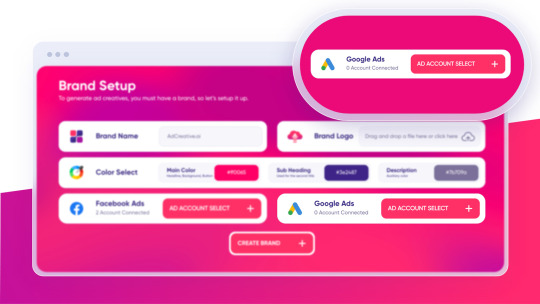
#adcreative.ai#adcreative.ai review#google ads#google ads credits#adcreative.ai demo#google ads credit#adcreative.ai tutorial#adcreative.ai lifetime deal#adcreative.ai reviews#google ad credit#free google ads credit#get free google ads credit#adcreative.ai discounted#how to get free google ads credit#adcreative.ai help#adcreative.ai scam#adcreative.ai review 2023#adcreative.ai review video#adcreative.ai appsumo#free google ads credits
0 notes