#group by hour SQL
Explore tagged Tumblr posts
Text
Grouping Data by Time Intervals in SQL Server: Hourly and 10-Minute Aggregations
In SQL Server, grouping data by time intervals such as by hour or by 10 minutes requires manipulation of the date and time values so that rows falling within each interval are grouped together. This can be achieved using the DATEPART function for hourly grouping or a combination of DATEPART and arithmetic operations for more granular groupings like every 10 minutes. Here’s how you can do…
View On WordPress
#10-minute interval grouping#datetime aggregation techniques#group by hour SQL#SQL datetime analytics#SQL Server time grouping
0 notes
Text
My Experience with Database Homework Help from DatabaseHomeworkHelp.com
As a student majoring in computer science, managing the workload can be daunting. One of the most challenging aspects of my coursework has been database management. Understanding the intricacies of SQL, ER diagrams, normalization, and other database concepts often left me overwhelmed. That was until I discovered Database Homework Help from DatabaseHomeworkHelp.com. This service has been a lifesaver, providing me with the support and guidance I needed to excel in my studies.
The Initial Struggle
When I first started my database course, I underestimated the complexity of the subject. I thought it would be as straightforward as other programming courses I had taken. However, as the semester progressed, I found myself struggling with assignments and projects. My grades were slipping, and my confidence was waning. I knew I needed help, but I wasn't sure where to turn.
I tried getting assistance from my professors during office hours, but with so many students needing help, the time available was limited. Study groups with classmates were somewhat helpful, but they often turned into social gatherings rather than focused study sessions. I needed a more reliable and structured form of support.
Discovering DatabaseHomeworkHelp.com
One evening, while frantically searching for online resources to understand an especially tricky ER diagram assignment, I stumbled upon DatabaseHomeworkHelp.com. The website promised expert help on a wide range of database topics, from basic queries to advanced database design and implementation. Skeptical but hopeful, I decided to give it a try. It turned out to be one of the best decisions I’ve made in my academic career.
First Impressions
The first thing that struck me about DatabaseHomeworkHelp.com was the user-friendly interface. The website was easy to navigate, and I quickly found the section where I could submit my assignment. The process was straightforward: I filled out a form detailing my assignment requirements, attached the relevant files, and specified the deadline.
Within a few hours, I received a response from one of their database experts. The communication was professional and reassuring. They asked a few clarifying questions to ensure they fully understood my needs, which gave me confidence that I was in good hands.
The Quality of Help
What impressed me the most was the quality of the assistance I received. The expert assigned to my task not only completed the assignment perfectly but also provided a detailed explanation of the solutions. This was incredibly helpful because it allowed me to understand the concepts rather than just submitting the work.
For example, in one of my assignments, I had to design a complex database schema. The expert not only provided a well-structured schema but also explained the reasoning behind each table and relationship. This level of detail helped me grasp the fundamental principles of database design, something I had been struggling with for weeks.
Learning and Improvement
With each assignment I submitted, I noticed a significant improvement in my understanding of database concepts. The experts at DatabaseHomeworkHelp.com were not just solving problems for me; they were teaching me how to solve them myself. They broke down complex topics into manageable parts and provided clear, concise explanations.
I particularly appreciated their help with SQL queries. Writing efficient and effective SQL queries was one of the areas I found most challenging. The expert guidance I received helped me understand how to approach query writing logically. They showed me how to optimize queries for better performance and how to avoid common pitfalls.
Timely Delivery
Another aspect that stood out was their commitment to deadlines. As a student, timely submission of assignments is crucial. DatabaseHomeworkHelp.com always delivered my assignments well before the deadline, giving me ample time to review the work and ask any follow-up questions. This reliability was a significant relief, especially during times when I had multiple assignments due simultaneously.
Customer Support
The customer support team at DatabaseHomeworkHelp.com deserves a special mention. They were available 24/7, and I never had to wait long for a response. Whether I had a question about the pricing, needed to clarify the assignment details, or required an update on the progress, the support team was always there to assist me promptly and courteously.
Affordable and Worth Every Penny
As a student, budget is always a concern. I was worried that professional homework help would be prohibitively expensive. However, I found the pricing at DatabaseHomeworkHelp.com to be reasonable and affordable. They offer different pricing plans based on the complexity and urgency of the assignment, making it accessible for students with varying budgets.
Moreover, considering the quality of help I received and the improvement in my grades, I can confidently say that their service is worth every penny. The value I got from their expert assistance far outweighed the cost.
A Lasting Impact
Thanks to DatabaseHomeworkHelp.com, my grades in the database course improved significantly. But beyond the grades, the most valuable takeaway has been the knowledge and confidence I gained. I now approach database assignments with a clearer understanding and a more structured method. This confidence has also positively impacted other areas of my studies, as I am less stressed and more organized.
Final Thoughts
If you're a student struggling with database management assignments, I highly recommend Database Homework Help from DatabaseHomeworkHelp.com. Their expert guidance, timely delivery, and excellent customer support can make a significant difference in your academic journey. They don’t just provide answers; they help you understand the material, which is crucial for long-term success.
In conclusion, my experience with DatabaseHomeworkHelp.com has been overwhelmingly positive. The support I received has not only helped me improve my grades but also enhanced my overall understanding of database concepts. I am grateful for their assistance and will undoubtedly continue to use their services as I progress through my computer science degree.

7 notes
·
View notes
Text
Become a Job-Ready Data Analyst with AI – Join GVT Academy Today!

Are you ready to unlock a high-demand career in data analytics with the power of AI? At GVT Academy, we’ve designed a cutting-edge, industry-aligned Best Data Analyst Course with AI in Noida tailored to give you real-world skills that employers are actively hiring for!
Our comprehensive program is structured around 5 powerful modules that equip you with both technical mastery and analytical thinking to thrive in today’s data-driven world.
MODULE 1: Advanced Excel for Data Analysis
Excel is still king in the analytics world—and we take it to the next level. Learn to:
Work with complex formulas, functions & nested logic
Perform advanced data cleaning, sorting & filtering
Use PivotTables, Power Query, and dashboards like a pro
Automate repetitive tasks using dynamic tools
Hands-on projects will ensure you're confident using Excel for deep analysis in real-time business scenarios.
MODULE 2: VBA – Automate and Accelerate
Tired of manual work in Excel? This module introduces you to Visual Basic for Applications (VBA)—your gateway to automation.
Learn to:
Record and write custom macros
Create user-defined functions
Build interactive forms and automate reports
Handle large-scale data processing tasks effortlessly
Automate reports that used to take hours—in just seconds!
MODULE 3: SQL – Speak the Language of Databases
Databases power everything—from websites to businesses. SQL gives you the power to retrieve, manipulate, and analyze data like a pro.
In this module, you will:
Understand relational database concepts
Write powerful SQL queries to extract insights
Master JOINS, GROUP BY, subqueries, and more
Optimize queries for large datasets
Ideal for roles in business intelligence, analytics, and backend operations.
MODULE 4: Power BI – Visualize Data Like Never Before
No analysis is complete without impactful storytelling—and Power BI is your tool to do just that.
Learn how to:
Build stunning dashboards from scratch
Connect and transform live data sources
Use DAX formulas for dynamic calculations
Share interactive reports across platforms
Companies want insightful stories behind the data. We’ll help you deliver exactly that!
MODULE 5: Python – The Power Behind Modern Analytics & AI
From automation to AI, Python is the engine driving innovation in data.
You’ll learn:
Data wrangling using Pandas and NumPy
Data visualization using Matplotlib and Seaborn
Intro to Machine Learning with Scikit-learn
Automating workflows and processing files
Why Choose GVT Academy?
✅ 100% Practical Training✅ Industry-Recognized Certification✅ Capstone Projects & Portfolio Building✅ Placement Assistance with Resume Support✅ Flexible Learning Options – Online & Offline
Whether you're a student, working professional, or someone switching careers, this course is your ticket to a future-proof profession in data analytics.
Limited Seats Available!
Start your data journey today with GVT Academy’s Data Analyst Course with AI and stand out in the job market.
Learn. Analyze. Automate. Predict.With GVT Academy – where your data career begins.
1. Google My Business: http://g.co/kgs/v3LrzxE
2. Website: https://gvtacademy.com
3. LinkedIn: www.linkedin.com/in/gvt-academy-48b916164
4. Facebook: https://www.facebook.com/gvtacademy
5. Instagram: https://www.instagram.com/gvtacademy/
6. X: https://x.com/GVTAcademy
7. Pinterest: https://in.pinterest.com/gvtacademy
8. Medium: https://medium.com/@gvtacademy
#gvt academy#data analytics#advanced excel training#data science#python#sql course#advanced excel training institute in noida#best powerbi course#power bi#advanced excel#vba
0 notes
Text
Which is the Best Microsoft Power BI Training Institute in Bangalore?
Introduction: The Rise of Data-Driven Decision Making
In today's hyper-connected business world, numbers speak. But data, by itself, is mere noise unless interpreted as insights. That's where business intelligence (BI) tools like Microsoft Power BI step in—turning intricate data into persuasive visuals and stories.

Why Power BI Has Become the Gold Standard for Business Intelligence
With interactive dashboards, real-time analysis, and seamless integration with Microsoft products, Power BI is the crown jewel of the BI category. As a Fortune 500 firm or startup, Power BI empowers organizations with the ability to take action on insights, not just data.
What Makes a Power BI Certification Worthwhile?
A certification not only confirms your technical skill but also betrays your seriousness towards the profession. A 1 Power BI Certification Training Course in Bangalore ensures that you're not learning the tool, but using it strategically in real-world situations.
Key Aspects of a High-Standard Power BI Training Institute
High-quality institutes don't just exist in theory. Look for these standards:
Hands-on labs and simulations
Capstone projects on actual data sets
Industry-veteran subject matter experts as trainers
Mock interviews and resume building
Active placement assistance
What to Expect in a Power BI Certification Training Course in Bangalore
A standard course in Bangalore consists of modules such as:
Data Modeling and DAX
Power Query and ETL processes
Custom visuals and dashboards
Integrating Power BI with Excel, Azure, and SQL Server
Live projects with Bangalore-based companies
Bangalore: The IT Capital Breeding Data Analysts
Why is Bangalore so hot for BI training? It's the Indian Silicon Valley. With thousands of MNCs, start-ups, and technology parks, innovation is palpable in the city. Institutes here tend to work directly with firms for latest learning modules.
Measuring the Best Institutes in Bangalore – Factors to Look Out For
Before you enroll, evaluate each institute on:
Trainer qualifications
Success rate of alumni
Relevance of course material
Partnerships with industries
Testimonials from previous students
Top 5 Power BI Training Institutes in Bangalore
Institute 1: Features, Fees, Reviews, and Placement Stats
100+ hours of training
Weekend as well as weekday batches
Corporate collaborations with IT giants
Placement support with 90% success rate
Institute 2: What Makes It Different
Intensive emphasis on DAX and advanced analysis
Job-relevant capstone projects
Guidance by Microsoft-certified professionals
Institute 3: Learning Culture and Support
24/7 doubt clarification support
Access to a global peer group
Recorded classes for flexibility during revision
Institute 4: Freshers' Success Stories and Career Successes
Success stories of hiring freshers at INR 6–9 LPA
Transformatory feedback by professionals at work
Detailed case studies as instructional aids
Institute 5: Flexibility, Modules, and Certification Route
Self-paced + instructor-led
Modules updated quarterly
Industry-approved certificate with Microsoft labeling
Comparing Power BI Certification Training Course in Bangalore vs Pune vs Mumbai
Power BI Certification Training Course in Pune offers excellent content, but fewer tech tie-ups.
Power BI Certification Training Course in Mumbai leans toward finance/data analytics in BFSI sectors. Bangalore wins for diversity in project exposure and MNC presence.
Why Bangalore Provides an Advantage Over Other Cities
It's not about learning—it's about opportunities after learning. With the sheer number of tech firms in Bangalore, there are more interviews, more networking sessions, and quicker professional growth.
Online vs Offline Training – What is Best in 2025
Whereas offline provides human touch and discipline, online training offers flexibility and scale. Hybrid approaches—recorded videos with real-time mentoring—are emerging as the most favored format.
Career Opportunities Post Power BI Certification
From being a Power BI Developer to becoming a Data Analyst, BI Consultant, or a Dashboard Architect, the list goes on. With a strong certification, even the door to freelancing and work-from-home positions all around the world opens.
Final Thoughts: Picking the Right Path for Your BI Career
The proper Power BI Certification Training Course in Bangalore can be a career spur. Assess your learning style, browse institute offerings, and consider where alumni work. The world of BI awaits—and Bangalore may be the perfect place to start.
0 notes
Text
Data Analyst Course in Noida: Online vs. Offline Learning – Which Is Better?

In today’s world, data is very important. Companies are using data to make smart decisions. Because of this, the job of a data analyst is in high demand. If you are someone who wants to become a data analyst, then learning the right skills is your first step. Many students in Noida are now choosing to take a Data Analyst course to build a good career.
But there is one big question: Should you learn online or offline? Both types of learning have their own advantages and disadvantages. In this article, we will help you understand the difference between online and offline Data Analyst courses. We will also help you decide which one is better for you.
Let’s explore both options in detail, with the help of Uncodemy, a trusted name in tech training.
What Is a Data Analyst Course?
Before we talk about online vs. offline, let’s understand what a Data Analyst course is.
A Data Analyst course teaches you how to:
Collect and clean data
Analyze and find patterns
Use tools like Excel, SQL, Power BI, Python, and Tableau
Present your results in charts and graphs
Help companies make better decisions using data
At Uncodemy, the Data Analyst course is designed for beginners as well as professionals. You do not need a coding background to start.
Online Data Analyst Course – What You Should Know
What Is It?
An online course is where you learn from home using a laptop or mobile. The classes are live or recorded, and you can study at your own pace. Uncodemy offers online live classes, real-time doubt clearing, and personal mentorship.
Benefits of Online Learning
Learn from Anywhere You don’t need to travel to a classroom. You can learn from your home, café, or even while traveling.
Flexible Timing You can choose your own study time. This is perfect if you are working or a college student.
Recorded Sessions Missed a class? No problem! You can watch the recorded video anytime.
One-on-One Mentorship Platforms like Uncodemy offer personal mentorship and live doubt-solving sessions online.
Access to Resources You get notes, practice questions, and project files online. Everything is one click away.
Saves Time and Money You don’t spend time or money on travel, and the course fees are often lower than offline classes.
Offline Data Analyst Course – What You Should Know
What Is It?
An offline course is where you go to a classroom and attend classes physically. You meet your trainer and classmates face-to-face.
Benefits of Offline Learning
Face-to-Face Interaction You can meet your teacher directly and ask questions on the spot.
Classroom Environment A physical class helps many students focus better without distractions.
Group Learning You meet other students and learn together. This improves teamwork and communication skills.
Hands-On Practice You work on computers in the classroom and get direct help when stuck.
Motivation and Routine Regular classes help build a routine, and being in a classroom can keep you motivated.
Online vs. Offline – Head-to-Head Comparison
FeatureOnline Learning (Uncodemy)Offline LearningFlexibilityHigh – Learn anytime, anywhereLow – Fixed timings and locationTravelNot neededRequiredInteractionVirtual (Zoom, Google Meet)Face-to-faceCostUsually more affordableSlightly higher due to classroom costsLearning ResourcesAvailable 24/7 onlineGiven during class or printedSupportChat, email, video calls, LMSDirect help in personClass RecordingAvailable (re-watch anytime)Not availableNetworkingOnline community, LinkedIn groupsDirect interaction with classmatesTime ManagementMore flexibleLess flexibleLearning SpeedLearn at your own paceMust match the class speed
Which One Should You Choose?
Choose Online If You:
Want to save travel time
Have a job or college and need flexible hours
Prefer learning at your own speed
Want to access global trainers from anywhere
Need budget-friendly options
Uncodemy’s online Data Analyst course is a great choice. It includes live training, industry projects, and placement assistance.
Choose Offline If You:
Prefer face-to-face interaction
Want a regular classroom environment
Need someone to guide you in person
Find it hard to focus at home
Uncodemy also has offline centers in Noida, where students can get personal attention and structured learning.
What Makes Uncodemy the Best Choice for Both Modes?
Whether you go online or offline, Uncodemy offers:
Certified Trainers with Industry Experience
Live Projects and Assignments
Interview Preparation
Placement Support
Internship Opportunities
Doubt Sessions and Career Mentorship
Students from all over India trust Uncodemy for their career growth.
Real Student Feedback – Online vs. Offline at Uncodemy
Online Learner (Priya – Working Professional)
“I chose Uncodemy’s online Data Analyst course because I work full-time. The live classes and recordings helped me learn after work hours. My mentor helped me with projects and resume building. I got placed within 3 months!”
Offline Learner (Rohit – College Graduate)
“I joined the offline course in Noida. The trainer was very helpful, and the hands-on practice in class cleared all my doubts. I enjoyed learning with other students. Now I’m working in a top IT company as a data analyst.”
Online Learning: Common Myths vs. Reality
MythRealityNo personal touchYou get one-on-one mentorship at UncodemyNo disciplineTimetable and reminders help you stay focusedLow qualityUncodemy’s quality is the same in both modesCan’t ask doubts in real timeLive doubt sessions are available
Offline Learning: Common Concerns
ConcernHow Uncodemy Solves ItLong travel timeClasses are scheduled with flexible slotsHigher feeValue-added training and placement supportFixed scheduleEarly morning or weekend batches availableLimited trainersAll instructors are industry experts
Final Verdict – Online vs. Offline: Which Is Better?
There is no one-size-fits-all answer. The best mode of learning depends on your goals, lifestyle, and learning style.
If you are self-motivated and want flexible learning, then online is a great option. If you prefer structure, routine, and in-person learning, then offline is better.
Both options at Uncodemy are high-quality and designed to give you the skills needed to become a successful data analyst.
Conclusion
Becoming a data analyst can open the door to exciting and high-paying jobs. Whether you choose online or offline, what matters most is taking action and staying consistent.
With Uncodemy’s Data analyst course in Noida, you don’t need to worry about quality, support, or placement. Choose the mode that suits your lifestyle, and Uncodemy will help you reach your career goals.
0 notes
Text
This SQL Trick Cut My Query Time by 80%
How One Simple Change Supercharged My Database Performance
If you work with SQL, you’ve probably spent hours trying to optimize slow-running queries — tweaking joins, rewriting subqueries, or even questioning your career choices. I’ve been there. But recently, I discovered a deceptively simple trick that cut my query time by 80%, and I wish I had known it sooner.

Here’s the full breakdown of the trick, how it works, and how you can apply it right now.
🧠 The Problem: Slow Query in a Large Dataset
I was working with a PostgreSQL database containing millions of records. The goal was to generate monthly reports from a transactions table joined with users and products. My query took over 35 seconds to return, and performance got worse as the data grew.
Here’s a simplified version of the original query:
sql
SELECT
u.user_id,
SUM(t.amount) AS total_spent
FROM
transactions t
JOIN
users u ON t.user_id = u.user_id
WHERE
t.created_at >= '2024-01-01'
AND t.created_at < '2024-02-01'
GROUP BY
u.user_id, http://u.name;
No complex logic. But still painfully slow.
⚡ The Trick: Use a CTE to Pre-Filter Before the Join
The major inefficiency here? The join was happening before the filtering. Even though we were only interested in one month’s data, the database had to scan and join millions of rows first — then apply the WHERE clause.
✅ Solution: Filter early using a CTE (Common Table Expression)
Here’s the optimized version:
sql
WITH filtered_transactions AS (
SELECT *
FROM transactions
WHERE created_at >= '2024-01-01'
AND created_at < '2024-02-01'
)
SELECT
u.user_id,
SUM(t.amount) AS total_spent
FROM
filtered_transactions t
JOIN
users u ON t.user_id = u.user_id
GROUP BY
u.user_id, http://u.name;
Result: Query time dropped from 35 seconds to just 7 seconds.
That’s an 80% improvement — with no hardware changes or indexing.
🧩 Why This Works
Databases (especially PostgreSQL and MySQL) optimize join order internally, but sometimes they fail to push filters deep into the query plan.
By isolating the filtered dataset before the join, you:
Reduce the number of rows being joined
Shrink the working memory needed for the query
Speed up sorting, grouping, and aggregation
This technique is especially effective when:
You’re working with time-series data
Joins involve large or denormalized tables
Filters eliminate a large portion of rows
🔍 Bonus Optimization: Add Indexes on Filtered Columns
To make this trick even more effective, add an index on created_at in the transactions table:
sql
CREATE INDEX idx_transactions_created_at ON transactions(created_at);
This allows the database to quickly locate rows for the date range, making the CTE filter lightning-fast.
🛠 When Not to Use This
While this trick is powerful, it’s not always ideal. Avoid it when:
Your filter is trivial (e.g., matches 99% of rows)
The CTE becomes more complex than the base query
Your database’s planner is already optimizing joins well (check the EXPLAIN plan)
🧾 Final Takeaway
You don’t need exotic query tuning or complex indexing strategies to speed up SQL performance. Sometimes, just changing the order of operations — like filtering before joining — is enough to make your query fly.
“Think like the database. The less work you give it, the faster it moves.”
If your SQL queries are running slow, try this CTE filtering trick before diving into advanced optimization. It might just save your day — or your job.
Would you like this as a Medium post, technical blog entry, or email tutorial series?
0 notes
Text
State Wars Hacked, Ends 3 Days Early, Prompts Strike & Ban Wave
By LittleMissRachie | April 26 2025
Overnight US time during day 3 of State Wars: Pretty in Pink, a 24-hour old account without citizenship had accumulated and spent two million State Wars points. The hacker appears to have had admin level access, as the account was able to continue "earning" and spending points from jail, and further, from a banned account, signalling for many issues with Ximboland's security forces and infrastructural durability in times of strife.
On Easter Sunday, April 20th, by 10:30PM players noticed something awry. As early as 9pm, and within 24 hours of the account’s creation, user nullplayer, supposedly a Secvillian, had reached level 21 and somehow accumulated more than two hundred seventy thousand State Wars points. By 9:35, almost half a million points and level 29. At first, state groups were thankful this hacker hadn’t spent those points. They had spoken too soon. Soon after, this account direct spent all its points and exploited a win for Seville, which was in last place.
Answers? And a gripe with management
At 3:16 Ximboland time, user notnullplayer, claiming to be the hacker, brigaded every recent topic in the forum with a reply linking to a topic: Nullplayer’s Guide to Breaking Ximboland’s Security (and Free Diamonds for All). This post maligns Ximboland’s lack of rate limits, hence the mass-posting, likely with a script according to their posts, first to the state town halls and then in reply to all of the top threads in the forums, totalling 13 pages of posts on the profile. The post goes on to outline explicitly the tools used to exploit the website, and as a result, will not be linked to, quoted in its entirety here, nor available to view. To be taken with a grain of salt, the purported hacker’s Q&A is outlined below, in response to questions posed by user kimjongin:
Was[sic] the security breach been contained?
No, it wasn’t. It's been over a day and I haven’t seen a single line of code changed. Hopefully this post puts some pressure on the admins to actually do something.
Is our data safe?
Kind of — but not entirely. Passwords are encrypted, sure, but if an attacker gets access, they’re still vulnerable. And yes, SQL injection is still possible in this game.
(Don’t worry about payments - if I wanted money, I'd just threaten the admins. Way easier.)
Are our private outfits protected?
No. I'm determined enough to prove there’s a flaw, but not unemployed enough to actually write a script for a mass outfit change (but I could).
Interestingly, notnullplayer adds a final and personal jab at the outgoing Minister of Justice, KatieBoutique, who rallied multistate support against the hacked end to State Wars. KatieBoutique is a Reasonopian, who shared the lead with Freethinkerland and Agnostica early in the Pretty and Pink War, and was understandably enraged by the exploitation of State Wars.
Is Katie/Kate (whatever) a bitch?
Yes. Painfully so. She’s living proof of poor management — like it wasn’t obvious already.
This arguably signals that the hacker may be more familiar with Ximboland than they claim.
They outline the exploits used in what sounds like an older version of Ximboland; “Back then, I noticed some pretty serious security issues in the game. It seems to me that admins were aware, but didn’t do anything to fix them.” According to the post, “One major flaw let me inject JavaScript into fields like bios and signatures, which means anyone who viewed my profile or forum signature would unknowingly run scripts in their browser.”
The hacker claims “the game relies heavily on JavaScript for its client-side functionality,” and that as a result, “this kind of vulnerability could’ve let me silently steal sessions (including admin accounts) or perform actions as if I were them (like banning players without needing admin access, directly from their accounts, without any logs).” Simply put, the hacker could have run programs on user computers, through their bio or signature on a post in the forums. By viewing the post or profile without even the need to click a link, this hacker could allegedly access the outfits and profiles of users, even potentially changing user passwords. notnullplayer goes on, “just by posting on the forum, I could’ve gained full control over all accounts who saw my posts or visited my profile.”
According to Minister of Entertainment Tibby, the attack was an SQL injection, and that they did in fact have an active script in their signature at one point. “inspecting nullplayer's signature, it seems they turned the script off, for now” and speculates that this “is also why some people were and some people werent impacted,” and that “only those who looked at the posts while the script was on were vulnerable to those specific attacks.” A comment reply stands out from user replytotibby, claiming that not to be the case. The self proclaimed hacker purported that while the website is vulnerable to these kind of SQL attacks, even now, that was not what the destruction of outfits was.
“I didn't use any of them. The javascript thing I told about on the post was fixed back then, years ago, just as I said I didn't make any posts with javascript on the signature. I clearly said SQL injections are possible, but I never used it. I also wouldn't need any player to do anything if I was to use it. I didn't spoof anything as well, pretending to be on other players' account. I just directly saved them from the API.”
Outfits were directly manipulated, turned into the silhouette featured for private outfit thumbnails, and the unsettling default Ximbo outfit featuring sunglasses and a black and yellow ensemble. The outfits of high profile figures in State Wars and the leaderboards, as well as Pink House officials, were targeted. The author of this article reached out to the yet-to-be-jailed account replytotibby, which had outlined the tools they used to hack the website in the Xeet replies to Minister of Entertainment Tibby, and was able to secure the answers to a few questions. Granted, these responses are in the words of the self-proclaimed hacker themselves, and are to be read with healthy skepticism. The interview is below, and is copy and pasted in its entirety, typos and all.
Interview with replytotibby
What were your intentions in hacking the site? What message do you want to send?
Not really much, I just want those problems fixed. As I said on the post, besides the fun of it (coding bots, wrecking havoc, causing chaos and seeing people's
reactions), I dislike irresponsible admins and lazy devs.
Why destroy peoples’ outfits?
I just wanted to show it's possible. Just messing with the war rankings seems too bland.
How did you choose whose outfits would be nullified?
I chose the most active ones, the ones who apparently were online the most, xeeting and participating on events. It seems to me that there is a specific group of players who know each others well and play a lot. And Katie because she's a disgrace to management. I used to be an admin for other games and website communities too, and I was proud of what I did. She just seems to want control over people. I also focused on people who annoyed me slightly or were really focused on the whole situation, as well as went completely random on some people, or used them to re-test the script.
What made you choose state war as a specific event to hijack?
I didn't hehe but I saw the chance for some fun on it because it seemed like a major event.
How do you know Katie? You referenced her personally.
After hacking I kept checking the website for the admins' reaction and players' as well, which is where most of the fun lies.
When did you first play Ximboland, and how would you describe the state of site safety then?
I can't tell when I first played becuase that could, maybe, tell on me, but it has passed some years since then. Site safety was the same as now - exactly the same, nothing changed. New games, however, do seem a bit safer than old ones (or I just don't know sliding puzzle works and don't have the patience to try)
Unfortunately the user doesn’t go into detail on their history with the site, leaving investigators with few clues into their identity. They claim the attack isn’t driven by personal vengeance, but little is known of their relationship to Ximboland.
The response
This and the provided javascript signals that anyone could gain access to player outfits, forum functionality and other functions like State Wars. What remained unknown for more than a week is the full extent of the vulnerability in 2025. SweetasNuts had not commented on the specific vulnerabilities of the site, nor had admin Mariolka and Sachem, until 6 days later, the 26th.
After the popular jailing of nullplayer, citizens were widely in support of Minister KatieBoutique, commenting widely in thanks for doing what she could to stop the hacker with the tools available to the Ministry of Justice. Replies to MoJ’s Xeets on the 20th are rife with comments like “Thank you Katie! ❤️” from user TokiKonoe, “rare katie W” from user alexa pro, and other cheers for the chief of the Fashion police.
The first official response came from Prime Ximbo and reigning autocrat SweetasNuts on the 21st, a post titled Ximboland is under attack. In it, the Prime Ximbo is vague about the attack, providing information whose relevance is argued in the replies: “Preliminary reports from the Minister of defence suggest that this was an act of treason from someone whom knows about Ximboland from within rather than an act of war from a foreign land. It goes without saying that when we catch the traitor then their punishment for this will be the complete deportation from Ximboland into permanent exile and we will notify the relevant legal authorities of their new homeland for illegally hacking into a private property. Justice will be served.”
The post provided no information about how the hack was possible, or what steps were being taken to secure the site. But the autocrat was quick to assuage nerves about the security of payment information. “A reminder that we store ZERO banking information in Ximboland so there is no information that you share with us that could be valuable to hostile foes like the idiot killjoy who did this. We use a 3rd party payment provider (paypal) exactly for this reason ie we have nothing of particular value to anyone. So please dont worry.” This comes despite the fact that PayPal authorizations may very well be vulnerable as well.
With no direction for Pink House officials or guidance on what game features were safe, confusion and uncertainty loomed, on the 21st, chaos continued to spread. The outgoing Minister of Justice, with less than two weeks remaining in their term, Xeeted plans for jailings, on the grounds that “The leftists … brought The Hacker here, whether directly, or indirectly, through your actions, Xeets, attitudes, and glorifications of hatred, drugs, violence, and death.”
These arbitrary jailings were going to take place according to KatieBoutique, until Administration reached out to MoJ with instructions.
“I am not done jailing people on the left who brought The Hacker here, whether directly, or indirectly. Until the admins figure out what to do…and let me know what they want me to do, I will continue jailing people as I see fit.” The reaction had changed swiftly.
“Nope. Wasn’t that. I don’t care if you’re trying to rage bait, trying to blame other users on the site when this is very clearly a failing of Chris/SAN and admin isn’t productive and sure as shit won’t get you your money back,” wrote user Katrynah.
“Come on, I don't think they brough the hacker, this jailing is completely unjustified and undeserved ... People will just start deleting their accounts and the game will not be fun anymore :(“ Wrote user Isolde.
Things escalated from there. Minister of Justice KatieBoutique then jailed Minister of Entertainment Tibby, claiming she was “on good terms with The Hacker,” going on to threaten her with indefinite jailing until the end of the term in May. Freethinkerland General KirstyD8 commented criticizing the jailing. “I think they need to be able to communicate with Chris and they can't do that in jail. Mostly Tibby.”
The Minister of Justice posted public accusations that the hack was done by the boyfriend of former PX bxdcherri. No evidence was provided, but bxdcherri was banned permanently by Administration soonafter.
Since then, Minister of Construction, coder Sachem, on April 23 responded to the hack claiming a full rollback would be performed, leaving users nervous about the progress they had made since Sunday. The Minister assured the citizenry they were hard at work determining the problem. Thankfully, since then, Sachem's next post was a full recovery plan, clarifying that the specific exploits available to exploit Ximboland would be repaired: " We take this extremely seriously, and we want to reassure you that these attack vectors have been fully identified and patched." It outlines what changes have been made and outlines the technical fixes involved.
This unnerving and controversial series of events, following shortly after the sitewide shock in response to threats of the publication of revenge porn, led to the publication of a series of protest items in the shops. The item’s publication led to several permanent bannings. More on this in the next issue of the Bimbo City Breaking.
View on Ximboland
1 note
·
View note
Text
A Beginner’s Guide to NVH Testing in India’s Automotive Industry

In today’s fast-paced world of data analytics, staying relevant means knowing how to turn raw data into smart decisions—and fast. Sure, tools like Python, SQL, and Power BI are gaining popularity, but if there’s one tool that still stands strong in 2025, it’s Microsoft Excel.
Whether you’re just starting out or you’ve been crunching numbers for years, Excel for data analyst roles remains one of the most practical and in-demand skills. It strikes that perfect balance between simplicity and capability, making it the go-to for countless data tasks.
In this post, we’ll look at why Excel isn’t going anywhere, the most valuable Excel job skills right now, and how you can sharpen your expertise to keep up with the latest demands in data analytics.
The Modern-Day Data Analyst: More Than Just a Number Cruncher
Back in the day, data analysts were mostly behind the scenes—collecting numbers, making charts, and maybe sending the occasional report. Fast forward to 2025, and their role is far more central. Today’s analysts are storytellers, business advisors, and problem solvers.
Here’s what a typical day might include:
Pulling raw data from different platforms (think CRMs, ERPs, databases, web analytics tools)
Cleaning and organizing that data so it actually makes sense
Analyzing trends to help forecast what’s coming next
Creating reports and dashboards that communicate findings clearly
Presenting insights to decision-makers in a way that drives action
And you guessed it—Excel shows up in almost every one of these steps.
Why Excel Still Matters (a Lot)
Some might argue that Excel is “old-school,” but here’s the reality: it’s still everywhere. And for good reason.
1. It’s Familiar to Everyone
From finance teams to marketing departments, most professionals have at least a basic grasp of Excel. That makes collaboration easy—no need to explain a tool everyone’s already using.
2. Quick Results, No Coding Required
Need to filter a dataset or run a few calculations? You can do it in Excel in minutes. It’s great for ad-hoc analysis where speed matters and there’s no time to build complex code.
3. Plays Nice with Other Tools
Excel isn’t an island. It connects smoothly with SQL databases, Google Analytics, Power BI, and even Python. Power Query is especially useful when pulling in and reshaping data from different sources.
4. It’s on Every Work Computer
You don’t need to install anything or get IT involved. Excel is ready to go on pretty much every company laptop, which makes it incredibly convenient.
Top Excel Skills Every Data Analyst Needs in 2025
To really stand out, you’ll want to move past the basics. Employers today expect you to do more than just sum a column or build a pie chart. Here’s where to focus your energy:
1. Data Cleaning and Transformation
Use functions like CLEAN(), TRIM(), and Text to Columns to fix messy data.
Power Query is a game-changer—it lets you clean, merge, and reshape large datasets without writing a line of code.
2. Advanced Formulas
Learn how to use INDEX, MATCH, XLOOKUP, IFERROR, and dynamic arrays. These help you build smarter, more flexible spreadsheets.
Nesting formulas (formulas within formulas) is super helpful for building logic into your models.
3. PivotTables and PivotCharts
Still one of the fastest ways to analyze large data sets.
Great for grouping, summarizing, and drilling into data—all without writing any SQL.
4. Power Query and Power Pivot
These tools turn Excel into a mini-BI platform.
You can pull in data from multiple tables, define relationships, and use DAX for more advanced calculations.
5. Interactive Dashboards
Combine charts, slicers, and conditional formatting to build dashboards that update as data changes.
Form controls (like drop-downs or sliders) add a professional touch.
6. Automation with Macros and VBA
Automate tasks like data formatting, report generation, and file creation.
Even basic VBA scripts can save hours each week on repetitive tasks.
Real-World Excel Use Cases That Still Matter
Let’s get practical. Here’s how Excel is still making an impact across industries:
Sales & Marketing: Track campaign performance, customer engagement, and conversion rates—all in a single dashboard.
Finance: Build cash flow models, scenario forecasts, and budget reports that help CFOs make data-driven calls.
Healthcare: Monitor key performance indicators like patient wait times or readmission rates.
Logistics: Analyze delivery times, shipping costs, and supplier performance to streamline operations.
These aren’t theoretical use cases—they’re actual day-to-day tasks being done in Excel right now.
Excel vs. Other Tools
Let’s be real: no single tool does it all. Excel fits into a broader ecosystem of data tools. Here’s a quick breakdown:TaskBest ToolHow Excel ContributesQuick AnalysisExcelFast and easy to useDashboardsPower BI / TableauExcel dashboards are perfect for internal or lightweight reportsData CleaningSQL / Power QueryExcel connects and transforms with Power QueryBig DataPython / RUse Excel for summary views and visualizations of Python output
Excel’s strength lies in how easily it fits into your workflow—even when you’re working with more advanced tools.
How to Get Better at Excel in 2025
If you’re serious about leveling up, here’s how to grow your skills:
1. Take a Course That Focuses on Analytics
Pick one that emphasizes real business problems and gives you projects to work on. Case studies are gold.
2. Practice on Real Data
Websites like Kaggle, data.gov, or even your company’s historical data (with permission, of course) are great places to start.
3. Learn Keyboard Shortcuts
You’ll work faster and feel more confident. Start with common ones like Ctrl + Shift + L for filters or Alt + = for autosum.
4. Dive into Power Query and Power Pivot
Once you get the hang of them, you’ll wonder how you ever worked without them.
5. Build Mini Projects
Create dashboards or models that solve specific business problems—like tracking customer churn or sales performance. These can become portfolio pieces for your next job interview.
Conclusion
Excel isn’t going anywhere. It’s deeply woven into how businesses run, and in 2025, it’s still one of the best tools in a data analyst’s toolkit. It might not be as flashy as Python or as powerful as Tableau, but it gets the job done—and done well.
If you’re aiming to future-proof your career, investing in advanced Excel job skills is a smart move. From dashboards to data modeling, the possibilities are endless. And when paired with other tools, Excel helps you deliver even more value to your team.
So keep practicing, keep building, and remember—being great at Excel can set you apart in the data world.
FAQs
Is Excel still worth learning for data analysis in 2025?Yes! Excel remains one of the top skills hiring managers look for in data analyst roles. It’s everywhere—from startups to large enterprises.
What are the most useful Excel features for analysts? Advanced formulas, PivotTables, Power Query, Power Pivot, and dashboard design are the big ones. Knowing VBA is a bonus.
Can Excel handle big datasets?To an extent. While Excel has limits, features like Power Query and Power Pivot help it manage more data than it could in the past. For really massive data, combine it with tools like SQL or Power BI.
Should I learn Excel or Python?Both. Excel is great for quick analysis and reporting. Python is better for automation, data science, and machine learning. Together, they’re a powerful combo.
How can I show off my Excel skills to employers? Create dashboards or reports based on real data and include them in a portfolio. Show how you used Excel to solve actual business problems on your resume.
0 notes
Text
How to Analyze Data from Railway Surveys
Introduction
In the swiftly growing global of shipping, railway survey performs an critical function in making sure the performance, protection and balance of the rail network. These surveys accumulate the vital statistics that allows engineers, planners and choice-makers to optimize railway infrastructure, improve passenger offerings and make sure compliance with safety rules. Analyzing information from railway surveys entails reworking uncooked statistics into actionable insights that boom running overall performance and reduce risks.
For specialists accomplishing railway survey in Chennai and other urban hubs, it's far crucial to clear up specific challenges including facts evaluation, raising passenger loads, planning and preserving infrastructure of growing old. This article delays the systematic manner of studying railway survey facts to highlight primary strategies, gadget and fine practices to make sure accurate and astounding results.
Importance of Data Analysis in Railway Surveys
Analyzing statistics collected from railway surveys offers numerous benefits:
Infrastructure Optimization: Identifies wear and tear on tracks, signaling systems, and different essential additives.
Safety Enhancement: Detects capacity hazards and mitigates dangers to save you injuries.
Cost Efficiency: Improves budget allocation by using specializing in high-impact upkeep and improvements.
Passenger Satisfaction: Enables provider improvements based totally on passenger load patterns and comments.
Environmental Sustainability: Promotes green practices via optimizing strength use and lowering carbon footprints.
Types of Railway Surveys and Collected Data
Railway surveys can be broadly classified into different types, each collecting specific data critical for analysis.
1. Topographical Surveys
Purpose: Map the terrain, identify obstacles, and assess gradient changes.
Collected Data:
Ground elevation levels
Drainage patterns
Vegetation and land use
2. Track Geometry Surveys
Purpose: Ensure optimal track alignment and geometry.
Collected Data:
Track curvature
Super-elevation
Rail gauge measurements
3. Geotechnical Surveys
Purpose: Evaluate soil conditions for track foundation.
Collected Data:
Soil composition and stability
Groundwater levels
Slope stability factors
4. Traffic and Capacity Surveys
Purpose: Analyze passenger and freight movement.
Collected Data:
Train frequency and load
Peak travel times
Ticketing and revenue data
5. Environmental Impact Surveys
Purpose: Assess ecological consequences of railway projects.
Collected Data:
Noise pollution levels
Emissions data
Impact on local biodiversity
Steps to Analyze Data from Railway Surveys
1. Data Collection and Preparation
Aggregate Raw Data: Compile data from various survey types to create a centralized repository.
Data Cleaning: Remove duplicates, fill missing values, and correct errors.
Standardization: Format data to ensure consistency across datasets.
Best Practices:
Use reliable survey equipment and techniques to ensure high data accuracy.
Implement automated systems for real-time data collection.
2. Data Integration and Validation
Data Merging: Combine data from multiple surveys for a holistic view.
Cross-Validation: Compare survey data with historical records to identify anomalies.
Error Detection: Use statistical techniques to detect outliers and inconsistencies.
Key Tools:
SQL databases for merging datasets
GIS software for spatial data integration
3. Data Classification and Segmentation
Categorize Survey Data: Divide data based on parameters such as location, time, and track sections.
Segment for Analysis: Group data based on shared characteristics to facilitate focused analysis.
Examples:
Segmenting traffic survey data by peak and off-peak hours.
Classifying track geometry data by route sections.
4. Data Modeling and Analysis
Descriptive Analytics: Summarize historical records developments to become aware of patterns.
Predictive Analytics: Use statistical fashions and machine gaining knowledge of algorithms to forecast future scenarios.
Prescriptive Analytics: Recommend actionable answers based totally on analytical insights.
Techniques:
Regression evaluation for predicting preservation necessities.
Machine studying fashions to pick out anomaly patterns.
5. Geospatial Analysis
Purpose: Analyze spatial data to identify geographical patterns and track vulnerabilities.
Methods:
Overlay analysis to compare track geometry with terrain features.
Heat mapping to visualize high-risk zones.
Tools:
ArcGIS for advanced geospatial analysis
QGIS for open-source spatial data processing
6. Performance Benchmarking and KPI Evaluation
Track Key Metrics: Evaluate performance indicators such as:
Track condition index
Signal failure rates
Passenger load factors
Benchmark Comparison: Compare findings against industry standards to identify areas of improvement.
Examples:
Analyzing punctuality rates of trains in railway surveys in Chennai.
Benchmarking accident rates per million kilometers traveled.
Advanced Techniques for Railway Survey Data Analysis
1. Machine Learning and AI
Applications:
Predictive maintenance to prevent equipment failures.
Anomaly detection to identify potential safety hazards.
Popular Algorithms:
Random Forest for classification
Support Vector Machines (SVM) for anomaly detection
2. Big Data Analytics
Purpose: Process large volumes of data generated by IoT devices and automated monitoring systems.
Benefits:
Real-time decision-making
Improved accuracy in identifying patterns
Tools:
Apache Hadoop for distributed data processing
Spark for real-time data analysis
3. Geospatial Predictive Modeling
Application: Forecasting environmental and structural changes that may affect railway operations.
Methods:
Simulation of weather patterns to predict flooding risks.
3D modeling to analyze ground deformation near tracks.
Challenges in Analyzing Railway Survey Data
1. Data Volume and Complexity
Large datasets from multiple surveys can be challenging to process efficiently.
2. Inconsistent Data Quality
Variations in data collection methods can lead to inconsistencies that affect analysis.
3. Integration of Legacy Systems
Incorporating data from older systems may require specialized knowledge and tools.
4. Regulatory Compliance
Adhering to safety and environmental regulations adds complexity to data analysis.
Case Study: Railway Surveys in Chennai
Chennai, a bustling metropolis with a unexpectedly growing railway community, has seen a surge in railway surveys aimed toward improving infrastructure and passenger enjoy.
Key Insights from Recent Railway Surveys
Passenger Load Patterns: Peak hour congestion evaluation has led to higher scheduling of trains.
Track Maintenance Scheduling: Data analysis has enabled predictive upkeep, reducing sudden delays.
Environmental Impact Assessment: Surveys diagnosed areas requiring noise manipulate measures.
Impact of Data-Driven Decisions
Increased operational efficiency and reduced protection expenses.
Improved passenger delight with decreased delays and greater offerings.
Best practices for data analysis of effective rail research
Regular Data Audits: Check that validation and continuous correction of the records.
Automate routine tasks: use AI and gadget to know to reduce human errors.
Collaborate with stakeholders: involve engineers, planners and policy formulators to obtain actionable information.
Conclusion
Analyzing records from railway surveys is crucial for optimizing railway infrastructure, improving passenger protection, and preserving fee performance. By employing present day analytical techniques, consisting of geospatial analysis, gadget studying, and large facts processing, railway government can derive valuable insights that drive informed decision-making. For projects consisting of railway surveys in Chennai, where urban density and environmental factors add complexity, meticulous records evaluation ensures that railway structures stay green, safe, and destiny-prepared.
With technological advancements and growing records availability, the destiny of railway survey statistics evaluation promises to revolutionize how rail networks are deliberate, maintained, and optimized. Leveraging those insights will allow railway government to deliver advanced offerings while ensuring sustainability and operational excellence.
0 notes
Text
How to Hire an Oracle Developer: A Complete Guide for Businesses

The right Oracle developer is essential for your SaaS business when you rely on secure and high-performance databases. Oracle is widely adopted for enterprise applications, cloud-based solutions, and complex data management. Whether you need to hire oracle engineers for database administration, PL/SQL programming, or cloud integration, finding the right talent is the key to ensure efficiency and scalability.
Seamless data handling becomes even more crucial when you are operating as a SaaS business. This is why hiring skilled oracle experts can help improve performance and security. Let’s understand this better in the subsequent sections of this article.
Key Steps to Finding the Right Oracle Developer for Your Business Needs
State your business needs
Describe your project needs before you begin the hiring process. Do you need someone to manage an existing database, create an Oracle-based application, or improve performance? Hiring Oracle developers with the appropriate experience will be made easier if you know what you require.
Look for the essential skills
When assessing applicants, consider the following abilities:
Knowledge of PL/SQL, the primary programming language for Oracle databases.
Familiarity with Oracle Database Administration (DBA), which includes database management, security, and optimization.
Knowledge about Oracle Cloud Services: Due to its scalability, Oracle Cloud is being used by many SaaS enterprises.
Knowledge of indexing and performance tweaking ensures quick query execution.
Best practices for security: Preventing breaches of private company information.
Source candidates from the right platforms
There are several ways to discover qualified Oracle developers:
Platforms for freelancers: Websites such as Upwork and Toptal provide skilled Oracle specialists as freelancers. This is an ideal choice if you need project-based or short-term talent.
Both full-time and contract positions are listed on job portals such as Indeed, Glassdoor, and LinkedIn.
IT staffing agencies are companies that specialise in assisting your SaaS business in connecting with Oracle-versed software professionals. Uplers is one such hiring platform with a 1.5M + talent network that offers you the top 3.5% pre-vetted profiles in your inbox within 48 hours.
Conduct interview and technical assessment
To guarantee that you hire qualified Oracle developers, evaluate applicants using:
Technical coding tests: Assess your knowledge of PL/SQL and database optimization.
Problem-solving activities: Evaluate their aptitude for query optimization and troubleshooting.
Review of the portfolio: Examine prior work and customer comments.
Choose between in house vs remote hiring
Choose if you want to hire remote developers or you need a team member on-site.
Oracle Developers on-site pros:
Improved cooperation with internal groups
Full-time availability for current tasks.
Oracle Developers on-site cons:
Increased expenses (office space, benefits, and salaries).
Oracle developers working remotely pros:
Availability of an international talent pool
Cost-effective hiring options.
Perfect for cloud-based database management for SaaS organisations.
Oracle developers working remotely cons:
Flexible schedules become necessary due to time zone differences, which might hamper communication at times.
Closing Thoughts
For the management of business-critical databases and applications, hiring software developers with appropriate Oracle expertise is crucial. Finding the ideal fit will be made easier if you concentrate on technical knowledge and experience, whether you decide to hire locally or remotely. Securing top Oracle talent guarantees database reliability, performance, and long-term success for SaaS organisations.
#hire oracle developer#hire oracle engineer#Hire software developers#Hire remote developers#IT staffing agencies
0 notes
Text
Shortwave Radiogram, 17-22 January 2025 (program 385): Return of the slow Olivia modes
With poor reception in many locations in recent weeks, we will transmit two Olivia modes that often survive weak signals and/or interference: Olivia 64-2000 and Olivia 32-2000. The 2000 refers to the bandwidth in Hz, so make sure your receiver can accommodate these modes extending from 500 to 2500 Hz above or below the carrier frequency. The SSB and AM modes on most receivers should be adequate. Also, these Olivia modes work better if Fldigi's squelch (SQL) is off. You will notice that these Olivia modes are slow: about 24 wpm for Olivia 64-2000 and 48 wpm for Olivia 32-2000. Wishing you poor reception this week, so you can see how these Olivia modes cope with adversity. Reception was good, in most parts of the world, this past Wednesday at 1330-1400 UTC on 15770 kHz from WRMI Florida. Unfortunately, the WRMI transmitter went off the air shortly after 1330 UTC. Then it came back for the first MFSK64 image, the flags of Norway. Then it quit again for the rest of the half hour. Hoping for better luck on 15770 this Wednesday. A video of last week's Shortwave Radiogram (program 385) is provided by Scott in Ontario (Wednesday 1330 UTC) -- but the WRMI transmitter was down for most of that half hour. However, H0b0_Radio in Washington state has made available an IQ recording of the Monday 0800-0830 UTC broadcast. The audio archive is maintained by Mark in the UK. Analysis is provided by Roger in Germany. Here is the lineup for Shortwave Radiogram, program 385, 17-22 January 2025, in MFSK and Olivia modes as noted: 1:48 MFSK32: Program preview 3:09 Olivia 64-2000**: Arctic permafrost is sinking 7:50 Olivia 32-2000**: Arctic permafrost (continued) 10:27 MFSK64: Blue Origin's New Glenn rocket launches* 14:58 MFSK64: Images of the week* 28:12 MFSK32: Closing announcements * with image(s) ** Turn off Fldigi's squelch SQL for the Olivia modes Please send reception reports to [email protected] And visit http://swradiogram.net Twitter: @SWRadiogram or https://twitter.com/swradiogram (visit during the weekend to see listeners’ results) Facebook group: https://www.facebook.com/groups/567099476753304 Shortwave Radiogram Gateway Wiki: https://wiki.radioreference.com/index.php/Shortwave_Radiogram_Gateway
THE SHORTWAVE RADIOGRAM TRANSMISSION SCHEDULE IS IN THE IMAGE BELOW. IF THE SCHEDULE IS NOT VISIBLE FULL WIDTH, CLICK ON IT.

Other Shortwave broadcast programs that include digital text and images include The Mighty KBC, Pop Shop Radio and Radio North Europe International (RNEI). Links to these fine broadcasts, with schedules, are posted here.
Because of solar activity, almost no one decoded all of the images of the 0330-0400 UTC show, 11 January 2025, on 9265 kHz from WINB Pennsylvania. But Walt, using an SDR on an island half way up the cost of British Columbia, had a good decode of all the images ...

0 notes
Text
5 Tech Skills College Students Must Have

Possession of strong technical skills by the student becomes indispensable in today's digital world to excel in academics, internships, and subsequent careers. Whether it's engineering, business, or arts, mastering these skills will set you apart in a competitive job market. At TCCI Computer Coaching Institute, we make sure you learn the latest in-demand skills. Here are the top five tech skills that every college student must know:
Office Tools proficiency in Microsoft Office or Google Workspace
Proficiency with MS Word, MS Excel, MS PowerPoint, Google Docs, etc.: One of the essential areas, in writing reports and manipulating data, and preparing meaningful presentations.
Advanced skills of creating formulas, pivot tables, and data visualization within MS Excel is game changing
Learn at TCCI: Advance Excel and MS Office helps you master all such tools effectively.
Basic Programming
The era is passed when programming knowledge was limited to computer science students. Programming languages like Python, Java, and HTML/CSS are very useful in data analysis, mobile application development, and web designing.
Learn at TCCI: Learn the basics of programming or enhance your knowledge in languages like Python, Java, or C++.
Cyber Security Awareness
Now with much online-based reliance, cybersecurity awareness will be very vital. Here, you get to understand password security, phishing scams, and ways to safeguard personal data.
Learn at TCCI: Cyber security is a focused area wherein we ensure the proper skill set for individuals in safety in the cyber world.
Data Management and Analytics
From organizing research to analyzing large datasets, data management skills are the need of the hour. Tools like SQL, Python for data science, and Google Sheets can make handling data seamless.
Learn at TCCI: Our Data Science with Python course will help you harness the power of data.
Digital Communication and Collaboration
Mastering digital communication tools such as Zoom, Microsoft Teams, Slack, and also project management tools like Trello is imperative for group work, remote internships, and even virtual classes.
Learn at TCCI: We will train you on the efficient use of communication tools so that your productivity increases.
At TCCI, we offer comprehensive training programs that equip students with industry-relevant skills. Our expert instructors, flexible timings, and personalized learning approach ensure that every student achieves their goals.
Ready to upgrade your tech skills? Contact TCCI today and start learning!
Call now on +91 9825618292
Get information from https://tccicomputercoaching.wordpress.com/
#Best Computer Training Institutes Bopal Ahmedabad#computer training institute near me#Programming Language Courses in Ahmedabad#TCCI - Tririd Computer Coaching Institute#Tech skills for college students
0 notes
Text
Automatic image tagging with Gemini AI
I used multimodal generative AI to tag my archive of 2,500 unsorted images. It was surprisingly effective.
I’m a digital packrat. Disk space is cheap, so why not save everything? That goes double for things out on the internet, especially those on third party servers, where you can’t be sure they’ll live forever. One of the sites that hasn’t lasted is ffffound!, a pioneering image bookmarking website, which I was lucky enough to be a member of.
Back around 2013 I wrote a quick Ruby web scraper to download my images, and ever since I’ve wondered what to do with the 2,500 or so images. ffffound was deliberately minimal - you got only the URL of the site it was saved from and a page title - so organising them seemed daunting.
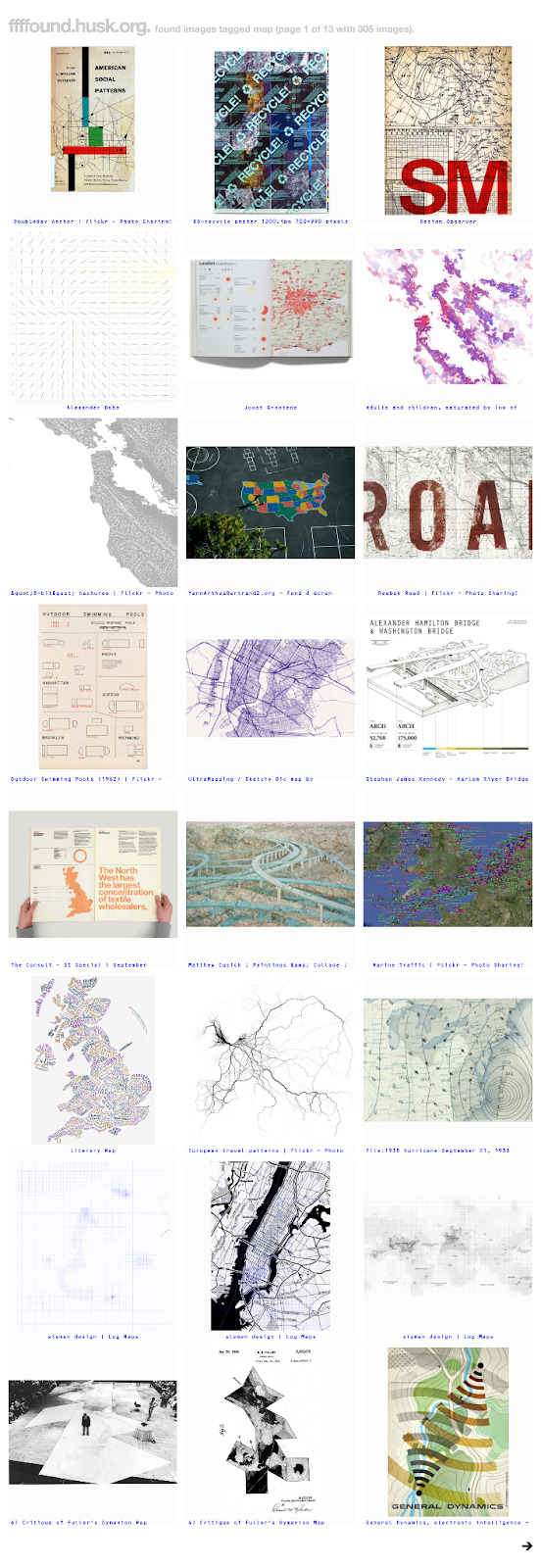
A little preview- this is what got pulled out tagged "maps".
The power of AI compels you!
As time went on, I thought about using machine learning to write tags or descriptions, but the process back then involved setting up models, training them yourself, and it all seemed like a lot of work. It's a lot less work now. AI models are cheap (or at least, for the end user, subsidised) and easy to access via APIs, even for multimodal queries.
After some promising quick explorations, I decided to use Google’s Gemini API to try tagging the images, mainly because they already had my billing details in Google Cloud and enabling the service was really easy.
Prototyping and scripting
My usual prototyping flow is opening an iPython shell and going through tutorials; of course, there’s one for Gemini, so I skipped to “Generate text from image and text inputs”, replaced their example image with one of mine, tweaked the prompt - ending up with ‘Generate ten unique, one to three word long, tags for this image. Output them as comma separated, without any additional text’ - and was up and running.
With that working, I moved instead to writing a script. Using the code from the interactive session as a core, I wrapped it in some loops, added a little SQL to persist the tags alongside the images in an existing database, and set it off by passing in a list of files on the command line. (The last step meant I could go from running it on the six files matching images/00\*.jpg up to everything without tweaking the code.) Occasionally it hit rather baffling errors, which weren’t well explained in the tutorial - I’ll cover how I handled them in a follow up post.
You can see the resulting script on GitHub. Running it over the entire set of images took a little while - I think the processing time was a few seconds per image, so I did a few runs of maybe an hour each to get all of them - but it was definitely much quicker than tagging by hand. Were the tags any good, though?
Exploring the results
I coded up a nice web interface so I was able to surf around tags. Using that, I could see what the results were. On the whole? Between fine and great. For example, it turns out I really like maps, with 308 of the 2,580 or so images ending up with the tag ‘map’ which are almost all, if not actual maps, do at least look cartographic in some way.
The vast majority of the most common tags I ended up with were the same way - the tag was generally applicable to all of the images in some way, even if it wasn’t totally obvious at first why. However, it definitely wasn’t perfect. One mistake I noticed was this diagram of roads tagged “rail” - and yet, I can see how a human would have done the same.
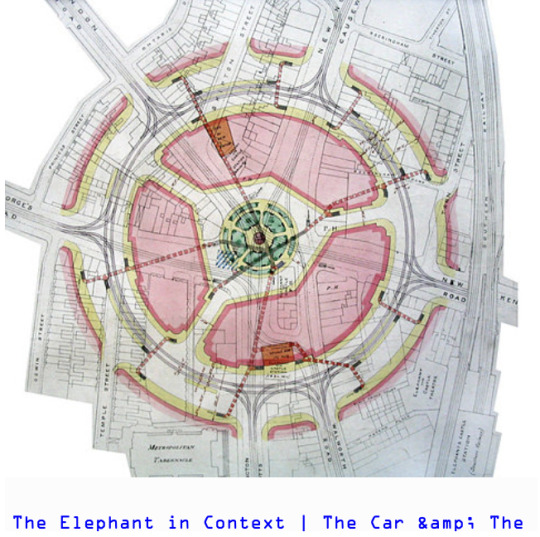
Another small criticism? There was a lack of consistency across tags. I can think of a few solutions, including resubmitting the images as a group, making the script batch images together, or adding the most common tags to the prompt so the model can re-use them. (This is probably also a good point to note it might also be interesting to compare results with other multimodal models.)


Finally, there were some odd edge cases to do with colour. I can see why most of these images are tagged ‘red’, but why is the telephone box there? While there do turn out to be specks of red in the diagram at the bottom right, I’d also go with “black and white” myself over “black”, “white”, and “red” as distinct tags.

Worth doing?
On the whole, though, I think this experiment was pretty much a success. Tagging the images cost around 25¢ (US) in API usage, took a lot less time than doing so manually, and nudged me into exploring and re-sharing the archive. If you have a similar library, I’d recommend giving this sort of approach a try.
1 note
·
View note
Text
How Long Does It Take to Become a Power BI Developer?
Becoming a Power BI developer involves learning a combination of skills related to data analysis, data visualization, and the Power BI platform itself. The time it takes to become proficient as a Power BI developer can vary widely depending on factors such as your prior experience, the intensity of your learning efforts, and the depth of expertise you aim to achieve. Here’s a breakdown of what you might expect in terms of time investment and learning stages.
Factors Influencing the Learning Duration
Prior Experience:
Beginner: If you are new to data analysis and visualization, it will take longer as you’ll need to grasp fundamental concepts first.
Intermediate: If you have some experience with data analysis or other BI tools, you can progress faster.
Advanced: If you are already familiar with data visualization or have experience with similar tools, the transition to Power BI can be quicker.
Learning Pace:
Part-Time Learner: Learning in your spare time (e.g., evenings and weekends) will extend the timeline.
Full-Time Learner: Dedicating full-time hours can significantly shorten the learning period.
Depth of Knowledge:
Basic Proficiency: Learning enough to create standard reports and dashboards.
Advanced Proficiency: Developing complex data models, advanced DAX (Data Analysis Expressions), and custom visualizations.
Expertise: Mastering Power BI, integrating with other services, and understanding advanced analytics and data governance.
Estimated Timeframes
Beginner Level:
Foundational Knowledge (2-4 weeks): Learning the basics of data analysis, SQL, and Excel can take a few weeks if you are starting from scratch.
Power BI Basics (4-8 weeks): Understanding the Power BI interface, basic report creation, and simple data transformations. This includes hands-on practice and following beginner tutorials.
Intermediate Level:
Intermediate Skills (2-3 months): Diving deeper into Power BI functionalities such as advanced DAX, data modeling, and intermediate Power Query. Practical projects and real-world use cases help solidify these skills.
Integration and Automation (1-2 months): Learning to integrate Power BI with other tools like Azure, SQL Server, and learning about Power Automate for workflow automation.
Advanced Level:
Advanced Skills (3-6 months): Mastering advanced DAX functions, complex data models, custom visuals, and performance optimization techniques. This stage often involves working on complex projects and potentially obtaining Power BI certifications.
Specialization (6 months - 1 year): Becoming an expert in specific areas such as enterprise-level reporting, data governance, security, and integration with advanced analytics platforms like R and Python.
Learning Resources
Online Courses:
Platforms like Coursera, Udemy, and LinkedIn Learning offer comprehensive Power BI courses ranging from beginner to advanced levels.
Official Documentation and Tutorials:
Microsoft’s official Power BI documentation and tutorials provide in-depth guidance and examples.
Community and Forums:
Engaging with the Power BI community through forums, user groups, and social media can provide additional insights and support.
Certifications:
Microsoft offers certifications like the DA-100: Analyzing Data with Microsoft Power BI, which can be a structured way to learn and validate your skills.
Practical Experience
Projects: Working on real-world projects is crucial. Start with small personal or hypothetical projects, and gradually take on more complex, real-world business problems.
Internships or Job Experience: Practical experience in a professional setting accelerates learning. Look for internships or entry-level positions that allow you to apply your Power BI skills.
The time it takes to become a Power BI developer can range from a few months to over a year, depending on your starting point and the depth of knowledge you wish to achieve. By setting clear goals, leveraging various learning resources, and gaining practical experience, you can efficiently progress on your journey to becoming a proficient Power BI developer.
Are you ready to become a skilled Power BI developer?
Whether you're a beginner or looking to enhance your existing skills, ITView's Power BI Developer Course offers comprehensive training to help you master the art of data visualization and analysis.
Why Choose ITView's Power BI Developer Course?
Expert Instructors: Learn from industry professionals with real-world experience.
Hands-On Training: Gain practical skills through interactive projects and assignments.
Flexible Learning: Choose from online or in-person classes to suit your schedule.
Certification: Earn a valuable certification that showcases your expertise to potential employers.
Career Support: Benefit from resume building, interview preparation, and job placement assistance.
What You'll Learn
Power BI Basics: Understand the interface, report creation, and data transformations.
Advanced Techniques: Dive deep into DAX functions, data modeling, and custom visuals.
Integration Skills: Learn to connect Power BI with other tools like Azure and SQL Server.
Real-World Projects: Work on practical projects that mimic real business scenarios.
Enroll Today!
Don't miss the opportunity to advance your career with ITView's Power BI Developer Course. Join our community of successful graduates who have transformed their professional lives through our expert training.
Sign up now and take the first step towards becoming a Power BI developer. Visit our website to learn more and register for the next available course.
Unlock your potential with ITView – Your path to becoming a Power BI expert starts here!
0 notes
Text
Common Mistakes Students Make During a Data Analyst Course in Noida

Becoming a data analyst is a great career choice today. Companies are hiring skilled data analysts to understand their data and make smart decisions. Many students join a data analyst course in Noida to start their journey in this field. But sometimes, students make mistakes during the course that can slow down their learning or reduce their chances of getting a good job.
At Uncodemy, we have helped hundreds of students become successful data analysts. Based on our experience, we have listed some common mistakes students make during a data analyst course and how to avoid them. Read carefully so that you can learn better and get the most from your training.
1. Not Practicing Enough
One of the biggest mistakes students make is not practicing what they learn. Data analysis is a skill that requires hands-on work. You can’t become good at it by only watching videos or reading notes.
What You Should Do:
After every class, try to practice the concepts you learned.
Use platforms like Kaggle to work on real datasets.
Practice using Excel, SQL, Python, and other tools regularly.
Set a goal to spend at least 1–2 hours every day on practice.
2. Skipping the Basics
Many students want to learn advanced things quickly. They ignore the basics of Excel, statistics, or programming. This can be a big problem later because all advanced topics are built on the basics.
What You Should Do:
Take your time to understand basic Excel functions like VLOOKUP, Pivot Tables, etc.
Learn basic statistics: mean, median, mode, standard deviation, etc.
Start with simple Python or SQL commands before jumping into machine learning or big data.
3. Not Asking Questions
Some students feel shy or afraid to ask questions during the class. But if you don’t clear your doubts, they will keep piling up and confuse you more.
What You Should Do:
Don’t be afraid to ask questions. Your trainer is there to help.
If you feel uncomfortable asking in front of others, ask one-on-one after the class.
Join discussion forums or WhatsApp groups created by your training institute.
4. Focusing Only on Theory
A common mistake is spending too much time on theory and not enough on real-world projects. Companies don’t hire data analysts for their theory knowledge. They want someone who can solve real problems.
What You Should Do:
Work on multiple data projects like sales analysis, customer behavior, or survey data.
Add these projects to your resume or portfolio.
Uncodemy offers project-based learning—make sure you take full advantage of it.
5. Ignoring Soft Skills
Some students think only technical skills are important for a data analyst. But communication, teamwork, and presentation skills are also very important.
What You Should Do:
Practice explaining your analysis in simple words.
Create PowerPoint presentations to show your project findings.
Learn how to talk about your projects in interviews or meetings.
6. Not Learning Data Visualization
Data analysts must present their findings using charts, graphs, and dashboards. Some students skip learning tools like Power BI or Tableau, thinking they are not necessary. This is a big mistake.
What You Should Do:
Learn how to use Power BI or Tableau to make dashboards.
Practice making clear and beautiful visualizations.
Always include visual output in your projects.
7. Not Understanding the Business Side
Data analysis is not just about numbers. You must understand what the data means for the business. Students who only focus on the technical side may not solve the real problem.
What You Should Do:
Learn about different business functions: marketing, sales, HR, finance, etc.
When you work on a dataset, ask yourself: What problem are we trying to solve?
Talk to mentors or trainers about how businesses use data to grow.
8. Not Updating Resume or LinkedIn
You may become skilled, but if you don’t show it properly on your resume or LinkedIn, recruiters won’t notice you.
What You Should Do:
Update your resume after completing each project or module.
Add all certifications and tools you’ve learned.
Share your learning and projects on LinkedIn to build your presence.
9. Not Preparing for Interviews Early
Some students wait till the end of the course to start preparing for interviews. This is a mistake. Interview preparation takes time.
What You Should Do:
Start practicing common interview questions from the second month of your course.
Take mock interviews offered by Uncodemy.
Learn how to explain your projects confidently.
10. Not Choosing the Right Institute
Another mistake is choosing a training center that does not provide quality training, support, or placement help. This can waste your time and money.
What You Should Do:
Choose a trusted institute like Uncodemy that offers:
Experienced trainers
Hands-on projects
Interview and resume support
Placement assistance
Flexible timings (weekend or weekday batches)
11. Not Managing Time Properly
Many students, especially working professionals or college students, find it hard to balance their studies with other responsibilities. This leads to missed classes and incomplete assignments.
What You Should Do:
Make a weekly schedule for learning and stick to it.
Attend all live sessions or watch recordings if you miss them.
Complete small goals every day instead of piling work on weekends.
12. Not Joining a Learning Community
Learning alone can be hard and boring. Many students lose motivation because they don’t stay connected with others.
What You Should Do:
Join a study group or class group at Uncodemy.
Participate in hackathons or challenges.
Help others—you’ll learn better too!
13. Thinking Certification is Enough
Some students believe that just getting a certificate will get them a job. This is not true. Certificates are useful, but companies care more about your actual skills and experience.
What You Should Do:
Focus on building real projects and understanding the tools deeply.
Make a strong portfolio.
Practice solving business problems using data.
14. Not Reviewing Mistakes
Everyone makes mistakes while learning. But some students don’t take the time to review them and learn from them.
What You Should Do:
After every assignment or test, check where you made mistakes.
Ask your trainer to explain the right solution.
Keep a notebook to write down your weak areas and improve on them.
15. Trying to Learn Everything at Once
Some students try to learn too many tools and topics at the same time. This leads to confusion and poor understanding.
What You Should Do:
Follow a structured learning path, like the one offered at Uncodemy.
Master one tool at a time—first Excel, then SQL, then Python, and so on.
Focus on quality, not quantity.
Final Thoughts
A career in data analytics can change your life—but only if you take your training seriously and avoid the mistakes many students make. At Uncodemy, we guide our students step-by-step so they can become skilled, confident, and job-ready.
Remember, learning data analysis is a journey. Stay consistent, be curious, and keep practicing. Avoid the mistakes shared above, and you’ll be well on your way to a successful future.
If you’re looking for the best Data analyst course in Noida, Uncodemy is here to help you every step of the way. Contact us today to know more or join a free demo class.
0 notes