#groupID
Explore tagged Tumblr posts
Text
MVN Repository e o que são groupId e artifactId
O "https://mvnrepository.com" é usado para encontrar bibliotecas Maven por nome, groupId, ou seu artifactId. Ele oferece uma ampla gama de bibliotecas Java, desde as mais básicas até as mais avançadas, cobrindo uma variedade de áreas, como desenvolvimento web, persistência de dados, segurança, testes, entre outros.
No contexto do Maven, tanto o groupId quanto o artifactId são elementos fundamentais na identificação e organização de projetos e bibliotecas.
Juntos, eles formam um identificador exclusivo para um artefato Maven. Quando está configurando as dependências do Maven em um projeto, se usa o groupId e o artifactId para identificar a biblioteca ou artefato que deseja incluir. Exemplo abaixo:
<dependency>
<groupId>com.example</groupId>
<artifactId>my-library</artifactId>
<version>1.0.0</version>
</dependency>
groupId:
O groupId é uma identificação única para o grupo ou organização que criou o projeto. Ele geralmente segue uma estrutura similar à de pacotes Java reversos (por exemplo, com.example), onde o primeiro segmento identifica o domínio da organização e o segundo segmento opcionalmente identifica um subgrupo dentro da organização. Isso ajuda a garantir a unicidade dos identificadores de projetos no ecossistema Maven.
artifactId:
O artifactId é o identificador único para o artefato (geralmente um JAR) que é produzido pelo projeto. Ele representa o nome do projeto, que muitas vezes é usado para referenciar o artefato em outros projetos ou como uma dependência em outros projetos Maven. O artifactId geralmente é um nome curto e descritivo que identifica o artefato de forma única dentro do groupId.
21.03.24
0 notes
Text
[PT: 1/3groupic /end PT]

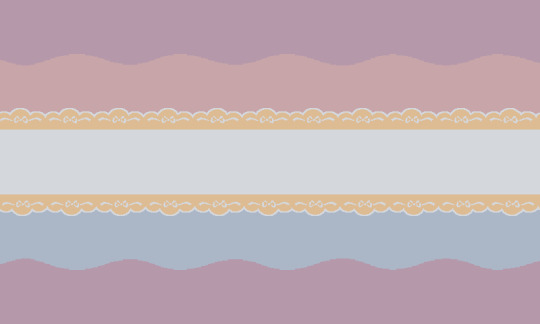
1/3GROUPIC
💗 — a gender relating to the subunit of LOONA "1/3", or relating to the themes of the subunits music. This gender could be related to themes of love or innocence, as well as themes of heartbreak and first love; the sweet cruelty of ones first love.

Indulgent flag for myself :) Colorpicked from an album cover. part of a set of 3 with YYXY & OEC.
10 notes
·
View notes
Note
Sincerely, fuck SlimeyDinosaurs for selling the banner foxes for 75c$ each. viewgroup (.) php?groupid (=) 8337921 (&) userid (=) 1034337
.
2 notes
·
View notes
Text
https://fantasy.espn.com/free-prize-games/sharer?challengeId=247&from=espn&context=GROUP_INVITE&edition=espn-en&groupId=c82b3534-e97f-4257-bfc4-2c1826adb952
5 notes
·
View notes
Text
Spring Security Using Facebook Authorization: A Comprehensive Guide
In today's digital landscape, integrating third-party login mechanisms into applications has become a standard practice. It enhances user experience by allowing users to log in with their existing social media accounts. In this blog post, we will walk through the process of integrating Facebook authorization into a Spring Boot application using Spring Security.
Table of Contents
Introduction
Prerequisites
Setting Up Facebook Developer Account
Creating a Spring Boot Application
Configuring Spring Security for OAuth2 Login
Handling Facebook User Data
Testing the Integration
Conclusion
1. Introduction
OAuth2 is an open standard for access delegation, commonly used for token-based authentication. Facebook, among other social media platforms, supports OAuth2, making it possible to integrate Facebook login into your Spring Boot application.
2. Prerequisites
Before we start, ensure you have the following:
JDK 11 or later
Maven
An IDE (e.g., IntelliJ IDEA or Eclipse)
A Facebook Developer account
3. Setting Up Facebook Developer Account
To use Facebook login, you need to create an app on the Facebook Developer portal:
Go to the Facebook Developer website and log in.
Click on "My Apps" and then "Create App."
Choose an app type (e.g., "For Everything Else") and provide the required details.
Once the app is created, go to "Settings" > "Basic" and note down the App ID and App Secret.
Add a product, select "Facebook Login," and configure the Valid OAuth Redirect URIs to http://localhost:8080/login/oauth2/code/facebook.
4. Creating a Spring Boot Application
Create a new Spring Boot project with the necessary dependencies. You can use Spring Initializr or add the dependencies manually to your pom.xml.
Dependencies
<dependencies> <dependency> <groupId>org.springframework.boot</groupId> <artifactId>spring-boot-starter-security</artifactId> </dependency> <dependency> <groupId>org.springframework.boot</groupId> <artifactId>spring-boot-starter-web</artifactId> </dependency> <dependency> <groupId>org.springframework.boot</groupId> <artifactId>spring-boot-starter-oauth2-client</artifactId> </dependency> <dependency> <groupId>org.springframework.boot</groupId> <artifactId>spring-boot-starter-thymeleaf</artifactId> </dependency> </dependencies>
5. Configuring Spring Security for OAuth2 Login
Next, configure Spring Security to use Facebook for OAuth2 login.
application.properties
Add your Facebook app credentials to src/main/resources/application.properties.spring.security.oauth2.client.registration.facebook.client-id=YOUR_FACEBOOK_APP_ID spring.security.oauth2.client.registration.facebook.client-secret=YOUR_FACEBOOK_APP_SECRET spring.security.oauth2.client.registration.facebook.redirect-uri-template={baseUrl}/login/oauth2/code/{registrationId} spring.security.oauth2.client.registration.facebook.scope=email,public_profile spring.security.oauth2.client.registration.facebook.client-name=Facebook spring.security.oauth2.client.registration.facebook.authorization-grant-type=authorization_code spring.security.oauth2.client.provider.facebook.authorization-uri=https://www.facebook.com/v11.0/dialog/oauth spring.security.oauth2.client.provider.facebook.token-uri=https://graph.facebook.com/v11.0/oauth/access_token spring.security.oauth2.client.provider.facebook.user-info-uri=https://graph.facebook.com/me?fields=id,name,email spring.security.oauth2.client.provider.facebook.user-name-attribute=id
Security Configuration
Create a security configuration class to handle the OAuth2 login.import org.springframework.context.annotation.Bean; import org.springframework.context.annotation.Configuration; import org.springframework.security.config.annotation.web.builders.HttpSecurity; import org.springframework.security.config.annotation.web.configuration.EnableWebSecurity; import org.springframework.security.config.annotation.web.configuration.WebSecurityConfigurerAdapter; import org.springframework.security.oauth2.client.oidc.userinfo.OidcUserService; import org.springframework.security.oauth2.client.userinfo.DefaultOAuth2UserService; import org.springframework.security.oauth2.client.userinfo.OAuth2UserService; import org.springframework.security.oauth2.core.oidc.user.OidcUser; import org.springframework.security.oauth2.core.user.OAuth2User; import org.springframework.security.web.authentication.SimpleUrlAuthenticationFailureHandler; @Configuration @EnableWebSecurity public class SecurityConfig extends WebSecurityConfigurerAdapter { @Override protected void configure(HttpSecurity http) throws Exception { http .authorizeRequests(authorizeRequests -> authorizeRequests .antMatchers("/", "/error", "/webjars/**").permitAll() .anyRequest().authenticated() ) .oauth2Login(oauth2Login -> oauth2Login .loginPage("/login") .userInfoEndpoint(userInfoEndpoint -> userInfoEndpoint .oidcUserService(this.oidcUserService()) .userService(this.oAuth2UserService()) ) .failureHandler(new SimpleUrlAuthenticationFailureHandler()) ); } private OAuth2UserService<OidcUserRequest, OidcUser> oidcUserService() { final OidcUserService delegate = new OidcUserService(); return (userRequest) -> { OidcUser oidcUser = delegate.loadUser(userRequest); // Custom logic here return oidcUser; }; } private OAuth2UserService<OAuth2UserRequest, OAuth2User> oAuth2UserService() { final DefaultOAuth2UserService delegate = new DefaultOAuth2UserService(); return (userRequest) -> { OAuth2User oAuth2User = delegate.loadUser(userRequest); // Custom logic here return oAuth2User; }; } }
6. Handling Facebook User Data
After a successful login, you might want to handle and display user data.
Custom User Service
Create a custom service to process user details.import org.springframework.security.oauth2.core.user.OAuth2User; import org.springframework.security.oauth2.core.user.OAuth2UserAuthority; import org.springframework.security.oauth2.client.userinfo.OAuth2UserService; import org.springframework.security.oauth2.client.oidc.userinfo.OidcUserService; import org.springframework.security.oauth2.core.oidc.user.OidcUser; import org.springframework.security.oauth2.client.userinfo.DefaultOAuth2UserService; import org.springframework.security.oauth2.client.oidc.userinfo.OidcUserRequest; import org.springframework.security.oauth2.client.userinfo.OAuth2UserRequest; import org.springframework.stereotype.Service; import java.util.Map; import java.util.Set; import java.util.HashMap; @Service public class CustomOAuth2UserService implements OAuth2UserService<OAuth2UserRequest, OAuth2User> { private final DefaultOAuth2UserService delegate = new DefaultOAuth2UserService(); @Override public OAuth2User loadUser(OAuth2UserRequest userRequest) { OAuth2User oAuth2User = delegate.loadUser(userRequest); Map<String, Object> attributes = new HashMap<>(oAuth2User.getAttributes()); // Additional processing of attributes if needed return oAuth2User; } }
Controller
Create a controller to handle login and display user info.import org.springframework.security.core.annotation.AuthenticationPrincipal; import org.springframework.security.oauth2.core.user.OAuth2User; import org.springframework.stereotype.Controller; import org.springframework.ui.Model; import org.springframework.web.bind.annotation.GetMapping; @Controller public class LoginController { @GetMapping("/login") public String getLoginPage() { return "login"; } @GetMapping("/") public String getIndexPage(Model model, @AuthenticationPrincipal OAuth2User principal) { if (principal != null) { model.addAttribute("name", principal.getAttribute("name")); } return "index"; } }
Thymeleaf Templates
Create Thymeleaf templates for login and index pages.
src/main/resources/templates/login.html
<!DOCTYPE html> <html xmlns:th="http://www.thymeleaf.org"> <head> <title>Login</title> </head> <body> <h1>Login</h1> <a href="/oauth2/authorization/facebook">Login with Facebook</a> </body> </html>
src/main/resources/templates/index.html
<!DOCTYPE html> <html xmlns:th="http://www.thymeleaf.org"> <head> <title>Home</title> </head> <body> <h1>Home</h1> <div th:if="${name}"> <p>Welcome, <span th:text="${name}">User</span>!</p> </div> <div th:if="${!name}"> <p>Please <a href="/login">log in</a>.</p> </div> </body> </html>
7. Testing the Integration
Run your Spring Boot application and navigate to http://localhost:8080. Click on the "Login with Facebook" link and authenticate with your Facebook credentials. If everything is set up correctly, you should be redirected to the home page with your Facebook profile name displayed.
8. Conclusion
Integrating Facebook login into your Spring Boot application using Spring Security enhances user experience and leverages the power of OAuth2. With this setup, users can easily log in with their existing Facebook accounts, providing a seamless and secure authentication process.
By following this guide,
2 notes
·
View notes
Text
https://teams.live.com/l/message/19:uni01_hdhphydw3o6gnahkci7hyc52ylvqf6pkqd4hgnz4pvahfl4jkaaq@thread.v2/1749487635201?groupId=&parentMessageId=1749487635201&parentMessageId=1749487635201&tenantId=9188040d-6c67-4c5b-b112-36a304b66dad&context=%7B%22contextType%22%3A%22chat%22%7D
0 notes
Text
Top Spring Boot Interview Questions and Answers (2025 Edition)

Spring Boot has become the standard for building production-ready Java applications with minimal configuration. If you're preparing for a backend or full-stack developer role, having a good grip on common Spring Boot interview questions is a must.
In this post, we’ll walk you through the most frequently asked Spring Boot questions to help you ace your next interview.
📘 Want a complete list with detailed answers and code examples? 👉 Read the full guide here: Spring Boot Interview Questions – Freshy Blog
🔹 What is Spring Boot?
Spring Boot is an extension of the Spring framework that simplifies the development of Java-based applications by providing auto-configuration, embedded servers, and production-ready defaults.
🔸 Common Spring Boot Interview Questions
1. What are the main features of Spring Boot?
Auto Configuration
Starter Dependencies
Spring Boot CLI
Actuator
Embedded Web Servers (Tomcat, Jetty)
2. What is the difference between Spring and Spring Boot?
Spring Boot is a rapid application development framework built on top of Spring. It eliminates boilerplate configuration and helps developers get started quickly.
🔸 Intermediate Spring Boot Questions
3. What are Starter dependencies?
Starter dependencies are a set of convenient dependency descriptors that you can include in your application. For example:
<dependency>
<groupId>org.springframework.boot</groupId>
<artifactId>spring-boot-starter-web</artifactId>
</dependency>
4. What is Spring Boot Actuator?
Spring Boot Actuator provides production-ready features like monitoring, metrics, and health checks of your application.
🔹 Advanced Spring Boot Questions
5. How does auto-configuration work in Spring Boot?
Spring Boot automatically configures your application based on the dependencies you have in your classpath using @EnableAutoConfiguration.
6. How can you secure a Spring Boot application?
You can use spring-boot-starter-security and configure it with annotations like @EnableWebSecurity, along with custom authentication and authorization logic.
🔍 More Questions Covered in the Full Guide:
What are Profiles in Spring Boot?
What is the role of application.properties or application.yml?
How to implement exception handling in Spring Boot?
How to integrate Spring Boot with databases like MySQL, PostgreSQL?
👉 Get full coverage with examples, tips, and best practices: 🔗 https://www.freshyblog.com/spring-boot-interview-questions/
✅ Quick Tips for Spring Boot Interviews
Understand how dependency injection works
Be familiar with REST API development in Spring Boot
Practice building microservices
Explore Spring Security basics
Review annotations like @RestController, @Service, @Component, and @Repository
Final Thoughts
Mastering these Spring Boot interview questions can give you a solid edge in any technical interview. As Java continues to be a dominant backend language, Spring Boot remains a vital tool in the modern developer’s toolkit.
📘 Want to dive deeper? 👉 Visit the full interview question guide here: Spring Boot Interview Questions – Freshy Blog
#SpringBootInterviewQuestions#JavaDeveloper#SpringFramework#BackendDevelopment#TechInterviews#JavaJobs#SpringBootTips#FreshyBlog#InterviewPrep2025#SpringBoot2025#tech#technology
0 notes
Text
What I'm wishing for…
https://www.aliexpress.com/p/wishlist/shareReflux.html?platform=app&groupId=7494e8271d3708be2dd52d73914fc37e0b9ccf59adf151c5c5c22bba872f5229
What I'm wishing for…
0 notes
Text
How to use pgpainless-core
Setup // If you use Gradle ... dependencies { ... implementation "org.pgpainless:pgpainless-core:1.7.2" ... } // If you use Maven ... <dependencies> ... <dependency> <groupId>org.pgpainless</groupId> <artifactId>pgpainless-core</artifactId> <version>1.7.2</version> </dependency> ... </dependencies> Enter fullscreen mode Exit fullscreen mode source
0 notes
Text
Join my FamilySearch group
I'm sending you an invitation to join a family group on FamilySearch. Members of the group can collaborate and participate in group messages. If you change your mind, you may leave the group at any time.
https://www.familysearch.org/groups/family?groupId=9MM4-MGN&inviteId=MMM8-9M7
0 notes
Text
The Oscars are coming up on March 2nd and even though Conan O'Brien will be hosting, I thought another way to add to the enjoyment would be a pick'em contest for all the bragging rights. Good luck and hope to see you on the red carpet. #jackmeatsflix
https://fantasy.espn.com/free-prize-games/sharer?challengeId=255&from=abc&context=GROUP_INVITE&edition=espn-en&groupId=10a47a71-7b2f-4262-a259-e66d63fcbb42
0 notes
Text
Selenium WebDriver Automation Testing

In today’s competitive software development landscape, ensuring the quality and functionality of web applications is critical. Automation testing has emerged as the most efficient way to verify applications across browsers and devices, and Selenium WebDriver stands out as one of the most powerful tools for this task. Its flexibility, open-source nature, and support for a wide range of programming languages have made Selenium WebDriver a favorite among developers and testers alike. In this article, we will explore the capabilities, features, and best practices of Selenium WebDriver automation testing to help you master it.
What is Selenium WebDriver?
Selenium WebDriver is a tool designed for automating the testing of web applications. It enables developers and testers to simulate user interactions with a web browser to validate whether the application performs as expected. Unlike Selenium’s earlier versions, WebDriver interacts directly with the browser, offering more reliable testing by mimicking a real user’s behavior. It supports multiple browsers, including Chrome, Firefox, Edge, and Safari, and can be used with several programming languages like Java, Python, C#, JavaScript, and Ruby.
Key Features of Selenium WebDriver
Cross-Browser Compatibility Selenium WebDriver supports all major browsers, making it a valuable tool for cross-browser testing. This capability ensures that your web application functions smoothly on different browsers without issues.
Support for Multiple Languages One of Selenium WebDriver’s strengths is its support for numerous programming languages. Whether you are proficient in Java, Python, or C#, WebDriver allows you to write test scripts in the language you’re most comfortable with.
Scalability Selenium WebDriver can be integrated with other tools like Selenium Grid for parallel execution of test scripts, which significantly reduces testing time, especially for large-scale applications.
Direct Browser Interaction WebDriver communicates directly with the browser without using any intermediary, ensuring faster and more accurate testing compared to earlier versions like Selenium RC.
Open-Source Being open-source, Selenium WebDriver is free to use, and it has a thriving community of developers who continuously contribute to its improvement.
Why Selenium WebDriver for Automation Testing?
There are numerous automation testing tools available, but Selenium WebDriver is widely regarded as the go-to solution for several reasons:
Ease of Use: Selenium WebDriver is relatively easy to set up and use, especially if you are familiar with basic programming.
Robustness: Its ability to handle complex testing scenarios, including dynamic elements and AJAX-based applications, makes it a powerful choice.
Integration with CI/CD Pipelines: Selenium integrates seamlessly with continuous integration/continuous deployment (CI/CD) tools like Jenkins, allowing automated tests to be run as part of the deployment process.
Community Support: Selenium’s large community offers extensive resources, tutorials, and plugins that facilitate easier learning and faster troubleshooting.
Setting Up Selenium WebDriver for Testing
To get started with Selenium WebDriver, follow these steps:
Step 1: Install WebDriver for the Desired Browser
First, you need to install the WebDriver specific to the browser you intend to automate. For instance:
ChromeDriver for Chrome: Download it from the official Selenium site.
GeckoDriver for Firefox: Available from Mozilla’s repository.
bash
Copy code
# Example for ChromeDriver installation in JavaScript
npm install selenium-webdriver
Step 2: Configure the Development Environment
Once you have the WebDriver downloaded, set up the programming environment. For example, in Java, you would create a new Maven or Gradle project and include Selenium dependencies:
xml
Copy code
<dependency>
<groupId>org.seleniumhq.selenium</groupId>
<artifactId>selenium-java</artifactId>
<version>4.0.0</version>
</dependency>
Step 3: Writing Test Scripts
The next step is to write test scripts that interact with the application under test. In this example, we’ll use Java to automate a simple login page test:
java
Copy code
import org.openqa.selenium.WebDriver;
import org.openqa.selenium.chrome.ChromeDriver;
public class LoginTest {
��public static void main(String[] args) {
// Set the path of the ChromeDriver
System.setProperty("webdriver.chrome.driver", "path/to/chromedriver");
WebDriver driver = new ChromeDriver();
driver.get("https://example.com/login");
// Find the username and password fields
driver.findElement(By.id("username")).sendKeys("testuser");
driver.findElement(By.id("password")).sendKeys("password123");
// Submit the login form
driver.findElement(By.id("loginButton")).click();
// Check if login was successful
String expectedUrl = "https://example.com/dashboard";
if(driver.getCurrentUrl().equals(expectedUrl)){
System.out.println("Login Successful");
} else {
System.out.println("Login Failed");
}
driver.quit();
}
}
Step 4: Running the Tests
After writing the script, execute the test to see whether the application functions as expected. Selenium WebDriver automatically launches the browser, performs the actions defined in the script, and then closes the browser.
Step 5: Generating Test Reports
You can integrate test reporting tools like TestNG or JUnit to generate detailed reports that offer insights into pass/fail status, execution times, and any errors encountered.
Best Practices for Selenium WebDriver Automation Testing
1. Use Explicit Waits Over Implicit Waits
When testing dynamic web applications, using explicit waits is crucial for ensuring that your test script waits for a specific condition to be met before proceeding. This is much more reliable than implicit waits, which may cause unnecessary delays.
java
Copy code
WebDriverWait wait = new WebDriverWait(driver, 10);
wait.until(ExpectedConditions.visibilityOfElementLocated(By.id("elementID")));
2. Modularize Your Code
Keep your test scripts clean and maintainable by dividing your code into modules. Use Page Object Model (POM) to separate the logic of the test from the UI elements.
3. Perform Cross-Browser Testing
One of the key strengths of Selenium WebDriver is its support for cross-browser testing. Always verify your application across multiple browsers to ensure consistent behavior.
4. Run Tests in Parallel
Utilize Selenium Grid to run multiple tests in parallel across different browsers and environments. This approach saves time, especially when dealing with large-scale applications.
5. Integrate with CI/CD Tools
Integrating Selenium WebDriver tests with CI/CD tools like Jenkins or GitLab ensures that your test scripts are automatically executed with every code commit, allowing for continuous testing and faster releases.
Challenges in Selenium WebDriver Testing
Although Selenium WebDriver is a powerful tool, it comes with certain challenges:
Handling Dynamic Elements: Web elements that frequently change their IDs or classes can make testing difficult. In such cases, use XPath or CSS selectors to locate elements more reliably.
Pop-up Windows and Alerts: Selenium can handle browser alerts, but handling multiple pop-ups or system-level alerts may require additional handling.
Captchas and Two-Factor Authentication: Automated testing cannot bypass captchas or two-factor authentication, and you’ll need to collaborate with developers to create a test environment with these features disabled.
Conclusion
Mastering Selenium WebDriver Automation Testing can significantly improve the speed, accuracy, and efficiency of your web application testing efforts. With its cross-browser capabilities, support for multiple languages, and integration with CI/CD pipelines, it is the ideal choice for modern software testing. Following best practices and understanding the challenges that come with automation will set you on the path to becoming a Selenium WebDriver expert.
0 notes
Note
groupid=8108814&userid=785243 another scammer, woe is me. yeah woe is you asshole
.
0 notes
Text
Documentando nuestras APIs (Swagger) en Spring boot
Es muy útil poder contar con la documentación de nuestras APIs, (servicios) que exponemos para ser consumidos por otros. En Spring boot tenemos una manera rápida de hacerlo añadiendo esta dependencia a nuestro POM en maven: <dependency> <groupId>org.springdoc</groupId> <artifactId>springdoc-openapi-starter-webmvc-ui</artifactId> <version>2.5.0</version> </dependency> Con esa dependencia…

View On WordPress
0 notes
Text
Spring Boot Tricky Questions -7
You are a developer using Spring Boot to develop the system. You need to add an external Jar library. How can you do it? Install Maven in the local repository. Put that Jar file into the resources folder and use Maven to load it with systemPath. Set ‘includeSystemScope’ to true. <plugin> <groupId>org.springframework.boot</groupId>…
View On WordPress
0 notes
Text
back on Chicken Smoothie after awhile, really in search of various Halloween and purple pets + items if anyone wants to hmu and trade 🥺 https://www.chickensmoothie.com/accounts/viewgroup.php?groupid=6517180&userid=432504
#chicken smoothie#virtual pets#virtual pet#chicken smoothie trades#personal#virtual pets games#chickensmoothie#pet sim
1 note
·
View note