#had to download an old version of origin and then edit some files so it wouldnt update or force me to go to the ea app
Text




#ts4#sims 4#sims#dl maybe#i got it to work but GHUJERGHUE it was such a hassle#had to download an old version of origin and then edit some files so it wouldnt update or force me to go to the ea app
479 notes
·
View notes
Text

A set of 23 geneticized & townified skins, including defaults for S1-S2-S3-S4 and the alien skin (choose between 2 alien options). Also, multiple sets of showerproof versions of these 23 skins, for those of you who are interested in custom body shapes.
This set is an evolution of this skin palette & its accompanying showerproof versions. I reused the old files, meaning that you can switch from the old palette to the new very easily (don't try to combine them though - see details under the cut).
Credit for the original skin textures goes to @whysim, @h0nkytonkangels, Nat / @theboldandthebeautifulsims, @pooklet and Tea Leaf, thank you so much to them!
First, let's talk about the regular set for Maxis shapes, then we'll get to the showerproof sets for custom body shapes.
1. The regular set
The palette contains 22 natural shades including S1, S2, S3 & S4 defaults + 2 options for the alien default (choose one). Skins 1-22 are geneticized and townified, the alien skins are townified. If you don't want all 23 skins, you can absolutely pick and choose, the genetic spectrum won't be disrupted.
Download skins: SFS / Mega

original 1 - original 2 - original 3

original 4 - original 5 - original 6

original 7 - original 8 - original 9

original 10 - original 11 - original 12

original 13 - original 14 - original 15

original 16 - original 17 - original 18
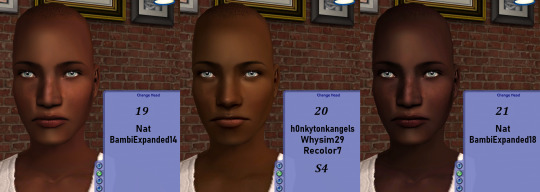
original 19 - original 20 - original 21

original 22 - original 23 h0nky - original 23 TeaLeaf
I edited some of the original textures so that:
• everyone TU-EU has the appropriate fat, normal and fit states (for the alien textures to show up as they should, please use Argon's alien and zombie fitness fix)
• all elders have wrinkles, except on TeaLeaf's Stargazer (I used @simnopke's subtle wrinkles)
• all toddlers have the cute toddler teeth and babies have no teeth,
• teeth from Nat's, Pooklet's and Tea Leaf's skins were replaced either with ones from the Whysim skins or the ones used on @serabiet's Those Darn Skins, just because they're less bright and I like that better.
I also fixed the toes on the Whysim37 skins and edited some boobs ↓

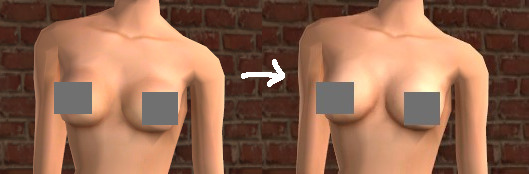
The number at the end of every file name (e.g. 0.05, 0.08, 0.1...) gives you the genetic value of that skin. To learn more about skin genetics, see Rikkulidea's tutorial.
💞 To the people who were using the old palette and want to switch to this one: all you need to do is delete the old skins from your downloads folder and replace them with the new ones (don't forget to delete the alien default you don't want). The new skins are on the same files as the old ones (although they haven't all kept the same number), except for skin #11 which is new.
This means that after you make the switch, your sims who had skins from the old palette will update without you having to do anything with their genetics in simPE. And if you change your mind after having a look at your sims with the new palette, you can always switch back to the old one.
The same files being reused also means that you can't use skins from the new palette alongside skins from the old, as they will conflict. The only exception is new skin #11, which is on a new file and can therefore be used alongside the old palette without issue.
All of that also applies to the showerproof skins.
~~~
2. The showerpoof skins
What are showerproof skins?
They are skins linked to a custom body shape (or body shapes). When you give a showerproof skin to a sim, that sim will have the body shape that the skin is linked to when they are nude (taking a bath, streaking, doing ACR stuff, etc.). Showerproof skins have no effect whatsoever on clothing, because clothes use their own meshes.
These showerproof skins are for:
• Melodie9 fat family
• Momma Lisa F / Melodie9 Fat M
• Androgyny F / Lifa's Trans M
• Trans Melodie9 Fat M / Trans Momma Lisa
• Dummy Thicc
• MartaXL edit
• Athletic Girl / Lean Body Builder
They are repo'd to the regular skins above: you need the regular set for the showerproof sets to work. Like the regular set, they're geneticized, except for the alien ones. You'll have to choose if you want them to be townified or not (townified skins can appear on new townies and NPCs that spawn, non-townified skins cannot).
The required meshes are included, don't forget to choose between blockfeet/sexyfeet/Marvine feet and Maxis hands/smooth hands. If you're missing meshes, the affected sims will appear as floating heads or will be missing half their bodies when naked (it won't break your game in any way, it's just definitely not the intended result).
~
❥ Melodie9 Fat Family (M9Fat)
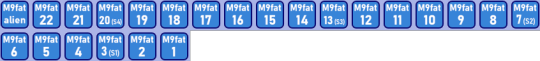
TM/TF/AF/EF are linked to Melodie9 fat TM/TF/AF/EF, AM & EM are both linked to Melodie9 fat AM. Children and younger are Maxis.
Download Melodie9 fat family: SFS / Mega
~
❥ Momma Lisa - Melodie9 Fat Male (ML-MFM)

AF & EF are linked to Momma Lisa, AM & EM are linked to Melodie9 Fat AM, TF/TM are linked to Melodie9 Fat TF/TM.
Download ML-MFM: SFS / Mega
Note on the included meshes: the original nude fat family meshes are from Melodie9's MTS, but turns out those are, well, not how top and bottom meshes are supposed to be: all of them are full-body, doubling the polycounts unnecessarily (I somehow only realized that today). So that's fixed now, and I took the opportunity to add preg morphs to the teen meshes.
~
❥ Androgyny AF-EF - Lifa's Trans AEM (AndroF-AMTr)
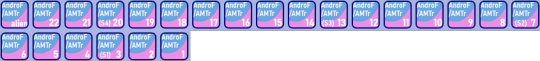
AF/EF are linked to Androgyny AF/EF, AM & EM are linked to Lifa / @withlovefromsimtown's Trans Male. Teens and younger are Maxis.
Download AndroF-AMTr: SFS / Mega
✨Alternative set: if you want teens to have trans shapes too (choose either the "AndroF-AMTr" set above or the "AndroUF-UMTr" set below) ↓
❥ Androgyny TF-AF-EF - Lifa's Trans TM-AEM (AndroUF-UMTr)

TF/AF/EF are linked to Androgyny TF/AF/EF. TM, AM & EM are linked to Lifa / @withlovefromsimtown's trans male shapes. Children and younger are Maxis.
Download AndroUF-UMTr: SFS / Mega
~
❥ Trans Momma Lisa - Trans Melodie9 Fat Male (TrML-TrMFM)
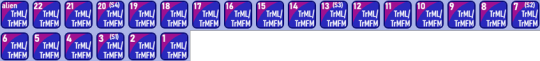
AF & EF are linked to @kaluxsims's Trans Melodie9 fat Male, AM & EM are linked to her Trans Momma Lisa. Teens are Melodie9 Fat TF/TM.
Download TrML-TrMFM: SFS / Mega
Note on the included meshes: you'll see that they're available in 3 versions (choose one - previews are included). The "Leto edit" blockfeet & sexyfeet versions better match all the underwear and swimwear that I've shared for these body shapes (especially in the case of TrML).
~
❥ Dummy Thicc (DT)
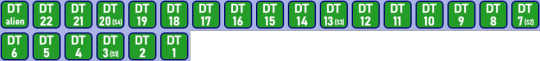
AF & EF linked to @digisims2's Dummy Thicc, TF linked to my Dummy Thicc TF. All others are Maxis.
Download Dummy Thicc: SFS / Mega
~
❥ MartaXL
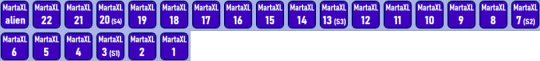
AF & EF linked to @brattylulu's MartaXL, TF linked to Melodie9's fat TF. All others are Maxis.
Download MartaXL: SFS / Mega
✨ Alternative set: if you'd rather have M sims linked to Melodie9 fat male (choose either the "MartaXL" set above or the "MartaXL-MFM" set below) ↓
❥ MartaXL - Melodie9 fat male (MartaXL-MFM)
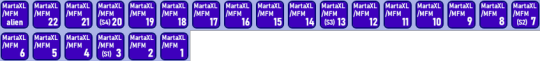
AF & EF linked to Brattylulu's MartaXL, TF/TM/AM-EM linked to Melodie9's fat TF/TM/AM. Children and younger are Maxis.
Download MartaXL-MFM: SFS / Mega
~
❥ Athletic Girl / Lean Body Builder (AG-LBB)

TF, AF & EF are linked to Marvine / @blueheavensims's Athletic Girl; TM, AM & EM are linked to Synapticsim / @blueheavensims's Lean Body Builder. Children and younger are Maxis.
Download AG-LBB: SFS / Mega
Note on the included meshes: you'll have to choose between 2 versions, either "HD" or "low poly" (previews are included).
The HD meshes are the top and bottom meshes that BlueHeavenSims shared here, with a couple tweaks (smoothed normals on the forearms, fixed shoulders on the LBB fat morphs) - they have sexyfeet, smooth hands, 3D nipples and are high-poly (6,454 poly for full-body AG; 8,601 poly for full-body LBB).
The low-poly meshes are top and bottom meshes I made based on Marvine's original AG and Synapticsim's original LBB v.2.0 (I added morphs with BlueHeavenSims's morphs as reference) - they have blockfeet, Maxis hands and are low-poly (1,960 for full-body AG; 2,186 poly for full-body LBB).
~
Further info
All of these skins are tooltipped, have their custom thumbnails and are sortindexed so that they will appear tidily set after set in your custom skins bin. If you use other skins though, there is a chance that those will appear jumbled up with mine if their sortindex numbers happen to clash. It's only an aesthetic issue but if it bothers you, see this tutorial by Kurimas on how to change the order in which clothes appear in the CAS catalogue (it works for skins and other bodyshop content too).
Why make the showerproof skins repo-only?
1. Repo'd files = smaller files.
2. If you don't like the textures that I picked for the regular set, you can replace them with your favorites in simPE if you know how to do that and all the repo'd files will follow suit. This way you can get all the showerproof skins to have the textures that you like with much less work than if you had to edit them one by one.
#dear lord what a post I hope everything's clear#sims 2#skins#showerproof skins#sims 2 cc#sims 2 download#ts2cc#s2cc#download#body shapes#fat family#momma lisa#TrML#dummy thicc#MartaXL#athletic girl#LBB#TrMFM#androgyny#AMTr
247 notes
·
View notes
Photo





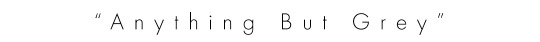



[ Anything But Grey ]
woooo we love lazy previews lmao but sorry this is all you get
Anyway, this post may look like garbage not a lot, but this is a BIG download, I swear. A big ol’ dump of a post, in fact. This download is 37 skins (yes, THIRTY FREAKING SEVEN), all recoloured with the ramps shown above. 32 Ephemera skins, 2 S-club skins, Fresh Blue blend by Brntwaffles, and 2 ~special personal blends~ of mine I was too lazy to take out of the download file lol.
Downloads, if you don’t care for details:
Just gimme ALL the skins (zipped)
Just those two special blends, plz! (zipped)
Link to all packages separated
So, what’s so special about them, anyway? What are you actually downloading? What is even the point of this? Well:
I edited them all to work with “normal” coloured ramps, aka not their horrible original ones. If you’ve used E-Skins or S-club skins before, you probably know what I mean. Colours all over the place, can never get them to go darker than a lightly tanned white person, or they go... bluey, greenish or freaking ashy grey. Well, NO MORE. All 37 skins come with 4 tone ramps pictured at the top of the post; the three base game ramps, “Default”, “Yellow”, and “Red”, and then my own extra one, “Pasty”. The Pasty ramp is specifically designed to replicate some of the pale tones of the originals, as I had some sims using them and didn’t want them to stop being their pale ass selves lol.
(This wasn’t just changing out the ramps, btw. I had to actually recolour almost every single one of the skins’ textures themselves, as a lot of them were more of the problem than the terrible ramps. I did not add in any ages that each of the skins didn’t already have, so keep that in mind.)
Also, they’re set up with clear-to-read thumbnails so you can see exactly which skin you’re using and which ramp, AND they even stay together in groups in the skintone panel, so no hunting for one little circle in a sea of randomly coloured dots. Like thissss:

Isn’t that tidy? Yes, I too wish it was a rainbow, but this was the best I could do lol. There’s some handy pngs in the zip file with a list of all the skins and their corresponding thumbnail colours.
None overwrite anything, so if you wish to swap out the original skins, you will have to manually change your sim’s skins. Or you can keep both! (they also don’t overwrite my old versions, pretty please pretend those don’t exist and use these instead 🙏🏻)
I really don’t recommend you put all 37 into your game at once lmao. 37x4 is like. A LOT to clog up your skintone panel with, trust me I should know cough we’re gonna pretend I don’t have them all in my game okay, do as I say not as I do cough. I’d recommend just downloading the ones you usually use, compare against the originals, and then maybe trying others in batches.
A few are... really not that great. There seem to be a couple of much older E-Skins, ones that don’t even seem to be up for official download anymore. But I included them because... well, I’d already done them LOL might as well. They all have unique faces (I checked each and every one) so maybe someone might find a use for them ¯\_(ツ)_/¯
Now, what are those two ~special personal blends~ I mentioned?
FreckledFrou - a blend of Pate Choux by Momo with Fresh Blue, and a bunch of my own edits and hand-drawn stuff, including a lot of freckles! (hence the name lol) It was designed to be a very pale, freckled skin, but it comes with all 4 ramps and does go darker. It’s for toddlers all the way up to adults. The face isn’t overly defined other than the freckles, because I made it for my personal use and I tend to layer a lot of skin detail makeup on top, so I really didn’t care, but it’s worth keeping in mind.
CurvyBlue - a blend of Fresh Blue and PPNH’s lovely Gina Skin, and again a bunch of my own edits. This skin is only for YA and Adult Females, unfortunately, as it was made for a specific sim of mine. Like all the rest, it includes all 4 ramps. It was made to be a curvier, fuller-bodied skin, (so no defined ribcage or muscles here!) but to not look out of place alongside other E-skins.
TOU:
Other than the two personal blends, they’re all literally just recolours at the heart of it, so I don’t really have any claim to them lol. Just credit or a link back or whatever. Same with the blends, credit if you use them as a base, and especially remember to credit the original skin creators too, ephemera, momo and pleaseputnamehere.
If you know how to use skininator, feel free to delete ramps you don’t want, add any you do etc. Now the skin textures themselves are recoloured, they should play nice with any “human” coloured ramps. (eg I’ve tested with kurasoberina’s, works great). Dunno about unnatural/berry tone ramps, but feel free to test! Just credit me for recolouring the textures, I guess.
and. I guess that’s it. man, I hope this made any sense as to what you’re getting lol. I know I know it’s a mess, but hey, what do you expect from me of all people (ง •_•)ง
#ts3#ts3cc#ts3cc download#ts3cc genetics#ts3cc skins#yeah sorry I'm not taking previews for 37 skins lmao#but I feel selfish keeping them to myself#I know I've found a lot of use having skins that look...#well#human and alive LMAO#anyway back into the abyss I go#bleh#oh also btw#I did not do ESkin Fresh because it would have been exactly the same as Buckley's#but I did do ESkin Fresh ASIA#because I was still getting that grey/ashy tone issue even with Buckley's#because again the colour of the textures themselves were just too pale and too greyish#for those of you that know my sims#FreckledFrou was used on Qu#and CurvyBlue is Sylvie's skin ♪(´▽`)
529 notes
·
View notes
Text
HairShortAfro Default Replacement: All ages and genders

REVISITED & EXPANDED
am/cm/puHairShortAfro:
PU & CM-EM
Replaced with GTA5 Franklin Hair
Poly: 6,5k
Edited the control
Made conversions to child & toddler
Lower in poly than the original (10,5k) because it had duplicate pieces of mesh that I deleted.
af/cfHairShortAfro
CF-EF
Replaced with Modish Kitten Cloud Puff (Small)
Poly: 4k
Edited diffuse & control
Mesh edit so that it's closer to the scalp (see under the cut)
Download all in a merged file! (SFS)
Please make absolutely sure you've deleted the old files (afHairShortAfro, cuHairShortAfro and puHairShortAfro) to avoid conflicts.
I've done some new things to enable a different hair per gender for the children which can result in some texture glitches on the CF version. I also edited the Cloud Puff to be closer to the scalp. Read more about that all under the cut!
The child version of this hair had a different CASP per gender, but unfortunately they referenced the same mesh. When I replaced one of them, the other one would also be replaced automatically. That's why the boys also had the afro puff before.
Not anymore! I have finally found a way to overcome this. Unfortunately the toddler hair was really a unisex hair (so only one CASP) so I couldn't do the same for them.
It's not foolproof unfortunately. This way of replacing causes texture glitches on townies that already had the hairstyle previous to installing the default. It's different than the 'normal' texture glitches you sometimes see when starting a new save: they don't fix themselves over time and also don't disappear when you change something small on the sim. Instead, you have to manually reapply the hair in CAS on the affected sim.
I did some testing and it only seems to happen to sim already wearing the hair before installing the default. So newly generated sims. sims you make yourself or sims aging up in the hair shouldn't be affected. But, I might have missed something, so please let me know if you encounter texture glitches with the CF hair (besides premades that already had the hairstyle applied, that is). I really want to know!
And oh yeah, the difference on the cloud puff:

#ts3cc#sims3cc#s3cc#thesims3#sims3#ts3#ts3 hair#default replacement#drhair#adulthair#childhair#toddlerhair#fhair#mhair#bg#mj#revisited
319 notes
·
View notes
Text


"Trash or Treasure" Set for 500 Followers!
download + more details below!
for this set i decided to convert some of my favorite recolors by pictureamobae, i hope you enjoy!!
“Trash or Treasure” Sofa and Chair
meshes included, converted by LPS8 here
original recolors for ts4 here
Lunatech Floor Lamp
mesh included, converted by the lovely nonsensicalsimmer
default swatches included with the mesh, extra recolors in a separate file
original recolors for ts4 here
"Foldy the Foldable Chair" Functional + Deco Versions
functional dining chair by TNW here and a decorative version by linacherie here
meshes included, ft an edited version of lina's mesh to allow quarter tile placement so i recommend replacing the original mesh with mine :)
original recolors for ts4 here
“Been There, Watched That” TV
mesh included, converted by TNW here
original recolors for ts4 here
download! [ sfs ] / [ google drive ]
CREDITS: @nonsensical-pixels, @linacheries, @pictureamoebae, @veranka, TheNinthWave, and Ladysimplayer8
thank you all so so much for 500 followers, it means so much to me ❤️ i’ve had my ups and downs in this community (if any of you remember me by my old username you deserve a senior’s discount) and i’ve finally found a niche that i enjoy. i’m really happy with my gameplay and my content and i’m even happier that other people like it too! thank you for all the love over the years

135 notes
·
View notes
Text
Ecofinisher's crediting list for "Ecofinisher's Sims 4 BASE GAME file"

This is my game file with the ideas and dramas I have put up together to make it more…..interesting.
I’ve seen various Simmer do them, some created every little thing on their own, others did use gallery stuff or edit existing buildings and I did somewhat both. I’m not very talented with buildings and tend to download other places or just use the existing ones and change it up.
I am also quite used to play with the existing Sims or ones from the gallery and from hearing about this with the sharing of game files I thought about making one too. I don’t expect it to be perfect, but I could put my ideas on it. Normal and crazy ones (I’m pretty sure in-laws crushing on each other is crazy, right?)
This save was actually started back, when I had three other packs active and would use anything. Youtuber "savythatsimmer" mentioned something about, the lack of base game files, so I changed my mind and tried to use only base game stuff, but it was challenging to me to not accidentally pick them. Sometimes I read how to “deactivate them” and did so to facilitate my job to use base game content only. It might contain something from the Christmas pack, which I ACTUALLY did remove, but it keeps showing me, that I’m using an object from there when I’m not. It was either a glitch here or I couldn’t really find it, which is weird, cause most of the time it was about a bracelet. If anyone gets a notification about that pack missing, it won’t be a big chance like a shirt or something.
Here’s the link: https://drive.google.com/file/d/1k2foELAi1NENgrd4Y3yHG_f672OVBv-9/view?usp=drive_link
or
The difference between version 1 and 2 is only, that in the first I forgot to complete the summaries of the existing buildings.
If anything doesn’t work, feel free to tell.
The following listed buildings I used were created by other users and I will list them down here in case you’re interested to look for their original creator.
I do have also Sims I used from the gallery, mostly the ones based on Sims 2/3 characters. Mainly, because they looked better, than my own creations. (Althought the River McIrish one I made once was hot for a Sims 4 character xD But I wanted her to look closer to her, you know…..)
Other Sims I made by myself are newer creation, others are based by my old sims or foreign media. (Cartoons and all)
House Plan B (Inhabited by the Furtado family) (c) xoGerardine

Tilelicious (Inhabited by Iliana Langerak) (c) blondemaniac

Base 35k family home (Inhabited by LOL) (c) lilsimsie

Birch Cabin (Inhabited by the Blackwood household (c) Dippy Designs

Quick family home (Inhabited by the Rolloos) (c) lilsimsie

Pet Starter (Inhabited by the Sheppard household (c) HARIBOWS

London Townhouse (Inhabited by Cosplay Chicks) (c) FurryCassidy2021

The Hive (Inhabited by Zelda Mae) (c) Martacatarino

Single Moms: Asilomar (Inhabited by Zaczkowky clan) (c) OG: lilsimsie/ Current: staceymoonkenzie

Minimalist Basegame (Inhabited by the Single Moms household (c) MDR-CA

Bulkhead (Inhabited by Langerak Jr. family) (c) blondemaniac

Big Basegame Mansion (Inhabited by Wolff family) (c) DeadlyBloodRoses

IKEA SIMS (A furniture store) (c) Emmateitsma

Musical Castle Hall (A music-themed museum) (c) fatwolf54

Flor da Magnolia (A castle with a park) (c) diogoneves35

I like to move it (Fitness center) (c) karalianne

Nightclub Orion (Nightclub) (c) MAXIS
Used Pre-Created Sim-characters by MAXIS
-Don Lothario
-The BFF household
My own created Sims (Before creating the game file)
-Diogo (Da) Costa (Based after a Sim of the same name)
-Jake Furtado (Based after a Sim of the same name)
-Nathaniel Kurtzberg (Based after a Miraculous character)
-Lila Rossi (Based after a Miraculous character)
-Marc Gaiman (Facilitated version of an existing LGBT-Sim)
-Davy Linnell (Based after an NPC-Sim of The Sims 3)
-The Langerak-Goode household (Based on the household of the same name from Lunar Lakes)
-The Norgay Household (Based after the trio in DreamWork’s Abominable)
-Ruby Langerak (In-game born + edit daughter of River McIrish & Parker Langerak)
-Kari Clavell (In-game born + edit daughter of Xander Clavell & Ayesha Ansari)
-Guillermo Caliente (In-game born + edited son of Dina Caliente & Diogo Costa)
-Jake Wolff (DNA-generated in CAS. Son of Morgana/Thornton Wolff)
-Johnny Furtado (DNA-generated in CAS. Son of Jamie Jolina & Jake Furtado)
-Emil and Jonas Alto (Science-babies. Sons of Vita/Nick Alto)
-Arthur Jr. and Jake Langerak (DNA-Generated in CAS. Sons of Arthur Langerak & Gloria Goode)
Other Simmer’s creation based on Sims 2-3 characters
Sims 2
-Caliente Sisters (c) Mizzystace
Sims 3
-Ayesha Ansari (c) ToriGlory
-The Alvi family (c) DianaTheMad
-The Alto (c) 6cac182574f19e03
-Bert Alto (c) presumed to be 6cac182574f19e03
-Jamie Jolina (c) Dawwno (OG), Edited by liamdixon1
-The Wolff family (c) presumed to be 6cac182574f19e03
-The Langerak family (c) Omri147
-The Clavell family (c) Vit_DM3994
-The Hart family (c) hestiah23
-The Bunch family (c) hestiah23
-The McIrish family (Single moms household) (c) hestiah23
-The French family (Single moms household (c) MegKatt
Bonus: Inspiration for my own creations for the save file
PARTY GIRLS
Based on how I and my extroverted friends would be like, if we actually lived in a commune. Names and nationalities are changed and multicultural. Used google as well.
ROLLOOS
Googled Dutch names and picked random ones.
MCKENZIE
Last name I got from some random person on Facebook. Name should have an opposite meaning. Sim Angel came out randomized like that. 3 kids are named after Sims 4 soundtracks.
DEREK SHEPPARD
Random name.
ASTRUC-VOLKA
An old newspaper notification with similar story. Names came into my head randomly.
LAURENT
“Breed the ugly challenge”
SHEPPARD-GIRLS
The Miraculous love square, except the girl knows the cop’s identity, but he doesn’t know hers, because she’s a masked criminal. The Clavell household from my safe file.
COSPLAY CHICKS
The LOL-household.
ZATTAH
Googled for Greek names.
ORTIZ
Went into my head.
CHAVES
Went into my head.
MOONSPELL
Went into my head.
DARROW
Random, suggested family name in the game.
BARAKAT
Googled for Arabic family names
GAIMAN
To hint their sexuality.
HELSINKI/DRONNINGEN
Random Scandinavian-sounding names. The first names I took inspiration by the Snow Queen franchise.
DANIELA ALBERGHINI
Bella Bachelor’s Italian dubbed name. I also used the new Bella of EA, but made some changes to make a “fake Bella”
MCCALLISTER
Some channel aired Home Alone and well…..ask Kevin.
G-BAND
The name MBAND, which is a music trio with men.
TRAVOLTA-BENSON
Some movie I don’t remember the name, but John Travolta played in it along with Robin Williams. Benson came to a later point, when I watched Bee Movie advertisment.
HOFMAN
Random generated name by Sims 4. Nouns first names came into my head randomly and I googled for some. Summer Holiday’s name.
LOL-GAMER
Somehow I realized LOL also means “League of legends”
BLACKWOOD
The black widow challenge.
#THE SIMS#the sims 4#the sims 4 game file#sims 4 share game file#ecofinisher#the sims gameplay#the sims 4 basegame#basegame#bella goth#the sims 3#the sims 2#the sims lore#dina caliente#nina caliente#don lothario#cassandra goth#kaylynn langerak#parker langerak#bella goth mysterium#family drama#dramas#jamie jolina#thornton wolff#morgana wolff#zelda mae#dustin langerak#holly alto#nick alto#bert alto#xander clavell
20 notes
·
View notes
Note
What do you use to make your renders? Is there a place you get your models?
Hooo boy, be prepared for a truckload of information! 😅
The software that I use is called Unreal Engine (same game engine used to create the BL games aside from old Tales), specifically UE5, to do all the heavy stuff, like posing the characters, making backgrounds, environments, effects and such. Some people prefer to use Blender or Source Filmmaker, which is totally valid. I'm not as familiar with those softwares, so I just stick with what I know. There's definitely some stuff I need Blender for like customizing the models for use, but the gist of it is done in Unreal. I've also made some custom post-process stuff and visual effects by watching YT tutorials, like the lighting effect, the general black lines around models, or even my own version of Holo-Jack. I don't think I would've been able to work with those as well in Blender for example (I don't even know if doing something like this is an option in Source Filmmaker, either.)
When it comes to models though, that's a different story entirely. There are some amazing people out there who have done an incredible job porting out the characters and some other models and then customizing them for ease of usability, like 416Lottie, Kabalstein and N1ghtinGalez on DeviantArt. Personally I use their versions of Rhys' old Tales and Jack's and Timothy's BL3 models, however when it comes to customizing the textures, that's all my own handy work.
Oh and there's also a site (SFMLab) that lets you download any source filmmaker model the community has put out. I've only used it once, but it's worth checking out.
Zane and Jackbot, though, along with the rest of the models, I ripped out of the games themselves.
For BL3 and New Tales, there's an amazing software called UEViewer which lets you export models and textures (and also the original skeletons for the movable bodies, which quite differ in the number of facial bones compared to the models of 416Lottie, Kabalstein and N1ghtinGalez, that's how you know how much work they've done. Getting rid of bones and then weight painting the leftover areas is something I have yet to learn). However, you have to have the games downloaded in order to do this and it doesn't work on animations (sounds and sound effects I haven't checked yet.)
For old Tales, I also ripped out some files, which I haven't had the chance to use, however I followed 416Lottie's tutorial on how to do so (it's quite lengthy and very complicated but once you get into how things work, it's quite straightforward.) There's also the TelltaleExplorer, but as I've come to learn, this one cannot export the models and the textures always come out corrupted, so I only use this one to read text files (e.g. there's some very different dialogue written in there, some old version of the script) and listen to the voice lines.
Oh, and last but not least, I also use Photoshop to edit the pics I take in-engine cause I absolutely hate working with the post-process stuff in there lmao.
If you have any further questions, feel free to ask!! :)
9 notes
·
View notes
Text
K’tar reverts to 1.67: Some notes...
So in the wake of EA forcing everyone to update from the Origin App to the EA App, which sporadically seems to cause even more problems than the Origin App for many TS3 players, I decided it was finally time to take the plunge and stop playing on 1.69. Below the cut, What I did, how I did it, issues and questions I ran into, and some notes.
First, I started off using this tutorial here:
https://sims3tutorialhub.tumblr.com/post/176328544696/installing-sims-via-torrent
Simply using the NoCD mod would not have worked for me, as I only own a few of the TS3 expansions and stuff packs via disc, and own most of them digitally. By the time I realized this might be an issue for me later, I already owned them all, and I don’t believe in paying for an entire franchise a second time just because game companies like EA will bleed you dry if they can.
Question #1: Do I need to uninstall first?
After backing up the EA folder in my docs folder and the everything in the program files folder as well, per the suggestion in the above tutorial, and having already downloaded all the needed files, this was the first question that popped up for me. I don’t actually know the answer, but I decided that since my current installation was in Origin, which I hope not to use again (at least for TS3), I would uninstall everything from Origin, so I did so.
After that, I abandoned the above tutorial and instead followed the instructions that came with the downloaded files. They’re fairly concise and easy to follow. I went back and checked eventually and they’re basically the same as the ones in the above tutorial, except you’ve no need for further downloads, because everything is already included in what you’ve downloaded. If you are following the above tutorial to download the 1.67 super patch, be aware that you may have to copy and paste the link into a new browser tab to get the download to work. (I did.) This took me to having completed step 7 in the above tutorial.
Next, a step that isn’t mentioned in the tutorial, or the instructions in the download. Copy over your GraphicsCards.sgr and GraphicsRules.sgr from your old Program Files x86/.../Bin folder to your new one. This way your game will still recognize your graphics card and any changes you previously made to the graphics rules will remain.
Then I installed the proper version of @lazyduchess ’s Smooth patch into the same Bin folder. Thanks again for making it work with 1.67! I had a bit of trouble editing the TS3Patch.txt file, because the Bin folder properties had been set such that it wouldn’t let me edit the file directly. I ended up creating a copy of the file on my desktop, editing that, deleting the one in the Bin folder, and then moved the edited file into the Bin folder and gave the admin permission confirmation required.
As a last step, I installed the Nraas No CD mod to my mods/packages folder with the rest of my nraas mods and discovered that all of my game folders were still present, complete with logs, saved games, mods, everything. I wasn’t expecting that, as I thought everything would have been deleted when I uninstalled things, but nope. Everything was present and accounted for and I didn’t need to retrieve anything from the backup I’d made of that folder.
My game started up just fine. Nothing was missing, all mods seem to be working fine and are present. The game seems to take just a tad longer to start up than what I’ve been used to lately, but it’s like... maybe an extra minute, which is completely worth no longer having to deal with Origin and/or whatever online DRM crap EA may come up with in the future. Now I can play... with NO INTERNET. FREEDOM! My graphics were perfect, I didn’t need to adjust any settings at all, and everything was good to go.
Edit to add: If you’ve only ever played on 1.69, be aware that 1.67 does not have a built-in easy way to enable/disable expansions and stuff packs. However, someone shared with me this link to a mod that someone created to do precisely that! You can find it here: https://modthesims.info/d/499140/sim-game-selector-3-0-support-for-quot-into-the-future-quot-and-quot-movie-stuff-quot.html
Of course, your experience may vary... I’m running on a desktop computer with Windows 10, with all expansions and stuff packs installed, nearly 25k individual pieces of CC installed via CCMagic, plus a couple hundred other un-merged script mods and default replacement files installed in my Mods/Packages folder. (In case that helps at all.)
Cheers! I’m off to play my game!
#ts3#sims3#not gameplay#ts3 no cd installation#ts3 1.69 to 1.67#I've been meaning to do this for years#so thanks EA for finally giving me the push to do it
28 notes
·
View notes
Text
So I've been learning how to edit MIDIs for FFXIV Bard Purposes™ recently, and I like to imagine that I'm getting pretty good at it! I've got a decent handful of songs that I can perform and have them sound nice in-game. My efforts have been bolstered considerably by the enormous collection of vintage MIDIs that I've had since I got my first computer in the mid-90s, meticulously transferred from one harddrive to the next with every upgrade, but not all of them lend themselves well to editing for a solo, one-track arrangement, so I've had to trawl the web for better versions of specific songs sometimes.
It's been terrific.
If you just google the title of the song you want and "MIDI", you're not going to get very far. The first results you get will always be modern websites that want you to pay for the MIDIs they host, which I am not going to do. But I remember what the web used to be like, and I know that I can tell google to return results from 1990-2005. You guys, the fucking websites I've found by doing this. It's like going back in time to the internet I remember from my childhood, people's little personal sites that they've made to host things that interest them and make them happy. A single MIDI file is a tiny thing, most are only 20-30kb all told, so continuing to host them, even if it's a lot of them, on one of these basic, early internet sites costs very little today, so loads of these old sites are still up, the MIDI collections they host can still be downloaded, gratis, for nothing, because the people who made them thirty years ago wanted them to be shared that way.
But the best part is, sometimes, when I crack open these MIDIs in the editor and look at them, yes, there's all the tracks for all of the instruments, neatly labelled and easy to pick apart, but sometimes there's a handful of extra tracks at the bottom, tracks with no events on them, that are labelled with the name of the person who originally made the MIDI, the date they made it, their wishes for the file to be used and shared non-commercially, things like that. I've even found contact info embedded in some of them, email addresses, P.O. box addresses, even. The likelihood that someone's still using the same email address after thirty years is slim, but I do seriously consider sending them a message anyway, just in case, to say thank you. I'm enjoying their work, all these years later!
Anyway, FFXIV is great and I'm having lots of fun with it. ( b ._.)b
14 notes
·
View notes
Note
Hello, and first of all thank you for the hard work 🤩 I was looking at your PSDs and tried to download the Character PSD #009 - M I L E Y because it looks amazing but the megaupload link doesn't link to the content any longer... I was wondering if you could make it available again? Thanks a lot <3
for some reason I wasn't notified of this ask, thank you tumblr. I wasn't aware that the link broke and I searched my whole ass pc, but I could find basically any character psd except for this one💀
so naturally I tried to remake it ha ha ha ha
it looks slightly different? but I had most of the assets still saved on my pc so the gifs are the same. the action is probably in space with the template, so I had to remake that too. I tried to make it as similar to the original as possible but it's been 8 years and I have not actually done a lot of rph stuff in a while so hopefully it's still to your liking hhh

here's the download links to the PSD and the png action!
notes:
- make sure to delete the existing png layers (png, png copy + png copy 2) before using the action !!
- leave the 'your png goes here' layer and don't edit the name, just paste your png into it and adjust the size, then use the action
- if you use this for multiple graphics i suggest reloading the original psd file, unless you want to just delete the png layers and add your own 'your png goes here' layer (the action focuses on that layer name so that's why you should keep the name in there)
- the font is still the same (Orator Std)
please let me know if anything isn't working properly, I have not done anything like this in a good while ;;;;
(also here is the old version for comparison)
2 notes
·
View notes
Text
DIY CD - Part 1
CD Tutorial directory // Part 1 (burning the CD) - here // Part 2 (designing booklet & back cover) // Part 3 (printing & assembly)
Supplies:
CD disc drive. If your computer (or one you have access to, I borrow my grandma’s when I visit lol) has a CD disc drive, great! If not, this project will be a bigger investment for you. Search around to find an external disc drive you can plug into your computer via USB - cheap ones look to be around $20 on EBay, NewEgg, what have you.
Blank CD(s). Easiest way is to buy them online, or see if you have some packed away at home (either blank ones that were never used, or any that say CD-RW or “rewritable”). I don’t think there’s any way to rewrite commercial CDs (like an old unwanted album you have lying around) but I’m not 100% sure.
Jewel case - not slim jewel case. Ideally you find your CD(s) in a jewel case already, but if you don’t, you can buy them online or grab one from the thrift store. In the Album Series set, the official has a “standard double” case (with a third pane of plastic between the front and back, with the music CD on the front and the bonus CD on the back), but I didn’t bother with that since I didn’t think I’d be able to find those bonus interviews to rip and I wouldn’t understand them anyway.
Playlist. Here’s the official discography page which has all the CDs that exist and which songs are on them, and the wiki discography page which isn’t always updated but has more info (higher-res album covers, translated lyrics, etc). If you’re making your lyric booklet with English lyrics, you’ll have room for an odd number of songs (unless you glue pages together or something).
Step 0: If your CD isn’t blank, either erase it - here’s a WikiHow (for Mac and Windows) - or move the files somewhere else (I moved my family photos to a flash drive).
Step 1: Download songs - tutorial for downloading MP3s from SoundCloud here. You might not always be able to find the ones you want - SoundCloud is the best place for finding EnStars songs, but things get taken down for copyright. Karaoke (カラオケ) versions are a little hard to find, audio dramas are harder, but I’ve seen both around. Try searching the English and Japanese versions of song titles, and looking through EnStars/Unit playlists for tracks that have purposefully misspelled or random names.
Also make sure you’re downloading the long versions (~3-5 minutes) instead of the game-length versions (~1-3 minutes) if possible. I had to go back and burn the CD again because one of my songs was the short version on accident…
Step 2 (Optional): Edit ID3 tags. To make the song titles and such display when you play the CD, you need to edit the ID3 tags. Tutorials:
Mac (album art & text tags)
Windows (album art)
Windows (text tags)
You can find this info on the wiki page for the album that song is in, from here. For the album covers, make sure you click the image and then “Open original” to get the highest res possible. I don’t know how the official CDs organize their ID3s, but I listed the lyricist & unit as the artist, and the composer & arranger as composer.
If your song album isn’t on the wiki, you can find these credits by searching the official page for 作詞 (lyricist), 作曲 (composer), and 編曲 (arrangement). If one person did multiple jobs the titles might be listed together (ex. 作曲·編曲). You can search their name on the wiki to see how it’s romanized in credits for another CD they worked on, if you want that.
Step 3: Burn the CD
• Windows version
• Mac version (you’ll only need the next minute or so of this, it goes on to talk about recording multiple at a time for artists producing their own CDs but we don’t need that)
Next part is customizing your CD case!
#enstars#diy#diy tutorial#i probably wouldnt have done this if i didnt have access to a disc drive#but depending on how intense a collector u wanna be its worth it
2 notes
·
View notes
Text
Version 531
youtube
windows
zip
exe
macOS
app
linux
tar.gz
NOTICE! For everyone but macOS, Version 527 had special update instructions. If you are updating from 526 or earlier, please consult the post here: https://github.com/hydrusnetwork/hydrus/releases/tag/v527
I had a good week working on simple fixes and cleanup before my break.
full changelog
I also made another future build for v531 here: https://github.com/hydrusnetwork/hydrus/releases/tag/v531-future-1
all misc this week
I fixed editing favourite searches, which I accidentally broke last week!
If you right-click a tag or a file and it has a billion siblings/parents/children/known URLs, the menus now truncate the giga list. Previously, child-heavy tags like pokemon would make a menu that would laggily take up your entire screen. Now it lists about ten items and says '438 more...'.
I fixed the Pixiv parser for guest logins, but it no longer gets the 'original' quality. It seems like they hide this for non-logged-in users now. If you do a lot of Pixiv downloading, figure out a login solution with Hydrus Companion or cookies.txt imports.
If you have some downloaders that were inexplicably halted on 'waiting for a work slot', even after client restart, check them again this week--I cleaned up some bad status reporting.
The Client API gets an overhaul to service info this week. '/get_services' and '/get_files/file_metadata' are affected. If you do Client API work, please check the changelog and the updated help here https://hydrusnetwork.github.io/hydrus/developer_api.html#services_object . The old method of giving service names and types still works, so nothing breaks today, but it is now deprecated and will be deleted in early 2024. Please plan to move over!
next week
I am now on vacation! I'm off for a week to shitpost not-E3. I'll be back at it in a week, and I want to start pushing on my larger projects again. v532 should be out on the 21st. Thanks for the support everyone!
1 note
·
View note
Text
Reinstall emulator enhancer

#Reinstall emulator enhancer how to#
#Reinstall emulator enhancer serial number#
#Reinstall emulator enhancer install#
I want to run an application that works, not a car that needs tuneups, upgrades add ons and trips to get serviced. If the author desires so much traffic then maybe he can do so by providing some content on the webpage such as more information/help files/forums on the products he offers instead of forced updates. This concept of visiting a website would be a decent idea in the ideal world but must be a complete headache for the modem users, the people that lack a constant internet connection and the people who actually want to play these emulators. So all we, the users, are to the author is traffic. GeForce Experience automatically notifies you of driver updates and installs with one click, ensuring you always have the latest NVIDIA drivers and PC game.
#Reinstall emulator enhancer install#
Complete Google sign-in (if you skipped step 2) to install Pixelup - AI Photo Enhancer. Search Pixelup - AI Photo Enhancer in App center. Start MuMu Player and complete Google sign-in to access the Play Store. EE3 is available at no charge to EE2 customers who purchased on or after January 1, 2017. Download and install MuMu Player on your PC. Those of you who want more functionality have the option of installing Emulator Enhancer 3.0, which adds a number of extra features including HID device support, Full Screen Mode, Network Play, and a graphical Recent Games window.
#Reinstall emulator enhancer how to#
Looks at my web page can quickly see what the latest versions are." How to download Pixelup - AI Photo Enhancer on PC. Has to be paid for - and is a relatively minor issue as anyone who "I see no need for automatic updating, as such a feature provides a whole lot of dead traffic to my web site - which
#Reinstall emulator enhancer serial number#
Just today, l tried to rgister it after hving a problem (l missed the Iast digit of th serial number h sent me - l didnt get serial number whn I originally. This is the reply that I recieved when I voiced these concerns: Put up n archive with snippy note thts missing versions f emulators compatibIe with the Iatest version of 1.x of Emulator Enhancer. Now that you have downloaded the emulator of your choice, go to the Downloads folder on your computer to locate the emulator or Bluestacks application. It was released in Japan on March 21, 2001, in North America on June 11, 2001, in Australia and Europe on June 22, 2001, and in mainland China on Jas. It gets even more complex with the Emulator Enhancer add on which also needs regular updates. The Game Boy Advance (GBA) is a 32-bit handheld game console developed, manufactured and marketed by Nintendo as the successor to the Game Boy Color. To export an emulator, right-click it and select Export as. To reset an emulator, right-click it and select Reset. To edit an emulator, click Edit, make the desired changes, and click Confirm. I asked the author why I had to continually update their software and if they could do a software update program for their software to make the lives of their users much easier instead of having to download a new copy almost monthly, unstuff it and replace the old version. The name of the emulator instance is displayed on the Visual Studio toolbar.

0 notes
Text
How to get all skyrim dlc for free ps3

How to get all skyrim dlc for free ps3 64 Bit#
How to get all skyrim dlc for free ps3 mod#
How to get all skyrim dlc for free ps3 32 bit#
How to get all skyrim dlc for free ps3 upgrade#
How to get all skyrim dlc for free ps3 Pc#
… Considering Elder Scrolls VI is still in the works, you’ve got some time to catch up. Is it worth playing Skyrim in 2021?ĭespite being an almost 10-year-old game, I found that The Elder Scrolls V: Skyrim is absolutely still worth playing in 2021. Scored 92, 96 and 94, respectively, there are many reasons the initial releases of Skyrim still rank the highest. The Elder Scrolls V: Skyrim (PS3, Xbox 360, PC) The most beloved version of Skyrim is the original versions released for PS3, Xbox 360 and PC.
How to get all skyrim dlc for free ps3 64 Bit#
Special Edition is the 64 bit version, which broke compatibility with old mods when it came out.ġ.
How to get all skyrim dlc for free ps3 32 bit#
Legendary Edition is the original 32 bit version, and is the version that is compatible with mods dating back to the Skyrim’s initial release. What is the difference between Skyrim and Skyrim Legendary Edition? Compared to the likes of Oblivion and Morrowind, Skyrim had far fewer issues pertaining to save corruption or crashes.
How to get all skyrim dlc for free ps3 mod#
It ran at a higher framerate, looked better, and had mod support.
How to get all skyrim dlc for free ps3 Pc#
Out of every vanilla Skyrim port on the market, the PC version was the best. Skyrim works fine on mac – If you are using a legal Steam version AND you are using a program like Boot Camp to run Windows programs on your MAC. Starting October 14th, 2019 Steam will require all new macOS Applications to be 64-bit and notarized by Apple. Steam officially supports Intel Mac, OS X version 10.11 (El Capitan), or later. If you are not sure about the performances on a Macbook air, I can tell you that Skyrim run very fine on it !ĪDVERTISEMENT Is Steam compatible with Mac? When I play without recording,I get around 45 to 55 FPS. … 3) Go to the LOCAL FILES tab and select VERIFY INTEGRITY OF GAME FILES…. If that’s the case, you should use the built -in tool of Steam to verify the integrity of all game files. Sometimes your Skyrim-not-launching issue is down to the missing or corrupt game files. Skyrim Legendary Edition was removed from Steam after the release of The Elder Scrolls V: Skyrim Special Edition, so there is no way to get Skyrim Legendary Edition on Steam anymore. Why is Skyrim Legendary Edition not on Steam? The Elder Scrolls: The 10 Best DLCs In The Franchise, Ranked The Elder Scrolls V: Skyrim Special Edition – PlayStation 4
What level should you be to start Dragonborn?.
What is the difference between Skyrim and Skyrim Legendary Edition?.
Why is Skyrim Legendary Edition not on Steam?.
I just spent $80 on the Fallout 4 sUpEr DeLuXe or whatever / Skyrim combo and I don’t regret it. Because you already bought the game, while you can just restart the game again. Skyrim Legendary Edition can mostly be bought on GameStop and through third part sellers, whereas Special Edition is widely available on platforms like Steam.ĭo I have to buy Skyrim again for PC? Nope, you don’t need to. Skyrim Legendary Edition includes both improved graphics and new combat additions, whereas Special Edition is a basic remaster. So that What is better Skyrim Special Edition or Legendary Edition? … You can also play Dragonborn, Hearthfire, and Dawnguard by using all the Steam Workshop Mods. After launching Steam, you would have to buy Skyrim from Steam. To begin with, you need to download Steam for Mac. However Is there a Mac version of Skyrim? Wine Method is the authorized way to download and play Skyrim on Mac.
How to get all skyrim dlc for free ps3 upgrade#
… If you find yourself in that particular boat, then you’re in luck.įree Upgrade to Skyrim Special Edition on Steamįor anyone that owns the main game and all three add-ons (Dawnguard, Hearthfire and Dragonborn), you will receive Skyrim Special Edition separately in your Steam Library at no additional cost. If, however, you own the base Skyrim game and one or two pieces of DLC, picking up the remaining DLC to get Skyrim Special Edition at no extra cost is definitely a winning proposition. … You can also purchase the game in special promotional price. So, in a quest to learn the true story behind the glitch's origin, there's only one thing for it: It's time to find Ditman.This is the IGN Inside Story of Ditman: The mysterious gamer who changed Resident Evil 4 forever.Featuring:Sunblade - / Taylor - Mike Wave - / Man - Community Leader at RE4 Speedruns - (RE4 Speedruns Discord - ) Additional Footage:Pitted - Bawkbasoup - Sunblade ( COO of 59 Gaming, Inc.To play The Elder Scrolls V: Skyrim Special Edition on Steam for free, you need to visit this game’s store page and press « Play Game » button. The glitch allowed players to move 50% faster and since that day, the Ditman Glitch is the true essential tool for speedrunning Resident Evil 4.Today though, there's no evidence the post ever existed, and Ditman333 has since faded into mythical status. 15 years ago, a mysterious GameFAQs user called Ditman333 posted about a glitch he'd discovered in Resident Evil 4.

1 note
·
View note
Text
Old versions tinymediamanager

#Old versions tinymediamanager for free
#Old versions tinymediamanager movie
#Old versions tinymediamanager update
Their goal, noble as it may be, is to provide up-to-date programs which flies in the face of our goal. The largest collection of portable software is likely to be the website for the project.
#Old versions tinymediamanager movie
But TMM is only showing one version of the movie under 'media files. Portable applications are inherently unusual we explained why in a previous article. I name my movies for PleX like this: Mad Max Fury Road (2015) 2160p 8ch.mkv.
#Old versions tinymediamanager for free
One of the higher-profile examples would be the original “Grand Theft Auto” which developer Rockstar Games had distributed for free for some time. Neither site appears objectively “better” given that they may have different software, nor does one offer a more simplified download process over the other.Ĭountering this point is the fact that Old Version features game installers as well which appear to have been distributed for free for some time now. Use SSH Tool Access Server Stop old container Remove old container mirror The mirror name of the deleted mirror must be corresponding, refer to the picture name. Last edited by Manuel Laggner 2 years ago. The presence of the software counter in the upper right is an asset, giving an idea of just how many versions the site likely lists installers for. Export Templates Wiki tinyMediaManager / tinyMediaManager GitLab. Google searches typically bring up Old Apps in results before Old Version meaning that the site may not be as popular. Old Version maintains a similar collection of older software releases to Old Apps but with a larger number of filters for finding the most popular versions and most popular software to “roll back.” Old Apps also provides Mac and Linux versions of programs, benefiting the majority of computer users with an enormous list of versions. Doing so requires additional utilities but is within the scope of most computer users. By doing so it allows users to double check and ensure nothing has been changed or modified for their own peace of mind. The site provides another neat feature in that it displays the checksum for the file during the download countdown. This is a rare happening but deserves mention. This should only prove an issue if the program does not natively support a more modern operating system and others have modified it to work properly. Only the original installers are stored, guaranteeing no tampering or modifications will have taken place. The key arguments for this decision are that we can no more invest this amount of spare time into tinyMediaManager without any financial compensation. As we have already written in a previous post tinyMediaManager is changing from a free license model to a subscription based license model. As a result, it’s comprehensive and can lead to discoveries of programs you have not seen before. Version v4.2.8 After several months of development we are proud to announce. Everything is easily found as a result, and the site is one of the most popular. Old Apps breaks options down into categories, such as web browsers and media players.
#Old versions tinymediamanager update
While some programs may prove compatible, update those that connect to the Internet to quash any bugs or security vulnerabilities. There are some solutions how you can still have multiple versions of the same movie in your library: Put all your versions in separate folders. Luckily, the Internet has a few archives of older software if you really want to give it a go.

0 notes
Text
How to install mario kart 8 mods – Askingames

💾 ►►► DOWNLOAD FILE 🔥🔥🔥
Forums New posts Search forums. Groups Public Events. Reviews Overview Official reviews. Downloads Latest reviews Search resources. Blogs New entries New comments Blog list Search blogs. Chat Top chatters. Search Everywhere Threads This forum This thread. Search titles only. Search Advanced search…. Everywhere Threads This forum This thread. Search Advanced…. Log in Register. New posts. Search forums. Install the app. JavaScript is disabled. For a better experience, please enable JavaScript in your browser before proceeding. You are using an out of date browser. It may not display this or other websites correctly. You should upgrade or use an alternative browser. Homebrew Mario Kart 8 Ultimate, download the alpha now! Level Mario Kart 8 Ultimate alpha is here. In this new modpack, you get additional courses plus all your base Mario Kart 8 courses. The included readme should answer just about any question you have. A full video showcase is in the works, but for now just enjoy the small video showing the full course selection menu, and then if you want it, hit that download button below it! Spoiler: Old outdated info Your browser is not able to display this video. Put in Root of Folder for Eur copies of game. Last edited by MikaDubbz , Jul 19, Reactions: SuperDan , Firexploit , Sypherone and 20 others. Level 9. FanNintendo said:. Click to expand Reactions: KeinesR , Coolsonickirby , Lostbhoy and 2 others. Moon Well-Known Member Member. This is so cool, I'm very happy to see that there are still people doing interesting things for the Wii U, I can't wait to test it on my console when I get home, thank you very much for doing this. Reactions: MikaDubbz. Sweet Mika. Is that my Pacman ui Icon??? Even cooler if it is! Did you use my arcade voice mod for him too? Loving the load screen, did you do that yourself? Looks awesome! Also, did you manage to get the custom courses to play without lag in multiplayer? Some them are really bad inbthe versions I have. Last edited by Lostbhoy , Feb 13, Lostbhoy said:. Last edited by MikaDubbz , Feb 13, Reactions: Lostbhoy. I'm sure that's the same character I have pacman over just checked, its lemmy! I put some oldskool arcade fx as the voice Sorta similar to the classic sonic voice mod if you have used that before. Your more than welcome to use it if you want They must be named exactly as the bars file for that character has them and they cannot be larger than the original file. The way I went about it was to listen to each file individually and then replace with a smaller but similar sound. Ie yahoos and oh no's with smaller yahoos and oh no's for the correct sound in the right place. A mighty painful process! If any of the new sound files are larger than the one being replaced you will get silence. They can't be transferred the same way some characters can. Damn shame!! Loving alot of the stuff you've done here, the hub changes are cool and the font also is very cool. I can see the small edits you made and I'm loving it! I see you used my race count numbers and finish! I thought he was cool!! I'm honoured you used them!! I made a few changes to the turbo file like the death star explosion in star wars as the blue shell hit sound. I also managed to put 4 different songs to the animal crossing stage, a different song for every season. Shame we can't do that with the course I should probably up them to gb but it's been months since i messed with modding it. The cafe one is very cool with the addition of tracks. I'll be keeping an eye on the progress of that but very well done with this man, it's very well put together! NotNotMe Member Newcomer. Level 1. Really cool, just wish we had the option to only install one of the packs rather than all of them! Level 7. Good job man! NotNotMe said:. CrisMod said:. Level 2. Looks amazing! Can you install this next to the 'normal' MK8 or does it overwrite it? MikaDubbz said:. They're just modpacks, so if you boot MK8 without booting sdcafiine first, you'll get normal MK8, if you boot sdcafiine and then MK8 you'll get the modpack choices to pop up when you launch it. So yeah, you can still have normal MK8 no problem with these. Well you can install just one, but you can't download just one, I could upload them separately to download just one, but that seems a bit redundant, I know at over 5GB, it's a larger download to get them all together, but you can delete what you don't want to use. Thanks so much! Level 5. MCUdude Member Newcomer. I'm having trouble getting your modpack s to work. I've installed sdcafiine v1. The issue I'm experiencing is that after I've selected a modpackgame freezes after a few seconds, and I'm left with a frozen gamepad with a weird noise coming out of the speakers. The "deepest" into the game I've been able to go is where I can select my character. Do you know what's causing this and possibly how it can be fixed? Last edited by MCUdude , Feb 28, MCUdude said:. SuperDan Im Aware Im Unaware Member. XP 5, Country. Holy Crap Dude This is looking amazing!!!! Post reply. Insert quotes…. Similar threads. Replies 14 Views 3K. Nintendo Wii U Jul 5, Lostbhoy. Replies 28 Views 1K. Nintendo Wii U May 24, V10lator. Replies 0 Views Psd99 Oct 5, Nintendo Wii U. Replies 11 Views 1K. Nintendo Wii U Oct 5, Psd Replies 51 Views 4K. Homebrew ScummVM 2. Go to forum More news. Hi Everyone Twil0 - 12 minutes ago. Hi all, newbie here Twil0 - 12 minutes ago. New to the site. Want to re-gain use of my DSi and R4 flashcard Twil0 - 12 minutes ago. General chit-chat Help Users Settings Notifications Miscellaneous Inverse message direction Display editor on top Enable maximized mode Display images as links Hide bot messages Hide statuses Hide chatter list Show messages from ignored users Temporarily disable chat Receive mention alerts Sound notifications Normal messages Private messages Whisper messages Mention messages Bot messages Desktop notifications Normal messages Private messages Whisper messages Mention messages Bot messages. Options View top chatters Open in popup. No one is chatting at the moment. KenniesNewName : It's just the ones I want to play use it. Gift Today at PM. KenniesNewName : I'm sure the miyo mino v3 will be announced by the time the v2 restocks. Veho : Then there's the hundred Anbernic models out there. Veho : Their Windows handheld isn't really wowing the crowds. KenniesNewName : Yeah we'll probably see ten more revisions before they go back to their roots. Been playing Gargoyles Quest on it, and it's just supreme in that limited use case. KenniesNewName : They may release one where everyone is like rip steamdeck plus cheaper chips are rumored to run up to ps2 well by next year. Veho : Work is the mind killer. KenniesNewName : Well I hear it's ethically correct to suck cow nipples for breakfast. Veho : Bye mthrnite! KenniesNewName : If you want that route I can drop my exs phone number. Gift 59 minutes ago. KenniesNewName : Watch out he could be a woman. Gift 58 minutes ago. Gift 56 minutes ago.
1 note
·
View note