#hisensetv
Text
How to connect Hisense Tv To Wifi without remote
can't find your #hisenseTv #Rmote ? No Problem! -- Let's Connect To Wifi The Easy Way
1 note
·
View note
Text
HiSense TV Not Recognizing USB Fix

If your HiSense TV is not recognizing your USB device, it can be frustrating, especially if you have important files or media to access. However, this issue is not uncommon, and there are several solutions you can try to fix it.
In this article, we will explore the possible causes of the problem and provide you with effective solutions to get your HiSense TV to recognize your USB device.

Possible Causes of HiSense TV Not Recognizing USB
There could be several reasons why your HiSense TV is not recognizing your USB device. Here are some of the most common ones:
USB Compatibility: HiSense TVs are designed to work with certain types of USB devices. If your USB device is not compatible with your HiSense TV, it may not recognize it.
USB Port Issues: Sometimes, the issue could be with the USB port on your HiSense TV. The port may be dirty, damaged, or faulty.
USB Drive Formatting: If the USB drive is not formatted correctly, it may not be recognized by your HiSense TV. Make sure the drive is formatted in a file system that's compatible with your HiSense TV, such as FAT32 or NTFS.
USB Drive Size: Some HiSense TVs may have a limit on the size of the USB drive they can recognize. If your USB drive is too large, your HiSense TV may not be able to recognize it.
Effective Solutions to Fix HiSense TV Not Recognizing USB
Now that we have identified the possible causes of the issue, let's look at some of the most effective solutions to fix the problem.
Solution 1: Check USB Compatibility
Make sure your USB device is compatible with your HiSense TV. Check your HiSense TV manual or visit the HiSense website to see what types of USB devices are compatible with your TV. If your USB device is not compatible, consider getting a new one that is.
Solution 2: Check the USB Port
Check the USB port on your HiSense TV for any damage or debris that may be preventing proper connection. Try using a different USB port on your TV to see if that helps.
Solution 3: Format the USB Drive
If the USB drive is not formatted correctly, it may not be recognized by your HiSense TV. To format the USB drive, follow these steps:
- Connect the USB drive to your computer.
- Open "My Computer" or "This PC" and right-click on the USB drive.
- Click on "Format" from the drop-down menu.
- Choose the file system that's compatible with your HiSense TV, such as FAT32 or NTFS.
- Click on "Start" to begin the formatting process.
- Once the formatting process is complete, eject the USB drive and connect it to your HiSense TV.
Solution 4: Use a Smaller USB Drive
If your USB drive is too large, your HiSense TV may not be able to recognize it. Try using a smaller USB drive to see if that helps.
Solution 5: Update Your HiSense TV Firmware
Sometimes, the issue could be with your HiSense TV firmware. Check for any available firmware updates and install them. Here's how to do it:
- Turn on your HiSense TV and connect it to the internet.
- Go to "Settings" and select "System".
- Select "Software Update" and check for any available updates.
- If there are any updates, select "Download" and wait for the download to complete.
- Once the download is complete, select "Install" to install the firmware update.
- Wait for the installation process to complete and then restart your HiSense TV.
Solution 6: Use a USB Hub
If your HiSense TV is still not recognizing your USB device, try using a USB hub. A USB hub can help to amplify the signal and make it easier for your HiSense TV to recognize the USB device. Here's how to use a USB hub to fix the issue:
- Connect the USB hub to your HiSense TV.
- Connect the USB device to the USB hub.
- Turn on your HiSense TV and check if it recognizes the USB device.
If your HiSense TV still does not recognize the USB device, try using a different USB hub or a different USB port on the TV.
Solution 7: Reset Your HiSense TV to Factory Settings
If none of the above solutions work, you can try resetting your HiSense TV to factory settings. This will erase all settings and data on your TV, so make sure to back up any important data before proceeding. Here's how to reset your HiSense TV to factory settings:
- Turn on your HiSense TV and go to "Settings".
- Select "System" and then select "Reset".
- Select "Factory Data Reset" and then select "Yes" to confirm.
- Wait for the TV to reset and restart.
- After the reset, set up your HiSense TV and check if it recognizes the USB device.
Also read: F1 TV Pro Subscription Not Working Fix
Conclusion
If your HiSense TV is not recognizing your USB device, there could be several reasons behind it. Some of the most common causes include USB compatibility, USB port issues, USB drive formatting, and USB drive size. Fortunately, there are several effective solutions you can try to fix the issue, including checking USB compatibility, checking the USB port, formatting the USB drive, using a smaller USB drive, updating your HiSense TV firmware, using a USB hub, and resetting your HiSense TV to factory settings.
Read the full article
0 notes
Photo

My £10K Home Theatre Audio Upgrade - Day 7 https://youtu.be/qP-DIUMyR5s #osdaudio #hometheatre #hometheater #homecinema #dolbyatmos #dts #auro3d #hisense #hisensel9g #hisensetv #hisenselasertv4k https://www.instagram.com/p/ClmEekxMKvt/?igshid=NGJjMDIxMWI=
#osdaudio#hometheatre#hometheater#homecinema#dolbyatmos#dts#auro3d#hisense#hisensel9g#hisensetv#hisenselasertv4k
0 notes
Text
TCL HD Smart TV
Are you looking for TCL HD Smart TV? We have Available in Stock visit our store Neha Wireless.
Visit Us: http://deals.nehawireless.com
Call/Text @ 870-275-7736. or Come to Our Store.
Visit us: 1420, S Caraway Rd, Jonesboro Ar 72401 (Located Across the Street from Burger King).
or Call us at 18702757736 from Monday to Saturday between 10 Am to 7 Pm.

0 notes
Video
undefined
tumblr
Hisense 55-Inch Class R6 Series Dolby Vision HDR 4K UHD Roku Smart TV with Alexa Compatibility (55R6G, 2021 Model)
4K UltraHD delivers more than four times the resolution of a regular 1080p highdefinition screen. Along with over 8.3 million pixels, inside you'll find a powerful full array LED backlight at work creating a sharper, more colorful picture. Kick back and enjoy streaming movies and TV episodes, plus live-streaming news, TV, sports and more, across thousands of free and paid channels with the Roku TV Operating System.
Learn More
1 note
·
View note
Text
Hisense 55 inches Ultra HD 4K Smart LED TV (55A71F) Review: A great value for money TV

Over the past year, we have seen a number of brands enter the TV space in India, especially in the budget segment. 50K has become the sweet spot for those looking for a 55-inch TV with some impressive tech like support for HDR 10, Dolby Vision, smart UI and a decent build. We’ve seen the likes of Nokia, TCL, OnePlus and many more try to dominate this space. With more and more people spending time at home in 2020 for obvious reasons, the 'not so idiot box' has started gaining more importance. Today we have with us a TV from Hisense. This is the 55-inch A71F. The TV boasts of support for 4K resolution along with HDR including Dolby Vision and runs on the Android TV platform. The TV is priced at Rs 37,999. Is it a bang for your buck? Let's find out.
Hisense 55A71F Specs at a glance
- Panel Size: 55-inch
- Panel Type: VA LED
- Panel Resolution: 3840 x 2160 - 4K
- Panel Refresh Rate: 60Hz
- HDR 10 support: Yes
- Dolby Vision Support: Yes
- Weight (with stand): 12.6 kgs
- HDMI Ports: 3
- USB Ports: 2
- Bluetooth: Yes
- Wi-Fi: Yes
- Ethernet: Yes
- Speakers: 30W
- Built-in storage: 16GB
- Price: MRP: 37,999
Hisense 55A71F Display Panel and Picture Quality
Kicking things off with the display, the Hisense 55A71F has a VA panel which means you can expect good blacks with some compromises to the viewing angles. It is a 4K panel with support for both, HDR 10 and Dolby Vision. We do not know the maximum brightness of the panel. It also does not appear to have any dimming zones, but it does claim to have software-based Ultra Dimming to help with HDR content and contrast, so it will be interesting to see how that performs. The TV comes with a bunch of picture presents such as Dynamic, Standard, Movie etc. and when HDR content is playing, the picture presets change. For Dolby Vision, we have Dolby Vision bright, Dolby Vision Dark and Dolby Vision Custom. For HDR content we have HDR Dynamic, HDR Standard, HDR Sports, etc. Let's take a look at the picture performance of this TV in detail.
4K and HDR performance
Netflix, Prime Video and even Hotstar have a decent catalogue of Dolby Vision and HDR content. Even though the TV supports Dolby Atmos, the native Netflix app only showed 5.1 encoding for its content and we got the Dolby Atmos logo when using a device like the Xbox One X.
For content, we used our standard slew of Dolby Vision and HDR content. We saw shows like Altered Carbon, Extraction, Our Planet and more on Netflix and found the experience to be extremely enjoyable. A show like Our Planet filled with lush and rich nature looks sublime and the God rays coming into the forest look good. The panel can get really bright especially when you have a bright sequence like the animals running through the desert or the open sky on screen. Altered Carbon Season 1 Episode 7’s warehouse fight sequence looked good with adequate detail in the dark sections and good contrast with the bright light coming from the glass roof of the warehouse.
Even with the HDR content on a show like Jack Ryan on Prime Videos which is notorious for being dimmer than it should on budget HDR TVs was very clear and enjoyable. The details in the darker sequences were clear and visible and some content which we found to be lacking on the OnePlus U1 was clear, visible and enjoyable on this Hisense TV.
Togo is a beautiful film and available in Dolby Vision on Hotstar. The sequence towards the end where people are sitting in a dimly lit cabin can be dark on some budget HDR TVs but was very easily viewable on the Hisense 55A71F.

When consuming content in Dolby Vision, you have the preset of Dolby Vision Bight, Dolby Vision Dark and Dolby Vision Custom. Dolby Vision Bright worked well for almost all lighting situations and even when the sun goes down, I recommend watching this TV in a room which has some light and keeping the setting on Dolby Vision Bright. It is an enjoyable experience.
Even for HDR content, most of the time switching between HDR Dynamic and HDR Standard was enough for content to look right. However, one thing to note is that you can go into the picture settings and customize them. From the white point to the gamma and the standard slew of picture settings are all available at your disposal.
Overall considering the price of the TV, the performance in HDR, Dolby Vision and SDR is brilliant.
One more thing to note is that the remote control has a P. Mode and S. Mode button at the bottom and this is one of the handiest ways of changing the picture and sound preset to your liking. You don't need to press a menu button, go into settings, then picture settings. One button and the presets are at your disposal. Very convenient and a feature I used a lot.
FHD performance
We played a lot of FHD content from the TV like Young Sheldon, Mission Impossible, Mad Max Fury Road, a lot of videos of YouTube and more. Bright and vivid is the best way to describe the SDR performance of the TV. I mostly preferred the Dynamic or Standard preset for most of the content. In some cases, the Dynamic preset made the skin tones in some shows look a bit off and changed to Standard fixed this. For others, especially where you need the colours to pop, the Dynamic preset works wonders. Add to it the convenience of the P. Mode button on the remote control, and changing settings is a breeze.
From the vast desert in Mad Max to the fast-paced bike chase scene in Mission: Impossible and the family-filled laughter in Young Sheldon, all the content looks captivating and immersive and really bright. It's insane how bright this panel can get with some SDR content.
Hisense 55A71F Gaming performance
We played our standard slew of games from the Xbox One X including Assassin’s Creed Odyssey, Forza Horizon and Gears 5. Before we get into the gaming performance there is one thing to note. When we connected the console, the HDMI 2.0 feature was off by default on the TV. Thankfully the setting is upfront when you press the menu button, adding to the convenience of switching it on and off as you please.

Once switched on, the console was recognized as an HDR-enabled device and we played our games in HDR. Sadly, when playing games in HDR, there is no “game” mode. Game mode exists in the SDR picture presets only.
So, addressing the absence of a “Game mode” when playing games in HDR, honestly, there was no issue I faced when playing fast-paced action games like Gears 5 or Assassins Creed. The experience was fun. Players looking to drop into Warzone in Call of Duty may want to reevaluate their options, but for the single-player experience, there is no issue.
Visually, the games look vivid. Gears 5 has some dingy dark corridors and the content was clearly visible on screen without loss of details. A game like Assassin's Creed which is bright and vivid with the colourful countryside of Greece looks rich. Assassin's Creed is one game where we have encountered a warm colour tone on some budget HDR TVs but that wasn't the case here which is also a good thing.

Overall, the gaming performance of the TV is great even for games that present a dark environment.
Hisense 55A71F Audio Performance
The Hisense 55A71F has 30W of sound output and not only is the sound from the TV loud, but it is also quite clear. For a minute I was surprised how loud the speakers of this TV got. For the room I set up the TV in, I didn't need to raise the volume more than 20. At about 17 or 18 I got room-filling sound and the dialogue was clear from movies. Heck, I even enjoyed some action blockbusters and of course during some action sequences I missed my soundbar but for the most part, if you are looking for a TV with decent speakers then this one will not disappoint you.

From a movie like Togo on Disney+ Hotstar which has some incredible ice-breaking sound effects to Mission Impossible with its fast-paced action accompanied by a background score and even games like Forza Horizon that have a roaring engine that commands attention, it was well audible on this TV considering these are TV speakers.
UI
The Hisense 55A71F runs on Android and the UI is exactly the same as we’ve experienced on TVs from OnePlus, Xiaomi, TCL and many more packing the Android TV punch. While most of the UI will be familiar to those that have used an Android TV, there are some subtle changes that are for the better. As mentioned above, you can quickly bring up the picture and presets with the hotkeys on the remote control and controlling HDMI 2.0 settings doesn't involve you digging through menus.

Overall, Android on this TV runs as good as any competing TV and the slight changes to the settings menu are welcome.
Remote control
Now let's move to something I don't like about this TV - the remote control. Let's talk about the good first. It has dedicated hotkeys for the picture and sound presets which is awesome. Above the mute button, it has a button to put off the display. So, if you have your favourite music playlist running on YouTube, you can switch off the display and just use the speakers. It also has dedicated hotkeys for Netflix, Prime Video, Hotstar, YouTube and Google Play as well.

However, the navigational buttons are too close to the menu, home, back and a few other buttons. Because of this, instead of pressing ‘up’ I end up pressing the assistant button. Instead of pressing down, I ended up pressing the home button. This might sound like a small thing but try pressing home a number of times while trying to bring up the seek bar for a streaming service! It can get quite annoying. The quality of some of the buttons on the remote too felt a little cheap.
Apart from this, the remote is quite functional and gets the job done.
Build and design
Coming to the build of the Hisense 55A71F, the display has almost no bezels giving you quite an immersive experience. The TV has two separate feet that hold it in place and while the quality of the feet doesn’t feel as premium as the ones found on the OnePlus U, it gets the job done.

The TV has a relatively slim profile with all the ports at the back. The only downside is that the ports aren't close to the side of the TV, rather closer to the center making it quite inconvenient to reach if the TV is wall mounted. You may want to do your cable management before mounting this TV on a wall.
As far as connectivity options are concerned, the TV has headphones out, 3 HDMI ports, 2 USB ports, ethernet, optical and an AV port. It also has a good old antenna port.

Bottom Line
It's easy to recommend the Hisense 55A71F considering the price and the features it brings to the table. It has a smooth UI, is a feature-rich TV and above all has great picture performance for both consuming content from OTT and playing games. The only qualm I have is with the design of the remote control. If you are looking for a 55-inch 4 HDR TV under Rs 40,000 then you can definitely consider the Hisense 55A71F.
Source link
Read the full article
#great#hisense#hisense55inch4kultrahdsmartledtv#hisense55inchsmartultrahd4kledtvreview#hisense55-inch4kultrahdsmartledtelevision#hisense55A71F#hisenseh55b7300uk55-inch4kultrahdledsmarttv#hisenseTV#hisenseTVgamingperformance#hisenseTVreview#hisenseTVspecs#Inches#LED#money#Review#Smart#TV55A71F#Ultra
0 notes
Photo

HISENSE 43'' SMART TV LED 4K UHD HDR 1600PCI CI+ HDMI USB BLUETOOTH www.skorewit.com . . . #skorewit #hisense #hisenseespaña #hisensetv #online #spain #españa #delivery #quedateencasa #marca #onlineshop #madrid #barcelona #huelva #valencia #sevilla #comunidadmadrid #comunidadbarcelona #malaga #ibiza #canarias #alaves #alicante #huesca #catalunya #paisvasco #girona #lacoruña #lamanga #murcia https://www.instagram.com/p/CJQa92giS6W/?igshid=1h3cbnfgnn0zh
#skorewit#hisense#hisenseespaña#hisensetv#online#spain#españa#delivery#quedateencasa#marca#onlineshop#madrid#barcelona#huelva#valencia#sevilla#comunidadmadrid#comunidadbarcelona#malaga#ibiza#canarias#alaves#alicante#huesca#catalunya#paisvasco#girona#lacoruña#lamanga#murcia
0 notes
Photo

Basic TV Install + Wire Mould 💯 Professionally Get your TV mounted today and all unsightly cables managed for FREE. Check out our pricing below; √ 2,000/= if you have a bracket. If you don't have a bracket don't worry we have a variety of them, price varying with the size of your screen. Here is the price breakdown; (Tilting bracket plus labor): ✅3,500/= for 32" to 42" ✅4,500/= for 43" to 49" ✅5,500/= for 50" to 60" ✅6,500/= for 60" to 70" ✅7,500/= for screen over 70" We have floating DVD receiver shelves, prices 👇👇. ☑3500/= for single shelf. (Labor inclusive) ☑4500/= for double shelves. (Labor inclusive) Give us a dial☎☎🏡🏠🏠 We Specialize in home & office entertainment services from DSTV,GOTV,STARTIMES TV,ZUKU TV,AZAM TV,MATV,TV BRACKETS AND MOUNTING SERVICES,CCTV,beIN,AMAZON FIRESTICK,CHRISTIAN TV,INTERNET SALES & SERVICE (Networking & Structured Cabling for Apartments/Offices) ✨DM•Text•Call For A Free Quote✨ 📨[email protected] ☎+254724572514 +254720548999 Home Theater.| Tv Mounting.| Handyman.| Cameras.| Assembly.| Satellite TV . . . #tvmountingproskenya #followforfollow #dstv #kenya #likeforlike #liketime #tvmounting #samsungphotography #gaintrick #nairobitvinstall #likeforlikes #hisensetv #SonyTV #like4likes #instalike #kenya #athomeinstallations #samsung #like #likes #followme #photography #followers #nature #nowires #explore #likeforfollow #kenya #explore (at Nairobi, Kenya) https://www.instagram.com/p/CIfxBh6lZC4/?igshid=q1mriyic7ze6
#tvmountingproskenya#followforfollow#dstv#kenya#likeforlike#liketime#tvmounting#samsungphotography#gaintrick#nairobitvinstall#likeforlikes#hisensetv#sonytv#like4likes#instalike#athomeinstallations#samsung#like#likes#followme#photography#followers#nature#nowires#explore#likeforfollow
0 notes
Photo

🍿🎞️🎬 DISFRUTA a lo grande de tus SERIES y PELÍCULAS favoritas , presume de SMART TV 📺 y si además te encanta la FOTOGRAFÍA 🖼️ y te apasiona GRABAR 📽️ tus mejores momentos no dudes en llevar contigo una GO PRO HERO , recuerda que podrás compartir esos momentos en tu smart TV a través del cable HDMI de tu CÁMARA Go Pro 🤩 👉 www.lacestilla.com . ⏭️ SÍGUENOS EN INSTAGRAM @lacestillaonline #SmartTV #Televisor #engel #hisensetv #lcdtv #directled #wifi #TVWifi #seriesnetflix #hboseries #fox #HDMI #Camara #CamaraGoPro #goprohero8 #goprohero #camaradeportiva #superfoto #FULLHD #tactil #lacestilla #centrocomercialonline https://www.instagram.com/p/CDOTQrDnxxi/?igshid=1j1wic4wctmau
#smarttv#televisor#engel#hisensetv#lcdtv#directled#wifi#tvwifi#seriesnetflix#hboseries#fox#hdmi#camara#camaragopro#goprohero8#goprohero#camaradeportiva#superfoto#fullhd#tactil#lacestilla#centrocomercialonline
0 notes
Photo

. . #テレビ 買い増し。 . リビングにあるテレビ 9年前の#三菱電機 のReal 40インチから #ハイセンス の50インチに変えましたー ベゼルが薄くなって大きさも重さも変わらん🤣 . 音が良いって言うやつ買ってたけど 2.1chスピーカー付けてたから意味なし🤣 今回スピーカーも変えるから テレビは映ればok なんでもコスパ重視なんで東芝レグザエンジン積んでる去年モデルのハイセンスに(今年からレグザエンジンじやなくなった) VAパネルが気になったけど実物見て納得して購入。 . 買ったはいいけど初期不良で地デジ受信できない現象起きて 次の週また#コストコ へ交換しにいく事に🤣 . スピーカーは#YAMAHA YAS-109 前から#DIY で#壁掛け してたけど テレビ台は子供の遊びテーブルになってて邪魔やったから 今回は幅を詰めて合板貼って化粧パネル貼って配線埋め込み。 テレビ台は処分。 . 海水の水槽増えたー😝 . #インチアップ #給付金 の使い道 #スピーカー は#エディオン で値切った笑 #doityourself #日曜大工 #ディアウォール #2x4 #サラウンドスピーカー #hisense #hisensetv (Costco) https://www.instagram.com/p/CCCT4oyApu8/?igshid=s63uu3drfae5
#テレビ#三菱電機#ハイセンス#コストコ#yamaha#diy#壁掛け#インチアップ#給付金#スピーカー#エディオン#doityourself#日曜大工#ディアウォール#2x4#サラウンドスピーカー#hisense#hisensetv
0 notes
Photo

My new tv it's called the hisense roku tv it's a 40 inch I'm glad I have a new tv again now I can game and watch tv again #tvsofinstagram #tv #hdtv #hisensetv #rokutv https://www.instagram.com/p/CA_CFpwnH2I/?igshid=11xhj5q07ghpw
0 notes
Photo

Best UST ALR Projector Screen? Hisense 120 inch Cinema ALR Screen - Bright vs Dark Room Comparison https://youtu.be/b6qnUpY2gIY #hisense #hisensetv #lasertv #l9g #HisenseL9G https://www.instagram.com/p/ChUMzk4seEz/?igshid=NGJjMDIxMWI=
0 notes
Text
Hisense R6 Vs TCL 4 Series Reviews

When it comes to comparing the Hisense R6 and the Tcl 4 series, you may be left in a dilemma. Despite sounding like they are very different, these TVs are actually similar in so many ways and features.
But, which TV is better than the other?
That is the Subject that will be covered in this article. We will primarily focus on how these TVs can be distinguished from each other based on their specifications.
We will then look at the features that they have in common, their common strengths as well as the weaknesses of both Hisense R6 vs Tcl 4
Also, we will discuss the advantages of having one TV over the other, basing on their capabilities. It is about to get interesting.

Hisense R6
Check Price

TCL 4 Series
Check Price
Overview
Just to highlight a few points before diving into the details, both these TVs have the resolution of 4K Ultra HD and they support HDR.
Also, they can connect to their internet through either wired or a wireless connection. When you connect your TV to the internet, you can stream movies and watch YouTube videos directly on your TV. Isn’t that a cool feature?
To support a wired connection, these TVs have an Ethernet port, in which an Ethernet cable can be placed.
On the other hand, these TVs have pre-installed Wi-Fi functions. With them, you are able to turn on the Wi-Fi on your TV and connect it to your home Wi-Fi.
Basic Information
In this section, we will look at the most basic details, and because they are important information, you will also see how it all builds up to make our review on Hisense R6 series vs Tcl 4 series exceptional.
Info TypeHisenseTclCountry of madeUSAUSAYear of release20182018SeriesR6E4Model65R6E65S421Size65"65"TypeSmart TVSmart TV
Display
So far, we have learned that these TVs are both smart TVs and they were made in the same year, only by different companies. In this section, we will look at the main display specifications.
FeaturesHisenseTclResolution4K UHD (3840 X 2160)4K UHD (3840 X 2160)Refresh Rate60 Hz60 HzActual Diagonal Size64.5”64.5”ScreenFlat ScreenFlat ScreenDisplay TechnologyLCDLCDPanel TypeVAVAPanel Bit Depth8 bits + FRC8 bits + FRCBacklight TypeLEDLEDLED typeDirect LEDDirect LEDColor Depth1.07 Billion1.07 Billion
In the display section, every feature is pretty much the same. The Panel bit Depth stands for the highest number of bits that can produce color. There are generally three main depths. These are 6 which gives an 18-bit color, 8 which gives a 24-bit color and 10 (or 8 bit +FRC) which gives a maximum of 30-bit color
Speaking of Frame rate control, it is the method that allows the pixels to show more tones on the screen to improve your viewing experience. Having said that, we know that this TV can support frame rate control.

Video Features
HisenseTCLAMD FreesyncNoNoHDR10YesYesHDR10+NoNoAdvanced HDR by TechnicolorNoNoDolby VisionNoNoFrame Interpolation TechniqueUltra Smooth MotionClear MotionFrame Interpolation Frequency120 Hz120 HzIMAX EnhancedNoNo3D SupportNoNo2K HFRNoNo4K HFRNoNoUpscaling4K Upscaler4K Creative Pro
In this section, a lot of details are pretty much the same. On top of that, both of these TVs do not have the Auto low Latency Mode like many other modern TVs do.
Audio Features
To those who are great listeners, this is the section that you will most likely be interested in the most.
The Audio in these TVs is actually different. The Hisense is equipped with two 15-watt speakers produces a great sound.
On the other hand, the TCL series has two 8-watt speakers. These speakers give a nice stereo balanced sound. You can back your speaker up with this Best Soundbar Under 500.
As we can see, the speakers of the Hisense combined, consume more power while those of the TCL consume less. While the Hisense speakers consume more power, they produce better sounds than that of the TCL. Try these complete reviews on Soundbars vs Surround Sound Systems.
Audio functions in either both the Hisense or the TCL are not WiSA ready.
Also, if you are into music then you need speakers that will produce quality sound no matter how high the volume can go. Sadly, a lot of modern TV speakers do not have such capabilities as they are only made for movies. This also applies to both the Hisense and the TCL flat screen.
As such, consider buying separate speakers and attach them to the TV of your choice so you can enjoy your music like one of these Budget Sound Bar.

Connectivity
FeautresHisenseTCLWi-FiYesYesWi-Fi Frequency2.4 GHz, 5 GHz2.4 GHz, 5 GHzWi-Fi Protocol802.11 a/b/g/n/ac802.11ac Dual BandHDMI Inputs33HDMI Versions2.0a2.0HDMI Audio Return ChannelYesYesUSB Inputs Available11Ethernet PortYesYes3.5mm headphone Audio OutputYesYesRCA Audio OutputsYesYesComposite InputsYesYesComponent InputsNoNoBluetoothNoNoVirtual AssistantNoNo
As a combination of the info provided, these TVs do not have satellite inputs so you can't connect them to your dish or any other satellite connecting devices.
Other features
The Hisense Tv and the TCL Tv both run on the same operating system which is Roku TV. As such, if you are familiar with how to get around the system in the TCL, you surely won’t find trouble using the Hisense.
Furthermore, the Hisense R6 Vs TCL 4 Series have parental Control function (the V-chip) and have closed captions. Try these Top 10 Best Soundbars Under 200 and give your TV a boost.
Format Supports
It’s very important to know the type of formats that these TVs can support, especially for those that love to download things to view on their smart TV. So many formats exist out there and we are categorizing them into video, audio, and image since that’s what these TV can do.
In our format lists, we are only indicating those formats that are supported by either both of the TVs or at least one of them. Let’s start with Video formats
Video Formats
FormatHisenseTCLAVIYesYesDivXNoYesFlash VideoYesNoH.263YesYesH.264YesYesH.265YesNoMKVYesYesMP4NoYesMPEG-4YesYesQuicktimeNoYesVP9YesNoVOBYesNoWebMYesNo
All other video formats that have not been included in this list are not supported by both the Hisense and the TCL.
To get the best sound out of these TVs, add a good wireless surround sound speakers for Tv.
Audio Formats
FormatHisenseTCLACCYesYesAC3NoYeseAAC+YesNoFLACYesYesMIDIYesNoMP3YesYesWAVYesYes
Image Formats
FormatHisenseTCLBMPNoYesGIFYesYesJPEGYesYesPNGYesYes

Hisense R6 Remote

TCL 4 Series Remote
Common Pros
In this section of the article we will look at the Pros in both TVs
Firstly, both the Hisense R6 Vs TCL 4 Series has a direct LED, despite that they do not have wide viewing angles. When a TV has a wide viewing angle, you can still view clear images even though you have seated at any angle to the TV.
Also, these TVs have a great panel bit depth of 8 bits which is accompanied by a Frame rate control.
The Hisense and the TCL also have a color depth of 1.07 billion, allowing you to view colors without any possible limitations. Another factor enabling image clearance is the HDR10 which is contained in both TVs as well.
What are their Common downfalls?
The TVs do not have HDR10+, Advanced HDR by Technicolor and Dolby Vision. These factors alone put them in low demand, people really pay attention to the image quality of what they are watching.
Also, they do not have IMAX Enhanced, which is a very important feature for a smart TV to have. Also, they do not have 4K HFR, 2K HFR, AMD Freesync, and do not support 3D display as stated in the specifications section.
So which one do you choose?
There are a lot of factors that can influence you to choose one TV over the other. To best help you decide, we will look at the advantages of having one over the other, based on their specifications, features, and format supports.
These cheap Soundbars Under 300 are ideal if you are under the budget.
Let us first shine our light on the Hisense
Which is better Hisense or TCL?
Advantages of the Hisense over the TCL
Feature/FormatHisenseTCLSpeaker Power Rating15W X 28W X 2Flash VideoSupportedNILQuicktimeYesNoVC-1YesNoVP9YesNoVOBYes NoMIDIYesNoRCA Audio OutputsAvailableNIL3GPPYesNo
As we can see, the Hisense has quite a few features over the TCL. But wait! We are not stopping there. Let us look shine our light on the TCL and see what it has that the Hisense doesn’t.
Advantages of the TCL over the Hisense
Feature/FormatHisenseTCLDivXNoYesMP4NoYesAC3NoYesBMPNoYes
Now that we have looked at the comparison between the two, you can finally decide what you want to go for.

Read the full article
0 notes
Text
Konka TV?
Are you looking for Konka TV? We have Available in Stock visit our store Neha Wireless. We also Deal in LG, Samsung, TCL, Hisense, and Roku TV. Visit Us: http://deals.nehawireless.com
Call/Text @ 870-275-7736. or Come to Our Store.Visit us: 1420, S Caraway Rd, Jonesboro Ar 72401 (Located Across the Street from Burger King).or Call us at 18702757736 from Monday to Saturday between 10 Am to 7 Pm.#konkatv
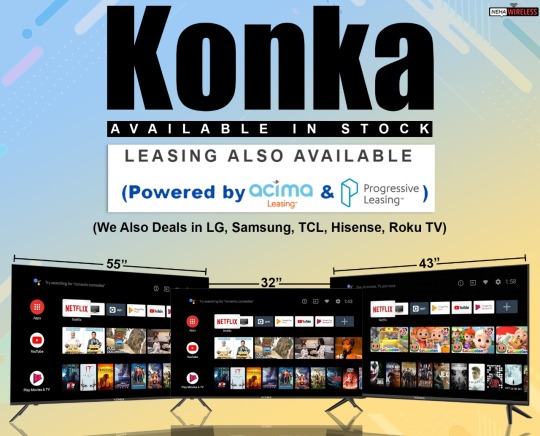
0 notes