#how to add email link in wordpress
Explore tagged Tumblr posts
Text
youtube
Learn how to add an email link in WordPress with this easy step-by-step guide. Increase communication with your audience by making it easy for them to reach out to you via email.
#how to add email link in wordpress#call with phone link#call on smartphone button#add a call button#call button html code#click to call with button#elementor add phone number#elementor phone number#elementor#elementor tutorial#make phone number clickable in wordpress#phone number clickable wordpress#Youtube
1 note
·
View note
Text

★ AUCTION WEEK INFO ★
We’re 18 hours into the auction, and we’re absolutely thrilled by our progress so far. Thank you! Let’s keep the momentum going.
We have a few important updates to share:
As a reminder, creators who listed Discord as a preferred contact method on their sign-up form must allow everyone to send them friend requests during Auction Week so that interested bidders can reach them (go to User Settings -> Friend Requests -> Everyone).
If you have trouble accessing Tumblr creator posts from our creator list on your phone, please view them on your mobile browser or a computer. Alternatively, you can search for that creator’s name on mthofferings while on the Tumblr mobile app and find their post that way, but the app isn't always reliable.
We have a fantastic feature you should check out if you haven't already: the auction watchlist. You can add auctions to your watchlist once you make an account, and auctions you bid on will automatically be added to it. That way, you can see and keep an eye on all of them on one handy page instead of needing to bookmark separate links.
Bidders will receive outbid emails. Please choose a non-Yahoo email address that you check often to make your bids. Make sure to whitelist [email protected] and [email protected] as well. This is how we'll contact you if you win an auction, and you'll need to be reachable throughout the next year. You can also add an alternate contact method when you make an account if you check another email or social media account more often. If you add a Discord handle, please refer to the first bullet point.
We’re over the moon about all of the wonderful creators who signed up for Marvel Trumps Hate! One thing to keep in mind when perusing auctions is that while we have some exciting established names on our list, we have a lot of creators who are new to the Marvel fandom (or new to creating works for the fandom) who are also amazing and deserving of bids.
We encourage you to take a chance on creators you discover while looking through our auctions because no matter what you bid on, you’ll be supporting worthy causes. This is your chance to get something for a rarepair you adore or a niche universe in the Marvel fandom, so browse through our extensive tag list and check out the creators offering them. You can also narrow down your search on our auction site by using specific keyword combinations; our search guide can help you there.
Thank you again for your support and patience so far. Let’s keep bidding and spreading the word about everyone’s auctions!
20 notes
·
View notes
Text
Kickstart Your Earnings with Content Writing: A Beginner’s Friendly Roadmap
If you’ve ever wondered how ordinary people turn their words into cash, content writing might be your sweet spot. You don’t need a fancy degree or decades of experience to get started. With some guidance, dedication, and a dash of creativity, you can start earning from content writing sooner than you think. This guide walks you through each step in a friendly, down‑to‑earth way so you’ll feel confident launching your freelance writing journey.

Why Content Writing Is a Great Starting Point Content writing covers everything from blog posts and web pages to social media captions and product descriptions. Businesses of all sizes need fresh, engaging words to connect with their audience, rank higher in search engines, and boost sales. As companies continue to invest in digital marketing, demand for quality content writers stays strong. Plus, you can work from anywhere, set your own hours, and choose projects that spark your interest.
Understanding the Basics of Earning from Content Writing At its core, earning from content writing means providing value through written words. Clients pay for:
Research that saves them time
SEO‑friendly copy that boosts visibility
Clear, engaging storytelling that connects with readers
Consistent output that maintains an active online presence
Your job is to become the go‑to person who delivers those benefits reliably.
Step 1: Identify Your Niche and Strengths While generalists can find work, specializing helps you stand out. Consider topics you enjoy or know well—travel, personal finance, health and wellness, tech, lifestyle, parenting, gaming, or education. Having a niche makes it easier to showcase your expertise and justify higher rates. If you’re a fitness buff who loves writing, focus on blogs and articles in that sphere. If you have a background in software, aim for tech how‑to guides.
Step 2: Build a Portfolio That Shows Your Skills Clients want proof you can write well. Even if you haven’t been paid yet, you can create sample pieces:
Start a personal blog or Medium page and publish 3 to 5 high‑quality articles in your niche.
Guest post on small blogs that accept submissions.
Rewrite or summarize existing news stories in your voice (clearly marked as samples).
Draft mock project pieces for imaginary clients—product descriptions, newsletters, or landing pages.
Organize these in a simple online portfolio. You can use free tools like Google Sites, Wix, or WordPress. Make sure each sample highlights your SEO skills by including relevant keywords naturally in titles and subheadings.
Step 3: Optimize Your Online Profiles for Visibility Next, set up profiles on freelance platforms and job boards. Popular destinations include Upwork, Fiverr, Freelancer, ProBlogger, Contena, and LinkedIn. When crafting your profile:
Write an engaging headline that includes “content writer” or “freelance writer.”
Summarize your background, niche focus, and any standout achievements.
List your portfolio samples or link directly to your site.
Add relevant skills: SEO, WordPress, SEMrush, Mailchimp, social media management, etc.
Request testimonials from friends or colleagues who can vouch for your work ethic or writing ability.
A well‑optimized profile boosts your chances of appearing in client searches and winning invitations.
Step 4: Find Your First Paid Gigs Landing that first paid project often takes persistence. Strategies that work:
Pitch directly to small businesses or local startups. Send personalized emails offering a free trial article or website audit.
Apply to relevant listings daily on freelance boards. Tailor each proposal to the client’s needs—mention specifics from their job post.
Explore niche‑specific boards like BloggingPro or JournalismJobs for targeted opportunities.
Network on LinkedIn by sharing helpful writing tips, engaging with posts in your niche, and connecting with marketing professionals.
Early on, you might accept lower‑priced gigs to build credibility, but avoid underpricing yourself. Aim for a rate you can increase once you’ve racked up 5 to 10 positive reviews.
Step 5: Master SEO and Content Strategy SEO savvy writers command better fees. Search Engine Optimization involves understanding how keywords, user intent, and readability affect rankings. To shine:
Use free keyword research tools like Google Keyword Planner or Ubersuggest to identify target phrases.
Incorporate primary keywords in titles, opening paragraphs, subheadings, and naturally throughout the text.
Keep sentences concise, break up text with subheadings, and add bullet lists or numbered steps for scannability.
Learn basic on‑page SEO: meta descriptions, internal linking, image alt text, and proper URL structure.
Businesses pay for measurable results. If your copy ranks higher and drives traffic, you become more valuable.
Step 6: Set Competitive Rates and Payment Terms Knowing how much to charge can feel tricky. Common approaches include:
Per‑word rate: New freelance writers often start at five to ten cents per word, moving up to twenty cents or more with experience.
Per‑hour rate: Beginners might charge twenty to thirty dollars per hour, progressing to fifty and beyond as skills sharpen.
Per‑project fee: Flat rates for complete blog posts or web pages, factoring in research, revisions, and strategy.
Always agree on payment milestones. A 50/50 split works—half up front, half on completion. Use contracts to outline deliverables, deadlines, and revision policies. This keeps both sides on the same page.
Step 7: Deliver Quality and Build Long‑Term Relationships Repeat clients are freelancing gold. To keep clients coming back:
Meet deadlines without reminders.
Communicate clearly—let them know if you hit a roadblock and propose solutions.
Offer a revision round to refine the piece to their liking.
Suggest topic ideas for future posts based on emerging trends in their industry.
When clients see you consistently add value, they’ll hire you again and refer you to others.
Step 8: Leverage Tools and Continuous Learning Stay competitive by embracing helpful platforms:
Grammarly or ProWritingAid to polish grammar and tone.
Yoast or Rank Math (for WordPress) to fine‑tune on‑page SEO.
Trello or Asana for managing multiple projects smoothly.
Google Analytics basics to understand content performance.
Invest time in online courses or webinars on SEO, storytelling, and copywriting. The more you learn, the more you can charge.
Step 9: Scale Your Earnings Over Time Once you’ve established a steady stream of projects, scaling becomes the name of the game. Options include:
Raising your rates for new clients while maintaining current engagements.
Packaging content services—offer blog writing plus email newsletters or social media management as a bundle.
Outsourcing parts of the work, like research or editing, to junior writers, allowing you to focus on strategy and client relations.
Creating digital products, such as eBooks or courses on content writing, to earn passive income.
Diversifying revenue streams helps insulate your income from slow periods.
Putting It All Together Earning from content writing is an achievable goal, even if you’re starting from scratch. By identifying your niche, building an impressive portfolio, mastering SEO, and delivering top‑notch work, you’ll attract clients eager to pay for your expertise. Remember that patience and persistence pay off. Treat every project as a chance to improve your craft and delight a client. Before you know it, you’ll have a thriving freelance writing business that fits your lifestyle and fuels your creative passions.
10 notes
·
View notes
Text
Proven Marketing Tactics for Small Business Success
Marketing is the lifeblood of any enterprise, especially small groups seeking to grow and compete in a crowded market. Without powerful advertising strategies, even the satisfactory products or services can pass overlooked. Unlike huge companies, small companies often operate with restrained budgets and resources. Therefore, they need clever, price-effective, and measurable strategies to advantage visibility and develop step by step.
Best marketing strategies for small business

This article explores numerous marketing techniques that are especially effective for small agencies, combining traditional strategies with modern digital tools.
1. Understand Your Target Audience
The basis of all advertising begins with know-how your clients. Define your target marketplace based totally on:
Demographics: Age, gender, profits stage, education
Geographics: Where they stay or paintings
Psychographics: Lifestyle, pursuits, and values
Behavioral trends: Buying conduct, logo loyalty, product utilization
Creating a purchaser persona enables you tailor your messaging, offers, and channels greater correctly. For instance, in case you're concentrated on university college students, Instagram and TikTok is probably better platforms than electronic mail advertising or print media.
2. Build a Strong Brand Identity
A recognizable and straightforward emblem builds lengthy-time period customer loyalty. Your brand includes:
Logo and design: Consistent shades, fonts, and imagery
Tone of voice: Formal, informal, funny, and so on.
Even a one-man or woman enterprise blessings from sturdy branding. For example, a nearby baker who uses eco-friendly packaging can emblem themselves as “inexperienced” and attract environmentally-conscious customers.
Three. Create a Professional Website
A internet site is your 24/7 digital storefront. It should be:
Mobile-friendly and fast
Easy to navigate
Linked for your social media pages
Equipped with touch paperwork or chat help
Use platforms like WordPress, Wix, or Shopify to create low priced, attractive websites without requiring technical expertise.
Four. Utilize Local search engine marketing
If you’re a nearby commercial enterprise, optimizing your on-line presence for local searches is critical. Start by using:
Claiming and verifying your Google Business Profile
Encouraging satisfied clients to depart reviews
Using local key phrases (e.G., “nice salon in Patna”)
Getting indexed in neighborhood directories and maps
5. Leverage Social Media Marketing
Social media structures offer unfastened and paid tools to interact your target audience and construct a community.
Facebook & Instagram: Great for promotions, memories, and visible content
LinkedIn: Best for B2B organizations
YouTube: Ideal for tutorials, product demos, and at the back of-the-scenes content
X (previously Twitter): Good for quick updates, client interplay
Use content material calendars to time table posts always and engage with followers through polls, contests, and comments.
6. Content Marketing: Educate and Add Value
Rather than simply promoting, content material advertising goals to teach and construct accept as true with. Examples encompass:
Blog posts: Informative articles in your internet site
E-books & Guides: Offer beneficial records in alternate for electronic mail addresses
Videos: Product demonstrations, testimonials, or storytelling
Infographics: Shareable visuals explaining complicated topics
Content advertising improves search engine marketing, establishes authority, and builds long-term trust.
7. Email Marketing
Email remains one of the most price-powerful channels for small corporations. Use it to:
Send newsletters
Announce promotions or new merchandise
Re-engage inactive customers
Request remarks
Tools like Mailchimp, Sendinblue, and ConvertKit allow smooth automation and list segmentation. Ensure your emails offer fee, no longer just commercials.
Eight. Referral and Loyalty Programs
Your glad clients can be your excellent marketers. Encourage them to refer friends or family with the aid of offering:
Discounts
Free products
Loyalty points
#digital marketing#online and offline sales#online and offline business#method of small business#Best marketing strategies for small business
3 notes
·
View notes
Text

[translation] Mayonaka Danshi Meshi audio drama / s1ep1 CVs: Uchiyama Kouki & Itou Kento
do not repost or use my translations! link back if you want to share. partial screenshot it allowed but blatant copy/paste is prohibited
Also x-posted on my wordpress page
Watch/listen here
0:12 (sound of typing on keyboard) Email to the other side…done. Documents for tomorrow…done. (watch beeps) Oh! Just in time. Alright, then! (clicks mouse then gets up) Hashida is signing off! Good work everyone.
0:50 What’s for dinner tonight? (phone vibrates) Yes, it’s Hashida. Thank you for your patronage. Yes.. (footsteps receding) Oh, the quotation estimate? Yes. I can confirm that on my side. Is it urgent? I can get to it. I’ll send it to you soon so please wait a moment.
(phone beeps) Change of direction, huh? Well, that can’t be helped.
1:35 Shoot. That took longer than expected. Can I make it in time before the store closes? My fridge is pretty much empty. At this rate, I might have to settle with eating box lunch from the convenience store. Please, make it in time! No, I’ll make sure to make it!
Ahh, I can’t make it! What to have for dinner? Should I just compromise today? Nah, I’m in the mood for Japanese food thanks to what I had for lunch. I’m not giving up now. I’ve no other choice. I’ll have to detour and go to the supermarket on the other side of the river.
2:29 No way…. How is this possible? I went to three different supermarkets and the fact that each of them ran out of vegetables… I was stubborn and ended up wasting my time. Should’ve used my time for something more worthwhile if I knew this would happen. (sighs) No point regretting over the past. Sometimes, incidents like this happen. Convenience- nah, I’ll settle with instant noodles today.
3:12 Finally home. It’s quite late already. Hmm, postage and letters.. hm? A delivery, eh? I got stuff delivered to me… That’s quite a big box. Oh? It’s from grandma! Huh? Did I ask her something?
I’m back~ (walks with the box and then opens the door) Heigh-ho..! That was quite heavy. What did grandma send me? (tears the tape) These are..! Lotus root, burdock and carrot! And plenty more! Oh, great! This box is full with veggies from back home! Feels as if grandma saw through me today! Talk about timing. Hm? Hold on. (checks fridge) Chicken and konjac jelly. Alright! I got ‘em. I can do this! I can make grandma’s chikuzenni with these ingredients. I don’t have to give up on eating Japanese dish! Thanks, grandma.
Still, I haven’t had chikuzenni in a while since I left home. I hope I can pull this off. Anyway, I just gotta try.
5:20 (pot boiling) First, pre boil the konjac jelly. I should prepare the rest of the ingredients in the meantime. Right. I should first peel the skin off. Get the carrot and lotus root done smoothly with this peeler. (peels veggies) Taro’s skin is thick so I gotta use a knife instead. (sound of cutting against wooden cutting board. Next, burdock. Just washing ‘em with water is enough, I guess? (washes burdock) That’d do. Now, I gotta cut these guys up. (cuts)
Grandma did mention that cutting uniformly matters in stews. When they’re different, the ingredients don’t soak up the same amount of flavour. Good thing I remember that. (continues cutting) What’s left are taro and soaked shiitake. Bite size cut would do.
7:13 Alright. Time to cut these pre-boiled konjac jelly. Evenly cut the konjac…nah, maybe I should try shred it roughly with a spoon. The sections are rougher than when cut using a knife and apparently this way, they would soak the flavour even better…but oh well, I can’t wait to try it out.
(water runs) Also, grandma’s chikuzenni isn’t complete without this…ginger. Ginger really makes so much difference. I’m gonna shred this guy thinly. (sound of cutting against board) Whew. Pretty much done with the prep for now. Next is the chicken. (brings out pot)
Sesame oil goes inside the pot and heats it up. (switches on gas) Add chicken and stir fry until the colour changes. (pot sizzles)
8:47 I guess this would do..? Then, I just gotta add the veggies that I cut earlier into the pot. (sizzles) Stir them until everything is covered in oil. Hm! This fragrant sesame oil aroma! How appetizing. Hm. Looking good. Almost ready. Add the water from soaked shiitake, sake, mirin, soy sauce, sugar and finally, ba-bam! Thinly sliced ginger! Ugh! What am I doing? Alright. What’s left is to let it simmer well. Hm? I feel like I forgot something…? Oh, a lid! Gotta cover it with a lid. Without it, the flavour would be uneven.
(covers pot with a lid) That’d do. Hold on. I forgot the bean to garnish with at the end. I should boil some in the meantime. (sound of water running, metal pot and gas being turned on)
Hmm. About twenty minutes until it’s ready, eh? Right.. I made quite a huge serving. Maybe I should let Akira eat some. Bet he’s eating junk either way.
10:30 (pot boiling) Alright. About time it’s done. I wonder how it’d turn out? Whoa. Looks good. Salty-sweet aroma. This is the best! (turns off the stove)
(door opens then closes) Sudou: Yo~ Hashida: Oh, you’re here? Sudou: Hashi, this is not like back home. You better lock the door. Hashida: Oh, sorry. I forget sometimes. Well, not like I have anything worth stealing. Sudou: One thought he’s guarded but it’s the other way. Hashi, that side of you really never changes. Hashida: Really? I don’t think I am that unguarded. Sudou: Oh, whatever. That aside. That smells really good. Stew? Hashida: Correct. I made chikuzenni today. Using the recipe from my granny. Sudou: Wow, seriously? How delightful. Makes me feel excited. Hashida: You don’t look excited though. Well, that’s not important. I’m gonna garnish this so Akira, can you dish out the rice? Sudou: Okay~
(opens fridge) Hashida: I got some beer. You’re drinking? Sudou: Yeah. Bring ‘em out. Hashida: Hmph. Silly.
11:59 (arranges plates) Hashida: Alright. Now that everything’s ready. It’s time. Hashida & Sudou: Bon appetit.
(both started eating)
Hashida: Oh. The flavour soaked in nicely. Sudou: Hm. This is good. Hashida: I was right to tear the konjac with a spoon. They soak the flavour well and curl into a nice shape. Sudou: Hmm, that method is possible, eh? Actually, this really tastes like the one I had at Hashi’s grandma’s. That kinda makes me emotional. Hashida: Emotional? You’re exaggerating. Sudou: Nah, I mean it. Remember how Hashi’s family often feeds my younger brothers and I, since our pop’s always busy with work? So to me chikuzenni at Hashi’s place is what I consider a mom’s home cooking. Hashida: Oh, right. The only family I have is my grandma, after all. I suppose this meal is a mom’s home cooking. I’ve never thought of it that way. Sudou: You better appreciate her more. Hashida: I do! I mean, I don’t feel lacking despite the absence of parents. I’ve never felt lonely just because grandma’s the only family that I have. Hey, now! Don’t make me say something embarrassing! Sudou: Ah, I see. Hmm. I somehow get it. Hashida: Well, in other words, we should be thankful for the love from people around us. Sudou: Whoa. The way you worded it just screams old person. Hashida: Huh? Really? That was unintentional. But right, recently I do feel like I am an old man. Sudou: Hehe. Just kidding. If anything, you no longer seem immature. It’s crazy if you still act the same when you’re a brat. Hashida: I hope you’re right.
13:53 Sudou: Actually, having chikuzenni while talking about the past with you makes me feel like I just time slipped to when we’re kids. Hashida: Hehe! You’re right. We really played hard back then. It’s impressive how we didn’t get sick of it, even though we lived in the countryside. Sudou: Yeah. Oh, I’m recalling things. You’re quite popular among the girls since you’re casually nice to them. Hashida: Really? I think that’s normal. Sudou: How is that normal? Plenty of girls asked me to pass love letters to you. It was so annoying. Hashida: Ahh, that happened, eh? Heck, don’t be annoyed over something petty! Sudou: Nah, it was so annoying. You said you wanted to focus on the club and stuff. Turning them down half-assed. You’re making it awkward even for me too! How annoying. Hashida: You..! In that case, I’ve got something to say too! Did you forget how I had to let you sit on the back seat of my bicycle simply ‘cus you can’t ride it yourself? You can’t do that until 8th grade! There should be a limit to how unathletic one could be! Sudou: Not 8th. 7th grade! Hashida: Nah, you were in 8th grade! It’d be a problem if you still cannot cycle ‘cus we’re gonna commute to a further place in high school so I accompanied you to practice. Remember? Sudou: That was the 7th grade. Definitely not the 8th. Hashida: It’s not important! Sudou: It is. This involves my good name. Hashida: Heh. As always, you’re so oddly stubborn. Whatever. Uh, ah! Hey, Akira! You’re spilling so much! Gosh. Use this to wipe. You never grow out of it. Sudou: Oh, sorry. Hashida: I guess you can’t help when you stop focusing. But why can’t you control your mouth? You’re old enough, it’s about time you fix that habit. Sudou: Uh, you’re right. Hashida: Oh, almost out of beer. Should I bring more? Sudou: Hashi, I think you’re more like a ma than a pops…
Thanks for reading!!!!! I had this in draft since march lol :’) I translated this just because?? As a practice? Out of whim? lol anyways. This franchise is seriously underrated so pleaseee check it out. I doubt anyone translates this anyway so I did it. I hope this post let seiyuu fans who weren’t aware discover something new. So far, I’ve no plan to continue translating… (there’s four seasons. It’s hella long and I don’t think I can do this voluntarily) but commission is always welcomed!! ❤
10 notes
·
View notes
Text

Happy New Year, everyone! I've been slowly chipping away at this comic for who knows how long now. But at least I got a full page finished last night! I'm pretty happy about that! I like how it looks, too.
I've inked and coloured most of 5 pages during my two 17h flights (had to keep myself awake somehow) (but also didn't do much because I had to sleep + being sleepy makes me slow). Now, it's a matter of finding time between the 3 games I have to make in 3 months and other assignments and job applications to continue slowly chipping away at it. I won't post this as soon as it's done, though -- I promised my impatient ass to have a buffer of at least 1 story/comic first 😭😂
In the meantime, you should check out the new Sparrow Flight site I built from scratch!! Wrote it all in VS Code and all!!! For a first site, I'm pretty proud of the features I've implemented:
Email subscription and comment section (go subscribe to the mailing list!!)
Support for mobile display
Webcomic-like navigation (that updates links to parts automatically so I never have to once manually add them!!)
The paragraphs have proper indents!!! Truly my dream come true
Also if you prefer a dark mode reading experience, the site has that
What's left is to have a dyslexia-friendly mode (that's also doubles as a light mode with different font) and to take down the Wordpress site. As always, the next two parts are already drafted, and I'll have to work on turning the next third part into a comic script. Here's to hoping I won't take too long and that I'll have good time management!
#update#decided to keep and tag updates because they might be funny to look back on#delta green#ttrpg art#ttrpg character#art#character development#original character#character design#character art#oc#oc art#ttrpg oc#original character art#comic#oc art dump#oc artist#oc artwork#oc story#ocs#my ocs#my art#artists on tumblr#drawing#call of cthulhu#comic art#comics#original comic#web comic#flash fiction
2 notes
·
View notes
Text
How to Protect Your WordPress Site from Malware or Hackers?
WordPress is used by millions of websites for blogs, businesses, and online stores. However, because it’s so popular, it’s often a target for hackers and malware. If you have a WordPress site, it’s important to take steps to keep it secure. Here’s a simple guide to help you protect your site from hackers and malware.
How to Protect WordPress Site from Malware or Hackers?
Follow this step list given below to protect WordPress site from malware or hackers
1. Always Keep WordPress Updated
WordPress regularly releases updates to fix bugs and improve security. Hackers often look for websites running old versions of WordPress or outdated plugins, so keeping everything updated helps keep them out.
How to Update:
Check for updates in your WordPress dashboard regularly.
Go to the Dashboard > Updates section and install any available updates for WordPress core, themes, or plugins.
By staying updated, you’re less likely to have security holes in your site that hackers can use.
2. Use Strong Passwords and Change Them Often
Hackers can easily guess weak passwords like "123456" or "admin." To keep your site safe, use strong, unique passwords and change them every few months.
Tips for Strong Passwords:
Use a mix of uppercase and lowercase letters, numbers, and symbols.
Don’t use simple information like your name or "admin."
Consider using a password manager to create and store complex passwords securely.
Strong passwords are one of the simplest ways to add security to your website.
3. Limit Login Attempts
Hackers often try to break into websites by guessing the login password over and over. You can protect your site by limiting the number of login attempts a person (or bot) can make.
How to Limit Login Attempts:
Use plugins like Limit Login Attempts Reloaded or WP Limit Login Attempts.
These plugins lock out users after a certain number of failed login attempts.
This makes it much harder for hackers to keep guessing passwords.
4. Enable Two-Factor Authentication (2FA)
Two-factor authentication adds another layer of security. In addition to entering your password, you’ll also need to input a code sent to your phone or email. Even if someone knows your password, they won’t be able to log in without this extra code.
How to Set Up 2FA:
Install a plugin like Google Authenticator or Two-Factor.
Set it up by scanning a QR code and linking your account to an app like Google Authenticator or Authy.
This ensures that only you can access your site, even if someone steals your password.
5. Use a Security Plugin
A security plugin can protect your WordPress site from different types of attacks, like malware or brute force attempts. These plugins act as your site’s security guard, offering tools like firewalls and malware scanning.
Recommended Security Plugins:
Wordfence Security: Includes a firewall and real-time monitoring.
Sucuri Security: Provides malware removal and a website firewall.
iThemes Security: Offers brute force protection, backups, and two-factor authentication.
Using a security plugin adds strong layers of protection against hackers.
Also Read - What Is Domain Status? What does this mean, & Why should I know?
6. Back Up Your Website Regularly
Even with good security, things can sometimes go wrong. That’s why it’s important to back up your site regularly. If your site gets hacked, a backup will let you restore everything quickly without losing important data.
How to Back Up Your Website:
Use backup plugins like UpdraftPlus or BackupBuddy.
Store your backups in safe places like Google Drive, Dropbox, or a remote server.
Schedule backups daily or weekly, depending on how often you update your site.
Regular backups help ensure you won’t lose everything if something goes wrong.
7. Choose a Secure Hosting Provider
Your web hosting service plays an important role in your website’s security. Some hosts offer strong security features that help protect your site. Make sure to choose a hosting provider that values security.
What to Look for in a Hosting Provider:
Regular backups
Malware scanning and removal
Firewalls
SSL certificates
DDoS protection
Popular and secure WordPress hosting services include SiteGround, Bluehost, and WP Engine.
8. Use HTTPS and SSL Certificates
SSL (Secure Socket Layer) encrypts the data between your website and your visitors. This protects sensitive information, like passwords or credit card numbers. Websites with SSL certificates also have a secure URL that starts with "https://."
How to Install an SSL Certificate:
Most hosting providers offer free SSL certificates with Let’s Encrypt.
You can use plugins like Really Simple SSL to set it up quickly.
SSL certificates keep sensitive data safe and make your site more trustworthy.
9. Remove Unused Themes and Plugins
Unused plugins and themes can create security risks, especially if they aren’t updated. Even if they’re deactivated, they can still be a weak point. It’s best to delete any plugins or themes you don’t use.
How to Delete Unused Themes/Plugins:
Go to your Dashboard > Plugins or Appearance > Themes.
Deactivate and delete anything you no longer need.
This reduces the number of places where hackers might try to get in.
10. Monitor Your Site for Suspicious Activity
It’s important to keep an eye on your site for any unusual behavior. This could include sudden spikes in traffic, unknown files appearing on your server, or unauthorized users trying to log in.
How to Monitor Your Site:
Use a security plugin to track things like failed login attempts and changes to important files.
Regularly check your hosting account for unusual activity.
Review your website users to make sure no unauthorized accounts have been added.
By staying alert, you can catch potential threats before they do any serious damage.
Conclusion
Protecting your WordPress site doesn’t have to be difficult. By following these simple steps—keeping WordPress updated, using strong passwords, installing security plugins, and making regular backups—you can greatly reduce the risk of your site being hacked or infected with malware.
#OZOHosting#lowest price hosting in india#Cheap web hosting jaipur#cheap shared web hosting india#free web hosting india#affordable linux web hosting india
2 notes
·
View notes
Text
How do I use WordPress for Ecommerce?
WordPress is a versatile platform that can be effectively used for e-commerce. Here's how to make the most of it:
Choose the Right E-commerce Plugin: WordPress offers several e-commerce plugins like WooCommerce, Easy Digital Downloads, and more. Choose one that suits your needs. For most, WooCommerce is a robust and user-friendly option.
Select a Hosting Provider: Opt for a reliable hosting provider that can handle your e-commerce website's traffic and security requirements. Managed WordPress hosting can be a good choice.
Install and Configure Your E-commerce Plugin: Once you've set up WordPress, install your chosen e-commerce plugin. Follow the plugin's documentation to configure it, add products, set prices, and define shipping options.
Select a Suitable Theme: Choose a WordPress theme optimized for e-commerce. Many themes are designed to work seamlessly with e-commerce plugins, ensuring a cohesive look and feel for your online store.
Customize Your Store: Customize your website to match your brand's identity. This includes adding your logo, selecting colours, and arranging elements to create an appealing and user-friendly design.
Add Products and Content: Populate your online store with products or services. Write detailed product descriptions, set prices, and include high-quality images. Ensure that your content is engaging and SEO-friendly.
Implement Payment Gateways: Integrate payment gateways that allow customers to make secure transactions. PayPal, Stripe, and Authorize .net anywhere are popular choices.
Set Up Shipping Options: Configure shipping options based on your business model. Offer choices like standard shipping, express delivery, or local pickup.
Focus on SEO: Optimize your website for search engines. Use relevant keywords, write meta descriptions, and create high-quality content to improve your site's visibility in search results.
Ensure Mobile Responsiveness: Many shoppers use mobile devices. Ensure your site is responsive and looks great on smartphones and tablets.
Implement Security Measures: Security is crucial for e-commerce. Install security plugins, use SSL certificates, and regularly update your plugins and WordPress core for protection against threats.
Test Your Site: Before launching, thoroughly test your website. Check for broken links, ensure the checkout process works flawlessly, and test the loading speed.
Launch and Market Your Store: Once you're confident everything works as expected, launch your e-commerce store. Promote it through social media, email marketing, content marketing, and other online channels.
WordPress can be a powerful platform for e-commerce when used correctly. Following these steps and staying committed to ongoing optimization can create a successful online store with WordPress.
2 notes
·
View notes
Text
Affiliate Marketing Hacks: How Top Earners Skyrocket Their Profits

Hello fabulous team! The earning world has now positively changed, and it's possible to earn money while you sleep, courtesy of affiliate marketing! Affiliate marketing is a beautiful way for digital marketers, content creators and publishers, to earn commission on other people's products or services by sharing them. A typical payout per sale is exciting. It’s changing the way we earn!
According to Influencer Marketing Hub, affiliate marketing is projected to be a $15.7 billion industry by 2024 and Statista reports, U.S. businesses spent $8.2 billion on affiliate marketing in 2022. Are you excited yet? Now let's turn you over to the experts who have come before.
What Is Affiliate Marketing, and What Is Affiliate Marketing?
Affiliate marketing is a delightful way to earn money by introducing your audience to someone else’s product or service. You partner with a brand, get an affiliate marketing link, and earn — a small percentage of every sale or a small amount of money if someone buys through your link. You won’t even have to manage stock and handle complaints! Aside from selecting the right company to partner with, it is as easy as sharing your link with friends in an email or on social media, or through your blog.
Is Affiliate Marketing a safe and trustworthy endeavour?
Yes, it is safe and genuine. Many serious companies with affiliate marketing programs like Amazon and eBay. That said, be aware there are consistent shady people and/or businesses that may offer nonsense, or make outrageous profit claims. Scams can happen because of the low entry/ start-up costs and the high possible rewards. So you want to remain vigilant and steer clear of unscrupulous third parties.
Ways to Enhance Your Affiliate Marketing Passive Income
Check Out These Suggestions:
Do It Yourself - Understand everything about your product so you have a quality relationship and can impress niche audiences with great content.
Disclose Your Affiliate Links - Always let your followers know that you earn from your links; be transparent so you can build trust.
Content Creators Without Websites - Land Creator roles on Instagram or Facebook and start affiliate marketing; no website is necessary, and you can still connect with brands as an Affiliate Marketer.
Affiliate Marketers with Content Libraries - You can give your audience a familiar, preferring, and pre-made content for a quick audience "bond".
Authority Building and Following Engagement - As you grow your YouTube following or other social following, send them traffic using clicks to your affiliate marketing links and grow your sources to revenue.
Be an Affiliate You'd Believe - Create content that your followers trust and love, then ignite those referrals.
Discount Post -Are there any great active discounts? They are the most straightforward posts you can make especially on social and in emails when the buyer is ready to purchase; they just want the discount.
Product Tutorials and Product Reviews - And let the SEO work for the review for you. Did you realize 93% of users read reviews when shopping online before they buy?
Add a Short Summary or Page Round Up : Mix in reviews with a few affiliate marketing links as they are reading along, to get more clicks and reads.
Intent Search: Search for high volume keywords that align with what your audience is interested in and then how to position what fits with your content.
How does a person get started in affiliate marketing?
Here’s your easy as pie roadmap:
Visit blog or website. Build it on WordPress. Find products to sell.
Choose an Affiliate Product: Join a network such as ShareASale. Choose niche products to promote related to your content. Let the data do the thinking...stop being emotional.
Pro Tip: Use the data and results to guide your affiliate marketing decisions vs. just your gut for optimal results.
Conclusion
Affiliate marketing is a real, growing business full of possibilities. Use these tips to create a consistent revenue stream in your affiliate marketing business, and avoid scams to generate overnight wealth.
FAQ - Section
Can you make $100 a day with affiliate marketing? Yes - if you choose the right niche and put in the time, your efforts will be rewarded.
How do I start an affiliate marketing business? Choose a niche, sign up for affiliate marketing programs, and promote it in content or ads.
How do affiliates receive their commissions? Affiliates are paid through sales or clicks, and they receive payments by check or PayPal. Affiliate marketing pay-outs can be weekly or monthly, depending on the policy of each company
1 note
·
View note
Text

★ AUCTION WEEK INFO ★
We’re 18 hours into the auction, and we’re absolutely thrilled by our progress so far. Thank you! Let’s keep the momentum going.
We have a few important updates to share:
As a reminder, creators who listed Discord as a preferred contact method on their sign-up form must allow everyone to send them friend requests during Auction Week so that interested bidders can reach them (go to User Settings -> Friend Requests -> Everyone).
If you have trouble accessing Tumblr creator posts from our creator list on your phone, please view them on your mobile browser or a computer. Alternatively, you can search for that creator’s name on mthofferings while on the Tumblr mobile app and find their post that way, but the app isn't always reliable.
We have a fantastic feature you should check out if you haven't already: the auction watchlist. You can add auctions to your watchlist once you make an account, and auctions you bid on will automatically be added to it. That way, you can see and keep an eye on all of them on one handy page instead of needing to bookmark separate links.
Bidders will receive outbid emails. Please choose a non-Yahoo email address that you check often to make your bids. Make sure to whitelist [email protected] and [email protected] as well. This is how we'll contact you if you win an auction, and you'll need to be reachable throughout the next year. You can also add an alternate contact method when you make an account if you check another email or social media account more often. If you add a Discord handle, please refer to the first bullet point.
We’re over the moon about all of the wonderful creators who signed up for Marvel Trumps Hate! One thing to keep in mind when perusing auctions is that while we have some exciting established names on our list, we have a lot of creators who are new to the Marvel fandom (or new to creating works for the fandom) who are also amazing and deserving of bids.
We encourage you to take a chance on creators you discover while looking through our auctions because no matter what you bid on, you’ll be supporting worthy causes. This is your chance to get something for a rarepair you adore or a niche universe in the Marvel fandom, so browse through our extensive tag list and check out the creators offering them. You can also narrow down your search on our auction site by using specific keyword combinations; our search guide can help you there.
Thank you again for your support and patience so far. Let’s keep bidding and spreading the word about everyone’s auctions!
6 notes
·
View notes
Text
How Blogging Helps Your Business Website Grow in 2025 and Beyond

In the age of AI, short attention spans, and endless scrolling, one thing remains surprisingly powerful: blogging.
Yes, blogging is still one of the most effective digital marketing tools—especially for small and medium-sized businesses looking to grow organically. A well-maintained blog doesn’t just inform; it attracts, converts, and builds long-term trust with your audience.
In this blog, we’ll explore how regular blogging helps your business website gain visibility, authority, and leads in 2025—and why platforms like WordPress are the perfect match for blogging success.
Why Blogging Still Matters in 2025
With the rise of TikTok, Instagram Reels, and AI-generated content, some people assume blogging is outdated. That couldn’t be further from the truth.
Here’s why blogging continues to thrive:
Search engines prioritize fresh, relevant content
Blogs help target long-tail keywords with less competition
They answer user questions and improve dwell time
High-quality blogs generate backlinks and boost domain authority
Blogging is content you fully own—unlike social media posts
Businesses that blog consistently get 55% more website visitors and 67% more leads than those that don’t. That’s not a trend—it’s a proven strategy.
1. Blogging Improves SEO and Google Rankings
Every new blog post is another opportunity to rank on Google. By writing blog articles around topics your audience searches for, you naturally increase your visibility.
How blogging helps SEO:
Adds keyword-rich content to your site
Increases internal linking and crawlability
Targets voice search and question-based queries
Signals site freshness to search engines
Boosts the chance of getting backlinks from other websites
To maximize these benefits, it’s wise to work with a WordPress Development Company in Udaipur that can structure your blog properly for SEO.
2. Educates and Builds Authority
Blogging gives your brand a voice. Instead of just promoting products or services, you can educate your audience, share insights, and build trust.
Popular blog content types:
How-to guides
Industry tips and trends
Customer success stories
Product comparisons
FAQs and explainer articles
When visitors find valuable information on your site, they see you as an authority—which makes them more likely to buy, refer, or return.
3. Keeps Visitors on Your Website Longer
Engaging blog content encourages users to explore more pages, interact with your brand, and stay longer on your site. This sends positive signals to Google and increases your chances of conversion.
You can also:
Add CTAs in blogs to drive contact form submissions
Link to service pages or product listings
Offer downloadable resources in exchange for emails
The more content you provide, the deeper your relationship with potential customers.
4. Fuels Social Media and Email Marketing
Running out of things to post on social media? Blogs give you content that can be repurposed and shared across multiple channels.
You can:
Turn blog tips into Instagram carousels
Share blog links in email newsletters
Discuss topics from your blog on LinkedIn
Create short videos or reels based on blog topics
One good blog post can fuel a week’s worth of content across different platforms—and bring people back to your site.
5. Helps You Rank for Local Search Terms
Local SEO isn’t just about your homepage. Blogging allows you to target location-based searches and niche-specific keywords.
Examples:
“Best marketing strategies for restaurants in Udaipur”
“How to choose a wedding venue in Rajasthan”
“Top website trends for local businesses in 2025”
By writing about your industry and your location, you’ll rank higher for local searches and attract relevant traffic.
A professional web design company in Udaipur can help structure your blog content to dominate both industry and local search results.
6. Supports Customer Journey and Sales Funnel
Not all website visitors are ready to buy immediately. Some are just researching, comparing, or exploring options. Blogging gives you a chance to nurture those leads.
For example:
Top-of-funnel blog: “Why having a website is essential in 2025”
Middle-of-funnel blog: “10 WordPress themes for service businesses”
Bottom-of-funnel blog: “How our web design process works step-by-step”
By addressing every stage of the buyer journey, your blog guides users from curiosity to conversion.
7. Long-Term ROI That Compounds Over Time
Unlike paid ads that stop driving traffic when your budget ends, blog posts continue attracting visitors months or even years after being published.
You can also update old blog content to keep it fresh and competitive. The result? A content library that compounds in value and keeps working for you 24/7.
8. WordPress Makes Blogging Easy and Scalable
When it comes to blogging platforms, WordPress remains the best choice—especially for business websites. Here’s why:
Simple content editor
Media and gallery support
SEO plugin compatibility
Category and tag system
Customizable blog layout
User role management for contributors
With WordPress, you can start with a single blog post and scale to hundreds—without needing to change your platform or website design.
9. Great for Voice Search and Featured Snippets
Blogging helps you target conversational search queries, which are increasingly used in voice searches like:
“What’s the best website builder for small businesses?”
“How to optimize my website for local SEO?”
“Best free WordPress plugins for security?”
Well-structured blog posts have a chance of appearing in Google’s featured snippets—position zero—boosting visibility dramatically.
10. Encourages Backlinking and Collaboration
Other websites and creators are more likely to link to or share blog content than static service pages. This boosts your domain authority and Google trust.
You can also:
Invite guest bloggers
Collaborate with influencers
Create expert roundup posts
This creates community engagement and drives referral traffic.
Final Thoughts
Blogging is not just content—it’s a long-term business asset that fuels SEO, brand authority, social engagement, and lead generation. In 2025, it’s one of the few digital strategies that delivers lasting value without requiring constant ad spend.
0 notes
Text
How to Start Blogging: A Step-by-Step Guide for Beginners
Starting a blog is one of the best ways to share your thoughts, showcase your expertise, or even build an online business. Whether you want to write about travel, food, technology, or personal development, blogging allows you to reach a global audience. In this post, you’ll learn exactly how to start blogging — from choosing your niche to publishing your first post.
1. Define Your Blog's Purpose and Niche
Before you dive into blogging, decide why you want to start a blog. Is it to educate, entertain, build a brand, or generate income? Once your purpose is clear, choose a specific niche. A niche helps you focus your content, attract a targeted audience, and stand out in search engine results.
Popular blog niches include:
Personal finance
Fitness and health
Travel
Food and recipes
Parenting
Tech and gadgets
Pro Tip: Choose a niche you’re passionate about and that has good search demand.
2. Choose a Blogging Platform
There are many blogging platforms available, but WordPress.org is the most recommended for beginners who want full control over their blog. It’s free, customizable, and SEO-friendly. Alternatives include Wix, Squarespace, and Blogger, but they offer less flexibility and control.
3. Get a Domain Name and Hosting
Your domain name is your blog’s web address, such as www.yourblogname.com. Try to pick a name that is short, brandable, and easy to spell.
For hosting, go with providers like:
Bluehost (ideal for beginners)
SiteGround
Hostinger
These hosting companies often offer one-click WordPress installations and 24/7 support.
4. Install WordPress and Set Up Your Blog
Once you have hosting and a domain name, install WordPress. Choose a theme that fits your style and is mobile-responsive. Free themes are available in the WordPress theme library, or you can buy premium themes for more advanced features.
Must-have WordPress plugins:
Yoast SEO – for on-page SEO
Elementor – drag-and-drop page builder
Google Site Kit – analytics and tracking
5. Plan and Create Valuable Content
Start by creating core pages like:
About Me
Contact
Privacy Policy
Blog (main content area)
Next, brainstorm blog topics based on what your target audience is searching for. Use tools like Google Trends, AnswerThePublic, or Ubersuggest to find popular keywords.
Write your blog posts using a clear structure:
Use headings (H2, H3) for readability
Include relevant keywords naturally
Add images and internal links
6. Promote Your Blog
After publishing, promote your blog across multiple platforms:
Share on social media
Join blogging communities
Write guest posts on other blogs
Start email marketing to build a loyal reader base
Consistency is key. Aim to publish at least one post per week and engage with your audience through comments or email newsletters.
7. Monetize Your Blog
Once your blog gains traffic, you can start monetizing it. Common methods include:
Display ads (Google AdSense)
Affiliate marketing
Sponsored posts
Selling digital products or services
Final Thoughts
Starting a blog takes effort, but it’s incredibly rewarding. By following these steps—choosing a niche, setting up WordPress, creating quality content, and promoting your blog—you’ll be well on your way to becoming a successful blogger. Don’t wait. Take action today and start your blogging journey!
Let me know if you'd like this turned into a downloadable PDF guide or want help with a blog post title, meta description, or keyword list!
0 notes
Text
🔥 How to Create a Powerful Upwork Profile in 2025 – Step-by-Step Guide for Beginners
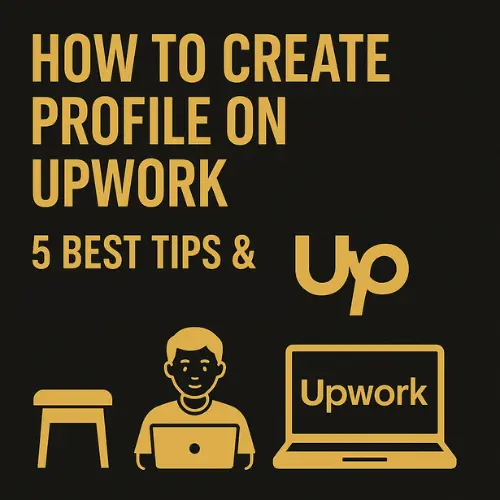
Want to start freelancing on Upwork but unsure how to create a strong profile? You're in the right place! Your profile is the first thing clients see, so making it professional and engaging is the key to getting hired.
In this blog, we’ll show you exactly how to create an Upwork profile that stands out, attracts clients, and helps you land your first freelance job. 📌 Also, don’t forget to check our detailed guides on freelancing and tech at Freshy Blog
🚀 Why Your Upwork Profile Matters
Upwork is one of the top freelance platforms worldwide, but competition is tough. A well-crafted profile builds trust, highlights your skills, and convinces clients you’re the perfect fit.
✅ Step-by-Step Guide to Create a Winning Upwork Profile
1. Sign Up for an Upwork Freelancer Account
Visit Upwork.com
Click “Sign Up” → Choose “I’m a freelancer”
Register using email, Google, or Apple
Complete your basic profile info (name, profession, location)
2. Upload a Professional Profile Photo
Use a high-resolution headshot
Dress professionally and look approachable
Avoid selfies, filters, and distracting backgrounds
3. Write an Engaging Title & Overview
Example Title: “React Developer | Front-End Expert | SEO Writer”
Overview:
Start with your key skill or niche
Share how you help clients (e.g., “I build responsive websites that convert.”)
Include tools you specialize in (e.g., React, Figma, WordPress)
End with a CTA: “Let’s collaborate!”
4. Select Relevant Skills
Choose 10–15 relevant keywords like:
Web Development
Content Writing
UI/UX Design
JavaScript, Python
These help your profile appear in search results
5. Create a Standout Portfolio
Include past work, mock projects, or case studies
Add visuals (screenshots, designs, links)
Write a short explanation of your role and results
🔗 Need portfolio inspiration? Visit Freshy Blog for tutorials and tips.
6. Add Work Experience & Certifications
Share past jobs, internships, or freelance gigs
Mention tools and platforms you used
Add certifications from Upwork, Google, Coursera, etc.
7. Set an Attractive Hourly Rate
Beginners: Start with $10–$20/hr
Experienced freelancers: $25/hr and above
Increase your rate over time based on reviews and demand
8. Customize Every Proposal
Read the client’s job post carefully
Respond with a tailored message that:
Highlights their needs
Explains how you’ll solve the problem
Includes your portfolio or similar past work
9. Stay Active and Keep Your Profile Updated
Apply to jobs consistently
Add new skills and projects monthly
Reply quickly to job invites and messages
10. Collect Reviews & Build Trust
Deliver on time and maintain quality
Ask satisfied clients for 5-star reviews
Work towards becoming Top Rated or Rising Talent
📌 Final Words from Freshy Blog
Your Upwork profile is your freelance resume. With the right setup, it becomes your gateway to earning online, finding dream clients, and building your career.
✨ Bookmark this guide, share it with friends, and start your Upwork journey today! For more guides on freelancing, tech tutorials, and online earnings, visit 👉 Freshy Blog
#UpworkProfileTips#Freelancing2025#HowToStartFreelancing#WorkFromHome#OnlineJobsGuide#UpworkForBeginners#RemoteWorkLife#FreelanceCareer#CreateUpworkProfile#UpworkSuccess#FreshyBlog#EarnOnline2025#FreelancerTips#UpworkIndia#TechBloggingTips
0 notes
Text
The Ultimate Checklist for Starting Your SEO Blog in 2025

1. Define Your Niche & Goals
Pick a niche that combines your expertise, interest, and audience demand.
Define clear goals: traffic, affiliate income, leads, thought leadership, etc.
Conduct market research using tools like Google Trends, Ahrefs, or Exploding Topics.
2. Keyword Research (With 2025 Tools in Mind)
Use modern keyword tools:
Ahrefs, SEMrush, LowFruits, Keyword Insights AI
ChatGPT Plugins or Google Gemini for semantic keyword ideas
Focus on long-tail & low-competition keywords.
Map keyword intent (informational, transactional, navigational).
3. Competitive Analysis Identify top competitors using Ahrefs or SEMrush.
Analyze content gaps, backlink profiles, and traffic sources.
Use tools like SurferSEO or Frase to benchmark top-ranking content.
4. Pick Your Blogging Platform & Hosting
Choose a scalable platform:
WordPress (best for SEO control)
Webflow, Ghost, or Medium (easier but limited flexibility)
Select a fast, secure host (e.g., Cloudways, SiteGround, Kinsta).
5. Optimize Site Architecture
Use a logical structure: Homepage → Categories → Posts.
Keep URLs short, keyword-rich, and descriptive.
Create and submit an XML sitemap.
6. Technical SEO Setup
Install essential plugins (for WordPress):
Rank Math / Yoast
WP Rocket (for speed)
Redirection
Schema Markup plugin
Ensure mobile-first design (Core Web Vitals optimized).
⚡ Use fast-loading themes and lazy-loading for images.
7. Create Foundational Content
Start with pillar content (ultimate guides, how-tos).
Interlink posts strategically to build topical authority.
Make a content calendar for consistency.

8. On-Page SEO Best Practices
Use clear, engaging headings with proper hierarchy (H1-H3).
Add optimized images (alt text, compression).
Write compelling meta titles and descriptions.
Use NLP-based optimization tools (Surfer, NeuronWriter, ChatGPT SEO plugins).
9. Build an Email List Early
Use ConvertKit, Beehiiv, or MailerLite.
Offer lead magnets: checklists, mini-courses, free tools.
Start segmenting subscribers based on interest/intent.
10. Promote Your Blog Strategically
Share on Reddit, Quora, Medium, and niche forums.
Use HARO or Help a B2B Writer for backlinks.
Post regularly on LinkedIn, Twitter, Threads, and TikTok (short-form SEO tips).
Repurpose blog content into carousels, videos, or podcasts.
11. Monitor & Iterate
Use Google Search Console and GA4 to track performance.
Run A/B tests on headlines and CTAs.
Regularly update old posts for freshness and accuracy.
12. Monetize (Optional but Strategic)
Use affiliate programs (Amazon, ShareASale, niche-specific).
Offer consulting, products, or digital downloads.
Use programmatic ads via Ezoic, Raptive, or Mediavine (after you hit traffic thresholds).
Bonus 2025-Specific Tips
Consider AI-assisted content (responsibly edited for originality).
Use structured data and answer-engine content (for Google's AI Overviews).
Prioritize privacy and accessibility compliance (GDPR, ADA).
Start building author E-E-A-T (use bios, credentials, links to social proof).
0 notes
Text
How to Build an Engineering Portfolio That Gets You Noticed
Arya College of Engineering & I.T. says engineering portfolio is a powerful tool to showcase your skills, projects, and expertise to potential employers or clients. It goes beyond a resume, providing tangible evidence of your capabilities and achievements. Here’s a step-by-step guide to creating an exceptional engineering portfolio.
1. Define Your Objective
Start by identifying the purpose of your portfolio. Are you targeting job applications, freelance projects, or academic opportunities?
Tailor the content to your goals. For example:
A mechanical engineer might focus on CAD designs and prototypes.
A software engineer could highlight programming projects and algorithms.
A civil engineer might emphasize structural analysis and design work.
2. Showcase Your Best Work
Select a diverse range of projects that demonstrate your versatility and expertise. Focus on quality over quantity.
Include completed projects, ongoing work, and conceptual designs to show depth in your skills.
Highlight projects that align with the role or industry you’re targeting.
3. Provide Context for Each Project
Explain the problem you were solving, your role, and the objectives of the project.
Detail the tools, technologies, or methodologies you used.
Emphasize measurable outcomes (e.g., increased efficiency, cost savings, improved safety).
4. Use Visuals Effectively
Incorporate images, diagrams, CAD models, charts, and screenshots to make your portfolio visually engaging.
Ensure visuals are high-quality and clearly labeled.
For software engineers, include code snippets or links to repositories like GitHub.
5. Include Skills and Certifications
Add a dedicated section for technical skills (e.g., programming languages, CAD software) and certifications (e.g., Six Sigma, PMP).
This helps employers quickly assess your qualifications.
6. Create Narratives Around Your Work
Combine text and visuals to tell a story about each project:
Describe challenges faced and solutions implemented.
Reflect on lessons learned or innovative approaches used.
7. Choose the Right Format
Decide between static (PDF) or dynamic (website) formats:
PDF portfolios are simple and portable.
Websites offer interactivity and can be updated easily.
Consider hosting options like GitHub Pages, WordPress, or custom-built websites for dynamic portfolios.
8. Include an About Section
Write a concise introduction about yourself:
Highlight your background, areas of expertise, and career aspirations.
Ensure this section reflects your personal brand.
9. Add Contact Information
Make it easy for recruiters or clients to reach you by including:
Email address
LinkedIn profile
GitHub repository
Phone number (optional).
10. Keep It Updated
Regularly update your portfolio with new projects as you gain experience.
Remove outdated work that no longer reflects your current skill level.
11. Customize for Your Audience
Tailor the portfolio for specific job applications or industries by emphasizing relevant skills and projects.
Organize content thematically (e.g., robotics, programming) or by skill sets (e.g., design methods, analysis techniques).
12. Make It Visually Appealing
Use clean layouts, consistent formatting, and professional fonts.
Avoid clutter—ensure the design enhances readability.
By following these steps—defining objectives, showcasing work effectively, using visuals, including certifications, choosing the right format, keeping it updated, and customizing for your audience—you can create an engineering portfolio that stands out and effectively communicates your expertise to potential employers or clients.
0 notes
Text
How to Set Up an SEO-Friendly Event Calendar on Your WordPress Site
Creating an SEO-optimized event calendar on your WordPress site isn’t just about displaying dates—it’s about driving traffic, improving user experience, and making your events easier to discover. If you’re using a WordPress event booking plugin, there are specific features and best practices to ensure your calendar doesn’t just look good—it performs.
In this guide, we'll explore how to set up an SEO-friendly event calendar using the Modern Events Calendar plugin, share real-life examples, and offer practical tips to help you get started.
Why SEO Matters for Your Event Calendar
When people search for local events, workshops, or webinars, Google should point them to your site. But that only happens if your calendar and event listings are optimized with:
Structured data (schema markup)
Fast page load speed
Mobile responsiveness
Descriptive titles and meta tags
A well-configured WordPress event booking plugin like Modern Events Calendar includes all these elements by default—saving you the trouble of adding them manually.
Step-by-Step: Setting Up Your SEO-Friendly Event Calendar
1. Choose the Right Plugin
Start by installing the Modern Events Calendar plugin, known for its SEO capabilities, sleek design, and ease of use.
It supports:
Schema markup for event listings
Google Calendar integration
Multiple calendar views (monthly, list, grid)
Mobile optimization
2. Configure SEO Settings
Once installed:
Enable schema markup (under MEC Settings > SEO)
Customize event URLs with relevant keywords
Write unique meta titles and descriptions for each event
"We saw a 38% increase in organic traffic within two months after switching to Modern Events Calendar," says Pauline, web manager for WellSpring Community Hub.
👉 Want similar results? Download our WordPress events calendar plugin today.
3. Optimize Each Event Listing
When adding events:
Use long-tail keywords in your event title (e.g., "Free WordPress SEO Workshop – June 2025")
Add a compelling description with naturally placed keywords
Include event-specific tags and categories
Pro Tip: Add an FAQ section or short blog summary at the bottom of each event to boost SEO depth.
4. Use Internal Linking
Connect each event post to relevant pages:
Your blog posts
Services page
Past event archives
This increases dwell time and helps search engines understand the content flow on your site.
Real-World Example: The Creative Academy
The Creative Academy, an online learning hub, used the Modern Events Calendar plugin to organize weekly webinars and art workshops. By integrating the plugin with their SEO plugin (Rank Math), they:
Ranked in the top 5 for “virtual creative workshops UK”
Reduced bounce rates by 25%
Increased registration by 40% in 3 month
💡 Want to build a similar calendar? Learn more about our event-management solution.
5. Make It Mobile-Friendly
Use a plugin that adapts perfectly to all screen sizes. Over 60% of your users are likely browsing from a mobile device.
Modern Events Calendar comes with responsive templates that maintain performance and readability across all devices.
6. Speed Up Page Load Times
A slow-loading calendar can kill your SEO rankings.
Compress images used in event listings
Enable caching via a performance plugin
Use MEC’s built-in lazy load options for event lists
7. Add Social Sharing and Integrations
Promoting your events off-site is equally important. Choose a WordPress event booking plugin that allows:
One-click sharing to Facebook, LinkedIn, X (Twitter)
Integration with Mailchimp for email campaigns
Zoom integration for virtual events
Modern Events Calendar offers all these integrations and more.
Final Thoughts
An SEO-friendly event calendar helps you attract the right audience, boost registrations, and build a lasting connection with your community. With a robust plugin like Modern Events Calendar, you can set up your entire event workflow without coding skills.
🚀 Ready to streamline your event workflow? Try Modern Events Calendar today and unlock your site’s full potential.
1 note
·
View note