#how to create free rdp
Explore tagged Tumblr posts
Video
youtube
Get USA Windows RDP Free for LifeTime । TechLines
#youtube#how to get free rdp#how to create free rdp#how to create free rdp without credit card#free rdp#how to create rdp in windows 10 free
1 note
·
View note
Text
“Laurence never told us to disband the gangs because he understood why we created them, but he often stopped us from fighting each other when a conflict erupted. “It’s normal that people would organize to defend themselves and take their place in the city,” he recalls. “But you don’t fight your own family,” Laurence was often present when a conflict emerged. Members of different gangs would be at the same party, and someone from one gang would have an issue with someone from the other. Before anything could happen, Laurence would step in between. If you have a conflict, he’d say, keep it between the two of you – go outside and fight it out, but don’t involve your crews. Most often, this was enough to calm both the interpersonal conflict and the potential gang fight. Sometimes, a conflict would erupt and Laurence, who wasn’t there initially, would arrive out of nowhere. I remember a party at a church in Saint-Michel where a fight was about to break out between us and another Haitian gang. I was moving to attack a guy, the adrenalin shooting through my body, when I heard a friend say “Laurence’s here!” Just knowing Laurence was there was enough to quell the conflict. Laurence cared about us and sometimes took great risks to keep us safe. One night at a party in Rivière-des-Prairies, two Haitians were about to fight. One of them had a gun, and everyone knew it. When Laurence stepped between the two men, the one with the gun pointed it at Laurence and threatened to shoot. At that moment, the police burst into the place. Laurence took the man’s gun, put it in his waistband, and went to confront the police. When the police explained they’d heard there was a gun in the place, Laurence denied it. “There was a little fight in the back of the hall,” he said. “Nothing more.” When the police left, Laurence emptied the bullets from the gun and handed it back to its owner. That kind of action earned Laurence everyone’s respect. The guy could have been arrested for possession of a firearm or worse – the police could have seen an armed Black man and shot him dead, as they often did in that period. That was Laurence: always five steps ahead of everyone and responding bravely to keep us safe. What Laurence did informally and free-of-charge is increasingly done by community organizations is U.S. cities today. Organizations like Cure Violence in Chicago seek to interrupt cycles of violence between different gangs. They do this by building relationships with gang members and maintaining a strict independence from the police. The organizations also hire people from the community, most often former gang members who understand and respect people’s reasons for being part of them. In this way, they earn the respect of gang members and often get inside information about potential conflicts that would never be shared with police. When a conflict is brewing, they’re able to talk to the people involved, counsel them to avoid taking violent action, and sometimes even arrange a truce between two gangs. It’s a totally different and far more effective approach than police repression. It doesn’t seek to eliminate gangs or even get gang members to quit. In this way, their work respects people’s ability to make their own choices in their own circumstances. But it also recognizes that most gang violence is unnecessary and self-defeating. It is not what anyone needs or wants. There are now a few organizations in Montreal, like Café jeunesse multiculturel de Montréal-Nord and Équipe RDP, that do similar work. But they have always been massively underfunded. I often think about how things would be different today if governments took this work seriously, if they invested in programs like these rather than promoting more and more police repression.” – Maxime Aurélien & Ted Rutland, Out To Defend Ourselves: A History of Montreal’s First Haitian Street Gang
4 notes
·
View notes
Text
“Remote Work Made Easy: Why Teams Love RHosting for Server Access”
In the age of hybrid and remote work, companies need more than just video calls and cloud storage to keep their teams productive. One of the biggest challenges? Secure and seamless access to on-site or cloud-based Windows servers — especially for teams spread across cities, countries, or continents.
That’s where RHosting steps in.
RHosting is redefining how distributed teams connect, collaborate, and manage workloads remotely. Let’s explore why so many businesses — from startups to enterprises — trust RHosting for their remote desktop and server access needs.

🌐 1. No More Complex VPNs or IT Headaches
Traditional remote access relies heavily on VPNs, port forwarding, and complex IT setups. For distributed teams, that can be a nightmare.
With RHosting, there’s no hardware configuration required. Users simply log in from their device — whether it’s a laptop, tablet, or mobile — and access their assigned applications or server desktops instantly.
🔒 2. Security Without Compromise
Remote work should never mean compromising on security. RHosting is built with enterprise-grade protection:
End-to-end encryption for all sessions
2FA (two-factor authentication)
IP whitelisting
Audit logs for compliance
Custom app & folder-level access controls
This means each team member gets exactly the access they need — and nothing more.
🚀 3. Fast, Lag-Free Performance
Teams often deal with laggy, unstable connections when using traditional RDP tools — especially while running heavy applications.
RHosting solves this with its proprietary RDP protocol optimized for performance. Whether your developers are running IDEs or your finance team is crunching spreadsheets, performance stays smooth — even on lightweight devices.
🛠️ 4. Customizable Access for Every Role
RHosting allows you to create highly specific access environments:
App-only access for freelancers or contractors
Full desktop for IT admins or power users
Folder-level permissions for sensitive documents
Time-restricted or location-based access rules
This flexibility keeps your systems lean, secure, and user-friendly.
👥 5. Collaboration Made Simple
With RHosting, multiple team members can securely log into shared server environments without stepping on each other’s toes.
It supports features like:
Concurrent sessions
User-based environment isolation
Real-time file sync across sessions
Centralized control from the admin panel
The result? A remote-friendly system that feels as fast and reliable as working on-site.
✅ Final Thoughts: The RHosting Advantage
Whether your team is fully remote, hybrid, or frequently on the move, RHosting gives you secure, seamless, and scalable server access — without the usual remote desktop limitations.
No more VPN setups. No more performance bottlenecks. Just productivity, flexibility, and peace of mind.
👉 Switch to RHosting today — and discover how remote work is meant to feel.
0 notes
Text
“The Ultimate RDP Checklist: What to Look for in Remote Access Software”
In today’s hybrid and remote-first business environment, having reliable Remote Desktop Protocol (RDP) software isn’t optional—it’s essential. But with so many options in the market, how do you choose the right one?
Whether you're a system administrator, a business owner, or a startup founder, this ultimate RDP checklist will help you evaluate the features that matter most—and explain why RHosting checks all the boxes.

🔐 1. Security First: Encryption & Access Controls
Must-have:
End-to-end encryption (TLS/SSL)
Two-factor authentication (2FA)
Brute-force attack protection
IP filtering and whitelisting
Why it matters: Your remote desktop solution is a gateway to your servers. Security lapses can lead to massive data breaches. Choose software that prioritizes cybersecurity by design.
✅ RHosting delivers enterprise-grade encryption, 2FA, and granular user-level access for peace of mind.
⚙️ 2. Application-Level Access
Must-have:
Restrict access to only specific applications
Prevent users from accessing the full desktop
Why it matters: Not every user needs full server access. Limit exposure and reduce the chance of accidental (or intentional) damage.
✅ RHosting lets you assign individual apps to users—great for contractors, part-timers, and clients.
🗂 3. Granular Folder-Level Permissions
Must-have:
Assign folder-level access based on user roles
Read/write permissions customization
Why it matters: Need-to-know access prevents data leaks and keeps sensitive information restricted to authorized users.
✅ RHosting offers a highly configurable control panel to define folder-level rules across departments.
🚀 4. Performance & Speed
Must-have:
Low latency connections
Optimized for bandwidth efficiency
Fast load times for large apps and files
Why it matters: Lag can destroy productivity. Ensure your RDP software is optimized for both speed and heavy use.
✅ RHosting is designed for high performance—even with resource-intensive applications like development tools or data analysis software.
📲 5. Device & OS Compatibility
Must-have:
Windows, macOS, Linux, iOS, and Android support
Web-based access option
Why it matters: Your team likely uses multiple devices. Cross-platform support ensures everyone can work from anywhere.
✅ RHosting offers multi-device compatibility with browser-based login, eliminating software installs.
🔧 6. No Hardware Configuration Required
Must-have:
Cloud-hosted RDP service
Plug-and-play setup
No need for on-premise servers
Why it matters: Startups and small businesses shouldn’t need an IT department to deploy remote access. Look for a provider that offers a zero-hardware setup.
✅ RHosting is fully cloud-based—no server setup or firewall configurations required.
📊 7. Scalability & Flexibility
Must-have:
Easy to add/remove users
Scalable storage and processing power
Pricing that grows with your needs
Why it matters: Your RDP solution should grow as your team grows—without disruption.
✅ RHosting allows on-demand scaling and user management via an intuitive dashboard.
🛠 8. Admin Tools & Analytics
Must-have:
Centralized admin dashboard
User activity logs and access history
Real-time monitoring
Why it matters: Admins need insight into who accessed what, when, and from where—especially for audits and compliance.
✅ RHosting delivers full visibility with real-time logs and activity reports.
✅ Conclusion: Not All RDP Software Is Created Equal
The best RDP solution isn’t just about connecting to a remote machine—it’s about security, performance, control, and user experience.
Use this checklist to compare your current or potential provider. If you're ready for a smarter, more secure way to work remotely, RHosting is your answer.
🚀 Ready to experience remote access without compromise?
Sign up for a free trial of RHosting and discover why IT teams, startups, and enterprises trust us to power their remote work.
0 notes
Video
How to Create Free Window RDP Server For Lifetime 2025 | Get Free Window...
0 notes
Text
Allow Multiple RDP Sessions on Windows Server: A Step-by-Step Guide
How to Enable Multiple Sessions [Windows Server and RDP] In this guide, you’ll learn how to enable multiple RDP sessions and resolve common issues that may arise. To connect to a machine using any remote desktop client, enable Remote Desktop and ensure users have authorization for RDP access. Keep in mind that desktop versions of Windows limit concurrent RDP sessions to one active user. run mulitple rdps This guide will also help you fix the “The Number of Connections to This Computer is Limited” error How to Enable Multiple Sessions [Windows Server and RDP].
By default, Windows Server disables multiple RDP sessions, meaning another administrator connecting will disconnect your session. Follow this tutorial to configure your server, allowing you to run multiple RDPs efficiently, whether on a single server or multiple servers.
Enable Multiple RDP Sessions Discover how to activate two RDP sessions and allow more than two. First, enable Remote Desktop on your PC.
rdp1 To enable multiple RDP connections, disable the restriction limiting the server to a single session per user, then adjust the maximum allowed connections.
Step 1. Activate Multiple RDP Connections Follow these steps to allow multiple RDP sessions on Windows Server:
Log in to your RDP server.
Press Windows Key + R to open the Run dialog.
Type gpedit.msc and press OK to open Local Group Policy Editor.
Navigate to: Computer Configuration -> Administrative Templates -> Windows Components -> Remote Desktop Services -> Remote Desktop Session Host -> Connections
rdp2 Restrict Remote Desktop Services users to a single session: Set to Disabled and press OK. how to use multiple rdps at once using rdpwrap Limit number of connections: Set to Enabled, then increase the RD Maximum Connection allowed to 2.
rdp3 Note: If you set it more than 2, it won’t make any difference because you can make two concurrent sessions in this case! It’s done; now you should be able to have multiple RDP connections at the same time.
Step 2. Create New Remote Desktop Users To manage RDP sessions effectively, it’s best to create separate users. However, you can connect multiple times to RDP using the same user account!
Steps to Create Users:
Open Computer Management by typing compmgmt.msc in the Run dialog and pressing Enter.
Navigate to Computer Management (Local) -> Local Users and Groups -> Users. Right-click on Users and select New User. rdp4 Note: Add the newly created users to the Remote Desktop Users Group.
rdp5 Fill out the required fields and create as many users as needed (for now, just 2 users). Test your setup by connecting to RDP with two devices using different user accounts. woshub mulitple rdp Then, open Task Manager to view online users and their sessions.
rdp6 Using the above steps, you can Enable Multiple RDP Sessions successfully. Stay with us! There are so many to learn.
Allow More Than 2 Remote Sessions To enable more than two remote users, install Remote Desktop Services (RDS) enhanced multi user support for terminal servers windows 11. While an RDS license is required, installing RDS provides a 120-day free trial for this feature. Here, we’ll install RDS without using an ADDC (Active Directory Domain Controller).
Step 1. Install RDS
Open Server Manager.
In the Dashboard, select Add roles and features.
Choose Role-based or feature-based installation in the Installation Type step and click Next.
Select a server from the server pool in the Server Selection step and proceed.
Tick the Remote Desktop Service checkbox in the Server Roles step and click Next. rdp7 Proceed to the Features step with default options.
Tick Remote Desktop Connection Broker and Remote Desktop Session Host checkboxes, then click Next. Note 1: Accept any pre-required role services or features if prompted.
Note 2: To use RDS beyond the 120-day trial period, install the Remote Desktop Licensing role as well.
rdp8 In the final step, tick Restart the destination server automatically if required and click Install.
Note: Installation may take some time and might require several server reboots.
rdp9 Once done, increase the RD Maximum Connection allowed in the Limit number of connections file (e.g., 99) and set both files’ statuses as described earlier Buy RDP all locations.
How to Fix “The Number of Connections to
This Computer is Limited” When using Remote Desktop Protocol (RDP) to connect between Windows Server instances, users might encounter the “The Number of Connections to This Computer is Limited” error. This occurs when the session limit is reached, preventing further connections.
In this guide, you’ll learn how to fix this error using multiple solutions. When the maximum configured connections are reached, subsequent users will encounter this issue.
rdp 10 Server operating systems, like Windows Server or Linux, provide the platform for running applications. They ensure network connectivity and access to hardware resources. While RDP servers are a smart solution for remote work, they can face issues. Bugs causing server problems often occur in layers such as the Network, Hardware, or OS, but most are found in the application layer. Today, we’ll tackle one such issue and learn how to resolve it.
After purchasing a Windows RDP, configure it to support multiple concurrent RDP sessions, enabling separate sessions for different users. You can adjust the number of allowed simultaneous connections on your server.
If the “The number of connections to this computer is limited” error persists despite not exceeding the maximum allowed connections, this guide provides two solutions to resolve it.
Solutions to Fix “The Number of Connections to This Computer is Limited” Error If you frequently face the “The Number of Connections to this Computer is Limited” error, this guide provides steps to resolve it. After ensuring your RDP server is properly configured, test the following solutions. If your system is part of a domain, ask the domain controller to support this setup. Additionally, choosing a reliable RDP provider can prevent such errors.
For non-domain systems, disconnect the network cable, turn off WiFi, and restart the computer. After rebooting, reconnect the cable and activate WiFi. Linux RDP This often resolves the issue.
If the error persists, this tutorial offers two methods to fix it, letting you choose the best solution based on your system and expertise.
Solution 1: Check for the Number of Connected Users The error may occur because active RDP sessions remain disconnected. Some users close the RDP application without signing out, keeping their sessions open. To check:
Press Ctrl + Shift + Esc to open Task Manager. Go to the Users tab to view active users. rdp11 Right-click any column, select Session, and check the session types (RDP, console, terminal, etc.).
rdp12 Identify users connected via RDP and ensure their statuses are Disconnected. With this step, you’ve successfully applied the first technique to fix the error
rdp13 You have successfully finished the first technique to Fix the Number of Connections to this Computer is Limited Error.
Solution 2. Using GPO to Enable Multiple Remote Desktop Connections A Group Policy Object (GPO) is a collection of policy settings that could potentially cause issues. If the “The number of connections to this computer is limited” error persists, the second solution involves updating the Group Policy to allow multiple connections.
The RDP “The number of connections to this computer is limited” issue might have been resolved if you managed to update the Group Policy to permit multiple connections.
rdp14 Follow these steps:
Computer Configuration > Administrative Templates > Windows Components > Remote Desktop Services > Remote Desktop Session Host > Connections. rdp001 In the right pane, locate Limit Number of Connections and double-click it.
rdp16 Set it to Enabled, then enter your desired connection limit.
rdp17 Next, find and double-click Restrict Remote Desktop Services users to a single Remote Desktop Services session in the same pane.
rdp18 Set this option to Disabled to remove user restrictions.
rdp19 Finally, restart your computer for the changes to take effect. This will resolve the error by allowing multiple concurrent RDP connections.
Conclusion In this article, you learned how to enable multiple RDP sessions. To allow multiple RDP connections, you need to disable the single-user remote desktop mode and adjust the remote connection limit. This enables two RDP sessions simultaneously for free. However, if you need more, you must install the RDS role on the server. The RDS feature is free for 120 days, after which you must purchase an RDS license to continue using it.
This guide also covered how to fix “The Number of Connections to This Computer is Limited” error. Two solutions were explained to help you resolve the issue. If you have other methods or solutions, feel free to share them with us. By following the two solutions provided, you can easily fix the error. However, if any issues arise, don’t hesitate to contact us. Our technical support team will assist you in resolving any problems efficiently.
#how to use multiple rdps at once using rdpwrap#"woshub mulitple rdp#enhanced multi user support for terminal servers windows 11#Buy RDP all locations
0 notes
Text
Try RDP from RDP Extra at a Cheap Price

Why Choose RDP Extra?
1. Cost-Effective Solutions
RDP Extra offers some of the most competitive prices in the industry. Their focus is on providing high-quality RDP services at rates that won’t break the bank. This makes RDP Extra an ideal choice for budget-conscious users who still want reliable and efficient service.
2. High Performance and Reliability
Despite the affordable pricing, RDP Extra does not compromise on performance. Their RDP servers are equipped with cutting-edge technology, ensuring fast, stable, and secure connections. Whether you need RDP for browsing, software development, or running business applications, RDP Extra delivers robust performance.
3. Enhanced Security
Security is paramount when it comes to remote desktop services, and RDP Extra takes this seriously. They implement advanced security protocols to safeguard your data and ensure a secure connection. With features like encryption and regular security updates, you can trust that your information is protected.
4. User-Friendly Interface
RDP Extra offers a straightforward, easy-to-navigate interface that simplifies the process of managing your RDP connections. Even if you’re new to RDP, you’ll find it easy to get started and manage your remote desktops effectively.
5. 24/7 Customer Support

How to Get Started with RDP Extra
Getting started with RDP Extra is simple and hassle-free. Follow these easy steps to try RDP from RDP Extra:
Visit the RDP Extra Website: Go to their official site to explore the various RDP plans available.
Select a Plan: Choose a plan that suits your needs and budget. RDP Extra offers a range of options to cater to different requirements.
Create an Account: Sign up by providing the necessary details to create your account.
Make a Payment: Complete the payment process using one of the multiple payment methods supported by RDP Extra.
Setup Your RDP: Follow the provided setup instructions. If you encounter any difficulties, the RDP Extra support team is there to assist you.
Conclusion
RDP Extra stands out as a top choice for anyone looking to buy cheap RDP without sacrificing quality. With their competitive pricing, high-performance servers, robust security measures, user-friendly interface, and exceptional customer support, RDP Extra offers everything you need for a seamless RDP experience.
Don’t wait any longer to experience the best in RDP services. Visit RDP Extra today and discover how easy and affordable it is to try RDP. Whether you’re using it for personal or professional purposes, RDP Extra is your go-to solution for reliable and cheap RDP.
Tags: #BUYRDP, #tryrdp, #cheaprdp, #buycheaprdp
0 notes
Text
What is Remote Desktop Connection Manager (RDCMan)?
Remote Desktop Connection Manager (RDCMan) is a free Microsoft tool that allows IT professionals and system administrators to manage and organize multiple remote desktop connections from a single, intuitive interface.
RDCMan is a comprehensive application that simplifies the process of remotely accessing and managing various computers, servers, and other devices within an organization. Unlike the standard Remote Desktop Connection (RDC) tool, which can only handle a single remote connection at a time, RDCMan enables users to consolidate all their remote connections into a single window.
With RDCMan, users can:
Manage and maintain servers, workstations, and other devices remotely
Access and troubleshoot systems from a central location
Manage and deploy software updates
Monitor system performance and resource usage
Provide technical support to users
The key features that set RDCMan apart from other remote connection management tools include the ability to:
Organize connections into groups and sessions for better management
Save connection details, including user IDs and passwords, for quick access
Quickly switch between multiple remote connections without having to re-enter credentials
Customize settings and preferences to suit individual needs
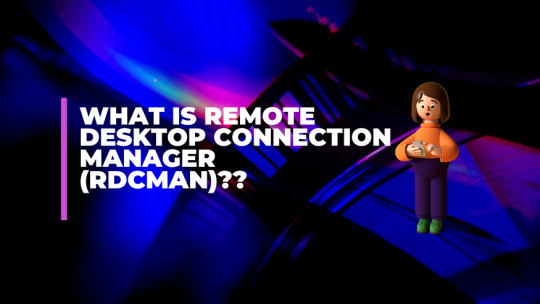
How to Use RDCMan
To use RDCMan, users first need to download the latest version from the Microsoft website. Unlike previous versions, the current version (v2.92) does not require installation, as it is a standalone application. Once the download is complete, users can extract the files and start using the tool. RDCMan provides several keyboard shortcuts to help users navigate and manage their remote connections more efficiently. Some of the common shortcuts include:
F2: Rename the selected connection
F5: Refresh the current view
Ctrl + N: Create a new connection
Ctrl + W: Close the current connection
Ctrl + Shift + N: Create a new group
To set up a new remote connection, users can click the “New” button and enter the necessary details, such as the computer name, user ID, and password. They can also organize their connections into groups and sessions for better management.
RDCMan Vulnerability and Security Considerations
In 2020, a security researcher discovered a vulnerability in RDCMan that could allow an attacker to execute malicious code on the target system. This vulnerability was quickly addressed by Microsoft, who released a patch in RDCMan version 2.7 that included a validation mechanism for opening rdg files.
It’s important to note that, like any software, RDCMan should be regularly updated to ensure that users receive the latest security patches and fixes. Failure to do so could leave the system vulnerable to potential attacks. 3Additionally, users should be cautious when opening .rdg files from untrusted sources, as they could potentially contain malicious code. It’s recommended to only open .rdg files from trusted sources and to always verify the integrity of the file before opening it.
Alternatives to RDCMan
While RDCMan is a popular and widely-used tool for managing remote desktop connections, there are several alternative solutions available in the market. Some of the popular alternatives include:
mRemoteNG: A free and open-source remote connection manager that supports a wide range of protocols, including RDP, VNC, SSH, and Telnet.
Devolutions Remote Desktop Manager: A comprehensive remote connection management solution that offers features such as password management, role-based access control, and two-factor authentication.
TeamViewer: A popular remote desktop software that allows users to access and control remote computers, as well as collaborate with others in real time.
LogMeIn: A cloud-based remote access and support solution that enables users to securely connect to and control remote computers from anywhere.
When choosing a remote connection management tool, it’s important to consider factors such as the number of remote connections, the level of security required, and the specific features and integrations needed to support the organization’s IT infrastructure.
Conclusion
Remote Desktop Connection Manager (RDCMan) is a powerful and versatile tool that simplifies the process of managing and organizing multiple remote desktop connections. With its ability to consolidate connections, save user credentials, and provide customizable settings, RDCMan has become an essential tool for IT professionals and system administrators who need to efficiently manage and maintain remote systems.
While RDCMan has faced some security concerns in the past, the latest version of the tool includes robust security measures to protect against potential attacks. By regularly updating the software and exercising caution when opening .rdg files, users can ensure that RDCMan remains a secure and reliable solution for their remote connection management needs.
0 notes
Video
youtube
How To Make oracle cloud free vps rdp server with latest Ubuntu OS|නොමිලේ උබුන්ටු VPS එකක් හදමු
https://samuduravlogs.blogspot.com/2022/10/how-to-make-oracle-cloud-free-vps-rdp.html
මේ වීඩියෝ එකෙන් මං ඔයාලට පෙන්නන්න හදන්නේ උබුන්ටු මෙහෙයුම් පද්ධතියක් ඔරකල් සර්වර් එකකට ඉන්ස්ටෝල් කරලා රිමෝට් ඩෙස්ක්ටොප් ඇප් එක හරහා සාමාන්යය පරිගණයක් හා සමානව භාවිතා කර�� ආකාරය ගැනයි.ඉතිං තමන් ළඟ ලොකු ස්පීඩ් එකක් නැති කම්පියුටර් එකක් තියෙන කෙනෙක්ට වුනත් මේ වර්චුවල් පරිගණකය හරහා ලොකු වැඩ කොටසක් කරගන්න හැකියාව ලැබෙනවා.ඒ වගේම මේ වර්ච��වල් පරිගණකය නිර්මාණය කරගන්න OCPU කොර් 4 ක් වගේම 24 gb රැම් ධාරිතාවක් ඔරකල් ක්ලවුඩ් සේවාවෙන් ඔයාලට ලබාගන්න පුළුවන්.
අපි කලින් අපි හදපු වින්ඩෝස් කම්පියුටර් එකේ තිබුනේ OCPU 1 ක් එක්ක 1 GB රැම් එකක් විතරයි.නමුත් අපි දැන් හදන්න යන මේ පරිගණය ඊට වඩා ලොකු ස්පීඩ් එකක් තියෙන හොඳ ඉන්ටනෙට් කනෙක්ෂන් එකක් තියෙන කම්පියුටර් එකක්.
ඉතිං මේ වගේ පරිගණක හරහා අපිට ලැබෙන වාසි මොනවද? ඉතිං මේ වගේ වර්චුවල් ප්රයිවට් සර්වර් පරිගණක ක්රිප්ටෝ මයිනින් වලට...වීඩියෝ කන්වර්ට් වලට... තමන්ගේ යු ටියුබ් චැනල් එකේ වොච් හවර් එක කම්ප්ලීට් කරගන්න වගේම තවත් නොයෙක් කාර්යන් ගනනාවකකට පාවිච්චි කරන්න පුළුවන් ඒ වගේම මේ පරිගණක වල තැන්පත් කරන අපේ ඩේටා වලට ලොකු ආරක්ෂාවකුත් ලැබෙනවා.ඒ වගේම අන්තර්ජාලය පවතින ඕනෙම තැනකදී IP ඇඩ්රස් පාස්වර්ග් ගහලා ක්ෂණිකව මේවා ඇතුලට ලොග් වෙලා ඉහල කාර්යක්ෂමතාවකින් යුක්තව ඕනෙම ගැලපෙන ඇප්ලිකේෂන් පහසුවෙන් ඉන්ටෝල් කරගෙන තමන්ගේ වැඩක් කරගන්න පුළුවන්.
https://samuduravlogs.blogspot.com/2022/10/how-to-make-oracle-cloud-free-vps-rdp.html
In this video, I am going to show you how to install an Ubuntu operating system on an Oracle server and use it like a regular computer through the Remote Desktop app. So even a person with a computer that does not have a high speed can do a lot of work through this virtual computer. Also, to create this virtual computer, you can get 4 CPU cores and 24 GB RAM capacity from Oracle Cloud Service. The Windows computer we built earlier had only 1 GB RAM with 1 OCPU, but this computer we are going to develop now is a computer with a better internet connection and a faster speed.
#youtube#free vps serverfree vps 2021free vps hostingfree vps trialvpsfree vps for forex tradingfree vps server linuxhow to create free vps serverlif
1 note
·
View note
Video
how to create a windows rdp on vultr step by step free vultr rdp insta...
0 notes
Text
“The Future of IT Infrastructure: Cloud RDP Hosting vs. Traditional On-Prem Servers”
As businesses evolve in a fast-paced digital world, the debate between Cloud RDP Hosting and traditional on-premises servers has never been more relevant. With growing demands for remote access, scalability, and enhanced cybersecurity, IT leaders are being forced to reconsider legacy systems in favor of more agile and cost-efficient alternatives.
So, what does the future hold for IT infrastructure? Let’s dive into a head-to-head comparison between cloud RDP hosting platforms like RHosting and traditional on-site servers.

🏢 Traditional On-Prem Servers: The Old Guard
On-premises servers refer to physical machines located within a company’s office or data center. They’ve long been the standard for enterprise-grade infrastructure.
✅ Pros:
Full control over hardware and software
Customizable security configurations
No dependency on internet connectivity (for internal use)
❌ Cons:
High upfront capital expenditure
Ongoing maintenance and hardware upgrades
Limited flexibility and scalability
Requires dedicated IT staff
Difficult to enable secure remote access
☁️ Cloud RDP Hosting: The Modern Solution
Cloud RDP Hosting—like that offered by RHosting—delivers server access over the internet using a secure, cloud-based infrastructure. It allows users to remotely connect to Windows servers and applications, with enterprise-grade performance and control.
✅ Pros:
Instant remote access from anywhere
No hardware maintenance or capex
Elastic scalability: upgrade resources as needed
Granular access control (app- or folder-level)
Built-in security and encryption
Ideal for distributed teams and remote work
❌ Cons:
Requires reliable internet connection
Some organizations may have compliance requirements for data location
🔐 Security: A Top Concern
One of the biggest pain points of traditional RDP setups is security. Exposed ports, brute-force attacks, and outdated patches make on-prem servers vulnerable. RHosting eliminates these risks by:
Offering zero exposed ports
Using multi-layer encryption
Enabling application-level restrictions
Monitoring access with real-time logs and alerts
💼 Cost and Maintenance
On-Prem Servers:
Upfront cost for servers, racks, backup power, etc.
Recurring expenses: cooling, hardware failures, IT staff
Time-consuming OS and patch management
Cloud RDP Hosting:
Pay-as-you-go pricing
No hardware or physical space required
Automatic updates and server management handled by RHosting
🚀 Scalability and Flexibility
With on-prem systems, scaling requires buying more hardware and enduring setup delays. With RHosting’s Cloud RDP solution, you can:
Instantly add storage or computing power
Create new user environments in minutes
Adapt quickly to business changes or seasonal workloads
🔄 Which Is Right for You?
FeatureOn-Prem ServersCloud RDP Hosting (RHosting)Cost-Effective❌✅Easy to Scale❌✅Secure Remote Access⚠️✅Maintenance-Free❌✅User Access ControlLimitedGranularSetup TimeDays to weeksMinutes
🧠 Final Verdict
Cloud RDP Hosting is the future of IT infrastructure. It offers flexibility, security, scalability, and cost-efficiency—everything modern businesses need to thrive in a hybrid or fully remote work environment.
Solutions like RHosting are redefining how teams connect, collaborate, and compute—no matter where they are in the world.
Ready to Future-Proof Your IT Setup?
Explore how RHosting can modernize your infrastructure and make remote desktop management easier, safer, and smarter.
0 notes
Video
How To Create Free RDP For 1 Month | 30 Days Free Trial RDP In 2025 | Ge...
0 notes
Text
How to Set Time Zone Using PowerShell: A Step-by-Step Guide
Setting the correct time zone on your RDP server is crucial for ensuring that all scheduled tasks, logs, and time-sensitive applications function correctly. Whether you’re managing a free RDP server or a commercial one, PowerShell provides a powerful and efficient way to configure the time zone settings. In this step-by-step guide, we’ll walk you through the process of setting the time zone using PowerShell.
Why Setting the Correct Time Zone is Important

Prerequisites
Before we dive into the steps, ensure you have the following:
Administrative access to the RDP server (whether it’s a free RDP server or one you buy).
PowerShell is installed and configured on your Windows RDP server.
Step-by-Step Guide to Setting Time Zone Using PowerShell
Step 1: Open PowerShell with Administrative Privileges
To configure the time zone on your Windows RDP server, you’ll need to run PowerShell with administrative privileges. This ensures you have the necessary permissions to make system-wide changes.
Log into your RDP server.
Open the Start menu, type PowerShell.
Right-click on Windows PowerShell and select Run as administrator.
Step 2: Check the Current Time Zone
Before changing the time zone, it’s helpful to know the current setting. You can do this using the Get-TimeZone cmdlet.powershellCopy codeGet-TimeZone
This command will display the current time zone of your Windows RDP server.
Step 3: List Available Time Zones
To set the correct time zone, you need to know its exact name. PowerShell allows you to list all available time zones using the Get-TimeZone -ListAvailable cmdlet.powershellCopy codeGet-TimeZone -ListAvailable

Step 4: Set the Desired Time Zone
Once you’ve identified the correct time zone, you can set it using the Set-TimeZone cmdlet followed by the name of the time zone. For example, to set the time zone to Pacific Standard Time (PST), you would use the following command:powershellCopy codeSet-TimeZone -Name "Pacific Standard Time"
Replace "Pacific Standard Time" with the name of your desired time zone as listed in the previous step.
Step 5: Verify the Change
After setting the time zone, it’s a good practice to verify the change to ensure it has been applied correctly. You can do this by running the Get-TimeZone cmdlet again.powershellCopy codeGet-TimeZone
This command should now display the newly set time zone.
Benefits of Using PowerShell to Set Time Zone on Your RDP Server
Using PowerShell to manage your Windows RDP server’s time zone settings comes with several advantages:
Efficiency: PowerShell allows for quick and precise configuration changes, especially for administrators managing multiple servers.
Automation: Scripts can be created to automate the time zone setting process, which is beneficial for repetitive tasks or deploying new servers.
Consistency: Ensures all RDP servers (free or paid) are configured uniformly, reducing the risk of discrepancies.
Common Issues and Troubleshooting
While setting the time zone on your RDP server is generally straightforward, you might encounter some issues:
Insufficient Privileges: Ensure you run PowerShell as an administrator; otherwise, you won’t be able to change system settings.
Incorrect Time Zone Name: Double-check the time zone name you’re using. It must exactly match one of the names listed by Get-TimeZone -ListAvailable.
Server Policies: Some servers might have policies restricting time zone changes. Consult with your system administrator or review group policy settings in such cases.
Conclusion
Whether you’re managing a free RDP server or one you’ve purchased, correctly setting the time zone is crucial for smooth operation. PowerShell provides a powerful and efficient way to achieve this. By following this step-by-step guide, you can ensure your Windows RDP server is accurately configured, helping you avoid potential issues with scheduled tasks, logging, and application performance.
Incorporating these steps into your server setup routine will save you time and ensure consistency across your infrastructure. So next time you buy an RDP server or configure a free one, remember to set the time zone using PowerShell for optimal performance.
0 notes
Text
Why RDP Extra is the Best Place to Buy Cheap RDP

The Benefits of Choosing RDP Extra
1. Unbeatable Prices
RDP Extra specializes in providing cheap RDP services without compromising on quality. They understand the importance of affordability, especially for startups, freelancers, and small businesses. By offering a variety of packages tailored to different needs and budgets, RDP Extra ensures that everyone can access high-quality RDP solutions.
2. High Performance
Despite the low cost, RDP Extra does not skimp on performance. Their servers are equipped with the latest hardware and software to ensure fast, reliable connections. Whether you need RDP for browsing, hosting applications, or running a business, RDP Extra provides robust solutions that meet your requirements.
3. Secure and Reliable
Security is a top priority for RDP Extra. They employ advanced security measures to protect your data and ensure a safe browsing experience. With features like encrypted connections and regular updates, you can trust that your information is secure with RDP Extra.
4. Excellent Customer Support
RDP Extra prides itself on offering excellent customer service. Their support team is available 24/7 to help with any issues or questions you might have. Whether you need help setting up your RDP or troubleshooting a problem, the RDP Extra support team is always ready to assist.
5. User-Friendly Interface

How to Get Started with RDP Extra
Getting started with RDP Extra is quick and easy. Here’s a step-by-step guide:
Visit the RDP Extra Website: Head over to their official site to explore their offerings.
Choose a Plan: Select a plan that best fits your needs. RDP Extra offers a variety of options, so you’re sure to find something suitable.
Sign Up: Create an account by providing the necessary details.
Make a Payment: RDP Extra supports multiple payment methods, making the transaction process smooth and hassle-free.
Set Up Your RDP: Follow the easy setup instructions provided by RDP Extra. If you encounter any issues, their support team is always ready to help.
Conclusion
When it comes to finding a reliable and cheap RDP service, RDP Extra stands out as a top choice. With their competitive prices, high-performance servers, robust security, excellent customer support, and user-friendly interface, RDP Extra offers everything you need for a seamless RDP experience.
Don’t miss out on the best deals in the market. Visit RDP Extra today and discover how easy and affordable it is to buy cheap RDP. Whether you’re a business owner, freelancer, or just need a reliable RDP for personal use, RDP Extra has got you covered.
Tags: #BUYRDP, #tryrdp, #cheaprdp, #buycheaprdp
0 notes
Text
Fast and Furious: Revolutionize Your Computing Experience with RDPextra Lightning-Fast GPU RDPs
In the fast-paced world of computing, speed and efficiency are paramount. Whether you’re a gamer, a designer, or a professional in need of high-performance computing power, having the right tools can make all the difference. Enter RDPextra Lightning-Fast GPU RDPs, the latest revolution in remote desktop computing to transform the way you work and play.
The Need for Speed: Understanding the Importance of GPU in Remote Desktop Computing
Remote Desktop Protocol (RDP) has long been a popular choice for accessing computers remotely. However, traditional RDP solutions often lack the necessary graphics processing power to handle demanding tasks such as gaming, graphic design, or video editing. This is where GPU-accelerated RDP solutions like RDPextra come into play. By harnessing the power of dedicated graphics processing units (GPUs), RDPextra is able to deliver unparalleled performance and speed, making it ideal for tasks that require intensive graphical processing. Whether you’re playing the latest AAA games, editing high-resolution videos, or running complex simulations, RDPextra ensures that you have the computing power you need to get the job done quickly and efficiently.
Lightning-Fast Performance: How RDPextra Sets Itself Apart
What sets RDPextra apart from traditional RDP solutions is its lightning-fast performance. By leveraging powerful GPUs, RDPextra is able to deliver smooth, lag-free graphics rendering, even when handling the most demanding tasks. This means that you can enjoy a seamless computing experience, with no compromise on performance or quality. Furthermore, RDPextra offers a range of customization options, allowing you to tailor your remote desktop environment to suit your specific needs. Whether you need to adjust display settings, optimize performance for gaming, or fine-tune graphics rendering, RDPextra gives you the flexibility to create a computing environment that works for you.
Unleashing Your Potential: The Benefits of RDPextra Lightning-Fast GPU RDPs
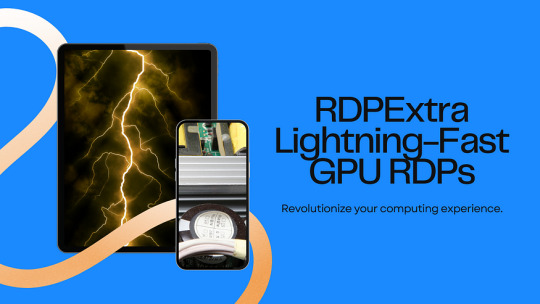
The benefits of using extra Lightning-Fast GPU RDPs are numerous. Here are just a few ways in which RDPextra can revolutionize your computing experience:
Unmatched Performance: With RDPextra, you can enjoy unparalleled performance and speed, allowing you to easily tackle even the most demanding tasks.
Enhanced Graphics: RDPextra’s GPU-accelerated rendering ensures that you get the best possible graphics quality, whether you’re gaming, designing, or editing videos.
Flexibility and Customization: RDPextra offers a range of customization options, giving you the freedom to create a computing environment that suits your needs.
Seamless Remote Access: With RDPextra, you can access your remote desktop from anywhere in the world, without compromising on performance or quality.
Conclusion: Embracing the Future of Remote Desktop Computing with RDPextra
In conclusion, RDPextra Lightning-Fast GPU RDPs represent the next evolution in remote desktop computing. By combining the power of GPUs with the flexibility of RDP technology, RDPextra offers a computing experience that is truly fast, furious, and revolutionary. Whether you’re a gamer, a designer, or a professional in need of high-performance computing power, RDPextra has the tools you need to unleash your full potential. Say goodbye to lag and hello to lightning-fast performance with RDPextra — the future of remote desktop computing is here.
0 notes
Text
Decryption_Error: “The Server Room, Part I”
Summary: Elliot is locked in the server room by a few of his colleagues to stop him from ruining their Memorial Day weekend. Y/N, Elliot’s manager, finds him and comes up with a solution to fix the broken servers, but because of Elliot’s injuries and his refusal to go to a hospital, Y/N makes him stay at her place for the long weekend. As Elliot and Y/N bond for the first time outside of work, something a little more than friendship starts to emerge.
Summary/Mood Board
Word Count: 5800
Disclaimer: I know 0 things about technology and want to cry real tears for making my narrator Elliot’s boss. I sincerely apologize to anyone I offend for my whack tech references--please let me know if you need me to fix something because it’s awful and I will credit you for saving me some embarrassment!
Tags: @sherlollydramoine @rami-malek-trash @teamwolf2411 @thingsfandom @limabein @lovie-rami @txmel @hopplessdreamer @ouatlovr
Warnings: Physical injuries/blood, language, **=heavily paraphrased from a monologue on Robot
Author’s Note: I won’t be able to update this story as quickly as Remnants because my life is about to get crazy busy. However, I will do my best so y’all don’t lose interest : ) Special shoutout to @alottanothing for helping me get this story organized and underway! Thanks for being my cheerleader 💕

For fuck’s sake! I thought as I changed out of my swimsuit and into a pair of shorts and a t-shirt, shoving my still wet feet into a pair of sandals.
I had made it to my family’s place for Memorial Day weekend for the first time in years only to be called back to work because something happened to the servers. My boss, Miles, was out of town like everyone else in the goddamn city, and he trusted me as the Senior Manager to handle the situation.
CIStech Cybersecurity had been my life for the past four years. Starting as an Analyst really fostered my affinity for data and subsequently put me on the fast-track to become management. I liked working hard, and when I first started at CIStech, I would be mystified when I realized it was 10 pm, everyone had gone home, and I had skipped dinner (again) because I was 5,000 clicks deep into testing a contingency plan I created for scenario 11/1,000 in the event of a security breach.
My relationship with my job was complex--I knew I worked too much, but I needed those long days to help quell my anxiety; data gave me a focus and helped me make sense of a world that seemed to be drifting further and further into shades of grey, a place where evil and good barely served as separate entities anymore.
This long weekend was an important test for me—I needed to prove to myself that I could step away from the office and the world wouldn’t end, nor would my mental stability.
Except that I did step away from the office and the world did end—sort of. So much for convincing my brain that taking time off was a good thing.
For the first three quarters of the drive into the city, I had gone over about 30 scenarios in my mind and just as I was about to drive myself crazy, I shook my head and cranked up the music. There was only so much I could mentally prep for until I knew whether the problem was physical or within the network.
Because everyone in the city had fled to escape the rising humidity, I was able to park on a side street about a half of a block from work. I swiped my badge to get into the lobby of CNC Precision Machining, our host company, then said a quick hello to the head of night security, Lance. I swiped my badge again to activate the elevator, and as I rode up to the 18th floor, my anxiety curled into a lead ball and made itself at home in my stomach. Something did not feel right, and I almost, almost went back downstairs to ask Lance to radio a guard.
But, how often do we actually act on our anxiousness? For me, I had to talk myself out of so many horrors a day that I always felt silly when I gave in to whatever idea had made itself at home in my mind.
I talked myself down, thinking, It’s almost 11 pm, and all I have to do is check the servers. Maybe one of the fans broke. Maybe a plug fell out. I can fix it and still get back to Mom and Dad’s by 2.
Once again, I swiped my badge. I entered CIStech’s wing, but as I opened the door to the cybersecurity offices and turned to deactivate the alarm, I saw it had never been set. My mouth fell open, and again the idea of turning back flitted through my mind, except being pissed overtook my apprehension.
Whoever was the last to leave was getting a letter of reprimand. Sure, the building itself was secure, but to not set the alarm in a company’s tech security office? Inexcusable.
Since I was now fuming, the unset alarm compounding with my ire over my ruined start to the weekend, I grumbled away my nagging thoughts as I quickly walked to the server room, swiped my badge and scanned my fingerprint to open the door.
The harsh lights were on an automatic switch, so they popped to life as I stepped a few inches into the room; however, the crunch of plastic and the popping of glass made me stop, one foot poised in the air as I looked down to see what I stepped on.
The remnants of a server, or more than one server, were littered across the ground, and as I scanned for the source of the damage, the last thing I expected to find was a body. Immediately, my mind wondered if this was a trap, and then I wondered if the body was even alive.
My voice emitted a sort of strangled groan which caused the body on the floor to move—and when I saw that it wasn’t just a random body, my heart sank.
It was Elliot, my employee and my friend.
***Eight Months Ago***
“Next up is Elliot Alderson. Recent grad. Bachelor’s in Computer Engineering from Stevens Institute of Tech. This is the guy with the impressive skill set, knowledgeable in everything we use. His portfolio backs it up, too.”
“Mmm, I remember reading through it and thinking if even half of it is legit, he’s smarter than everyone in that room put together,” Colin said, gesturing in the direction of the office floor.
“I tested his work on the headless Raspberry PI he sent with his portfolio—worked like a charm.”
“That could save us a lot of headaches,” JaLeah said, clicking through the description in Elliot’s portfolio again.
“Did you notice how streamlined his portfolio is? It’s masterfully organized and aesthetically pleasing,” I said, leaning over to look at JaLeah’s screen.
She hummed in agreement.
“Jayne? Bring in Mr. Alderson, please,” I said as I pressed the button on the wireless intercom.
At CIStech, we strived to maintain a comfortable atmosphere. Instead of a panel of interviewers, it was just myself and my two Supervisors. Instead of interviewing in our board room, we interviewed in my office, the three of us seated at a round table so when the applicant joined us, they felt less on-the-spot.
However, when Elliot Alderson walked in the room, his unease was so palpable I doubted anything would alleviate his nervousness.
“Mr. Alderson,” Colin began, extending his hand. “I’m Colin Greene, Supervisor.
Elliot paused long enough for me to give him a onceover, and peripherally, I saw JaLeah do the same.
“I’m Y/N Y/L/N, Senior Manager,” I said, shaking Elliot’s hand, his grip light as if the last thing he wanted to do in the world was touch me.
As JaLeah introduced herself, I took another quick inventory of Elliot Alderson. He was dressed well, although in clothes that were a bit too big on his small frame. His haircut, however, was immaculate, cut in a close fade on the sides with a mop of styled black hair on top.
His big, greyish eyes were moving around the room as if he were searching for the exit; and then, suddenly they stopped. It was like he reminded himself to pick a spot and focus.
“Go ahead and take a seat,” JaLeah said, sliding over the piece of paper that listed our interview questions.
As Elliot pulled out the chair and settled in, I explained what would happen during the interview, the goal to once again ease the nerves of the applicant.
“So, Mr. Alderson, I’m going to explain the process for this interview. First, we will give you a few minutes to read over the questions on the paper in front of you. When you are ready, let us know and we will take turns asking those questions. Once the Q&A portion is complete, we will connect our laptops to the one right here via RDP, and we will ask you to complete a specific task. Any questions so far?”
Elliot shook his head no.
“Excellent. Please take a few minutes to read over the questions, feel free to jot down notes in the spaces provided, then let us know when you are ready to begin,” I explained, ending with a smile.
Elliot did not return my smile; instead, his eyes dropped to the interview questions. As I watched him scan the paper, I had to remind myself not to stare. There was something about him that drew me in. His eyes were unlike any I had ever seen, and I couldn’t stop thinking about that damn, overquoted line from one of Walt Whitman’s poems: “I contain multitudes.”
Looking at Elliot, it was clear he contained depths, and I wanted to know everything there was to know about him. I could count on one hand the number of times I felt so immediately intrigued by another person.
After a minute or two, Elliot looked up, his eyes flickering between the three of us, and said, “Okay.”
Colin began, asking Elliot to tell us about his schooling and his professional experience.
Elliot answered carefully, reciting his academic and professional history. His voice was deep, a soothing monotone that was more like a raspy rattle than a melodious note.
“Thank you,” I said once he had finished speaking. “Question two asks about the steps you would take to secure a server. Walk us through that process, please.”
Once again, Elliot’s answer was correct and succinct.
“To secure a server, you use the SSL protocol for data encryption and decryption. Establish a secure password for your root and administrative users. Create the new users in the system. Remove remote access from the default root accounts. Configure your firewall rules for your remote access.”
I watched Elliot as he answered, his eyes focused on a spot over my shoulder. I made my notes as JaLeah moved on to the next question.
“What are the most common types of cyberattacks? Explain which attack you feel is most common and why it is most common.”
Elliot listed off the usual attacks with ease—phishing, malware, DDoS, password attacks, malvertising, man in the middle, but it was his answer to the second part of the question that allowed us to see a glimpse under his carefully crafted façade.
“People. People are the only reason cyberattacks happen and people are the ones who make it easy for hackers to execute any attack. The most common cyberattack in a large corporation is phishing—people are all too willing to provide information without first checking the origination. People who work in companies operate on autopilot, running their daily programs, usually without interruption, and in order to avoid a runtime error, people will click a link, enter their password, and by then, they have you.”**
We were all quiet for a moment and Elliot looked a bit surprised, as if he couldn’t believe what he just said aloud.
“Excellent answer, Mr. Alderson,” JaLeah said, narrowing her eyes and nodding, still mulling over Elliot’s response. “If only we knew how to prevent human error—but I supposed that would be a billion-dollar answer,” she finished, flashing him a smile.
He shrugged his shoulders and gave her a tiny smile in response.
That was the only real glimpse of Elliot’s personality we got for the rest of the interview, but he absolutely nailed the task, finding each vulnerability we set up in our system and fixing it in record time.
“Do you have any questions for us, Mr. Alderson?” I asked as we closed out the interview.
“I’ve already found out everything I needed to know,” Elliot replied, his eyes meeting and holding my gaze.
I smirked and nodded.
“I wouldn’t expect anything less, Mr. Alderson. You’ll hear from HR within 24 hours, either way,” I said as I hit the intercom.
“Please see Mr. Alderson out, Jayne.”
Elliot left as nervously as he entered, not bothering with any attempt at casual conversation to make his interview a bit more memorable.
As soon as the office door clicked shut, Colin leaned back in his chair and said, “No way. Guy’s weird.”
“Weird?” I questioned. “Since when is being nervous the same as being ‘weird’?”
“He didn’t make eye contact with me once—and not like in an ‘on the spectrum way.’ More like, he has a secret and no one can know it way. I’m not trying to be a dick—I just got a bad vibe.”
“Well, you are being a dick,” I said. “There are a thousand reasons why people struggle with eye contact, Colin. Don’t stereotype. Give me something factual if you really didn’t like him for the position.”
“And I remember a time when you couldn’t look me in the eye, Colin,” JaLeah said, her dark eyes flashing.
Colin rubbed his hands over his face and sighed.
“He didn’t elaborate on any of the questions—he spit back text-book answers on every one, except for JaLeah’s question about cyberattacks. I felt like he wasn’t hungry for this job—he acted like he didn’t really want it.”
I nodded my head.
“I wish he would have elaborated, too. However, I think his tech skills far outweigh any subpar people skills.”
“I agree with Y/N,” JaLeah said. “But I do see Colin’s point—remember when we had those interns? We ended up hiring Steph because she was able to build a rapport with everyone here. Granted, they all had about the same skill set, but her ability to communicate set her apart.”
“Doesn’t it also work in reverse, though--tech skills over people skills?”
Colin nodded in agreement. “It does.”
“So, let me make you both a deal: if any of the remaining candidates perform as well or better than Elliot Alderson on the task, we hire them. If not, we go with Alderson.”
“Works for me,” JaLeah said. “For the record, I did like him. He really spit some fire on that answer about human error.”
I smiled at JaLeah and nodded while Colin rolled his eyes.
“Alright—who’s up next?” he said, already accepting the idea that he was probably not going to win this one.
* * * * *
I closed my eyes and rolled my neck, listening to the bones pop and crunch. It was time to get up and take a lap around the office before the blood decided to pool in my calves and send me to an early grave.
It was nearly 8 pm, so when I saw the illumination of a computer screen reflected in a set of big grey eyes, I was a bit surprised. Elliot Alderson had accepted our offer and started at CIStech three weeks ago. He was proving to be an excellent engineer, and once he settled in, I wanted to assign him to the white hat team.
However, Colin saw fit to initiate a trial by fire and made Elliot the project manager for the development of a new code that could counter a DDoS flooding attack.
Colin may have done it to be an asshole, but I permitted it out of curiosity to see if my hire had what it took to climb. It was already clear that Elliot’s skills were unmatched. If he could pitch, he would be on the fast-track to becoming my boss one day.
When he saw me approach, his fingers immediately stilled and a look of apprehension crossed his features.
“Hey, Elliot. Working late?” I asked, surprised at the butterflies in my stomach as I initiated a conversation with him.
“I’m sorry if I disturbed you, Ms. Y/L/N. I didn’t realize how late it was,” Elliot said in his deep voice, his words rolling out in that gentle monotone.
“Y/N. It’s Y/N—we don’t do that Mr. and Ms. stuff once you’re hired. Call me crazy, but I like to think of all 50 or so of us as a family. Distant and dysfunctional, sure. But whose family isn’t?” I finished with an awkward chuckle at my own joke.
Elliot looked at me, his expression unreadable, and said nothing for what felt like an obscene amount of time. I’m certain my cheeks colored at my failed attempt at a joke and his subsequent silence. I began to feel an urgent need to fill the quietness with this almost-stranger I just called “family” when Elliot finally spoke.
“That’s . . . nice.”
I laughed and said, “You’re not much of a talker, are you?”
Elliot gave me a tiny smile, if you could even call the fleeting upturn of his lips before they drew back into a straight line a smile.
“No. I’m not.”
I thought for a few seconds, wanting my first one-on-one interaction with Elliot to be right. A thousand things to say barreled through my mind like Shanghai’s Maglev, and I saw Elliot’s attention turn back to his computer, his fingers twitching, probably wondering if it would be rude to go back to work.
“Do you know what I wish, Elliot?” I said, my words rushed as I reigned in the speeding train of my thoughts.
“No,” Elliot said, looking at me with genuine confusion.
“I wish we had a code we could input to just automatically cut out the bullshit of small talk. Imagine if our minds could input all of that information—we’d know right away whether or not a person was to our liking, whether they would be someone who could become our friend.”
Elliot looked at me, his eyes shining from the monitor in the dark of the office, his mouth a bit agape; he looked at me as if I were either the first human he’d ever seen or the last human he’d ever see—I couldn’t make up my mind on the former or the latter.
“Is that totally crazy?” I asked.
“It’s the least crazy thing I’ve ever heard,” Elliot said, his voice breaking with its normal monotone to convey honesty.
I smiled, and the butterflies in my stomach finally settled. I moved around Elliot’s desk and leaned on the edge. He scooted his chair back so he could angle it toward me, his hands fidgeting, unsure what to do without a keyboard underneath of them.
“I’m willing to pretend that code is real—we’ve scanned each other, determined we’re cool, and can now proceed along the route of friendship. At least, that’s what my data has output.”
Elliot grinned, and the fucking butterflies came back in full force. There was no part of my 8 pm afterwork self that was equipped to handle how damn good-looking this guy was.
“My data reads the same,” he said, his smile turning shy, his eyes flickering away from my face and toward the floor.
“Excellent. So, as emerging friends, I want to confess that, believe or not, I’m not much of a talker either.”
“I—I don’t think we are the same kind of not-talkers,” Elliot said, frowning up at me.
“Do me a favor. Tomorrow, pay attention after you pitch the DDoS counter plan. Once the pitch is out, everyone shoots off their own ideas and if they don’t have an original thought, they’ll turn to criticism. I won’t say a word—I never do.”
“Why?” Elliot asked, clearly interested because his response was immediate.
“Because I listen. People are so consumed by a need to have self-validation that they talk just to talk, hoping something that comes out of their mouth is what sparks someone else’s path to self-validation. It’s a . . . circle jerk, if you don’t mind me speaking in my ‘off the clock’ tongue.”
Elliot’s mouth had dropped open a little again as he listened, his brows drawn in as he gave it some thought—well, a lot of thought because once again, the silence bordered on oppressive before he spoke again.
“I thought people only said things like that inside their minds. Especially bosses.”
“Did I reveal an inherent human truth you were unaware of?”
Elliot chuckled, a gravelly rumble, and it was the cutest damn thing I had ever heard.
“No—I’ve thought the same thing for as long as I can remember.”
“See? Our data chose well. Now, do you want to sit there and tell me more about how unalike we are or are you ready to trust me enough to help you with whatever is plaguing you about pitching tomorrow?”
“How did you—” Elliot began before sighing and popping off of his chair to stalk over to the window. It took me by surprise that a little piece of his mask was so readily falling away.
I stayed where I was, even though his form was little more than a shadow that moved against the backdrop of the lighted city.
“I am not good with people,” Elliot said, his voice sounding harsh and too loud in the quiet office. “I don’t know how to talk to them one-on-one, so I sure as hell don’t know how to talk to them in a group. All I can think of when I get in front of anyone is how much of an idiot they think I am. I even typed up a letter of resignation,” Elliot said, his voice returning to its normal murmur with his confession.
This time, it was my turn to nurse the quiet. I thought about saying, Bullshit—you’re talking to me. You can do anything you put your mind to! But Elliot wasn’t someone who needed a pep-talk. He was deeper than that—probably even deeper than I could ever comprehend. “I’m not gonna bullshit you. You could walk out of here and get hired just about anywhere in any one of these buildings with your skill set. But I’d like to believe that you care, maybe just a little, that I am the one who extended you an offer—gave you a shot at your first ‘real’ job. So, yeah, you can run. But you’ll hurt my feelings if you do.” Whatever Elliot was expecting me to say, it wasn’t that. He walked back to stand in front of me and he blinked those big eyes that were once again a reflection of the light blue of the desktop.
“You don’t even know me enough to be affected by anything I do. I’m just another cog in the wheel.” I thought we were on a path to friendship, but if this was Elliot’s response to my admission I cared about whether or not he quit, I knew he was hiding, deep, deep inside of himself. “What makes you think you’re unworthy of general human concern? You are human, aren’t you?” I said, once again making an awkward joke for myself to softly laugh at. “I—I didn’t mean that I—" “Careful, Elliot. You intrigue me. And when people intrigue me, I have to figure them out. Have to.”
Elliot took off toward the window again, pacing as he struggled to convey his fear.
“Like I said, I’m not much of a talker and I’m not very good with people. I can do anything with a computer, but people. I just . . . can’t.”
“Mmm, until I see a T-800 running around and declaring “I’ll be back,” I will disagree with you that you can do ‘anything’ with a computer.”
Elliot stopped pacing and turned to face me, his head comically turned to the side as he decided whether or not to finally laugh at one of my jokes.
This time, he did laugh, a soft little chuckle as he shook his head and shoved his hands in his pants’ pockets.
“Let me make you an offer—”
“An offer I can’t refuse?”
I giggled and shook my head.
“Yes! He jokes! We really are on the path to friendship. . . which means, I want to help you: Fill me in on the details of what you’ve designed, and we can practice. Come on—we’ll go in the meeting room.”
“I can’t ask you to—”
“You did not ask. I gave you a command. All you have to do is type Y,” I said in a sing-song voice, smiling before pushing off the edge of his desk and walking toward the meeting room.
I turned after a moment to see Elliot grab his laptop and follow me.
When we crossed the office to the meeting room, I paused with my hand on the door.
“Actions help us believe what our minds have convinced us not to believe—if I truly thought you were nothing more than a cog, would I give my time to you? Tell me—what’s more valuable than time?”
Elliot didn’t answer me. Instead, he smiled at me, his expression conveying his gratitude.
I turned the knob and walked toward the sofa, plopping onto the cushion.
“So, fill me in.”
* * * * *
Elliot and I passed many nights like this, and I quickly realized Elliot wasn’t going to follow in my footsteps and climb up the management ladder. After his DDoS proposal, Colin followed my recommendation and moved Elliot to the white hat hackers, a small team of ten. The white hats worked a little more in isolation than the other techs, which is what Elliot wanted.
So, we worked. We talked. We listened. We ate too much take-out and spent too many late hours at the office.
Our data was compatible, which would be Elliot-speak for saying, “We became friends.”
***Present***
“Elliot! Elliot, what happened?” I asked as I dropped to my knees and rolled him the rest of the way onto his back.
His eyes snapped open and darted around the room, looking everywhere but at me. Elliot scooted away and backed up to the wall, pulling his knees up to his chest and crossing his arms over his legs. He looked like a trapped, feral animal, trying to make itself as small as possible to avoid capture.
I noticed the cuts and the trails of blood that smeared across his hands, and I saw that there was blood on the floor where he had been laying. As I looked him over, I also saw a gash across his forehead that ran into his hairline. Blood was still trickling down the side of his face.
“Elliot,” I said again in a soft, calm voice.
He still didn’t react; instead, he looked around the room and started mumbling, thumping the back of his head off the wall.
I got up and quickly moved to drop down in front of him, placing my hand between his head and the wall. It looked like he already had a concussion and I didn’t want him to hurt himself anymore.
“Elliot. Hey. It’s Y/N. You’ve gotta focus, sweetheart. Focus on my voice.”
I kept repeating myself in the same soothing tone. After a few moments, I slowly reached out and grasped his shoulder, running my thumb over the material of his light grey dress shirt.
Slowly, Elliot stopped moving his head and his eyes stopped darting. I still had no idea what he was mumbling and if it weren’t for the vibrations of his chest and the very subtle movements of his lips, I wouldn’t have known he was speaking.
When Elliot finally fixed his eyes on my face, his brows contracted into confusion.
“Y/N?” he said, his voice raspy, like someone who had been talking too loudly over music or who had smoked too many cigarettes in a night.
“Hey,” I said smiling and removing my hand from his shoulder.
“Shit! The servers!” Elliot said, and tried to dart up, but I held him back.
“No. Don’t move. Your head is bleeding and so are your hands. I need to get you to a hospital.”
Once again Elliot’s eyes began to look everywhere but my face and he tried to scramble up. This time, he broke free from my grasp and I found myself flat on my ass as he bolted up from the floor.
He didn’t get very far because after about three steps he swooned and crashed into one of the broken servers. I scrambled to my feet and helped him sit back down on the floor.
“See? Hospital. Now.”
This time Elliot looked right at me, his eyes filled with tears as he begged me not to take him to a hospital. The display of pure emotion was a shock for me—even though Elliot and I spent a lot of time together, he was always very careful in his interactions and remained emotionally distant. To see him so vulnerable made me rethink my insistence.
“Shh, okay. Okay. Listen—I don’t know if you’re concussed or what, but can you tell me anything about what happened? Or when this happened? If the tapes never went out. . .” I trailed off, unable to even imagine the repercussions.
“The courier left at 4:48.”
I raised my eyebrow at Elliot’s precise answer.
“Okaaaay.”
“I remember the time because—” Elliot broke off and looked away.
“Because why?”
“That’s when they locked me in here,” he mumbled, his voice barely audible over the buzzing of the air conditioning that kept the server room so cool.
My phone rang, startling both of us. As I talked, Elliot retreated further into himself again, his knees pressed to his chest once more, his eyes fixed firmly on the floor.
“Yes, I’m at work, Miles.”
“Uh-huh. Yeah.”
“We definitely have a problem, but everything’s been backed up—the tapes were couriered out this afternoon.”
“No—you don’t need to come in.”
“Uh, it’s a problem with the a few of the servers themselves, some broken parts. Listen, I promise—I’ll take care of it and everything will be up and running on Tuesday like nothing ever happened.”
“You’re welcome—enjoy your night.”
“I will. Bye.”
I hung up the phone and stood up, leaving Elliot to himself for a moment. I surveyed the damage that was apparently done by Elliot himself. My mind couldn’t even grasp the idea that people I supervised, many of whom I had hired myself, would do something so inhumane.
It was no secret that people avoided Elliot, even his white hat teammates—he was closed off, smarter than most of them, and worked harder than all of them. I wasn’t blind to the way he was he treated, but I also knew him in a different way; I knew he kept to himself because it was so difficult for him to socialize with people he considered strangers.
I also knew Elliot didn’t mean to do this.
After I surveyed the damage, I began thinking outloud, “Towers 2, 3, 6, and 7 are fucking toast, but the rest are untouched. I need to synchronize the traffic to the secondary servers and synch the databases. Since it’s Memorial Day weekend, the traffic is light enough that no real damage should have been done. I have a friend who might be able to get us new towers.”
Elliot was watching me as I talked and figured out how to fix his mess.
“I can—” he began, but I cut him off.
“I have to tell them how this happened, Elliot. I’m not making any promises, but if I can fix it by Tuesday morning, you might be able to keep your job. And I can promise you, the fucking assholes that did this to you won’t.”
Elliot looked to the floor again, his face filled with sadness.
“Sit—do not move while I grab some papertowels and ice.”
Elliot gave me a barely perceptible nod, and I went off to gather what I needed to ice his head and clean up the blood.
When I came back, Elliot was sitting at the desk in the server room, his fingers poking over the keys on the keyboard.
“Damnit, Elliot! I said not to move.”
“This is all my fault. I have to fix it. I have to fix it. I have to—”
I cut him off by lifting his arms away from the keyboard and scooting the rolling chair back. Elliot turned his bloodshot eyes to mine, the rims lined with red and I wondered if he’d been crying.
I sighed and placed my hands on both of his shoulders.
“This is not your fault,” I said firmly, my eyes flickering between his, refusing to release him from my gaze until he listened to me.
Elliot opened his mouth, then closed it, choosing not to fight me.
“Hold this on your head,” I said, tearing my eyes from his face, and reaching for the ice pack I had set on the desk.
Elliot complied, and I turned back to the desk to finish synchronizing the servers. Once I was done, I wiped up the blood on the floor with the wet papertowels, then unplugged the damaged servers.
“Now, let’s get out of here. Your head is still bleeding,” I said as I made a final lap to check for damage.
I helped Elliot up by wedging my hand under his elbow, careful to avoid his fucked up hands. For a moment, the two of us were face-to-face. His eyes lifted up to look into mine and I sighed, reaching up to grasp his chin and turn his head to look at the gash.
“Head wounds are the worst. Never can tell how deep they are,” I whispered, looking closely at his cut.
“I’m sorry, Y/N.”
“I know, El. Come on.”
Elliot followed me out of the server room and I locked the door. After throwing away the bloodied papertowels in the bathroom, I came out to see Elliot at his desk, struggling into his hoodie, hissing as his bleeding and bruised hands slid through the fabric.
“I’ll get your backpack,” I said as I approached and reached under his desk to pull it out. “Is there anything else you need?”
Elliot shook his head no and I shrugged into his backpack. He stayed close as I set the alarm and waited for the elevator, neither one of us wanting to talk.
“Good night, Lance,” I called toward the front desk as I kept walking.
“Eh, Ms. Y/L/N? Do you need me to call—”
“Nope—all is well! Sorry you’re stuck here tonight, though,” I said with a wave.
“Me, too,” Lance answered, chuckling a little.
I led Elliot to the passenger door of my SUV, opening it and then waiting for Elliot to get in. Once I made sure he was settled, I shut the door and opened up the back door to take off his backpack and place it onto the seat.
I got in, buckled up, and put the key in the ignition. The radio started belting out the Britney Spears song I was rocking to on the way in, and I quickly turned it down after Elliot and I both jumped.
“Now you know my darkest secret,” I said shaking my head.
Elliot looked at me, the hint of the smallest smile in the universe turning up one corner of his mouth.
“I’m taking you to my place and I don’t want an argument. I have a friend who is a PA and I’m going to call her. She’s going to look at your head and if she says you need to go to the hospital, you are going to go. Is that clear?”
Elliot frowned and his eyes looked to the door as if he was contemplating whether or not he could escape.
I quickly put the SUV in gear and swerved out into the street to prevent him from making a move.
“Ok,” he said quietly, knowing he had no other choice.
#Elliot Alderson#elliot alderson x reader#female reader#elliot x reader#elliot alderson fanfic#rami malek#rami malek character#mr robot#mr robot fanfiction
133 notes
·
View notes