#how to enable copilot in dynamics 365
Explore tagged Tumblr posts
Text
#D365 marketing copilot#copilot marketing#marketing copilot#dynamics 365 marketing#customer insights copilot#dynamics 365 marketing app#marketing co-pilots#dynamics 365 ai for market insights#dynamics 365 marketing copilot#dynamics marketing copilot#copilot for marketing#marketing co pilot#microsoft dynamics 365 ai for market insights#microsoft copilot marketing#dynamics 365 customer insights copilot#microsoft market segmentation#how to enable copilot in dynamics 365#angular copilot
3 notes
·
View notes
Text
Power BI Trends 2025: AI Assist, Mobile Layouts & Semantic Model Advances
Microsoft Power BI continues to evolve with feature-rich updates aimed at improving analytics, user experience, and reporting flexibility. The latest updates in 2025 are geared toward making data visualization more accessible, intelligent, and mobile-responsive.
AI Assist Enhancements
Power BI now supports ad hoc calculations in read mode using Copilot. Users can ask questions and generate calculations directly from reports without entering edit mode. This expands the use of AI across all user levels.
Copilot is also now available on mobile devices, making insights accessible on the go. This helps business users interact with data and get answers from dashboards using natural language, no matter where they are.
Mobile Layout Auto-Creation
Creating mobile-friendly dashboards is now easier. Power BI automatically generates mobile layouts for desktop reports, which can be previewed and adjusted before publishing. This ensures reports are effective across both desktop and mobile interfaces without requiring extra effort from developers.
Semantic Model Enhancements
Developers now have the ability to edit semantic models live in Direct Lake mode. Changes sync seamlessly between Power BI Desktop and Power BI Service, supporting smoother collaboration across teams.
TMDL (Text Model Definition Language) view is also now available, allowing developers to compare and manage changes with better version control. These updates offer improved precision and flexibility for modeling complex data relationships.
New Visual Features
Power BI has expanded its visual options, including support for table headers with groupings, new chart types like Lollipop and Graph PRO, and updated mapping visuals. These provide better data presentation while allowing deeper interaction with insights.
Interface updates like Dark Mode and an improved metrics hub make navigating dashboards easier, faster, and more visually comfortable.
Expanded Data Connectivity
Power BI now offers broader data connectivity, including improved integration with platforms like Oracle, Vertica, and Snowflake. This makes it easier to centralize insights from multiple sources and reduces the need for complex data engineering.
Collaboration and Workflow Integration
Power BI continues to introduce features that enable interaction beyond just data consumption. With translytical flows and writeback support, users can now take actions directly from dashboards — such as approvals or updating entries — which enhances workflow automation and real-time decision-making.
These features position Power BI as more than just a reporting tool; it becomes a critical part of daily operations.
How VBeyond Digital Adds Value
VBeyond Digital helps organizations implement Power BI in ways that match their business goals. Their team offers full-service support covering:
Power BI integration with Azure, Dynamics 365, and third-party platforms
Power BI consulting services for strategy and solution design
A team of experienced Power BI experts and certified Power BI consultants
End-to-end Power BI services from data modeling to dashboard rollout
Support for Power Platform developers embedding Power BI into broader applications
VBeyond Digital ensures businesses get more from their data by implementing meaningful dashboards, training users, and supporting long-term optimization.
Final Thoughts
The 2025 updates to Power BI mark a shift toward smarter, mobile-ready, and action-oriented analytics. AI-assisted features, auto-generated mobile layouts, semantic modeling control, and real-time collaboration tools help users work more efficiently with data.
Organizations looking to adopt or upgrade their analytics should explore these new features and consider working with trusted partners like VBeyond Digital to implement them successfully.
#power bi integration#power bi consulting#power bi consulting services#power bi#microsoft#microsoft power automate
0 notes
Text
Greytrix to Be a Star as Sage Future 2025’s Gold Sponsor

Greytrix, a prominent service provider of Sage ERP and CRM solutions, has announced its involvement as a Gold Sponsor at Sage Future 2025. The conference will be held on June 3–5, 2025, at the Georgia World Congress Center + Signia in Atlanta, Georgia, USA.
Sage Future 2025 will bring together the most prominent business leaders, technology disruptors, and industry innovators for three days of ground-breaking discussions, AI-powered insights, and unparalleled networking opportunities. Participants will get hands-on experience with technologies like Sage Copilot and learn how automation and AI are transforming the face of business.
Introducing GUMU™ Co-pilot, an AI assistant for Sage Ecosystem
Greytrix’s involvement at the event will include the formal debut of GUMU™ Co-pilot, a cutting-edge AI assistant that seamlessly integrates with Sage ERP and CRM solutions. This innovative technology aims to provide enterprises with intelligent automation, real-time decision-making, and streamlined operations.
Key Features of GUMU™ Co-pilot:Key Features of GUMU™ Co-pilot:
AI-driven insights and reporting
Intelligent workflow automation
Real-time data synchronization across systems
Financial process optimization
Custom dashboards and advanced analytics
Inbuilt security and compliance readiness
What Greytrix Will Showcase at Sage Future 2025
ERP Solutions:
Sage X3
Sage Intacct
Sage 300
Sage 500
Sage 100
CRM Solutions:
Sage CRM
Salesforce
Dynamics 365 CRM
Creatio
Greytrix provides comprehensive consulting and implementation services based on a proven six-step methodology, including discovery, design, go-live, and 24/7 post-implementation support tailored to unique business requirements.
Industry Expertise:
Greytrix has extensive experience in many areas, including finance, supply chain and logistics, distribution, manufacturing, healthcare, e-commerce, and construction, to mention a few.
Why Stop by the Greytrix’s Booth No. 33?
Witness a live demonstration of GUMU™ Co-pilot in action.
Learn how automating end-to-end Sage integration may transform operations.
Explore real-world applications of GUMU™ across sectors.
Meet Greytrix’s leadership and consulting team.
About Greytrix:
Greytrix, with over 25 years of industry experience and a global presence in over 50 countries, is a trusted leader in Sage ERP and CRM systems. Sage’s award-winning GUMU™ integration platform enables seamless integration with top CRMs, eCommerce sites, and third-party apps, boosting productivity, insights, and growth.
Book now — https://outlook.office365.com/book/[email protected]/
0 notes
Text
To remain competitive and make wise decisions in the current financial climate, organizations need to have accurate forecasting. With the help of modern tools like Copilot and Power BI, companies can significantly improve their financial forecasting processes. These tools combine advanced artificial intelligence (AI) and data visualization to help financial professionals make more intelligent predictions and gain deeper insights into their financial health. Copilot, an AI-powered assistant, integrates seamlessly with Microsoft 365 tools, empowering finance teams with automated workflows and enhanced data analysis capabilities. By leveraging machine learning algorithms, Copilot analyzes historical financial data to identify trends, forecast future outcomes, and automate repetitive tasks. This not only reduces human error but also frees up valuable time for finance professionals, allowing them to focus on strategic decisions. Copilot's predictive capabilities enable finance teams to anticipate market fluctuations, optimize budgeting, and make more accurate projections. Power BI, Microsoft's powerful data visualization tool, plays a key role in turning raw financial data into actionable insights. Power BI allows businesses to create dynamic dashboards and detailed reports, presenting monetary data in an easily digestible format. By integrating various data sources such as sales, expenses, and market trends Power BI provides a comprehensive view of a company's financial position. This helps financial teams spot emerging trends, understand correlations, and evaluate potential risks, all of which are essential for making precise financial predictions. When combined, Copilot and Power BI offer a powerful solution for optimizing financial predictions. Copilot's AI-driven analysis enhances Power BI's visual capabilities, allowing businesses to make data backed, informed decisions. Whether it's predicting cash flow, analyzing profitability, or preparing for market shifts, these tools provide financial teams with the insights they need to navigate complex financial positions confidently. In conclusion, leveraging Copilot and Power BI together enables companies to streamline their financial processes, reduce risks, and drive more accurate predictions. By embracing these advanced technologies, businesses can enhance their financial forecasting, making it more reliable and strategically valuable.
#microsoft power bi consultant#microsoft power bi solutions#power bi analytics#power bi consultants#power bi consulting company#power bi consulting services#power bi dashboard development#power bi data visualization#power bi developers#power bi development#power bi development company#power bi implementation#power bi integration services#power bi services#power bi solutions#data visualization with power bi#microsoft power bi consulting services#power bi administration#power bi consultant#power bi dashboard#power bi experts#power bi integration#power bi platform#power bi development services#power bi migration
0 notes
Text
Revolutionizing CRM with AI: How Dynamics 365 Copilot Enhances Customer Engagement and Productivity
The evolution of Customer Relationship Management (CRM) demands more than just tracking interactions—it requires intelligent solutions that drive engagement, automation, and business growth. Microsoft Dynamics 365 Copilot is transforming CRM strategies by integrating AI and automation, enabling businesses to streamline processes, enhance customer experiences, and boost team productivity.
How Dynamics 365 Copilot Solves Business Challenges:
✔ Automates Time-Consuming Tasks – AI eliminates manual data entry, enhances lead scoring, and proactively schedules follow-ups. ✔ Enhances Customer Experiences – With predictive analytics, personalized messaging, and multi-channel communication, businesses can drive customer loyalty. ✔ Boosts Productivity – Teams benefit from centralized dashboards, AI-guided recommendations, and automated scheduling, ensuring efficient workflows. ✔ Provides Real-Time Insights – AI-driven predictive analytics optimize sales and marketing strategies, improving decision-making.
Seamless Integration & Scalability:
Worried about system disruptions? Dynamics 365 Copilot integrates smoothly with existing CRM tools, ensuring a unified platform that scales with your business.
📌 Marketing – AI automates campaigns, improves customer segmentation, and personalizes engagement. 📌 Finance – AI-driven insights predict cash flow trends, automate invoice processing, and enhance risk assessment. 📌 Sales – AI recommends next best actions, forecasts sales trends, and streamlines lead management.
Why Businesses Are Choosing Dynamics 365 Copilot:
🚀 Faster response times & improved customer retention 📊 AI-powered insights & predictive analytics 🔄 Seamless integration with Sales, Marketing, and Finance modules
0 notes
Text
Key Trends in Microsoft Copilot Integration Services You Need to Watch in 2025
The rapid evolution of AI-driven solutions is redefining how businesses operate. Microsoft, at the forefront of this transformation, is enhancing its suite of collaboration and productivity tools with Copilot—an AI-powered assistant designed to streamline tasks and accelerate innovation. As we enter 2025, the impact of Microsoft Copilot Integration Services on everyday workflows is becoming clearer. Below, we explore the key trends poised to shape Copilot’s role in the digital workplace and why you should be paying close attention.
1. Deepening Integration with the Microsoft Ecosystem
One of the standout advantages of Microsoft Copilot is its seamless fit within the broader Microsoft 365 ecosystem. From Outlook and Teams to Power Platform and Azure services, Copilot is increasingly woven into the fabric of your daily tools. In 2025, we can expect even deeper integrations that allow Copilot to:
Automate Data Flows: Simplify data movement between apps like Excel, Power BI, and Dynamics 365.
Enhance Collaboration: Provide real-time insights during Teams meetings, recommending tasks or highlighting pertinent files.
Improve Search and Discovery: Offer context-aware search capabilities within Microsoft 365, reducing time spent looking for documents and data.
By further embedding Copilot into Microsoft’s core offerings, businesses will see faster adoption, smoother workflows, and more unified user experiences.
2. Expansion into Third-Party Platforms
While Microsoft 365 remains the primary home for Copilot, many organizations rely on a hybrid mix of third-party solutions, from CRM software to specialized industry platforms. In response, Microsoft Copilot Integration Services are broadening their scope to support:
Multi-Platform Collaborations: Enabling Copilot to suggest relevant information within Slack, Salesforce, or other popular applications.
API-Driven Customizations: Providing developers with more robust APIs so they can build tailored Copilot plugins or connectors for proprietary systems.
Unified Dashboards: Allowing decision-makers to view Copilot-powered insights across multiple platforms in a single interface.
This trend underscores Microsoft’s commitment to meeting customers where they are, ensuring that AI-driven assistance remains consistent—even outside the Microsoft ecosystem.
3. AI Ethics and Responsible Innovation
AI deployments are under increasing scrutiny for their potential impact on data privacy, workplace bias, and security. As Copilot’s feature set grows, Microsoft is also advancing its guidelines and tools to foster responsible AI use. Key developments include:
Built-In Compliance Checks: Ensuring Copilot adheres to relevant industry standards like GDPR, HIPAA, and other regulations.
Transparent AI Models: Offering clearer explanations of how Copilot arrives at recommendations or decisions.
Bias and Fairness Audits: Regularly assessing AI algorithms to minimize bias in recommendations or content creation.
By focusing on ethical considerations, Microsoft aims to maintain trust and uphold regulatory requirements, making Copilot’s adoption smoother for risk-averse industries like finance, healthcare, and government.
4. Enhanced Natural Language Processing Capabilities
Copilot’s ability to understand and generate text lies at the heart of its value proposition. In 2025, expect noticeable improvements in:
Contextual Understanding: Better grasp of nuances in queries, allowing Copilot to deliver more precise suggestions.
Multi-Lingual Support: Expanded support for languages and dialects, catering to global and diverse workforces.
Conversational Interfaces: More seamless back-and-forth dialogue for tasks like drafting emails, building reports, or creating presentations.
These enhancements will push Copilot from a handy sidekick to a truly proactive assistant that can tackle more complex and domain-specific tasks with ease.
5. Real-Time Collaboration and Workflow Automation
Collaboration goes beyond messaging and file-sharing. It’s about accelerating processes through intelligent automation. That’s where Copilot truly shines in 2025:
Instant Task Recommendations: Copilot tracks real-time changes in documents or project management tools to suggest tasks or next steps.
Automated Notifications: Alerts team members about deadlines or potential bottlenecks, helping everyone stay on track.
Workflow Extensions: With the help of Microsoft Copilot Integration Services, businesses can integrate Copilot into workflow automation platforms like Power Automate, ensuring consistent and repeatable processes.
The result is a more agile workforce where each team member can tap into AI-driven support without switching platforms or requiring advanced technical skills.
6. Advanced Analytics and Predictive Insights
Data is the backbone of modern businesses, and Copilot’s synergy with Microsoft’s analytics tools is continually evolving:
Proactive Analytics: Copilot goes beyond descriptive analytics to predict trends in sales, customer support needs, or operational bottlenecks.
Intelligent Dashboards: Integrated with Power BI, Copilot can highlight anomalies and offer suggestions on how to address them.
Embedded Machine Learning: Advanced ML models enable Copilot to refine its recommendations over time, adapting to the unique context and needs of each organization.
These predictive capabilities empower decision-makers to not only react to current scenarios but also anticipate future challenges and opportunities.
7. Low-Code/No-Code Accessibility
2025 is seeing a surge in low-code/no-code (LCNC) platforms that democratize app creation. Copilot is reinforcing this trend by:
Guided App Building: Offering suggestions and templates for creating custom business applications within Microsoft Power Platform.
Simplified Workflows: Helping users connect data sources and automation steps without deep coding knowledge.
Drag-and-Drop AI Components: Allowing citizen developers to embed Copilot’s AI features in their custom applications quickly.
This puts advanced AI capabilities into the hands of non-technical staff, increasing overall productivity and fostering a culture of innovation across the organization.
Preparing for a Copilot-Powered Future
Investing in Microsoft Copilot Integration Services is increasingly becoming a strategic move rather than a mere tech upgrade. As these eight trends unfold, organizations that adopt and adapt will likely see accelerated efficiency, improved decision-making, and stronger collaboration. To fully leverage Copilot’s potential:
Assess Your Tech Stack: Identify key areas where Copilot can add the most value—be it data analytics, project management, or customer outreach.
Train Your Teams: Ensure employees understand Copilot’s capabilities, ethical use guidelines, and how to effectively integrate AI-driven insights into their workflows.
Stay Agile: As AI evolves, remain open to new features and integrations that Microsoft rolls out. Regularly update your processes to harness the latest Copilot enhancements.
2025 is shaping up to be a defining year for AI in the workplace, with Microsoft Copilot standing as a key player in this transformation. By understanding these emerging trends and proactively integrating Copilot into daily operations, businesses can stay competitive, agile, and ready for whatever the future holds.
0 notes
Text
Copilot Studio’s Autonomous Agents Coming To Public Preview

Expand your team with new autonomous agents like never before.
Microsoft is revealing new agentic capabilities today that will speed up these advancements and enable AI-first business processes for all companies.
First, next month will see a public preview of Copilot Studio’s autonomous agent creation capabilities.
Second, in order to increase capacity for each sales, service, finance, and supply chain team, we are implementing ten additional autonomous agents in Dynamics 365.
Copilot Studio makes it simple to design, manage, and connect agents to Copilot, which is your AI assistant that works for you. Consider agents as the next applications for a future driven by AI. A variety of agents, from basic prompt-and-response to fully autonomous, will be present in any organization. They will carry out and coordinate business processes on behalf of a person, group, or function. You will communicate with these agents using Copilot, and they will handle everything from managing your supply chain to processing sales orders and speeding lead creation.
Enabling more users to create self-governing agents in Copilot Studio
Microsoft revealed a number of exciting new features in Copilot Studio earlier this year, including the ability to build autonomous agents. These capabilities will move from private to public preview next month, enabling more clients to use AI to reinvent crucial business processes. In addition to supporting anything from your IT help desk to employee onboarding, agents can serve as a personal concierge for sales and service by leveraging the context of your work data in Fabric, Dataverse, Systems of Record, and Microsoft 365 Graph.
Companies such as Thomson Reuters, Pets at Home, McKinsey & Company, and Clifford Chance are already developing autonomous agents to boost profits, cut expenses, and scale their influence. The pilot demonstrated a 90% reduction in lead time and a 30% reduction in administrative effort. To expedite the legal due diligence process, Thomson Reuters developed a professional-grade agent; preliminary testing revealed that certain tasks may be completed in half the time. This agent can improve Thomson Reuters’ new business funnel and help clients work more efficiently.
Adding ten more autonomous agents to your teams in Dynamics 365
Customers can switch from old business application lines to AI-first business processes with new autonomous agents. AI is the competitive advantage of the future and the ROI of today. These new agents are only the beginning and are intended to assist all supply chain, finance, sales, and service teams in generating company value. In the upcoming year, it will produce a lot more agents that will provide clients with the edge they need to secure their company’s future. Ten of these self-governing agents are being introduced today. Here are few instances:
Sales Qualification Agent: In a field where time is literally money, this agent helps sellers concentrate their time on the most important sales prospects. They also conduct lead research, assist in setting priorities for opportunities, and direct customer outreach through tailored emails and responses.
Supplier Communications Agent: By automatically monitoring supplier performance, identifying delays, and reacting appropriately, this agent helps clients manage their supply chains and reduce expensive disruptions. It also relieves procurement teams of labor-intensive human monitoring and firefighting.
Customer Knowledge Management Agents and Customer Intent agents: These two agents are revolutionary for customer care teams dealing with increased call volumes, talent shortages, and elevated customer expectations. A business only has one opportunity to make a good impression. By learning how to handle client concerns and independently adding knowledge-based articles to scale best practices throughout the care team, these agents collaborate closely with a customer support person.
Customers want to be sure they have strong data governance and security as agents proliferate throughout the business. Its fundamental principles of security, privacy, and ethical AI are upheld by the agents joining Dynamics 365. Guardrails and controls created by maker-defined instructions, knowledge, and actions are incorporated into agents produced in Copilot Studio. Copilot Studio is used to handle the strict security rules and measures that are followed by the data sources connected to the agent. These include strong authentication procedures, preventing data loss, and more. IT managers can utilize a wide range of tools to control how these agents are used after they are generated.
The possibilities are unlimited with Copilot and agents; Use Copilot Studio to begin creating agents right now.
Read more on govindhtech.com
#CopilotStudio#AutonomousAgents#PublicPreview#Dynamics365#agentsCopilot#pilot#Guardrails#Copilot#Microsoft#technology#technews#news#govindhtech
0 notes
Text
How Dynamics 365 Copilot Enhances CRM Business Growth: Key Insights on Dynamics 365 CRM Integration
Dynamics 365 Copilot is transforming how businesses leverage CRM systems to drive growth. By enhancing Dynamics 365 CRM integration, Copilot offers powerful tools to optimize your CRM strategies and boost overall business performance. Here’s how Dynamics 365 Copilot can accelerate your CRM business growth through effective integration.
1. Advanced AI Capabilities
Dynamics 365 Copilot integrates advanced AI features directly into your CRM system, providing actionable insights and automation that drive efficiency. This integration helps streamline processes, from customer interactions to data management, ensuring that your CRM system works seamlessly to support business growth.
2. Seamless Data Integration
Effective Dynamics 365 CRM integration with Copilot ensures that data flows smoothly between various systems. Copilot’s capabilities enable real-time synchronization and consistency across your CRM and other business applications. This seamless data integration enhances decision-making and allows for more informed strategic planning.
3. Enhanced User Experience
Copilot’s integration with Dynamics 365 CRM improves user experience by automating repetitive tasks and providing intelligent recommendations. This not only boosts productivity but also ensures that your CRM system delivers valuable insights without the need for manual intervention. A more intuitive CRM experience can lead to better user adoption and higher overall satisfaction.
4. Scalable Solutions
As your business grows, so do your CRM needs. Dynamics 365 Copilot’s integration with Dynamics 365 CRM is designed to scale with your business, offering flexible solutions that adapt to changing requirements. Whether you need to manage increased data volumes or expand your CRM functionalities, Copilot ensures that your integration remains robust and effective.
5. Improved Customer Insights
By integrating Dynamics 365 Copilot with your CRM system, you gain deeper insights into customer behaviors and preferences. Copilot’s AI-driven analytics provide actionable intelligence that helps tailor your marketing strategies and improve customer engagement. Enhanced insights lead to more targeted campaigns and stronger customer relationships.
6. Future-Ready Integration
Investing in Dynamics 365 CRM integration with Copilot prepares your business for future advancements. As technology evolves, Copilot’s integration capabilities will continue to enhance your CRM system’s functionality, ensuring that you stay ahead of industry trends and maintain a competitive edge.
7. Expert Support and Resources
For optimal results, leverage expert support to guide the integration of Dynamics 365 Copilot with your CRM system. Professionals can help customize the integration to meet your specific needs and address any challenges that arise, ensuring a smooth implementation and maximized benefits.
By leveraging Dynamics 365 Copilot for CRM business growth, you can significantly enhance the effectiveness of your Dynamics 365 CRM integration. Embrace these advanced capabilities to drive efficiency, improve customer insights, and support scalable business growth.
0 notes
Text
Copilot for Dynamics 365: A Basic Overview
Artificial Intelligence is revolutionizing our work and daily lives, significantly impacting business operations. Generative AI is well-established in critical domains like enterprise resource planning and customer relationship management.

Microsoft has seized the opportunity to be a cutting-edge leader in enterprise IT solutions by integrating AI capabilities into various applications, including CRM and ERP. You'll have access to AI-powered capabilities with Microsoft Dynamics 365 Copilot that can improve employee and customer satisfaction as well as operational effectiveness.
Microsoft's newest technological offering for the modern business environment. It creates a personal AI companion that intelligently adjusts to your needs and assists you in completing daily tasks by combining the power of artificial intelligence and natural language processing. The corporate environment has changed in a number of ways as a result of Dynamics 365 Customer Service Copilot, including supply chain management, field service, marketing, sales, and customer service. It has been shown to increase output, effectiveness, and innovation, allowing companies to operate more strategically and maintain stronger interpersonal relationships.
Copilot features have been added to Dynamic copilot 365 and Microsoft Power Platform solutions by more than 130,000 companies. Of the Copilot users, 70% reported increased productivity, 73% said they could finish jobs more quickly, and 68% stated the platform raised the caliber of their work. Indeed, the data speaks for itself.
You can now see the same outcomes with Dynamics 365 AI. Produce content more quickly, do projects more quickly, and gather thorough insights to help you make better decisions. Let's examine how it can change your company in more detail.
Advantages of Microsoft Copilot for Finance : Microsoft is always trying to make the Microsoft Copilot for Finance in Dubai apps better. Their most recent efforts are focused on integrating strong AI features. Microsoft Copilot is made to enable consumers to get AI-powered support in the applications and CRM/ERP systems and other Microsoft products that they already use. In general, Copilot is helpful:
Boost productivity by using AI-powered features to simplify and automate operations. For example, it assists in email drafting and producing pertinent answers to questions or concerns from clients. Additionally, it facilitates scheduling meetings in Microsoft Outlook by utilizing information from other programs like Dynamics 365, Salesforce, Microsoft Teams, Outlook, etc.
Boost cooperation and communication. It involves more than just gathering and processing all of the data from talks, meetings, emails, and other interactions across several platforms in one easy-to-access area. AI is used to create thorough transcriptions of client interactions and summarize the data so that different teams may collaborate to accomplish a shared objective.
#Copilot for Microsoft 365#Microsoft Copilot for Finance#Microsoft 365 Copilot#Copilot Microsoft#Microsoft Dynamics 365 Copilot#Dynamics 365 Customer Service Copilot#Microsoft Copilot for Service
1 note
·
View note
Text
COPILOT CAPABILITIES IN BUSINESS CENTRAL

What is Copilot in Business Central?
Microsoft Copilot is an AI-powered assistant that encourages creativity, increases productivity, and eliminates stressful activities. Copilot for Dynamics 365 Business Central is the world's first AI-powered assistant for all types of businesses. Small and medium-sized businesses can use Copilot in Business Central to provide their employees with simple AI tools that enhance innovation while saving time.Here's how Copilot's functionalities can transform your business operations:
1. Intelligent recommendations
Intelligent recommendations are one of the highlights of Copilot's capabilities. Business Central can make individualized suggestions based on historical data and user behavior. For example, in inventory management, the system can recommend ideal stock levels based on historical sales data, seasonal trends, and planned promotions. These tips assist firms in maintaining proper inventory levels, lowering carrying costs and reducing stockouts.
2.Automated Routine Tasks
Copilot functionalities excel at automating repetitive operations, freeing up significant time for staff to devote to strategic initiatives. Data entry, invoice processing, and order fulfillment are all tasks that can be automated with minimal human participation. For example, while processing bills, Business Central may automatically extract essential information from scanned documents, link it to purchase orders, and prepare payment schedules. This automation lowers errors, speeds up processes, and boosts overall efficiency.
3. Predictive Insights
Predictive insights are another valuable part of Copilot capabilities. By analyzing massive amounts of data, Business Central can find patterns and trends that human users may not see immediately. For example, in sales forecasting, the system can project future sales volumes using historical data, market conditions, and client behavior. These insights help organizations make proactive decisions, optimize their sales strategies, and remain ahead of the competition.
4. Improved Supply Chain Efficiency
Efficient supply chain management is critical for corporate success, and the Copilot capabilities in corporate Central can help optimize supply chain management. The system can track inventory levels in real time, forecast demand fluctuations, and recommend appropriate reorder points. It can also automate procurement operations to ensure that stocks are replenished on time. These features enable firms to shorten lead times, reduce stockouts, and increase overall supply chain efficiency.
Read more....
1 note
·
View note
Text
Work smarter with Copilot in Microsoft Dynamics 365 Business Central
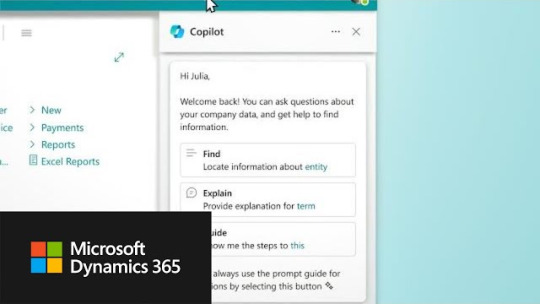
Discover how Copilot transforms Dynamics 365 Business Central, enabling conversational efficiency, refined searches, and empowered workflows for enhanced business performance.
#businesscentral#copilot#microsoft#microsoftdynamics365#intelegaintechnologies#intelegain#microsoftcopilot
0 notes
Link
#AI(ArtificialIntelligence)#DigitalTransformation#Lincoln#Lincolnshire#M365(Microsoft365)#Nottingham#PowerApp
1 note
·
View note
Text
Enhance Productivity: Meet 5 Microsoft AI Partners

Microsoft’s visionary partners are embracing AI to shape tomorrow’s productivity landscape.
Generational AI is essential for firms looking to streamline and boost efficiency. Today, generative AI can generate textual content, music, product ideas, and programming code, enabling unprecedented automation.
Reducing repetitious chores is necessary and effective. Generative AI tools like Azure OpenAI care boost productivity in content creation, science, customer care, and marketing automation.
In 2023, McKinsey Global Institute reported:
Adding generative AI to all other technologies might boost productivity by 0.2 to 3.3 percent annually.
Depending on a company’s automation, generative AI could cut human-serviced contacts by 50%.
API-integrated AI agents could copilot or nearly autonomously provide real-time client advice to representatives.
Foundation models can automate chemical screening in lead identification to find those that target therapeutic targets.
A 2023 BCG article found that generative AI-drafted emails had 18% higher customer pleasure scores than human-drafted emails.
Generative AI streamlines manual, time-consuming, and error-prone procedures, making it a crucial commercial tool.
Let’s examine how Commere AI, Datadog, Modern Requirements, Atera, and SymphonyAI used Generative AI to digitize their business operations.
Partners profit from Generational AI
Customers worldwide have used the Microsoft AI Cloud Partner Program to build swiftly, scale growth, and sell globally. Partners can use Microsoft’s AI expertise, network, and resources to create, promote, and sell AI solutions, improving their competitiveness in the fast-growing sector.
Five partners are:
Commerce.AI
Datadog
Modern Requirements
Atera
SymphonyAI
Commerce.AI
Commerce.AI automates customer service center productivity utilizing its own, Microsoft, and OpenAI products. Azure AI Services uses a proprietary Commerce.AI model to transcribe and translate client calls in real time. The solution uses OpenAI to automatically construct a summary, determine follow-up actions, and transfer the data to Microsoft Dynamics 365, removing the need for agents to write post-call notes. Commerce.AI solutions boost productivity by 50%, efficiency, and insight speed.
“With OpenAI models, the answers to our questions are ready the moment we ask them,” explains Commerce.AI founder and CEO Andy Pandharikar. “Using Azure OpenAI Service, Commerce.AI has supercharged their customers’ ability to act on those insights through automation.”
Commerce.AI can quickly adapt to consumer demands by automating workflows. Commerce.AI expects that generative AI will become cheaper in business as it analyzes unstructured data and automates new ad campaigns and product launches.
Datadog
Datadog has embedded observability solutions in the Azure interface and developed over 600 in-house connectors since delivering its initial Azure Virtual Machine monitoring service in 2015. Datadog seamlessly integrated Azure OpenAI Service to speed up monitoring and enhance productivity for many of its customers.
This integration speeds cloud adoption, provides comprehensive monitoring for cloud-native and hybrid workloads, introduces unique monitoring capabilities, and ensures best-in-class service quality.
“Microsoft have everything configured for autoscaling,” says Datadog Senior Software Engineer Benjamin Pineau, “and Azure will always adapt to our needs, upping capacity by several hundreds of high-memory instances to ingest a spike and then slowing back down in a matter of minutes.”
Datadog has been used by hundreds of Fortune 50 and multinational corporations to monitor their AI applications since Microsoft Build 2023. The technology lets these organizations analyze statistics, minimize expenses, and debug AI-powered applications, freeing up development teams to focus on customer-centric product development. This connection lets clients obtain Azure Virtual Machine measurements, tag Azure metrics with resource-specific data, gain unique Azure environment insights, and correlate data across Azure apps.
Modern Requirements
Modern Requirements automates client requirements procedures to improve them. They accelerate time to market, improve project quality, and provide project management tools throughout their life cycles. They serve healthcare, financial services, automotive, aviation, and government, which need regulatory compliance, auditability, and seamless workflow solutions.
Modern Requirements uses Microsoft Azure DevOps for scalability and security. Azure OpenAI Service’s multilayered paradigm makes this even better while protecting data. This integration takes little training and allows OpenAI upgrades.
Modern Requirements for DevOps automates several functions for Modern Requirements and Microsoft clients in their product development life cycles. This service is enhanced by Copilot for DevOps, a ChatGPT implementation in Modern Requirements for DevOps. This application automates several product development life cycle steps, letting users focus on analysis and collaboration.
Modern Requirements for DevOps unifies all data in Azure DevOps, simplifying workflow and data management. The extension turns Azure DevOps into a knowledge management system, extending beyond record-keeping and workflow management.
For information provision, reuse, and collaboration, requirements engineers, business analysts, test leads, compliance leads, project managers, and project architects use the system. It offers clients an integrated, supportive, and cheap alternative to up to six expensive instruments.
Atera
Atera, an Israeli software company, aims to boost IT productivity tenfold with their AI-powered IT Platform. This innovative technology, developed with Microsoft utilizing Azure OpenAI Service, provides a complete picture of IT processes and proactively finds and resolves issues, allowing IT workers to focus on vital duties.
IT concerns are being transformed by the platform, which serves 11,000 customers in 105 countries. It continuously tracks metrics, provides immediate solutions, and remotely fixes computers. IT support autopilots immediately solve client difficulties, while co-pilots handle complex issues and summarize problem descriptions and recommend remedies to specialists.
���Instead of spending 20 minutes trying to understand the problem, 15 minutes choosing a solution, and possibly 40 minutes to remotely fix the issue or two hours writing a script to run it, the technician can focus directly on fixing the issue,” explains Atera Co-Founder and CTO Oshri Moyal. “A few clicks solve the problem. This improvement allows one technician to handle seven to 70 instances each day.”
SymphonyAI
Fraud, money laundering, and other financial crimes account for 5% of the global GDP and are linked to human trafficking and terrorism. SymphonyAI is tackling this issue creatively. Sensa-NetReveal uses AI to detect financial wrongdoing and assist financial investigators. They use AI algorithms and machine learning models to find previously unnoticed problem areas, intending to complete investigations 70% faster and 70% easier for human investigators.
Sensa Copilot, built on Azure infrastructure, Azure Kubernetes Service (AKS), Azure AI solutions, and Azure OpenAI, was introduced in May 2023 to help financial crime investigators automatically collect, collate, and summarize financial and third-party information, identify money laundering behaviors, and efficiently analyze these activities. Investigators can use it to write suspicious activity reports.
Given the volume of alerts financial institutions get daily, the Sensa Copilot increased compliance department productivity by 60% in early testing. Financial crime investigations have changed significantly. In a world where time and efficiency are crucial, the five Microsoft Partners above inspire all organizations, regardless of size or sector, to adopt generative AI.
Responsible AI is Microsoft goal
The Microsoft AI Principles guide Microsoft’s layered generative model strategy. Azure OpenAI’s safety system prevents unwanted inputs and outputs and monitors misuse. Microsoft also provides guidance and best practices to help users ethically build applications employing these models and requires compliance with the Azure OpenAI Code of Conduct.
0 notes