#how to import project in android studio
Explore tagged Tumblr posts
Note
My cousin's wife is working from home as an ESL teacher (we are in Europe), teaching Chinese students. The pay is good and as far as I've been told, there is a good amount of demand from the Chinese job market for ESL teachers and, while having a degree in linguistics (foreign languages) or teaching is a plus for an applicant, it's not really demanded. You only need to have a good grasp of the English language and preferably have a document/certificate that proves your English level (either TOEFL or IELTS).
Another suggestion I'd give is learning and mastering a programming language if you manage to land a job as an ESL. Decide whether you want to be a front-end developer (basically developing/designing/maintaining the user interface) or a back-end developer (if you want to bother with maintaining the server side of things) and the area you want to focus on. If you go for web development then, considering your experience with HTML, CSS and Javascript, you could go with Node.js or Django/Flask if you want to learn something new for back-end development and go with React.js for front-end development. Otherwise go for mobile apps development using android studio. It's in very high demand, at least in Europe, but you have to be good at it. Create a good portfolio of programming projects which e.g are useful as a solution for a problem you or someone might have encountered in their daily life if you go for app development, or create user-friendly (this is very important) websites.
As for my last advice, is actually creating an account on Linkedin. You'll be able to connect with various professionals and companies throughout the world , gather information for various topics and see job listings for your preferred field of work, but most importantly, it will serve as a boost to the visibility/exposure of your skills or simply as a CV. It will increase your chances of finding a remote job.
A little question: When are you planning to take commissions?
Oh damn. Thank you so much for the advice and the suggestions, anon. I'll put it up for consideration, and see if I'll be able to do that
For the commissions though, I don't have a set date yet, since I'll have to rework what stuff I will and I will not write and up the prices a bit. Thinking $3-$5 with pay how you want from the initial $1 commissions, because needs have changed now. I am planning to take in 3 commissions, since this will be my first time using kofi to take them. I will inform you all when I'll be taking commissions through an announcement post, don't worry!
7 notes
·
View notes
Text
Hire Unity Game Developer – Mobile, PC & VR Projects

Introduction
Before you hire a Unity developer, , it is important to understand what makes Unity create unity for the development of multiple platforms. utility of Unity - From Mobile to VR - its wide asset shop, and strong social support has made it an equal alternative for indie creators and global studios. Whether you are making a mobile puzzle, a PC RPG or a full Ive -consuming VR experience, Unity provides a harmonious ecosystem that reduces the time -which kills and reduces developmental barriers.
Why Choose Unity for Game Development?
Cross‑Platform Capabilities
When it comes to crossing the transverse platform Purinogen, the unit shines. With a single code base, developers can target the VR platforms such as iOS, Android, Windows, MacOS, Linux and even Oculus, Vive and Playstation. This flexibility means low growth costs and a wide access to your game. Don't miss the opportunity to hire unity game developers, who know how to effectively benefit the Build Pipelines of Unity for each platform.
Strong Community & Asset Store
A lively ecosystem surrounds the unity. Asset store thousands prepared by the team plugins, 3D models, VFX, shades and tools that speed up the development. Active platforms and training library developers help developers with fast troubleshooting, learning best practice and sharing knowledge - it is easy to score customized projects. When you hire Unity 3D developers, make sure they are well prepared to tap in the asset store while avoiding BLOT and Licenses loss.
Suitable for 2D, 3D, and VR Development
Unity isn’t just for blocky 3D games—the engine includes optimized tools for 2D game creation like tilemaps, animation editors, and lightweight render pipelines. Additionally, its integration with VR SDKs and XR plugins has positioned it well within the XR market. Whether it is a short mobile custom pixel art or a full blown Simulation, you can retain a unit developer that will distribute in any format.
Key Skills to Look for When You Hire a Unity Developer
Proficiency in C# and Unity Editor
C# is the backbone of Unity scripting. Developers must write clean, efficient code for gameplay design, UI systems, data management, and editor tooling. Look for candidates who follow SOLID principles, use Design Patterns like Singleton and Observer, and can build custom editor extensions.
Experience with Mobile, PC, and VR Deployment
Challenges from platforms vary greatly: Mobile optimization (battery, memory), PC (entrance option, graphic fidelity) and VR (high frame rate, delay delay). When you hire Unity developers, make sure they have sent at least one app or game on each target platform and understood the platform. Understand the best practice.
Familiarity with Physics, Animations & Game Optimization
Realistic physics, uninterrupted character animation and continuous performance are not -hypothetical. Ideal developers must experience the engine of physics - with unity, in methods such as Mecanim animation, timeline and object pooling, batching and memory profile. When you hire unity program talent, you prioritize those who can perform previous work on gaming and technical Polish.
Where to Find Unity Game Developers for Hire
Freelance Platforms
Sites like Upwork, Freelancer and Topler provide flexible access to Unity Talent worldwide. You can place a unit developer per hour or based on the project, usually weeting them through portfolio and test assignments. This route allows fast turnaround operations and agility - especially for small or more experimental projects.
Game Development Agencies
Boutique game studios and agencies provide end‑to‑end services, from design to deployment. They often bring defined processes—QA, art pipelines, release management—helping maintain high standards. If you’re serious about polishing a commercial product, agencies can be the right path when you hire unity game developers with proven track records.
Hiring Remote Developers or Outsourcing
External employment costs Access to flexibility and global talent pool. Many people choose to hire unit game developers from India, where competitive prices meet high technical capacity and a mature freeling ecosystem. Just provide good communication, overlap time areas, and clarify the project milk to maximize the success.
Hiring Options – Freelancer vs. Agency vs. In‑House
Pros and Cons of Each Model
Model
Pros
Cons
Freelancer
Cost-effective, flexible, quick onboarding
Variable quality, limited capacities, less oversight
Agency
Full service, expert teams, structured QA
Higher cost, less flexibility, contractual minimums
In‑House
Deep commitment, team alignment, IP control
High upfront investment, HR overhead, slower scaling
Choose wisely based on project scope. If you just hire Unity programmer for one feature, freelancing might do. For larger scope, agencies or in‑house teams bring stability.
When to Hire Unity Programmer vs. Full Team
Unity programmer: Ideal for a specific prototype, tool, or feature. Less cost, faster onboarding.
Full team: For complete game development, requiring artists, QA, UI/UX, audio, and backend expertise. When you hire unity 3d developers, find groupers that complement your core skill set and accept iteration cycles.
Cost to Hire Unity Game Developers in 2025
Cost by Region (US, India, Europe)
United States: Cost of senior unit devas $ 80- $ 150/h; Mid-level $ 50- $ 80/h.
Europe (Western): €40–€100/hr for senior talent. India: $ 15- $ 40/h for experienced developers; Junior prices from $ 10/h. Many start -ups hire unity game developers from India for cost certificates without a quality agreement.
Cost by Experience Level
Junior (0–2 years): $15–$40/hr globally; good for simple 2D or mobile tasks.
Mid-level (2–5 years): $40–$80/hr; can manage full gameplay systems.
Senior (5+ years): $80–$150+/hr; architecting performance-focused, cross-platform, multiplayer or VR games.
Budgeting Tips for Indie vs. Studio Projects
Define a minimal feature set (MVP) and start small.
Use asset-store assets where safe to reduce custom work.
Modular contracting—hire one Unity programmer for early stages.
Milestone‑based payments tied to deliverables (e.g. movable character, build pipeline).
Questions to Ask Before You Hire Unity Game Developers
Portfolio
Ask to see live builds or playable demos on all relevant platforms.
Check for consistent frame rate, responsive controls, and polished visuals.
Look for experience with mechanics similar to your own.
Tech Stack
Do they use scriptable objects for data management?
Familiarity with render pipelines (URP/HDRP) and XR Interaction Toolkit?
Use of version control (Git or Plastic SCM)?
Post‑launch Support
Do they provide maintenance, bug fixes, or updates after launch?
Have they worked with analytics SDKs (e.g. Firebase, Unity Analytics)?
Communication & Time Zone
Are they comfortable working within your timezone?
Do they have reliable communication channels—Slack, Zoom, etc.?
Are language and cultural differences manageable when needed?
When you hire Unity 3D developers, asking these questions upfront helps avoid misalignment.
Final Thoughts
Unity offers a powerful and flexible development environment for mobile, PC and VR projects, making it a top option for developers around the world. You want to hire unit game developers, bring in a dedicated unit programmer or create an entire team, it is necessary to coordinate the model's employment with the project goals and budget. Many start -ups and India start -ups choose from India to reduce costs without compromising on quality, often collaborating with reliable suppliers such as AIS Technolabs. Before you hire Unity 3D developers, be sure to review the portfolio, confirm the perfection experience across platforms and install clear expectations of support after launch. With the strategy of keeping the right task, your game can be a polished, high-performing experience on mobile, desktop and VR platforms-this is the right time to hire a Unity developer that can give your vision to life. Know more>>https://medium.com/@ridh57837/hire-unity-game-developer-mobile-pc-vr-projects-2ccdca920aa7
#hire a unity developer#hire unity 3d developers#hire unity programmer#unity game developers for hire#hire unity game developers
0 notes
Text
Top 5 Mistakes to Avoid When You Hire an Android App Developer

For any mobile project to be successful, hiring the appropriate people is essential. Making the wrong decision when hiring Android app developers can cost you money, time, and product quality because Android apps power billions of devices globally. Hiring the appropriate person for your team and goals is more important than simply finding someone who can code, as many software companies have discovered the hard way.
Here are the top 5 mistakes to avoid when hiring Android developers if you want to steer clear of typical problems and guarantee the success of your project.
How to Make Smart Hiring Decisions for Your Mobile Project
Not Defining Clear Project Requirements
Hiring without having a clear idea of what they want is one of the biggest mistakes companies make. Even the most skilled developers are unable to produce the desired outcomes in the absence of clear requirements.
Make a list of your app's features, intended user base, and design specifications before you hire Android app developers. This clarity makes it easier to assess applicants based on their relevant experience and skills rather than their hazy first impressions.
Overlooking Technical and Soft Skills
Writing code is not enough to construct an Android app. Strong engineers also comprehend user experience principles, work well with designers and testers, and communicate well.
You should consider more than just technical testing when hiring mobile app developers. Incorporate enquiries concerning project management, collaboration, and problem-solving. A developer with strong soft skills will be more productive and fit in with your team more easily.
Ignoring Experience With Latest Tools and Technologies
The Android ecosystem is rapidly changing. Jetpack components streamline app architecture, Google's Material Design directs UI best practices, and Kotlin has emerged as the preferred language.
It's a common mistake to neglect to verify whether your candidate is familiar with contemporary Android programming tools. Make sure when you hire app developers they are knowledgeable on the latest developments in testing frameworks like Espresso or Robolectric, as well as popular tools like Kotlin and Android Studio.
Not Reviewing Past Work Thoroughly
More than just a collection of apps, a portfolio offers insight into a developer's approach to problem-solving, style, and level of competence. A resume should not be taken at face value. Check the Play Store's ratings and reviews, request to see apps they have created or contributed to, or, if you can, request code samples.
A lot of tech organizations rush this process, which leads to problems later since the developer's work didn't match project requirements or quality standards.
Skipping Cultural and Team Fit Assessment
Hiring a technically proficient developer who doesn't fit in with your team's culture might lead to conflict and inefficiencies. Collaboration and communication are crucial, especially if you operate in an agile or fast-paced setting.
Include behavioural questions and perhaps a trial period when you hire Android app developers to make sure they will fit in with your workflows and corporate values.
Closing Remarks
A crucial first step in every mobile project is hiring Android app developers. By avoiding these typical blunders, you can locate the right individual more quickly and experience fewer expensive setbacks. Every step counts, from clearly outlining criteria to evaluating both technical and soft skills.
Your software will be built on a strong basis if you take the time to engage in the proper hiring procedure, regardless of how long your tech firm has been in business.
0 notes
Text
How Do You Choose the Right Tech Stack for Android App Development?
Several possibilities exist when choosing between a tech stack and tools. To give you a glimpse: the wrong choice of tech stack will result in issues in your software development performance, scalability, delivery time, and long-term maintenance. Both businesses and developers must learn what makes up a tech stack and how they can make informed choices because this knowledge will affect the final outcome's success.
So what are some of the factors on which the appropriate tech stack for Android app development depends?
Understand What a Tech Stack Includes
A tech stack refers to the set of programming languages, frameworks, libraries, tools, and technologies used to build a software application. For Android app development, the tech stack usually includes:
Programming Language: Kotlin and Java are two widely used languages to develop native Android applications. Kotlin is becoming the choice among developers when it comes to modern apps due to its concise syntax and full interoperability with Java. The language choice generally defines if we are going to build a native or cross-platform app.
Development Tools: Android Studio is Google-supported IDE, and it provides a full environment for code editing, debugging, and testing.
UI Frameworks: Jetpack Compose is the newer-native approach to Android UI designing replacing the older method based on XML layouts working with a much more dynamic and declarative approach.
Backend Technologies: This would usually depend upon requirements, and thus Node.js; Python with the Django framework; Ruby on Rails; or Java with Spring Boot would be considered.
Databases: SQLite, Firebase Realtime Database, or Room can be used for local and cloud storage.
API and Cloud Services: Third-party API integration and Google Cloud and AWS would present even more options for further enhancing the functionality and performance of the application.
Define Your App Requirements Clearly
Before you select the technology stack for development, be sure to keep your project's functional and technical requirements clear. Ask and answer the following:
What type of app is this: a simple or a complex one?
Will it have real-time features such as messaging or geolocation?
What kind of performance and scalability is demanded?
What are the security and compliance requirements?
If the application has demanding requirements such as performance, low latency, and intensive processing, native development with Kotlin might be your choice. For applications with less demanding requirements or tighter budgets, going with hybrid frameworks such as Flutter or React Native (although technically a cross-platform one) is the best choice.
Consider Development Time and Budget
Your budget and timeline are other important parameters in this regard. Some technologies may present quick development cycles, while others might just add to the complexity and therefore the cost. Kotlin, on the other hand, is very efficient but may require developers with more experience. Firebase provides several backend-as-a-service features that drastically cut down developer effort, making it perfect for startups and MVPs.
Also, developing fast should be kept balanced with maintenance in the long run. A tech stack may provide upfront rapid development at the cost of great cost later due to poor scalability.
Evaluate Community Support and Documentation
Another positive site of choosing more widely variant technologies is strong community support. Open source libraries and frequent updates, as well as well-maintained extensive documentation, can help solve any hurdle faced during the development phase. For instance, Android Studio, Kotlin, and Jetpack Compose have exceptionally large communities and high-standard documentation maintained by Google and the larger wider developer ecosystem.
Even if third parties need help saying so, the community provides even more third-party tools, plugins, auto-configuration, and standard building blocks that are used to develop your application faster.
Think Long-Term: Scalability and Maintainability
Your tech stack should support the future growth of your app. As your user base increases or your app’s features expand, your technology choices should not limit scalability. Opting for cloud-native backend solutions, modular architecture, and a maintainable codebase will help keep future updates smooth and cost-effective.
It’s also worth considering how easy it will be for a new developer to pick up and work on the project in the future. Clear documentation, consistent coding practices, and widely adopted tools make long-term maintenance easier.
Conclusion
Choosing the right tech stack for Android app development is a strategic decision that requires careful planning and analysis. By understanding your project requirements, budget, and long-term goals, you can select a set of tools and technologies that support not just development—but also growth and sustainability.
For businesses looking to build custom Android applications tailored to their unique needs, working with experienced professionals can make all the difference. Companies like Globosoft specialize in Android App Development in Ernakulam, offering end-to-end services from planning and UI design to development and deployment. With the right tech stack and a skilled team, your Android app can stand out in today’s competitive mobile landscape.
#Mobile App Development in Kochi#IOS App Development in Kochi#Android App Development in Kochi#Mobile App Development in Cochin#IOS App Development in Cochin#Mobile App Development in Ernakulam#IOS App Development in Ernakulam#Android App Development in Ernakulam
0 notes
Text
Native Development vs Flutter: Which One Should You Choose?

Introduction
Think about creating two distinct houses for two individuals who desire nearly the same look — one for iOS and one for Android. Now, think of creating one intelligent house that converts to both. That's native app development versus Flutter — and it's a choice that defines mobile app project futures.
Today, with the need for speed, cost-effectiveness, and cross-platform compatibility, mobile development frameworks have changed at a very fast pace. Native development, employing platform-specific programming languages such as Swift for iOS and Kotlin for Android, has been the performance and platform integration gold standard for a long time. But Google-backed frameworks such as Flutter are shaking things up by providing a single codebase to develop apps that can run on several platforms.
This blog delves into the age-old debate between native development and Flutter — breaking down their fundamental differences, strengths, and trade-offs. As a developer, product owner, or technology enthusiast, this article will show you which way may be best for your next project and why this decision is more important than ever.
History and Evolution
The journey of mobile app development began with native technologies, tailored for individual platforms. When Apple launched the iPhone in 2007, developers used Objective-C and later Swift to build iOS apps. Around the same time, Android emerged, with apps written in Java, eventually evolving to Kotlin — Google’s preferred language. These platform-specific tools ensured that apps were tightly integrated with the hardware and software ecosystem, delivering high performance and a smooth user experience.
However, as mobile usage exploded, so did the demand for faster, more cost-effective development. Maintaining two separate codebases for iOS and Android became inefficient for many companies, especially startups and product teams with limited resources. This gave rise to cross-platform frameworks like PhoneGap, Xamarin, and React Native, aiming to simplify development. Each had its pros and cons, but they were steps toward a unified development model.
In 2017, Google introduced Flutter, a revolutionary UI toolkit for building natively compiled applications from a single codebase. Unlike earlier frameworks that relied on WebView or JavaScript bridges, Flutter uses the Dart programming language and a custom rendering engine to produce near-native performance. Its “write once, run anywhere” promise, paired with a rich widget library and hot reload feature, quickly made it a favorite among developers.
On the other hand, native development also evolved, with more robust IDEs (Xcode, Android Studio), improved language features (SwiftUI, Jetpack Compose), and better tooling that made building apps faster and more maintainable. Native development is still the go-to for apps requiring tight integration with device hardware, platform-specific UI/UX, or optimal performance.
As of today, both approaches coexist — each serving different needs. Flutter has matured with strong community support and increasing adoption in enterprise-level projects, while native development remains unmatched in terms of stability and platform consistency for complex applications.
The evolution from native-only to modern cross-platform development represents a major shift in how mobile apps are built, driven by the growing demand for efficiency, maintainability, and faster go-to-market strategies.
Problem Statement
As mobile apps continue to dominate the digital space, businesses are under pressure to deliver seamless, feature-rich experiences across multiple platforms — most commonly Android and iOS. But developing apps for both platforms presents a fundamental challenge: balancing performance, development time, and cost.
Traditionally, native development required companies to build two entirely separate applications — one for Android using Kotlin or Java, and another for iOS using Swift or Objective-C. This approach not only demands two separate development teams, but also doubles the effort when it comes to writing features, fixing bugs, running tests, and deploying updates. As a result, project timelines are longer, development costs are higher, and maintaining feature parity across platforms becomes more difficult.
On the flip side, cross-platform solutions like Flutter offer a compelling alternative by enabling a single codebase to serve both platforms. However, this approach is not without its own concerns. Developers often question whether Flutter can match the performance, stability, and native feel of platform-specific apps. Additionally, accessing certain device features or integrating new platform updates can require writing native code anyway, partially defeating the purpose of going cross-platform.
This presents a key dilemma for developers and product owners:
Should they choose native development for its power and precision, or Flutter for its speed and simplicity?
The problem becomes even more significant for startups and mid-sized companies that must deliver high-quality apps with limited time and budget. They must carefully evaluate trade-offs between performance, scalability, and maintainability — a decision that can greatly influence user satisfaction and business success.
Technology Overview
To understand the differences between native development and Flutter, it's important to first break down what each approach involves — from basic concepts to how they function in real-world development workflows.
Native Development: Platform-Specific Precision
Native development means creating mobile apps using the programming languages and tools officially supported by the operating system:

iOS: Developers use Swift (or the older Objective-C) along with Apple’s Xcode IDE. UI is built using UIKit or the more recent SwiftUI.

Android: Developers use Kotlin (or Java) with Android Studio. UI components are managed using XML or Jetpack Compose, Google’s modern UI toolkit.
Each native app is compiled separately for its target platform, ensuring optimal performance and direct access to platform APIs, animations, sensors, and hardware components. The app naturally follows platform-specific UI/UX conventions, giving users a seamless and familiar experience.
Flutter: Cross-Platform Simplicity with Power
Flutter, developed by Google, is a UI framework that enables developers to build apps for Android, iOS, web, desktop, and more — from a single codebase. Flutter apps are written in Dart, a fast, modern language designed for UI development.

At its core, Flutter does not rely on native UI components. Instead, it uses its own rendering engine (Skia) to paint every pixel on the screen, which allows for:
Full control over UI customization
Consistent design across platforms
Smooth animations and transitions
Flutter’s “hot reload” feature speeds up development by allowing developers to see changes in real time without restarting the app. It also comes with a rich set of pre-built widgets that can be styled and extended, giving teams the flexibility to build complex UIs efficiently.
Integration and Functionality
For platform-specific functionality like camera access, biometrics, or Bluetooth, Flutter uses “platform channels” — a bridge that lets Dart code communicate with native code (Swift/Kotlin). This ensures that Flutter apps can still use native capabilities when needed, albeit with some added complexity.
On the other hand, native apps have first-class access to system APIs, and they typically benefit from earlier support for new OS features introduced by Apple or Google.
In essence, Flutter focuses on developer efficiency and UI flexibility, while native development emphasizes performance and platform integration. Understanding these functional differences helps teams choose the right tool for the right job.
Practical Applications
Both native development and Flutter have proven their value across a wide range of real-world applications. Their adoption depends largely on the nature, complexity, and requirements of the project.
Native Development in Action
Native development is the preferred choice for apps that demand top-tier performance, security, or deep integration with platform features. For example:
Instagram and WhatsApp use native codebases to ensure responsive, feature-rich experiences tailored specifically for Android and iOS.
Banking and fintech apps often choose native development for security reasons and access to low-level device features like biometrics and hardware encryption.
AR/VR applications, games, and apps using advanced hardware (like sensors or GPS-based tracking) are typically built natively to leverage the full capabilities of the device.
These apps require tight control over memory usage, threading, and UI responsiveness — something that native frameworks handle exceptionally well.
Flutter in Real-World Scenarios
Flutter has gained significant traction for apps that prioritize speed to market, visual appeal, and cross-platform consistency. Examples include:
Google Ads and Reflectly (a journaling app) — both built using Flutter, showcasing its capability for building complex, performance-sensitive apps.
Startups and MVPs (Minimum Viable Products) often use Flutter to validate ideas quickly across platforms without the cost of maintaining two separate codebases.
E-commerce and service-based apps benefit from Flutter’s custom UI capabilities, allowing them to maintain a consistent brand identity across Android and iOS.
Additionally, Flutter’s desktop and web support is expanding its application into areas like internal enterprise tools, admin dashboards, and cross-platform business solutions.
Impact Analysis
Flutter significantly reduces development time and cost for companies looking to target multiple platforms simultaneously, while native development provides unmatched performance and reliability for high-end or specialized apps. Ultimately, the impact lies in how closely the technology aligns with the app’s core requirements — whether that’s speed, scalability, or user experience.
Challenges and Limitations
While both native development and Flutter offer powerful tools for building mobile applications, each comes with its own set of challenges and trade-offs.
Native Development: Limitations in Flexibility and Cost
One of the major drawbacks of native development is the need for two separate codebases, which leads to increased development time, higher costs, and duplicated effort. Maintaining feature parity across Android and iOS can become complex, especially for fast-evolving products. Additionally, hiring and retaining separate teams for each platform can strain resources, especially for startups and smaller companies.
Flutter: Gaps in Native Integration and App Size
Despite its advantages, Flutter also faces notable limitations:
Access to platform-specific APIs sometimes requires writing native code using platform channels, which introduces complexity and can reduce productivity.
App size in Flutter tends to be larger compared to native apps, which can be a concern for users in regions with slower internet speeds or limited storage.
Some advanced OS features or new SDK updates may not be immediately available in Flutter, creating a lag in adoption compared to native platforms.
Emerging Solutions
The Flutter team and community continue to address many of these issues through active development, improved plugin support, and tooling enhancements. Meanwhile, native platforms are also evolving to improve developer productivity through tools like SwiftUI and Jetpack Compose, narrowing the gap in development speed and UI flexibility.
Future Outlook
The future of mobile development is increasingly shaped by the need for faster, scalable, and more efficient solutions — and both native development and Flutter are evolving to meet these demands.
On the native side, frameworks like SwiftUI and Jetpack Compose are modernizing the development experience, offering declarative syntax and better performance. These advancements aim to close the productivity gap with cross-platform frameworks while preserving the native advantages of stability and system-level access.
Meanwhile, Flutter is expanding beyond mobile. With support for web, desktop, and embedded systems, it is steadily moving toward becoming a true multi-platform development solution. Its growing ecosystem, increasing corporate adoption, and improved plugin support suggest that Flutter will play a key role in future app development, especially for startups, SMEs, and cross-platform enterprise solutions.
Looking ahead, we can expect a hybrid future — where use cases dictate technology choices. Performance-critical apps may continue to rely on native development, while UI-rich, multi-platform applications will increasingly turn to frameworks like Flutter.
Conclusion
Choosing between native development and Flutter is not about finding a one-size-fits-all solution — it’s about aligning technology with your project’s goals, team capacity, and user expectations. Native development offers unmatched performance, reliability, and tight platform integration, making it ideal for complex, resource-heavy applications. Flutter, on the other hand, empowers teams to move faster with a single codebase, delivering consistent UI and quicker updates across multiple platforms.
As both approaches continue to evolve, developers and decision-makers must evaluate not only the technical capabilities but also the long-term maintainability, scalability, and cost implications. Whether you’re building the next big social app, an enterprise-grade platform, or a startup MVP, understanding these trade-offs will help you make the most strategic and effective decision for your mobile development journey.
0 notes
Text
What to Know Before You Hire Android App Developers: A Complete Guide for Product Owners

In today’s mobile-first world, Android holds a commanding share of the global operating system market. With over 3 billion active devices worldwide, it’s no surprise that businesses are prioritizing Android development when launching new mobile products. However, building a successful Android app involves far more than writing code—it requires strategic thinking, platform expertise, and careful hiring decisions. In this guide, we’ll walk you through everything you need to know before you hire Android app developers.
Why Android Development Matters
Android isn’t just the most widely used mobile OS; it’s also one of the most customizable and developer-friendly platforms available. Unlike iOS, which is tightly controlled by Apple, Android gives developers more freedom to create diverse user experiences and reach broader demographics.
Whether you're building an MVP, scaling an enterprise application, or entering new markets, Android gives you the flexibility and reach you need. But that also means the bar for quality is higher. You need a development team that understands the nuances of Android's architecture, devices, and design standards.
The Technical Scope of Android Development
Before you start evaluating candidates or agencies, it's important to understand what Android app development entails:
1. Languages Used
Kotlin is the preferred language for modern Android development
Java is still widely used and supported
2. Frameworks & Tools
Android Studio
Jetpack libraries
Firebase
Various third-party SDKs
3. APIs and Integrations
RESTful APIs
Push notifications
Payment gateways
Third-party service integration
4. UI/UX Principles
Adherence to Material Design guidelines
Ability to translate design prototypes into responsive and intuitive interfaces
5. Testing & Deployment
Unit and UI testing (e.g., using Espresso)
Performance monitoring
Play Store deployment and versioning
Common Mistakes to Avoid When Hiring Android Developers
Even seasoned product managers and founders sometimes make missteps in the hiring process. Here are a few common mistakes to avoid:
1. Prioritizing Cost Over Quality
Hiring the cheapest developer often results in subpar code, lack of documentation, and higher long-term costs due to technical debt.
2. Not Assessing Android-Specific Experience
Mobile development isn't one-size-fits-all. Ensure the developers have deep, practical experience with Android projects.
3. Ignoring Communication and Soft Skills
Especially for remote or hybrid teams, the ability to collaborate, communicate, and take feedback is crucial.
4. Failing to Evaluate Portfolio Projects Thoroughly
Download apps they've built, check reviews, and ask detailed questions about their role and contributions.
Key Qualities to Look for in an Android Developer
When you hire Android app developers, you should look beyond resumes and focus on well-rounded candidates with the following:
Proficiency in Kotlin and Java
Familiarity with MVVM, MVI, or other clean architectures
Experience using Jetpack components (LiveData, ViewModel, Navigation)
Knowledge of security best practices
Fluency with Git and CI/CD pipelines
Strong debugging and analytical skills
Domain-specific experience (e.g., eCommerce, FinTech, etc.)
In-House vs Freelance vs Agency: What’s Right for You?
One of the biggest decisions you’ll face is how to structure your development team. Each model comes with its pros and cons:
In-House Developers
Pros: Long-term alignment, better integration, cultural fit
Cons: Higher cost, slower hiring process
Freelancers
Pros: Budget-friendly for small or short-term projects
Cons: Varying reliability and quality, less control over timelines
Development Agencies
Pros: Full-cycle support, scalability, project management included
Cons: Potentially higher costs, less personal attention depending on the agency
If you're launching a complex product and need a comprehensive solution, a reputable agency may offer the most value.
The Interview Process: What to Ask
Once you’ve shortlisted candidates, structured interviews are key. Consider including the following questions:
Can you walk me through your most challenging Android project?
How do you ensure your apps perform well across various devices?
What steps do you take to secure sensitive user data?
How do you address crashes and performance bottlenecks?
What are your favorite Jetpack components and why?
How do you manage versioning and updates in production?
If possible, simulate a real-world scenario or assign a brief technical task.
Budgeting and Timeline Considerations
The cost of Android app development can vary widely depending on app complexity, geography, and developer experience:
Simple app: $10,000 – $25,000
Medium complexity: $25,000 – $75,000
Enterprise-level: $75,000 and up
Timeline Estimates
Simple app: 6–12 weeks
Enterprise app: 6 months or more
Clarify whether your priority is speed, advanced features, or scalability—and budget accordingly.
The Importance of Post-Launch Support
Hiring a developer is not a one-off decision. Android apps must be updated regularly to remain compatible with OS changes, new devices, and evolving user needs. Ensure your developers offer:
Bug fixes and updates
Performance monitoring
Security patches
OS upgrade support
A developer invested in long-term support is far more valuable than one focused only on the launch phase.
Why Hiring the Right Android Team Is a Strategic Advantage
When you hire Android app developers, you're forming a partnership that can shape your product’s trajectory. A skilled Android developer brings more than technical expertise—they understand user behavior, system architecture, and long-term scalability.
Choosing the right people can mean the difference between launching a successful app and dealing with costly setbacks down the line.
Final Thoughts
Android app development is a dynamic, high-stakes domain that requires both deep technical skill and thoughtful strategic planning. Whether you're a startup founder or a corporate innovator, the team you choose will directly influence the quality, performance, and longevity of your product.
When the time comes, make sure to hire Android app developers who not only understand the platform but also align with your vision. In today’s competitive market, the right team is your most important asset.
0 notes
Text
Blog Post 6: Android Studio and Meta Quest Link Setup
The following technical obstacle involved connecting Android Studio to Unreal for developing APK files destined for Meta Quest usage. The required SDKs together with NDKs needed installation while I established the proper environmental variables. The tutorials provided assistance while omitting certain small updates that required me to solve them by using Unreal forums' resources.
youtube
I managed to setup the Meta Quest Link which allowed me to conduct direct testing successfully. The headset successfully displayed the environment which felt amazing even in its preliminary form. The established integration became important for continuous testing of game mechanics among development cycles.
Reference: Meta (2024) Build for Android with Unreal Engine. Meta Developer Documentation. Available at: https://developer.oculus.com
VR with DM (2024) How to package your Unreal Engine 5.4 projects – ANDROID/VR project. Available at: https://www.youtube.com/watch?v=NfI_WlKFUak (Accessed: 27 Feb. 2025)
#CreativeProjectDevelopment#APACHE#game design#hertfordshire#learning games#art#beingmughal#VR#game#virtual reality#vr games#video games#study blog#being#Mughal#University of Hertfordshire#Youtube
0 notes
Text
Learn Android App Development from Scratch: Hands-on Projects with Code with TLS
If you're looking to kickstart your career in mobile app development, learning Android App Development is one of the most rewarding paths. With millions of Android users worldwide, the demand for skilled Android developers is higher than ever. At Code with TLS, we provide a comprehensive, hands-on approach to help you learn Android App Development from scratch, giving you the tools and skills you need to build your own mobile applications.
Why Choose Code with TLS for Android App Development?
At Code with TLS, we believe that the best way to learn Android development is through practical experience. Our Android App Development course is designed with beginners in mind, taking you from the basics all the way to building fully functional apps. By focusing on hands-on projects, you will not only understand the theory but also gain practical experience in the field, ensuring that you’re ready to take on real-world challenges.
What Will You Learn?
Our Android development course covers everything you need to know to create Android applications, including:
Java and Kotlin Programming Languages: We teach you the essential programming languages used for Android development, including Java and Kotlin. These languages are the backbone of Android apps and are crucial for building efficient and powerful applications.
UI/UX Design: Learn how to design intuitive and attractive user interfaces that engage users, an essential skill for any app developer.
Android Studio: Master Android Studio, the official Integrated Development Environment (IDE) for Android development, to create, test, and debug your apps.
Building Real-World Apps: Throughout the course, you will create hands-on projects, such as building a weather app, a task manager, or even a social media app, ensuring you have practical knowledge and a portfolio to showcase.
Why Hands-on Projects Matter
Theory is important, but hands-on projects are what truly prepare you for a career in Android app development. When you work on real projects, you learn how to solve actual problems that developers face in the industry. By the end of the course, you'll have a working portfolio of apps that you can share with potential employers or clients.
Get Started with Code with TLS
At Code with TLS, we are not just a tech course provider; we are your partner in building a successful Android development career. Our expert mentors, interactive learning modules, and community support will ensure you stay on track and achieve your goals. Whether you’re aiming to build your own apps or land a job in Android development, our course will give you the skills and confidence to succeed.
Enroll today and start learning Android App Development from scratch with Code with TLS—the best choice for aspiring Android developers.
#Android App Development#Learn Android Development#Android Development Course#Tech Course Provider#Code with TLS#Learn to Build Android Apps#Android Programming for Beginners#Hands-on Android Projects#Java and Kotlin for Android#Mobile App Development Training#Build Your First Android App#Best Android Development Course#Android Studio Tutorial#Android Developer Bootcamp#Learn Kotlin for Android#Android App Development Course 2025
0 notes
Text
VR Project: Week 4 Blog 7;
Compiling the final apk files
So after the scene was done I followed a tutorial titled "How to package your unreal engine 5.4 projects - ANDROID/VR project" by Unreal Engine VR to package the VR project for Android using Unreal Engine 5.4.
youtube
Vid; Unreal Engine VR (2024) How to package your unreal engine 5.4 projects - ANDROID/VR project. YouTube, 25 April. Available at: https://www.youtube.com/watch?v=NfI_WlKFUak (Accessed: 13 March 2025).
I started by launching a VR template in UE 5.4. While that was loading, I checked what SDK, NDK, and JDK versions were needed. According to the official documentation, SDK 33 was recommended, with 30 being the minimum. NDK had to be version 25.1, and JDK needed to be version 17. Android Studio Flamingo 2022.2.1 Patch 2 was required too. Found it in the archives and downloaded it.
I already had Android Studio 4.0 on my system, but the tutorial recommended a clean install without importing previous settings. Uninstalled the old one and installed the new version as suggested.
After setting up Android Studio, I went into the SDK Manager. Selected SDK 33, and under SDK Tools, enabled "Show Package Details" to pick the specific build tools version 33.0.1. Also made sure to download NDK 25.1, CMake 3.10 and 3.22, and the command line tools.
Next step was downloading JDK 17 from the Java archives. Installed it and checked in the command prompt using java -version, which showed 17.0.1. That was good enough according to the tutorial.
With everything installed, I moved back into Unreal Engine to set up the packaging settings. Went into Project Settings, enabled full rebuild, switched to Android platform, set the SDK level to 33, and made sure APK packaging was checked. Then pointed Unreal to the correct paths for SDK, NDK, and JDK based on what I had just installed.
Everything looked good on paper.
But when I hit package… it didn’t work.
I ran into a bunch of errors. Unreal kept throwing issues even though the paths and versions matched what the tutorial asked for. I spent hours trying to troubleshoot but couldn’t get past the errors.
youtube
Vid; Andicox Studio (2024) Fixing Packaging and Cooking Issues in Unreal Engine 5 (UE5). YouTube, 2024. Available at: https://www.youtube.com/watch?v=IdTXHZ0Azqg (Accessed: 13 March 2025).
To resolve these errors, I followed a tutorial that recommended addressing each red error code individually and cleaning them manually. Although it was a time-consuming process, after nearly four hours of debugging, I managed to narrow the issues down to just a few problematic texture maps. These textures were directly imported from Fab, which seemed to be the root cause. I reached out to Ong Jian Wei, who opened the texture files in Photoshop and exported them in a different format. Surprisingly, that simple step fixed the issue — the engine finally accepted them without throwing any more errors.
0 notes
Text
Portfolio, Documentation and Pitch (Aryan Raj Adhikari)
App Build
I am now going to tackle the final stage of our project, the app build export. I do have a general idea of how we export our VR level as an apk app but I still am uncertain about its technicalities. As such, research is most warranted.
Unreal's official website has an entire webpage dedicated to exporting VR applications that proved to be a lot helpful and I used that guide to try and get my app exported.
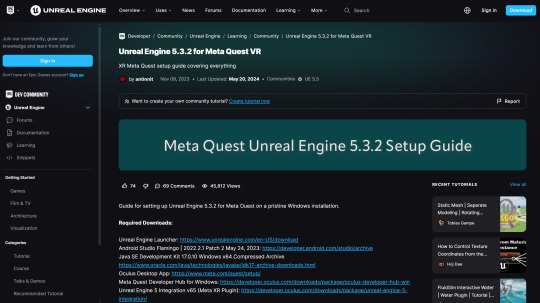
Figure 1 (Meta Quest Unreal Engine documentation, (antinnit, 2024))
As per the documentation, you need to download a couple of software applications to make sure that you can export a clean build of your VR level. Those include Java SE Development Kit, Android Studio and Meta Quest Developer Hub.
The steps to download those and the directions for use is also included within the documentation.
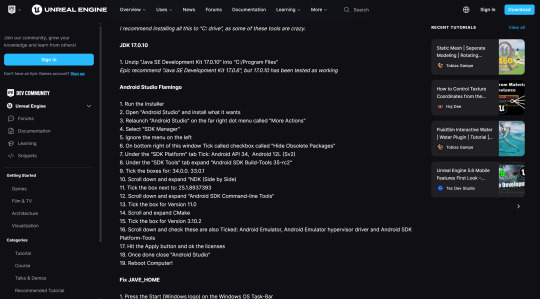
Figure 2 (Downloading Android Studio, (antinnit, 2024))
I believe you can use these documentations to safely install versions of the software needed to export the apk build. However, some of the versions are dependent on each other so you do need to make sure that you install the correct software versions.

Figure 3 (Android Studio)
Inside Android Studio, you also need to install certain dependencies of certain versions. Like the documentation notes, installation of SDKs and NDKs is really crucial as you might run into export build errors later on.

Figure 4 (Unreal Android SDK options)
Inside the 'Platforms' option, you have to set the version of the Android SDK and the NDK you installed. It should exactly match the versions you installed inside Android Studio. In the same window, you can also set the directory where you want your VR apk to be exported.
Once you have set your export locations and your development kit versions, you can package the entire VR level project as an apk inside the 'Android' tab inside 'Platforms'.

Figure 5 (Android Platforms)
You will then be introduced to a window with a bunch of lines of codes being executed in real time. Do not be alarmed as this is a standard procedure and its just letting you know that the project is being exported in real time.

Figure 6 (Project being exported)
Once this is complete, you should have a build export in your chosen directory which includes the apk file for the VR project that can be imported inside Oculus Quest 2.
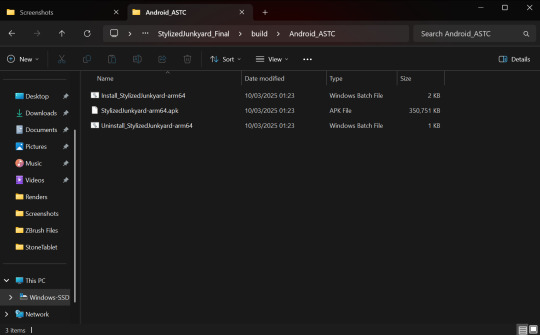
Figure 7 (Exported apk game build)
I am officially finished with the creation of the standalone VR apk project. I have named my game 'Junkyard Simulator' and now I will check whether the apk is stable and works correctly inside the Quest 2.
REFERENCES
antinnit, 2024. Unreal Engine Developer. [Online] Available at: https://dev.epicgames.com/community/learning/tutorials/3Vx6/unreal-engine-5-3-2-for-meta-quest-vr [Accessed 11 March 2025].
0 notes
Text

How to Build a Simple Android App: A Step-by-Step Guide
Building an Android app can seem like a daunting task, but with the right guidance, it’s more achievable than you might think. Whether you’re looking to create an app for personal use or develop a business tool, understanding the fundamental steps involved is essential. Here’s a simple guide to help you get started.
1. Plan Your App’s Concept
Before you dive into development, you need to outline your app’s purpose and target audience. Ask yourself what problem your app is solving and how it stands out from other apps in the market. Planning the user flow and design will make the development process much smoother.
If you’re unsure about the direction, you can consider Expert Android Application Development Solutions services to help you shape the idea into a functional app. Professional services will guide you through each stage, ensuring the app's success in the competitive market.
2. Choose the Right Development Tools
For building an Android app, you will primarily use Android Studio, which is the official Integrated Development Environment (IDE) for Android. This tool allows you to create, debug, and test your application on multiple Android devices. Android Studio is widely recommended for beginners and experts alike due to its powerful features.
Additionally, if you’re considering hiring a team, make sure to hire experienced developers who can guide you through the technical complexities. Experienced developers are equipped to tackle challenges effectively, ensuring your app is both functional and efficient.
3. Design the User Interface (UI)
The design of your app plays a crucial role in its success. A simple, intuitive design ensures that users can navigate your app without confusion. Focus on the main screens, including the homepage, settings page, and any other sections that are crucial to the app's functionality.
User interface design principles like consistency, accessibility, and feedback are important to keep in mind. If you’re unsure about the design, you can collaborate with professionals who offer iPhone Application Development services, as their expertise will help you create a seamless design that works across multiple platforms.
4. Code the App
Now comes the coding part. This involves writing the core logic of the app, setting up features, and integrating any APIs you may need. Android apps are primarily built using Java or Kotlin, and both languages are supported by Android Studio.
If you’re not a developer yourself, it’s a good idea to consider Expert Android Application Development Solutions services for a professional approach to coding. They can handle all technical aspects of the project, making sure the app runs smoothly.
5. Testing Your App
Once the app is developed, thorough testing is essential to ensure it functions as expected. You should test the app on various Android devices to ensure compatibility. Identify bugs and issues that might cause user frustration, and make the necessary fixes.
For a more advanced and optimized app, hiring an experienced Android developer to test and troubleshoot the app will save you time and effort. Regular testing ensures that the app will provide a smooth user experience, leading to higher user retention.
6. Launching Your App
After all the hard work of development and testing, it’s time to launch the app. You’ll need to submit it to the Google Play Store for review and approval. Once approved, your app will be available for users to download and install.
Remember, the process doesn’t end at launch. Continuous updates and maintenance are crucial for keeping the app relevant and functional. You can hire experienced developers to handle any future updates or improvements.
7. Promote and Maintain Your App
After launching, it's essential to promote your app to attract users. Leverage social media, app review sites, and email marketing to get the word out. You can also offer incentives, like in-app promotions or discounts, to encourage people to try your app.
Maintenance is also crucial after the app’s launch. Regular updates, bug fixes, and adding new features will help keep users engaged. Partnering with the right developers for ongoing support can ensure your app stays up-to-date with the latest trends and updates.
By following this simple guide, you can build an Android app that’s both functional and user-friendly. If you're feeling overwhelmed by the complexities of app development, consider working with a professional team offering Expert Android Application Development Solutions services. They can ensure your app is developed with quality and precision.To stay updated on the latest tips and trends in app development, feel free to follow us on Instagram for regular insights and professional advice.
1 note
·
View note
Text
How to Build a Successful Career as a Flutter Developer?

Introduction to Flutter Development
What is Flutter? Flutter is an open-source framework created by Google that allows developers to build apps for multiple platforms using a single codebase. It’s designed to simplify the process of creating high-quality applications for mobile devices, web, and even desktop. With Flutter, you can craft visually appealing and functional apps without needing separate setups for iOS and Android, making it a popular choice among developers worldwide.
Why Choose Flutter for App Development? Flutter stands out because it speeds up the app creation process while delivering smooth performance. Its ability to work across different platforms reduces effort and ensures consistency in design and functionality. Developers appreciate its rich library of customizable widgets, which help bring creative ideas to life quickly. Plus, businesses value Flutter for its cost-effectiveness and ability to reach users on various devices with one project.
Getting Started with Flutter
Setting Up Your Flutter Environment To begin your journey as a Flutter developer, you’ll need a proper workspace. Start by preparing your computer with a suitable operating system like Windows, macOS, or Linux. You’ll also need an editor, such as Visual Studio Code or Android Studio, to write and manage your code. Ensuring your system meets Flutter’s basic requirements is the first step toward building apps efficiently.
Installing Flutter SDK and Tools The Flutter Software Development Kit (SDK) is essential for coding and testing apps. Download it from the official Flutter website and follow the installation guide for your operating system. After that, set up additional tools like Dart, the programming language Flutter uses, and an emulator or physical device for testing. Once everything is in place, you’re ready to start exploring Flutter’s features.
Key Skills Required to Become a Flutter Developer
Core Programming Languages for Flutter Flutter relies heavily on Dart, a straightforward and efficient language. Learning Dart is a must, as it powers the framework’s functionality. Familiarity with basic programming concepts like variables, loops, and functions will also help you adapt quickly. While prior knowledge of languages like Java or Python isn’t required, it can ease your transition into Flutter development.
Knowledge of Mobile App Design Principles Creating apps isn’t just about coding; it’s also about how they look and feel. Understanding mobile design basics, such as layouts, navigation, and user interface elements, is key. Flutter’s widget system makes it easier to design, but knowing how to arrange components for a great user experience will set you apart as a developer.
Learning Flutter: Step-by-Step Guide
Beginner Resources for Learning Flutter New to Flutter? Start with beginner-friendly materials like official documentation, tutorials, and community guides available online. Platforms like YouTube and tech blogs offer simple explanations and walkthroughs. Joining developer forums or groups can also provide support and inspiration as you learn the ropes.
Building Your First Flutter App Once you grasp the basics, try creating a small app, like a to-do list or calculator. This hands-on practice helps you understand Flutter’s structure and workflow. Experiment with widgets, test your app on an emulator, and tweak it as you go. This first project is a practical way to build confidence and see results.
Tips for Mastering Flutter Development Consistency is vital when learning Flutter. Dedicate time daily to practice coding and explore new features. Focus on understanding how to solve common app-building challenges, like managing data or improving performance. Engaging with the Flutter community can also offer fresh ideas and solutions to enhance your skills.
Building Your Portfolio as a Flutter Developer
Importance of a Flutter Portfolio A strong portfolio showcases your abilities and helps you stand out to potential employers or clients. It’s a collection of your work that proves you can build functional, attractive apps. Having a portfolio demonstrates your practical skills and commitment to Flutter development.
What to Include in Your Portfolio? Include a variety of projects, such as simple apps, interactive tools, or creative designs you’ve built with Flutter. Highlight apps that solve real-world problems or show off unique features. Adding a brief description of each project’s purpose and the skills used will give context to your work.
Showcasing Your Projects Effectively Present your projects clearly, using screenshots or live demos if possible. Share them on platforms like GitHub or a personal website to make them accessible. Explain your approach and the tools you used, keeping it simple yet informative to impress viewers.
Finding Jobs as a Flutter Developer
Job Opportunities for Flutter Developers Flutter’s growing popularity has created demand for skilled developers. Companies in industries like tech, healthcare, and e-commerce seek Flutter experts to build cross-platform apps. Roles range from junior positions to senior developer jobs, offering diverse paths to explore.
Freelance vs Full-time Jobs Freelancing lets you work on short-term projects with flexibility, ideal if you enjoy variety and independence. Full-time roles, on the other hand, offer stability and benefits, often with larger teams and bigger projects. Weigh your preferences and career goals to choose the best fit.
Why Choose SkillonIT for Learning Flutter Development?
Key Benefits of SkillonIT’s Flutter Training Program SkillonIT provides a structured program to help you master Flutter development. It focuses on practical skills, guiding you from basics to advanced app-building techniques. The course emphasizes real-world applications, ensuring you’re job-ready upon completion.
Learning from Industry Professionals at SkillonIT SkillonIT connects you with experienced instructors who share insights from the tech field. Their guidance helps you understand industry trends and best practices, giving you an edge as a Flutter developer. This mentorship bridges the gap between learning and professional success.
Conclusion
Building a successful career as a Flutter developer is an exciting journey filled with opportunities. By starting with the basics, mastering essential skills, and showcasing your projects, you can position yourself for success in this fast-growing field. Flutter’s versatility and demand make it a smart choice for anyone eager to create impactful apps. Whether you choose freelancing or a full-time role, programs like SkillonIT can guide you with practical training and expert advice. Start Your Flutter Career with SkillonIT’s Expert Training!
0 notes
Text
Firebase Studio: Unlock Agentic Development With Gemini AI

Introducing Firebase Studio
Firebase runs over 70 billion apps everyday on embedded systems, agentic experiences, mobile devices, and web browsers, helping millions of developers engage their customers. Full-stack development is changing quickly, and generative AI has revolutionised how apps are built and what they can do.
Developers are under pressure to keep up with emerging technologies that need human assembly, increasing complexity. Meanwhile, firms of all sizes are seeking ways to accelerate AI app development, build high-quality software, and deploy faster.
Google Cloud Next launches new capabilities that convert Firebase into an end-to-end platform that speeds up the application lifecycle. The new Gemini-powered Firebase Studio is a cloud-based, agentic development environment with all the tools developers need to quickly build and deploy production-quality AI apps. In preview, anyone may access it. New Firebase platform upgrades allow developers to launch cutting-edge, data-driven apps on Google Cloud. These announcements will allow developers to construct multi-platform AI software.
In the recent year, it launched Genkit, Firebase's Gemini, and Project IDX, a Code OSS clone, to simplify AI app development. Firebase Studio takes a major step forward by merging all of these elements with Firebase services and Gemini's creative potential to create a natively agentic experience.
Start with the App Prototyping agent or one of over 60 pre-made app designs. It helps you create your app's user interface, API schema, and AI operations using natural language, pictures, drawing tools, and screenshots. Refine your prototype and launch it to Firebase App Hosting when ready.
Review use and behaviour or utilise the Firebase Console for more detailed monitoring. Firebase Studio coding workspaces let you launch your project with one click and no setup. You can add features and enhance architecture before production deployment.
Additionally, coding workspaces allow:
Gemini in Firebase simplifies coding and testing, helping you at every level. Debugging, testing, refactoring, explaining, and documenting code are easy.
Improve existing apps: Import code from Bitbucket, GitLab, GitHub, or your PC. Distribute customised tech stack templates to your team.
Full-stack encounters: Customise and improve your apps' database, business logic, user experience, AI model inference, agents, and retrieval augmented creation. AI programs may easily expose and use microservices and APIs.
Use popular tools: Bring your own system tools, extensions, and environment variables to customise your workspaces. Thousands of extensions are available in Open VSX Registry.
Adaptable deployment options: Build-in Google Cloud operate and Firebase backend connectors let you configure your app for the cloud. You may also deploy on your own infrastructure.
Three Firebase Studio workspaces are free to preview. Google Developer Program members can use 30 workspaces.
Use AI agents throughout your workflow
Firebase Studio users have early access to Gemini Code Assist agents from Google Cloud. For instance, Firebase Studio's Migration agent can help you move code between Java versions, the AI Testing agent can run adversarial tests against AI models to find and fix dangerous outputs, and the Code Documentation agent can communicate with a wiki-style code knowledge base to help new team members get started.
For automatic and manual mobile app testing, Firebase App Distribution offers a single solution. The new Firebase App Distribution App Testing agent can simulate user interactions with your app. For instance, you may test “Find a trip to Greece.”
The App Testing Agent will use Gemini to plan and execute that aim on virtual and real devices. It will explore your user interface and generate pass/fail results with explicit explanations and agent routes. You may test the App Testing agent on your Android app immediately, and other platforms will be added later this year.
New AI app experiences
Modern AI technologies are difficult to integrate into apps due to a lack of standards and best practices. Google Cloud invests in comprehensive frameworks, SDKs, and tooling to help you develop creative user experiences.
Genkit now supports additional languages
Genkit simplifies app AI development, testing, and monitoring. Multi-model orchestration, retrieval augmented generation (RAG), tool calling, human-in-the-loop interactions, Model Context Protocol (MCP), and structured output provide appealing agentic experiences. Expanding Go support and providing early Python support make that easier in your language. Vertex Model Garden offers Gemini, Imagen 3, Llama, and Mistral models. Ollama lets you host your own models and use community plugins to access a growing ecosystem of third-party models.
Vertex AI builds Firebase models
Vertex AI from Firebase lets developers add generative AI to their apps with a simple, secure SDK. HiiKER, Meal Planner, Waveful for artists, and Life, an AI-powered diary assistant, are among the hundreds of apps that use it. March saw support for Imagen 3 and Imagen 3 Fast models in addition to Gemini models.
This lets you add image creation to Web, Flutter, iOS, and Android apps. It now supports the Live API for Gemini models to enable more conversational interactions in apps, such as voice questions and responses.
Modern, data-driven apps faster
Google Cloud's publicly available Firebase Data Connect and Firebase App Hosting provide you additional flexibility over app architecture and deployment.
Build sophisticated apps with Firebase Data Connect
Firebase Data Connect offers Google Cloud SQL for PostgreSQL reliability with type-safe SDKs and fast GraphQL APIs. Create e-commerce systems with huge product catalogues, social networking apps with complex user relationships, and personalised suggestions using vector search.
Data Connect now allows:
Easy schema and query creation
Firebase Gemini can automatically build Data Connect schemas, queries, mutations, and client SDKs, speeding up backend development.
Utilise improved query capabilities
Data Connect has added native aggregation capability for deeper data insights, atomic data updates, and transactions with server value expressions to help ensure data integrity throughout complex operations.
Build with web frameworks
Type-safe hooks and components for web frameworks enable tight integration and simpler data handling, making dynamic, data-driven applications easy to build.
Use Firebase App Hosting to deploy
Firebase App Hosting is git-centric and opinionated for modern full-stack online apps. App Hosting accelerates time-to-market by managing your app's development, CDN, and server-side rendering. App Hosting handles the remainder following GitHub submission. Cloud Build, Cloud Run, Cloud CDN, and other enterprise-grade Google Cloud services underpin App Hosting.
This App Hosting release lets you:
Easy build testing and debugging
App Hosting features improved error messages and a local emulator to help you anticipate and resolve build issues.
Recover rapidly from production issues
Use App Hosting's new monitoring dashboard to assess your app's health and performance. You can immediately roll back if you see a regression.
Connect to VPC
Allow your app to leverage Google Cloud backend services like Cloud Memorystore to cache content or non-Firebase databases to get data without a public IP address.
#technology#technews#govindhtech#news#technologynews#AI#artificial intelligence#Firebase Studio#Firebase#AI agents#AI app#Genkit#Vertex AI#Firebase Data Connect
1 note
·
View note
Text
The Top Android App Development Company India? MAE
India has now become a global hub in Android app development, where talented developers and affordable rates are available. But choosing the right company from so many companies becomes a big challenge. Some knowledge and conditions are given in this article which will help you in finding the best Android app developer and also suggest you a good company.
Key Factors to Consider:
1. Experience and Expertise: You should choose a company which has good experience in Android app development. Experienced developers have the skills and knowledge required to create best-quality and smooth apps.
2. Review portfolio: Before joining any company, it is very important to review their portfolio because this will help you to know about their previous work and what kind of apps they have developed, from these things you will get to know about their experience and how valuable they are for our work.
3. Technical Skills: Always remember that the company has knowledge in the latest Android technologies, frameworks, and tools, such as Kotlin, Android Studio, and Material Design.
4. Communication and Collaboration: Effective communication is very important for a successful partnership. You should choose a company that values open communication and collaboration. This means that they should take your ideas seriously and work with you. In this way you can create your app successfully.
5. Quality Assurance and Testing: A detailed testing process is important to confirm the app's performance, quality, and user experience. When you talk to a company, you should ask them about their quality assurance trust and testing procedures. This will help you understand how they test their apps, identify bugs and improve the user experience. All these things will insure how successful your app is in the market.
6. Post-Launch Support: Post-launch support of the company is also very important, because once the app is launched in the market, it needs maintenance, updates, and fixing bugs. Many app developer companies do not pay attention to this thing but Mobile App Experts is a company which takes special care of all these things.
7. Pricing and Engagement Models: check the company's pricing structure and engagement models (fixed-price, time-and-material) to find the best fit for your budget and project requirements.
Which one is the best android app development company in India
Although there are many companies for app development, but one of the best companies among them is Mobile app experts. here are some special reasons for this company which keep it different from others:
1. This company is known for its specific area and advanced skills, and has a strong track record of helping businesses achieve top rankings. This reveals their performance and success.
2. With a team of experienced developers, they offer comprehensive app development services and a focus on user experience.
3. Specializing in industry-specific app development, they have a deep understanding of their clients' unique needs.
Conclusion:
Choosing an android app development company India is possible only by careful testing and considering the factors. If you do detailed research and select a trusted partner, you can execute your app project successfully. MAE is a company that keeps all these things in mind and provides the best services to its clients, so meet them today and get your app developed as per your wish.

#android app develoment company india#android app developers#android application development#android app development#mobile app development#app development
0 notes
Text
Mobile Software Development: A Comprehensive Guide

In today's digital world, mobile software development is more important than ever. With billions of people using smartphones every day, businesses and developers are working hard to create mobile applications that make life easier and more enjoyable. Whether it's an online shopping app, a social media platform, or a tool for managing business tasks, mobile software development plays a big role in shaping the way we use technology.
This guide will help you understand what mobile software development is, why it's important, and how businesses can use it to grow. We'll also explore different types of mobile app development, popular technologies, and future trends.
What is mobile software development?
Mobile software development is the process of designing, building, testing, and launching applications that run on mobile devices like smartphones and tablets. These applications can be created for different operating systems, such as Android, iOS, or both. Businesses use mobile apps to reach more customers, provide better services, and improve user experiences.
Key Aspects of Mobile Software Development
1. Choosing the Right Platform
When starting a mobile software development project, one of the first decisions is choosing the right platform for the app. Here are the main options:
Native Apps: These apps are built specifically for one operating system. For example, Android apps use Java or Kotlin, while iOS apps use Swift or Objective-C. Native apps usually perform better and provide a smooth user experience.
Cross-Platform Apps: These apps work on both Android and iOS using frameworks like React Native, Flutter, and Xamarin. They save time and cost since the same code can be used for multiple platforms.
Progressive Web Apps (PWAs): These are web-based apps that function like native apps. They are accessed through a web browser and do not require installation, making them a cost-effective choice for businesses.
2. The Mobile App Development Process
Developing a mobile app involves several important steps:
Planning & Research: Understanding the target audience, defining the app’s purpose, and researching competitors.
Designing the UI/UX: Creating user-friendly designs that make the app easy to navigate.
Development: writing the app’s code, integrating APIs, and ensuring functionality.
Testing: identifying and fixing any issues before launch.
Deployment: releasing the app on platforms like the Google Play Store or Apple App Store.
Maintenance & Updates: Regular updates to improve features, fix bugs, and enhance security.
3. Popular Mobile Software Development Technologies
Different programming languages and tools are used to develop mobile apps, depending on the platform:
Android Development: Java, Kotlin, Android Studio
iOS Development: Swift, Objective-C, Xcode
Cross-Platform Development: React Native, Flutter, Xamarin
Backend Development: Node.js, Firebase, Python (Django), PHP
Benefits of Mobile Software Development
Mobile software development offers several benefits to businesses and users alike:
Better Customer Engagement: Mobile apps provide direct communication between businesses and customers through push notifications, live chat, and in-app messaging.
Increased Revenue: Apps generate income through in-app purchases, advertisements, and subscription models.
Stronger Brand Presence: A well-designed mobile app builds trust and loyalty among customers.
Improved Accessibility: Users can access services and products anytime and anywhere, increasing convenience.
Enhanced Productivity: Businesses can streamline operations by using mobile apps for managing tasks, inventory, and communication.
Challenges in Mobile Software Development
Despite its many advantages, mobile software development comes with some challenges:
Device Compatibility: ensuring that the app works on different screen sizes and models.
Security Issues: Protecting user data from cyber threats and hackers.
App Performance: Making sure the app runs smoothly without delays or crashes.
App Store Regulations: Meeting the requirements of the Google Play Store and Apple App Store to get approval.
Future Trends in Mobile Software Development
The mobile software development industry is constantly evolving. Here are some key trends that are shaping its future:
Artificial Intelligence (AI) & Machine Learning (ML): AI-powered apps are becoming more popular, offering smart chatbots, voice recognition, and personalized recommendations.
5G Technology: Faster internet speeds with 5G will allow for better streaming, gaming, and real-time communication.
Augmented Reality (AR) & Virtual Reality (VR): AR and VR are being used in gaming, e-commerce, and education to provide interactive experiences.
Blockchain Technology: Secure transactions and improved data privacy are being integrated into mobile apps using blockchain.
Internet of Things (IoT): More apps are being developed to connect with smart home devices, wearables, and other IoT technology.
Conclusion
Mobile software development is a powerful tool that helps businesses grow and connect with customers in meaningful ways. Whether you're a startup looking to launch your first app or a well-established company aiming to improve your digital presence, investing in mobile software development can provide a competitive edge.
By choosing the right platform, using modern development technologies, and keeping up with industry trends, businesses can create mobile applications that enhance user experience, increase engagement, and drive revenue. As technology continues to evolve, mobile software development will remain a key player in the digital transformation of businesses worldwide.
#mobile app development#mobile development company#mobile app#mobile app design bd#mobile application development#ios app development#mobile app company#mobile app developers#app development#app developers#app
0 notes
Text
Master Game Development with Godot: The Ultimate Beginner’s Guide
Game development has changed greatly over the past few decades. Choosing the correct engine is necessary for any developer. Among numerous options, Godot has emerged as a versatile free and open-source game engine. Whether you’re a first-time game developer or an experienced one looking for customization, Godot offers a richly featured, efficient, and cost-effective solution.
Well, in this blog we’ll be digging deeper into the capabilities of Godot, its unique features, advantages over other engines, and how you can use it for your projects.
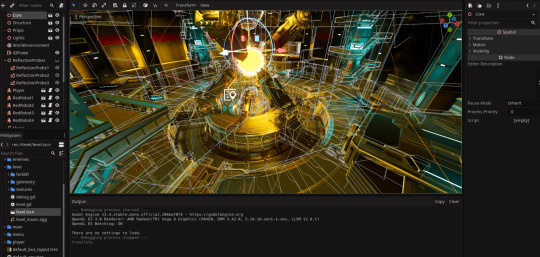
What is Godot Engine?
Godot is a highly open-source and free cross-platform game engine where it supports all forms of developing both 2D and 3D games. Juan Linietsky developed this game first in 2014, after which it turned into a love for indie game development for studios as well as creators. Godot is licensed under the permissive MIT license. This means that developers can use it to create, modify, and distribute their games without paying royalties. It’s an advantage over proprietary engines like Unity or Unreal, whose licenses are often very complex.
Features that Make Godot Unique
1. Node-Based Architecture
The modular architecture of Godot organizes games into scenes composed of a hierarchy of nodes, each having a specific purpose-be it rendering graphics, handling physics, or processing logic. Such an approach can easily manage and reuse components with ease, and this makes the development of a game much easier.
2. GDScript and Multi-Language Support
Godot also features a very simple scripting language called GDScript, which, much like Python, is intuitive to use, but can do just about anything, from low-level C-like access to actual low-level details. For a bit more involved work, it’s possible to use C# and VisualScript for even more powerful and complex operations.
3. 2D Game Development Excellence
Its strong dedicated 2D engine makes it one of its highlights. This gives pixel-perfect precision, an animation editor in-built within the tool, and capabilities to create tilemaps, shaders, and particle effects. From making a platformer to designing a puzzle game or a visual novel, Godot’s 2D capability stands second to none.
4. Advanced 3D Rendering
Godot has the tools to use real-time global illumination, PBR materials, and a fully integrated visual shader editor for 3D projects. It is also capable of importing assets from popular 3D modeling software like Blender.
5. Multi-Platform Deploy
Godot allows deploying easily to all desired platforms. Deploy to:
Desktop: Windows, macOS, Linux
Mobile: Android, iOS
Web: HTML5 using WebAssembly
Consoles: With third party support for PlayStation, Xbox and Nintendo Switch
6. Customizable Editor
The editor itself is an open source which can be easily customized. As a result you can tailor your editor for work. Customize its themes, swap panels, script editor behavior – do anything according to your liking.
7. Lightweight and Efficient
Godot’s small footprint makes it run even on less powerful hardware, and it is the best for developers who do not have access to high-end machines.
Why Developers Love Godot
1.Free and Open-Source
Godot’s MIT license allows developers to use, modify, and distribute the engine without any legal or financial restrictions. This is particularly beneficial to indie developers and small studios who have a small budget.
2. Active Community and Resources
The Godot community is active and collaborative, providing access to many tutorials, forums, and resources. Developers can also participate in the development of the engine at GitHub, thereby ensuring that it is continuously improving.
3.Regular Updates and Roadmap
Godot is regularly updated, bringing about major changes in rendering, physics, and usability. Godot 4.0, the next version, promises to be cutting-edge with Vulkan support for advanced graphics.
4. Ease of Use
Godot’s intuitive design and comprehensive documentation make it accessible to beginners while still providing the depth needed for advanced projects.
Challenges and Limitations
Although powerful, Godot has some drawbacks as well.
Smaller Ecosystem: Compared to Unity or Unreal, Godot’s asset store and third-party plugin ecosystem are not as deep.
Learning Curve for Complex Projects: The advanced 3D development can be much deeper in understanding the engine and what it can actually do.
However, the challenges are mitigated by the active community and continuous development.
Conclusion
Godot stands to be one of the game-changers in the development world, offering a perfect balance of power, flexibility, and accessibility. For open-source nature and this extensive feature, it is an ideal choice for both indie developers and seasoned professionals. Godot builds on the potential of open-source innovation and represents a bright light in an open world. Whether your project is a pixel-art platformer or an expansive 3D adventure, Godot offers what you need to bring your dream to life.
0 notes