#how to play android games on windows 11
Explore tagged Tumblr posts
Text
The fact that if Slenderman was never made Piggy would never have of happened
Well why was Slenderman made well cuz Eric Knudsen, also known as Victor Surge, created Slenderman in June 2009 as part of a Photoshop contest on the online forum Something Awful. Knudsen's goal was to create a character that would cause fear and unease in the general population. Which worked and then an Indie developer named Dennie Vukanovic or DVlooper who made a game in December, 23 2011 called Barguy.
He than made Animal fun and Paint, and one to help people with their finances. Until in November 4, 2015 he released a game called Slendrina who is Slenderman’s daughter. Then down the line we now have 10 Slandrina games which are down below both the names & dates they was released(iOS n Android)
Slandrina-Jan 13, 2015/Nov 4 2015
Slandrina The Cellar-Feb 16, 2015/Mar 21, 2014
House of Slandrina-May 13, 2015/ Dec 22, 2014
Slandrina Asylum-Mar 24, 2017/ Jul 5, 2015
Slandrina 2D-May 10, 2017/Oct 30, 2015
The Child of Slandrina-Apr 1 2016
Slandrina the school-Apr 11, 2017/Aug 20, 2016
Slandrina the Cellar 2-Apr 15, 2017/Nov 25, 2016
Slandrina the forest-Apr 28, 2017/Mar 2, 2017
Slandeina X-Aug 23, 2017
And than finally in November 24, 2017 Granny came out and obviously it was a hit with at time of writing this 420 MILLION downloads!! So yeah definitely a hit! This is also the first game to have a PC version so makes Granny to have 3 different versions which they are n released is
Granny Android-Nov 24, 2017
Granny IOS-Dec 12, 2017
Granny PC-Nov 20, 2018
Fun fact
Child of Slandrina was released only on Android so I can’t play it cuz I am an iOS user plus some of the games haven’t been updated in some time so they you can’t use them on iOS so yeah I can’t play most of the Slandrina games😭😭
Granny chapter 2 came out in September 6, 2019 for Android, September 7, 2019 for IOS, and December 30, 2019 for PC.
And the final and (maybe) last game for the Slandrina/Granny trilogy Granny 3 being released in June 3, 2021 for Android, and August 22, 2021 for Windows
Now that we have the Slandrina/Granny part of this we now have the
PEPPA PIG PART
What did you really think I would put Piggy here ha no we have to talk about the other reason why piggy even exists which is Peppa Pig in which if you don’t know what Peppa pig is
1. How have you not no like actually how?
2. Peppa pig is a show that follows a 1st grade pig named Peppa pig, and her family George, Mummy(Rachel), and Daddy(Perseus).
And their last name is Pig so yeah which I find it so fucking funny to me
So know that we all know Peppa Pig(if you didn’t know(which like how)) we can know Finally get to the
ZOMBIE APOCALYPSE Genre
The zombie apocalypse genre originated with the 1968 American horror film Night of the Living Dead by George A. Romero
INSPIRATION
Romero was inspired by Richard Matheson's 1954 novel I Am Legend, which is about vampires that are driven by a desire for blood.
Everything you just read was stolen for Google(why the fuck did they uppercase that)
I am not writing all of that. I started writing this at 8pm MST and now it’s 11:43am MST
OKAY NOW WE START TALKING ‘BOUT PIGGY
In which piggy is an mix of Zombie Apocalypse, Peppa Pig, and Granny which Granny is a spin off of Slandrina and Slandrina is a fan fiction about Slanderman so yeah I know that this is not that detailed as the Granny/Slandrina part but the bc I started writing and reaching when I woke up from a nap so I got like 3hrs of some sleep
Bye bye:b(I did so much research so time to take a 1hr nap and than do my school work(btw its 12pm now))
#piggy roblox#Granny#Slanderman#Slandrina#all of this is in my notes app so yeah#long reads#analyze#took a lot of time#google helped#I have so much school work to do#i put more work into this than I did for school yesterday#ima sleep now
2 notes
·
View notes
Text

The Hidden Downsides of the HEIC Format (and the 30-Second Fix)
What Is the HEIC Format?
Why Apple Moved from JPEG to HEIC
In 2017, Apple rolled out a major photo format change with iOS 11 - switching from JPEG to HEIC. While it might seem like a behind-the-scenes tweak, it changed the way images are stored, shared, and opened across devices.
HEIC stands for High Efficiency Image Coding, and it uses a newer compression method (based on HEVC, or H.265) that maintains image quality at a fraction of the file size.
Why HEIC Is Actually Brilliant
Better Compression, Same Quality
HEIC files are significantly smaller without sacrificing image quality. This means you can store thousands of high-res photos without eating up your iPhone's storage.
Saving Storage Space on iPhones
For people with 64GB or 128GB phones, this is a huge win. More pictures, fewer cloud backups, and less “storage full” anxiety.
But Here’s the Catch…
Why You Can’t Open HEIC Files Everywhere
Despite its advantages, HEIC has a major downside: it doesn’t play nice outside Apple’s ecosystem. If you try to open an HEIC file on many Windows PCs, Android devices, or older software, you’ll get an error - or nothing at all.
Compatibility Issues Across Platforms
HEIC is supported on iPhones, iPads, macOS, and some newer versions of Windows. But for everything else - older Windows PCs, email clients, online forms, blogging platforms - it’s a guessing game.
The “Why Can’t I Open This?” Moment
A Typical Scenario: Sending Vacation Pics
Imagine this: you take a beautiful sunset shot during vacation. You send it to your family via email. They try to open it on their PC - and nothing happens.
The Frustration of Unsupported Files
The file opens as a blank icon, with no preview. “What is .HEIC?” someone texts back. You Google solutions, download clunky converters, and spend 20 minutes solving a 2-second problem.
The 30-Second HEIC Fix (No Download Needed)
Use a Free Online HEIC Viewer
Here’s the good news: you don’t need to install anything. You don’t need to change iPhone settings. And you definitely don’t need to email yourself images twice.
Instead of hunting for clunky desktop software, just drag the file onto our free HEIC Viewer and it opens instantly in your browser.
How It Works in 3 Simple Steps
Drag and drop your HEIC file onto the page.
Instant preview loads right in your browser.
Download or share the JPEG version if needed.
No installations, no spam, no complications.
1 note
·
View note
Text
Dev Log May 30 - It's baaaaack (the WebKit issues, that is)
Last week we released the Sweet Bee update for Crescent Roll, which had some substantial changes both in terms of content and some of the inner organization. It was supposed to be a little bit bigger than it ended up being, but we decided to split up the changes into a couple of chunks to give it more polish and not have to re-do things for the public API release. (Which the PM in me wants to apologize to somebody for the delay, but I was the only one who set the time table anyway, so we'll have to work on breaking that "everything has to be done Yesterday" mentality.) As a quick recap - Crescent Roll is written in Javascript, which means it runs in a web browser. For Windows, Android, iOS, and practically every other platform, you can write your program to hook in to the OS native one and not have to install anything. For Linux (which Steam OS is a fork of), there is no native browser. Valve technically _did_ include Chromium as their front-end for their store, but they embedded it directly into their application and as such nobody else can reach it. Which is bad news, as if you want to embed it yourself, that's an extra 1GB of space. Which is bad for our 30MB game. So, in order to keep install size lower, we ended up opting for using WebKit instead. WebKit is what Safari is based on, just like how Chrome and Edge are based on Chromium. Fortunately, it's a lot smaller at around 200MB, which is technically still more than 5x bigger than the application, but it's better than the 30x. This, however, is proving to be a rather bad move. The Steam Deck uses a container system that runs self-contained little mini operating system runtimes that can just be stuck on pretty much any flavor of Linux with minimal compatibility issues. The unfortunate part for us is that it is Debian 11-based. Which is only 4 years old at the time of writing, but gcc and clang (C compilers) already dropped support for it, and thus WebKit also dropped support for _right_ before they did a major overhaul to a lot of important internal systems that fixed a lot of performance problems. When testing the newest update, apparently some of the libraries that were being provided by the OS received updates that have severely interfered with the game's performance. The startup now takes about 5-10 seconds on a black screen before anything shows up. Shutdown will keep playing the music and also requires you to press B to close for some unknown reason. The Main Menu had also dropped to 45FPS out of nowhere, and something with the audio playback got completely screwed over where it suddenly decides to stop playing music, and then every single sound that was attempted in rapid succession at faster speeds a few seconds later (In what world is that ever the expected behavior?! Just don't play it if it can't. This one is just stupid.) Fortunately, none of the issues actually affect gameplay all that much. Most levels still ran at 60FPS, and even when they dipped, we built the system specifically to support variable framerates, so the game speed is still exactly the same with no lag. The update was still published, as the issue was apparently caused by the OS changes and not our changes, so even old versions are still affected. As a result though, much of this week's work went in to optimizing the graphics system even more and attempting to play around whatever the heck is going on with that audio playback. We were able to hit 60FPS again, but at the time of writing, are still having the audio thing happen occasionally. So, what now? I think I've officially given up on WebKit. We're squeezing blood of out a stone at this point in terms of optimizations I can make to the game itself. It seems kind of silly that Windows is able to pull off 4k at 120Hz on 15-year old hardware, but the trimmed-down Linux port can't even handle sub-1080p at 60Hz. I've had an idea to try and use the Windows version of CEF specifically for the Steam Deck, which will keep it around 300MB and maybe solve some of our issues. It's going to take a bit, so fingers crossed.
0 notes
Text
Effortlessly Connect Your Smartphone to Windows with www.aka.ms/phonelink
Managing tasks across multiple devices is now easier than ever, thanks to Microsoft's Phone Link. This tool allows you to sync your smartphone with your Windows PC, providing a seamless connection for messaging, calls, notifications, file transfers, and app mirroring.
With just a few steps, you can visit www.aka.ms/phonelink and establish a direct connection between your devices. Whether you're working, studying, or just browsing, Phone Link minimizes distractions and enhances productivity by integrating your mobile and desktop experience.
In this article, we’ll explore how Phone Link works, its benefits, setup process, troubleshooting, and how it can revolutionize the way you use your phone and PC together.

What is www.aka.ms/phonelink?
www.aka.ms/phonelink is an official Microsoft shortcut URL that guides users to the Phone Link setup page. It simplifies the process of connecting a smartphone (Android or iPhone) to a Windows PC, providing a wireless, seamless, and real-time link between both devices.
Key Features of Phone Link
✔ View and manage smartphone notifications on your PC ✔ Send and receive text messages from your computer ✔ Make and answer phone calls without touching your phone ✔ Wirelessly transfer photos and documents between devices ✔ Mirror and use Android apps on your Windows PC (on supported devices) ✔ Sync your clipboard and web browsing history across devices
This feature is a game-changer for productivity, allowing users to stay connected without frequently switching between phone and computer.
Why Should You Use Phone Link?
1. Enhanced Productivity
With Phone Link, you can manage your mobile activities right from your PC, eliminating distractions and increasing focus.
2. Quick and Easy File Transfers
Forget USB cables or cloud uploads—simply drag and drop files between devices.
3. Unified Notifications System
All your phone alerts appear on your Windows PC, so you never miss an important update.
4. Make Calls Without Picking Up Your Phone
With Bluetooth-enabled connectivity, you can answer and make calls directly from your PC.
5. Mirror Android Apps on Your Computer
For Samsung Galaxy and other select Android phones, you can run mobile apps on your PC, making it easier to use social media, messaging, or work-related apps.
6. Secure and Private Connection
Your data, calls, and messages are encrypted, ensuring a safe and private experience.

How to Set Up Phone Link Using www.aka.ms/phonelink
Step 1: Open www.aka.ms/phonelink on Your Windows PC
Open a web browser on your Windows 10 or Windows 11 PC.
Go to www.aka.ms/phonelink to access the setup page.
If the Phone Link app is not installed, download it from the Microsoft Store.
Step 2: Install the Companion App on Your Smartphone
For Android Users:
Download the Link to Windows app from the Google Play Store.
Alternatively, visit www.aka.ms/yourpc from your phone to install the app.
For iPhone Users:
Download the Phone Link app from the Apple App Store.
Make sure Bluetooth is enabled for connection.
Step 3: Connect Your Phone to Your PC
Open the Phone Link app on your PC.
Launch Link to Windows on your phone.
Scan the QR code displayed on your computer.
Grant the required permissions for full functionality.
Step 4: Customize Your Settings
Enable notification sync for real-time alerts.
Set up file transfer for quick sharing of documents and images.
Configure app mirroring (if available on your device).
System Requirements for Phone Link
Windows PC Requirements:
✔ Windows 10 (October 2018 update or later) or Windows 11 ✔ Bluetooth-enabled PC (for call functionality) ✔ Microsoft Account for full synchronization
Android Requirements:
✔ Android 7.0 or later ✔ Link to Windows app installed
iPhone Compatibility:
✔ iOS 14 or later ✔ Supports calls and messaging (app mirroring not available)
Troubleshooting Common Issues
1. Phone Not Connecting to PC
Ensure both devices are on the same Wi-Fi network.
Restart your phone and computer.
Update both Phone Link and Link to Windows apps.
2. Unable to Make Calls from PC
Make sure Bluetooth is enabled on both devices.
Reconnect your phone via Windows Bluetooth settings.
3. Notifications Not Syncing
Enable notification access for Link to Windows in your phone settings.
4. Android Apps Not Showing on PC
Check if your device is a Samsung Galaxy or Surface Duo, as app mirroring is limited to select models.
Update Windows OS and Phone Link app.
Advanced Features for Android Users
While iPhone users can sync messages and calls, Android users get additional features, including:
1. Mobile App Access on PC
Run Android apps directly on Windows without needing emulators or third-party tools.
2. Screen Mirroring
Use your phone’s interface on your computer for a better, bigger display experience.
3. Clipboard Synchronization
Copy text, images, or links on one device and paste them onto another instantly.
4. Instant Photo and File Transfers
Transfer large files, documents, or pictures wirelessly between your phone and PC.
Future Updates & Enhancements
Microsoft continues to improve Phone Link, and upcoming updates might introduce: 🔹 Support for more Android and iOS models 🔹 Faster file transfer speeds 🔹 Extended app mirroring for non-Samsung devices 🔹 Deeper integration with Microsoft Office and Edge browser
Final Thoughts
Microsoft’s Phone Link, accessible via www.aka.ms/phonelink, is a must-have tool for anyone looking to integrate their smartphone with their Windows PC. With features like real-time notifications, file transfers, calling, and app mirroring, Phone Link enhances productivity and eliminates device-switching hassles.
1 note
·
View note
Text

ZDNET's key takeaways - Lenovo's 10th-Gen Yoga Slim 9i retails for $1,760. - It's a lightweight laptop with a striking design and an even more striking 4K OLED touchscreen. - However, some will find its lack of ports limiting and the webcam low-quality. more buying choices One of the things I appreciate about Lenovo is its willingness to try new things with its products. The brand has developed powerful gaming handhelds and even a Windows 11/Android hybrid. This pioneering mindset continues with the 10th-generation Yoga Slim 9i, a laptop with a very interesting design. Also: I tested this 16-inch Asus laptop with a 3K OLED display - and it's a game-changer for creatives During CES 2025, this laptop impressed ZDNET Editor Kyle Kucharski and other reviewers for two distinct reasons. First, claims Lenovo, it's the "world's first camera-under-display" (CUD, for short) laptop. This means the webcam is actually underneath the glass instead of on top. It's hard to see, but when you open the camera app, a small black circle appears near the top of the screen, signifying the lens' location. A CUD layout expands the touchscreen to the laptop's edge, making the 14-inch display appear larger and more impressive. The laptop sports a 4K OLED that runs at a 120Hz refresh rate supported by various image-enhancing software (like Dolby Vision), enabling vibrant colors. It also has VESA-Certified DisplayHDR True Black 600 for rich shadows. Needless to say, the visual fidelity is stunning. Also: Apple's upcoming MacBook Air M4 could be a boringly awesome update - and I don't mind it Lenovo raised the computer's lid notch to facilitate lifting the lid. And yes, the model passes the one-finger test. You can open it without fear of the Yoga Slim 9i sliding around. Cesar Cadenas/ZDNET Touchscreens with a CUD are known for having poor-quality selfie cameras since an entire pane of glass obscures the lens. Apparently aware of this issue, Lenovo gave the laptop a 32MP webcam to compensate for any problems with the image quality -- at least, that seemed to be the intent. Despite the company's best efforts, the webcam isn't very good. Image clarity is passable (if a little grainy), but the colors are way off. There's a blue filter over everything, and videos look too white as if someone messed with the color grading. Below the screen is a keyboard stretching from end to end. Each key is evenly spaced from each other and covered in a soft matte material, providing a comfortable typing experience. It has a standard layout with four extra buttons on the far right that tweak certain features. Also: How to clear the cache on your Windows 11 PC (and why you shouldn't wait to do it) To give some examples, the top key below Delete lets you adjust the power mode on the fly. Depending on your needs, you could focus on battery longevity or better hardware performance. Meanwhile, the second button allows users to jump among three different audio profiles: one for music, one for videos, and one for video games. Cesar Cadenas/ZDNET Despite how much I liked the Yoga Slim 9i, there are a few design problems. At just 2.76 pounds, this lightweight laptop makes the ideal travel companion -- but this comes at a cost: limited ports. Only two USB-C inputs are found on either side of the device -- there's no headphone jack, no USB-A, nothing. And although the ultra-glossy back is impressive, the glass finish attracts fingerprints like a magnet. Also: This is one of the best affordable OLED laptops I've tested - and it's on sale for $668 Performance is solid overall. My review unit was the high-end model housing an Intel Core Ultra 7 256V processor, an integrated Intel Arc GPU, and 32GB of RAM. As expected, it did exceptionally well handling more than 50 Chrome tabs playing videos, music, and short repeating GIFs alongside several open apps. It did cause the cooling fans to spin faster. They were a little noisy but nothing too distracting. Cesar Cadenas/ZDNET The 10th-Gen Yoga Slim 9i also performs better than some of its rivals. Below is a table comparing Lenovo's machine with the Samsung Galaxy Book5 Pro and HP Omnibook Ultra Flip, two laptops housing similar hardware. As you can see in the numbers, the Yoga Slim is the standout winner, delivering the best processing power and graphical render out of the trio. Bare in mind that the other two laptops cost slightly less than the Lenovo. PCMark 10 3DMark Geekbench Lenovo Yoga Slim 9i 7,341 3,219 11,089 Samsung Galaxy Book5 Pro 7,196 3,188 10,861 HP Omnibook Ultra Flip 14 7,178 3,277 10,729 Another bonus is the laptop's decent battery life. The laptop lasted about 13 hours on a single charge under Best Power Efficiency mode and roughly 10 hours under Best Performance. ZDNET's buying advice Lenovo's 10th-generation Yoga Slim 9i is on sale with a starting price of $1,760. I recommend the device for those who don't mind paying a premium for a lightweight laptop with a vibrant touchscreen. Its hardware will allow the 10th-Gen Yoga Slim 9i to be a defining member of its series and stand the test of time. However, you can find other products delivering a similar experience at a slightly cheaper price. The Galaxy Book5 Pro and HP Omnibook Ultra Flip are good alternatives for shoppers eyeing ultraportable and high-performance laptops. Samsung's model is normally the cheaper of the two; however, the Omnibook is on sale at this time. Read the full article
0 notes
Text
obviously, the "actually, alice is a robot too!!" reveal is pretty lame. the game takes the interesting questions of "how do 2 eternally unchanging androids parent a living, breathing, aging child who will go through life experiences they will never be able to? a child who will die?" and throws them out the window for. reasons that are beyond me. but, hey! i'll meet the game where it's at. there are some interesting implications here too.
it is fascinating to me that "alice is a robot" makes kara question the entire foundation of their relationship. why does having an android child throw her whole perception of the game's events off kilter? well, kara was designed to be a household servant. she was supposed to be todd's household servant, meant to care for his child. if connor's story is about his struggle to adhere to his mission statement, so is kara's. it just turned out that the best way to care for todd's family was to get away from todd. even through her deviancy, the same purpose animated her. the point of her life was to care for a human. a life that she's designed to think is far more worthy than hers. despite fighting for her continued survival, an act that shows she believes her life is fundamentally valuable, the purpose of that survival was to serve a human child. the reveal so deeply affects her because she's forced to question what it would even mean for her to live a life entirely separate from humans. the reasons for her rebellion are suddenly much more unclear.
the implications of a CHILD android, one that can live and think and become deviant, are. ogoohgh. they're designed for parents that do not want to actually care and provide for a child, but simply want to have the idea of a child, eternally young and grateful within their homes. this also plays into world-building question that i wish the game explored- why did this version of humanity make their service robots so terribly human, and what does it mean if they can then so easily dehumanize them? that's a whole other post though.
being eternally 11 years old sounds terrible. i would NOT want to be alice are you kidding
1 note
·
View note
Text
1 - what was your first distro? Some branch of Ubuntu that my classmate made because he wanted to prove to me he was a "Master Hacker". I don't think there were any changes. He did turn into She eventually though so thats cool 2 - what was your biggest linux fuckup? Probably when I was attempting to set up a dualboot medium on a USB drive, so I could carry a "workstation" wherever. GRUB corrupted instantly because the USB drive was like, 20 years old and way too small. I use that drive for music in my car now. 3 - have you ever run rm / on real hardware? Never really tried lmao 4 - do you dual boot or have a secondary machine with windows? I do have a main gaming machine with windows on it, however as soon as I can afford a new GPU then i'm switching fully to linux 5 - did you change your default shell? Only when testing linux distro's that don't default to BASH. Sorry, i don't care if ZSH or FISH is better, I'm just used to BASH. 6 - are you afraid of git? Yes. 7 - what was the first machine you installed linux on? A laptop I stole from someone at my middle school. No idea who's it was, we weren't given laptops like the new generation is. 8 - do you know your way around vim keybinds? Basically not at all. I know how to move the mouse, that's about it. 9 - what is your favourite non-os software? I don't remember the actual name but someone made a little animal crossing radio software for linux computers. I installed it onto my laptop and my buddies laptop. It plays animal crossing music relative to your actual time, like in the game, so when it hits 2am the program starts playing the 2am animal crossing theme. Literally the best program that I know exists. 10- biggest linux pet peeve? Biggest peeve is that Android is considered a Linux Distro, and yet the most complex and compatible mobile phone distributions we have are LineageOS and GrapheneOS which are arguably just Android minus Google. Ubuntu touch exists and it's cool; PineTouch exists and is cool, but neither of those are compatible or good enough to use as a daily driver. We need more people devoted to making Linux-Phones more developed. I'd love an Arch Phone 11- biggest annoyance with the community? Anyone who doesn't sort their files by purpose. (I've met them. They make my head hurt.) 12- do you like your current distro? Yeah, It's just Arch in a flannel shirt, just wish it was a little more stable than it is. 13- Xenia or Tux? Both. Tux handles the business side and meeting with investors, while Xenia works with the community and acts like a Sales Rep. They are both equally good at coding and will commonly argue over specific changes that don't ultimately matter (Like whether the bluetooth icon should be on the right or left of the wi-fi icon.) This is my headcannon you cannot take it from me (I may end up writing a story or something i dunno deal with it) 14- what software are you never using again? Anything Adobe. I used to use Adobe stuffs in school, especially After Effects and Premiere Pro. Even if I'll never find a program that works as smoothly as those did (back then) I will never use any Adobe product again. 15- stock distro or hours of yak shaving? Neither? I don't really like most stock distro's but I only ever do the minimum amount of work to make it something I'll actually use. I try to spend maximum 30min's fixing the things I don't like, and if that doesn't happen then i give up. 16- have you compiled the kernel? Not officially, no. Maybe some day. (I'm not counting that stupid school project where they handed us a prepared VM and guide sheet where no risk was present.)
Linux ask game
1 - what was your first distro? 2 - what was your biggest linux fuckup? 3 - have you ever run rm / on real hardware? 4 - do you dual boot or have a secondary machine with windows? 5 - did you change your default shell? 6 - are you afraid of git? 7 - what was the first machine you installed linux on? 8 - do you know your way around vim keybinds? 9 - what is your favourite non-os software? 10- biggest linux pet peeve? 11- biggest annoyance with the community? 12- do you like your current distro? 13- Xenia or Tux? 14- what software are you never using again? 15- stock distro or hours of yak shaving? 16- have you compiled the kernel?
152 notes
·
View notes
Text
Elevate Your Productivity with the Samsung Galaxy Tab A9+ Plus
Are you looking for a versatile device that combines power, performance, and portability? Look no further than the Samsung Galaxy Tab A9+ Plus 11" Android Tablet. Key Features: • 11" big screen for immersive viewing • Quad speakers for enhanced audio experience • Upgraded chipset for improved performance • Multi-window display for enhanced productivity • 64GB storage with microSD card support Whether you're a busy professional, a student, or an avid content creator, the Galaxy Tab A9+ Plus is designed to meet your needs. Its sleek design and powerful performance make it an ideal choice for both work and play.
Invest in your productivity today. 👉 Discover how the Galaxy Tab A9+ Plus can elevate your game. https://techflowspot.com/samsung-galaxy-tab-a9-plus-11-64gb-android-tablet-big-screen-quad-speakers-upgraded-chipset/
Disclosure: This post contains affiliate links. Learn more on our Disclaimer page.
0 notes
Text
Discover the Thrilling World of Within the Cosmos

Within the Cosmos single-player first person sci-fi RPG game has hope for Linux with Windows PC. All credit goes to the creative genius of Debdev, the developer behind it all. Due to make its way onto Steam next month. Get ready to dive into the sci-fi world of Within the Cosmos, a new single-player first-person RPG from indie developer Debdev, due to launch on October 4th, 2024. Imagine waking up in a distant star system, only to find humanity on the brink of collapse, battling not just each other but also a rising threat from androids. It's a game packed with choices that truly matter, set in a universe that's as rich in detail as it is in danger.
Regarding Linux support, it's definitely something I'm interested in adding. However, it will be something I'll have to look into after the initial release.
Here's what Debdev shared in their email: Within the Cosmos is being developed using Unreal Engine 4. So there's hope for a native Linux build down the road. It sounds like this might depend on how well the game sells. This could also mean a native Linux version for the Steam Deck, though Proton support is another possibility. I’m holding out for the release — I'm really intrigued to see how it turns out.
Within the Cosmos - Gameplay Trailer
youtube
In the year 2278, Earth is a mess, and you’re one of the lucky (or maybe unlucky) 500 members of the United Earth Space Agency (UESA) sent to the far-off Adallio star system. While being in cryo-sleep for generations, you wake up to find things are far from peaceful. Humanity’s survivors have split into factions, each with its own ideas on how to survive and thrive. Oh, and there’s also a deadly android menace that's threatening to wipe out the remaining civilization. As you navigate this divided Within the Cosmos world, the choices you make will shape the future of humanity. Will you bring people together or drive them further apart? Can you uncover the truth about the android threat, or will you fall victim to it?
Here’s what you can look forward to:
Create Your Character: Fully customize your character’s look, skills, and background. You’re not just playing a character in Within the Cosmos — you’re playing your character.
Skill System: There are 11 different skills you can level up, from hacking to intimidation, allowing for all kinds of playstyles. Whether you want to talk your way out of trouble or hack your way in, the choice is yours.
Hacking: Speaking of hacking, it’s not just a gimmick. Use your skills to manipulate the environment, gather important intel, and turn the odds in your favor.
Neural Interface Mods (NIMs): These mods give you special abilities like Cloak and Time Dilation. While adding another layer of strategy to both combat and exploration.
Factions: Get involved with different factions, each with its own goals and beliefs. Will you ally with them, betray them, or take them out entirely? Your actions will have real outocmes.
Exploration: The Adallio star system is yours to explore, with hand-crafted planets and settings full of secrets, missions, and unique challenges.
Meaningful Choices: Every choice counts in Within the Cosmos</em. From dialogue to how you approach your missions, your decisions will shape the game’s ending.
Weapon Customization: Tailor your arsenal to suit your style. Whether you like to go in guns blazing or prefer a more tactical approach, you can upgrade and personalize your weapons to do the job.
A Labor of Love
Within the Cosmos has been a long time coming. Debdev, the creator, has spent nearly a decade bringing this game to life. Inspired by the moral dilemmas in Star Trek and the deep gameplay of Deus Ex and Fallout. Debdev set out to create a sci-fi RPG where every choice matters. Despite financial hurdles, the passion for this project has never wavered. So now it’s finally ready to share with the world. If you’re into sci-fi adventures where your decisions really make a difference, keep an eye out for Within the Cosmos on Steam. There is still hope for native Linux support as well as Proton, with Windows PC.
#within the cosmos#first person#sci-fi rpg#linux#gaming news#debdev#ubuntu#windows#pc#unreal engine 4#Youtube
0 notes
Text

What's 8X Computing Squad?
For the people who are asking what is this 8X Computing Squad thing I am running I'm about to spill the beans.
8X Computing Squad (formerly 8X Computing Inc.) (pronounced "Optics" from the Romanian pronunciation of 8 because I think lasers are cool) is a group that I made back in November 2019 by myself. While I am calling it a group I am the only member running it. Sort of like how Neil Cicierega is the only member of Lemon Demon. My early projects consisted of modifying software. One example is a modified version of Radiation's Deltarune to replace the OST with memes. In disaster year 2020 I have shifted my interest somewhat from software to hardware. I have written many hardware concepts on my sketchbook. One of them being a concept for a game console running Windows XP with a custom shell written in GameMaker Studio 2 that gives the user full control over the system. The concept of using Windows XP and GameMaker failed due to the copyright of Windows XP and the restrictiveness of GameMaker however the main base remained. Not like I was going to sell it publicly but I still wanted a system for a project. And then in 2021 I started considering Linux. I was using Linux as a secondary operating system for a year back then however with the release of Windows 11 and the end of life status for Windows 7 I decided that it was now or never o finally move on from Windows altogether. I first used Ubuntu however I was also using older versions of the OS too for trying to figure out how Linux worked under the hood. And after a while in 2021 I managed to compile the Linux kernel 2.6.26 on Ubuntu 9.04. I was ecstatic and I decided to go even further. And to keep the rest short in 2022 I made 2 prototypes of a prototype Linux operating system codenamed LinX86. One based on Debian and another developed on top of BusyBox. I was also concidering ARM based systems like cell phones and tablets and even making concepts of a desktop ATX board running on a RISC architecture like MIPS or ARM. And then the year 2023 came and I made further progress. I started taking RISC architectures seriously and I started compiling the Linux kernel on different android devices, getting access to the internal UART shell and hacking the firmware and boot image on them to get full desktop Linux on them. I got the deepest this year into firmware hacking and low cost embedded systems. I got plenty of old android smartphones and tablets and hacked them to run desktop Linux on them. I even wrote my own initramfs (to put it simply a micro Linux OS that prepares the big machine for blast-off) and placeholder init system in C to work well (the program that starts the real OS). While I haven't gotten LinX86 to function very well with the custom init stuff it did make the system simpler with less junk running in the background (although I still need to work on it). This is also the year I gotten somewhat into game development and I wanted to make my own 2D game engine in C for RPG games and the like. Overall my motivation is just fun. It's like other people making art, writing poems, making music and playing sports. It's just my outlet for stuff I like to do. Also I remade the logo myself today. I might post more stuff about the group on YouTube. youtube.com/@8XCompSq
So yeah.
0 notes
Conversation
fifty totally random character development questions:
1. Do they prefer to wear headphones or earbuds when listening to music?
2. What do they do when they're feeling tired and need to stay awake?
3. Do they usually eat mild, medium, or spicy salsa?
4. Pizza, McDonalds, or Chinese take-out?
5. How do they react to finding out someone has a crush on them?
6. How do they feel about unrequited love?
7. How would they fare in a zombie apocalypse?
8. Gold, silver, or copper jewelry?
9. How much ice do they put in their drinks?
10. Do they use Instagram, Facebook, or Tumblr? If so, how much/often?
11. What's their desktop background?
12. How are they at taking care of plants?
13. Did they have any phases? (e.g. emo, punk, scene...)
14. How did they do academically in high school?
15. Are they the big spoon or the little spoon?
16. How do they like their eggs?
17. How do they like their toast?
18. Queso or guacamole?
19. What are they like as a neighbor?
20. How do they behave when confronted with deadlines?
21. What's the weirdest thing you're likely to find in their room?
22. What fictional character do they relate to the most?
23. Do they like raisins in their pastries? If no, will it stop them from eating it?
24. When forced to do a group project with other people, what role do they usually play?
25. Does your muse listen to vinyl records? Do they use iTunes? Do they legally or illegally download music?
26. How would your muse do at taking care of a goldfish?
27. Is your muse a dreamer or a realist?
28. Android, iPhone, or other?
29. What's their Subway order?
30. Trendsetter, trend follower, or trend ignorer?
31. What about themselves do they usually not tell people? What are they embarrassed of?
32. What's their ideal vacation?
33. White, red, or rose wine?
34. Are they outdoorsy? Do they enjoy hiking, camping, etc.?
35. What's their Starbucks order?
36. What colors make up most of their wardrobe?
37. Do they believe in any conspiracy theories? Fear a zombie apocalypse/AI overtake? How do they think the world will end?
38. Do they play video games? If so, which ones?
39. What would you see if you looked through their trashcan?
40. What kind of videos do they get recommended on YouTube?
41. Are they an exhibitionist? Do they ever change in front of windows? Have sex when they know people can see/hear?
42. How do they feel about astrology?
43. Why do people usually call them on the telephone? To complain? To ask for advice? To ask them to do something for them?
44. Have they ever had any pregnancy scares?
45. Lord of the Rings or Harry Potter?
46. Do they meme? Enjoy memes? Create memes? Find them horribly annoying? How about shitposts?
47. How do they go about asking someone out or confessing their feelings about someone to them?
48. When do they usually go to bed?
49. In the "sleep vs. grades vs. social life, pick two" situation, which two do they pick?
50. What do they think is the meaning of life?
13K notes
·
View notes
Text
NCERT Biology Class 11 and 12 Audiobook- Audicate
Download the App

Title: NCERT Biology Class 11 and 12: Exploring the Wonders of Life Sciences
Introduction
Biology, the science of life, encompasses the study of living organisms, their structure, function, growth, evolution, and interactions with their environment. To equip students with a profound understanding of this captivating subject, NCERT (National Council of Educational Research and Training) has meticulously crafted biology textbooks for Class 11 and 12. These textbooks, now available as audiobooks on the Audicate app, provide an engaging and immersive approach to delving into the intricacies of life sciences.
Significance of NCERT Biology Books
The NCERT Biology books for Class 11 and 12 are considered indispensable for students due to the following reasons:
Conceptual Clarity: These books are designed to foster a strong understanding of fundamental biology concepts, making them accessible to students of all backgrounds.
Comprehensive Coverage: The syllabus is structured to cover a wide array of topics, ensuring students are well-prepared for board exams, competitive exams, and advanced studies in biology.
Real-World Relevance: The textbooks emphasize the practical applications of biology concepts, showcasing how they are integral to our daily lives and various scientific disciplines.
Abundance of Examples and Exercises: Each chapter is enriched with numerous examples and exercises, allowing students to practice and reinforce their knowledge effectively.
Exam-Oriented Approach: The content is tailored to help students excel in board exams and competitive entrance exams such as NEET (National Eligibility cum Entrance Test) and AIIMS (All India Institute of Medical Sciences).
The Audiobook Advantage
The availability of audiobook versions of NCERT Biology Class 11 and 12 on the Audicate app offers several advantages:
Accessibility: Audiobooks can be easily accessed on smartphones and tablets, enabling students to study while on the move, making learning more convenient.
Enhanced Understanding: Listening to biology concepts being explained can enhance comprehension, especially for auditory learners.
Flexibility: Audiobooks provide flexibility, allowing students to study while commuting, exercising, or engaging in other activities.
Effective Revision: Audiobooks serve as excellent revision tools, helping students consolidate their knowledge and retain key concepts.
Conclusion
The NCERT Biology books for Class 11 and 12 are not mere textbooks; they are windows to the fascinating world of life sciences. Whether you are aiming to excel in board exams, pursue a career in medicine or biological sciences, or simply nurture a passion for biology, these books are your trusted companions.
With the audiobook versions now available on the Audicate app, studying biology becomes an engaging and accessible experience. To access the audiobook versions of NCERT Biology Class 11 and 12 and embark on a captivating journey through the realms of life sciences, visit Audicate on the Google Play Store today. Embrace the power of audiobooks to ignite your passion for biology and pave the way for a bright future in the field of life sciences.
0 notes
Text
Google 25th Birthday Special :- 11 Amazing Google Search Tricks and Facts

Hello, all as you know today is Google's 21st Birthday so try these Amazing Google Search Tricks on Google all search tricks are amazing and I bet you have seen this before on Google. As you know Google is big giant search engine. We get most of the questions answered in just one click. So today we searched some interesting search results in Google for fun. Let's start. Also read:- - Share Mobile screen to another mobile - Use your mobile as a CCTV camera - How to see old facebook status video and photos - Recover lost deleted data
11 Amazing Google Search Tricks
1. Want your search result Let's an italic way or Tilt search "ASKEW"
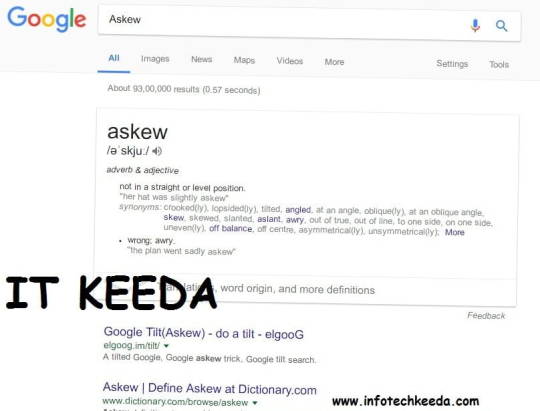
2. Now want to see Some "O" eating your search result Search "ZERG RUSH" and open the first result.
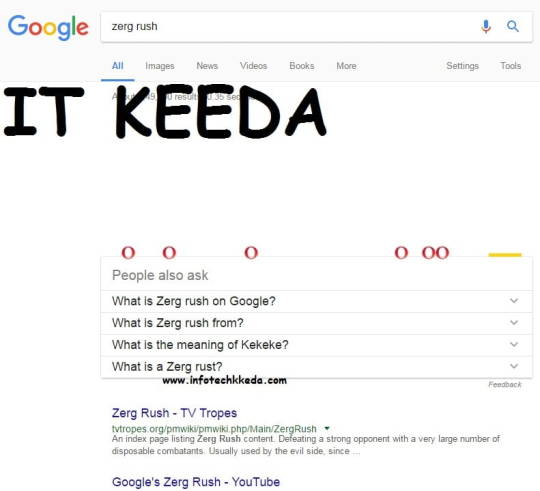
3. Now play the game in the Google Images window go to Google and Search "ATARI BREAKOUT" and open the first result
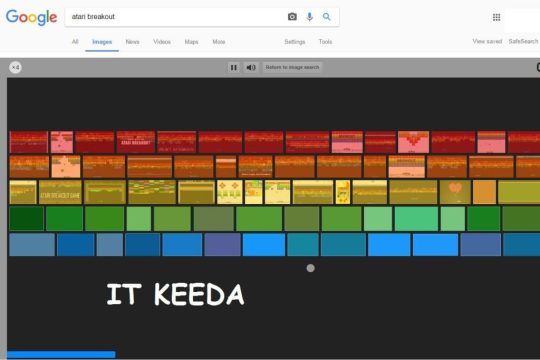
4. Want to set a timer in Google search "FOUR MINUTE TIMER" write any number you want in place of FOUR
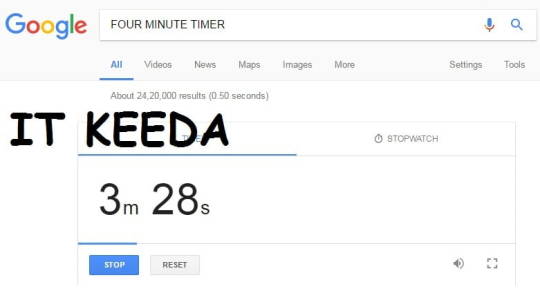
5. Did you know what Google window looked like in 1998 ?? Search "GOOGLE IN 1998" and open the first result you will see Google's old page

6. Play one of the famous in Google search "PACMAN" and play

7. Going to play a cricket match with a no coin in a pocket for a toss just open Google and Search "FLIP A COIN" for a toss.

8. Search "ROLL A DICE"

9. Google also tells animal voices just search "WHAT DOES THE SAY"
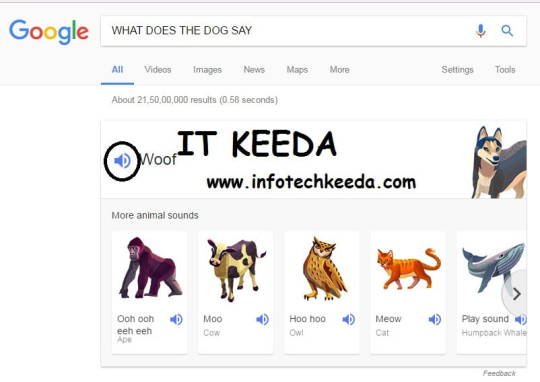
10. One of my favorite searches is if Gmail is blocked in your office but you want to know recent mail you just sign in to Google and search "MY RECENT MAIL" and it shows recently received mail
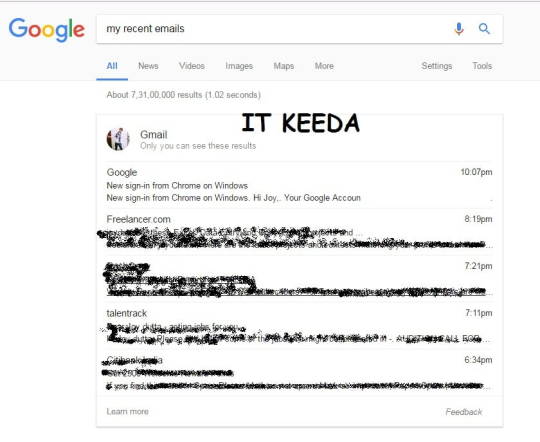
11. Last but not least, it is very helpful for Writing numbers in words just search "ANY NUMBER =ENGLISH" in place of any number type number you want in words like "9999 =ENGLISH" and it shows the word result of that number

Here are 50 interesting facts about Google
Google was founded in 1998 by Larry Page and Sergey Brin, two PhD students at Stanford University. The name "Google" is a play on the word "googol," which is the mathematical term for the number 1 followed by 100 zeros. Google's first office was a rented garage in Menlo Park, California. Google's first doodle was a Burning Man stick figure. It was created in 1998 to let users know that the founders were out of the office attending the Burning Man festival. Google's mission statement is "to organize the world's information and make it universally accessible and useful." Google's motto is "Don't be evil." Google's search engine processes over 8.5 billion searches per day. Google's data centers use more electricity than the entire city of San Francisco. Google owns over 2,000 patents, including patents for self-driving cars, artificial intelligence, and virtual reality. Google's employees are known as "Googlers." Google's corporate culture is known for being innovative and creative. Employees are encouraged to take risks and come up with new ideas. Google's stock is traded on the Nasdaq stock exchange under the symbol GOOGL. Google's market capitalization is over $1 trillion. Google is one of the most valuable companies in the world. Google is a member of the "Big Five" technology companies, along with Amazon, Apple, Facebook, and Microsoft. Google has offices in over 60 countries around the world. Google's products and services are used by billions of people around the world. Google's search engine is the most popular search engine in the world. Google's Android mobile operating system is the most popular mobile operating system in the world. Google's Chrome web browser is the most popular web browser in the world. Google's Gmail email service is one of the most popular email services in the world. Google's YouTube video-sharing platform is one of the most popular video-sharing platforms in the world. Google's Google Maps service is one of the most popular mapping services in the world. Google's Google Drive cloud storage service is one of the most popular cloud storage services in the world. Google's Google Docs word processing software is one of the most popular word processing software applications in the world. Google's Google Sheets spreadsheet software is one of the most popular spreadsheet software applications in the world. Google's Google Slides presentation software is one of the most popular presentation software applications in the world. Google's Google Keep note-taking app is one of the most popular note-taking apps in the world. Google's Google Translate translation service is one of the most popular translation services in the world. Google's Google Scholar academic search engine is one of the most popular academic search engines in the world. Google's Google Books book search engine is one of the most popular book search engines in the world. Google's Google Finance financial information service is one of the most popular financial information services in the world. Google's Google News news aggregator is one of the most popular news aggregators in the world. Google's Google Play Store app store is one of the most popular app stores in the world. Google's Google Cloud Platform cloud computing platform is one of the most popular cloud computing platforms in the world. Google's Google AI artificial intelligence division is one of the leading artificial intelligence research and development teams in the world. Google's Google X research and development lab is one of the most innovative research and development labs in the world. Google has made significant investments in self-driving cars, artificial intelligence, and virtual reality. Google is one of the most powerful companies in the world. Google has a significant impact on the global economy and society. Google has been praised for its innovation and its commitment to making the world a better place. Google has also been criticized for its dominance of the search engine market and its collection of personal data. Google is a complex and controversial company, but there is no doubt that it is one of the most important companies in the world today. Google is that it is a company that is committed to diversity and inclusion. Google's workforce is one of the most diverse in the world, and the company is constantly working to create a more inclusive workplace for all employees Google has a number of fun and quirky features, such as the ability to play Pac-Man in the search results. Google also has a number of serious features, such as the ability to translate languages, read books, and even write code. Google is constantly innovating and adding new features to its products and services. Google is a major player in the technology industry and has a significant impact on the way we live and work. Google is a global company with offices in over 60 countries around the world. Google is a major employer and provides jobs to millions of people around the world. I hope you like these search tricks, Share with your friends and comment, and visit IT KEEDA Read the full article
#google#googlehiddentricks#googlesearch#googlesearchsettings#googlesearchtips#googlesearchtipsandtricks#googlesearchtrick#googlesearchtrick2014#googlesearchtricks#googlesearchtricksyoumustknow#googlesecrettricks#googlesecrets#googletipsandtricks#googletipsandtrickstutorial#googletricks#howtousegooglesearch#tipsandtricksforgooglesearch#topgoogletricks#tricks
0 notes
Text
How to Fix BlueStacks Problems

Error 1: Incompatible Windows Settings Error Message
While using the Android 11 (Beta) or Nougat (32-bit) versions of BlueStacks 5, you will get the “incompatible Windows settings”pop-up message. Also, you can get an error message that reads; your Operating System is not supporting Nougat 32-bit/Android 11 (Beta) when creating a new Instance. This happens on the Windows system with Hyper-V, which has enabled Microsoft’s hardware visualization product.
Solutions to Fix the Issue
The first method is to utilize a different version of the BlueStacks emulator. Move to the official BlueStacks download page and hit the Download a specific version tab. Choose either Nougat 64-bit or Pie 64-bit; these versions support Hyper-V.
If you wish to use the latest version of Android (Android 11 Beta), you must disable Hyper-V on the system. Launch the Control Panel, hit the Programs tab, and pick Turn Windows features on or off. On the menu, untick Hyper-V, Windows Hypervisor Platform, Virtual Machine Platform, Windows Sandbox, and Windows Subsystem for Linux. You should restart the PC. Launch BlueStack to check if it works.
Sometimes, users might also need to disable Memory Integrity. Move to the Setting tab, choose Privacy & Security> Windows security, and tap the Open Windows security button. Next, navigate to Device Security, hit the Core isolation details tab, and turn off Memory Integrity. Note that this service helps stop attacks via malicious code, so turn off this service at your own risk. If you do not wish to take a chance, choosing a BlueStacks version compatible with Hyper-V is best.
A quicker method to turn off Hyper-V on your device is through the Command Prompt. Write “cmd” in the search box and tap the Run as administrator button in the menu. Then write “bcdedit /set hypervisorlaunchtype off.”
BlueStacks emulator also eases the procedure by offering a .exe file that users can download and use to disable Hyper-V.
Error 2: Device isn’t Compatible with this Device Message When Installing Apps
Sometimes, users may get a “device is not compatible with this device” message while downloading apps via the Play Store in BlueStacks.
Solutions to Solve the Error
The best method to solve this issue is to change the device profile. In the BlueStacks emulator, launch the Settings menu under Predefined profile, move to Device, and select another device from the list. You can try different options until you get a device profile where you do not see the incompatibility error.
Also, you can clear the Google app data to solve the problem. Launch the System apps on the home screen and hit Settings (note: these are Android settings). Hit the Apps tab and launch the Play Store. Tap the Storage button and choose the Clear app data option. After confirming the selection, you can install the problematic app.
Error 3: Installation Failed or BlueStacks not Opening Error
Users may get error codes when installing or running a game on BlueStacks or launching the app. A few users also encounter a problem when installing BlueStacks.
Steps to Fix the Error
If you have issues downloading or launching BlueStacks, confirm that your computer fulfills the lowest requirements of the app. This includes an Intel or AMD processor, Windows 7 or higher, 5GB of free storage, 4GB of RAM, updated graphics drivers, and computer administrator access. Of course, the lowest requirements might not provide the best experience. BlueStacks suggests a computer with Windows 10 or higher, an Intel or AMD multi-core processor with a one-thread benchmark score of more than 1000, SSD storage, a Broadband Internet connection, and 8GB of RAM.
Confirm that you have enabled Virtualization on your computer. A straightforward method to check is by utilizing the Task Manager. Write Task Manager in the search box, or hit the Ctrl + Shift + Esc keys to open it. Move to the Performance tab, and you will see Virtualization: Enabled. If you have disabled it, you must enable virtualization to utilize BlueStacks. The procedure relies on your computer manufacturer.
If you cannot open BlueStacks, dedicate more RAM to the app and CPU cores. Launch the BlueStacks Multi-instance Manager and hit the Settings tab. Navigate to the Performance tab and choose High (4 cores) under the CPU allocation tab and High (4GB) under the Memory allocation tab. BlueStacks suggests the settings for the graphic-intensive games. If users can open BlueStacks but have difficulty launching a game, they can switch the allocation within the app. Launch the BlueStacks setting, move to the Performance tab, and select these settings. Also, you can pick the Custom option and allocate more RAM and cores, but confirm that you do not allow all the RAM and CPU cores to BlueStacks. Also, choose the High-Performance option from the performance mode list. Hit the Save Changes tab and relaunch the app.
The anti-virus program of your device can also interfere and create installation issues with BlueStacks not launching.
Error 4: Error 2318 When Uninstalling BlueStacks
A few users obtain an error message (error 2318) when uninstalling BlueStacks. This issue generally pops up due to corrupted registry keys.
Solutions to Resolve the Issue
BlueStacks provides a dedicated Uninstaller program you will get in the installation folder. It may be better to utilize this program to uninstall BlueStacks instead of doing this via the settings menu on Windows.
The Windows Installer program may be a problem, but users can restart it. Write “cmd” in the search box to launch Command Prompt and hit Run as administrator from the menu. In Command Prompt, write net stop msiserver to stop Windows Installer, then write net start msiserver to reboot the service. After this, try uninstalling BlueStacks like other Windows apps and check if it has fixed the issue.
If the issue is due to corrupted registry keys, users can remove them. Launch the Registry Editor (write reg in the search box). You may need to backup the registry to avoid the problems. Choose the Files options and hit the Export tab in the toolbar. Give the name of your backup file and choose the All option in the Export Range box. After this, hit Ctrl + F to launch the search window and write bluestacks. Delete every visible BlueStacks registry key.
Error 5: Hardware Decoding isn’t Accessible on BlueStacks
While utilizing hardware decoding, the GPU of the computer is essential to provide compressed textures and typically offers a better gaming experience. However, some users encounter the grayed-out hardware decoding option and are unavailable or do not utilize the dedicated GPU even when chosen.
Remedies to Fix the Issue
This could be an issue with hardware compatibility. Users of AMD GPUs report issues when using hardware decoding, while users of NVIDIA GPUs do not face this issue as much. Contact BlueStacks customer support to ensure whether the dedicated GPU will permit hardware decoding.
Settings issues can also be why the hardware decoding is unavailable.
Confirm that you have set up all for BlueStacks to utilize your dedicated GPU. Move to the BlueStacks settings, choose Graphics > GPU in use, and turn on Prefer dedicated GPU. Once you relaunch BlueStacks, you will see your dedicated GPU in this section.
Also, you can change settings via Windows. Look for Graphics settings in the search box or hit Settings > System > Display > Graphics and choose the Browse option under the Graphics performance preference tab. In the location search section, look for the folder where you have installed BlueStacks, choose HD-player.exe, and hit Add. When added, select BlueStacks on the menu and tap Options. Choose High Performance (with a dedicated GPU) and save the setting.
Hardware decoding is not accessible with DirectX. Move to the BlueStacks settings tab, hit Graphics > GPU renderer, and choose the OpenGL option. Select the Hardware decoding option from the ASTC textures menu on the Graphic setting screen. If your dedicated GPU is incompatible, you will get a “Hardware decoding isn’t available” error pop-up in this section.
Error 6: Google Play Store Login Problems
Users encounter some problems when logging into the Google Play Store on BlueStacks. While a few login errors have particular solutions, the best way to solve this issue is to clear the app cache. Launch the System Apps folder in BlueStacks, move to the Settings tab, tap Apps > Play Store > Storage, and hit Clear cache.
Solutions
Having a problem on the loading screen when logging in or a ” Could not sign-in error: The anti-virus program in your device may interfere with BlueStacks running properly. Configure the program utilizing the right settings.
Black/white login screen: This occurs when your graphics setting on BlueStacks does not match the system specifications. Navigate to the BlueStacks settings tab, choose the Graphics option, and change settings such as Graphics engine mode, interface renderer, and Performance mode to other options. Reboot BlueStacks and check if the issue goes away.
“Authentication required/Validate it’s you” issue: If you get this issue, clear the Google Play app cache and delete the Google account before signing in again. To delete the Google account, move to the System app tab and hit Settings > Account. Choose your account and tap the Remove Account option. Return to the previous screen, tap Add account, and specify the login credentials.
“This device is not Play Protected” issue:This issue generally shows if you use a custom device profile. Navigate to BlueStacks settings > Phone, move to Select a predefined profile, and choose any of the phones from the list.
How to sign in without a Gmail account: You can access BlueStacks with a non-Gmail account but must open a Google account connected to that email address. Move to the Google website and hit the Sign-in tab at the top. Tap the Create Account button. Specify your information and choose the Use currency email account instead option. Provide the non-Gmail address and follow the validation procedure. After setting up the account, you can sign in to BlueStacks with this email account.
Error 7: BlueStacks is Slow
BlueStacks might be resource-heavy, based on what applications you are using, and there are situations when you find it laggy or slow.
Tips to Solve the Problem
Users can enhance the performance of BlueStacks by allocating more RAM and CPU cores to the app. Hit BlueStacks settings > Performance and select High (4 cores) and High (4GB). Also, you can choose Custom to select more RAM and cores, but do not allocate all RAM and CPU cores to BlueStacks. Confirm that you have set High performance in the Performance mode list.
Anti-virus programs can also create performance issues.
Ensure you have enabled Virtualization to get the best experience.
Also, you can enhance performance by empty RAM. Launch Task Manager by hitting Ctrl + Shift + Esc and close the idle or unwanted apps in the background. Apps such as Google Chrome are a notable issue in this regard. Choose the app you need to close and hit the End task button.
Error 8: Can’t Install APK Issue
You can get a “Can’t install APK” error message if the app or game you are installing is not compatible with the Android version of BlueStacks you are using. It will happen if you use the older versions, such as Android Pie 32-bit.
Tricks to Fix the Error
The way to play a game or utilize an app that is not compatible is by opening a new instance with the latest version of Android. Launch the Multi-instance Manager ( a three-layer tab at the right, two above the gear icon), hit the Instance tab, and choose Fresh instance. Select the latest Android version from the available list, like Android Nougat (64-bit) or Android 11 (Beta). If you haven’t installed these, you must download a few additional files and choose settings like memory allocation, CUP allocation, performance mode, resolution, and others for this new instance. Tap Download to generate a new instance, then hit Start on the Multi-instance Manager page. Now, you must be able to install the APK with issues.
Some Common BlueStacks Problems
BlueStacks features a weekly running list of issues and bugs that it solves so that users can check to see the solution for their issues.
Advertisements
about:blank
REPORT THIS AD
Users with Mac can encounter the “System extension blocked” error. Older Macs with M1 processors, MacOS 13 Ventura, and Macs running MacOS 12 Monterey do not support BlueStacks. Users can report an error by tapping the “?” icon in the BlueStacks app window and choosing the Report a problem option. Choose the issue type, specify other information, and hit the Submit a Report button. Also, you can download the BlueStacks 5 Log Collection Tool to offer an issue log if you encounter problems with BlueStacks not downloading or launching.
Source:https://hariguide.com/how-to-fix-bluestacks-problems/
0 notes
Link
0 notes
Text
How to use Android apps in Windows 11 thanks to its Subsystem function
https://eliteviser.com/2023/07/09/how-to-use-android-apps-in-windows-11-thanks-to-its-subsystem-function/
How to use Android apps in Windows 11 thanks to its Subsystem function

In the past, if you wanted to use Android apps and play mobile games on your Windows 11 PC, you were forced to use an unofficial tool that would run them, but slowly. Fortunately, though, the arrival of Windows Subsystem for Android allows you to run apps from Google’s mobile operating system so that they […]
0 notes