#howto wordpress
Explore tagged Tumblr posts
Photo
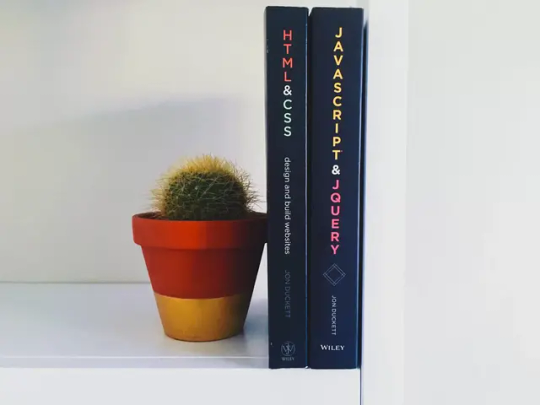
Learn how web developers can mimic the input field's placeholder attribute for select form fields. Compatible with WordPress' Contact Form 7 and jQuery Validate. #WordPressExpert #RepublishedAutomatically Originally published on October 30th, 2023 https://aurisecreative.com/blog/2023/10/how-to-add-a-placeholder-to-a-select-field/?utm_source=tumblr&utm_medium=social&utm_campaign=revive
0 notes
Text
How To Install WordPress On Localhost Right Now

View On WordPress
#article#blog#blogging#development#howto#instruction#instructions#localhost#wamp#wampserver#web#webdev#webdevelopment#website#wordpress
0 notes
Text

#WordPress#WebDesign#Fonts#Typography#WebsiteTips#UserExperience#WordPressThemes#WebDevelopment#HowTo#WPWebInfotech#DesignTips#WordPressTutorials#WebDesigners#BlogPost#ReadNow#ChangeFonts
0 notes
Text
youtube
Are you a WooCommerce store owner looking for a quick and easy way to import your products from a CSV or Excel file? Look no further! In this tutorial, I'll show you an effortless method to import your products seamlessly into your WooCommerce store.
First, make sure you have your CSV or Excel file ready with all your product information. Whether it's the product name, price, stock quantity, or any other details, having it all organized in your file is crucial.
Next, log in to your WooCommerce backend and navigate to the "Products" tab. From there, click on the "Import" button.
This will take you to the product import page. Here, you can choose the file you want to import by clicking the "Choose File" button. Select your CSV or Excel file from your computer, and click "Continue."
Now, it's time to map your file columns to WooCommerce fields. WooCommerce will try to automatically match your file columns, but it's important to review and ensure everything is correct.
For example, make sure that your file's column for the product name is correctly mapped to the product title in WooCommerce. Do the same for other fields like price, stock quantity, and any other relevant information.
Once you've double-checked everything, click "Run the Importer" to start the import process. WooCommerce will now process your file and import all the products within it.
Depending on the size of your file, this may take some time. You can track the progress at the top of the page.
And that's it! You've successfully imported your WooCommerce products from a CSV or Excel file. Now you can see all your products listed and ready to go in your store.
Remember, if you ever need to update or add more products, simply repeat the same process. It's as easy as that!
Thanks for watching this tutorial on how to import WooCommerce products from a CSV or Excel file. If you found this video helpful, make sure to subscribe to our channel for more useful tutorials like this. Happy importing and happy selling!
#woocommerce#productimport#csvtutorial#exceltutorial#tutorial#ecommerce#wordpress#csv#excel#importdata#datamanagement#onlinestore#ecommercetutorial#digitalmarketing#onlineselling#wocommerceproductimport#csvimport#excelimport#howto#beginnersguide#Youtube
0 notes
Text
How to Create a New Post in WordPress
Ever thought about diving into the blogging world or perhaps managing a website? Chances are, you've heard of WordPress. But how exactly does one go about creating a new post in WordPress? Let's dive in!

Create a New Post in WordPress: Image By Christopher Kidobi What is WordPress? WordPress is a popular content management system (CMS) that allows users to build and manage their websites with ease. It's like the Swiss army knife of the web world - versatile, efficient, and user-friendly. Originally built for bloggers, WordPress now powers nearly 40% of all websites globally. Why use WordPress? If you're asking this question, here's a quick analogy. Imagine building a house. WordPress is like the foundation and the basic structure, and from there, you get to design and decorate it any way you wish. It's user-friendly, flexible, and with its vast array of plugins and themes, there's almost nothing you can't do.
The WordPress Dashboard
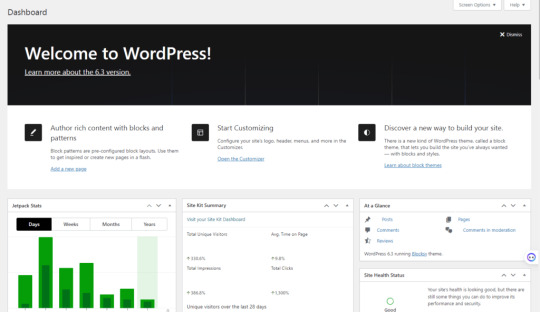
The WordPress Dashboard: Image By Christopher Kidobi Exploring the Dashboard Once you're logged into your WordPress site, you'll be greeted by the Dashboard. Think of it as the control center of your website. From here, you can navigate to different sections, manage content, and customize your site. Key Features of the Dashboard - Posts: This is where the magic happens! You can create, edit, or delete articles here. - Media: Store images, videos, and audio clips. - Pages: Manage static pages like 'About Us' or 'Contact.' - Comments: Engage with your audience by managing and replying to comments.
Step-by-Step Guide: Creating a Post
Step 1: Accessing the Editor On the left side panel of the Dashboard, click on 'Posts' and then 'Add New'. Ready to pour out those thoughts? Step 2: Writing the Post At the top, you'll see a space for your post title. Below that, a larger area awaits the body of your content. Write as you speak – isn't that the most genuine way to communicate? Step 3: Adding Media Want to add some flair? Click on the 'Add Media' button to insert images or videos. A picture's worth a thousand words, right?
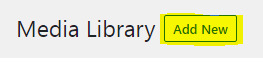
Step 4: Categorizing & Tagging Group your post into a category or add tags. Think of categories as the table of contents and tags as the index in a book.
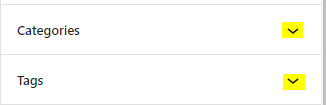
Step 5: Preview & Publish Always preview before publishing. When satisfied, hit that 'Publish' button. Congrats, you've just added a new post!
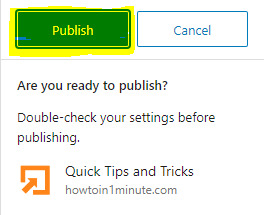
Tips for Optimizing Your Post
SEO Best Practices Make your post search-engine friendly by using keywords naturally, adding meta descriptions, and using quality links. Engaging Content Creation Remember the golden rule: content is king. Write for your audience. Ask yourself, would I read this? Using Plugins There are numerous plugins to enhance your post's functionality. From SEO to social sharing, there's a plugin for almost everything. Using Themes Themes dictate how your post looks. Choose one that aligns with your brand and message. Why It Matters Being able to create a post on WordPress is more than just putting words online; it's about sharing, connecting, and engaging. By mastering this, you open doors to vast opportunities in the digital world. Also Read: How to Customize your WordPress site’s appearance?
Futures:
- Artificial Intelligence Integration: We're heading towards a future where artificial intelligence (AI) will be seamlessly integrated into our daily tasks. Whether it's through chatbots in customer service or AI-driven diagnostic tools in healthcare, the applications are vast. - Virtual Reality (VR) & Augmented Reality (AR): Immersive experiences will become commonplace. Virtual tours, AR-based education, and interactive gaming are just the tip of the iceberg. - Internet of Things (IoT): The day isn't far when your fridge might notify you about low milk supplies or your car schedules its own service appointment. - Quantum Computing: As we approach the limits of classical computing, quantum computing will redefine problem-solving capacities, making previously impossible tasks achievable. - Green Technologies: As the world grapples with climate change, the future will see a surge in clean and sustainable technologies. Also Read: How to install Plugins in your WordPress site?
Benefits:
- Efficiency & Productivity: Automation and AI-driven tools will enhance productivity in various sectors, reducing manual labor and errors. - Personalized Experiences: Technologies like AI and machine learning will offer personalized user experiences, be it in shopping, entertainment, or education. - Global Connectivity: Advanced communication tools will bring the world closer, making it easier to connect, collaborate, and share knowledge. - Empowering Creativity: With tools like AR and VR, artists, educators, and creators will have new mediums to express their ideas and stories. - Sustainable Living: With the rise of green technologies, we will move towards a more sustainable and eco-friendly lifestyle. Also Read: What Are WordPress Plugins? FAQs - Is WordPress free? - Yes, the basic version of WordPress is free. However, there are premium themes and plugins that may come at a cost. - How often should I update my posts? - Regularly! Search engines love fresh content. Plus, keeping your posts up-to-date ensures accuracy for your readers. - Can I schedule posts in WordPress? - Absolutely. Instead of 'Publish', click 'Schedule' and choose a date and time. - How can I improve the speed of my WordPress site? - Optimize images, use caching plugins, and consider a reliable hosting provider. - Is WordPress mobile-friendly? - WordPress themes are typically responsive, meaning they adjust to different screen sizes, including mobiles. Read the full article
#blogging#contentmanagement#contentstrategy#DataAnalysis#featuredimage#howto#multimediaintegration#Plugins#postcreation#SEO#SEOoptimization#socialmediaintegration#Technology#themecustomization#websitedevelopment#WordPress#WordPressupdates#YoastSEO
0 notes
Text
#Works #Projects #Resume #OriginalConcepts #Collaborations #IdolBranding #Manga #News #More (Join Our Team) #DearDearestBrandsNotary #DearDearestBrandsCopyRight
#DearDearestBrands #BambiPrescott #Playstation7 #MARVELKEYS #SquareEnix #ZGR #enXantingXMENreader #enXantingXMENmightymax #SegaSanrio #SanrioChanel #NikeChanel #7GAgents #KingdomHeartsTheeMovie #enXantingXMENLalaLisa #VampireHollie #TheeBlackCatGlitch #SamuraiSkirts #MinnieMouseManga #FruitsBasketsStellarCharm #StellarCharmCards #ChanelTCG #PearlTech #AiSanctuary #DigimonCeletialLink #DigitalConsole #Playstation7Controller #Mattel #HotWheels #Y2KDisTeck #PokemonDucatçi #ChanelZero #LindtTheChocolateGirl #JennieChanel #Jennie7GAgents #NeoJennie #SanrioDigitFighter #DisneyChanel #BambiPrescott #NatureMarvel #MinnieMouseChanel #TheeForestKingdom #theFourQuarters #100provinces #CelestialLink #XiTechTechnologies #AiKing #WOD #ProjectNewDawn #BambiTheVideoGame #Playstation7App #Playstation7Titles #WarLockEtteBand #MustangRabbit #KHRE #MarvelKeyblades #AlyAjManga #AcademyOfHands #AlexRusso #DisneyAcademy #SelenaGomewRareBeauty #VictoriaSecretRunwayBattle #PokemonTrainerLass #EstrellaStarFriend #DearestScript #PunkBoyCupid #SaintOmegaGraphics #RoyalCode #TheeMapToHeaven #PopeFrançaise #MakeUpByMario #BenedictionCrossClaireValentine #ClaireValentineArt #BaroqenHeartArt #DisneyVogue #Playstation7Vogue #XBoxNexus #AestheticIntelligence #NuStarWars #ZendayaMaryJaneWatson #MaryJaneWatsonManga #HerosForHire #TheeCherryChampagneRoom #enXantingXMENcyclopes #enXantingXMENx23 #OliviaRodriguesX23 #enXantingMoonGirlDevilDino #enXantingNoir #TheeDarkKnight #ImmortalSuicideSquad #MarvelDCcomics #PinkNightCrawler #PinkLadyNightCrawler #LilyRoseDepp #Pirates7 #BambiTheeLivingSimulation #GGBambi #SettingTheStageNewJeans #JessicaJungManga #RonnieMarghiem #WheresMyPinkDrink #WageCageLocations #MouseQuteersManga #JLoChanel #CoachChanel #AlexaNacheosManga #SqureEnix #PS7 #ChanelMattel #DwayneJohnsonChanel #GoogleInvestigations #AiAdcovacy #JocastaMarvel #GwenStacyManga #enXantingDeadpool #enXantingSonicChanel #SegaChanel #NintendoChanel #WordPressDearDearestBrands #Forbes #SaintIsabella #KimRindomSorensen #CrownAndNoble #AnitaSiren #DisneyProphets #DisneyMantels #TheWaltDisneyCompany #WaltDisneyInterview #BambiPrescottWaltDisney
#BambiPrescottCEO #ClaireJorifValentineCEO #MinnieMouseChiefEditor #JustinTimberlakeEditor #TheNDEexperience #MKUltra #PsychicSoldiers #WhiteOperationsDivison #BambiPrescottFortifications #DisneyCertifications #RichardIgor #MichaelEisnerDisney #MichaelStone #LaneSteeleKozloff #WorldWidePanic #TheeFlowerArrangingClub (Thé New goldenDawn) #TaylorSwift #MarvelMouseQuteers #MouseClubdresscode #MouseClubEthics #TheeForestKingdomGuidelines #DisneyCrypto #DisneyCoin #LivingFabric #ChloeBaileyChanel #ChloeFashion #DojaCatChanel #JustinBieberMattel #SkaiJacksonMarvel #PrimaJ #RebeccaBlackNoir #GrimesMarvel #BlackBirdXJet #Transformers #DisneyManga #Darkstalkers7 #DisneyPrincessKilala #Tokyopop #CAPCOM #STREETFighter #HarleyDavidson #MotorCycleMouseClub #DeniseAlvo #YoungAvengers #KateBishopMarvel #BlackPanther3 #YoungTChala #PradaMarvel #DisneyTiffanysAndCo #DiorChanel #YslRose #LouisVuittonNike #LouisVuittonDigimon #RawScript #DigitalConsole #ConsolessGaming #101DalmatiansCramSchool #SquareEnix #Sega #Sony #PokemonOfHeaven #TwitchStreams #HerosForHireHQ #Area06 #Area09 #LiveStreams #HowTo #Wordpress #ClaireForbes #DearDearestBrands #Forbes #DigimonTCG #TCG #enXantingTCG #SamuraiSkirtsTCG #MarvelTCG #CapcomMarvel #BlackHeartMarvel #PrinceOfHell #GhostRiderMarvel #JillValentineKeyBlade #ApolloSun #BlackRangerJisoo #ComputationalAnimisim #BibleDivination # IssacNewtonsAlgorithm #TheRasmusAlgorithm #BlackMatter #Faith #Aijin #HeavenCode (script mapping heaven)
19 notes
·
View notes
Text
Howto Avoid M16/M4 Zero Error
How Gunsmiths and the High Power community improved service rifles to avoid shooting problems. Here’s how to avoid one of the biggest causes of rifle zero error and low qualification scores. https://www.youtube.com/watch?v=RGjmrKvld1o
View On WordPress
3 notes
·
View notes
Text
Estratégias de SEO: Google reduz a Visibilidade de HowTo e FAQ
O Google é amplamente reconhecido por sua constante busca por aprimorar a experiência de pesquisa e garantir que os resultados sejam claros e consistentes. Recentemente, a gigante das buscas anunciou mudanças significativas na exibição dos resultados de pesquisa aprimorada de instruções (HowTo) e perguntas frequentes (FAQ). Essas alterações estão programadas para serem implementadas em breve em…

View On WordPress
3 notes
·
View notes
Text
(3) How To Make Paint from Earth Pigments #painting #paint #naturalpigments #howto - YouTube

View On WordPress
0 notes
Video
youtube
How To Enable Revisions in WooCommerce WordPress Products? https://www.youtube.com/watch?v=BHpMK4lG-hg 🎬💡🛒 #HowTo #Guide #WooCommerce #WordPress #Revisions
0 notes
Photo

In short, no, you do not need the WordPress loop in single.php or any singular template, but keep reading for best practices. #WordPressExpert #RepublishedAutomatically Originally published on November 3rd, 2021 https://aurisecreative.com/?p=7039&utm_source=tumblr&utm_medium=social&utm_campaign=revive
0 notes
Text
Caregiver (2018)
“Take care of yourself” they saidBut I didn’t know howto bethat selfish.“Like on a plane with a dependant” they said“And the oxygen masks drop down,put yours on first;that’s being responsible.”Alone by the summer lakeThere’s a breeze.

View On WordPress
0 notes
Text

#WordPress#ErrorLogs#WebDevelopment#Troubleshooting#WPWeb#TechGuide#HowTo#Webmaster#CodingTips#Debugging#wpwebinfotech
0 notes
Text
wordpress howto wordpress auf hohen pagespeed optimieren teil 2 1443
wordpress howto wordpress auf hohen pagespeed optimieren teil 2 1443 https://sirmark.de/wordpress/howto-wordpress-auf-hohen-pagespeed-optimieren-teil-2-1443.html
0 notes
Text
Rank Math SEO Pro WordPress Plugin v3.0.67 - v1.0.224
https://themesfores.com/product/rank-math-seo-pro-wordpress-plugin-5544/ Rank Math SEO Pro WordPress Plugin v3.0.67 – v1.0.224 Get More Traffic to Your Website Are you struggling to get visitors to your website? With Rank Math SEO Pro, you can optimize your website to rank higher on search engines and attract more traffic. By targeting the right keywords and implementing best SEO practices, Rank Math SEO Pro can help you get more clicks, more leads, and ultimately more sales. Advanced SEO Features at an Affordable Price Are you tired of paying exorbitant prices for SEO tools that don't deliver the results you need? Rank Math SEO Pro offers advanced SEO features at a fraction of the cost of other popular SEO tools. From keyword research to schema markup, Rank Math SEO Pro has everything you need to take your website to the next level. Streamline Your SEO Workflow Managing your website's SEO can be a time-consuming process. With Rank Math SEO Pro, you can streamline your workflow and save time. Its user-friendly interface and intuitive features make it easy to optimize your website for search engines without spending hours on tedious tasks. Rank Math SEO Pro: Boost Your Website's Traffic Note: Unzip the download package and install the free version first. Do not auto-update. Update from our website only. Rank Math SEO Free Version This is a free Rank Math SEO plugin. Super-charge your website’s SEO with the Rank Math PRO options like Site Analytics, SEO Performance, Custom Schema Templates, News/Video Sitemaps, etc. If you want to buy the full version, CLICK HERE Rank Math SEO Pro Features Built-In Advanced SEO Analytics Module Google Index Status Automated Image SEO Advanced Image SEO Module Quick Edit SEO Details Focus Keyword and Content Analysis Keyword Comparison & Google Trends Tool Rank Tracker Local SEO Optimization Keep an Eye on Position History Ranking Keywords for Posts The Most Advanced Schema Generator Import Schema Markup from Other Websites Schema Markup Validation Custom Schema Builder Schema Templates with Display Conditions Article Schema FAQ Schema Block Video Schema Local Business Schema HowTo Schema Block Add Knowledge Graph Meta Data XML Sitemap News Sitemap for Submitting Websites on Google News Video Sitemap For Video Websites WooCommerce SEO PRO Rank Math Pro plugin Changelog v3.0.67 July 24, 2024 Fixed: Autogenerate Image was generating duplicate thumbnails when updating a post with a video link in custom fields Fixed: Age-restricted videos were incorrectly being marked as Family Friendly in the auto-generated Video Schema v3.0.66 July 10, 2024 Fixed: Sorting issue in Rank Tracker Removed: Mobile Usability Result in Index Status as it is no longer supported by Google v3.0.65 June 26, 2024 Updated: German translations Improved: Date in podcasts will now use the format from site settings Fixed: Rank Tracker Graph was displaying keywords with a position of 0 at the top Fixed: Exporting data to CSV was incorrectly converting single quotes to double quotes v3.0.64 June 12, 2024 Improved: Podcast RSS feed now supports special characters in the summary Fixed: Invalid warning in the Podcast feed Fixed: Schema type for variable products was changing to ProductGroup even when a custom Product Schema is used in the product page If the plugin or theme is not working properly and we also fail to help you then, in that case, you will get the money back. If the plugin and theme are working properly then you will not get the money back. How to fix “style.css missing” error while uploading themes? A common issue that can occur with users new to installing WordPress themes is a “Broken theme and/or stylesheets missing” error message being displayed when trying to upload or activate the theme. This is because the theme download package on ThemeForest includes additional files to the theme such as the documentation, license etc. https://themesfores.com/product/rank-math-seo-pro-wordpress-plugin-5544/ #SEOPlugins #WordpressPlugins
1 note
·
View note
Text
HOWTO: mettere la barra sopra i radicandi in HTML
HTML (ma nemmeno Word, se per questo) ha un vero simbolo di radice quadrata, il che significa che tutte le volte che uno scrive qualcosa sotto radice deve mettere il radicando tra parentesi per capire cosa usare. Bene: ho scoperto (via Cut The Knot) che basta usare un po’ di CSS, per la precisione <span style="text-decoration:overline;"> intorno al radicando. Esempio pratico: x = (−b ± √b² −…
View On WordPress
0 notes