#howtoeditvideos
Explore tagged Tumblr posts
Text
Getting started with popular video editing software like Adobe Premiere Pro, Final Cut Pro, or DaVinci Resolve can be an exciting journey. Here’s a step-by-step guide for each software to help you begin:
1. Adobe Premiere Pro
Installation:
Download and Install: Visit the https://exe.io/bDTJDm and download Premiere Pro. It requires a subscription, but you can start with a free trial.
Getting Started:
Create a New Project: Open Premiere Pro and select "New Project." Name your project and choose a location to save it.
Import Media: Go to File > Import or drag and drop your media files (video, audio, images) into the project panel.
Understanding the Workspace: Familiarize yourself with the interface, including:
Timeline: Where you assemble your clips.
Program Monitor: Where you preview your edits.
Source Monitor: For previewing clips before adding them to the timeline.
Basic Editing Steps:
Cutting Clips: Use the Razor Tool (C) to cut clips on the timeline.
Trimming Clips: Select a clip and drag the edges to trim it.
Adding Transitions: Go to the Effects panel and drag a transition (like Cross Dissolve) between two clips.
Exporting Your Video: When you're done editing, go to File > Export > Media, select the format, and click "Export."
Resources:
Adobe Tutorials: Check out https://exe.io/5RmK8ztx for in-depth learning.
2. Final Cut Pro
Installation:
Download and Install: Visit the https://exe.io/CwMVha to download Final Cut Pro. A free trial is also available.
Getting Started:
Create a New Library: When you first open Final Cut Pro, create a new library (File > New > Library) to store your projects.
Import Media: Click on the Import Media button or drag and drop files directly into the media library.
Understanding the Interface:
Timeline: Where you arrange your clips.
Viewer: For previewing your edits.
Inspector: For modifying clip properties.
Basic Editing Steps:
Cutting Clips: Use the Blade Tool (B) to cut clips on the timeline.
Trimming Clips: Click and drag the edges of a clip to trim it.
Adding Effects and Transitions: Go to the Effects Browser (Command + 5) to find effects and transitions, then drag them onto clips in the timeline.
Exporting Your Video: Go to File > Share to export your finished project.
Resources:
Apple's User Guide: Check out the https://exe.io/25qzd for comprehensive tutorials.
3. DaVinci Resolve
Installation:
Download and Install: Go to the https://exe.io/wtDBT5 and download DaVinci Resolve, which is free with an option to upgrade to a paid version.
Getting Started:
Create a New Project: Open DaVinci Resolve and create a new project in the Project Manager.
Import Media: Use the Media tab to import your video and audio files.
Understanding the Interface:
Cut Page: For quick editing and assembling clips.
Edit Page: For more detailed editing tasks.
Color Page: For color correction and grading.
Fairlight Page: For audio editing.
Deliver Page: For exporting your project.
Basic Editing Steps:
Cutting Clips: Use the blade tool (B) on the Cut or Edit page to cut clips.
Trimming Clips: Select a clip and drag its edges to trim.
Adding Transitions: Go to the Effects Library and drag transitions between clips on the timeline.
Exporting Your Video: Go to the Deliver page, select your export settings, and click "Add to Render Queue" to export.
Resources:
Blackmagic Design Training: Explore https://exe.io/T8iEpr for in-depth tutorials.
General Tips for All Software
Practice: The best way to learn is through hands-on experience. Start with simple projects and gradually take on more complex edits.
Tutorials: Utilize YouTube and other platforms for tutorial videos that guide you through specific techniques or effects.
Community: Join forums or social media groups related to video editing where you can ask questions and share your work.
With these steps, you should be well on your way to getting started with video editing in your chosen software. Do you have a specific software in mind, or would you like more detailed information about any of these tools?
For more vidéo:MONTAGE Vidéo / Premiere Pro - Tuto COMPLET pour DEBUTANTS (2024) https://exe.io/RBf7S6j
LES MEILLEURS RÉGLAGES D’EXPORTS sur Adobe Premiere Pro 2024 [TUTO]
https://exe.io/XLNsR

#VideoEditing#VideoEditingTutorial#VideoEditingTips#HowToEditVideos#BeginnerVideoEditing#AdobePremierePro#FinalCutPro#DaVinciResolve#EditingSoftware#PremiereProTutorial#CinematicEditing#ColorGrading#EditingTechniques#CreativeEditing#FilmEditing#YouTubeTutorial#LearnVideoEditing#EditingForBeginners#VideoProduction#ContentCreation#YouTubeGrowth#VideoMarketing#EditingSkills#VideoContent
0 notes
Text
youtube
#VideoEditing#EasyVideoEditingTricks#ProEdits#DavinciResolve#AdobePremierePro#VideoEditingTips#SmoothEdits#CreativeEditing#Filmmaking#VideoProduction#ColorGrading#AudioEditing#ContentCreation#YouTubeEditing#VideoTips#EditingSoftware#HowToEditVideo#Youtube
0 notes
Video
A free video editor to use - Introduction to Clipchamp
1 note
·
View note
Photo

Learn professional Editing and digital visual effects #upskillyourself Now with #WFA Basic level Advance Pro For more info contact now -7666126752 #Premierpro #aftereffects #finalcutpro #VisualEffects #basicvideoediting #advancevideoediting #imac #imacpro #wefilmacademy #WFA #onlinelearningplatform #howtoeditvideos #whatisediting #importanceofediting #editingskills #Editingtips #editingtotorial #motiongraphics #editingsoftware #learnediting #fypシ #learntoearn #filmschool #filmtraining #trainingmotivation #mumbaikar #learnapplication #editgrams #editingworld (at Mumbai, Maharashtra) https://www.instagram.com/p/CKEDFv6Mdxk/?igshid=1a1pt7uc4pjqe
#upskillyourself#wfa#premierpro#aftereffects#finalcutpro#visualeffects#basicvideoediting#advancevideoediting#imac#imacpro#wefilmacademy#onlinelearningplatform#howtoeditvideos#whatisediting#importanceofediting#editingskills#editingtips#editingtotorial#motiongraphics#editingsoftware#learnediting#fypシ#learntoearn#filmschool#filmtraining#trainingmotivation#mumbaikar#learnapplication#editgrams#editingworld
0 notes
Photo

You probably add most of your transitions from the "Effects" window, but did you know that there is a way to add a transition to your video using a keyboard shortcut? You only have to use 2 (or 3) keys and that is: Cmd + D for video (or cmd + shift + D) for audio. Check the tutorial to find out what transition will be added when you do this command and how you can change it within Premiere Pro. 💻 Watch the tutorial here: https://www.youtube.com/watch?v=9VN1JiuFzeY&list=PLgJlbAYg0mEkXrbeSUcXFU8ax-y-21Ndb&index=61
0 notes
Video
tumblr
https://saybyeboss.com/link/fadetoblack-video… ....Get your copy of this AMAZING COURSE HERE https://saybyeboss.com/link/fadetoblack-video… #youtubevideos #saybyeboss #musicvideos #VIDEO #howtomakevideos #howtomakemusicvideos #howtomakemoneyfromvideos #howtoeditvideos #businessvideos #homevideo #movies #Content #animation
0 notes
Video
So I just started doing another series of #youtubeediting #videoediting #finalcutprox #finalcutprotutorials on my other youtube channel, but you can still view them on sipsntipsadvice. I figured I just as well share what I've learned for other #makeupyoutubers who either want to #startayoutubechannel or improve their video. Enjoy! #makeupgoals #makeupgurus #beautygurus #makeupyoutubers #beatface #howtoeditvideos #howtovideo #music #backgroundmusic #freemusic #copyrightfreemusic
#videoediting#youtubeediting#startayoutubechannel#makeupgurus#howtoeditvideos#music#makeupyoutubers#makeupgoals#howtovideo#finalcutprotutorials#freemusic#beautygurus#backgroundmusic#finalcutprox#beatface#copyrightfreemusic
0 notes
Link
Adobe Premiere Pro Video Editing Tutorial to Learn ABC of Editing
0 notes
Link
Adobe Premiere Pro Video Editing Tutorial to Learn || ABC of Editing ||
Editing basically about making your videos more relevant to the viewer by remove the irrelevant recording from the videos and add multiple clips and adjust the brightness, sharpness, emphasis on the content, and make audio more better and clear audible.
0 notes
Photo

Kinemaster Tutorial: How to Edit Video on Android & iPhone! Learn how to edit video on Android & i... #surnativa #primalvideotv #androidvideoediting #editvideoonandroid #editvideoonipad #editvideooniphone #editwithkinemaster #howtoeditvideo #howtoeditvideoinkinemaster #howtoeditvideooniphone #howtousekinemaster #justinbrown #kinemaster #kinemasterandroid #kinemasteredits #kinemasterpro #kinemasterprovideoeditor #kinemastertutorial #kinemastervideoediting #primalvideo #tutorialkinemaster #videoeditingapps #videoeditingtutorial Source: https://surnativa.com/kinemaster-tutorial-how-to-edit-video-on-android-iphone/?feed_id=26080&_unique_id=5f51a4b62c649
0 notes
Photo
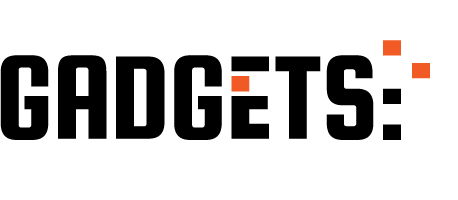
Video Editing Pacing Tips http://ehelpdesk.tk/wp-content/uploads/2020/02/logo-header.png [ad_1] In this brief video, we expand u... #adobelightroom #adobepremiere #affinityphoto #colorgrading #digitalphotography #dslr #editingpacing #editingtechniques #editingtechniquesinfilm #fasterediting #filmediting #filmeditingpacing #filmeditingpro #filmeditingtechniques #filmeditingtechniquesexamples #filmeditingtips #filmeditingtutorial #filmmaking #finalcutpro #howtoeditvideos #imageediting #iphonephotography #nightphotography #photography #photoshop #photoshopretouching #portraitphotography #videoediting #videoeditingforbeginners #videoeditingpacing #videoeditingtechniquespremierepro #videoeditingtiming #videoeditingtips #videoeditingtipsandtricks #videoeditingtutorial #videoproduction #videography
0 notes
Video
youtube
One question I get a lot is what software I use to edit my YouTube videos. When I'm in Windows, I'm usually using Vegas Movie Studio Platinum, get it at https://bit.ly/2KsHX3e. It works great for editing video to live drums, has tons of great fx, full audio suite for creating your own intro/outro music, and is really the most bang for your buck compared to all other video editors in it's price range. It is definitely one of the best video editors for YouTube on Windows. #bestvideoeditor #youtubertools #howtoeditvideos
0 notes
Photo

WFA offers career oriented Editing certification course https://forms.gle/x9zKWVUcwFv89kbP8 Learn the fundamental concepts and techniques of editing while getting trained on software tools in our hands-on Film Editing Course. You can edit the entire visualized form of a video after this course. For more information about course contact us 7666126752 #editingtotorial #editgrams #academylife #wefilmacademy #WFA #filmeditingprocess #editorschoice #musicedits #editingtips #howtoeditvideos #premierpro #learneditingvideo #learnonlinemarketing #filmindustry #filmindustryworkshops #efitinglovers (at Mumbai, Maharashtra) https://www.instagram.com/p/CJu2bGHMdnj/?igshid=vmeqizlw6j0l
#editingtotorial#editgrams#academylife#wefilmacademy#wfa#filmeditingprocess#editorschoice#musicedits#editingtips#howtoeditvideos#premierpro#learneditingvideo#learnonlinemarketing#filmindustry#filmindustryworkshops#efitinglovers
0 notes
Photo
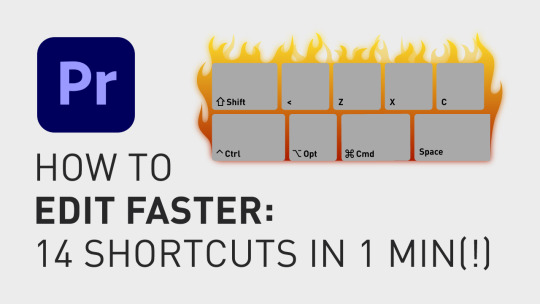
Learn to edit faster - Fast! 🔥 You know I like to make short tutorials and get straight to the point. Today's video is no different. In this video, I go through 14 keyboard shortcuts in only 60 seconds(!) 💨 The shortcuts I've picked for this tutorial are based on what actions you take the most when doing your "rough cut". With these shortcuts, you will be able to edit faster and without even using your mouse cursor! Some shortcuts are for the left hand (to navigate and cut) and some shortcuts are for your right hand (to play/pause and move forward or backward). This allows you to navigate quickly with both hands without looking down at your keyboard. Hope someone finds this helpful! 😊 Watch it here: https://www.youtube.com/watch?v=C5tKCz5BW3A&list=PLgJlbAYg0mEkXrbeSUcXFU8ax-y-21Ndb&index=60
#premierepro#howtoeditvideo#howtovideoediting#contentcreator#contentcreation#howtoedit#adobepremierepro
0 notes
Photo

https://saybyeboss.com/link/fadetoblack-video… ….Get your copy of this AMAZING COURSE HERE https://saybyeboss.com/link/fadetoblack-video… #youtubevideos #saybyeboss #musicvideos #VIDEO #howtomakevideos #howtomakemusicvideos #howtomakemoneyfromvideos #howtoeditvideos #businessvideos #homevideo #movies #Content #animation
#onlinelearning #Videography #howtomakevideos #howtomakemovies #howtomakemoneyfromvideos #howtoeditvideos #onlinecourseonmakingvideos #teaching
0 notes
Photo

Wideo: criar vídeos originais para a sua empresa não é um problema #comoeditarumvideo #comoeditarvideos #editvideo #editvideos #editarvideo #editarvideos #editarvideosonline #editordevideo #editordevideos #editorvideo #howtoeditvideos #softwaredevideo #vídeos #wideo http://ift.tt/2l5ao9F http://ift.tt/2jHKvzA
0 notes