#howtogeek
Explore tagged Tumblr posts
Text
Astrophysics for New Scientific Octopus Who Separate The Sewage Alarm Signals From The Noise. Meanwhile, Genny-Generac burns delicious propane fuel.
Plaster used in straw-bale is TOUGH to drill through.
What book are you reading right now? For physical books… Other Minds. The Octopus and The Evolution Of Intelligent Life. Peter Godfrey-Smith. Harper-Collins (U.K.). Other Minds. The Octopus, The Sea, And The Deep Origins of Consciousness. Farrat, Strauss, Giroux (U.S.A.). 2016. I picked up this book during our July 2019 pre-Covid summer trip to England and Scotland. It was a 3-books-for-2 at…
#519-270-0243#519-367-5893#Ars Technica#Conde Nast#dailyprompt#dailyprompt-2123#Evolve Builders Group#GENERAC#Goetz Contracting#HowToGeek#Kevin Goetz#Mayne Piping and Plumbing#New Scientist#Niel DeGrasse Tyson#Peter Godfrey-Smith#Schneider Electric#Tim Mayne
0 notes
Text
Fixing Windows 11 - A Masterpost
Windows 11 is absolute crap for a good bunch of stuff so yeah, have a masterpost with most of the things I've found around to fix it haha (they're not all here because I did stuff around and I don't remember what)
YES, I KNOW at this point Linux would be a better alternative, however some here can't use Linux due to some proprietary programs that are not on Linux. This Masterpost is for the people in the same situation as I, aka those who have to have Windows or they can't do their job.
I am currently unemployed and haven't worked enough for the government to help me. I have a ko-fi if ever you want to help.
Stopping W11 from making you create an account/setting up your computer without internet (with a way to create gpedit.msc if your version doesn't have it)
Fixing the Taskbar (in case you also don't like the grouped Battery/internet/sound or the way the windows look)(there's more to it, check the settings)
There is the chance that Windows can't update because of this, you just have to uninstall it and reinstall it afterwards. They also completely nuked the Windows 10 look in the 24H2 update, so use the "Windows 10 (Explorer Patcher)" option instead of the plain "Windows 10".
Removing the rounded windows (since ExplorerPatcher doesn't do it anymore on 24H2)
https://github.com/valinet/Win11DisableRoundedCorners
How to move the volume and luminosity pop ups (so you can finally see those sweet sweet subtitles)
In case ModernFlyouts doesn't automatically start up, possible solution
Fixing the Start Menu (ExplorerPatcher can do that too, btw)
How to show all options right away
A way to bring back the Calendar
https://github.com/matej137/OutlookRemover
MICROSOFT FULLY NUKED THE CALENDAR!!! Possible fix is to downgrade the app (which is fine if you don't use the Mail), but do use the OutlookRemover to stop the automatic installation of the new version.
https://github.com/matej137/OutlookRemover/issues/15
How to remove Copilot if you have it (I don't, but it might be because I'm in Europe??)
Archive
Apparently Copilot is being forced on people so hummm
Other stuff not specifically related to the shit W11 did
Changing the size of the scroll bars
How to fully remove Cortana
Website with tools to fix W10 and W11
2K notes
·
View notes
Text
Texas Instruments TI-99/4A

The TI-99/4A, released in 1981, was an improved version of the TI-99/4 released in '79. The TI-99/4 series used the Texas Instruments TMS9900 microprocessor, originally used in minicomputers, and was the first 16-bit home computer.
The TI-99/4A was released in June 1981 with a simplified internal design, improved keyboard, improved graphics and a unique expansion system compared to the TI-99/4.
The expansion was aided by the "Peripheral Expansion System" box, which contained hardware accessories.
Unfortunately, Texas Instruments still insisted on full control of the system, so very few programmers made programs and games for the TI-99/4 machines.
This unmarket-friendly practice led to the demise of the machines and TI's exit from the microcomputer market.
More info: wikipedia, howtogeek




11 notes
·
View notes
Text
I'm keeping my install for now. There is nothing to indicate that it gives anyone at Google access to any picture on the device, this is pure speculation.
It looks like it's just used to blur images in the SMS app, if they contain "unwanted content," which I take to mean nudity or gore. With time, maybe other apps might use SafetyCore to do the same thing. This is why it is distributed separately.
Google states clearly that the scan happens "on-device." That is, the image never leaves your phone, because scanning happens inside the app without it being transmitted. If even the scanning result was transmitted to Google servers, they'd have to state this clearly as far as I know.
We already trust Google to follow their promise of not spying on us, as soon as we get an Android phone, so this app is not concerning to me.
[Sources: howtogeek, puppylinux forums, allthingshow]
hey folks if you have an android phone: google shadow installed a "security app".
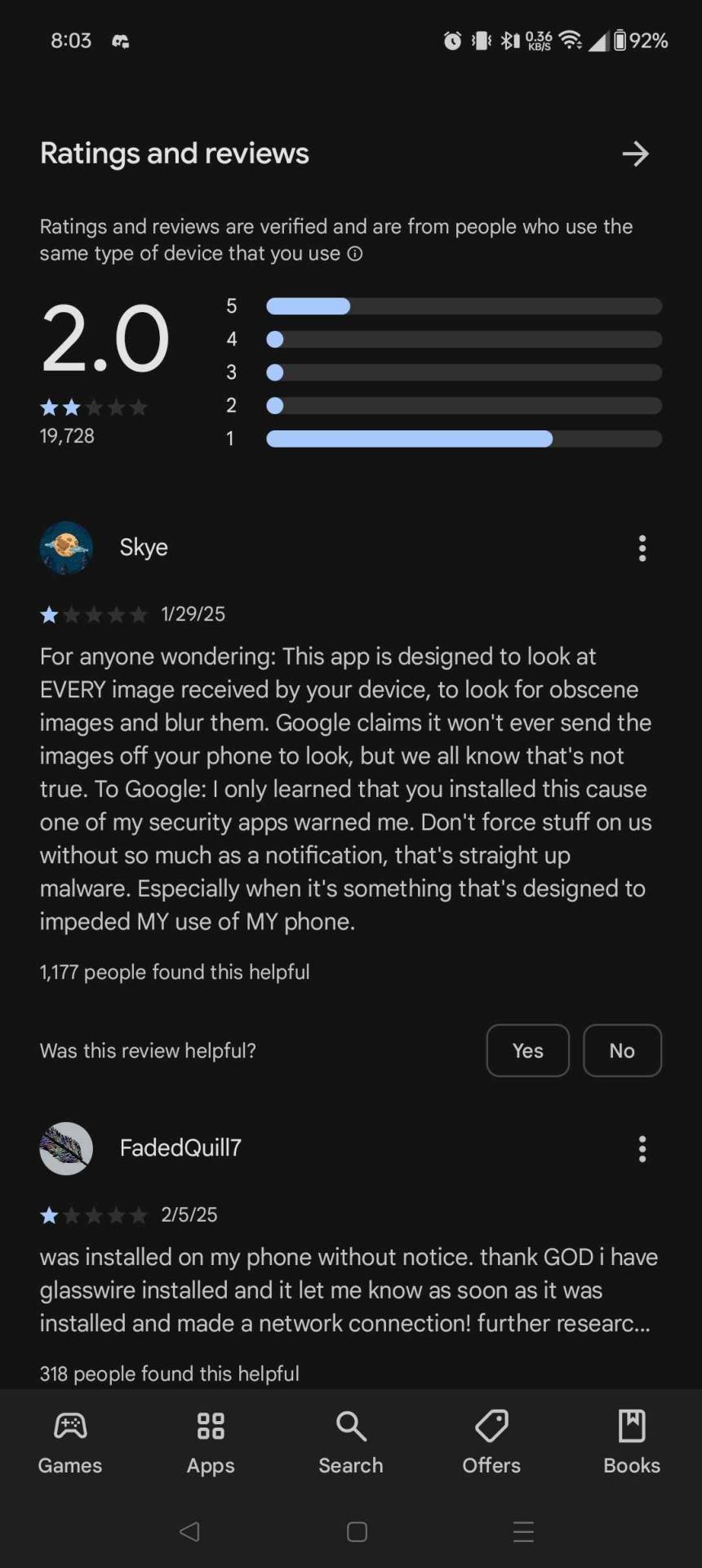
I had to go and delete it myself this morning.
#I've never gotten a dick pick by MMS but this is an appealing feature in theory#And I think it's good to enable by default because people will absolutely just gift a factory-settings phone to a child
93K notes
·
View notes
Text
if you wanna get back '90's screensavers, there's a howtogeek article over how to do that (including getting the screensavers from the internetarchive).
0 notes
Text
Handy guide from @howtogeek for disabling Meet Now
0 notes
Text
is it just me or is howtogeek's code block formatting kinda scuffed insofar as it inserts a bunch of (what seems to be like random arbitrary amounts of) space between lines?
0 notes
Text
I use Mac so I can't even read some of this, but this looks like a confirmation from howtogeek:
and one from Laptop Mag:
additional information from MS itself. I hope this is useful to my peeps:
Disable AI data analysis:
Fellow Windows 11 users: how to disable newly-installed Microsoft AI!
Folks, with the new updates that've come down recently, Microsoft has installed its "Copilot" AI app on your machine. It cannot be removed.
But it can be disabled. Here's how (courtesy of the excellent Pihko Misit, aka @smokepaw.bsky.social over at Bluesky). I've just done this to my own desktop machine, and all's well with it now.
Here's what to do:
(1) You need to have Admin rights for the machine and be logged in to the administrator account.
Now, right-click on the Start menu (Windows logo on the Taskbar.) A menu pops up; about half way down it you'll see Terminal and Terminal (Admin). Click on the Terminal (Admin) option.
(2) A DoS-like box will open. (For those of you who've never interacted with a Windows terminal window before, it looks like this:)
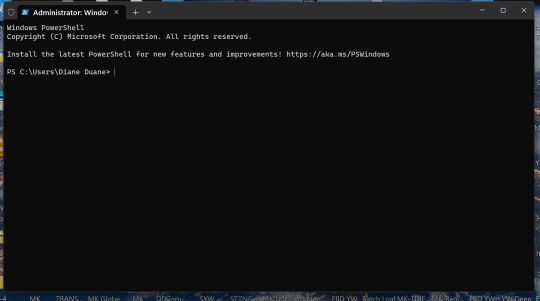
On the command line (i.e. the first empty line), copy and paste this:
reg add HKCU\Software\Policies\Microsoft\Windows\WindowsCopilot /v TurnOffWindowsCopilot /t REG_DWORD /d 1 /f
Then hit Enter.
If successful, you'll see a line pop up saying so. Congratulations! But you're not quite finished.
Now you need to close all programs and fully shut down the machine. A restart isn't enough, it needs to be fully powered down and started back up.
"And now," Pihko says, "ou have a NSA-like AI spy dormant on your machine. Stay vigilant, odds are it'll turn back on with future updates! Big Corporate wants you to be compliant. Don't be!"
14K notes
·
View notes
Text
Πως μπορούμε να τραβήξουμε μια φωτογραφία έκλειψης ηλίου με κινητό
howtogeek Ολική έκλειψη Ηλίου, είναι ένα σπάνιο γεγονός μπορεί να παράγει εικόνες και βίντεο που κόβουν την ανάσα χρησιμοποιώντας ένα smartphone. Ωστόσο, το να γυρίσετε απλώς το τηλέφωνό σας στον ουρανό δεν θα είναι αρκετό για να αποτυπώσετε την ομορφιά αυτού του φαινομένου. Ακολουθούν τα βήματα για να καταγράψετε την ολική έκλειψη ηλίου με το smartphone σας, χωρίς προβλήματα. Πού μπορείτε να…

View On WordPress
0 notes
Link
Theo HowToGeek, khi muốn chụp ảnh màn hình nội dung tin nhắn trên Facebook Messenger, bạn có thể đang lo lắng ứng dụng sẽ đưa ra cảnh báo với đối phương. Vì trước đây từng có một số báo cáo chỉ ra Meta muốn triển khai tính năng cảnh báo khi nội dung hội thoại Messenger bị chụp ảnh màn hình. Nhưng liệu tính năng này có thực sự hoạt động? Câu trả lời là có, nhưng chỉ trong trường hợp đặc biệt.Facebook Messenger cảnh báo chụp ảnh màn hình khi nào?Theo đó, Facebook Messenger sẽ không cảnh báo cho cả hai bên khi ứng dụng bị chụp ảnh hoặc quay phim màn hình các tin nhắn. Tuy nhiên, ứng dụng sẽ đưa ra cảnh báo nếu một trong hai thành viên thực hiện việc chụp ảnh màn hình trong tính năng trò chuyện bí mật (Secret Conversation).Khi chụp ảnh màn hình trong cuộc trò chuyện bí mật, cảnh báo sẽ xuất hiện cho cả haiTrong tính năng trò chuyện bí mật, Messenger sẽ mã hóa tin nhắn và cuộc gọi khi gửi đi và nội dung đó chỉ được giải mã trên điện thoại của người nhận. Điều này nhằm đảm bảo không ai có thể truy cập nội dung trò chuyện, kể cả Meta, khi không có quyền truy cập vật lý vào điện thoại của hai bên.Mặc dù không thể ngăn cản người khác chụp ảnh màn hình trong cuộc trò chuyện trên Messenger, tuy nhiên bạn vẫn có thể biết được người khác đã chụp ảnh màn hình trong cuộc trò chuyện bí mật và ngược lại. Vì vậy, đối với những tin nhắn quan trọng và có tính chất cần bảo mật, hãy ưu tiên sử dụng tính năng trò chuyện bí mật của Messenger.Để bắt đầu cuộc trò chuyện bí mật, hãy mở cuộc hội thoại với đối phương, sau đó bấm vào biểu tượng ảnh đại diện của họ, trong menu xuất hiện, hãy chọn 'Go to Secret Conversation'.
0 notes
Photo

How to Optimize Your Home's Airflow to Save Money on Your A/C (via @howtogeek) http://bit.ly/2EUJHgA
0 notes
Text
adventures in synthesizer shopping part 1
Bought a Korg minilogue 🎹 described as being in “new” condition off the interwebs and it arrived, shall we say, loosely packaged, and thus dented. 😠 😖
I realize they don’t teach how to pack things in school, so please, folks, check out this tutorial at HowToGeek.
Thankfully it’s covered with shipping insurance, so I should be able to get it fixed, but in the meantime I’ve gone ahead and purchased a minilogue XD module - I didn’t realize the original minilogue didn’t have the poly chain feature, and if I end up getting along with the XD it’d be nice to be able to expand it to 8 voices.

Here’s hoping this one is more solidly bubble-wrapped.
1 note
·
View note
Text
(tentatively) i think i finally got it working. i just didnt have enough ram allocated to it. the howtogeeks article is really fucking bad lmao
virtualbox thought it would be really cool to require vt-x be enabled and not tell anybody so now i have to figure out how to navigate BIOS on my shitty old frankenstein laptop without a screen
8 notes
·
View notes
Text
Check out my newest review of a premium robot that can vacuum and mop (mostly) unattended. #robotics #robots #HowToGeek
0 notes
Text
How to Create Custom Widgets on iPhone

Traditionally, the iPhone home screen is thought of as something that’s not customizable. But thanks to home screen widgets, you can now put virtually anything on your home screen. Here’s how to create custom widgets on your iPhone. from Pocket https://www.howtogeek.com/691591/how-to-create-custom-widgets-on-iphone/ via IFTTT
0 notes
Text
0 notes