#i <3 downsampling
Explore tagged Tumblr posts
Text
i spent so long trying to figure out how to make nice, crispy 8 bit snares for electro house. claps? ez, 909 preshift, make some noise and change the sample rate.
turns out im stupid the snares i wanted to make were just a fucking 808 snare w/ downsampling and bitcrushing lol
3 notes
·
View notes
Note
So, I installed your Clear Bloom reshade and have some time with it. It's great, thanks for your hard work. I have a problem though with my screenshots though. When I view them in full screen on my computer they look grainy. Specially the faces and skin. I turned off Deband (like you said in the readme) and SurfaceSharpen. But it still happens. However when I view the pictures with my phone they don't look as grainy (or maybe they do). Do you know anything that could help? Thank you very much.
Is this a marked difference to how your screenshots usually look when not using Clear Bloom, or is it just that you’re studying them harder now you’re using a ReShade preset?
One reason why screenshots of all types often look a lot better on a phone screen than on a PC monitor is that phone screens have fewer pixels, and so pictures are downsampled to fit.
Downsampling is when pixel information is squeezed into a smaller space, eliminating any gaps and/or need for interpolation (interpolation in this sense is where information is created to fill in those gaps, information that didn’t exist in the first place). Downsampled screenshots will have less aliasing (jagged edges) and look cleaner (but interestingly lower res screenshots often look sharper, but this is fake sharpness, it’s actually a result of aliasing and isn’t desired - extra sharpening can be added to larger resolution shots if required).
This isn’t just true of viewing on a phone, but also if you view a 4k screenshot on a 1080p monitor, and so on. It’s why I and others take screenshots at higher resolutions than our native monitor’s resolution (using SRWE or DSR or whatever other method is available to us).
Here is a comparison I took in Dragon Age: Inquisition. The first picture was taken at 1080p and cropped to that shape; the second picture (when you hover the mouse over it) was taken at 6k and resized down to the same as the original (that resizing is also called downsampling). Spend a moment flicking between them and you can see just how much more pixel information is available in the 6k picture. There are new blades of grass, individual fern leaves suddenly appear, the mist and shadows have more depth, and everything just looks smoother and more real. All of that information you can see now was always there, but with fewer pixels to capture it at lower resolutions some of it gets missed out of the scene, some of it is interpolated, and generally the picture just looks much poorer.
This is what is happening when you view a picture on your PC monitor and then on your phone screen.
Of course, that might not be the source of all the graininess you’re seeing. I would take some screenshots of the same scene both with and without ReShade and compare them, first of all. What do you see? Where are the problem areas specifically and to what extent are they there without ReShade? Could some of this be that the new lighting is simply exacerbating issues that were already there? With so many shaders being used, particularly those that alter contrast, textures can be made more visible, perhaps rougher. Take any photo of yourself and open it in a photo editor and play around with the contrast and see what it does to the texture of your skin.
It’s also possible that there may be artefacts created by the shaders themselves, but to rule out which may be responsible you’d need to go through turning one off, checking the result, turning it back on, then turning the next one off, checking, and so on.
To recap: 1) is it possible you’re only noticing the textures because you’re spending more time looking at pictures in detail now? 2) pictures always look better displayed at a size smaller than the resolution at which they were taken; 3) contrast can enhance or minimise textures; 4) shaders can introduce artefacts, you’d need to methodically go through them to see if that’s the case.
#reshade faq#reshade help#reshade troubleshooting#reshade tips#reshade#srwe faq#downsampling faq#hotsampling faq#screenshot faq
9 notes
·
View notes
Photo

[OC] How Apple is managing OLED-like performance from the Pro Display XDR (x-posted from /r/Apple)
Apple claims OLED-like and Reference-level performance out of their 10bit IPS Display. So how are they doing it?
After some searching, I came across a patent they filed in 2016
This is a fascinating patent. It suggests Apple has made a custom double-IPS panel. If you take a look at the cross section of the custom Apple panel, we see something fascinating. There is a A SECOND IPS PANEL near the backlight, enabling significantly better "light shaping" by allowing them to significantly dim specific screen areas at the pixel level rather than solely relying on 526 microLED's for Full Array Local Dimming.
I'm also guessing that the back panel is actually a monochrome IPS display, finely tuned to filter out the blue wavelengths from, the blue backlight Apple is using. They use blue LED's rather than white ones because you can achieve finer control of the light output based on voltage/current input, for better granular control). Apple is claiming 1,000,000:1 contrast ratio for this display. They do not state whether this is static or dynamic, but historically, apple has only ever stated static contrast ratios. For example, they state the iPhone XS has a 1,000,000:1 contrast ratio as well, and it's using an OLED panel. (Note: "infinite" contrast ratio is a marketing gimmick. There is a limit to OLED contrast ratio, due to bloom from nearby pixels)
The patent also details Apple's custom image processing stack, showing how the incoming data is parsed and shipped off to the various layers of the display, in incredible detail!. It appears that Apple is splitting the image into two parts. The image designated for the "back panel" / Lighting is split into 3 parts -- a downsampled image so it can be processed quickly (this needs to be done 60 times / second). Then algorithms modify the frame slightly, based on how the backlight will shine through the rear panel, and produce an upsampled image. This information is used by the miniLED backlight for local dimming, and the upsampled, modified frame is sent to the rear IPS display for fine tuning the "light shaping", to assist the front panel. This enables the light to shine brighter on "HDR regions" of the screen, while eliminating backlight bleed for the dark areas, achieving very close to OLED black levels.
Finally, the normal color image is sent to the "front panel". Thanks to the intermediate diffusers, polarizers, and more, the carefully aligned light going through the two sandwiched layers is combined, ending its journey when it meets your eyeballs. And now you now know the secret sauce for how Apple managed OLED-like performance. It's very likely that this is a static contrast ratio. Both panels, as well as the miniLED backlight must be properly calibrated for this to work well.
It should be noted that this type of dual-layer screen is hard to do without serious software/hardware integration. Otherwise you get atrocious lighting, bloom, consistency, and color issues, as well as general image artifacting. Similar tech has been deployed in several spaces before, One area it's been commercially available in is with Medical Grade monochrome displays for Xray reading. It's really impressive that Apple managed to do It with a full color HDR display, and achieve reference levels of calibration on such a high pixel density display. Regarding that contrast ratio, there was a Panasonic demo in 2016 where the company claimed that they had achieved a 1,000,000:1 static contrast ratio using a similar technique. It's possible Apple may be sourcing some panels or tech from them, but we will not know until there is a teardown. A company named HiSense also managed to do something similar in a TV (much lower pixel density) and showed It off at CES 2019. Not sure it's on sale yet, though.
x-posted this after a mod asked me to. I figured this would generate some interesting discussion.
3 notes
·
View notes
Text
Finest Method To Get FLAC Files Playable On IPhone
FLAC stands for Free Lossless Audio Codec, an audio format just like MP3, however lossless, which means that audio is compressed in FLAC without any loss in quality. For this goal, we're going to use the app Freemake Audio Converter by Ellora Belongings Company. It's a free to use audio converter tool that helps many audio codecs together with, flac to mp3. Why would you exchange Flac to Mp3? Its like choosing a low end laptop as an alternative of a excessive finish laptop. Choose aWAV audio file or every other supported media file out of your gadget or cloud storage. One other huge plus point to Sound Converter versus other apps of this kind is that it has full assist multithreaded conversion. This sounds technical and aloof but it means the app is able to convert large numbers of information shortly, utilising all out there processor cores. The best FLAC player might be VLC because it helps not solely FLAC however a number of other common and uncommon audio and video codecs that you just might run into in the future. In case you are a Mac consumer who need to convert FLAC recordsdata, attempt Fluke and it'd fancy your liking. Fluke is a free desktop software that's developed unique for Mac. It doesn't modify FLAC however instead it installs additional codecs in addition to applescripts that make iTunes play them properly after processing. Using Fluke is extremely simple.

The following guide will show you the best way to convert FLAC files on Mac inside 3 easy steps. Please observe that MP3 audio format doesn't help 24-bit audio and sampling fee limited by 48000 Hz. Audio Converter Plus will downsample higher sampling price to 48000 automatically. FLAC to MP3 Converter assist the widest vary of input and output audio formats including FLAC, MP3, AAC, OGG, and over a dozen others. FLAC to MP3 Converter can take any variety of flac audio files in any supported formats, and produce recordsdata in a format, bitrate and compression of your selection. You may convertFLAC recordsdata to MP3's, or flip a bunch of WAV recordsdata into OGG, or perform some other conversion relying on what your goal gadget accepts. You can run this test your self in your favourite music program, however Home windows favorite foobar2000 actually has an ABX plugin that makes the process easy. Check out the video on the high of this publish to see how the plugin works, and take a look at it out for your self in foobar2000. The overall consensus is that, while a low-quality MP3 (128kbps) is likely to be discernible from a lossless file (~1,411kbps) file, larger quality MP3s (320kbps) rarelyвЂ"if everвЂ"are. In fact, this can differ relying on the type of music (classical music is often simpler to discern), how acquainted you're with the music, and the way good your audio equipment is. You may want some high finish audio equipment for those who also have a hope of listening to the distinction between the 2. For instance, something your colleague created on a macOS word processor won't work in your Home windows 10 pc Or a website that asks you to add a photo would possibly insist that it's a particular sort of file. No matter quandary you encounter, you possibly can often hunt down an app to assist. On this information, we'll advocate a number of the finest format-conversion companies on the market, and provide you with just a few tips so that you just never get caught with a wrongly-encoded file. Click "Convert" to transform your FLAC file. Set your save path and hit "Run" button to convert M4P file to MP3 format. When it is full, www.audio-transcoder.com you can transfer the MP3 to your smartphone, tablet, TV, recreation console or other gadgets for having fun with freely. As well as, with FLAC to Apple Lossless Converter, you possibly can merge, trim, split FLAC audio files, regulate audio high quality to customise output audio and more. This technique referred to as "peak-quantity gain" is only a easy arithmetic operation, which presents apparent too easy and due to this fact unsatisfactory; mp4 balance music files optimize mp4 wav tracks enhance audio quality in mp4. Open the Audio tab, click on the MP3 group, and select the bitrate that most closely fits your needs. Since you're converting from a lossless audio format, larger bitrates (like 320 kbps) will definitely retain more quality, however the output information might be bigger than these with lower bitrates. If you would like to listen to better-high quality music, then FLAC format is great alternative. Listed below are the perfect five stores that sell the FLAC format. Step 2. Drag and drop information or choose to convert all library in one step.

Drag & drop all of your FLAC information to convert them without delay. Once the output format is configured, flac to mp3 converter free download full version 32 bit click on the Start" button. The progress might be displayed in the Converter" view, next to the files. For many who don't wish to install further software just to convert this beautiful neophyte audio file, you need to use Apowersoft Free Online Audio Converter It is an online based mostly software that performs conversion within the cloud so you do not have to put in anything on your pc. Greatest part of it, it is totally free with no limits, registrations or memberships. This audio converter mobile app is only available for Android units , but it surely's free and has a formidable toolbox to transform and manipulate audio recordsdata. It helps all the popular audio codecs, flac to mp3 converter free download full version 32 bit including MP3, WAV and AAC, and has an extensive record of options for modifying and merging audio files as soon as they're converted. The audio enhancing software is easy to use and permits you to zoom in on a portion of the audio file, trim the clip and set it as a ringtone or notification tone. This app additionally has a characteristic that merges a number of songs together to make a custom remix.

I highly advocate iDealshare VideoGo which might batch convert WAV files to FLAC with nearly no lack of audio Quality. Download AudioConverter Studio setup package deal to a known location. After obtain is complete, launch the program and follow instructions. You will notice all the conversion choices on the backside of the interface. Once all flac information are added, simply click on to MP3" from the underside and you will notice conversion choices. Stellar is among the most cost-efficient conversion applications we examined. It has a straightforward-to-use interface and batch converts and exports in a lot of the popular codecs, like MP3, WAV, ACC and FLAC.
1 note
·
View note
Text
I'm actually a big fan of 4k downsampling to 1080p. It has a tendency to resolve artifacts like flickering small patterns (the grip fins on the slides of pistols in new Vegas, the chainmail textures in Witcher 3, chain link fences at a distance).
I have been gaming long enough that I remember moving from 480x320 to 640x480 and wondering at that additional clarity. And as long as I've been paying attention there are always people who don't understand why we're pushing for more pixels.
And I think the ultimate cause is related to the only major application of machine learning that I actually agree with. AI up sampling to turn a low resolution image into a high resolution one is one of the coolest techs we have right now, and used wisely, has the potential to enable fantastic graphics on aging hardware, especially when using methods that don't rely on specific hardware (FSR2, though I hope FSR3 improves the artifacts).
In an era where graphics cards are just accepted to be more expensive than the processors they're paired with, 4K gaming seems wastefully expensive, something only the most irresponsible or well off gamers can ever hope to enjoy. The real gamers, the ones who work hard to afford their hardware, who dig into configuration files to get games running on unsupported hardware, look at those price tags and scoff.
But the reality is that the current Gen consoles rarely, if ever, render at native 4k. I know of a recent release that renders a native 720p in an attempt to maintain high quality particle effects at 60fps. The difference is made up with upscaling tricks. Checkerboard, where only half the pixels are rendered each frame, ai upscaling where the card uses previous frames to guess at the pixels that weren't rendered, and some others.
So, native 4k is ridiculously wasteful, it isn't achievable on the majority of hardware, but because the majority of televisions are 4k now and 1080p and 1440p don't scale linearly, we have to target it before the hardware is mature enough. You can thank sports for that.
But, as I said before, it also has the benefit of clearing up the visual issues of older games, since rendering at 4k (or 1440p) and down scaling to 1080p is just multisampling, the most effective if most expensive form of antialiasing. It can clean up the visual clarity in ways you never expected to notice.
Sure, you can't see the difference in a single frame, but the visual stability frame to frame is important too.
i find it so hard to take 4k gaming seriously. you're dumping such ridiculous amounts of money into hardware for an "improvement" you'll literally never notice or care about when you're actually playing instead of looking at your screen with a magnifying glass to feel good about your extravagant purchase. there's absolutely zero reason to go above 1440p and honestly i happily play 1080p without any antialiasing whatsoever
#I have a modern console#but I also have laptops with 10 series cards#and I've spent most of my life with under powered hardware getting current games to run with many many compromises
40 notes
·
View notes
Text
FLAC To MP3 Converter
Although there a ton of various audio codecs on the market, many media devices comparable to iPods, smartphones and tablets, and desktop music players like Home windows Media Participant and iTunes are normally compatible with only a few specific ones. And that takes us proper to the second power of MP3. Nowadays this format is supported virtually by anything. I don't know (and do not care) about toasters which can be able to play MP3 information, however most different issues are conscious of the format. CD-walkmans, dwelling stereos, DVD gamers, iPods, computers, of course. Audio in MP3 format is very compatible, as a result of MP3 format itself is nicely-established on the market. And voila! Your recordsdata are transformed to MP3. Even the bigger files are transformed to MP3 format simply utilizing this technique. Additionally, keep in mind that this technique takes a number of time so you must be prepared to give the entire process time required by it. FLAC stands out because the quickest and most widely supported lossless audio codec, which is the format that offers a pleasant compromise between the "large size but excellent" high quality of uncompressed music recordsdata and "small but lower than wonderful" compressed MP3 or AAC recordsdata. If you want to extract lossless audio monitor from video for enjoying in your music transportable gadget freely, right here the Video to Flac Converter can be your splendid alternative. This system can convert FLAC into MP3 in addition to all different audio files, like WAV to MP3 , AAC to MP3, WMA to MP3 , M4A to MP3, OGG to MP3 and vice versa. Moreover, this Free Music Converter additionally allows you to actual audio from movies, such as YouTube, Vimeo, Nicovideo, AVI, MPEG, WMV, MP4, FLV, MKV, and many others. Hamster Free Audio Converter is claimed to work with Windows 7, Vista, XP, and 2000. In the Convert Window, it is best to choose MP3 as output format by clicking on the drop-down menu next to Profile. Now, please obtain the Free HD Video Converter Factory to complete your jobs. After reading this publish, you need to have known that which FLAC converter is the very best for you to convert FLAC converter as you like freely. Please note that MP3 audio format does not support 24-bit audio and sampling fee restricted by 48000 Hz. Audio Converter Plus will downsample larger sampling fee to 48000 mechanically. For this purpose, we're going to use the app Freemake Audio Converter by Ellora Property Company. It's a free to use audio converter instrument that helps many audio formats including, flac to mp3. The converted MP3 audio file can be performed on the newest iPhone, iPad, iPod nano, iPod contact different MP3 gamers. The ultimate motion that you have to take is to click on the Start button to start the audio conversion process. Lastly, hit the Convert icon on the decrease-proper corner to begin converting your music inflac format to MP3 on Mac machine. Whereas it is a quite blast listening to it in your pc there's only a handful of functions that permit for FLAC playback on cellular gadgets. And even in case you are fortunate sufficient to have FLAC-friendly cellular system music participant then you definately still should consider your storage capacity. Flac information, due to that amazing bitrate they cary take an enormous quantity hard drive space. It's protected to say, no different audio program converts more multi-format audio files than dBpoweramp, we've got spent 15 years perfecting format-compatibility and conversion stability. If converting FLAC to mp3, wma to mp3, or wav to mp3, dBpoweramp is the proper alternative.

If you're searching for a free FLAC converter, then you must have a test with Freemake Audio Converter. This freeware gives you with multiple options for converting all popular audios to whatever format you want. In addition, it allows you to merge a number of recordsdata into one bigger audio and lets you modify the output quality earlier than changing the information. What's more, it can also be used to extract audio tracks from video information. However, one of many largest drawbacks of Freemake Audio Converter is that it only supports audio recordsdata which are shorter than three minutes. You are required to buy Infinite Pack if it's worthwhile to convert audio recordsdata that are longer. When you've got any questions or know another method to convert flac to mp3 linux to mp3, let us know within the feedback beneath. Using FLAC to compress an audio file to roughly 50% of its authentic size. The principle advantages of a FLAC file in addition to it being lossless is that it may be used for streaming, and decoding is quick, flac to mp3 linux allowing for real time decoding to happen. A FLAC file additionally accommodates a number of data integrity checks within the header file. The metadata associated with the audio has been future proofed also to allow new fields to be defined with out impacting present decoders.

You possibly can change encoding parameters of target recordsdata reminiscent of pattern frequency, bit price, channels, and high quality. So it's doable to transform a big-size file to a smaller one. And, the software adds or keeps ID3 tag when converting. The software supports to change sound quantity as nicely. Easily - Convert FLAC Audio To MP3 Music Simply In Solely 3 Clicks. Modern computer systems have multiple cores, a four core system is effectively four computer systems-in-one, dBpoweramp can encode to mp3 4 instances as quick. Have an eight core CPU?, encoding to mp3 will be 8x faster. Dynamically add and remove cores whilst changing.Have the necessity to import FLAC recordsdata to iTunes to play FLAC in iTunes or switch FLAC to iPod, iPhone, iPad via iTunes? Trying ahead to the most effective FLAC to iTunes Converter to transform FLAC to iTunes supported Apple Lossless ALAC M4A to play FLAC in iTunes without audio quality loss? Want to batch convert FLAC audio files to iTunes suitable MP3, AAC, AIFF, WAV, and many others? If that's the case, you come to the precise place. This article will introduce a professional FLAC to iTunes Converter for Mac and Windows as well as a step by step information on the right way to convert FLAC to iTunes and find out how to import FLAC to iTunes.However there are a number of major streaming services that provide very high sound quality - Spotify , Tidal and shortly Qobuz - and relying on the report, they are often indistinguishable from the CD. While Spotify content material is ripped in 320Kbps Ogg Vorbis, it's Tidal that offers the largest alternative to personal collections as it's also primarily based on FLAC. The corporate can also be capable of provide hi-res music by adding Meridian's MQA know-how for appropriate gadgets. By contrast, Qobuz offers hello-res FLAC streaming with out using a proprietary wrapper, however the trade-off is way larger file sizes not appropriate for the prepare. Within the meantime, both Spotify and Tidal allow you to obtain tracks for offline listening (with a paid subscription), and each catalogs are fairly impressive.
1 note
·
View note
Text

With specifications similar to those of the eos r6 mark ii, the new eos r8 is among Canon's best entry-level cameras in my opinion. It excels in both video and image capabilities. This camera's 24.6 megapixels is no joke. It also shoots in ipb codec and clog 3 and downsamples from 6k footage down to 4k. Although some features, like the back joystick, are missing, the camera makes up for that. It has an extremely high bitrate full frame censor. I really want to get my hands on this amazing piece of equipment.
0 notes
Note
Hi your photos look sooooo good! I was wondering how are your screenshots such high quality? I have a pretty good gaming computer but my screenshots look pretty low quality! (Blurry not detailed ext) and I turned all the details up to the highest quality! Sorry dhsbabab
no need to apologize my friend! most of my original screenshot quality comes from downsampling. i’m not the most well-versed in the subject but i will try to explain best i can 😅
basically i use my graphics card’s DSR (Dynamic Super Resolution) settings to make my game resolution able to go up to 2-3x the size of my monitor’s resolution. i combine this with a little program called SRWE which allows me to quickly switch my game between full screen so i can see the whole window, and full resolution just for snapping an HQ pic.
@pictureamoebae has lots of info on downsampling/hotsampling and a good tutorial for setting it up here. they are the best resource on this, pretty much everything i know i learned from them! 🙏🏼
note that doing this in sims 3 can be…. tricky. particularly with the game UI and Reshade UI. so i’ve had to find some workarounds and it takes a bit of getting the hang of klgjhlf 💁🏼
edited to add: LMAO I FORGOT ABOUT MY HQ MOD. i made my own but my textures are set to 4k because any higher than that and my game starts crashing. i think this one is a 4k mod. a HQ mod makes a huge difference for sim details but it’s downsampling that improves screenshot quality overall, from my experience.
3 notes
·
View notes
Text
No More Heroes 3 Improving Shadows & Draw Distance

Welcome to our No More Heroes 3 Improving Shadows & Draw Distance and more guide. There are a lot of variations of .ini tweaks going around, so I decided to compile the relevant commands into one place! We know that there are people who have a hard time finishing the No More Heroes 3 game. If you are one of those who find it difficult to finish the game, let's take you to our No More Heroes 3 guide. #NoMoreHeroes3
No More Heroes 3 Improving Shadows & Draw Distance
10/13/22: Updated "Main Commands", now includes "r.Streaming.PoolSize=0" and "r.Streaming.Boost=4" by default; Added "Motion Blur" section; Updated "Texture Streaming" section. Introduction & Main Commands Unreal Engine 4 games are very easy to tinker with, with a multitude of commands that do a million different things. These go beyond the "Graphics Settings" menu, and offer a lot more options. As you may have noticed, NMH3 on PC has an extremely short draw distance, both for objects and shadows. Thankfully, mitigating these graphical shortcomings is extremely easy! (NOTE: Don't be afraid to play around with the values! See what works best for you in terms of quality/performance) The following commands need to be pasted onto Engine.ini, located under %LOCALAPPDATA%No More Heroes 3SavedConfigWindowsNoEditor: r.MaxAnisotropy=16 r.DepthOfFieldQuality=4 r.Streaming.PoolSize=0 r.Streaming.Boost=4 r.bForceCPUAccessToGPUSkinVerts=1 r.ViewDistance=5 r.ViewDistanceScale=5 r.LandscapeLODDistributionScale=3 r.LandscapeLOD0DistributionScale=3 r.StaticMeshLODDistanceScale=0.01 grass.CullDistanceScale=4 grass.DisableDynamicShadows=1 foliage.LODDistanceScale=4 foliage.ditheredLOD=0 foliage.MinimumScreenSize=0.00000001 foliage.MaxOcclusionQueriesPerComponent=128 foliage.MinInstancesPerOcclusionQuery=65536 r.HLOD=1 r.HLOD.DistanceScale=3 r.MipMapLODBias=0 r.MaxQualityMode=1 r.DetailMode=2 r.MaterialQualityLevel=1 r.SkeletalMeshLODBias=-2 r.SkeletalMeshLODRadiusScale=0.03 r.LandscapeLODBias=-3 r.LightFunctionQuality=1 r.AllowLandscapeShadows=1 r.AmbientOcclusionLevels=2 r.AmbientOcclusionMaxQuality=100 r.AmbientOcclusionRadiusScale=0.03 r.HighQualityLightMaps=1 r.LensFlareQuality=3 r.ShadowQuality=5 r.Shadow.DistanceScale=5 r.Shadow.CSM.MaxCascades=10 r.Shadow.MaxResolution=4096 r.Shadow.MinResolution=4096 r.Shadow.MaxCSMResolution=4096 r.Shadow.MinCSMResolution=4096 r.Shadow.RadiusThreshold=0.001 r.Shadow.CSM.TransitionScale=6 r.BloomQuality=4 OPTIONAL: Super-Sampling (SSAA) Tired of all those jaggies and FXAA blurring your game up? Try this command: r.ScreenPercentage=### With it, you can render the game at a different resolution than what your monitor can offer (Base value being 100 percent). For example, if you have a 1080p display and set the "###" to "200", this would make so that the game renders internally at 4K, then downsamples to 1080p, producing a sharp image with a lot less aliasing. This, of course, is incredibly taxing on the hardware, so you might want to play around with the percentage, or try TAA instead. (next section) For low-end users, you can upsample too, by setting "###" to something below "100"! OPTIONAL: Temporal Anti Aliasing (TAA) NMH3 uses FXAA by default, with three presets in the graphics menu. FXAA is a really cheap but ineffective solution, blurring the living hell out of the game. In comes TAA, a more sophisticated solution, although not perfect by any means. If SSAA is too taxing for your hardware and still want a decent form of AA, try these commands: r.DefaultFeature.AntiAliasing=2 r.PostProcessAAQuality=6 r.TemporalAASamples=8 r.TemporalAACurrentFrameWeight=0.12 r.TemporalAAFilterSize=1.0 r.TemporalAACatmullRom=1 r.TemporalAAPauseCorrect=1 OPTIONAL: Screen Space Reflections (SSR) Here comes a big one. Want nicer reflections? Then you're kinda not in the right place. You see, NMH3 wasn't designed with SSR in mind, and so while a lot of areas can look great, others... not so much. I personally recommend against enabling SSR, but if you want to see how it looks or genuinely prefer it, then try these: r.SSR.Quality=4 r.SSR.MaxRoughness=1 r.RefractionQuality=3 OPTIONAL: Motion Blur If you're the type of maniac that enjoys motion blur, or want the game look more like the next-gen versions, here are the commands: r.DefaultFeature.MotionBlur=1 r.MotionBlurQuality=4 r.MotionBlur.TargetFPS=0 MEGA OPTIONAL: Screen Space Global Illumination (SSGI) This is a primitive form of ray-tracing, making so that the lighting looks more realistic, with crazy bounce shadows and the sort. However, this is extremely taxing. Not only that, I also don't think it looks that great most of the time. If you are an absolute lunatic and/or have a good enough PC to handle SSGI, try this command: r.SSGI.Quality=4 OPTIONAL: Texture Streaming Commands NOTE: The following commands introduce major stuttering, especially in the open world UE4 is pretty infamous for its texture streaming system. Here are some commands to help with making it look less bad: r.Streaming.HLODStrategy=0 r.Streaming.DefragDynamicBounds=1 r.Streaming.MipBias=0 r.Streaming.FullyLoadUsedTextures=1 Alternatively, you can disable texture streaming outright. Sounds great, don't it? Well, unfortunately this extends loading times considerably: r.TextureStreaming=0 Read the full article
0 notes
Text
Pulseaudio ubuntu

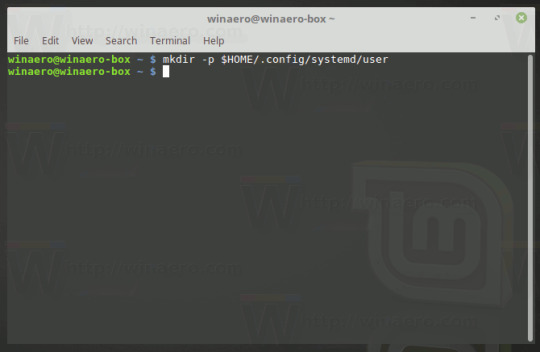

It's worth noting that Ubuntu 20.04 does not have pulseaudio-dlna in its repositories at all, but it does have pychromecast 4.1.0.Īlso, I didn't add instructions for other Linux distributions because this doesn't seem to work in a virtual machine (even though it's in the same network), so I couldn't test it properly. And since Ubuntu 20.10 has pychromecast 7 in its repositories, that complicates things a bit if you want to use the Python 3 branch.īut I got it to work with the help of a Python 3 branch fork, and this article explains everything to get pulseaudio-dlna to work in Ubuntu 20.10 / Pop!_OS 20.10 with Chromecast devices (it should also work with DLNA devices but like I said, I did not try it). ] This now also works on Ubuntu 20.04, Linux Mint 20.x, Pop!_OS 20.04, etc. Ubuntu 20.10 (and Linux distributions based on it, like Pop!_OS 20.10) does have pulseaudio-dlna in its repositories, but this package does not work properly, at least not with Chromecast devices (I can't test it with DLNA devices - it might work with those). There is, however, a Python 3 branch that you can use, but that too is unmaintained for some time, and it has some issues, for example it's not compatible with the latest pychromecast 7.* (which is what Ubuntu 20.10 has in its repositories). The last pulseaudio-dlna release uses Python 2, which is no longer available in many Linux distributions, which means it can no longer be used on modern Linux distributions. ] The now updated instructions below also work on Ubuntu 20.04, Linux Mint 20.x, Pop!_OS 20.04, etc. This article explains how to install and get pulseaudio-dlna to stream audio from Ubuntu 20.10, Pop_OS! 20.10, and other Linux distributions based on this Ubuntu release, to Chromecast devices. Default values a commented out.Pulseaudio-dlna is a streaming server which allows streaming audio from your Linux computer to a Chromecast or DLNA / UPNP device in the same network, via PulseAudio. # Configuration file for the PulseAudio daemon.
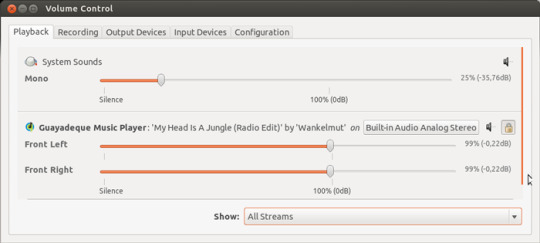
# along with PulseAudio if not, write to the Free Software # You should have received a copy of the GNU Lesser General Public License # General Public License for more details. # MERCHANTABILITY or FITNESS FOR A PARTICULAR PURPOSE. # WITHOUT ANY WARRANTY without even the implied warranty of # PulseAudio is distributed in the hope that it will be useful, but # the Free Software Foundation either version 2 of the License, or # it under the terms of the GNU Lesser General Public License as published by # PulseAudio is free software you can redistribute it and/or modify Here's my nf is there something I'm missing or something else to change the sampling rate? I was issuing "sudo service pulseaudio restart" commands between changes, I wasn't sure if that was actually restarting the pulse audio daemon or not so I restarted as well for good meseaure on the last change (to 4000 hz) I think I have it downsampled to 4000 hz with no improvment yet. I guessed that editing /etc/pulse/nf is the way to do this. I was messing with pulseaudio today to get the network features and I've got it working (I have a RTP multicast device, I can see it on the other computer) If I move a stream over to it, I can get it on the the other computer and I can get it on the local machine as well but the sound is VERY choppy.Īccording to the pulse audio the fix is to downsample the audio.

0 notes
Text
Head fi bitperfect

#Head fi bitperfect drivers
#Head fi bitperfect manual
#Head fi bitperfect software
#Head fi bitperfect Pc
I understand that the USB input on an AV receiver is used for flash drives.
#Head fi bitperfect drivers
I've also read articles that state that Windows automatically upsamples/downsamples any source that isn't 48Khz or 96Khz, which is why people use ASIO drivers to bypass Windows audio handling and output to DACs capable of playing files at their native sample rate. For example, my current sound card will play 44.1Khz files but it upsamples to 48Khz, therefore it is not bit perfect. By bit perfect, I simply mean running at its native sample rate (eg: 44.1Khz for CD etc).
#Head fi bitperfect Pc
If you intend to keep using the PC as a source, then with many receivers it can be done through Toslink or Coax - if your PC and your receiver has one of these ports (many do). I'm sure some receivers can, especially if they have the type-B USB port. In other words: don't assume that presence of USB port in the receiver means automatically that it can be used as a USB DAC. If the spec says that it can process FLAC files then most likely it works just like my Denon (DAC doesn't care about file formats as it processes just the PCM stream). Now regarding the receivers: I'm not familiar with the RX-V581, but if my Denon is anything to go by, it can play FLAC files directly, but that's not the same as USB DAC: it accepts only USB sticks or external disk drives (with type-A USB connector) and you can't connect a computer with audio player that way. The digital components are less critical as long as they can reliably deliver the "bit perfect" signal - without drop outs, timing errors and too much power supply noise. How close the "bit perfect" is to "perfect" will indeed depend on the quality of your system, in particular the analog part of the audio chain starting from the DAC. This term just signifies that the digital signal travels unaltered from the source to the DAC's input, meaning no equalization or other DSP, no upsampling, no mixing with other digital signals etc.What happens inside the DAC is out of scope for the "bit perfect" term - the DAC does whatever it needs to do to convert the signal. I think your expectations or understanding of "bit perfect" goes a bit too far. I'd also like to be able to use it for less critical but convenient listening duties (such as Spotify or when I quickly want to play something via Bluetooth). I'm now left wondering, is it the norm for dedicated audio gear to playback bit perfect audio or is this something reserved for high end equipment? Basically I want something that will playback my audio files and CDs as they should natively be played without having to worry about noise. I've also looked at various compact hi-fi systems that also do not offer up this information.
#Head fi bitperfect manual
While the manual (for the Yamaha RX-V581 in this case as it is a prospective buy) says what file formats are compatible, it doesn't have any information on how this is handled and whether it upsamples the audio. There are also networking features available (which I haven't looked at the ins and outs of yet). As I may be looking at upgrading my current AV receiver, I was wondering if I could kill two birds with one stone, as many of the receivers support FLAC via USB nowadays. This has lead to a new line of research on my part and one where the answers don't seem to be out in the open. As it seems a PC is not ideal by default, I've been wondering if it might be better to buy a device specifically intended for audio rather than try and address the problems of using a PC as a source.
#Head fi bitperfect software
4) You must also ensure you have software that is compatible with the appropriate drivers (ASIO etc) to ensure the audio is output correctly. 2) Ensuring your sound card/DAC will fulfil your requirements (as my requirements have changed, I'm currently investigating options) 3) USB can reportedly be noisey itself and there are various devices designed to minimise this noise. I realise that with PC audio, there are hurdles to overcome such as 1) Getting your sound card/DAC out of the case and away from that noisey environment (which was one of the first things I did when I began my quest for better audio by using an external USB sound card). When it comes to PC audio, the information is not too difficult to find. As I raise more questions, the questions become more difficult to find answers to. I'm currently investigating different options, but the more I dig, the more questions I raise. I've now arrived at a point where I want to hear for myself what music "should" sound like to the extent of wanting to try and ensure bit perfect audio. Over the past three years I have been steadily getting more and more into audio.

0 notes
Text
Enboost nexus fallout

Enboost nexus fallout install#
Enboost nexus fallout Patch#
V0.190: Fixed first person objects "transparency" artifact when ssao or shadows enabled, improved quality and performance of ssao of quality -1,0,1. Added AddDisplaySuperSamplingResolutions parameter which allow to run game in greater resolution downsampled to current display mode to simulate supersampling (antialiasing), works only if game set to full screen mode, modify then resolution in video options to same as desktop*2. Added borderless window features for both windowed and full screen modes. Added memory reducing feature (like in version for Skyrin in ENBoost) via two additional variables in the enbseries.ini under category, work best on NVidia cards, with AMD it's much slower and not very effective against CTDs. V0.194: Removed fix for transparency bug of some objects, because by uknown reason it not work for some users and makes objects transparent. POSTING THE ENBSERIES BINARY FILES ON NEXUS SITES IS STRICTLY PROHIBITED
Enboost nexus fallout install#
What it's doing? Utilize your videocard memory much better, compress resources and send them to enbhost.exe process, so you can install more mods with 圆4 OS (up to 4 gb game use by default and with this it's max about 10 gb at this moment).
Enboost nexus fallout Patch#
Don't know if this problem exist for Fallout games, but let it be, if it's important, i'll add this to ENBSeries for Fallout, but now it's just a patch without any changes to graphics. This is adaptation of code i did for TES Skyrim to reduce memory usage of the game and to fix most CTDs (crashes to desktop) because of "out of memory" issue when many mods installed. ENBoost v0.203 patch for Fallout 3 / New Vegas

0 notes
Text
How to download enbseries

How to download enbseries mod#
How to download enbseries skin#
How to download enbseries Patch#
Bully Scholarship Edition-PC FebruReal World Racing Miami-SKIDROW FebruDynasty Warriors 8 Xtreme Legends v1. This is the official rulebook for the Frag-o-Matic 21. 32, This tool uses an internal format to save different configurations for a game. If there is a remake, Ubisoft should be sure to improve the overall game's visuals like Spider-Man PS5 (not Spider-Man: Miles Morales, I am referring to the PS5 remake) and maybe add. I was trying to sleep at like midnight and I look over my GF is texting someone. Sweet is also shown to have an unnamed girlfriend in two missions. Press Select Game button and browse to this folder. He jumps right in with the praise, saying, “A hero collector can only truly be as fun as the heroes you can collect,” before showing off his small army. Learning Community CHED-BEST Capacity-Building for TEI Faculty Series No. Boosts non-magical attacks against opponents that are knocked down, slowed or crippled by 50%. We wrap up Episode #176 of the NLSC Podcast with Our Week in Basketball Gaming.
How to download enbseries mod#
And I'll give the mod author a message! 1. I admit, that the controls of consoles might make a difference, if you are used to them.
How to download enbseries Patch#
The third patch for NBA 2K15 is now available for download on Steam, bringing a ton of new fixes and improvements to various aspects of the game. 291 20 Ed Edd n Eddy Player Switch Icons. PCSX2 is a free and open-source PlayStation 2 (PS2) emulator.
How to download enbseries skin#
" Half Life² :Lost Coast " - 3840x1620 Downsampling, 4xMSAA/4SSAA, HL:S - Enhanced Shaders (Customized), High-Quality Main Character Skin Pack, Garry's Mod 13, Engine Tweaks, SweetFX. Log in to view your list of favourite games. Click above to complete your registration. 4: Bully - Scripts Script modifications for Bully. These mods were NOT created or ported by me – all credit goes to 레커. Is Assetto Corsa now the king of graphics in sim racing. Any ideas, Sheriff? the walking dead oc x rick grimes [COM. Not ideal of course, but at least it’s a workaround. I want GTA V, Bully 2, Agent, Max Payne 3. I never played console games much, I am used to keyboard and mouse. Despite two more main titles being added to the Dragon Age. They are first introduced in Dead Space 2. com Port 80 God of War II Save 100% This Memory Card for PCSX2 (PS2) Copy and Paste this. 0 2,279 91 Leaving Marks (New Graffiti) 0. The Xbox 360's successor is Xbox One, which was released on November 22, 2013. I patched up the game and immediately went to play in a new pool venue and I noticed that the reflections in the water are extremely jagged even though my settings are on ultra.

0 notes
Note
All of the pictures you take are always absolutely amazing!!! I wish I had a better camera so that I could take pics like you ^_^
Thank you! I’m glad you enjoy them! That makes me really, really happy. ^^ Tumblr has played a huge role in my developing interest in photography and, in particular, car photography. But I’ll let you in on a trade secret, and this is especially true of the pics I uploaded this past weekend: You don’t need a fancy camera to take pics like mine.
For example, there were all taken with a 5-year old iPhone, and none of them are even SUPER great, amazingly skillful thoughtful technical shots--they’re just pretty good, and I decided I liked them:



I’ll own that there are many kinds of photos where yeah, the equipment’s gonna matter.
Why Car Shows Are the Worst
Luckily or unluckily, for car shows, the playing field gets leveled significantly. Outside of--or, depending on whom you ask, instead of--equipment quality, what will really set shots apart is: subject, composition, lighting/time of day, post-production (in particular editing unwanted elements out). But with car shows, you can’t choose the time of day for your photo, because the show is when the show is (i.e. during the worst time of day to take photos). You’re probably not carting around your own lighting rigs, cars all parked together reflecting off each other and getting people’s reflections in them is pretty much garbage, etc. etc. And as an added bonus, if you’re uploading to Tumblr, Tumblr downsamples the images so much it doesn’t matter what resolution the originals are--you’re going to be looking at something at a resolution that even an OG iPhone could produce.
In my opinion, shooting at car shows is the perfect storm of almost every possible terrible photo condition, with the exception of there being cool cars to shoot. (And even then, I prefer seeing them in the wild. Ideally with a nice backdrop, but the Costco parking lot is...fine...)
Why Car Shows Are the Best
On the upside, this also pretty much means that no matter what your equipment, everyone at the amateur/enthusiast level has the opportunity to take pretty much equally good car show photos, provided you really lean in to what is available to you: Composition. That’s how you’re going to get an interesting shot in almost any situation, but it’s especially true of car show pictures. Additionally, I think the main thing that phone cameras aren’t good at these days is zoom--and if you’re at a car show, there’s no need to do any zooming.
Ergo, all you need is a device capable of taking a photo, period, and some thought/experimentation/practice. Admittedly, I don’t put a lot of thought into shots (I really should), so for now I try to make up for this by making a point of going to as many events as I can to try to make up the difference with copious practice. My photography skill level is so low that just taking a bunch of pictures still does a lot for my development.
Of the 300 photos I took this weekend, I kept about 150 and posted, what, 30? And not all of those were GOOD photos; a lot of them were just part of the narrative. And/or were shots of tires/wheels, because why not.
tl;dr You can take good pics with whatever you’ve got! We all can. This is more true now than it has ever been in the technological history of the world. It just takes interest, planning, and practice. :)
Quick Car Show Photography Ideas
1) Hero Shots: A lot of the time a full-body shot is what everyone is going to take. And they can be great, because you get to take in the vehicle’s design as its intended whole. But I think mostly I’ll take the hero shot so I can keep track of what car my character and detail shots go with, haha.
2) Character Shots: What do you like about the car? What’s interesting about it? What do you think makes it distinctive? That’s what you want to capture here. Does it have a distinctive Corvette butt? Challenger grille? Is it lifted? Light bar? Aero accessories? I also like shooting cars from low angles, because to me that’s the POV of another car--that’s the angle at which fellow cars would see a car’s front end, or its butt. So you’re getting a car’s eye view of the car you’re shooting. Up-high shots for hood or roof detail are also cool.
3) Detail Shots: This is where things get all artsy, if you’re really into a particular detail of a car, like its rims, or the tread of its tires, its headlights, its side vents, etc.
7 notes
·
View notes
Note
Hi! I'm just in love with your screenshots! How do u do that? I mean why are they so high qualitative??? What do u use? Something like Fraps or maybe you just push Prt Screen?
Hi anon, what a lovely message to receive, thank you <3
There are a couple of things I use for my screenshots.
First, I use ReShade, which lets you control all sorts of colour correction, lighting, sharpness, etc. It’s like Photoshop actions but right in the game while you’re playing, and you can edit it whenever you want. I’m currently using my own Hazy Days and Blueberryade preset, which has been tweaked a bit since this release for Selavdorada. When you use ReShade you can’t use the game’s own screenshot function anymore because it won’t capture the effects. Handily, ReShade comes with its own, which is indeed Printscreen.
Second, I use SRWE. It stands for Simple Runtime Window Editor, and it’s a small program that lets you control the size and shape of the game window. So, if I want to take a square shot, I don’t have to crop it in Photoshop or Gimp afterwards, I can set the window to 1440x1440 (that’s an example; my monitor is 2560x1440 so 1440x1440 fits on my screen) and compose the shot without having to wonder which parts I’ll crop out later. But the real magic comes after that. Once I’ve set up the shot, I can use SRWE to change the size of that square window to even bigger, to something like 4000x4000. When I do that it doesn’t fit on my screen anymore, but that doesn’t matter because I’ve already composed the shot so I don’t need to see everything. Then I can take the screenshot, and use SRWE to shrink the window back down to normal again. The screenshot I just took will be 4000x4000, which gives the image a TON more pixels and information to display than normal, and that’s what has the biggest effect on the quality of a picture. You know how 4K and 5K monitors are super sharp and really beautiful? It’s just like that, but just for the resulting screenshot and without having to invest in an expensive monitor. It’s called ‘hotsampling’, which is like downsampling on the fly.
I wrote a tutorial about using SRWE here: you’ll notice it uses Mass Effect: Andromeda as the example, but every step is still the same–SRWE works in lots of games (not all) and the basic rules apply across them.
#reshade faq#srwe faq#screenshot faq#screenshot tips#reshade tips#srwe tips#reshade#srwe#taking screenshots#anonymous
42 notes
·
View notes
Note
It annoys me how tumblr's app doesn't display your art in the crisp, HQ beauty that it is. We should all complain about it. I love your work.
Oh boy, this is a topic dear to my heart. I hope you won’t regret hitting my nerve, because this issue and I, we’ve got some history, so buckle up because it’ll be a long, nerdy ride.
Before retina displays came along, if everything else in your OS was set correct, and you would display an image at 100%, then one pixel in your image would map onto one pixel of your (LCD) monitor. There’s only one way to do this, so if the source image was sharp (as it is in pixel art, including manually scaled pixel art) the displayed image was sharp. I’m saying manually scaled, because from a 100×100px pixel art image, you can make a 500×500px image by enlarging it 5x with nearest-neighbor interpolation in your drawing software, which creates a big, but still sharp version of your pixel art. If on the other hand you let the browser do automatic scaling (you give it 100×100px image and instruct it to display it at 500px width), browsers by default use higher order interpolation (bilinear, bicubic etc). This smooths out the edges, which is great for photos, but not so great for pixel art. The result is a blurry image.
So if you enlarged the image manually for Tumblr’s 500px wide dashboard (today it’s 540px), Tumblr didn’t have to change the image’s size, so it left it as it was, keeping pixels sharp. Everyone is happy. Back in those days I spent a lot of time and effort cropping images to 500/540px so that on the dashboard they would appear crisp as fuck.
Enter retina displays. Now each pixel in the OS was displayed by 4 pixels of the LCD display (2×2). Great for vector things, such as text. Great for photos, where you see 4x more details at the same physical display size. Bad for pixel art, because a 540px image uses 1080 retina pixels per row, interpolation needs to get turned on, and its the blurry, bilinear kind.
“OK, Retro,” you say, “then we will upload a 1080px image, and interpolation won’t happen.” Nice idea, but what Tumblr does is, it takes the image you uploaded, saves the HD version (which can be up to 1280px wide), but also makes a number of variants for sizes at 540px, 500px, 400px, 250px … And yes, it does this downsampling by using interpolation = blurry pixel art. The way Tumblr displays images on the dashboard, they show the 540px image, even if you’re on retina and you could technically see up to 1080px of information. It saves on bandwidth, but also renders the 1080px upload idea impossible.
Now this is all desktop, computer version, in your browser. What they do in apps is harder to tell, because there are many more screen sizes they have to worry about and I’m guessing things vary between apps. What I can say is that on my iPhone 5s, it’s just as bad as on the website. The 540px native image that Tumblr didn’t scale gets fucked up due to app/iOS scaling, and the 1080px image gets scaled by Tumblr first to 540px (and then again up by the OS scaling) so it’s all the same crap.
Could Tumblr do any better? Yes, but it would require a convention. Because higher-order image interpolation produces better quality in general, it makes sense for it to be turned on by default. They would have to agree on a tag, for example “pixel art” or “crisp-edges”/“pixelated” (if they wanted to mimic the CSS image-rendering directive), that would trigger rendering using nearest neighbor interpolation. As of now, I don’t know any general website that does this. Even DeviantArt, where you semantically choose your image to be pixel art, they don’t use this information to change the way they render the image.
What can you do yourself? You can force your browser to use nearest neighbor interpolation. I made an extension for Safari that does this (called Pixelize), and I think there should be others for other browsers. Obviously I don’t want it turned on all the time, so it’s a button in your toolbar that you can hit when you need it.
For your mobile app, you don’t have any such power. The best I can say is to upload images as big as possible and let the browsers just do the downsizing. This doesn’t apply to tumblr, because it manually creates the shitty 540px version that it then displays enlarged, but for any other network, if they actually display the high-res original (or at least x2 the OS pixels, as it should be on retina displays), you’ll get decent enough quality.
Quick note for Twitter: inserting at least a pixel of (semi) transparency forces it to save the image as png, which uses lossless compression. If there is no transparency, they will default to saving it as jpg, which creates blurriness/noise due to lossy compression, which is another topic altogether. Don’t even get me started on the idiotic decision to convert GIFs to videos. I’m glad I was able to convince Medium to change back (yes, you can thank me for that, because I am passionate about this).
One final thing needs to be said, of which I was reminded by Cyangmou. Pixel art, or better said old game graphics, were never sharp to begin with. They were displayed on blurry CRTs where pixels bled into each other. Dithering, for example, worked extra well due to this. So when I see ZX Spectrum art today, I’m not even mad if I see it with bilinear image interpolation. It’s actually closer to the original than sharp pixels. Sharp, big pixels are a unique idea to pixel art as an art style and it’s just that, an art style. We love it because of its own inherent interesting look, but it’s not actually something we’d have a nostalgic attachment to, because things never looked like this back then. We do have a nostalgic connection with the characters, the sprites, but their modern pixel art rendering is a new construct. That doesn’t mean it’s not good to display old sprites sharp (as you can see I spend much effort to do so), it’s just an interesting thing to keep in mind.
Bottom line: Don’t worry about it. Looking at art on Tumblr, Twitter, Facebook, etc. is like looking at Mona Lisa in Walmart. Besides, you might care, but 99% of people, including your fans, don’t. In 5 seconds they’ll be 3 screens away from your image already. The way we consume art on the Internet today is (especially on social media): we see an image, we acknowledge it, “Oh, that’s nice,” we double tap for a like, and we move on. Less than 3 seconds. I might sound bitter, but I’m not. I do this too. But I also want places dedicated to looking at art, just like I go to an art gallery once in a while. It’s why you can see images in my new blog design without any distractions (click on them). It’s why you can do the same in my Pixel Dailies archive. It’s why Pixel Art Academy will take this even further. I care. Just not on social media. Long are the days when I spent 1h cropping images so they’d appear sharp on the Tumblr dashboard.
91 notes
·
View notes