#reshade troubleshooting
Explore tagged Tumblr posts
Text


Et tu reShade?!
I just want to take pics. So, why? After gShade started to capture empty pics only, I switched to the latest still DX9 compatible version of reShade. Worked wonderfully, didn't it? /s None of my google fu came up with something useful so far, so I think I'll have to ask pictureamoebae for advice soon.
PS: In case you're curious I wanted to participate in "Occult Simblr, Baby!"'s "Occultify your townies" challenge. Thanks to this I missed the deadline.
#tiallussims#tiallurambles#ts4 screenshot#the sims 4 screenshot#ts4#the sims 4#screenshot#reShade trouble#reShade problems#reShade troubleshooting
4 notes
·
View notes
Text





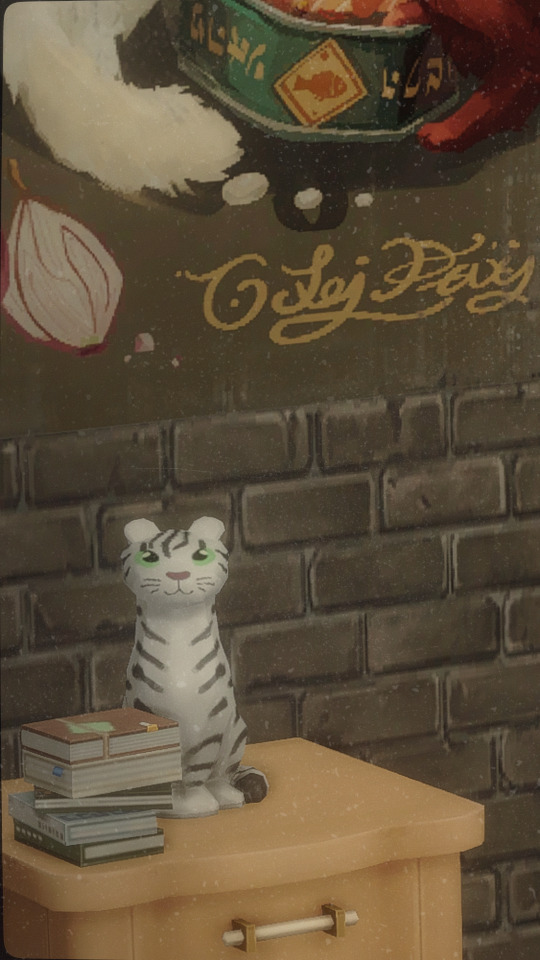
gone thrifting
#pls enjoy these shots of the redone thrift shop from plumbobkingdoms 'ultimate save'#meanwhile my reshade dof decided to break out of nowhere#and i have no idea how to fix it lolol#cant wait to troubleshoot for hours yayyyy#sims 4#ts4#the sims 4#simblr#but at least the thrift shop is super cute!! honestly in love
215 notes
·
View notes
Text

🕊️🩵
#my first attempt at gpose in almost a year... i finally fixed what was breaking my reshade so it's functional again <:3#troubleshooting it so many times without success killed my drive to make anything. and honestly to even really play xiv at all#this is simple because i feel so rusty but that's ok i'll get back in the groove! i missed wanting to make things#posingway#oc: iri
6 notes
·
View notes
Text
DXVK Tips and Troubleshooting: Launching The Sims 3 with DXVK
A big thank you to @heldhram for additional information from his recent DXVK/Reshade tutorial! ◀ Depending on how you launch the game to play may affect how DXVK is working.
During my usage and testing of DXVK, I noticed substantial varying of committed and working memory usage and fps rates while monitoring my game with Resource Monitor, especially when launching the game with CCMagic or S3MO compared to launching from TS3W.exe/TS3.exe.
It seems DXVK doesn't work properly - or even at all - when the game is launched with CCM/S3MO instead of TS3W.exe/TS3.exe. I don't know if this is also the case using other launchers from EA/Steam/LD and misc launchers, but it might explain why some players using DXVK don't see any improvement using it.
DXVK injects itself into the game exe, so perhaps using launchers bypasses the injection. From extensive testing, I'm inclined to think this is the case.
Someone recently asked me how do we know DXVK is really working. A very good question! lol. I thought as long as the cache showed up in the bin folder it was working, but that was no guarantee it was injected every single time at startup. Until I saw Heldhram's excellent guide to using DXVK with Reshade DX9, I relied on my gaming instincts and dodgy eyesight to determine if it was. 🤭
Using the environment variable Heldhram referred to in his guide, a DXVK Hud is added to the upper left hand corner of your game screen to show it's injected and working, showing the DXVK version, the graphics card version and driver and fps.

This led me to look further into this and was happy to see that you could add an additional line to the DXVK config file to show this and other relevant information on the HUD such as DXVK version, fps, memory usage, gpu driver and more. So if you want to make sure that DXVK is actually injected, on the config file, add the info starting with:
dxvk.hud =
After '=', add what you want to see. So 'version' (without quotes) shows the DXVK version. dxvk.hud = version

You could just add the fps by adding 'fps' instead of 'version' if you want.

The DXVK Github page lists all the information you could add to the HUD. It accepts a comma-separated list for multiple options:
devinfo: Displays the name of the GPU and the driver version.
fps: Shows the current frame rate.
frametimes: Shows a frame time graph.
submissions: Shows the number of command buffers submitted per frame.
drawcalls: Shows the number of draw calls and render passes per frame.
pipelines: Shows the total number of graphics and compute pipelines.
descriptors: Shows the number of descriptor pools and descriptor sets.
memory: Shows the amount of device memory allocated and used.
allocations: Shows detailed memory chunk suballocation info.
gpuload: Shows estimated GPU load. May be inaccurate.
version: Shows DXVK version.
api: Shows the D3D feature level used by the application.
cs: Shows worker thread statistics.
compiler: Shows shader compiler activity
samplers: Shows the current number of sampler pairs used [D3D9 Only]
ffshaders: Shows the current number of shaders generated from fixed function state [D3D9 Only]
swvp: Shows whether or not the device is running in software vertex processing mode [D3D9 Only]
scale=x: Scales the HUD by a factor of x (e.g. 1.5)
opacity=y: Adjusts the HUD opacity by a factor of y (e.g. 0.5, 1.0 being fully opaque).
Additionally, DXVK_HUD=1 has the same effect as DXVK_HUD=devinfo,fps, and DXVK_HUD=full enables all available HUD elements.
desiree-uk notes: The site is for the latest version of DXVK, so it shows the line typed as 'DXVK_HUD=devinfo,fps' with underscore and no spaces, but this didn't work for me. If it also doesn't work for you, try it in lowercase like this: dxvk.hud = version Make sure there is a space before and after the '=' If adding multiple HUD options, seperate them by a comma such as: dxvk.hud = fps,memory,api,version
The page also shows some other useful information regarding DXVK and it's cache file, it's worth a read. (https://github.com/doitsujin/dxvk)
My config file previously showed the DXVK version but I changed it to only show fps. Whatever it shows, it's telling you DXVK is working! DXVK version:


DXVK FPS:


The HUD is quite noticeable, but it's not too obstructive if you keep the info small. It's only when you enable the full HUD using this line: dxvk.hud = full you'll see it takes up practically half the screen! 😄 Whatever is shown, you can still interact with the screen and sims queue.

So while testing this out I noticed that the HUD wasn't showing up on the screen when launching the game via CCM and S3MO but would always show when clicking TS3W.exe. The results were consistent, with DXVK showing that it was running via TS3W.exe, the commited memory was low and steady, the fps didn't drop and there was no lag or stuttereing. I could spend longer in CAS and in game altogether, longer in my older larger save games and the RAM didn't spike as much when saving the game. Launching via CCM/S3MO, the results were sporadic, very high RAM spikes, stuttering and fps rates jumping up and down. There wasn't much difference from DXVK not being installed at all in my opinion.
You can test this out yourself, first with whatever launcher you use to start your game and then without it, clicking TS3.exe or TS3W.exe, making sure the game is running as admin. See if the HUD shows up or not and keep an eye on the memory usage with Resource Monitor running and you'll see the difference. You can delete the line from the config if you really can't stand the sight of it, but you can be sure DXVK is working when you launch the game straight from it's exe and you see smooth, steady memory usage as you play. Give it a try and add in the comments if it works for you or not and which launcher you use! 😊 Other DXVK information:
Make TS3 Run Smoother with DXVK ◀ - by @criisolate How to Use DXVK with Sims 3 ◀ - guide from @nornities and @desiree-uk
How to run The Sims 3 with DXVK & Reshade (Direct3D 9.0c) ◀ - by @heldhram
DXVK - Github ◀
106 notes
·
View notes
Text
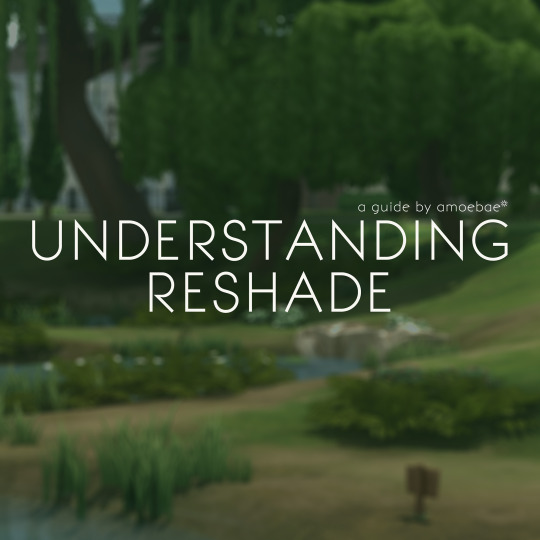
UNDERSTANDING RESHADE - a guide by amoebae
This guide aims to give a general overview of what ReShade actually is, and a working understanding of the difference between the ReShade binary, ReShade shaders, and ReShade presets.
Additionally, at the end of the guide you'll find basic installation instructions, information about how to make a backup of ReShade, how to uninstall ReShade, and a few other helpful tips and tricks, including troubleshooting.
---
I've wanted to make a basic overview like this for a long time. I didn't realise how long the guide would end up! It's text-heavy, no screenshots, no videos.
I initially wanted to write something to solve the problem of people getting confused about the difference between ReShade (the tool) and shaders when they update to a newer version and find their presets might not look quite the same. I quickly realised that required a proper understanding of what ReShade actually is and how its different constituent parts work.
Never one to do things by halves, I got stuck in.
The result is something that hopefully gives a solid grounding in the way ReShade works, so people are better equipped to solve their own problems as they arise.
UNDERSTANDING RESHADE - a guide by amoebae
858 notes
·
View notes
Text
PXL'S Anatomy of Screenshots

So you want to take better screenshots? There are multiple factors to consider, and if you don't enjoy tweaking reshade settings for every image, my ultimate method may not be for you. That being said, there are tips and resources in this guide that are applicable to everyone and you can select to explore those that are useful to your specific situation.
Disclaimer: I am not claiming to be an expert, nor am I offering to provide troubleshooting on an individual basis. This is a general guide and if you are unfamiliar with any of the concepts, please use the mighty power of the internet to find tutorials. I promise everything that I have learned over the years has been published and documented a thousand times better than I ever could.
There are five factors to address:
Your computer's inherent capabilities
The game's limitations
The mods you're using
Reshade
Post Processing
Graphics Card Settings & Drivers:
Become familiar with your graphic options. If you don't have a dedicated graphics card (i.e. a desktop or gaming laptop, these features may be unavailable and you should skip.)
I have an AMD Radeon Pro card which is designed for workstation level systems. It's overkill for sims, but useful for 3D rendering and modelling work. I have changed the following settings for DirectX 9 applications:
anti-aliasing - enhance application settings
anisotropic filtering - enabled
anisotropic filtering level - 16x
texture filtering quality - high
surface format optimization - high
Consider overclocking your graphics card to unlock it's full potential. DO NOT pursue this venture unless you are ok with the risk of burning out your card prematurely. I use at present, overclocked Bootcamp Drivers from BootcampDrivers.com obviously, if you're not playing on an intel based mac through Bootcamp, this is irrelevant to you.
None of these settings are useful until you address the default games limitations, which leads nicely into the next factor.
Addressing The Sims 4's Graphic Limitations:
Everyone should be familiar at this point with lighting mods, 4k, textures, disabling ssao, etc. but, I'm still going to spell it out. None of this is new information and has been covered many a time by various players ad nauseum.
remove ugly blue toned lighting in the world by choosing a lighting mod from @softerhaze here
overhaul your graphics.cfg file (i use a custom blend with features specific to me), however @simp4sims has done a ridiculous amount of work in providing a simple to install file that can be found here - read through their tutorials!! they have provided an excellent oversight of exactly what this does and why it matters
improve the indoor lighting for your sims - previously i used @luumia's no blu, no glo - recently i switched to @northernsiberiawinds better in game lighting mod here, though i have tweaked some of the settings to suit my own personal preferences
i don't use the HQ mod, i don't find that it makes enough difference for the amount of effort it requires to convert CAS CC
It should go without saying, but tweaking your graphics config file is absolutely useless if you can't play TS4 at it's maximum in game graphic settings!
The Mods You're Using:
Now that you've put in all this work into getting the game ready to make use of quality mods where do you start? Well, the CC you install matters. Whatever your preference, whether it be maxis-match, alpha or somewhere in between, priority should be given to using items textured in 2k or 4k resolutions, and specific attention should be paid to using wall and flooring textures with bump maps, and or high quality resolutions (this is important later for reshade if you intend to learn about ray tracing).
I will separately post a guide to creators with crispy textures because that is it's own novel.
Reshade:
Phew. Still with me?
There are many many many reshade presets out there, most are alike, but none employ ray tracing, and that is because a) it needs to be manually adjusted for every screenshot, b) they are paid shaders, and c) this requires advanced knowledge of reshade and a decent enough graphics set up that won't overheat - games running native ray tracing recommend a minimum VRAM of 8GB (please note RAM and VRAM are not the same) - i therefore do not recommend pursuing this option if your system does not meet those minimum requirements.
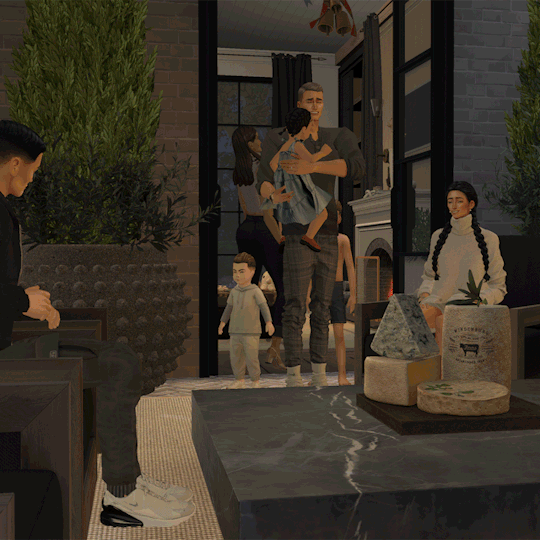
Start here to understand what ray tracing for reshade is. In my opinion, the shaders are well worth the price of $5 for the amount of work that has gone into creating them by the talented Pascal Gilcher. That link is a comprehensive starting point into expanding your knowledge of reshade and it's capabilities.
I have always created my own reshade presets from scratch, and while the core colorization settings I utilize remain largely the same, using ray tracing and re-light means every screenshot needs to be manually adjusted (lights repositioned, bounce and AO factors adjusted, etc) before being captured. @pictureamoebae just published a very timely post discussing the re-light shader and you can read it here.
Post Processing
Reshade does 99.99% of the work that traditionally would be accomplished in a photo editing software like photoshop. Occasionally, I need to adjust exposure manually, add depth of field manually, or color correct. Beyond that I use it to scale images to fit the resolution and file size limits of various platforms. Conceptually this reduces the amount of uncontrolled loss encountered when platforms like tumblr auto compress files that are too large. In reality, tumblr still makes images crappy compared to how they appear in my file folder.
optimize your images for various social media platforms using this guide
fix exposure or colorization issues using a software like photoshop
I hope that this gives you a starting point into expanding your methodologies. My process is continuously evolving and I find this aspect of the game most entertaining. For others who don't enjoy this process, it's probably not worth it!
Thanks for reading ❤ PXL
477 notes
·
View notes
Text

Here is a resource page for all the things I use/regularly post on my YouTube and here on Tumblr!
______________________________________________________________
Terrain Replacements: K-Hippie and AWingedLlama
Lighting Mod: Sunblind by Softerhaze
Gshade/Reshade (for sims 4 and sims 3): I use personal presets (or heavily edited ones), I no longer share presets because I find helping people troubleshoot stressful! Sorry
HOWEVER I recommend/have built off of these presets: Plush by Taultvec and Birdie by Quietwaters
______________________________________________________________
Create-a-sim:
CC makers I use regularly:
Northern Siberian Winds
Sims3melancholic
Poyopoyo
Golyhawhaw
Obscurus
Simstrouble
Johnnysims
Simcelebrity
Okruee
Sunivaa
Mandysims
Dogsill
______________________________________________________________
I'm in the process of making a virtual mods folder for buildbuy cc, it will take a while!
211 notes
·
View notes
Text
.
somehow fucked up my reshade badly enough that restoring old backups of my preset/shader folders didn't fix it, and everything i did just made it worse, and i lost track of what i did and didn't change, lost my trust in myself to judge what it's SUPPOSED to look like, and now i'm just reinstalling all of xiv to start from scratch, and i feel like shiiiittttttttt about it o|--------<
i'm just so tired of troubleshooting
23 notes
·
View notes
Text
Before I switch back to DX9, I'm wondering if anyone else has been experiencing more frequent crashing and white screens/freezing with DX11? It's weird because the game loaded just fine, Reshade and everything, for me the night I patched, and I messed around in CAS for a while with just a bit of stuttering, but my sister uses the same computer and she's been having trouble with it ever since. When she plays, it seems to crash on startup with Reshade on and even with it off she experienced a midgame crash. I'm just wondering if anyone's had issues like this and managed to fix them or if maybe my six-ish year old computer is just struggling with DX11. I really don't have the energy to spend days trying to troubleshoot it. 😔
29 notes
·
View notes
Text

× NAVIGATION ×
patreon | TOU | instagram | download section
× FAQ ×
“This link is broken or doesn’t exist anymore” and “Where can I find X set”
head over my blog’s download section to have access to a list of all my free content; this is an easy-to-navigate list, with direct download links (mediafire or patreon) & includes all my older sets that had broken links.
→ download section ←
“This bed is broken”
when the game adds new features through updates, it can break certain type of content; to update my beds & have them work properly again, you will need to re-download them here :
→ beds update ←
“Where can I download your builds?”
my builds & rooms are not available for downloads because I do not keep them myself. I usually create simple rooms only to showcase my content & take pictures, I then delete them.
“What ReShade/GShade do you use & where can I download it?”
my GShade presets are all my own personal presets. I think that one’s preset is such nice way to add a unique touch to pictures & I won’t share any of my presets for that reason.
“Do you allow recolors & conversions to other Sims games?”
yes. I allow recolors & conversions (to Sims games ONLY), as long as my content is already released for free & out of early access. For more information, please read my terms of use;
→ terms of use / t.o.u ←
“I just downloaded X set, and my game won’t start”
this can happen for a few reasons; your game isn’t up to date, you have a lot of duplicate packages, or files got corrupted while downloading. If you download a lot of fully finished builds with merged cc (or into different files), you could end up with a lot of duplicates of the same object. This could cause your game to be slower or even not start at all. Secondly, downloading a lot of files at the same time, especially on patreon, seems to be causing problems & corrupting files. The corrupted files will cause your game to either crash at start or give you an error message. Try taking the last files you downloaded out of your Mod folder and re-downloading the set, or sets, only one part at the time. This seems to always work for me. My content is tested by multiple people (and me) before uploading & I would not upload broken content. If you are facing issues with an older set of mine, it is most likely a problem that occurred while downloading or with your game/mod folder. I am always happy to help when it comes to my content, but I will not “fix” any other creator’s content. In short, make sure to check for: - batch fix (e.g. broken beds updates) - game updates - cc duplicates - corrupted files Lastly, if you did all the above, and are still having problems, do not hesitate to send me a direct message (DM). When it comes to troubleshooting, I will not answer comments below posts for the simple reason that it makes it difficult to have a conversation. Going back and forth with replies into a comment section makes it too difficult since it will most likely require going through a few steps to solve any further issues.
"Do you do commission work?"
no, I dont. I often take suggestions or make small polls on my social media (insta & patreon), feel free to follow me & participate in those, send me pictures of things you like etc.
"Are you WCIF friendly?"
yes. I will do my best to remember where it was from, but since I don't keep any builds in my game, it can sometimes be difficult. Also, please note that I often write a small WCIF section at the end of my posts, take the time to read all the way down!
Thank you all for being here, supporting my work & taking the time to read.
S. xx
77 notes
·
View notes
Text


Haven't been able to focus on this because I changed my mind and started a new save in Elden Ring, which ruined my life. I stay away from here because the drama is just...weird and incoherent, and I'm anxious enough. Constant state of dread. I don't need TS2 drama on top of it.
Then I had computer issues: PSU dying, so it had to be replaced before it potentially fried something. Primary HDD dying, so it had to be replaced. And this week I squared up with my computer to install an AIO, but the first one I bought had an internal threading issue; the screws that were SUPPOSED to fit didn't fit in one side, and rather than potentially ruin the pump, i sent it back.
Got the new one this week and installed it yesterday, which should have been easy, but I screwed something in backwards and then ran out of thermal paste. The thermal paste really set me off for some reason, so...yeah.
Anyway, i played today.
Two hours, no pink soup, no crashing, no lag. I should have seen something by the 2 hour mark. We'll see how it goes with the medieval folder.
I haven't had an experience this smooth or stable in years, dude. UC I could count on crashing every time I loaded a lot. I'd be able to load ONE lot, and then after that, I couldn't load another. This is wild and honestly a little surprising. The patches fixed the issues I've been having with it, so that's nice.
This is with about 6GB of cc, just to see what happens as I add more in. With UC it didn't matter, it just didn't seem to like there to be any CC present at all. Eventually I'd inevitably start seeing pink flashing; it wouldn't even been on the current lot. Sometimes it would be on a lot across from the one I was in. Then I'd go back to the neighborhood and the whole thing would be flashing. But ya'll know how it is.
Also, all settings high, neighbors and hood deco on. Put in the neighborhood skies and turned on water reflections. Running great. It's still way smoother than UC has been in a long time.
This is plasticbox's Elsewhere; i wanted a pre-built neighborhood to see what would happen. This is the only active sim, so I dunno what more townies would be like. Gonna use the townie gun to see lolol
Issue I encountered: Crashing when I initially added in my entire cc folder, so I 50/50'd because the crashing was inconsistent. Sometimes, not all the time. I'd add in half the cc and no crash, but add in the other half, then crash.
I assumed this would happen because there have been reports of this occurring after CC is added in. I went with the tried and true method and fixed this.
I narrowed it down to ONE file and removed it. No more crashing. Same thing with my MCC folder which is considerably bigger and with which I expected way more issues. 50/50 until I found the problem and removed it. One file. That was it.
Makeup tab is...shockingly smooth? Lag still happens, but it takes a lot longer for it to get unbearable. I just started adding tons of stuff to my sim's face to see when the lag would set in. Whatever they did, they improved it a great deal.
Interestingly, hacks and shader fixes cause no issues. I thought this was funny. Hacks work fine, but a random piece of CC makes the game crash while loading.
UC would crash out if I scrolled through anything too fast. scrolling through buymode too fast? Crash. Scrolling through clothing too fast? Crash. On and on. I used to have to wait a few seconds before going forward. It was especially bad if it had to generate thumbnails.
I clicked through everything fast as possible. No crash.
Me: Interesting.
Installed CEP and Scriptorium manually. Lighting mods, touch and go, but everything works. Nice. Might try reshade, but eh.
That said, as with any game, if you're adding in large amounts of custom content, I highly recommend you do this gradually. People have been dumping everything into the game and then complaining about pink soup and crashing. You might just need to do some troubleshooting; it could be just one thing in your folder making the game freak out.
This is my experience though. Can't speak for anyone else.
Anyways. I expect some pink soup eventually, but also with how smooth it is, for the time being I'll just stay positive about it. I'd rather not look for a problem that's not reared it's head yet anymore.
Excited to see how my MCC hood behaves. That said, I think...relaxed rules for my sanity. Maybe just a straight up BACC with storytelling. I will be starting the hood fresh; I have all the lots, so no building this time.
10 notes
·
View notes
Text
I'm switching back to reshade. I spent 4 more hours this morning troubleshooting gshade and I still can't get it to work right 🫠
May have to just completely start over preset wise. Maybe this is a new era idk. If I can even get it to work. This whole situation has been so frustrating and makes me realize I care way too much about gshade/reshade and I dont like that. I've spent so much time on this and if I actually can't get reshade to work i may genuinely take an indefinite hiatus. I can't live without mxao I will NOT post screenies without it :( so upset. And it's not edge smoothing so I legitimately have zero clue why it's not working
8 notes
·
View notes
Note
hi sam! i was wondering which version of gshade/reshade are you using atm? i tried to run the gleam preset on the most recent version of reshade but it keeps breaking my game 🤣
hi im using version 5.1.3 of gshade at the moment. not sure if it's bc its reshade ((??)) but i'll be updating to troubleshoot it. feel free to message me directly ;c
8 notes
·
View notes
Text
I’ll never understand people who gatekeep their reshade presets lol like I get it if you don’t wanna help people troubleshoot… but if tons of people are obsessing over your preset enough, why not just share it and say “here it is, you’re on your own though”
Maybe it’s just me. But I’ll never get it. ¯\_(ツ)_/¯
I’ve met some really cool simmers though, who won’t publicly share their presets/edits cause they don’t want to deal with troubleshooting, but if you ask them for info, they happily provide.
8 notes
·
View notes
Text
Finally in the mood to play some ts3, got comfy on the couch with the laptop I use to stream games from my desktop, and as soon as I was almost done troubleshooting Reshade which for some reason had completely lost all depth mapping since I last played....a hail storm rolled in and I had to turn off my computers 🙃
#i live in the freaking desert and it is NOT rainy season#our electricity reliability has also been. not so great since we moved in to this area
4 notes
·
View notes
Note
Hi! I was wondering if you had any issues opening ts3 after you updated?? I updated and can't open my game so I was just wondering...I know lazy dutchess launcher mod broke so i updated that but it still wont launch :/
Hiya @mollandia, no I didn't have any issues with the new update. I backed up my BIN folder before updating and replaced it afterwards (when I knew it would be safe to do so) so didn't even need to redo Lazy Duchess or Reshade or anything
What the update will have done is reversed any changes you may have made to your BIN folder and the files in it over the years. That includes things like getting it to recognize your graphics card. I would repeat that process, either the manual way for which there are guides, or via the GPU add on here: https://www.nexusmods.com/thesims3/mods/106
Give that a go along with normal troubleshooting things IE clearing caches and then let me know if you're still having issues :)
6 notes
·
View notes