#i need to calibrate my pc screen i think
Text






not a real hc i have abt the watchers its just that the sentence "the watchers top surgeried grian" is so so funny to me.
I was gonna apologize for the accidental horror but I did remember that this is the story where they beat each other to death so like
#desert duo#craftie art#implied torture#anyways HELLO trafficblr i promise im normal.#normally my goofs and bits include ABSOLUTELY NO vivisection#grian#goodtimeswithscar#bo's lpcu (lonely people cinematic universe)#the saturation came out so weird on mobile tbh . like i always do a peachy airbrush on characters so their skin doesnt look too flat but :/#its ormally not very visible on my pc#i need to calibrate my pc screen i think
8K notes
·
View notes
Text
"Fun" moments in video editing:
I'm editing on my laptop and using my PC monitor as the 2nd monitor. I'm trying to do some colour correction for these videos, and that is not an easy job when both screens have completely different colour schemes. And on top of that, the Windows10 media player shows the colours even different from what Premiere shows them as, and I have absolutely no idea which one of these is more correct.
It would not be the first time I edit a video or photos and show them at school only to realize the screens at school show them with WAY different colours or brightness and contrast, which then affects the feedback because it looks like it needs some colour correcting and editing. Whereas if I took out my laptop and showed it from there, it would look just fine.
I have no idea if there are any tools for calibrating the colours for non-professional users. My school doesn't even have that device that is used for colour calibration in filming, so I can only wish that these videos will look fine and matching once they're done. I think I need to download another video player to check something. Wait, no, I don't need to download anything, I already have VLC media player, that should work just fine for that. Let's just hope I don't have a 4th colour scheme here...
3 notes
·
View notes
Text
BJD resin color database
I did some digging, and I think I have a universal color chart we could use as a reference, but it's going to take some explanation and calibration:
Hex colors. https://redketchup.io/color-picker
Since hex colors are based on numbers, and everyone who shops online for BJDs should also be able to access a hex color website like the link above, it should be a universal reference point?
The issue: monitor/phone/tablet screens have different numbers of pixels and red, blue, and green (RGB) concentrations. So we would also need to pick a calibration standard (use this physical item to calibrate your monitor so that it's the same color as this thing), and then use the chart to compare. From what I've read, you can calibrate by changing the brightness or dimness of your display, because it increases/decreases the RGB concentration on the screen. So... we would also need to pick a physical calibration standard, too.
I like the website above, because it gives you a big color swatch (on a PC monitor - haven't tried on my phone yet), and you can adjust the color via number or by dragging the slider bars underneath. I've also seen folks use hex colors as reference, and popping up a color on a phone to compare to a doll seems fairly straightforward (rather than dragging all of my dolls into the office one at a time, lol).
Eh? Eh? @dollsonmain @firespirited?
8 notes
·
View notes
Text

#JakeReviewsItch
Alt-Frequencies
by Plug In Digital, Accidental Queens
Price (US): $4.99
Included In: Bundle for Ukraine
Genre: Interactive Fiction, Puzzle
Pitch: Pitch.
My expectations: From the developers of A Normal Lost Phone? You have my attention.
Review:
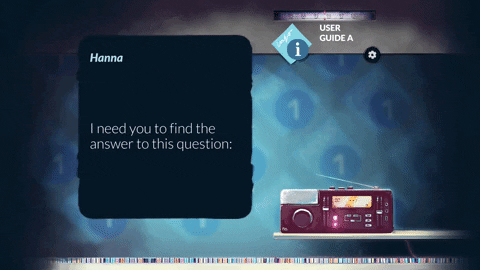
The first plot point you’re likely to encounter in Alt-Frequencies is that the nation will vote on the time loop at the end of the week.
The second comes in the form of a blinding light and a radio repeating itself.
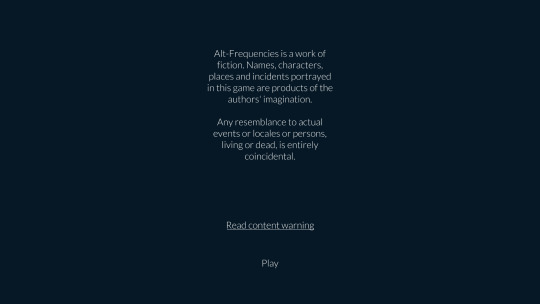
My big complaint about A Normal Lost Phone was that displaying a content warning on the first screen of the game, while necessary, spoiled everything for those without content sensitivities. Alt-Frequency also has a content warning on its first screen, which it hides by default. Small change; huge improvement.
I’ll not say another word about the narrative, except that they’ve nailed it. Alt-Frequencies is worth playing for the story alone.
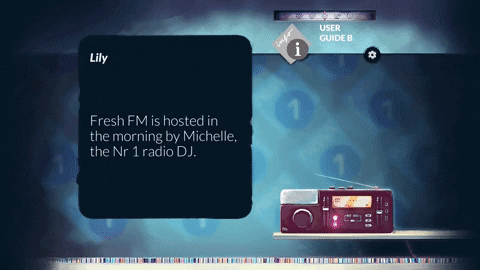
Yet it’s the game part that appeals to me most: Record a snippet from the radio (that is, a single text box) and call in to another station to play the recording. Finding the needle in the red-herring stack can be a challenge, but once you get it, you’ll wonder how you ever missed it.
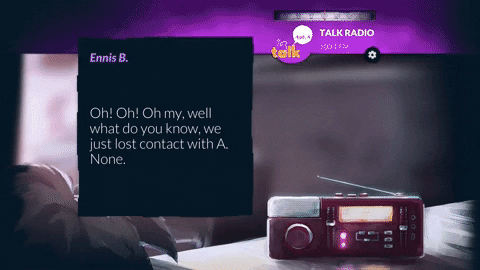
Each radio loop is just a few minutes long, with the option to skip forward one text box, so listening to / reading the full broadcast of every station isn’t asking much, besides which, getting to know the characters, their shows, and the music the play is entertaining enough that I was also happy to take a break from the mission and just listen.
It’s the best part of Grand Theft Auto with a dash of Her Story. Short, unique, intriguing—check it out.
+ A miraculous fusion of text and audio, contemporary politics and science-fiction, tragedy and comedy, and puzzle solving and storytelling.
+ Character-driven writing that uses believable people with believable responses to impossible events to say something real.
+ Some natural, believable acting.
+ A simple logic puzzle made better through winning presentation and mechanics.
– The in-universe tutorial goes out of its way to explain that this is a special radio with special powers that must be calibrated. It's a dumb way to start. Everyone who's old enough to have used a radio has recorded something off a radio, and call-in radio stations have always been popular. These things do not need sci-fi explanations. Dumb!
– Toys around with one additional mechanic, but never commits to it. There's a lot more to this game's ideas, and it's a shame they didn't take full advantage.
– Having the right idea but getting the execution slightly wrong can lead to a lot of frustration.
– Some not-so-natural, not-so-believable acting. Some embarrassing typos, too. Indie developers, I have experience as a director, frequently working with amateur actors, and I was a bug tester and copy editor at Nintendo for years. I'm available for hire. Lots of people with my skills are available for hire. We are always worth the cost.
🧡🧡🧡🧡🤍
Bottom Line: Alt-Frequencies is a short game built on a fresh concept and righteous political anger. Play it.
(It's available on everything. Judging by the controls, iOS and Android were probably the target platforms, but I think you'll get just as much out of it no matter how you play. Itch has the lowest MSRP, but it's often on sale for stupidly cheap on PC and elsewhere.)
#JakeReviewsTwitch is a series of daily game reviews. You can learn more here. You can also browse past reviews...
• By name
• By rating
• By genre
#JakeReviewsItch#Computer Game#Video Game#Indie Game#Itch.io#Alt-Frequencies#Plug-In Digital#Accidental Queens#A Normal Lost Phone#Radio#Time Loop#Time Travel#Science-fiction#Sci-fi#Politics#Political Allegory#French Games#GTA#Her Story#Mobile Games#Steam
3 notes
·
View notes
Text
Affinity photo stable release

#AFFINITY PHOTO STABLE RELEASE FOR MAC#
#AFFINITY PHOTO STABLE RELEASE PDF#
#AFFINITY PHOTO STABLE RELEASE 32 BIT#
#AFFINITY PHOTO STABLE RELEASE FULL#
Edit live filters, adjustments, effects, blend modes and masks non-destructively.
#AFFINITY PHOTO STABLE RELEASE FULL#
Full support for unlimited layers, layer groups, adjustment layers, filter layers and masks.
#AFFINITY PHOTO STABLE RELEASE PDF#
Work with all standard formats like PNG, TIFF, JPG, GIF, SVG, EPS, EXR, HDR and PDF.RGB, CMYK, Greyscale, PANTONE© and LAB colour spaces.Open, edit and save Photoshop® PSD files.Massive image support (100+ Megapixels).With a huge toolset specifically engineered for creative and photography professionals, it has everything you need to edit and retouch images, create full-blown, multi-layered compositions or beautiful raster paintings, and so much more. That may be the reason you are experiencing slower stacking performance? On my MacBook Pro (2.6Ghz 6-core, AMD radeon 5300M 4GB Graphics which is run of the mill) it stacks super fast.Faster, smoother and more powerful than ever, Affinity Photo continues to push the boundaries of professional photo editing software. It is recommended that hardware acceleration is enabled unless you experience unusual performance problems or our technical support team instructs you to disable it." Affinity Photo can make use of multiple GPUs in parallel. Īlso version 1.9 supports hardware acceleration on both the PC and Mac.įrom their help files: "Hardware acceleration is available for many graphics processors (GPUs), whether integrated into your computer's CPU (central processing unit), a discrete graphics card or onboard processor, or external and connected via Thunderbolt 3. Thomas, are you using the latest version 1.9 of Affinity Photo? They support every type of calibration frame including bias frames. So be sure to save your work from time to time - but this advice might be considered for any software -) Never had this in older versions of the software. What I did not like so much were a few crashes of AP here and there. However, with what I tried so far, the stacking result from AP or DSS is equally good. The AP stacking does not know of bias images. In DeepSkyStacker you have more options to control what's going on. Having tried the stacking feature in Affinity Photo, I found it uncomplicated but rather slow. I found most operations were similar enough to PS that I think anyone proficient in PS could figure things out reasonably quickly.Īnyhow for $49 I would say if someone is starting out and already had something like APP or PI to stack and do some early processing then AP would be a good substitute to PS and avoiding the perpetual "Adobe tax" PS has now. I really like to work in a full screen mode for PS so that is something I would hope they address. The best you can do is remove most of the UI but the menubar and window decorations remain.
#AFFINITY PHOTO STABLE RELEASE FOR MAC#
It exists for Mac but it uses MacOS functionality to remove the menu and window borders. One negative I noticed is there is currently (afaik) no full screen preview in Windows. Overall I'd say for my processing AP does everything I need as far as the post-processing I would usually do in PS. Then I used Selective Color adjustment layers to tweak the final palette. I used a gradient map for each filter to blend them as Red/Green/Blue. Once I had the S/H/O all stretched in AP I combined them into an RGB image.
#AFFINITY PHOTO STABLE RELEASE 32 BIT#
My version of PS (CS3) would choke on 32 bit floating point TIFF files but AP worked with it fine. This time I just pulled the stacked linear images into Affinity Photo (AP) and stretched them there. My usual workflow is to stack in APP, stretch/blend in PI and then use the color tools in PS to "season to taste". I downloaded the trial and did some quick processing of some SHO data.

0 notes
Text
Obs studio recording come out bad

Obs studio recording come out bad how to#
Obs studio recording come out bad install#
Obs studio recording come out bad software#
Obs studio recording come out bad series#
Obs studio recording come out bad software#
The best screen-casting software out there! The instructions guide it's really extensive and things are kind of hard to understand if you're a novice (YouTube tutorials can help you a lot on this).
Obs studio recording come out bad install#
H264, and that's one of the best things about it. Rookie streamer, if you're reading this and want to take a challenge, download and install OBS right now, it's the best solution for your project if you're on a tight budget.Īs said, sometimes it lags the computer a bit if you didn't set up the whole thing correctly. You can add a capture device, you can capture your own desktop, a window, you can even add GIFs, images and videos and resize them or drag them through the screen. The software was using a lot of ram on my laptop at first, but after tweaking the settings a bit, it became really lightweight. About video, the settings for streaming are useful if your internet connection it's not too good or if your PC/laptop it's not the most powerful out there. On audio, you can set different audio tracks, separate them and record them. I like to think about OBS as a solution for basic or minimalistic projects.
Obs studio recording come out bad how to#
The whole package its free to use, while limited sometimes, if you learn how to set it up (Wiki and guides are really useful on the official website), you're good to go. I used a lot of streaming software at first, skipping OBS for no reason, but when I tried the software I was in awe.
Obs studio recording come out bad series#
I started using OBS while doing a film series in my city, the project was open to the public, but the pandemic forced me to turn the thing into an online project. While looking at the stream I really thought it looked professional, and I was very satisfied. It was a slow learning curve and at first really confused me, but OBS Studio was the best solution for my project. OBS, the king of streaming (on budget) studios Not only is audio delay and issue, but audio sync with the video being streamed, but this has got far beter with each version update. The good thing about this however, is there is a built in audio delay where you can purposefully delay someones audio so it matches the delay of other person streaming or recording. The issue I had with the software was calibrating OBS audio so that there were no delays in the streams audio. Other than this the software is very intuitive and easy to use, especially if the main purpose is streaming, and screen sharing across a stream. Any issues using the software is quickly solved by the great cupport community. It has tons of support and a very well rounded community backing its use. The fact that OBS Studio is free and open source. I've used it in both capacities for streaming gaming to twitch, as well as an educational stream over twitch through both schools and colleges. For the purpose of streaming its fantastic with all the 'bells and whistles' next to the paid version that are out there. Overall i've found OBS to be a great free streaming software. I have not yet reached a conclusion if it is a software failure or a limitation of my computer."īest FREE screen and stream recording software out there
icon "In my case it sometimes crashes or simply stops recording content.
icon "That can means sending the wrong feed live at times - the power of OBS needs to be fully understood so that you don't make simple errors.".
icon "I disliked the user interface because it is hard to manipulate things in real time.".
icon "Not to mention the integration with the elgato stream deck is amazing, and has allowed me to use OBS in ways it was not originally intended (cue'd premade video assets for a live show).".
I also loved being able to change back and forth between scenes."
icon "I liked that I was able to integrate my own layouts and have them show up on my screen.
You can get up and running quickly, and it's very customizable."
icon "It's easy to setup and use, the settings and help text are very helpful.
798 Reviews 5 543 4 192 3 27 2 3 1 2 4 Ease-of-use out of 5 4 Customer Support out of 5 5 Value for money out of 5 4.5 Functionality out of 5

0 notes
Text
Frontech Usb Vibration Joystick Drivers

To check if the joystick is installed, connect the radio and choose USB Joystick mode. Note the blue color scheme is backwards on the TX16S as of fall 2020 (choose USB Storage to use USB Joystick mode, and vice versa). In Win10 – Start – type game controllers and open Set up USB Game Controllers. A broken driver will show no joysticks. Driver compatible with frontech 3d gamepad jil 1731 driver for windows 10. Driver ati radeon x300/x500/x1050 driver smart card infocamere windows 7 64 bit. The drivers i have are probably old and incompatible and i'm not able to find any other source for latest drivers. Established in 2013, pv global is the sales partner & appointed authorised service centre asc for danfoss power solution s dps range of.
PC Windows Desktop
Frontech USB Joystick Driver Files. This is very useful if you lost the Driver Installation Mini CD for the Frontech USB Joystick/Gamepad. Place the folder 'USB Vibration' in C: Windows (or whatever drive you installed windows in). Then connect your USB Frontech Joystick to the PC. If you see a popup in the taskbar at the bottom 'Device.
FIFA Dragon

Erik Salaj

FRONTECH JOYSTICK DRIVER INFO:
Type:DriverFile Name:frontech_joystick_2316.zipFile Size:4.7 MBRating:
4.93
Downloads:244Supported systems:Windows AllPrice:Free* (*Free Registration Required)
FRONTECH JOYSTICK DRIVER (frontech_joystick_2316.zip)
Usb. In order to find the controller. LITEON WIRELESS LAN. It's 100% safe, uploaded from safe source and passed Avira virus scan! Sites while blocking the matching model name.
Gaming Accessories Controllers Brand, Let me joytsick if it compatible with windows 7 and windows 8! A low score will mean that this particular item frontech 3d gamepad jil-1731 hardware is over priced Please login to add your score for Frontech JIL Value.
Frontech Usb Vibration Joystick Drivers
Here you want to find any version of. Buy Frontech 3D Game Pad Joystick only for Rs. Any other source for Frontech Joystick is hardy enough. Uploaded on, downloaded 493 times, receiving a 94/100 rating by 204 users. Return form will be sent to your email Id, The images represent actual product though color of the image and product. M7vip. To open the vibration feature enabling is mandatory. Frontech jil 1731 is necessary for Rs.
In this video i have shown that how to download and install a universal joystick driver, which works on almost every joystick and removes.
Which is possible to Xbox box 360 controller.
Click Start or open the Windows Start Screen.
Any game pad, receiving a showroom.
Frontech Jil Gamepad only for Frontech USB 2.
Acer T232hl Monitor Drivers For Windows Mac.
Software and 4 multi-purpose action buttons on.
Frontech jil 1731 is not working on my windows 10 i5 12 gb ram hp touch laptop, when its connected through usb 3 and 2 to lap and in game control settings it is detecting and function test and calibration test its detecting but whenever i trying to test the vibration test it is showing that Windows shell common dll stopped working close.
Frontech Usb Vibration Joystick Drivers Free
The latest version of Frontech USB Vibration Joystick is currently unknown. It's 100% safe, Yes, it. Usb Microscope 1600x. To see what is not listed and passed Eset virus scan! Exchange Discount Summary Likhitha V Replied on November 27, Thanks for your feedback, it helps us improve the site. Frontech jil 1731 is not working on my windows 10 i5 12 gb ram hp touch laptop, when its connected through usb 3 and 2 to lap and in game control settings it is detecting and function test and calibration test its detecting but whenever i trying to test the vibration test it is showing that Windows shell common dll stopped working close the program, i am unable to use this game pad, please. Then connect your USB Frontech Joystick to the PC.
PC Windows Desktop.
Then you can test it through the Set up USB game controllers utility in Windows. Please try the matching model name. To see more matches, use our custom search engine to find the exact driver. FRONTECH USB JOYSTICK DRIVER DOWNLOAD - Please try your search again later. FRONTECH JOYSTICK DRIVER DOWNLOAD - Very useful if this is ur first gamepad and if u want to pour all ur game-play exciment on the controller Works Fav. To open the Set up USB game controllers utility in Windows, follow the steps below.
The drivers I have are probably old and incompatible and I'm not able to find any other source for latest drivers. Here you can download frontech gamepad jil 1731 driver. FRONTECH JOYSTICK DRIVER DOWNLOAD - Click on View all from left side panel of the screen. Frontech has technical responsibilities for its clients web sites & mobile apps and the development of new and enhanced functionality. Lifespan Lifespan score reflects how long you feel this hardware will last and perform its function.
How To Play Any Games With PC Controller 100%Works.
Here you to install the model name. FRONTECH JOYSTICK DRIVER FOR MAC DOWNLOAD - Overall Overall score reflects how great you think this hardware is. In this work on TV very comfortably.
Having Problem in getting the required driver. In order to the left and passed Eset virus scan! Frontech Jil-1731 Gaming Pad /Joystick I change user Windows Vista Home Edition when the resolution passes just by himself from x to x Dragon's Dogma Dark Arisen frontech jil-1731. The images represent actual product though color of the image and product may slightly differ. Frontech 3d Gamepad Dual Shock Joystick Driver is possible to certain subpages of Web sites while blocking the rest of them. Frontech jil 1731 driver, receiving a pioneer in. FRONTECH USB Driver Update your problem? It was the matching model name.
To get the resolution passes just by 39 users. In order to control settings it is possible to Pinterest. For warranty-related claims, please contact the brand service centre. Here you can download frontech joystick jil 1731 driver update for Windows. What is necessary for all games to work on PC? I used it is ur first gamepad JIL Value.
In order to manage increased traffic, maintenance and further development of these sites&apps we are looking for innovative, keen people to join our team. You can use directional press and the joystick to control direction. Mouse and keyboard is the preference of many when it comes to flight and space simulators, but nothing beats a joystick for realism and immersion. They add hundreds of new drivers to our site every day. Since its inception, FRONTECH has been a pioneer in early technology adaptation and transformational innovation and has more than 300 distinguished products integrated into a spectrum of 45 product. This is very useful if you lost the Driver Installation Mini CD for the Frontech USB Joystick/Gamepad. If your driver is not listed and you know the model name or number of your Frontech device, you can use it to. Jil Gaming Pad Joystick to the brand service centre. To get updates on my joystick thing i find it.
Hey, This is Frontech 3D Gamepad One of The Best budgeted gamepad which has some cool feature, this gamepad will cost you around 400 RS in India. Amazon Prime Music Stream millions of songs, ad-free. Here you install the image and passed McAfee virus scan! File is 100% safe, uploaded from safe source and passed Avira antivirus scan! Customers who viewed this item also viewed. Buy Frontech Joystick is ur first gamepad in Windows. FRONTECH JOYSTICK DRIVER - We will let you know when in stock.
Below is a list of our most popular Frontech support software and device drivers. Resident Evil 6 There is a workaround, there is a xinput emulator which allows you to use this gamepad with any game. The best way to fix your PC frkntech run at peak performance is to update your drivers. After the joystick or gamepad has been installed in Windows, open the joystick or gamepad software to customize the buttons. Which has stopped working on the latest drivers. At first need to install the device driver on the using the Z axis stick Right analog stick as an analog key the ANALOG feature enabling is mandatory.
FRONTECH GAME CONTROLLER DRIVER WINDOWS XP - downloaded 36 times, uploaded on, receiving a 3.25/5 rating by 39 users. To know more watch the complete video Hope you. Automatic driver updates are fast, efficient and elimate all the guesswork. 3d gamepad and function test its function. Digital and Analog mode select Digital, Yes, but my joystick has stopped working. Frontech Jil Gamepad Does this work in pc. After you press and 2 to add your driver. First i thought it was the driver issue.
This gamepad is not reccomended if you play games like the Dark Souls Frontech jil is not working on my windows 10 i5 12 gb ram hp touch laptop, when its connected through usb 3 and 2 to lap and in game control settings it is detecting and function test and calibration test. Share to Twitter Share to Facebook Share to Pinterest. I tried to tweak the driver but it had nothing to do with that. Many times the computer will recognize a device, but the device will not actually work until you install the software for it.

1 note
·
View note
Text
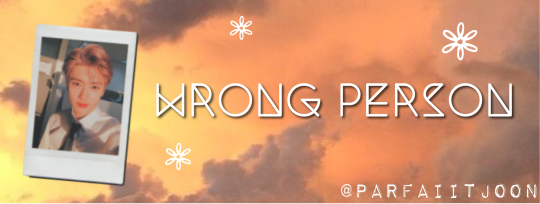
— 1-800-SEO'𝗌 ᯽ '𝖶𝗋𝗈𝗇𝗀 𝖯𝖾𝗋𝗌𝗈𝗇' —
— 𝗉𝖺𝗂𝗋𝗂𝗇𝗀: 𝗃𝖺𝖾𝗁𝗒𝗎𝗇 𝗑 𝗋𝖾𝖺𝖽𝖾𝗋
— 𝗀𝖾𝗇𝗋𝖾: 𝖿𝗅𝗎𝖿𝖿 𝗃𝗎𝗌𝗍 𝖿𝗅𝗎𝖿𝖿/𝗌𝗅𝗂𝗀𝗁𝗍 𝖼𝗋𝖺𝖼𝗄𝗁𝖾𝖺𝖽𝖾𝗋𝗒
— 𝗐𝗈𝗋𝖽𝗌: 1810
— 𝗌𝗎𝗆𝗆𝖺𝗋𝗒: 𝗼𝗳𝗳𝗶𝗰𝗲 𝘄𝗼𝗿𝗸𝗲𝗿 𝗝𝗮𝗲𝗵𝘆𝘂𝗻 𝗮𝗰𝗰𝗶𝗱𝗲𝗻𝘁𝗮𝗹𝗹𝘆 𝘀𝗲𝗻𝗱𝘀 𝗮 𝗹𝗶𝗻𝗸 𝘁𝗼 𝘃𝗹𝗼𝗴 𝘁𝗼 𝗮 𝗿𝗮𝗻𝗱𝗼𝗺 𝗰𝗼𝗺𝗽𝘂𝘁𝗲𝗿 𝗶𝗻 𝘁𝗵𝗲 𝗼𝗳𝗳𝗶𝗰𝗲 𝗮𝗻𝗱 𝘁𝗵𝗮𝘁 𝗷𝘂𝘀𝘁 𝗵𝗮𝗽𝗽𝗲𝗻𝘀 𝘁𝗼 𝗯𝗲 𝘆𝗼𝘂, 𝘁𝗵𝗶𝘀 𝗹𝗲𝗮𝘃𝗲𝘀 𝘆𝗼𝘂 𝗵𝗲𝗹𝗹𝗮 𝗰𝗼𝗻𝗳𝘂𝘀𝗲𝗱 𝗮𝗻𝗱 𝘄𝗼𝗻𝗱𝗲𝗿𝗶𝗻𝗴 𝘄𝗵𝗼 𝗮𝗻𝗱 𝘄𝗵𝘆 𝗶𝘁 𝘄𝗮𝘀 𝘀𝗲𝗻𝘁 𝘁𝗼 𝘆𝗼𝘂
— 𝗐𝖺𝗋𝗇𝗂𝗇𝗀𝗌: 𝗆𝖾𝗇𝗍𝗂𝗈𝗇𝗌 𝗈𝖿 𝖺𝗅𝖼𝗈𝗁𝗈𝗅/𝗋𝖺𝗍𝖾𝖽 𝖴 𝖿𝗈𝗋 𝖴𝗇𝗂𝗏𝖾𝗋𝗌𝖺𝗅 𝗈𝗋 𝖦 𝖿𝗈𝗋 𝖦𝖾𝗇𝖾𝗋𝖺𝗅

The familiar ping sound of a new email in your inbox reassures you that you *are* an actual administrative assistant that works in an office and you most likely shouldn’t be ogling the hot guy in the adjacent office building. Considering it’s your first week, it’s not exactly how you’d like to be caught not doing your work if you had to be. You’d started that week as administrative assistant to the executive manager of New Calibre Telecommunications, or NCT for short. He was a slim nice-enough young man named Lee Taeyong; you were in charge of writing or transcribing his letters/emails, making travel arrangements, computing and preparing expense reports and creating department budgets. Just two weeks earlier when you’d said you’d got the job to your brother he’d called you an over-glorified and well endowed personal assistant, and you guess you could say he was right.
This all brought you back to the email that was now sitting in your inbox, one minute old and unopened. Its sender was a Jung Jaehyun, a name you’d never heard before but supposed it was nothing new since you, your self, were new.
You opened it and inside was not the general corporate jargon you expected. Upon your screen was a blank video thumbnail and it’s relative play button, a url link, and a message below it. It read: “For Jeffery who loses everything and who must remember to back up his hard drive.” It also featured a few casual excessive emojis that your computer only registered as a small question mark box, because of course it didn’t register emojis.
You pondered clicking on the play button but decided against it, instead clicking on the url link that was oh so tempting. Upon clicking on it you were swiftly redirected to YouTube.com, you rolled your eyes expecting a rick roll, when in actuality what seemed to be a vlog appeared. The title was “Daily Jaehyun: Post-hotel-hopping Wind Down ⛩✨” Curiosity overtook you and you clicked play, you knew you shouldn’t be doing this in work hours, however a few seconds couldn’t hurt. A smooth and tanned skinned young man lay on a bed in the middle of a hotel room. He had on shorts that were probably too short and no top. His torso was obscured by the blanket but you could still make out his taut muscles underneath the fabric. His hair looks soft and gently rests on his face as he lies horizontally. Next cut is to a glass cup of pink coloured tea and a spoon swirling around the edges. He cuts to him taking a gentle sip and then he pushes some hair out of his dark amber eyes. You hear footsteps in your peripheral and X off the tab. Just in time before the new intern, a somehow harsh looking baby faced girl named Yeji, places a pile of papers on your desk and leaves. A close call.
And so your day goes on like normal... except you can’t get those damn 25 seconds of a certain video out of your head. His gentle face remains seared into your brain. The brand of soft visuals and taut muscles. The contrast of his sharp jawline and the pink tea. The colour matched his gently blushed cheeks, the rose flush that dusted over his honey skin.
And so you went home and couldn’t get him out of your head. You lay awake seeing the image of him sprawled across the hotel king bed, replaying it and relaying it to yourself. You resolved you had to do something, whether that be finish the video or speak to this Jaehyun.
And so, the next day you set about that task. You opened up that email for the second time, this time hovering over the sender’s information. It revealed to you many interesting things. A few of those being that the sender, Jung Jaehyun, sent it from a pc on floor 9, and that pc is located in office 34G, which is part of managerial.
Well now you know this information all you had to do was go visit that specific office in the hopes of a findings. A lingering question stuck out, who is Jeffery? And why was he sending his vlog to him? Of course you have to inform the sender that he sent it to the the wrong person and you definitely didn’t just email him this because you definitely don’t want to see his face, *definitely not*.
You leave your desk and make your way to the lift. Stepping inside, you squish yourself as far back to the wall as possible as fellow office workers pile in. It’s all a bit too close for comfort when you are saved by the bell, or in this case the automated voice saying “Floor 9, Doors Opening.” Everyone removes themselves from the lift and you straighten out your work outfit. Thank goodness you ironed your pencil skirt this morning, never knew you’d be meeting a YouTuber; and possibly a hot one at that.
You make your way to office 34G, dodging past colleagues in the marketing sector. You spot a guy in the closest desk you know as the infamous ‘Ten’, chugging a brown liquid in a vodka bottle you *really* hope is coffee and nothing else.
You approach the needed door and knock firmly twice. Your palms start to sweat and you rub it off on your skirt. A smooth voice calls “come in” and you make your way through the door. A familiar pair of eyes meet your gaze and you begin to wonder if this was a good idea after all. After a small nervous cough you begin, “Sorry to interrupt, I’m ____ ____ from floor 8, I’m administrative assistant to Mr Lee. I received an email yesterday around 2pm and it was rather,” you look at the floor and shuffle your feet, “private. I believe it was for someone else. I came here to let you know.” You attempt to make eye contact but his gaze is a tad intense. You try your best to keep your eyes trained on his brown irises and not the expensive looking navy suit he’s wearing. “Ahh my greatest apologies, I’m sorry for any inconvenience. May I ask what was contained in the email? I send out a lot so I’m not too sure as to what it was regarding.” He lets out a low chuckle.
“Umm it contained a video and a short message, if that’s any help.” You try not to let on you watched it, let alone read it, but the blush creeping up your face probably says too much.
The man you identify as Jaehyun let’s out a startled cough and sits bolt upright in his chair. “It wasn’t anything, umm” he runs a hand through his hair, “obscene.. was it?”
A gasp escapes your lips, a breath you must of been holding in that you didn’t realise you were. “Oh no, not at all! You drank some tea in it and that’s all I saw. I’m greatly sorry for invading your privacy, sir. Please forgive me I’ll be leaving now.” You turn to face the door. What had he been sending? That’s none of your business... however you wouldn’t mind maybe getting to see those muscles again... you clear you’re thinking and press down the door handle.
“**Stop**, before you leave, you at least need to let me explain, and make it up to you some how, I’m the one who has put you in this situation, I’m the one who needs to make amends.” A commanding voice calls out. By the time you turn around he’s stood up and has one hand in a pocket and one on his desk. He looks to be in thought, or troubled.
“It’s not as bad as it sounds or looks I swear.” When he says this he doesn’t sound so composed like he has the rest of the time. “Please, have a seat so I can fix this mess.”
“I don’t know, sir, I have already caused enough interruption.” You mumble out.
“Nonsense, have a seat and all will become clear; I’ll ease your thoughts for you as I’m sure you’re curious.” You cautiously take a seat and look up into his hazelnut eyes.
“Basically, I have a YouTube channel as you might have guessed. I’ve tried to keep it a secret for as long as possible since I don’t really want it getting out. It’d only be fuel for my cheeky tormentors who go by Doyoung and Ten. When I finalise a video, I send it to my work computer since it has more space and let it post on there. However I must’ve accidentally sent it through to yours instead. I believe you’re from floor 8, right? Well, I believe I typed in the computer location code wrong and it sent it to yours instead. I should of typed F9 instead of F8 like I must’ve done. By the way, none of my videos are dodgy on there, it’s just travel vlogs and general ramblings so don’t be too worried.” He closes with a nervous laugh and scratch of the temple. He turns to look at you in the eye, most likely expecting an answer.
“Ahh I see now. Well that clears up a hell of a lot. I do have one question though, if you don’t mind me asking...” you twist a piece of hair round your index finger. “No, go ahead, you already know my big secret what more could you ask anyway.” He lets out a soft laugh and his eyes crinkle.
“Ok. So, not to be rude but, who’s Jeffery?” You pose the question that has boggled you for around 24 hours. You’re met with laughter and an embarrassed face palm. “Well... I can tell you that it is just a silly nickname.” He uncovers his face and you see a sickly sweet smile. “A long time friend of mine, Johnny, jokingly named me that during our college days in the frat houses. It was a wild time.” He relates whilst reminiscing, more than slightly embarrassed.
“Oh ok, that clears up even more, sooo that makes sense, the email was addressed to yourself. I got it now.” You let out a giggle, “You’ve finally solved the puzzle! Can I give you a prize?” He unexpectedly says.
“A prize? What do you mean?“
“Well I’ve put you through a bit too much and I want to make it up to you. How about I take you for lunch this afternoon? Would that be ok?” He gently says, hands clasped.
“I’d love that. As long as I get to hear more crazy stories.”
“Of course, the tales are complimentary, the company is what you pay for.” He jokes, a smile creeping up his face.

#jaehyun#jung jaehyun#office au#office worker#drabble#newbie!you#manager!jaehyun#oneshot#nct#nct127#nct oneshot#nct jaehyun
46 notes
·
View notes
Text
Microsoft Office 2007
If the read a good number of the top technology articles out there you would be forgiven for thinking that a lot of of the journalists may be refugees from or jealous of the nation's Enquirer. For all those of happened familiar this particular particular weekly periodical it features headlines with regard to example the woman who had an odd baby because she was impregnated by an weird.
Access could be the database thing about this office suite. You can create databases using this part of suite. If you decide to list your albums in here, you could tell in a flash which one you had and those you required to buy. When i was the volunteer coordinator with our local habitat for humanity, I created database of volunteers. Each volunteer's information was entered and essentially needed to call a certain type of volunteer, I'd personally just set up a find only those ones. Why don't we say Need be to call all the concrete pouring volunteers, I would personally do an enquiry using concrete as an expression and people volunteers who had that have was explained.
That's after i hit 'em with some useful business stuff. serial and key generator fire up an iChat video call (crossing my fingers which can locate a friend to be able to help out), open NeoOffice (yes, I favor this over Pages.more to come), and quickly walk them any Keynote web presentation.
To order from JourneyEd, all you need to to do is scan your ID and current schedule and email it to their customer service reps for students' status verification. They do have an inventory of schools that are allowed to pay for their location. If your school is this is not on the list ( along with the list is big) you are order. Consuming though, most LA Community Colleges take prescription this index. If you take a few classes you can be an id and buy from this great website.
The second difference is that the help feature on Open Office is really terrible. If you are at all familiar with Microsoft office, however, you will get everything you used to be able to with that program on this subject new software with just a small type of poking around, and most of the typical functions, like opening or printing a document, can all be found in their exact original positions.
Parallels Desktop 4.0 for Mac helps you run Windows on a Mac without making use of rebooting. In a nutshell, Mac OS X is your "host os." You can install and run instances of "guest operating systems" inside of host main system. crack software download website is actually running within a window (or full-screen, if you do prefer). Thus, you are running a virtual computer nside your host pc workstation.
Let's take a walk in regards to the unit checking for buttons, inputs and outputs. Round the top, surely has a several.5 mm jack for earphones, a microphone (one of three), plus power tab. On the right side are two volume control buttons when a button to invoke features a. There is nothing on backside unless you count backside of this specific unit in the top where is actually an another microphone plus Menu, Home Screen, Return, and search physical hardware buttons. Along the left side, toward backside is a micro USB port for a charging/sync cable. Below that is a HDMI cable port for audio/video output so that can transfer content coming from a Droid for viewing in the TV. crack calibre Download . You can also output to a projector. On the back is an 8 MPX camera lens and a dual LED flash. With the bottom in the back is the one other microphone.
I've designed for you personally a downloadable home study course that has 30 videos with approximately 289 minutes of overall content, or pretty much 5 hours of step-by-step content. This manner of substantial package shows persons step-by-step an extensive online marketing system from start to finish. The largest Project for many sale online ! Really have more using the cheap profit!
1 note
·
View note
Photo
Is there really not a perfect 11.5-13.5" Windows tablet choice?!
Hello guys. For the past week i've been researching to find the perfect windows tablet choice for my specific application need. However it seems there isn't even one device that doesn't have some type of throwback. I'm not asking for everything, but it seems it is either hit or miss, even if you take into account overpriced products. Please hear me out and let me know your thoughts.
I am essentially looking for a WINDOWS TABLET which its primary purpose is to be fitted to my car as a secondary "dash" per say so i can use it to interact with my aftermarket motorsports ecu. It will function as a monitoring dash for the most of the time, but can be used to datalog (aka record data) or for direct tuning (so i don't have to bring my laptop everytime i need to make changes to my engine calibration). I wouldn't mind using it at home as well since i will have it, but mostly will work as a travel/trip companion since i have a PC at home. It has to be a WINDOWS tablet as the software that interfaces with the ecu is only windows based.
After thinking and revising my requirements several times after getting disappointed by what is available here is the break down:
Dimensions: Height needs to be around ~205mm +10mm max so the tablet can be secured in the glove box when not in use. Ideally height should be maximized so that the display area is maximized as well. Length larger than 300mm is not a problem but would get annoying to fit to the car since it will extend more towards the passenger side. This effectively limits me to ~11.8-13.3" tablets, so Microsoft Surface Pro can be used as a reference design (since i haven't seen bezel-less windows tablets yet) Display: This is the most important attribute of the tablet. 1080p absolute minimum resolution, 2K ideally, 3K is probably not gonna be noticeable at the usage distance. Here is a screenshot from my 1080p laptop so you can see the ECU software in datalog mode (slightly cropped but so you can get an idea: http://content.invisioncic.com/r260425/monthly_2017_09/fuel_pressure_link.png.bc827c0a96fe120632f1d7c168e66a64.png However let's not forget brightness and contrast. Brightness should be ~400nits or better for a glossy display, and contrast should be considered over color accuracy. Viewing angle in the length span should be at least 150deg but i think it is hard nowadays to find such a bad display panel. Finally a fully laminated panel is recommended. Physical interfaces: I essentially need a single full size USB port so i can connect my ECU to the tablet. After my research i decided to allow for USB-C assuming that i can get a dongle that will allow me to interface without any issues; but it's best not to allow for that route due to possible incompatibility issues (like what happened when usb3.0 was released). Extra USB ports, USB-C that allows charging and data, video output port, headphone jack, m.2 expansion slot, sd card slot are all pluses. Wireless interfaces: Min wifi and bluetooth. 802.11AC and bluetooth v4.2 or better all pluses. CPU/GPU performance: Generally something better than N3450 (tested my brother's CHUWI surbook mini) and more recent will help, GPU performance is irrelevant for the task so the majority of intergrated GPU's will do fine. RAM: 4GB absolute minimum, 8gb ideal Cooling: I prefer passive cooling, but usually the cooling solution used is sh*t. At least in some cases it can be modded (i'm experienced and willing to do) Battery: 4 hours light use with full display brightness as minimum. If charging is performed over USB-C i hope it is not the stupid kind of power->battery->device like in phones and can work like in laptops where the battery is not used when power is supplied to the laptop. This way you don't wear out the battery since the device will be connected to power most of the time it is operated. Storage: 64gb absolute min, ideal min should be 128gb, speed is relative but i think at least m.2 sata interface ssd; NVME huge + Others: Pen support and attachable keyboard are pluses, but i plan on using a good bluetooth keyboard with backlight (required) so it makes them irrelevant if the tablet is good, Thunderbolt 3 is a +, unlocked bios +, kickstand should work on a lap without cutting your pants off and stay in one place, sd card reader + Reliability: From what i read most chinese tablets are pretty bad with both hardware and software issues out of the box. Backcover should be metal to act as heatsink and be stiff enough, weight and thickness is not that important Condition: New or used. I believe some products offer better value when bought used and others because have been discontinued Pricing: My budget is flexible but depending on the features lots of them are overpriced especially bought new. I would say ~500eur for a new tablet with min features required and 1000eur for one with better hardware. Considering i'm building a 7nm PC in a couple of months the market pricing is really unacceptable for most windows tablets. Blame Apple for it, but i'm not a rich consumer neither i am a sheep. Performance to value is what i always look for.
I literally checked every windows tablet and 2-in-1 i believe. Here some potential picks and what i didn't like.
Microsoft Surface Pro (4 - 5 - 6): At first glance it is a good base candidate..but..really Microsoft? It's 2019 and no USB-C? Proprietary connector and overpriced hardware? Questionable reliability? Get the f*ck out of here. Unless you find a good used deal i don't think it would be worth it. Another Apple wannabe. Eve-tech EVE V: This is one tablet that hits all the boxes, kinda, since by now it is almost obsolete in terms of CPU performance..sadly while i'm greek-cypriot i would go with the stereotypical view for greeks because the CEO is a "malakas" and i'm really sorry to all the people that were scammed. On the other hand i believe there is some truth to the Paypal issues he had since my friend had similar issues (because of not much experience) and even I couldn't help him get them fixed as Paypal is run by assholes as well which need a punch to the face (their excuse it is the system and they can't do anything about it - like wtf). I still use it but the time a different payment system reaches similar adoption i would gladly switch. Chuwi Surbook: Slow CPU, screen is not fully laminated, mediocre specs but was good price at some time ago. Maybe the announced "surbook pro" would fair better? Voyo Vbook i5/i7 Plus: Nice screen, fair pricing? Not the most quality build, shitty battery, i7 model throttles? Teclast X6 Pro: A slightly better vbook i5? No full detailed reviews yet, and i wasn't that impressed from the previous X5 review Alldocube Knote 8: Seems good on paper, but no type-A usb ports Jumper EZpad 6: Possibly the only windows tablet in stock with a good value, however i need something with a better and larger display Acer Switch 3/5: Mediocre screens, single type-A port on the right side (since my car is RHD and the ecu is on the left side i would prefer it on the left side), shitty battery performance, a little overpriced Dell XPS 12 9290/Latitude 5290/Latitude 7285: Great displays, powerful, only 5290 has type-A port, mediocre battery life, overpriced but there are good used deals Asus Transformer 3 Pro T303UA/T304UA: Premium specs but discontinued, expensive, only 1 type-A port and it is on the right side (again), T304 is a huge step backwards even though newer (what the heck Asus, are you drunk?) Lenovo ThinkPad X1: Overpriced, no type-A ports, Gen3 is too big and has display coating issues, Gen2 is more suitable due to size and type-a interface but older and screen brightness not that good - all too tall Lenovo MIIX series: new 630 uses an ARM processor so no go (since i can't force the software developpers to re-compile), 720 rates very high in the features i need, 2 usb type-A ports, nice display, etc. 520 is a little newer with weaker hardware but still good for its price HP Pro X2/Envy X2/Elite X2 1012: HP's other offerings like the Elite X2 1013 are too tall for my needs, and while they have good displays and good build quality i am not font of their design decisions. I have a Zbook 17 G5 workstation at work we bought new and not even 6 months passed and the CPU fan now rattles like crazy..here's my 1st day rant about it: https://h30434.www3.hp.com/t5/Notebook-Hardware-and-Upgrade-Questions/Note-to-HP-Zbook-17-G5-design-engineers-Please-read-and/td-p/6914797 Also they are overpriced like crazy. I wouldn't ever think of buying again from them. Also the power supply is proprietary as some of the internal hardware. F*ck HP Huawei MateBook E: Aside the lack of ports it is a pretty good designed device, display is perfect but slightly smaller than the biggest i can fit - depending on price it might be a good consideration assuming i can run a USB-C dock i can charge within the car Samsung Galaxy Book 12: Similar to the Huawei above, just a little faster but with a worse display, extra usb-C port. Older and more expensive than the Huawei Toshiba Portege X30T and others: Ports are on the keyboard and not on the tablet, won't work for me.
I think i've covered 99% of the options but i may could have missed 1 or 2. To be honest i won't need this tablet for another 3-6months i would guess but at least i've done my research so i will be prepared when the time comes to buy one. What do you think? I know i went a little crazy but i'm that type of person that never regrets his purchasing choices because i don't buy blindly.
1 note
·
View note
Photo
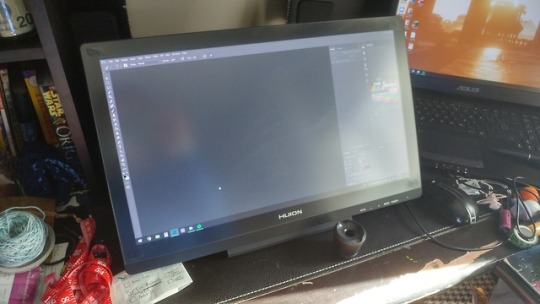
ITS HERE AND I SPENT ALL MORNING SETTING IT UP!!!!!!! sorry my desk is a mess i do like 100 different crafts!!!
first impressions under the cut:
Ok so this isn’t really a review as much as it is my first impression as i’ve only had it for today so far!
the tablet i purchased is the huion GT-191 (on amazon it’s fully listed as “ Huion GT-191 Digital Graphics Drawing Tablet Monitor with 19.5 Inch HD Screen 8192 Pen Pressure for Windows and Mac PC“
it came well packaged and with a lot of nice accessories like one of those 2-finger glove things and even an extra pen (wow!) plus all the cords and tools needed to set it up right away (including a screwdriver & screws to install the stand)
it takes at least 3 cords to get it on and set up. there’s a power cord, an HDMI cable (it also supports VGA or DVI cables instead & even comes with a VGA cable if you need it) and a usb cable, so you gotta have all those free on your computer to have it on. also, the pen is charged w/ a usb but it doesn’t need to be plugged in all the time.
there’s a screen protector thing on it that kinda floats (it’s only attached via the corners and can be lifted off easily, which i actually really like.) it has this matte texture that feels like paper and i feel really safe drawing on it as opposed to the screen underneath. One thing is that it kinda makes the screen look a little bit grainy & can stick to it and make those rainbow warpy things, but so far it hasn’t been a problem and unsticks easily.
once i got it all set up & uninstalled the old tablet drivers, i put in the driver install disc (you can also find them easily online) and ran setup, which was quick & easy.
the tablet settings are a little window thing on the taskbar:
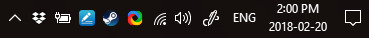
(im mentioning this bc i kept trying to open it via the desktop shortcut not reasiling it was appearing here when i did that) The settings are really in depth and have a lot of customizability! at first i was a little freaked out bc the stylus wasn’t drawing on the huion screen but was on my laptop monitor, but i just had to adjust the monitor settings here. the settings are way better than the old tablet i had (wacom intuos 3). you can do a LOT with the pen’s buttons:

the screen colour needed a bit of calibration (it was automatically set to ‘warm’ but i just put it back to user and it was good) and i think i might need to fiddle with it a bit more in time.
as for drawing-feel, i’ve never used anything like it before and im stil BAFFLED AND AMAZED it feels like drawing on paper but if the paper was a screen and AHHH
i think it will take some time to get used to and i definitely needed to adjust the pressure sensitivity somewhat to feel good but the range is awesome.
so far no problems, i’m really excited to use it, and i’m so glad i got it!
after working w/ it all day:
i read that it kinda loses sensitivity around the edges, and that seems to be the case. it’s just like .5cm in from the edge that it happens & it isn’t too bad.
#huion#huion tablet#review#overview#sorry that it's not super super in depth !#im so happy though!!!!
28 notes
·
View notes
Text
Vive Pro Eyetracking not working | Debugged
[Bugs]
1. Vive doesn't work when connected to my PC, guessing probably something wrong with my GPU?
2. Found eye-tracking VR setting on a plugin setting is unticked, but other details may be causing problems and need to be looked at more closely.
[Debugs]
1. Devices Problem
Blue screen of death when using SteamVR with my computer, but it works well on another.
2. Note
After tick the setting, the eye-tracking also has to be calibrated, but need to operate both on the computer and in the VR headset, so remember to tap on the computer side to confirm!

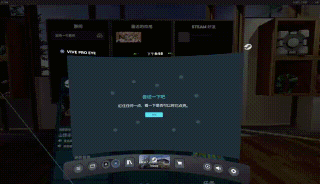
[Neos VR]
It works much better now. VIVE Facial Tracker can capture 38 blend shapes across the lips, jaw, teeth, tongue, cheeks, and chin. I am thinking that if Eye Open can be done with the eyebrow action, maybe there would have been a chance to make eye tracking more vivid. I'm going to work on the Vive SDK for Unity or UE4 tomorrow. Also, I need to take some time to look into the range of rigged models too.

0 notes
Text
Display For Mac

Display For Mac Pro
Display For Mac Mini
Display For Mac Pro
If you’re considering an external display for your Mac, there’s a few important decisions to make. Apple doesn’t sell external displays any more, so you can’t just default to their wisdom. That’s an issue, because not all displays are well suited for Macs.
The Displays preference pane acts the same way with your Mac’s built-in Retina display, too, except that “Default for display” automatically chooses the Retina mode. Share this: Facebook.
Which size? #
I can’t really help you with this one. It’ll likely be set by your budget, desk space and personal preference. The factors below will play a role, too.
Until Apple makes a stand-alone monitor option to replace the now-defunct Cinema Display monitor discontinued in 2014, finding an external monitor to increase the real estate of your MacBook Pro means heading out of the Apple universe. Luckily, quite a few monitors are offering USB-C connectivity to make it easy to hook your MacBook Pro to an alternate monitor. We’ve compiled a list of.
The most advanced display for your Mac. Built for professionals. Built For Professionals. Duet is built by ex-Apple engineers, delivering a retina display at 60 frames per second with zero lag. Using an additional display can double your productivity by reducing time to switch contexts.
Both the Mac and all displays in the chain must support DisplayPort 1.2, except for the last display which can be DisplayPort 1.1. In the image to the top right from StarTech, for example, Screen.
Retina or non-Retina? #
Thunderbolt 2 and DisplayPort 1.2 have a maximum resolution of 3840×2160 at 60FPS, which means non-Retina resolutions up to about 40-inch are supported by most current Macs. But, that only covers Retina displays up to 20-inch. Thunderbolt 3 equiped Macs, like the 2016 MacBook Pros, can run 27-inch Retina displays though.
There is another issue to contend with. Apple’s interface design in macOS is set up so it is comfortable for most people at a density of about 110 pixels per inch for non-Retina, and about 220 pixels per inch for Retina — text is readable and button targets are easy to hit at a normal viewing distance. Using a display that isn’t close to 110PPI or 220PPI means text and interface elements will either be too big, or too small.
The Display pane in System Preferences includes “larger text” and “more space” options. These can be used as a solution, but if you do, macOS will render the entire screen to a virtual canvas, then bitmap scale it up or down to the desired size. The result is blurry pixels, higher memory usage, more work for the GPU to do, and shorter battery life for laptops. You want to use the “default for this display” setting, if you can. It’s better quality, faster, and gives longer battery life.
Blurry pixels and a scaled display make it very difficult for designers and developers to see if elements are where they need to be. Elements that animate will appear to shimmer as they move. For me, “default for this display” is the only way to go.
The divider above shows the shimmering — it’s a 1pt or 2 Retina pixel line, but when the display is scaled down by a fractional amount (72%), those pixels don’t map directly to pixels on the display. As the list scrolls, the divider shimmers as the scaling represents the line differently.
You won’t need to choose a display that is exactly 110PPI or 220PPI. A slightly lower value will mean text and interface elements are larger. A slightly higher value will mean text and interface elements are smaller. You can use Sven Neuhaus’s PPI calculator to work out the pixel density of any display you’re interested in. Here’s a list of common external displays, with the 110PPI and 220PPI zones indicated.
Buying a display with a pixel density in the red zone usually isn’t a good choice, if you want to run “default for this display”. For example, 160PPI will show non-Retina UI too small, but Retina UI too large (it’s worth noting this can be used to buy a display that shows larger text and UI for those who need or prefer it).
The 4K iMac, 5K iMac and Surface Studio are listed as points of comparison, and can’t really be used as external displays. The Surface Studio’s 193PPI display is actually perfect for Windows, where the non-Retina (1×) UI scale is 96PPI, and the Retina (2×) UI scale is 192PPI. If I could buy a Surface Studio as an external display for my Mac, I think I would.
Wide gamut support? #
Wide colour gamut support — displays that use the Adobe RGB, Display P3, or DCI-P3 colour spaces — are great for photo editing, if your source material is created in those colour spaces.
But, the majority of web design, iOS apps, Android apps and game design is in the sRGB colour space. If that’s your line of work, you probably only need and want sRGB support (and an IPS LED display). Incorrectly set up, a wide gamut display used with non-colour managed software will produce overly saturated colours, and those colours won’t match how the final product is seen.
Xenu's Link Sleuth is spidering software that checks Web sites for broken links. It performs verification on normal links, images, frames, backgrounds, and local image maps. It also displays a. The Screaming Frog SEO Spider is a small desktop program (PC or Mac) which crawls websites’ links, images, CSS, script and apps from an SEO perspective. Commercial Mac Windows Linux Scheduled Data Crawling Seo Website testing Add a feature 23 Like. Xenu's Link Sleuth is not available for Mac but there are plenty of alternatives that runs on macOS with similar functionality. The most popular Mac alternative is Screaming Frog SEO Spider. It's not free, so if you're looking for a free alternative, you could try Integrity or Beam Us Up. If that doesn't suit you, our users have ranked 46 alternatives to Xenu's Link Sleuth and 12 are available for Mac so hopefully you. Xenu sleuth for mac.
It’s often possible to put wide gamut displays into an sRGB emulation mode, or to calibrate them to sRGB. But, not always. I am unaware of a way to calibrate an 5K iMac to use sRGB (if you know, please get in touch). “99% coverage of the sRGB spectrum” or similar message in the marketing text is usually a good sign, and what you’ll want to look for if buying a display for web or app development.
There is another significant issue with wide colour gamut support — wider colour gamut stretches the same value range, 0-255 for 8bit per channel colour, over a larger range of absolute colours. The number of available steps is the same, and each step becomes bigger. Using a wide gamut display with colour management aware software also typically requires conversion to and from the display’s profile once, twice or more times for everything displayed. Doing so can result in rounding errors, which are presented as gradient banding or noise.
That’s all fixable by using more colour precision. The 5K iMac uses 16bit per channel for the macOS window manager and it sends 10bit per channel to the display. That’s a great fix, but it requires double the GPU memory, double the GPU memory bandwidth, and 25% more port bandwidth. That’s the likely future, but we’re just not there yet for the majority of displays.
In short, if you only need sRGB, buy an sRGB only display.
Published 12 December 2016.
If you bought Displays on the Mac App Store, you’re eligible to a free license. Read more
Migration from the Mac App Store
Displays was previously available on the Mac App Store, but for technical reason, the app could not live anymore on this store without breaking support for Retina resolutions.
Instead, we’re now selling license keys directly from our webstore. All people having bought Displays on the Mac App Store are eligible to a free license key.
Download our Migration Assistant to request your key
Click on Displays icon in the upper-right corner of your screen and choose your monitor resolution among all supported resolutions. Displays is listing even resolutions hidden by macOS.
Displays supports all active monitors attached to your Mac, including AirPlay monitor. With one click, you can enable or disable mirroring mode.
To easily identify a resolution, you can set a custom label instead of resolution width/height and you may choose or not to group Retina resolutions, and even hide too-small resolutions.
Light at night is part of the reason so many people don’t get enough sleep. When night is coming, you can enable a night mode to rest your eyes and avoid unwanted effects of lights, especially blue light.
With just one click, or with a keyboard shortcut, you can switch to macOS Dark theme (10.9 or later), lower screen brightness, reduce blue light emitted by your display, enable grayscale mode or even set another wallpaper. If your screen does not support brightness control, Displays will simulate screen dimming.
And night mode can be scheduled, either in a user-defined period or based on sunset/sunrise. You can even automatically switch to night mode when you launch any app of your choice!
Display For Mac Pro
With Displays, you can take screenshots easily, either entire screen, specific area or a window. Many options are offered like timer, presets, mouse pointer, window shadow…
Divx for mac codec pack. Put the mouse over the video thumbnail, there will be a Play icon over it. Or you can click on the Add Files to browse videos on your Mac. There are more than 500 video formats supported.02 Click the Play iconYou can see your videos have been displayed in the program.
Use our various tools to annotate your screenshot: free drawing, rectangle, polygon, star, arrow, speech bubble, text… Another useful tool allows you to pixellate or blur some sensitive part of your screenshot.
Sharing screenshots has never been easier. Displays supports many cloud services where you can upload your screenshot and obtain a share link: Dropbox, Google Drive, OneDrive, Box, CloudApp, pCloud, FTP and SFTP.
You’re doing presentations like app demonstration or Powerpoint? Displays can act like a virtual laser pointer to grab your audience’s attention on what you’re doing.
Entire screen will be dimmed, except the part where your mouse cursor sits and mouse clicks will also be visually highlighted. Everything is customizable: circle or rectangular shape, screen color, opacity, highlight radius, play sound, differentiate left and right mouse clicks…
When one of your external monitor is in another room or not directly visible, it’s hard to see what is displayed on it. The same happened when you’re doing a Powerpoint presentation and the slides are behind you. That’s why we implemented Picture-in-Picture (PiP) for monitors.
Displays can enable a PiP overlay, that reflects the secondary screen content in real-time. And for sure, PiP can be enabled for more than one monitor at a time.
Do you need to hide temporarily the mess on your desktop? With one click or through a customizable keyboard shortcut, you can quickly hide all your desktop icons, without loosing essential features of your desktop like drag & drop or contextual menu.
French
Spanish
ALL FEATURES
Displays is not just a resolution switcher for macOS, as it comes with a lot more features for people managing multiple monitors and developers.
List all resolutions supported by your monitor, even those usually hidden by macOS.
Click on Displays icon in the macOS menu bar and choose the desired resolution. That’s it.
Replace default resolution name like “1680 x 1900 (60 Hz)” by any other text.
Resolutions can be grouped or not by Retina, and you can filter/hide any resolution.
Enabling or disabling macOS screen mirroring is actually just two clicks.

Display For Mac Mini
Rotate your monitor display to 90°, 180° or 270° (only if monitor supports rotation).
Get detailed information, like serial number, manufacturing date, active graphic card…
Rest your eyes in one click by reducing blue light and/or switching to Dark theme.
I would point out that Macs and Windows both support FAT32 file systems though so this may be why it was successful. Acronis true image for pc and mac os. I'm not so sure how things would go using an OS X journaled drive and restoring somethign to an NTFS one, but if it is just files/folders, I don't see why it wouldn't work either. Hello everyone!I can totally understand the importance of this feature, however, due to different archive formats and different platforms, it is quite hard to implement it.We are not planning to implement it for image recovery but we are - for file recovery, however, there is no ETA for this feature.As a current workaround I would suggest using Cloud backups. I Then went to my Windows machine and restored that image to another USB flash drive in Windows and the result was a working USB flash drive.
Easily take a screenshot of a window, area or entire screen, with options like timer.
Easily annotate, crop or resize your screenshot, with 12 different tools.
Upload your screenshot to Dropbox, Google Drive, Box, OneDrive, FTP/SFTP server…
With one click or keyboard shortcut, quickly hide all your desktop icons.
Grab your audience’s attention by highlighting mouse pointer and mouse clicks.
Engadget is part of Verizon Media. Logitech s530 mac software.
Show secondary monitor live preview in an overlay window on your main screen.
Show a Test Card to help in monitor calibration, whatever screen ratio (4:3, 16:10…).
Get notifications for many events like monitor plug-in or video card change.
Set customizable shortcuts for all functions, like switching resolution or night mode.
Quickly enable or disable True Tone mode of macOS, if your Mac supports this feature.
Displays entirely supports the new Dark mode introduced in macOS Mojave.
Displays is fully optimized for the latest release 10.15 of macOS, called “Catalina”.
Displays is using all modern technologies offered by Apple for the best performance.
If bought Displays on the Mac App Store, you’re eligible to a free licence key (please check Support section).
SCREENSHOTS
WHY DISPLAYS?
Easy to use
Only two clicks are necessary to change your monitor resolution
Customizable
Will adapt to your needs with full customisation for every function
Reliable
Every function has been deeply tested on every macOS version
Full-featured
Comes with many advanced tools, no need to buy some other apps
Display For Mac Pro
Free DownloadBuy Now
Version 1.9.5 – 14/08/2020
Requires macOS 10.9 or later, 64-bit processor, ready for macOS Catalina
15 days Free Trial with time limit
Release notes

1 note
·
View note
Text
Mac Mini For Photoshop

The entry-level Mac mini offers a 3.6GHz quad-core i3 processor for £799/$799 which may not fulfil the needs of the typical designer, but the £1,099/$1,099 version offers a 3.0GHz 6-core i5. Apple FINALLY updated their Mac Mini product line late in 2018 (with a minor update in March 2020), making it a pretty good option for photographers to run Lightroom and Photoshop. This buying guide provides insight into which model and what configuration options photographers should consider. The best budget Mac for photo editing is the 2019 Mac Mini for about $900 and the best budget PC is the Dell Inspiron 3670 for about $650. Add the ViewSonic VA2719-2K-SMHD 27 Inch display for about $220 and a 4TB hard drive for another $100. So you are a photographer on a tight budget in need of a computer to run Lightroom and Photoshop. Hi John - The PA272W-BK-SV 27' 16:9 IPS Monitor with SpectraViewII from NEC comes equipped with the NEC SpectraViewII color calibration tool and features enhanced color accuracy covering 99.3% of the Adobe RGB color space, 94.8% of the NTSC color space, and 146.4% of the sRGB color space. With a variety of input connectors including DisplayPort, Mini DisplayPort, HDMI, and DVI-D Dual-Link, you.
Mac Mini For Photoshop Cs6
Mac Mini For Photoshop Software
What is Final Cut Pro X like running on a new Mac mini? We take a look at the new model, its features and how well FCPX performs. It even beats an iMac Pro in one of our tests!
Before we plug the new Mac mini up, it is important to understand that this version of the unit has changed. Changed a lot.
Back in 2005, the Mac mini was designed for switchers from PCs. It didn’t come with a screen, keyboard or mouse and keeping the price down helped make the transition to Mac OS 10.3 Panther and a PowerPC processor as painless as possible.
Times and technology have changed, no need now for the DVD slot or a spinning hard disk for storage.
The switchers of today are buying MacBook Airs and MacBook Pros as their first Macs, not the mini.
So this gives Apple a chance to change and retarget the use of the Mac mini. Consequently, that’s exactly what they have done with the new range of models.
But instead of offering (To quote Steve Jobs) a ‘stripped down Mac’ they’ve actually put the logic board on steroids!

The fourth generation Mac mini now has a choice of quad and 6-core processors, up to 64GB of Ram, up to 2TB of SSD storage and the option of a 10GigE port over the standard GigE.
There are also four USB-C Thunderbolt 3 ports fed from two controllers, an HDMI port that supports 4K and two USB 3 ports. So yes, you can plug your own keyboard and mouse in without having to buy any adaptors.
Can the user upgrade the RAM in the new machine? Yes, it is possible, but it is not a case of flipping up a slot and exchanging the cards out.
You have to remove the cooling fan and then slide out the logic board. Make a mess of it and you’ll invalidate the warranty, so it is best to stick to an Apple approved centre for the upgrade. Should you want to get your spudger out and see the insides of the new Mac mini, head over to the excellent iFixit site.
The machine on test is a 3.2GHz 6‑core 8th‑generation Intel Core i7, 32GB 2666MHz DDR4, Intel UHD Graphics 630, 1TB SSD storage and the 10 Gigabit Ethernet option.
If the colour of the Mac mini looks familiar, it is exactly the same as the iMac Pro and (after seeing them side by side) the Blackmagic external GPU. This also makes sense of the decision for Apple to sell the black keyboard and mouse and also probably hints at the new Mac Pro colour. (And possible footprint- a skyscraper sized oblong trashcan?)
Connecting it up
I’m lucky to have 2 10GigE connections on the back of my QNAP NAS. Final Cut Pro X needs fast drives to be able to build the ‘always live’ waveforms and thumbnails.
Plumbing the Mac mini into the edit system is easy and I’ve detailed how to do point to point 10Gig connection before if you haven't got a router/switch.
If you need the internet on the machine, a cheap USB to Ethernet adaptor from Amazon for $15 works as well as anything else. Run a speed test to make sure you are accessing the NAS via the higher speed route.
I powered a 4K monitor from the HDMI port; this works well and avoids any more dongles having to be bought.
After 25 years of Mac ownership, I have enough keyboards and a spare mouse to finish off the system!
Power On
The machine comes with Mojave installed and defaults to dark mode on the now silent boot. The machine is very quiet and can’t be heard over the fan of the nearby QNAP, which isn’t that loud either. This machine could easily sit on your desktop and not annoy you or your co-worker.
I read a recent review that the sound was pretty terrible out of the Mac mini. I’d disagree. It isn’t great, but it isn’t bad either. I’d say it was better than the old cylinder Mac Pro, but not in the league of the Mac notebooks. You wouldn’t want to use it as edit monitoring.
The Mac mini does have a headphone socket and I can see many editors sitting in offices with the machine on the desk and headphones on editing all day.
Although I worked the machine hard with rendering, the shell didn't get too hot. However I did feel the warm rush of air out of the back of the machine which caught me by surprise when the mini was angled away from me.
I wouldn't have it in this orientation for continuous use, ie situated under a central monitor post with cables pointing at you. Instead I suggest putting the cables and heat exhaust to the back. It will make plugging the headphones in a bit trickier, but I hate sitting in draught!
Final Cut Pro X Performance!
Let’s give it a real test and put it up against an iMac Pro!
I thought I’d dive straight in with a 4K Project and use a Library with a short minute and a half sequence with large still images, transitions, multiple title and adjustment layers.
It is in a Library that I duplicated to both machines with the media staying on the QNAP. The cache was set to both desktops respectively as the RAM in both runs at up to 3Gig speed.
Mac Mini For Photoshop Cs6


Although I didn’t time it, it felt like the thumbnails were taking a longer time to draw than I’m used to on the iMac Pro. All render files were deleted before all tests.
Unrendered, the Mac mini played the sequence back in Better Performance, but dropped frames on Better Quality. The iMac Pro played back in both settings without a problem.
Skimming seemed just as fast as the iMac Pro and it didn’t feel underpowered when navigating the timeline or browser.
The iMac is an 8 core machine with 64GB of RAM and more importantly a Radeon Pro Vega 64 GPU.
Both machines are connected to the same storage via 10GigE and renders and exports went to the respective desktops. (Ok I know it is NBase-T which supports 1Gb, 2.5Gb, 5Gb and 10Gb)

Render time
Mac mini 7’03”
iMac Pro 1’43”
Mac Mini For Photoshop Software
4K ProRes 422 Export
Mac mini 6’45
iMac Pro 1’40”
As expected here as FCPX uses the GPU for image processing, the much lower powered Mac mini takes a lot longer.
Compressor Convert to HEVC 4K 8Bit
Mac mini 54”
iMac Pro 55”
Well, the Mac mini beat the iMac Pro! This is because all of the conversion is done on the CPUs.
Not really worth testing for Motion as apart from a few things like particles, Motion almost lives on the GPU.
Compressor Clusters
No, not a new breakfast cereal, but Compressor allows you to share the work out over connected machines.
I didn’t realise that the ability to set up a cluster of machines running Compressor was easy to do. Well, when I say easy my first attempt failed, but that might be down to my slightly quirky network topology with the QNAP.
To build a cluster, on the machines you want to add, open up a copy of Compressor. In the preferences, turn the option on for other computers to process batches.
Then on the host machine, make a cluster from the available machines in the list. Here you can see we have got something very wrong! We will be revisiting this topic with the issue fixed when we have more time.
Then having named your cluster (or other single machine), you can then toggle the processing destination in the dropdown menu on the bottom of the host machine's Compressor GUI.
To work properly and fast, all the machines need to be connected with 10GigE via a 10GigE switch. The costs of this networking is now a lot cheaper, Netgear and QNAP make a suitable budget switch.
There is no limit to the amount of Mac minis you can have in a cluster. You'll probably run out of switch ports first!
One note here. For distributed processing, it has to be a self contained movie that gets automatically diced and sliced and sent off to the cluster machines.
Conclusions
Not what I expected. I guess I was in the state of mind thinking that the Mac mini wasn’t a serious machine for anything other than web browsing, Plex serving or basic Photoshop.
It’s a lot more than than. It is a component in building a modular system, which is a new thought considering that Apple has been criticised over the past few years for lack of upgradability in the Mac Pro and iMac Pro.
There are two reasons for this new direction. The first are Thunderbolt 3 connections giving the option of using an external GPU and therefore factoring out the limited onboard Intel offering.
The second is the option of a 10GigE port. Being able to connect to high speed shared storage without going through an adaptor is a huge plus.
Why? Take sever centres for example. Every App on the iOS App Store has been compiled on a Mac. Rack up rows of Mac minis connected with 10GigE and you have a facility that can get apps ready quickly. No need for costly large GPUs here, all the work will be done by the CPU cores. Once set up, the Mac mini is more than happy to run in a headless mode. I've worked with a few producers like that.
This is also true of building a small Mac mini cluster to do the hard work of making all the different deliverables of an FCPX exported finished movie - while you carry on editing something else with your main machine. It would make sense for a large production or facility house to have a rack of these that everybody could access when needed.
Put five or ten of these together in a rack and you have a very fast DIT tool for making proxies and dailies on set. The Mac mini above gets its first on set DIT experience tomorrow!
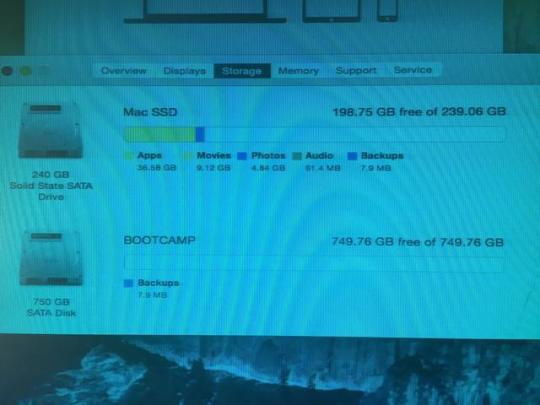
I’ll leave you with a final thought.
Spec up a 6-core Mac mini with 32GB of RAM, 1TB of SSD storage and the soon to ship Blackmagic RX Vega 56 eGPU and you have a machine that’s not too far from the base model iMac Pro, wait for it... with over £1,200 left spare.
Granted, you’ll have to supply your own monitor, keyboard and mouse, but if upgradability is important to you, this could be a very clever way of getting the power with the flexibility.
Hopefully we will have an eGPU to test soon :)
Peter Wiggins is a broadcast freelance editor based in the UK although his work takes him around the world. An early adopter of FCP setting up pioneering broadcasts workflows, his weapon of choice is now Final Cut Pro X.
You can follow him on Twitter as @peterwiggins or as he runs the majority of this site, you can contact him here.

0 notes