#i still need to edit new rp icons to use.
Text
finally. i finished.

#the blog anyway. i finished the blog.#i still need to edit new rp icons to use.#but im in sloth mode.#we go iconless for now boys but stay tuned#mun speak / ooc.
7 notes
·
View notes
Text
Icon commissions available!
Hello, and good evening! I have a vacation coming up next month where I need to raise about $500 before then, so, I figure- what better way to help raise money for my trip than spreading the word of my comms, as I'm getting back into iconing again!
I specialize in making simple 100x100 RP icons. I do not make PSDs or borders, I enjoy making large quantities of RP icons, on some good days of upwards 50+ for a single episode or chapter. I like making enough expressions for threads. Basically, my goal when I make my RP icons is so less on things like borders or their edits as opposed to giving RPers enough expressions so that they can respond to most situations in their RPs.
For example: for my icons of Miku Okazaki from Gal Gohan, I have made over 1220 icons. For Ann Takamaki from Persona 5 I have made 966 icons from the anime (I still need to do the Dark Sun specials) and 137 icons from the manga. For Maggie Lacivi from Ava’s Demon (on request) I made 396 icons. For Cardia Beckford from Code:realize (only iconed episodes 1-6), I made 347 icons. For Milly Ashford from Code Geass I made 377 icons. For Doona Cheon of Sadistic Beauty I have made 945 icons. Basically, when I make icons, I make a lot, and that’s what I’m offering for you if you consider my services!
10 cents per icon, so $10 for 100 for example (I might consider adjusting this number if I make a ton of icons to be slightly lower, but this is unlikely). These icons will be published publicly; if you want this to be private (available only to you) I will up-charge you 5 cents per icon (so $15 for 100)
In order to make the time worth my while, I am currently only accepting commissions where I feel I can at least earn $10, so 100 icons at minimum!
Icons from games such as Genshin Impact, Final Fantasy XIV, etc are on a case-to-case basis. These are more time consuming for me to make as I must find cutscenes on youtube, and make use of both a screenshot extension and a frame-by-frame extension, and as such these icons take much longer for me to make than television or manga/comics. And as I'm trying to get icons done quickly, please understand to take these comms means I will have to take more time than I normally would for other. I will likely accept them, but be aware I will likely request an upcharge per icon due to the extra time taken.
I am willing to icon virtually any source, including that of most “problematic” media or N/$/F/W things like an h-manga or films showing graphic scenes (I’m not stranger to iconing things most dislike just for a FC, so I understand what you want) and even full out dead dove content. I however have a personal right to icon something that does not make me feel comfortable. If you’re going to be ask me to do something extremely sketchy please understand for my own personal comfort and for the sake of reputation I might reject it entirely. We will discuss this on a case-by-case basis, I will likely accept most commissions but I have my personal right to reject business I feel will make me uncomfortable.
I will give you periodic updates on what’s going on, the quality of your icons, etc.
I care greatly for the quality of my icons and your icons as well. When in the process of iconing JJ from YOI I was dissatisfied with the quality of my torrent and halfway through redid the process with a new torrent to ensure my customer had the best quality icons I could make. Even for my personal iconing projects I care about using the best quality possible so that the icons look good. If you want an anime (my specialty) or tv show quality I will look for the absolute best quality, 1080p or better to ensure you have the best quality icons you can have once I’m done cropping and resizing to 100x100.
In addition to the 100x100 icons I keep the original sized expressions as well. So once I take a screenshot and crop and resize, you will still have the original sized icons as well. This is not an upcharge or anything; I always do this. Good for expressions for personal use, I believe.
If your source is an exceptionally long-runner (like HxH, One Piece, or Yu Yu Hakusho) I will not icon the whole thing most likely; somehow I doubt most people are willing to pay for an icon commission that might be hundreds of dollars if you asked me to icon Gon or something. Most likely I will icon a specific arc of your choosing.
I do not icon fanart. If the character is very obscure and there is little official media, then I likely can’t make much. I am only willing to icon official media (such as anime and tv shows), official art, and perhaps doujins that were already being sold for money.
I can now make icons efficiently from youtube videos, so video games and the like provided there’s an LP of decent quality can now be iconed!
I do not do extensive editing, but with manga icons, I try to do very minor cleaning such as removing kanji from the background and and removing speech from speech bubbles. Basically, whatever I can do with Paint’s erase button, but that’s it.
If your source is a youtube series or the like, something I cannot easily torrent and convenient download in order to take screenshots and icons, there is a chance I might upcharge.
Below are examples of icons made from me from various sources, 100x100 and some full size icons! For the sake of length those (the full-sized ones) will go under the cut. I hope to hear from you soon! Please send me an ask or IM (IM preferred) to discuss business, and I will use the IM feature to keep in contact with you!
I hope you’ll consider me, and consider hiring me!





























#icons#anime icons#manga icons#manghwa icons#anime rp#manga rp#indie rp#manghwa rp#manghwa rp icons#commissions available#commissions are open#fate icons#love live icons#oshi no ko icons#fate#love live#oshi no ko#< i'm especially eager to do icons for those three
52 notes
·
View notes
Text
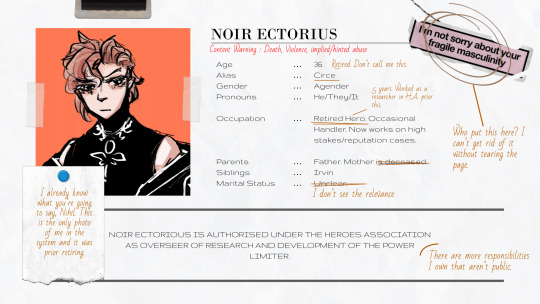
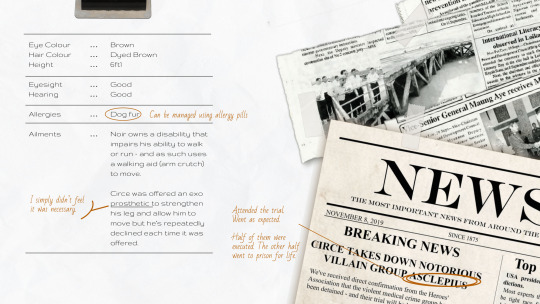
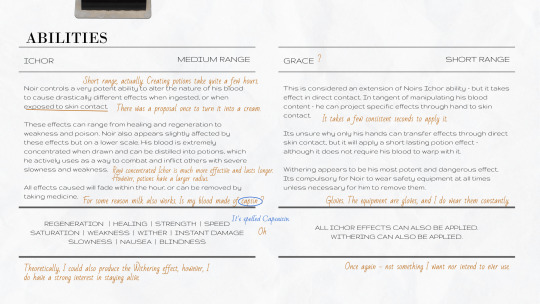
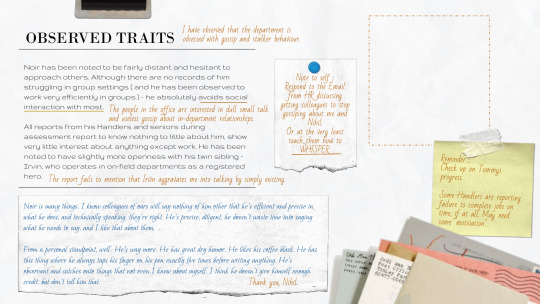
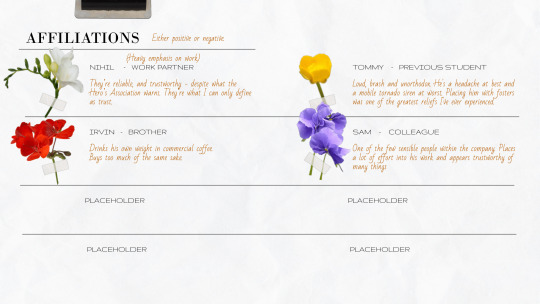

🌿◟﹒WHEN WILL I FORGIVE MYSELF ? "|| . . . RP Template ! ─── Free to use (with credit!)
I had this sitting in my folders for over a month because the sheet was so custom fitted for my OC Noir and I wasn't sure if it could be customisable for other people - but I think it can work!
It does mean you'll need to be able to find/make your own assets but I'll add some links below in the 'Important Notes' section of this post!
This sheet is also inspired by @altrusticbeauty's LIAR TEMPLATE! Its a beautiful and simple sheet that me and my friends have used before. Please go support them!
++ps:: I may be changing to using Google Slides instead of Google Docs from now as its easier to edit and more mobile friendly!

Instructions on how to edit below!
- Consider Supporting me too!
[ Reblogs Appreciated! ] - [ My Kofi! ] - [ Art commissions! ]

Important Notes :
It may require you to know how to find and make your own asset in order to showcase your character best
But if you add in character notes - it'll still work without you needing to find/make your own photos!
I use this WEBSITE to find transparent PNGs
[ Important ] Some pictures may be layered! To access objects blocked by another photo/text box - move them aside temporarily - or you can select the blocking item - order - send backward until you can access it and bring it back to the front when you're done!

Please make your own copy of the sheet! Do not send me requests to give you permission to edit the sheet! Making a copy will give you your very own version to edit!
pls guys my email-
How to get your own copy [DESKTOP]
・Open the link
・Click on the 'File' button on the top left
・Click on 'Make a Copy'
・Name the file, and click 'Make a Copy'
・You can now edit your own copy!
How to get your own copy [MOBILE]
・Open the link on your Docs app
・Tap on the 3 dots on the top right
・Tap on 'Share and Export'
・Tap 'Make a Copy' and name the file!
・You can now edit your own copy!

How to Edit . . .
Images!
- [ DESKTOP ] Right click on the placeholder image and select 'Replace with' and choose your downloaded image.
- [ MOBILE ] Tap on the image, and at the bottom there should be an image icon. Tap on that to look for the new image you want to use.

♡ Let me know what you think! ♡
#roleplay#google docs#google docs template#rp template#rp doc#roleplay doc#rp#rp resources#character sheet#google doc templates#google doc#muse template#discord rp template#oc template#docs template#gdocs template#rp doc template#original character#also holy shit like#i had to write this 6 times#because tumblr kept deleting my post#so sorry if it looks janked ig?#lmao#i changed from blue to pink cause im feelin pink rn#its cuter ok#blue looks default to me a little#tai post#tai template
174 notes
·
View notes
Text
Cutting Legacy/New Xkit Posts with Beta/Xkit Rewritten
written 02.06.23.
you’re stuck in beta editor and receive a reply that’s been edited in legacy with new xkit like the one screenshotted below. what are you supposed to do now ?? how are you going to cut it ??
there is a way ---an annoying one, sure--- but it’s possible.

before moving on, i want to make it clear that i highly encourage switching to beta + xkit rewritten for replies --- especially if you are in a new group rp where inevitably some members will have brand new blogs and thus are stuck with only the beta editor. mixing legacy and beta just makes for a lot of headaches, most of which are very avoidable. this post here from rpschtuff describes the whole compatibility issue extremely well and i recommend reading it if you’re still resistant to the whole idea.
but in the case of some stubborn people, here’s a hack to still cut legacy/new xkit reformatted replies with only beta/xkit rewritten.
i hope this is useful in getting through this transitory phase!
Step 1, copy the previous person’s reply and save to your drafts. you can copy the gif/images by right click, copy image link, and pasting the image url --- for some reason, this workflow doesn’t make the ugly source links show beneath the image. i have no idea why and am not questioning it. you should now have something in your drafts that looks like this:
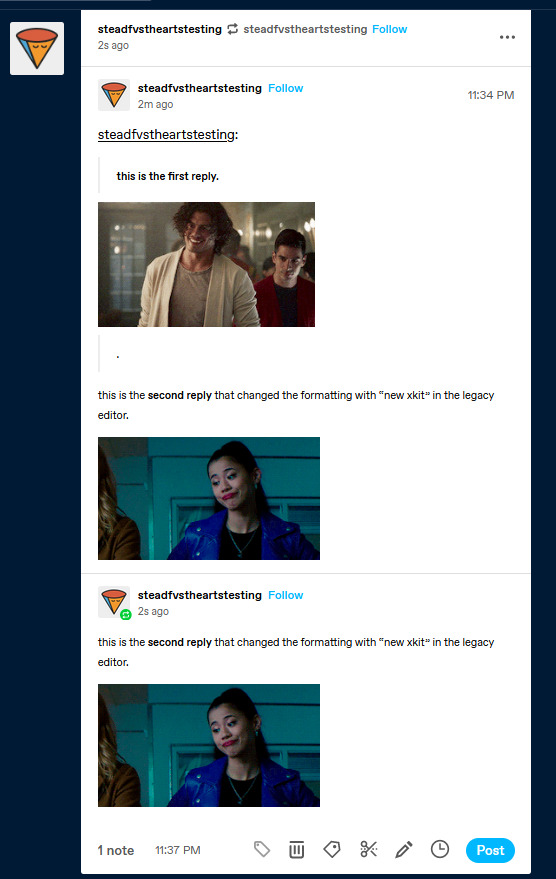
Step 2. Trim away the first combined legacy reply

If you get this note, just click continue.

Check the first box and then trim.

You will now be left with just the previous person’s reply you just copy and pasted.

Step 3. Now REFRESH the drafts page. And you will see the famous double glitch that happens when beta and legacy interact.

We want this and now we will exploit it.
Step 4. Click the edit option and you will see this:

There is a version of the reply that is uneditable and one that is editable. We will keep the uneditable one and delete the second one in editable space:

Step 5. Type your reply in the editable space.

When you post, you’ll see that the previous person’s reply (that you copied and pasted in) has been separated out into a similar format as beta naturally does!
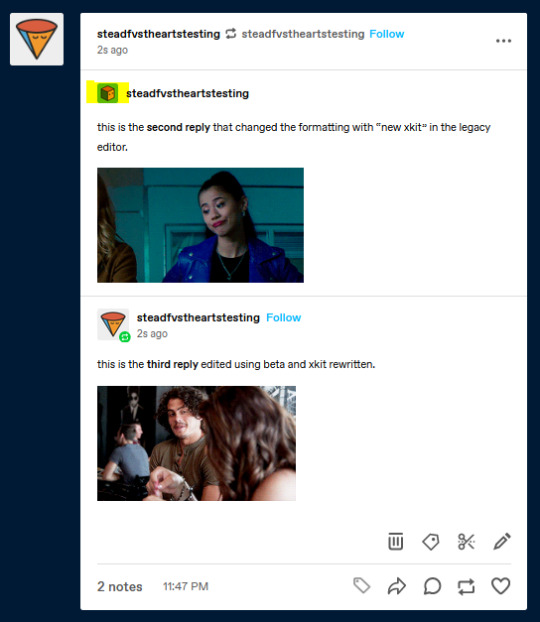
The downside is the “account” that posted this reply shows up with a default icon (highlighted in yellow here).
However, this works in a pinch if you really really need it.
i just want to reiterate this is just a temporary work around --- and frankly, it’s far more annoying than just switching to the beta editor + xkit rewritten. if the original post were made in beta and cut with xkit rewritten, the tutorial on how to cut posts would consist of step 2 and step 5 (clearly much shorter).
this hack also relies heavily on an existing glitch, and if tumblr ever fixes said glitch, this method will not work.
switch to beta for replies ✌️😔, but hope this helps in this transitory period!
please like/reblog if you found this useful <3
165 notes
·
View notes
Text
New Year's Resolutions: RP Edition

Howdy all, Ash here. I've been having a think while with family this week, and I've decided I'm going to implement some new 'resolutions' to try and help make writing in 2024 be way more successful than in 2023. This will include things from the running of blogs to jobs I really want to get finished. I'm putting them under a read-more to keep the dash nice and clean.
I will say, this has taken me an hour to write up, and I'd recommend you doing likewise if you think there's little ways you want to improve.
-
Overall Running of Blogs
I'm going to experiment a new approach to running the blogs. For this, I'm going to put all active blogs to low-medium activity. In other words, even if I am personally lurking on mobile, I won't be constantly writing things if I'm not able to. (Work is just about to get super busy and I'm anticipating chaos)
A queue/schedule function will be used for all blogs. I intend to dedicate one weekday evening to working without interruption on replies. Taking commutes to the city and family visits into account, this is looking to be a Thursday, which is the only day I am neither travelling to the city nor have a guaranteed family visit. Of course, this may fluctuate, but that's what I'm hoping to work with, assuming those things stay as they are.
However! What all this means is that I am going to tentatively take skullandbowties off hiatus. With that blog being quiet, it should be possible to juggle it better now. Plus, it's officially off-season so the demand for him from new blogs ought to be low. I'm very smart :D
I also plan to update all pinned posts. I am aware some of them are marking a vacation from months ago.
Individual Blog Maintenance
Create "New Here?" posts to add to the pinned posts/info tags. This is going to be a very quick crash course on what to expect from the blog, especially where some characters might diverge from fanon expectations.
FINISH. WILF'S. BIO. It's not actually relevant to anything being written on the blog itself at present, but I really want to flesh out his character and show that he was stuck in stories for years, decades even! The doc has the word count to 4,888 at this precise moment. This is a mix of summary and brainstorm. Since it's getting a 'little' out of hand, I intend to have a 'tldr' at the start that people can read, and then longer versions if they're curious to get the full story. Maybe even have it that they can jump to particular parts but... I'll cross that bridge when I get to it.
Likewise, Noah's version of Space needs to be finished. This one is going to be a summary, but it's a case of making sure the pieces are in place sufficiently to have parts match canon Space, but also make it clear that there is a lot of differences between canon and what he went through, with his plot entirely spiralling away for 'Part 2'. This is at 5,794 words, and the ending has yet to be ironed out...
(I am going to stop creating needlessly long-winded projects for myself that realistically add nothing of value to my blogs. These two projects are exhausting...)
Theauthorlives is returning to a very small multimuse. Any muses that aren't ones I genuinely enjoy writing are being fully archived, unless they are muses that get no traction but I want to keep the possibility open. Details of that will be shared when I do this.
Redo some muse icons (not all of them!). Though the selection I have for particular sets is a lot, I still feel like I'm missing some expressions or poses. I would like to remake one batch of icons for three characters, and finish iconning a third. Replies seem to be shifting toward iconless, but I like them for asks or IC commentaries.
OOC/Mun Related stuff
Following matters that have happened both online and IRL, I've decided to take a step back from actively engaging with people. My focus will be people that I have been in good communication with for the last twelve months (as well as people I don't talk to frequently but am on friendly terms with) rather than people I feel I have to 'chase' after.
Saying that, I'm going to try and not let past experiences meddle with anything in with new writing partners - whether these are brand new to the community or people I've not had the chance to properly interact with prior to this. Just be aware that I might not be super outgoing at first. (This is where setting limits and boundaries is good practice, everyone! Don't sell yourself short, and don't spread yourself out too thinly!)
Which is where I now say I want to send even more asks! Not just memes or sentence starters, but general questions about headcanons or muse opinions. I want to get people thinking more.
My stance on Discord still stands, in that it's solely for OOC stuff, but I'm not giving it out to everyone. However, I have been in two group servers that have little-to-no connection with writing rp threads in them. I would hope that I can fully regain my sense of comfort using Discord as a whole.
Art related
Despite socially stepping back, I still want to keep some semblance of 'community' where my blogs are active so people don't feel isolated. For instance, I want to do something that encourages invasions of ask boxes. That was good fun to watch as the chaos began to spread, and when people are good-humoured to go along with my silly ideas.
I want to have one huge art-related event at some point this year. I'm not entirely what or how to do it, but I think it would be a great excuse to practice something. Portraits, comics, something like that. I'll have a think. (For those who remember, the water gun event was supposed to have an art conclusion but plans for that fell through.)
I want to try and upload drawn responses to heythereneighbor once a week if I can. Obviously, this is depending on how busy it is.
I'd also like to try doodling more on other blogs? But I'm not sure if this is even something people want to see anymore. People might prefer I focus on writing if I have free time instead of doodles or little comics.
... the writing blog. I need to do stuff with that in general. Whoops.
Finally, I want to do what I can to the best of my abilities on a particular day. I've always told people over the years that real life comes before rp, and I still stand by that. Whether I'm around or not every day isn't the end of the world. The communities I write in are a lot slower paced than they were when I started, which is great! I need to remind myself that I don't need to be writing just because I have a bit of free time.
#(but some of these won't be starting this week because my work week is a little jumbled up)#(one tldr is that I intend to have one day a week for writing that should hopefully be a Thursday#but not Thursday of this week because I'm commuting to work and have personal stuff on as well)#(aaaand now I sleep. Have to catch a bus in the morning.)
9 notes
·
View notes
Text
hi. break time. a couple of things moving forward:
DOCS.
working on the doc.exe document over the break.
per the request of what seems to be one person that’s been asking for a while, working on the rita document over the break.
CARRDS.
i can no longer support my format of posting both a basic and lite version of a carrd template. i will always prioritize downsizing a template to basic first and, if i can’t, it will be a pro-lite.
if it is a pro-lite template, you can dm me for a downsized basic version. this usually means cutting out 1-2 sections. i’ll get to you eventually.
i will be deleting carrd templates i am (very) dissatisfied with. sorry for the inconvenience, but i only have so many templates to work with, and i don’t want to let a couple of shitty carrds to take up that space.
you cannot, however, delete shared templates. as a workaround, i will replace said template with a new one. this will not affect any sites that were built using the old templates but you will then no longer be able to build a site with the ‘deleted’ template. you will automatically get access to the replaced one if you still had the old one.
the chopping block nominees are : #003 (it’s sooo bad), #004B (redundant), and #006 (worse than the original in every way). a couple of maybes: #001A, #007.
TEMPLATES, ETC.
1-2 retired icon borders (the spyglass, the necromancer).
maybe a noir-style pinned post template.
coloring psd return era?? kidding, though i might retire one psd.
COMMS (CLOWN MAKEUP.PNG).
i will tentatively be opening carrd commissions on a case by case basis - and just that. this is currently the only form of creative output i have any faith in completing. my previous exemption of ‘if you contact me on my rp blogs i’ll think about it’ still applies.
a couple of warnings and disclaimers: i am slow. i am inconsistent. i am extremely flaky. i will not accept money beforehand for this reason. payment through ko-fi only. 2 slots. at least 3 weeks wait time. here is the form link.
$20 for basic. $40 for pro-lite. $50+ for pro+. your carrd plan does not dictate how complex you want it to be (and you can downscale what you want), but this gives me an idea of what i can/can’t do.
no extra cost for <10 basic images (minimal editing with a psd slapped on), others pending. psd will be mine or yours. permission needed otherwise.
6 notes
·
View notes
Text

𝐃𝐈𝐕𝐈𝐍𝐄𝐋𝐆𝐇𝐓 ― independent, selective tav/companion character from baldur's gate 3. AURORA MOROZOV (aasimar & life domain cleric of lathander), loved by ghost, she/her, 21+, beta editor.
aes / about / visage / playlist / memes
― traveling with @fromxgrace @sidxreus @beyondplanes @selunyte @occultritch !
a study in : hope, forgiveness, a new sense of belonging, found family, never giving up & the gentleness that comes, not from the absence of violence, but despite the abundance of it.

𖤓 ― aurora is an original character (tav/companion) from bg3 with some elements of dnd lore! i'm still fairly new to dnd, so it's nothing too crazy, but if you see something that makes you go "HUH???", please know i only have one brain cell and i'm doing my best.
𖤓 ― this is a 21+ blog. if you are under the age of 21, i will hard block! anything nsfw will be tagged as "nsft //" and any applicable trigger warnings will be tagged accordingly. if you need something tagged for your safety, please don't hesitate to shoot me a DM.
𖤓 ― tumblr roleplay is way out of my comfort zone, so i'm still in the process of learning the proper etiquette and the whole aesthetic/editing aspect of it! please please be patient with me. ♡ my replies will range from unedited and iconless to something slightly more formatted, but i do not expect you to format your replies whatsoever.
𖤓 ― this is a mutuals only space. i will not be answering asks, rp prompts, or DMs from non-mutuals and i will only be giving my discord out on a request basis. if i follow you and you can't see us interacting in any way, it's totally okay to soft block me!
𖤓 ― for the most part, i'm very low-activity and low-maintenance. i understand that real life comes first and will never demand a response from you! i just ask that you offer me that same kindness. i'm open to just about anything, so please don't hesitate to send me ask memes or random starters/banter. in that same vein, i love meeting new people and making new friends, but i'm also very shy/very bad at talking OOC, so please don't take it to heart if i'm slow, especially on discord.
𖤓 ― i am a sl*t for ships and i will not lie about that. however, i will not forceship on you, so if it's not the vibe, that's okay! additionally, this is a multi-ship blog; exclusivity is not really my jam, but i am open to mains! if you wanna write (platonically, romantically, hatefully), we can fully plot something or wing it, whatever works best for you and your muse.
𖤓 ― to go along with the previous sentiment, i also do not operate under the guise that my choice of romance in game translates over to roleplay! i have every intention of treating each connection/thread like it's special & new and i will not, under any circumstance, assume our characters will interact a certain way based on my own personal headcanons and choices for aurora that i've made while playing bg3.
𖤓 ― general roleplay etiquette rules apply here. however, godmodding aurora is fine if it moves the plot along (fading to black, if you need her to move for whatever reason, that kind of thing dlfgmldf).
𖤓 ― i have finished the game, so spoilers are allowed and might be present, dependent upon our writing (as long as we've discussed it first!!! i don't want to spoil anything for y'all). if i post anything from later acts, i will tag it as such!!
𖤓 ― racism, homophobia, transphobia, xenophobia, incest, pedophilia, animal abuse, aging up child characters for the purposes of smut, dub-con and non-con, etc., are all unwelcome here. DNI if you fuck with any of these things.
credits: icon border / psd
4 notes
·
View notes
Text

independent 𝗮𝗹𝗲𝘅 𝗰𝗹𝗮𝗿𝗲𝗺𝗼𝗻𝘁-𝗱𝗶𝗮𝘇 roleplay blog from 𝗿𝗲𝗱 𝘄𝗵𝗶𝘁𝗲 𝗮𝗻𝗱 𝗿𝗼𝘆𝗮𝗹 𝗯𝗹𝘂𝗲. portrayal based off of the movie and book ( currently re-reading the book for a refresher ). written by ande / 29 / she/her they/them / of indigenous descent / est. 08/30/23 / private, selective, & mutually exclusive / do not follow if you aren’t 21+ !
𝑰𝑵𝑭𝑶 / 𝑹𝑼𝑳𝑬𝑺 (tba) * 𝑨𝑺𝑲 𝑩𝑶𝑿
please read rules before interacting / please do not reblog my posts unless stated otherwise / if you do not practice reblog karma, do not reblog memes from me, reblog them from the source.
i will be VERY selective with the blogs i follow back. please do not follow if you have no intentions of interacting ! i will softblock people who follow me first and go a month without any attempts at reaching out ! i prefer to be able to talk to my rp partners ooc so that rping doesn't become stale ! if you can't speak with me ooc, this is not the blog for you !
** HEAVILY AFFILIATED & SHIP EXCLUSIVE WITH @bravelyloves !! ( i am still multiship but will not ship romantically with any other henrys ! )
TEMP. RULES:
CREDIT: The PSD I’m using for my edits is “ENHANCE ABILITY” by Jaynedits & i'm using "THRIFT" by Underesources for my icon border.
ONE. This blog will likely be a low-activity blog, but I will usually be available through IMs if anyone wants to chat (and you can feel free to ask for my discord if we're close enough).
TWO. I have ADHD and as such, I will answer asks / respond to threads as I get the muse for them. It's nothing personal if I don't get to something of ours right away, it's just hard for me to focus at times!
THREE. Sometimes I will drop threads without warning and it's nothing personal, I just lose muse. I'm more than willing to start up a new thread. The best way to write with me is from sending memes or writing starters. I also like to plot and find that I'm more invested in threads this way.
FOUR. I will only follow 21+ blogs on here and will block any minors who may follow for my own comfort. I have the right to follow or unfollow you whenever I please. That being said, I will not follow back personal blogs, or a RP blog that I couldn’t see my muses interacting with. Please don’t take it personally.
FIVE. I only ship with chemistry. Currently, as it stands, the only Henry I will be shipping with is bravelyloves. I'm still open to interaction with other Henrys, and I'm open to discussing shipping with other muses so long as there's chemistry and the other mun is willing to discuss / plot ship dynamics with me. I'm also duplicate friendly and love that other people love Alex too!
SIX. THINGS THAT WILL MAKE ME NOT FOLLOW / UNFOLLOW / SOFT/HARD BLOCK YOU:
+ you are under 21, are racist, transphobic, homophobic, antisemitic, ableist, pedophilic, harass others, etc.
+ you write an original character with little to no information, as I need something to go off of to think of how to interact with your muse.
+ write an animated character / use an animated fc without having a live-action fc available to use instead, use youtubers, models, singers, or any other non-actors as your fc.
+ post an excessive amount of ooc (enough to constantly spam my dash), have constant poor grammar / spelling mistakes (though i'll be more lenient if english isn't your first language), partake in petty, pointless drama, or write in a lot of purple prose / overly format your posts.
+ don't tag triggering content, write a lot of incest, child death, and any form of abuse (i.e. domestic, sexual, etc), or focus heavily on pregnancy plots.
+ you follow me first and make no attempt to interact with me, are absent from your blog for long amounts of time (without posting a hiatus warning), disrespect people's boundaries, vague blog, or post a lot of callouts.
+if you are a personal blog, follow and unfollow me to try to get my attention, send me things (i.e. memes / rp stuff) when we aren't mutuals, harass my friends, just use me as a number for your follower count, ignore the things i write for you (especially if it's me answering a meme you sent in), or don't put in the effort for a ship that i have grown invested in.
SEVEN. I do not deal with ooc drama. If I see it happening on my dash I will not get involved in it, and if it reaches a certain point, I will probably block the person(s) in question.
To add to this: I do not view certain ‘callouts’ as ‘drama’. If someone is bringing attention to harmful behavior, that’s fine. I won’t hesitate to heed that person’s warning and acknowledge / reblog that post if I feel that it is necessary. The types of ‘callouts’ I find unnecessary are the ones where someone is just being petty and talking shit because they don’t like someone and/or are bullying them. That’s something you could handle privately and doesn’t need to be on the dash and/or just block the person and move on.
I will not tell you who and who not to write with. I would much rather simply block anyone I wish not to see on my dash. That said, please do not hesitate to inform me if I'm interacting with someone who is a genuinely toxic individual.
4 notes
·
View notes
Text
Rules + RP Etiquette
General:
Standard stuff: no god-modding, rb from source, bigots gtfo.
Literate style preferred; usually writing a minimum of 2-3 paragraphs.
◾ Reply length may reflect rp partner’s, but I always try to provide at least a few sentences to work with, and I’d expect you to do the same <:)
Due to the fact that I've never been acknowledged whenever I've done so, I do not send passwords. Rest assured that I've read your rules, just like I expect you to read mine.
Mostly iconless, but I absolutely won't mind if you use icons, as long as you don't mind me not using any, haha!
While not too selective, unintentional bad grammar* and spelling mistakes really kill the mood for me, sorry!
* I can’t judge this too hard if English isn’t your first language (it's not mine either), but I will grimace if you type “your” instead of “you’re” and such—
I must ask that you be patient. I have a very varied schedule that keeps me busy, and I burn out easily (the wonders of leaving the house while being an introvert haha).
This is a request more than a rule, but please don't use the Legacy Editor's editable reblogs with me. I use the Beta Editor + XKit and I'd like to keep my threads as neat-looking as possible. You may blame my OCD for that one.
Please tell me if you need anything tagged! I typically do tag things (as "__ cw /"), but I may still miss some things,,
Interactions:
I "only rp with mutuals" in the sense that I’ll follow you if I’m interested in your muse(s)! If you followed me first, it shouldn’t take me more than a week to follow back (sometimes I can't check new blogs right away).
Okay with unprompted asks or starters!
◾ You can also drop a message if you’d like to plan a closed rp (either on an IM or Discord, tho I prefer the latter).
I’m in my late 20s. Mature themes only if you’re 21+.
◾ While smut may not happen often, it will be tagged as '#‼️ns.fw‼️', so block this tag if you'd like to avoid seeing that stuff (although I'll still use 'read more's whenever possible).
This should be obvious given the previous point, but either way, I’d rather have no minors follow me. I legitimately don’t have the mental capacity to parent anyone irl. Stay safe, kiddos!
DNI if you are a pro-shipper. I don't need to tell you that a dude impregnating his sister is Not A Good Thing. If you somehow think otherwise, do us both a favour and just block me.
IC Stuff:
Regardless of the franchise or verse, I’ll interpret each rp to take place on its own little timeline unless anything indicates otherwise.
◾ That would mean that I'm okay with your muse doing whatever to mine, so go nuts if you want! (although I'll still appreciate a warning so I know what to expect haha)
Open for shipping if you are! I am multi-ship (see the previous point), and also very open about human x non-human relationships.
If you'd like to turn a meme/prompt into a thread, go ahead! No complains on my part :)
I accept Magic Anons; however, rather than doing that old thing where my character will be in a certain state for x amount of time, I'll write an open starter with the MA as the premise for it.
My timezone is CET/CEST.
18 notes
·
View notes
Text

@rubbcrhose: MEME; 3, 4, 7

End of year asks: RPC Edition!

3. How have you grown as a rper this year?
I like to think that I got better at writing emotions this year, mostly by just reading other peoples threads and just experimenting with it. In general I feel like I got better at writing and while I still think I have lots to improve still I do think I got better this year.
4. Have you learned any new skills through your rp blog this year?
While I didn’t learn those skills I did look up a lot of stuff so I don’t spew complete BS when writing Dia. I already knew stuff about dancing and theater but had to look a lot of things up connected to Dia’s current profession so now I know some things I really didn’t need to know.
A skill I actually learned was using Clip studio paint to edit icons and draw a little better.
7. Talk about one of your favorite threads that started this year. (If you get multiple of this ask, talk about multiple threads!)
Lemme just *gestures at all the threads we wrote together,* I think those are all very neat. Some of my persona favorites include, Dia getting to touch his antenna, Imp pegging, the dice game and a lot more. I just really enjoy writing with you Opo no matter what we do.
Honorable mention goes to the cinematic universe Vesper ( @gehcnna) and me are building in DMs and slowly writing out.
2 notes
·
View notes
Text
man as someone who's been roleplaying on twitter for upwards of a decade, *what the fuck happened?* like, ignoring the obvious Bad Website Issues, what the fuck happened to the accounts as a userbase??
Deadnaming the platform because fuck Musk, but It used to be that when you had an RP account on Twitter, you just did the Logical Thing and made it look like X Character made A Twitter Account. Like a Normal Person. You spoke and retweeted and did your silly little [shaking you vigorously, an ACTION] As Them. I didn't even mind the shift to literacy, *because it made sense*.
"It made much more sense," leaning on their elbow as they stare blankly across the room, "than whatever the fuck we were doing on old school at that point." They take a swig of gingerale, "and you could still be Stupid and Crack! And sure, some people saw this as you being a pretentious twat! and *maybe you were*! but still, it was a Natural and Sensical evolution to RP as a whole."
Me being a pretentious twat aside; whats come of RP now is that its all about the ✨️Aesthetics✨️ of it. Cool video edits of the characters, fancy washed out photos for your icon, the entirety of your pinned/bio in the fancy text that looks really pretty, an insistance that you only wanna rp with folks with experience.
I HAVE experience. In spades! again!! over a decade on that ONE PLATFORM ALONE!! And yet- I get told all the time that Im a gatekeepy piece of shit because people yell at me for not reading their pinned or knowing what character they play, When what i read in their display name and bio is just nonsense words like "sapphire seer" and a quote from somewhere that isnt even a notable one from the character. PLUS Their name, bio, and entire pinned (or even just the headings in their pinned), is in non-standard ascii/ fancy text. As in something someone who may use a screen reader is NOT capable of reading because these are characters with Legitimate Scientific Uses and no one who develops screen readers has any idea that someone may need to use it to read the nonsense of the Chronically Online. (Its me!!! Im the low vision person who uses a screen reader who cant read ANY of your important info!!!!!!)
Honestly idgaf if your profile is "pretty." If the content of your RPs is entirely incomprehensible to me because you decided to nest your information in qrts, information which youve already obsfucated by making it entirely inaccessible to the blind and low-vision... who do you expect to be interacting with you?
The WORST part is when people are upset I never followed them back- so I point out i cant read anything they have to say, and they just... laugh in my face and change nothing??? Like... please explain to me whats so funny about being intentionally inaccessible to the blind. I do not understand the joke. Then there are people who say I'm lying about the experience I have in RP because my "profile looks bad". There is no "standard" for how an RP account "should" look. I would just ask you be mindful of those of us in the room who are fucking Disabled.
I Dont know. Its a really really sad day when someone who loves doing something contemplates no longer doing it because the new folks coming in have made something that *isnt a contest* into a contest that is entirely ablist at its very core.
0 notes
Text
Icon commissions available!
Hello, and good evening! I’m in a bit of a tough spot financially at the moment,
I specialize in making simple 100x100 RP icons. I do not make PSDs or borders, I enjoy making large quantities of RP icons, on some good days of upwards 50+ for a single episode or chapter. I like making enough expressions for threads. Basically, my goal when I make my RP icons is so less on things like borders or their edits as opposed to giving RPers enough expressions so that they can respond to most situations in their RPs.
For example: for my icons of Miku Okazaki from Gal Gohan, I have made over 1220 icons. For Ann Takamaki from Persona 5 I have made 966 icons from the anime (I still need to do the Dark Sun specials) and 137 icons from the manga. For Maggie Lacivi from Ava’s Demon (on request) I made 396 icons. For Cardia Beckford from Code:realize (only iconed episodes 1-6), I made 347 icons. For Milly Ashford from Code Geass I made 377 icons. For Doona Cheon of Sadistic Beauty I have made 945 icons. Basically, when I make icons, I make a lot, and that’s what I’m offering for you if you consider my services!
10 cents per icon, so $10 for 100 for example (I might consider adjusting this number if I make a ton of icons to be slightly lower, but this is unlikely) These icons will be published publicly; if you want this to be private (available only to you) I will up-charge you 5 cents per icon (so $15 for 100)
I am willing to icon virtually any source, including that of most “problematic” media or N/$/F/W things like an h-manga or films showing graphic scenes (I’m not stranger to iconing things most dislike just for a FC, so I understand what you want) and even full out dead dove content. I however have a personal right to icon something that does not make me feel comfortable. If you’re going to be ask me to do something extremely sketchy please understand for my own personal comfort and for the sake of reputation I might reject it entirely. We will discuss this on a case-by-case basis, I will likely accept most commissions but I have my personal right to reject business I feel will make me uncomfortable.
I will give you periodic updates on what’s going on, the quality of your icons, etc.
I care greatly for the quality of my icons and your icons as well. When in the process of iconing JJ from YOI I was dissatisfied with the quality of my torrent and halfway through redid the process with a new torrent to ensure my customer had the best quality icons I could make. Even for my personal iconing projects I care about using the best quality possible so that the icons look good. If you want an anime (my specialty) or tv show quality I will look for the absolute best quality, 1080p or better to ensure you have the best quality icons you can have once I’m done cropping and resizing to 100x100.
In addition to the 100x100 icons I keep the original sized expressions as well. So once I take a screenshot and crop and resize, you will still have the original sized icons as well. This is not an upcharge or anything; I always do this. Good for expressions for personal use, I believe.
If your source is an exceptionally long-runner (like HxH, One Piece, or Yu Yu Hakusho) I will not icon the whole thing most likely; somehow I doubt most people are willing to pay for an icon commission that might be hundreds of dollars if you asked me to icon Gon or something. Most likely I will icon a specific arc of your choosing.
I do not icon fanart. If the character is very obscure and there is little official media, then I likely can’t make much. I am only willing to icon official media (such as anime and tv shows), official art, and perhaps doujins that were already being sold for money.
I can now make icons efficiently from youtube videos, so video games and the like provided there’s an LP of decent quality can now be iconed!
I do not do extensive editing, but with manga icons, I try to do very minor cleaning such as removing kanji from the background and and removing speech from speech bubbles. Basically, whatever I can do with Paint’s erase button, but that’s it.
If your source is a youtube series or the like, something I cannot easily torrent and convenient download in order to take screenshots and icons, there is a chance I might upcharge.
Below are examples of icons made from me from various sources, 100x100 and some full size icons! For the sake of length those (the full-sized ones) will go under the cut. I hope to hear from you soon! Please send me an ask or IM (IM preferred) to discuss business, and I will use the IM feature to keep in contact with you!
I hope you’ll consider me, and consider hiring me!
As a preview: 12 100x100 icons and 6 full sized icons!











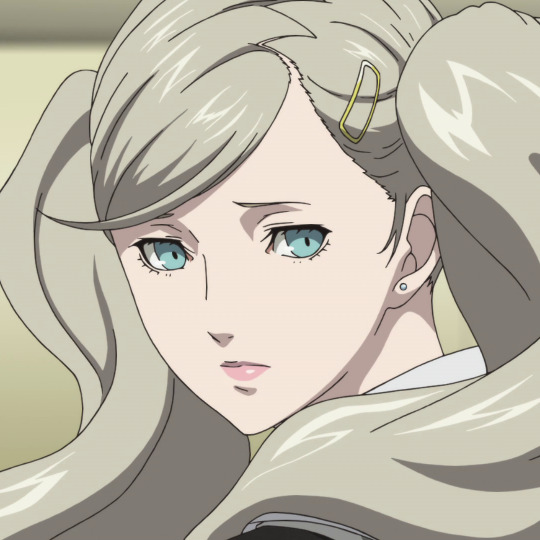






#icons#rp icons#anime icons#manga icons#anime rp#manga rp#webtoon rp#fate rp#persona rp#genshin rp#genshin impact rp#pokemon rp#rp community#video game rp#disney rp#just tryna! tag the major ones
25 notes
·
View notes
Text

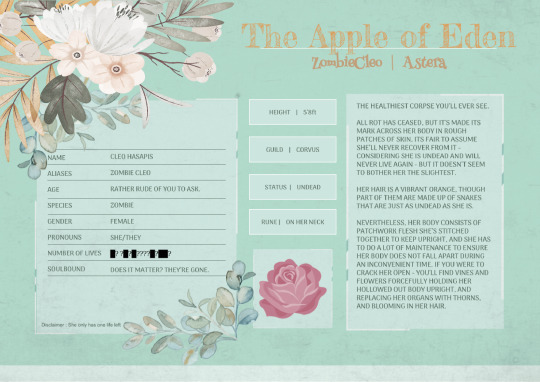

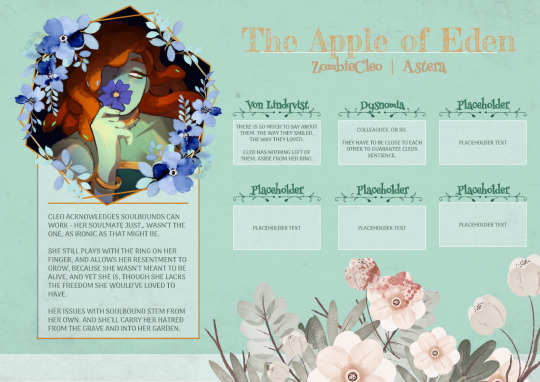
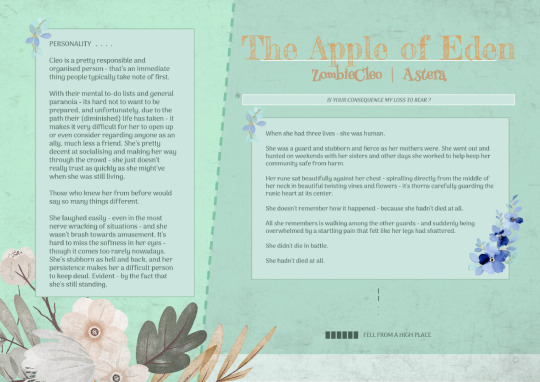

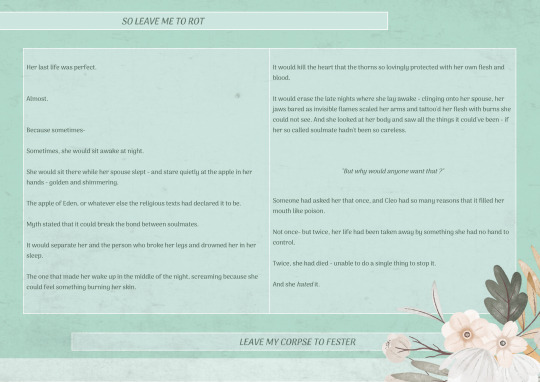


🥀⸝⸝ ♡︎﹒LEAVE MY CORPSE TO ROT " 』 . . . RP Template ! ─── Free to use (with credit!)
It's been a while since I made another sheet, and tbh - I felt a bit rusty haha. Hopefully I'll be able to get back into it full swing sometime, though it'll depend when the next RP servers I make open up.
Anyway this one's been really fun! I love flower themes and I kind of really wanna try something out of my comfort zone soon but I'm not sure what yet. Ah well!
I also wanted to put here again the ZCleo artwork I used are not mine! Here's the links to the artists if you would like to check them out! ♡
[ wormtime123 ] [ redIifes ]

Instructions on how to edit below.

Notes :
I've made this as easy to customise as possible for those without image editing programs!
But some parts may still require it! (ie - the img on page 3)
[ Important ] This sheet uses a lot of Google Drawing elements! They are not editable on MOBILE (let me know if i'm wrong).
In fact like 70% of the text boxes are Google Drawings. Some of the photos are Google Drawings to allow you to replace images with your own easier!
[ Important ] Some images have been layered with effects/frames that make it so you can't access the text boxes underneath it! Simply right click the frame/item/etc, go to 'Order' and then 'Send to Back' in order to access what you need! Send it to the front again when you're done.

Please make your own copy of the sheet! Do not send me requests to give you permission to edit the sheet! Making a copy will give you your very own version to edit!
pls guys my email-
How to get your own copy [DESKTOP]
・Open the link
・Click on the 'File' button on the top left
・Click on 'Make a Copy'
・Name the file, and click 'Make a Copy'
・You can now edit your own copy!
How to get your own copy [MOBILE]
・Open the link on your Docs app
・Tap on the 3 dots on the top right
・Tap on 'Share and Export'
・Tap 'Make a Copy' and name the file!
・You can now edit your own copy!

How to edit . . .
Images!
- [ DESKTOP ] Right click on the placeholder image and select 'Replace with' and choose your downloaded image.
- [ MOBILE ] Tap on the image, and at the bottom there should be an image icon. Tap on that to look for the new image you want to use.
Google Drawings! [ Not Possible on Mobile ]
[ This makes up a big portion of the texts and images on the sheet ]
Double click on the Google Drawing. - Or you can click on the Google Drawing, and then click on the Pencil icon to edit it.
Some Google Drawings have been layered with frames,images,etc to make it look pretty - but blocks access to the text boxes under it.
In order to access them - right click the item thats blocking you from accessing the text box/image and go to 'Order' and then 'Send to Back'.
When you're done - just go to 'Order' and then 'Send to Front' again to put it back into place!

♡ Let me know what you think! ♡
#roleplay#google docs#google docs template#rp template#rp doc#roleplay doc#rp#rp resources#character sheet#google doc templates#google doc#muse template#discord rp template#oc template#docs template#gdocs template#rp doc template#zombiecleo#tai post#tai template
282 notes
·
View notes
Photo
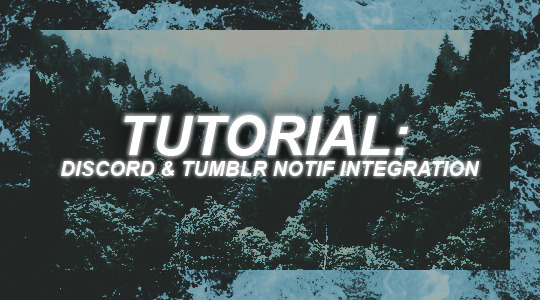
TUTORIAL: using discord webhooks to get tumblr notifications in discord
hello everyone !! i’ve been using discord webhooks to get notifications in a channel of a personal server when i receive a new reply, ask, mention, or follower on any of my rp or personal accounts. you are also able to read the received asks, replies, and mentions you get right in the discord channel.
as someone with a fair number of separate tumblr accounts, it’s been a great feature to avoid having multiple windows or tumblr sessions open at once while still being aware of new activity on all my tumblr blogs.
it’s super easy to set up and requires only very basic knowledge of tumblr and discord !! the tutorial walks you through every step and shouldn’t take longer than 5-10 minutes at most to set up ( depending on how many blogs you are linking ).
not sure if this is something you’re interested in ?? examples of this in use are at the bottom of this post !!
written 06.16.22. last edited 02.23.24.

GETTING STARTED
this integration is extremely easy and straightforward to set up, especially if you’re already familiar with discord !! you do not need discord nitro or anything special in discord for this to work.
first and foremost, you will need a “personal server” in discord so you can set the channel where you will receive your notifications. the way i have mine set up is a category dedicated to webhooks and a channel for each muse or account. if you are using this to pull in asks from an rp main or other shared account, you could also pull the notifications into your ooc server in a private admin-only channel.
create the channel you want your notifications to go to BEFORE proceeding.

ON DISCORD
in your personal server ( or the server you will be pulling the notifications into ), right click on the server name to head to server settings > integrations > webhooks.
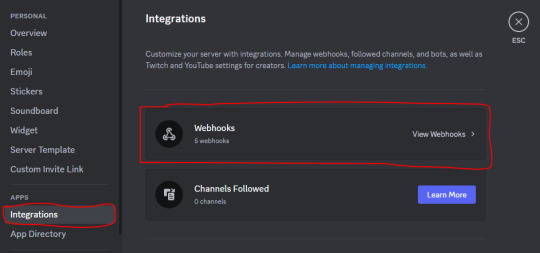
click “New Webhook” and you will see the default webhook set up. this page is also where you can return to later and adjust any of your existing webhook settings if needed (eg. post to a different channel, change a webhook icon) or delete a webhook if it is no longer needed.


you can set your webhook icon and name ( again, i usually correspond this to the particular muse the webhook will be used for ), and then select the channel you want your notifications to go to from the drop down.
you can have ONE webhook for each blog ( sideblogs can be separated out ) if you wish. at this time for a single blog you cannot have different notification types or on a post-by-post basis post to different discord channels as a blog can only use one webhook at a time (and therefore must post to the same channel).
i currently have one webhook for each rp account i have that each post to their own channel, as well as several webhooks which collect any asks i receive on my personal non-rp accounts and post to the same channel.
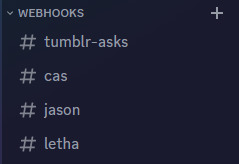
you can have multiple webhooks post to the same channel by selecting the same channel in the webhook setup or use the same webhook across multiple blogs by pasting the same webhook url into each separate blog ( but it will look the same for all of them, of course ).
once your webhook looks like you want it to, click “Copy Webhook URL”.

HEAD TO TUMBLR
this integration is part of tumblr labs so you need to make sure you have those enabled. on your account, head to settings > labs. toggle on “Enable Tumblr Labs”.
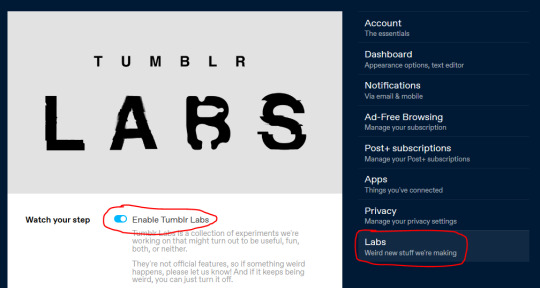
scroll to the bottom and toggle on “Tumblr to Discord Webhooks”.

head to the settings of the blog or sideblog you want to link the webhook to ( the same place where you can control your ask box, who can message you, your url, etc ). scroll to the bottom and there is new section called “Discord Notifications” !!
08/10/23 edit: some users have reported that the “Discord Notifications” section does not always show up immediately. the settings page needs to completely refresh for the section to show, so first try manually refreshing the settings page. if this does not work, toggle the tumblr to discord webhooks off and on and refresh. it has reportedly always shown up with a little time and persistence.
paste the Webhook URL you copied from discord in the text field and then toggle the items that you wish to receive notifications for in discord.
09/10/23 edit: if you receive an error saying the webhook url is not valid upon pasting it into the entry box, make sure the webhook url uses ‘discord.com’ and not ‘discordapp.com‘. the webhook should look like: https://discord.com/api/webhooks/<insert long series of numbers here>/<insert long series of upper and lowercase letters>. updating your discord app is also recommended if you have not done so recently.
in order, i am receiving notifications on : any new followers, any new asks, any new reblogs ( replies or if someone reblogs a promo or otherwise ), any new replies ( if someone comments on a post of mine ), and any new mentions (if someone @’s you in a post). in the next section, i have pasted screenshots of what each notification looks like in the discord channel.
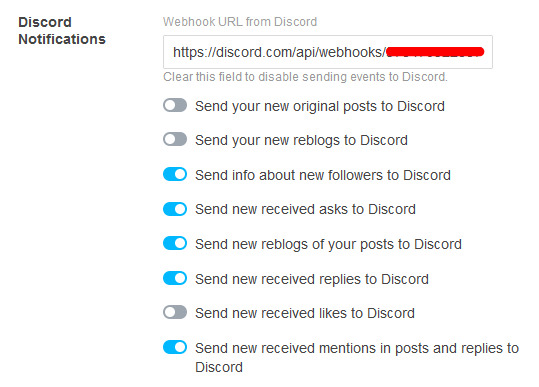
12/29/23 edit: you still receive a notification in discord when you reply if you wrote the starter ( even though tumblr has removed activity notifications when you interact with your own posts ). i have also noticed that sometimes two simultaneous notifications will come in for your partner’s reply if you wrote the starter ( eg. your partner’s reply shows twice on discord ).
this ends the tutorial — you should be all ready to go !! feel free to send yourself an ask or follow one of your own blogs to test it out.

WHAT IT LOOKS LIKE IN USE...
in general you are told who the notification is from, and if there is something new to read, it is displayed !! where applicable, the top text in blue is a hyperlink directly to the post it is notifying you of !!
NEW FOLLOWER NOTIF:

RECEIVED ASK:

NEW REBLOG ( non-reply / no added caption ):
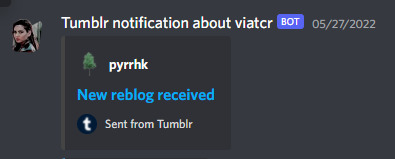
NEW REBLOG ( a reply ): if using the Legacy editor with editable reblogs, your reply will show first (shown in yellow bracket), followed by your partner’s reply (shown here in red bracket). unfortunately, formatting & blockquotes don’t come through, but it works in a pinch if you don’t want to log in to read the reply !!

with the beta editor + trim reblogs, you will just see your partner’s new reply ( not your own ). formatting still doesn’t come through, but everything is readable!

A MENTION: you are told who mentioned you in the post or comment as well as the comment or post itself. you can click the blue link text at the top to be brought right to the relevant post!


CONCLUDING NOTES
i hope you found this helpful !! and if you did, please consider giving this a like or reblog.
if you come across any bugs while setting this up, please consider dropping something in my ask so that i can include it in the tutorial. thanks so much <3
1K notes
·
View notes
Text
Anonymous:
Do you have any advice on how to start an rp blog? I feel like there's so much to do and so many specific things, it looks intimidating, but I really want to get into it (and your blog seems like a safe space to ask as a baby in the matter)


Hi! Thanks you for asking and for trusting. I do admit that rping on tumblr can look daunting and there is a series of things that are considered “etiquette” that might not be obvious for newcomers. And the only way to learn is to ask, right?
As I’m not sure if you would like something more specific or a step-by-step, I’m going to go through the whole process.
note: this is a repost from an ask in a more reblog-friendly format
1. Setting up the blog
You might want to make a new e-mail account for each blog you want. I recommend making a gmail/google account, so you may be able to use other services and associate them with your blog. I’ll go into more details in a minute.
Some people would rather have a personal blog and then making the RP blog as a side-blog. Or a “hub” blog and many side-blogs so they have everything centralized. The downside is that you can’t follow people with side-blogs, only the main – and some rpers are a little suspicious of personal blogs, so if you intend to go this route it might be a good idea to state somewhere in your blog that you have a RP blog.
Tip : It isn’t said too often, but I recommend saving your blog’s e-mail and password somewhere, maybe a flashdrive or even google drive. This way, if something happens you will be able to retrieve your account.
When picking the URL, for a very long time tumblr had problems tagging URLs with a hyphen ( - ). I’m not sure if it has been fixed or if there are still some issues, so I recommend only using letters and maybe numbers. Other than that, pick anything that sounds nice to you!
Themes are nice, but not entirely necessary. Not everybody has photoshop skills and all that. Some people do have commissioned themes, but if you want to try your hand at it my first stop is usually @theme-hunter or @sheathemes . They reblog many themes from many creators, so there are always many options that might suit your needs. Some creators offer very newcomer-friendly themes that you can configure a lot of things without much hassle but some might require basic HTML knowledge – a few creators have guides on how to properly set up their themes and are willing to and answer questions, so don’t be afraid to contact them! You can also send me an ask, I’m not a specialist but I can certainly help walk you through the basics.
Tip: @glenthemes have very good themes and a basic installation guide here.
When fiddling with the options, try to pick colors that have nice contrast and are easy to read. If you are bad at picking colors or have problems in finding the code for them, I recommend trying this link. There is also this one that auto-generate palettes.
Tip : If you mess with your theme, remember there is the Theme Recovery.
Tip: If you use Chrome or Firefox you can set up different profiles and associate each with a different blog, so you don’t need to log out from any of your accounts.
There are two pages that I recommend having: one is an about your muse. If they are an OC, it is always a good idea to have at least some information out there to make things easier. If they are from a canon source, not everybody is familiar with the material so it might be a good idea to state. For example, if you are going to roleplay as Altria/Arturia, it is a good idea to have a “RP blog for Saber (Altria Pendragon) from FGO/FSN “ somewhere visible.
The other page that is a good idea having is a rules/guidelines page. This one can be a little intimidating, but it is usually a way to communicate important things. For example: are you comfortable writing violence? Do you have any personal triggers? There is something you absolutely won’t write? There are things you may figure out along the way and it is absolutely ok to fine-tune this session every now and then.
Some people also credit source for their icons and graphics in general in their rule/guideline page.
If you are using the tumblr default themes, when you create a new page you can turn on the option to show a link to the page. If you are using a custom theme, most of the time you will have to link it manually.
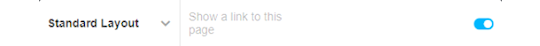
Oh, and if you are planning to do a multimuse, it might be a good idea to list which muses you have. The same goes for a hub blog; list the muses and link to the pages.
Icons aren’t necessary but are considered commonplace. You can find some icons I’ve done here but there are plenty of other sources. If you want to do your own icons, keep in mind to don’t make them too big, as a courtesy to your mutuals.
Tip: Anything larger than 300 pixels will be stretched to fit the post.
As of today ( 4/29/2021 ) the posts are currently 540 pixels wide. This can be useful as making banners for your blog.
Tumblr allow users to “pin” posts. This mean that they will always visible if you access your blog, even on dash/mobile. You can use this to set up a post with basic links for mobile users or something else. For example, if you are out on vacations and won’t be able to do replies, you can pin a hiatus notice and then remove the pin once you are back.
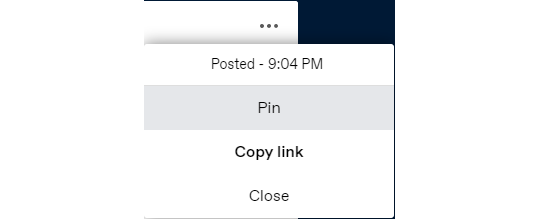
2. Introducing yourself
Time to officially join the fun!
(insert a “Hi, Zuko here” joke)
Don’t worry if you don’t have a fancy promo graphic or anything, most people make their initial introduction with a simple post.

(as you can see, I’m not very good at saying ‘hi’)
Try to introduce yourself in a few lines, but make sure to state which muse you RP as. Some people also like adding their pen name/alias and establishing a brand. Follow as many people as you want that reblogged or liked your post, and tumblr is going to start recommending other blogs that are related to the tags you use normally or have any relation to the people you follow.
You can put as many tags as you want, but tumblr will disregard more than 6 tags in their system. Try tags like “<fandom> rp” and “<fandom> roleplay” along with the media, such as “movie” “video game”, “anime” and so on.
It might also be a good idea to follow a few RP memes blogs. They often have options to break the ice, like one-liners that your mutual can send you.
Tip: Don’t forget to turn on the asks and the anon
3. Practical advice
Alright, now that you have a few mutuals, it is time to get to some general tips:
Tumblr can be a little “iffy”, and a great quality of life extension for RPers and navigation in general is installing the New Xkit extension. They offer a number of options to enhance your tumblr experience, but the ones I consider essential are the “editable reblogs”, “quick tags” and “blacklist”. Get it for Chrome or Firefox.
As a rule of thumb I recommend writing your RPs using Google Docs before posting or replying. By doing this you can do some spell check and if your browser crashes for any reason you can easily recover your work. You can also use Word, Open Office, or any text editor you feel like.
Because I’m a bit of a perfectionist, I also have Grammarly ( Chrome / Firefox ) installed for an extra layer of spell/grammar check. There is a subscription option, but the free one works perfectly fine.
To make things easier to locate, always tag the URL of your RP partner when doing a reply. There are other useful things you can tag, such as open starters, memes, and such.
Risking being obvious here, but when you are not interacting as your character it might be a good idea to tag as “ooc” or “out of character”.
Some people like making google docs with basic info and other useful stuff for easier access on mobile. It is a recent trend, it might be easier to edit as opposed to going through tumblr page editor and dealing with the HTML. You can find some templates here and here.
Tumblr’s activity can be unreliable, so don’t be afraid of contacting your partner to see if they have gotten your reply after a few weeks. However, some people also enjoy using the RP Thread Tracker in order to be on top of things. It might be a good idea to check it out.
Because of Tumblr shadowbanning and shenanigans, it isn’t unusual for people to have NSFW sideblogs (sometimes referred as ‘sin blogs’). If you want to write smut, it might be a good idea to consider making one.
Some people don’t like replying to asks, as Tumblr won’t let you remove the initial ask. It has become common to see people making new posts to reply to asks. This is a simple example:
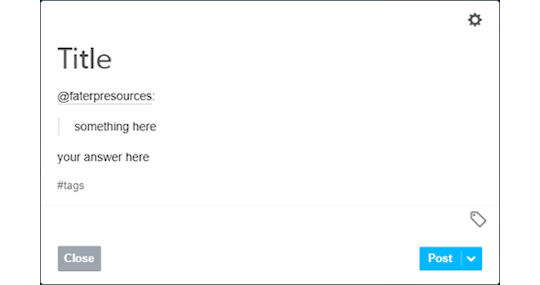
As you can see, I used the mention to have the RP partner notified then I copied and pasted their question on my post and used the quote to indicate it. You can also have fancy graphics, like a line to separate the contents, just do whatever you feel like with the formatting or keep it simple.
To make sure your partner got the answer, I recommend copying the link to the post and pasting on the ask and then replying it privately. An example sent to my rp blog:
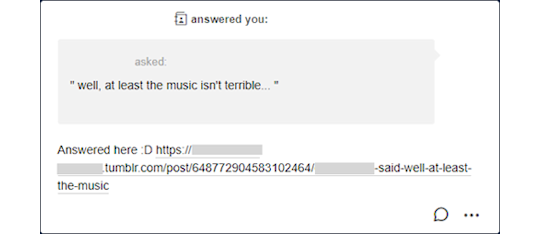
4. Basic Etiquette
Ok, this is a little subjective most of the time but here are a few things that are considered universal courtesy.
Never reblog someone else’s headcanons. If you enjoy it, maybe it should politely contact the author and ask if it is ok to write something based on their original idea but you should never downright copy or lift something from another creator. It is considered rude, or even theft in some cases.
Don’t reblog threads you are not involved with. It is ok to leave a like, but never reblog. This is because Tumblr can mess up the notifications and disrupt the flow of the RP.
Don’t copy other people’s graphics. It is very rude and sometimes they commission (aka: paid) for it.
Trim your posts. What does that mean? Every time you reblog with a reply, the post tends to get longer and longer, and it can cluster your and your mutuals’ dashes. This is why the New X-Kit’s “editable reblogs” is an almost must-have tool. If for some reason you can’t install X-Kit (if you are on mobile for example), then remove the previous post or ask your partner to trim for you.
Never take control of your RP partner’s muse. This is called “godmodding” and it is heavily frowned upon. It is ok to control your muse and the possible NPCs that you inserted, but never seize someone else’s character. Likewise, it can also be very upsetting if you use what people call “meta-gaming”, applying knowledge that your muse shouldn’t know about the other. For example, let’s say your RP partner’s muse is a vampire, but they have never disclosed that information to your muse, who also doesn’t have an excuse to know that (for example, being a vampire hunter) so it can be quite jarring sometimes. When in doubt, contact your partner.
This should go without saying, but RPing sexual themes with users under the age of 18 are illegal. It doesn’t matter if the age of consent in your location is lower, once you join Tumblr you are abiding by their user guidelines and the law of the state they are located in. If you are an adult, don’t engage minors with these topics, maybe a fade to black would be a better option. If you are a minor, don’t insist or you might cause a lot of legal problems for others.
Try to tag anything triggering. Violence, gore, NSFW. Both Tumblr and the New Xkit have options to block keywords.
When picking PSDs or graphics for your blog, you should avoid templates that change the color of the skin of POCs muses and try to pick the right race/ethnicity of the muse you are going to RP as. I won’t go through a lot of details, as it is a rather lengthy subject in an already lengthy conversation but keep this in the back of your mind.
Some RPers don’t like when you reblog memes from them without sending anything. Try to always reblog from a source or to interact with the person you are reblogging from, it can be rather disheartening to be seen as a meme source rather than a RP blog. This isn’t a rule and some people don’t mind, but it is always a good idea to try to do this.
This might be more of a pet peeve of mine than proper etiquette, but it is ok to use small font. What is not ok is use small font + underscript. Some people have disabilities that might make it harder for them to read it, so it might be a good idea to refrain from using it. Maybe if you feel like doing something fancier every now and then, but I wouldn’t recommend making this a habit.
Mun and Muse are different entities. Remember that it isn’t because a muse does something (especially a villain one) that the mun condones something. Never assume anything about the mun, when in doubt talk to them.
Be mindful of your partners and treat them the way you would like to be treated.
As a rule of thumb, always talk to your RP partner. It is only fun as long both of you are enjoying it.
5. Closing Words
This got longer than I expected.
Despite all of that, don’t be too worried about not being very good at first. I assure you that you will get better with time, so don’t be afraid of experimenting as long you feel comfortable. And don’t be afraid of saying “no” if something bothers you.
My inbox is always open to questions and ideas, so feel free to contact me anytime!
I would also ask my followers: there is advice I missed/overlooked? Anything you would like someone have told you when you first started? Add your thoughts so I can update this.
Happy RPing!
13 notes
·
View notes
Note
The picloadr alternative post was deleted. do you know how to post ads a lot at a time?
below the cut you will be able to find various alternatives to picloadr
this post will be updated whenever a find a new method so it can serve as a compilation of different ways in which you can mass upload rp promos!

last updated: march 2021
option 1. mass post editor
first of all, you will need to install this script:
https://greasyfork.org/en/scripts/372566-tumblr-mass-post-editor-features
if you use chrome, you will need the tampermonkey extension for it to work. for opera it’s the same as long as you have the extension that lets you install chrome extensions
after you have it installed, you will need to go to your mass editor page
https://www.tumblr.com/mega-editor/draft/YOURURLHERE
there, you will see your editor now looks different. to start mass uploading promos, click on the batch icon on the upper right corner.

clicking it will take you to a page where you can begin uploading your promo pics. it gives you the option to drag the pictures from an open folder to the page or just uploading normally. for the sake of this tutorial, we’ll go with the latter.

for this, you’re going to need to prepare a folder with all of your promo pictures and duplicates depending on how many posts you wanna edit at the same time. i’ll be going with 10 because my laptop is dying.
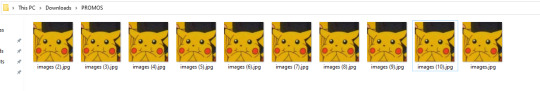
so your folder should look like that, just a bunch of your promos and duplicates depending on how many pics you wanna upload. if you can, have a folder with 100 pictures.
select and upload all of them to your mass editor page, so you end up with something resembling this, just that you will have your promo pics and not a million pikas
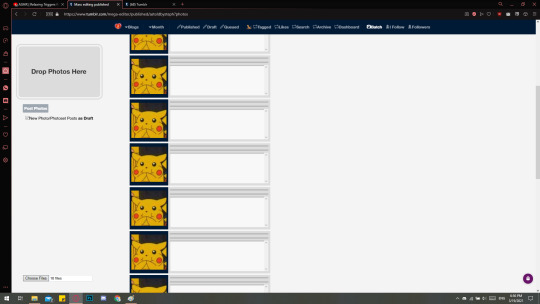
for this, i rec having your promo template in your drafts so you can just copy and paste it every time you upload your promos. just copy it from your drafts and paste it on the first blank space and the formatting will remain the same. if for some reason the formatting doesn’t stick, you can edit the caption using the lil post edit that appears when you click on one of the posts.

then you’re gonna click clone ABC so all of your posts can have the save caption
then when it comes to tags, click on the blank space to your left, write all of your tags and then separate with with a comma, and when you’re done click add tags to all

BONUS IF YOU’RE QUEING PHOTOSETS.
if you’re queuing photosets, all you need to do is follow the sam instructions but before you post the pictures, you are going to drag the pictures towards others and arrange them so it looks something like this, it depends on how you want your photosets to look

once you are sure you’re done, make sure none of the posts are selected so you can click on the post photos button

the posts will be disappearing as they are drafter. once the page is blank, it means all of your promos are now in your drafts! (don’t close the mass editor page, we’re still not done!!!)
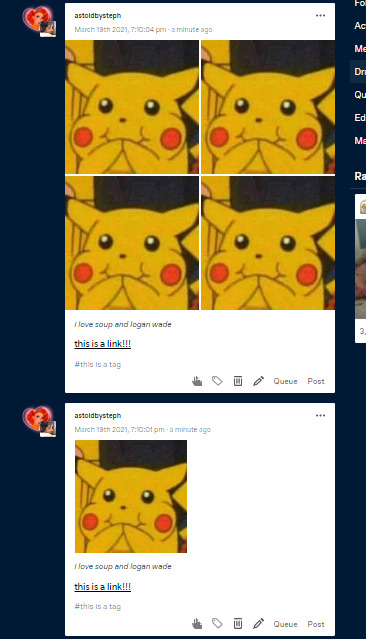
in order to queue them at the same time, on your mass editor page, now click on the drafts icon. there, the posts we just drafted will show up. select all of them and then click on queue drafts

and that’s it! all of your promos should be in your queue!
option 2. qplus.io
okay so @osvaldrps suggested this! personally i haven’t tried it myself, but it looks like a site similar to picloadr. once i manage to get it to work, i will update this with a tutorial!
19 notes
·
View notes